#Flutter Training
Explore tagged Tumblr posts
Text
intellij idea ultimate vs webstorm Flutter
Here’s a comparison between IntelliJ IDEA Ultimate and WebStorm:
IntelliJ IDEA Ultimate vs. WebStorm
Overview
IntelliJ IDEA Ultimate:
A comprehensive IDE primarily for Java, but supports various languages and frameworks.
Ideal for full-stack and backend developers who need a robust tool for multiple technologies.
WebStorm:
A specialized IDE focused on JavaScript, TypeScript, and web development.
Tailored for frontend developers with built-in support for modern frameworks.
Features Comparison
Language Support:
IntelliJ IDEA Ultimate:
Supports Java, Kotlin, Scala, Groovy, and many more.
Excellent for mixed projects involving different languages.
WebStorm:
Focused on JavaScript, TypeScript, HTML, and CSS.
Offers deep integration with frontend frameworks like React, Angular, and Vue.
Performance:
IntelliJ IDEA Ultimate:
Powerful, but can be resource-intensive, especially with large projects.
WebStorm:
Lighter compared to IntelliJ, optimized for web projects.
Plugins and Integrations:
IntelliJ IDEA Ultimate:
Extensive plugin marketplace, including support for database tools, Docker, and version control.
WebStorm:
Supports essential plugins for web development; most WebStorm features are also available in IntelliJ.
User Experience:
IntelliJ IDEA Ultimate:
Rich features, may have a steeper learning curve due to its complexity.
Suitable for developers who need an all-in-one solution.
WebStorm:
Streamlined and focused interface, easy to navigate for web developers.
Provides a more targeted experience with fewer distractions.
Debugging and Testing:
IntelliJ IDEA Ultimate:
Comprehensive debugging tools for various languages.
Supports unit testing frameworks and integration testing.
WebStorm:
Robust debugging for JavaScript and TypeScript.
Integrated tools for testing libraries like Jest, Mocha, and Jasmine.
Pricing:
IntelliJ IDEA Ultimate:
Higher cost, but includes support for a wide range of languages and tools.
WebStorm:
More affordable, focused on web development features.
Use Cases
Choose IntelliJ IDEA Ultimate if:
You work on full-stack projects or need support for multiple languages.
Your projects involve backend development in addition to web technologies.
You require advanced database and DevOps integrations.
Choose WebStorm if:
Your primary focus is frontend development with JavaScript/TypeScript.
You want a lightweight IDE with specialized tools for web development.
Cost is a significant factor, and you only need web development features.
Conclusion
Both IntelliJ IDEA Ultimate and WebStorm offer powerful features, but the best choice depends on your specific development needs. If you're looking for a dedicated tool for web development, WebStorm is the ideal choice. However, if you require an all-encompassing IDE for a variety of languages and frameworks, IntelliJ IDEA Ultimate is well worth the investment.
#Flutter Training#IntelliJ IDEA#react native#mulesoft#software#react developer#react training#developer#technologies#reactjs
1 note
·
View note
Text
Title: Empower Your App Development Journey: Flutter Training in Jalandhar
Introduction: In the dynamic realm of mobile app development, staying ahead requires mastering cutting-edge tools and technologies. Flutter, Google's UI toolkit for crafting natively compiled applications for mobile, web, and desktop from a single codebase, stands out as a game-changer in the industry. In Jalandhar, aspiring developers can harness the power of Flutter through comprehensive training programs designed to unlock their potential and propel their careers to new heights.
Unveiling Flutter Training in Jalandhar: Flutter training programs in Jalandhar offer a transformative learning experience, blending theory with hands-on practice to equip participants with the skills and expertise needed to thrive in the competitive world of app development. Whether you're a seasoned developer looking to expand your skill set or a novice eager to embark on your coding journey, these training programs cater to individuals of all proficiency levels.
Key Components of Flutter Training:
Comprehensive Curriculum: Flutter training programs feature a meticulously crafted curriculum covering a wide range of topics, including widget creation, state management, navigation, and platform integration. Participants delve into the Flutter framework, mastering essential concepts and techniques through interactive lectures, coding exercises, and real-world projects.
Hands-on Projects: Learning by doing lies at the core of Flutter training in Jalandhar. Participants have the opportunity to apply their newfound knowledge to practical projects, building fully functional mobile applications from scratch. Through hands-on experimentation and guided mentorship, they hone their problem-solving skills and gain confidence in their ability to tackle real-world challenges.
Industry-Relevant Insights: Led by experienced instructors with a wealth of industry experience, Flutter training programs provide valuable insights into the latest trends, best practices, and emerging technologies in the field of mobile app development. Participants benefit from firsthand knowledge shared by experts, gaining a deeper understanding of industry standards and market demands.
Collaborative Learning Environment: Flutter training fosters a collaborative and supportive learning environment where participants can engage with peers, exchange ideas, and collaborate on projects. Through group discussions, code reviews, and teamwork, students not only enhance their technical skills but also develop essential soft skills such as communication, teamwork, and problem-solving.
Certification and Career Support: Upon successful completion of the Flutter training program, participants receive industry-recognized certification, validating their proficiency in Flutter app development. Additionally, career support services, including resume building workshops, interview preparation sessions, and job placement assistance, empower graduates to pursue rewarding career opportunities in the ever-expanding field of mobile app development.
Conclusion: Flutter training in Jalandhar serves as a gateway to success for aspiring mobile app developers, offering a comprehensive learning experience that empowers individuals to turn their passion for coding into tangible achievements. By equipping participants with the knowledge, skills, and confidence needed to thrive in the fast-paced world of app development, these training programs pave the way for a fulfilling and prosperous career journey. Embrace the opportunity to unleash your creativity, innovate with Flutter, and embark on a transformative path towards professional success in Jalandhar's vibrant tech ecosystem.
0 notes
Text
Full Stack Web Developer & Programming Coaching Courses In Indore - Eskills Web
Eskills web is the best Full stack web developer & programming coaching in Indore. App & Web development, Machine Learning, Flutter Training, app development courses with 100% placement assistance. For more info. Visit our website - https://www.eskillsweb.com/
0 notes
Text
Flutter Training in Chandigarh
Discover the leading-edge technology of Flutter with Excellence Technology, conveniently located in Chandigarh. Our top-notch Flutter Training program opens a world of opportunities for software development enthusiasts. By joining Excellence Technology, you can learn to create beautiful and highly functional apps targeting multiple platforms using a single codebase. We assure excellent instruction from industry expert trainers and hands-on practice that will catapult your career in application development.
0 notes
Text
“The Ultimate Guide to Flutter Development: From Beginner to Expert”
Welcome to the ultimate guide on Flutter Development Course training Program. we are dedicated to providing you with the most comprehensive and effective training to help you become a Flutter Developer expert. In this article, we’ll delve deep into the world of Flutter Development exploring its core concepts, benefits, and how our training program stands out from the rest.

Introduction to Flutter
Flutter is an open-source UI software development toolkit created by Google that facilitates the creation of visually appealing, high-performance applications for various platforms using a single codebase.
A single codebase can be used to create visually beautiful, high-performance applications for many platforms utilizing Google’s open-source Flutter UI software development framework. It enables programmers to create natively compiled desktop, web, and mobile applications while enhancing user experience and speeding up development.
Fundamentally, Flutter uses an original method for creating apps that is based on the idea of “widgets.” The primary building blocks of Flutter apps are widgets, which stand in for various UI components including buttons, text fields, photos, and more. You can combine and alter these widgets to make complex, interactive user interfaces.
For More Information
Key Features of Flutter Development
1. Cross-Platform Development: With the aid of Flutter, programmers can create apps that run without a hitch on all major operating systems, including iOS, Android, the web, and desktop. Using a single codebase, this cross-platform interoperability is accomplished, saving time and effort during development.
2. Hot Reload: Flutter’s “hot reload” feature enables developers to see the results of code changes right away without having to completely rebuild the app. This quickens the development process, making iteration and debugging go more quickly and effectively.
3. Rich Widget Library: For building user interfaces, Flutter offers a large selection of customizable widgets. These widgets comes in a variety of forms, such as buttons, text boxes, and photos. The widget-based method makes it simple for developers to create intricate user interfaces.
4.Expressive UI: Flutter provides tools for designing user interfaces that are expressive and visually appealing. Engaging and well-designed app experiences are aided by customizable animations, typography, and colorful images.
5.Fast Performance: Flutter apps are natively built to ARM code, guaranteeing outstanding performance on both iOS and Android devices. Because there is no longer a requirement for a JavaScript bridge, the execution is quicker.
6.Single Codebase: Flutter allows developers to write code once and use it across several platforms with a single codebase. This not only provides uniformity in design and functionality, but also lessens the need for upkeep of various codebases.
7. Responsive Design: With its responsive design, Flutter’s widgets offer a consistent user experience on a range of devices by automatically adjusting to various screen sizes and orientations.
8.Open-Source and Active Community: Flutter is open-source, it receives contributions from developers all around the world. The vibrant community offers resources, plugins, and packages that boost the efficiency of development.
9.Customization: Flutter enables developers to achieve their preferred app aesthetics through significant customization, including developing distinctive UI components and producing original animations and themes.
10. Easy Learning Curve: Flutter’s straightforward syntax and comprehensive documentation make it accessible to developers, both beginners and experts, enabling them to quickly grasp its concepts and start building apps.
11. State Management Solutions: Flutter offers various state management solutions like Provider, Bloc, and Riverpod to manage and share app states efficiently and maintain a predictable flow of data.
12. Internationalization and Localization: Flutter provides tools for easily adapting apps to different languages and regions, enabling global reach and localization of content.
Getting Started with Flutter Development:
Setting Up Development Environment: To start Flutter development, install the Flutter SDK and choose an Integrated Development Environment (IDE) like Android Studio or Visual Studio Code. Install the necessary plugins to enhance your development experience.
Creating Your First App: Use the flutter create command to generate a new Flutter project. Explore the project structure, understand the main.dart file, and get familiar with the concept of widgets.
Widgets and UI Components: Widgets are the building blocks of Flutter apps. Learn about StatelessWidget and StatefulWidget, and start creating UI components using a combination of widgets.
Hot Reload in Action: Leverage Flutter’s hot reload feature by making changes to your code and seeing the results in real-time. This rapid iteration cycle significantly speeds up development.
Layouts and Styling: Experiment with layout widgets like Row, Column, and Container to organize your UI elements. Customize styling using themes, fonts, and colors.
Navigation and Routing: Understand Flutter’s navigation system to enable seamless transitions between different screens. Learn how to pass data between screens.
Advanced Topics in Flutter Development
State Management: As your app grows, efficient state management becomes crucial. Explore different state management solutions like Provider, Bloc, and GetX to manage app state effectively.
Animations and Gestures: Enhance user experience with animations and gestures. Flutter provides powerful tools to create fluid animations and interactive user interactions.
Platform-Specific Features: Learn how to integrate platform-specific features into your app. Flutter allows you to access native functionalities using platform channels.
Networking and Data Handling: Use packages to make network requests, handle API responses, and manage data using databases or cloud services like Firebase.
Performance Optimization: Optimize your app’s performance by minimizing memory usage, optimizing images, and using Flutter DevTools to identify performance bottlenecks.
Testing and Debugging: Write unit tests and integration tests to ensure your app’s functionality. Flutter’s rich debugging tools assist in identifying and fixing issues.
Advantages of Flutter Development
1. Cross-Platform Compatibility: Flutter allows you to generate apps that work seamlessly on multiple platforms using a single codebase. This exclude.s the need to write separate code for iOS and Android, saving time and resources.
2. Faster Development: Flutter’s “hot reload” feature enables real-time code changes and immediate feedback, reducing development time significantly. This iterative process enhances productivity and speeds up app creation.
3. Expressive UI Design: With Flutter’s rich set of customizable widgets, you can create visually appealing and responsive user interfaces. From buttons to complex animations, Flutter offers endless possibilities for UI design.
4. Native Performance: Flutter’s unique architecture compiles code to native ARM machine code, resulting in excellent performance comparable to apps built using platform-specific languages. There’s no performance loss due to a bridge.
5. Consistent Look and Feel: Flutter enforces a consistent design across platforms, ensuring that your app maintains its appearance and behavior on both iOS and Android devices. This uniformity improves user experience and brand recognition.
6. Single Codebase: Developing with Flutter means maintaining a single codebase for multiple platforms. This simplifies maintenance and updates, as changes are applied universally without worrying about platform-specific issues.
Why choose our Flutter Training Programm
We’re offering you a top-notch Flutter Training course in Bangalore that will provide you the knowledge and abilities you need to be successful in Flutter programming.
Are you prepared to advance your knowledge in app development? Our extensive Flutter Development Training Program is the only place to look.
Expert Trainers: Flutter development veterans are in charge of our training program. Our instructors bring a wealth of knowledge and real-world experience from years of working in the business to help you at every stage of the learning process.
Comprehensive Curriculum: From the basics to more advanced approaches, every area of Flutter development is covered in our curriculum, which has been meticulously designed. You’ll learn a lot about animations, state management, UI design, widgets, and other topics.
Conclusion
In conclusion, our Flutter Development Training Program offers a transformative journey that equips aspiring developers with the skills, knowledge, and confidence to excel in the dynamic world of cross-platform app creation. Throughout this program, participants have embarked on a comprehensive learning experience that spans from the foundational concepts of Flutter to advanced techniques that empower them to craft remarkable applications.
#Flutter Online Course Training#Getting Started with Flutter#Flutter Training#flutter app development course
0 notes
Text
Flutter Training in Kochi - Techmindz
Techmindz , a leading software training institute in kochi. They excels in providing job oriented courses like Flutter. Flutter mobile application development training courses in kochi is easy to learn , and the demand for Flutter developers are increasing. Flutter is a popular open-source framework for developing cross-platform mobile applications. Several job opportunities have been created because of the growing popularity of this course in the mobile development industry, and as a result, it has gained significant traction. A concise and efficient Flutter course that focuses on real-world, end-to-end code examples and recipes. With Flutter, you will be able to create beautiful, natively compiled desktop, mobile, and web apps from the same codebase, using a single coding language.
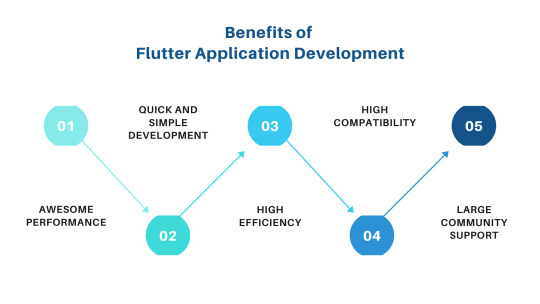
https://www.techmindz.com/flutter-training/
0 notes
Text

Ehehe...(*´﹃`*)

#fluttershy#mlp art#flutter shy#my little pony#mlp friendship is magic#mlp fandom#dreamcore#not op#alternative#sanrio#my melody#rilakkuma#train tracks#run me over#i regret nothing#relatable memes#silly post#my litte pony friendship is magic#my little brony#cute but creepy#nightmare#2000s nostalgia#2010s#mlp fim#horse art#i wanna go home#meme#im silly#goofus#memes
30 notes
·
View notes
Text
daily whistlebreeze until ki becomes PoV day 1553

the results of the prompts challenge are in (and have been for a while, but I have been distracted <3) and Stretchkit and Rustlekit are here to assist Whis with the planning.
as you have voted to have a full month of Whisses, I have decided that this will happen in July. I can't really do it earlier because I need to focus on my exams in June. I have already prepared the prompts and I will share them when July approaches (in the meantime I'll try to cobble a pretty image for it together)
#warrior cats#whistlebreeze#stretchkit#rustlekit#windclan#medicine cat#kit#meanwhile I have found a way to not absolutely feel enraged by the AppleFlutter kits#dgmw I am the one and only AppleFlutter (platonic) fan but I feel like it is simply way too early for them to have kits#but both of them are barely two years old and I just don't feel like they should already be parents#they're like. the cat equivalent of two 23-25 year olds and it's too early#(calculated in the weird way of Whis just getting faer full name and pretending that's a med school training and thus somewhere between 5-7#I'd like them to have been older when the kittens are born#but I've just thought bout them being kids Apple and Flutter found ditched somewhere by the border and adopted#it'd still be their kits but feel like a less annoying explanation than them feeling ready to have kits (they are not)#I don't think they'd be the best parents but I also have a bit of a weak spot for young adults suddenly becoming responsible for younger#characters and having to Be Serious now about it#they wouldn't be bad parents but Apple isn't really the Serious type and while Flutter is DEFINITELY the main caretaker and in the nursery#he wouldn't really know what to do either and fail to know what the kids really feel/need#anyways this is the AppleFlutter kids spiel I had planned for a while#this and the fact that every young cat is part of the same family both hit me at the same time and I got mad#I am still mad about the family tree#but Stretch and Rustle are fine kids; just born too early and I'm going to make that a problem#no more Healthy and Stable Young parents#Apple and Flutter are not that and I will play into it
10 notes
·
View notes
Text
"everybody also definitely constantly asks themselves what it means to be a human or a person, and they definitely also always ask themselves who they actually are or what makes them"
- me, in denial
#this is one of those: It's The BPD Moments#is it? i don't know#why am i questioning my identity at work?#i also don't know#the thought keeps fluttering in rumination in my mind because i think the train lept from the track of#'Who am i really that isn't just a bundle of person that fixates on one piece of media to the next?'#which is to say that this isn't a solidifer of BPD and i am DEFINITELY overthinking things#but I think it's also in comparison to the general population i.e. i know how to function with people and how other people function but#i myself have no solid ground on which i stand because I don't think i DO know who am#anyway none of this makes any fucking sense I'm sure and I'm just overthinking an identity crisis it's fine#personal
14 notes
·
View notes
Text
🔥 Work in Progress – Exciting Projects in Android Development!
MDIDM Infoway is offering Internship & Training programs in the following domains:
✅ Web Design & Development ✅ Android & Flutter App Development ✅ UI/UX & Graphic Design ✅ Python Development ✅ SEO & Digital Marketing
Gain hands-on experience, work on real-world projects, and boost your career with industry experts! 🌟
📩 Apply Now! For more details or to join, contact us today. +91 83471 93531
MDIDMInfoway
#Internship#Training#WebDevelopment#AndroidDevelopment#Flutter#GraphicDesign#Python#SEO#DigitalMarketing#RajkotJobs#Rajkot#JobOpportunity#WeAreHiring#JobsInGujarat#GujaratNaukri#AhmedabadJobs#BestJobs#Hiring#BarodaJobs#Jobs#GujaratJobs
3 notes
·
View notes
Note
when did Niccolo realized he was different from his peers?
It was pretty obvious from the start for him, he is the only bright gold troll with wings in VRC which everyone points out to him
And he's the only one in Symphony Ville that's over 2-3 cm tall, he was taller than his mom at age 5 so it's just been very clear to him from the very beginning that he's different
#dreamworks trolls#trolls world tour#trolls#trolls oc#trolls oc niccolo#hes also the only classical troll he knows who cant fly#he used to be able to but as he got older and he slowly lost the ability to fly properly#his wings cant support how tall he is#he can still hover#and if he falls he can flutter his way safely to the ground#but full on flying is a no go#for now#he could probably train them to be stronger#and then fly#but hes already got it in his head that hes never flying again#he still rakes good care of his wings tho#even if he cant use them theyre still a part of him
10 notes
·
View notes
Text
It’s four in the morning, woke up two hours ago, and I’ll never this go, I’ll think about it at the back of my mind.
—————————————
I really, REALLY, like the concept of cybertronians using sounds, whether to convey emotion, or simply scaring the living daylights out of humans (using legends to their advantage).
Look at Optimus from Animated, his engine revving in anger after learning that Prowl stole the Dinobots and put them on an island.
Then we have Strongarm (a pickup truck-like alt mode), MAKING TRAIN SOUNDS to frighten a tourist group away from a ghost town where it is a hideout to a shapeshifter. Like, holy shit, how cool is that?!
—————————————————
Now cut to the chase, how often do cybertronians do it?
Maybe not often when communicating with others, based on their moods. When given the opportunity, then using sounds to give a hint of whatever they feel.
Or replicating other sounds to confuse/scare anyone, ranging from mischievous purposes or using it to their advantages (especially when in war).
————————————
Now buckle up folks, it’s ‘my nonsensical bs headcanon’ time!
I like to headcanon that the Bee Team uses different sounds to communicate, especially useful when on missions they use to blend in the environments.
Imagine them on a highway, flanking a Decepticon in secret, using the honks of the noisy highway (in Morse code), and BLAM! Got the ‘Con!
When they’re not on missions, they also use sounds for various purposes: pranks, comedic effects, and a mood sound indicators.
Denny and Russell kinda get it in some parts, like one time they found Sideswipe and Strongarm in their alt modes face away from each other, they can hear the intense noises of their engines; giving a clear signal that they’re angry at each other.
Another time involving Grimlock and a joke he heard on tv, Dino was watching a comedy, world’s cheesiest joke came up, and Fixit found Grimlock in a laughing storm; chassis rising up and down with the stutters of a squeaky wheel.
Or when Thunderhoof is searching for Clampdown (oh boy…), the informant tried to muffled his whimpers, only for the mob boss finding him, resulting both running; one running for his life and the other ending his.
All the while Clampdown screaming in teapot, and Thunderhoof roaring like a busy farm tractor. You see what I did there ( ͡° ͜ʖ ͡°)
—————————-
And with that said, thanks for reading this, even if it didn’t make sense.
(You can also share your headcanons, I would love to read them!)
—————————-
Here’s a clip :) (as a bonus treat!)
#Feat21 Speaking#bs time again lol#silly headcanons#rid2015#I won’t think about it unless I look at this post#Then I go feral a bit#In the comfort of my room#BEWARE THE TRAIN!!! >:3#My heart flutters again when she does that#cuteness overload#tf rid 2015#tf rid15#rid strongarm
35 notes
·
View notes
Text

Day 10 today i focused on fast coloring!
flutter mane has been in my head for days already i dreamt with it what the hell
the face is on purpose
5 notes
·
View notes
Text
Why Luminar Technolab is the Best Software Institute in Kochi for Future Tech Experts
With the rapidly evolving nature of the digital era in the present, choosing the right software training institute can be a game-changer for your future. With technology leaving its footprint in every sector, talented individuals with expertise in fields such as software development, data science, artificial intelligence, and web development have never been more in demand. And when it comes to bridging the gap between theoretical education and real-time applications, Luminar Technolab is a clear winner. In fact, it's not only considered the top software training institute in Kochi, but for good reason.
This blog takes a look at why Luminar Technolab has become so famous and how it can transform your career journey in the IT sector.
1. A Consistent Track Record of Excellence
Luminar Technolab is not just another name in the sea of software training institutes. It has been well-reputed in recent years for consistently offering industry-relevant training. There are hundreds of students who were once lost to understand their career paths and are today placed in top tech companies in India and abroad, thanks to Luminar's well-structured courses and practical teaching approach.
Unlike traditional training institutes, Luminar focuses on:
In-depth curriculum
Industry-standard tools and techniques
Real-time projects
Soft skills and placement training
This comprehensive focus on development makes it one of the most career-centric and best software training institutes in Kochi.
2. Industry-Aligned Courses That Matter
Whether you’re a beginner stepping into the tech world or a graduate looking to upskill, Luminar Technolab offers a variety of industry-focused courses tailored to meet current and future demands.
Popular Courses Include:
Full Stack Python Development
Data Science & Machine Learning
Java Full Stack Development
Flutter Mobile App Development
Software Testing (Manual & Automation)
MEAN / MERN Stack Development
AWS, DevOps, and Cloud Computing
Business Intelligence Tools (Power BI, Tableau)
These courses are not certifications, they are career accelerators.
3. Experienced Mentors & Trainers
One of Luminar Technolab's best supporting pillars is its extremely skilled trainers. They aren't instructors, they're project professionals with extensive work experience in actual projects. Mentors are aware of what employers need and design training modules that neatly plug into practical necessities.
Each trainer has an individual approach, mentoring students not only on technical matters but also on career development in technology.
Their mentorship is one of the main reasons why Luminar is consistently voted the best software institute in Kochi by its alumni.
4. Hands-On Learning with Real-Time Projects
In today's job market, being smart is no longer enough. Employers want candidates who can "hit the ground running."
That's why Luminar Technolab emphasizes a lot on project-based learning. From building websites to working with data sets and deploying applications on the cloud, students get an opportunity to work on real-life, industry-relevant projects.
These projects not only reinforce learning but also build confidence. Even some students make use of project work as a portfolio to impress the recruiters during interviews.
5. Amazing Placement Support
What truly makes Luminar stand out as a favorite among students is its outstanding placement support. The institute boasts great connections with over 100+ hiring partners in the technology industry, including MNCs, startups, and mid-sized companies.
Placement support consists of:
Resume building
Interview preparation
Mock interviews
Job scheduling and notifications
Company-specific training
By this extensive guidance, students are always rematched with high-growth companies with lucrative salary packages. This frequent performance is the reason for Luminar being ranked as the best software academy in Kochi.
6. Career-Focused Approach
Not every institute is focused solely on technical training, though. Luminar has a career-first focus. From week one of instruction, focus is not only on writing code but on learning job-readiness as well.
Students are trained to:
Communicate well
Work effectively in teams
Implement Agile/Scrum methodology
Manage projects
Problem-solving and critical thinking
All these factors for career-readiness are integral to long-term success and are included in the syllabus of every course.
7. Awarded as a Reliable Training Brand
Luminar Technolab is ISO-certified and has a partnership with the National Skill Development Corporation (NSDC) and Skill India. It's a govt.-approved organization that always remains at the forefront of Kochi's tech training landscape.
These certifications not only enhance the institute's reputation but also ensure the quality of training in line with international standards.
8. Hybrid Learning Options
Another enormous advantage of choosing Luminar Technolab is flexibility. Students can enroll in:
Physical classes on the Kochi campus
Online live classes from any location in India
This combination of learning prevents geographical limitations from coming in the way of students reaching quality education. The online platforms are not static, and students receive the same level of individualized attention and guidance as offline classes.
9. Student Success Stories
No testimonial beats the success of alumni. Hundreds of Luminar alumni today work as:
Software Engineers in leading IT companies
Data Scientists in analytics companies
App Developers in startups
QA Engineers and Automation Testers in product companies
Most of them had very little programming experience but were able to build robust careers following the training at Luminar.
Their feedback is the proof that anyone can be successful if properly guided, and Luminar does it in abundance.
10. Location Advantage – In the Very Heart of Kochi
Situated in one of Kerala's technology parks, Luminar Technolab is easily accessible from any desirable location. Kochi boasts of Infopark and several tech parks, making it a smart choice for upcoming developers and data professionals.
Students get the advantage of being closely located to an emerging IT environment, getting them exposed more and with greater career opportunities.
Final Thoughts: Why Luminar Technolab is Your Best Choice
Choosing the right training institute is one of the major decisions in a techie aspirant's life. If you are looking for an institution which:
Offers job-oriented training
Offers one-to-one mentorship
Provides live projects
Has a high placement record
And is known as the best software training institute in Kochi Therefore, Luminar Technolab is your clear choice.With proper training, direction, and approach, your desired IT career is well within your reach and Luminar is here to guide you through it.
Ready to Start Your Tech Career?
Stop by www.luminartechnolab.com or pay a visit to the Kochi center to meet with a counselor and sign up for a course of your choice.
0 notes
Text
Top Mistakes Beginners Make in Flutter (and How to Avoid Them)

Flutter is a powerful toolkit for creating apps on multiple platforms using a single codebase. However, beginners often face challenges as they get started. Common issues include misunderstanding widget structure, misusing stateful and stateless widgets, and ignoring proper state management. These mistakes can lead to messy code, poor performance, and difficult debugging. Recognizing these errors early helps developers write cleaner, more efficient apps and prevents long-term complications. With a focus on best practices, beginners can avoid frustration and quickly build functional, responsive interfaces. Learning from these early mistakes is a key step in mastering Flutter development.
1. Ignoring the Widget Tree Structure
Mistake: Many beginners start building UI without understanding the widget hierarchy. This leads to messy, hard-to-maintain code.
Solution: Learn the widget tree concept early. Break down your UI into smaller widgets. Use Column, Row, and Container wisely, and always aim for clean and readable structure.
2. Misusing Stateful and Stateless Widgets
Mistake: Using a StatefulWidget where a StatelessWidget would do, or vice versa, often results in unnecessary complexity or performance issues.
Solution: If your widget doesn't need to rebuild when something changes, keep it stateless. Only use stateful widgets when dynamic data is involved
3. Poor State Management
Mistake: Relying on setState() for everything or avoiding state management altogether can make apps buggy and difficult to scale.
Solution: Explore popular state management solutions like Provider, River pod, or Bloc. Pick one that fits your app’s complexity and stick to best practices.
4. Not Using Widgets Reuseably
Mistake: Copying and pasting code instead of creating reusable components can lead to code duplication and bloat.
Solution: Turn repetitive UI patterns into custom widgets. This makes your code modular, testable, and easier to maintain
5. Overlooking Performance Optimization
Mistake: Beginners often ignore performance until the app becomes slow or laggy, especially when building large UIs.
Solution: Use the Flutter DevTools to monitor performance. Avoid unnecessary rebuilds with tools like const constructors and shouldRebuild logic in custom widgets.
6. Forgetting to Handle Null Values
Mistake: Null safety in Dart is strict, and ignoring it leads to runtime errors that crash your app.
Solution: Always check for null values. Use the ?, !, and late keywords responsibly and understand what they mean in context.
7. Lack of Testing
Mistake: Skipping tests may not hurt early, but it creates big issues as the codebase grows.
Solution: Write unit tests, widget tests, and integration tests regularly. Flutter makes testing easier with built-in support-use it from day one.
8. Not Adapting for Different Screen Sizes
Mistake: Hardcoding dimensions results in layouts that break on different devices.
Solution: Use responsive design principles. Widgets like Expanded, Flexible, and MediaQuery help you build adaptable UIs for various screen sizes
9. Overcomplicating Navigation
Mistake: Beginners often over-engineer navigation with deeply nested routes or inconsistent logic.
Solution: Start simple with Flutter's built-in Navigator. When your app grows, consider using go_router or auto_route for better route management
10. Not Keeping Code Organized
Mistake: Putting all code into main. dart or a few large files makes your project hard to manage.
Solution: Organize code into folders like screens, widgets, models, and services. Follow clean architecture as your project scales.
Learning Flutter is an exciting journey, but being aware of these common mistakes can help you grow faster and code better. Focus on writing clean, reusable code, and don’t hesitate to learn from the vast Flutter community
0 notes
Text
Flutter Training and Internship: Build Skills, Earn a Certificate, and Jumpstart Your Career

In today’s fast-paced tech industry, staying ahead means learning technologies that are in demand and can help you build real-world projects. flutter, Google's open-source UI toolkit, is one such technology that's revolutionizing mobile app development. With the growing popularity of cross-platform apps, many students and aspiring developers are now opting for Flutter training and internship programs to gain hands-on experience and a professional edge.
In this blog, we’ll explore the benefits of enrolling in a Flutter training and internship, the valuable skills you’ll gain, and how a Flutter internship certificate can enhance your career prospects.
What Is Flutter?
Before diving into internships and certifications, let’s understand what Flutter is.
Flutter is a framework developed by Google for building natively compiled applications for mobile, web, and desktop — all from a single codebase. It uses the Dart programming language and provides an expressive UI and fast performance. Flutter is used by companies like Alibaba, Google Pay, and eBay Motors, proving its strength and industry relevance.
Why Choose Flutter Training and Internship?
Choosing a Flutter training and internship offers more than just learning the framework. It combines structured education with real-world practice. Here's why it's a smart investment for your future:
1. Hands-On Experience
Unlike traditional courses that focus only on theory, internships allow you to work on live projects. You get to solve real problems, debug actual errors, and build deployable apps.
2. Structured Learning Path
Most Flutter training and internship programs start from the basics and gradually take you through intermediate to advanced concepts. This ensures that even beginners can follow along and grow steadily.
3. Mentorship and Feedback
You’ll get guidance from experienced developers who can review your code, offer suggestions, and help you improve. Personalized feedback is crucial in understanding your strengths and weaknesses.
4. Portfolio Development
By the end of your internship, you’ll have one or more completed projects that you can showcase to potential employers or clients.
5. Professional Certification
A Flutter internship certificate is a great way to validate your skills. It adds weight to your resume and shows employers that you’ve undergone formal training and completed practical work.
Skills You Will Learn in a Flutter Internship
Flutter internships are designed to make you industry-ready. Here's a breakdown of the key skills you’ll develop:
1. Dart Programming
Since Flutter is built on Dart, you’ll become proficient in this modern language — covering syntax, functions, classes, and object-oriented programming.
2. UI/UX Design Principles
You’ll learn to build responsive and interactive UIs using widgets, layout systems like Row, Column, Stack, and more. You'll also get familiar with Material Design and Cupertino styles.
3. State Management
Understanding how to manage app state is critical. Internships often cover providers, BLoC patterns, and Riverpod to manage app logic effectively.
4. API Integration
You’ll learn to connect Flutter apps to backend services using REST APIs or Firebase. This is key to building dynamic, data-driven apps.
5. Version Control (Git)
Version control is a must-have skill for any developer. You’ll use Git for code collaboration, version tracking, and deployment.
6. Debugging and Testing
You’ll become comfortable with debugging tools, logs, and Flutter’s built-in testing framework to ensure code reliability and performance.
Benefits of a Flutter Internship Certificate
Once you complete your training and internship, you’ll receive a Flutter internship certificate. Here’s how that can benefit your career:
✅ Boosts Resume Credibility
A certificate from a reputed institution or company proves that you've been trained and tested in real-world Flutter development.
✅ Shows Commitment to Learning
Employers value candidates who invest time in skill development. An internship certificate reflects your initiative and discipline.
✅ Opens Job Opportunities
With proof of your skills and internship experience, you’re more likely to land junior developer roles, freelance gigs, or even internships at bigger firms.
✅ Helps You Stand Out
In a crowded job market, a verified certificate backed by practical work helps you stand out from other applicants who only have theoretical knowledge.
Career Growth After Flutter Training and Internship
Now let’s talk about the future. Where can Flutter take you after completing your training and internship?
🧑💼 Entry-Level Jobs
Many companies are hiring Flutter developers for cross-platform app projects. With your certificate and project portfolio, you can apply for positions like:
Junior Flutter Developer
Mobile App Developer
Cross-Platform Developer
👨💻 Freelancing and Remote Work
Flutter is great for building apps quickly, which is perfect for freelancing. You can work with startups or businesses that need mobile solutions.
🚀 Startup Opportunities
If you’re entrepreneurial, you can build your own apps and publish them on the Play Store or App Store. Flutter helps you launch MVPs (Minimum Viable Products) fast.
📚 Advanced Learning
After your internship, you can deepen your expertise with advanced topics like:
Flutter with Firebase
Clean architecture in Flutter
Integrating Machine Learning in mobile apps
How to Choose the Right Flutter Training and Internship Program
Here are a few tips to select a high-quality program:
🔍 Check the Curriculum
Make sure the course covers Dart fundamentals, state management, APIs, and deployment.
🧑🏫 Look for Mentorship
Choose a program where you get personal guidance or live doubt sessions.
📂 Portfolio Projects
Ensure the internship includes project work that you can add to your resume or GitHub.
🏆 Verified Certification
Only join programs that provide an official Flutter internship certificate upon completion.
💬 Reviews and Ratings
Look for student testimonials, LinkedIn success stories, or positive reviews before enrolling.
Final Thoughts
A flutter training and internship can be a game-changer for your career, especially if you're looking to enter mobile app development with a strong foundation. You don’t just gain knowledge — you apply it in real-world scenarios, earn a certificate, and walk away with the confidence to take on developer roles.
0 notes