#Which institute is best for Linux?
Explore tagged Tumblr posts
Text
Which institute is best for Linux?

The best institute for learning Linux can vary depending on your specific needs, location, and goals. There are several reputable options for learning Linux, both online and in-person. Here are some popular choices:
Linux Foundation
The Linux Foundation offers a range of Linux training and certification programs. They are known for their Linux Professional Institute (LPI) certification and Certified Kubernetes Administrator (CKA) certification, among others.
edX
You can find Linux courses from top universities and institutions on edX. Some of these courses are free, while others offer certificates for a fee.
Coursera
Coursera also offers Linux courses and specializations from universities and organizations. Look for courses like "Introduction to Linux" or "Linux System Administration."
Local Community Colleges and Universities
Many community colleges and universities offer Linux courses as part of their computer science or IT programs. Check with educational institutions in your area for options.
Online Learning Platforms
Websites like Udemy, Pluralsight, and LinkedIn Learning offer various Linux courses and tutorials. These platforms often have user reviews, which can help you choose a course that suits your needs.
Self-Study
If you're a self-learner, you can use free online resources like the Linux documentation (man pages), forums like Stack Overflow and LinuxQuestions.org, and websites like Linux.com and Linux.org to learn Linux at your own pace.
0 notes
Text
Near-Mage is here to Captivate Adventure Fans

Near-Mage launches the well crafted narrative point and click adventure game for Linux, Mac, and Windows PC. All thanks to the brilliant and ever-creative team at Stuck In Attic, who keep the magic coming. Which you can find on both Steam and GOG with a discount.
Hold onto your robes — Near-Mage launches, and it’s something truly magical. From the indie minds at Stuck In Attic—yep, the folks who brought us Gibbous: A Cthulhu Adventure—comes a title that throws you headfirst into spell-slinging chaos, ancient secrets, and a gorgeously strange slice of Transylvania. If you’ve ever dreamed of studying magic in a haunted castle surrounded by myths, monsters, and moody villagers, this one’s calling your name.
Think Harry Potter in Transylvania—but without the bigotry. You’re 18. You’ve just discovered you’re a witch. You’ve left your parents behind. And you’ve landed at the Transylvanian Institute for Magick, where nothing is quite what it seems.
Near-Mage Launch Trailer
youtube
Near-Mage is a hand-painted, story-rich point and click adventure with a modern twist, now fully playable on Linux. And when I say “hand-painted,” I mean it looks like a Ghibli movie met classic Disney and then had a baby with a European comic book. The animation is pure eye candy, and it wraps around a narrative that blends dark humor, heartfelt moments, and cosmic horror in just the right doses.
But this isn’t just a pretty face. The game features:
A build-your-own-spellbook system, where your magic evolves based on how you play
A fully voiced cast with over 100 speaking characters
More than three hours of orchestral music to give your headphones something to love
Launching into a branching Near-Mage story that changes depending on your choices and how you interact with the world
Tons of customization—from hairstyles to clothes, you make your witch your own
Support for mouse or gamepad, because it’s 2025 and we deserve options
A deeply emotional, empathy-driven world, where your curiosity and kindness unlock as much as your spells do
The best part? This isn’t your typical fetch-quest-fueled adventure, inventory-juggling point and click. Near-Mage invites you to slow down, meet the locals, and get tangled in their dreams and nightmares. There’s depth here—stories within stories—and every replay might reveal something you missed the first time.
And yes, it’s available now on Steam and GOG for $17.99 USD / £15.07 / 17,55€, with a tasty 10% launch discount. So if you’re on Linux and craving a game that respects your OS and your soul, it’s time to pack your wand and head to Transylvania.
So, ready to find out what kind of witch you are?
Because Near-Mage launches, and your magical journey is just beginning.
#near-mage#narrative#point and click adventure#linux#gaming news#stuck In attic#ubuntu#mac#windows#pc#unity#Youtube
2 notes
·
View notes
Text
How to Learn Python for Beginners: Tips and Resources

Python has become one of the most popular programming languages in the world, known for its simplicity and versatility. Whether you are a complete novice or someone looking to expand your programming skills, learning Python can open up a world of opportunities in fields such as web development, data analysis, artificial intelligence, and more. This guide, "How to Learn Python for Beginners: Tips and Resources," aims to provide you with practical advice and valuable resources to kickstart your Python learning journey.
Understanding Python
Before diving into the learning process, it’s essential to understand what Python is and why it is so widely used. Python is an interpreted, high-level programming language that emphasizes code readability and simplicity. Its syntax is designed to be intuitive, making it an excellent choice for beginners. Python supports multiple programming paradigms, including procedural, object-oriented, and functional programming, which allows developers to choose the best approach for their projects.
Setting Up Your Environment
The first step in learning Python is to set up your development environment. Here’s how to get started:
Install Python: Download the latest version of Python from the official website (https://www.python.org/downloads/). The installation process is straightforward, and you can choose to install additional tools like pip, which is a package manager for Python.
Choose an Integrated Development Environment (IDE): An IDE is a software application that provides comprehensive facilities to programmers for software development. Popular IDEs for Python include:PyCharm: A powerful IDE specifically designed for Python development. Visual Studio Code: A lightweight and versatile code editor with excellent Python support. Jupyter Notebook: Ideal for data analysis and visualization, allowing you to create and share documents that contain live code.
Set Up a Virtual Environment: It’s a good practice to create a virtual environment for your Python projects. This allows you to manage dependencies and avoid conflicts between different projects. You can create a virtual environment using the following command:bashRunCopy code1python -m venv myenvActivate it with:On Windows: myenv\Scripts\activate On macOS/Linux: source myenv/bin/activate
Learning Resources
With your environment set up, it’s time to explore various resources to learn Python effectively. Here are some recommended resources:
Online Courses:Coursera: Offers courses like "Python for Everybody" by the University of Michigan, which is perfect for beginners. edX: Provides a range of Python courses from institutions like MIT and Harvard. Udemy: Features numerous Python courses, often at discounted prices, covering everything from basics to advanced topics.
Books:"Automate the Boring Stuff with Python" by Al Sweigart: A great book for beginners that focuses on practical applications of Python. "Python Crash Course" by Eric Matthes: A hands-on introduction to programming with Python, ideal for beginners. "Learn Python the Hard Way" by Zed A. Shaw: A popular book that emphasizes practice and repetition.
Interactive Platforms:Codecademy: Offers an interactive Python course that allows you to write code directly in your browser. LeetCode: A platform for practicing coding problems, which can help you improve your problem-solving skills in Python. HackerRank: Provides coding challenges and competitions to test your skills and learn from others.
YouTube Channels:Corey Schafer: Offers a series of Python tutorials that cover various topics in depth. Programming with Mosh: Provides beginner-friendly Python tutorials that are easy to follow. freeCodeCamp.org: Features comprehensive Python courses and tutorials for beginners.
Tips for Effective Learning
As you embark on your Python learning journey, consider the following tips to enhance your experience:
Practice Regularly: Consistency is key when learning a new programming language. Set aside time each day or week to practice coding. The more you code, the more comfortable you will become with Python.
Work on Projects: Apply what you learn by working on small projects. This could be anything from a simple calculator to a web scraper or a personal website. Projects help reinforce your knowledge and provide practical experience.
Join a Community: Engage with other learners and experienced developers by joining online communities such as Stack Overflow, Reddit (r/learnpython), or Python Discord servers. These platforms allow you to ask questions, share your progress, and learn from others.
Utilize Documentation: Familiarize yourself with the official Python documentation (https://docs.python.org/3/). It is a valuable resource that provides detailed information about Python’s features, libraries, and best practices.
Learn by Teaching: One of the best ways to solidify your understanding of a topic is to teach it to someone else. Consider writing blog posts, creating tutorials, or explaining concepts to friends or peers.
Stay Curious: Python is a vast language with numerous libraries and frameworks. Explore different areas such as web development (Django, Flask), data analysis (Pandas, NumPy), and machine learning (TensorFlow, scikit-learn) to find what interests you the most.
Conclusion
Learning Python can be an exciting and rewarding journey, especially for beginners. By setting up your environment, utilizing the right resources, and following effective learning strategies, you can build a strong foundation in Python programming. Remember that persistence and practice are essential to mastering any skill, so stay motivated and keep coding!
1 note
·
View note
Text
Why Python Is Still the Best Language to Learn First
Python is a general purpose high level programming language known for its simplicity and readability developed by Guido Van Rossum. It was originally released in 1991. Python is an excellent choice for beginners. It is designed to read and write easily, and it resembles plain English. Those with little programming experience can also get started with Python as developers. Python can be used for creating web applications and can even analyze large datasets. It is an open source-language , it is free to use and modify and a large community supports its development. It is widely used for web development, data analytics, machine learning, automation, software development, scientific development, game development etc. Srishti campus is one of the best python training centre in Trivandrum. Simplicity and the simple to learn and comprehend features of Python, makes it a best choice for everyone to learn first. Because of the flexibility it can be used for several functions also. Python is written in a way that is simple and straight to the point. Python is a good to go option for even children. Python code is executed line by line making it easier to debug and test. Python can run on various operating systems such as Windows, macOS, and Linux. Python is suitable for various data science tasks, including data cleaning, analysis, visualization and machine learning. Python programming doesn’t need to declare variable types explicitly; Python infers them during runtime. Python offers a large standard library also with a vast collection of built-in modules and functions that simplify many programming tasks. Python is frequently ranked as one of the most popular programming languages. For those who aspire to have a career in Python there are several Python training institutes which provide good training facilities. These functionalities of Python always make it the best language to learn first as a basic programming language.
0 notes
Text
Master Web Development with PHP: A Path to a Rewarding Career
In today’s digital age, the internet is not just a source of information but also a thriving marketplace, a global classroom, and a social gathering place. Behind the scenes of many of these web platforms lies a powerful server-side scripting language — PHP. With its versatility, ease of use, and robustness, PHP continues to be one of the most sought-after programming languages in the web development domain. For aspiring developers and IT professionals, mastering PHP is an essential step toward building a strong foundation in back-end development.
If you are looking to carve a niche in this domain, enrolling in a PHP Course in Chandigarh can be your gateway to a promising future.
What is PHP and Why is It Still Relevant?
PHP, or Hypertext Preprocessor, is an open-source, general-purpose scripting language especially suited for web development. Originally created in 1994 by Rasmus Lerdorf, PHP has evolved significantly, now powering over 75% of websites on the internet including giants like Facebook, WordPress, and Wikipedia.
Unlike client-side languages like HTML or JavaScript, PHP runs on the server. It allows you to build dynamic content that interacts with databases, manage sessions, and even handle e-commerce platforms securely. With frameworks like Laravel, CodeIgniter, and Symfony extending its capabilities, PHP is far from outdated — it's adapting and growing stronger.
Benefits of Learning PHP
1. Easy to Learn and Use
For beginners, PHP offers a relatively gentle learning curve. Its syntax is simple, making it easier for newcomers to understand and write scripts. It also integrates seamlessly with HTML, which is a huge plus for web developers.
2. Open Source and Cost-Effective
PHP is open-source, which means it's free to use. Additionally, a large community of developers actively contributes to its libraries and frameworks, making development faster and more secure.
3. Database Integration
PHP works well with various databases like MySQL, PostgreSQL, Oracle, and more. Its database connectivity makes it ideal for building data-driven applications.
4. Cross-Platform Compatibility
PHP runs on various operating systems like Windows, Linux, and macOS. Its cross-platform nature allows developers to deploy applications across different platforms with minimal changes.
5. Career Opportunities
The demand for PHP developers remains high due to the continuous need for websites and web applications. Whether you wish to work as a freelancer, join a tech startup, or land a job in an established IT company, PHP opens multiple career doors.
Who Should Consider PHP Training?
Students pursuing BCA, MCA, B.Tech, or M.Tech
Freelancers looking to expand their skill set
Web designers wanting to transition to full-stack roles
Entrepreneurs planning to develop web platforms
Professionals seeking a career change into web development
No matter your background, learning PHP can significantly increase your value in the job market.
What to Expect from a PHP Course?
A well-structured PHP course should cover both fundamental and advanced topics. Here’s what a typical syllabus may include:
Introduction to Web Development and Server-Side Scripting
PHP Syntax and Variables
Control Structures: Loops, If-Else Statements
Functions and Arrays
Forms and User Input Handling
Sessions and Cookies
File Handling
MySQL Database Integration
Object-Oriented Programming (OOP) in PHP
Working with PHP Frameworks (e.g., Laravel)
Building Dynamic Web Applications
Security Best Practices
Moreover, practical projects and real-time application development should be an integral part of the curriculum to ensure that students gain hands-on experience.
Why Choose PHP Training in Chandigarh?
Chandigarh has rapidly emerged as a major educational and IT hub in North India. Known for its quality institutions and vibrant student community, it offers a conducive environment for learning and professional growth.

If you are looking to start your journey in web development, choosing the right training center is crucial. Among the many options available, enrolling in PHP Training in Chandigarh can provide the guidance and mentorship needed to master this dynamic scripting language.
Institutes in Chandigarh offer structured courses led by industry professionals who bring years of experience to the classroom. These training programs often include live projects, internships, and job placement assistance — features that can greatly accelerate your career.
What Makes a Good PHP Training Institute?
When selecting a training institute for PHP, here are some key factors to consider:
1. Experienced Faculty
Trainers should not only be skilled in PHP but also have industry exposure to provide practical insights and real-world applications.
2. Hands-On Learning
Theoretical knowledge is important, but hands-on practice makes all the difference. A good course should offer coding exercises, assignments, and capstone projects.
3. Updated Curriculum
Given the dynamic nature of web development, the syllabus should be regularly updated to include the latest versions of PHP, frameworks, and tools.
4. Internship & Placement Support
Look for institutes that offer internship opportunities and job placement support. A reputed institute often has tie-ups with IT companies for smoother job transitions.
5. Student Reviews
Check testimonials, Google reviews, or speak to alumni. This can give you a realistic idea of the quality of training offered.
Career Path After Completing a PHP Course
Upon completing your PHP Course in Chandigarh, you can explore various career opportunities:
PHP Developer
Web Developer
Full Stack Developer (with additional front-end skills)
Software Engineer
Backend Developer
Freelancer or Entrepreneur
The starting salary for PHP developers in India ranges from ₹2.5 LPA to ₹4.5 LPA, and with experience and specialization (e.g., in Laravel or WordPress), the compensation can rise significantly.
The Future of PHP
Despite the rise of newer languages like Python, Node.js, and Ruby, PHP remains strong due to its simplicity and widespread use. WordPress alone, which is built on PHP, powers over 43% of all websites globally. As long as the internet continues to grow, PHP will have a place in the developer’s toolkit.
Final Thoughts
Learning PHP is not just about acquiring a programming skill — it’s about opening doors to a world of opportunities in the tech landscape. Whether you're a student, a professional, or someone seeking a fresh start, a comprehensive PHP course can equip you with the tools needed to build dynamic websites and applications.
And if you're serious about turning your passion into a career, enrolling in a professional PHP Training in Chandigarh could be the best decision you'll make for your future.
0 notes
Text
Looking for software for educational institutions? We have short listed some of the highly recommended tools and software for educational use. Use of educational software for schools is not new. Universities and colleges have heavily used software for long time, however in recent decade even k12 education schools are also utilizing it effectively. The usage is not limited to school management software only, schools are utilizing all types of software including enrollment management system, event management system & file sharing systems and more. Teachers and students like to use software tools as much as they can. A School administration and management software can help everyone in many different ways, however it can not solve all problems. Use of software in schools is essential since it can save schools time, money and resources. Many complex communications can be managed easily with use of educational software tools. Below is a list of tools, resources and useful software for educational institutions. File Sharing Software for Educational Institutions HTTP Commander - Web File Manager File sharing is essential for teacher - student communication. Many university professors and k12 teachers prefer to share the lecture slides and notes with their student. Therefore use of a file sharing tool is unavoidable. HTTP Commander has many unique features and is a must have for schools, colleges and other educational institutions. The participants can save and open more than 300 file formats from any web browser. This web based file manager is a developed using a ASP.net technology and is best fitted for educational institutions that use windows based servers. It supports Windows authentication for existing Active Directory users and NTFS permissions to existing shares. This tool is easy to install and seamlessly works on any operating system with a browser. Google Drive Google Drive can be defined as a free personal cloud storage where you can store and share your documents within your group. You can also synchronize the digital content across the mobiles, laptops and computers which are really helpful at educational institutions. Filezilla The best product for reliable and fast cross platform FTP, it is very easy to use and runs easily on different OS such as Linux or Windows. You can also use it for transferring large files of school and college projects. eLearning Related Software for Educational Institutions Moodle Moodle is a robust open source learning platform. This powerful software can be used for managing online eduction. Many online universities, educational institutes and online training institute use it. This open source education software is supported by a large community that continuously enhances the platform behind this academic software. Also there are many educational software companies that provide professional help for setting up and maintaining it. This tool provides easy way to provide online courses, training and exams. The user management features are designed with clear role of a teacher, admin or student. Liferay - Open Source Portal Liferay is a open source portal solution developed using Java technology. This is leading portal solution that has been heavily utilized by schools and universities for creating portal for students, teachers and parents. The portal enabled educational institutions to manage and communicate the school thru easy to manage websites with security and user management. Creation of multiple websites is really easy with this portal. This open source portal for schools also provides a marketplace with many useful plugins that can be installed with a click. Many freelance Java developers are available on freelancing websites to enhance the functionality of this portal for a really low price. Khan Academy Khan Academy is a free to use online education website that focuses on fundamental education worldwide. This is a platform created by Sal Khan for educating anyone online.
This website provides thousands of tutorials and practice exercise that helps students try and learn. Many k12 schools are already encouraging the use of this website by their students for working on fundamentals of Mathematics, Physics and many other subjects. Blackboard Blackboard provides a unique online tool with which you can teach and offer learners interactive learning experience. The innovative technology of this product has made higher education a pleasure in learning and also helps bring education to the masses. Class Marker This is one of the best free websites where teachers can effortlessly create online testing papers or quiz for classes, or create contests online for students; it saves lots of time for teachers and streamlines learning. Collaboration, Task & Project Management Software for Educational Institutions Adobe Connect Adobe, one of the premier companies, has brought out this product which can be used for giving online training for educational staff. Distance does not matter when you use this tool for learning, teaching and collaborating with other educators online. Canvas With Canvas, an online tool, you can make the learning and teaching process very easier by making it simpler. This tool provides hundreds of features which work together to make the process very simple for teachers and makes the learning fun as well. Basecamp If you are working on a school or college project, you can open an account at Basecamp and give different responsibilities to different people while communicating and working together at a set pace. You can also leave notes, upload files and exchange ideas together. You may also want to checkout other project management software options and task management softwares. Proofhub Proofhub can be defined as the all in one project management software which can be used by teachers and students alike for making plans and developing strategies together. You can also organize work by keeping all information at one location and deliver the project on time. Trello Board Trello Board has the capability of including all types of lists which is also filled up with cards and can be used by teachers and students to make the time table of studies, test schedule and share files related to academic work. Mindmup This product has a simple and intuitive surface which combines easy editing with various online applications such as sharing files, cloud storage and helps users to embed relevant maps in the websites. It is very useful for students and teachers. There are many more available, choose from best mind map software. Openfire - Instant Messaging Server This is a real time collaboration server which is based on open source platform and can be used for instant messaging between the students and teachers during any event, whether it's education related or a cultural program. Note Taking Software For Teachers and Students at Educational Institutions Evernote For persons who write every day, Evernote is the best online tool which helps them to gather the completed research at one place, work together when making projects or find everything which is needed for research swiftly. We have exclusive Evernote Tips about being productive. Also checkout best note taking tools. Open Office Open Office is one of the best open source free office software suites which provides every type of software which is required for office work in educational institutions such as spreadsheets, word processors and graphic presentations. Cloud Based Software Options For Educational Institutions Salesforce Saleforce.com is heavily used by schools and universities since its low cost and provides many options. The marketplace for salesforce.com has many vendors that provide low cost, high quality addons to salesforce users. With this platform, you can turn your mobile device into your office where teachers and administrators of the school can write and edit their time table and schedule as per required. In addition to that, they can access any website for getting the latest information.
Salesforece is a cloud based solution, and you get all the advantages of using cloud based solutions. Heroku This is a cloud application platform which is a new method of building and deploying web pages in school and colleges during educational training. Survey Monkey A free website where students, teachers and office staff can create new surveys or opinion polls about any topic for discussion of subjects before taking the final decision. Source Code and Version Control Software Options For Educational Institutions Subversion When you are working on a project and constantly revising files, yet want to retain full revision history for files, directories and other items you need to use this open source community for your project at the schools and colleges. Git Version Control System An open and free source system, this software has been designed specially to handle all types of school and college projects with efficiency and speed. It is very easy to learn and can accommodate multiple workflows at the same time. Github One of the largest code hosts which also provides many powerful tools online for any type of school and college projects, whether they are small or vast, Github has many features such as pull request to update the status of projects. Website Hosting Software Options For Educational Institutions Apache Web Server httpd This website has developed an open source server which has the capability to provide services to educational institutions at a stable and secure environment. It offers services for both Windows and open source UNIX operating system. Tomcat Apache This is open source software which helps the schools and colleges to implement JavaServer and JavaServlet technologies for their educational projects. MySql MySql is used by the world’s leading companies such as Adobe and Google to saving time and money by powering packaged software, high-volume websites and others. It is also very useful for powering school websites and internet activity. Wordpress Wordpress is one of the most popular websites which we use for the creation of free blogs and websites all over the world. The school and colleges use it for updating or coordinating events and projects between students. Educational institutions can also use easily available Wordpress professional help for building the websites and blog. Mediawiki Extremely powerful software, mediawiki is used for running a website which gets millions of hits every day. The mediawiki software is capable of saving new version of any document without deleting the old one, which is very handy for educational institutions. Security Software Options For Educational Institutions Open VPN With this software, the teachers and office staff of schools and colleges can secure their information as well share confidential files such as test papers with each other on the internet without any threat of leaks. There are more open source VPN servers available, however Open VPN is leader in open source options. Open LDAP This website provides an open source directory access protocol with standalone server for tight security for the benefit of school and college community. It also provides the space for library, other utilities, sample clients and tools which are very useful. Pfsense This tool is a free open source security software which has the tightest firewall and router which is completely managed by web interface. It is very useful for school and college websites and has lot of features. Modsecurity This tool can be defined as a toolkit which is used for access control, logging and application monitoring. Modsecurity is a open source software which helps educational institutions to monitor the use and misuse of apps in computers. ModSecurity is one of the best open source WAFs available Administration Software for Educational Institutions Tendenci This is a free software product which helps the school to manage their volunteer’s associations and deals with their records and history. Some examples include the memberships, donations and events.
Open Tickets This is a free and open source software tool which helps the schools to organize events and sell tickets to the public. This product also helps schools and colleges to simplify the logistic arrangement of events. Eventbrite This software product is very user-friendly and helps to publicize school events without much expense anywhere in the world. Volunteer Management Open Source The free Volunteer Management Open Source Software helps organizations such as schools and colleges to manage volunteer programs in registration and reporting functionality, among others. Open SIS This software provides one of the best e-learning solutions for the collection of student database which also maintains the performance records of students in a secure place. OrangeHRM Open Source This is one of the best and free student information systems which has been specially developed for the educational institutions to improve school and college administration. Icinga A must have system for schools and colleges, this system monitors the school and college network which have various types of devices and different services. Health Monitor Healthmonitor is an open source and free power tool which has lot of features to check the status of computer systems such as disk free space and event viewer. It helps the educational system to keep their computers healthy. iRedMail iRedMail is one of the best open source mail solution systems which provide ideal and free mail solution for students, teachers and staff. This email solution has one of the tightest securities and is very secure for confidential information. Other Useful Utility Software for Educational Institutions Free NAS When it is time to upload the completed assignments, pictures or music for projects, this product is very useful for school and college students and teachers. They can also access their uploaded material while doing homework. Virtual Box With the help of Virtualbox, teachers and students are able to virtualize different hardware, or access a virtual desktop and server mirroring the actual desktop or server located in a school, from the comfort of their home. The company continues to research and develop new versions of the product. 7-zip An open source software, this is highly useful for students, teachers and office staff who can compress a large file or lot of files with mixed formats to share with other people. Gimp A versatile graphic package which is able to retouch photos, adjust images and modify them for different school and college projects. This graphic package is very popular with most of the teachers, students and office staff all over the country. I hope this list of educational software is useful for schools, universities and other educational institutions. Which software does your school use?
0 notes
Text
Best Desktop App Solutions for Businesses in Europe, Asia & the Middle East

Best Desktop App Solutions for Businesses in Europe, Asia & the Middle East
In today’s fast-evolving digital landscape, desktop application development services remain a critical pillar for businesses that demand stability, speed, and powerful offline capabilities. While web and mobile apps dominate consumer markets, desktop applications continue to play a vital role in enterprise operations—especially across regions like Europe, Asia, and the Middle East, where industries rely on robust, custom-built software to manage complex workflows.
From financial institutions in Germany to manufacturing hubs in India and retail networks in the UAE, desktop software offers unmatched control, security, and performance for businesses looking to scale efficiently.
Why Businesses Still Rely on Desktop Apps
While cloud-based solutions have grown rapidly, desktop applications are still the preferred choice for many businesses due to:
Offline functionality: Ideal for industries with unreliable internet access or high security needs.
Performance and speed: Native desktop apps run faster and more efficiently than browser-based tools.
Customization: Tailored software that aligns precisely with a company’s internal operations.
Security: Enhanced control over data storage and access, which is essential for regulated industries like finance, healthcare, and logistics.
Regional Use Cases: How Different Markets Benefit
🇩🇪 Germany & France (Europe)
European enterprises in sectors like automotive, engineering, and pharmaceuticals prioritize precision and security. Desktop apps are used for everything from CAD software to ERP systems and inventory management. Local compliance and GDPR requirements also make on-premise desktop software an appealing option.
🇦🇪 UAE & Middle East
In the Middle East, especially in places like UAE and Saudi Arabia, government organizations and corporate enterprises prefer desktop apps for tasks like internal communications, document processing, and secure financial reporting. Desktop-based solutions help manage sensitive data in a controlled environment.
🇮🇳 🇮🇩 India & Indonesia (Asia)
In growing economies like India and Indonesia, SMEs and large enterprises alike use desktop applications to manage POS systems, HR management tools, accounting software, and custom enterprise solutions. Desktop software continues to support offline-first workflows that are essential in areas with inconsistent internet access.
🇬🇧 🇮🇹 🇦🇺 🇳🇿 UK, Italy, Australia & New Zealand
These countries are seeing a resurgence in hybrid desktop-web app development, where desktop software complements cloud-based tools. This approach gives teams more control while still benefiting from cloud syncing and remote access.
Features to Look for in Modern Desktop App Solutions
When choosing or building a desktop solution, businesses should look for:
Cross-platform support (Windows, macOS, Linux)
Scalability and modular architecture
Integration with existing enterprise systems
Security features like data encryption, user roles, and audit trails
User-friendly UI/UX that reduces training time
Final Thoughts
As the demand for secure, high-performance, and customized software solutions continues to grow, investing in the right desktop application can give businesses a competitive edge across multiple regions. Whether you’re in Europe, Asia, or the Middle East, choosing a partner with global experience and local insight is essential.
If your business is ready to leverage the power of custom desktop software, working with a reliable desktop application development company is the first step toward building a solution tailored to your specific needs.
#desktop application development company#desktop application development services#desktop app development
0 notes
Text
Why Cybersecurity is the Hottest Job of the Decade
In this age of digital-first, when ransomware, data breaches, and cyber scams make headlines nearly every day, there's one profession that has emerged as both a defense perimeter and a golden career opportunity: cybersecurity.
Whether you're a fresh graduate looking for a bright career or a career professional looking for a satisfying career change, the demand for trained cybersecurity professionals is not a trend it's a revolution. And right now, there's no better time or place to begin than with a Cyber Security Course in Kochi.
A Crisis of Security Triggers a Job Boom
Companies are most susceptible to such types of cyberattacks since more and more of their activities become digital. According to a recent Cybersecurity Ventures estimate, cybercrime will cause the world to spend more than $10.5 trillion by 2025.
Enter: cybersecurity professionals.
From penetration testers and ethical hackers to compliance officers and security analysts the market for jobs is hot. The U.S. Bureau of Labor Statistics estimates a 35% increase in cybersecurity employment by 2031—far higher than the overall occupation average.
More Than IT: A Mission-Driven Career
Cybersecurity is now more than an IT profession; it's a front-line protection of privacy, national security, and digital liberty. These are not technicians who simply fix systems—they are the protectors of individuals, businesses, and governments against unseen threats.
It's this mix of purpose challenge and opportunity that makes cybersecurity so appealing. The job is extremely stimulating constantly changing and extremely rewarding—both personally and financially.
Why Study Cybersecurity in Kochi
Kochi, or more commonly referred to as the "Silicon Valley of Kerala" has turned into a hub of technological innovation and learning. With its expanding cluster of IT firms and startups, Kochi provides experiential learning and placement opportunities that are not readily available elsewhere.
A well structured Cyber Security Course in Kochi not only gives you hands-on knowledge but also gets you in touch with an active industry network. You'll get hands-on experience on tools like Wireshark, Kali Linux, and Metasploit and also prepare for industry certifications like CEH, CompTIA Security+, and CISSP.
Local training schools also prefer to collaborate with IT companies for live projects and internships which give you a clear edge in the marketplace.
The Time to Act Is Now Cybersecurity is not the future—it's here. And the need for talent continues to vastly outweigh supply. If you're motivated by the money, the cause, or the ability to shake things up, this industry has it all. And so if you wish to build a future-proof profession within one of the most exciting and in-demand sectors of the present, enrolling in a Cyber Security Course in Kochi could be your best move so far.
https://offensoacademy.com/
1 note
·
View note
Text
Cloud Computing Solutions: Which Private Cloud Platform is Right for You?
If you’ve been navigating the world of IT or digital infrastructure, chances are you’ve come across the term cloud computing solutions more than once. From running websites and apps to storing sensitive data — everything is shifting to the cloud. But with so many options out there, how do you know which one fits your business needs best?
Let’s talk about it — especially if you're considering private or hybrid cloud setups.
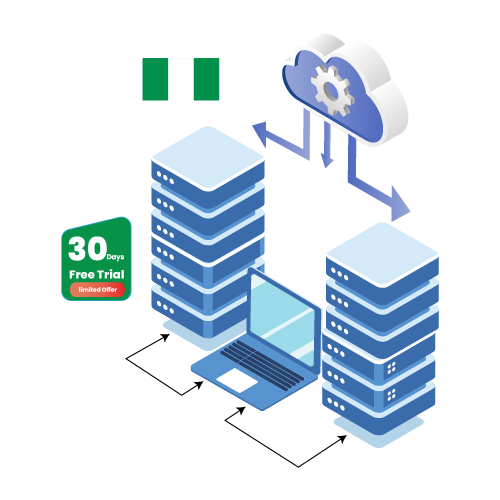
Whether you’re an enterprise looking for better performance or a growing business wanting more control over your infrastructure, private cloud hosting might be your perfect match. In this post, we’ll break down some of the most powerful platforms out there, including VMware Cloud Hosting, Nutanix, H
yper-V, Proxmox, KVM, OpenStack, and OpenShift Private Cloud Hosting.
First Things First: What Are Cloud Computing Solutions?
In simple terms, cloud computing solutions provide you with access to computing resources like servers, storage, and software — but instead of managing physical hardware, you rent them virtually, usually on a pay-as-you-go model.
There are three main types of cloud environments:
Public Cloud – Shared resources with others (like Google Cloud or AWS)
Private Cloud – Resources are dedicated just to you
Hybrid Cloud – A mix of both, giving you flexibility
Private cloud platforms offer a high level of control, customization, and security — ideal for industries where uptime and data privacy are critical.
Let’s Dive Into the Top Private Cloud Hosting Platforms
1. VMware Cloud Hosting
VMware is a veteran in the cloud space. It allows you to replicate your on-premise data center environment in the cloud, so there’s no need to learn new tools. If you already use tools like vSphere or vSAN, VMware Cloud Hosting is a natural fit.
It’s highly scalable and secure — a great choice for businesses of any size that want cloud flexibility without completely overhauling their systems.
2. Nutanix Private Cloud Hosting
If you're looking for simplicity and power packed together, Nutanix Private Cloud Hosting might just be your best friend. Nutanix shines when it comes to user-friendly dashboards, automation, and managing hybrid environments. It's ideal for teams who want performance without spending hours managing infrastructure.
3. Hyper-V Private Cloud Hosting
For businesses using a lot of Microsoft products, Hyper-V Private Cloud Hosting makes perfect sense. Built by Microsoft, Hyper-V integrates smoothly with Windows Server and Microsoft System Center, making virtualization easy and reliable.
It's a go-to for companies already in the Microsoft ecosystem who want private cloud flexibility without leaving their comfort zone.
4. Proxmox Private Cloud Hosting
If you’re someone who appreciates open-source platforms, Proxmox Private Cloud Hosting might be right up your alley. It combines KVM virtualization and Linux containers (LXC) in one neat package.
Proxmox is lightweight, secure, and customizable. Plus, its web-based dashboard is super intuitive — making it a favorite among IT admins and developers alike.
5. KVM Private Cloud Hosting
KVM (Kernel-based Virtual Machine) is another open-source option that’s fast, reliable, and secure. It’s built into Linux, so if you’re already in the Linux world, it integrates seamlessly.
KVM Private Cloud Hosting is perfect for businesses that want a lightweight, customizable, and high-performing virtualization environment.
6. OpenStack Private Cloud Hosting
Need full control and want to scale massively? OpenStack Private Cloud Hosting is worth a look. It’s open-source, flexible, and designed for large-scale environments.
OpenStack works great for telecom, research institutions, or any organization that needs a lot of flexibility and power across private or public cloud deployments.
7. OpenShift Private Cloud Hosting
If you're building and deploying apps in containers, OpenShift Private Cloud Hosting In serverbasket is a dream come true. Developed by Red Hat, it's built on Kubernetes and focuses on DevOps, automation, and rapid application development.
It’s ideal for teams running CI/CD pipelines, microservices, or containerized workloads — especially when consistency and speed are top priorities.
So, Which One Should You Choose?
The right private cloud hosting solution really depends on your business needs. Here’s a quick cheat sheet:
Go for VMware if you want enterprise-grade features with familiar tools.
Try Nutanix if you want something powerful but easy to manage.
Hyper-V is perfect if you’re already using Microsoft tech.
Proxmox and KVM are great for tech-savvy teams that love open source.
OpenStack is ideal for large-scale, customizable deployments.
OpenShift is built for developers who live in the container world.
Final Thoughts
Cloud computing isn’t a one-size-fits-all solution. But with platforms like VMware, Nutanix, Hyper-V, Proxmox, KVM, OpenStack, and OpenShift Private Cloud Hosting, you’ve got options that can scale with you — whether you're running a small development team or a global enterprise.
Choosing the right platform means looking at your current infrastructure, your team's expertise, and where you want to be a year from now. Whatever your path, the right cloud solution can drive efficiency, reduce overhead, and set your business up for long-term success.
#Top Cloud Computing Solutions#Nutanix Private Cloud#VMware Cloud Server Hosting#Proxmox Private Cloud#KVM Private Cloud
1 note
·
View note
Text
Two Point Museum Trailer: Ensure Exhibit Safety Today

Two Point Museum trailer releases to keep the management game safe and bedlam-free on Linux, Mac, and Windows PC. All the fun and chaos come straight from the creative minds at Two Point Studios. Which you can pre-order on Steam and Humble Store. With launch just around the corner, Two Point Museum is cranking up the excitement with a brand-new trailer. Which is all about one thing — keeping your precious exhibits safe from bandit bedlam. This isn’t just a cozy Linux museum sim where you casually arrange artifacts. Nope! If your museum gets too successful, it’ll become a hot target for thieves, vandals, and all sorts of mischief-makers. In the Two Point Museum trailer, you’re not just a curator — you’re a strategist, a protector, and the mastermind. Dong so by building five unique museums across Two Point County. With hundreds of exhibits to discover and display, your goal is to create a prestigious institution. All while making sure it doesn’t turn into a criminal’s playground. Because the bigger and better your museum gets, the more trouble will come knocking.
Security Trailer for Two Point Museum
youtube
Security Isn’t Optional—It’s Survival
To stay ahead of the chaos, you’ll need boots on the ground, eyes in the sky, and, well… backsides on seats. That means security chairs, cameras, and well-trained guards will be your best friends. But beware—criminals are sneaky, and some of them might even pop up in the lavatory. And it’s not just petty theft you have to worry about. Heists are a real threat! If you don’t take precautions Two Point Museum, you might wake up to find your most valuable relics missing - as the trailer indicates. Security archways, anti-theft perks, and high-tech surveillance can help keep those pesky thieves at bay. But for the best crime-fighting tips, be sure to visit the County Archives pop-up museum, where you can level up your security game.
The Countdown Is On
All these security measures will help you catch culprits red-handed and keep your museum’s reputation intact. But will it be enough? That’s for you to find out when Two Point Museum launches on Linux, Mac, and Windows PC on Tuesday, March 4th. And if you can’t wait, Advanced Access unlocks on Thursday, February 27th for those who pre-order the games Explorer Edition on Steam and Humble Store for $39.99 USD / £34.99 / 39,99€. So, watch the latest Two Point Museum trailer, get your security plans in place, and prepare for a museum management challenge like no other on Steam and Humble Store. Priced at $29.99 USD / £24.99 / 29,99€. But thieves are coming — will you be ready to keep things safe?
#two point museum#casual simulation#safety#linux#gaming news#two point studios#ubuntu#mac#windows#pc#unity#Youtube
3 notes
·
View notes
Text
Cloud Computing vs. DevOps: What Should You Learn?
If you’re starting out in tech or planning to upgrade your skills, you’ve probably come across two terms everywhere: Cloud Computing and DevOps. Both are in demand, both offer strong career growth, and both often show up together in job descriptions.
So how do you decide which one to focus on?
Let’s break it down in simple terms so you can choose the one that best fits your interests and goals.
What Is Cloud Computing?
Cloud computing is about delivering computing services—like storage, servers, databases, and software—over the internet. Instead of buying expensive hardware, companies can rent resources on platforms like Amazon Web Services (AWS), Microsoft Azure, or Google Cloud.
These services help businesses store data, run applications, and manage systems from anywhere, anytime.
Key Roles in Cloud Computing:
Cloud Engineer
Cloud Architect
Solutions Architect
Cloud Administrator
Skills You’ll Need:
Understanding of networking and storage
Basics of operating systems (Linux, Windows)
Knowledge of cloud platforms like AWS, Azure, or GCP
Some scripting (Python, Bash)
What Is DevOps?
DevOps is a practice that focuses on collaboration between development (Dev) and operations (Ops) teams. It’s all about building, testing, and releasing software faster and more reliably.
DevOps isn’t a tool—it’s a culture supported by tools. It brings automation, continuous integration, and continuous delivery into one process.
Key Roles in DevOps:
DevOps Engineer
Release Manager
Site Reliability Engineer
Automation Engineer
Skills You’ll Need:
Strong scripting and coding knowledge
Familiarity with tools like Jenkins, Docker, Git, Kubernetes
Understanding of CI/CD pipelines
Basic cloud knowledge helps
Cloud vs. DevOps: Key Differences
Aspect
Cloud Computing
DevOps
Focus
Infrastructure and service delivery
Process improvement and automation
Tools
AWS, Azure, GCP
Docker, Jenkins, Git, Kubernetes
Goal
Scalable, cost-efficient computing
Faster and reliable software releases
Learning Curve
Starts simple, grows with experience
Needs a good mix of coding and tools
Job Demand
Very high, especially in large enterprises
High in tech-focused and agile teams
What Should You Learn First?
If you enjoy working with infrastructure, managing systems, or want to work for companies that are moving to the cloud, cloud computing is a strong starting point. You can always build on this foundation by learning DevOps later.
If you love automation, scripting, and speeding up software delivery, then DevOps might be a better fit. It often requires some cloud knowledge too, so you’ll likely learn a bit of both anyway.
Many students from a college of engineering in Bhubaneswar often begin with cloud fundamentals in their curriculum and then expand into DevOps through workshops, online courses, or internships.
Can You Learn Both?
Absolutely. In fact, many companies look for professionals who understand both areas. You don’t have to master both at the same time—but building skills in one will make it easier to transition into the other.
For example, a cloud engineer who understands DevOps practices is more valuable. Similarly, a DevOps engineer with solid cloud knowledge is better equipped for real-world challenges.
Learning paths are flexible. The key is to get hands-on practice—build small projects, join open-source contributions, and use free or student credits from cloud providers.
Career Scope in India
In India, both cloud and DevOps are growing quickly. As more startups and large companies move to the cloud and adopt automation, the demand for skilled professionals continues to rise.
Recruiters often visit top institutions, and a college of engineering in Bhubaneswar that focuses on tech training and industry tie-ups can give students a solid head start in either of these fields.
Wrapping Up
Both cloud computing and DevOps offer promising careers. They’re not competing paths, but rather parts of a larger system. Whether you choose to start with one or explore both, what matters most is your willingness to learn and apply your skills.
Pick a starting point, stay consistent, and take small steps. The opportunities are out there—you just need to start.
#top 5 engineering colleges in bhubaneswar#top engineering colleges in odisha#bhubaneswar b tech colleges#college of engineering and technology bhubaneswar#best colleges in bhubaneswar#college of engineering bhubaneswar
0 notes
Text
Why C++ Still Dominates: The Secret Behind Its Power

Introduction
At TCCI (Tririd Computer Coaching Institute), we teach programming languages that have become a heritage. One such language is C, known for its power, efficiency, and versatility. Why C++ Still Dominates The Secret Behind Its Power lies in its ability to provide low-level memory access, high performance, and a strong foundation for other programming languages. Let's explore why C continues to be a dominant force in software development.
The Evolution of C++
C++ was initially designed and created by Bjarne stroustrup in the early 1980s to be an extension of the C language. Over time, it has added modern features keeping backward compatibility intact; thus, it has been a perennial favorite for developers.
Top 9 Reasons Why C++ Continues to Be an Industry Leader:
1. Performance and speed
C++ comprises low-level memory manipulations, hence being faster than most modern languages. This feature explains why it is often used in high-performance applications, including games, finances, and system programming.
2. Versatility and Flexibility
C++ gives the freedom of using multiple program paradigms like procedural and object-oriented, and generic programming. This gives a very good option for programmers to write effective and scalable code.
3. Strong Standard Library
C++ possesses the Standard Template Library (STL), providing a very rich collection of functions and data structures for algorithms to help in faster and efficient development.
4. Cross-Platform Compatibility
C++ code can be compiled, then executed, on various platforms, from Windows to Linux. Therefore, it is a top choice for any software that needs to be portable.
5. Memory Management
C++ includes both features of memory management, manual and automatic, thereby granting the developer more control over the resources which leads to a more optimized and efficient application.
6. Industry Adoption and Legacy Code
C++ is the language for many legacy systems, so rewriting them in a modern language is too expensive and complicated. This alone keeps C++ developers in demand.
7. Major Game Dominator
C++ is the actual language for the largest game engines like Unreal Engine and Unity because of their speed and control to manage the hardware.
8. Embedded Systems and the Internet of Things
C++ is used wherever performance and efficiency are of utmost importance, including embedded systems, robotics, and IoT devices.
9. Competitive Programming
C++ is highly regarded as the best language for competitive coding due to its execution speed and quite superior libraries, hence favored in coding competitions like Codeforces, LeetCode, and HackerRank.
The Future of C++
With periodic updates (like C++20 or C++23 for instance), this language is continuously evolving towards being friendlier and faster for developers.
Conclusion
At TCCI (Tririd Computer Coaching Institute), we regard learning C++ as an important part of training. C++ is always a titan in the programming world, so whether you are a beginner, or a professional programmer, you can open the doors to countless opportunities in futures with this language.
FAQs
Does C++ have prospects in 2025?
Yes! C++ has excellent prospects now and well into the future. It is used extensively for gaming, finance, embedded systems, and high-performance computing.
Which is harder, C++ or Python?
Manual memory management makes the learning curve a bit steeper in C++. But it gives you more control over system resources.
In which industries is C++ used most?
Industries such as game development, finance, embedded systems, and real-time computing rely heavily on C++.
Is it possible to learn C++ if you have no prior programming knowledge?
Yes! We provide C++ training with proper attention to both the beginners and advanced programmers at TCCI.
Which is better: C++ or Java?
Well, that depends on what you are attempting to do! C++ is better if you need performance. On the other hand, Java gets the nod for enterprise solutions.
0 notes
Text
Title: Nandico PACS: The Ultimate DICOM Reader for Medical Imaging Professionals
In the fast-evolving world of medical imaging, efficient and accurate image viewing is crucial for healthcare professionals. One of the essential tools in this field is a DICOM reader, which allows radiologists, physicians, and technicians to access and analyze medical images in the DICOM (Digital Imaging and Communications in Medicine) format. Nandico PACS stands out as a leading solution in this domain, providing a seamless and user-friendly experience for handling medical imaging data.
What is a DICOM Reader?
A DICOM reader is a software application that enables healthcare professionals to view, manipulate, and store medical images obtained from different imaging modalities such as X-rays, CT scans, MRIs, and ultrasounds. The DICOM format is the industry standard for storing and transmitting medical images, ensuring interoperability between various imaging systems and healthcare providers.
A good DICOM reader must be fast, reliable, and feature-rich to cater to the needs of modern radiology and medical diagnostics. Nandico PACS provides all these essential functionalities, making it an ideal choice for healthcare professionals worldwide.
Why Choose Nandico PACS as Your Preferred DICOM Reader?
1. User-Friendly Interface
Nandico PACS is designed with an intuitive interface that simplifies navigation and image interpretation. The clean layout and accessible tools allow users to quickly load and analyze medical images without a steep learning curve. Whether you are a seasoned radiologist or a new medical imaging technician, Nandico PACS ensures a hassle-free experience.
2. Advanced Image Processing Tools
The software offers a range of advanced image processing features, including:
Zoom and Pan – Allows users to focus on specific areas of interest.
Windowing and Leveling – Adjust contrast and brightness for enhanced image clarity.
Annotations and Measurements – Enable accurate diagnosis with text notes and distance measurement tools.
Multi-Planar Reconstruction (MPR) – Converts 2D images into 3D representations for a comprehensive analysis.
These features make Nandico PACS an essential tool for professionals who need precision in their imaging assessments.
3. Seamless Integration with PACS
Picture Archiving and Communication Systems (PACS) are vital for storing and managing medical images. Nandico PACS is fully compatible with existing PACS infrastructure, ensuring smooth image retrieval and storage without workflow disruptions. The ability to integrate seamlessly with other hospital and clinic systems improves efficiency and data accessibility.
4. Cross-Platform Compatibility
Nandico PACS is designed to work on various operating systems, including Windows, macOS, and Linux. This cross-platform functionality ensures that healthcare facilities can deploy the software without worrying about hardware and system compatibility issues.
5. Cloud-Based and On-Premises Solutions
Depending on the needs of the healthcare facility, Nandico PACS offers both cloud-based and on-premises solutions:
Cloud-Based PACS – Allows remote access to medical images from any location, enabling telemedicine and collaboration between healthcare professionals.
On-Premises PACS – Ensures data security and fast access to locally stored medical images.
With these flexible deployment options, medical institutions can choose the best setup for their specific requirements.
6. Compliance with Industry Standards
Regulatory compliance is critical in the medical industry. Nandico PACS is fully compliant with DICOM standards, HIPAA regulations, and other relevant medical data protection guidelines. This ensures that patient data remains secure and accessible only to authorized personnel.
7. Cost-Effective and Scalable
Nandico PACS is an affordable solution for healthcare institutions of all sizes. Whether you're a small clinic or a large hospital, the software can scale according to your needs. With flexible licensing models and minimal upfront costs, it offers excellent value for money compared to traditional medical imaging systems.
Applications of Nandico PACS in Medical Imaging
Radiology
Nandico PACS is widely used in radiology departments for viewing X-rays, CT scans, and MRIs. Its advanced tools help radiologists make precise diagnoses and provide better patient care.
Orthopedics
In orthopedics, accurate imaging is crucial for diagnosing fractures and joint conditions. The DICOM reader in Nandico PACS enables orthopedic specialists to assess bone structures with high precision.
Cardiology
For cardiologists, echocardiograms and cardiac MRIs are essential diagnostic tools. Nandico PACS supports these modalities, ensuring detailed visualization of the heart and vascular system.
Dentistry
Dental professionals rely on medical imaging for diagnosing oral conditions and planning treatments. Nandico PACS facilitates the review of dental X-rays and CBCT scans with ease.
Telemedicine
With the rise of telemedicine, Nandico PACS enables remote consultations by allowing doctors to access medical images securely from anywhere. This improves patient care, especially in underserved areas.
Conclusion
A reliable DICOM reader is a must-have for any healthcare professional dealing with medical imaging. Nandico PACS offers an exceptional solution with its intuitive interface, powerful image processing tools, seamless PACS integration, and cross-platform compatibility. Whether you are a radiologist, cardiologist, or any medical professional requiring high-quality imaging, Nandico PACS is the ideal choice for efficient and accurate medical image analysis.
By choosing Nandico PACS, you ensure better patient care, improved workflow efficiency, and compliance with industry standards—all at an affordable cost. Experience the future of medical imaging with Nandico PACS today!
0 notes
Text
Is DevOps All About Coding? Exploring the Role of Programming and Essential Skills in DevOps

As technology continues to advance, DevOps has emerged as a key practice for modern software development and IT operations. A frequently asked question among those exploring this field is: "Is DevOps full of coding?" The answer isn’t black and white. While coding is undoubtedly an important part of DevOps, it’s only one piece of a much larger puzzle.
This article unpacks the role coding plays in DevOps, highlights the essential skills needed to succeed, and explains how DevOps professionals contribute to smoother software delivery. Additionally, we’ll introduce the Boston Institute of Analytics’ Best DevOps Training program, which equips learners with the knowledge and tools to excel in this dynamic field.
What Exactly is DevOps?
DevOps is a cultural and technical approach that bridges the gap between development (Dev) and operations (Ops) teams. Its main goal is to streamline the software delivery process by fostering collaboration, automating workflows, and enabling continuous integration and delivery (CI/CD). DevOps professionals focus on:
Enhancing communication between teams.
Automating repetitive tasks to improve efficiency.
Ensuring systems are scalable, secure, and reliable.
The Role of Coding in DevOps
1. Coding is Important, But Not Everything
While coding is a key component of DevOps, it’s not the sole focus. Here are some areas where coding is essential:
Automation: Writing scripts to automate processes like deployments, testing, and monitoring.
Infrastructure as Code (IaC): Using tools such as Terraform or AWS CloudFormation to manage infrastructure programmatically.
Custom Tool Development: Building tailored tools to address specific organizational needs.
2. Scripting Takes Center Stage
In DevOps, scripting often takes precedence over traditional software development. Popular scripting languages include:
Python: Ideal for automation, orchestration, and data processing tasks.
Bash: Widely used for shell scripting in Linux environments.
PowerShell: Commonly utilized for automating tasks in Windows ecosystems.
3. Mastering DevOps Tools
DevOps professionals frequently work with tools that minimize the need for extensive coding. These include:
CI/CD Platforms: Jenkins, GitLab CI/CD, and CircleCI.
Configuration Management Tools: Ansible, Chef, and Puppet.
Monitoring Tools: Grafana, Prometheus, and Nagios.
4. Collaboration is Key
DevOps isn’t just about writing code—it’s about fostering teamwork. DevOps engineers serve as a bridge between development and operations, ensuring workflows are efficient and aligned with business objectives. This requires strong communication and problem-solving skills in addition to technical expertise.
Skills You Need Beyond Coding
DevOps demands a wide range of skills that extend beyond programming. Key areas include:
1. System Administration
Understanding operating systems, networking, and server management is crucial. Proficiency in both Linux and Windows environments is a major asset.
2. Cloud Computing
As cloud platforms like AWS, Azure, and Google Cloud dominate the tech landscape, knowledge of cloud infrastructure is essential. This includes:
Managing virtual machines and containers.
Using cloud-native tools like Kubernetes and Docker.
Designing scalable and secure cloud solutions.
3. Automation and Orchestration
Automation lies at the heart of DevOps. Skills include:
Writing scripts to automate deployments and system configurations.
Utilizing orchestration tools to manage complex workflows efficiently.
4. Monitoring and Incident Response
Ensuring system reliability is a critical aspect of DevOps. This involves:
Setting up monitoring dashboards for real-time insights.
Responding to incidents swiftly to minimize downtime.
Analyzing logs and metrics to identify and resolve root causes.
Is DevOps Right for You?
DevOps is a versatile field that welcomes professionals from various backgrounds, including:
Developers: Looking to expand their skill set into operations and automation.
System Administrators: Interested in learning coding and modern practices like IaC.
IT Professionals: Seeking to enhance their expertise in cloud computing and automation.
Even if you don’t have extensive coding experience, there are pathways into DevOps. With the right training and a willingness to learn, you can build a rewarding career in this field.
Boston Institute of Analytics: Your Path to DevOps Excellence
The Boston Institute of Analytics (BIA) offers a comprehensive DevOps training program designed to help professionals at all levels succeed. Their curriculum covers everything from foundational concepts to advanced techniques, making it one of the best DevOps training programs available.
What Sets BIA’s DevOps Training Apart?
Hands-On Experience:
Work with industry-standard tools like Docker, Kubernetes, Jenkins, and AWS.
Gain practical knowledge through real-world projects.
Expert Instructors:
Learn from seasoned professionals with extensive industry experience.
Comprehensive Curriculum:
Dive deep into topics like CI/CD, IaC, cloud computing, and monitoring.
Develop both technical and soft skills essential for DevOps roles.
Career Support:
Benefit from personalized resume reviews, interview preparation, and job placement assistance.
By enrolling in BIA’s Best DevOps Training, you’ll gain the skills and confidence to excel in this ever-evolving field.
Final Thoughts
So, is DevOps full of coding? While coding plays an important role in DevOps, it’s far from the whole picture. DevOps is about collaboration, automation, and ensuring reliable software delivery. Coding is just one of the many skills you’ll need to succeed in this field.
If you’re inspired to start a career in DevOps, the Boston Institute of Analytics is here to guide you. Their training program provides everything you need to thrive in this exciting domain. Take the first step today and unlock your potential in the world of DevOps!
#cloud training institute#best devops training#Cloud Computing Course#cloud computing#devops#devops course
0 notes
Text
What are the Best DevOps Training Courses?
In today's fast-paced digital landscape, businesses are increasingly adopting DevOps practices to streamline their software development and operations processes. The DevOps methodology brings together development (Dev) and operations (Ops) teams to work collaboratively throughout the lifecycle of applications, ensuring faster and more efficient delivery of high-quality software online devops training in pune.

1. Coursera
DevOps Specialization by University of California, Davis
Covers DevOps principles, CI/CD, and automation.
Hands-on projects and a capstone project.
2. edX
DevOps MicroMasters Program by Boston University
Focuses on DevOps practices, Agile methodologies, and cloud technologies.
Comprehensive and includes a final capstone project.
3. Udacity
Cloud DevOps Engineer Nanodegree
Emphasizes deploying applications on cloud platforms.
Hands-on projects with real-world scenarios.
4. Pluralsight
DevOps Path
A series of courses covering tools like Docker, Kubernetes, and CI/CD pipelines.
Tailored for different skill levels from beginner to advanced.
5. LinkedIn Learning
Become a DevOps Engineer Learning Path
A curated set of courses focusing on DevOps tools and practices.
Includes practical examples and projects.
6. Linux Academy (now part of A Cloud Guru)
DevOps Courses
Offers a range of courses on specific tools like Terraform, Ansible, and Jenkins.
Hands-on labs to practice skills.
7. AWS Training and Certification
DevOps Engineering on AWS
Focuses on AWS services and tools for DevOps.
Includes best practices for building and managing applications.
8. Google Cloud Training
Professional DevOps Engineer Certification
Prepares you for the Google Cloud certification exam.
Covers CI/CD, monitoring, and incident management on Google Cloud.
9. HashiCorp Learn
Free Tutorials on Terraform, Vault, and more
Great for hands-on learning with HashiCorp tools.
Self-paced and project-based.
10. Kubernetes Official Training
Kubernetes Fundamentals
Offers in-depth knowledge of Kubernetes, a key tool in DevOps.
Available through various providers like the Linux Foundation.
Considerations for Choosing a Course:
Skill Level: Choose based on your current knowledge (beginner, intermediate, advanced).
Specific Tools/Technologies: Focus on courses that cover tools you want to learn (e.g., Docker, Kubernetes, Jenkins).
Hands-On Practice: Look for courses with practical projects and labs.
Certification: If certification is important, consider courses that prepare for industry-recognized exams.
Conclusion
DevOps is more than just a buzzword — it’s a set of principles and practices that can radically transform software development and IT operations. Whether you're just starting your journey or are a seasoned professional looking to upgrade your skills, there’s a training course that fits your needs.
Courses like those offered by Coursera, Udacity, and AWS are excellent options for anyone looking to dive into DevOps, while specialized programs from Docker and Google Cloud are perfect for professionals looking to specialize in specific areas. No matter which course you choose, investing in DevOps training is a wise step to take as the demand for these skills is only growing.online devops training in pune,devops training in pune,devops classes in pune,devops course in pune,best devops classes in pune,aws devops classes in pune,best devops training institute in pune,devops classes in pune with placement
Happy learning, and here's to your success in the exciting world of DevOps!
#online devops training in pune#devops training in pune#devops classes in pune#devops course in pune#best devops classes in pune#aws devops classes in pune#best devops training institute in pune#devops classes in pune with placement
0 notes