#Widget Customization in flutter
Explore tagged Tumblr posts
Text
#Best flutter app development company#Custom Widgets in Flutter#Enhancing flutter app performance#Flutter widget customization techniques#implementing custom widgets in Flutter#Performance Optimization in Flutter#Widget Customization in flutter
0 notes
Text
Techniques in Flutter

Discover the advanced theming techniques in Flutter with our latest blog post! This comprehensive guide dives into the nuances of creating visually appealing and highly customizable applications. Learn how to implement themes, manage styles effectively, and leverage Flutter's built-in capabilities to enhance user experience. Whether you're a beginner or an experienced developer, this post provides valuable insights and practical tips to elevate your Flutter projects. Check it out now!
In this article, we cover essential concepts such as implementing light and dark themes, using theme data effectively, and managing styles for widgets. You'll also learn how to create reusable styles and explore best practices for maintaining a clean and organized codebase.
Whether you're a beginner looking to enhance your skills or an experienced developer aiming to refine your projects, this guide offers valuable insights and practical tips. Dive into the world of Flutter theming and elevate your app development to the next level!
4 notes
·
View notes
Text
flutter steps :

Last week work:
SECTION 1: Getting Started with Flutter :
1.1 - Course Overview
1.2 - Flutter Installation
1.3 - Creating Your First Flutter App
1.4 - Introduction to Flutter UI Widgets
1.5 - Organizing Flutter Code
1.6 - Working with Logic in Flutter
SECTION 2: Building User Interfaces :
2.1 - Understanding Stateless Widgets
2.2 - Adding Images in Flutter
2.3 - Adding Icons in Flutter
2.4 - Creating Containers in Flutter
2.5 - Working with Buttons
2.6 - Implementing an Appbar
2.7 - Using Row, Column, and Expanded Widgets
2.8 - Creating ListViews and ListView.builder
2.9 - Implementing a Navigation Drawer
2.10 - Adding a Floating Action Button
2.11 - Working with the Stack Layout Widget
2.12 - Creating Custom Widgets
SECTION 3: Managing State and Navigation:
3.1 - Introduction to Stateful Widgets
3.2 - Navigation in Flutter (Push and Pop)
3.3 - TextFields and TextFormFields
3.4 - Implementing Checkboxes
3.5 - Using Radio Buttons
3.6 - Working with Dropdown Buttons
3.7 - Building a Complete Form Flutter App
#software#flutter#flutter app developers#flutter app development#developer#programming#python#100daysofcode#software engineering#fluttercord#coding#design#figmadesign
11 notes
·
View notes
Text
Flutter vs React Native 2025: Best Choice for Developers

The mobile app development world is buzzing with innovation. In 2025, two frameworks still dominate the cross-platform development space - Flutter and React Native. If you're a developer, tech enthusiast, or startup founder wondering which one to pick, this article is for you.
Let’s break it down simply and help you decide the best choice between Flutter vs React Native 2025.
Flutter vs React Native 2025: A Quick Introduction
Before diving deep, let’s understand what these two frameworks are.
Flutter, backed by Google, is an open-source UI toolkit. It helps you build beautiful apps using a single codebase for Android, iOS, web, and even desktop.
React Native, supported by Meta (Facebook), is also an open-source framework that allows you to build native-like apps using JavaScript and React.
Both are strong contenders, but the real question remains: Which is the better choice in 2025?
Popularity Check: Flutter vs React Native 2025
In India and globally, Flutter has seen a steady rise, especially among startups and freelance developers. Its flexibility and beautiful UI support make it a favourite for apps that need high-end designs.
React Native, on the other hand, continues to be widely used by larger organization's and enterprises, especially those with existing JavaScript teams.
According to recent GitHub stats (as of 2025), Flutter has more contributors and faster issue resolution, which shows how active and passionate its community is.
Performance Battle: Who Runs Faster in 2025?
When it comes to raw performance, Flutter has a slight edge in 2025. Since it compiles directly to native ARM code using Dart, it gives smoother animations and faster app loads.
React Native uses a bridge between JavaScript and native code, which sometimes leads to performance hiccups, especially in high-complexity apps like gaming or AR-based apps.
That said, React Native has made major strides with the new Fabric renderer, reducing performance gaps to some extent.
Verdict: If speed and smoothness matter more to your app - like a food delivery app that loads fast even on a 3G network - Flutter is your pick.
Developer Experience: Flutter vs React Native 2025
If you love a clean and organized coding experience, Flutter offers you everything out-of-the-box - including widgets, UI tools, and built-in support.
But if you're already into JavaScript or React for web, then React Native is an easier transition.
In India, many computer science graduates already know JavaScript because it’s used heavily in frontend web development, so picking React Native becomes a smoother ride for them.
Flutter, however, is winning hearts among new developers who are starting fresh, thanks to its comprehensive documentation and growing job market.
UI/UX Design Capabilities in 2025
Let’s be honest - in today’s digital world, looks matter. Whether it’s a fitness app for urban millennials or a matrimonial app aimed at Tier-2 cities, UI/UX makes or breaks user retention.
Flutter provides pixel-perfect designs and supports Material Design and Cupertino out-of-the-box. The “what you see is what you get” approach helps developers and designers collaborate smoothly.
React Native does offer native component support, but to achieve that wow factor, you might need third-party libraries.
Verdict: For visually rich, customer-facing apps - Flutter wins the UI game in 2025.
Learning Curve in 2025: Easy or Not?
In terms of learning, React Native still has a shorter curve for web developers since it uses JavaScript, a language most developers already know.
Flutter, with Dart, might require a little extra learning effort. However, once you grasp it, things flow well due to structured coding practices.
Also, the availability of free learning platforms, YouTube tutorials, and Indian creators pushing Flutter content has made learning easier than ever.
Community and Ecosystem: Flutter vs React Native 2025
When you get stuck (and you will, at some point), community support is your best friend.
In 2025, Flutter’s community is growing faster, with global and Indian contributors sharing plugins, tutorials, and problem-solving guides. Major conferences and hackathons are seeing more Flutter participation, especially from APAC regions like India and Southeast Asia.
React Native also has a solid ecosystem and older libraries, but some of them are outdated or not maintained regularly.
Third-party Libraries and Tools
React Native still has more third-party libraries available because it’s older. But not all libraries are actively maintained. In contrast, Flutter’s libraries are newer but more reliable and better integrated with the framework.
Flutter also offers tools like Flutter Flow, which help non-coders design apps quickly - a big plus for small startups and solopreneurs.
Job Market in India and Globally in 2025
This is important - especially if you’re a fresher or someone switching careers.
In India, Flutter jobs have seen a sharp rise in the last two years, thanks to startup adoption. React Native, however, still dominates in corporate environments.
Globally, companies are hiring more Flutter developers for MVPs and startups, while React Native continues to be used in hybrid teams.
Tip: Learn both if you want to be truly future-proof.
Which One is Better for Startups in 2025?
For Indian startups working on tight deadlines and limited budgets, Flutter offers better speed, design, and flexibility. Since everything is available out-of-the-box, your app can go live faster.
React Native might require more effort on UI polish, but it integrates better with existing web codebases, which can be useful if your startup also has a React-based website.
Real-World Example: Indian Brands Using Flutter & React Native
Flutter: Used by apps like Dream11, Tata Neu, and BYJU’S for their fast, interactive experiences.
React Native: Used by Flipkart, Facebook Lite, and some parts of Zomato.
This shows both are reliable - it just depends on what your app needs most.
Final Verdict: Flutter vs React Native 2025
If you’re starting a new project in 2025, here’s the bottom line - Flutter is the better choice if you’re looking for top-notch UX/UX design, faster performance, and quick prototyping. It’s ideal for startups and projects that demand a polished look and faster time-to-market.
On the other hand, if your team already has experience with JavaScript or you're working in a corporate setup with complex app ecosystems, React Native could be a smarter option due to its larger ecosystem and ease of integration with existing tech stacks. Your choice should depend on your team’s strengths, your project’s goals, and the user experience you aim to deliver.
Flutter vs React Native 2025: What Should You Choose?
To be honest, there’s no one-size-fits-all answer.
If you’re a developer who loves creating beautiful UIs and wants to stay ahead in mobile app design trends - Flutter is a better bet in 2025.
If you’re someone working in a JavaScript-heavy environment or joining a team already using React - React Native is still a solid option.
Ultimately, it’s about what fits your goals, timeline, and user base.
Need Expert Help? Reach Out to Ozrit
Whether you're a startup looking to launch your MVP quickly or an enterprise wanting to upgrade your mobile experience - Ozrit is here to help.
With deep expertise in both Flutter and React Native, our development team ensures your app is not only functional but also visually stunning and scalable. We understand the Indian market, user behaviour, and global standards - delivering the best of both worlds.
📩 Reach out to Ozrit for consultation, mobile app development services, and expert guidance on choosing the right framework for your next big idea.
0 notes
Text
As the demand for seamless mobile experiences continues to grow, Flutter has emerged as the go-to framework for businesses of all sizes, ranging from agile startups to global enterprises. Known for its high-fidelity UI and hot-reload functionality, Flutter enables rapid development and consistent performance across IOS and Android platforms. Flutter can reduce time-to-market by 30–40% compared to traditional native development, making choosing a skilled Flutter development partner more critical than ever. Read more.
0 notes
Text
Top 10 Flutter Widgets You Should Master for Better UI Design
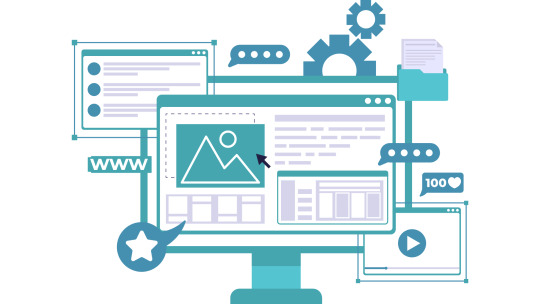
Flutter has revolutionized the way developers build beautiful, high-performance mobile apps. One of the most powerful features of Flutter is its rich collection of widgets — reusable UI components that allow you to craft stunning interfaces with ease. Whether you're a beginner or an experienced developer, mastering the right widgets can dramatically improve your app's design, usability, and performance.
In this article, we’ll explore the top 10 Flutter widgets you should master to take your UI design skills to the next level.
1. Container
The Container widget is like the Swiss Army knife of Flutter. It’s incredibly versatile, allowing you to customize margins, padding, background colors, borders, and more. Whether you're wrapping text, images, or entire layouts, Container provides the flexibility needed to create structured and visually appealing designs.
Pro Tip: Combine Container with BoxDecoration to add gradients, shadows, and rounded corners for a more polished look.
2. Row and Column
At the core of any UI layout in Flutter are the Row and Column widgets. These essential widgets allow you to arrange your child widgets horizontally (Row) or vertically (Column). Proper mastery of alignment, spacing, and nested Rows/Columns is critical for crafting intuitive and responsive UIs.
Best Practice: Always think about responsiveness and scalability when nesting multiple Rows and Columns.
3. Stack
The Stack widget lets you place widgets on top of each other — perfect for creating complex UI elements like banners, overlays, and card layouts. With Stack, you can control the positioning of elements freely and create dynamic, layered designs.
Use Case: Think about building profile screens where a user's picture overlaps a background cover image.
4. ListView
Handling scrollable content is made easy with ListView. It's a scrollable list of widgets that can be built statically or dynamically with ListView.builder. Mastering ListView allows you to handle data efficiently while providing a seamless scrolling experience for users.
Pro Tip: Use ListView.separated to create list items with custom separators for better UI organization.
5. GestureDetector
GestureDetector brings interactivity to your apps by detecting user gestures like taps, drags, and swipes. This widget is essential for building custom buttons, swipeable cards, and interactive elements without relying solely on prebuilt components.
Example: Implement a swipe-to-delete functionality using GestureDetector with Dismissible widgets.
6. CustomPaint
If you want to create custom designs, animations, or complex UI elements, CustomPaint is your go-to widget. It provides a canvas where you can draw shapes, paths, and other graphic elements, offering ultimate creative freedom.
Best for: Developers who want to build unique visual elements like charts, graphs, or custom backgrounds.
7. AnimatedContainer
Flutter is known for its smooth animations, and AnimatedContainer makes it easy to animate changes in your UI. Whether you’re changing colors, dimensions, or positioning, AnimatedContainer adds fluid transitions without much code.
Tip: Use AnimatedContainer when toggling UI states to make your apps feel more dynamic and alive.
8. Hero
Hero widget enables seamless transition animations between screens by "flying" an element from one page to another. It's incredibly effective for creating visually engaging navigation experiences, particularly for images or product details in ecommerce apps.
Best Use Case: Use Hero animations in onboarding flows or product catalogs to create an immersive experience.
9. Form and TextFormField
Handling user input? The Form widget, combined with TextFormField, is your best friend. These widgets allow you to easily manage user input fields, validations, and form submissions. Mastering these will ensure your apps collect and handle data effectively.
Pro Tip: Always validate user inputs to enhance user experience and prevent errors.
10. SliverAppBar
For advanced scrolling effects, SliverAppBar is a must-learn widget. It allows your app bar to expand, collapse, and even float as you scroll, adding a sophisticated touch to your app’s UI.
Use Case: Create dynamic pages where headers shrink while content scrolls, perfect for news apps or product listings.
Conclusion
Mastering these top Flutter widgets will not only elevate your app's design but also make your development process smoother and more efficient. From layout to animation, these widgets provide the building blocks for creating modern, engaging, and responsive mobile applications.
If you are looking to build a cutting-edge Flutter application that stands out in today’s competitive market, partnering with a Top Flutter App Development Company can make all the difference. With the right expertise, you can bring your vision to life with pixel-perfect design and outstanding performance.
0 notes
Text
Why Flutter is Powering the Next Wave of Mobile App Development in the USA

In an increasingly competitive digital landscape, businesses across the USA are under pressure to innovate faster, reduce development costs, and deliver seamless user experiences. One of the most powerful technologies helping them meet these goals is Flutter-Google’s open-source UI framework that enables cross-platform mobile app development from a single codebase.
At Performix, we’ve seen first-hand how Flutter for mobile app development is transforming the way companies build and scale applications in the U.S. market. Whether you're launching a fintech product, optimizing a healthcare system, or enhancing e-commerce experiences, Flutter is helping businesses go to market faster—with apps that are beautiful, functional, and cost-effective.
What Makes Flutter a Game-Changer?
1. Single Codebase, Multiple Platforms
Traditionally, building apps for Android and iOS required maintaining two separate codebases-doubling your development time and cost. Flutter solves this by allowing developers to write once and deploy across platforms including iOS, Android, web, and desktop. This drastically reduces the time-to-market and ensures a consistent UI/UX across devices.
For companies in the USA looking to scale quickly while optimizing costs, Flutter mobile app development offers a strategic advantage.
2. Blazing-Fast Development with Hot Reload
One of Flutter’s standout features is Hot Reload—a tool that allows developers to instantly see the effects of code changes without restarting the app. This accelerates the development cycle, enables rapid prototyping, and fosters tight collaboration between development and design teams.
In fast-paced industries like fintech, healthtech, and retail—where agility is key—Hot Reload significantly improves development efficiency and responsiveness.
3. Performance Close to Native
Flutter doesn’t use a web view or rely on JavaScript bridges, meaning it compiles directly to native ARM code. This enables high performance and a smoother user experience, even for complex UIs and animations. For performance-driven mobile applications, such as banking apps or real-time delivery platforms, this is a crucial differentiator.
4. Stunning UI with Customizable Widgets
Flutter is renowned for its extensive widget library, enabling developers to create visually engaging, custom-branded user interfaces. From Material Design to Cupertino (iOS-style) widgets, Flutter makes it easy to build applications that resonate with your audience—no matter what device they're using.
Flutter Meets Blockchain: Building Cross-Chain, Cross-Platform Solutions
At Performix, we’re not just stopping at mobile—we’re exploring the frontier of cross-chain solutions by integrating Flutter apps with Blockchain technology. This combination is especially powerful in sectors like finance, healthcare, and supply chain, where data transparency, security, and decentralization are paramount.
For example, a Flutter mobile app can be used to build a crypto wallet, healthcare record portal, or supply chain tracking system, all with blockchain-backed integrity. Cross-chain integration ensures these apps can interact with multiple blockchain networks, maximizing flexibility and reach.
Why Flutter is Gaining Momentum in the U.S. Market Businesses in the United States are increasingly turning to Flutter to solve a range of digital challenges: ● Startups love Flutter for its low entry barrier and rapid prototyping capabilities.
● Enterprises appreciate its scalability, consistent branding across platforms, and reduced maintenance overhead.
● Developers value the thriving open-source community and frequent updates from Google.
Whether you're based in Silicon Valley, Austin, or New York, there's a growing community of developers and businesses embracing Flutter mobile app development to stay ahead of the curve.
How Performix Helps You Build With Confidence
At Performix, we specialize in Flutter for mobile app development, focusing on performance, scalability, and user experience. Our services include:
● End-to-End Flutter App Development
We help you bring your vision to life across platforms from design to deployment. ● Blockchain Integration for Cross-Chain Solutions
We build secure, decentralized apps with smart contract capabilities.
● UI/UX Design Excellence
We create custom, intuitive, and visually appealing interfaces that drive engagement. ● Agile & Scalable Delivery
We launch MVPs quickly, test with real users, and scale as your needs evolve.
Ready to Future-Proof Your Mobile Strategy?
As digital experiences become more interconnected and customer expectations rise, the ability to build performant, cross-platform apps is no longer optional—it’s a strategic imperative.
If you're exploring Flutter for mobile app development in the USA, now is the time to act. Whether you’re building your first app or scaling an enterprise solution with blockchain integration, Flutter—and Performix can help you deliver.
Learn more
#flutter for mobile app development in USA#flutter for mobile app development#flutter mobile app development#cross chain solutions
0 notes
Text
Mastering Flutter UI: A Deep Dive into Essential Widgets
Flutter has become the go-to framework for developers aiming to create beautiful, natively compiled applications for mobile, web, and desktop from a single codebase. One of Flutter's biggest strengths lies in its rich set of UI components. In this blog, we’ll explore five powerful Flutter widgets you should know to build smooth, feature-rich apps: RadioListTile, Card, Badge, Carousel, and Tab widgets.
Let’s break them down one by one 👇
Flutter RadioListTile
If you're looking to implement multiple-choice or preference selection in your app, RadioListTile is a clean and user-friendly way to go. It’s a combination of a radio button and a ListTile, offering an interactive selection item with built-in tap response and styling.
Use Case: Perfect for forms, settings screens, and user surveys.
Key Features:
Combines Radio and ListTile in one widget
Automatically manages selection logic
Easily styled and customized
Explore Flutter RadioListTile →
Flutter Card Widgets
The Card widget is your go-to for building polished, material-style containers that can hold content and actions. Whether you're listing profiles, products, or posts, Cards offer a neat, elevated look with built-in shadows and padding.
Use Case: Ideal for displaying grouped information, like user profiles, news snippets, or dashboard tiles.
Key Features:
Elevation for depth effect
Rounded corners and padding
Works seamlessly with images, text, and buttons
Explore Flutter Card Widgets →
Flutter Badge Widgets
Badges are tiny but mighty UI elements used to convey notifications, updates, or status indicators. In Flutter, Badge widgets can be easily integrated with icons or buttons to highlight new content or activity counts.
Use Case: Useful in apps with notifications, messages, or shopping carts.
Key Features:
Lightweight and customizable
Can be styled with numbers, icons, or colors
Typically used alongside BottomNavigationBar or AppBar
Explore Flutter Badge Widgets →
Flutter Carousel Widgets
The Carousel widget brings dynamic image sliders or content carousels into your app with swipe support and animations. It’s often seen on landing pages, featured product sections, or onboarding flows.
Use Case: Great for showcasing banners, promotions, or featured content.
Key Features:
Swipeable image/content sliders
Autoplay and manual control options
Customizable indicators and transitions
Explore Flutter Carousel Widgets →
Flutter Tab Widgets
Organizing content in a clean and swipeable layout? Flutter’s TabBar and TabBarView combo is your solution. It allows users to switch between sections smoothly—perfect for settings screens, app categories, or dashboards.
Use Case: Best used for apps with segmented content like music, shopping, or news.
Key Features:
Horizontal tab navigation
Syncs easily with content views
Can be scrollable or fixed
Explore Flutter Tab Widgets →
Wrap-Up
These Flutter widgets—RadioListTile, Card, Badge, Carousel, and Tab—are staples in modern app development. They not only help improve UX but also allow developers to maintain a consistent and elegant UI throughout the app.Want to dig deeper into each widget? Visit our website for more, visit Getwidget.
0 notes
Text
Why is Hiring Flutter App Development the correct choice in 2025?

You’ve got the idea. The vision is clear. Maybe even the business model is already mapped out.
But here comes the wall, how do you build the actual app?
Do you go native or cross-platform?
Should you hire freelancers or build an in-house team?
What’s the fastest route without sacrificing quality?
If you’re navigating that maze right now, this blog will give you a clear path forward, especially if you're ready to hire Flutter app developers to bring your idea to life.
Let’s break it down into one wise decision at a time.
What Is Flutter and Why Are Businesses Choosing It?
Flutter is an open-source UI toolkit created by Google that lets developers build natively compiled apps for mobile phones, computer web, and desktops, all from a single codebase.
It’s built in Dart and trusted by brands like eBay, BMW, and Alibaba. But it’s not just for tech giants. Startups and growing businesses love it for one simple reason, speed to market without compromising user experience.
And that's precisely why more companies are choosing to hire Flutter app developers instead of juggling separate iOS and Android teams.
Why Is Flutter a Smart Choice for App Development?
When you’re building an app, choosing the right framework can make or break your timeline, user experience, and bottom line. And with so many tools in the market, such as React Native, Swift, Kotlin, Xamarin, and more, making the right call can be overwhelming.
So, why are more and more CTOs, startup founders, and digital product teams choosing Flutter Software?
Let’s look at exactly what makes Flutter Development Company such a powerful contender.
Cross-Platform Efficiency
Flutter Software allows developers to write a single codebase that works seamlessly across iOS, Android, desktop, and web platforms. This means you can develop and launch for multiple platforms simultaneously without doubling your workload or budget.
Whether you're building an MVP or a full-scale enterprise app, using Flutter helps reduce development time by 30–40%. That’s a huge win when speed-to-market is a key success factor.
Native-Like Performance without the Native Cost
Performance is a non-negotiable in today’s mobile-first world. Users won’t tolerate lag, stutters, or clunky UI transitions.
Flutter Software addresses this by compiling the software directly into native ARM or machine code. Unlike some other frameworks that rely on bridges or intermediate layers, Flutter apps interact directly with the device hardware, offering near-native performance with fewer system bottlenecks.
The result? Fast, fluid user experiences that feel natural without the cost of building two separate native apps.
A Beautiful & Customizable UI Out of the Box
Design matters. It’s the first thing users notice and often what keeps them engaged.
Flutter’s widget-based architecture offers a wide range of pre-built components, buttons, sliders, animations, and even complex layouts that can be fully customized to match your brand’s visual identity.
Whether you need to create a minimal interface or something fully animated and dynamic, Flutter gives your designers and developers the tools to make it happen.
Better yet, these widgets behave consistently across platforms, ensuring a unified user experience without doubling design efforts.
Backed and maintained by Google
Flutter isn’t just a trendy open-source project. It’s a Google Search Engine-led ecosystem with deep engineering support and long-term investment.
This means:
Regular updates with new features and improvements
Comprehensive documentation
A fast-growing developer community
Integrations with other Google technologies like Firebase, Material Design, and Dart
When you hire Flutter app developers, you're not just adopting a framework. You're tapping into a stable, well-supported, amazing ecosystem that continues to evolve alongside the mobile and web industries.
Faster Development & Easier Maintenance = Bigger ROI
One of Flutter’s biggest advantages is the hot reload feature. It allows developers to instantly view changes in the app without restarting it, which speeds up debugging and experimentation dramatically.
Less friction in development = faster feedback loops
Faster feedback = fewer bugs and better UX
Fewer bugs = lower maintenance costs post-launch
It all adds up to greater efficiency and a higher return on your investment, especially when working with an experienced, dedicated team.
What to look for when you hire Flutter App Developers?
Hiring Flutter app developers isn’t just about scanning resumes for the right keywords. It’s about finding professionals who understand the deeper connection between technology and business outcomes.
Whether you're building a startup MVP or scaling an enterprise-grade solution, the people behind your product can make or break the experience.
Here’s what to look for when hiring Flutter app developers who can truly add value:
Proven Industry Experience
Look for developers who have successfully delivered Flutter apps across various industries. Experience with different use cases, whether it’s fintech, healthcare, logistics, or eCommerce, shows adaptability and problem-solving ability in real-world conditions.
Strong Fluency in Dart and Core Flutter Principles
Flutter runs on Dart. A great developer should not only be proficient in Dart but also fully understand the Flutter framework, including widget trees, state management, and rendering techniques. This ensures the code is not just functional, but also scalable and efficient.
API, Firebase, and Integration Expertise
Modern apps don't exist in isolation. The right Flutter developer knows how to integrate third-party APIs, use Firebase for real-time data handling, and connect backend systems securely and efficiently.
Knowledge of Architecture and DevOps Workflows
The best Flutter developers understand how to design maintainable app architecture. They should also be comfortable working within CI/CD pipelines, managing version control, and performing comprehensive testing, from unit to integration.
Project Management and Communication Skills
Technical skills are only half the story. Strong developers can also collaborate across teams, follow project timelines, write clear documentation, and provide proactive input when challenges arise.
When hiring Flutter app developers, look for those who bring clarity to complexity and make collaboration easy.
How does Flutter cut development Time and Cost?
One of the biggest reasons businesses choose Flutter is the reduction in both time and cost. Unlike native app development, which requires separate codebases and teams for iOS and Android, Flutter uses a single shared codebase to deploy across platforms. This unified structure significantly cuts development time.
Flutter’s widget-driven design system also boosts productivity. Developers can reuse visual components and logic across screens, allowing for rapid iteration. With features like hot reload, they can test UI changes, fix bugs, and experiment with new ideas instantly without restarting the app.
Fewer developers are needed, which directly reduces overhead. And with fewer lines of code to maintain, long-term updates and bug fixes become far less expensive.
In short, Flutter helps companies build faster, with smaller teams, and get to market sooner, all while keeping quality intact.
#Hiring Flutter App Development#Flutter App Development#App Development#App Development Cost#Flutter App
1 note
·
View note
Text
Flutter vs. React Native: Best Choice for Food Delivery App Development
Hey there! So, you’re thinking about developing a food delivery app, and you’re trying to figure out whether Flutter or React Native is the right choice for your business. First off, you’re already on the right track by considering these two platforms—they’re the top contenders for building cross-platform apps, which means you’ll be able to launch your food delivery service on both iOS and Android with just one codebase. Pretty amazing, right?
As a Food Delivery App Development Company, I’ve worked with both of these frameworks, and today, I’m going to break down the pros and cons of each to help you make the best decision for your business. Whether you're running a small restaurant, a local business, or a larger enterprise, I want you to feel confident that you’re making the right choice for your food delivery app solution. So, let's dive in!
What Are Flutter and React Native?
Before we get into the comparison, let's quickly go over what each framework is all about.
Flutter is Google’s open-source UI toolkit for building natively compiled applications for mobile, web, and desktop from a single codebase. It uses the Dart programming language and is known for its rich set of pre-designed widgets and its focus on smooth, high-performance UI.
React Native, on the other hand, is a popular open-source framework developed by Facebook. It allows developers to use JavaScript (which is one of the most widely-used languages) to build mobile apps. React Native is known for being easy to integrate with existing apps and for its large, active community of developers.
So, Which One Should You Choose for Your Food Delivery App?
Now, let's break down how each of these frameworks stacks up for food delivery app development. There are a few key factors to consider here, and I’ll go through them one by one.
1. Development Speed and Ease of Use
As a restaurant owner or small business, speed is often of the essence. You want your food delivery app solution up and running quickly, without unnecessary delays.
Flutter: Flutter's "hot reload" feature is a major advantage. It allows you to see changes in real-time without restarting the app. This makes development faster and more efficient. It also has a rich set of pre-built widgets, which means you don’t need to build everything from scratch.
React Native: React Native also has "hot reload" functionality, so you're in good hands either way. However, React Native requires more reliance on third-party libraries for certain features, which can sometimes lead to bugs or compatibility issues. But, in general, it’s a little easier for developers who are already familiar with JavaScript.
Winner: Flutter takes the edge here, especially if you need a fast turnaround and have a team that can work efficiently with its UI toolkit.
2. Performance
Performance is a biggie when it comes to food delivery apps. Your customers expect fast, smooth interactions—whether they’re ordering food, tracking their delivery, or paying for their meal.
Flutter: Flutter is known for its high performance. Since it’s compiled to native code, it tends to run more smoothly, especially for graphic-intensive applications. If your food delivery app requires real-time tracking, geolocation features, or smooth animations, Flutter is a solid choice.
React Native: React Native uses a bridge to communicate with native modules, which means it’s not always as fast as Flutter, especially in complex applications. However, for most food delivery apps, it’s still pretty fast, and you can optimize performance with native code when necessary.
Winner: Flutter has a slight edge here, particularly if performance is a top priority for your app’s real-time features (think: live order tracking and navigation).
3. Customization and UI/UX
When you’re building a food delivery app, the user interface (UI) and user experience (UX) are crucial. You want your customers to enjoy using your app, and a smooth, intuitive interface goes a long way.
Flutter: Flutter is renowned for its beautiful UI capabilities. You get a lot of flexibility with its customizable widgets, which can help you create a visually rich and highly interactive experience. It’s perfect for food delivery apps that want to offer a sleek, modern design.
React Native: React Native offers a great user experience as well, but you might run into a few limitations when it comes to design customization. That said, there are plenty of third-party libraries and tools that can help, so it’s still a solid choice for most app designs.
Winner: Flutter takes the win here, especially if a stunning, custom UI is important to your brand and app.
4. Community Support and Ecosystem
If you're like most business owners, you’re probably thinking about long-term maintenance and how easy it will be to scale your app. The community support and available libraries are big factors in this decision.
Flutter: Flutter has grown rapidly, and while it doesn’t have quite as large a community as React Native, it’s catching up quickly. It’s also backed by Google, so you know it's here to stay. There’s a solid ecosystem of packages and plugins, and things are improving every day.
React Native: React Native has been around longer, which means it has a huge community and plenty of libraries and plugins available. You’ll likely find everything you need, and if something’s missing, it’s easy to find solutions or workarounds.
Winner: React Native wins this round for its bigger community and wider range of third-party libraries, but Flutter is definitely gaining ground fast.
5. Cost-Effectiveness
You’re probably also wondering which of these frameworks will give you the best bang for your buck. After all, building a food delivery app is a big investment!
Flutter: Even though Flutter might require more development time initially (due to the learning curve of Dart for some developers), it allows you to write once and deploy to both iOS and Android, which saves costs in the long run.
React Native: React Native is generally faster to develop with, especially if your development team is already familiar with JavaScript. It’s a cost-effective option, especially if you want to scale quickly or need to make a lot of iterative changes.
Winner: React Native is a bit more cost-effective upfront, especially for teams experienced with JavaScript.
Conclusion: Which Is Best for Your Food Delivery App?
At the end of the day, both Flutter and React Native are excellent choices for food delivery app development. It really comes down to your specific needs:
If you want blazing performance, a custom UI, and top-notch visuals, Flutter might be the better choice for your food delivery app.
If you’re looking for a cost-effective solution with a bigger community and faster development, React Native will get you up and running quicker.
As a Food Delivery App Development Company, I always recommend considering the long-term goals of your app, your budget, and the specific features you want to offer. Both of these frameworks are capable of bringing your food delivery app solution to life—you just need to choose the one that aligns best with your business goals.
Have you decided which framework is right for your food delivery app? If you need help or want to explore the possibilities further, feel free to reach out! I’m always here to chat about how you can build a successful app that delights your customers and helps your business grow.
Which framework are you leaning towards—Flutter or React Native? Drop me a comment below, and let’s continue the conversation!
0 notes
Text
Choosing the Right Framework for Your Calendar App Development

In today’s fast-paced world, managing time effectively is crucial, and that’s where calendar apps come into play. They are indispensable tools for individuals and businesses alike, helping users schedule appointments, set reminders, and keep track of important events. If you're thinking about building a calendar app, one of the most critical decisions you'll need to make is choosing the right framework for your Calendar App Development. The framework you select will directly impact your app's performance, user experience, and scalability. With many options available, selecting the best one can be overwhelming. This blog will guide you through the essential factors to consider when picking a framework for your calendar app development.
1. Platform Considerations
One of the first questions you need to ask yourself is whether you want to develop your calendar app for a single platform (iOS or Android) or multiple platforms. Cross-platform frameworks allow you to write one codebase that works for both Android and iOS, reducing development time and cost. If you're looking for a cost-effective way to reach users on both platforms, frameworks like Flutter or React Native are excellent choices.
On the other hand, if you plan to develop a more specialized app with platform-specific features or if your target audience uses one platform predominantly, you might want to consider native app development. Native frameworks, like Swift for iOS or Kotlin for Android, provide the best performance and access to platform-specific APIs, but they require separate codebases for each platform, which can increase both cost and development time.
Choosing the right framework should depend on your app’s intended functionality and your long-term goals. If you're developing a calendar app for a broad audience across different devices, a cross-platform framework might be the way to go.
2. UI/UX Design and Customization
A key factor in the success of any calendar app is its user interface (UI) and user experience (UX). Your app should be visually appealing, intuitive, and easy to navigate, as users will rely on it frequently to organize their schedules. Frameworks that offer a rich set of pre-built UI components and allow for customization can significantly speed up development and ensure that your app provides a smooth, seamless experience.
Frameworks like Flutter offer an extensive library of widgets that enable you to create beautiful UIs that are highly customizable. These frameworks also provide tools to ensure your calendar app feels native on both Android and iOS, without sacrificing design quality. Similarly, React Native also has a vast collection of UI components, making it easy to build visually appealing and user-friendly interfaces.
If your app requires complex UI elements, such as custom calendar views, drag-and-drop features, or color-coded events, choosing a framework that supports these features is crucial. Customization capabilities should be a top priority when selecting a framework for your calendar app development.
3. Performance and Speed
When it comes to calendar apps, performance is paramount. Users will rely on your app for managing their busy schedules, and if it lags or crashes frequently, they may abandon it in favor of a more reliable alternative. Therefore, it’s essential to choose a framework that delivers optimal performance, especially for handling large amounts of data, syncing calendars, and running smoothly even under heavy loads.
Native app development generally provides the best performance, as it is optimized for the target platform. However, cross-platform frameworks like Flutter and React Native have made significant strides in delivering near-native performance. These frameworks compile directly to native code, ensuring that your app performs well across both Android and iOS.
Additionally, frameworks like Flutter come with built-in tools that help developers track and optimize performance, such as the ability to monitor app performance in real time. Choosing a framework with strong performance optimization tools is vital for ensuring a smooth experience for your users.
4. Integration Capabilities
Your calendar app will likely need to integrate with other tools and services, such as email platforms, cloud storage, and third-party calendar APIs (like Google Calendar or Apple Calendar). A good framework should provide easy integration with these services to ensure your app can offer comprehensive functionality.
For example, React Native and Flutter both offer plugins and packages that allow for seamless integration with Google Calendar, iCloud, and other third-party APIs. These frameworks also provide libraries for handling data syncing and push notifications, which are crucial features for a calendar app.
If you plan to incorporate features like video conferencing or task management into your calendar app, make sure the framework you choose can easily integrate with popular services like Zoom, Microsoft Teams, or task management tools like Trello or Asana.
5. Maintenance and Scalability
As your calendar app grows, you may need to add new features or support more users. It's essential to choose a framework that makes it easy to scale your app and maintain it over time. Both React Native and Flutter are highly scalable and actively supported by their respective communities. They provide excellent tools for ongoing maintenance, updates, and bug fixes, ensuring that your app can grow as your business does.
Another critical aspect of scalability is backend integration. If your calendar app needs to handle user data, sync events, or manage appointments, choosing a framework that integrates easily with cloud services like Firebase or AWS is important. Both Flutter and React Native offer straightforward integrations with cloud platforms, enabling you to scale your app without significant additional effort.
6. Cost Efficiency
Startups and businesses often operate with tight budgets, so cost efficiency is a significant factor when choosing a framework for your calendar app development. Developing for multiple platforms using separate codebases can be expensive and time-consuming. Cross-platform frameworks like Flutter and React Native allow you to write a single codebase that works on both Android and iOS, significantly reducing development costs.
Additionally, you can use a mobile app cost calculator to estimate the overall costs involved in developing your calendar app, including the choice of framework. This tool can give you a clearer picture of your expected expenses and help you make more informed decisions based on your budget.
If you're interested in exploring the benefits of Mobile app development services for your business, we encourage you to book an appointment with our team of experts. Book an Appointment
7. Choosing the Right Mobile App Development Services
Once you've decided on the right framework, the next step is to partner with the right team of developers. Experienced mobile app development services can help you bring your vision to life and ensure that your calendar app meets your business goals. A good development team will not only provide technical expertise but also offer insights into UI/UX design, integration options, and scalability.
When selecting a mobile app development partner, make sure they have a proven track record in developing apps with the chosen framework. They should also have a solid understanding of your industry and be able to offer solutions that are tailored to your specific needs.
In conclusion, choosing the right framework for your calendar app development is a decision that will impact every aspect of the project, from development time to user experience. By considering factors such as platform needs, UI/UX design, performance, integration capabilities, and cost efficiency, you can select the best framework for your app. Whether you opt for Flutter, React Native, or native development, make sure to partner with an experienced development team to ensure a successful outcome.
0 notes
Text
Flutter Development Agency
Looking for a trusted Flutter Development Agency? Associative, based in Pune, India, offers top-notch Flutter app development services for Android, iOS & web apps.
Flutter Development Agency – Build Powerful Cross-Platform Apps with Associative
In today’s fast-moving digital world, businesses need high-performance, scalable, and beautiful mobile applications that work seamlessly across platforms. At Associative, a leading Flutter Development Agency in Pune, India, we specialize in creating next-gen mobile solutions using Google’s powerful Flutter framework.
Flutter is revolutionizing cross-platform app development by allowing developers to write code once and run it on both Android and iOS platforms with native performance. Whether you're a startup or an enterprise, our Flutter experts build visually stunning and functionally rich apps tailored to your business needs.

Why Choose Associative as Your Flutter Development Partner?
At Associative, we combine technical expertise with creative innovation to deliver custom Flutter solutions. Our dedicated team ensures your app is fast, smooth, and provides a consistent user experience across devices. Here’s what sets us apart:
Single Codebase Development: Save time and cost with a single codebase for Android, iOS, and web.
Beautiful UI/UX: Flutter’s widget-based design allows us to create stunning, responsive interfaces.
Native Performance: Get native-level speed and responsiveness for smooth app performance.
Faster Time-to-Market: Agile development process to ensure rapid delivery and iterations.
Ongoing Support & Maintenance: We provide full-cycle support from planning to deployment and beyond.
Our Flutter App Development Services Include:
Cross-platform mobile app development
UI/UX design and prototyping
Flutter app migration and upgradation
API integration and backend development
Flutter for web and desktop app development
Testing and quality assurance
App store deployment and post-launch support
Our Expertise Doesn’t Stop at Flutter
As a full-stack software company, Associative also offers services across multiple technologies and platforms:
Mobile App Development: Android, iOS, React Native, Kotlin, Swift, SwiftUI
Web Development: Node.js, React.js, Express.js, Laravel, PHP
CMS & E-Commerce: WordPress, Magento, Shopify, Joomla, PrestaShop
Game & Software Development: Using Unreal Engine, C++, and more
Web3 Blockchain Solutions
Cloud Services: AWS & Google Cloud
SEO & Digital Marketing Services
Partner with Associative – Your Trusted Flutter Development Agency
If you're looking for a reliable and innovative Flutter Development Agency to bring your mobile app idea to life, Associative is here to help. With a talented team, agile approach, and client-first attitude, we ensure your vision becomes a digital reality.
youtube
0 notes
Text
Flutter Development: The Smart Choice for Modern Businesses
In today's fast-paced digital landscape, businesses are constantly looking for ways to develop high-quality, cost-effective, and efficient software solutions. Software development has evolved dramatically over the years, with new frameworks and technologies reshaping the industry. One such technology that has gained immense popularity is Flutter. Developed by Google, Flutter is a powerful open-source framework that allows developers to build natively compiled applications for mobile, web, and desktop from a single codebase.
At CodePerk Solutions, we specialize in software development and Flutter development, providing cutting-edge solutions to businesses of all sizes. In this blog, we'll explore the benefits of Flutter and why it has become the go-to framework for modern software development.
Why Software Development is Crucial in the Digital Age
Software development plays a critical role in driving innovation, improving efficiency, and enhancing user experience. Businesses today rely on software applications to manage operations, engage customers, and streamline workflows. With the rise of mobile technology, the demand for cross-platform applications has skyrocketed. Traditional development approaches often involve creating separate apps for iOS and Android, which can be time-consuming and costly. This is where Flutter comes into play.
Flutter: The Game-Changer in Software Development
Flutter has emerged as a revolutionary framework in the software development industry. It offers a host of advantages that make it the preferred choice for developers and businesses alike.
1. Single Codebase for Multiple Platforms
One of the biggest advantages of Flutter is that it allows developers to write a single codebase and deploy it across multiple platforms, including iOS, Android, web, and desktop. This eliminates the need for maintaining separate codebases, reducing development time and costs significantly.
2. Fast Development with Hot Reload
Flutter's "hot reload" feature enables developers to see changes in real-time without restarting the entire application. This speeds up the development process and makes debugging more efficient. At CodePerk Solutions, we leverage this feature to create seamless and high-performing applications quickly.
3. Beautiful and Customizable UI
Flutter comes with a rich set of customizable widgets that help developers create visually stunning and user-friendly interfaces. Unlike other frameworks that rely on native UI components, Flutter renders everything from scratch, giving developers complete control over design and aesthetics.
4. High Performance
Performance is a critical factor in software development, and Flutter excels in this area. Since Flutter applications are compiled into native ARM code using Dart, they run smoothly without performance lags. This ensures a fast and responsive user experience across all devices.
5. Strong Community Support and Backing from Google
Flutter is backed by Google and has a strong community of developers contributing to its growth. This means regular updates, extensive documentation, and a wealth of resources that help developers stay up-to-date with the latest trends.
Use Cases: How Businesses Benefit from Flutter Development
Flutter's versatility makes it an excellent choice for various applications. Here are some industries that can benefit from Flutter development:
E-Commerce: Building feature-rich mobile apps with seamless navigation and secure payment integration.
Healthcare: Creating telemedicine and patient management applications with intuitive UI.
FinTech: Developing secure and scalable banking and financial applications.
Education: Building e-learning platforms with interactive features.
Entertainment: Developing media streaming and gaming applications.
Why Choose CodePerk Solutions for Flutter Development?
When it comes to Flutter development, partnering with an experienced software development company like CodePerk Solutions can make all the difference. Here’s why businesses choose us:
Expert Developers: Our team consists of skilled Flutter developers with in-depth knowledge of the framework.
Custom Solutions: We tailor our solutions to meet your business needs and objectives.
Agile Development: We follow agile methodologies to ensure fast delivery and continuous improvements.
End-to-End Services: From ideation to deployment, we handle the entire software development lifecycle.
Customer-Centric Approach: We prioritize customer satisfaction and work closely with clients to deliver exceptional results.
The Future of Software Development with Flutter
Flutter is poised to revolutionize the software development industry in the coming years. With continuous enhancements and an expanding ecosystem, it is set to become the standard for cross-platform development. Businesses that embrace Flutter today will gain a competitive edge by delivering high-quality applications with reduced development costs and time-to-market.
Visit:- CodePerk Solutions
1 note
·
View note
Text
Where can I Hire Flutter developers for app development? MAE
Nowadays, a best mobile apps is no longer a luxury but a need for every business. For companies that aim to reach their customers on both iOS and Android platforms, Flutter has become an effective and resourceful solution. Google's cross-platform offering, Flatter, enables developers to build attractive, easy-to-use applications from a shared codebase, it is also reducing development time and cost. But the success of your Flatter project depends on your development team.
Why Flutter?
Let us recap in simple terms the reasons behind preferring Flutter before moving on to hiring strategies. Here are the benefits:
Cross-Platform Development: Develop for iOS and Android using one codebase, conserving time and resources.
Hot Reload: Observe changes immediately, speeding up the development cycle.
Rich Widget Library: Design visually appealing and customizable user interfaces.
Native Performance: Provides smooth and responsive performance equal to native apps.
Growing Community: A large and active community provides support and resources.
Where to Find Flutter Developers:
Finding flutter developers requires strategy process. Here are some channels you can follow:
1. Freelance Platforms:
Websites like Upwork, Freelancer.com and Fiverr provide a large pool of freelance flutter developers. You can get an idea of their experience by looking at their profiles, portfolios and client feedback.
Advantages: Large choice, fair prices, flexibility.
Disadvantages: Quality is not guaranteed, communication issues, risk of delayed projects.
2. Specialized Staffing Agencies:
Mobile app development staffing agencies can offer pre-screened Flutter developers suited to your project needs.
Pros: re-screened talent, reducing hiring time, access to expert talent.
Cons: More expensive than freelance sites, less control over the hiring process.
3. Online Developer Communities and Forums:
Stack Overflow, GitHub, and r/flutterdev on Reddit are best places where all Flutter developers are active and work together.
Advantages: Here you will get a chance to learn from experienced developers, and you can also assess their technical capabilities by looking at their work and posts.
Cons: Needs active engagement and networking, may not be the best for immediate hiring requirements.
4. Mobile App Development Companies (Like Mobile App Experts):
Working together with a trusted mobile app development company like Mobile App Experts gives you a complete solution. We have a team of Flutter developers who handle every step of your project, from design and coding to testing and deployment.
Pros: A special team that focuses only on your project and has a good established record.
Cons: Increased expenses over individual freelancers.
Mobile App Experts Recommendation: Consider the long-term benefits of working with a professional company, such as shorter development times, better quality and support.
Key Considerations When Hiring Flutter Developers:
Portfolio and Experience: Review their previous projects and code samples to assess their skill level and style
Communication Skills: Ensure they are able to communicate their ideas and progress effectively.
Problem-Solving Abilities: See how well they work, how they solve problems, and how they think in new ways.
Why Choose Mobile App Experts?
As a best mobile app development company, Mobile App Experts offers a complete range of Flutter development services. We have a team of highly skilled and experienced Flutter developers who are dedicated about creating original and user-friendly mobile applications. We offer:
Custom Flutter app development
Cross-platform app development
UI/UX design
App testing and quality assurance
App maintenance and support
If you are looking for best flutter developer company in India then the best choice for you would be Mobile App Experts, because we have a top flutter developer who will develop the app for you in the best way and we work in the lowest budget. So, contact us today and get a chance to know about our developer team.

#mobile app development#mobile app development company#top app development companies#app development#ios app development#mobile application development
0 notes
Text
Searching for Flutter Coaching Classes Near Me? Learn App Development the Smart Way with Techmindz
In a world driven by mobile apps, one framework is changing the game: Flutter. Built by Google, Flutter has rapidly become the go-to tool for developing fast, beautiful, and cross-platform mobile apps with a single codebase. If you’ve been searching for “Flutter coaching classes near me”, your journey to becoming a professional app developer starts right here—at Techmindz.
Located in Kochi and offering both offline and online coaching options, Techmindz is one of Kerala’s most trusted IT training institutes for hands-on, job-ready Flutter development training.
Why Flutter? Why Now?
Whether it's startups or global tech giants, businesses want their apps to run smoothly on both Android and iOS without doubling the development cost—and Flutter delivers exactly that.
Top Reasons to Learn Flutter:
🧩 One Codebase, Two Platforms – Write once, deploy on Android and iOS.
⚡ Faster Development Cycles – Hot reload allows developers to see changes instantly.
🎨 Beautiful UI – Build stunning, customized user interfaces with ease.
💼 High Demand in the Job Market – Flutter developers are among the most sought-after in mobile development.
🌍 Strong Community and Support – Backed by Google and a global network of contributors.
Techmindz – Your Nearby Destination for Flutter Coaching
If you’re located in Kochi, Ernakulam, or anywhere in Kerala and looking for Flutter coaching classes near you, Techmindz offers a practical and structured course that’s perfect for students, professionals, and career changers.
💡 What You’ll Learn in Our Flutter Coaching Program:
Our expert-curated curriculum ensures you gain both theoretical knowledge and practical coding experience, covering topics like:
Introduction to Flutter & Dart
Dart Programming Language Basics
Widgets & UI Components
Navigation & Routing
State Management (Provider, Bloc, Riverpod)
API Integration & JSON Handling
Firebase Integration
App Deployment to Play Store & App Store
Building Real Projects from Scratch
We believe in learning by doing, and our program is filled with live coding sessions, hands-on projects, and peer collaboration.
Why Choose Techmindz for Flutter Training?
✅ 1. Expert Trainers from the Industry
Learn from developers who’ve built and deployed real Flutter apps. They bring industry insights, coding best practices, and live problem-solving into the classroom.
✅ 2. Project-Based Learning
You'll build fully functional mobile applications during the course—such as task managers, shopping apps, or chat apps—that can be showcased in your portfolio.
✅ 3. Placement Support
We don’t just train—you get career-ready. Our placement support includes:
Resume building
Mock interviews
Technical assessments
Placement drives with top IT firms
✅ 4. Flexible Class Timings
We offer weekday and weekend batches, online coaching, and offline classes at our Kochi center—ideal for students, working professionals, and freelancers.
✅ 5. Certification and Skill Validation
Upon successful completion, you receive a Techmindz course certification recognized by leading tech companies.
Who Can Join?
Our Flutter coaching classes are open to:
B.Tech, BCA, MCA students
IT professionals upskilling in mobile development
Web developers looking to branch into mobile apps
Entrepreneurs wanting to build their own apps
Anyone with basic programming knowledge and a passion for app development
You don’t need a background in mobile development—we teach from the ground up.
Career Opportunities After the Course
Once you complete our Flutter training, you’ll be eligible for roles like:
Flutter Developer
Mobile App Developer
UI/UX Mobile Developer
Freelance App Developer
Cross-Platform Developer
With Flutter gaining massive traction, your skills will be in high demand—locally and globally.
Final Thoughts
If you’re searching for Flutter coaching classes near me, look no further than Techmindz. Our goal is to transform passionate learners into confident mobile app developers through expert guidance, hands-on practice, and real-world project experience.
🚀 Start building beautiful, powerful mobile apps with Flutter. Join Techmindz today and turn your code into a career.
https://www.techmindz.com/flutter-training/
0 notes
Text
A Comprehensive Guide to Flutter App Development
Flutter, Google's UI toolkit, has revolutionized cross-platform mobile app development. Its ability to create beautiful, natively compiled applications for mobile, web, and desktop from a single codebase has captured the hearts of developers worldwide. But where do you begin? This blog post aims to provide a comprehensive overview of Flutter app development, from the basics to advanced concepts.
Read: Top 10 Benefits of Using Flutter for Your Project
1. What is Flutter and Why Choose It?
Flutter is an open-source UI software development kit created by Google. It uses the Dart programming language and provides a rich set of pre-built widgets for creating visually appealing and high-performance applications.
Key Advantages:
Cross-Platform Development: Write code once and deploy it on iOS, Android, web, and desktop.
Hot Reload: See changes instantly without restarting the app, significantly speeding up development.
Rich Widget Library: Flutter's extensive library of customizable widgets allows for stunning UI designs.
Native Performance: Flutter apps are compiled to native code, ensuring optimal performance.
Growing Community: A large and active community provides ample support and resources.
2. Setting Up Your Flutter Environment:
Before diving into coding, you need to set up your development environment. This involves:
Installing the Flutter SDK.
Setting up an IDE (Integrated Development Environment) like VS Code or Android Studio with the Flutter and Dart plugins.
Configuring emulators or physical devices for testing.
3. Understanding the Flutter Architecture:
Flutter's architecture is built around widgets. Everything in Flutter is a widget, from buttons and text fields to entire screens.
Widgets: The basic building blocks of the UI.
Dart: Flutter's programming language, known for its speed and efficiency.
Rendering Engine: Flutter uses Skia, a 2D graphics library, to render UI elements.
Platform-Specific Layers: These layers handle platform-specific functionalities.
4. Building Your First Flutter App:
Let's break down the basic structure of a Flutter app:
main.dart: The entry point of your application.
MaterialApp: A widget that sets up the app's theme and navigation.
Scaffold: Provides a basic app structure with an app bar, body, and floating action button.
Widgets: Text, buttons, image, listviews etc.
Example of a simple "Hello World" app:
Dart
import 'package:flutter/material.dart';
void main() {
runApp(MyApp());
}
class MyApp extends StatelessWidget {
@override
Widget build(BuildContext context) {
return MaterialApp(
home: Scaffold(
appBar: AppBar(
title: Text('Hello World'),
),
body: Center(
child: Text('Hello, Flutter!'),
),
),
);
}
}
5. State Management:
State management is crucial for building complex apps. Flutter offers several state management solutions:
setState(): For simple state changes within a single widget.
Provider: A popular package for managing app-wide state.
Bloc (Business Logic Component): A pattern for managing complex state and business logic.
Riverpod: A reactive caching and data-binding solution.
6. Navigation and Routing:
Flutter provides robust navigation tools for managing screen transitions:
Navigator: Used to push and pop routes.
Named Routes: For defining and navigating to routes using strings.
Navigation 2.0: A declarative API for more complex navigation scenarios.
7. Working with APIs and Data:
Most apps require fetching data from external APIs. Flutter provides tools for handling network requests:
http package: For making HTTP requests.
dio package: A powerful HTTP client with interceptors and other advanced features.
FutureBuilder and StreamBuilder: Widgets for handling asynchronous data.
8. Advanced Flutter Concepts:
Animations: Flutter's animation framework allows for creating smooth and engaging UI animations.
Custom Widgets: Building reusable custom widgets to enhance your app's UI.
Plugins and Packages: Leveraging the vast ecosystem of Flutter packages to add functionality.
Testing: Writing unit, widget, and integration tests to ensure app quality.
Deployment: Building and deploying your Flutter app to various platforms.
9. Continuous Learning and Resources:
The Flutter ecosystem is constantly evolving. Stay updated with the latest trends and best practices by:
Following the official Flutter documentation.
Exploring Flutter community forums and blogs.
Taking online courses and tutorials.
Contributing to open-source Flutter projects.
Conclusion:
Flutter offers a powerful and efficient way to build cross-platform applications. By understanding the fundamentals and continuously learning, you can unlock the full potential of this incredible framework. Happy coding!
Need Expert Flutter Development?
If you're looking to build a high-quality, cross-platform Flutter application, but don't have the in-house expertise, we can help. Hire our experienced Flutter developers to bring your vision to life.
At Getwidget, we specialize in creating robust and scalable Flutter apps tailored to your specific needs.
Contact Us
Must check out: IoT-Driven Projects Using Flutter: A Comprehensive Guide
0 notes