#implementing custom widgets in Flutter
Explore tagged Tumblr posts
Text
#Best flutter app development company#Custom Widgets in Flutter#Enhancing flutter app performance#Flutter widget customization techniques#implementing custom widgets in Flutter#Performance Optimization in Flutter#Widget Customization in flutter
0 notes
Text
Techniques in Flutter

Discover the advanced theming techniques in Flutter with our latest blog post! This comprehensive guide dives into the nuances of creating visually appealing and highly customizable applications. Learn how to implement themes, manage styles effectively, and leverage Flutter's built-in capabilities to enhance user experience. Whether you're a beginner or an experienced developer, this post provides valuable insights and practical tips to elevate your Flutter projects. Check it out now!
In this article, we cover essential concepts such as implementing light and dark themes, using theme data effectively, and managing styles for widgets. You'll also learn how to create reusable styles and explore best practices for maintaining a clean and organized codebase.
Whether you're a beginner looking to enhance your skills or an experienced developer aiming to refine your projects, this guide offers valuable insights and practical tips. Dive into the world of Flutter theming and elevate your app development to the next level!
4 notes
·
View notes
Text
flutter steps :

Last week work:
SECTION 1: Getting Started with Flutter :
1.1 - Course Overview
1.2 - Flutter Installation
1.3 - Creating Your First Flutter App
1.4 - Introduction to Flutter UI Widgets
1.5 - Organizing Flutter Code
1.6 - Working with Logic in Flutter
SECTION 2: Building User Interfaces :
2.1 - Understanding Stateless Widgets
2.2 - Adding Images in Flutter
2.3 - Adding Icons in Flutter
2.4 - Creating Containers in Flutter
2.5 - Working with Buttons
2.6 - Implementing an Appbar
2.7 - Using Row, Column, and Expanded Widgets
2.8 - Creating ListViews and ListView.builder
2.9 - Implementing a Navigation Drawer
2.10 - Adding a Floating Action Button
2.11 - Working with the Stack Layout Widget
2.12 - Creating Custom Widgets
SECTION 3: Managing State and Navigation:
3.1 - Introduction to Stateful Widgets
3.2 - Navigation in Flutter (Push and Pop)
3.3 - TextFields and TextFormFields
3.4 - Implementing Checkboxes
3.5 - Using Radio Buttons
3.6 - Working with Dropdown Buttons
3.7 - Building a Complete Form Flutter App
#software#flutter#flutter app developers#flutter app development#developer#programming#python#100daysofcode#software engineering#fluttercord#coding#design#figmadesign
11 notes
·
View notes
Text
Flutter vs. React Native in 2025: Which Should You Choose?

In the evolving world of mobile application development services, two frameworks continue to dominate developer discussions in 2025 — Flutter and React Native. Both platforms offer cross-platform capabilities, robust community support, and fast development cycles, but deciding which to use depends on your project goals, team expertise, and long-term vision.
Let’s break down the pros, cons, and most recent updates to help you make the right decision.
🚀 What’s New in 2025?
🔹 Flutter in 2025
Flutter, developed by Google, has seen significant upgrades this year. Its support for multiplatform apps (web, mobile, desktop) is more stable than ever, with Flutter 4.0 emphasizing performance improvements and smaller build sizes.
Strengths:
Native-like performance due to Dart compilation
Single codebase for Android, iOS, Web, and Desktop
Rich UI widgets with high customization
Strong support for Material and Cupertino design
What’s new in 2025:
Enhanced DevTools for performance monitoring
Integrated AI components via Google's ML APIs
Faster cold-start performance on mobile apps
🔹 React Native in 2025
Backed by Meta (Facebook), React Native remains a strong contender thanks to its large community and JavaScript ecosystem. In 2025, React Native has tightened integration with TypeScript, and modular architecture has made apps more maintainable and scalable.
Strengths:
Hot reloading and fast iteration cycles
Large plugin ecosystem
Shared logic with web apps using React
Active open-source support
What’s new in 2025:
TurboModules fully implemented
Fabric Renderer is default, boosting UI speed
Easier integration with native code via JSI (JavaScript Interface)
📊 Performance & Stability
Flutter delivers better performance overall because it doesn't rely on a JavaScript bridge. This results in smoother animations and faster app startup.
React Native has narrowed the performance gap significantly with Fabric and TurboModules, but complex UIs may still perform better in Flutter.
🛠️ Development Speed & Ecosystem
Flutter provides a cohesive, “batteries-included” approach with everything bundled, which can reduce time spent finding third-party libraries.
React Native leverages the enormous JavaScript and React ecosystem, making it ideal for teams already using React for web development.
🎨 UI and Design Flexibility
Flutter has a clear edge when it comes to UI. Its widget-based architecture allows for highly customizable designs that look consistent across platforms. React Native relies more on native components, which can lead to slight inconsistencies in appearance between iOS and Android.
🤝 Community & Hiring Talent
React Native has a larger pool of developers due to its ties with JavaScript.
Flutter is catching up fast, especially among startups and companies focused on design-forward apps.
✅ When to Choose Flutter
You need a high-performance app with complex animations.
You want a unified experience across mobile, web, and desktop.
Your team is comfortable learning Dart or is focused on Google’s ecosystem.
✅ When to Choose React Native
Your team already uses React and JavaScript.
You need to rapidly prototype and iterate with existing web talent.
You're integrating heavily with native modules or third-party services.
💼 Final Thoughts
Both frameworks have matured immensely by 2025. The right choice depends on your specific project needs, existing team expertise, and your product roadmap. Whether you're building a lightweight MVP or a performance-intensive product, either tool can serve you well — with the right planning.
If you're unsure where to start, partnering with a reliable mobile application development company can help you assess your needs and build a roadmap that aligns with your business goals.
#mobile app development company#mobile app development services#mobile application development company#mobile application development services#mobile application services#mobile application company
0 notes
Text
Top 10 Flutter Widgets You Should Master for Better UI Design
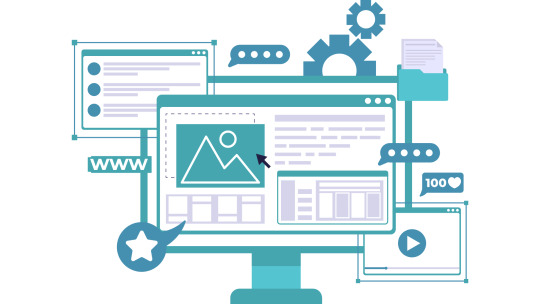
Flutter has revolutionized the way developers build beautiful, high-performance mobile apps. One of the most powerful features of Flutter is its rich collection of widgets — reusable UI components that allow you to craft stunning interfaces with ease. Whether you're a beginner or an experienced developer, mastering the right widgets can dramatically improve your app's design, usability, and performance.
In this article, we’ll explore the top 10 Flutter widgets you should master to take your UI design skills to the next level.
1. Container
The Container widget is like the Swiss Army knife of Flutter. It’s incredibly versatile, allowing you to customize margins, padding, background colors, borders, and more. Whether you're wrapping text, images, or entire layouts, Container provides the flexibility needed to create structured and visually appealing designs.
Pro Tip: Combine Container with BoxDecoration to add gradients, shadows, and rounded corners for a more polished look.
2. Row and Column
At the core of any UI layout in Flutter are the Row and Column widgets. These essential widgets allow you to arrange your child widgets horizontally (Row) or vertically (Column). Proper mastery of alignment, spacing, and nested Rows/Columns is critical for crafting intuitive and responsive UIs.
Best Practice: Always think about responsiveness and scalability when nesting multiple Rows and Columns.
3. Stack
The Stack widget lets you place widgets on top of each other — perfect for creating complex UI elements like banners, overlays, and card layouts. With Stack, you can control the positioning of elements freely and create dynamic, layered designs.
Use Case: Think about building profile screens where a user's picture overlaps a background cover image.
4. ListView
Handling scrollable content is made easy with ListView. It's a scrollable list of widgets that can be built statically or dynamically with ListView.builder. Mastering ListView allows you to handle data efficiently while providing a seamless scrolling experience for users.
Pro Tip: Use ListView.separated to create list items with custom separators for better UI organization.
5. GestureDetector
GestureDetector brings interactivity to your apps by detecting user gestures like taps, drags, and swipes. This widget is essential for building custom buttons, swipeable cards, and interactive elements without relying solely on prebuilt components.
Example: Implement a swipe-to-delete functionality using GestureDetector with Dismissible widgets.
6. CustomPaint
If you want to create custom designs, animations, or complex UI elements, CustomPaint is your go-to widget. It provides a canvas where you can draw shapes, paths, and other graphic elements, offering ultimate creative freedom.
Best for: Developers who want to build unique visual elements like charts, graphs, or custom backgrounds.
7. AnimatedContainer
Flutter is known for its smooth animations, and AnimatedContainer makes it easy to animate changes in your UI. Whether you’re changing colors, dimensions, or positioning, AnimatedContainer adds fluid transitions without much code.
Tip: Use AnimatedContainer when toggling UI states to make your apps feel more dynamic and alive.
8. Hero
Hero widget enables seamless transition animations between screens by "flying" an element from one page to another. It's incredibly effective for creating visually engaging navigation experiences, particularly for images or product details in ecommerce apps.
Best Use Case: Use Hero animations in onboarding flows or product catalogs to create an immersive experience.
9. Form and TextFormField
Handling user input? The Form widget, combined with TextFormField, is your best friend. These widgets allow you to easily manage user input fields, validations, and form submissions. Mastering these will ensure your apps collect and handle data effectively.
Pro Tip: Always validate user inputs to enhance user experience and prevent errors.
10. SliverAppBar
For advanced scrolling effects, SliverAppBar is a must-learn widget. It allows your app bar to expand, collapse, and even float as you scroll, adding a sophisticated touch to your app’s UI.
Use Case: Create dynamic pages where headers shrink while content scrolls, perfect for news apps or product listings.
Conclusion
Mastering these top Flutter widgets will not only elevate your app's design but also make your development process smoother and more efficient. From layout to animation, these widgets provide the building blocks for creating modern, engaging, and responsive mobile applications.
If you are looking to build a cutting-edge Flutter application that stands out in today’s competitive market, partnering with a Top Flutter App Development Company can make all the difference. With the right expertise, you can bring your vision to life with pixel-perfect design and outstanding performance.
0 notes
Text
Mastering Flutter UI: A Deep Dive into Essential Widgets
Flutter has become the go-to framework for developers aiming to create beautiful, natively compiled applications for mobile, web, and desktop from a single codebase. One of Flutter's biggest strengths lies in its rich set of UI components. In this blog, we’ll explore five powerful Flutter widgets you should know to build smooth, feature-rich apps: RadioListTile, Card, Badge, Carousel, and Tab widgets.
Let’s break them down one by one 👇
Flutter RadioListTile
If you're looking to implement multiple-choice or preference selection in your app, RadioListTile is a clean and user-friendly way to go. It’s a combination of a radio button and a ListTile, offering an interactive selection item with built-in tap response and styling.
Use Case: Perfect for forms, settings screens, and user surveys.
Key Features:
Combines Radio and ListTile in one widget
Automatically manages selection logic
Easily styled and customized
Explore Flutter RadioListTile →
Flutter Card Widgets
The Card widget is your go-to for building polished, material-style containers that can hold content and actions. Whether you're listing profiles, products, or posts, Cards offer a neat, elevated look with built-in shadows and padding.
Use Case: Ideal for displaying grouped information, like user profiles, news snippets, or dashboard tiles.
Key Features:
Elevation for depth effect
Rounded corners and padding
Works seamlessly with images, text, and buttons
Explore Flutter Card Widgets →
Flutter Badge Widgets
Badges are tiny but mighty UI elements used to convey notifications, updates, or status indicators. In Flutter, Badge widgets can be easily integrated with icons or buttons to highlight new content or activity counts.
Use Case: Useful in apps with notifications, messages, or shopping carts.
Key Features:
Lightweight and customizable
Can be styled with numbers, icons, or colors
Typically used alongside BottomNavigationBar or AppBar
Explore Flutter Badge Widgets →
Flutter Carousel Widgets
The Carousel widget brings dynamic image sliders or content carousels into your app with swipe support and animations. It’s often seen on landing pages, featured product sections, or onboarding flows.
Use Case: Great for showcasing banners, promotions, or featured content.
Key Features:
Swipeable image/content sliders
Autoplay and manual control options
Customizable indicators and transitions
Explore Flutter Carousel Widgets →
Flutter Tab Widgets
Organizing content in a clean and swipeable layout? Flutter’s TabBar and TabBarView combo is your solution. It allows users to switch between sections smoothly—perfect for settings screens, app categories, or dashboards.
Use Case: Best used for apps with segmented content like music, shopping, or news.
Key Features:
Horizontal tab navigation
Syncs easily with content views
Can be scrollable or fixed
Explore Flutter Tab Widgets →
Wrap-Up
These Flutter widgets—RadioListTile, Card, Badge, Carousel, and Tab—are staples in modern app development. They not only help improve UX but also allow developers to maintain a consistent and elegant UI throughout the app.Want to dig deeper into each widget? Visit our website for more, visit Getwidget.
0 notes
Text
The Future of Mobile Apps with Custom Flutter Development
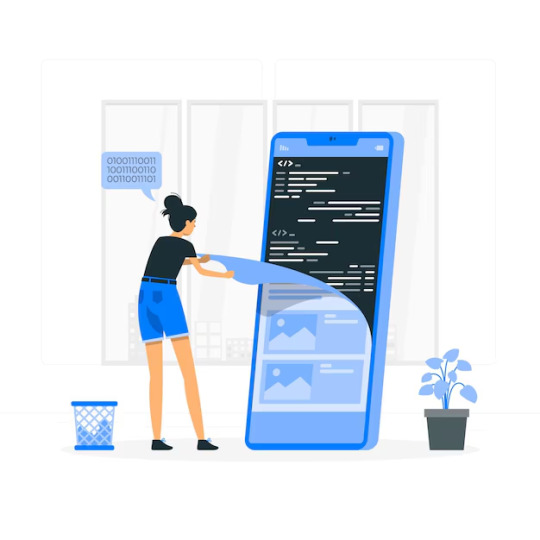
Why Businesses Are Choosing Flutter for App Development
With its ability to create feature-rich applications for both iOS and Android using a single codebase, Flutter has become a preferred choice for businesses looking for best custom Flutter app development services. Companies investing in flutter development service can ensure their applications stand out in a crowded market by offering enhanced performance and user engagement.
Cross-Platform Efficiency: Flutter allows businesses to develop a single application that runs seamlessly on both iOS and Android. Instead of maintaining two separate codebases, companies can deploy a single codebase, reducing development time and expenses. This efficiency ensures businesses can launch their applications faster while maintaining consistent functionality across platforms.
Faster Development: Flutter’s hot reload feature allows developers to see changes in real-time without restarting the application. This accelerates the development process, making it easier to implement updates, fix bugs, and refine the user interface without causing delays. As a result, businesses can bring their apps to market more quickly and stay ahead of competitors.
Why Custom Flutter App Development is a Game Changer
Every business has unique requirements, making custom Flutter app development services essential for creating personalized solutions. Custom apps allow businesses to integrate industry-specific features, ensure brand consistency, and provide an optimal user experience. Security and performance are also key benefits, as Flutter’s robust architecture ensures data protection while maintaining high execution speed. For businesses looking for best Flutter development services, choosing a reliable development partner ensures a seamless and high-quality product that aligns with business goals.
The Role of Flutter in Enhancing User Experience
A smooth and engaging user experience is crucial for app success, and Flutter excels in delivering just that. The framework provides a vast range of pre-designed widgets, making it easier to create beautiful and intuitive interfaces. The ability to customize animations and interactive elements ensures that users remain engaged, which is essential for customer retention. With custom Flutter app development services, businesses can design feature-rich applications that not only look good but also function seamlessly across devices.
The Impact of a Strong Website for IT Companies
While mobile apps play a crucial role, having a well-optimized website is equally important for IT service providers. Professional IT company website development services help create responsive, user-friendly websites that enhance credibility and attract clients. The right website development services for IT companies ensure businesses have custom web solutions designed to reflect their objectives. A well-built website improves SEO rankings, enhancing visibility in search engines. It also prioritizes security and performance, protecting against cyber threats while maintaining optimal site speed.
How Flutter Supports Business Scalability
As businesses grow, their mobile applications need to scale accordingly. Flutter’s flexible architecture allows companies to build apps that can handle increasing traffic and expanding features without compromising performance. Whether launching a startup or expanding an enterprise, businesses investing in custom Flutter app development services benefit from an application that adapts to their evolving needs. The ability to reuse code across platforms makes it cost-effective and time-efficient, ensuring a smooth scaling process.
Key Advantages of Flutter for Business Scalability:
Seamless Performance: Flutter ensures a consistent and high-speed user experience across different devices and platforms. Its ability to render visuals efficiently results in a smooth and immersive app experience, making it ideal for businesses focused on user engagement.
Efficient Code Reusability: A single codebase minimizes development efforts and reduces time-to-market. Businesses can introduce new features or updates without rewriting code for multiple platforms, ensuring faster deployment and streamlined maintenance.
Robust Security Features: Built-in security mechanisms protect sensitive data and prevent vulnerabilities. Businesses can integrate encryption, authentication, and other security measures to safeguard user information and maintain compliance with industry standards.
How to Choose the Best App Development Partner

Leveraging Flutter for Cost-Effective Development
One of the biggest advantages of Flutter is its cost-effectiveness. Since a single codebase can be used for both Android and iOS, businesses can save on development costs while maintaining high quality. The need for fewer developers and a reduced time-to-market makes custom Flutter development services an ideal choice for startups and established businesses alike. Companies looking for the best Flutter app development services can leverage Flutter’s efficiency to optimize their budgets while still delivering high-performance apps.
Final Thoughts
The future of mobile applications is driven by innovation, and custom Flutter development services provide businesses with the tools they need to stay ahead. Whether you’re looking for flutter development service, best custom Flutter app development services, or IT company website development services, investing in professional solutions ensures long-term success. By working with experts in the best Flutter development services and choosing the right app development company services, businesses can build powerful digital products that engage users and enhance brand visibility.
0 notes
Text
Step-by-Step Guide to Working with a Flutter App Development Company USA
Introduction
In today's digital-first market, finding the right technology partner can make or break your mobile app's success. Flutter has emerged as a game-changer for businesses seeking efficient cross-platform development without sacrificing quality. But with countless flutter app development companies in the USA claiming expertise, how do you separate the true professionals from the rest?

Whether you're a small business owner looking to establish your first digital presence or an entrepreneur with a groundbreaking app idea, partnering with the right flutter app development company USA will significantly impact your project's outcome. Let's explore how to make this crucial decision and navigate the development journey successfully.
1. What to Look for in a Flutter App Development Company in USA
When evaluating potential partners, focus on these critical aspects:
Portfolio and Expertise: Review their showcase projects carefully. For example, a company that's built a successful e-commerce app with complex payment integrations might be perfect if you're planning something similar.
Client Reviews and Testimonials: Look beyond the glowing testimonials on their website. Check independent platforms like Clutch or GoodFirms. As Jake, a small business owner, discovered: "I almost hired a company with an impressive portfolio until I found several complaints about missed deadlines on review sites."
Technical Skills: Don't be afraid to ask specific technical questions. A reputable flutter app development company should easily explain how they handle state management or API integration in Flutter.
Industry Experience: A company that has developed healthcare apps will understand HIPAA compliance, just as one with fintech experience will be familiar with security protocols for financial data.
2. Evaluating Mobile App Development Services
Beyond basic development capabilities, consider these service aspects:

Customization: Be wary of agencies that propose identical solutions for different businesses. Sarah, a boutique owner, shares: "The best development partner I found didn't just code my ideas—they suggested features I hadn't considered that perfectly matched my customers' shopping habits."
End-to-End Services: Look for comprehensive support covering everything from initial design to App Store optimization. This prevents the headache of coordinating between multiple vendors.
Technology Stack: While Flutter is your framework of choice, ask about their experience with backend technologies, cloud services, and third-party integrations relevant to your project.
Scalability: Your app should grow with your business. Ensure they design with future expansion in mind, including database architecture that can handle increasing users and transactions.
3. Key Questions to Ask an iOS App Development Agency
Since Flutter builds for both Android and iOS, pay special attention to iOS capabilities:

"How do you ensure your Flutter apps maintain native iOS feel and performance?" (Good answers will mention following Apple's design guidelines and optimizing Flutter widgets for iOS)
"What's your process for testing on different iOS devices and versions?"
"How do you stay current with Apple's frequent policy changes?"
"Can you share examples of complex iOS features you've implemented in Flutter apps?"
4. Understanding Payment Terms and Milestones
Smart financial planning protects both parties:
Milestone-Based Payments: Break payments into 3-5 phases tied to concrete deliverables. For example: 20% upon design approval, 30% at MVP completion, 30% at beta launch, and 20% after final delivery and bug fixes.
Transparency: Request itemized costs for development, design, testing, and maintenance. This prevents surprise fees later.
Negotiation Tips: Instead of simply asking for discounts, consider negotiating for additional services like extended support or extra features within your budget.
Contract Clarity: Ensure your agreement clearly defines ownership of code, intellectual property rights, and confidentiality terms alongside payment schedules.
5. Step-by-Step Process of Working with a Flutter App Development Company USA
Step 1: Discovery and Planning This foundational phase sets the project's direction. Expect in-depth discussions about your business goals and target users. A good partner will challenge assumptions and help refine your concept. They should deliver a project roadmap with clear timelines and technical specifications.
Step 2: Design and Prototyping Here, your app begins taking visual shape. Look for companies that provide interactive prototypes—not just static mockups—allowing you to experience user flows before development starts. Provide specific feedback at this stage to avoid costly changes later.
Step 3: Development During active development, request weekly progress updates with demonstrations of completed features. Michael, a startup founder, recommends: "Insist on having access to a development or staging environment where you can see the work in progress rather than waiting for big reveals."
Step 4: Testing and Quality Assurance Comprehensive testing includes functional testing, performance optimization, and security audits. Consider participating in beta testing with a select group of potential users—their feedback often uncovers usability issues developers might miss.
Step 5: Launch and Post-Launch Support The relationship shouldn't end at launch. Establish a support agreement covering:
Critical bug fixes
Compatibility updates for new OS versions
Performance monitoring
Planned feature enhancements
Conclusion

Selecting the right flutter app development company USA involves careful evaluation of their technical capabilities, service offerings, and business practices. The best partnerships combine technical excellence with clear communication and business understanding.
Remember that the lowest bid rarely delivers the best value in mobile app development services. Instead, prioritize partners who demonstrate a genuine interest in your business goals and bring both technical skill and strategic thinking to your project.
By following this guide, you'll be well-equipped to find a flutter app development company that can transform your vision into a polished, high-performing application that delights users and drives business growth.
#flutter mobile app development#flutter#flutter app development company usa#mobileapp#mobile#ios app developer
0 notes
Text
Flutter UI/UX Design Tips: Creating Beautiful and Responsive Apps
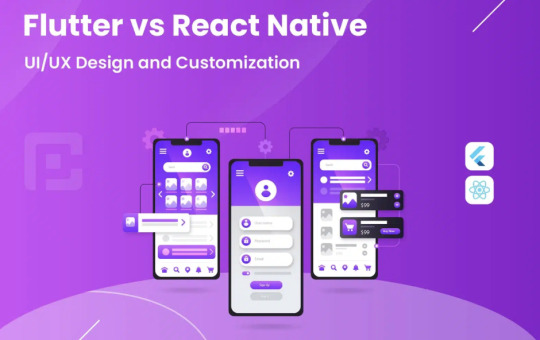
Introduction
Flutter has revolutionized cross-platform mobile development by offering a seamless way to create visually appealing and highly responsive apps. A well-designed UI/UX enhances user engagement, improves retention, and ensures a seamless experience across multiple devices. Whether you're a beginner or an experienced developer, mastering UI/UX principles in Flutter can significantly elevate your app's usability and aesthetics.
If you're looking to enhance your expertise in Flutter development, consider enrolling in Flutter Training in Chennai to gain hands-on experience with industry-standard design techniques.
1. Understanding UI vs. UX in Flutter
Before diving into design tips, it’s essential to distinguish between UI (User Interface) and UX (User Experience):
UI (User Interface): Focuses on the visual elements, including layout, colors, typography, and animations.
UX (User Experience): Encompasses the overall interaction users have with the app, including usability, responsiveness, and navigation.
A successful Flutter app balances both UI and UX to create an engaging and efficient user journey.
2. Designing a Clean and Intuitive UI
Choose a Simple and Consistent Layout
A clutter-free and intuitive design enhances user interaction. Follow these best practices:
Use a consistent grid structure to align elements properly.
Follow Google’s Material Design or Apple’s Human Interface Guidelines for a polished look.
Maintain visual hierarchy by using varying font sizes, colors, and spacing.
Use Engaging Color Schemes
Color selection plays a crucial role in user engagement. Here are some tips:
Choose a primary color that represents your brand.
Use complementary colors for contrast and visual appeal.
Maintain color accessibility by ensuring readability (e.g., high contrast between text and background).
Optimize Typography
Text should be readable and visually appealing. Consider:
Using Google Fonts or custom typography to enhance aesthetics.
Setting font sizes dynamically to maintain readability across devices.
Using line height and letter spacing to improve text clarity.
3. Enhancing User Experience (UX) in Flutter Apps
Ensure Smooth Navigation
Navigation plays a vital role in user retention. Follow these principles:
Use bottom navigation bars for primary sections.
Implement gesture-based navigation (swiping, tapping) for a seamless experience.
Avoid deep nesting of pages to simplify user flow.
Make Forms User-Friendly
Forms should be easy to fill out and not overwhelm the user. Ensure:
Input fields have clear labels and placeholders.
Enable auto-focus on the next field after a user enters data.
Provide error messages and real-time validation.
Optimize Performance for Better UX
App performance directly affects user satisfaction. Optimize:
Reduce widget rebuilds to improve speed.
Use lazy loading for lists and images.
Minimize excessive animations to prevent lag.
4. Implementing Responsive Design
Flutter apps need to adapt to different screen sizes and orientations. Consider these best practices:
Use Adaptive Layouts
Utilize MediaQuery to get device dimensions.
Implement Flexible and Expanded widgets for dynamic resizing.
Use FittedBox to adjust UI elements dynamically.
Ensure Touch-Friendly UI
Maintain button size of at least 48x48 pixels for easy tapping.
Provide adequate spacing between interactive elements.
Use gesture detection for intuitive interactions.
Test Across Multiple Devices
Use Flutter’s device preview tools to check responsiveness.
Test on real devices and emulators to identify UI inconsistencies.
Adjust padding, margins, and scaling factors accordingly.
5. Enhancing Engagement with Animations
Animations improve the overall user experience when used correctly. Follow these guidelines:
Use subtle animations for transitions and feedback (e.g., button clicks, page swipes).
Avoid excessive animations that slow down performance.
Implement Lottie animations for lightweight, high-quality animations.
6. Accessibility Considerations
Building an accessible app ensures inclusivity for all users, including those with disabilities:
Use semantic labels for screen readers.
Support dynamic text scaling for visually impaired users.
Maintain high contrast ratios for readability.
Conclusion
Creating beautiful and responsive Flutter apps requires a balance of aesthetics, functionality, and performance optimization. By following these UI/UX principles, developers can build engaging applications that enhance user satisfaction.
To gain hands-on experience and practical knowledge in Flutter app development, enroll in Flutter Training in Chennai and master UI/UX design techniques from industry experts.
0 notes
Text
Unleash Your Vision with Expert Flutter App Development Services
In today's fast-paced digital landscape, a robust mobile presence is no longer a luxury, but a necessity. Businesses across industries are seeking innovative solutions to connect with their audiences, and Flutter App Development Services are rapidly emerging as a frontrunner. With its cross-platform capabilities and exceptional performance, Flutter empowers businesses to create stunning, high-quality applications that resonate with users on both iOS and Android.
Promatics Technologies is an ISO 9001:2008 certified Web and Mobile App Development Company headquartered in India. With a sole focus to delight clients, Promatics has been fabricating the most amazing and user-centric websites and mobile apps over the past 15 years. A pioneer in building products on technologies like React, Angular, Flutter and React Native; Promatics' groundbreaking web and mobile platforms have reached millions of users worldwide.

Why Choose Flutter App Development Services?
The allure of Flutter App Development Services lies in its ability to streamline the development process, reducing both time and costs. Flutter’s single codebase architecture allows developers to build applications for multiple platforms simultaneously, eliminating the need for separate development teams. This efficiency translates to faster time-to-market, enabling businesses to seize opportunities and stay ahead of the competition.
Moreover, Flutter’s rich set of pre-built widgets and customizable UI elements facilitates the creation of visually appealing and user-friendly interfaces. This ensures a consistent and engaging user experience across all devices, enhancing customer satisfaction and driving app adoption. Leveraging Flutter App Development Services means tapping into a framework that prioritizes design and performance.
The Benefits of Professional Flutter App Development
Engaging a team specializing in Flutter App Development Services offers numerous advantages. These professionals possess the expertise to leverage Flutter’s full potential, ensuring your app is built to the highest standards. They can navigate the complexities of cross-platform development, optimize performance, and implement advanced features that set your app apart.
A skilled Flutter development team can also provide valuable insights and guidance throughout the development lifecycle, from initial concept to post-launch support. They can help you define your app’s functionality, design its user interface, and integrate essential features such as push notifications, in-app purchases, and social media integration.
Key Features of Our Flutter App Development Services
When you partner with a reputable provider of Flutter App Development Services, you can expect a comprehensive suite of solutions tailored to your specific needs. These services typically include:
Custom App Development: Building bespoke applications that align with your unique business requirements.
Cross-Platform Development: Creating apps that run seamlessly on iOS and Android from a single codebase.
UI/UX Design: Designing intuitive and visually appealing interfaces that enhance user engagement.
App Maintenance and Support: Providing ongoing maintenance, updates, and troubleshooting to ensure your app’s optimal performance.
Integration Services: Seamlessly integrating third-party APIs and services to extend your app’s functionality.
Performance Optimization: Ensuring your app delivers a smooth and responsive user experience.
The Impact of High-Quality Flutter Apps
Investing in high-quality Flutter App Development Services can significantly impact your business. A well-designed and functional app can enhance brand visibility, improve customer engagement, and drive revenue growth. By providing a seamless user experience, you can foster customer loyalty and build a strong online presence.
Furthermore, Flutter’s hot reload feature allows developers to instantly view changes made to the codebase, facilitating rapid prototyping and iterative development. This agility enables businesses to quickly adapt to market demands and user feedback, ensuring their app remains relevant and competitive.
Choosing the Right Flutter App Development Partner
Selecting the right provider of Flutter App Development Services is crucial for the success of your project. Look for a team with a proven track record, a portfolio of successful Flutter apps, and a deep understanding of the framework. Consider their communication skills, project management capabilities, and commitment to delivering high-quality solutions.
By partnering with a trusted Flutter development company, you can confidently bring your app idea to life and leverage the power of cross-platform development to reach a wider audience. The right team utilizing Flutter App Development Services will make your app a reality.
0 notes
Text
Fluent UI: How to Build Custom Flutter Widgets | Guide
Introduction Fluent UI is Microsoft’s design system tailored for cross-platform applications, and its Flutter implementation provides a rich set of components to craft intuitive and modern interfaces. This guide will walk you through creating custom Flutter widgets using Fluent UI, essential for enhancing your app’s user experience with tailored components. What You’ll Learn: – Setting up a…
0 notes
Text
Boost Your Flutter App’s Speed and Performance like a Pro

Flutter has gained immense popularity as one of the best frameworks for developing high-performance mobile applications. However, to ensure your Flutter app runs seamlessly, optimizing its speed and performance is crucial. Whether you’re a developer or a business owner, learning these expert strategies will help you deliver a top-notch user experience.
Why App Performance Matters
A slow app can drive users away, impact revenue and harm brand reputation. Users expect a smooth, fast and lag-free experience. Optimizing your Flutter app ensures quick load times, efficient resource utilization and better user retention rates.
Pro Tips to Enhance Your Flutter App’s Performance
1. Use the Latest Flutter Version:
Flutter is constantly evolving with performance enhancements and bug fixes. Ensure you are using the latest version to take advantage of new optimizations and features.
2. Minimize Widget Rebuilds:
Widgets are the core building blocks of Flutter apps. Excessive widget rebuilds can slow down performance. Use the const keyword for immutable widgets and implement the shouldRebuild method in ListView and GridView to avoid unnecessary builds.
3. Optimize Images and Assets:
Large image files can significantly impact your app’s speed. Optimize images by:
Using appropriate formats (WebP for high compression)
Compressing assets with tools like TinyPNG
Lazy loading images to reduce memory usage
4. Utilize Efficient State Management:
Efficient state management prevents unnecessary UI updates, improving performance. Popular state management solutions include:
Provider
Riverpod
Bloc
GetX
Choose the right approach based on your app’s complexity.
5. Reduce App Size:
A lightweight app loads faster and runs smoothly. Reduce your Flutter app size by:
Removing unused dependencies
Using ProGuard to shrink and optimize the APK/IPA file
Enabling code splitting for web applications
6. Optimize Network Requests:
Minimize API calls and implement caching mechanisms to enhance app responsiveness. You can use:
Dio for efficient HTTP requests
GraphQL for selective data fetching
SharedPreferences for local caching
7. Use Isolates for Heavy Computations:
Isolates allow Flutter to handle CPU-intensive tasks without blocking the main thread. Use them for background processing like file operations, image processing or real-time analytics.
8. Leverage Flutter’s Performance Tools:
Flutter provides built-in debugging and profiling tools to analyze app performance. Use:
Flutter DevTools for frame analysis and memory usage
flutter analyze for detecting inefficiencies
flutter doctor to identify potential issues
9. Enable Hardware Acceleration:
Enable Skia Shader Warm-up and leverage GPU acceleration to enhance UI rendering speed. This helps create smooth animations and transitions.
10. Test and Optimize Regularly:
Performance optimization is an ongoing process. Regularly test your app using:
Flutter Driver for automated testing
Firebase Performance Monitoring for real-time performance insights
Crashlytics to track and fix issues
Flutter App Development Services in India
India has become a hub for high-quality and cost-effective flutter app development services. Companies like Dignizant Technologies offer top-tier Flutter development solutions, ensuring seamless performance optimization, user-friendly interfaces and scalability.
Why Choose the Best Flutter App Development Company?
Expert Developers: Skilled professionals with years of experience in Flutter development.
Custom Solutions: Tailor-made apps to meet specific business requirements.
Cost-Effective Development: High-quality apps at competitive prices.
Timely Delivery: Agile development approach for faster time-to-market.
Conclusion
Optimizing the performance of your Flutter app makes the user experience seamless, increases engagement and improves retention. Whether you are developing a new app or improving an existing one, implementing these strategies will give you a competitive advantage. If you are looking for professional Flutter app development services in India, partnering with the best Flutter app development company like Dignizant Technologies can help you build high-performing apps tailored to your business needs.
FAQs
Q1. How do I improve the performance of my Flutter app?
A1. Optimize widget rebuilds, minimize network requests, use efficient state management and leverage Flutter’s performance tools for better speed and responsiveness.
Q2. Why is my Flutter app running slow?
A2. Common reasons include excessive widget rebuilds, large image files, inefficient network requests and lack of background processing. Implementing the right optimizations can significantly improve performance.
Q3. What is the best way to manage state in Flutter?
A3. There is no one-size-fits-all answer. Provider, Riverpod, Bloc and GetX are popular state management solutions, each suited for different app complexities.
Q4. How can I reduce my Flutter app size?
A4. Remove unused dependencies, compress assets, enable ProGuard and use code splitting techniques to reduce the APK/IPA size.
Q5. Which is the best Flutter app development company in India?
A5. Dignizant Technologies is a leading Flutter app development company in India, offering high-performance, scalable and feature-rich applications.
#Flutter App Development Services In India#Best Flutter App Development Services#Best Flutter App Development Company#Best Flutter App Development Agency#Top Flutter App Development Companies in India#Best Flutter App Development Companies in India#Flutter App Development Companies in India#Top Flutter App Development Company in India#Flutter App Development Company India#Flutter Mobile App Development Company in India#Best Flutter App Development Company in India#Flutter Application Development Company in India#Flutter App Development Company In India#Speed Up Your Flutter App#Flutter App Fast
0 notes
Text
Mobile App Development with Flutter: Pros and Cons
In the dynamic world of mobile app development, choosing the right framework is crucial for creating efficient, scalable, and user-friendly applications. Flutter, an open-source UI software development toolkit created by Google, has gained immense popularity for its ability to build natively compiled applications for mobile, web, and desktop from a single codebase. In this blog, we'll explore the pros and cons of using Flutter for mobile app development to help you decide if it's the right choice for your project.
What is Flutter?
Flutter is a cross-platform development framework that allows developers to create apps for Android, iOS, web, and desktop using a single codebase. It uses the Dart programming language and provides a rich set of pre-designed widgets, tools, and libraries to streamline the development process.
Pros of Using Flutter for Mobile App Development
1. Single Codebase for Multiple Platforms
One of Flutter's most significant advantages is its ability to develop apps for Android and iOS simultaneously using a single codebase. This approach reduces development time, effort, and costs, making it an attractive option for businesses looking to reach a broader audience quickly.
2. Fast Development with Hot Reload
Flutter's "hot reload" feature allows developers to see changes in real-time without restarting the entire application. This speeds up the development process, enhances productivity, and makes it easier to experiment with new features, fix bugs, and refine UI designs.
3. Rich Set of Customizable Widgets
Flutter provides a wide range of pre-designed widgets that follow Material Design and Cupertino standards. These widgets are highly customizable, enabling developers to create visually appealing and consistent user interfaces across platforms.
4. High Performance
Flutter apps are compiled directly to native ARM code, ensuring high performance and smooth animations. The framework uses the Skia graphics engine, which allows for 60fps performance and rich, complex UIs without compromising speed.
5. Strong Community Support and Growing Ecosystem
Since its launch, Flutter has cultivated a vibrant community of developers and contributors. There is extensive documentation, a plethora of third-party packages, and active forums that make problem-solving easier and more efficient.
6. Cost-Effective Development
With a single codebase for multiple platforms, businesses can significantly reduce development and maintenance costs. Additionally, the faster development cycle enabled by hot reload and reusable components further lowers expenses.
7. Integration with Firebase
Flutter integrates seamlessly with Firebase, Google's backend-as-a-service (BaaS) platform. This integration simplifies the implementation of features like authentication, cloud storage, real-time databases, and analytics.
Cons of Using Flutter for Mobile App Development
1. Large App Size
One of the primary drawbacks of Flutter is the relatively large size of its applications. The framework includes its own rendering engine and libraries, which can result in larger app binaries compared to native apps. This can be a concern for users with limited device storage or slow internet connections.
2. Limited Native Features and Third-Party Libraries
While Flutter covers a wide range of functionalities, it may not have access to all native features or third-party libraries available for native development. In such cases, developers might need to write custom platform-specific code, increasing complexity and development time.
3. Performance Overhead for Complex Applications
Although Flutter performs well for most use cases, extremely complex applications that require heavy background processing or advanced graphics might experience performance overhead compared to fully native apps.
4. Dart Language Learning Curve
Flutter uses Dart, a language not as widely adopted as JavaScript, Swift, or Kotlin. Developers unfamiliar with Dart may face a learning curve when transitioning to Flutter, although Dart is relatively easy to learn for those with programming experience.
5. iOS-Specific Limitations
Flutter's performance and integration are often more seamless on Android due to Google's involvement. Some iOS-specific features and optimizations may require additional effort to implement, and updates might lag slightly behind their Android counterparts.
6. Dependency on Framework Updates
Since Flutter is a rapidly evolving framework, frequent updates can sometimes introduce breaking changes. Developers need to stay updated with the latest versions and be prepared to modify their codebase accordingly.
When to Choose Flutter for Your Mobile App Development
Flutter is an excellent choice if:
You need to develop apps for multiple platforms quickly and cost-effectively.
Your app requires a rich, custom UI with smooth animations.
You want fast development cycles with real-time updates.
You're building an MVP (Minimum Viable Product) to test in the market.
When Flutter Might Not Be the Best Fit
Consider alternative approaches if:
Your app requires highly complex native features or hardware-specific integrations.
You’re developing a game or an app with intensive 3D graphics (native development or game engines like Unity may be more suitable).
You need the smallest possible app size due to storage constraints.
Conclusion
Flutter is a powerful and versatile framework that offers numerous benefits for mobile app development, including cross-platform compatibility, fast development cycles, and excellent performance. However, it also comes with certain limitations, such as larger app sizes and occasional native feature gaps.
Understanding the pros and cons of Flutter will help you make an informed decision based on your project requirements, budget, and development timeline. Whether you're building an MVP, a business application, or a feature-rich consumer app, Flutter is a compelling option worth considering in the evolving landscape of mobile app development.
0 notes
Text
Master Flutter Development with Infograins TCS
In today’s rapidly evolving tech landscape, Flutter has emerged as one of the most sought-after frameworks for developing cross-platform mobile applications. If you’re looking to elevate your skills and dive into the world of Flutter, Infograins TCS offers comprehensive Flutter training programs tailored for aspiring developers and professionals alike.
Why Choose Flutter?
Flutter, developed by Google, is a powerful open-source UI toolkit that enables developers to create natively compiled applications for mobile, web, and desktop from a single codebase. It’s known for:
Faster Development: Flutter’s “Hot Reload” feature allows developers to see the results of changes in real time.
Cross-Platform Capabilities: Write once, deploy anywhere—build apps for iOS, Android, web, and desktop with a unified codebase.
Rich UI Experience: Leverage customizable widgets to create visually appealing, user-friendly applications.
The Benefits of Flutter Training at Infograins TCS
At Infograins TCS we understand the importance of hands-on learning. Our Flutter training programs are designed to equip participants with the skills and confidence to build production-ready applications. Here’s what sets our training apart:
Experienced Trainers: Learn from industry experts with extensive experience in Flutter development.
Comprehensive Curriculum: From the basics of Dart programming to advanced Flutter features, our training covers it all.
Hands-On Projects: Work on real-world projects to apply your learning and build a portfolio.
Flexible Learning Options: Choose from online or in-person training to suit your schedule.
Career Support: Get guidance on resumes, portfolios, and interview preparation to kickstart your Flutter development career.
What Will You Learn?
By enrolling in our Flutter training program, you’ll gain expertise in:
Setting up the Flutter environment.
Understanding Dart fundamentals.
Building responsive user interfaces with Flutter widgets.
Managing app state efficiently.
Implementing animations and custom themes.
Integrating APIs and working with databases.
Deploying applications to app stores and web platforms.
Who Should Enroll?
Our training is perfect for:
Beginners who want to start their journey in app development.
Professional developers looking to expand their skill set.
Entrepreneurs and business owners aiming to create their own apps.
Students pursuing a career in software development.
Get Started with Flutter Today
Whether you’re a coding novice or an experienced developer, mastering Flutter can open up exciting career opportunities. Start your journey with Infograins TCS and take the first step towards becoming a skilled Flutter developer.
Ready to build cutting-edge apps? Visit Infograins TCS Flutter Training to learn more and enroll today!
Discover the endless possibilities with Flutter development and unlock your potential with Infograins TCS. Join our community of successful developers and bring your app ideas to life!
0 notes
Text
Why Hiring a Flutter Developer Is the Best Choice for Your Next Mobile App Project

In today’s fast-paced digital world, having a robust and user-friendly mobile application is a game-changer for businesses. Choosing the right framework and developer for your mobile app project is critical. Among the many options available, Flutter has emerged as a powerful tool for building cross-platform apps with stunning performance and a seamless user experience. If you're considering creating a mobile app, here’s why you should hire flutter developer to bring your vision to life.
What Is Flutter and Why Is It Popular?
Flutter, developed by Google, is an open-source UI toolkit that allows developers to build natively compiled applications for mobile, web, and desktop from a single codebase. Its key features, such as hot reload, beautiful pre-designed widgets, and performance optimization, make it a preferred choice for many developers and businesses.
Flutter's ability to create a single application that runs smoothly on both Android and iOS devices saves time, reduces development costs, and ensures a consistent user experience.
Key Benefits of Hiring a Flutter Developer
Cross-Platform Development Expertise
Hiring a Flutter developer allows you to streamline app development for multiple platforms without the need to maintain separate teams for Android and iOS. This not only saves time but also cuts development costs. Flutter developers specialize in using the framework’s single codebase to deliver apps that are efficient and scalable.
Cost-Effective Development
Flutter developers are skilled at optimizing resources, thanks to the framework’s built-in features like ready-made widgets and smooth UI design tools. A single Flutter developer can handle the work of multiple developers required for native development, making the process more affordable.
Faster Time-to-Market
With the help of a skilled Flutter developer, you can significantly reduce your app's time-to-market. Flutter’s hot reload feature allows developers to instantly see changes in the app while coding, speeding up debugging and UI improvements. This is especially important for businesses operating in competitive markets.
Customizable and Flexible Designs
Flutter developers are proficient in creating visually appealing apps that align with your brand identity. Flutter's extensive library of widgets and tools enables developers to build custom UI elements tailored to your specific requirements. This flexibility makes Flutter ideal for building apps in industries ranging from e-commerce and healthcare to entertainment and education.
Ongoing Support and Maintenance
Hiring a dedicated Flutter developer ensures you have an expert on hand for ongoing support, updates, and maintenance of your app. They can quickly resolve bugs, add new features, and keep your app up-to-date with the latest platform requirements.
What to Look for in a Flutter Developer
When hiring a Flutter developer, prioritize the following qualities:
Experience: Look for developers with a proven track record of delivering successful Flutter projects.
Portfolio: Review their previous work to assess the quality of their designs and functionality.
Problem-Solving Skills: A great Flutter developer should excel at debugging and finding innovative solutions.
Communication: Strong communication skills ensure that your project requirements are understood and implemented effectively.
Conclusion
Hiring a Flutter developer is one of the smartest decisions you can make for your mobile app project. Their expertise in cross-platform development, cost-effective solutions, and ability to deliver high-quality apps in record time makes them an invaluable asset to any business.
If you’re ready to take your app idea to the next level, start by hiring a skilled Flutter developer who can transform your vision into a feature-rich, user-friendly, and high-performing application. Your customers will thank you for it!
Follow Us:
hire dedicated node js developers
future of mobile app development
0 notes
Text
The Power of Flutter Packages: Enhance Your App with Community Tools
Flutter's strong structure and active community have contributed to its enormous success. One of the most powerful aspects of Flutter is its extensive ecosystem of packages, which can significantly enhance the functionality and design of your applications.

1. Understanding Flutter Packages
Flutter packages are collections of reusable code that can be easily integrated into your app. These packages range from simple utility functions to complex libraries that can provide extensive functionalities like state management, network requests, and UI components. The Flutter community actively contributes to this ecosystem, making it easy for developers to find solutions to common problems.
2. Finding Packages
The pub.dev website is the go-to place for finding Flutter packages. You can search for packages based on popularity, the number of likes, or recent updates. This platform provides detailed documentation, example usage, and installation instructions, making it user-friendly for developers of all levels.
3. Popular Flutter Packages
Here are some essential packages that can enhance your Flutter app:
Provider: A well-liked state management tool for Flutter apps that streamlines data flow.
http: A package for making HTTP requests to fetch or send data from web APIs.
cached_network_image: Efficiently caches images loaded from the internet, improving performance and user experience.
flutter_local_notifications: Enables the use of local notifications in your app, helping you keep users engaged.
url_launcher: Allows you to launch URLs in a mobile platform-specific way, great for opening web pages, maps, and more.
4. Advanced Theming Techniques in Flutter
Developing a visually beautiful app that aligns with your business identity requires careful consideration of the theme. Flutter's theming capabilities allow you to define the overall look and feel of your app consistently. Here are some advanced theming techniques to consider:
Custom ThemeData: You can create a custom ThemeData object to define your colors, typography, and widget styles. This makes it easy to maintain a consistent design throughout your app.
Dynamic Theming: Implement dynamic theming to switch between light and dark modes based on user preference or system settings. Use MediaQuery to detect the current theme mode.
Creating Custom Widgets: Design custom widgets that incorporate your theme. This can help maintain design consistency while allowing for modular development.
5. Contributing to the Community
Consider contributing to the Flutter community by creating and sharing your packages. This not only helps other developers but also strengthens your understanding of Flutter. Document your code well and maintain it regularly to keep the community engaged.
6. Testing and Documentation
Always test the packages you integrate into your application to ensure they work as expected. Utilize the example codes provided in their documentation to understand how they fit into your app. Consider writing your own documentation for any customizations you make for easier future reference.
Conclusion
Flutter packages are a powerful resource that can significantly enhance your app’s functionality and aesthetics. By leveraging these community tools and implementing advanced theming techniques, you can create a more engaging and visually appealing experience for your users. Explore the vast ecosystem of packages available, experiment with theming, and don’t hesitate to contribute back to the community to help fellow developers thrive in their Flutter journey.
0 notes