#WordPress GDPR Plugin
Explore tagged Tumblr posts
Text
10 Best Free Legal Compliance Plugins for WordPress – Speckyboy
New Post has been published on https://thedigitalinsider.com/10-best-free-legal-compliance-plugins-for-wordpress-speckyboy/
10 Best Free Legal Compliance Plugins for WordPress – Speckyboy
When running a business online, it’s important to make sure you follow the laws of your area, country, and internationally. The laws can differ depending on where you are and what kind of website you have. Thankfully, WordPress plugins can assist you in meeting these legal requirements.
Remember, these suggestions are not a replacement for real legal advice. If you have specific questions, it’s best to ask a professional who knows the law.
To help set you on the right legal track, we have a collection of WordPress plugins that can help with many of the different legal aspects of running a website. We’ve organized them by category to make it easier for you to find what you need. These plugins can be a big help in making sure your website is on the right side of the law.
EU Cookie Law WordPress Plugins
Cookie Notice by dFactory
Cookie Notice by dFactory provides an easy way to let your site’s visitors know about your use of cookies. You can customize a notice that will appear either on the top or bottom of the page. Users can accept, decline, or read more about your policies via clickable buttons.
CookieYes Cookie Banner & Compliance Plugin
Cookie Law Info will create a customizable banner to inform visitors of your cookie policies. The banner can be automatically removed after a few seconds, or you can require the user to accept your terms manually.
Privacy Policy & Terms of Service WordPress Plugins
Auto Terms of Service & Privacy Policy
Automattic, the company behind WordPress.com, have created both a Terms of Service and Privacy Policy under the Creative Commons Sharealike license.
Auto Terms of Service and Privacy Policy brings these documents to your site. Simply add your organization’s info in the plugin settings and display the documents via a WordPress Shortcode. This plugin is meant for sites based in the United States.
WPLegalPages Privacy Policy & T&Cs Generator
WPLegalPages will generate a variety of must-have compliance documents for your website. The free version of the plugin includes a privacy policy, terms & and conditions, DCMA policy, and more.
Setup is simple – enter your business name and select which documents you want to generate. A cookie consent bar is also included. The pro version ups the ante with guided wizards, age verification, and popups.
EU VAT WordPress Plugins
WooCommerce EU VAT Compliance
Those running WooCommerce can take the pain out of VAT with WooCommerce EU VAT Compliance. It will record a customer’s location, show VAT calculations in the backend, and automatically add VAT to product pricing. You can even block out EU customers if you’d rather not collect VAT at all.
EDD Quaderno
EDD Quaderno helps to make Easy Digital Downloads shops compliant with VAT and the intricacies of other locales. It will also create improved versions of the standard EDD receipts. To use the plugin, you’ll need a Quaderno account.
Age Verification WordPress Plugins
Age Gate
Age Gate is a highly configurable plugin for restricting age-based content. Select the minimum age along with the content you want to protect, and underage users will be locked out.
Choose from a variety of user input methods (dropdown, text field, or yes/no buttons) and customize the look of the UI to match your website. The plugin is also SEO-friendly and won’t try to restrict common search bots.
Easy Age Verify
Make age verification simple with Easy Age Verify. The plugin offers turnkey settings based on different types of website content. It’s also built with accessibility and SEO in mind. The pro version is fully customizable, with the ability to match your site’s look.
Digital Signature WordPress Plugins
Gravity Forms Signature Add-On
This unofficial add-on for Gravity Forms will allow users to digitally sign documents on your website. There’s also a version for Ninja Forms.
CF7Sign – Signature Field For Contact Form 7
Adding a signature field to your Contact Form 7 forms is just a click away. Once you’ve installed and activated CF7Sign, a “Sign” field will be added to your forms’ options. There’s not much room for customization here, but it’s a dead-simple solution.
Keeping it Legal
Granted, it can be a bit of a hassle to keep track of compliance issues. But that doesn’t make it any less vital to do so. WordPress plugins are there to make the task a bit easier – even automating the process in some cases.
So, there’s no excuse for slacking! Take some time to learn your responsibilities as a website owner and use the handy plugins above to help you manage. Obviously, using these plugins alone won’t make you compliant – but they will help set you on the right path.
Legal Compliance WordPress Plugin FAQs
What Are Legal Compliance WordPress Plugins?
They are plugins designed to help your WordPress site adhere to legal regulations. They cover aspects like privacy policies, cookie consent, and terms of service requirements.
Who Needs Legal Compliance Plugins for Their WordPress Site?
Anyone who wants to ensure their site complies with legal standards, such as GDPR, CCPA, or other regional laws. This is particularly important for sites that handle user data or operate internationally.
Why Is It Important to Use Legal Compliance Plugins on WordPress?
They help protect you from legal issues by ensuring your website meets the necessary legal standards for data protection and privacy.
Can These Plugins Guarantee My Site Is Fully Legally Compliant?
While they significantly help in compliance, you should consult with a legal professional to make sure your site meets all specific legal requirements.
Are Legal Compliance Plugins Easy to Use and Set Up?
Most of these plugins are user-friendly, offering guided setup processes and pre-designed templates for legal documents.
Do I Need a Legal Compliance Plugin If My Site Doesn’t Sell Anything?
Yes, if your site collects any form of user data, including through contact forms or analytics tools, compliance with privacy laws is very important.
More Essential Free WordPress Plugins
Related Topics
Top
#Accessibility#ADD#add-on#Advice#amp#Analytics#bots#Business#buttons#ccpa#compliance#content#cookies#data#data protection#Design#display#dropdown#easy#Essential WordPress Plugins#eu#form#Forms#GATE#gdpr#generator#gravity#issues#it#law
0 notes
Text
Top Reasons Why Your Website Needs Seers Cookie Consent Banner
1 note
·
View note
Text
Why Irish Businesses Should Always Maintain Their Websites
Since so much is pulled up online, your website may be the first interaction a customer has with you. Having a good-looking website can separate businesses in Limerick, Galway and even Dublin from rivals, allowing them to attract new customers.
We have assisted many Irish businesses and what we notice most is that keeping your website up to date helps maintain your online reputation and promotes growth in the future.
In the following sections, we will focus on why maintaining your website is important for your business.
1. First Impressions Matter
You would make sure the area near your store was tidy, fresh and not damaged. What is the point of doing it again in the cyber world?
Most of the time, a potential customer’s first contact with you happens when they visit your site. If the site takes a long time to open, links do not work, the information is old or the appearance is outdated, it gives a feeling that nobody cares. This scares off visitors and weakens your reputation.
If you regularly look after your website, it will continue to be fresh and serve its purpose, making people trust it and enjoy it.
2. Security Should Always Be Considered from the Beginning
More organizations are under cyber attacks and even small businesses are being targeted. Almost all the time, WordPress, Joomla, Magento and other content management systems make security updates to guard against new risks.
If you do not maintaining of your site:
Your customer details could be taken by fraudsters.
A search engine may blacklist your website.
Our maintenance services at Flo Web Design include regular security audits, updates for plugins and malware scans to give you a worry-free website and protect your visitors.
3. SEO depends on regular website maintenance
Google and other search engines prefer websites that get updated and maintained frequently. If a site is slow, features old information or isn’t accessible on mobile, it will be given a lower ranking by search engines.
Keeping your website updated makes it better:
How fast web pages are loading
Mobile responsiveness
Metadata and organized data
Dealing with broken links
Content freshness
As a result, your website becomes more visible to search engines, it gains higher positions and gets more traffic.
4. Improve the way users interact with the application
Website users today want sites that are easy to use and quick to respond. Anything that makes the site slow such as images that don’t load or ancient navigation, will lead them to leave.
Maintaining the website often helps keep:
All the links and pages are accessible.
Pictures and videos are displayed without any errors.
Checkout, buttons and forms work efficiently.
Updates are made to give the program a new look.
A seamless experience for users will make them more likely to stay and possibly become paying customers.
5. Making Sure Your Content is Up-to-Date
Information about companies can vary—such as their prices, services, working hours, contact details, special deals, employees and similar elements. If the changes aren’t reflected on your website, it confuses your customers and decreases trust.
If your site is updated, you demonstrate that your business is lively and interested in its customers.
Our team at Flo Web Design ensures that Irish companies update their content, update their blogs and remove any old materials from their website.
6. This involves backing up and recovering your data
Website crashes can happen for reasons such as plugin conflicts, issues with the server, hacking or making a mistake while deleting something important. If you don’t back up your files often, you could lose everything you have worked on for a long time.
With our maintenance package, your site is backed up automatically, making it easy and quick to restore it and continue your business.
7. The standards of both Compliance and Performance
All Irish businesses should follow the rules set out by GDPR. Failing to keep your contact forms and cookie policies current could result in serious fines and legal issues.
Maintenance done regularly will help your website:
Follows the necessary regulations for data protection.
The website is fast to load on every type of device.
Still works properly after OS and browser updates.
It’s more important to establish trust and eliminate risks than just fulfilling the requirements.
8. Making Your Website Resistant to Future Changes
Technology keeps advancing all the time. Plugins become old, browsers are updated and people’s needs change.
When you maintain your website regularly, it grows with your business. If you add new features, boost e-commerce or update the design, frequent upgrades help you not have to begin again.
How a Retailer in Ireland Benefited from Website Maintenance
A shop in Cork contacted us for help because their site was down for two days. Since the developers failed to update the site’s plugins or security measures for more than a year, the site was breached.
We recovered the site from our backup, removed the malware, updated the plugins and applied the best security measures. By opting for a monthly service package, they haven’t experienced any downtime and now get 35% more online inquiries due to faster performance.
Take action before a problem arises. Keeping your computer well-maintained is like having insurance.
So, What Services Are Part of Website Maintenance with Flo Web Design?
Our services include packages that are customized for businesses in Ireland.
Keeping an eye on security
Ensuring a fast website
Links on your website are checked for breaks
Backup & recovery
Updates on GDPR compliance
Updates to the content (upon request)
We’ll take care of your website’s back end, helping it run as efficiently as you run your business.
Conclusion
Just as you maintain a car regularly, you should keep your website up to date. This rule also applies to the internet. A secure, effective and successful website depends on regular upkeep.
Your website’s updates, security and page issues are all taken care of by Flo Web Design. We handle all the necessary jobs, allowing you to focus on your business.
Want to Maintain Your Site in the Best Way Possible?
We will make sure your website is kept safe, fast and performing at its peak each and every month.
2 notes
·
View notes
Text
Guidelines & Best Practices for Exceptional Web Design - Lode Palle
Creating exceptional web design involves following guidelines and best practices to ensure your website is visually appealing, user-friendly, and effective in achieving its goals. Here are some key guidelines and best practices for exceptional web designexplained by Lode Palle:
Understand Your Audience: Start by understanding your target audience, their needs, preferences, and behaviors. Tailor your design to appeal to your specific user demographic.
Mobile-First Design: Design your website with a mobile-first approach, ensuring it looks and functions well on various screen sizes and devices. Responsive design is essential for a seamless user experience.
Clear and Intuitive Navigation: Keep navigation menus simple, organized, and easily accessible. Use clear labels and hierarchical structures to help users find information quickly.
Consistent Branding: Maintain a consistent visual identity, including colors, typography, and logo placement, to reinforce your brand's recognition and trustworthiness.
Whitespace: Use whitespace effectively to improve readability and create a sense of balance in your design. Don't overcrowd pages with content and elements.
Typography: Choose legible fonts and maintain consistent typography throughout your website. Use headings, subheadings, and body text appropriately to structure content.
Color Harmony: Create a harmonious color palette that aligns with your brand and evokes the right emotions. Ensure sufficient contrast between text and background for readability.
High-Quality Images: Use high-resolution, relevant images and graphics to enhance visual appeal. Optimize images for web to improve loading times.
Fast Loading Speed: Optimize your website's performance for fast loading times. Minimize HTTP requests, use compressed images, and enable browser caching.
Content Hierarchy: Organize content with a clear hierarchy, emphasizing important information using headings, bullet points, and visual cues. Make use of whitespace to separate content sections.
Call-to-Action (CTA): Create compelling CTAs that stand out and encourage users to take desired actions. Use action-oriented language and place CTAs strategically.
Accessibility: Ensure your website is accessible to individuals with disabilities. Follow WCAG (Web Content Accessibility Guidelines) to provide alternatives for multimedia and ensure keyboard navigation is possible.
Browser Compatibility: Test your website on various browsers and devices to ensure compatibility and a consistent experience across platforms.
SEO-Friendly Design: Incorporate SEO best practices into your design, including using descriptive URLs, optimizing images, and structuring content with appropriate headings.
Content Management: Use a user-friendly content management system (CMS) to make it easy to update and maintain your website. WordPress, for example, is a popular choice.
Security: Implement security measures to protect user data and your website from cyber threats. Keep software and plugins up to date and use secure hosting.
User Testing: Conduct usability testing to gather feedback from real users and make improvements based on their experiences.
Analytics: Install web analytics tools (e.g., Google Analytics) to monitor user behavior, track goals, and make data-driven improvements to your website.
Regular Updates: Keep your website updated with fresh content, new features, and design improvements to stay relevant and engaging.
Legal Compliance: Ensure your website complies with legal requirements, such as GDPR for data privacy or copyright laws for content usage.
Exceptional web design is an ongoing process that involves continuous improvement and adaptation to changing user needs and technologies. By adhering to these guidelines and best practices, you can create a website that not only looks great but also delivers a superior user experience and achieves its intended objectives.
8 notes
·
View notes
Text
The Rise of Jamstack and How It’s Changing Web Development
Web development is evolving fast—and one of the most game-changing shifts in recent years has been the rise of Jamstack. What started as a modern architecture for static websites has grown into a movement that’s transforming how developers build, deploy, and scale digital experiences.
Forward-thinking businesses are now turning to Jamstack for its speed, scalability, and security. And the smartest Web Development Company teams are adopting this approach to future-proof client projects and deliver better performance across the board.
So what exactly is Jamstack? And why is it taking the development world by storm?
What Is Jamstack?
Jamstack is a web development architecture based on three core components:
JavaScript (handles dynamic functionalities)
APIs (connects to services or databases)
Markup (pre-rendered static HTML)
Unlike traditional monolithic setups (like WordPress or PHP-based platforms), Jamstack sites decouple the front-end from the back-end. This means content is often served as static files via CDNs, while dynamic features are handled through APIs or serverless functions.
Popular Jamstack tools and frameworks include:
Next.js, Gatsby, and Nuxt.js
Netlify and Vercel for deployment
Contentful, Sanity, or Strapi as headless CMS options
Why Is Jamstack Gaining Popularity?
1. Speed Like Never Before
Jamstack sites are blazingly fast because most of the content is pre-rendered and distributed via a CDN. Users don’t have to wait for server-side processing—everything loads instantly.
This makes a massive difference for:
Page load times
Core Web Vitals scores
Bounce rates and conversions
2. Enhanced Security
Since Jamstack sites don’t rely on traditional server-side logic or databases during runtime, the attack surface is significantly reduced. There’s no server to hack, no plugin to exploit, and no direct database exposure.
This makes it ideal for projects that need:
High security standards
Less maintenance
GDPR or HIPAA-compliant structures
3. Scalability on Demand
Jamstack apps scale effortlessly because they serve static assets through globally distributed CDNs. Even during traffic spikes, there’s no performance bottleneck.
For eCommerce stores, product launches, and viral campaigns, this reliability is a major advantage.
4. Developer Flexibility and Workflow Improvements
Jamstack supports a modern developer experience, including:
Git-based workflows
Atomic deployments (rollback-friendly)
CI/CD pipelines
API-driven integrations
This speeds up collaboration, reduces deployment risk, and improves productivity across teams.
5. Seamless Headless CMS Integration
In Jamstack, content is usually managed via a headless CMS. These platforms allow content teams to edit without touching code, while developers fetch that content via API and build rich front-end experiences.
This separation of concerns allows:
Non-technical users to manage updates
Developers to focus purely on performance and design
Faster iteration across all content layers
Real-World Use Cases of Jamstack
Jamstack isn’t just theoretical. It’s being used across industries:
Startups use it for MVPs and marketing websites that need to launch fast.
eCommerce brands build storefronts with frameworks like Next.js + Shopify API.
Agencies and freelancers create client sites that are secure, low-maintenance, and high-performance.
SaaS platforms leverage Jamstack for landing pages and docs that integrate seamlessly with user dashboards.
How It’s Changing Web Development
Jamstack is redefining what “modern development” means:
From backend-heavy to API-driven: Teams can now plug in services (auth, payments, search) without building from scratch.
From slow deploys to continuous deployment: With Git hooks and serverless functions, updates go live in minutes.
From monoliths to micro-frontend architecture: Developers can build apps as modular blocks, making scaling and testing easier.
These shifts are pushing developers—and their clients—towards a future where performance, modularity, and user experience are prioritized from the start.
Conclusion
Jamstack is not just a trend—it’s a fundamental shift in how websites and apps are built. By embracing static-first, API-driven architecture, it empowers brands to deliver faster, safer, and more scalable digital experiences.
A forward-looking Web Development Company will know how to leverage Jamstack for your specific needs—whether you're launching a fast-loading landing page, a content-rich blog, or a dynamic eCommerce platform.
As the web continues to evolve, Jamstack offers a leaner, smarter way to build—and stay ahead of the curve.
0 notes
Text
Choosing the Right Platform for Your Online Presence
In today's digital world, selecting the right platform for your website is essential. Whether you're a small business owner, entrepreneur, or established company, the type of website you build can influence your growth, visibility, and user experience. From Wix website development services to more scalable eCommerce development services and flexible WordPress development services, each option serves different needs.
Understanding Wix Website Development Services
Wix is known for its drag-and-drop interface, making it a user-friendly choice for individuals and small businesses. Wix website development services are ideal for those who want a simple yet professional-looking site without diving into complex code or backend management.
These services typically include:
Custom layout and template design
SEO optimization
Mobile responsiveness
Integration with apps for booking, email marketing, and more
Wix works well for personal blogs, portfolios, small business pages, and brochure-style sites. It may not be the best fit for larger enterprises or highly customized solutions, but it offers a quick and effective way to get online with minimal setup.
Benefits and Limitations of Wix
While Wix is beginner-friendly, it comes with some limitations:
Pros:
Easy to use
Fast development turnaround
Built-in hosting and security
Cost-effective for small websites
Cons:
Limited customization options
Restricted scalability
Fewer options for large-scale ecommerce features
Exploring Ecommerce Development Services
As more businesses go digital, have become crucial for brands aiming to sell products or services online. A well-built ecommerce site should not only look good but also function smoothly across all devices, integrate payment gateways, manage inventory, and support marketing tools.
Ecommerce platforms like Shopify, Magento, and WooCommerce offer tailored solutions, but choosing the right platform depends on your business goals and budget. Experienced developers help in creating custom storefronts, integrating with shipping services, and ensuring compliance with legal standards like GDPR or PCI-DSS.
Key features offered by ecommerce development services include:
Secure payment integration
Custom product pages and cart functionalities
Order and inventory management
Analytics and sales reporting tools
When to Choose Ecommerce Over Standard Website Platforms
If your business is product-focused or involves frequent transactions, ecommerce development is often the better path. Unlike standard site builders, ecommerce platforms are built specifically to handle payments, product variations, and customer data securely.
For service providers or bloggers, Wix or WordPress may be sufficient. However, if you're planning to scale or introduce features like coupons, user accounts, and advanced filtering, investing in dedicated ecommerce services is a more reliable long-term solution.
WordPress Development Services: A Flexible Option
WordPress development services offer a balance between customization and control. As one of the most widely used CMS platforms, WordPress powers over 40% of all websites globally.
Its flexibility allows developers to create anything from simple blogs to complex enterprise-level sites. Through the use of plugins and custom themes, WordPress can be tailored for ecommerce, portfolios, news platforms, and more.
Typical WordPress services include:
Custom theme and plugin development
Website speed optimization
Migration and hosting setup
Security hardening and backup configuration
While WordPress is more technical than Wix, it allows greater control and is more scalable in the long run. With WooCommerce integration, it can also serve as a robust ecommerce platform.
Making the Right Choice
Your decision should depend on your specific business requirements. If you’re launching a basic portfolio or small business site, Wix website development services might be enough. For online sales and product-based businesses, ecommerce development services offer the tools you need to grow. Meanwhile, if you're looking for long-term flexibility and customization, WordPress development services are likely the best fit.
Partnering with a company that understands these platforms and can deliver based on your specific goals is essential. A provider like Webiators can guide you through the right choices, ensuring the technical side aligns with your business strategy.
0 notes
Text
The Ultimate Checklist for Starting Your SEO Blog in 2025

1. Define Your Niche & Goals
Pick a niche that combines your expertise, interest, and audience demand.
Define clear goals: traffic, affiliate income, leads, thought leadership, etc.
Conduct market research using tools like Google Trends, Ahrefs, or Exploding Topics.
2. Keyword Research (With 2025 Tools in Mind)
Use modern keyword tools:
Ahrefs, SEMrush, LowFruits, Keyword Insights AI
ChatGPT Plugins or Google Gemini for semantic keyword ideas
Focus on long-tail & low-competition keywords.
Map keyword intent (informational, transactional, navigational).
3. Competitive Analysis Identify top competitors using Ahrefs or SEMrush.
Analyze content gaps, backlink profiles, and traffic sources.
Use tools like SurferSEO or Frase to benchmark top-ranking content.
4. Pick Your Blogging Platform & Hosting
Choose a scalable platform:
WordPress (best for SEO control)
Webflow, Ghost, or Medium (easier but limited flexibility)
Select a fast, secure host (e.g., Cloudways, SiteGround, Kinsta).
5. Optimize Site Architecture
Use a logical structure: Homepage → Categories → Posts.
Keep URLs short, keyword-rich, and descriptive.
Create and submit an XML sitemap.
6. Technical SEO Setup
Install essential plugins (for WordPress):
Rank Math / Yoast
WP Rocket (for speed)
Redirection
Schema Markup plugin
Ensure mobile-first design (Core Web Vitals optimized).
⚡ Use fast-loading themes and lazy-loading for images.
7. Create Foundational Content
Start with pillar content (ultimate guides, how-tos).
Interlink posts strategically to build topical authority.
Make a content calendar for consistency.

8. On-Page SEO Best Practices
Use clear, engaging headings with proper hierarchy (H1-H3).
Add optimized images (alt text, compression).
Write compelling meta titles and descriptions.
Use NLP-based optimization tools (Surfer, NeuronWriter, ChatGPT SEO plugins).
9. Build an Email List Early
Use ConvertKit, Beehiiv, or MailerLite.
Offer lead magnets: checklists, mini-courses, free tools.
Start segmenting subscribers based on interest/intent.
10. Promote Your Blog Strategically
Share on Reddit, Quora, Medium, and niche forums.
Use HARO or Help a B2B Writer for backlinks.
Post regularly on LinkedIn, Twitter, Threads, and TikTok (short-form SEO tips).
Repurpose blog content into carousels, videos, or podcasts.
11. Monitor & Iterate
Use Google Search Console and GA4 to track performance.
Run A/B tests on headlines and CTAs.
Regularly update old posts for freshness and accuracy.
12. Monetize (Optional but Strategic)
Use affiliate programs (Amazon, ShareASale, niche-specific).
Offer consulting, products, or digital downloads.
Use programmatic ads via Ezoic, Raptive, or Mediavine (after you hit traffic thresholds).
Bonus 2025-Specific Tips
Consider AI-assisted content (responsibly edited for originality).
Use structured data and answer-engine content (for Google's AI Overviews).
Prioritize privacy and accessibility compliance (GDPR, ADA).
Start building author E-E-A-T (use bios, credentials, links to social proof).
0 notes
Text

Boost Trust & Engagement on Your WordPress Site!
Build trust, boost credibility, and enhance user experience on your WordPress website with ZealousWeb Technologies’ powerful plugin — the Smart Showcase for Google Reviews.
Smart Showcase for Google Reviews is a powerful WordPress plugin designed to seamlessly display customer reviews from Google My Business on your website. With a variety of display options, including grids, lists, sliders, badges, and popups, this plugin helps businesses build trust and increase credibility. It offers customization through custom CSS and shortcodes for easy placement on any page. You can filter reviews by rating, keyword, and location, as well as reply to reviews directly from the admin interface.
The plugin supports multilingual websites and complies with GDPR, ensuring a secure and accessible user experience. It integrates effortlessly with popular page builders like Elementor, WPBakery, and Divi, allowing for easy customization. Additionally, it includes advanced features such as admin notifications, review reply forms, and widget designs for sidebars and footers. Whether you want to showcase reviews to improve SEO or add a “Review Us on G” button, Smart Showcase for Google Reviews enhances both the functionality and the appearance of your site.
Why it stands out: ✅ Display reviews by rating, keywords, or location ✅ Customize appearance with shortcodes and custom CSS ✅ Admin reply functionality with email notifications ✅ Multi-language and GDPR-compliant ✅ Includes widgets for footers and sidebars ✅ "Review us on G" button to encourage new reviews
Plus, it keeps all reviews stored in your WordPress database (CPT) and allows you to moderate and manage them easily from the backend. Whether you're a small business or a large enterprise, the Smart Showcase for Google Reviews plugin is your go-to tool for turning satisfied customers into powerful social proof.
Add this plugin to your site today and let your happy clients do the marketing for you!
0 notes
Text
How to Set Up and Use Meta Pixel & CAPI for Better Retargeting and Traffic Attribution

What Is Meta Pixel?
Meta Pixel (formerly Facebook Pixel) is a piece of code that you add to your website to collect data about user actions such as:
Page views
Add to cart
Purchases
Form submissions
This data helps optimize your ad delivery, build custom audiences, and measure conversions. However, with browser tracking limitations (like iOS14 changes), Pixel data alone is no longer sufficient.
What Is Conversions API (CAPI)?
Meta’s Conversions API (CAPI) complements the Pixel by sending web events directly from your server to Meta. Unlike the Pixel, which relies on browser-side data, CAPI operates server-side, ensuring more reliable and complete data.
When used together, Pixel + CAPI provides better visibility, accuracy, and control — especially important for retargeting and attribution in 2025’s cookie-light environment.
Why You Need Both: Pixel + CAPI
Implementing both tools provides benefits such as:
More Accurate Attribution: Recover lost data due to ad blockers or browser restrictions.
Improved Retargeting: Reach users more effectively with complete behavioral data.
Better Optimization: Machine learning models work better with more accurate conversion data.
Privacy Compliance: Collect and use data in a more GDPR and CCPA-compliant way.
At our SMM service company in Pune, we recommend Pixel + CAPI implementation as a best practice for all Meta advertising clients.
Step-by-Step Guide: How to Set Up Meta Pixel
Step 1: Create Your Pixel
Go to Meta Events Manager
Click “Connect Data Sources” > Web > Meta Pixel
Name your Pixel and connect it to your Business Manager
Step 2: Install the Pixel Code
Choose manual installation or use a CMS plugin (e.g., for WordPress, Shopify)
Copy the base code and paste it into the <head> section of your website
Add standard event codes (e.g., Purchase, Lead, ViewContent)
Step 3: Verify the Pixel
Use Meta Pixel Helper (Chrome extension) to ensure your Pixel is working correctly.
Step-by-Step Guide: How to Set Up Meta CAPI
There are three common methods:
Method 1: Partner Integration (Recommended for Non-Technical Users)
Platforms like Shopify, WooCommerce, and BigCommerce offer easy CAPI integrations through the Meta Events Manager.
Method 2: Use Google Tag Manager + GTM Server Container
This method offers more flexibility and control:
Set up a server-side container in GTM
Forward events from your website to Meta via the server
Map user data (email, phone, browser ID) for accurate matching
Method 3: Direct API Integration
If you have developer support, you can send events directly from your server using Meta’s Conversions API endpoint.
Best Practices for Meta Pixel + CAPI Integration
Send Redundant Events: Let both Pixel and CAPI send the same events to ensure backup coverage.
Enable Event Deduplication: Use event_id to prevent double-counting of events sent by both sources.
Prioritize High-Value Events: Focus on conversions like purchases, leads, or bookings for optimization.
Test Regularly: Use Meta’s Test Events tool to check real-time data flow from Pixel and CAPI.
How This Improves Retargeting
Once implemented, you can:
Build custom audiences from website visitors or cart abandoners
Create lookalike audiences based on high-value actions
Retarget users across Meta platforms with tailored messaging
Analyze the customer journey with multi-touch attribution
For example, one of our clients — a D2C fashion brand — saw a 28% increase in ROAS after switching from Pixel-only tracking to Pixel + CAPI. This success was possible due to more precise conversion tracking and improved remarketing segmentation.
Final Thoughts
In the evolving digital marketing landscape, it’s no longer enough to rely on browser-based tracking. Leveraging Meta Pixel and Conversions API together ensures you maintain accurate, privacy-compliant tracking that enhances ad targeting and ROI.
At Digital Rhetoric a leading SMM service company in Pune, we specialize in helping brands implement advanced tracking strategies that deliver real results. From setup to optimization, our team ensures that every rupee you spend on Meta Ads is fully accountable.
0 notes
Text
Seers Cookie Consent WordPress Plugin
The Seers Cookie Consent Banner & Privacy Policy plugin for WordPress is an essential tool for compliance with privacy laws like GDPR and CCPA.
Key features include:
Free Version: Basic functionality for cookie consent.
14-Day Free Trial: Access premium features with a trial, cancel anytime.
Customizable Banner: Design your consent banner to match your site.
Multilingual Support: Available in multiple languages.
Easy Integration: Quick setup with minimal effort.
For more details, visit the Seers WordPress Plugin.
1 note
·
View note
Text
Best WordPress Developer
WordPress is a free, open-source content management system (CMS) that allows users to create and manage websites with ease. Known for its user-friendly interface, WordPress powers over on the internet—from personal blogs to e-commerce stores and business websites.
Word Press You can start a website quickly with WordPress.com, ideal for beginners with limited technical skills. For more control, customization, and scalability, WordPress.org is preferred by developers and professionals. WordPress offers thousands of themes and plugins that let you build anything from simple blogs to complex, high-performance sites without needing to write code.
📈 Why Businesses Prefer WordPress
Scalable for small to enterprise-level websites
High community and developer support
Integration with CRMs, email marketing tools, and analytics platforms
Continuous updates from WordPress core team
GDPR-compliant plugins for privacy-focused websites

#WordPressDevelopment#WhatIsWordPress#WebDevelopment#WebsiteDesign#CMS#WooCommerce#OnlineStore#EcommerceDevelopment
0 notes
Text
The Hottest WordPress Plugins of the Year: SEO, AI & Beyond

WordPress continues to evolve, and so does its dynamic ecosystem of powerful plugins. These tools help website owners expand functionality, boost performance, and create richer, more personalized user experiences. In 2025, the leading trends shaping the digital landscape are SEO, AI, and automation—and the WordPress community is all in.
Whether you're running a blog, an online store, or a service-based website, staying current with the most impactful plugins is key to driving growth. That’s why we’ve rounded up the hottest WordPress plugins of the year—the ones making waves and changing how we build and manage websites.
SEO Help Pro – AI-Powered SEO & Content Automation

SEO Help Pro is a comprehensive plugin designed to streamline your SEO strategy and content workflow using advanced AI. Ideal for bloggers, marketers, and businesses, it simplifies optimization and keeps your content calendar full without the grind.
Key Features:
AI Content Generation: Connects with OpenAI or Google Gemini to produce SEO-optimized articles on demand.
YouTube to Blog: Transforms video subtitles into complete blog posts instantly.
Autoblogging: Supports unlimited RSS feeds and rewrites content using AI before publishing.
Content Curation: Easily collect and publish relevant insights using built-in tools.
Benefits:
Enhanced Google rankings with intelligent SEO recommendations.
Automated keyword research and content optimization.
Real-time on-page analysis and competitor insights.
Built-in SEO audits, local SEO tools, and schema markup.
User-friendly dashboard with zero coding required.
Best For:��Bloggers, content creators, and digital marketers aiming to grow traffic with less effort.
WPBot – The #1 AI Chatbot for WordPress

WPBot the no. 1 ChatBot for WordPress, always-on website assistant. This AI-powered chatbot improves user engagement, streamlines customer support, and helps increase conversions—no technical skills needed.
Key Features:
Conversational AI: Uses ChatGPT and Dialogflow for smart, contextual responses.
Drag & Drop Forms: Create lead capture, feedback, and booking forms effortlessly.
Multilingual Capabilities: Customize chatbot responses in multiple languages.
Deep Integrations: Works with WooCommerce, WhatsApp, Messenger, Telegram, HubSpot, and more.
Retargeting Tools: Deliver personalized offers based on user behavior.
Benefits:
24/7 automated support with instant replies.
Increased engagement and lower bounce rates.
Effective lead generation via conversational UI.
Boosts WooCommerce sales through tailored automation.
GDPR-compliant with full data privacy—everything stays on your server.
Best For: Businesses seeking to cut support costs and enhance customer interactions through AI.
Rank Math SEO – Smart SEO, Simplified

Rank Math SEO remains a powerhouse plugin, offering a beginner-friendly interface packed with advanced features. It’s an all-in-one SEO solution that adapts to your level of expertise.
Key Features:
Guided setup wizard and easy onboarding.
Focus keyword analysis and on-page SEO tools.
Schema integration and Google Search Console sync.
404 error monitoring, redirects, and XML sitemaps.
Local SEO and WooCommerce SEO modules.
Benefits:
Smarter content optimization that drives higher rankings.
Rich snippets to improve click-through rates.
Automation for routine SEO tasks.
Saves time with real-time suggestions.
Best For: Website owners seeking a competitive SEO edge without getting technical.
WooCommerce – The Leading eCommerce Platform
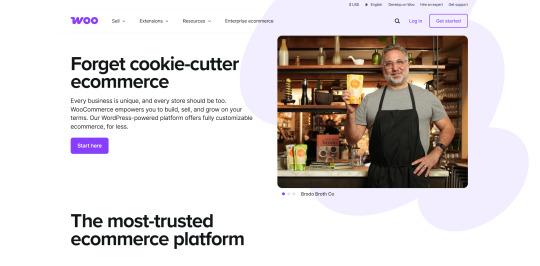
Still the go-to solution for WordPress-based stores, WooCommerce continues to lead with its flexibility, scalability, and robust plugin ecosystem.
Key Features:
Sell products, services, subscriptions, bookings, and more.
Highly customizable storefronts.
Inventory, tax, and order management built-in.
Native support for numerous payment gateways.
Analytics, coupons, and mobile-friendly design.
Benefits:
Free and open-source with full control.
Scales from startups to enterprise businesses.
Seamless WordPress integration.
Thousands of extensions for every eCommerce need.
Best For: Online store owners looking for power, flexibility, and growth potential.
Elementor Pro – Build Visually, No Coding Required

Elementor Pro is the most popular WordPress page builder, enabling users of all skill levels to design stunning websites visually.
Key Features:
Drag-and-drop editor for pixel-perfect pages.
Theme Builder for headers, footers, and layouts.
WooCommerce Builder and Popup Builder included.
Support for dynamic content, global widgets, and animations.
Advanced form builder and third-party integrations.
Benefits:
Rapid website creation with no coding.
Interactive design elements that drive conversions.
Full-site editing with unmatched design flexibility.
Best For: Designers, developers, and DIYers who want total creative control without touching code.
WP Rocket – Speed Optimization Without the Hassle

WP Rocket is a premium performance plugin built to supercharge your website speed with minimal configuration.
Key Features:
Page caching, preloading, and GZIP compression.
Lazy loading for images and videos.
CSS/JS/HTML minification and optimization.
Database cleanup, CDN integration, and mobile caching.
Unused CSS removal and WooCommerce support.
Benefits:
Faster load times improve both SEO and user experience.
Simple to set up—optimized out of the box.
All-in-one tool that replaces multiple performance plugins.
Best For: Website owners focused on speed, performance, and SEO with minimal setup time.
Final Thoughts
The WordPress plugin ecosystem in 2025 is more powerful than ever, fueled by trends in AI, automation, and performance. Whether it's boosting SEO with SEO Help Pro, automating support through WPBot, or building faster with Elementor Pro, these tools are redefining what’s possible for WordPress users at every level.
If you’re serious about scaling your website, now’s the time to explore, upgrade, and transform your toolkit. The right plugin could be the game-changer your site needs.
This article was inspired by From SEO to AI: The Trendiest WordPress Plugins of the Year
0 notes
Text
The Rise of WordPress Website Design Companies in 2025: Is Your Business Ready?

In 2025, if your business still doesn’t have a solid digital presence, you're already playing catch-up. There was a time when a website was a nice-to-have. That time is long gone. Now, it’s more than just a URL—it’s the digital handshake, the first impression, and often the first conversation your brand has with a potential customer.—where first impressions are formed and trust begins. Today, your online presence is your first impression — and WordPress is leading the charge in this digital shift. Over the past few years, WordPress website design companies have become essential partners for businesses looking to build, grow, or revamp their online identities.
So, what has led to the rise of WordPress website design companies in 2025? And more importantly, is your business ready to tap into their potential?
Let’s talk about it.
Why WordPress Still Rules the Web in 2025
Some people may think WordPress is old news. But in truth, WordPress powers over 40% of all websites today—and that number keeps growing. Its open-source nature, extensive plugin ecosystem, and user-friendly interface make it the go-to platform for everyone from bloggers to billion-dollar brands.
And as businesses look for flexible, scalable, and SEO-friendly solutions, WordPress development agencies are rising to meet that demand with customized services and creative execution.
What Exactly Do WordPress Website Design Companies Do?
A lot, actually.
WordPress website design companies do more than just build a site and hand it off. They understand branding, design psychology, user experience, mobile optimization, and search engine algorithms. These companies combine strategy with creativity, turning your ideas into a polished and powerful digital presence.
Cross Atlantic Software Pvt. Ltd., we’ve seen firsthand how small tweaks in design can dramatically improve engagement and conversions. From layout and color palettes to plugin integrations and performance optimization, the details matter—and that’s where a professional team steps in.
Why Are WordPress Web Design Companies Booming Right Now?
There are a few key reasons why WordPress web design companies are in such high demand in 2025:
Customization Is King – Cookie-cutter websites are no longer enough. Modern businesses crave tailored digital spaces that mirror their identity—designs that speak their values, evoke trust, and guide users effortlessly.
Mobile-First Mindset – With over 60% of web traffic coming from mobile devices, responsive design is non-negotiable.
Speed and Performance – Users won’t wait more than a few seconds for a page to load. Design companies know how to optimize.
Security and Compliance – WordPress developers now build with security protocols and privacy laws (like GDPR) in mind.
Integration Needs – Businesses want their websites to work seamlessly with CRMs, email marketing tools, analytics, and more.
Finding Your Ideal WordPress Website Development Partner in 2025
Choosing the right WordPress website development company in 2025 isn’t just a business task—it’s a strategic decision that can define your digital future. It’s about finding a team that understands your goals, your audience, and your future.
Here’s what you should look for:
A Proven Portfolio: Real examples that show their range and expertise
User-Centric Design: Websites that are built for real people, not just code
SEO-Driven Strategy: Organic visibility still rules in 2025
Custom Plugin and Theme Development
Ongoing Support and Maintenance
Cross Atlantic Software Pvt. Ltd., we’re not just building websites. We’re crafting meaningful digital experiences that connect, engage, and leave a mark. We ask thoughtful questions, explore your business from the inside out, and create scalable WordPress solutions that are designed to evolve as you grow.
The Edge WordPress Website Design Companies Offer
Here’s a scenario: You’re a growing business with a decent-looking site made on a DIY builder. But the bounce rates are high. Load times are slow. Visitors drop off before converting. Sounds familiar?
This is where a professional WordPress website design company steps in.
By redesigning your site with optimized UX, integrating performance-enhancing plugins, and streamlining your navigation, the right team can turn your site from "meh" to "magnetic."
Moreover, WordPress development agencies are now offering AI-based personalization, smart forms, multilingual support, and advanced analytics integration to give businesses a serious digital advantage.
Why Businesses Trust WordPress Developer Companies
You may wonder: can’t a freelancer or in-house developer do the same job?
Well, WordPress developer companies offer a different level of service. They bring teams of designers, developers, SEO experts, and project managers who collaborate to deliver quality and consistency.
They stay updated with the latest WordPress trends, core updates, and security best practices. Plus, they provide accountability—something freelancers often lack.
With Cross Atlantic Software Pvt. Ltd., our clients gain not just developers, but strategic partners who work alongside them long after the site goes live.
The Future of WordPress Development: Are You Ready?
In 2025, the expectations from websites have skyrocketed. Because let’s face it — your visitors aren’t just looking for info. They’re craving a smooth, memorable journey. And that’s exactly what we deliver. They want ease, speed, and relevance.
Whether you’re a startup, an eCommerce brand, or a service provider, now is the time to invest in a solid digital foundation. Collaborating with a dedicated WordPress website design company is one of the smartest moves you can make this year.
Final Thoughts
The rise of WordPress website design companies isn’t a trend—it’s a response to the evolving needs of modern businesses. With flexible, scalable, and stunning websites, these companies are helping brands thrive in a competitive digital world.
Cross Atlantic Software Pvt. Ltd., we’re proud to be part of this movement. At our core, we’re here to untangle the complicated, design with clarity and intent, and deliver outcomes that move the needle for your business.
So, is your business ready for 2025? Let’s build something remarkable together.
Visit us at: www.crossatlantic.software
#wordpress development agencies#wordpress website development company#wordpress web design company#wordpress website design company#wordpress developer company#Cross Atlantic SOftware#Cross Atlantic#Cross Atlantic IT COmpany#IT Company in Delhi
1 note
·
View note
Text
reCaptcha for WooCommerce nulled plugin 2.61

Unlock Advanced Security with the reCaptcha for WooCommerce Nulled Plugin Looking to secure your WooCommerce store without breaking the bank? The reCaptcha for WooCommerce nulled plugin is the perfect solution for WordPress users who want advanced bot protection—completely free. This powerful plugin shields your store from fraudulent activities and spam without disrupting the user experience. With seamless Google reCaptcha integration, it offers top-tier security features tailored specifically for WooCommerce-powered websites. What Is the reCaptcha for WooCommerce Nulled Plugin? The reCaptcha for WooCommerce nulled plugin is a modified version of the official WooCommerce extension that provides reCaptcha verification on key store functionalities like login, registration, checkout, and password reset pages. Designed for effortless integration, it enhances the overall security of your eCommerce platform while maintaining usability for genuine customers. Technical Specifications Plugin Version: Latest compatible with WordPress and WooCommerce Integration: Google reCaptcha v2 and v3 support Compatibility: Fully compatible with WooCommerce themes and plugins Languages: Multilingual support for global usage License: GPL (nulled version available for free) Top Features & Benefits Complete Bot Protection: Blocks automated bots from accessing sensitive areas of your store. Flexible Configuration: Easily enable or disable reCaptcha for specific WooCommerce pages. User-Friendly: Doesn’t interfere with customer experience—designed for seamless user flow. Lightweight & Fast: Minimal impact on page load speed, ensuring optimal performance. GDPR Compliant: Built with privacy regulations in mind for peace of mind. Why Choose the reCaptcha for WooCommerce Nulled Plugin? If you run an online store, you know how important it is to protect it from fake accounts, spam orders, and brute-force attacks. With the reCaptcha for WooCommerce nulled plugin, you get all the essential security functionalities of the premium version—without the price tag. Whether you’re a beginner or a seasoned developer, this plugin makes securing your WooCommerce store incredibly easy. Plus, by downloading the nulled version from our trusted source, you can enjoy premium protection tools at zero cost. It’s the perfect choice for startups, small businesses, or anyone looking to maximize security on a budget. Ideal Use Cases WooCommerce stores experiencing bot traffic or brute-force attacks Online businesses that require customer registration Webshops with high cart abandonment due to security concerns WordPress developers seeking to streamline client sites with essential protections How to Install and Use Download the reCaptcha for WooCommerce nulled plugin from our website. Navigate to your WordPress dashboard, and go to Plugins > Add New > Upload Plugin. Upload the ZIP file, click “Install Now,” and then activate it. Head to WooCommerce > Settings > Integration tab and configure your reCaptcha keys. Select the pages where you want reCaptcha enabled (e.g., login, registration, checkout). Save changes, and your store is now protected! Frequently Asked Questions (FAQs) Is it legal to use the reCaptcha for WooCommerce nulled plugin? Yes, the nulled version is based on GPL-licensed software. You're free to use, modify, and share it as long as it complies with the GPL terms. Will it affect my site’s performance? No. The plugin is lightweight and optimized for speed. It will not slow down your site or affect the shopping experience. Do I need coding skills to configure it? Not at all. The setup is straightforward, and the interface is user-friendly. Anyone familiar with WordPress basics can handle it with ease. Can I use it with other WooCommerce plugins? Absolutely. It’s designed to be fully compatible with most WooCommerce plugins, including performance tools like WP-Optimize Premium nulled. Download for Free and Secure Your Store Today
Don’t leave your WooCommerce store vulnerable to spam and bots. The reCaptcha for WooCommerce offers all the essential tools you need—without the price. Download it now and enhance your online security instantly. Looking to build stunning web pages too? Check out elementor nulled pro for free!
0 notes
Text
Ultimate GDPR nulled plugin 5.3.9

The Ultimate GDPR Nulled Plugin is your go-to solution for GDPR compliance, offering all the powerful features of the premium version for free! With this nulled plugin, you gain instant access to the essential tools needed to ensure your website meets all GDPR regulations, without the cost. It’s designed to be easy to use and fully functional, providing seamless integration with your WordPress site. Whether you're managing user data, implementing cookie consent banners, or keeping track of consent records, the Ultimate GDPR Nulled Plugin covers it all. Best of all, it’s completely free, giving you access to premium-level features at no cost. Download it today and enjoy the benefits of a fully compliant website, hassle-free!
0 notes
Text
Best WordPress development companies in India

India continues to dominate the global WordPress development landscape, offering cutting-edge solutions at competitive rates. Here are the top WordPress development companies delivering exceptional quality in 2025:
1. Webkul
Specialization: WooCommerce & Custom WordPress Solutions Why Choose? Industry leaders in building scalable eCommerce platforms, multivendor marketplaces, and multilingual WordPress sites with seamless third-party integrations.
2. HireWPGeeks
Specialization: Custom Theme & Plugin Development Why Choose? WordPress-exclusive agency known for clean code architecture, performance optimization, and robust security implementations.
3. WPWebInfotech
Specialization: Enterprise WordPress Solutions Why Choose? Experts in complex WordPress implementations including LMS platforms, membership sites, and custom SaaS solutions.
4. ValueCoders
Specialization: Dedicated WordPress Teams Why Choose? Offers flexible hiring models with vetted WordPress developers for long-term projects and ongoing maintenance.
5. CSSChopper
Specialization: UI/UX-Focused Development Why Choose? Delivers visually stunning, conversion-optimized WordPress websites with meticulous attention to design details.
Emerging Trends in 2025:
AI-Powered WordPress (Chatbots, content generators)
Headless WordPress (React/Vue frontends)
Voice Search Optimization
Blockchain Integration (Secure transactions)
Green Hosting Solutions
Selection Criteria:
✅ 5+ years industry experience ✅ 100+ successful projects ✅ Strong client testimonials ✅ Post-launch support commitment ✅ GDPR & WCAG compliance expertise
Why India?
Cost-effective (40-60% savings vs Western agencies)
24/7 development cycles
Vast talent pool of WordPress experts
Proven track record with Fortune 500 clients
These companies represent the pinnacle of WordPress development, combining technical expertise with business acumen to deliver websites that drive real results.

#WordPress Development#WordPress Website development#Best WordPress development companies in India#WordPress development companies in India#WordPress Development Company#Custom WordPress Development Services
0 notes