#WordPress plugin
Photo
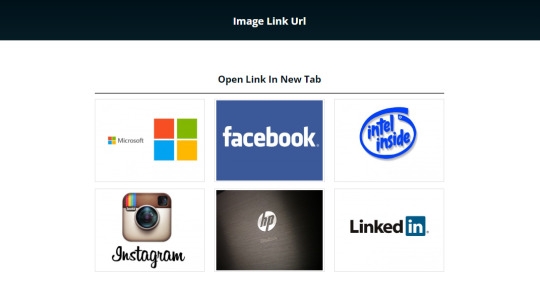
Image Gallery Premium
Design Elegant Responsive WordPress Image Galleries With Built In Multiple Light Box Features
Image Gallery WordPress Plugin is a premium extension for WordPress websites.
Image Gallery is the best plugin among WordPress gallery plugins. Create the most beautiful gallery in a few minutes and enjoy the resultant Image Gallery.
WordPress Plugin is one of the easiest plugins to use, even if you are new in WordPress.
The plugin core features are six lightbox styles, thumbnails re-order and drag n drop, link gallery, masonry gallery, 2d transition and shadow & glow hover effects, multiple gallery columns layouts, gallery spacing, well documented and video tutorials. The six lightbox styles are blue imp lightbox, pop trox lightbox, viewer lightbox, bootstrap 3 lightbox and LD lightbox.
Demo-Site: https://bit.ly/3IJOjc8
Free-Plugin: https://bit.ly/3ZAODAJ
4 notes
·
View notes
Text
Coming Soon Maintenance Mode WordPress Plugin

Coming Soon Maintenance Mode is a free WordPress plugin that allows website owners to create a landing page that informs visitors that the website is currently under maintenance or construction. The plugin provides various customization options, including adding a countdown timer, social media links, and email subscription forms.
Here's a link to the plugin page on WordPress.org: https://wordpress.org/plugins/coming-soon-maintenance-mode/
And here's the code to activate the plugin:
Log in to your WordPress dashboard.
Go to Plugins > Add New.
Search for "Coming Soon Maintenance Mode."
Click "Install Now" and then "Activate."
3 notes
·
View notes
Text
Powerful SEO WordPress Plugin: Rank Math Review (2023)
Boost your website's search engine rankings with 📈 Rank Math SEO WordPress plugin! Our in-depth review covers features like on-page/off-page optimization, keyword research, content analysis, and more. 🚀 #SEO #WordPress #RankMath #SEOTips
Did you know that SEO can literally make or break your website? It’s true! Without proper optimization, your site might never rank high enough to be seen by your target audience. But don’t freak out just yet, because there’s a solution that can help you take your SEO game to the next level – and that solution is Rank Math, the ultimate WordPress plugin for SEO optimization.
So, get ready to jump…

View On WordPress
2 notes
·
View notes
Text

Boost Your WordPress Website's Design with Timeline Block Plugin
Looking for a timeline block plugin for WordPress? Our top picks will help you showcase your content in a visually engaging way.
#Timeline Block Plugin Wordpress#Timeline Plugin Wordpress#WordPress Timeline Plugin#Timeline Plugin#Wordpress Plugin#Gutenberg Wordpress#Gutenberg Blocks
2 notes
·
View notes
Text
BuddyDev makes managing BuddyPress accounts easy!
Are you tired and weary of deactivating or reactivating BuddyPress accounts? There's nowhere else to look! It only takes a few clicks to manage user accounts with BuddyDev's robust solution. This plugin makes the process easy and quick, whether you need to temporarily deactivate or reactivate an account!
Principal Advantages:
One-click functionality to activate/deactivate
Effortless user management for community sites
Easy and quick interface for all administrators
Ideal for webmasters who wish to have more control over what their users do within BuddyPress communities!
Get BuddyDev right now from WP Super Box, which is the best place to get GPL plugins and themes!
#BuddyPress #WordPressCommunity #WPPlugins #UserManagement #GPLThemes
1 note
·
View note
Text
How to Safely Use SVG Files in WordPress

SVG files are a popular choice for web graphics, but is SVG supported by WordPress by default? Unfortunately, no. WordPress doesn’t allow SVG uploads due to potential security risks. However, if used correctly, you can safely enable SVG support. For detailed instructions, check out How to Allow SVG in WordPress to add SVGs without compromising your site’s security.
What is SVG and Why Should You Use It?
SVG (Scalable Vector Graphics) is a file format designed for vector images that can be resized without losing quality. What is SVG? Unlike traditional image formats like PNG or JPEG, which use pixels, SVGs are defined by XML-based code. This means they can scale to any size while remaining sharp. How does SVG work? Since SVGs are text-based, browsers render them by interpreting code, making them ideal for responsive websites.
Why is SVG Important for WordPress?
SVGs offer unique advantages, especially when used on a WordPress website. Why is SVG important for WordPress? SVG files are incredibly scalable, which is crucial for responsive design. Whether viewed on mobile, tablet, or desktop, your images will look crisp and clear. Additionally, because SVG files are lightweight, they help reduce page load times, improving both user experience and SEO performance.
Why Can’t You Upload SVG Files to WordPress?
You might wonder, why can’t I upload SVG images to WordPress? While SVGs are useful, they also pose a security risk. Since they are XML-based, they can be manipulated to include malicious code that hackers could use to harm your website. For this reason, WordPress doesn’t allow SVG uploads by default. But don’t worry—there are safe ways to enable SVG support.
How to Enable SVG Files in WordPress?
Enabling SVG support in WordPress is possible, but it requires a few precautions. How to enable SVG files in WordPress? The easiest and safest way is to use a plugin that sanitizes SVG files before uploading them, removing any potentially harmful code. If you prefer a manual approach, you can modify your theme’s functions.php file to allow SVG uploads, but using a plugin is highly recommended to mitigate security risks.
What Are the Advantages of Using SVG in WordPress?
The benefits of using SVG files on your WordPress site are clear. What are the advantages to use SVG in WordPress? SVGs offer superior scalability, meaning they look sharp on all screen sizes without becoming pixelated. They are also lightweight compared to other image formats, which helps your site load faster. Plus, SVGs are text-based, so search engines can read and index them, improving your SEO.
Why Should You Consider SVG for Your Website?
As websites become more focused on performance and responsiveness, SVG is emerging as an essential tool. Why is SVG important for WordPress? Its ability to scale without losing quality ensures your website looks professional and modern on any device. Additionally, faster loading times provided by SVGs contribute to a better user experience, which is a key factor in SEO rankings.
Conclusion
Although SVG is not supported by WordPress out of the box, you can safely enable it with the right precautions. SVGs provide a range of benefits, from scalability to better performance, making them an excellent choice for modern web design. To learn how to safely add this functionality to your WordPress site, follow this guide on How to Allow SVG in WordPress.
#wordpress#wordpress theme#wordpress plugin#wordpress development#plugin#developer#wordpress developers
0 notes
Video
youtube
Best Free WordPress Review Plugin | Best For Product Rating Website
0 notes
Text
How to Show Interactive Geo Location Maps on WordPress Website
How to Show Interactive Geo Location Maps on WordPress Website | Show Branch Office, Work Location on Map
Adding interactive geo maps to a WordPress website can significantly enhance user engagement and visual appeal. With the ability to create multiple maps showcasing various regions, countries, or specific data points, website owners can effectively convey information in a dynamic and visually…
0 notes
Text
How to Get Top WordPress Plugin Development Services
Discover how to find the best WordPress plugin development services to enhance your website's functionality. Learn key factors to consider, tips for choosing the right developer, and how professional services can bring your plugin ideas to life.
#WordPress#Plugin Development#WordPress Services#Plugin Development Services#WordPress Plugin#Web Development
0 notes
Text
Accessibility-Focused WordPress Plugin Development
WordPress, being one of the most popular content management systems, offers a range of plugins to enhance accessibility. But if existing solutions don’t meet your needs, developing a custom accessibility-focused plugin can make a significant difference. Here’s a guide to help you get started with developing a WordPress plugin that prioritizes accessibility.
Why Accessibility Matters
Accessibility is not just a legal requirement but a moral obligation. Websites that are accessible to people with disabilities not only comply with standards such as the Web Content Accessibility Guidelines (WCAG) but also reach a broader audience. An accessible website ensures that everyone, regardless of their abilities, can navigate and interact with your content effectively.
Key Features of an Accessibility-Focused Plugin
Keyboard Navigation: Ensure that all interactive elements on your site can be navigated using a keyboard. This includes forms, buttons, and links. A plugin should include features that allow users to tab through elements seamlessly.
Screen Reader Compatibility: Make sure that your plugin supports screen readers. This involves using appropriate ARIA (Accessible Rich Internet Applications) roles and properties to provide meaningful context and instructions for users relying on these tools.
Contrast and Color Adjustment: A good accessibility plugin should offer options to adjust contrast and color settings to accommodate users with visual impairments, such as color blindness or low vision.
Text-to-Speech and Speech Recognition: Integrate text-to-speech functionality to convert written content into spoken words, and consider including speech recognition features for users who prefer voice commands.
Customizable Font Sizes: Allow users to adjust font sizes for better readability. This can be achieved through simple settings that let users increase or decrease text size according to their preference.
Responsive Design: Ensure that your plugin supports responsive design principles, making your website usable across various devices and screen sizes.
Steps to Develop an Accessibility Plugin
Research and Planning: Start by researching existing accessibility plugins to understand their features and limitations. Identify gaps that your plugin could fill. Develop a clear plan outlining the features and functionality you want to incorporate.
Set Up Your Development Environment: Install WordPress locally or on a staging site for testing purposes. Set up your development tools and environment to ensure smooth coding and debugging.
Develop Core Functionality: Begin by coding the core features of your plugin. Implement keyboard navigation, screen reader support, and other essential accessibility features. Use WordPress coding standards and best practices to ensure compatibility and performance.
Test Rigorously: Test your plugin thoroughly across different devices, browsers, and assistive technologies. Engage with real users who rely on accessibility tools to gather feedback and make necessary adjustments.
Compliance and Documentation: Ensure that your plugin complies with WCAG and other accessibility guidelines. Provide clear documentation and instructions for users on how to use the plugin and configure accessibility settings.
Release and Support: Once testing is complete, release your plugin on the WordPress repository or your chosen platform. Offer ongoing support and updates to address any issues and ensure continued compliance with accessibility standards.
Conclusion
Developing an accessibility-focused WordPress plugin development is a powerful way to make your website more inclusive and user-friendly. By prioritizing features such as keyboard navigation, screen reader compatibility, and customizable settings, you can create a tool that enhances the web experience for everyone. Remember, accessibility is an ongoing process, and continuous improvement is key to maintaining an inclusive online presence.
For those ready to take on this challenge, developing an accessibility plugin not only contributes to a better web experience but also sets a standard for inclusivity in the digital space.
0 notes
Text

Planteo – Gardening and Landscaping WordPress Theme
🌱 Transform your green business with Planteo! 🏡 Whether you’re a garden designer, landscaper, or run a lawn care service, Planteo’s clean and elegant design has you covered. Showcase your horticultural prowess and portfolio of services with 8 niche homepage layouts. Get started today! 🌿🌸 #Landscaping #WordPressThemes
#premium wordpress themes#paid wordpress themes#wordpress premium themes#premium wordpress theme#online learning wordpress theme#education wordpress theme#consulting business wordpress theme#education & online course wordpress theme#wordpress plugins#app landing wordpress theme#wordpress plugin#wordpress#webdesign#website#web development
0 notes
Text

🚀 Introducing WABAAPI Alerts for WooCommerce! 🚀
Boost your WooCommerce store's efficiency with our powerful plugin. Send instant alerts via WhatsApp Business API for orders, updates, and more! Enhance customer experience and keep your audience informed in real-time.
🔗 Get the Plugin Now: https://wordpress.org/plu.../wabaapi-alerts-for-woocommerce/
Key Features: ✅ Order Notifications ✅ Shipping Updates ✅ Custom Alerts ✅ Real-Time Communication
Transform your customer service with WABAAPI Alerts for WooCommerce!
#WooCommerce #WhatsAppBusinessAPI #EcommercePlugin #WABAAPIAlerts #CustomerService #OrderNotifications #RealTimeUpdates #WordPressPlugin #EcommerceSolutions #BoostSales
#WooCommerce#WhatsApp Business API#ecommerce plugin#customer notifications#order alerts#real-time updates#WordPress plugin#ecommerce solutions
1 note
·
View note
Text
0 notes
Text
Why You Should Delete Unused WordPress Themes for a Healthier Website

It’s common to install multiple WordPress themes when designing your website, but once you settle on one, the rest can be forgotten. However, keeping these unused themes can cause issues you might not expect. To ensure your site runs smoothly, follow A Guide on How to Delete Themes in WordPress for simple steps to declutter your website.
Enhancing Website Security
Unused themes, even when deactivated, can be a security risk. Hackers often target outdated themes with known vulnerabilities. If you’re asking how do I delete themes in WordPress, the answer is that it’s a necessary step to minimize potential security breaches. Removing these inactive themes helps protect your site from potential attacks.
Boosting Site Speed and Performance
Inactive themes can slow down your website by taking up server resources. Reducing the number of themes improves your site’s speed, making it faster and more responsive. Learning how do I remove themes is a quick way to enhance performance, especially if you’re aiming for a better user experience and higher search engine rankings.
Saving Valuable Server Space
Every installed theme, even if it’s not in use, occupies storage on your server. This can be especially problematic if you’re on a hosting plan with limited space. Knowing how do I remove themes in WordPress is crucial to freeing up storage and making room for other important site elements like content, media, and active plugins.
Simplifying Theme and Menu Management
A cluttered dashboard with unused themes can make managing your active theme more confusing. When dealing with menus, such as how do I remove a theme menu in WordPress or how do I delete the header menu in WordPress, it’s easier to focus when only relevant themes are installed. Keeping things organized will help streamline theme customization.
If you ever need to make adjustments to your navigation, being able to undo a menu in WordPress or edit the theme menu in WordPress will be much simpler once you’ve deleted unused themes and decluttered your dashboard.
Conclusion
Removing unused WordPress themes is a quick, simple task that can significantly improve your website’s security, speed, and management. If you’re not sure where to start, check out this guide on how to delete themes in WordPress to begin cleaning up your site. By taking this step, you’ll ensure your website is both secure and optimized for better performance.
0 notes
Text
Rank Math SEO Features You're Not Using But Should
In the ever-evolving world of digital marketing, optimizing your website for search engines is crucial. While many site owners rely on SEO plugins to help streamline this process, few harness the full potential of these tools. Rank Math SEO stands out as a powerful plugin for WordPress users, offering a suite of features designed to boost your site’s visibility. However, some of its most valuable…

View On WordPress
0 notes
Text
WP Genie Review: The Ultimate AI Virtual Assistant for WordPress

What Is WP Genie?
WP Genie is the world’s first “WordPress” AI virtual assistant. It joins state of the art innovation from Amazon Rufus, Google Gemini, and Microsoft Co-pilot to make a strong answer for advertisers. Whether you're an old pro or beginning, WP Genie intends to improve on your showcasing undertakings and lift efficiency.
>>>>>>Get More Info
1 note
·
View note