#Wordpress Automation Software
Explore tagged Tumblr posts
Text
#coding#learn to code#html5 css3#software engineering#artificial intelligence#python#frontend#html5#htmlcoding#excel#automation#wordpress
0 notes
Text
How to EFFECTIVELY Use Empty Standby List to Reduce Flashing and Crashing
This tutorial is for TS2. Obviously. This is virtually the last "chapter" of advice for the Pink Flashing Survey Report (still forthcoming as a single readable thing but posted in bits and pieces over the last six months). PS it's a lonnnnnnng post. Ctrl+F "tldr" for the very short version once you open the cut.
"Part 1" of the Empty Standby List ("ESL") tutorial was already written comprehensively with screenshots by Digi at her wordpress. Following Digi's tutorial will get you set up with ESL as a routine automated background task your computer runs, typically every five minutes.
@gayars set up two instances of the routine, each running every five minutes, staggered two/three minutes apart. In other words, task 1 runs at 12:00, task 2 runs at 12:03, task 1 runs at 12:05, task 2 runs at 12:08, etc. However, I found that this negatively impacted the graphical performance of my game, notably by having the ESL task window flash over the game window, which I had never seen before, nor since reverting back to a single 5-minute task routine.
Anyway. Go do Digi's tutorial if you haven't already; I'll wait.

Background on Why this Matters
So, now your computer will be wiping the standby memory every five minutes. The thing is, this won't be able to have much impact on your game unless you wait to let it wipe before you do a major loading action.
Major loading actions are, in general order of strain (most to least strenuous):
Loading a full neighborhood.
Loading a large (3x4 or bigger) populated lot.
Loading a large unpopulated lot.
Loading actual CAS, if you have a lot of non-defaulted CC.
Loading a medium (3x3) populated lot.
Loading a medium unpopulated lot.
Loading a small (2x3 or smaller) populated lot.
Loading a small unpopulated lot.
Loading CAS catalogs from within a lot (e.g. using FFS clothing tool, "Change Appearance" on the mirror, shopping for clothes/trying on clothes on a community lot).
Turning up your lot view settings (generating other lots' lot imposters within your current lot)/panning the camera around.
You should already be doing at least all medium- and large-lot loading with the Lot View Settings Juggling Method, and “uint LotSkirtIncrease” removed from your userstartup.cheat - otherwise whenever you load a lot you are compounding the strain by also having the neighborhood load at the same time.
Using Resource Monitor Effectively
If you watched the Jessa Channel tutorial on flashing, she recommended downloading a third-party RAM usage monitoring software. This is unnecessary. For purposes of reducing your crashing, all you need is the native Windows program "Resource Monitor" that she also recommends.

To open it:
Click the Windows symbol/start menu.
Begin typing "Resource Monitor."
Click Resource Monitor when it shows up.

Once it is open, get to the useful information:
Click the "Memory" tab.
Make sure the "Processes" and "Physical Memory" subs are fully open, as above.
Sort by "Commit (KB)."
Each time you reopen Resource Monitor, it should restore your last view settings, so you won't have to repeat these steps.

While Resource Monitor is still open, "Pin" it to the taskbar so it will always be readily accessible.
Right-click the icon on the taskbar.
Click "Pin to taskbar."
If it says "Unpin from taskbar" you have already done this step :)

Now comes the monitoring part. You will focus on the dark-blue "Standby" block of the bar graph on Physical Memory.
Every fifth minute, when the ESL task runs, this will flash down to 0 and then pop up to about 30-75, depending on what you are doing. It will go higher faster if you are doing stuff, obviously, and hover pretty low if your computer is just sitting still. TLDR the remainder of this tutorial: only take stress actions when Standby is below 100.
As we all know too well, TS2 has a 4gb RAM limit. The problem is, TS2 seems to count the memory that is in standby, too, not just the committed/working set. Thus, before you take a major loading action (that is going to push up to 1.5gb into Standby), you need to wait for Standby to wipe so the game doesn't accidentally think it's using more memory than it is. Got it?

This is how much RAM my game is using when my neighborhood opens, pretty closely zoomed in on any particular lot. If it is zoomed out further - like a whole city block - both committed and working set are easily over 2.2gb. When I pan around the neighborhood, it continues going up. Portions of the hood that go back out of view seem to get relegated to standby, but yes, my game has crashed just from looking too much at my neighborhood from too wide an angle. Unless I slow down and let ESL run before moving on to the next section.
Six months of diligent Resource Manager monitoring has resulted in substantial reductions of crashing and flashing on my first hood view load and first lot view load. It is not 100% guaranteed, but it cuts it back to Very Playable Levels. And when I have tested the theory by purposefully not letting ESL run before a stress point, it always flashes and/or crashes within the next couple minutes.
SO! Here's what I do when I'm launching my game.
Because of overheating concerns, I always fully shut down my computer when I'm not using it for more than an hour. If I have been playing and experience a flash or crash, I will restart before trying again. @infinitesimblr, a survey Respondent who reported virtually no flashing or crashing despite a vast CC catalog, also recommends restarting between using Bodyshop or SimPE and the full game. I have found it may make a difference with Bodyshop (which I use too rarely to make a pseudoscientific claim) but that I have found basically no impact going from SimPE to the game. YMMV.
Immediately after Windows is done loading, I open Resource Monitor and wait a few minutes. Often background updates begin running and the Standby bar goes crazy - sometimes filling up the entire available RAM - and I just let it sit and do its thing. (Usually I start the computer right before my kid's bedtime so I am not actively waiting on it or anything. Go take a shower or make a sandwich or drink some water, like you did in the old days when the game itself took 20 minutes to load.)
Once the standby bar levels out and is consistently peaking no higher than about 250mb between ESL wipes, after the next ESL wipe, I will launch the game. (Usually between logging into Windowsat the beginning of storytime and checking Resource Monitor before we go do tuck-in, it is reliably hanging out below 100 unless a big TS4 or Windows update was downloading.)
Reminder: do not delete thumbnails anymore prior to launching the game. I also have turned off RPC's clear caches option and have observed faster loading times with minimal increases in crashing.
After the neighborhood selection screen comes up, wait for ESL to run again before opening your neighborhood.
If you have continue to have more than VERY sporadic hood load flashing after taking these steps, you should try launching into a subhood if you have one, then pivoting to the main hood if that's where you're playing that session after yet another ESL wipe. If that doesn't help you simply need to thin out your hood or accept the flashing. (I ended up deleting about 25% of my deco trees and 10-15 outer-lying lots that will be re-placed in a subhood.)
After the hood is loaded, navigate to the lot you want, but DO NOT actually load that lot until ESL runs yet again. Ditto for CAS - Do not select "Create New Family" until ESL has run again.
Play should be proceed as normal at this point. You probably don't need to alt-tab back to Resource Monitor again unless your sims are going traveling or you are changing play lots.
BONUS TIP #1: You can put a shortcut to the ESL routine on your desktop and push it manually (just double click the icon) if you don't feel like waiting once the game is loaded. I have had imperfect results with this vs. just waiting the five minutes, though, because the game wants to run through some stuff and flush it. But it's an option for you to experiment with.

BONUS TIP #2: If you have a really deep clothing/hair CC catalog, try to avoid using the FFS clothing tool option where you select every outfit for the sim, and their hair and makeup, at the same time. Instead, choose individual outfits by type and use the regular mirror option to change appearance (or SimBlender has it, I think, so they can do it where they already are).
241 notes
·
View notes
Text
AkiraBot is a program that fills website comments sections and customer service chat bots with AI-generated spam messages. Its goal is simple: it wants you to sign up for an SEO scheme that costs about $30 a month. For that low price it swears it can enchant Google’s algorithms to get you on the frontpage. But it’s a scam. A new report from researchers at cybersecurity firm SentinelOne documented how scammers deployed AkiraBot, the tool’s use of OpenAI generated messages, and how it avoided multiple CAPTCHA systems and network detection techniques. According to the report, the bot targeted 420,000 unique domains and successfully spammed 80,000.
Whoever runs AkirBot operates their SEO company under a bunch of different names, but they all tend to use the words “Akira” or “ServiceWrap.” SentinelOne says the tool finds websites crafted by third party software like Wix or Squarespace and spams comments sections and automated chatbots with a promise to get the site on the frontpage of various search engines. If you have a small business that exists on the web or have run a WordPress-based website in the last 15 years, you’ve likely seen messages like those AkiraBot crafts.
28 notes
·
View notes
Text
ok so on top of me being a diet film major at school i'm also on the executive staff of my school's college radio station and that combined with omgcp means it's headcanon time!
you're listening to 91.7 WSMU-FM. don't turn that dial!
lardo started doing radio to keep up the promise to do something technical to her parents after becoming an art major. she chose radio tech ops and programming because it was a chill and easy gig that didn't take too much time out of her day. she ended up being pretty decent at her job and later became known for her cable management skills.
jack first met lardo when he was dating camilla and eventually got involved with the station as a graveyard shift dj to hang out with camilla more as friends (#studentathletethings). lardo often took on the late-night shifts for tech ops, which is just making sure the station doesn't go down in the middle of the night, and noticed that Jack wouldn't use the automated software and do everything manually from spinning tracks to doing his talk breaks live. eventually they became friends over "the old days of radio" and jack referred lardo to becoming the smh team manager.
holster acted as a consultant to the promotions and PR team for one of his finals and observed a morning shift as part of the project. the "bro, we should start a podcast" part of his brain was promptly activated and convinced ransom to do a morning show with him. they mostly talk about college sports and get very heated over college hockey and how much cornell has fallen as a hockey team.
shitty grew up listening to wsmu and used radio as another way to be rebellious against his family. he appreciates the community service and outreach the station does and is ranked the best voice on the station. he hosts a show about local music in samwell and the greater boston area.
bitty joined the promo team after smh found out about his blog and convinced him to join radio after they all realized they did radio together. eventually he became the webmaster of the station's website because he was the only one other than shitty that knew how to use wordpress. his ego grew after he forced hosts to write blog posts during their shifts for the station website and be active on twitter.
chowder used to dj local events in high school and was a pretty decent dj and producer back in the day. when he found out the rest of the team was pretty much doing radio he convinced a radio show about live dj sets boiler room-style.
(side note: farmer finds out about chowder's secret life as a dj through a girl on the volleyball team who's friends with a wsmu sportscaster who knows holster.)
dex found himself working in tech ops after a freak accident involving the station's backup recording software went down. he ended up staying because it's the only non-hockey or non-school thing he had.
nursey was approached to be on the station's student spotlight show for his poetry and found out that the whole team was working on the station. he then romanticized the image of analog radio in his mind and what being a late-night DJ was like. he immediately switched to a mid-day jazz shift the next semester.
i swear i have more but i still have fics i need to write before posting more LMAO
33 notes
·
View notes
Text
7 Best Digital Marketing Tools For Marketers

Digital marketing is extremely important to build your online presence and reach more audiences. Several agencies offer digital marketing services but today, innumerable best digital marketing tools are available to get the work done without paying to any agent. Though you can also opt for some of the best digital marketing services if you have a big budget.
List of the 7 best Digital Marketing tools for growth.
HubSpot
HubSpot has many tools that you can use at any stage to grow your business.
Under its free plan, it offers various features. You can set up popup forms, web forms, and live chat software for capturing leads. You can also send email marketing campaigns, analyse site visitors’ behaviour, and pipe all of your data into the free CRM.
The paid plans are amazing as things get sophisticated in them with advanced marketing automation. It is like an all-in-one solution starting from managing your social media and content to connecting with your leads and tracking emails.
HubSpot tool has several benefits such as growing your traffic, converting leads, providing ROI for inbound marketing campaigns, shortening deal cycles, and increasing close rates. You can do almost every digital marketing task with the help of this tool.
Google Analytics
Google Analytics is like the gold standard for website analytics. These days it is hard to perform as a digital marketer if you do not possess any level of Google Analytics expertise.
Firstly, Google Analytics can show you several useful pieces of information related to your website like who is visiting your website, from where are they arriving, and on which pages they stay the most. Moreover, you can set up many goals to track conversions, track events to learn about user engagement, and build an improved e-commerce setup.
If you’re thinking of investing in online advertisements and marketing, you will need to know how it is performing so that you can improve over time. Google Analytics is the best place to get that information without costing you anything. Yes, you heard that right, it is totally free!!
You can easily add Google Analytics to your website as well as integrate it with other systems. It allows you to see the status and performance of both paid and organic marketing efforts.
Ahrefs
Ahrefs, a comprehensive SEO tool that can help you boost your website traffic. They have around 150 million keyword data in the U.S.
Ahrefs is a great tool for competitive analysis through which you can easily see who is connecting to your competitors, their top pages, and much more. You can see their content rankings and, by using the Content Gap tool, you can identify key weaknesses of your content too.
Its Top Pages tool allows you to see which pages receive the most traffic, and also the amount of traffic that goes to your competitors’ sites.
Hootsuite
Hootsuite is one of the most popular SEO and digital marketing tools that help you simplify your strategy and gain the most benefits. If you are trying very hard to reach customers on social media and are still unsuccessful, Hootsuite can be your perfect partner. You can schedule posts, track engagements, and build a following through this tool.
The main reason behind its immense popularity is its ability to support several social platforms in one place. It can help you create, upload, and track posts, and monitor performance metrics while keeping an eye on relevant trending topics too.
It offers a 30-day free trial and after that monthly plans ranging from $30 to $600 based on the connected social networks and number of users.
Yoast
Yoast is an extremely SEO and digital marketing tool. It is a plugin that works with Gutenberg and Classic editor in WordPress. It helps you optimize your content to increase its visibility over search engines.
Yost plugin is free for WordPress but it also offers paid plans that depend on the number of sites you need to monitor. It gets updated constantly every two weeks to reflect Google’s algorithm, thus keeping you updated on your SEO. It helps you choose focus keywords, cornerstone content, individual content URLs, internal links, and backlinks. It also evaluates the page’s readability and provides it with a Flesch Reading Ease score.
Slack
Slack is one of the most favored communication services available in business nowadays. It functions in channels labeled for certain information so that business conversations do not get distracted or disconnected by tangents. It facilitates conversation and focuses on collaboration between teams and employees.
It is an excellent tool for digital networking and meeting others in the same space, along with giving you the freedom to enter or leave channels as required.
Proof
Proof connects to your CRM “Customer Relationship Management” or website and uses social proofs to boost conversions on your website. They implement social proof messaging (for example “Right now, 25 people are viewing this post”), reviews, and videos directed towards targeted customers after they visit your site. It is super easy to install as you just need to copy their pixels and paste them to your site.
Proof has two notification features- Live Visitor Count and Hot Streak that enhance customers’ perceptions of your brand and allows prospects to take a look at others’ feedback too. Additionally,
You can easily identify your visitors and analyze their journey throughout your site. This will help in optimizing your site design to gain more conversions.
Conclusion
Digital marketing is a necessity for businesses and there is not a single reason to ignore it in this modern world of digitization. All 7 digital marketing tools are extremely popular and can help your business grow without any hassle.
2 notes
·
View notes
Text
7 Things to Know Before Creating an Affiliate Program
Building an affiliate program can be a major game-changer for your online business. It’s like assembling a dream team of marketers who work around the clock to push your product while you sit back, sip coffee, and watch the sales roll in. Sounds pretty great, right?
But before you jump into affiliate marketing, there are a few things you absolutely need to know. Creating a successful affiliate program doesn’t just happen overnight; there’s a lot to consider if you want to get it right from the start.
In this post, we’ll walk through some of the essential things to consider before launching your affiliate program. And, just to help you out, we’ll also point out why having the right affiliate software, makes everything run a lot smoother. So, let’s dive into what you need to know before going full throttle with your affiliate program.
What You Must Know Before Starting an Affiliate Program

1. You Need Clear Goals and Expectations
Before launching your affiliate program, the first step is defining what you want to achieve. Do you want to boost traffic to your website? Increase sales? Build brand awareness? Without clear goals in place, you won’t know if your affiliate program is truly successful.
Your affiliate program should have measurable objectives, whether it’s hitting a specific revenue target or gaining a set number of affiliates. Make sure your expectations align with your goals. If you're expecting to make millions in the first month, that might not be realistic. Start with small, attainable goals and scale from there.
Why it matters: Having a clear vision of what success looks like helps you focus on the right strategies and tools.
2. Choose the Right Commission Structure
One of the most important decisions when setting up your affiliate program is how you'll structure commissions. This can make or break your program. There are several ways to approach affiliate commissions:
Percentage of Sale: Affiliates earn a percentage of each sale they refer.
Flat Rate: Affiliates earn a fixed amount per sale.
Pay-Per-Click (PPC): Affiliates earn money every time someone clicks on their referral link (regardless of whether they make a purchase).
The right commission structure depends on your product, your margins, and the types of affiliates you’re targeting. For example, if you’re selling a high-ticket item, you might want to offer a larger percentage. If you sell low-cost products, a flat rate might work better.
Why it matters: Setting up a flexible commission structure is one of the key elements in keeping affiliates motivated and incentivized to promote your products. WordPress affiliate plugin like AffiliatePress allow you to easily customize and manage commission structures, which means you can experiment and find what works best for your business.
3. Make Sure You’re Using the Right Affiliate Platform
Affiliate marketing can be tough to manage manually, especially when you have multiple affiliates, lots of sales to track, and payments to process. This is where using the right affiliate platform comes into play.
An affiliate program requires proper management, and without the right tools, you could easily lose track of commissions, miss out on potential sales, or end up with a confusing system that frustrates affiliates.
Why it matters: Using the right affiliate software ensures smooth operations, which will save you time, reduce errors, and allow your affiliates to focus on driving sales. Plus, automated reporting lets you monitor how your program is performing without having to manually dig through data.
4. Attracting the Right Affiliates Is Key
Okay, so you’ve set your goals and decided on a commission structure. Now it’s time to find affiliates who are a good fit for your brand. Not just anyone will be able to promote your products effectively. You need to find affiliates whose audience aligns with your product and who genuinely care about your brand.
You can either go the organic route (through content creators or influencers) or find affiliate networks where affiliates sign up to promote a range of products. Make sure the affiliates you’re choosing have a genuine following, preferably in your niche, and know how to engage their audience.
Why it matters: Attracting the right affiliates ensures your program will be successful. If you pick affiliates who resonate with your audience, they’ll produce higher-quality content and generate better results.
5. Create Great Affiliate Resources
Affiliates are marketers, but they need help in the form of resources to market your product effectively. Your program’s success is directly tied to how much support you give your affiliates. You should provide them with things like:
Banners: Easy-to-use graphics for their sites.
Landing Pages: Pre-made pages to help convert visitors into customers.
Email Templates: Ready-to-send emails that they can use for outreach.
Product Info: Detailed descriptions and features to help affiliates pitch your product accurately.
A good affiliate program should arm its partners with all the materials they need to succeed. The more you equip your affiliates with marketing tools, the more likely they are to push traffic your way.
Why it matters: Providing your affiliates with high-quality marketing resources increases their chances of making a sale. This saves them time and gives them the tools they need to effectively convert leads.
6. Set Up a Clear Payment System
If there’s one thing that will keep your affiliates happy, it’s getting paid on time. Make sure you have a clear, reliable system in place for paying your affiliates. You need to decide how and when affiliates will get paid:
Payment Methods: Will you pay via PayPal, bank transfer, or checks?
Payment Frequency: Will you pay weekly, bi-weekly, or monthly?
Minimum Payout Threshold: How much do affiliates need to earn before they can cash out?
Why it matters: Clear and timely payments build trust with your affiliates. A smooth payment process is one of the main reasons why affiliates stay loyal to your program. The better the experience, the more likely they are to keep promoting and driving sales.
7. Track Your Performance (Don’t Guess)
Tracking performance is a non-negotiable part of running an affiliate program. You need to know which affiliates are performing well, which products are generating the most sales, and how much money your program is making. Without this information, you’ll be flying blind, and it’ll be difficult to optimize your affiliate strategy.
Why it matters: Tracking performance allows you to identify your top affiliates, products, and strategies, helping you optimize for higher earnings. If something’s working, double down on it; if something’s not, change it. Without data, you can’t make informed decisions, and your program won’t grow.
Final Thoughts: Prepare for the Affiliate Journey
Setting up an affiliate program is a major move toward increasing sales and driving passive income, but it requires careful planning. From choosing the right commission structure to picking the best affiliates and providing great marketing resources, each step plays a crucial role in your program's success.
And don’t forget, the right affiliate platform makes managing your program so much easier. Plus, it makes scaling your program a easy.
Remember: an affiliate program isn’t just a side hustle; it’s a business tool. With the right strategies and support, it can become a major revenue stream for your business. So take the time to set it up right, and let your affiliates do the heavy lifting for you.
#Affiliate Program#affiliate network#affiliate website#affiliate products#affiliatemarketing#affiliatetips
2 notes
·
View notes
Text
How to Make Passive Income Online
In today’s digital age, making passive income online has become more accessible than ever. Passive income allows you to earn money with minimal ongoing effort after the initial setup. Whether you want to supplement your existing income or build a full-time online business, there are various ways to generate passive income. Here are some of the best methods:
1. Start a Blog
Blogging can be a great way to earn passive income by monetizing content through ads, affiliate marketing, and digital product sales.
How It Works: Write high-quality content targeting a specific niche.
Income Sources: Display ads, sponsored posts, and affiliate marketing.
Tools Needed: A domain, hosting service (like Bluehost or SiteGround), and a content management system like WordPress.
Tip: Focus on SEO to attract organic traffic.
2. Create and Sell Online Courses
If you have expertise in a particular field, you can create and sell online courses on platforms like Udemy, Teachable, or Skillshare.
How It Works: Develop structured course content and upload it to an online learning platform.
Income Sources: One-time purchases or subscription-based access.
Tools Needed: Video recording equipment, course planning software, and an LMS (Learning Management System).
Tip: Offer free mini-courses to attract students and upsell premium content.
3. Affiliate Marketing
Affiliate marketing involves promoting other companies’ products and earning a commission for each sale generated through your referral link.
How It Works: Share affiliate links in blog posts, social media, or YouTube videos.
Income Sources: Commissions from product sales.
Tools Needed: An affiliate program like Amazon Associates, ShareASale, or CJ Affiliate.
Tip: Promote products you genuinely use and trust.
4. Sell Digital Products
Selling digital products is a great way to make passive income because they require no inventory or shipping.
How It Works: Create eBooks, templates, printables, stock photos, or software and sell them online.
Income Sources: Sales through platforms like Gumroad, Etsy, or Shopify.
Tools Needed: Design software like Canva, Adobe Photoshop, or a digital marketplace.
Tip: Automate delivery using online platforms.
5. Invest in Dividend Stocks
Dividend stocks allow you to earn passive income through regular payouts from companies in which you invest.
How It Works: Buy shares in dividend-paying stocks and collect payouts.
Income Sources: Stock dividends.
Tools Needed: A brokerage account like Robinhood, Fidelity, or Vanguard.
Tip: Reinvest dividends to compound your earnings over time.
6. Create a YouTube Channel
YouTube offers multiple monetization options, making it a lucrative passive income source.
How It Works: Upload engaging videos on a topic of interest.
Income Sources: YouTube AdSense, sponsorships, and affiliate marketing.
Tools Needed: A good camera, microphone, and video editing software.
Tip: Be consistent and create valuable content to grow your audience.
7. Dropshipping Business.
How It Works: Set up an online store and partner with a supplier.
Income Sources: Profit margins from product sales.
Tools Needed: Shopify, WooCommerce, or BigCommerce.
Tip: Focus on trending products with high demand.
8. Sell Stock Photos & Videos
If you’re a photographer or videographer, selling stock images and videos can be a great passive income stream.
How It Works: Upload high-quality images and videos to stock websites.
Income Sources: Royalties from stock websites like Shutterstock, Adobe Stock, or Getty Images.
Tools Needed: A professional camera and photo editing software.
Tip: Research in-demand content to maximize earnings.
9. Write and Sell an Ebook
If you have knowledge or experience in a subject, writing an eBook can generate passive income.
How It Works: Publish an eBook and sell it on platforms like Amazon Kindle or Gumroad.
Income Sources: Royalties from book sales.
Tools Needed: Writing software like Scrivener or Microsoft Word.
Tip: Promote your book through social media and blogging.
10. Rent Out Property on Air.
If you own property, you can rent it out on Airbnb for short-term stays.
How It Works: List your property and manage bookings.
Income Sources: Rental income from guests.
Tools Needed: An Airbnb account and a well-furnished property.
Tip: Optimize your listing with high-quality photos and great customer service.
3 notes
·
View notes
Text


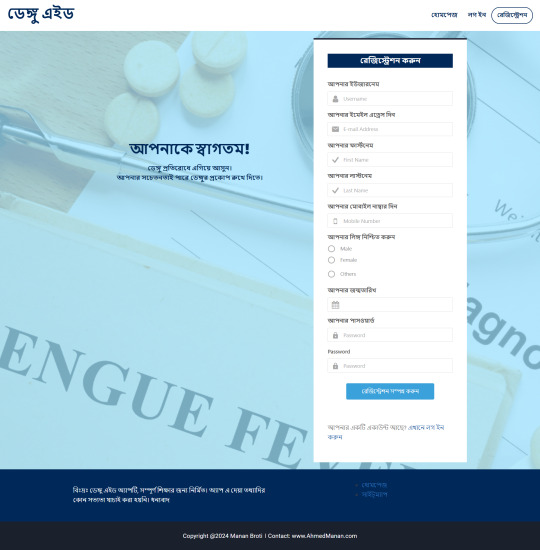
I'm a web developer & CMS expert like Wix, Editor X, Velo, SquareSpace, WordPress, WebFlow, Unbounce, Click Funnels, Shopify. Also handy with Software Quality Assurance, Software Manual Testing, Software Automation Testing.
I can develop any kind of Websites, like:
✔️ Agency/ Business Website ✔️ Online Store / eCommerce Website ✔️ Dropshipping Website ✔️ Personal/Portfolio Website ✔️ Sales Funnel/Landing Page ✔️ News/Blog/ Magazine Website ✔️ Government Website ✔️ Real Estate/Realtors ✔️ Art Gallery / Photographer Website ✔️ Crypto/ NFT Website ✔️ School/College/University(Education Website) ✔️ Doctors/ Appointment Website ✔️ Gaming/ Product / Landing
If you are interested in my services, feel free to contact me. I will be glad to help you and will show you my previous work.
#WordPress#wordpress design#wordpress development#wix#squarespace#web design#landing page#landing page design#freelance#freelancer#Freelancer Manan Broti#Manan Broti#web designer
6 notes
·
View notes
Text
ShopBuildr AI Review – Create Amazon Affiliate Store In 60 Seconds!
Welcome to my ShopBuildr AI Review Post, This is a genuine user-based ShopBuildr AI review where I will discuss the features, upgrades, demo, price, and bonuses, how ShopBuildr AI can benefit you, and my own personal opinion. This is brand new automated AI software that creates 100% done-for-you and ready-to-profit affiliate stores in just minutes no Amazon APIs needed, and no content creation needed.
If you want to earn more affiliate commissions, then you are going to love this new tool. It automatically finds your products to promote, creates the posts for you, inserts content for you, and even adds your affiliate link for you! Affiliate marketing remains a popular way to generate income. It allows you to promote other companies’ products and earn commissions for each sale you make. However, building and maintaining a successful affiliate store can be a daunting task, especially for beginners. This is where ShopBuilder AI steps in. Claiming to be an all-in-one solution, ShopBuildr AI promises to automate the entire process of creating and managing an affiliate store.

ShopBuildr AI Review: What Is ShopBuildr AI?
ShopBuildr AI is a cloud-based software designed to simplify the process of building and managing affiliate websites. It utilizes artificial intelligence (AI) to automate several key tasks, including product selection, content creation, store design, and even content spinning (rewriting) for legal compliance.
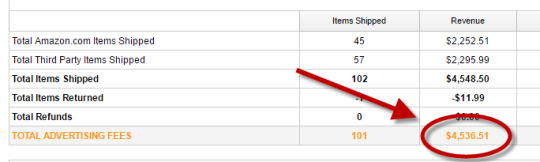
ShopBuildr AI integrates with various platforms like Amazon and allows you to import product listings directly. It boasts features that streamline content creation, helping you generate product descriptions and reviews with minimal effort. Additionally, ShopBuildr AI offers built-in social media integration to promote your store and generate traffic.
ShopBuildr AI Review: Overview

Creator: Kurt Chrisler
Product: ShopBuildr AI
Date Of Launch: 2024-May-20
Time Of Launch: 10:00 EDT
Front-End Price: $17 (One-time payment)
Official Website: Click Here To Access
Product Type: Software (Online)
Support: Effective Response
Discount: Get The Best Discount Right Here!
Recommended: Highly Recommended
Bonuses: Huge Bonuses
Rating: 9.3/10
Skill Level Required: All Levels
Refund: YES, 30 Days Money-Back Guarantee
<<>> Click Here & Get Access Now ShopBuildr AI Discount Price Here <<>>
ShopBuildr AI Review: Features
Create Your First Affiliate Store In Just Minutes!
100+ DFY Affiliate Products
Offer Unlimited Products For More Commissions
Integrated with ChatGPT
Newbie Friendly, No Experience Required
No Amazon API is Needed!
Automated Free updates
Unlimited support
ShopBuildr AI Review: How Does It Work?
Creating Your Affiliate Store Has Never Been This Easy!
STEP #1: Install the Software
Simply upload the Shopbuildr AI WordPress Plugin to your WordPress site.
STEP #2: Upload Your Products
Simply upload the 100+ DFY Products we provide to get started fast!
STEP #3: Let ShopBuildr AI Take Over
Click “Post” and ShopBuildr AI will build your site for you! Everything is completely done for you.
<<>> Click Here & Get Access Now ShopBuildr AI Discount Price Here <<>>
ShopBuildr AI Review: Can Do For You
Automatically Creates An Affiliate Store
Automatically Insert the Product Name
Automatically Inserts Content
Automatically Inserts Product Images
Automatically Inserts Your Affiliate Link
Automatically Inserts Custom Ads
Add Your Optin Box to Each Page
Integrated with ChatGPT

ShopBuildr AI Review: Who Should Use It?
Affiliate Marketers
Artists
Content Creators
eCom Store Owners
Blog Owners
CPA Marketers
Video Marketers
Product Creators
Personal Brands
Freelancers
And Many Others
ShopBuildr AI Review: OTO’s And Pricing
Front End Price: ShopBuildr AI ($17)
OTO1: ShopBuildr AI PRO ($37)
OTO2: ShopBuildr AI Unlimited ($47)
OTO3: Done For You Option ($67)
OTO4: iMarketers Hosting ($39/$59 per year)
<<>> Click Here & Get Access Now ShopBuildr AI Discount Price Here <<>>
ShopBuildr AI Review: My Unique Bonus Bundle
My Unique Bonus Bundle will be visible on your access page as an Affiliate Bonus Button on WarriorPlus immediately after purchase.
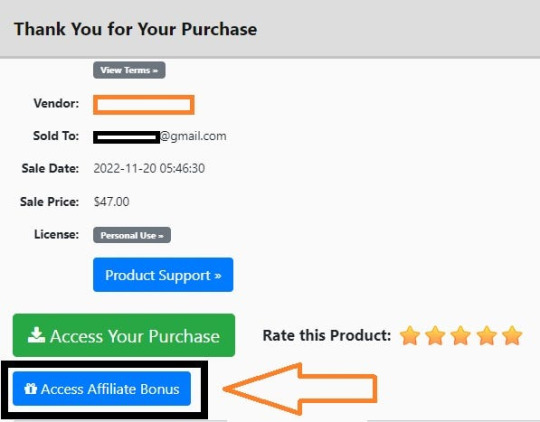
And before ending my honest ShopBuildr AI Review, I told you that I would give you my very own unique PFTSES formula for Free.
ShopBuildr AI Review: Free Bonuses
Bonus #1: Azon Affiliate Bar Plugin
With this WordPress plugin, you can display a “sticky bar” at the top of your site promoting any Amazon product you want. This plugin makes it incredibly easy to start making more commissions from the Amazon Affiliate program in just a couple of minutes!
Bonus #2: FB Affiliate Alert Box Plugin
This WordPress plugin allows you to use the familiarity of Facebook to increase your affiliate commissions on all your websites. It will create pop-up boxes that resemble those from Facebook and allow you to insert affiliate products into them.
Bonus #3: WP Traffic Domination Training
You can’t make money online without traffic! The Traffic Domination course will show you how to start generating free traffic to all your websites and how to do it the right way to avoid penalties. If you need more traffic. then you need this course!
ShopBuildr AI Review: Demo Video
Just Watch The ShopBuildr AI Demo Video Down Below To Get All The Details:
>>For More Details Click Here<<
<<>> Click Here & Get Access Now ShopBuildr AI Discount Price Here <<>>
ShopBuildr AI Review: Money Back Guarantee
30 day money back guarantee
ShopBuilder AI is backed by a 30-day warranty. If you are having trouble setting up your first affiliate site and our support staff is unable to assist you. Send us an email and we’ll refund your purchase.
That’s it!
ShopBuildr AI Review: Pros and Cons
Pros:
Saves time with automated product selection and content creation.
Beginner-friendly interface for easy website setup.
Built-in social media integration for wider reach.
Cons:
You cannot use this product without an active internet connection.
In fact, I haven’t yet discovered any other problems withShopBuildr AI.
Frequently Asked Questions (FAQ’s)
Q. How many sites can I create?
With the standard version you can create 1 site. However, after you purchase you will have the option to upgrade your account to unlimited, which will allow you to create as many sites as you want.
Q. Do I need to purchase anything else?
You will need to have your own domain name and website that is using WordPress on it
Q. Is ShopBuildr AI completely free?
ShopBuildr AI typically offers a base product at a lower price, with additional features locked behind upsells. There might also be free trials available, so check their website for current pricing details.
Q. Can ShopBuildr AI guarantee my affiliate marketing success?
ShopBuildr AI is a tool to help build your website, but success in affiliate marketing depends on various factors like ongoing content creation, audience engagement, and marketing strategies.
Q. Is the content generated by ShopBuildr AI good enough?
AI-generated content can be a starting point, but it might require editing to ensure quality and uniqueness for optimal SEO impact.
ShopBuildr AI Review: My Recommendation
ShopBuildr AI offers a compelling solution for beginners or those short on time. It streamlines website creation and content generation, but it’s important to remember it’s a tool, not a magic solution. Long-term success requires ongoing effort in content creation, audience engagement, and SEO optimization. Weigh the potential benefits against the limitations to determine if ShopBuildr AI can be a stepping stone on your affiliate marketing journey.
<<>> Click Here & Get Access Now ShopBuildr AI Discount Price Here <<>>
Check Out My Previous Reviews: IntelliVid AI Studio Review, CB Ninja Review, AI Employees Review, OverLap AI Review, AI CaptureFlow Review, FlexiSitesAI Review, WP Defense Review, HostDaddy Review.
Thank for reading my ShopBuildr AI Review till the end. Hope it will help you to make purchase decision perfectly.
Disclaimer: This ShopBuildr AI review is for informational purposes only and does not constitute professional advice. Before making a purchase decision, we recommend conducting your own research and exploring the software.
Note: Yes, this is a paid software, however the one-time fee is $17 for lifetime.
#Affiliate Marketing#Ai#AI Tools#Apps#Artificial Intelligence#Buy ShopBuildr AI#Digital Marketing#Get ShopBuildr AI#How Does ShopBuildr AI Work#How to Make Money Online#Make Money#Make Money From Home#Make Money Online#Online Earning#Purchase ShopBuildr AI#ShopBuildr AI#ShopBuildr AI App#ShopBuildr AI Benefits#ShopBuildr AI Bonus#ShopBuildr AI Bonuses#ShopBuildr AI Bundle#ShopBuildr AI By Kurt Chrisler#ShopBuildr AI Demo#ShopBuildr AI Discount#ShopBuildr AI Downsell#ShopBuildr AI FE#ShopBuildr AI Features#ShopBuildr AI Funnels#ShopBuildr AI Honest Review#ShopBuildr AI Info
3 notes
·
View notes
Text
9 AI Tools to Build Websites and Landing Pages: Revolutionizing Web Design

In the ever-evolving world of web design, staying ahead of the curve is essential to creating visually stunning and highly functional websites. With the advent of artificial intelligence (AI), designers and developers now have a powerful set of tools at their disposal to revolutionize the web design process. AI website design tools offer innovative solutions that streamline and enhance the creation of websites and landing pages.
In this article, we will explore nine AI tools that are reshaping the web design landscape, discuss their various types, and highlight the benefits of using AI tools for website building.
1. Wix ADI:
Wix ADI (Artificial Design Intelligence) is a game-changer for website building. It utilizes AI algorithms to automatically generate customized website designs based on user preferences and content inputs. With Wix ADI, even users with no design experience can create stunning websites in a matter of minutes.
2. Grid:
Grid is an AI-powered website builder that uses machine learning to analyze design principles and create visually pleasing websites. It takes user inputs, such as branding elements and content, and generates unique layouts and designs tailored to the user's needs. Grid eliminates the need for manual coding and design expertise, making it accessible to users of all skill levels.
3. Firedrop:
Firedrop is an AI chatbot-based website builder that guides users through the entire website creation process. The AI-driven chatbot asks questions, gathers information, and generates a personalized website design. It also offers real-time editing and customization options, allowing users to make changes effortlessly.
4. Bookmark:
Bookmark is an AI website builder that combines artificial intelligence with human assistance. It provides an intuitive interface where users can select a design style and content preferences. The AI algorithms then generate a website layout, which can be further customized using Bookmark's drag-and-drop editor. Users also have access to AI-driven features like automated content creation and personalized marketing recommendations.
5. Adobe Sensei:
Adobe Sensei is an AI and machine learning platform that enhances the capabilities of Adobe's creative tools, including website design software like Adobe XD. Sensei analyzes user behavior, content, and design elements to offer intelligent suggestions, automate repetitive tasks, and speed up the design process. It empowers designers to create impactful websites with greater efficiency and creativity.
6. The Grid:
The Grid is an AI-driven website builder that uses machine learning to analyze user content and generate unique, responsive website designs. It employs a card-based layout system, automatically arranging and resizing content for optimal visual appeal. The Grid's AI algorithms continuously learn from user feedback, improving the quality of designs over time.
7. Elementor:
Elementor is a popular AI-powered plugin for WordPress that simplifies the process of building landing pages. It offers a drag-and-drop interface with a wide range of pre-designed templates and widgets. Elementor's AI features include responsive editing, dynamic content integration, and intelligent design suggestions, enabling users to create professional landing pages efficiently.
8. Canva:
Although primarily known as a graphic design tool, Canva incorporates AI elements to make website design accessible to non-designers. It offers a user-friendly interface with customizable templates, stock images, and drag-and-drop functionality. Canvas AI algorithms suggest design elements and provide automatic resizing options, making it easier to create visually appealing websites and landing pages.
9. Sketch2React:
Sketch2React is an AI tool that simplifies the process of converting design files from Sketch (a popular design software) into interactive, code-based websites. It automates the conversion process, reducing the need for manual coding and accelerating the development timeline. Sketch2React's AI capabilities ensure that the resulting websites are responsive and optimized for different devices.
Benefits of Using AI Tools for Website Development:
1. Time-saving: AI tools automate repetitive and time-consuming tasks, allowing designers and developers to focus on creativity and strategic aspects of web design.
2. Cost-effective: AI tools eliminate the need for extensive coding knowledge or hiring professional designers, making website building more affordable for businesses of all sizes.
3. User-friendly: AI website builders provide intuitive interfaces, drag-and-drop functionality, and automated design suggestions, making them accessible to users with limited technical skills.
4. Personalization: AI algorithms analyze user preferences and content inputs to generate personalized website designs that align with the brand and target audience.
5. Enhanced creativity: AI tools offer design suggestions, templates, and automated content creation features that inspire creativity and enable designers to experiment with new ideas.
6. Improved user experience: AI-driven websites are optimized for responsiveness, usability, and accessibility, resulting in enhanced user experiences and increased engagement.
Conclusion:
AI tools have revolutionized the web design industry by simplifying and enhancing the process of building websites and landing pages. Whether it's generating personalized designs, automating repetitive tasks, or offering intelligent design suggestions, AI-driven solutions empower designers and non-designers alike to create visually stunning and highly functional websites. By leveraging the power of AI, businesses can save time, reduce costs, and deliver exceptional user experiences, ultimately driving success in the digital landscape. As AI technology continues to advance, we can expect even more innovative tools to emerge, further revolutionizing the field of web design. Embracing these AI tools is key to staying at the forefront of web design trends and creating websites that captivate audiences and achieve business goals.
#Hire Machine Learning Developer#Machine Learning Development in India#Looking For Machine Learning Developer#Looking For Machine Learning Dev Team#Data Analytics Company#Vision AI Solution#Vision AI Development#Vision AI Software#Vision API#Vertex AI Vision#Web Development#Web Design#AI Tool
2 notes
·
View notes
Text
Optimize Your Ceramic & Faucets Business with ERPNext Solutions by Sigzen
ERPNext offers an ideal solution for businesses in the ceramics and faucets industry, delivering a tailored, robust platform designed to streamline various operational processes. This powerful ERP software facilitates seamless management of inventory, production, sales, and procurement, while also providing comprehensive financial management tools. Its ability to integrate and automate these key…

View On WordPress
#business optimization#Ceramics Industry#Digital Transformation#ERP Software#ERPNext#Faucets Business#Financial Management#Inventory Management#Production Planning#Sales Distribution#Sigzen Technologies
2 notes
·
View notes
Text
AI WebProfit Review: Transform Your WordPress Site!

What Is AI WebProfit?
AI WebProfit is an all-in-one solution for website creation, design, and optimization. Here are its key features:
Automated Website Generation: AI WebProfit automatically generates WordPress websites tailored to your niche. Say goodbye to manual coding and design headaches!
SEO Optimization: The software ensures that your website is search engine-friendly from the get-go. It optimizes content, meta tags, and other crucial elements for better rankings.
High-Quality Content: AI WebProfit creates unique and relevant content for your site. No more staring at a blank screen—let the AI handle it.
Speed and Precision: With unparalleled speed, AI WebProfit streamlines the development process. Whether you’re a beginner or an experienced developer, you’ll appreciate the efficiency.
AI WebProfit Review: Features
Unique Content in 10000+ Niches
Create a Website in 25+ languages
Automatically Publish Own Content and Images Directly From ChatGPT
500+ DFY Themes
Connected OpenAI to Answers Visitor Questions Automatically
Hybrid Website Builder
100% Mobile Responsive
SEO Optimized Website
DFY Marketing Graphics & Templates
Royalty-Free Stock Images
Woo Commerce Integration
Feature Rich Slider
Appointment Booking Functionality
CTA Management
Inbuilt Social Media Tool
Analytics Ready
Advance AR Integration
Custom CSS for Design
Fully Customizable Typography
Fully Functional CMS
Inbuilt Lead Management
Ready to Use Short Code
Generate Graphics From AI Using Just One Keyword
Commercial License Included
>>>>Get More Info<<<<
#affiliate marketing#web software#AI WebProfits#internet marketer#Blogs#Traffic#artificial intelligence#Wordpress websites
2 notes
·
View notes
Text
Top Tips to Build a Secure Website Backup Plans

Why Website Backup Is Crucial
Website backup is a critical aspect of website management, offering protection against various threats and ensuring smooth operations. Here's an in-depth look at why website backup is essential:
1. Protection Against Data Loss: During website development, frequent changes are made, including code modifications and content updates. Without proper backup, accidental deletions or code errors can lead to irrecoverable data loss.
2. Safeguarding Against Cyber Attacks: Malicious cyber attacks, including ransomware, pose a significant threat to websites. Regular backups provide a safety net, allowing businesses to restore their websites to a pre-attack state quickly.
3. Mitigating Risks of Hardware and Software Failures: Hardware failures or software glitches can occur unexpectedly, potentially resulting in data corruption or loss. Website backup ensures that data can be restored swiftly in such scenarios.
4. Facilitating Smoother Updates and Overhauls: Website updates and overhauls are inevitable for staying current and meeting evolving requirements. Having backups in place streamlines these processes by providing a fallback option in case of unforeseen issues.
Understanding Website Backup
What is Website Backup? Website backup involves creating duplicate copies of website data, including media, code, themes, and other elements, and storing them securely to prevent loss or damage.
Components of Website Backup:
Website Files: Includes all website data such as code files, media, plugins, and themes.
Databases: Backup of databases like MySQL or PostgreSQL, if utilized.
Email Sending: Backup of email forwarders and filters associated with the website.
Tips for Secure Website Backup Planning
1. Choose the Right Backup Frequency: Frequency depends on website traffic, update frequency, and content sensitivity.
2. Opt for Third-Party Backup Solutions: Consider factors like storage capacity, automation, security features, and user-friendliness.
3. Utilize Backup Plugins for WordPress: Plugins like UpdraftPlus, VaultPress, and others offer secure and automated backup solutions.
4. Maintain Offsite Backups: Store backups in remote data centers or cloud services for added security.
5. Test Your Backups: Regular testing ensures backup integrity and readiness for restoration.
6. Supplement Hosting Backup Services: While hosting providers offer backups, explore additional backup solutions for enhanced security and control.
7. Consider Manual Backups: Manual backups provide flexibility and control, especially for specific needs or scenarios.
8. Encrypt Backup Data: Encrypting backup files adds an extra layer of security, preventing unauthorized access.
9. Monitor Backup Processes: Regular monitoring helps identify issues promptly and ensures backup availability.
10. Implement Disaster Recovery Plans: Prepare for unforeseen events with comprehensive disaster recovery strategies.
Secure Website Backup Service with Servepoet
For comprehensive website backup solutions, consider CodeGuard Backup service, offering automated daily backups, robust encryption, and user-friendly management features.
Conclusion
Building a secure website backup plan is vital for protecting against data loss, cyber threats, and operational disruptions. By following best practices and leveraging reliable backup solutions, businesses can safeguard their websites and ensure continuity of operations.
#buy domain and hosting#best domain hosting service#domain hosting services#marketing#cloud vps providers#web hosting and server#shared web hosting
2 notes
·
View notes
Text
Exploring AI for WordPress: Your Website with Smart Solutions
Exploring AI for WordPress: Your Website with Smart Solutions
Introduction
In the fast-paced digital era, having a strong online presence is essential for businesses, bloggers, and anyone looking to share their ideas with the world. WordPress has long been a popular platform for building websites, thanks to its user-friendly interface and versatility. Now, with the integration of Artificial Intelligence (AI) into WordPress, users can take their websites to new heights, enhancing functionality and user experience. In this article, we will explore the benefits of incorporating AI into your WordPress site, breaking down complex concepts into simple and easy-to-understand terms.
Understanding AI for WordPress
Before delving into the benefits, let's demystify what AI means for WordPress users. Artificial Intelligence refers to the ability of machines or software to perform tasks that typically require human intelligence. In the context of WordPress, AI is applied to enhance various aspects of website management, content creation, user engagement, and more.
Improved User Experience
One of the primary benefits of integrating AI into WordPress is the significant improvement in user experience. AI can analyze user behavior, preferences, and interactions with the website to provide a personalized experience. For instance, AI-powered chatbots can offer instant assistance to users, answering queries and guiding them through the site, leading to increased user satisfaction.
Content Creation and Optimization
AI tools can transform the way content is created and optimized on WordPress websites. Content creation platforms using AI can generate high-quality articles, blog posts, and even product descriptions. AI algorithms analyze data trends to suggest relevant keywords, ensuring that your content is not only engaging but also optimized for search engines, improving your site's visibility.
Enhanced Website Security
In an era where cyber threats are prevalent, website security is a top concern. AI-powered security measures for WordPress sites can identify and thwart potential threats in real-time. Machine learning algorithms analyze patterns to detect and block suspicious activities, protecting your website and user data from malicious attacks.
Smart Data Analytics
Understanding user behavior and preferences is crucial for making informed decisions about your website's content and layout. AI can provide valuable insights through data analytics, helping you identify popular content, user demographics, and other key metrics. With this information, you can tailor your website to better meet the needs of your audience, ultimately boosting engagement and conversion rates.
Streamlined SEO Strategies
Search Engine Optimization (SEO) is vital for ensuring your website ranks high in search engine results. AI tools can analyze SEO trends, recommend relevant keywords, and even predict changes in search algorithms. This allows you to stay ahead of the competition, ensuring your WordPress site remains visible and accessible to your target audience.
Time and Resource Efficiency
AI automation can save considerable time and resources for WordPress users. Tasks like scheduling posts, moderating comments, and handling routine maintenance can be automated, freeing up your time to focus on more strategic aspects of website management. This efficiency not only improves productivity but also allows for a more seamless website maintenance process.
Voice Search Optimization
With the rise of voice-activated devices and virtual assistants, optimizing your WordPress site for voice search is becoming increasingly important. AI helps in understanding natural language patterns, enabling your website to respond effectively to voice queries. This not only enhances the user experience but also positions your site for success in the evolving landscape of online search.
Implementing AI on Your WordPress Site
Now that we've highlighted the numerous benefits of incorporating AI into your WordPress site, let's explore how you can practically implement these intelligent solutions. Here are some practical steps and popular AI tools that you can integrate into your WordPress platform:
Chatbots and Virtual Assistants:
Implementation: Choose a chatbot plugin compatible with WordPress, such as WP Chatbot or Chatbot with IBM Watson. Configure the chatbot to handle common queries, provide assistance, and guide users through your site.
Benefits: Enhance user engagement by offering instant support, gathering user feedback, and improving overall satisfaction.
AI Content Creation:
Implementation: Explore AI-powered content creation tools like OpenAI's GPT-3 or tools that integrate with WordPress, such as Writesonic or Copy.ai. These tools can assist in generating blog posts, articles, and other written content.
Benefits: Save time on content creation, ensure consistency, and receive content suggestions based on current trends and user preferences.
Website Security Solutions:
Implementation: Install security plugins like Sucuri Security or Wordfence that utilize AI to detect and prevent malicious activities. Set up regular security scans and implement firewall rules to enhance your website's protection.
Benefits: Ensure the safety of your website and user data, prevent unauthorized access, and stay one step ahead of potential cyber threats.
Data Analytics Tools:
Implementation: Integrate analytics plugins like MonsterInsights or Google Analytics, which provide insights into user behavior, popular content, and demographics. Explore AI-based analytics tools like Pendo or Mixpanel for more advanced analysis.
Benefits: Make data-driven decisions, understand your audience better, and optimize your content and design based on real-time analytics.
SEO Optimization:
Implementation: Utilize SEO plugins like Yoast SEO or Rank Math that offer AI-driven suggestions for optimizing your content. Consider AI tools like MarketMuse for advanced content planning and optimization.
Benefits: Improve your website's visibility on search engines, stay updated on SEO trends, and ensure your content is relevant and competitive.
Conclusion
In conclusion, exploring AI for WordPress opens up a world of possibilities for website owners, bloggers, and businesses alike. The benefits of AI, including improved user experience, content creation, enhanced security, smart analytics, streamlined SEO strategies, time efficiency, and voice search optimization, can transform your WordPress site into a dynamic and intelligent online presence.
As technology continues to advance, integrating AI into WordPress becomes not just an option but a strategic necessity. Embracing these smart solutions can keep your website ahead of the curve, ensuring it remains relevant, engaging, and competitive in the ever-evolving digital landscape. So, take the leap into the future of website management by exploring the vast potential of AI for WordPress.
2 notes
·
View notes
Text
What Does Ecommerce home page template Mean?
When you plan on providing digital products you probably don’t have to have a full fledged ecommerce platform. A digital product might be a thing like an ebook, online course, audio file, video file, or software application.
Marketers and developers are actually starting to really feel the mobile speed crunch. Mobile users assume pages on their own mobile devices to load faster than desktop.
Magic Spoon, a breakfast brand, does an excellent position portraying its products’ texture on its ecommerce site. The layout features a journal-like construction, which has a sparking color palette and detectable specifics powering each individual click and scroll.
logo created for fashion e commerce website working with a simple script font model and skinny feminin model as the most crucial thought should be to offer Ladies outfits
Given the gravity of this determination, Kimp delivers you a guidebook on designing Ecommerce logos in 2021.
Simply because nearly every single business contains a logo, generating your own ecommerce logo alerts to customers that your online store is legitimate and credible.
The logo had been designed before which was Unused and client observed it and acquired it for his or her new eCommerce company. We both of those are adore the SD mark! by Graphaety ™
Video & movement graphics for partaking content material & adsKimp Video – Video & motion graphics for participating content & ads
You will need to use a paid application to take full advantage of Amazon FBA integration and dropshipping. Many fulfillment centers offer you free WooCommerce integration, nevertheless some could involve customized development for an extra cost.
There are ten themes (all free) offered within the admin. You would possibly need tiny familiarity with HTML and CSS given that the theme customizer doesn’t Have got a drag and drop functionality.
The In addition plan is $29/month and involves features like deserted cart email, personalised products, and ratings and reviews. The Top ecommerce marketplace quality Plan is $79/month and contains all that furthermore genuine-time shipping prices.
You can use free applications to incorporate Amazon two way sync and Amazon Checkout. You’ll will need paid out applications to manage items like Amazon FBA, fulfillment center and dropshipping integrations, eBay 2 way sync, evaluate snippet structured data, email marketing automation, and print on desire. You’ll require custom development if you would like integrate Adobe Commerce with WordPress.
For the small business over a spending plan, Sellfy is a good starting level. It provides you with anything you might want to get started selling online – regardless of whether you promote physical or digital products. It’s not a perfect solution at scale, although.
This beautifully designed ecommerce store incorporates a theme with a lot of white Room, which helps present the goods more prominently. It has an incredibly neat and clear design, making the website glimpse really Experienced and sophisticated.
3 notes
·
View notes
Text
WordPress vs. Custom CMS: Choosing the Right Platform
So you're building a website and can't decide between WordPress and a custom CMS? Trust me, I've been there. It's like choosing between buying a house that's already built or constructing one from scratch. Both have their perks, but the right choice depends on what you actually need.
I've worked with dozens of clients who've struggled with this exact decision. Some went with WordPress and loved it. Others needed something custom-built. Let me share what I've learned from real projects so you can make the right call.
The WordPress Route: Your Ready-Made Solution
WordPress powers over 40% of the web for good reason. It's like moving into a fully furnished apartment – everything you need is already there.
When WordPress Makes Perfect Sense
You Need Speed to Market One client came to me with a tight deadline for their startup launch. They needed a professional website in three weeks. WordPress was the obvious choice. We had their site live in 10 days, complete with blog, contact forms, and e-commerce functionality.
Budget is a Major Factor Let's be honest – money matters. A WordPress site can cost anywhere from $500 to $5,000, while custom development starts at $10,000 and easily goes into six figures. If you're bootstrapping or have limited resources, WordPress stretches your dollar further.
You Want Extensive Plugin Ecosystem Need SEO tools? There's Yoast. Want e-commerce? WooCommerce has you covered. Social media integration? Dozens of options. WordPress has over 60,000 plugins, which means someone has probably already solved your problem.
WordPress Success Stories from My Experience
A local restaurant owner wanted online ordering during COVID. We used WordPress with WooCommerce and had their ordering system running in two weeks. They processed over $50,000 in orders in the first month alone.
Another client, a consulting firm, needed a professional blog to establish thought leadership. WordPress's content management made it easy for their team to publish articles without technical knowledge. Their organic traffic increased 300% in six months.
The WordPress Downsides (And They're Real)
Performance Can Be Sluggish WordPress sites often load slowly, especially with multiple plugins. One client's site took 8 seconds to load before we optimized it. That's an eternity in web terms.
Security Requires Constant Vigilance WordPress's popularity makes it a target. I've seen clients get hacked because they didn't update plugins promptly. You need regular maintenance, backups, and security monitoring.
Customization Limitations Sometimes you hit WordPress's walls. One client wanted a unique booking system that didn't exist as a plugin. We spent weeks trying to force WordPress to do something it wasn't designed for.
The Custom CMS Path: Built for Your Exact Needs
A custom CMS is like designing your dream home from the ground up. Everything fits perfectly because it's made specifically for you.
When Custom Development Is Worth It
You Have Unique Business Logic A logistics company needed to integrate with multiple shipping APIs, manage complex pricing rules, and generate custom reports. No existing CMS could handle their workflow. We built a custom solution that automated 80% of their manual processes.
Performance Is Critical One e-commerce client was losing sales due to slow page loads. Their WordPress site couldn't handle high traffic during flash sales. We rebuilt with a custom CMS optimized for their specific use case – page load times dropped from 6 seconds to under 1 second.
You Need Advanced Integrations A SaaS company required deep integration with their existing software, custom user dashboards, and complex permission systems. A custom CMS gave them exactly what they needed without compromise.
Custom CMS Success Stories
A manufacturing company needed a portal where distributors could access product specifications, place orders, and track shipments. WordPress couldn't handle the complex B2B workflow. Our custom solution increased distributor satisfaction by 40% and reduced support tickets by 60%.
Another client, a nonprofit, needed to manage volunteers, donations, and events with specific reporting requirements for grants. The custom CMS we built automated their grant reporting and saved them 20 hours per month.
The Custom Route Challenges
Higher Initial Investment Custom development requires significant upfront investment. Budget $15,000-$100,000+ depending on complexity. That's a tough pill to swallow for many businesses.
Longer Development Time While WordPress sites can launch in weeks, custom development takes months. Plan for 3-6 months minimum for a robust custom CMS.
Ongoing Maintenance Responsibility With great power comes great responsibility. You'll need ongoing development support for updates, bug fixes, and new features. This means either having in-house developers or a long-term relationship with a development agency.
Making Your Decision: A Framework That Works
Here's the decision framework I use with clients:
Choose WordPress If:
Your budget is under $10,000
You need to launch within 1-2 months
Your requirements are fairly standard (blog, basic e-commerce, contact forms)
You have limited technical resources
Content management by non-technical users is a priority
Choose Custom Development If:
You have unique business processes that don't fit standard solutions
Performance and scalability are critical
You need extensive third-party integrations
Security requirements are extremely high
Your budget allows for $15,000+ investment
You have long-term development resources
The Hybrid Approach: Best of Both Worlds
Sometimes the answer isn't either/or. I've successfully used WordPress as a content management system while building custom functionality around it. One client used WordPress for their blog and marketing pages but had a custom application for their core business logic.
Another approach is starting with WordPress and migrating to custom development as you grow. This lets you validate your business model before making a larger investment.
Real Talk: What Most Businesses Actually Need
After working with hundreds of clients, here's the truth: 80% of businesses are better served by WordPress initially. The speed to market, cost-effectiveness, and extensive ecosystem make it the practical choice.
The 20% who need custom development usually know it. They have specific requirements that can't be met any other way, or they've outgrown WordPress's capabilities.
Making It Work: Tips for Success
If You Choose WordPress:
Invest in quality hosting (avoid $3/month shared hosting)
Keep plugins minimal and updated
Use a reputable theme or invest in custom design
Plan for ongoing maintenance and security
If You Go Custom:
Start with a detailed requirements document
Plan for 20-30% budget overrun
Establish ongoing development relationship early
Focus on core functionality first, add features later
The Bottom Line
The WordPress vs. custom CMS decision isn't about which is better – it's about which is better for your specific situation. WordPress gets you moving quickly and cost-effectively. Custom development gives you exactly what you need but requires more investment.
Most successful businesses start with what gets them launched fastest, then evolve their platform as they grow. There's no shame in starting with WordPress and moving to custom development later. In fact, it's often the smartest approach.
The key is being honest about your current needs, resources, and timeline. Don't build a custom Ferrari when a reliable Toyota will get you where you need to go.
What's your situation? Are you looking to launch quickly and cost-effectively, or do you have unique requirements that demand a custom solution? The answer to that question will guide you to the right choice.
0 notes