#Zoho CRM Help California
Explore tagged Tumblr posts
Text
Data Security and Compliance in Zoho CRM: What Every Business Should Know

In the digital age, Customer Relationship Management (CRM) systems are the backbone of many businesses, facilitating efficient customer interactions, sales processes, and data management. Zoho CRM, a popular choice for organizations, offers powerful features to help businesses excel in these areas. However, as customer data becomes increasingly central to business operations, ensuring data security and compliance within Zoho CRM is not just a best practice – it's an imperative. In this blog, we will delve into why data security and compliance are vital for businesses using Zoho CRM, and what every organization should know to safeguard customer data and meet regulatory requirements.
The Significance of Data Security in Zoho CRM
Data security is of paramount importance, especially for CRM systems that store sensitive customer information. Zoho CRM prioritizes data security through a variety of features and practices: 1. Encryption: Zoho CRM employs industry-standard encryption protocols, ensuring that data is encrypted during both transmission and storage. This means that your data is secure when transferred between your device and Zoho's servers and when it's at rest within the CRM.
2. User Authentication and Authorization: With Zoho CRM's extensive user management tools, you can restrict who has access to what information and functionalities. You may reduce the chance of data breaches by putting robust authentication procedures in place and limiting access to those who truly need to know.
3.Audit Trails: All system operations are logged in the thorough audit trails offered by Zoho CRM. By allowing you to track and examine modifications made to data, this tool improves accountability and transparency.
4. Data Backup: Regular data backups are an integral part of Zoho CRM's data security strategy. These backups ensure that your data is protected in case of accidental deletions, system failures, or data corruption.
Complying with Regulations
For businesses, compliance with data protection regulations is not only a legal obligation but also an ethical responsibility. Zoho CRM offers several features to help businesses align with regulatory requirements:
1. GDPR Compliance: If your business deals with European customers, Zoho CRM's GDPR compliance tools enable you to manage consent, anonymize data, and respond to data subject requests, ensuring that you respect the privacy and data protection rights of your EU customers.
2. HIPAA Compliance: For healthcare and medical-related businesses, Zoho CRM can be configured to align with the Health Insurance Portability and Accountability Act (HIPAA) requirements, safeguarding the security and privacy of patient data.
3. Industry-Specific Regulations: Zoho CRM's flexibility allows you to customize it to meet other industry-specific compliance regulations, such as CCPA (California Consumer Privacy Act) or FERPA (Family Educational Rights and Privacy Act).
Best Practices for Data Security and Compliance in Zoho CRM
When utilising Zoho CRM, businesses should adhere to best practises to ensure robust data security and compliance. These consist of:
Consistent Training: Teach your staff the importance of data security and compliance. Ensure that they understand the safe and moral usage of Zoho CRM.
Access Control: Establish robust access control procedures to guarantee that only authorised individuals may access sensitive data.
Password Policies: Implement stringent password policies, such periodic password changes and the use of multi-factor authentication (MFA) to boost security.
Data Retention guidelines: Establish and put into practise data retention guidelines to ensure that data is not retained for longer than is required.
Incident Response strategy: Establish a well-defined plan for responding promptly and effectively to security incidents or data breaches.
In Conclusion
In the age of data-driven business operations, data security and compliance within Zoho CRM Consultancy Services are not merely best practices – they are fundamental responsibilities. Prioritizing these aspects not only safeguards sensitive customer data but also mitigates legal and financial risks. By utilizing the security features and compliance tools provided by Zoho CRM and implementing best practices, businesses can confidently manage their customer data while adhering to the highest standards of data protection and regulatory compliance. Data security is not just an option; it's a foundational requirement for every business in the digital era and connect now Cloud Analogy.
0 notes
Text
Business Accounting Software For Mac Free

Simple Bookkeeping Software For Mac
Free Business Accounting Software For Mac
Free Accounting App For Mac
Download Free Small Business Accounting Software For Mac
Best Accounting Software For Mac
Home Accounting Software For Mac
Business Accounting Software For Mac Free Download
Just because you’re a Mac person doesn’t mean you have to settle for less with your accounting software. Check out these 6 great options.
A few years ago, we published an article on the best accounting software options for Mac users. This is an update of that article, but here’s the thing: There’s no such thing as “accounting software for Mac” anymore.

Sure, there’s plenty of accounting software that you can use on your MacBook, MacBook Air, MacBook Pro, iMac, etc. But while there used to be Mac software and PC software, it’s now virtually all the same with the ever-increasing expansion of cloud-based software that works seamlessly in any browser.
In other words, you’d have a much harder time finding accounting software that doesn’t work on your Mac than a program that works only on Macs. In fact, with more than 100 million active Mac users, if you found an accounting program that somehow wasn’t compatible with Mac, that alone would be cause for alarm.
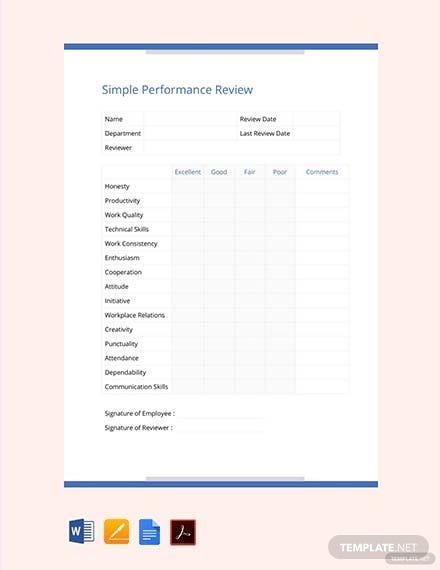
Cloud software is here to stay, and the market is only getting bigger. Gartner predicts that by 2022, 28% of enterprise IT spending will have shifted to cloud applications, up from 19% in 2018. (Full report available to Gartner clients.)
Less Accounting: Features and Functions: Another very easy to use free accounting software for Mac users. It is specifically meant for accountants or freelancers who are new to their work and are not much aware about accounting. Wave is a free, Canadian-made online software suite for managing small business finances. The free tools include accounting, invoicing, receipt scanning and personal finance, with features like unlimited bank connections, estimates/quotes, recurring invoices and accountant-approved (double-entry) reports. The Best Free Business Software app downloads for Mac: Microsoft Office 2011 Microsoft Office 2016 Preview Google Workspace Microsoft Excel 2016 Micro. MARG ERP 9+ Accounting Software. MARG ERP 9+ is widely acclaimed accounting software for. Osfinancials accounting and business processing software osFinancials is a free accounting package, easy to install Stock control and point of sales integrated with good support and plugins. Import from osCommerce, virtue-mart magento zenchart etc. Full reportdesigner reportman and all reports are made in reportman so can be adjusted to your needs.
6 user-friendly accounting software options for Mac
Rather than giving you a generic list of accounting software that works on Macs (which would basically just be our accounting software directory), I decided to determine which top factors users have for choosing Mac over PC and then find accounting software that best suits those users.
Macs are typically high-end machines with consistently strong reviews from users, so I included only accounting tools with an overall rating of 4.5/5 stars or higher in our directory (based on verified user ratings) and with at least 100 reviews.
In general, Macs are considered easier to use than PCs, so I’m including only products with an ease-of-use rating on our site of 4.5/5 or higher.
Finally, I included only products with a native iOS app with a user rating of 4/5 or better on the App Store, since Mac users typically use iPhones and iPads as well as their desktop or laptop computers.
With those factors in mind, here’s what I found, listed in order of rating and reviews from highest to lowest:
Jump to:
QuickBooks
FreshBooks
Accounting by Wave
Zoho Books
FreeAgent
Kashoo
1. QuickBooks
User rating: 4.5/5.0 Ease-of-use rating: 4.5/5.0 Reviews:14,700+
It’s no surprise that the big name in accounting software is available on Mac operating systems. QuickBooks has even had a desktop-only (not cloud-based) option available for Macs since at least the mid-1990s, making the company something of a pioneer for cross-platform functionality.
Now, any of QuickBooks’ cloud-based offerings will work fine on your Apple device, and Intuit even still offers a desktop version for Mac. The desktop version for Mac even has a few features designed specifically for Mac users:
QuickBooks for Mac 2020 takes advantage of the Mojave OS Dark Mode.
You can upload text searchable images with the iPhone scanner.
Documents can be automatically shared through iCloud.
Pros
Cons
QuickBooks is available on virtually every device, so whether your team has Macs, PCs, or smartphones, you know that everyone can use it together.QuickBooks has very attractive entry-level pricing, but it doubles after three months.With hundreds of integrations, QuickBooks is highly customizable.QuickBooks is an enormous company, and some reviewers find that the customer service isn’t as hands-on as they’d like.
How much does QuickBooks cost?
QuickBooks Online starts at $25/month. QuickBooks Desktop for Mac is a one-time payment of $299.
What about the iOS app?
The QuickBooks iOS app has a 4.7/5 rating on more than 100,000 reviews. It allows users to create invoices, manage expenses, and view reports.
The QuickBooks Online dashboard (Source)
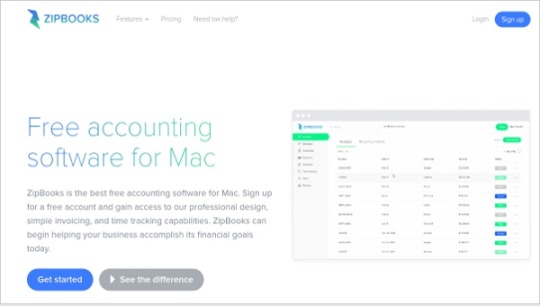
2. FreshBooks
User rating: 4.5/5.0 Ease-of-use rating: 4.5/5.0 Reviews:3,000+
Designed specifically for small businesses and the self-employed, Toronto-based FreshBooks has been around for more than 15 years. FreshBooks also has Mac users in mind. They say that their easy-to-use accounting software works on any device—desktop, mobile, or tablet—and “plays nicely” with Mac.
Pros
Cons
Users rave over FreshBooks’ customer support, and the company stakes their reputation on it.If your company is rapidly growing—for example, if you plan on going public—you may quickly outgrow FreshBooks.Even though it’s targeted at smaller companies, FreshBooks has all the important accounting features you would need, so it can handle much more than lemonade stands.Freshbooks does a great job of keeping your books clean, but if you love forecasting and crunching numbers, it’s a little skimpy on the reporting side.
How much does FreshBooks cost?
FreshBooks starts at $15 per month for five clients and goes up to $50 per month for 500 clients. *At the time of writing, FreshBooks has a fall sale of 60% off for six months on all plans.
What about the iOS app?
The FreshBooks app has a 4.8/5 rating on almost 8,000 reviews. It allows you to run invoices, record expenses, track time, and accept payments, all while you’re away from your computer.
The Invoices dashboard in FreshBooks (Source)
Simple Bookkeeping Software For Mac
3. Accounting by Wave
User rating: 4.5/5.0 Ease-of-use rating: 4.5/5.0 Reviews:800+
Accounting by Wave is one of the youngest tools on this list, having launched out of Toronto in 2010 before being acquired by H&R Block earlier this year. Its biggest differentiator is that it has a completely free version, as long as you don’t need to use it to accept payments or run payroll (those are optional, paid features).
So what makes Wave an attractive option specifically for Mac users? As mentioned, it’s free, so it’ll help you save for the next iPhone or MacBook upgrade. It also scores high for ease of use, making it fit in nicely with the intuitive Mac ecosystem.
Pros
Cons
It’s free without limitations on users or transactions as long as you don’t need to accept payments or run payroll.Wave is missing an audit trail feature, leaving it vulnerable to fraudulent employees.Wave offers above-average reporting features for a free tool.The free version offers only email support, and even if you pay for payments or payroll you still only get access to chat support (no phone support).
How much does Wave cost?
Wave is free. Payments are 2.9% + 30 cents per credit transaction, or 1% per bank transaction. Payroll starts at $20 per month plus $4 per employee.
What about the iOS app?
Invoice by Wave passes the user review test, clocking in at 4.6/5 with almost 2,000 reviews. It doesn’t completely replace the web version of Wave, but it does allow you to keep an eye on your business finances wherever you are. The biggest complaints that users have seem to be related to customer service, which is not unique to the app.
Recent transactions in Accounting by Wave (Source)
4. Zoho Books
User rating: 4.5/5.0 Ease-of-use rating: 4.5/5.0 Reviews:380+
If you’re looking for the peace of mind of an established, international company offering Mac-friendly accounting software and you’re trying to avoid QuickBooks for whatever reason, Zoho Books might be for you. Zoho has been releasing business software since 1996, and Zoho Books is specifically tailored for Mac users, as it is designed to work with iMessage, Apple Maps, Siri, and 3D Touch. It even has an app for the Apple Watch.
Pros
Cons
Zoho Books is one of the most user-friendly options out there. In fact, it placed fourth—better than any other option on this list—on our Top 20 Most User-Friendly accounting software report earlier this year.Zoho Books offers integrated payroll in California and Texas for now, but if you’re in any other state you’ll have to use a separate payroll app.Starting at $9 per month, Zoho Books is one of the best values in accounting software this side of Wave, which is free. And unlike Wave, Zoho has almost universally praised customer service.Zoho Books is optimized for use with Zoho’s customer relationship management system, Zoho CRM, so if you’re already using a different CRM, it won’t work as efficiently.
How much does Zoho Books cost?
Zoho Books starts at $9 per month or $90 per year for 50 contacts and two users and goes up to $29 per month or $290 per year for unlimited contacts, 10 users, and more features.
What about the iOS app?
As mentioned above, the Zoho Books iOS app takes full advantage of iOS-specific features such as messaging and voice assistant, and users love it, giving it a 4.7/5 rating on almost 150 reviews. While some accounting software apps have minimal features, allowing you to basically just check balances and view transactions, Zoho Books allows you to create and send invoices, manage expenses, track time, view reports, and share numbers with your accountant.
Managing invoices in Zoho Books (Source)
5. FreeAgent
User rating: 4.5/5.0 Ease-of-use rating: 4.5/5.0 Reviews:110+
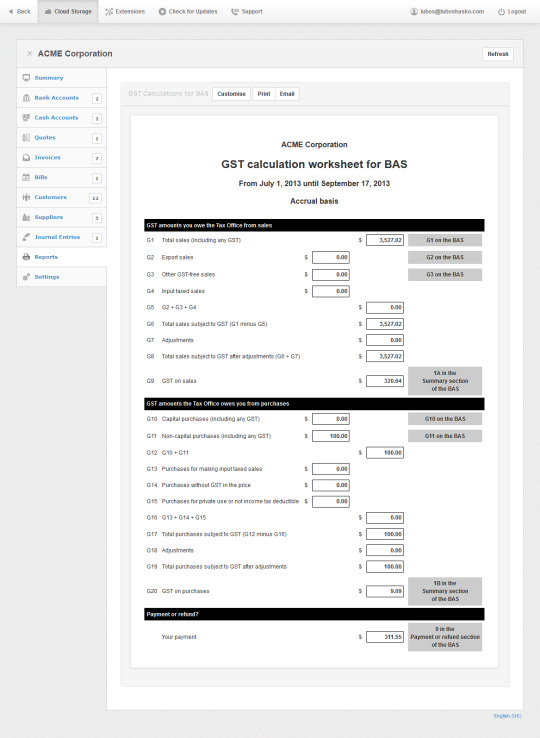
FreeAgent accounting software is based in the U.K. and originally designed for British businesses, but they also have versions customized for U.S. and global businesses, and the software has full multicurrency support. Like any good cloud-based software, FreeAgent works like a breeze on the Mac platform, and its iOS app is a fan favorite.
Pros
Cons
Users are quite pleased with FreeAgent’s recurring invoice and receipt scanning features, which help take repetitive tasks out of small business accounting.FreeAgent is designed for small businesses, so if you’re growing fast, you could outgrow it relatively quickly.Users also have good things to say about FreeAgent’s customer service, which is available by email or phone.FreeAgent is 50% off for your first six months, but after that it’s $24 per month, which is a little high compared to other options on this list.
How much does FreeAgent cost?
FreeAgent has a flat-rate of $12 per month for everything (unlimited users and clients) for the first six months, then goes up to $24 per month after that.
What about the iOS app?
FreeAgent’s iOS app has an average rating of 4.7/5 on 20 reviews. It allows you to view your accounts, manage expenses by snapping pictures of receipts, create and send invoices, and track time.
The main dashboard in FreeAgent accounting for iPad (Source)
6. Kashoo
User rating: 4.5/5.0 Ease-of-use rating: 4.5/5.0 Reviews:110+
Once you’ve stopped giggling about the name, you’ll see that Kashoo is a comprehensive accounting tool that is easy to use right from the start on any web-connected device, including Macs. One of Kashoo’s standout features is their customer support: You get free phone and web support with your subscription, which is much easier than standing in line at the Genius Bar.
Pros
Cons
The free phone and web support is a real plus for those of us who like to have some expert guidance.Kashoo integrates with Square for payments and Paychex for payroll in the U.S. (and PaymentEvolution in Canada, where it’s based) but beyond that, it doesn’t have much to offer as far as customization.Kashoo has a flat rate, so you get every feature in the basic plan.Some users have reported issues syncing multiple bank accounts with Kashoo, so it’s a good thing they have easily accessible customer support.
How much does Kashoo cost?
Kashoo is $19.95 per month, or $16.58 per month if you pay for an entire year up front ($199).
What about the iOS app?
Kashoo’s iOS app has a 4.3/5 rating on more than 50 reviews. It allows Kashoo users to view reports, manage and send invoices, accept payments, and scan receipts.
The tax management interface in Kashoo (Source)
What’s your favorite accounting software for Mac?
Are you an accountant (either accidental or professional) and a power Mac user? If so, what’s your weapon of choice, whether it’s listed above or something else? (There are plenty of other options out there with iOS apps, as you can see by filtering for iOS deployment in our accounting software directory.)
I’d love to hear what you use and why you use it so I can recommend it to others. Just let me know in the comments or connect with me on Twitter @AndrewJosConrad.
Note: Listed pros and cons are derived from features listed on the product website and product user reviews on Gartner Digital Markets domains (Capterra, GetApp, and Software Advice). They do not represent the views of, nor constitute an endorsement by, Capterra or its affiliates.
Note:The applications selected in this article are examples to show a feature in context and are not intended as endorsements or recommendations. They have been obtained from sources believed to be reliable at the time of publication.
Looking for Accounting software? Check out Capterra's list of the best Accounting software solutions.
Financial management can be very complicated in you do not have a clear understanding of how much money you are getting and how much is the expenses. If you want to maintain proper financial records then you will be able to use certain Business Accounting Software. These ERP Accounting Software are free to use and most of the Legal Accounting Software will have advanced tools that can be used for making the process easier.
Related:
Account Edge Pro
This premium software from Acclivity Group LLC is a complete accounting solution for small business and management tool that will have all the information regarding sales, purchases, inventory, etc.
Manager
Free Business Accounting Software For Mac
This is a comprehensive free accounting software that has many features like general ledger, expense claims, estimates, quotes, credit notes, purchase orders, cash management, accounts receivable, accounts payable, etc.
Easy Books
This premium software can be used for tracking all the accounts, invoices, statements, and taxes. You can generate invoices in PDF format and email it to the customer and produce a full P&L and balance sheet.
Quickbooks
This premium software from Intuit Inc. will be useful for tracking expenses and sales, creating estimates, managing customers, creating professional looking invoices, managing payments and much more. It can be accessed from anywhere using multiple devices.

ZipBooks
This free accounting software from Zipbooks is used for its professional interface, simple invoicing and high-level time tracking abilities which will help businesses reach their financial goals. It has an intuitive user interface that can be used for all the aspects.
KashFlow
This premium software from KashFlow Software Ltd is an accounting software that can be used for organizing the company in a better way and managing all the financial aspects in one place.
Money Manager EX
This free and open source software from Money Manager EX has many features like account creation, currency conversions, tracking transactions, managing payee lists, repeating transactions, etc. Stocks, assets, budgets and attachments can be maintained in one place.
Express Accounts Accounting Software
Free Accounting App For Mac
This premium software from NCH software is a business accounting software that can be used by small businesses for documenting and reporting the incoming and outgoing cash flow including receipts, sales, purchases, and payments.
Wave
This free software from Accounting Inc. is secure and approved way of doing your accounting and invoicing. It is suitable for any freelancer, small business, consultant, and entrepreneur.
Sage Software
OSAS
Accountz
MoneyWorks
GNU Cash
Connected
Accounting Edge
Download Free Small Business Accounting Software For Mac
AcctVantage
Best Accounting Software For Mac
Xero – Most Popular Software
Home Accounting Software For Mac
This free software is very popular and it can be used by small business for managing all their financial tasks. Invoicing, bank reconciliation, bookkeeping and many more aspects can be maintained.
Business Accounting Software For Mac Free Download
How to install Accounting Software for Mac?
If you want to install any accounting software, then you should decide the software that you want by going through the reviews. The system requirements should be checked so that all the conditions like memory requirement, operating system, GUI requirement, etc. can be fulfilled. The readme text in the installation file can also be checked for this purpose. If it is a premium version, then the trial version can be used for learning about the features. The free version can be installed directly by using the links and following the instructions that are prompted on the screen. The software can be saved in any location and the language preferences can be set.
You will be able to track your sales and accounts receivable by using this software. Automatic records of recurring orders and invoices can be maintained and reports can be updated as and when an order comes in. You will be able to generate professional level quotes, invoices and sales orders.
Related Posts

1 note
·
View note
Video
youtube
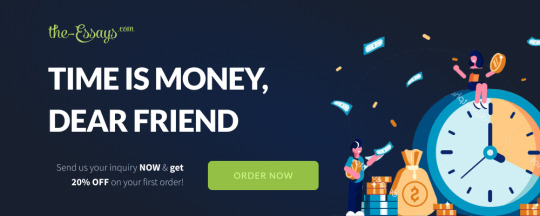
professional writing service
About me
Professional Writer Job Description Template
Professional Writer Job Description Template With a clear and elegant interface, you'll be able to pump out words with much much less effort, due to their writing assistant. It can detect grammatical errors, improve readability, and recommend a better style of writing. Also, you can check your content for plagiarism and in addition identify if the written tone was acceptable. You can obtain it as a Google Chrome, Firefox, or Safari extension or immediately entry it via their website. Since we’re all people, there’s all the time going to be grammatical errors, regardless of how well of a grip you could have on your English. You don’t need any designing expertise to make use of it. All you do is decide a template and customise it to fit your necessities. Free SSL, CDN, backup and a lot more with outstanding assist. It lets you design varied graphics on your content material, be it charts, featured images, graphs, tables, or whatnot. Name any graphic kind, and you'll be sure Canva has it. She is particularly passionate about reading and writing, although her different interests embody drugs, artwork, movie, history, politics, ethics, and faith. Tricia lives in Northern California and is currently working on her first novel. Probably the best managed WordPress cloud platform to host small to enterprise websites. Kinsta leverages Google's low latency network infrastructure to deliver content material sooner. The editor opens up in a full-display mode with natural backgrounds and very minimal options, which are just about enough to get your work accomplished flawlessly. All in all, It can help you avoid repetitiveness, confusing phrases, giant sentences, and a lot more. You can get rid of every single error and be finished with a clear and professional piece able to be printed. Moreover, you'll be able to directly submit your content material on WordPress and even integrate it with Zoho CRM. Once you paste your content material on to this software, it could possibly detect points which may prevent higher ranking and likewise recommend or delete sure elements of your content to pass by way of their high quality score. If you’re trying to drive site visitors from Google however fighting Search Engine Optimization , then Content SEO Checker might help you massive time. Another spectacular characteristic is the flexibility to add a data base so you can find all of your answers seamlessly. If you’ve all the time wished to remain centered in your writing and be more organized, then Notion is a good choice. It also has audio tracks and key sounds that will help you concentrate solely on the words you’re typing. I’d say every factor current on Ommwriter helps you gas your creativity and provide you with great pieces of content. Similar to iA Writer, Ommwriter too allow you to be extra targeted on your writing and avoid distractions. The Society for Technical Communications offers a variety of completely different on-line programs that goal to enhance abilities and increase expertise. Any kind of online course or experience is a step in the right course. Of course it doesn’t harm to already have technical expertise in a selected area by which case specializing in enhancing writing skills could be a productive action to take. Below is a hyperlink to the STC’s online course alternatives. Tricia has a Literature degree from Sonoma State University and has been a frequent wiseGEEK contributor for many years. Copywritely is another wonderful device for search engine optimization functions. It helps you polish your content material to the max to be able to rank higher on the major search engines. Indicate the type of paper, your educational degree, variety of pages/slides, deadline and all the main points you could have. Copywriting is taken into account persuasive communication as opposed to informative communication, like technical writing. The finish aim of a copywriter is to inspire shoppers to purchase a product, or other actions (volunteering, donating, etc.). Copywriting opportunities are vast and the chances seem countless, however to state it simply, copywriting could be defined as writing ads. A copywriter should create temporary and eye catching “copy” that, ultimately, conjures up readers to take action and/or buy a product.
1 note
·
View note
Text
#Zoho CRM Setup California
Zoho CRM setup is a very quick and easy process. We offer you a wide range of options on how to effectively set it up. If facing any issue, we are here to help you. We strive to deliver value to our customers by providing them with the best solutions. Make us a partner in your growth. Get customized Zoho solutions, tailored to meet your needs and help your business earn profitable results.
Visit here: https://whizamet.us/
0 notes
Text
Grow Your Career with Zoho: Job Openings in Chennai
Zoho Corporation, a global software company, is looking for talented web developers to join their team in Chennai. With its headquarters in California, Zoho Corporation has over 60 million users worldwide and offers a wide range of software solutions, including CRM, email marketing, and HR management.
The Zoho Web Developers team is responsible for designing, developing, and maintaining the company's web-based applications. They work with a variety of programming languages, including HTML, CSS, JavaScript, and PHP. The team is passionate about creating innovative solutions that help businesses of all sizes be more productive and efficient.
If you're a skilled web developer who is looking for a challenging and rewarding career opportunity, then Zoho Corporation wants to hear from you. In this blog post, we'll take a closer look at the zoho job openings in Chennai and what you can expect from working at Zoho Corporation.
Job Requirements
Zoho Corporation is looking for web developers with a strong technical background and experience in web development. The ideal candidate should have a bachelor's degree in computer science or a related field and at least two years of experience in web development.
Additionally, candidates should have a solid understanding of web development technologies and programming languages, including HTML, CSS, JavaScript, and PHP. Experience with React, Angular, or Vue is a plus.
Job Responsibilities
As a web developer at Zoho Corporation, you will be responsible for designing, developing, and maintaining the company's web-based applications. You will work closely with the product team to understand business requirements and translate them into technical specifications.
You will also collaborate with other developers on the team to ensure that the codebase is maintainable and scalable. You will be responsible for writing clean, efficient code that adheres to industry best practices and standards.
Finally, you will be responsible for staying up-to-date with emerging trends and technologies in web development and making recommendations on how they can be applied to improve the company's products and services.
Why work at Zoho Corporation?
Zoho Corporation offers a unique and rewarding work environment for its employees. As a company that values innovation, collaboration, and continuous learning, Zoho Corporation provides its employees with opportunities to grow and develop their skills.
One of the most significant advantages of working at Zoho Corporation is the opportunity to work on products that make a difference in people's lives. The company's software solutions help businesses of all sizes be more productive and efficient, and you can take pride in knowing that your work is making a positive impact on the world.
In addition to its focus on innovation, Zoho Corporation also values work-life balance. The company provides its employees with flexible work arrangements, including the option to work remotely. Zoho Corporation also offers a comprehensive benefits package that includes health insurance, paid time off, and retirement savings plans.
Finally, Zoho Corporation is committed to creating a diverse and inclusive work environment. The company values diversity in all its forms and believes that it is essential to building a strong and successful organization.
Conclusion
If you're a web developer who is looking for a challenging and rewarding career opportunity, then Zoho Corporation wants to hear from you. With its focus on innovation, collaboration, and continuous learning, Zoho Corporation offers a unique and rewarding work environment for its employees.
As a web developer at Zoho Corporation, you will have the opportunity to work on products that make a positive impact on the world, collaborate with other talented developers, and grow and develop your skills. You will also enjoy flexible work arrangements, a comprehensive benefits package, and a commitment to diversity and inclusion.
So why not take the next step in your career and apply for one of the web developer at Zoho Job Openings in Chennai? You never know, this could be the career opportunity you've been waiting for!
#zohojob#zohojobopeningsinchennai#jobs#govt jobs#full time jobs#education jobs#jobs near me#jobsearch#jobseekers#work from home jobs
0 notes
Text
Customer Relationship Management Market Rising in United States | Emerging Technologies, Future Scope
The recently released Fortune Business Insights research on the Global Customer Relationship Management Market survey report provides facts and statistics regarding market structure and size. Global Customer Relationship Management Market Share Research report presents an in-depth analysis of the Customer Relationship Management Market size, growth, share, segments, manufacturers, and forecast, competition landscape and growth opportunity. The research’s goal is to provide market data and strategic insights to help decision-makers make educated investment decisions while also identifying potential gaps and development possibilities.
What does the Customer Relationship Management Market Report Include?
The Customer Relationship Management Market report includes quantitative and qualitative analysis of several factors such as the key drivers and restraints that will impact growth. Additionally, the report provides insights into the regional analysis that covers different regions, which are contributing to the growth of the market. It includes the competitive landscape that involves the leading companies and the adoption of strategies by them to introduce new products, announce partnerships, and collaboration that will further contribute to the growth of the market between 2020 and 2026. Moreover, the research analyst has adopted several research methodologies such as PESTEL and SWOT analysis to extract information about the current trends and industry developments that will drive the market growth in the forthcoming years.
Companies Profiled in the Global Customer Relationship Management Market:
Copper CRM, Inc. (California, U.S.)
Infor, Inc. (New York, U.S.)
Infusion Software, Inc. (Keap) (Arizona, U.S.)
Netsuite Inc. (California, U.S.)
Pipedrive (New York, U.S.)
com, Inc. (California, U.S.)
Adobe Systems Inc. (California, U.S.)
Zendesk, Inc. (California, U.S.)
SugarCRM (California, U.S.)
Zoho Corporation Pvt. Ltd. (Tamil Nadu, India)
Highlights of the report:
Detailed information on the latest industry trends, opportunities and challenges
In-depth analysis of the drivers and barriers to growth
Competitive landscape made up of investments, agreements, contracts, new product launches, strategic collaborations and mergers and acquisitions
List of segments and niche areas
Full details on the strategies adopted by the main players
With tables and figures helping analyze global Customer Relationship Management Market trends, this research provides key statistics on the state of the industry and is a valuable source of advice and guidance for businesses and individuals interested in the Market.
Research Methodology:
We follow a robust research methodology that involves data triangulation based on top-down, bottom-up approaches, and validation of the estimated market numbers through primary research. The information used to estimate the market size and forecast for various segments at the global, regional, and country-level is derived from the most credible published sources and through interviews with the right stakeholders.
The Growth rate or CAGR exhibited by a market for a certain forecast period is calculated on the basis of various factors and their level of impact on the market. These factors include market drivers, restraints, industry challenges, market and technological developments, market trends, etc.
Key Questions Answered in the Report
What is the expected global Customer Relationship Management Market size in terms of value during the period 2022-2028?
What is the expected future scenario and revenue to be generated by different types of solutions including software and platform, hardware, and support services?
Which region is the largest market for the global Customer Relationship Management Market?
What is the expected future scenario and revenue to be generated by different regions and countries in the global precision agriculture market such as North America, South America, Europe, the U.K., China, Asia-Pacific and Japan, and Middle East and Africa?
What is the competitive strength of the key players in the global Customer Relationship Management Market based on the analysis of their recent developments, product offerings, and regional presence?
Which are the different consortiums and associations present in the worldwide Customer Relationship Management Market, and what are their roles, focus areas, and key functions in this market?
Where do the key Customer Relationship Management Market companies lie in their competitive benchmarking, compared on basis of market coverage and market potential?
Global Customer Relationship Management Market Detailed Table of Contents:
Study coverage
Market by type
Customer Relationship Management Market Global Size Growth Rate by Type
Customer Relationship Management Market Global Size Growth Rate by Application
Objectives of the study
Years considered
Résumé
Global Customer Relationship Management Market Size, Estimates & Forecasts
Global Customer Relationship Management Market size by region: 2016 VS 2022 VS 2026
Customer Relationship Management Market Size by region (2016-2022)
Geographically, the main regions covered by the Customer Relationship Management Market report are:
North America - United States, Canada
Asia-Pacific - China, Japan , South Korea , India , Australia , Taiwan, Indonesia , Thailand , Malaysia
Europe - Germany , France , K. , Italy
Latin America - Mexico , Brazil , Argentina
Middle East and Africa - Turkey , Saudi Arabia, United Arab Emirates
Analysis of market opportunities, challenges, risks and influencing factors
Analysis of the value chain and sales channels
Research findings and conclusion
Annex
Table of contents continued ……
About Us:
Fortune Business Insights™ delivers accurate data and innovative corporate analysis, helping organizations of all sizes make appropriate decisions. We tailor novel solutions for our clients, assisting them to address various challenges distinct to their businesses. Our aim is to empower them with holistic market intelligence, providing a granular overview of the market they are operating in.
0 notes
Text
CRM All-in-One Software Market Segmentation, Parameters and Major Players Analysis 2021 and Forecast 2027| Key players- Vtiger, Sellution, HubSpot and more
Data Lab Forecast Insights has recently updated its massive report catalogue by adding a fresh study titled “Global CRM All-in-One Software Market – Industry Analysis, Size, Share, Growth, Trends, & Forecast 2021 – 2027″. This business intelligence study encapsulates vital details about the market current as well as future status during the mentioned forecast period of 2027. The report also targets important facets such as market drivers, challenges, latest trends, and opportunities associated with the growth of manufacturers in the global market for CRM All-in-One Software. Along with these insights, the report provides the readers with crucial insights on the strategies implemented by leading companies to remain in the lead of this competitive market. Get the PDF Sample Copy of This Report @https://www.datalabforecast.com/request-sample/56520-crm-all-in-one-software-market
North America held dominant position in the global CRM All-in-One Software market in 2020, accounting for XX% share in terms of value, followed by Europe and Asia Pacific, respectively.
CRM All-in-One Software Market report provides key statistics on the market status of the CRM All-in-One Software Market manufacturers and is a valuable source of guidance and direction for companies and individuals interested in the CRM All-in-One Software Market Industry. The CRM All-in-One Software Market Report also presents the vendor landscape and a corresponding detailed analysis of the major vendors operating in the market. Top Key Players Profiled in this report: Vtiger, Sellution, HubSpot, Infusionsoft, Agile, SAP, Zoho, Deskera, Salesforce, Freshsales, 1CRM Detailed Segmentation: • Global CRM All-in-One Software Market, By Product Type: • Web Based, Cloud Based. • Global CRM All-in-One Software Market, By End User: • Application A, Application B, Application C. CRM All-in-One Software Market Reports cover complete modest outlook with the market stake and company profiles of the important contestants working in the global market. The CRM All-in-One Software Market offers a summary of product Information, production analysis, technology, product type, considering key features such as gross, gross margin, gross revenue, revenue, cost. Key Stakeholders Covered within this CRM All-in-One Software Market Report • CRM All-in-One Software Manufacturers • CRM All-in-One Software Distributors/Traders/Wholesalers • CRM All-in-One Software be component Manufacturers • CRM All-in-One Software Industry Association • Succeeding Vendors There is Multiple Chapter to display the Global CRM All-in-One Software Market some of them as Follow Chapter 1, Definition, Specifications and Classification of CRM All-in-One Software, Applications of CRM All-in-One Software, Market Segment by Regions; Chapter 2, Manufacturing Cost Structure, Raw Materials, and Suppliers, Manufacturing Process, Industry Chain Structure; Chapter 3, Technical Data and Manufacturing Plants Analysis of CRM All-in-One Software, Capacity, and Commercial Production Date, Manufacturing Plants Distribution, R&D Status and Technology Source, Raw Materials Sources Analysis; Chapter 4, Overall Market Analysis, Capacity Analysis (Company Segment), Sales Analysis (Company Segment), Sales Price Analysis (Company Segment); Chapter 5 and 6, Regional Market Analysis that includes the United States, China, Europe, Japan, Korea & Taiwan, CRM All-in-One Software Segment Market Analysis (by Type); Chapter 7 and 8, The CRM All-in-One Software Segment Market Analysis (by Application) Major Manufacturers Analysis of CRM All-in-One Software; Chapter 9, Market Trend Analysis, Regional Market Trend, Market Trend by Product Type Natural preservative, Chemical preservative, Market Trend by Application; Chapter 10, Regional Marketing Type Analysis, International Trade Type Analysis, Supply Chain Analysis; Chapter 11, The Consumers Analysis of Global CRM All-in-One Software; Chapter 12, CRM All-in-One Software Research Findings and Conclusion, Appendix, methodology and data source; Chapter 13, 14 and 15, CRM All-in-One Software sales channel, distributors, traders, dealers, Research Findings and Conclusion, appendix and data source.
We are currently offering Quarter-end Discount to all our high potential clients and would really like you to avail the benefits and leverage your analysis based on our report.
Avail 30-50% Discount on various license type on immediate purchase @ https://www.datalabforecast.com/request-discount/56520-crm-all-in-one-software-market
CRM All-in-One Software Market
Why this is Important Report to you? It helps To analyze and study the Global CRM All-in-One Software Market capacity, production, value, consumption, status Focuses on the Key CRM All-in-One Software manufacturers, to study the capacity, production, value, market share and development plans in future. Focuses on the global key manufacturers, to define, describe and analyze the market competition landscape, SWOT analysis. To define, describe and forecast the market by type, application, and region. To analyze the global and key regions market potential and advantage, opportunity, and challenge, restraints, and risks. To identify significant trends and factors driving or inhibiting market growth. To analyze the opportunities in the market for stakeholders by identifying the high growth segments. To analyze competitive developments such as expansions, agreements, new product launches, and acquisitions in the CRM All-in-One Software Market. To strategically profile the key players and comprehensively analyze their growth strategies. It provides a forward-looking perspective on different factors driving or restraining Market growth. It provides a six-year forecast assessed on the basis of how the Market is predicted to grow. It provides pin point analysis of changing competition dynamics and keeps you ahead of competitors. It helps in making informed business decisions by having complete insights and by making an in-depth analysis of Market segment. We Offer Customized Report, Click @ https://www.datalabforecast.com/request-customization/56520-crm-all-in-one-software-market Lastly, this report covers the market Outlook and its growth prospects over the coming years, the Report also brief deals with the product life cycle, comparing it to the significant products from across industries that had already been commercialized details the potential for various applications, discussing about recent product innovations and gives a short summary on potential regional market. About Us Transforming Information into Insights We pride ourselves in being a niche market intelligence and strategic consulting and reporting firm driven towards resulting in a powerful impact on businesses across the globe. Our accuracy estimation and forecasting models have earned recognition across majority of the business forum. We source online reports from some of the best publishers and keep updating our collection to offer you direct online access to the world’s most comprehensive and recent database with skilled perceptions on global industries, products, establishments and trends. We at ‘Data Lab Forecast’, wish to assist our clients to strategize and formulate business policies, and achieve formidable growth in their respective market domain. Data Lab Forecast is a one-stop solution provider right from data collection, outsourcing of data, to investment advice, business modelling, and strategic planning. The company reinforces client’s insight on factors such as strategies, future estimations, growth or fall forecasting, opportunity analysis, and consumer surveys, among others. Contact: Henry K Data Lab Forecast Felton Office Plaza 6375 Highway 8 Felton, California 95018, United States Phone: +1 917-725-5253 Email: [email protected] Website: https://www.datalabforecast.com/ Follow Us on: LinkedIN | Twitter | Data Lab Forecast, China CRM All-in-One Software Market Trend, Europe CRM All-in-One Software Market Growth, UK CRM All-in-One Software Market, US CRM All-in-One Software Market CAGR, Market Strategies, Vtiger, Sellution, HubSpot, Infusionsoft, Agile, DLF
0 notes
Text
U.S. Customer Relationship Management Market Exhibit Growth Of $64.2 Billion By 2025
The U.S. customer relationship management market size is expected to reach USD 64.2 billion by 2025, registering a CAGR of 14.0% from 2019 to 2025, according to a new report by Grand View Research, Inc. Customer relationship management (CRM) solutions with data-driven insights offer enhanced functionality apart from their traditional role of information gathering, activity tracking, and passive data repository generation. Therefore, these solutions enable companies to analyze buying behavior of customers and simultaneously provide relevant information to augment their sales efforts. Hence, business and organization of all sizes are investing heavily in customer relationship management solutions.
There is a growing demand for these solutions from small and medium sized business. This is likely to present promising growth opportunities for customer relationship management solutions based on software-as-a-service (SaaS) and on-demand models in the U.S. market. This is owing to the fact that these models can minimize the need for upgrading or investing in new hardware infrastructure and can consecutively bring down maintenance and support costs. Presence of major CRM solution providers in the country is also a major factor that drives the adoption of customer relationship management solutions over the forecast period.
CRM software has already gained significant attention from various industries due to its changing nature in terms of growing functionalities and feature set. CRM suites also offer the capability to measure business performance and keep a track of sales trajectory, which have been some of the key factors encouraging businesses to use them. The U.S. market is also witnessing significant growth in cross-sales to existing customers with installed base (in terms of add-ons and upgrades).
Presently, large customer relationship management solution providers such as Salesforce.com, SAP SE, Oracle Corporation, and Microsoft Corporation dominate the U.S. customer relationship management market and have focused on augmenting their collective market share in the U.S. Other key players are trying to access the market by offering identical CRM solutions at a competitive price. This has led to a notable rise in intensity of competition across all sub-segments in the U.S. market.
To request a sample copy or view summary of this report, click the link below: www.grandviewresearch.com/industry-analysis/us-customer-relationship-management-crm-market
Further key findings from the study suggest:
Cloud deployment has been the dominant segment since 2018 and is likely to witness more traction in the upcoming years owing to rising preference and increased awareness regarding its benefits in terms of cost and flexibility
Large enterprises have been at the forefront in deploying cloud-based CRM solutions for their businesses, which is resulting in effective customer engagement. SMEs in the U.S. market are also deploying customer relationship management solutions to improve business processes, which is likely to result in high revenue generation
Some of the key participants in the market are Salesforce.com; SAP SE; Zoho; Oracle Corp; Nimble; SugarCRM Inc.; and Verint Systems Inc.
Grand View Research has segmented the U.S. customer relationship management market based on application, deployment, and end use:
U.S. CRM Application Outlook (Revenue, USD Billion, 2014 - 2025)
BFSI
Retail
Healthcare
Telecom & IT
Discrete Manufacturing
Government & Education
Others
U.S. CRM Deployment Outlook (Revenue, USD Billion, 2014 - 2025)
On-premise
Cloud
U.S. CRM End-use Outlook (Revenue, USD Billion, 2014 - 2025)
Large Enterprises
SMBs
About Grand View Research
Grand View Research, Inc. is a U.S. based market research and consulting company, registered in the State of California and headquartered in San Francisco. The company provides syndicated research reports, customized research reports, and consulting services. To help clients make informed business decisions, we offer market intelligence studies ensuring relevant and fact-based research across a range of industries, from technology to chemicals, materials and healthcare.
0 notes
Text
Bigin from Zoho is CRM Software for Small Business and Freelancers
Bigin is new CRM software from Zoho. It lets small businesses ditch cumbersome technology to streamline and automate their sales pipeline.
Bigin is for small and micro businesses. It works for smaller companies that don’t need bigger end-to-end CRM solutions. It’s a great fit for freelancers and individuals who want to manage their personal business pipelines online, too.
Small Business Trends contacted Vibhav Vankayala, Head of Marketing for Bigin, to learn more about it.
Move Away from the Spreadsheets
“Bigin is the perfect solution for small businesses that want to move away from spreadsheets and are looking for a simple-yet-powerful CRM solution to get started with,” he says. “It is a pipeline-centric CRM helping small businesses put customer data in one place to boost customer relationships.”
Here are some Bigin highlights small businesses will want.
They can see all their customer details in one place.
They’ll know the status of each deal in the pipeline.
They can manage emails from within the CRM.
Make and receive phone calls through built-in telephony.
View a list of activities for every work-day.
Automate routine tasks and improve productivity.
Measure their sales performance
Bigin Saves Time and Money
Bigin only takes about 30 minutes to set up.
“With Bigin being so easy to set up, it saves companies time and money,” Vankayala says. “With so many small businesses struggling right now, we wanted to make sure that business owners are able to keep their businesses going, or even start a new one.”
The product’s pipeline view lets you organize your data. It puts the information you need in front of you or your sales reps. You can create workflows to track deal updates and set up email alerts. Creating a list of products is easy with the deal information page.
Multiple Pipelines
You can customize the way you look at information and even have multiple pipelines. Bigin is automated. There’s no manual work. There are real-time notifications and dashboards. These are pre-built. Or, if you want, you can build your own.
It grows with your business. You can upgrade to Zoho CRM if need be.
Here’s some of the other features that make a difference.
Mobile apps for Android and iOS devices.
G Suite, Microsoft 365, and Zoho Desk plug-and-play integrations
The ability to import data from spreadsheets.
Chronological logs of every Bigin account action.
Customized Roles and Profiles that handle access permission.
The built-in telephony allows you to contact your customers and prospects from right inside the CRM. That’s another big time saver since you don’t need to update call records manually.
Business Email
Adding your business email to Bigin matches incoming messages to your contacts. Email insights are also available to analyze mass email campaigns.
Bigin gives you real-time analytics and notifications from prospects. The analytics dashboards provide charts and KPIs for up-to-date key performance metrics.
Vankayala says the new product is for a wide swath of enterprises.
“We believe every business needs a CRM, no matter how small they are,” he says. “With Bigin, we aim to make that path easier for millions of small businesses. Especially those who haven’t found the right CRM solution for their needs.”
Bigin costs $7 per user per month.
About Zoho
Zoho is unique in that it remains a private software company. It has about 7,000 employees across the globe.
Many of the company’s employees start at an early age with Zoho. The company recently started Zoho University which hires and trains people out of high school in developing its small business technology solutions. Zoho says about 15% of the company’s engineers have matriculated through Zoho University already.
The company says it values its customers privacy and doesn’t sell ads within its products. That includes all the free software products Zoho offers customers.
Earlier this year, Zoho launched Remotely, a toolkit to keep small businesses functional and efficient while they’re away from the office.
Zoho is headquartered in Pleasanton, California, with locations in four other countries. Zoho today serves 30 million users across hundreds of thousands of organizations.
Image: zoho.com
This article, “Bigin from Zoho is CRM Software for Small Business and Freelancers” was first published on Small Business Trends
https://smallbiztrends.com/
from WordPress https://ift.tt/3dtpMY6 via IFTTT
0 notes
Text
Bigin from Zoho is CRM Software for Small Business and Freelancers
Bigin is new CRM software from Zoho. It lets small businesses ditch cumbersome technology to streamline and automate their sales pipeline.
Bigin is for small and micro businesses. It works for smaller companies that don’t need bigger end-to-end CRM solutions. It’s a great fit for freelancers and individuals who want to manage their personal business pipelines online, too.
Small Business Trends contacted Vibhav Vankayala, Head of Marketing for Bigin, to learn more about it.
Move Away from the Spreadsheets
“Bigin is the perfect solution for small businesses that want to move away from spreadsheets and are looking for a simple-yet-powerful CRM solution to get started with,” he says. “It is a pipeline-centric CRM helping small businesses put customer data in one place to boost customer relationships.”
Here are some Bigin highlights small businesses will want.
They can see all their customer details in one place.
They’ll know the status of each deal in the pipeline.
They can manage emails from within the CRM.
Make and receive phone calls through built-in telephony.
View a list of activities for every work-day.
Automate routine tasks and improve productivity.
Measure their sales performance
Bigin Saves Time and Money
Bigin only takes about 30 minutes to set up.
“With Bigin being so easy to set up, it saves companies time and money,” Vankayala says. “With so many small businesses struggling right now, we wanted to make sure that business owners are able to keep their businesses going, or even start a new one.”
The product’s pipeline view lets you organize your data. It puts the information you need in front of you or your sales reps. You can create workflows to track deal updates and set up email alerts. Creating a list of products is easy with the deal information page.
Multiple Pipelines
You can customize the way you look at information and even have multiple pipelines. Bigin is automated. There’s no manual work. There are real-time notifications and dashboards. These are pre-built. Or, if you want, you can build your own.
It grows with your business. You can upgrade to Zoho CRM if need be.
Here’s some of the other features that make a difference.
Mobile apps for Android and iOS devices.
G Suite, Microsoft 365, and Zoho Desk plug-and-play integrations
The ability to import data from spreadsheets.
Chronological logs of every Bigin account action.
Customized Roles and Profiles that handle access permission.
The built-in telephony allows you to contact your customers and prospects from right inside the CRM. That’s another big time saver since you don’t need to update call records manually.
Business Email
Adding your business email to Bigin matches incoming messages to your contacts. Email insights are also available to analyze mass email campaigns.
Bigin gives you real-time analytics and notifications from prospects. The analytics dashboards provide charts and KPIs for up-to-date key performance metrics.
Vankayala says the new product is for a wide swath of enterprises.
“We believe every business needs a CRM, no matter how small they are,” he says. “With Bigin, we aim to make that path easier for millions of small businesses. Especially those who haven’t found the right CRM solution for their needs.”
Bigin costs $7 per user per month.
About Zoho
Zoho is unique in that it remains a private software company. It has about 7,000 employees across the globe.
Many of the company’s employees start at an early age with Zoho. The company recently started Zoho University which hires and trains people out of high school in developing its small business technology solutions. Zoho says about 15% of the company’s engineers have matriculated through Zoho University already.
The company says it values its customers privacy and doesn’t sell ads within its products. That includes all the free software products Zoho offers customers.
Earlier this year, Zoho launched Remotely, a toolkit to keep small businesses functional and efficient while they’re away from the office.
Zoho is headquartered in Pleasanton, California, with locations in four other countries. Zoho today serves 30 million users across hundreds of thousands of organizations.
Image: zoho.com
This article, “Bigin from Zoho is CRM Software for Small Business and Freelancers” was first published on Small Business Trends
source https://smallbiztrends.com/2020/06/zoho-bigin-crm-software.html
from WordPress https://businessreviewguidenow.wordpress.com/2020/06/02/bigin-from-zoho-is-crm-software-for-small-business-and-freelancers/ via IFTTT
0 notes
Text
How Zoho Corporation has Made its Remarkable Place in Digital World
Zoho Corporation an Indian Software development company who marked a special place in web-based business tools and information technology. Founded in 1996 as AdventNet Inc. in Pleasanton, California by Sridhar Vembu and Tony Thomas, the company which became Zoho Corporation started out as a network management service and now has offices in several countries with its global headquarters in Chennai.
According to the company CEO Sridhar Vembu when the first dot.com bubble burst in 2000, the business was left with just three clients. That is when the idea of developing a business software online suite first came into view.
In 2005, the company launched its first cloud app, Zoho Writer. By 2008, as the Zoho cloud suite continued to develop, the company’s products had 1 million users worldwide. Now Zoho is a provider of a very popular and cloud-based Customer Relationship Management (CRM) solution as well as more than 25 online applications including invoicing, project management, wikis, note-taking, databases, presentations, spreadsheets, word processing and other software.
Zoho CRM is a stellar solution which is easy to use and has a lot of powerful features which makes the remote working easy and helps keep track of work effortlessly. It provides solutions ranging from Social media marketing, accounting and point of sale(POS) systems. Zoho should definitely be a consideration as it provides a number of useful capabilities like lead management, extensive reporting, as well as built-in-compatibility with business-grade telephonic such as live chat, phone and social media tools.
Zoho CRM release new features almost every month. Here are some of the features released :
In the recent release administrators can now
In assignment rules, conditions can be specified for users based on which the records will be assigned.
You can also specify the default user to whom the records which do not satisfy those conditions will be assigned.
The availability of the user can also be checked based on the online status and shift timing before assigning the record
https://www.zohoprofessionals.com
0 notes
Text
The Future with Internet of Things (IoT)
For several years, the Internet of Things (IoT) has been a key trend involving the transfer of data to and from cloud-connected sensors and the software that enables companies to perform analytics on that data. Gartner Research projects the number of connected things will reach 14.2 billion in 2019 and 25 billion by 2021. In addition, Gartner predicts the price of IoT sensors will come down in 2019, which will enable more companies to use them to gain insights into healthcare, manufacturing, retail, and other industries. Ironically, a burgeoning IoT trend I bumped into several times while researching this article concerns not the technology but the name. For how much longer will we all be using the term "IoT"? There's been actual work done on this issue. For example, Forrester Research predicts that the term "IoT" will be replaced in favor of other, more descriptive phrases to describe the process. "Basically, the term is too generic and confusing," Frank E. Gillett, Vice President and Principal Analyst at Forrester, told PCMag. "We think terms like 'connected product' or 'connected operations' will rise. That, plus more specific use case terms like 'predictive maintenance,' 'condition-based monitoring,' and 'cold chain monitoring,' will be used because they are specific and descriptive." Rebecca Wettemann, Vice President of Research at Nucleus Research, agreed about the limitations of the current "IoT" terminology. She thinks we should be "moving beyond the buzzwords around IoT and actually making it have practical value for a business." Whatever happens to the name, IoT technology is developing at a breakneck pace and everyone agrees that it will continue to do that throughout 2019. Here are eight specific IoT technology trends you should look for in 2019. MDM Will Protect the IoT From Ransomware Security is always a concern with the IoT, and this became top of mind for the city of Atlanta when it suffered a ransomware attack in March 2018 that seriously affected ticket payments and water services, in effect crippling the city. A hacker demanded $51,000 to unlock the infected systems or $6,800 per unit. Experts predict more ransomware attacks could hit smart city projects, and cities will need to invest in security to combat these threats. These types of attacks pose a threat to smart lighting, traffic controls, and public transportation, according to Forrester. Mobile device management solutions, such as Samsung Knox, SOTI MobiControl, and VMware AirWatch, can be key to ward off attacks at the endpoint for IoT devices. The IoT Will Enable Smart Cities Many cities have been developing IoT services as part of smart city initiatives. Cary, North Carolina uses IoT data to connect traffic lights to Salesforce's customer relationship management (CRM) platform in order to alert utility companies if the traffic lights go out. San Diego, California uses intelligent lighting and automated street meters. Current, powered by GE(GE's IoT platform) enables the smart city implementations in San Diego and incorporates "CityIQ," an intelligent node that is embedded with multiple sensors. "We're seeing a reasonable pickup in smart city projects," said Dan Hushon, Senior Vice President and Chief Technology Officer at DXC Technology. The rollout of 5G networks could provide a boost to smart city implementations such as parking meters, plus draw less battery power from the devices, according to Hushon. (Image credit: GE) IoT Technology Will Keep Food Safer The IoT also provides insights to improve food safety. In one example, cold food storage operator Lineage Logistics, which offers hybrid cloud platforms, is working with ndustrial.io and AT&T to keep food safe. Smart meters from industrial.io as well as approximately 1,000 sensors with connectivity from AT&T Internet of Things help companies measure temperature and humidity in cold storage facilities. Expect to see more implementations like this in 2019. As part of this effort, Lineage Logistics helps optimize energy management in food storage settings. AT&T helps with using sensors and data to gain insights. Companies can use heating maps, alerts, and reports to see data on the temperature and environment in food storage facilities to ensure food safety. More IoT Data Will Be for Sale In 2019, companies will continue to sell IoT data in a practice called "infonomics," Gartner predicts. According to Gartner, this practice of selling data will be an important component of many IoT systems by 2023. Appliance manufacturing companies may sell IoT data not only for the additional revenue but also to prove, through predictive maintenance and IoT network management data, that their products work well. For instance, data could be mined from smart water sensors, which can detect problems such as leaks. That information could then be sold to manufacturers or service firms for use in sales and digital marketing campaigns. IoT Will Play a Bigger Role in Helpdesk and CRM IoT data will be increasingly used to help automate customer service, and by extension, sales efforts through customer relationship management(CRM) software. A basic scenario will be an IoT device notifying companies when they sense customers are having a problem. This could work not only for appliance-style products but also utilities, such as cable service. The IoT device could alert the utility's service desk software before the customer even knows to report it. From there, the IoT data can be fed into the company's CRM software and used to fuel sales discussions down the road. Integrations such as this are easy with products supporting effective application programming interfaces (APIs), such as Zoho CRM. "I think CRM is an ideal place to take advantage of the IOT," said Nucleus' Wettemann. "With field service and service itself being such a differentiator for companies, there's real value there." IoT Will Simplify Preventive Maintenance in Manufacturing One of the best ways to gain benefits from the IoT is when sensors provide guidance about problems with machinery before a field service technician gets to work on-site. Preventive maintenance is advancing rapidly, so we'll see more of this in 2019. Smart factories are an area in which preventive maintenance plays a role; workers rely on wearable devices that provide insights into safety and factory conditions. "In the manufacturing space, we see a lot of smart factory-type deployments nowadays, where we have wearables for maintenance where they're connected to mobile devices. It's to make more effective use of time, make more effective use in terms of safety, and get feedback from the factory floor," said Taher Behbehani, Senior Vice President and General Manager of the Mobile B2B Division at Samsung Electronics America(SEA). "Essentially, in the old days, there was a barrier between the factory floor and management, the control center. And that is now removed by having the wearables deployed throughout the factory and worn by employees." (Image credit: SEA) IoT Will Improve Workforce Management Beacons have been around for years to help companies send targeted messages to consumers' smartphones. But now, with the costs coming down on the devices, they can help with workforce management as well. Beacons can even take the place of time sheets or clocking in, Wettemann noted. Although it might seem creepy, beacons can also help with employee monitoring and scheduling, and this data can also be connected to performance management software as well. With beacons becoming more economical, more companies will begin to implement them this year, predicts Nucleus' Wettemann. "Beacons have gone way down in terms of cost, so we're not talking about being as cost prohibitive as they used to be," Wettemann said. Organizations can also use beacons to monitor employees to ensure they are using the right safety gear. This could benefit the health care industry as beacons can monitor doctors and nurses in a hospital, making sure they're following proper procedures regarding medical health records or using the right medical equipment, Wettemann noted. IoT Will Power Smart Stores Stores are getting smarter than ever, with radio frequency identification (RFID) tags providing key insights on product inventory. Smart lighting can also tell stores how long customers linger in a certain aisle or interact with products on the shelves. Current, powered by GE is one product that offers this type of functionality. After analyzing the data from store video and Wi-Fi-enabled foot traffic-monitoring software, retailers can make adjustments to merchandise amounts or store layouts. Even general-use business intelligence (BI) software, such as Microsoft Power BI, can provide these types of insights. Read the full article
0 notes
Text
Top 9 Best CRMs for Small Businesses in 2019
Customers are the lifeblood of every business.
But as a business grows, managing growth and organizing information becomes increasingly more difficult.
What used to be easy when you had one employee and two customers is more difficult when you employ five people and have 25 customers.
Not every business owner is prepared for their business to grow.
But if you want your business to succeed, you must evolve the way you manage your business to match the growth of the business.
This means doing some things differently.
For example, this is the time a smart business owner absolutely must double-down on great customer service.
As we wrote in our look at 7 proven ways to improve customer service,
Happy and satisfied customers are often long-term customers. If your company can show that it prioritizes the needs of its consumers, you’ll be way ahead of your competition. It should be obvious but worth a reminder: retaining customers you already have is more efficient, profitable, and impactful than having to seek out new ones.
Great customer service flows from strong communication, understanding your customer’s goals, and knowing what your customer needs or wants.
Ultimately, great customer service is about processing a lot of information about your customers.
In fact, your ability to organize information efficiently and effectively is often the difference between your business succeeding and failing.
That’s where a Customer Relationship Management (CRM) solution can help.
While there are hundreds (and perhaps thousands) of CRM solutions, not all are alike and not all are created with small businesses and startups in mind. Many are free while others cost thousands of dollars per month.
How can you choose the best CRM for your small business?
We’ve curated a list of the most recommended CRMs for small businesses and startups to help you evaluate the best CRM that fits your needs and the needs of your business.
Keeping track of customer information and communication data can be tedious if you don’t use a tool like a CRM.
Why a CRM?
A customer relationship management system is a way to track and analyze all of the interactions you have with your customers and prospects.
CRM’s will often integrate with an email service like Google’s Gmail or Microsoft’s Office 365 to automate the importing and organizing of customer emails.
By collecting customer information, you can simplify and scale engagement by capturing all of the communications your company has with its customers.
Salespeople, marketers, and customer service staff are just a few of the people in your organization who can benefit from implementing a CRM.
Here are five reasons why a CRM could benefit your business:
CRMs are a centralized source for all of your customers’ information. You can keep all of the information in one place instead of trying to find it in 10 different products and places.
CRMs help you track the history and status of a customer’s interactions with your company. Don’t want to forget to follow up on a customer’s request? A CRM will help you remember.
CRMs never forget and provide valuable statistics for predicting cash flow and future business. If you’re setting business goals – and you absolutely should be – CRMs can help you review your metrics (i.e. number of emails sent, number of meetings booked) to understand how your team is doing.
CRMs increase sales and marketing efforts by making a customer’s communication history available to people in your company who need access to such information. This will help you to grow your business more effectively.
CRMs help you to segment your customers (by location, industry type, etc.) so that you can start differentiating marketing to different cohorts of customers and not simply broadcast one common marketing message to all customers.
At their most basic, CRMs are specialized databases that contain all of the information you need about your customers.
No more scrawling notes from a phone conversation on a sticky or digging through your overflowing inbox for an email.
Not convinced yet that you might benefit from a CRM?
How about this: CRMs can boost sales.
A recent study showed that when properly used, CRMs can increase sales by up to 29% and sales productivity by up to 34%.
Who needs a CRM?
Thanks to their ability to organize and keep track of customers, CRMs are a natural fit for sales teams. But many other teams can get value out of a customer relationship system.
Marketing teams can use CRMs to optimize their marketing. Customers can be segmented into groups so that messaging is more effectively targeted. After all, while you want consistency in some of your marketing – you want a strong business name, a great logo design, and consistent branding – you also want to be sure that your messages are tailored differently to different groups of customers.
Customer service teams can take advantage of how CRMs bring together key customer data in a centralized place so a client’s history is available to the entire team. Otherwise, you run the risk of conflicting information and an ineffective customer-focused strategy.
Business development teams can use CRMs statistics and reporting features to inform decisions and track potential leads. By pushing yourself to be data-driven when making decisions, you’ll make better, smarter decisions.
There are many different kinds of customer relationship management systems out there, including ones customized for doctors, lawyers, and even hair salons.
Where to start
There are many niche CMRs that focus on specific industries, including for lawyers, doctors, real estate agents, and even beauty salons. And there are also more general CRMs that are customizable to work across many different industries.
The good news: whatever your needs, there’s likely a CRM out there for you, so let��s take a look at the best CRMs of 2018 for small businesses and startups.
Zoho CRM
Zoho CRM
Zoho has been offering SAAS (software as a service) since 1996 and boasts a huge slate of apps.
Need email? Accounting software? A customer service system? Zoho has them and over 40 more apps.
One of their most popular apps is Zoho CRM.
Like many of their apps, Zoho CRM has a generous free plan that allows for up to 10 users. It’s not as full-featured as their paid plans, but for many consultants and small businesses, it will work well.
Zoho CRM offers web-based and mobile app support. Plans start from free up to $35 per user per month for their enterprise edition.
Hubspot CRM
Hubspot CRM
Hubspot CRM Free is, as you would suspect, free.
Just because it’s free doesn’t mean it’s light on features, however.
In addition to tight integration with Hubspot’s other two products (for marketing and sales) Hubspot CRM has rich email features, social media and phone call support, and integrated notes and meeting scheduling.
Hubspot CRM is considered a leader in this space. The robustness of its features and its flexibility and ease of use make it easy to see why.
The fact that you can use it free of charge makes this service a compelling choice.
If you’re interested in a suite of products that work together, Hubspot may fit the bill.
Insightly
Insightly
Based out of California, Insightly is a CRM with features that may appeal to small businesses.
On top of the usual customer relationship features like contact and sales pipeline management, Insightly supports transaction tracking and integrates with time-tracking services as well.
Well-designed mobile apps are available that make accessing Insightly easy from just about anywhere. The service also offers customizable forms to capture leads and customer information from the web.
It integrates with over 40 apps and services ranging from Google Apps and Mailchimp to Slack and Dropbox.
There is a range of paid plans available, including a free plan that supports up to two users.
Freshsales
Freshsales
Freshsales is one of seven cloud-based apps created by Freshworks, a company headquartered in California.
It’s a popular CRM with a suite of tools that supports the needs of small business all the way to enterprise-level companies.
Freshsales is well-known for its extensive analytics and reporting features.
As primarily a sales CRM, its dashboard design and workflow is optimized for salespeople, but it’s flexible enough to accommodate the needs of many different organizations.
Pricing ranges from free to $79 per user/month for the enterprise level.
Base
Base
Base offers a “sales platform” that has a full-featured CRM alongside a number of sales-related products.
There’s the eponymous Base, which is the core of the platform, with other services like Connect, which covers email and calling features, Apollo, a data-driven analytics tool, and Snap, which is Base’s system for 3rd party integrations.
The number of products you get access to depends on what account level you choose. Prices range from free (which gives you “basic sales communication tools”) all the way to $145 per user/month for the full package.
Pipedrive
Pipedrive
Pipedrive is targeted at small businesses who want a quick and easy way to get started with a CRM.
The interface is intuitive and straightforward, and it shouldn’t take you very long to get going.
Like many of the other services here, Pipedrive has solid mobile apps and integrates with a large number of third-party services.
There is support for web forms and email templates to make gathering and responding to leads fast and easy.
Pipedrive does not have a free plan but provides a 14-day free trial. Plans cost between $12 per user/month to $63 per user/month.
Prosperworks
ProsperWorks
Heavily invested in the Google ecosystem? ProsperWorks could be the perfect match for you.
It’s often called the “G Suite CRM,” and for good reason.
It integrates deeply into Google Apps, with many of its features available directly from within Gmail or Google Calendar.
ProsperWorks is another CRM created with small businesses in mind.
It may not have as deep a feature list as some of the other more robust CRMs, but for many small businesses (and especially those that use Google Apps) it’s worth a look.
ProsperWorks offers a free trial for plans that start at $19 per user/month and go up to $119 per user/month.
Less Annoying CRM
Less Annoying CRM
There’s no missing Less Annoying CRM’s angle – it’s right there, in the name. Less Annoying CRM want to be, well, less annoying.
Built specifically for small businesses, Less Annoying CRM has an uncluttered interface that aims to be functional and straightforward.
The emphasis here is on tools that meet the needs of small businesses.
There are no fancy, complex reports here, just cleanly designed features that try to avoid overwhelming users.
Just like the service, Less Annoying CRM’s pricing is also simple and clear. There are no account tiers: it’s $10 per user/month, and that’s it.
Small businesses that need a clean, simple CRM should take a look at Less Annoying CRM.
Nimble
Nimble
Nimble has a different focus than the other services on our list. It’s optimized for social media communications, but also offers a full-fledged CRM with Google Apps and Office 365 integration.
You can set up alerts that find social media mentions of your company, and track conversations you’ve had with customers (potential and existing) on many social media services.
Nimble concentrates on the communications part of sales by helping you stay in contact with leads via many different social networks. Unfortunately, due to a change Facebook made, Blink cannot connect directly with that network. (There is a Chrome extension that works around some of these issues.)
Nimble has two plans: Nimble Contact, which is $9 per user/month, and Nimble Business, which costs $19 per user/month.
Are you ready for a CRM?
As we mentioned at the start of this article, customers are the key to most business’ success.
If you’re not using a CRM, chances are you’re using a system that relies on email, spreadsheets, or a combination of many tools.
With so many options out there (and with many of them free, or very reasonably priced) there isn’t much holding you back from trying a CRM. There is a time investment getting started, but many of these services try to make that less onerous.
Keeping track of customer information and conversations doesn’t have to be tedious and frustrating. Easy configuration and integration with tools you already use can make transitioning to a customer relationship management system relatively painless.
Take a look at what a customer relationship management system can do to help you grow your business faster.
Our team of over 210,000 creatives is ready and waiting to handle your business’s logo design, web design, and more – everything you need to build a great brand identity. And, our outstanding customer service team is available to guide you through the whole process. Get started now and request a free, no obligation design consultation with one of our design experts today.
from http://bit.ly/2T7CQYO
0 notes
Text
#Zoho CRM Support California
Our qualified experts will help you to resolve all your issues. We are just a click away. Get in touch with us and get a solution to all your problems. We assure to provide you with the best support. You definitely need an expert to manage your business. With us you’re in best hands. We will offer you unique solutions that will deliver you the best results.
Visit here: https://whizamet.us/zoho-support/
0 notes
Text
Richer Analytics Makes Zoho Social a Powerful Platform for Social Media Marketers
PLEASANTON, Calif — Today, Zoho announced major updates to Zoho Social, its social media marketing platform. The new version provides deep analytics into social media metrics such as reach, impression, and engagement, while the latest Facebook Lead Form integration with CRM field-mapping allows users to map and sync lead information from Facebook Lead Ads with records in Zoho CRM. Users can also manage their Google My Business listings and reviews without leaving the interface, and have a greater control on their publishing schedule with the CustomQ feature.
“Social analytics has been one of the most sought-after requirements for social media marketers around the world, and most tools either don’t offer deep analytics or do not connect with other sales, marketing, and support tools to give full context on social interactions,” said Raju Vegesna, chief evangelist of Zoho. “With the new set of reports, Zoho Social offers in-depth reporting on audience demographics, reach, impression, engagement analytics, and overall performance for key social channels.”
The global social media analytics market is predicted to grow at a CAGR of over 30% through 2021.
“We’ve always believed that there’s more to social media marketing than just publishing posts,” added Vegesna. “That’s one of the reasons why we set out to build a complete social media management platform for businesses and agencies that helps them with not just publishing but monitoring and reporting as well.”
Feature highlights:
Richer Analytics: The Reports tab in Zoho Social now includes new data sets and graphs—such as audience growth, post engagement, performance, reach and impression—in an all-new interface. The users will get summary reports and will also be able to dive deeper into each of the data sets across different social channels. The new Reports dashboard will be rolled out before the end of the year.
Facebook Lightweight Integration and CRM field-mapping: Zoho Social, which is integrated with Facebook Lead Ads, now has Lead Forms and CRM field mapping. It includes mapping and keeping in sync 20 different fields (including custom fields) from Facebook with the records in Zoho CRM, and tracking new leads (paid and organic) from the Lead Forms in real-time. This lets users capture additional information—such as Ad Campaign, Ad Set, Lead Form, and Ad Account details—with their Facebook lead generation campaigns. They can also run a new Lead Ad campaign from within Zoho Social with the all-new Facebook Lightweight Integration.
Integration with Google My Business: This integration helps businesses schedule and publish posts to their GMB accounts with desired CTAs, view and reply to the reviews they’ve received on their listings, and manage their presence across multiple locations using Zoho Social.
Publishing Queues: It’s important for brands to regularly post content on social media channels to stay relevant on the timeline of their followers. To give users a greater control over their publishing schedule, Zoho Social has introduced CustomQ, which allows customers to spread their posts throughout the week and month by simply adding them to a predefined queue.
zShare Browser Plugin: With Zoho Social’s browser plugin, users are now able to customize a post for various social media channels—say 280 characters for a tweet and 2,200 characters for Instagram—in a single compose window. They can then schedule or publish it simultaneously to all the channels.
Integration with Zoho Desk: Users can convert a social post asking for help or reporting an issue into a support ticket in Zoho Desk from within Zoho Social. With this integration, users can view any existing ticket associated with a social connection before responding to them. They can also look into the support history for the contact, including the current and previous tickets, average response and resolution times, and more. With this integration, users gain an unmatched visibility into the social conversations with their customers across all touch points—marketing, sales, and support.
This announcement was released in conjunction with the introduction of Zoho’s new Customer Experience Platform, a unified suite that allows Sales, Marketing, Support and Operations to work as one team on one interface. Powered by Analytics and Zia, this platform sets a new standard for omni-channel customer engagement and real-time insight across departments to keep customers satisfied throughout their experience.
Pricing and Availability
Zoho Social is available in plans starting from $10 per month. It’s also available in special plans for agencies starting from $1000 per annum. Zoho Social is also included in Zoho One.
Third-party apps mentioned in the release are trademarks of respective companies.
About Zoho
Zoho is the operating system for business—a single online platform capable of running an entire business. With apps in nearly every major business category, including sales, marketing, customer support, accounting and back office operations, and an array of productivity and collaboration tools, Zoho is one of the world’s most prolific software companies. In 2017, Zoho introduced the revolutionary Zoho One, an integrated suite of applications for the entire business.
Zoho respects user privacy and does not have an ad-revenue model in any part of its business, including its free products. More than 40 million users around the world, across hundreds of thousands of companies, rely on Zoho every day to run their businesses, including Zoho itself. Zoho Corporation is privately held and profitable with more than 6,000 employees. Zoho is headquartered in Pleasanton, California, with international headquarters in Chennai, India. Additional offices are in Austin (US), Utrecht (The Netherlands), Singapore, Dubai (UAE), Yokohama (Japan), and Beijing (China). For more information, please visit www.zoho.com.
View source version on businesswire.com: https://www.businesswire.com/news/home/20181114006040/en/
Contacts
Sandra Lo [email protected] 925.294.2500
from Financial Post https://ift.tt/2K5DJO6 via IFTTT Blogger Mortgage Tumblr Mortgage Evernote Mortgage Wordpress Mortgage href="https://www.diigo.com/user/gelsi11">Diigo Mortgage
0 notes
Text
It’s go time for Go Zoho!
It’s not often that you hear of a tech company taking a vintage Airstream trailer on the road to help users in their own neighborhood. Then again, Zoho’s no ordinary tech company.
That’s right: This summer, Zoho’s hitting the highway with Go Zoho! We’ll be road tripping through California—from San Francisco to Orange County—to meet new faces and help existing Zoho CRM customers. Whether you’re looking to optimize your CRM or you’re completely new to Zoho, we’ll have something for every type of business.
Are you a Zoho CRM customer who needs a little help optimizing your CRM? Or maybe you just need help with workflows? Whatever it is, we’ll have our CRM expert, Mandy, camping out in the Airstream and ready to help you with everything from assignment and scoring rules to web forms to capture your leads.
Not a Zoho customer? Not a problem! We’ll have Zoho One experts on board to show you how Zoho One can help you run your entire business, whether you’re a solopreneur, enterprise, or somewhere in between. Not to mention you’ll get a cool camp tote bag and a Zoho Airstream postcard with a fun surprise.
Running a business is hard enough without worrying about all the software you need to support it. We think it’s time software got a whole lot more friendly and a whole lot less expensive. Zoho One allows you to run your entire business with one integrated suite. That means you’ll get all the apps you need to manage everything from sales, marketing, and support to finance, HR, collaboration and productivity, and even reporting.
Come hang with us in Oakland at HustleCon, in Irvine at Eureka Summer Nights and OC Masterminds, or at any of the stops we add along the way. We welcome all entrepreneurs, startups, and businesses of all sizes. We’ll be in a bright yellow Airstream whaler driving down the highways, belting out Led Zeppelin, and honking for business software on our way to meet you. Here at Zoho, we love what we do and we love helping our users even more. We can’t wait to meet you on the road! Follow the Go Zoho journey here.
from Zoho Blog https://ift.tt/2JRQu1W via IFTTT
0 notes