#a guide to command prompt for beginners
Explore tagged Tumblr posts
Note
can i ask how you installed linux on your laptop? ive been thinking about doing it for a while but dont really know what i need to do to prep for it
I'm just a beginner too so I totally understand how confusing it all seems but it's not too bad if you take your time! This is going to be as quick as possible, and I'm going to assume you're choosing the Linux Mint version of Linux because it's a widely accepted opinion that it's the best for people new to this OS. (You can always add another version of Linux or change to it later on once you've had success with this!)
Note: You'll need a USB stick with at least 4GB on it, and you will want to have it dedicated to the Linux install
Back everything up! How you do this is up to you. I did it by saving anything important to an External HD (I already have a clean install of windows on a CD). If you don't have a clean install of your current OS, you can burn a restore point to a CD or DVD, or put it on a USB stick. Note: You'll be able to access all of your files on your current harddrive even after partitioning and booting on Linux! So you don't need to make two copies or transfer things over. If you have an account for your browser, sync your tabs/passwords/history/etc for a muuuuch smoother transition! Linux comes with Firefox already installed, so if you don't currently use it but want to make the change, you can port your bookmarks in from Chrome.
Get information about your system: You'll want to know your current OS (mine was Windows 7), what graphics card you have, how much RAM (memory) your computer has, and what kind of booting your system does (BIOS or UEFI), and of course, how much space on your harddrive there is. Note: I use "harddrive" to mean wherever you're installing your OS, some people install it on an external HD, or an SSD and run it from there.
Pick which distribution of Linux to install: While you can install whichever one you want, Linux Mint is the safest bet for someone new to Linux - if your computer can run a Windows or Mac OS, it can run the version of Linux Mint called Cinnamon. And that's the one that's the most user friendly. It's a great way to learn how to use the Terminal (like command prompts on Windows) in a low stress way because you still have the User Interface. It also has a robust community with plenty of information/resources out there! Super helpful. If your computer doesn't have enough space (though Cinnamon does not take up much at all, I think people say something around 165GB for Linux Mint Cinnamon), Mate is smaller and XCFE is the smallest, though they are less beginner friendly.
Decide how you want to install it: Here is an installation guide I used to get Linux Mint. Some of it I had to read a few times and only really understood once I did it, but with my backups I did it without fear. I recommend doing a Dual Boot system if you have the space, partitioning your hard drive is not nearly as complicated as I thought it'd be and also it's good for if Linux doesn't have a version for some programs you like to use. Here's another installation guide, though I think it only focuses on going from Windows to Linux. It has some great tips for post-installation though if you're not going from Windows. It also assumes you didn't pre-partition your harddrive. I partitioned mine before installation so I used the "Something Else" option when it asked me which type of install I wanted. There are instructions on that in the first installation guide! P.s. - If you're on Windows 7, the recommended USB writer program isn't available for you. I used USBImager!
Wrap up any loose ends and do web searches for anything you're not sure of. Bring things up on your phone for reference while you're mid-install. NOTE: When you boot your computer from the USB Stick with Linux Mint on it (I'm assuming other varieties of Linux too?), you have the option to try it out without installing it. Then while you're trying it out if you're ready to install it, there's an icon on the desktop you click. If you don't install it, none of your settings or anything will save and the next time you boot from the USB stick it'll be a fresh version of Linux.
https://forums.linuxmint.com/ There are mountains of information in here! And plenty of them are helpful for beginners. https://easylinuxtipsproject.blogspot.com/p/first-mint-cinnamon.html This is helpful too!!! The whole site is.
If you don't like how something looks/feels/works, there's probably a system setting for it. Do a Timeshift snapshot when you first install Linux, then one after you've spent time setting everything up! That way you're covered. After you do that second Timeshift you can start looking for programs to install if you'd like! Definitely look up tutorials/etc on that.
Okay I hope this was enough to get your started and cover a lot of bases! Remember to have patience, re-read stuff, take breaks if you're confused, and that like a million people use Linux Mint successfully so once you get through the hard part (pre-install and installing) it's pretty smooth sailing.
Let me know if you have anymore questions!
2 notes
·
View notes
Text
What Are the Common Interpretations of the 6 Number Meaning?

Every now and then, amidst the noise of numbers and logic, emerges a digit so potent that it transcends numerical boundaries and touches the human soul. That number is 6. Mystical yet grounded, compassionate yet commanding, the 6 number meaning holds ancient wisdom that bridges the emotional and the divine. It is not just a value but a vibration—one that governs harmony, nurtures relationships, and defines the essence of selfless service. In today’s digital age, this metaphysical depth can be explored through sophisticated numerology software, making spiritual exploration as precise as it is profound.
Understanding the Vibrational Signature of Number 6
This number resonates with those who feel a profound obligation to support, care for, and uplift others. The energy of 6 is restorative—it’s the kind that binds families, strengthens communities, and heals emotional rifts.
People influenced by this number naturally gravitate toward professions rooted in care and ethics—be it counseling, teaching, healing, or even social entrepreneurship. The presence of 6 in one's numerological chart often signals a life path focused on responsibility and interpersonal harmony.

Translating Intuition into Insight: The Role and its Impact
While intuition plays a role in understanding numerology 6, precision and clarity elevate its impact. That’s where, state-of-the-art numerology software, becomes indispensable. Designed for both seasoned numerologists and curious beginners, this tool blends ancient science with cutting-edge algorithms to decode personal vibrations, including those governed by the number 6.
Key Features of the Software:
Advanced Numerological Mapping: Provides comprehensive life path, soul urge, and expression number insights tailored to the user.
Real-Time Energy Forecasts: Predicts the daily and monthly vibrational influences for strategic planning of life decisions.
Interactive Relationship Compatibility Scanner: Compares two charts to evaluate harmony levels based on numerological principles.
Holistic Guidance System: Offers affirmations, challenges, and remedies aligned with dominant numbers like 6.
User-Friendly Interface: Aesthetically designed dashboard with visually rich number charts and detailed reports.
This powerful tool transforms abstract patterns into practical guidance, allowing individuals to explore the meaning of number 6 with accuracy and purpose. It reveals where balance is needed and how to cultivate emotional fulfillment through conscious decisions.

The Emotional and Ethical Intelligence of Number 6
The number 6 in numerology is not about perfection—it is about protection. It guards values, relationships, and personal integrity. It whispers to those who wear many hats—parent, teacher, guide, friend—and reminds them that their service is sacred. This number also evokes a deep moral compass, urging individuals to make choices that benefit not just the self, but the collective.
In times of conflict or chaos, people aligned with the number 6 naturally emerge as peacemakers. They resolve, not react. They listen, not impose. NumeriCore Pro identifies these traits in users and helps amplify them through personalized spiritual strategies, ensuring emotional strength doesn’t drain but expands.
Why Software Matters in Spiritual Decoding
Traditionally, numerological analysis involved time-consuming manual calculations and interpretative guesswork. Today, software like Astrolive.app, NumeriCore Pro brings exactitude to spiritual science. With real-time updates, guided prompts, and predictive reports, users can take control of their life path and energies with greater awareness.
The software’s precision becomes especially useful for those influenced by number 6, as their lives are deeply entwined with others. The tool not only interprets the individual’s numbers but also guides their interactions, emotional responses, and long-term decisions.

You Can also watch on: Boost Your Business with Astrology Insights!
youtube
Conclusion: Let the Number 6 Redefine Your Journey
In a world that often overlooks the silent strength of empathy and care, the 6 number meaning emerges as a symbol of sacred balance. But to truly harness its potential, one needs not just awareness—but structured insight.
With software, what was once reserved for esoteric scholars becomes accessible to anyone with curiosity and purpose. It bridges the mystical with the digital, providing a clear direction to live not only harmoniously—but holistically.
#6 number meaning#spiritual meaning of number 6#life path number 6 meaning#6 number in numerology#no 6 in numerology#Youtube
0 notes
Text
Start Coding Today: Learn React JS for Beginners

Start Coding Today: Learn React JS for Beginners”—will give you a solid foundation and guide you step by step toward becoming a confident React developer.
React JS, developed by Facebook, is an open-source JavaScript library used to build user interfaces, especially for single-page applications (SPAs). Unlike traditional JavaScript or jQuery, React follows a component-based architecture, making the code easier to manage, scale, and debug. With React, you can break complex UIs into small, reusable pieces called components.
Why Learn React JS?
Before diving into the how-to, let’s understand why learning React JS is a smart choice for beginners:
High Demand: React developers are in high demand in tech companies worldwide.
Easy to Learn: If you know basic HTML, CSS, and JavaScript, you can quickly get started with React.
Reusable Components: Build and reuse UI blocks easily across your project.
Strong Community Support: Tons of tutorials, open-source tools, and documentation are available.
Backed by Facebook: React is regularly updated and widely used in real-world applications (Facebook, Instagram, Netflix, Airbnb).
Prerequisites Before You Start
React is based on JavaScript, so a beginner should have:
Basic knowledge of HTML and CSS
Familiarity with JavaScript fundamentals such as variables, functions, arrays, and objects
Understanding of ES6+ features like let, const, arrow functions, destructuring, and modules
Don’t worry if you’re not perfect at JavaScript yet. You can still start learning React and improve your skills as you go.
Setting Up the React Development Environment
There are a few ways to set up your React project, but the easiest way for beginners is using Create React App, a boilerplate provided by the React team.
Step 1: Install Node.js and npm
Download and install Node.js from https://nodejs.org. npm (Node Package Manager) comes bundled with it.
Step 2: Install Create React App
Open your terminal or command prompt and run:
create-react-app my-first-react-app
This command creates a new folder with all the necessary files and dependencies.
Step 3: Start the Development Server
Navigate to your app folder:
my-first-react-app
Then start the app:
Your first React application will launch in your browser at http://localhost:3000.
Understanding the Basics of React
Now that you have your environment set up, let’s understand key React concepts:
1. Components
React apps are made up of components. Each component is a JavaScript function or class that returns HTML (JSX).
function Welcome() { return <h1>Hello, React Beginner!</h1>; }
2. JSX (JavaScript XML)
JSX lets you write HTML inside JavaScript. It’s not mandatory, but it makes code easier to write and understand.
const element = <h1>Hello, World!</h1>;
3. Props
Props (short for properties) allow you to pass data from one component to another.
function Welcome(props) { return <h1>Hello, {props.name}</h1>; }
4. State
State lets you track and manage data within a component.
import React, { useState } from 'react'; function Counter() { const [count, setCount] = useState(0); return ( <div> <p>You clicked {count} times.</p> <button onClick={() => setCount(count + 1)}>Click me</button> </div> ); }
Building Your First React App
Let’s create a simple React app — a counter.
Open the App.js file.
Replace the existing code with the following:
import React, { useState } from 'react'; function App() { const [count, setCount] = useState(0); return ( <div style={{ textAlign: 'center', marginTop: '50px' }}> <h1>Simple Counter App</h1> <p>You clicked {count} times</p> <button onClick={() => setCount(count + 1)}>Click Me</button> </div> ); } export default App;
Save the file, and see your app live on the browser.
Congratulations—you’ve just built your first interactive React app!
Where to Go Next?
After mastering the basics, explore the following:
React Router: For navigation between pages
useEffect Hook: For side effects like API calls
Forms and Input Handling
API Integration using fetch or axios
Styling (CSS Modules, Styled Components, Tailwind CSS)
Context API or Redux for state management
Deploying your app on platforms like Netlify or Vercel
Practice Projects for Beginners
Here are some simple projects to strengthen your skills:
Todo App
Weather App using an API
Digital Clock
Calculator
Random Quote Generator
These will help you apply the concepts you've learned and build your portfolio.
Final Thoughts
This “Start Coding Today: Learn React JS for Beginners” guide is your entry point into the world of modern web development. React is beginner-friendly yet powerful enough to build complex applications. With practice, patience, and curiosity, you'll move from writing your first “Hello, World!” to deploying full-featured web apps.
Remember, the best way to learn is by doing. Start small, build projects, read documentation, and keep experimenting. The world of React is vast and exciting—start coding today, and you’ll be amazed by what you can create!
0 notes
Text
Fixing WordPress Update Issues Made Easy: A Beginner’s Guide to Smooth Website Maintenance

Keeping your WordPress website updated is one of the smartest things you can do for better security, performance, and features. But what happens when those updates don’t go as planned?
If you’ve ever seen your website freeze, crash, or show strange errors after clicking "Update," don’t worry—you’re not alone, and you don’t need to be a developer to fix it.
In this guide, we’ll explain why WordPress updates fail and share simple, beginner-friendly solutions to get your website back on track—quickly and safely.
⚠️ Common Reasons Why WordPress Updates Fail
WordPress is built on multiple moving parts—your core WordPress files, themes, and plugins. An update may fail if just one part doesn’t play nicely with the others.
Here are the top reasons why updates might not go through:
🌐 Weak or unstable internet connection
🔌 Plugin conflicts that interfere with the update
🎨 Themes that aren’t compatible with the latest WordPress version
🧠 Low server memory or execution time limits
🔒 Incorrect folder or file permissions
📁 Corrupted or incomplete update downloads
🛠️ Simple Fixes for WordPress Update Problems
✅ Step 1: Always Back Up Your Website
Before making any changes, install a backup plugin like UpdraftPlus or BackupBuddy and save a complete version of your site. This ensures that if something goes wrong, you can restore your site in minutes.
✅ Step 2: Clear Your Cache
Sometimes, the issue isn’t with the update—it’s with what your browser is showing.
Clear your browser cache (Ctrl+Shift+R or Command+Shift+R)
If you use a caching plugin (like WP Super Cache or W3 Total Cache), clear your site’s cache from the plugin dashboard
Then, try the update again.
✅ Step 3: Troubleshoot Plugin Conflicts
If an update causes your site to break, the issue might be a plugin.
Here’s how to find out:
Install the Health Check & Troubleshooting plugin.
Enable “Troubleshooting Mode”—this temporarily disables all plugins for you only.
Try running the update again.
If the update works now, reactivate your plugins one at a time. The one that breaks the update is your troublemaker.
✅ Step 4: Check Hosting Limits
Your hosting environment might be too limited for updates to complete properly.
Ask your hosting provider these questions:
Is my PHP memory limit at least 256MB?
Is my maximum execution time at least 300 seconds?
Can these settings be increased if needed?
If not, consider upgrading to a better hosting plan for smoother WordPress performance.
✅ Step 5: Perform a Manual WordPress Update
When automatic updates fail, a manual update is a reliable workaround:
Download the latest WordPress version from WordPress.org
Unzip the files on your computer
Use FTP software (like FileZilla) to access your site files
Replace the wp-admin and wp-includes folders with the new versions
Leave the wp-content folder as-is (it holds your themes and plugins)
Open your site and follow any update prompts for the database
This process ensures a clean, fresh installation—without losing content or settings.
✅ Step 6: Fix File Permissions
Improper file permissions can block updates.
Use a plugin like WP File Manager or ask your host to set:
All folders to 755
All files to 644
These settings help WordPress update safely without risking your site’s security.
✅ Step 7: Remove Stuck Maintenance Mode
If you see the message:
“Briefly unavailable for scheduled maintenance. Check back in a minute.” …your site update was interrupted and left in maintenance mode.
Here’s how to fix it:
Access your site files through FTP or your hosting file manager (like cPanel)
Go to your website’s root folder
Delete the file called .maintenance
Refresh your site—it should be back to normal
This takes less than a minute and often solves the issue instantly.
💡 When to Call in the Pros
If these solutions don’t work—or if you feel unsure about any step—don’t hesitate to get help from professionals.
Here are your options:
Contact your web hosting support
Hire a trusted WordPress expert
Reach out to a reputable company like Websenor for quick, affordable help
🎯 Final Word: Let Websenor Handle Your WordPress Maintenance
WordPress update problems are common—but they don’t have to be stressful. With some basic know-how and a methodical approach, you can often fix these issues yourself.
But if you'd rather skip the hassle, Websenor is here to help. Our team specializes in:
WordPress core and plugin updates
Website backups and security
Speed optimization and error fixes
We'll keep your website running smoothly, so you can focus on your business, not your backend.
👉 Ready to stop worrying about WordPress updates? Contact Websenor today and let us take care of everything behind the scenes.
0 notes
Text
Get more done with Microsoft Copilot in SharePoint. For those new to the platform, Copilot is a helpful assistant built into Microsoft 365 tools, including SharePoint. It's designed to simplify everyday tasks using natural language commands, making collaboration and content management smoother for teams of all sizes. Imagine summarizing a long report or creating a project update page without spending hours formatting or searching for content. That's where Copilot steps in. With a simple prompt, it can draft summaries, generate content based on existing files, and even help organize information on a SharePoint site. It removes the learning curve for beginners and allows users to get work done more efficiently. Businesses that want to get the most out of these new capabilities often turn to SharePoint consulting services. These experts help companies plan and implement Copilot features within their SharePoint environment, ensuring everything is configured correctly and works well with existing tools. A SharePoint app development company can also build custom tools that work alongside Copilot to streamline internal processes further. Whether setting up SharePoint for the first time or upgrading from an older version, a SharePoint migration consultant can make the transition smooth and hassle-free. They ensure your content, structure, and permissions carry over correctly so Copilot can work with your existing data from day one. Having an intelligent assistant like Copilot means employees can spend less time searching through folders or writing repetitive content and more time focusing on high-impact tasks. But to gain, it's essential to have the right base. Many organizations rely on a trusted SharePoint solution provider to build a solid, scalable SharePoint environment that effectively supports these new features. Microsoft Copilot is not just for tech-savvy users. It's built to help everyone work smarter, and with the proper support in place, it becomes a powerful tool in any digital workplace. Ready to get started? Partner with a team that understands SharePoint inside and out and unlock a more straightforward way to work.
#sharepoint consulting services#sharepoint developers#sharepoint app development company#sharepoint development service#sharepoint migration services#sharepoint expert consultant#sharepoint integration services#sharepoint migration consultant#sharepoint service provider#sharepoint solution provider
0 notes
Text
Prompt Engineering: The New Digital Superpower in the Age of Generative AI

In a world where artificial intelligence can write novels, design logos, compose music, and generate photorealistic videos, one question rises above all: How do you tell the AI what you want?
The answer lies in a skill that’s becoming as important as coding — prompt engineering.
This may sound like jargon, but it’s quickly turning into one of the most in-demand abilities of 2025. Prompt engineering is the art of communicating effectively with AI models to get the exact output you want. Whether it’s generating marketing copy, building virtual worlds, or writing code, how you phrase your request can make or break the result.
As more people turn to tools like ChatGPT, Midjourney, and Sora, mastering prompts is no longer optional. It’s a digital superpower, and it’s transforming careers, industries, and the future of creativity.
Let’s dive into why prompt engineering matters, what it looks like in action, and how Generative AI training online is helping thousands gain this futuristic skill.
What Is Prompt Engineering?
At its core, prompt engineering is the skill of crafting effective inputs (or prompts) to guide the behavior of AI systems like language models, image generators, and code assistants. These models respond to instructions, but the quality, structure, and clarity of your prompt directly influence the output.
Think of it like talking to a genie. You only get what you wish for — literally. So you better be specific, clear, and creative.
For example:
A vague prompt: “Write a blog.”
A strong prompt: “Write a 1000-word blog in a conversational tone about how prompt engineering is shaping the future of AI content creation. Include real-world examples and keep it beginner-friendly.”
See the difference? The second prompt gives the AI a roadmap to follow.
Why Prompt Engineering Is Exploding in 2025
In just the past year, we've seen an explosion of tools powered by Generative AI. From ChatGPT and Claude to image and video models like Midjourney and Runway, the ability to generate high-quality content with AI has never been easier.
But here’s the twist — the real value comes from knowing how to use them well.
Prompt engineering is like knowing the secret language that unlocks the true potential of these tools. And as organizations increasingly embed AI into their workflows, they need professionals who can command these systems effectively.
This is why roles like Prompt Engineer, AI Content Strategist, and AI Interaction Designer are appearing across job boards. Employers are no longer just looking for technical talent — they want creative thinkers who can talk to machines in the most efficient, productive way.
Real-World Applications of Prompt Engineering
Prompt engineering isn’t just for AI researchers or data scientists. It’s being used every day by professionals in marketing, design, education, finance, and more.
Here’s how:
1. Marketing and Copywriting
Marketers use AI tools to generate headlines, product descriptions, and social media posts. A well-engineered prompt can produce brand-consistent content in seconds. Imagine saving hours on campaign brainstorming just by refining a few lines of text.
2. Design and Visual Art
Image generators like Midjourney or DALL·E can create stunning visuals. But describing what you want — the composition, lighting, mood, color scheme — requires detailed prompting. Designers who learn prompt engineering can explore endless concepts without ever opening Photoshop.
3. Education and Training
Teachers and course creators use prompts to build custom quizzes, explain concepts in simple terms, or generate lesson plans tailored to different learning levels. A smart prompt can create a personalized tutor in real time.
4. Software Development
Tools like GitHub Copilot and ChatGPT can now help write code, debug scripts, and suggest improvements. But how well they perform depends on how you frame the problem. Developers who write thoughtful, context-rich prompts can drastically speed up coding tasks.
5. Entrepreneurship
Startups use AI to generate pitch decks, conduct competitor research, simulate user feedback, and even design mock apps. Prompt engineering allows founders to test ideas quickly without hiring a large team.
How to Learn Prompt Engineering
The good news? You don’t need to be a programmer or AI expert to learn prompt engineering. It’s a skill rooted in language, logic, and creativity — not just code.
And thanks to the boom in e-learning, you can now access high-quality Generative AI training online that focuses specifically on prompt engineering. These programs often include:
Practical projects using ChatGPT, Midjourney, DALL·E, and others
Prompt refinement techniques
Real-world use cases
Prompt libraries and templates
Ethics and responsible AI use
Some even offer certifications that are now recognized by employers eager to integrate Gen AI into their operations.
So whether you're a student, freelancer, or working professional, learning prompt engineering online is one of the smartest investments you can make in 2025.
Tips to Start Prompt Engineering Today
If you're curious to try prompt engineering on your own, here are a few tips to get started:
1. Be Clear and Specific
Vague prompts lead to vague answers. Add as much relevant detail as you can, especially the style, format, tone, and intent.
2. Use Examples
If you want AI to mimic a certain style, give it an example. For instance, “Write this in the style of The New York Times” gives the AI a clear reference point.
3. Iterate
Don’t settle for the first response. Tweak your prompt, reword your request, or add context. Prompt engineering is as much about iteration as it is instruction.
4. Structure Matters
Break down complex tasks into parts. Instead of one long prompt, try multiple prompts or step-by-step instructions.
5. Explore Pre-built Prompt Libraries
Many online platforms and communities now share prompt libraries for various use cases. These are great for learning and inspiration.
The Human Touch in a Machine World
As powerful as AI becomes, it still relies on human creativity to guide it. Prompt engineering bridges the gap between human intention and machine execution. It’s the translator, the conductor, the magician behind the curtain.
In the coming years, it won't be enough to just use AI tools. The edge will belong to those who can guide them skillfully.
That’s why enrolling in Generative AI training online is no longer just a tech interest — it's a career upgrade, a creative boost, and a future-proof decision.
Conclusion
Prompt engineering is not a passing trend. It’s the new literacy of the digital age. As Generative AI continues to evolve, those who know how to speak its language will shape the future of work, art, and innovation.
So whether you're building a business, designing a campaign, or teaching a class, this new digital superpower is yours to master. And the best part? You don’t need a computer science degree — just curiosity, creativity, and the right training.
0 notes
Video
youtube
How To Update All Apps At Once Using The Terminal In Parrot Security | S...
In this tutorial, you'll learn how to quickly and efficiently update all applications at once using the terminal in Parrot Security OS. Keeping your system up to date is essential for performance, stability, and security—especially in a security-focused Linux distro like Parrot.
I'll walk you through the exact terminal commands needed to check for updates and apply them system-wide. Whether you're a cybersecurity enthusiast, ethical hacker, or privacy-conscious user, this guide is perfect for maintaining your Parrot OS.
🖥️ Fast, easy, and beginner-friendly 🔐 Keep your tools sharp and secure ✅ No extra software needed—just the terminal!
Simple Steps 1. Press Ctrl + Alt + T or open the terminal from your applications menu. 2. Run the following command to update the package list, ensuring you have the latest information on available updates: sudo apt update 3. Enter your password if prompted, and press Enter. 4. Run the following command to upgrade all installed packages to the latest versions: sudo apt full-upgrade 5. You may be asked to confirm the upgrade process by typing Y and pressing Enter.
0 notes
Video
youtube
How to Update All Apps at Once Using the Terminal in Fedora Linux – Quic...
Keeping your Fedora Linux system up to date is essential for security and performance. In this tutorial, I'll show you how to update all installed applications at once using the terminal. With just one simple commands, you can ensure your system is running the latest software versions. Whether you're a beginner or an experienced Linux user, this guide will help you efficiently manage updates in Fedora Linux. Watch now and streamline your update process!
Simple Steps 1. Open the terminal. 2. Run the following command to update the package list: sudo dnf upgrade --refresh 3. Enter your password if prompted, and press Enter. 4. Type y and hit enter to continue.
0 notes
Text
Download Manager - Persepolis Download Manager
A Comprehensive Guide to Persepolis Download Manager
In the world of internet downloads, having a reliable and efficient download manager can make a huge difference. Persepolis Download Manager is a powerful tool that stands out among various download managers for its simplicity, speed, and open-source nature. Whether you’re downloading a large file or multiple files at once, Persepolis can help you manage, pause, resume, and schedule your downloads with ease.
Here’s everything you need to know about Persepolis Download Manager:
What is Persepolis Download Manager?
Persepolis is an open-source download manager that allows you to accelerate your downloads and manage them with ease. It is compatible with both Linux and Windows operating systems. Persepolis acts as a graphical user interface (GUI) for Aria2, which is a command-line download utility, known for its high-speed downloading capabilities and support for multiple protocols like HTTP(S), FTP, and BitTorrent.
The software was designed to offer a simple, user-friendly experience while maintaining the power of Aria2 behind the scenes. As an open-source project, Persepolis provides users with full control over its functionality and allows for transparency and community contributions.
Key Features of Persepolis Download Manager
Download Acceleration Persepolis helps speed up your downloads by splitting files into multiple segments and downloading them simultaneously, resulting in faster download speeds. This is especially useful when downloading large files or multiple files at once.
Pause and Resume Downloads One of the most useful features of Persepolis is the ability to pause and resume downloads. Whether you’re dealing with an unstable internet connection or need to shut down your system, you can pick up right where you left off, saving you time and bandwidth.
Scheduling Downloads Persepolis allows you to schedule downloads for later. This feature is perfect for those who want to download large files overnight or when network congestion is minimal.
Batch Downloading You can queue up multiple files for downloading at once. Persepolis will manage them in the background, ensuring that each download starts and finishes without requiring manual intervention.
Browser Integration Persepolis integrates seamlessly with popular browsers like Firefox and Chrome. Once the plugin is installed, you can easily add downloads to Persepolis directly from the browser with a single click, bypassing the browser’s built-in download manager.
Support for Multiple Protocols Persepolis supports several protocols, including HTTP(S), FTP, and BitTorrent. This makes it versatile for all kinds of downloads, whether from standard websites or peer-to-peer networks.
User-Friendly Interface Persepolis’s interface is clean and intuitive, making it easy for both beginners and advanced users to navigate. Its simple design ensures that users can start using it right away without needing to read lengthy manuals.
Cross-Platform Being available on both Linux and Windows ensures that a wide range of users can benefit from Persepolis Download Manager. You can use it on your desktop or laptop without worrying about compatibility issues.
Notifications and Alerts Persepolis keeps you updated with progress notifications. When your download completes, you will receive an alert, so you’re always in the loop without needing to constantly monitor the app.
How to Install Persepolis Download Manager?
For Linux:
Using APT (Ubuntu/Debian): Open a terminal and run the following command:bashCopysudo apt install persepolis
From Source: You can also download the source code from the official Persepolis GitHub repository and build it manually if you prefer to customize the installation.
For Windows:
Download the Installer: Visit the official Persepolis website or its GitHub page to download the Windows installer. Simply follow the prompts to complete the installation process.
Install via Windows Package Manager (Winget): You can also install Persepolis using Windows Package Manager by running:bashCopywinget install Persepolis
Why Choose Persepolis?
Open-Source and Free Persepolis is completely free and open-source, meaning that anyone can contribute to its development or use it without any cost. There are no hidden fees or premium features locked behind a paywall.
Lightweight Unlike some other download managers, Persepolis is lightweight, meaning it doesn’t take up much system space or resources, even during active downloads.
Community Support Persepolis has a dedicated community of users and developers who contribute to its improvement. If you encounter any issues, you can easily find help or file a bug report.
Completely Customizable Being open-source, Persepolis is customizable to fit your needs. You can adjust its settings to maximize download performance, adjust the number of segments, or tweak it to work with your preferred browser.
Privacy-Focused Persepolis respects user privacy. Unlike some proprietary download managers, it does not track your downloads or impose unwanted ads.
Troubleshooting Common Issues
While Persepolis is generally reliable, users may encounter some common issues such as:
Slow Downloads If you’re experiencing slow download speeds, ensure that the number of download segments is set to a higher value, as this can help accelerate the process. Additionally, check your internet connection for any interruptions.
Browser Integration Issues If the browser integration isn’t working, ensure that the Persepolis browser extension is installed and properly configured in your browser settings.
Connection Timeouts Sometimes, Persepolis may fail to connect to a server due to connection timeouts. This issue can be solved by adjusting the connection timeout settings or retrying the download.
Conclusion
Persepolis Download Manager is an exceptional tool for managing and accelerating your downloads. Its open-source nature, ease of use, and powerful features make it a top choice for anyone looking to download files more efficiently. Whether you’re a casual user or a power downloader, Persepolis offers all the features you need to streamline your download experience.
So, if you haven’t already, give Persepolis a try and experience how it can improve your downloading workflow. Happy downloading!
Persepolis for Windows > https://github.com/persepolisdm/persepolis/releases
Persepolis for Chromium based Browsers > https://chrome.google.com/webstore/detail/persepolis-download-manag/legimlagjjoghkoedakdjhocbeomojao?hl=en
Persepolis for Mozilla based Browsers > https://addons.mozilla.org/en-US/firefox/addon/persepolis-dlm-integration/
Screenshot: (Multiple themes available)
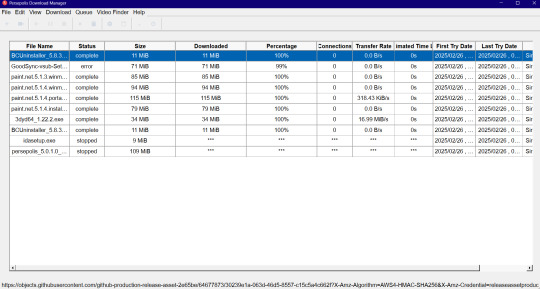
0 notes
Link
0 notes
Text
No Coding Skills? AI Tools Help Non-Programmers Code Easily
The world of programming has always been a daunting space for non-programmers. Writing complex lines of code requires a steep learning curve and technical expertise. However, advancements in artificial intelligence have transformed this landscape, making it easier for non-programmers to dive into coding with the help of AI tools. AI-powered coding assistants have revolutionized how people interact with programming languages, enabling those with no prior coding experience to create applications, automate processes, and build software solutions. Whether you are an entrepreneur, a student, or a business professional, AI coding tools can simplify your development journey.

How AI Coding Tools Make Coding Accessible
Coding was once an exclusive skill reserved for software engineers, but AI coding tools have made it more accessible than ever. These tools utilize machine learning and natural language processing to understand and generate code based on user input. Non-programmers can now build applications using AI-assisted features, reducing the reliance on manual coding expertise.
AI-Powered Coding Assistant: A Game Changer for Non-Programmers
The best AI coding assistants provide a seamless experience by suggesting code snippets, auto-correcting syntax errors, and even generating full scripts based on simple text prompts. This means non-programmers can now experiment with coding without the frustration of debugging and syntax complexities. An AI coding tool for non-programmers works like a virtual mentor, guiding users through each step of the development process. Whether it's website development, app creation, or automation tasks, these tools simplify coding tasks and make programming accessible to everyone.
Benefits of Using AI Coding Tools
AI-powered coding tools bring numerous advantages to users without a technical background. From reducing coding errors to accelerating development time, these tools enhance productivity and open new opportunities for creativity.
Learn to Code with AI Tools
For beginners, AI coding tools serve as an educational resource. Instead of spending months learning syntax and programming logic, users can quickly grasp fundamental coding concepts by interacting with AI-driven code generators. This makes learning to code with AI tools a time-efficient and practical approach. AI also assists in providing explanations for complex programming structures. Users can receive real-time feedback, helping them understand how different functions work and how they can optimize their code.
AI Code Generator: Bridging the Skill Gap
AI code generators allow non-programmers to create fully functional programs without manually writing extensive code. These tools can translate user instructions into executable scripts, making coding as easy as typing natural language commands. The efficiency and accuracy of AI-generated code minimize the barriers to software development.

Popular AI Coding Tools for Beginners
For those new to coding, the right AI-powered coding assistant can make a significant difference. Many AI coding tools cater specifically to beginners by providing intuitive interfaces and automated coding support.
Best AI Coding Assistant for Non-Programmers
Choosing the best AI coding assistant depends on the user’s needs. Some AI coding tools offer drag-and-drop interfaces for easy application building, while others focus on generating clean, efficient code.
A few popular AI tools include:
AI-assisted website builders that require no manual coding.
AI-powered app development platforms that simplify complex programming.
AI-enhanced automation tools that allow users to automate workflows with minimal effort.
Each tool is designed to help non-programmers build functional software without extensive coding knowledge.
Overcoming Challenges with AI Coding for Beginners
While AI coding tools are incredibly beneficial, there are still challenges that beginners might face. Understanding how AI interprets user input and refining prompts for better results requires practice. Additionally, while AI-generated code is highly efficient, human oversight is essential to ensure accuracy and security.
The Future of AI-Powered Coding
The integration of AI into coding is still evolving, but the future looks promising. As AI continues to improve, these tools will become even more sophisticated, making programming more accessible to a broader audience. The future of AI coding for beginners will involve more intuitive platforms, smarter AI suggestions, and seamless integration with existing software development processes.
Conclusion
AI coding tools have broken down the barriers that once made programming exclusive to tech professionals. With the right AI-powered coding assistant, non-programmers can now create applications, automate workflows, and experiment with coding without deep technical knowledge.
By leveraging the best AI coding assistant, beginners can quickly learn programming concepts and build functional projects with ease. As AI technology advances, the accessibility and efficiency of AI coding tools will continue to grow, empowering more individuals to code effortlessly.

FAQs
What is an AI coding tool for non-programmers?
An AI coding tool for non-programmers is software that uses artificial intelligence to assist users in generating, debugging, and optimizing code without requiring deep programming knowledge.
How do AI-powered coding assistants help beginners?
AI-powered coding assistants help beginners by providing real-time code suggestions, explanations, and automatic corrections, making it easier for users to learn and apply coding concepts.
Can I build an app without coding skills using AI?
Yes, AI coding tools allow users to build applications without extensive coding knowledge. Many platforms offer drag-and-drop functionality and AI-assisted code generation to simplify the process.
Is AI-generated code reliable?
AI-generated code is generally accurate and efficient, but it should always be reviewed by a human to ensure security, correctness, and optimization.
Which is the best AI coding assistant for non-programmers?
The best AI coding assistant depends on your needs. Popular options include AI-powered website builders, automation platforms, and AI-driven code generators that cater to beginners and professionals alike.
0 notes
Text
Building Your First .NET Console Application

Building Your First .NET Console Application: A Beginner’s Guide
Introduction
.NET is a powerful framework that allows developers to build various applications, including web, desktop, mobile, and cloud-based solutions. One of the best ways to get started with .NET is by creating a simple console application. This guide will walk you through the process of setting up and building your first .NET console app.
Prerequisites
Before we begin, ensure that you have the following installed on your system:
.NET SDK (Download from Microsoft)
Visual Studio Code (or any text editor)
(Optional) Visual Studio for a more integrated development experience
To verify that .NET is installed, open a terminal or command prompt and run:shdotnet --version
If installed correctly, this will display the installed .NET version.
Step 1: Creating a New Console Application
Open a terminal or command prompt.
Navigate to the folder where you want to create the project.
Run the following command to create a new .NET console application:
bash
dotnet new console -n MyFirstConsoleApp
This will create a folder named MyFirstConsoleApp with the necessary files.
Navigate into your project folder:
Bash
cd MyFirstConsoleApp
Step 2: Understanding the Project Structure
After creating the project, you will see the following files inside the folder:
Program.cs — Contains the main application logic.
.csproj file — Defines the project settings and dependencies.
Step 3: Writing Your First Program
Open Program.cs in a code editor and modify the content as follows:csharpusing System;class Program { static void Main() { Console.WriteLine("Hello, .NET World!"); Console.Write("Enter your name: "); string name = Console.ReadLine(); Console.WriteLine($"Welcome, {name}!"); } }
This program:
Prints “Hello, .NET World!” to the console.
Prompts the user to enter their name.
Greets the user with a personalized message.
Step 4: Running the Application
To run your console application, execute the following command inside your project directory:bashdotnet run
You should see the output:yamlHello, .NET World! Enter your name: _
After entering your name, the program will respond with:cssWelcome, [Your Name]!
Step 5: Adding More Functionality
You can expand the application by adding user input validation, looping structures, or even connecting it to a database.
For example, let’s add a simple loop to ask the user multiple times:csharpusing System;class Program { static void Main() { while (true) { Console.Write("Enter your name (or type 'exit' to quit): "); string name = Console.ReadLine(); if (name.ToLower() == "exit") { Console.WriteLine("Goodbye!"); break; } Console.WriteLine($"Welcome, {name}!"); } } }
Conclusion
Congratulations! 🎉 You’ve built and run your first .NET console application. From here, you can explore more advanced topics like:
File handling
Error handling with try-catch
Object-Oriented Programming (OOP) concepts in C#
Building .NET applications with databases
By mastering the basics, you’ll be well-prepared to build more complex .NET applications.
WEBSITE: https://www.ficusoft.in/dot-net-training-in-chennai/
0 notes
Text
youtube
How to Find Your Windows 11 Product Key Using PowerShell: Step-by-Step Guide! *2024
Run this command: (Get-WmiObject –query 'select * from SoftwareLicensingService').OA3xOriginalProductKey
In this tutorial, you'll learn how to easily find your Windows 11 product key using PowerShell. Whether you've lost your key or just need to locate it for future reference, this step-by-step guide will show you how to retrieve it quickly and efficiently. Perfect for beginners and advanced users alike, this method is simple and effective. Follow along to ensure you always have your Windows 11 product key handy when you need it.
Simple Steps
Type cmd into the search bar located on the taskbar.
At the top of the dialog box, right click where it says "Command Prompt" and choose "Run As Administrator".
Type or paste the command: (Get-WmiObject –query 'select * from SoftwareLicensingService').OA3xOriginalProductKey
Hit the "Enter" key.
0 notes
Text
Exploring the Power of ChatGPT Prompts: Unlocking AI's Full Potential
In recent years, artificial intelligence has significantly transformed various industries, and one of the most impressive tools in the AI landscape is ChatGPT. This AI language model, developed by OpenAI, has revolutionized communication by providing intelligent responses to questions, generating creative content, and assisting in a wide range of tasks. But to maximize the benefits of this AI marvel, understanding and mastering ChatGPT prompts is essential.
ChatGPT Prompts are the instructions or queries you give ChatGPT to get specific, tailored responses. Think of them as the questions or commands that set the stage for a fruitful AI-human conversation. With the right ChatGPT prompts, users can achieve better and more accurate outcomes. In this blog, we’ll dive deep into the world of ChatGPT prompts, discussing why they matter, how to use them effectively, and some best practices to get the most out of your AI interactions.
Why ChatGPT Prompts Matter
ChatGPT, in its essence, is like a highly skilled but flexible assistant. It can answer questions, brainstorm ideas, draft written content, and much more. But to get the desired results, the ChatGPT prompts you use need to be clear and well-crafted. This is because, unlike a human, ChatGPT relies entirely on the input it receives. It doesn’t infer meaning beyond what you specify, so the right prompt makes all the difference.
Here are a few reasons why ChatGPT prompts are essential:
Accuracy: Well-designed prompts improve the accuracy of ChatGPT's responses. The clearer the prompt, the more precise the answer.
Relevance: Good prompts ensure that the response is relevant to your needs, minimizing the chances of off-topic or confusing answers.
Creativity: Specific prompts can bring out more creativity in ChatGPT, helping you generate unique ideas for content, marketing, writing, and more.
For example, a prompt like “What are some unique social media content ideas for a fitness brand?” will yield far more tailored results than simply asking, “What are some content ideas?” By being specific, you’re guiding the AI to provide exactly what you need.
Types of ChatGPT Prompts
ChatGPT prompts can vary based on the purpose and the expected outcome. Here’s a breakdown of some common types:
1. Informational Prompts
Informational prompts are straightforward questions intended to retrieve facts or explanations. For instance:
“What are the key benefits of using AI in digital marketing?”
“Explain the concept of blockchain technology.”
Such ChatGPT prompts are ideal for situations where you’re looking for a direct, factual response or a concise summary of information.
2. Creative Prompts
For users looking to get innovative ideas or creative inspiration, creative prompts are a game-changer. Examples include:
“Suggest a story outline for a fantasy novel set in space.”
“Create a unique slogan for a travel agency.”
These ChatGPT prompts allow the AI to showcase its versatility and creativity, providing imaginative solutions or content.
3. Analytical Prompts
When you need an in-depth analysis or a critical viewpoint, analytical prompts are the way to go. For example:
“Analyze the pros and cons of remote work in tech industries.”
“Evaluate the impact of social media on modern communication.”
Such prompts are perfect for detailed responses and can help users gain a nuanced understanding of complex topics.
4. Personalized Prompts
These prompts are crafted to bring a more personal touch to the interaction. For example:
“Suggest a weekly workout plan for a beginner.”
“What are some healthy meal options for someone with a busy schedule?”
Personalized ChatGPT prompts tailor responses to individual needs, making ChatGPT feel more like a personal assistant than a generic information source.
Best Practices for Effective ChatGPT Prompts
To ensure you get the most out of your interactions with ChatGPT, here are some best practices for crafting ChatGPT prompts:
Be Specific: Vague prompts often lead to vague responses. The more specific you are, the more likely you are to get a response that fits your needs.
Set Context: For complex queries, provide background information. This helps ChatGPT understand the context and respond appropriately.
Use Conversational Language: ChatGPT works well with natural, conversational language, so write prompts as if you’re speaking to a real person.
Break Down Complex Queries: If you need multiple answers or a detailed analysis, break down your query into smaller, manageable prompts.
Experiment with Different Phrasings: ChatGPT may respond differently depending on how you phrase a prompt, so don’t hesitate to try out various wordings to see what works best.
Examples of Effective ChatGPT Prompts
Here are some examples of well-crafted ChatGPT prompts:
“List 5 unique business ideas for a digital entrepreneur.”
“Write a persuasive opening paragraph for an article about sustainable living.”
“Explain the basics of quantum computing in simple language.”
“Suggest a catchy title for a blog post about AI in education.”
Each of these prompts is specific, relevant, and provides enough context for ChatGPT to generate useful responses.
Common Mistakes to Avoid
Despite the simplicity of using ChatGPT prompts, some common mistakes can hinder the effectiveness of your interactions. Here’s what to avoid:
Being Too Vague: “Tell me about AI” is too broad. Narrow down your question for better responses.
Not Specifying the Tone or Style: If you need a formal or casual tone, mention it in the prompt.
Overloading the Prompt: Asking multiple questions in one prompt can confuse the AI. Split complex queries into individual prompts.
Ignoring Feedback: If the AI’s response isn’t what you expected, try rephrasing or refining the prompt rather than giving up.
https://prinikacademy.com/chatgpt-prompts/
#ChatGPT for writers#Improving AI outputs#Creative prompt ideas#ChatGPT productivity#ChatGPT language tips
0 notes
Video
youtube
How To Update All Software At Once Using The Terminal In Ubuntu | Step-B...
Keep your Ubuntu system up to date with ease! In this tutorial, I'll show you how to update all installed applications at once using the Terminal. Learn the simple commands to fetch the latest software updates, security patches, and system improvements in just a few steps. Whether you're a beginner or an experienced Linux user, this guide will help you maintain a smooth and secure Ubuntu system. Watch now and take control of your updates! Don’t forget to like, share, and subscribe for more Linux tutorials.
Simple Steps 1. Press Ctrl + Alt + T or open the terminal from your applications menu. 2. Run the following command to update the package list, ensuring you have the latest information on available updates: sudo apt update 3. Enter your password if prompted, and press Enter. 4. Run the following command to upgrade all installed packages to the latest versions: sudo apt upgrade 5. You may be asked to confirm the upgrade process by typing Y and pressing Enter.
0 notes
Text
What is AI Art Mastery?

With the rise of artificial intelligence, the boundaries of what can be achieved in the world of art have expanded dramatically. AI Art Mastery: Midjourney, DALL·E 3 & Stable Diffusion represent three leading tools that allow creators to generate stunning visuals by simply providing text prompts. These AI-powered systems have changed the way art is created and consumed. The best part? You don’t have to be a professional artist to master them! Let’s dive into these tools and see how they work.
Midjourney: Pioneering Artistic Exploration
Midjourney is an AI-based art generator that turns your words into spectacular images. The strength of Midjourney lies in its ability to generate visually complex images that are deeply imaginative, often crossing the lines between dreamlike and surrealist. Whether you want to create fantasy landscapes, abstract designs, or stunning portraits, Midjourney has you covered.
How Does It Work?
It’s simple: You type a command or description, and Midjourney produces an artwork based on your text. For example, type “a mystical forest bathed in moonlight,” and within seconds, the AI generates an image that captures this vision.
Why Midjourney?
Offers highly stylized and vivid imagery.
Ideal for creatives looking to express themselves through abstract or surreal designs.
User-friendly interface makes it accessible for beginners.
DALL·E 3: Revolutionary Image Creation
DALL·E 3, developed by OpenAI, is the third iteration of the highly popular DALL·E model. This AI takes your descriptive inputs and creates incredibly detailed images that feel almost human-made. It has become one of the most popular tools in AI art circles due to its flexibility and the level of creativity it allows users to achieve. From everyday objects to complex, out-of-this-world scenarios, DALL·E 3 has the capacity to generate any image you can imagine.
Key Features of DALL·E 3:
Generates hyper-realistic images with lifelike details.
Perfect for commercial use, product mockups, and concept art.
Produces images that are high-resolution and perfect for professional projects.
What makes DALL·E 3 stand out is its ability to create detailed artwork from simple prompts, such as "a robot chef preparing a futuristic meal" or "an astronaut riding a dragon through space."
Stable Diffusion: High-Quality Image Generation for Everyone
Stable Diffusion is another leading AI tool that allows users to create high-quality artwork with ease. It is known for being open-source, meaning that anyone can use and even modify the software to fit their needs. Stable Diffusion strikes a balance between Midjourney’s imaginative creations and DALL·E 3’s high-resolution images, making it a perfect tool for hobbyists and professionals alike.
How Does It Differ?
Unlike DALL·E 3, Stable Diffusion can be run locally on your computer, giving users full control over their creations. This flexibility has made Stable Diffusion particularly appealing to digital artists and developers who want to experiment with custom settings and advanced art techniques.
Benefits of Stable Diffusion:
Open-source and customizable.
Can be used for both personal and professional projects.
Ideal for artists looking for more control over their creative process.
The Future of AI Art
The convergence of technology and creativity is opening up new doors for artistic expression. These tools—Midjourney, DALL·E 3, and Stable Diffusion—are at the forefront of this revolution, making it easier than ever to create stunning visuals. Whether you're looking to create digital art for fun or want to leverage these tools in a professional setting, mastering these platforms will put you ahead of the curve.
How to Master AI Art?
Becoming proficient in AI Art Mastery: Midjourney, DALL·E 3 & Stable Diffusion doesn't require years of traditional art training. Here’s a step-by-step guide to get started:
Experiment: Begin by playing around with different prompts. Describe scenes, emotions, or objects in various ways and see how the AI interprets them. This will give you an idea of how specific or abstract you need to be to achieve your desired outcome.
Refine Your Prompts: After generating a few images, you’ll start to understand how altering a word or two can completely change the output. Learn the nuances of how each tool interprets language.
Learn from Others: Join online communities and forums where users share their AI-generated art. Sites like Reddit and Discord have thriving communities for each tool where you can get advice and inspiration.
Take a Course: If you’re serious about mastering these tools, consider enrolling in an Udemy course or other online learning platforms that focus on AI Art Mastery.
SEO Optimization for AI Art Mastery
If you're here to learn not just how to create art but also how to market your work, SEO is critical. By incorporating keywords like AI Art Mastery, Midjourney, DALL·E 3, and Stable Diffusion into your online portfolio or blog, you'll be able to attract a broader audience. Below are some additional SEO-friendly keywords you should consider:
AI image generation
AI digital art tools
Create art with AI
Text-to-image AI platforms
AI-based creativity software
By using these keywords and regularly updating your content with new AI trends, you can increase the chances of your artwork or content ranking higher on search engine results pages (SERPs).
Why You Should Learn AI Art Now
The world of art is constantly evolving, and the tools that enable us to create it are evolving even faster. AI Art Mastery: Midjourney, DALL·E 3 & Stable Diffusion are leading the way in how we approach artistic creation, making it more accessible and fun. Whether you're an artist, designer, or hobbyist, these tools allow you to tap into an endless stream of creativity.
The sooner you start, the quicker you'll master these platforms and unlock their full potential. With AI advancing rapidly, the possibilities for artistic innovation are limitless. AI Art Mastery will not only help you create but also stay ahead in a competitive digital world.
Final Thoughts
If you're looking to explore the future of art, there's no better time than now. By mastering Midjourney, DALL·E 3 & Stable Diffusion, you can create captivating visuals that were once thought impossible. Whether for personal use, professional projects, or just exploring your creative side, these tools offer something for everyone.
0 notes