#windows11
Explore tagged Tumblr posts
Text
A boy can dream, can't he?
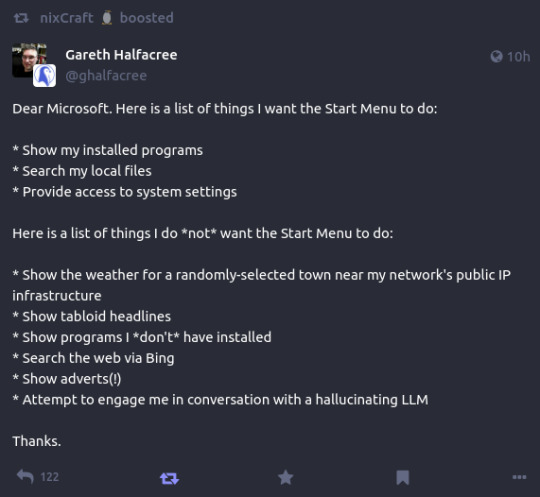
176K notes
·
View notes
Text
the single, most annoying thing about Windows 11 is the uac.
It's impossible to set up a program and permanently allow it to "make changes on the system" without you having to click it away (yes my user is an admin, for a reason*). The only options available is "bug me EVERYtime ANYthing wants to make changes" or "never EVER bug me". Which is so far away from reality that it hurts.
And yes, this is both about Genshin and its stupid fucking anti-cheat-tool and the UAC.
*I don't even know why people are all "omg no your regular user (you, an IT-professional) should definitely NOT have admin rights" like have you seen how Windows behaves? Are you never making any changes like installing a new software? Are you seriously using two user accounts on your computer, and more importantly WHY are you using two different accounts on your computer?
But the underlying issue i tend do get angry about is how people who are clearly "in control" of the computer in the house have NO FUCKING CLUE WHAT THEY'RE DOING.
"Yeah, I bought this computer and had someone else set it up" - what if you need a new software?
"My nephew is doing all the computer related stuff for me" - is he in charge of your fridge, too? Will you call him to change the lightbulb in your fridge? No? Then why do you give him the power over your e-banking, mails and software?
People are so comfortable with using stuff they have no interest in learning how it works and customizing it to their needs that it hurts. I'm okay if you don't fully understand how the wizard machine makes you see images. But at least take the fucking twenty minutes to learn how to access, read and delete your fucking e-mails yourself. Learn what the lights on your modem mean. Learn how to plug in a cable. It is not that hard! And also you can MAKE NOTES! You absolutely are allowed to put a sticker on your modem with an arrow reading "if this is not green, then turn off power and wait 10 seconds before turning it on again".
You wouldn't use a car without know- you know what, most of you probably really only know what the two pedals and steering wheel do. Why do I even care.
#krisrisk#rant#itblr#Windows11#fucking stupid uac is fucking annoying#Microsoft ist shitty#and I am still forced to use it
8 notes
·
View notes
Text

Microsoft Edit 1.0.0
いいですね。
2 notes
·
View notes
Text
If anyone has any kind of tips or recommendations on doing online art, it'd be appreciated!! I'm looking to buy an art tablet or pad that connects to my Windows 11 PC, but I don't want to have to use Ibis PaintX for it...💀
I just looked on Amazon and found this:

I'm considering buying it. I've looked on YouTube for digital art setups and saw this brand the most. I'm trying to stay under $80, which... might not happen, seeing as I was shocked by the prices. It said there is software or something I have to download, so if I do get this, hopefully, it's alright. I asked a person here for recommendations and awaiting their response. I'll wait a bit, possibly until Friday. I'm being impatient, so I'll probably buy it and just see. I'm definitely going to wait for the persons response, and hopefully, I'll learn a thing or two.
4 notes
·
View notes
Video
youtube
Pourquoi la vitesse de chargement est cruciale en 2025 🚀
2 notes
·
View notes
Text
Welcome to Winsides.com!
2 notes
·
View notes
Text
🎉 Celebrate Mom with Software Caster's Happy Mother's Day Sale! 🎉

Take advantage of up to 70% discount when you upgrade to Microsoft Windows 11 Pro! Enjoy enhanced gameplay, creativity, and productivity with the newest features. For further savings, use the coupon "LX30SAVE". Limited time only, act quickly!
Windows 11 Pro is your go-to partner for everything from managing family photos to tackling work projects. This Mother's Day, give Mom (or yourself!) the gift of productivity and creativity. Don't pass up these fantastic discounts!
Shop now at SoftwareCaster and make Mom's day extra special. 💐💻
#HappyMothersDay#LimitedTimeOffer#TechDeals#SoftwareCaster#Windows11Pro#MothersDaySale#microsoft#windows11#windows11prokey#software sale#software company
2 notes
·
View notes
Text
Dual boot moment

2 notes
·
View notes
Text
youtube
AMD Xilinx Vivado: Free Download and Setup on Windows 11 / 10
Subscribe to "Learn And Grow Community"
YouTube : https://www.youtube.com/@LearnAndGrowCommunity
LinkedIn Group : linkedin.com/company/LearnAndGrowCommunity
Blog : https://LearnAndGrowCommunity.blogspot.com/
Facebook : https://www.facebook.com/JoinLearnAndGrowCommunity/
Twitter Handle : https://twitter.com/LNG_Community
DailyMotion : https://www.dailymotion.com/LearnAndGrowCommunity
Instagram Handle : https://www.instagram.com/LearnAndGrowCommunity/
Follow #LearnAndGrowCommunity
#AMD#Xilinx#Vivado#Windows11#Windows10#SoftwareSuite#Download#Installation#Tutorial#LogicDevices#Programming#BeginnersGuide#ProgrammableLogicDevice#TechGuide#SoftwareSetup#TechTips#Troubleshooting#fpga#vhdltutorial#veriloghdl#verilog#learnandgrow#synthesis#vhdl#Youtube
3 notes
·
View notes
Text
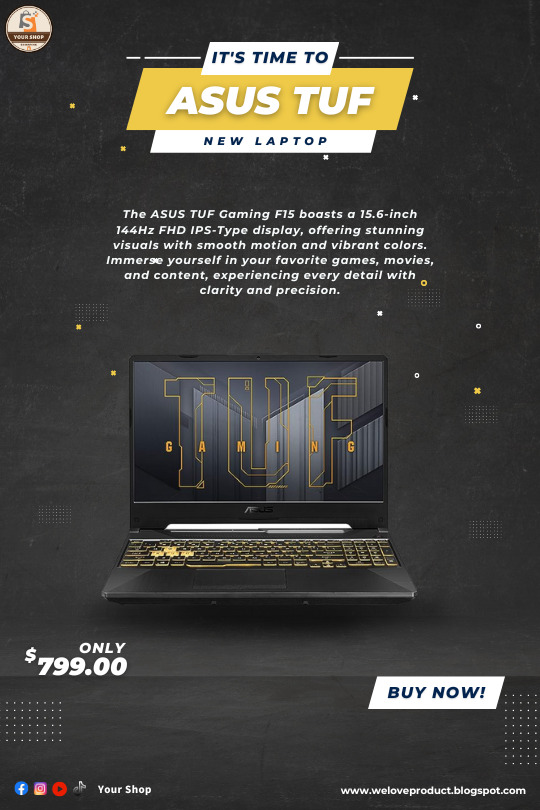
ASUS TUF Gaming F15 : Unleash Your Gaming Potential with Power and Precision. Original price : USD 999.99 Now price : USD 799.00 Featured brands | Shipped within 72 hrs | Free returns. Check the Link for more info : https://amzn.to/3ONMTjV Elevate your gaming experience with the ASUS TUF Gaming F15 Gaming Laptop. Featuring a 15.6-inch 144Hz FHD IPS-Type display, an Intel Core i5-11400H processor, a GeForce RTX 3050 Ti graphics card, and a host of high-performance features, this laptop delivers immersive visuals, powerful processing, and smooth gameplay. With 16GB DDR4 RAM, a 512GB PCIe SSD, Wi-Fi 6 connectivity, and Windows 11 Home, the ASUS TUF Gaming F15 is built to take your gaming to the next level.
2 notes
·
View notes
Text
Orijinal Yazılımın Tek Adresi: keybudur.com
✔ Yazılım Lisanslarını Uygun Fiyatla Al ✔ Hemen Aktivasyon ✔ Sorunsuz Kullanım 👉 keybudur.com
#orijinalyazılım#windows10#windows11#office2021#autocad#coreldraw#sketchup#keybudur#digitalproducts#lisanssatışı
0 notes
Text
Windows11 フォト

コンテキストメニューから開けたり
生成消去がつかえたり
1 note
·
View note
Text
Fix it now! Druckerwarteschlange lässt sich nicht löschen – Anleitung
Kennst du das? Du brauchst schnell einen Ausdruck – und dein Drucker macht… nichts. Kein Geräusch, kein Papier, nur eine ewige Warteschlange voller Druckaufträge. Du willst sie löschen – aber es passiert einfach nichts. Willkommen im Club! Die Druckerwarteschlange lässt sich nicht löschen? Dann bist du hier genau richtig. Ich zeige dir, wie du das Problem einfach und nachhaltig löst, ganz ohne IT-Studium.

Warum hängt sich die Druckerwarteschlange auf?
In vielen Fällen liegt es nicht am Drucker selbst, sondern an Windows. Wenn ein Druckauftrag klemmt, blockiert er den ganzen Prozess – und auch alle folgenden. Besonders nach WLAN-Aussetzern, fehlerhaften Treibern oder abgebrochenen Aufträgen kann es sein, dass Windows den Druckdienst nicht sauber beendet.
Das ist besonders ärgerlich, wenn du z. B. gerade versuchst, einen Epson Drucker unter Windows 11 zu installieren und gleich loslegen möchtest.
Die einfache Lösung – Schritt für Schritt
Keine Sorge, du brauchst keine Tools von Drittanbietern. Windows hat bereits alles, was du brauchst. So gehst du vor:
Windows-Taste + R drücken
Gib services.msc ein und bestätige mit Enter
In der Liste suchst du nach „Druckwarteschlange“
Rechtsklick darauf und auf „Beenden“ klicken
Dann öffnest du den Ordner: C:\Windows\System32\spool\PRINTERS
Alle Dateien darin löschen (keine Sorge – das sind nur Warteschlangen-Daten)
Zurück in den Diensten: „Druckwarteschlange“ neu starten
Nach diesen sieben Schritten sollte die blockierte Warteschlange verschwunden sein – und dein Drucker wieder frei zum Arbeiten.
Alternativ: Mit ein paar Befehlen alles auf einmal erledigen
Du arbeitest gerne direkt? Dann kannst du auch über die Eingabeaufforderung (CMD) gehen:
Öffne CMD als Administrator
Gib der Reihe nach folgende Befehle ein:
css
CopyEdit
net stop spooler
del %systemroot%\System32\spool\printers\* /Q
net start spooler
Damit wird die komplette Druckaufträge-Warteschlange gelöscht – ganz ohne Klicken.
Was tun, wenn das Problem immer wieder auftritt?
Wiederkehrende Störungen haben meist tiefere Ursachen. Häufig liegt es an:
Veralteten oder falschen Druckertreibern
Netzwerkproblemen bei WLAN-Druckern
Einer fehlerhaften ersten Installation, z. B. bei Epson-Druckern auf Windows 11
Mehrfach gestarteten Druckaufträgen in kurzen Abständen
👉 Wir haben übrigens einen weiteren hilfreichen Artikel genau zu diesem Thema – lies hier weiter, wenn du tiefer einsteigen möchtest: Druckerwarteschlange lässt sich nicht löschen – PC BEHEBEN erklärt’s
Pro-Tipp: Drucker aus der Liste entfernen und neu hinzufügen
Falls wirklich gar nichts mehr hilft, kannst du den Drucker aus Windows entfernen und frisch einrichten:
Einstellungen → Geräte → Drucker & Scanner
Drucker entfernen
PC neu starten
Drucker erneut hinzufügen (am besten über die offizielle Herstellersoftware)
Das wirkt oft Wunder – vor allem nach einem WLAN-Wechsel oder wenn du deinen Drucker in einem neuen Netzwerk verwenden willst (z. B. beim Umzug von Berlin-Friedrichshain nach Kreuzberg).
Lieber Hilfe vom Profi? Wir sind für dich da!
Wenn du gerade gar keine Lust hast, dich damit rumzuschlagen, kannst du einfach einen Techniker buchen. Egal ob du ein Unternehmen in Berlin-Mitte, Freelancer in Prenzlauer Berg oder einfach ein Homeoffice-Krieger bist:
👉 Hier kannst du direkt einen Termin buchen – schnell & unkompliziert.
Fazit: Druckerwarteschlange lässt sich nicht löschen? Jetzt nicht mehr!
Du musst kein Profi sein, um die Druckerwarteschlange zu leeren. Mit ein paar Klicks oder einem kurzen Befehl ist das Problem meist schnell vom Tisch. Wichtig ist: Ruhe bewahren und der Technik nicht gleich böse sein – sie meint es meistens nicht so.
Dein Helfer vor Ort: PC BEHEBEN
Wenn du merkst, dass es doch etwas komplizierter wird – oder du einfach Zeit sparen willst – PC BEHEBEN ist für dich da. Vor Ort in Berlin oder deutschlandweit per Fernwartung. Persönlich, verständlich und schnell.
📞 Anrufen: [+49 800 627 0749]
#technology#DruckerProblem#Windows11#Druckwarteschlange#TechnikTipps#EpsonDrucker#PcBeheben#DruckauftragLöschen#WLANDrucker#DigitalSupport
1 note
·
View note
Text
only thing i like about Windows 11 is the new notepad and snipping tool, but even the snipping tool's new shapes tool doesn't work for me :/
#window#windows#windows 11#windows11#windows10#windows 10#microsoft windows11#microsoft#microsoft windows 11#microsoftwindows11#microsoftwindows10
0 notes