#a hint is that it requires me making a python script
Explore tagged Tumblr posts
Text

youll have to wait and see :]
ooo might have an idea for a gimmick blog. will need some work though
6 notes
·
View notes
Text
Matrix Breakout: 2 Morpheus
Hello everyone, it's been a while. :)

Haven't been posting much recently as I haven't really done anything noteworthy- I've just been working on methodologies for different types of penetration tests, nothing interesting enough to write about!
However, I have my methodologies largely covered now and so I'll have the time to do things again. There are a few things I want to look into, particularly binary exploit development and OS level security vulnerabilities, but as a bit of a breather I decided to root Morpheus from VulnHub.
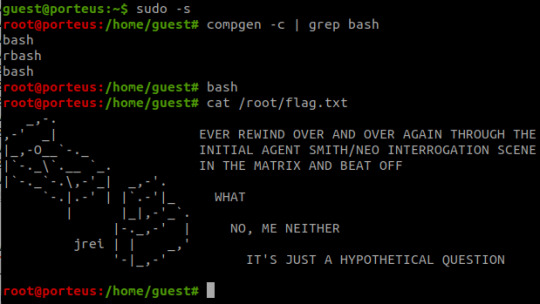
It is rated as medium to hard, however I don't feel there's any real difficulty to it at all.
Initial Foothold
Run the standard nmap scans and 3 open ports will be discovered:
Port 22: SSH
Port 80: HTTP
Port 31337: Elite
I began with the web server listening at port 80.

The landing page is the only page offered- directory enumeration isn't possible as requests to pages just time out. However, there is the hint to "Follow the White Rabbit", along with an image of a rabbit on the page. Inspecting the image of the rabbit led to a hint in the image name- p0rt_31337.png. Would never have rooted this machine if I'd known how unrealistic and CTF-like it was. *sigh*
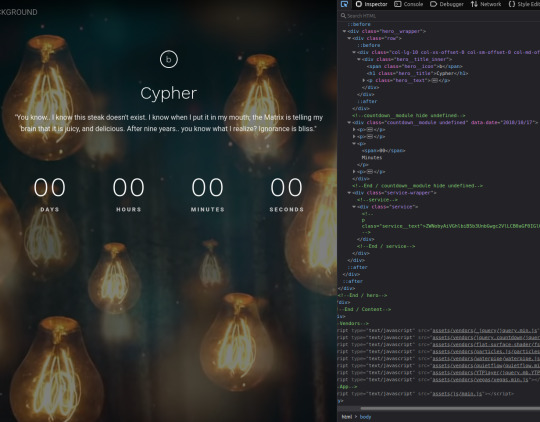
The above is the landing page of the web server listening at port 31337, along with the page's source code. There's a commented out paragraph with a base64 encoded string inside.
The string as it is cannot be decoded, however the part beyond the plus sign can be- it decodes to 'Cypher.matrix'.

This is a file on the web server at port 31337 and visiting it triggers a download. Open the file in a text editor and see this voodoo:
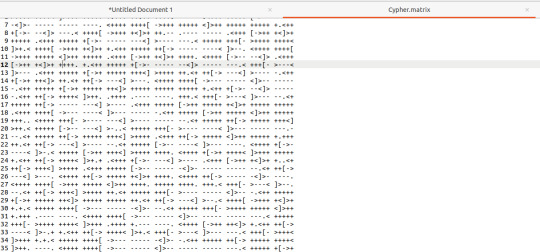
Upon seeing the ciphertext, I was immediately reminded of JSFuck. However, it seemed to include additional characters. It took me a little while of looking around before I came across this cipher identifier.

I'd never heard of Brainfuck, but I was confident this was going to be the in-use encryption cipher due to the similarity in name to JSFuck. So, I brainfucked the cipher and voila, plaintext. :P
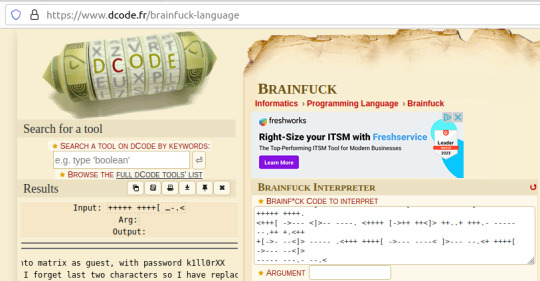
Here, we are given a username and a majority of the password for accessing SSH apart from the last two character that were 'forgotten'.
I used this as an excuse to use some Python- it's been a while and it was a simple script to create. I used the itertools and string modules.
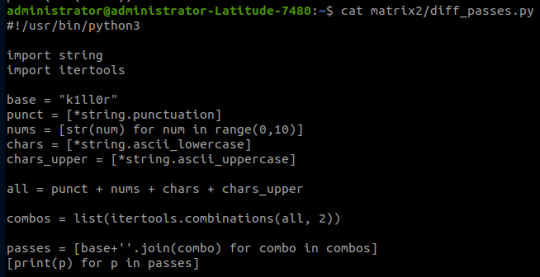
The script generates a password file with the base password 'k1ll0r' along with every possible 2-character combination appended. I simply piped the output into a text file and then ran hydra.
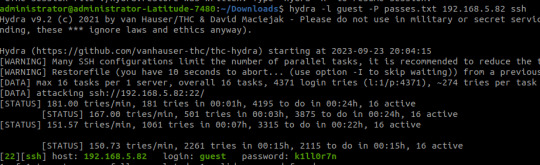
The password is eventually revealed to be 'k1ll0r7n'. Surely enough this grants access to SSH; we are put into an rbash shell with no other shells immediately available. It didn't take me long to discover how to bypass this- I searched 'rbash escape' and came across this helpful cheatsheet from PSJoshi. Surely enough, the first suggested command worked:

The t flag is used to force tty allocation, needed for programs that require user input. The "bash --noprofile" argument will cause bash to be run; it will be in the exec channel rather than the shell channel, thus the need to force tty allocation.
Privilege Escalation
With access to Bash commands now, it is revealed that we have sudo access to everything, making privilege escalation trivial- the same rbash shell is created, but this time bash is directly available.
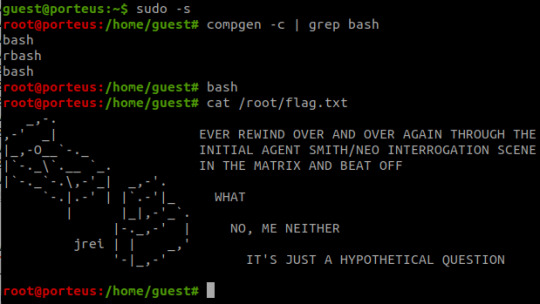
Thoughts
I did enjoy working on Morpheus- the CTF element of it was fun, and I've never came across rbash before so that was new.
However, it certainly did not live up to the given rating of medium to hard. I'm honestly not sure why it was given such a high rating as the decoding and decryption elements are trivial to overcome if you have a foundational knowledge of hacking and there is alot of information on bypassing rbash.
It also wasn't realistic in any way, really, and the skills required are not going to be quite as relevant in real-world penetration testing (except from the decoding element!)
#brainfuck#decryption#decoding#base64#CTF#vulnhub#cybersecurity#hacking#rbash#matrix#morpheus#cypher
9 notes
·
View notes
Text
Pdfkit italic

#Pdfkit italic pdf
#Pdfkit italic software
#Pdfkit italic code
If you prefer, you can add the function to the PDFDocument prototype: PDFDocument.prototype.
#Pdfkit italic pdf
For more information visit this page.Insert SVG into a PDF document created with PDFKit. You do this by adding Shape objects to a Canvas object that is associated with a Page. This typeface is also available within Office applications. In this application you can add new graphics to a new or existing PDF page. Products that supply this font Product name The thing is I dont know the size of the PDF's content, it comes from the client side.
#Pdfkit italic software
License Microsoft fonts for enterprises, web developers, for hardware & software redistribution or server installations I am using pdfkit to create a new PDF, and node-typescript to code, and I want to each new page in a separate PDF file (with 1 page only).
Slng:'Arab', 'Armn', 'Cyrl', 'Grek', 'Hebr', 'Latn', 'Thai'ġ252 LaLatin 2: Eastern Europe 1251 Cyrillic 1253 Greek 1254 Turkish 1255 Hebrew 1256 Arabic 1257 Windows Baltic 1258 Vietnamese 874 Thai Mac Roman Macintosh Character Set (US Roman) 862 Hebrew 860 MS-DOS Portuguese 437 US This layout logic for Biblical Hebrew is open source software under the MIT License see embedded license description for details.ĭlng:'Arab', 'Armn', 'Cyrl', 'Grek', 'Hebr', 'Latn', 'Thai' Hebrew OpenType Layout logic copyright © 2003 & 2007, Ralph Hancock & John Hudson. The PDFKit API is designed to be simple, so generating complex documents. The API embraces chainability, and includes both low level functions as well as abstractions for higher level functionality. It is ideal for use in User Interface Scenarios and other situations requiring the presentation of information on the screen. PDFKit is a PDF document generation library for Node and the browser that makes creating complex, multi-page, printable documents easy. The pass statement in Python is used when a statement is. Next we include the required libraries fpdf and HTMLMixin into the script.
#Pdfkit italic code
In the below source code I have assigned HTML content into a variable called html. Designed by world renowned type designer Matthew Carter, and hand-instructed by leading hinting expert, Monotype's Tom Rickner, Tahoma sets new standards in system font design. Here we will create a Python script with the following source code to convert the HTML text into PDF document. It looks like pdfkit doesnt support this. I want to be able to bold or italic individual words in a line. These features give the fonts significant advantages over bitmap system fonts such as MS Sans Serif. I am using nodejs pdfkit to generate a pdf. Since the Tahomas are TrueType fonts, they can be rotated and scaled to any size, and anti-aliased by the rasterizer built into Microsoft Windows 95 and Microsoft Windows NT 4.0. It consists of two Windows TrueType fonts (regular and bold), and was created to address the challenges of on-screen display, particularly at small sizes in dialog boxes and menus. let me show you my code to generate table. after successfully generating table, i tried to add a new paragraph but unfortunately my paragraph format were following row format width and messing up. Tahoma is one of Microsoft's new sans serif typeface families. i have issues with voilab pdf kit a library for PDFkit which essentially helps for arranging the table for NPM Pdfkit.

1 note
·
View note
Text
Thanks for the shoutout! I figured it would be a good idea to give a quick runthrough of what I was able to do so far to bring any other potential solvers up to speed. I would recommend doing at least the first part by yourself if you have a couple minutes to kill, but everything's under the cut:
PART 1
This one's not too bad. Clicking the link brings you to a pastebin with just. a fuckton of binary

naturally I plugged it into a translator and hello what do we have here
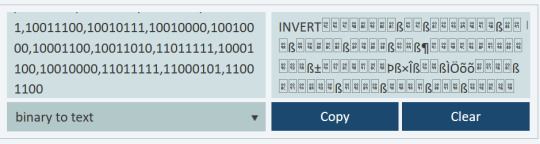
I threw together a rudimentary python script to swap the 1s and 0s - there's probably another way that doesn't require programming knowledge, but that was the first thing I thought of - and when you plug that in, squadala!

PART 2
This one took me. considerably longer, but that's partially just because I was doing the wrong thing at first. clicking the pastebin link takes you to another long string of unreadable characters.

The hint from Part 1 says that the first step is to replace some characters with similar-looking ones. I was a bit confused for a bit until my Nerd Brain activated and noticed a familiar pattern

I updated my python script to swap the numbers with their corresponding letters, but then got stuck for like a solid hour. None of the ciphers I saw lined up with the weird strings of letters. Eventually my scrolling through potential ciphers made me realize there were exactly 10 unique characters in the string. I actually had it the exact other way around. You were supposed to make the letters into numbers. A bit odd but we take those. After some process of elimination, here's my python script in its final, poorly-optimized form to show off the swap:

running this led to an easily translatable ASCII code, revealing our second answer!

PART 3
Part 3 is just the original Incomprehensible Bullshit puzzle. In case you need a refresher it looks like this

Referring back to the hints from Part 1, it's currently under 3 layers of encryption. I noticed pretty quickly after it was originally posted that every two-letter string corresponds to a Homestuck character's chumhandle/trolltag/exileacronym (I made that last one up), alongside Lord English (LE) and nobody's favorite character, Andrew Hussie (AH)
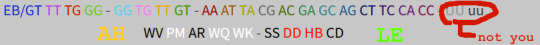
and as of now that's kind of all I've got. my reading up on ciphers gave me a hunch or two but I'm not entirely sure yet. If you feel like you have anything feel free to DM me about it. collaboration is what these things are all about anyway :) before I go I just wanted to say I never really did anything like this until now, so getting the opportunity to put what I learned from watching videos like "SiIvaGunner ARG Explained" too much to good use was pretty cool :D
A few hints on solving the indecipherable-Nonsense puzzle.
so, for a bit of context: soon after posting the Indecipherable-Nonsense puzzle, i realized it was way too hard, so I wanted to give you all some hints as to how to solve it.
but of course, I couldn't make it that easy. so, instead of just giving it to you, I instead made a series of smaller puzzles that ramp up in difficulty more gradually, and give a few hints to each other and to the final puzzle along the way. I hope you all enjoy, and I wish you the best of luck!!!! :3
17 notes
·
View notes
Text
Java Full-Stack and Python Full-Stack Developers

Coders looking for a fruitful vocation in the present market every now and again ask, Python full-stack and Java full-stack: which would it be advisable for me to pick? Which is the most ideal alternative? Along these lines, let us dissect and conclude which is more versatile so you can choose which field to seek after more noteworthy occupation possibilities. Yet, before we start, let us go through the rudiments.
WHO is a Full-stack Developer?
A full-stack engineer is a web advancement master who can deal with both the front-end and back-finish of a task. A full-stack engineer is somebody many hopeful coders seek to be, with a broad rundown of gifts and generously compensated positions.
A Python Full-stack Developer:
A few advances make a stack, the most significant of which are the Front-end, Back-end, and information base layers. Front-end advancement is worried about the UI, while Back-end improvement is worried about the worker. And afterward there's the data set layer, which is the third segment.
At the point when a web designer aces python-based advances, devices, and structures, they are a python full stack engineer. In any case, don't expect that a full-stack Python architect won't ever have to dominate another dialect or innovation. It is important that all beginner web engineers learn HTML, CSS, and JS at any rate.

About Python
Python is a standard programming language which changed into saw with the guide of utilizing Guido van Rossum, and dispatched in 1991. It is an open-supply which can utilize and create Python, regardless, for business undertaking use. It is genuinely notable for net turn of events and you may manufacture nearly something like portable applications, net applications, gadgets, insights investigation, AI, etc .It is intended to be straightforward and simple like english language. It is less hard to examine and form Python applications as contrasted and stand-out applications like C++, Java, C#. It's is fabulously gainful and compelling which makes it an amazingly standard programming language.
Features of Python
•Simple and Clean Design, Lightweight, Easy and Fast
•Interactive programming execution which makes the clients to give programming commitments at genuine environmental factors
•Helpful for intermediates to research and exercise Python
•Dark and Light subject other options and adjustable code proofreader with more noteworthy topics
•Undo and Redo Options in Code Editor
•Options to Copy or Download the Output of the Program
•Expandable Output Terminal
•Hint for the not unusualplace python blunders
•Interactive Python Shell
•Advanced Python module help related with Data Science - Pandas, NumPy
•Coding sharing decision gives you to store your code access cloud all together that it can be gotten to each time and wherever with web.
NearLearn is the best Python training institute in Bangalore. It gives different corses distributions like machine learning,data science, blockchain, and full-stack advancement, and so forth
Advantages of Learning Python?
• Python gives a few libraries that are useful for information science occupations and advancement.
• Python is the language to pick on the off chance that you need a fabulous scripting language.
• Python's syntax structure is essential. It's likewise simple to peruse, making it ideal for beginners.
• Python isn't just extensible, but at the same time it's very adaptable.
• Python gives a few libraries that are useful for information science occupations and advancement.
A Java Full-stack Developer
A Java full-stack engineer is a web designer with broad experience and information on Java full-stack devices and structures.
They should be acquainted with the Java set-up of advances to develop web applications productively. Center Java, servlets, the REST API, and a couple of more instruments are among the advancements.

Advantages of Java:
• Object-Oriented writing computer programs is the best programming worldview accessible. Java is an item situated programming language.
• Java is the language to learn on the off chance that you need to learn APIs and open source libraries.
• It is cross-stage viable. That is the reason Java is as yet used to compose programs for Windows and Linux.
• OOP is the establishment of Java.
Which Is better?
Truly, there is no differentiation between Java Full-stack and Python Full-stack. Both are popular in the current Industry.
Python clients from one side of the planet to the other make meetups like PyLadies, where female engineers code together.
Java likewise has a large number of Java User Groups (JUGs) that arrange high-profile occasions like JavaOne.
The Syntax
Python has a generally straightforward punctuation. It is, notwithstanding, a powerful language. It is reasonable for amateurs in light of the fact that there are no space rules. Python code is additionally easy to comprehend.
Java is marginally hard because of its severe sentence structure requirements. The imperatives are thorough to the point that even a minor error in the code makes the program neglect to work.
To finish up, it's hard to figure out who will win since it depends on the product a designer needs to make.
In any case, we can unhesitatingly infer that Python is an amazing decision for you in the event that you are new to web programming.
In the event that you're fundamentally keen on creating undertaking level programming, Java ought to be your essential pick.
Study Python and Java with Nearlearn as they offer the best Python Course and Java Course. Improve your specialized abilities and get the Java course in Bangalore by consummation authentication from the Nearlearn.
#Machine Learning Training in Bangalore#machine learning course in bangalore#best machine learning training in bangalore#Machine Learning with Python Training in Bangalore#Machine Learning Training Institute in Bangalore#React Native Training in Bangalore#react native course in bangalore#Best react native Training in Bangalore#tableau training in bangalore#Tableau Online Training In Bangalore#Tableau course in Bangalore#Best tableau Training in Bangalore#devops training in bangalore#python
0 notes
Link
Variables, Functions and Functional Programming, Closures, Decorators, Modules and Packages
What you’ll learn
An in-depth look at variables, memory, namespaces and scopes
A deep dive into Python’s memory management and optimizations
In-depth understanding and advanced usage of Python’s numerical data types (Booleans, Integers, Floats, Decimals, Fractions, Complex Numbers)
Advanced Boolean expressions and operators
Advanced usage of callables including functions, lambdas and closures
Functional programming techniques such as map, reduce, filter, and partials
Create advanced decorators, including parametrized decorators, class decorators, and decorator classes
Advanced decorator applications such as memoization and single dispatch generic functions
Use and understand Python’s complex Module and Package system
Idiomatic Python and best practices
Understand Python’s compile-time and run-time and how this affects your code
Avoid common pitfalls
Requirements
Basic introductory knowledge of Python programming (variables, conditional statements, loops, functions, lists, tuples, dictionaries, classes).
You will need Python 3.6 or above, and a development environment of your choice (command line, PyCharm, Jupyter, etc.)
Description
******
Note: This is not a beginner course. Please see prerequisites (or second lecture) before signing up!
Also, Section 2 is a brief review of basic Python, if you are comfortable with Python, please skip it, and start with Section 3
*******
If you’re looking at this course, you are already interested in Python, and I’m not going to sell you on it.
You already know that this popular language is great for solving a huge variety of tasks from REST api development, system scripting, numerical analysis, manipulating data, data analysis to machine learning and AI.
But do you want to learn idiomatic Python?
Do you want to understand why certain things work the way they do in Python?
Do you want to learn best practices in Python, and common pitfalls Python developers can fall into?
Do you want to become a proficient Python programmer and well on the way to becoming an expert?
Instead of just giving you a 5 minute explanation of how to do something in Python that barely scratches the surface, leaving you open to bad practices and pitfalls, I will provide you a much deeper understanding of the how and why of various concepts.
I will not only show you various ways to code common patterns, but also show you the Pythonic way to do the same.
This is not about learning library XYZ, or glossing over important Python language features. This course focuses on the Python language and the standard library which provides a huge amount of functionality – something you should know about before reaching for 3rd party libraries.
Here you’ll start learning what it takes to become an expert Python developer, and the best resources to dive even deeper if you need to.
We look at a variety of topics in detail.
For example, numbers: Next time you have to use real numbers in your application you’ll truly understand why floats behave the way they do and whether you should use a Decimal or Fraction instead (and know how to do it).
Do you know why you should almost never use equality testing (==) with floats? 0.1 + 0.1 + 0.1 == 0.3 –> False!
Do you know why the float 0.1 actually looks like: 0.100000000000000005551115123126 whereas 0.125 is stored exactly as 0.125000000000000000000000000000?
Do you understand integer division and the mod (%) operator? For negative numbers? Do you want to understand why they behave that way and avoid potential bugs in your code?
For example:
2 % 3 –> 2 -2 % 3 –> 1 2 % -3 –> -1
and
10 // 3 –> 3 -10 // 3 –> -4 -10 // -3 –> 4
Do you truly understand how the boolean operators work? Do you know what this code does: a = True b = False
x = a or b x –> True
Good. How about this?
a = None b = ‘python’
x = a or b x –> ‘python’
Do you want to know why?
Do you know about Python’s associated truth values (truthiness)? And how to leverage this to write cleaner, more Pythonic, code?
How about comprehensions? Would you rather learn to code this way:
def sum_cubes(lst): sum = 0 for i in range(len(lst)): sum = sum + lst[i] ** 3 return sum
or this way:
def sum_cubes(lst): return sum(e ** 3 for e in lst)
Or converting a string into a list of tuples with the index and characters?
The non-Pythonic way to do it: lst = [] for i in len(lst(s)): lst.append((i, s[i]))
or the Pythonic way:
lst = list(enumerate(s))
And 9 times out of 10, you probably don’t even need the list there!
Do you want to know how to fully leverage the hyper flexible way to specify function arguments in Python?
Do you understand this? def my_func(a, b=10, *args, key1, key2=None, **kwargs)
Do you want to learn how to pack and unpack arguments? And iterables in general?
Do you know what this does? a, b, *_, x, y = some_list
or this? x, y = y, x x, y, z = y, z, x
Do you want to know why using a mutable type for function parameter defaults is dangerous? Or a function call? But also learn where you can use it to your advantage?
Can you spot the problem in this “logging” function?
def log(msg, event_time = datetime.utcnow()): print(f'{event_time}: {msg}’)
log(‘message 1’) # 5 minutes later… log(‘message 2’)
Why is the time the same in both cases?
Do you know how to make your custom classes support ordering operators (like <, <=, >, >=, == and !=)? Would you like to know how you can write your own decorator to add this functionality to your classes without having to specify all the possible ordering operators? Or how about using the one that Python’s standard library provides us! How about using decorators to speed up certain function calls using a technique called memoization?
Do you want to learn more about the map, reduce and filter functions? And how comprehensions all but eliminate the need to use them? Or how about partial functions and lambda equivalents? The operator module?
Speaking of lambdas? How about the difference between a “standard” function and a lambda expression?
def say_hello(name): return f’Hello {name}!’
vs
say_hello = lambda name: f’Hello {name}!’
Hint: they’re the same thing! Lambdas are NOT closures by the way.
Do you think everything needs to be a class? Especially if you have a background in languages such as Java or C#? Welcome to Python’s first-class functions and decorators!
Speaking of decorators, do you know how to create one?
Can you now extend this to create decorators that can also accept parameters? How about decorating classes? Or decorating functions using decorator classes?
Do you know what the @wraps decorator does? Do you want to know how it does that? The next time you encounter decorators you’ll understand exactly how they work – they’re not magical, and actually very easy once you have understood what closures are, how they work, and how we can leverage them and the fact that Python is a dynamic language.
Single dispatch generic functions? What are they? How do we create them ourselves? What’s in the standard library?
Do you think tuples are just read-only lists? Are you sure a tuple can never change over time? Guess again – we learn the true meaning of immutability and how variables map to objects in memory.
How about using tuples to return multiple values. Or better yet, using named tuples. And specifying default values for your named tuples.
Do you know the difference between a module and a package? namespace packages?
Did you know you can store and run your Python apps directly from inside zip archives?
Do you understand what imports do and how you can control the visible portion of your packages using imports? Do you know the difference between the various flavors of import (from … import …, import …, etc)?
In part 1 of this series, we focus on variables, memory references, memory management, and functional programming, covering topics like numeric data types, Boolean and comparison operators, first-class functions, lambdas, closures, decorators, introspection, tuples as data structures and all about namespaces, modules and packages.
This course will also grow over time as I keep adding useful videos on common questions, pitfalls and idiomatic Python (See the extras section). If you have special requests, let me know!
In upcoming parts of this series, we’ll deep dive in topics such as exceptions, iterables and iterators, generators, hash maps (dictionaries and sets), object oriented concepts, asynchronous programming and meta programming.
All within the context of standard Python and the standard library.
Each topic is usually split into a lecture and coding session. The Jupyter notebooks are fully annotated and available with every coding video, as well as through a GitHub repository.
Who this course is for:
Anyone with a basic understanding of Python that wants to take it to the next level and get a really deep understanding of the Python language and its data structures.
Anyone preparing for an in-depth Python technical interview.
Created by Fred Baptiste Last updated 8/2018 English
Size: 9.57 GB
Download Now
https://ift.tt/2nohoUU.
The post Python 3: Deep Dive (Part 1) appeared first on Free Course Lab.
0 notes
Text
My Favorite Front-End Development Extensions for Visual Studio Code
Visual Studio Code is one of the newest kids on the IDE “block” and it’s making a lot of noise. It’s taken a little while to gain traction, perhaps because it’s one of Microsoft’s few open source products, but it’s taken the open source community by storm. Developers who once swore their allegiance to Sublime Text 3 and Atom are slowly being converted by the power and simplicity of VS Code–not to mention its incredible library of extensions.
I began my own coding life on Sublime Text 3, moved to Atom, then PHPStorm, then after my subscription expired with JetBrains I thought I’d give VS Code a try. It continues to make my life easier and by doing so, makes me a better developer.
This introduction will take you from zero to hero, getting you up and running with VS Code, focusing specifically on my favorite front-end development extensions, making sure that every aspect of your workflow is covered.
Assumptions
I’m going to assume a few points for this article:
Your front-end development stack is not opinionated. I’m going to assume that at some point you will have the need for jQuery, ES6, React, Vue, PostCSS, or whatever floats your boat.
You’re using Git for version control.
You already have Node and NPM installed and setup correctly.
Some of the extensions listed below require some configuration outside of VS Code, I’ll let you know what does and doesn’t, but if you need any help, feel free to ask!
Installing
First things first, if you don’t already have VS Code installed, head over to Visual Studio Code’s website. VS Code is cross-platform so our configurations will work on Windows, Mac and Linux.
VS Code is also available as a Homebrew Cask package on Mac: brew cask install visual-studio-code
A step that I find a lot of tutorials often leave out is the ability to execute VS Code from the terminal. There are a few ways of doing this. If you already have a .bash_profile setup you can add this:
export PATH="$PATH:/Applications/Visual Studio Code.app/Contents/Resources/app/bin"
Or, for a more cross platform approach, hit the Command Palette shortcut: Shift + Command + P and type the word shell - this will give you an option called: Install code command in PATH - hit enter and you’re done. Now, you can launch files and folders anywhere from the terminal by typing: code path/to/file/or/dir
Linting
Lint your code–it’s the best way to stop errors before they cause you any undue stress!
ESLint
If you’re running the latest version of ECMA Script, then ESLint is for you. This extension integrates the ESLint pattern recognizer straight into VS Code and aids you with common mistakes that developers make with the new syntax. It does require that you have the NPM ESLint package installed either locally in your project or globally.
SASS Lint
For those of you who enjoy writing more programmatic Sass, Sass Lint provides you with an easy to use set of configurations for writing standards-compliant Sass.
JSHint
JS Hint is another great JavaScript Linter that aids you with logic, syntax and more, depending on your configuration.
TSLint
If you’re a TypeScript fan, then the TSLint extension is your best friend. With TypeScript being a precompiled language, you have full control over what the compiler lints for you as well as auto formatting options.
These extensions all offer Git friendly ways of managing custom / shared configurations between developers on your team namely in .eslintrc and .sass-lint.yml or .jshintrc
I’ve purposely left our HTML Linters here. Whereas I’ll use an extension like Beautify for formatting and tabbing my HTML according to an .editorconfig I find that HTML Linters perform quite poorly. They don’t consider semantics and tend to do a bad job of helping you with accessibility concerns. As the meaning of HTML can be relatively ambiguous, it’s better to use a set of tools that do smaller jobs.
To extend the HTML functionality in VS Code I use the following:
AutoClose Tag
It could use a bit of improvement, but I always liked Sublime Text 3’s auto closing tag functionality. The above mentioned extension will help you out with this in VS Code.
AutoRename Tag
This is another useful HTML extension which allows users to click inside an HTML element and rename it, while simultaneously renaming the closing tag.
Automation
I moved away from Grunt sometime ago, but coincidentally there don’t seem to be any Grunt extensions on the marketplace, at least not with enough traction to make much of an impact. The extensions below are mainly focused on Gulp and Webpack as they seem to be leading the race in the task management world right now.
Gulp Snippets
This extension allows you to use the Command Palette in VS Code for easily injecting useful Gulp configurations into your Gulpfile.js; a must have if you’re still a little shaky about setting up Gulp.
Webpack
Setting up Webpack can be one of the scariest tasks a developer has to commit to. The Webpack extension for VS Code takes the fear out of it by providing you with a minimal webpack.config.js to start your project. If you’re a progress person, and you don’t like being left in the dark while your Terminal thinks about things, then the Webpack Progress extension is for you. It provides a nice progress bar for when Webpack is doing its thing.
Git
One of the most powerful extensions for version control in VS Code is:
Git Lens
For newcomers and advanced users alike, Git Lens is powerhouse. It makes an easy job of making Git and its many intricacies more manageable and visual. I’ve enjoyed using it so much that other than using the Terminal to add, commit, branch and push, I’ve completely scrapped Git GUI’s.
Almost every setting is customizable. Git Lens provides real-time feedback of Git data while you’re coding. Want to know who wrote that function that isn’t working? Want to see how much the code has changed over the last few commits? Not sure how to handle a merge conflict in a file that you never wrote, or have little context of? Git Lens handles this all for you.
Language Support and Intellisense
Where as other IDEs have full on support for the majority of languages, VS Code leaves it up to you for the most part. As and when you require it, you can add Language Support for whatever technology you’re dealing with, out-of-the-box HTML and CSS, as well as JavaScript are provided, but if you have need for Python it’s just a click away. In my workflow I use Python every so often, but Node was a big thing for me.
Intellisense essentially takes care of completions. You can hit tab or hover over a file path, for instance, and VS Code will do the hard work for you.
Babel ES6 / ES7
If you’re one of those people that loves using new technologies in your workflow and you’re crazy about the new edition of JavaScript then the Babel ES6 / ES7 linter is for you.
File System Path
This is a brilliant extension that autocompletes / suggests file paths while you’re typing. If you come from a PHPStorm background, you’ll know the feeling!
NPM
A great extension when using require() or import {} in Node.js, this extension autocompletes file paths to Node Modules.
CSS Class Names
This is a very useful extension for auto completing CSS class names defined in your linked CSS files. If you’re a Bootstrap, Foundation or just a framework fan in general, this will save you a lot of time!
SCSS
For the precompiled CSS fans, this extension makes intellisense possible for imports, mixins, includes and functions in SCSS.
PostCSS
If you’ve yet to come across PostCSS then you’re missing out. It’s an advanced and extremely forward thinking set of plugins for CSS that makes CSS a lot more powerful. I use two PostCSS extensions: Syntax and Sorting; one enables syntax support for new CSS Level 4 modules like nesting and the other allows me to sort CSS properties alphabetically.
Vue
While not really Intellisense alone this is a great extension for Vue.js development. It’s an all-in-one solution for adding linting, intellisense, and formatting to Vue.js development and already includes some of the extensions I've mentioned above.
React / React Native
This is a full solution for developing React Native applications. By default, VSCode has a ton of support built in for React.
Accessibility and Health
You spend a lot of time in front of your IDE, so making sure it’s easy on the eyes and legible is just as important as any other aspect I’ve mentioned.
VS Code Icons
First, get some folder/file icons so that you can easily distinguish the files you’re using.
Cobalt 2 Theme from Wes Bos
Cobalt 2 is not too dark, not too light, and has great contrast for an editor theme. It also has a corresponding colour setup for ZSH Terminals.
Dash
If you haven’t heard of Dash, it should be your new best friend. Dash is an API documentation app for Mac, but this extension plugs right into VS Code. By clicking any method, it will open up Dash to the respective page. The same plugin supports Zeal which is a Windows and Linux alternative.
Formatting
Beautify
As I mentioned earlier, the Beautify extension is a great tool if you’re adamant about code formatting and editor standardization. It also allows you to set a .jsbeautifyrc file which you can commit to Git repos for collaboration. Beautify can also be used as a replacement for .editorconfig if you don’t support it. Beautify formats JS, CSS, Sass, JSON and HTML.
EditorConfig
More and more IDEs are providing support for EditorConfig, which allows you to include an .editorconfig in your project repos. This gives your fellow developers IDEs and linters to read from one file to standardize tabbing and spacing as well as line ending across projects.
Prettier
For a more robust solution, try out Prettier. Prettier follows the same configuration paradigm as ESLint, providing you with a .prettierrc file which an be committed to repositories. It will also read from the .editorconfig file if it exists. In fact you can get rid of ESLint and Sass Lint and use Prettier as your one stop solution. It has its own extensions for EsLint, StyleLint and more.
Terminal
I recently moved over to ZSH which has completely transformed my terminal experience. Whilst not being a direct extension of VS Code, it can be integrated through the Terminal pane. I had to do quite a bit of configuration to get it working on Mac, especially with colors and themes.
ZSH features functionality like tab completion for directories, files, Git branches and more. You can read more about setting up ZSH on the Github repo or leave me a message in the comments below if you’d like to learn more.
Debugging
Visual Studio Code comes with Debugging JavaScript right out of the box. You can take it a step further using the following extensions:
Debugger for Chrome
This extension allows a direct sync between the VS Code Debugger and Chrome Developer Tools allowing you to set breakpoints and jump straight into the code.
Conclusion
That about wraps up my extensions setup for Visual Studio Code–which are your personal favorites? Before I go though, don’t forget that coding should be fun; you may need some tunes to help you along. The Spotify extension adds a tiny inline media player to the VS Code UI.
More Visual Studio Code on Tuts+
Visual Studio
Visual Studio Code: My New Favorite Code Editor
Adi Purdila
Visual Studio Code
Essential Extensions for Visual Studio Code
Craig Campbell
via Envato Tuts+ Code http://ift.tt/2oeCvWZ
0 notes
Text
Who’s Barking? BBB Meets h-nanoGSM. [BeagleBone Black GSM How To]
About this post
Twenty to thirty minutes guide lines about connecting BeagleBone Black with the ITBP h-nanoGSM shield.
Main parts
BeagleBone Black
h-nanoGSM – GSM shield [nano] or
any other ITBP modular modem,
1pcs. one cell LiPo battery [3.7V, > 250mA], or
1pcs super-capacitor bigger than 1F rated for more than 5V and having ERS lower than 250mOhm[we’ve tested SCMT22C505MRBA0 from AVX and PM-5R0H105-1 from POWERSTOR/EATON
Knowledge and skills required
BeagleBone Black previous experience is quite welcome,
some entry level Python and Linux knowledge are required,
soldering
About BeagleBone Black
Folks, finding BBB was a pleasant surprise for me! This BeagleBone Black it is awesome – best SBC ever used by me! One very good BBB presentation can be found here.
About h-nanoGSM shield
nanoGSM shield – became commercially available in 2016, August. It is a quad band GSM only (world wide compatible) + Bluetooth 3.0 nano shield, packed in an compact format 1.25″x1.16″(31.75×29.46mm) and with weight around 8g. Same as his bigger brothers [c-uGSM -dual-SIM GSM only and d-u3G – 3G/GSM engine), it is not only a break-board, but a full shield having powerful features embedded, as: USB support (communication and powering), auto level 2.8V-5V digital interfaces and Lithium Polymer charger integrated.
Some hardware hints
The BBB board it’s really a quite powerful engine embedded in a small format. Having 5 UART ports gave us lot of alternatives for interfacing.
Keep in mind that almost all BBB logic pin have several functions accessible trough the PinMUX [mode0 ==> mode7]. Take a look in following pdfs [very important resources]: BBB P9 pins table [pdf] and BBB P8 pins table [pdf]
In our example, we will use the BBB UART1 for data interfacing with the modem and P9_14[EHRPWM1A], P9_16[EHRPWM1B] and P9_18[I2C1_SDA] as modem control interface [CONTROL].
Prepare your h-nanoGSM shield. Solder the pinheader; see how here. Connect the LiPo battery [take care at polarity!] or the super-capacitor, the antenna to the GSM uFL connector. Insert the SIM card [remove PIN code checking before].
Hardware connections
In the picture bellow you can observe all the needed connections.
3G GSM Beaglebone Black howto
Wiring details revealed, bellow:
Above, the h-nanoGSM shield is powered in the “WITH Lithium Polymer” configuration [powered from 5V], but using one 1F super-capacitor instead the LiPo battery [LiPo battery can be used as well]. IMPORTANT:
In our tests, the BBB was powered from the USB. In this case the h-nanoGSM powering was made connecting the BBB SYS_5V with the modem Vin[5V] pin!
Anyway, the BBB recommended powering powering option is via the 5V barrel connector. In this case, we recommend to you to power the modem from the BBB VDD_5V [wire the BBB VDD_5V with the modem Vin[5V] pin].
For other h-nanoGSM shield [or other ITBP modular modems] powering options, read c-uGSM, h-nanoGSM and d-u3G how to start.
Let’s do the magic [Software]
SOFTWARE ASSUMPTIONS
The real target it is to prepare the BeagleBone Black to be compatible with our RPI support files for h-nanoGSM[code examples] and with the PPP examples, making as little changes as possible.
BBB Debian distribution is used in this how to. We assume you will start from a out of the box BBB [if you used your BBB before, some steps may be skipped].
BBB SETUP TASKS
Connect the BBB to the USB. Download the BBB USB driver from http://ift.tt/21fY192. Follow the instructions found on that page and install the USB driver. Connect to the BBB using SSH service [initial username is root, no password].
DEBIAN SETUP [MAINLY BBB PORTS CONFIGURATION, BUT GATHERING SOME PACKAGES TOO]
a. Connect the BBB ethernet port to your LAN. Check the connectivity to the internet. Enter following commands to the shell: apt-get update apt-get install python-serial and, optional: apt-get install mc
b. Using your preferred editor [I like mcedit, this is the reason I’ve installed the mc package, but you may use vi, vim…] edit the /etc/rc.local file:
mcedit /etc/rc.local
and insert following lines at the bottom, but before exit 0:
/etc/rc.config-itbp-modem > /dev/null 2>&1
Save.
c. Copy the following script as /etc/rc.config-itbp-modem [right click & save as]
Make it executable:
chmod 777 /etc/rc.config-itbp-modem
We are almost there…this was the Linux part. Just reboot your BBB [shutdown now -r or reboot will do this job].
PYTHON ITBP MODEM AND PPP SUPPORT FILES
a. Keep in mind that Python ITBP modem and PPP support files was written to compatible with the RPI and Debian distribution. There are three major differences when porting the code to the BBB [Debian]:
a1. The serial port names, /dev/ttyAMA0 for the RPI and /dev/ttyO1 for the BBB [we assumed that UART1 will be used]. We will address this later.
a2. The RPI.GPIO python class it is not present and compatible with BBB python. We will address this later.
a3. The BBB port addressing it is different from the RPI port addressing under python.
For all a1, a2 and a3 will apply some simple patches, later.
b. Download the h-nanoGSM python and PPP support files from the download page. You will need to register using your name, email address and with the IMEI of your h-nanoGSM [the IMEI can be found on the top of the M66FA chip, or you may find using AT+CIMI command].
c. Decompress the archives. This archives contains, along with other files, the following files: “hnanoGSM1_08_hw_control.py”, “hnanoGSM_Serial_Lib.py” and “globalParVar.py”, related to python modem control and serial communication.
d. Copy following file: ITBP_gpioBBB.py [or, right click & save as] in the very same folder where the “mdmname_ver_hw_control.py” [in this case “hnanoGSM1_08_hw_control.py”] it is located.
e. Fixing a1, a2 and a3 differences:
e1. Edit the “hnanoGSM1_08_hw_control.py” file [mcedit hnanoGSM1_08_hw_control.py] and replace the line 17″: import RPi.GPIO as GPIO with: import ITBP_gpioBBB as GPIO
e2. Edit the “hnanoGSM_Serial_Lib.py” file [mcedit hnanoGSM_Serial_Lib.py] and replace the line 40″: agsm = serial.Serial(“/dev/ttyAMA0”, serialSpeed, timeout=1) with: agsm = serial.Serial(“/dev/ttyO1”, serialSpeed, timeout=1)
e3. Edit the “globalParVar.py” file [mcedit globalParVar.py] and set the “CONTROL interface for the ITBP modular modems” as bellow: RESET = “P9_14” POWER = “P9_16” STATUS = “P9_18”
TEST THE SETUP
You may run any ITBP modem python example file [Eg. python sendSMS.py].
Ready. Enjoy!
VARIANTS. REFERENCES.
You may try the setup using other UART ports as /dev/ttyO2 or /dev/ttyO4, or using other BBB I/O pins for modem CONTROL.
First of all, check the pins are free [config-pin utility can gave you valuable information], but guide after following references: – http://ift.tt/1WuSBIl – http://ift.tt/2bqgY8p – http://ift.tt/1PfPc9F – CAPE, what’s about: http://ift.tt/1iwWcgj – BBB pins definition: http://ift.tt/2rN5pgX – and last, but not least http://ift.tt/KONnny
Keep calm, understand what’s under the BBB blanket and write your own cape [best approach]….and share with us.
TUTORIAL & SOFTWARE ARE PROVIDED WITHOUT ANY WARRANTY!!! USE IT AT YOUR OWN RISK!!!!
Originally published by Dragos Iosub on itbrainpower.net
Related Stories
SMS Alarm System (Magnetic Contacts) Using Arduino and 3G / GSM Shield
“How to”: Modular, Mobile IoT Hardware
RC Speed Controller (ESC) Arduino Library
from RobotShop Blog Feed http://ift.tt/2qLRnhk via IFTTT
0 notes
Text
Who’s Barking? BBB Meets h-nanoGSM. [BeagleBone Black GSM How To]
About this post
Twenty to thirty minutes guide lines about connecting BeagleBone Black with the ITBP h-nanoGSM shield.
Main parts
BeagleBone Black
h-nanoGSM – GSM shield [nano] or
any other ITBP modular modem,
1pcs. one cell LiPo battery [3.7V, > 250mA], or
1pcs super-capacitor bigger than 1F rated for more than 5V and having ERS lower than 250mOhm[we’ve tested SCMT22C505MRBA0 from AVX and PM-5R0H105-1 from POWERSTOR/EATON
Knowledge and skills required
BeagleBone Black previous experience is quite welcome,
some entry level Python and Linux knowledge are required,
soldering
About BeagleBone Black
Folks, finding BBB was a pleasant surprise for me! This BeagleBone Black it is awesome – best SBC ever used by me! One very good BBB presentation can be found here.
About h-nanoGSM shield
nanoGSM shield – became commercially available in 2016, August. It is a quad band GSM only (world wide compatible) + Bluetooth 3.0 nano shield, packed in an compact format 1.25″x1.16″(31.75×29.46mm) and with weight around 8g. Same as his bigger brothers [c-uGSM -dual-SIM GSM only and d-u3G – 3G/GSM engine), it is not only a break-board, but a full shield having powerful features embedded, as: USB support (communication and powering), auto level 2.8V-5V digital interfaces and Lithium Polymer charger integrated.
Some hardware hints
The BBB board it’s really a quite powerful engine embedded in a small format. Having 5 UART ports gave us lot of alternatives for interfacing.
Keep in mind that almost all BBB logic pin have several functions accessible trough the PinMUX [mode0 ==> mode7]. Take a look in following pdfs [very important resources]: BBB P9 pins table [pdf] and BBB P8 pins table [pdf]
In our example, we will use the BBB UART1 for data interfacing with the modem and P9_14[EHRPWM1A], P9_16[EHRPWM1B] and P9_18[I2C1_SDA] as modem control interface [CONTROL].
Prepare your h-nanoGSM shield. Solder the pinheader; see how here. Connect the LiPo battery [take care at polarity!] or the super-capacitor, the antenna to the GSM uFL connector. Insert the SIM card [remove PIN code checking before].
Hardware connections
In the picture bellow you can observe all the needed connections.
3G GSM Beaglebone Black howto
Wiring details revealed, bellow:
Above, the h-nanoGSM shield is powered in the “WITH Lithium Polymer” configuration [powered from 5V], but using one 1F super-capacitor instead the LiPo battery [LiPo battery can be used as well]. IMPORTANT:
In our tests, the BBB was powered from the USB. In this case the h-nanoGSM powering was made connecting the BBB SYS_5V with the modem Vin[5V] pin!
Anyway, the BBB recommended powering powering option is via the 5V barrel connector. In this case, we recommend to you to power the modem from the BBB VDD_5V [wire the BBB VDD_5V with the modem Vin[5V] pin].
For other h-nanoGSM shield [or other ITBP modular modems] powering options, read c-uGSM, h-nanoGSM and d-u3G how to start.
Let’s do the magic [Software]
SOFTWARE ASSUMPTIONS
The real target it is to prepare the BeagleBone Black to be compatible with our RPI support files for h-nanoGSM[code examples] and with the PPP examples, making as little changes as possible.
BBB Debian distribution is used in this how to. We assume you will start from a out of the box BBB [if you used your BBB before, some steps may be skipped].
BBB SETUP TASKS
Connect the BBB to the USB. Download the BBB USB driver from http://ift.tt/21fY192. Follow the instructions found on that page and install the USB driver. Connect to the BBB using SSH service [initial username is root, no password].
DEBIAN SETUP [MAINLY BBB PORTS CONFIGURATION, BUT GATHERING SOME PACKAGES TOO]
a. Connect the BBB ethernet port to your LAN. Check the connectivity to the internet. Enter following commands to the shell: apt-get update apt-get install python-serial and, optional: apt-get install mc
b. Using your preferred editor [I like mcedit, this is the reason I’ve installed the mc package, but you may use vi, vim…] edit the /etc/rc.local file:
mcedit /etc/rc.local
and insert following lines at the bottom, but before exit 0:
/etc/rc.config-itbp-modem > /dev/null 2>&1
Save.
c. Copy the following script as /etc/rc.config-itbp-modem [right click & save as]
Make it executable:
chmod 777 /etc/rc.config-itbp-modem
We are almost there…this was the Linux part. Just reboot your BBB [shutdown now -r or reboot will do this job].
PYTHON ITBP MODEM AND PPP SUPPORT FILES
a. Keep in mind that Python ITBP modem and PPP support files was written to compatible with the RPI and Debian distribution. There are three major differences when porting the code to the BBB [Debian]:
a1. The serial port names, /dev/ttyAMA0 for the RPI and /dev/ttyO1 for the BBB [we assumed that UART1 will be used]. We will address this later.
a2. The RPI.GPIO python class it is not present and compatible with BBB python. We will address this later.
a3. The BBB port addressing it is different from the RPI port addressing under python.
For all a1, a2 and a3 will apply some simple patches, later.
b. Download the h-nanoGSM python and PPP support files from the download page. You will need to register using your name, email address and with the IMEI of your h-nanoGSM [the IMEI can be found on the top of the M66FA chip, or you may find using AT+CIMI command].
c. Decompress the archives. This archives contains, along with other files, the following files: “hnanoGSM1_08_hw_control.py”, “hnanoGSM_Serial_Lib.py” and “globalParVar.py”, related to python modem control and serial communication.
d. Copy following file: ITBP_gpioBBB.py [or, right click & save as] in the very same folder where the “mdmname_ver_hw_control.py” [in this case “hnanoGSM1_08_hw_control.py”] it is located.
e. Fixing a1, a2 and a3 differences:
e1. Edit the “hnanoGSM1_08_hw_control.py” file [mcedit hnanoGSM1_08_hw_control.py] and replace the line 17″: import RPi.GPIO as GPIO with: import ITBP_gpioBBB as GPIO
e2. Edit the “hnanoGSM_Serial_Lib.py” file [mcedit hnanoGSM_Serial_Lib.py] and replace the line 40″: agsm = serial.Serial(“/dev/ttyAMA0”, serialSpeed, timeout=1) with: agsm = serial.Serial(“/dev/ttyO1”, serialSpeed, timeout=1)
e3. Edit the “globalParVar.py” file [mcedit globalParVar.py] and set the “CONTROL interface for the ITBP modular modems” as bellow: RESET = “P9_14” POWER = “P9_16” STATUS = “P9_18”
TEST THE SETUP
You may run any ITBP modem python example file [Eg. python sendSMS.py].
Ready. Enjoy!
VARIANTS. REFERENCES.
You may try the setup using other UART ports as /dev/ttyO2 or /dev/ttyO4, or using other BBB I/O pins for modem CONTROL.
First of all, check the pins are free [config-pin utility can gave you valuable information], but guide after following references: – http://ift.tt/1WuSBIl – http://ift.tt/2bqgY8p – http://ift.tt/1PfPc9F – CAPE, what’s about: http://ift.tt/1iwWcgj – BBB pins definition: http://ift.tt/2rN5pgX – and last, but not least http://ift.tt/KONnny
Keep calm, understand what’s under the BBB blanket and write your own cape [best approach]….and share with us.
TUTORIAL & SOFTWARE ARE PROVIDED WITHOUT ANY WARRANTY!!! USE IT AT YOUR OWN RISK!!!!
Originally published by Dragos Iosub on itbrainpower.net
Related Stories
SMS Alarm System (Magnetic Contacts) Using Arduino and 3G / GSM Shield
“How to”: Modular, Mobile IoT Hardware
RC Speed Controller (ESC) Arduino Library
from RobotShop Blog Feed http://ift.tt/2qLRnhk via IFTTT
0 notes
Text
50% off #Algorithms – An Intro Course in Algorithms coded in Python – $10
Hatch as Expert in Algorithms through clear Python Algorithmic implementations and practical algorithm application
Beginner Level, – Video: 2 hours, 26 lectures
Average rating 3.1/5 (3.1)
Course requirements:
Getting Python Installed on Your Device Can Be Helpful Download TextWrangler for Python version Download Python from python.org and undergo the installation of python engine and compiler on your engine Python works wonderfully with all OS but having a Mac (already have python installed in their system) or Windows OS will allow you to follow this specific python training more closely.
Course description:
What do you do when you need to divide a 5 digit number by a 2 digit one? You use long division. What do you do when you make a choice about what you want to eat tonight? You make a decision based on data collected from past experiences.
In other words, you use some procedure (hint: Algorithm) upon the presented data and you get the output of a certain result. In computation, we use Algorithms all the time to solve problems. To give you a better picture of why algorithms are so important, imagine any function that you have ever written before (even the simplest ones). You send some data into it and out comes the result. The magic that occurs inside is the algorithm.
There are some basic algorithms that every computer scientist has to know if he wishes to design solutions for applications. These algorithms involve Sorting, Searching, and storing and accessing data (data structures).
This course is designed to equip you with the basic understanding of sorting, searching, and storing algorithms. I will be teaching you these algorithms through a popular programming language called Python. We will learn how the concept of the algorithm works, the analysis of it in terms of efficiency, and the application of it in terms of code.
I have learned over 10 programming languages such as JAVA, Python, C++, R, Matlab, Ruby, CSS, HTML, Angular JS, Java Script. I have also had a successful freelancing career programming software and mobile applications. Since technology is changing every day, I have to learn something new every time. The best way that you can learn how to program is “to program”.
My job is to make this class a great and fun learning experience so that I can help you progress through your path to learning advanced Python (whether it be just programming logic…classes….backends (boring) or doing fun stuff like Data Science).
There is no risk for you as a student in this course. I have put together a course that is not only worth your money, but also worth your time. This course encompasses the basics of Python programming and the main goal of this course, algorithms. I urge you to join me on this journey to learn how to dominate the entrepreneurial world with the most powerful language: Python.
Full details Implement Algorithms in Python Obtain the opportunity to learn a core concepts like Algorithms and Data Structures using Python Solve problems programmatically with Python Get a head start in the complex technologies (simplified by Python of course) of modern day programming Understand why Python is such powerful programming language (especially Python 3.4) Obtain the opportunity to learn more complex things like Machine Learning in Python at the end of the course
Full details No prior programming is neccessary – Python Programming will be taught in this course Familiarity in non Python specific aspects of programming can be helpful, for example object oriented programming which is a universal topic not confined to python This course is suited for everyone interested in technology entrepreneurship (Python is used by 54% of all startups) All aspects of Python programming are taught in this course, no prior programming experience is required
Full details
Reviews:
“Doesn’t deal with Big(o) notation, no implementation for linked lists” (alan donoghue)
“Voice is too dull. Talking over slides is not an efficient way to teach me. I need more material to read and interact with. A video lecture can be a reasonable introduction to a sequence of lessons, but for me it needs to be supplemented with other modes of presentation. 3 video lectures and nothing else so far, very little will stay with me after all that.” (Bentley Bogle)
“Going too fast.” (Huti Uguku)
About Instructor:
Dhruv Bais
Hi! I’m Dhruv. I am a Machine Learning and Database Expert. But you can call me a coding geek. I started very early in my career with Java and Python and wanted to know what all Coding capabilities I can acquire. I have come a long way (about 14 Programming Language units) and mastered Python, R, Java, C++, XML, JSON, SQL, and many other web and database languages that aid me in my work of analyzing data with Machine Learning algorithms and creating backend designs to facilitate data operations. I’m passionate about teaching Machine Learning and Data Science and want to share my love for these topics with other students. I also work as a Freelance programmer and have lots of experience creating Financial algorithms, data dashboards, server backends, and lots of other fun things that use coding skills. You wouldn’t believe how big the Machine Learning and Data Science industry is going to be. Sign up and find out for yourself how you can get on this trend before it is too late. I teach courses like Python and R to give you a programming language base for learning complex things like Random Forests and Classifications. I genuinely believe this training is the best on the market and if you don’t agree, I’ll happily refund your money. Sign up and join me in this amazing adventure today.
Instructor Other Courses:
Microsoft Excel – Building Reports with Microsoft Excel SAP Lumira – Building Data Visualizations from Scratch SAP Human Resources (HR) for Beginners …………………………………………………………… Dhruv Bais coupons Development course coupon Udemy Development course coupon Programming Languages course coupon Udemy Programming Languages course coupon Algorithms – An Intro Course in Algorithms coded in Python Algorithms – An Intro Course in Algorithms coded in Python course coupon Algorithms – An Intro Course in Algorithms coded in Python coupon coupons
The post 50% off #Algorithms – An Intro Course in Algorithms coded in Python – $10 appeared first on Udemy Cupón.
from Udemy Cupón http://www.xpresslearn.com/udemy/coupon/50-off-algorithms-an-intro-course-in-algorithms-coded-in-python-10/
from https://xpresslearn.wordpress.com/2017/03/09/50-off-algorithms-an-intro-course-in-algorithms-coded-in-python-10/
0 notes
Text
50% off #Algorithms – An Intro Course in Algorithms coded in Python – $10
Hatch as Expert in Algorithms through clear Python Algorithmic implementations and practical algorithm application
Beginner Level, – Video: 2 hours, 26 lectures
Average rating 3.1/5 (3.1)
Course requirements:
Getting Python Installed on Your Device Can Be Helpful Download TextWrangler for Python version Download Python from python.org and undergo the installation of python engine and compiler on your engine Python works wonderfully with all OS but having a Mac (already have python installed in their system) or Windows OS will allow you to follow this specific python training more closely.
Course description:
What do you do when you need to divide a 5 digit number by a 2 digit one? You use long division. What do you do when you make a choice about what you want to eat tonight? You make a decision based on data collected from past experiences.
In other words, you use some procedure (hint: Algorithm) upon the presented data and you get the output of a certain result. In computation, we use Algorithms all the time to solve problems. To give you a better picture of why algorithms are so important, imagine any function that you have ever written before (even the simplest ones). You send some data into it and out comes the result. The magic that occurs inside is the algorithm.
There are some basic algorithms that every computer scientist has to know if he wishes to design solutions for applications. These algorithms involve Sorting, Searching, and storing and accessing data (data structures).
This course is designed to equip you with the basic understanding of sorting, searching, and storing algorithms. I will be teaching you these algorithms through a popular programming language called Python. We will learn how the concept of the algorithm works, the analysis of it in terms of efficiency, and the application of it in terms of code.
I have learned over 10 programming languages such as JAVA, Python, C++, R, Matlab, Ruby, CSS, HTML, Angular JS, Java Script. I have also had a successful freelancing career programming software and mobile applications. Since technology is changing every day, I have to learn something new every time. The best way that you can learn how to program is “to program”.
My job is to make this class a great and fun learning experience so that I can help you progress through your path to learning advanced Python (whether it be just programming logic…classes….backends (boring) or doing fun stuff like Data Science).
There is no risk for you as a student in this course. I have put together a course that is not only worth your money, but also worth your time. This course encompasses the basics of Python programming and the main goal of this course, algorithms. I urge you to join me on this journey to learn how to dominate the entrepreneurial world with the most powerful language: Python.
Full details Implement Algorithms in Python Obtain the opportunity to learn a core concepts like Algorithms and Data Structures using Python Solve problems programmatically with Python Get a head start in the complex technologies (simplified by Python of course) of modern day programming Understand why Python is such powerful programming language (especially Python 3.4) Obtain the opportunity to learn more complex things like Machine Learning in Python at the end of the course
Full details No prior programming is neccessary – Python Programming will be taught in this course Familiarity in non Python specific aspects of programming can be helpful, for example object oriented programming which is a universal topic not confined to python This course is suited for everyone interested in technology entrepreneurship (Python is used by 54% of all startups) All aspects of Python programming are taught in this course, no prior programming experience is required
Full details
Reviews:
“Doesn’t deal with Big(o) notation, no implementation for linked lists” (alan donoghue)
“Voice is too dull. Talking over slides is not an efficient way to teach me. I need more material to read and interact with. A video lecture can be a reasonable introduction to a sequence of lessons, but for me it needs to be supplemented with other modes of presentation. 3 video lectures and nothing else so far, very little will stay with me after all that.” (Bentley Bogle)
“Going too fast.” (Huti Uguku)
About Instructor:
Dhruv Bais
Hi! I’m Dhruv. I am a Machine Learning and Database Expert. But you can call me a coding geek. I started very early in my career with Java and Python and wanted to know what all Coding capabilities I can acquire. I have come a long way (about 14 Programming Language units) and mastered Python, R, Java, C++, XML, JSON, SQL, and many other web and database languages that aid me in my work of analyzing data with Machine Learning algorithms and creating backend designs to facilitate data operations. I’m passionate about teaching Machine Learning and Data Science and want to share my love for these topics with other students. I also work as a Freelance programmer and have lots of experience creating Financial algorithms, data dashboards, server backends, and lots of other fun things that use coding skills. You wouldn’t believe how big the Machine Learning and Data Science industry is going to be. Sign up and find out for yourself how you can get on this trend before it is too late. I teach courses like Python and R to give you a programming language base for learning complex things like Random Forests and Classifications. I genuinely believe this training is the best on the market and if you don’t agree, I’ll happily refund your money. Sign up and join me in this amazing adventure today.
Instructor Other Courses:
Microsoft Excel – Building Reports with Microsoft Excel SAP Lumira – Building Data Visualizations from Scratch SAP Human Resources (HR) for Beginners …………………………………………………………… Dhruv Bais coupons Development course coupon Udemy Development course coupon Programming Languages course coupon Udemy Programming Languages course coupon Algorithms – An Intro Course in Algorithms coded in Python Algorithms – An Intro Course in Algorithms coded in Python course coupon Algorithms – An Intro Course in Algorithms coded in Python coupon coupons
The post 50% off #Algorithms – An Intro Course in Algorithms coded in Python – $10 appeared first on Udemy Cupón.
from http://www.xpresslearn.com/udemy/coupon/50-off-algorithms-an-intro-course-in-algorithms-coded-in-python-10/
1 note
·
View note
Text
50% off #Algorithms – An Intro Course in Algorithms coded in Python – $10
Hatch as Expert in Algorithms through clear Python Algorithmic implementations and practical algorithm application
Beginner Level, – 2 hours, 26 lectures
Average rating 3.4/5 (3.4 (40 ratings) Instead of using a simple lifetime average, Udemy calculates a course’s star rating by considering a number of different factors such as the number of ratings, the age of ratings, and the likelihood of fraudulent ratings.)
Course requirements:
Getting Python Installed on Your Device Can Be Helpful Download TextWrangler for Python version Download Python from python.org and undergo the installation of python engine and compiler on your engine Python works wonderfully with all OS but having a Mac (already have python installed in their system) or Windows OS will allow you to follow this specific python training more closely.
Course description:
What do you do when you need to divide a 5 digit number by a 2 digit one? You use long division. What do you do when you make a choice about what you want to eat tonight? You make a decision based on data collected from past experiences.
In other words, you use some procedure (hint: Algorithm) upon the presented data and you get the output of a certain result. In computation, we use Algorithms all the time to solve problems. To give you a better picture of why algorithms are so important, imagine any function that you have ever written before (even the simplest ones). You send some data into it and out comes the result. The magic that occurs inside is the algorithm.
There are some basic algorithms that every computer scientist has to know if he wishes to design solutions for applications. These algorithms involve Sorting, Searching, and storing and accessing data (data structures).
This course is designed to equip you with the basic understanding of sorting, searching, and storing algorithms. I will be teaching you these algorithms through a popular programming language called Python. We will learn how the concept of the algorithm works, the analysis of it in terms of efficiency, and the application of it in terms of code.
I have learned over 10 programming languages such as JAVA, Python, C++, R, Matlab, Ruby, CSS, HTML, Angular JS, Java Script. I have also had a successful freelancing career programming software and mobile applications. Since technology is changing every day, I have to learn something new every time. The best way that you can learn how to program is “to program”.
My job is to make this class a great and fun learning experience so that I can help you progress through your path to learning advanced Python (whether it be just programming logic…classes….backends (boring) or doing fun stuff like Data Science).
There is no risk for you as a student in this course. I have put together a course that is not only worth your money, but also worth your time. This course encompasses the basics of Python programming and the main goal of this course, algorithms. I urge you to join me on this journey to learn how to dominate the entrepreneurial world with the most powerful language: Python.
Full details Implement Algorithms in Python Obtain the opportunity to learn a core concepts like Algorithms and Data Structures using Python Solve problems programmatically with Python Get a head start in the complex technologies (simplified by Python of course) of modern day programming Understand why Python is such powerful programming language (especially Python 3.4) Obtain the opportunity to learn more complex things like Machine Learning in Python at the end of the course
Full details No prior programming is neccessary – Python Programming will be taught in this course Familiarity in non Python specific aspects of programming can be helpful, for example object oriented programming which is a universal topic not confined to python This course is suited for everyone interested in technology entrepreneurship (Python is used by 54% of all startups) All aspects of Python programming are taught in this course, no prior programming experience is required
Full details
Reviews:
“Doesn’t deal with Big(o) notation, no implementation for linked lists” (alan donoghue)
“Voice is too dull. Talking over slides is not an efficient way to teach me. I need more material to read and interact with. A video lecture can be a reasonable introduction to a sequence of lessons, but for me it needs to be supplemented with other modes of presentation. 3 video lectures and nothing else so far, very little will stay with me after all that.” (Bentley Bogle)
“I had to replay the video a couple of time to fully grasp the concepts and ideas.” (Stephen Jahmir Delaire)
About Instructor:
Dhruv Bais
Hi! I’m Dhruv Bais. I am a Machine Learning and SAP Expert. But you can call me a coding geek. I started very early in my career with Java and Python and wanted to know what all tech capabilities I can acquire. I have come a long way (about 7 Programming Language units) and mastered Python, R, Java, SAP FICO, SAP HANA, SAP ABAP, and many other software tools that aid me in my work of creating backend Information Technology Solutions for my clients. I’m passionate about teaching Coding and SAP and want to share my love for these topics with other students. I also work as a Freelance programmer and have lots of experience creating Financial algorithms, data dashboards, server backends, SAP Integrations, SAP supply chains, and lots of other fun things that use my IT skills. You wouldn’t believe how big the market for SAP consultants is. Sign up and find out for yourself how you can get on this trend before it is too late. I teach SAP Module courses like Materials Management (MM), Financial Accounting and Controlling (FICO), and Sales and Distribution (SD) to give you a functional base for how SAP is integrated and operated inside companies. You can use this knowledge as a stepping stone to learn more complex SAP technology as progress through the knowledge I provide through my courses. I genuinely believe this training is the best on the market and if you don’t agree, I’ll happily refund your money. Sign up and join me in this amazing adventure today.
Instructor Other Courses:
Amazon Web Services – Learning and Implementing AWS Solution Dhruv Bais, Master Programmer and Machine Learning Robot (189) Free Amazon Web Services – AWS Real Life Example and Practice Microsoft Excel – Building Reports with Microsoft Excel …………………………………………………………… Dhruv Bais coupons Development course coupon Udemy Development course coupon Programming Languages course coupon Udemy Programming Languages course coupon Algorithms – An Intro Course in Algorithms coded in Python Algorithms – An Intro Course in Algorithms coded in Python course coupon Algorithms – An Intro Course in Algorithms coded in Python coupon coupons
The post 50% off #Algorithms – An Intro Course in Algorithms coded in Python – $10 appeared first on Course Tag.
from Course Tag http://coursetag.com/udemy/coupon/50-off-algorithms-an-intro-course-in-algorithms-coded-in-python-10/ from Course Tag https://coursetagcom.tumblr.com/post/157853795193
0 notes
Link
Variables, Functions and Functional Programming, Closures, Decorators, Modules and Packages
What you’ll learn
An in-depth look at variables, memory, namespaces and scopes
A deep dive into Python’s memory management and optimizations
In-depth understanding and advanced usage of Python’s numerical data types (Booleans, Integers, Floats, Decimals, Fractions, Complex Numbers)
Advanced Boolean expressions and operators
Advanced usage of callables including functions, lambdas and closures
Functional programming techniques such as map, reduce, filter, and partials
Create advanced decorators, including parametrized decorators, class decorators, and decorator classes
Advanced decorator applications such as memoization and single dispatch generic functions
Use and understand Python’s complex Module and Package system
Idiomatic Python and best practices
Understand Python’s compile-time and run-time and how this affects your code
Avoid common pitfalls
Requirements
Basic introductory knowledge of Python programming (variables, conditional statements, loops, functions, lists, tuples, dictionaries, classes).
You will need Python 3.6 or above, and a development environment of your choice (command line, PyCharm, Jupyter, etc.)
Description
******
Note: This is not a beginner course. Please see prerequisites (or second lecture) before signing up!
Also, Section 2 is a brief review of basic Python, if you are comfortable with Python, please skip it, and start with Section 3
*******
If you’re looking at this course, you are already interested in Python, and I’m not going to sell you on it.
You already know that this popular language is great for solving a huge variety of tasks from REST api development, system scripting, numerical analysis, manipulating data, data analysis to machine learning and AI.
But do you want to learn idiomatic Python?
Do you want to understand why certain things work the way they do in Python?
Do you want to learn best practices in Python, and common pitfalls Python developers can fall into?
Do you want to become a proficient Python programmer and well on the way to becoming an expert?
Instead of just giving you a 5 minute explanation of how to do something in Python that barely scratches the surface, leaving you open to bad practices and pitfalls, I will provide you a much deeper understanding of the how and why of various concepts.
I will not only show you various ways to code common patterns, but also show you the Pythonic way to do the same.
This is not about learning library XYZ, or glossing over important Python language features. This course focuses on the Python language and the standard library which provides a huge amount of functionality – something you should know about before reaching for 3rd party libraries.
Here you’ll start learning what it takes to become an expert Python developer, and the best resources to dive even deeper if you need to.
We look at a variety of topics in detail.
For example, numbers: Next time you have to use real numbers in your application you’ll truly understand why floats behave the way they do and whether you should use a Decimal or Fraction instead (and know how to do it).
Do you know why you should almost never use equality testing (==) with floats? 0.1 + 0.1 + 0.1 == 0.3 –> False!
Do you know why the float 0.1 actually looks like: 0.100000000000000005551115123126 whereas 0.125 is stored exactly as 0.125000000000000000000000000000?
Do you understand integer division and the mod (%) operator? For negative numbers? Do you want to understand why they behave that way and avoid potential bugs in your code?
For example:
2 % 3 –> 2 -2 % 3 –> 1 2 % -3 –> -1
and
10 // 3 –> 3 -10 // 3 –> -4 -10 // -3 –> 4
Do you truly understand how the boolean operators work? Do you know what this code does: a = True b = False
x = a or b x –> True
Good. How about this?
a = None b = ‘python’
x = a or b x –> ‘python’
Do you want to know why?
Do you know about Python’s associated truth values (truthiness)? And how to leverage this to write cleaner, more Pythonic, code?
How about comprehensions? Would you rather learn to code this way:
def sum_cubes(lst): sum = 0 for i in range(len(lst)): sum = sum + lst[i] ** 3 return sum
or this way:
def sum_cubes(lst): return sum(e ** 3 for e in lst)
Or converting a string into a list of tuples with the index and characters?
The non-Pythonic way to do it: lst = [] for i in len(lst(s)): lst.append((i, s[i]))
or the Pythonic way:
lst = list(enumerate(s))
And 9 times out of 10, you probably don’t even need the list there!
Do you want to know how to fully leverage the hyper flexible way to specify function arguments in Python?
Do you understand this? def my_func(a, b=10, *args, key1, key2=None, **kwargs)
Do you want to learn how to pack and unpack arguments? And iterables in general?
Do you know what this does? a, b, *_, x, y = some_list
or this? x, y = y, x x, y, z = y, z, x
Do you want to know why using a mutable type for function parameter defaults is dangerous? Or a function call? But also learn where you can use it to your advantage?
Can you spot the problem in this “logging” function?
def log(msg, event_time = datetime.utcnow()): print(f'{event_time}: {msg}’)
log(‘message 1’) # 5 minutes later… log(‘message 2’)
Why is the time the same in both cases?
Do you know how to make your custom classes support ordering operators (like <, <=, >, >=, == and !=)? Would you like to know how you can write your own decorator to add this functionality to your classes without having to specify all the possible ordering operators? Or how about using the one that Python’s standard library provides us! How about using decorators to speed up certain function calls using a technique called memoization?
Do you want to learn more about the map, reduce and filter functions? And how comprehensions all but eliminate the need to use them? Or how about partial functions and lambda equivalents? The operator module?
Speaking of lambdas? How about the difference between a “standard” function and a lambda expression?
def say_hello(name): return f’Hello {name}!’
vs
say_hello = lambda name: f’Hello {name}!’
Hint: they’re the same thing! Lambdas are NOT closures by the way.
Do you think everything needs to be a class? Especially if you have a background in languages such as Java or C#? Welcome to Python’s first-class functions and decorators!
Speaking of decorators, do you know how to create one?
Can you now extend this to create decorators that can also accept parameters? How about decorating classes? Or decorating functions using decorator classes?
Do you know what the @wraps decorator does? Do you want to know how it does that? The next time you encounter decorators you’ll understand exactly how they work – they’re not magical, and actually very easy once you have understood what closures are, how they work, and how we can leverage them and the fact that Python is a dynamic language.
Single dispatch generic functions? What are they? How do we create them ourselves? What’s in the standard library?
Do you think tuples are just read-only lists? Are you sure a tuple can never change over time? Guess again – we learn the true meaning of immutability and how variables map to objects in memory.
How about using tuples to return multiple values. Or better yet, using named tuples. And specifying default values for your named tuples.
Do you know the difference between a module and a package? namespace packages?
Did you know you can store and run your Python apps directly from inside zip archives?
Do you understand what imports do and how you can control the visible portion of your packages using imports? Do you know the difference between the various flavors of import (from … import …, import …, etc)?
In part 1 of this series, we focus on variables, memory references, memory management, and functional programming, covering topics like numeric data types, Boolean and comparison operators, first-class functions, lambdas, closures, decorators, introspection, tuples as data structures and all about namespaces, modules and packages.
This course will also grow over time as I keep adding useful videos on common questions, pitfalls and idiomatic Python (See the extras section). If you have special requests, let me know!
In upcoming parts of this series, we’ll deep dive in topics such as exceptions, iterables and iterators, generators, hash maps (dictionaries and sets), object oriented concepts, asynchronous programming and meta programming.
All within the context of standard Python and the standard library.
Each topic is usually split into a lecture and coding session. The Jupyter notebooks are fully annotated and available with every coding video, as well as through a GitHub repository.
Who this course is for:
Anyone with a basic understanding of Python that wants to take it to the next level and get a really deep understanding of the Python language and its data structures.
Anyone preparing for an in-depth Python technical interview.
Created by Fred Baptiste Last updated 8/2018 English
Size: 9.57 GB
Download Now
https://ift.tt/2nohoUU.
The post Python 3: Deep Dive (Part 1) appeared first on Free Course Lab.
0 notes