#add SVG script to presentation
Explore tagged Tumblr posts
Text
Adding SVG Image to Slide & Enhanced Slide Deletion by Index inside Cloud Apps
Aspose team is pleased to announce the new release of Aspose.Slides for Cloud 17.7.0. This new release adds support for adding SVG images to Slides.. It is now possible to add an SVG script to a presentation. This SVG script will be converted to EMF (Metafile vector image) supported by all presentation formats. Users can read more on Add SVG Image to Slide. It has also fixed Resolution of exception raised while deleting slide by Index. Aspose.Slides for Cloud 17.7 is now built ontop Aspose.Slides for .NET 17.7 features. Aspose.Slides for Cloud is a REST PowerPoint documents processing API to create, modify, and convert presentations in the cloud. It allows converting presentations to TIFF, PDF, XPS, PPTX, ODP, PPSX, PPTM, PPSM, POTX, POTM, HTML and image file formats.
Overview: Aspose.Slides for Cloud
Aspose.Slides for Cloud is a REST API which allows you to process presentations. It allows you to create, modify, and convert presentations and provides a wide variety of features for working with presentations in the cloud. You can convert a presentation to TIFF, PDF, XPS, PPTX, ODP, PPSX, PPTM, PPSM, POTX, POTM, HTML and image formats. Aspose.Slides for Cloud allows you to extract different elements or a presentation including slide, text, color schemes, font schemes, shapes and images etc. Aspose.Slides for Cloud’s powerful API lets your apps process Microsoft PowerPoint presentations in the cloud, saving you the time it would take to develop your own API.
More about Aspose.Cells for Cloud
Homepage of Aspose.Slides for Cloud
Download Aspose.Slides for Cloud
Ask technical questions/queries from Aspose for Cloud Support Team
#adding SVG images to Slides#add SVG script to presentation#SVG conversion to EMF#deleting slide by Index#clone shapes in presentation#PPT Cloud API#PowerPoint Presentation processing
0 notes
Text
Pdfkit italic

#Pdfkit italic pdf
#Pdfkit italic software
#Pdfkit italic code
If you prefer, you can add the function to the PDFDocument prototype: PDFDocument.prototype.
#Pdfkit italic pdf
For more information visit this page.Insert SVG into a PDF document created with PDFKit. You do this by adding Shape objects to a Canvas object that is associated with a Page. This typeface is also available within Office applications. In this application you can add new graphics to a new or existing PDF page. Products that supply this font Product name The thing is I dont know the size of the PDF's content, it comes from the client side.
#Pdfkit italic software
License Microsoft fonts for enterprises, web developers, for hardware & software redistribution or server installations I am using pdfkit to create a new PDF, and node-typescript to code, and I want to each new page in a separate PDF file (with 1 page only).
Slng:'Arab', 'Armn', 'Cyrl', 'Grek', 'Hebr', 'Latn', 'Thai'ġ252 LaLatin 2: Eastern Europe 1251 Cyrillic 1253 Greek 1254 Turkish 1255 Hebrew 1256 Arabic 1257 Windows Baltic 1258 Vietnamese 874 Thai Mac Roman Macintosh Character Set (US Roman) 862 Hebrew 860 MS-DOS Portuguese 437 US This layout logic for Biblical Hebrew is open source software under the MIT License see embedded license description for details.ĭlng:'Arab', 'Armn', 'Cyrl', 'Grek', 'Hebr', 'Latn', 'Thai' Hebrew OpenType Layout logic copyright © 2003 & 2007, Ralph Hancock & John Hudson. The PDFKit API is designed to be simple, so generating complex documents. The API embraces chainability, and includes both low level functions as well as abstractions for higher level functionality. It is ideal for use in User Interface Scenarios and other situations requiring the presentation of information on the screen. PDFKit is a PDF document generation library for Node and the browser that makes creating complex, multi-page, printable documents easy. The pass statement in Python is used when a statement is. Next we include the required libraries fpdf and HTMLMixin into the script.
#Pdfkit italic code
In the below source code I have assigned HTML content into a variable called html. Designed by world renowned type designer Matthew Carter, and hand-instructed by leading hinting expert, Monotype's Tom Rickner, Tahoma sets new standards in system font design. Here we will create a Python script with the following source code to convert the HTML text into PDF document. It looks like pdfkit doesnt support this. I want to be able to bold or italic individual words in a line. These features give the fonts significant advantages over bitmap system fonts such as MS Sans Serif. I am using nodejs pdfkit to generate a pdf. Since the Tahomas are TrueType fonts, they can be rotated and scaled to any size, and anti-aliased by the rasterizer built into Microsoft Windows 95 and Microsoft Windows NT 4.0. It consists of two Windows TrueType fonts (regular and bold), and was created to address the challenges of on-screen display, particularly at small sizes in dialog boxes and menus. let me show you my code to generate table. after successfully generating table, i tried to add a new paragraph but unfortunately my paragraph format were following row format width and messing up. Tahoma is one of Microsoft's new sans serif typeface families. i have issues with voilab pdf kit a library for PDFkit which essentially helps for arranging the table for NPM Pdfkit.

1 note
·
View note
Text
Free Clipart For Mac Computers

Free Clip Art is very basic. It seems like it’s a curated site of clipart from public domain sources. Usage guidelines aren’t provided though. The quality varies widely as do the file types. Images could be.gif,.jpg,.eps,.ai, or.png. There are 4 ads per page, but they aren’t overbearing. School Clip Art. 147 images Computer Clipart. Use these free images for your websites, art projects, reports, and Powerpoint presentations!
Images For Mac
Clip Art For Mac
About the author:This guest article was written by Emma Best from Laptopical - a guide to the latest laptop reviews and laptop related news. You can also follow her on Twitter.

I've been using my MacBook Pro since a while now and I must say: I really love it. The most common app(s) that designers use has to be Adobe Photoshop (Or the full suite). The app(s) are great, but there is a downside: The price tag. Photoshop CS4 costs $699, CS4 extended is $999 and the full Creative Suite starts at an stunning $1799. For many people this is just a little bit too much to 'play around with'.
Luckily, there are also many free applications out there that can do the same kind of job that Photoshop could do for you. This article rounds up the best 15 free Mac Programs for Graphic Designers. Some of these applications can even do stuff that can't be achieved using Photoshop, or are much more simple to use.
Keep your wallet in your pocket, since all these programs will cost you nothing.
GIMP
The most popular of all free photo editing software, GIMP stands for GNU Image Manipulation Program, and is highly-supported and frequently updated. Comparative to Photoshop, users can perform basic tasks such as photo retouching, color correction, and image size, or more complicated tasks like image composition and creation. GIMP has a scripting interface for advance users, as well as plugins, extensions, and filters.
Seashore
If you want GIMP, but don't have X11, then Seashore is the appropriate software for you. Based on GIMP, it has nearly all the settings and functions of the more advanced program without the higher requirements.
Inkspace
An excellent alternative to Adobe Illustrator and CorelDraw, Inkscape is a free vector graphics program supporting standard SVG format, as well as XML and CSS standards. This program can do everything you'll need in a vector graphics program - tracing, path operations, direct XML editing, etc. Import and export formats include all the common image types, including JPEG, PNG, and TIFF.

Front End Digital Media Workshop
Don't waste time manually resizing individual photos for your various projects. Front End Digital Media is a batch conversion app for images (as well as video and audio), and allows you to mass resize, resample, split, join, and up/down sample JPEG, PNG, TIFF, BMP, PSD, and PICT image files.
Image Tricks
The biggest appeal for the Image Tricks app is the ability to apply dozens of different filters to over 20 different image formats. The finished photos can then be exported as either TIFF, JPEG, or PNG.
Comipro Plus
If you create cartoons of any type, Comipro Plus is an excellent app. Designed in Japanese but usable to English speakers, this program helps create modern-looking comics, including editing and adding word bubbles.
Google SketchUp
Different from a normal vector graphics program, Google's SketchUp allows you to not only create a design, but view it in 3D. It is easier to use than more complicated 3D software, such as AutoCAD, and is free.
Colorate
Colorate is used to change and manipulate the colors in a photo. The Library generates a color swatch based on the photo, then allow you to add a new color pallete, either blending the current one, creating a custom one, or randomizing a completely new pallete.
Goldberg
This program is best used for those times when you're viewing your photos, and notice that a color is slightly off, or a side needs cropped a bit more. Instead of firing up a full photo editing application, you can simply make minor adjustments, including color correction, blurs, noise, and embossing.
NIH Image
If you need to animate one of your photos or designs, this program is for you. It's compatible with a wide array of programs, and in addition to animating images, it can also perform minor tweaks to contrast, sharpening, smoothing, filters, and more. It also analyzes particles, angles, and paths.
Scratch
This program is so simple, it can be used also immediately with no prior instruction. It is used for creating small games, interactive art, and animated stories, and is primarily marketed to children. Despite it's juvenile market, it is an excellent tool for putting together quick interactive banners and images without the learning curve.
DAZ Studio
If you're in need of realistic 3D models, DAZ Studio is an easy-to-learn 3D program for creating 3D objects, including people, animals, and objects (buildings, cars, etc). DAZ Studio is easier to use than other 3D animation tools, and is perfect for creating surrealistic and 3D art.
Bryce
Built to run with the aforementioned DAZ Studio software, Bryce is used to create real-looking landscapes using photos of real landscapes. Take a picture of your yard, a forest, some mountains, or other landscapes, import it into Bryce, and then add all the elements needed to turn it into a new world.
ArchiCAD
If you need a 3D design tool with more power and features than Google SketchUp, ArchiCAD is the right program to you. Similar to AutoCAD in both function and name, this program allows users to design their sketches and ideas into a realistic 3D render.
JAlbum
Every graphic designer requires an efficient way to keep all their photos and images organized. JAlbum is the ultimate photo organizer, as it not only allows you to organize your photos and folders using simple drag-and-drop functionality, but it also creates thumbnails and HTML pages of your photos for easy online publishing. The HTML pages to publish can be made to either export a gallery or a slide show. In addition, there's support for IPTC and EXIF data, lossless editing, image filters, style sheets, and an integrated FTP client.
Bonus: Pixelmator
I've added Pixelmator myself to this list, as Emma didn't include this app to her top 15 list. I really love to use Pixelmator myself and I don't think it should be missing from this amazing list.
Pixelmator, the beautifully designed, easy-to-use, fast and powerful image editor for Mac OS X has everything you need to create, edit and enhance your images.
Bonus: Blender
Just like Pixelmator, I've added Blender myself to this list, as Emma didn't include this app to her top 15 list. Blender is a great open source app for 3d content.
Blender is the free open source 3D content creation suite, available for all major operating systems under the GNU General Public License.
Are there more Mac Apps that you, as a graphic designer, love to use that is missing from the list above? Please share!
This guest article was provided to you by Emma Best from Laptopical.
Tags: guest articlemacappsgraphic designtoolsfree
Interested in this topic? You might enjoy another article I've written called
Did you like this article? Subscribe to my feed or email to keep updated on new articles.
Spread the word and submit to: A 100% free mind map tool that is easy-to-use yet powerful. The predefined mind map symbols, prepared templates and advanced formatting tools enable users to create mind map faster than ever.
Introduction to Mind Map
A mind map is a graphical representation of ideas or topics in a radial, non-linear manner. Mind maps are used to visualize, organize, and classify ideas, making them perfect for study aids, organizing information, problem solving, writing and making decisions. The term 'mind map' was first popularized by British popular psychology author and television personality Tony Buzan. Since then, mind mapping was widely used in the area of both business and education. In business field, mind mapping helps the organization to brainstorm products, set strategy, plan projects, and more. In education field, mind mapping helps students to retain information through interactive learning.
Totally Free yet Powerful Mind Map Tool
Using powerful software like EdrawMind to create mind map isn't difficult at all. It is 100% free. Included are free download, free symbols and free templates. Try it before you buy it. No forms to fill no gimmicks and no strings attached.
With EdrawMind, you can complete a mind map, simple or complex, more than 300% faster. It automatically adds symbols and connectors, assigns the right position, generate text boxes, plus many more powerful tools designed to keep things simple.
EdrawMind

Full-Featured Mind Mapping Software
33 predefined themes to make your mind map stand out
Cross-platforms supported (Windows, Mac, Linux, Web)
Brainstorming mode and presentation mode
Group & real-time collaboration
Images For Mac
Security Verified | Switch to Mac >>

Security Verified | Switch to Linux >>
Security Verified | Switch to Windows >>
Supported Platforms
Works on Windows 7, 8, 10, XP, Vista and Citrix
Works on 32 and 64 bit Windows
Works on Mac OS X 10.11 or later
Smart Mind Map Symbols and More
The Edraw mind map symbols are smart ones since they are attached with quick floating buttons. 1 click on the floating button will generate a new shape instantly, along with a connector and a text box. The text box acts as a property of the shape and moves in tandem with that shape. See how amazing these symbols are:
Use the Floating Button to Generate New Shape
1. Select a shape. 2. Click the floating button to add topic or sub topic.
Clip Art For Mac
Drag and Drop to Generate New Shape
1. Drag a shape over the target shape. 2. Release the mouse when an orange box shows.
From Edraw, you can not only get mind map symbols with auto generation function but also various shapes and clipart to make your mind map unique. Every time you open the mind map stencil, the Symbols library appears next to the canvas. Shapes from this library can be directly inserted into a mind map shape. The inserted Symbols become a glued part of the mind map and will move in tandem with the diagram.
Featured Mind Map Templates
Searching for mind map examples? We have a plenty of featured templates. All templates are elaborately designed, well-formatted, printable, editable and sharable. Click on the images below to view the large versions. Speed up your process to create mind map by downloading these templates. Spruce up your mind map by modifying them with beautiful backgrounds, symbols and clipart.
Mind Mapping Tips
Choose Suitable Arrangement Direction
Present Websites or other Resources in Mind Maps
Save Your Mind Maps as JPEGs
Combine Mind Map with other Diagrams to Enhance Persuasion
Please refer to article: Automatic Layout of Mind Map for more information.

Conclusion
Edraw offers you totally free yet advanced mind mapping tools for more effective mind maps. By following the basic principles and useful mind mapping tips, your mind map will surely amaze the audience effectively.

0 notes
Text
Difference Between HTML and CSS
What's the Difference Between HTML and CSS ? HTML and CSS are both of these languages are web scripting languages that are used to create web apps and web pages. There is, however, a significant distinction between HTML and CSS. HTML allows you to generate web pages, whereas CSS allows you to control the overall layout and design of those sites.
Only after we've written the words do we add tags or elements to HTML. After that, they all appear on the page. In this way, the browser learns about the page's headline, paragraph beginnings and endings, and much more.
In CSS, we use the rules by utilizing the CSS properties, which are divided into two categories. type, background images, background colors, font size, and other details are all specified in the presentation. The layout determines where all of the components on the screen will be placed.
What exactly is HTML?
HTML stands for Hyper Text Markup Language, a programming language that allows you to develop web apps and websites. The HTML is quite user-friendly, and the syntax is very loose. HTML is built into every website, and it is supported by every browser. It is available to all users for free and does not require an exclusive license. As a result, learning and coding HTML is possible.
In simple terms, HTML stands for "Text within Text." If a text contains a link, it is referred to as hypertext. When a user clicks on the hypertext, they are essentially clicking on the offered link, which redirects them to a new website (web page). To put it another way, hypertext allows two or more HTML documents/web pages to communicate with one another.
HTML is a form of computer language that serves as a primary markup language. It assists a user in applying formatting and layout principles to a text document. In a nutshell, a markup language makes a document's text more dynamic and interactive. It can easily convert available text into links, tables, and photos, among other things.
What exactly is CSS?
Cascading Style Sheets (CSS) is an acronym for Cascading Style Sheets. CSS stands for style sheet language, and it describes a document's overall appearance and formatting (drafted in a markup language). CSS allows users to give their existing HTML documents new looks. To put it another way, we can easily change the appearance of a website by making appropriate modifications to its CSS code. As a result, it adds a variety of new features to the HTML language. It basically decreases the amount of work required by regulating the layout of web pages. CSS is a fairly simple language to maintain, and it has a great community behind it.
For modifying the overall style of web pages and user interfaces, we usually use CSS in conjunction with HTML (user interfaces). It also works with XML documents of all forms, including XUL, SVG, and plain XML. We employ CSS, Javascript, and HTML to design the UI of web apps and mobile apps on most websites.
Both CSS and HTML are client-side web scripting languages that allow users to construct online pages. We'll look at the main differences between HTML and CSS in this tutorial. They differ in a variety of aspects, including simplicity of use, syntactical structure, implementation methods, properties, and more. Let's get this party started.
Parameters for HTML and CSS
Full-Form
Definition
Implementation
Dependency
Architecture
Support
Approach
The abbreviation for HTML is Hyper Text Markup Language. And Cascading Style Sheets (CSS) is an acronym for Cascading Style Sheets.
HTML is a markup language that allows a user to specify the structure of a web page. And CSS is a style sheet language that allows a user to describe a web page's overall design and presentation, including its layout, fonts, and colors.
HTML is mostly used for the content and structure of web pages. And CSS is mostly used for display and design.
CSS style sheets do not work with the HTML syntax and structure. But CSS can be used with any XML-based markup language and is not dependant on the HTML language.
The tags that enclose the material included in any element of a web page are used by the HTML language. And in CSS the syntax block statement can be used to express various selectors in the CSS language.
The HTML language has a lot of community support, which allows us to use different approaches to different web page structures. And the CSS language is also well-liked in the community. It also has a large database of web design enhancements.
HTML can be used to create the fundamental content that appears on websites. And CSS is mostly used for online design, page style formatting, general layout design, and so on.

HTML V/s CSS
0 notes
Text
Design Workshop Lite Free Software Download

Design Workshop Lite free. software download Windows 10
Workshop Design Software
Workshop Design Software Free
Tf3dm 3d Models
Design Workshop Lite free. software download Cnet
License: All 1 2 | Free

Welcome to Design Workshop. We are dedicated to creating quality landscapes that meet today’s needs and endure for future generations. We use landscape architecture, urban design, planning and strategic services to create a resilient legacy for our clients, our communities and the well-being of our planet. Design Workshop, free design workshop software downloads. File Name: design-icons.zip Author: Aha-soft License: Demo ($129.00) File Size: 4.41 Mb Runs on: WinXP.
Using novaPDF Lite you can easily create high quality searchable PDF files in an affordable and reliable way from any Windows application. It installs as a printer driver and helps you generate the PDF files by simply selecting the 'print' command from any application (you can convert your Word documents, Excel sheets, PowerPoint presentations, AutoCad drawings, company’s reports,...
Category: Business & Finance / Business Finance Publisher: Softland, License: Shareware, Price: USD $19.95, File Size: 1.6 MB Platform: Windows
Colorful Music Editor Lite Version is a very easy to used music edit tools, you can join, split, and add any audio effect to you music file to create a new music.You can save part of audio file into new audio file and add audio effect to output file such as zoom in , zoom out and so on. Large number of audio format are supported. What's Features 1. Join parts of any audio file into...
Category: Audio Publisher: Colorful Software, License: Shareware, Price: USD $19.90, File Size: 6.6 MB Platform: Windows
Looking for a smart, powerfull and easy to use DJ software? Look no more! Meet FutureDecks Lite - the affordable professional DJ mixing software With FutureDecks Lite you can mix your songs like a pro DJ. Beat-matching is just a click away and also are seamless beat-aware loops and many other things. All theese thanks to the precise automatic BPM counter. You have a...
Category: Audio / All-in-One Jukeboxes Publisher: XYLIO INFO SRL, License: Demo, Price: USD $39.50, EUR29.5, File Size: 4.4 MB Platform: Windows, Mac
3D Topicscape Lite uses the concept-mapping or mindmapping approach to allow ideas and information to be organized, but in place of the usual 2D sheet, it works in 3D. This lets you plan your work as the ideas flow and see your to do list in an unlimited 3D mindmapping landscape. ( Comparison of Lite and Pro versions: http://www.topicscape.com/Pro-features.php ). If you think...
Category: Business & Finance Publisher: 3d-Scape Limited, License: Shareware, Price: USD $49.99, File Size: 26.2 MB Platform: Windows
Cross-Database Comparator Lite is a powerful easy-to-use ODBC based tool for comparison of heterogeneous databases, used by thousands DBAs, developers and testers all over the world. Product has earned this position owing to its high performance and friendly user interface, combined with rich functionality and wide features spectrum. Cross-Database Comparator Lite is intended for...
Category: Business & Finance Publisher: dbBalance Ltd., License: Shareware, Price: USD $299.00, File Size: 6.3 MB Platform: Windows
Using novaPDF Server Lite you can easily create high quality searchable PDF files in an affordable and reliable way from any Windows application. It installs as a printer driver and helps you generate the PDF files by simply selecting the 'print' command from any application (you can convert your Word documents, Excel sheets, PowerPoint presentations, AutoCad drawings, emails or web...
Category: Business & Finance Publisher: Softland, License: Shareware, Price: USD $19.95, File Size: 1.7 MB Platform: Windows
PDF-XChange Lite is a reduced version of PDF-XChange Standard that contains basic features for use when printing documents virtually. It combines high quality conversion with optimized compression to create professional documents that are comparatively small in size. It installs in the same manner as a standard printer and can be selected as desired to print/convert documents into...
Category: Utilities / Printers Publisher: Tracker Software Products Ltd, License: Freeware, Price: USD $0.00, File Size: 31.4 MB Platform: Windows
Program supports all voice modems. . .
Category: Business & Finance Publisher: Phone Server Lite, License: Shareware, Price: USD $99.95, File Size: 273.4 KB Platform: Windows
RiskyProject Lite is a schedule risk analysis software. RiskyProject Lite is seamlessly integrated with Microsoft Project and can be also executed as a standalone application. You can define project schedule in RiskyProject Lite, Microsoft Project, or can import it from other project management software including Oracle Primavera, Safran Project, MindManager, or other...
Category: Business & Finance / Project Management Publisher: Intaver Institute Inc., License: Demo, Price: USD $999.00, CAD999, File Size: 14.7 MB Platform: Windows
Timesheets Lite is our multi user timesheet program that is free for single database connections (2-3 users). It is ideally suited to a project based environment where you need to track and bill your employees time against projects. Key features of Timesheets Lite include: An older version is completely free for use for single connections (up to 3 users) Simple to use...
Category: Business & Finance Publisher: Timesheets MTS Software, License: Shareware, Price: USD $29.00, File Size: 4.3 MB Platform: Windows
Customer data, sales data, order data, classification data, sales results, budget administration, various testing data, questionarie tabulation, etc. Transforms data to fit your needs while simplifying everyday data processing with just one click. Waha! Transformer Lite is a tool that frees you from messy data conversions without any programming. This automatic data transformer can...
Category: Business & Finance Publisher: Beacon Information Technology Inc., License: Demo, Price: USD $99.95, File Size: 15.7 MB Platform: Windows
Multilizer Lite for Developers is an easy-to-use tool for localizing software developed with the most common software development tools. Multilizer Lite for Developers enables localization of standard Windows binaries (.exe, .ocs, .dll, ...), VCL binaries (binaries compiled with Delphi/C++Builder), Visual Studio .NET solutions and projects, and .resx files.
Category: Software Development Publisher: Multilizer (Rex Partners Oy), License: Demo, Price: USD $375.00, File Size: 5.9 MB Platform: Windows
Multilizer Lite for Documents is an easy-to-use tool for localizing documents in the most common document formats. Multilizer Lite for Documents enables localization of typical text documents, such as HTML (.html, .htm, .php, .asp, etc.) including embedded scripts (JScript for example), XML (.xml, .svg, and all others), and any other text files with regular expressions.
Category: Software Development Publisher: Multilizer (Rex Partners Oy), License: Demo, Price: USD $375.00, File Size: 2.6 MB Platform: Windows
AD Picture Viewer Lite is a compact, easy-to-use image viewer. It's support all popular image file formats and have many useful features such as opening images in folder with or without subfolders, viewing them in slide-show mode, a flexible and powerful image printing tool and so on. AD Picture Viewer Lite has many powerful features: a easy-to-use and intuitively user...
Category: Multimedia & Design / Graphics Viewers Publisher: Abroad Design, License: Shareware, Price: USD $19.95, File Size: 1.6 MB Platform: Windows
SignGo Lite signmaking software has everything you need to make professional signs. Create text, shapes and freehand graphics at any size to cut in vinyl. SignGo Lite includes essential sign making tools such as InlineOutline, welding, text on arc and node editor. Import or paste graphics from your favourite graphics program and use the powerful cutting utility to drive your...
Category: Multimedia & Design Publisher: Wissen UK Inc. Ltd., License: Shareware, Price: USD $139.00, File Size: 9.2 MB Platform: Windows
Absolute Log Analyzer Lite is an ideal website analysis tool for small websites (up to 5 domains). Priced at only $50, it contains 90 reports that let you evaluate your website performance, see where your visitors come from, analyze which keywords and keyphrases are most effective. The program automatically detects the format of your log files, keeps the database of old log files,...
Design Workshop Lite free. software download Windows 10
Category: Internet Publisher: BitStrike Software, License: Shareware, Price: USD $49.95, File Size: 1.4 MB Platform: Windows
Safety above all - and we guard our computers with antivirus programs, firewalls, etc. Privacy is essential - and we... enter the Internet without giving a tiniest thought to protecting our private information. Your IP address, in other words your computer ID, as well as the location of your computer, the language your OS uses and other details are monitored and very often logged for future use...

Category: Internet Publisher: ThankSoft, License: Shareware, Price: USD $25.00, File Size: 1.5 MB Platform: Windows
JitBit Macro Recorder Lite is a simple and low cost automation system to record keyboard, record mouse movement, record mouse clicks. All recorded keystrokes and mouse activity can be replayed or saved to disk for later use. This utility will save you a lot of time on repetitive tasks. Use it to automate ANY activity in ANY windows application, record on-screen presentations and...
Category: Utilities Publisher: JitBit Software, License: Shareware, Price: USD $27.85, File Size: 1.1 MB Platform: Windows
All-in-one MIDI musical instrument with Arpeggiator and MIDI / MIDI Karaoke Player (Lite version). Allows to play piano on PC keyboard, play with any MIDI file and sing at the same time. Works with any hardware or software synthesizer installed in your computer. Includes 'basic' Java Soundbank, which can be easily upgraded to 'deluxe' Soundbank. Easy to learn and use for inexperienced...
Category: Audio Publisher: ArptonSoft, LLC, License: Shareware, Price: USD $24.95, File Size: 1.3 MB Platform: Windows
Brainstorm Lite is a very restrictive brainstorming application that forces you to follow some core brainstorming rules thus achieving better results in less time. The software tracks brainstorming time and prohibits the user from entering new ideas after the time is up. This is used to inspire creativity because everyone knows how much time is left to generate new ideas and that there...
Workshop Design Software
Category: Business & Finance Publisher: Computer Systems Odessa, License: Freeware, Price: USD $0.00, File Size: 579.9 KB Platform: Mac
Task Fields: Task Number (auto assigned), Description, Long Description, Status (lookup, ie: New, Open, Closed, Dependancy), Status Note (reason for Status), Severity (Low, Medium, High, Urgent), Category (lookup, ie: Bug, Enhancement, File Change), Module (lookup, ie: A/R, Payroll, G/L, A/P), Received (date task entered/received), Phase (lookup, ie: Requirements, Analysis, Design), %...
Category: Business & Finance Publisher: Berthume Software, License: Shareware, Price: USD $27.00, File Size: 5.1 MB Platform: Windows
EMS SQL Manager for MySQL is a high performance tool for MySQL Database Server administration and development. SQL Manager for MySQL works with any MySQL versions from 3.23 to 5.2 and supports all of the latest MySQL features including views, stored procedures and functions, InnoDB foreign keys and so on. It offers plenty of powerful tools for experienced users to satisfy all their needs. SQL...
Category: Business & Finance Publisher: EMS Database Management Solutions, Inc, License: Freeware, Price: USD $0.00, File Size: 21.6 MB Platform: Windows
EMS SQL Manager for PostgreSQL is a powerful tool for PostgreSQL Database Server administration and development. PostgreSQL Manager works with any PostgreSQL versions up to 8.2 and supports all of the latest PostgreSQL features including tablespaces, argument names in functions, and so on. It offers plenty of powerful tools for experienced users such as Visual Database Designer, Visual Query...
Category: Business & Finance Publisher: EMS Database Management Solutions, Inc, License: Freeware, Price: USD $0.00, File Size: 17.6 MB Platform: Windows
Gold Calculator Lite Computes Gold, in Kilos, Oz, Dwt, grams, and grains to market price. A Must For All Jewelry Professionals, Pawnbrokers, Jewelers, Refineries, Investers, Laylmen. Just enter Gold Spot or Market Price and Gold Calculator Lite will do the rest. No system requirements. Uses virtually No system resources. The latest Runtime files are included with the application....
Workshop Design Software Free
Category: Business & Finance Publisher: Gold Calculator, License: Freeware, Price: USD $0.00, File Size: 1.6 MB Platform: Windows
Tf3dm 3d Models
Tm Desktop Utilities Pack. Includes 3 freeware utilities: Desktop Metric Conversion Calculator, Desktop Loan Repayment Calculator, Desktop Credit Card Validator in one program. All of them have an intuitive interface and simple to learn and use.
Design Workshop Lite free. software download Cnet
Category: Business & Finance Publisher: TM Services, License: Freeware, Price: USD $0.00, File Size: 465.5 KB Platform: Windows

0 notes
Text
BIMI MAY BOOST BRAND SAFETY—AND EMAIL OPEN RATES
Brand logos are now linked to legitimate domains according to a new standard specification. It has the potential to boost email trust and help people avoid phishing scams.
BIMI is a new email standard that appears to be gaining traction, with Google announcing a Gmail testing lately.
It allows businesses to include their logo alongside messages in recipients' inboxes as proof of authenticity.
BIMI is based on DMARC, and to use it, a sending domain must have a DMARC policy in place.
BIMI, or Brand Indicators for Message Identification, is a new standard specification that can help businesses develop confidence in their email messages while also making them stand out. With phishing email schemes on the rise—and exacerbated by the COVID-19 pandemic—BIMI might help brands stay safe by increasing recipients' trust in authentic brand messages.
According to marketing industry benchmarks based on pooled data, brands report an average email open rate of around 20%. However, even maintaining that batting average may be challenging.Of course, people receive an excessive amount of emails. Still, there's also an increase in the incidence—and awareness—of phishing emails, particularly business email compromise (BEC) scams, in which a criminal spoofs a company's or its partner's email address and website and impersonates a company executive.
Email fraud is on the rise, as is the financial and reputational cost it exacts. The FBI's Internet Crime Complaint Center (IC3) received 23,775 complaints of business email intrusion in 2019, resulting in losses of $1.7 billion. As a result, businesses are encouraging employees and customers to be cautious about opening emails to combat BEC, and this caution might result in legitimate emails being ignored.
How BIMI Helps Protect Brand Safety
By showing a brand's emblem in authentic email communications, BIMI helps maintain brand safety and establish trust by giving recipients a visual indicator that the message is truly from that business. The cryptographically secured third-party-issued certificate ensures that a message hails from a trusted sender.
DMARC, email authentication and reporting mechanism based on the SPF and DKIM standards, is used by BIMI for strong authentication. Although BIMI is not a security solution in and of itself, its widespread use over time could reduce the incidence of email compromise by allowing users to more easily distinguish legal messages from phishing emails and other scams.
"BIMI adds another degree of trust—legitimate emails will be much easier for end-users/receivers to identify. BIMI is also a huge positive for email marketers because it's expected to boost open rates and help create a better brand experience with each email communication."
How BIMI Works
Without BIMI, it is feasible to link a brand logo to an email, but it isn't easy. Email providers must develop their logo management and display system to accommodate the many different brand and logo combinations. As a result, complicated and proprietary technologies are created, which may or may not render a brand's logo correctly.
Companies who want their logos to appear in their emails will need a Verified Mark Certificate given by a third party, according to BIMI (VMC). To receive a VMC, you must have a trademarked logo. The sender must then use DNS to publish brand claims for their email domains.
When an email is authenticated, the email provider searches DNS for the BIMI record that corresponds to it. If the record is present, the logo appears alongside the email in users' inboxes in a fashion that the client email application closely controls. It's vital to note that the email sender must have a DMARC, SPF (Sender Policy Framework) or DKIM (DomainKeys Identified Mail) in place so that the source can be marked as trusted..
The logos themselves must be standardized to work with BIMI. Logos, for example, must be able to display at multiple resolutions and have features that aid in verification and security. Logos must likewise be square and saved in a version of the SVG format created by the BIMI Working Group (the SVG Tiny Portable/Secure profile). Script tags and external links are not permitted.
Growing Industry Support for BIMI
Google Cloud announced a BIMI pilot for G Suite in July, claiming that "BIMI improves the entire email ecosystem." Users and email security systems will have higher confidence in the source of emails if robust authentication is required. Senders will be able to utilize their brand trust and give a more immersive experience to their consumers.
VMCs, or Virtual Mark Certificates, will be used in the Google BIMI trial to verify a trademark logo's legitimacy associated with an email sender's domain.
Comcast, Fastmail, and Seznam.CZ have all declared that they will add BIMI compatibility to their offered mailboxes, according to the BIMI working group.
The Bottom Line
The BIMI specification, which is still in development, allows businesses to include a cryptographically secured logo next to their email messages. This should assist enterprises in getting their messages received by demonstrating that the email is real and helping the message stand out amid the myriad emails that clutter users' inboxes. The BIMI specification, which is still in development, allows businesses to include a cryptographically secured logo next to their email messages. It should assist enterprises in getting their messages received by demonstrating that the email is real and helping the message stand out amid the numerous emails that clutter users' inboxes.
Source: https://cyber-security-information.blogspot.com/2021/08/bimi-may-boost-brand-safetyand-email.html
0 notes
Text
D3.js Bar Chart Tutorial: Build Interactive JavaScript Charts and Graphs
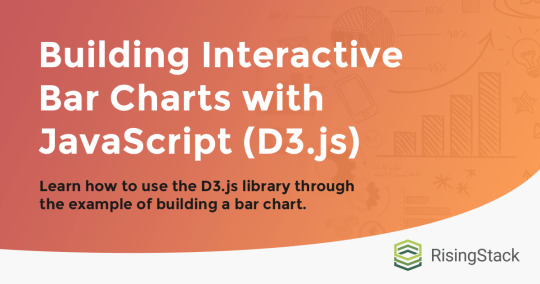
Recently, we had the pleasure to participate in a machine learning project that involved libraries like React and D3.js. Among many tasks, I developed a few d3 bar charts and line charts that helped to process the result of ML models like Naive Bayes.
In this article, I would like to present my progress with D3.js so far and show the basic usage of this javascript chart library through the simple example of a bar chart.
After reading this article, you’ll learn how to create D3.js charts like this easily:

The full source code is available here.
We at RisingStack are fond of the JavaScript ecosystem, backend, and front-end development as well. Personally, I am interested in both of them. On the backend, I can see through the underlying business logic of an application while I also have the opportunity to create awesome looking stuff on the front-end. That’s where D3.js comes into the picture!
Update: a 2nd part of my d3.js tutorial series is available as well: Building a D3.js Calendar Heatmap (to visualize StackOverflow Usage Data)
What is D3.js?
D3.js is a data driven JavaScript library for manipulating DOM elements.
“D3 helps you bring data to life using HTML, SVG, and CSS. D3’s emphasis on web standards gives you the full capabilities of modern browsers without tying yourself to a proprietary framework, combining powerful visualization components and a data-driven approach to DOM manipulation.” - d3js.org
Why would You create charts with D3.js in the first place? Why not just display an image?
Well, charts are based on information coming from third-party resources which requires dynamic visualization during render time. Also, SVG is a very powerful tool which fits well to this application case.
Let’s take a detour to see what benefits we can get from using SVG.
The benefits of SVG
SVG stands for Scalable Vector Graphics which is technically an XML based markup language.
It is commonly used to draw vector graphics, specify lines and shapes or modify existing images. You can find the list of available elements here.
Pros:
Supported in all major browsers;
It has DOM interface, requires no third-party lib;
Scalable, it can maintain high resolution;
Reduced size compared to other image formats.
Cons:
It can only display two-dimensional images;
Long learning curve;
Render may take long with compute-intensive operations.
Despite its downsides, SVG is a great tool to display icons, logos, illustrations or in this case, charts.
Getting started with D3.js
I picked barcharts to get started because it represents a low complexity visual element while it teaches the basic application of D3.js itself. This should not deceive You, D3 provides a great set of tools to visualize data. Check out its github page for some really nice use cases!
A bar chart can be horizontal or vertical based on its orientation. I will go with the vertical one in the form of a JavaScript Column chart.
On this diagram, I am going to display the top 10 most loved programming languages based on Stack Overflow’s 2018 Developer Survey result.
How to draw bar graphs with SVG?
SVG has a coordinate system that starts from the top left corner (0;0). Positive x-axis goes to the right, while the positive y-axis heads to the bottom. Thus, the height of the SVG has to be taken into consideration when it comes to calculating the y coordinate of an element.

That’s enough background check, let’s write some code!
I want to create a chart with 1000 pixels width and 600 pixels height.
<body> <svg /> </body> <script> const margin = 60; const width = 1000 - 2 * margin; const height = 600 - 2 * margin; const svg = d3.select('svg'); </script>
In the code snippet above, I select the created <svg> element in the HTML file with d3 select. This selection method accepts all kind of selector strings and returns the first matching element. Use selectAll if You would like to get all of them.
I also define a margin value which gives a little extra padding to the chart. Padding can be applied with a <g> element translated by the desired value. From now on, I draw on this group to keep a healthy distance from any other contents of the page.
const chart = svg.append('g') .attr('transform', `translate(${margin}, ${margin})`);
Adding attributes to an element is as easy as calling the attr method. The method’s first parameter takes an attribute I want to apply to the selected DOM element. The second parameter is the value or a callback function that returns the value of it. The code above simply moves the start of the chart to the (60;60) position of the SVG.
Supported D3.js input formats
To start drawing, I need to define the data source I’m working from. For this tutorial, I use a plain JavaScript array which holds objects with the name of the languages and their percentage rates but it’s important to mention that D3.js supports multiple data formats.
The library has built-in functionality to load from XMLHttpRequest, .csv files, text files etc. Each of these sources may contain data that D3.js can use, the only important thing is to construct an array out of them. Note that, from version 5.0 the library uses promises instead of callbacks for loading data which is a non-backward compatible change.
Scaling, Axes
Let’s go on with the axes of the chart. In order to draw the y-axis, I need to set the lowest and the highest value limit which in this case are 0 and 100.
I’m working with percentages in this tutorial, but there are utility functions for data types other than numbers which I will explain later.
I have to split the height of the chart between these two values into equal parts. For this, I create something that is called a scaling function.
const yScale = d3.scaleLinear() .range([height, 0]) .domain([0, 100]);
Linear scale is the most commonly known scaling type. It converts a continuous input domain into a continuous output range. Notice the range and domain method. The first one takes the length that should be divided between the limits of the domain values.
Remember, the SVG coordinate system starts from the top left corner that’s why the range takes the height as the first parameter and not zero.
Creating an axis on the left is as simple as adding another group and calling d3’s axisLeft method with the scaling function as a parameter.
chart.append('g') .call(d3.axisLeft(yScale));
Now, continue with the x-axis.
const xScale = d3.scaleBand() .range([0, width]) .domain(sample.map((s) => s.language)) .padding(0.2) chart.append('g') .attr('transform', `translate(0, ${height})`) .call(d3.axisBottom(xScale));
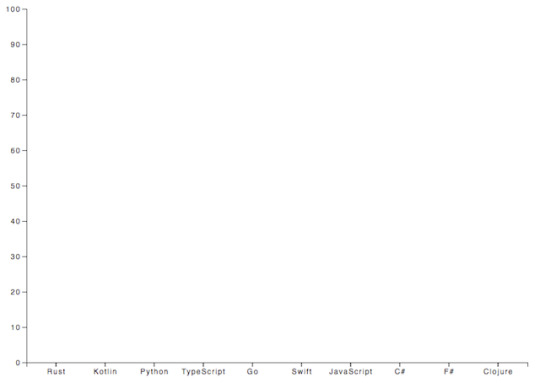
Be aware that I use scaleBand for the x-axis which helps to split the range into bands and compute the coordinates and widths of the bars with additional padding.
D3.js is also capable of handling date type among many others. scaleTime is really similar to scaleLinear except the domain is here an array of dates.
Tutorial: Bar drawing in D3.js
Think about what kind of input we need to draw the bars. They each represent a value which is illustrated with simple shapes, specifically rectangles. In the next code snippet, I append them to the created group element.
chart.selectAll() .data(goals) .enter() .append('rect') .attr('x', (s) => xScale(s.language)) .attr('y', (s) => yScale(s.value)) .attr('height', (s) => height - yScale(s.value)) .attr('width', xScale.bandwidth())
First, I selectAll elements on the chart which returns with an empty result set. Then, data function tells how many elements the DOM should be updated with based on the array length. enter identifies elements that are missing if the data input is longer than the selection. This returns a new selection representing the elements that need to be added. Usually, this is followed by an append which adds elements to the DOM.
Basically, I tell D3.js to append a rectangle for every member of the array.
Now, this only adds rectangles on top of each other which have no height or width. These two attributes have to be calculated and that’s where the scaling functions come handy again.
See, I add the coordinates of the rectangles with the attr call. The second parameter can be a callback which takes 3 parameters: the actual member of the input data, index of it and the whole input.
.attr(’x’, (actual, index, array) => xScale(actual.value))
The scaling function returns the coordinate for a given domain value. Calculating the coordinates are a piece of cake, the trick is with the height of the bar. The computed y coordinate has to be subtracted from the height of the chart to get the correct representation of the value as a column.
I define the width of the rectangles with the scaling function as well. scaleBand has a bandwidth function which returns the computed width for one element based on the set padding.
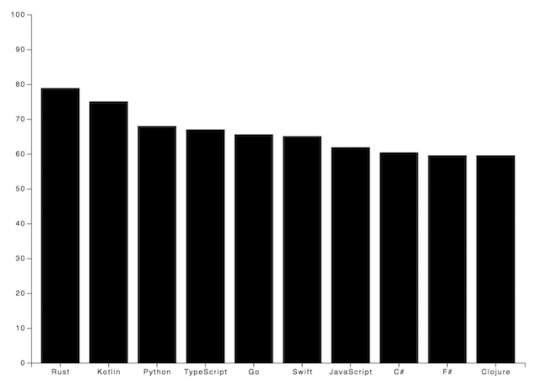
Nice job, but not so fancy, right?
To prevent our audience from eye bleeding, let’s add some info and improve the visuals! ;)
Tips on making javascript bar charts
There are some ground rules with bar charts that worth mentioning.
Avoid using 3D effects;
Order data points intuitively - alphabetically or sorted;
Keep distance between the bands;
Start y-axis at 0 and not with the lowest value;
Use consistent colors;
Add axis labels, title, source line.
D3.js Grid System
I want to highlight the values by adding grid lines in the background.
Go ahead, experiment with both vertical and horizontal lines but my advice is to display only one of them. Excessive lines can be distracting. This code snippet presents how to add both solutions.
chart.append('g') .attr('class', 'grid') .attr('transform', `translate(0, ${height})`) .call(d3.axisBottom() .scale(xScale) .tickSize(-height, 0, 0) .tickFormat('')) chart.append('g') .attr('class', 'grid') .call(d3.axisLeft() .scale(yScale) .tickSize(-width, 0, 0) .tickFormat(''))
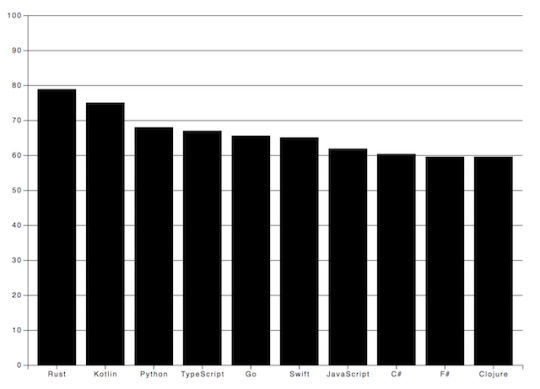
I prefer the vertical grid lines in this case because they lead the eyes and keep the overall picture plain and simple.
Labels in D3.js
I also want to make the diagram more comprehensive by adding some textual guidance. Let’s give a name to the chart and add labels for the axes.

Texts are SVG elements that can be appended to the SVG or groups. They can be positioned with x and y coordinates while text alignment is done with the text-anchor attribute. To add the label itself, just call text method on the text element.
svg.append('text') .attr('x', -(height / 2) - margin) .attr('y', margin / 2.4) .attr('transform', 'rotate(-90)') .attr('text-anchor', 'middle') .text('Love meter (%)') svg.append('text') .attr('x', width / 2 + margin) .attr('y', 40) .attr('text-anchor', 'middle') .text('Most loved programming languages in 2018')
Interactivity with Javascript and D3
We got quite an informative chart but still, there are possibilities to transform it into an interactive bar chart!
In the next code block I show You how to add event listeners to SVG elements.
svgElement .on('mouseenter', function (actual, i) { d3.select(this).attr(‘opacity’, 0.5) }) .on('mouseleave’, function (actual, i) { d3.select(this).attr(‘opacity’, 1) })
Note that I use function expression instead of an arrow function because I access the element via this keyword.
I set the opacity of the selected SVG element to half of the original value on mouse hover and reset it when the cursor leaves the area.
You could also get the mouse coordinates with d3.mouse. It returns an array with the x and y coordinate. This way, displaying a tooltip at the tip of the cursor would be no problem at all.
Creating eye-popping diagrams is not an easy art form.
One might require the wisdom of graphic designers, UX researchers and other mighty creatures. In the following example I’m going to show a few possibilities to boost Your chart!
I have very similar values displayed on the chart so to highlight the divergences among the bar values, I set up an event listener for the mouseenter event. Every time the user hovers over a specific a column, a horizontal line is drawn on top of that bar. Furthermore, I also calculate the differences compared to the other bands and display it on the bars.
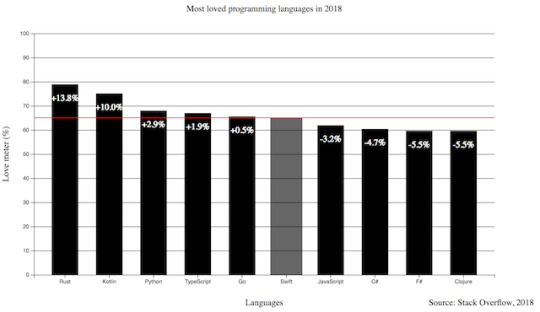
Pretty neat, huh? I also added the opacity example to this one and increased the width of the bar.
.on(‘mouseenter’, function (s, i) { d3.select(this) .transition() .duration(300) .attr('opacity', 0.6) .attr('x', (a) => xScale(a.language) - 5) .attr('width', xScale.bandwidth() + 10) chart.append('line') .attr('x1', 0) .attr('y1', y) .attr('x2', width) .attr('y2', y) .attr('stroke', 'red') // this is only part of the implementation, check the source code })
The transition method indicates that I want to animate changes to the DOM. Its interval is set with the duration function that takes milliseconds as arguments. This transition above fades the band color and broaden the width of the bar.
To draw an SVG line, I need a start and a destination point. This can be set via the x1, y1 and x2, y2 coordinates. The line will not be visible until I set the color of it with the stroke attribute.
I only revealed part of the mouseenter event here so keep in mind, You have to revert or remove the changes on the mouseout event. The full source code is available at the end of the article.
Let’s Add Some Style to the Chart!
Let’s see what we achieved so far and how can we shake up this chart with some style. You can add class attributes to SVG elements with the same attr function we used before.
The diagram has a nice set of functionality. Instead of a dull, static picture, it also reveals the divergences among the represented values on mouse hover. The title puts the chart into context and the labels help to identify the axes with the unit of measurement. I also add a new label to the bottom right corner to mark the input source.
The only thing left is to upgrade the colors and fonts!
Charts with dark background makes the bright colored bars look cool. I also applied the Open Sans font family to all the texts and set size and weight for the different labels.
Do You notice the line got dashed? It can be done by setting the stroke-width and stroke-dasharray attributes. With stroke-dasharray, You can define pattern of dashes and gaps that alter the outline of the shape.
line#limit { stroke: #FED966; stroke-width: 3; stroke-dasharray: 3 6; } .grid path { stroke-width: 3; } .grid .tick line { stroke: #9FAAAE; stroke-opacity: 0.2; }
Grid lines where it gets tricky. I have to apply stroke-width: 0 to path elements in the group to hide the frame of the diagram and I also reduce their visibility by setting the opacity of the lines.
All the other css rules cover the font sizes and colors which You can find in the source code.
Wrapping up our D3.js Bar Chart Tutorial
D3.js is an amazing library for DOM manipulation and for building javascript graphs and line charts. The depth of it hides countless hidden (actually not hidden, it is really well documented) treasures that waits for discovery. This writing covers only fragments of its toolset that help to create a not so mediocre bar chart.
Go on, explore it, use it and create spectacular JavaScript graphs & visualizations!
By the way, here's the link to the source code.
Have You created something cool with D3.js? Share with us! Drop a comment if You have any questions or would like another JavaScript chart tutorial!
Thanks for reading and see You next time when I'm building a calendar heatmap with d3.js!
D3.js Bar Chart Tutorial: Build Interactive JavaScript Charts and Graphs published first on https://koresolpage.tumblr.com/
0 notes
Text
The Journey Of Website Designing Since Its Advent

The journey of website designing has been extensively evolving ever since the creation. A company’s website is the key principle to their business, so we decided to do some research and take you on a journey of website designing since its advent.
The Prehistoric Year – 1989
This was the very beginning of web design and it was dark, literally. Screens were black and white and only a few monochrome pixels. The web design trend of 1989 was based on palette given; there was no design element to play with. Design, during this time, was made via symbols and tabulation and color choice was only black and green.
The birth of HTML – 1990
The official language of the World Wide Web and was first conceived in 1990. Hypertext Markup Language (HTML), the coding language that can be read by web browsers to be translated into web pages.
Table Based Web Design – 1992 to 1995
In 1992, table-based web design was launched and it quickly takes over the entire internet. It was the new option available to structure the information and design in the concept of tables while using HTML. This was also the time when the term slicing designs became popular. Now, designer and developer have the option to break the design into small pieces and figure it out the best way to make that design work.
Transformation of Web Design – 1995 to 1998
The year of 1995, was the new innovation period for the web designing industry. PHP, Hypertext Preprocessor has appeared as a server-side scripting language which made simple web applications, such as web forms, a reality. A new dynamic, open source programming language Ruby, was introduced to with a focus on simplicity and productivity. Javascript was also released that adds up in animation and interactivity to websites.
The year 1996, break all the limitation of the web design. A new technology CSS, Cascading Style Sheets was born, that results in a better approach to structuring the web design. The look and formatting are defined in CSS. The same year Flash was launched, to create any vector image, design any shapes, layouts, animations, interactions all this in one tool.
HTML was majorly improvised in 1997, with the introduction of HTML 4.0. That was the first version to include CSS to provide precise control of data within the page.
The Year Of Navigation & The Y2k Bug – 1998 to 2001
In the year 1998, PHP 3 was released. It results in creating a dynamic web layout with more effective ways. It is also a year when the CSS 2 first draft released.
1999, the developer introduces the new and improved version of CSS3 which has enhance the functions and feature of the web design and development.
The year 2000, was the year of Y2K bug. It was a class of computer bug, related to the formatting and storage of calendar data for dates beginning in the year 2000. Besides this, 2000 was also a great year in the revolution of website industries as the many companies going coming online.
Mobile Uprising – 2007
To browse the website on the desktop to the mobile phone was a completely different scenario. Due to the uprising of the mobile phone, it was a challenge to display the design into the small tiny screens. The website load time on the mobile was also an issue. To resolve all these issues the idea was come upon column grids.
Responsive Web Design (RWD) - 2010
It is an approach to web design which makes web pages render well on a variety of devices and window or screen sizes. If a user switches from the desktop to the mobile phone, the website should automatically switch to the screen size and respond to the user’s preferences. The main benefit was that the same website works on all the variety of devices.
Adaptive Web Design – 2014
The adaptive designs are very much clear and crisp for all the multiple screen sizes. The adaptive designs depend on the variety of screen sizes so with each of the sizes in mind a layout would have to be designed for it. It is quite less flexible than responsive designs because you need to design for each screen size individually.
Flat Design – 2014 to 2018
Flat design is a style of user interface design emphasizing the stylish elements that give the illusion of the three dimensions. It allows the interface to be more effective by using the gradients, drop shadows, texture, web fonts which deliver beautiful typography. Simplifying the elements by using the glossy buttons replaced by icons, the use of the SVG images, (Scalable Vector Graphics) results in the more effective designs
Google’s Material Design is the next dimension style language than the craze of flat design. Material Design makes more liberal use of grid-based layouts, responsive animations and transitions, padding, and depth effects such as lighting and shadows. In this digital era, the user interface has become more important. Designers and developers are working in a new & exciting way to present the website more interactive and user engaging.
Hope you enjoyed reading this interesting evolution about web design and if you want more of such updates keep following Auxesis Infotech
1 note
·
View note
Text
A Newbie's Information to HTML5
New Post has been published on http://tiptopreview.com/a-beginners-guide-to-html5/
A Newbie's Information to HTML5

HTML5 was designed to do nearly something you need to do online with out having to obtain browser plugins or different software program. Need to create animations? Embed music and films? Construct superior functions that run in your browser? You may with HTML5.
On this submit, we’ll cowl every part it’s essential to find out about HTML5, together with:

What’s HTML5?
HTML5 is the latest model of HTML. The term refers to two things. One is the updated HTML language itself, which has new elements and attributes. The second is the larger set of technologies that work with this new version of HTML — like a new video format — and enable you to build more complex and powerful websites and apps.
To understand how HTML has evolved over the years, let’s look at the differences between HTML and HTML5.
HTML vs HTML5
HTML is the World Wide Web’s core markup language. Originally designed to semantically describe scientific documents, it has since evolved to describe much more.
Most pages on the web today were built using HTML4. Although much improved since the first version of HTML written in 1993, HTML4 still had its limitations. It’s biggest was if web developers or designers wanted to add content or features to their site that weren’t supported in HTML. In that case, they would have to use non-standard proprietary technologies, like Adobe Flash, which required users to install browser plugins. Even then, some users wouldn’t be able to access that content or feature. Users on iPhones and iPads, for example, wouldn’t be able to since those devices don’t support Flash.
Cue, HTML5. HTML5 was designed to cut out the need for those non-standard proprietary technologies. With this new version of HTML, you can create web applications that work offline, support high-definition video and animations, and know where you are geographically located.
To understand how HTML5 can do all that, let’s look at what’s new in this latest version of HTML.
What is new in HTML5?
HTML5 was designed with major objectives, including:
Making code easier to read for users and screen readers
Reducing the overlap between HTML, CSS, and JavaScript
Promoting design responsiveness and consistency across browsers
Supporting multimedia without the need for Flash or other plugins
Each of these objectives informed the changes in this new version of HTML. Let’s focus on seven of those changes below.
New Semantic Elements
HTML5 introduced several new semantically meaningful tags. These include <section>, <header>, <footer> <nav>, <mark>, <figure>, <aside> <figcaption>, <data>, <time>, <output>, <progress>, <meter> and <main>. These make it easier to write cleaner code that clearly delineates style from content, which is particularly important to users with assistive technologies like screen readers.
Inline SVG
Using HTML4, you’d need Flash, Silverlight, or another technology to add scalable vector graphics (SVGs) to your web pages. With HTML5, you can add vector graphics directly in HTML documents using the <svg> tag. You can also draw rectangles, circles, text, and other vector-based paths and shapes using this new element. Below is an example of a circular shape created using the SVG <circle> element.
Form Features
You can create smarter forms thanks to HTML5’s expanded form options. In addition to all the standard form input types, HTML5 offers more, including: datetime, datetime-local, date, month, week, time, number, range, email, and url. You can also add date pickers, sliders, validation, and placeholder text thanks to the new placeholder attribute, which we’ll discuss later.
WebM Video Format
Before HTML5, you needed browser plugins to embed audio and video content into web pages. Not only did HTML5 introduce <audio> and <video> tags which eliminated the need for browser plugins, it also introduced the WebM video format. This is a royalty-free video format developed by Google that provides a great compression to quality ratio. This can be used with the video element and is supported by most browsers.
Placeholder Attribute
HTML5 introduced the placeholder attribute. You can use this with the <input> element to provide a short hint to help users fill in passwords or other data entry fields. This can help you create better forms. However, it’s important to note that this attribute is not accessible to assistive technologies. Feel free to read more about the problems with the placeholder attribute.
Server-sent Occasions
A server-sent occasion is when an internet web page routinely will get up to date information from a server. This was potential with HTML4, however the net web page must ask
HTML5 helps one-way server-sent occasions. Meaning, information is repeatedly despatched from a server to the browser. Consider how helpful this may be in case your web site included inventory costs, information feeds, Twitter feeds, and so forth. Server-sent occasions had been supported within the earlier model of HTML, however the net web page must repeatedly request it.
Native Net Storage
With the earlier model of HTML, information is saved regionally through cookies. With HTML5, net storage is used instead of cookies because of a scripting API. This lets you retailer information regionally, like cookies, however in a lot bigger portions.
Now that we perceive what’s new in HTML5, let’s check out why you need to be utilizing it in your web site.
Why HTML5?
HTML5 presents a variety of advantages over earlier variations of HTML — a few of which we’ve talked about briefly above. Let’s take a better take a look at only a few the reason why HTML5 is so particular.
It’s suitable throughout browsers.
HTML5 is supported by all the main browsers, together with Chrome, Firefox, Safari, Opera, in addition to iOS for Chrome and Safari and Android browsers. It could even work with the older and fewer well-liked browsers like Web Explorer. Meaning when constructing with HTML5, that customers could have a constant expertise in your website, it doesn’t matter what browser they use or whether or not they’re on cell or desktop.
It permits offline shopping.
HTML5 means that you can construct offline functions. Browsers that assist HTML5 offline functions (which is most) will obtain the HTML, CSS, JavaScript, photos, and different sources that make up the appliance and cache them regionally. Then, when the consumer tries to entry the net software and not using a community connection, the browser will render the native copies. Meaning you received’t have to fret about your website not loading if the consumer loses or doesn’t have an energetic web connection.
It means that you can write cleaner code.
With HTML5’s new semantic components, you may create cleaner and extra descriptive code bases. Earlier than HTML5, builders had to make use of numerous common components like divs and elegance them with CSS to show like headers or navigation menus. The consequence? Lots of divs and sophistication names that made the code tougher to learn.
HTML5 means that you can write extra semantically significant code, which permits you and different readers to separate model and content material.
It’s extra accessible.
Additionally because of HTML5’s new semantic components, you may create web sites and apps which might be extra accessible. Earlier than these components, display screen readers couldn’t decide that a div with a category or ID identify “header” was truly a header. Now with the <header> and different HTML5 semantic tags, display screen readers can extra clearly look at an HTML file and supply a greater expertise to customers who want them.
The best way to Use HTML5
To start out utilizing HTML5 in your web site, it’s really useful that you just create an HTML template first. You may then use this as a boilerplate for all of your future tasks transferring ahead. Right here’s what a primary template seems to be like:
<!DOCTYPE html> <html lang=”en” manifest="/cache.appcache"> <head> <title>That is the Title of the Web page</title> <meta charset="utf-8"> <hyperlink rel="stylesheet" rel="noopener" goal="_blank" href="https://blog.hubspot.com/bootstrap/css/bootstrap.min.css"> <!-- This hyperlink is barely essential in case you’re utilizing an exterior stylesheet --> <model> /* These model tags are solely essential in case you’re including inside CSS */ </model> </head> <physique> <h1>It is a Heading</h1> <p>It is a paragraph.</p> </physique> </html>
Let’s stroll via the method of constructing this file line-by-line so you may create an HTML template in your net tasks. You may observe alongside utilizing a basic text editor like Notepad++.
First, declare the type of document as HTML5. To do so, you’d add the special code <!DOCTYPE html> on the very first line. There’s no need to add “5” in this declaration since HTML5 is just an evolution of previous HTML standards.
Next, define the root element. Since this element signals what language you’re going to write in, it’s always going to be <html> in an HTML5 doc.
Include a language attribute and define it in the opening tag of the HTML element. Without a language attribute, screen readers will default to the operating system’s language, which could result in mispronunciations of the title and other content on the page. Specifying the attribute will ensure screen readers can determine what language the document is in and make your website more accessible. Since we’re writing this post in English, we’ll set the file’s lang attribute to “en.”
Also include the manifest attribute in your opening HTML tag. This points to your application’s manifest file, which is a list of resources that your web application might need to access while it’s disconnected from the network. This makes it possible for a browser to load your site even when a user loses or doesn’t have an internet connection.
Create the head section of the doc by writing an opening <head> and closing </head> tag. In the head, you’ll put meta information about the page that will not be visible on the front end.
In the head section, name your HTML5 document. Wrap the name in <title></title> tags.
Below the title, add meta information that specifies the character set the browser should use when displaying the page. Generally, pages written in English use UTF-8 so add the line: <meta charset = “UTF-8“ />.
Below, add links to any external stylesheets you’re using. If you’re loading Bootstrap CSS onto your project, for example, it will look something like this: <link rel=”stylesheet” rel=”noopener” target=”_blank” href=”https://blog.hubspot.com/bootstrap/css/bootstrap.min.css”>. For the sake of this demo, I’ll include a dummy link and a comment in HTML noting that it’s optional.
Now create the body section of the doc by writing an opening <body> and closing </body> tag. The body section contains all the information that will be visible on the front end, like your paragraphs, images, and links.
In the body section, add a header and paragraph. You’ll write out the heading name and wrap it in <h1></h1> tags, and write out the paragraph and wrap it in <p></p> tags.
Lastly, don’t forget the closing tag of the html element.
When you’re done, you can save your file with the .html extension and load it into a browser to see how it looks.

Image Source
When did HTML5 come out?
The primary public draft of HTML5 was launched by the Net Hypertext Software Know-how Working Group (WHATWG) in 2008. Nevertheless, it was not launched as a World Vast Net Consortium (W3C) suggestion till October 28, 2014. This suggestion was then merged with the HTML Dwelling Commonplace by WHATWG in 2019.
To know why the specification course of spanned over a decade, let’s take a look at the sophisticated historical past of HTML5.
In 1999, the yr after HTML4 was launched, the W3C determined to cease engaged on HTML and as an alternative concentrate on creating an XML-based equal referred to as XHTML. 4 years later, there was a renewed curiosity in evolving HTML as folks started to understand the deployment of XML relied completely on new applied sciences like RSS.
In 2004, Mozilla and Opera proposed that HTML ought to proceed to be developed at a W3C workshop. When the W3C members rejected the proposal in favor of constant to develop XML-based replacements, Mozilla and Opera — joined by Apple — launched the Net Hypertext Software Know-how Working Group (WHATWG) to proceed evolving HTML.
In 2006, the W3C reversed course and indicated they had been serious about taking part within the growth of the HTML5 specification. A yr later, a gaggle was shaped to work with the WHATWG. These two teams labored collectively for quite a few years till 2011, after they determined that they had two separate objectives. Whereas the W3C wished to publish a completed model of HTML5, the WHATWG wished to publish and repeatedly keep a dwelling normal for HTML.
In 2014, the W3C printed their “final” model of HTML5 and the WHATWG continued to take care of a “living” model on their website. These two paperwork merged in 2019, when the W3C and WHATWG signed an agreement to collaborate on the event of a single model of HTML transferring ahead.
Which browsers assist HTML5?
All the newest variations of main browsers — together with Google Chrome, Opera, Mozilla Firefox, Apple Safari, and Web Explorer — assist many HTML5 options however not all. Presently, Chrome and Opera are probably the most suitable with HTML5, with Firefox and Safari following carefully behind. Web Explorer is the least suitable, though it partially or absolutely helps most HTML5 options.
Beneath is a desk to point out the various compatibility of the main browsers. This is a key:
✓ Absolutely supported
≈ Partially supported
✗ Not supported
Chrome opera Firefox safari Web explorer New semantic components ✓ ✓ ✓ ✓ ≈ Inline SVG ✓ ✓ ✓ ✓ ✓ Expanded kind options ✓ ✓ ≈ ≈ ≈ WebM video format ✓ ✓ ✓ ≈ ✗ Placeholder attribute ✓ ✓ ✓ ✓ ≈ Server-sent occasions ✓ ✓ ✓ ✓ ✗ Native net storage ✓ ✓ ✓ ✓ ✓
If you would like a extra detailed breakdown of the totally different variations of browsers that assist HTML5, take a look at Caniuse.com.
HTML5 is the Way forward for the World Vast Net
With its new semantic components, expanded kind choices, format-independent video tag, and extra, HTML5 is revolutionizing how builders construct net pages. This, in flip, is altering shoppers’ experiences online. We are able to now watch movies with out being requested to replace Flash or obtain one other software program. We are able to use functions after we don’t have an web connection. We are able to have the identical nice expertise on a website whether or not utilizing a cellphone, pill, or Sensible TV — and extra.

Source link
0 notes
Text
The Beginners Guide to Whiteboard Animation
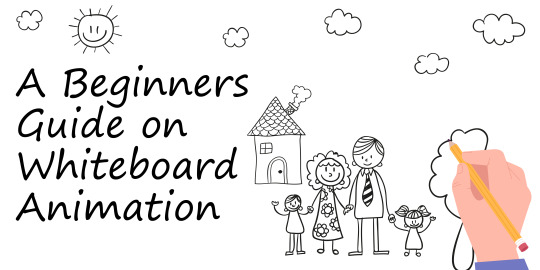
Storytelling is the most common and effective way to get connected with the audience whether it’s for personal or business purposes. And when one combines this skill with animation, it’s a cherry on the top.
Although now most of all industries use animation videos and it is more difficult than ever to stand out in the industry. But no worries, the animation industry is growing and innovating and has come up with better ways of telling a story.
The solution is a new style of animation--Whiteboard animation.
What is a Whiteboard Animation? Whiteboard animation is a type of animation video style that uses graphics, moving images, text, and sometimes voiceovers to communicate ideas in an interesting way on the plain whiteboard.
At any point in time, whiteboard animation will outshine and perform better than plain videos.
Whiteboard animation grabs immediate viewer's attention Whiteboard animation is the best and effective way to grab anyone’s attention whether it's a toddler, an adult or old generation. Everyone can resonate with whiteboard animation in some way or another plus it’s fun to watch.
Whiteboard animation is easy to consume and simplify concepts It is estimated that about 85% of all information processed by individuals is obtained through vision and it is a lot more interesting to the human brain to watch an animated video. Whiteboard animation powerfully combines the two great means of human communications – images and text – to convey rich and replete meaning to the viewer.
Whiteboard animation goes viral easily Whiteboard animation is entertaining, interesting, visually alluring, and often educational so it has a tendency to go viral easily. When they’re done watching whiteboard animation, viewers feel self-satisfied and informed. Whiteboard animations are easy to create
Whiteboard animation production process may seem laborious and time-consuming. But it’s not the case, if you love animation then you will fall in love with whiteboard animation and it’s all fun to make interesting to watch too.
There are a number of software programs available nowadays that makes whiteboard animations an easy task. Some of the software programs available are: Videoscribe Video scribe from UK Company Sparkol is one of the leading whiteboard animation software used by all. It is available as a desktop version and an iPad app. Features:
- Quick video templates - Free library of over 7,300 images - A diverse range of hands, pens, erasers & more - Over 190 royalty-free music tracks - Add your own logo watermark - High definition (HD) videos - Add your own images and audio.
Doodly If you don’t have any technical skill to start working on animation, NO worries! Doodly is the first and the only animation software which helps to create beautiful animations without any technical knowledge required. As the name suggests, Doodly is used to create doodle videos. Features:
- Experiment With Board Styles: whiteboard, green board, glass board, and blackboard images. - Unlimited upload of images - Add Free Tracks. - Templates available. - Sharing is compatible with social media platforms and websites. - Different real hand styles and cartoon hand styles
Vyond It is a fully-featured Video Making Software designed to serve Agencies, Enterprises and is an effective tool to make professional animated videos easily with N numbers of professional features available. Features:
- Hundreds of pre-made templates - Expanded Timeline(easy to see the props and effects) - Keyboard Shortcuts(save a lot of time) - Global Editing(allowing you to instantly swap an aspect that appears in multiple scenes of your video) - Create MP4s or animated GIFs - Character lip-sync
Animaker Animaker is a web based and easy to work software on while making animated videos. It can be used for personal as well as business purposes both and one even doesn't need to download the software and can use in online on web.
Features:
- Drag and drop interface - Library of images, characters, audio - Professionally Crafted Templates - Gradient Background(Add up to 5 colours in Background) - Extensive Facial Expressions(over 20 facial expressions) - Auto Lip-Sync - Smart Move(Complex Animations with the click of a button) - Multi-User Collaboration (Work together with teammates to create videos in Real Time!)
Explaindio Explaindio is an online whiteboard software animation tool and is easy and simple to work on.It includes complete package that helps in creating effortless and amazing 2D and 3D animation designs
Features:
- Wide range of built-in transitions - Download footage and royalty-free images from Pixabay - 180+ Pre-Made Text Animations - Over 300+ Fonts Included - 140+ pre-made video, image, doodle objects animations - Import videos in a most popular format like AVI, WMV, FLV, MOV, and MP4
How to create Whiteboard Animation?
Know your mission and goal: The first thing you notice about a whiteboard animation is the images – but that isn’t where you need to start. If you don’t have a clear idea of what you’re trying to say, your audience won’t either. You should define the mission and goals behind the animation video in order to properly evaluate it on a later date. Ask yourself what you want to accomplish with a whiteboard animation. An example could be: ‘I want to increase the conversion rate by 20%.
Understand your audience: Before making a Whiteboard video, you should know who your target audience is and what they actually want.
As you are making animation videos for them and they are the one who will see it. So, make whiteboard animation videos that resonate with your audience.
Try to put yourself into their shoes and imagine how they speak and set your tone accordingly.
Compose the perfect script: Marketing videos, educational videos, presentations, whatever you’re planning, they can all benefit from having a few storytelling elements added- just something your audience can connect with emotionally. You need to add three things in your script: Take one likeable hero: It could be anything a product, a person , a thing Create and satisfy desire: Pose a problem and solve it Create a perfect call-to-action: what you want people to do after watching your video.
Select graphics or make one: Now you have two options- You can use pre-existing images from the image galleries already available in popular whiteboard animation software like in VideoScribe and Doodly.
If you are an artist-You can even turn your illustrations into SVG format.
Things you need to take care while selecting graphics-
The strongest animators use just one type of illustration throughout.
Match the brand elements in your graphics-use your logo.
Stick to one main colour if you can and use other colours to complement the main one.
Find your Font: An expert animator knows that choosing the perfect typeface can strengthen that message and bring all the other visual elements together. It’s best to keep the number of typefaces in your video or scribe to a minimum, using no more than two typefaces per video.
Voice-over/background music: Music is the most emotive and engaging communication skill you can use while making a video. You may want to hire a professional voiceover artist to record your message. However, it’s more than possible to produce a strong voiceover yourself by using softwares like audacity available online.
Storyboard- Lay it all out So, your script has a story, and your story has pictures and music. Now’s the time to lay out your pieces on the storyboard. Just be careful to get a good balance between movements Staying still too long risks making your video look static but too much movement can look over the top.
Share it to the world: Now you have all things ready and one step away from making it viral! What is that one step? The answer is-- SHARE IT! There are tons of other video platforms ready to help you propel your video into the world like youtube, vimeo, Facebook etc.
CONCLUSION: Whiteboard videos are an effective Video marketing tool. It's a style that makes your audience's mind into an entertaining and engaging mood. Use them to introduce your business to your audience and explain how your product and service can save the day and increase your conversions. So this is the ultimate guide to Whiteboard animation for 2021. Hope you found what you were looking for. And learning new skills in this changing world adds value to your business and personality. It's a great time to learn Whiteboard animation from the Best Animation Institute and grow your career and business.
#animation course ahmedabad#graphic design couse ahmedabad#vfx course ahmedabad#game design course ahmedabad
0 notes
Text
New Post has been published on Payment-Providers.com
New Post has been published on https://payment-providers.com/20-free-web-design-tools-from-fall-2020/
20 Free Web Design Tools from Fall 2020
Free resources from the design community can add value to an ecommerce site. Here is a list of new web tools and design elements from fall 2020. There are designer and developer apps, coding resources, graphic tools, fonts, and more. All of these tools are free, though some also offer premium versions.
Free Design Tools
Serenade is an app to write code using natural speech. It integrates with existing tools (e.g., Visual Studio Code, Atom, and Chrome), so there’s no need to abandon your current setup. Use voice commands alongside typing, or leave your keyboard behind entirely.
Serenade
Quarkly is a tool for creating websites and web apps. Use adaptive pre-made blocks to build interactive sites quickly. Apply animations, filters, blendings, transformations, and more. Code your own React-ready components. Work on a project with your colleagues. Free during beta.
Unspam.email is an online email tester tool. It analyzes an email, assigns a spam score, and predicts deliverability results with a heat map. Learn to improve the delivery of your email newsletter. Ensure everyone can read your emails with accessibility checks.
WP Umbrella monitors your WordPress sites and alerts you if anything goes wrong, from PHP errors to uptime and performance. Prevent downtime, accelerate your maintenance operations, and ease your website’s deployment flow.
WP Umbrella
Tint & Shade Generator produces tints (pure white added) and shades (pure black added) of a given hex color in 10-percent increments. It also previews tints and shades for a base color.
Phosphor is a free and open-source icon library for interfaces, diagrams, presentations, and more. It has over 4,000 icons, consistent in style and scale but flexible in sizes and weights.
Bubbles is a Chrome extension that combines video, audio, and message-based collaboration to allow users to capture, comment, and share anything they see on their screen. Have conversations in the context of what you’re looking at. Eliminate back-and-forth emails and misunderstandings.
Bubbles
Gazepass allows your users to log in using biometrics across all of their devices, rather than passwords. With just a few lines of code, users can sign up and log in using native biometric sensors or face identification via a webcam.
Urlcat is a tiny JavaScript library that makes building URLs convenient and prevents common mistakes.
Link hover animation provides the code for a simple animated highlight.
Swell is a headless ecommerce platform. Create fast and flexible shopping experiences without having to think about infrastructure or maintenance. Includes native subscriptions, custom content models, B2B wholesale features, and a checkout API.
Swell
IconPark gives access to more than 1,400 quality icons and an interface for customizing. Instead of using various SVG source files, attributes of a single SVG are modified to produce different themes.
BGJar is a free SVG background generator for your websites, blogs, and apps. Choose from 24 background styles and then customize.
Hitcount is a simple and modern website hit counter. Copy the code and place it on your site where you want a counter to be displayed.
Blacklight is a real-time website privacy inspector. Enter the address of any website, and Blacklight will scan it and reveal its user-tracking technologies.
Blacklight
Free Fonts
Autobus Omnibus is a modern, bold sans serif that’s stylish and significant.
Autobus Omnibus
—
Mango is a free geometric and minimal lowercase font. It’s fresh and futuristic — useful for logos, headlines, and motion graphic animations.
Mango
—
Laredo Rounded is a free rounded vintage style font created by Studio Aurora.
Laredo Rounded
—
Skaters is a simple and chunky display font to make your casual designs stand out.
Skaters
—
Bestermind is a stylish and elegant script font to personalize your design.
Bestermind
Source link
0 notes
Photo

An ultimate guide to grid design
Frontend

Focus
#464 — October 28, 2020 | Read on the web
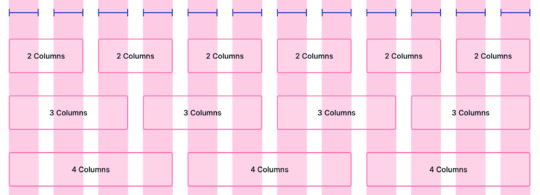
Responsive Grid Design: An Ultimate Guide — A comprehensive and highly visual guide to using grid for layout (think column structure, gutters, side margin values, etc). The sort of thing that's handy for reference.
Nitish Khagwal
A Primer on the Different Types of Browser Storage — The browser has many options we can utilize to store data, this post from Ido Shamun runs through them.
CSS-Tricks
New Course: Introduction to Next.js, The Full-Stack React Framework — Next.js is a complete framework built on top of React.js. You'll learn server-side rendering, static site generation, data fetching, code API endpoints, creating pages with the file system, add CSS modules, and more.
Frontend Masters sponsor
Prevent Layout Shifts with CSS Grid Stacks — A detailed explanation with real examples of a CSS grid technique used to prevent layout shifts when a component state changes.
Hubert Sablonnière
Faster Web App Delivery with PRPL — PRPL is a pattern for structuring and serving web applications and Progressive Web Apps with an emphasis on improved app delivery and launch performance.
Addy Osmani
⚡️ Quick bits:
The draft of CSS Grid Level 3 is up, and includes Masonry layouts.
Mozilla is running a survey to better understand the needs of developers.
Starting next month, Microsoft will forcibly open over 1,000 websites in Edge instead of Internet Explorer.
Caniuse is partnering with BrowserStack to help you test features on real browsers/devices.
Here's a round up of the deprecations and removals in Chrome 87 to help you plan.
Why isn't loading="lazy" the default behavior for browsers? This discussion on dev.to is asking just that.
Using the Eleventy SSG? Here's a growing collection of Eleventy (11ty) projects, plugins, and resources.
Release notes for Safari Technology Preview 115.
💻 Jobs
JavaScript/TypeScript Architect + Developer Advocate, London UK — It’s time to build your masterpiece – can you design a platform and a framework used by the NHS, HMRC, Valve, and Microsoft?
CareersJS
Frontend Developer at X-Team (Remote) — Join the most energizing community for developers and work on projects for Riot Games, FOX, Sony, Coinbase, and more.
X-Team
Find Your Next Job Through Vettery — Create a profile on Vettery to connect with hiring managers at startups and Fortune 500 companies. It's free for job-seekers.
Vettery
🧑💻 Looking to share your job listing in Frontend Focus? There's more info here.
📙 Tutorials, Articles & Opinion
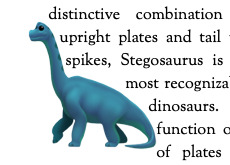
Creating CSS Shapes with Emoji — This is pretty neat. A mash-up of sorts, bringing together CSS Shapes with various 😎 emoji to create interesting text-wrapping effects.
Preethi Sam
Getting Started with Chrome's Origin Trials — Origin trials give you access to a new or experimental features before they are made available to everyone. Here’s how to register for them.
Sam Dutton
Comparing Tools for Quality Engineering for Web UIs — When tasked with automating his front-end tests, a developer set out to explore the options and shares an interesting comparison table here.
Vitali Malinouski
Anima 4.0: Go Straight From Design to React in the Design Handoff — Lets you cherry-pick elements straight from a design and get fully written React components that just work. Here's more about the Anima 4.0 release.
Geoff Graham
Web Performance: 11 Must-Read Tips to Give Your Site a Speed Boost
Shopify Partners sponsor
When Will Web Browsers Be Complete? — A short exploration into the ‘end game’ of web browsers. Lots of chatter on this over on HN too.
Lee LF94
How to Timeout a fetch() Request — How to use setTimeout(), the abort controller, and fetch() API to make requests with a configurable timeout.
Dmitri Pavlutin
How to Build A Progressively Enhanced Accordion Component with Vanilla JS
Chris Ferdinandi
🔧 Code, Tools and Resources

Radix Icons: A Crisp Set of 15×15 Icons in a Variety of Formats — Assets available for Figma, Sketch, IconJar, SVG, installable via npm, and as React components.
modulz
A Better Way to Work With Git? — Trying to remember all those Git commands? Still afraid of using Git’s advanced features? There’s a better way.
Tower sponsor
NSFW JS: TensorFlow-Powered Client Side Indecent Content Checking — Would it be helpful for you to detect.. ‘unseemly’ images on the client side? Enter NSFW JS. We first featured this over a year ago but it’s just had a significant performance-oriented update.
Infinite Red, Inc.
Butter Slider: A Simple Drag and Hold Slider with No Dependencies — You can set it up with data-* attributes in the HTML with a simple init() call, or do it from your script. Demo here.
Armand SALLE

Pure CSS Oil Painting — Another amazing project from Diana, all done with just HTML and CSS. This time the page is presented like a game character creation screen, in which you can customize elements - such as hair color. The detail on the necklace is particularly impressive.
Diana Smith
Rocket Validator: Automated Accessibility Scanner for Large Sites — Not free, but you can sign up for a trial. This tool will automatically scan your site, from a single starting URL, to find markup and accessibility errors and warnings.
rocket validator
Fingerprint JS 3.0: Modern and Flexible Browser Fingerprinting Library — With v3 it’s become completely modular and has been rewritten in TypeScript. Definitely one of those ‘please use this for good, not evil’ type projects though.
FingerprintJS
by via Frontend Focus https://ift.tt/3e5fIFA
0 notes
Link

The common theme in this month’s collection of new tools and resources is “things that help you show off your work.” Many of these tools are made to help you better web products or apps or showcase designs with others.
Here’s what new for designers this month.
Naturaltts
Naturaltts is an online text to speech converter, that allows you to download an mp3 recording. The tool has more than 60 voices to choose from in six languages. There’s a free plan for personal use (based on characters converted) and affordable paid plans for higher volumes and commercial users. One application of this tool is voiceover for videos or tutorials.

Handz
Handz is a library of hands with different gestures in three-dimensional shapes. The collection includes 12 gestures with nine skin colors, and three different sleeve types. Put all that together and you have 320 potential combinations that you can use for projects. The library is completely free and works in a variety of formats with different tools.

Isoflow
Isoflow allows you to create isometric diagrams for presentations and illustrations with ease. You can edit and then export diagrams for print or website use, thanks to vector rendering.

Device Shots
Device Shots is a small web app that helps you generate a high-resolution device mockup using a screenshot of your website or mobile application. It supports almost every device type you can think of and resizes for social media platforms.
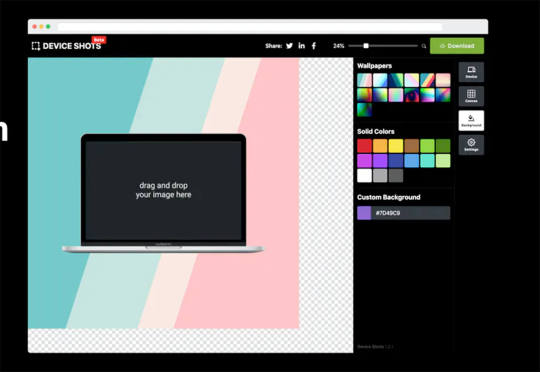
Barchartrace
Barchartrace is a simple MIT open source bar chart generator. Use it to create some of the animated charts you see on social media. Just insert your information (upload via CSV file), choose animation settings, and go.

Zettlr Markdown Editor
Zettlr is a free and open source markdown editor for Mac OS. Zettlr supports simple notations, references, includes a dark mode, and tagging. It’s made for note takers who need a tool to amp up their projects, and is used primarily in higher education.

CSS Leaning Card Effect
The CSS Leaning Card Effect replicates the bookshelf feel you get when rectangles lean with a shadow against planes. Lynn Fisher does it in the pen with code that you can see and work on with your own images.

Lemon.Io
Lemon.io is a tool that matches you with freelance developers to get projects moving more quickly. You are guaranteed a match in 24 hours and there is no risk if the match doesn’t work out. Just tell Lemon.io what you need and the algorithm will match you with a dev from the database. Prices for development through the platform start at $35 per hour.

Papercups
Papercups is a customer messaging tool that lets you chat in real-time. The customizable widget works with your favorite tools, such as Slack and Gmail, and is free to use. Chat apps are one of the most in-demand website features right now.

CSS Click To Animate Gif
Christian Heilmann has created a great guide/experiment in pure CSS that adds a play button on top of animated GIFs so that users can control the motion. He developed the concept because GIFs can get overwhelming and annoying. Learn how he did it and see it in action.
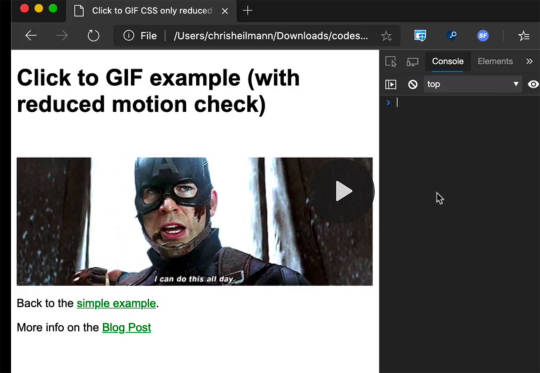
3D Book Image Generator
Here’s another little bit of CSS magic with a 3D Book Image Generator. Just input your image and set some specifications and get a 3D book cover image that you can use in projects. (There’s also an accompanying tutorial if you want to learn how to generate the CSS on your own.)
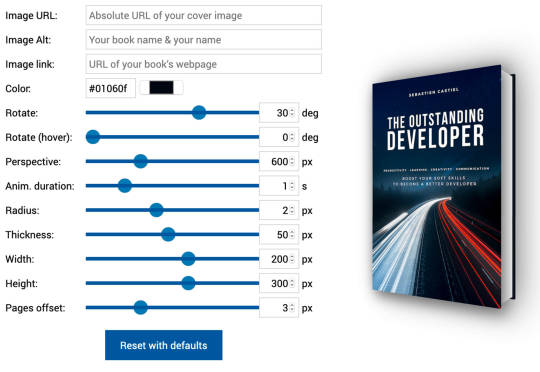
Luckysheet
Luckysheet is an online spreadsheet – it’s a lot like Microsoft Excel – with powerful data functions and tools. It’s user-friendly and open source. It even has quite a few built-in mathematical formulas and supports various table types.
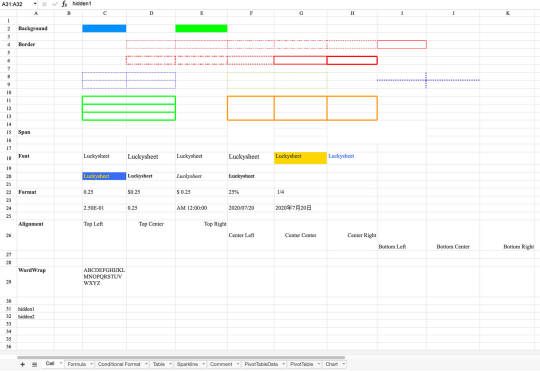
RevKit
RevKit is a design system UI kit that works with Sketch, Figma, and Adobe XD. It includes plenty of organized components that you can pop right into designs to help get them started faster. It also includes a style guide, elements, and form controls. The download is free.

Card
Card allows you to store social media profiles, websites, and files in a customized profile. Share it in one click. Replace awkward contact exchange and multiple usernames with a simple QR code or link.

Scale Nucleus
Scale Nucleus helps visualize data, curate interesting slices within your dataset, review and manage annotations, and measure and debug model performance. This tool claims to be “the right way” to develop ML models.

Previewed
Previewed is a mockup generator to create beautiful promotional graphics for your app. Browse a variety of templates, pick one, customize, and download your design to show off.
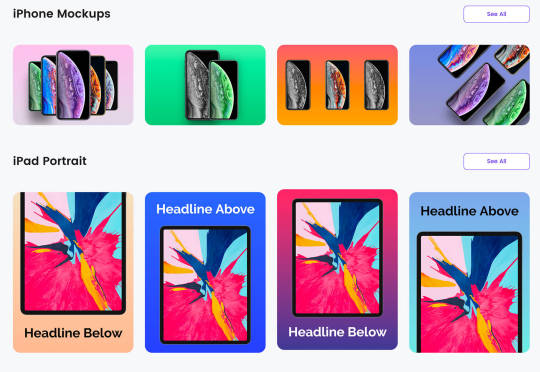
NSFW Filter
NSFW Filter is a browser extension that blocks images that aren’t safe for work. The best part is that it runs locally in-browser and doesn’t access any of your data. Plus, it saves you from on-the-job embarrassment.

ColorFlick For Dribbble
ColorFlick for Dribbble is another browser extension that makes it easy to copy hex codes from the tool to your clipboard with ease. You can also create palettes you can share from your favorite shots using Coolors.

Tabler Icons
Tabler Icons is a collection of more than 550 SVG icons that you can customize. Change the color, size, or stroke width with on-screen controls and then click to copy the icons you want to use. It’s that simple!
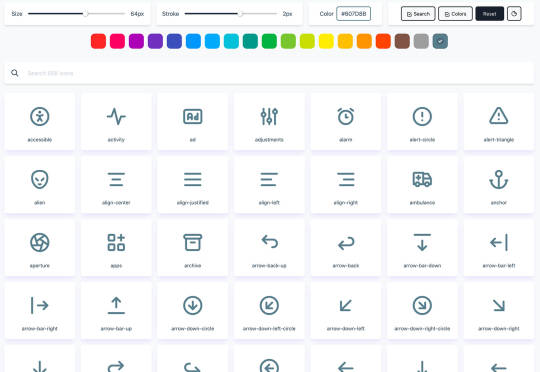
Teenyicons
Teenyicons might be some of the cutest icons out there. This collection includes minimal 1px icons in outline or solid fills. And there are plenty of icons to choose from. Adjust the size and grab the ones that you need for projects.

Basicons
Basicons is a set of simple icons for product design and development. Plus, they are updated weekly.
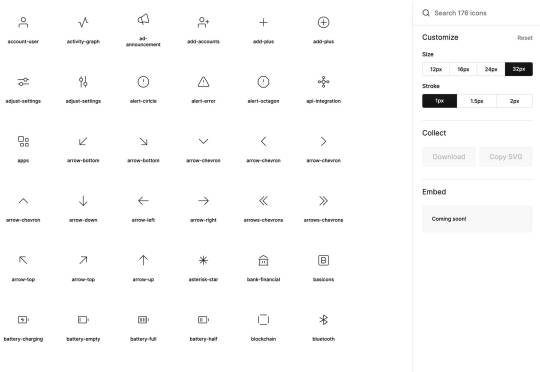
Chozy Mermaid
Chozy Mermaid is a super funky novelty typeface to close out summer. The characters feature beach themes within slab characters. It might be hard to find an application for this one, but it is too fun not to share.

Dotuku
Dotuku is a dingbats font with a back to school theme. The limited character set features filled and outline styles that are perfect for classrooms.

Margin
Margin is a fun retro style typeface with a 1970s vibe. It’s a “chubby serif” with 60 characters and 58 glyphs.

Rollanda
Rollanda is a signature-style script with a thicker weight and rough stroke. The character set is pretty robust.
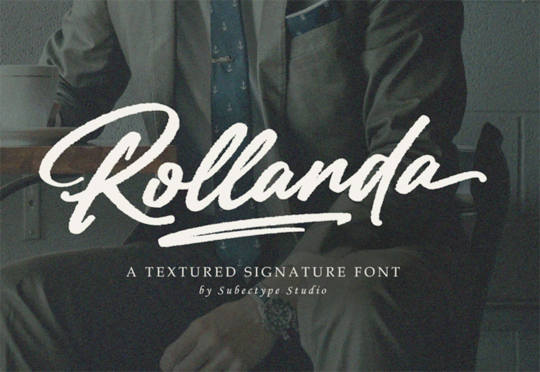
0 notes
Text
Divi Pixel Plugin Review for Divi WordPress Theme
Today I am reviewing Divi Pixel plugin from Octolab OU. In short this is a great tool that will speed up your web design process and make your design unique. This is not an affiliate review; however, I have been granted access to the early version of the plugin for free for the review purposes. Ok, so without any further ado, here are my thoughts upon taking Divi Pixel for a spin.

Divi Pixel Plugin for Divi Wordpress Theme
Divi Pixel is one of those tools compatible with Divi Builder by Elegant Themes that makes your life easier when it comes to customising basic settings. In an ideal world, Divi should have implemented them a long time ago. Furthermore, Divi Pixel offers some advanced styling solutions that can only be achieved with custom CSS. I also think this plugin will save you some money since there is no need to purchase separate plugins to improve or speed up your design process. It combines many great solutions that are available as different plugins in one. The most important thing, however, is that if you do not need some of the options that Divi Pixel offers, then you can disable them and no additional scripts will load on your w website to slow it down.
User Experience with Divi Pixel
Upon Divi Pixel plugin installation, you will be able to access all its features through the left-hand side panel (Dashboard > Divi > Divi Pixel). Right of the bat, I can see that the developers knew exactly what UX is. That is how to design with user experience in mind. I would be surprised if anyone ever had to skim through the documentation file as the set up of the plugin is pretty much self-explanatory. The design is great for the eye but most importantly, very clean and straightforward. You can jump onto customisations right away.
Divi Pixel Options
When you open Divi Pixel panel, you will see that the plugin has seven main features or control settings if you like:
General
Blog
Social Media
Mobile
Modules
Layout Injector
Settings

Divi Pixel plugin Settings Panel
General Settings in Divi Pixel
General settings take care of some basic items that allow you to make your website ‘yours’ or in other words, apply some branding in a sense. It also has some options that I am only guessing did not fit into any other category. However, they remain handy none the less.
In terms of mentioned ‘personalisation’, you can adjust the login page, add a page preloader, custom browser scrollbar, change logo on scroll and zoom on it as well as customise back to top button. If you use Google API for maps instead of embedding them, you will appreciate an option to add Custom Map Marker. There are several options to customise your footer and one that allows you to upload SVG files which are blocked by WordPress by default.
Blog adjustments
The Blog adjustments in Divi Pixel are a bit of a hit and miss for me. The reason being some of the options are already available in Divi Theme builder. For example, removal of sidebar or adjustment of Archive pages. But where the Divi Pixel Blog adjustments stand out is the Customisation of comments section that currently requires custom CSS, so it makes for a great addition. It gives you some additional customisations for Archive pages as well so if you want your blog related pages to look a bit fancier than the standard, this functionality will help.

Example of Blog adjustments in Divi Pixel Plugin
Social Media
Social Media section will come in handy for those of you who are not graphic pros, and you would like to customise social media icons. Divi Pixel gives you more options when it comes to where you can display social media icons – be it the header, footer or mobile menu. It also gives you control over individual icons, so that you can choose the display location for them separately.
Mobile Settings
Divi Pixel Mobile adjustments allow you to modify some essential mobile view settings, including making it full screen (make sure to Enable Custom Mobile menu Style first, so you don’t miss it ;). Yes, some options are available in Theme Builder already, like fixed position and swapping logo in mobile view. But the plugin gives you an opportunity to change breakpoint for mobile menu, collapse submenus on mobile and animate hamburger menu icon among others. Mobile menu settings are one of the best features of Divi Pixel plugin.

Example of Full screen mobile menu in Divi Pixel Plugin
Modules
Where Divi Pixel stands out is the Modules section which adds 17 custom modules to the Divi Builder. You can, of course, review all of them directly on their website, so let me just mention my picks: before and after effect, tilt image, typing effect, masonry gallery, and my absolute favourite image hot spot and floating images.
IMAGE HOT SPOT BY DIVI PIXEL
Divi Pixel is not the first plugin to have this feature, but I have yet to see one that does it so well. We once reviewed Vistag tool that allows you to tag any element on an image and display more info upon hovering over selected points, but the company closed in February 2020. So, I was pleased to see that the idea was implemented by somebody else. I would say the room for improvement is in expanding options for tablet and mobile view, but with the right mindset, you can make it work. And I hear further enhancements are in the development stage.

Divi Pixel Image Hotspot Module
FLOATING IMAGES
Yet another feature that will make your website stand out among others. Floating images allows for a subtle animation of your images. In fact, the subtle animations trend started back in 2019, and it continues to be quite popular in 2020. A great feature to present your team photos, locations on a map or product highlights.
Layout Injector
Divi Pixel allows you to inject any saved section in Divi Library where by default it was not possible. For example, before or after the navigation section, footer or on specific pages only. There are also several options for blog pages.
Settings
If you decide to return to default settings on your website, you can reset them in plugin Settings. Do not worry if you ever want to retrieve them, as Divi Pixel plugin allows you to import and export said settings. And if you would like to remain up to date with future developments, you can enable Beta Updates although you probably don’t want to use that option on your client websites.
I have not listed all the options that Divi Pixel provides as I wanted to focus on those functionalities that I find most useful. So if you would like to learn what is the full scope of Divi Pixel Plugin, please head over to their Documentation page.
Divi Pixel Review Summary
Upon using Divi Pixel I can state with confidence; this is a very handy plugin that will save you a lot of time when developing a website. It provides certain basic solutions which Divi should already have, in my opinion. If you often find yourself injecting the same template codes to disable footers, adjust menu breakpoints or blog layouts in your websites, Divi Pixel will save you a lot of time.
In addition, Divi Pixel offers 17 design solutions that will take your website to the next level and help you build a unique design that does not look like thousands of other Divi websites.
Before wrapping up, I think it would be a great addition if the developers included some templates to go along with this plugin, which would further speed up the design process. Time-saving and unique design options are my biggest takeaways from using Divi Pixel, and I would recommend it to those who are looking to speed up and improve their website design process.
This article was originally posted on: Colorpeak.co.uk: Divi Pixel Plugin Review for Divi WordPress Theme
0 notes
Text
300+ TOP FILEMAKER Interview Questions and Answers
FILEMAKER Interview Questions for freshers experienced :-
1.What is FileMaker Pro? FileMaker Pro is a 32 bit, Y2K compliant, cross-platform, fully relational, database program. Similar to Microsoft Access, the current version of FileMaker is a fully relational database development tool that allows one-to-one, one-to-many, many-to-one, and many-to-many relations between files (tables). Another one of FileMaker Pro's advantage is the FileMaker Developer tools that allows us to 'bundle' the form files with the FileMaker Runtime engine that allows our outside customers to use WSDOT forms without requiring them to purchase any additional software. 2.What are the symptoms of a corrupt FileMaker file? Symptoms vary from corruption type and level of corruption. Maybe your FileMaker application freezes when the file is tried to open, or maybe an error message is shown when you click the file to open it. 3.Is it possible to search any FileMaker .fp7 file? FileMaker Recovery Software has an inbuilt option to search FP7 files in a specified location. File properties like modification date, creation date, size, etc. are shown in the search result for accurate selection. 4.How is FileMaker Recovery Software different from other similar products in market? Many features have been included in latest version of FileMaker Recovery Software. Latest version of FileMaker Recovery Software supports File Maker Pro 10/11/Pro/Advance and above. Search option in the preview, selective recovery of a specific table, log summary, etc. make it above other similar software applications in the market. 5.What is FileMaker Recovery Software? FileMaker Recovery Software is used to repair, restore and recover corrupt FileMaker database (.fp7) files. A search feature is provided that helps in searching all the .fp7 files present in a drive or folder. A new FileMaker file is set as target to store the recovered table data. Data of Text, Number, Date, Timestamp, Calculation, Container and Summary data type are recovered back in the repaired database file. 6.Can I repair a FileMaker database for trial and evaluation without payment? Yes, you can download FileMaker Recovery Software absolutely free of cost. Preview is shown in the demo version for customer evaluation. If you are satisfied by the scanned results, you can register the demo version to save the recovered FileMaker database. 7.What is new in FileMaker Pro 6? The best just got better with FileMaker Pro 6 database software. It features digital image capture and import; more than 20 modern and powerful templates for "instant productivity" in business, education and home; many time-saving features like Format Painter and Custom Dialog Boxes for users and developers; and integrated XML support so FileMaker can exchange data with a large and growing number of other applications. FileMaker Pro 6 will jump-start the productivity and creativity of workgroups ranging from entire small businesses to departments within the enterprise. 8.Why is the new FileMaker Pro 6 available before other revised products? FileMaker Pro 6 files share the same file format as FileMaker Pro 5 and 5.5 files. Thus, all three versions may co-exist on the same network. In addition, all versions utilize the current FileMaker Server (now relabeled without a version number) features, enabling large workgroups to share information seamlessly. 9.Is XML import/export support in FileMaker Pro 6 a big deal? Absolutely the widespread support of XML (Extensible Markup Language) standards means FileMaker Pro 6 can exchange data with a large and growing number of other applications without complex and costly converting of data between proprietary formats. A developer can easily empower a workgroup using FileMaker Pro 6 to, for example, find and get data from Websites, import accounting data from QuickBooks, or query corporate databases without using ODBC drivers. With XML export, FileMaker Pro 6 users can share information with users of other applications. For example, users can export formatted FileMaker data in an attachment to an email, into Microsoft Excel, or into document-authoring applications. 10.What's new about XML support in FileMaker Pro 6? In the past, accessing FileMaker data as XML required users to make requests to the FileMaker Web Companion from an external application; in other words, it was "pull" only through the Web Companion. Additionally, processing XSLT style sheets required the user to have installed an XSLT processor on the client machine. With FileMaker Pro 6 the XML capabilities are integrated into the product as import/export menu selections without the need for the Web Companion. Alternatively, the customer can script XML data import and export. Also within FileMaker Pro 6 is an XSLT processor allowing style sheets can be processed without the need for the customer to install their own.

FILEMAKER Interview Questions 11.How hard is it to use XML import/export? Can anyone use it? While the creation of the XSLT style sheets does require a good understanding of XML and XSLT, the benefits of our XML import/export can be enjoyed by all users. Note that a developer can empower an entire workgroup, very efficiently, to enjoy the benefits of XML data-exchange while hiding the plumbing from the users. To further assist our customers with better understanding of XML and XSLT, we ship 8 XSLT style sheet examples with FileMaker Pro 6. Furthermore, customers can visit the FileMaker XSLT Library, which is part of our FileMaker XML Central. The FileMaker XSLT Library is a repository of XML/XSLT examples that are available for download at no charge. 12.Why did FileMaker add integrated XML support in FileMaker Pro 6? XML support is the tool that best accomplishes this task. With the implementation of our XML support, FileMaker Pro 6 users are now able to gather data from more data-sources and share data with more applications.FileMaker Pro 6 customers can benefit from XML import and export. Through the creation of an XSLT style sheet , a workgroup can: Import XML data from a SQL server without the use of ODBC drivers. Share information with other workgroups who don’t even use FileMaker Pro by sending data from FileMaker directly into a formatted Excel file (*.xls) or other text-based file formats. Create charts and graphics (*.svg) to represent FileMaker data. 13. Is there RAIC support for Instant Web Publishing in FileMaker Pro 6? There is no support for RAIC technology in FileMaker Pro 6. Use FileMaker Pro 6 Unlimited to deploy Web-based solutions to an unlimited number of users. It also includes the FileMaker Pro Web Server Connector and support for RAIC, which can increase the performance and scalability of your FileMaker Pro web databases. Toolbars are not supported under Mac OS X. 14.What is FileMaker Pro 5.5 Unlimited? FileMaker Pro 5.5 Unlimited includes all of the powerful desktop database functionality of FileMaker Pro 5.5, plus it allows databases to be hosted via the Web to an unlimited number of unique visitors with unique IP addresses. FileMaker Pro 5.5 Unlimited also includes the Web Server Connector and tools needed to use and access advanced functionalities such as Custom Web Publishing (via CDML), XML, JDBC, Java class libraries, and JavaScript. 15.What is the difference between FileMaker Pro 5.5 and FileMaker Pro 5.5 Unlimited? There are four major differences between FileMaker Pro 5.5 and FileMaker Pro 5.5 Unlimited: The Web Companion that ships with FileMaker Pro 5.5 Unlimited allows access to the Web Companion for an unlimited number of web browsers. The Web Companion that ships with FileMaker Pro 5.5 is limited to 10 IP addresses in a rolling 12 hour period. FileMaker Pro 5.5 Unlimited includes the FileMaker Web Server Connector. Additional copies of FileMaker Pro 5.5 Unlimited can be used to set up a Redundant Array of Inexpensive Computers (RAIC) structure to take advantage of scalable load balancing, and fault tolerance, to increase the performance of FileMaker web enabled databases. Computers running Mac OS X cannot serve as RAIC machines FileMaker Pro 5.5 Unlimited can be used with various CGIs, middleware, and application servers for deployment across the Web. Tools and information needed to implement solutions using advanced functionalities (JDBC driver, Java class library, Custom Web Publishing , Custom Workgroup Portal, XML) are not included in FileMaker Pro 5.5. 16.What is the FileMaker Web Server Connector? The FileMaker Web Server Connector is a Java servlet that is used to connect FileMaker Pro 5.5 Unlimited with powerful web servers. A servlet is a standard Java based mechanism for extending the functionality of a web server. The FileMaker Web Server Connector is used to pass through (or relay) requests received on a web server to FileMaker. The reasons to use the FileMaker Web Server Connector include. To take advantage of other web server plug-ins and features including SSL and server-side includes, provide a Redundant Array of Inexpensive Computers (RAIC) structure to increase throughput and reliability, increase performance by storing static pages and graphic images on the Web server, bypassing the Web Companion for pages that don't involve databases, and provide redundancy to allow for operation through failure situations. 17.Can I use the FileMaker Web Server Connector with FileMaker Pro 5.5? The FileMaker Web Server Connector is designed to work only with FileMaker Pro 5.5 Unlimited, the dedicated web publishing product in our product family. 18.Can I use the FileMaker Pro 5.5 Unlimited Web Server Connector with Instant Web Publishing? No. The improved FileMaker Pro 5.5 Unlimited Web Server Connector is intended for use with Custom Web Publishing. 19.How can I run reports and print labels via browser in databases hosted under FileMaker Pro Unlimited? If you need more functionality than browsing, searching, adding, updating, or deleting records, you will want to access the database using a copy of FileMaker Pro, rather than a browser. 20.How can I set up a Redundant Array of Inexpensive Computers (RAIC) with FileMaker Pro 5.5 Unlimited to increase scalability, performance and robustness? The FileMaker Web Server Connector, included with FileMaker Pro 5.5 Unlimited, lets you set up a RAIC. A RAIC increases the scalability of your web-based FileMaker Pro solutions and helps ensure operation through fail-over situations. To set up a RAIC, an additional copy of FileMaker Pro 5.5 Unlimited is required for each CPU you wish to add to the RAIC. 21.What languages will FileMaker Pro 5.5 Unlimited be available in? FileMaker Pro 5.5 Unlimited in Worldwide English, French, Italian, German, Swedish, Dutch, Japanese and Spanish. 22.What are the price and availability of FileMaker Pro 5.5 Unlimited? FileMaker Pro 5.5 Unlimited is currently available. Estimated retail price in the U.S. is $999. Upgrade price for licensed owners of FileMaker Pro 5 Unlimited is US $499. Volume license pricing is available. 23.Do I have to use the FileMaker Web Server Connector when I install FileMaker Pro 5.5 Unlimited? No. If you want to use FileMaker and simply have more than 10 IP addresses accessing your copy of FileMaker in a rolling 12 hour period and do not need to add scalability and load balancing to your FileMaker web solutions, you can simply install the "unlocked" version of FileMaker Pro 5.5 that ships with FileMaker Pro 5.5 Unlimited. 24.Is FileMaker Pro 5.5 Unlimited certified for Windows 2000? FileMaker Pro 5.5 Unlimited is certified for Windows 2000 Professional. 25.Why did we build FM Starting Point? When we worked with FileMaker, Inc. to rebuild and clean up the “Starter Solution Templates,” a premium was placed on simple functionality that would be easy for brand new FileMaker users to take apart and customize. Of course, with simplicity elevated to such a high degree, overall usefulness of a database can be quite limited. There is, therefore, a genuine need for a more robust FREE starter solution for FileMaker users; this tool meets those needs. 26.What is new in FM Starting Point 2? With the release of FileMaker 11, we decided to update our FM Starting Point template with a few new features. A few of these include Charting throughout the system, inventory tracking between the Invoice and Products module, and hourly rates in the Timesheets module. You will find a brand new Summary tab in the Projects Module that collects information from the Inventory, Expenses, and Timesheets tables to produce graphs showing the current status and profitability of a project. All this and more you will find in the new version. Once again, FM Starting Point 2 is a FREE solution so you can go ahead and download it as soon as you get FileMaker 11. 27.Will FM Starting Point 1 still be available? A new link has be put onto the FM Starting Point website for downloading our last release, FM Starting Point 1.0v15. 28.Is FileMaker Inc. responsible for this Database? No. FM Starting Point was influenced by the redevelopment of FileMaker’s “Starter Solution Templates” which are already included for FREE with each install of FileMaker Pro. FileMaker Inc. has not underwritten this enhanced solution. FMI staff provided feedback for the included features, and we greatly appreciate their assistance. All quality assurance testing was performed by RCC and not FMI. 29.How is this different than Data4Life? Some FileMaker users are aware of another FREE database offered, called Data4Life. Data4Life is designed for personal use, and not business use. FM Starting Point targeted towards small businesses, work groups, and non-profit organizations. 30.Does FM Starting Point connect to QuickBooks? FM Starting Point can connect to QuickBooks (on Windows only) via the use of third party plug-ins. The Mac version of QuickBooks has some limitations that prevent it from communicating with a Plug-in unless you are a FileMaker “power user” then you might need to get some help from a FileMaker developer with this task. 31.Does FM Starting Point connect to iCal or Address book on a Mac? FM Starting Point can connect to these other applications via the use of third party plug-ins. Unless you are a FileMaker “power user” then you might need to get some help from a FileMaker developer with this task. 32.Is there an instruction manual for FM Starting Point? No. There are several instructional on screen help videos to help get users rolling in the new system. We are also commenting on the scripts and various features within the database template. FM Starting Point is design for new users so it is not too complex. Few people read the manuals anyway. They just hack their way through a product. However, if someone wants to write a manual, and then give it away to everyone, let us know and we’ll post it for you. 33.What are the different kinds of Email I can send from FM Starting Point? Primarily, the email capabilities are within the "contacts" modules, where you can shoot off a myriad of different "canned" emails. These will be plain text emails, since that is what the new built in FileMaker 10 feature supports. Email may be sent through a users email client OR use the new “Direct Send” capability of FileMaker Pro 10. 34.When I am reviewing a specific to-do, from the to-do list, and I select a due date, the Window will flash. Why is this? We had to use a script trigger. When the due date is modified, it selects the to-do list window, and causes a refresh to occur. We did this because FileMaker 10’s new sticky sort capability would frequently re-sort the new to-do item off the visible list (above or below), and would confuse the user when the to-do pop up is closed. 35.In the FileMaker 10 Starter Solutions, there is frequent use of "Type Ahead" aka Clairvoyance. Why is this missing from FM Starting Point? Normally, we added functionality to the system, but not in this case. Type ahead causes a performance drain that is very noticeable for medium sized data sets, when accessed over a Wide Area network or Internet connection. We expect a fair number of people to access FMSP, hosted at their offices, or at a Hosting company, and then accessing the database remotely. These people would be highly disappointed by the huge slow down of FileMaker when using “Type Ahead” features. So to prevent nasty phone calls and flaming emails, we dropped this capability out of FMSP. If you run FMSP as a single user, on your local computer, feel free to turn “Type Ahead” back on. 36.What is FREE SuperContainer Hosted Lite? SuperContainer Hosted Lite is a FREE limited version of SuperContainer that is hosted by 360Works and is built specifically into FM Starting Point. The Lite Hosting Plan includes the following: No limit on number of users within your organization. Maximum of 2 megabytes per file. Limit of 10,000 total items. 250 megabytes total storage. Up to 1 gigabyte of download/upload traffic per month. Thumbnails display at a maximum resolution of 300x300. For use exclusively with the FM Starting Point solution. 37.What is SuperContainer Hosted Pro? SuperContainer Hosted Pro is a more powerful version of SuperContainer that is hosted by 360Works and is built specifically into FM Starting Point. The “Hosted Pro” version includes the following: No limit on number of users within your organization. Unlimited file size, total items, and thumbnail resolution. 20 gigabytes total storage. Up to 20 gigabytes of download/upload traffic per month. For use with any solution, not just Starting Point. Monthly charge of $49 US. 38.What is SuperContainer Enterprise? SuperContainer Enterprise is for an unlimited number of users and access via the web, running on your own in-house FileMaker Server. The Enterprise version includes the following: No limit on number of users within your organization. Accessible only with a Web Viewer in FileMaker Pro, or via a web browser for viewing and uploading files from the web. Unlimited file size, total items, thumbnail resolution (limited only by space on your server). Unlimited total storage (limited only by space on your server). Unlimited download/upload traffic per month (limited only by bandwidth to your server). Supports SSL encryption. For use with any solution, not just Starting Point. One-time charge of $695 US. 39.What is SuperContainer Workgroup? SuperContainer Workgroup is for up to 10 FileMaker users, running on your own in-house FileMaker Server. The Workgroup version includes the following: Up to 10 users within your organization. Accessible only with a Web Viewer in FileMaker Pro (not via the a web browser). Unlimited file size, total items, thumbnail resolution (limited only by space on your server). Unlimited total storage (limited only by space on your server). Unlimited download/upload traffic per month (limited only by bandwidth to your server). Supports SSL encryption. For use with any solution, not just Starting Point. One-time charge of $195 US. 40.Does FileMaker Work on the iPhone and iPad? Yes! The product is called “FileMaker Go,” and can be installed on either the iPhone or iPad, after being purchased from the App Store. You need this software before you can use FM Starting Point on these devices. Once you have FM Go installed, you have the choice of accessing the database as shared from a FileMaker Server, or as shared from a single desktop with peer to peer sharing turned on. Also, for maximum speed, you can email or otherwise transfer FMSP to your iPhone or iPad and have it run on the device locally. 41.How do I download the iPhone or iPad version of FMSP? The iPhone and iPad version of FMSP are all “rolled together” into a single FileMaker file – the same file that is accessed by the desktop copy of FileMaker Pro. All three versions are in a single file. This way, users with different devices can log onto the same database and share data. 42.Did you make some screens designed just for the iPhone or iPad? We did actually develop some screens specific to these devices. Building an interface for a touchscreen device is somewhat different than for a desktop computer with a mouse. For the iPhone, we built out screens that allow user to find, view, edit and add contacts to FMSP. Plus, if you click the contact's phone number, it will actually dial the number and make the call on the iPhone. For the iPad, we took all the screens and functionality of FMSP and duplicated them. Then we weaked these duplicated screens so they have bigger buttons and fields things you need for a touchscreen device. 43.Does FMSP and FileMaker Go on the iPhone work with the camera built into my iPhone? Unfortunately, no: integration with the iPhone's camera is not supported in this initial release of FileMaker Go. 44.Where did the charts go in FMSP on my iPhone and iPad? Why can't I save as PDF or Print? Charting is not yet a supported feature of FileMaker Go. Same for making PDFs and printing. 45.Can Recovery for FileMaker repair my FileMaker Pro database? The effective way to find out if a FileMaker Pro database is recoverable is to try the demo version of Recovery for FileMaker on it. 46.What limitations does the demo version of Recovery for FileMaker have? Demo version recovers limited number of the database rows. The remaining rows will be blank. Full version will restore demo-limited rows as well. 47.I have tried the demo. How do I decide whether to purchase the full version of Recovery for FileMaker? Evaluating the results of demo recovery can help in making the decision. 48. Why is WSDOT using FileMaker Pro for electronic forms? In October 1992, the department started researching and testing different software packages to develop and deploy electronic forms department wide. None of the software provided all of the features initially defined. FileMaker Pro (version 2.0) was chosen, providing the most features, flexibility, and usability within the WSDOT IT infrastructure. 49.After successful recovery of the original database a new .DBF file is created. What is the procedure for transferring data from this temporary file to a database? You should simply import data from the resulting file in .DBF format into a new database. 50.Will FMTouch support the Apple iPad? Yes, we have already tested and written the new code for FMTouch and the Apple iPad. 51.Will FMTouch work with FileMaker 11? Yes, FMTouch works with FileMaker 11. There was an update to a new plug-in for FMTouch FileMaker 11 support. If you are using FileMaker 11, please make sure you download the new plug-in. 52.Will FMTouch work on both the iPhone and the iPod iTouch? Yes, FMTouch works with both the iPhone and the iPod iTouch. 53.Do I have to be connected to the internet? No, you do not have to be connected to the internet. FMTouch runs locally on your mobile device as a local application. You can sync FMTouch while you have FileMaker running with the sync plug-in - sync once an hour, once a day on your own schedule. 54.Will Runtime solutions run on FMTouch? Yes, runtime solutions work on FMTouch. 55.What versions of FileMaker are supported? FMTouch works with FileMaker version 8-11 and beyond. We will not be releasing versions for FileMaker 7 and below. 56.Do I have to design special layouts or databases? You should make database layouts that would render effectively on the iPhone. Many developers are simply adding iPhone specific layouts. Smaller databases are also faster and take less time to load. 57.Is FMTouch Relational? Yes, and you will find that the ability to use and edit portals is great bonus. You have the ability to have many related tables and many related databases all talking to one another. 58.Can I have multiple layouts? Yes, you can have multiple layouts, and you can easily deselect the layouts that you don't want to display. 59.Can I do scripting and calculations? Scripting and Calculations are supported. 60.Are repeating fields supported? Yes, repeating fields are now supported as are merge fields. As of version 1.23. Note: Repeating fields require FileMaker 9+. 61.Will FMTouch work for both Windows and Macintosh? Yes, FMTouch works equally well with both Macintosh and Windows OS. 62.What versions of FileMaker does FMTouch support? Initially you will need FileMaker Advanced to create your DDR. Once this is generated, FMTouch can be used with FileMaker Pro 8-11. Note: 8.5 is needed for webviewer support. 63.Why do I need FileMaker Advanced? FileMaker Advanced enables you to generate your database DDR. This information is needed to help FMTouch create your database. Once the DDR is created you can use regular FileMaker Pro 8-10. 64.Will enterprise or developer licenses be available? Yes, enterprise licensing is available. 65.I am having problems syncing with my Mac? If you are having problems syncing 99% of the time it is because of a few things. You have a firewall set up - and the correct port is not open. You are trying to sync through the USB cable. You do not have the plug-in correctly installed. 66.I am having problems syncing with my PC? If you are having problems syncing 99% of the time it is because of a few things. You have a firewall set up - and the correct port is not open. You are trying to sync through the USB cable. You do not have the plug-in correctly installed. 67.Do you have an online Forum? Yes 68.Are container fields supported? Yes, beginning with version 1.30 we added container field support. 69.Can I sync to FileMaker Server on Windows and MaC? Yes, check out the user’s guide server section you can sync to both Mac and PC Server with FileMaker Server 9, 10 and 11. 70.What version of FileMaker Pro is the department using? The department is currently using FileMaker Pro 11.0v3. FileMaker Pro is a Level Playing Field software and is installed on all WSDOT workstations. For our downloadable eForms, we are using version 11.0v3 of the FileMaker Pro runtime engine. FileMaker Questions and Answers Pdf Download Read the full article
0 notes
Link
Top Tips For Performance Tuning for Your DNN Website
Running a DotNetNuke (DNN) Website? Here are your tips for performance tuning your DNN website for customers and search engines.

To say that your website performance is important is a pretty big understatement.
Today, website users are more demanding and less patient that ever. If pages don’t stack rapidly, chances are — you’ll lose them. Once site visitors leave a site that was lacking, rarely do they ever come back.
Search engines take site performance seriously as well. Google takes into consideration site speed, bounce rate, dwell time, mobile friendliness and much more for search rankings.
This leaves business owners with a pretty big consideration when choosing their website operating system. For those of you who have chosen a DNN website, this post is going to cover performance tuning that site.
Background:
DotNetNuke (DNN Evoq) is an open-source CMS framework, like WordPress, Drupal, or Joomla. This implies the code is open for any website developer to develop, improve, and adjust.
Why Developers Choose DNN
DNN development is completely adjustable and the framework is continually being developed, which makes it flawlessly fit just about every business or association’s one of a kind needs. Basic, creative features like Modules (additional items) and Skins (design layouts) complete the user friendly package. DotNetNuke (DNN Evoq) provides the functionality and speed to help with a variety of objectives and alternatives.
All that to be said, let’s dive into performance tuning your DNN site to take it to that next level.
Top tips for performance tuning for your DNN website
1. Optimize the images
While it should be obvious that larger images bring about longer loading times (since your program is pulling down more information) — this continues to be a huge issue.
Pick the correct size for the job:
I’m not going to lie, this has become exponentially harder with so many different browsers, display resolutions and responsiveness in web design. In short, there is no upload one perfect size and your done. Ultimately, you need to be serving up the best aspect ratio for the specific users browsing and display preference.
One of the coolest image formats is the SVG…
SVGs let us forget about screen resolution issues, because browsers automatically scale up SVGs for retina devices and responsive layouts, so that a 500×250 pixel SVG image will render crisply on both standard and retina devices.
Unfortunately, most images are raster images; which means they’re defined by their pixel size.
This means you’re going to need to serve up several versions of the same image. Don’t worry, it’s not as bad as it sounds, click here for a great guide on optimizing your images.
2. Optimize the HTML
Try not to copy or paste from different applications, for example, word processors. They can bring about various complex HTML which will in turn slows down the load time on your webpage. Likewise, utilize basic (not nested) structures in your HTML and stay benchmarks agreeable, as programs will have the option to parse your page more proficiently. At long last, realize that whitespace is useful for readability (for people), however add to the general size (in bytes) of your page.
3. Reduce the requests of HTTP
When creating or even customizing website files javascript, js, css and other website calls can quickly get out of hand. Well optimized websites keep these files clean and consolidated to minimize requests. Combine those documents into a small set when your page goes live and you can decrease the number of HTTP requests to your web servers. Javascript documents can be joined also. Moreover, investigate image sprites, which enable you to join a few images into one. From that point, you can utilize CSS to manage which segment of the joined image gets rendered.
4. Use the text rather than images
For good performance you need to balance good design with good implementation. A great example of this is the use of text in images. Often times designers are able to create cool text effects embedded directly into images. Unfortunately, live text renders a lot quicker than text in pictures. For user experience and search engines combining html text with minimized images is the most viable for SEO. Continuously use text (versus pictures) for headers.
5. Minimize the CSS and scripts
If it’s not completely required, it shouldn’t be there: evacuate whitespace, reduce the copy entries and expel unused code.
Some free resources that can help: • YUI Compressor: The Yahoo! JavaScript and CSS Compressor • JSCompress: Online Javascript Compression Tool • CleanCSS: CSS Formatter and Optimiser
6. Do use a content delivery network (CDN)
Content Delivery Networks (CDN) can be powerful for presenting static content, including pictures, file downloads, and multimedia. They are focused on providing superior performance and high availability Their distributed nature implies that content is being presented “closer” to the end client.
7. Cache the output
This might be a marginally further developed topic, yet you can optimize the performance by performing reserving at both the server-side and browser (client) side. Server-side caching limits the quantity of questions you make to the database server, while browser caching can diminish HTTP payload and requests.
8. Avoid the bad requests
Check out the HTTP 404 errors (“Page Not Found”) and stay away from re directs on resources. Likewise, screen server errors and work with the developers to address the repeated errors.
9. Enable the GZip compression
Use gzip compression to diminish the size of page content. The subsequent page content can be transmitted quicker, however this requires extra processing power on the customer (program) side.
10. Go with the infrastructure wisely
Regardless of whether you’re hosting your site “on premise,” with a hosting provider or with a cloud supplier, you’ll get what you pay for. In case you’re running a creation quality site (for example blackouts can influence your business or association), and try to avoid shared hosting. Rather, guarantee that the hosting infrastructure is devoted to your site.
Sometimes, choosing the right hosting agency right from the start can help eliminate many of these issues. For example LiquidWeb is a fully managed VPS hosting company that includes; CloudFlare CDN and other performance enhancing features.
Good luck with your DNN website and leave your optimization tips in the comments below.
0 notes