#SVG conversion to EMF
Explore tagged Tumblr posts
Text
VeryUtils EMF to Vector Converter Command Line Software can be used to convert from EMF and WMF Metafile files to PDF, Postscript, EPS, SVG, SWF, XPS, HPGL, PCL, TIFF, JPG, BMP, PNG, GIF, etc. formats.
VeryUtils EMF to Vector Converter Command Line Software can be used to convert from EMF and WMF Metafile files to PDF, Postscript, EPS, SVG, SWF, XPS, HPGL, PCL, TIFF, JPG, BMP, PNG, GIF, etc. formats.
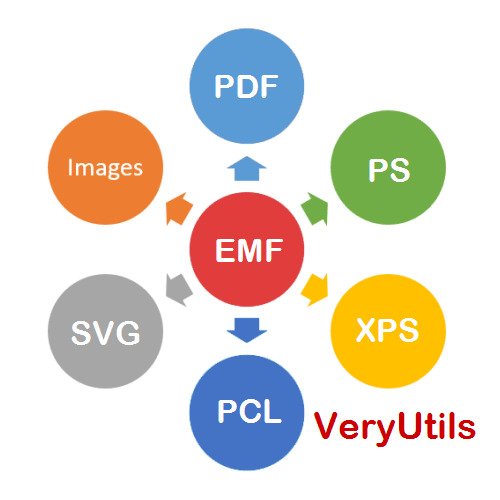
Are you tired of struggling with incompatible file formats and the loss of vector and text information during conversions? Look no further! VeryUtils EMF to Vector Converter (EMF2Vector) is your comprehensive solution for converting enhanced metafiles (EMF) and Windows metafiles (WMF) into a wide array of vector and raster formats while preserving their original quality. Let's dive deep into the features and benefits of this versatile software.
Transforming enhanced metafiles (EMF) and Windows metafiles (WMF) into an array of vector formats while preserving their core vector and textual attributes, VeryUtils EMF to Vector Converter (EMF2Vector) is your solution. With the ability to convert EMF and WMF files into formats like PDF, WMF, EMF, PS (Postscript), EPS, SVG, SWF, XPS, HPGL, and PCL, this software opens doors to seamless vector compatibility.
But it doesn't stop there. VeryUtils EMF to Vector Converter (EMF2Vector) is not limited to vector formats alone. It gracefully transitions EMF and WMF files into raster image formats, including BMP, GIF, JPEG, PNG, TGA, PCX, PNM, RAS, PBM, and TIFF, to cater to a broader spectrum of graphic needs.
EMF2Vector doesn't just cater to individual conversions; it's a versatile tool for batch conversions as well. Whether you prefer a user-friendly interface or the efficiency of batch mode, it can efficiently handle large volumes of EMF and WMF files in real-time. What's more, it's accessible through COM objects, DLL libraries, or Command Line, ensuring seamless integration into various programming and scripting languages such as Visual Basic, C/C++, Delphi, ASP, PHP, C#, .NET, and more. Whether you're processing files consecutively or simultaneously, EMF2Vector has your back.
✅ Effortless Format Conversion
EMF2Vector takes the hassle out of file conversion. It effortlessly converts EMF and WMF files into an impressive list of vector formats, including:
Output Vector formats: •PDF: Adobe Acrobat PDF format •PS: Postscript format •EPS: Adobe Encapsulated PostScript •WMF: Windows Metafile •EMF: Microsoft Enhanced Metafile (32-bit) •SVG: Scalable Vector Graphics •SWF: Macromedia Flash File Format •XPS: Microsoft XML Paper Specification •HPGL: HP-GL plotter language •PCL: HP Page Control Language, Printer Command Language Format (PCL)
✅ But that's not all! EMF2Vector can also convert EMF and WMF files into popular raster image formats, such as:
Output Raster image formats: •JPEG: Joint Photographic Experts Group JFIF format •TIFF: Tagged Image File Format •BMP: Microsoft Windows bitmap •GIF: CompuServe Graphics Interchange Format •PNG: Portable Network Graphics •PCX: ZSoft IBM PC Paintbrush file •TGA: Truevision Targa image •PNM: Portable anymap •RAS: SUN Raster Format •PBM: Portable bitmap format (black and white) •And more!
No matter your desired output format, EMF2Vector has you covered.
✅ Seamless Batch Conversion
VeryUtils EMF to Vector Converter (EMF2Vector) is designed to handle both individual file conversions and large-scale batch processing. Its intuitive user interface allows you to convert files with ease. Plus, the software can run in batch mode, enabling you to process substantial volumes of EMF and WMF files in real-time. Whether you're a casual user or a power user dealing with extensive data, EMF2Vector adapts to your needs.
✅ Developer-Friendly Integration
Developers, rejoice! EMF2Vector is available as an easily integrated COM object, DLL Library, or Command Line tool. This means you can access the converter via your preferred programming or scripting languages, including Visual Basic, C/C++, Delphi, ASP, PHP, C#, .NET, and more. You have the flexibility to perform file conversions consecutively or simultaneously, adding efficiency to your workflow.
✅ Industry-Standard Output Formats
EMF2Vector converts EMF and WMF files to a range of industry-standard formats. By retaining the vector nature of the graphics, you gain a competitive edge when importing these files into your publishing system. Whether you're in CAD architecture, business diagramming, GIS cartography, chart and graph creation, scientific plotting, or vector artwork, EMF2Vector empowers you to deliver superior results.
✅ Licensing Options
Choose the licensing model that suits your needs: •Server License: Licensed per Production Server, perfect for integration into ASP, PHP, C#, .NET, and other server-side applications. •Developer License: Licensed per Developer with Royalty-Free Runtime Desktop Distribution, allowing installation on any number of servers or computers.
✅ Key Features for EMF and WMF to Vector Conversion
VeryUtils EMF to Vector Converter (EMF2Vector) stands out with its exceptional features: •Standalone Software: No need for Adobe Acrobat or Adobe Reader; EMF2Vector is a self-sufficient solution. •Multilingual Support: Available in a wide range of languages, including English, French, German, Italian, Chinese Simplified, Chinese Traditional, Czech, Danish, Dutch, Japanese, Korean, Norwegian, Polish, Portuguese, Russian, Spanish, Swedish, Thai, and more. •Direct Integration: Easily import converted graphics files directly into your target applications. •Optimized for Various Fields: Ideal for CAD architecture, business diagrams, GIS cartography maps, charts and graphs, scientific plots, vector artwork, and beyond. •Font Preservation: Convert embedded fonts into Polylines within the vector graphics formats. •Versatile Output: Convert EMF and WMF files into various vector graphics and raster image formats. •Batch Processing: Seamlessly integrate high-volume batch conversion into your server-based applications or workflow. •Customization Options: Specify width, height, X resolution, Y resolution, color depth, rotation options, and more for your image format conversions. •Unicode Support: Preserve Unicode characters during EMF and WMF conversion. •Platform Compatibility: Compatible with Windows platforms, including Win98, ME, NT, 2000, XP, 2003, Vista, 7, 10, 11 and later systems, support both 32bit and 64bit systems. •Automated Viewing: View created files automatically.
✅ Special Features for EMF and WMF to PDF Conversion
VeryUtils EMF to Vector Converter (EMF2Vector) offers a host of advanced features when converting EMF and WMF files to PDF: •Direct PDF Conversion: Convert EMF & WMF to PDF directly, without relying on any printer driver products. •Compact PDFs: Produce PDF files with the smallest possible file size. •Batch PDF Creation: In batch conversion, merge multiple document files into a single PDF or convert each document file into its own PDF. •Password Protection: Secure your PDF files with 40 or 128-bit encryption, including "owner password" and "user password" protection options. •Document Metadata: Set document title, subject, author, and keywords for enhanced PDF organization. •Wildcard Support: Utilize wildcard characters (e.g., *.emf, *.wmf) for versatile file selection. •Command Line Efficiency: Execute batch and unattended operations using the command line interface. •Text Searchability: Ensure that produced PDF documents are fully text-searchable in Adobe Reader. •Dynamic PDF Conversion: Integrate EMF and WMF to PDF conversion into web-based applications for real-time dynamic conversion. •PDF Manipulation: Merge multiple PDF files into a single PDF, merge from a text file listing filenames, append or insert EMF and WMF files into existing PDFs, burst multi-page PDFs into single-page PDFs, and insert bookmarks into PDF files.
✅ Experience the Power of EMF to Vector Conversion
Unlock the full potential of your EMF and WMF files with VeryUtils EMF to Vector Converter (EMF2Vector). Whether you're a designer, developer, or professional working across diverse fields, this software provides the flexibility, efficiency, and quality you need for seamless file conversion. Say goodbye to compatibility issues and hello to a world of possibilities.
Try EMF2Vector today and discover how easy it is to transform your EMF and WMF files into versatile vector and raster formats!
✅ Custom Development Service
Discover the power of customization with our VeryUtils EMF to Vector Converter Command Line software custom development service. We understand that every organization has unique needs, and that's why we offer tailored solutions to meet your specific requirements. Whether you need additional features, specialized integrations, or unique functionalities, we have the expertise to modify our software to align perfectly with your objectives. With our custom development service, you can harness the full potential of VeryUtils EMF to Vector Converter, ensuring it becomes an invaluable asset that seamlessly integrates into your workflows and delivers precisely the results you envision. Let us transform our software to suit your needs, empowering you with a powerful tool that caters to your unique demands and accelerates your productivity.
If you are interested in purchasing this software or developing a customized software based on it, please do not hesitate to contact us.
We look forward to the opportunity of working with you and providing developer assistance if required.
0 notes
Text
Adding SVG Image to Slide & Enhanced Slide Deletion by Index inside Cloud Apps
Aspose team is pleased to announce the new release of Aspose.Slides for Cloud 17.7.0. This new release adds support for adding SVG images to Slides.. It is now possible to add an SVG script to a presentation. This SVG script will be converted to EMF (Metafile vector image) supported by all presentation formats. Users can read more on Add SVG Image to Slide. It has also fixed Resolution of exception raised while deleting slide by Index. Aspose.Slides for Cloud 17.7 is now built ontop Aspose.Slides for .NET 17.7 features. Aspose.Slides for Cloud is a REST PowerPoint documents processing API to create, modify, and convert presentations in the cloud. It allows converting presentations to TIFF, PDF, XPS, PPTX, ODP, PPSX, PPTM, PPSM, POTX, POTM, HTML and image file formats.
Overview: Aspose.Slides for Cloud
Aspose.Slides for Cloud is a REST API which allows you to process presentations. It allows you to create, modify, and convert presentations and provides a wide variety of features for working with presentations in the cloud. You can convert a presentation to TIFF, PDF, XPS, PPTX, ODP, PPSX, PPTM, PPSM, POTX, POTM, HTML and image formats. Aspose.Slides for Cloud allows you to extract different elements or a presentation including slide, text, color schemes, font schemes, shapes and images etc. Aspose.Slides for Cloud’s powerful API lets your apps process Microsoft PowerPoint presentations in the cloud, saving you the time it would take to develop your own API.
More about Aspose.Cells for Cloud
Homepage of Aspose.Slides for Cloud
Download Aspose.Slides for Cloud
Ask technical questions/queries from Aspose for Cloud Support Team
#adding SVG images to Slides#add SVG script to presentation#SVG conversion to EMF#deleting slide by Index#clone shapes in presentation#PPT Cloud API#PowerPoint Presentation processing
0 notes
Text
Super vectorizer 2 download for mac

SUPER VECTORIZER 2 DOWNLOAD FOR MAC FOR MAC
SUPER VECTORIZER 2 DOWNLOAD FOR MAC MAC OS
SUPER VECTORIZER 2 DOWNLOAD FOR MAC PDF
SUPER VECTORIZER 2 DOWNLOAD FOR MAC SOFTWARE
SUPER VECTORIZER 2 DOWNLOAD FOR MAC LICENSE
Delineate - raster to SVG converter v.0.5 Delineate is a tool for converting raster images to SVG (Scalable Vector Graphics) using AutoTrace or potrace.
SVG formats while preserving the SVG and text information.
SUPER VECTORIZER 2 DOWNLOAD FOR MAC LICENSE
EMF to SVG Converter Command Line Server License v.2.0 VeryDOC EMF to SVG Converter (EMF2SVG) converts enhanced metafiles (EMF) and Windows metafiles (WMF) to PDF, WMF, EMF, PS (Postscript), EPS, SVG, SWF, Flash, SVG, HPGL, PCL etc.
EMF to SVG Converter Command Line Developer License v.2.0 VeryDOC EMF to SVG Converter (EMF2SVG) converts enhanced metafiles (EMF) and Windows metafiles (WMF) to PDF, WMF, EMF, PS (Postscript), EPS, SVG, SWF, Flash, SVG, HPGL, PCL etc.
Do you want to convert Png To Pdf? With our simple tool you can do it in a mattter of seconds and best of all its completly free.Thats right no trials and no limitations!
SUPER VECTORIZER 2 DOWNLOAD FOR MAC PDF
Free Png To Pdf Converter v.1.0 Completly Free Png To Pdf converter.Do you want to convert Png To Jpg? With our simple tool you can do it in a mattter of seconds and best of all its completly free.Thats right no trials and no limitations! Free Png To Jpg Converter v.1.0 Completly Free Png To Jpg converter.DWG to SVG Converter MX v.6.6.8 DWG To SVG Converter MX allows you convert DWG to SVG, DXF to SVG and DWF to SVG directly without need of AutoCAD, it converts DWG, DXF and DWF files into vector SVG files, quick and easily.Acme DWG to SVG Converter v.5.6.2 Acme DWG to SVG Converter is a DWG to SVG conversion tool, you can use it to convert DWG to SVG, DXF to SVG, DWF to SVG file without AutoCAD.Key Features :Batch convert DWG DXF DWF files to SVG file WITHOUT AutoCAD.Key Features : Batch convert DWG DXF DWF files to SVG file WITHOUT AutoCAD. Acme DWG to SVG Converter 2010 v.5.2.2 Acme DWG to SVG Converter is a DWG to SVG conversion tool, you can use it to convert DWG to SVG, DXF to SVG, DWF to SVG file without AutoCAD.
SUPER VECTORIZER 2 DOWNLOAD FOR MAC SOFTWARE
PNG to PDF Converter v.3.2 PNG to PDF Converter is a software tool which can JPEG, TIFF, JPG, TIF, PNG, PCX, GIF files to PDF files, image to pdf converter doesn't need Adobe Acrobat software, it can convert image files to PDF files directly, freeload available.
Support arc, circle, ellipse, line, point, polyline, rect and text etc.
OverCAD DWG TO SVG v.1.00 Allows you convert DWG to SVG.
PDF to SVG Converter (Server License) v.2.0 VeryDOC PDF to SVG Converter (PDF2SVG) can be used to batch convert from Acrobat PDF files to other scalable SVG graphics formats, as well as EMF, WMF, Metafile, SVG, Postscript (PS), EPS, SWF (Flash files), HPGL, PCL etc.
PDF to SVG Converter (Developer License) v.2.0 VeryDOC PDF to SVG Converter (PDF2SVG) can be used to batch convert from Acrobat PDF files to other scalable SVG graphics formats, as well as EMF, WMF, Metafile, SVG, Postscript (PS), EPS, SWF (Flash files), HPGL, PCL etc.
VeryDOC DXF to SVG Converter Unlimited License v.2.0 VeryDOC DXF to SVG Converter (DXF2SVG) can be used to batch convert from AutoCAD DWG and DXF files to other scalable vector graphics formats, such as PDF, EMF, WMF, SVG, Postscript (PS), EPS, SWF (Flash), XPS, HPGL, PCL etc.
VeryDOC DWG to SVG Converter Unlimited License v.2.0 VeryDOC DWG to SVG Converter (DWG2SVG) can be used to batch convert from AutoCAD DWG and DXF files to other scalable vector graphics formats, such as PDF, EMF, WMF, SVG, Postscript (PS), EPS, SWF (Flash), XPS, HPGL, PCL etc.
Products loved by graphic design companies, artists, and everyone in between. Better Optimization of line-tracing with a new line. Options for vectorizing images on Mac by Skeletonization or Line.
SUPER VECTORIZER 2 DOWNLOAD FOR MAC FOR MAC
Super Vectorizer 2 for Mac vectorizes images on Mac by Edge or Color or Gray Color. Super Vectorizer 2 for Mac has two color modes now. If you have a color photo, put it through our photo to drawing converter before vectorizing. Works best with black & white line drawings. Automatically convert a picture to a PDF, SVG, DXF, AI, or EPS vector drawing.
SUPER VECTORIZER 2 DOWNLOAD FOR MAC MAC OS
Super vectorizer 2.0.6 Multimedia mac os ma Pure Mac: Programming and Scripting - Software for Mac super vectorizer 2.0.6 Multimedia mac os ma freeload.
Super Vectorizer 2 Vector Trace Tool 2 0 6 DownloadĪuto tracing tool for vectorizing images - easily creates scalable vector art from raster bitmap graphics,Ĭonverts PNG, JPG and GIF images to SVG, AI, XDF and PDF Vector Graphic on Mac.
Super Vectorizer 2 Vector Trace Tool 2 0 64.
Super Vectorizer 2 Vector Trace Tool 2 0 6 Cyl.

0 notes
Text
ViewCompanion Premium Portable is an application designed to help you work with AutoDesk and Gerber description files. The program can support a large number of formats and even convert them to image files such as jpg and bmp. Before printing, you can add measurements to them using text and shapes. If you need to distribute drawings, for example on the Internet, you can convert your drawings to Autodesk Drawing (DWF), Scalable Vector Graphics (SVG) or Adobe PDF. All of these formats are very popular for distributing maps. You can convert multiple files of different formats into one multi-page PDF, DWF, or TIFF file. You can split multi-page PDF, PDF, or DWF files into multiple PDF files. This software can now be downloaded from the software download site. File conversion is the most important feature of this software and it supports the following files: -Adobe PDF -Adobe PostScript -AutoDesk DWF -AutoDesk DXF -CALS Raster Group 4 -Computer graphics metafile -Gerber RS-274X -Raster HP-RTL -JPEG raster -JPEG2000 Raster -PCX brush (PCX) -Portable network graphics (PNG) -Scalable vector graphics (SVG) -TIFF Raster -Windows Bitmap (BMP) -Enhanced Windows Metafile (EMF) -Windows Metafile (WMF) Release year: 2021 Version: 13.11.0.955 System: Windows® XP / Vista / 7/8 / 8.1 / 10 Interface language: English File size: 48.38 MB Format: Rar Execute as an administrator: There's no need
0 notes
Text
Total Html Converter
Html File Converter Free
Total Html Converter 2.1
Total Video Converter 4.5.0 Full Cracked
Html File Converter Free
1/3 Total Doc Converter is a useful conversion app that is able to convert documents singularly or in batch. The app features a familiar, standard interface design that new users will find easy to set-up and navigate. For the more advanced user, Total Doc Converter can also be run via command line. Languages: Multilingual File size: 106 MB Total HTML Converter is a professional grade solution for converting HTML files into PDF, DOC, XLS, XHTML, JPEG, TIFF, TXT, RTF, EMF, SVG, ODT (new!) in batch. When you need to turn thousands of HTML pages into different formats, the Total HTML Converte. Total HTML Converter 5.1.0.129 Download at official website: https://www.coolutils.com/TotalHTMLConverter.
Total Video Converter Crack is an all in one good video converter and DVD burner package. It fully supports all popular video and audio formats. It is introduced by the ‘ETINY soft’. You can convert your audios and videos to HD video, HTML5 video, WMV, MKV, and AVI, etc. The program operates on Windows and MAC OS systems. You can change you all sorts of media files within few clicks. It can also change videos for Apple TV, iPad, iPhone, iPod, Xbox 360, play station 3 and PSP, etc. The program has a unique and stand-alone user interaction. It has the possibility of changing through the drag and drop tools.
Total Video Converter Crack has help for more than 158 video formats. You can change your videos with subtitles and audio tracks. It has the tool for multiplex and de-multiplex of videos and audios. You just have to drag and drop your desired video to change. Then, the window will display the choices of formats. The program offers you several tools governed by tabs. They may be of mobile devices, web, video files, audio files, AVCHD, and HD videos. You can mix several video clips into single and vice versa. At last, Total Video Converter is a fast and simple conversion program. It offers free video tutorials to learn, for the naïve users.
Total Video Converter Serial Key Features:
You can take audio from video, and change it to several audio formats like mp3, ac3, and OGG, etc.
It supports you to export gif animated images also.
The program has the functionality of auto import DV, videos, and changes them to iMovie.
With the help of effective tools, you can set the video size easily.
You can also customize the aspect ratio, and take audios and videos from your files.
Total Converter Key helps to make the conversion of RM, RMVB, DIVX, XVID, and other formats.
Furthermore, You can configure the format, add filters, subtitles, and watermarks, etc.
It is a strong and feature-packed software.
‘Photo slide shows’ mix several images and songs with up to 300 image transition results.
Therefore program has greater existence, and performance to import RMVB or RM video audios.
Advantages of this Converter:
Total Html Converter 2.1
Total Video Converter is a multilingual software.
It has several standard and professional effective changing tools.
Therefore the program is affordable and offers a two-week free trial.

Uses of Total Video Converter Registration Code
You can convert your audios and videos to MP4, QT, FLV, TS,3GP, GIF, SWF, MOV, FLV, WAV, MP3, AAC, M4A, WMA, and FLAC.
Users can burn their videos to DVDs, CDs, and blue rays.
Total Video Converter Registration Code allows you to play any video, and rip DVDs to any format.
Also get here: IObit Uninstaller Pro Key
What’s new in Total Video Converter?
The latest released version of Total Video Converter is 4.5.0
WSDFZXCX-WESDCX-WGSDVC-WESD
WRGSCVX-ERYDF-ETRGHF-WREYTDH
AESGFXCV-WREYDF-WRFG-WRDFVB
Download Total Video Converter Crack file
Extract it all and forced to start now
Then run cracked Exe and close this
After that open generator file
Press to generate a special key
Copy these keys and paste all
Total Video Converter Cracked Full Torrent Free Download
(sociallocker)(/sociallocker)
Waqas
Total Video Converter Crack
5
Total Video Converter Key
Windows, Mac
Total HTML Converter 6.1.0.54 Crack With Keygen Free Download (100% Working)
Total HTML Converter Crackis an interesting and free uploaded and professional-grade solution for converting HTML files into XHTML, DOC, XLS, PDF, TIFF, TXT, SVG, ODT, JPEG, in batch. If the user can want to convert so many HTML pages into different formats, the Total HTML converter has anything we need to do as a job right. This program added data like date and time to the same pages of the output files. If the user can want to add any pictures watermark to our Aim files if the user needs it. It has so many tools. Total HTML Converter 6.1.0.39Crack also has comes with few neat and clean tools under the hold, such as the option to able or disable Java scripts on our pages. This is a very well program. So many people can use this program perfectly. This is so nice and strong program.
Total HTML Converter 6.1.0.39 Crack Plus Serial Key (Keygen + Torrent) Full Version 2020!
Total HTML Converter 6.1.0.194 Latest Version This is an outstanding saving time feature, If any kind of script slow on our pages, so this program can stop them easily. So, We have required to go through a seamless and fast updating process, we brought the interface to show a well organized and nice layout. Then, We can collect many pictures and easily convert them into a video. We can make the video with audio. With this program, we can make our videos free and easily convert them.
The flash also supports the video converter. Total HTML Converter 6.1.0.54 Keygen This program also can be handled VIA well through the user interface or command lines. There are so many conversion options as well as fit HTML width to PDF page size option is useful when the user prints HTML tables, and header or IE footer support. Total HTML Converter 6.1.0.54 Crack This program is very easy. This program can suitable for both the latest users and starting. This program is very quick. The user can convert videos easily and use so many filters. The user can edit this video perfectly.
How To Download Crack File 2021?
Download this version file
Install and run it
And activated it
Enjoy this Freemake Video Converter
1 note
·
View note
Text
Free Microsoft PDF Conversion Tool for Windows 10
New Post has been published on https://netsmp.com/2020/09/03/free-microsoft-pdf-conversion-tool-for-windows-10/
Free Microsoft PDF Conversion Tool for Windows 10
PDF Conversion Tool allows you to easily and quickly convert almost any file into PDF format and back. Easily converts PDF file to Microsoft Word format (doc, docx) and to almost any images format (png, jpg, gif, etc.). As a bonus, it also provides the ability to protect PDF file, remove password from the protected file and quickly compress almost any PDF file without losing of quality. Friendly, clear and convenient design makes working with the application easy and understandable. Full list of formats available for conversion: *From file to PDF - cad : dwg, dxf - document : abw, djvu, doc, docm, docx, html,lwp, md, odt, pages, pages.zip, pdf, rst, rtf, sdw, tex, txt, wpd, wps - ebooks : azw, azw3, azw4, cbc, cbr, cbz, chm, epub, fb2, htm, htmlz, lit, lrf, mobi, pdb, pml, prc, rb, snb, tcr, txtz - image : 3fr, arw, bmp, cr2, crw, dcr, dng, erf, gif, ico, jpeg, jpg, mos, mrw, nef, odd, orf, pef, png, ppm, psd, raf, raw, tif, tiff, webp, x3f, xcf, xps - presentation : dps,key,key.zip, odp, pps, ppsx, ppt, pptm, pptx, sda - spreadsheet : csv, et, numbers, numbers.zip, ods, sdc, xls, xlsm, xlsx - vector : ai, cdr, cgm, emf, eps, ps, sk, sk1, svg, svgz, vsd, wmf *From PDF to file - cad : dxf - document : doc, docx, html, odt, pdf, rtf, txt - ebooks : azw3, epub, lrf, mobi, oeb, pdb - image : bmp, gif, ico, jpg, odd, png, psd, tiff, webp - vector : emf, eps, ps, svg, wmf PDF Conversion Tool offers one of the most advanced PDF to Word conversions! Our technology preserves layouts and table formatting. This saves you hours of re-typing! Please note that we cannot produce editable Word DOCs under the following conditions: - The PDF file was created by a scanner (or contains images only) - The PDF has security restrictions (password / edit restrictions) - The PDF is a form Link: https://www.microsoft.com/en-us/p/pdf-conversion-tool/9pdjmwbfjbrf?activetab=pivot:regionofsystemrequirementstab
0 notes
Text
Total HTML Converter 5.1.0.52 + key
Total HTML Converter 5.1.0.52 + key
Total HTML Converter 5, Total HTML Converter 5.1.0.52 + key is a tool that allows you to convert X / HTML and MHT files easily to a large number of other files with minimal effort. It can work with DOC, ODT, PDF, XLS, JPEG, TIFF, PNG, TXT, RTF, EMF, SVG, and XHTML formats. To work, you must select your HTML file, specify the desired format,
and wait until the program completes the conversion…
View On WordPress
0 notes
Text
Add Multiple Images inside Tiff Frames & SVG to EMF Conversion using .NET
What’s new in this release?
Aspose team is pleased to announce the new release of Aspose.Imaging for .NET 18.9. This is a maintenance release whereby Aspose team has rectified issues in API along with some new features support. There are some important features introduced in this release, such as converting SVG into EMF and adding multiple images inside Tiff Frames. There are some important enhancements also introduced in this release, such as Dashed lines appear as solid in saved SVG, Error creating EMF document, TIFF throws exception during saving, SVG is not converted to PDF, Improved JPEG DCT encoder performance, Dicom file loses color when converted to BMP, GIF Image saving failed, Enhanced converting image and PSD ignore alpha channel option doesn’t work without a license. The main new and improved features added in this release are listed below
Converting SVG into EMF.
Adding Multiple images inside Tiff Frames .
Dashed lines appear as solid in saved SVG
Error creating EMF document.
TIFF throws exception during saving
SVG is not converted to PDF
Improved Jpeg DCT encoder performance
Dicom file loses color when converted to BMP
Gif Image saving failed
Exception on converting image
PSD ignore alpha channel option doesn't work without a license
Newly added documentation pages and articles
Some new tips and articles have now been added into Aspose.Imaging for .NET documentation that may guide users briefly how to use Aspose.Imaging for performing different tasks like the followings
Adding Multiple images inside Tiff Frames
Converting SVG into EMF
Overview:Aspose.Imaging for .NET
Aspose.Imaging for .NET is an image processing & manipulation component that allows developers to create, edit, draw or convert images in their .NET application. It allows developers to convert image files to PSD, BMP, JPEG, PNG, TIFF and GIF formats. Moreover a set of pens, brushes and fonts can be used to draw images or add new elements & text to existing images. Aspose.Imaging for .NET works well with both web & windows applications. Moreover, it adds the support for Silverlight platform.
More about Aspose.Imaging for .NET
Homepage of Aspose.Imaging for .NET
Download Aspose.Imaging for .NET
Online documentation of Aspose.Imaging for .NET
#Add Multiple images in Tiff Frames#Convert SVG into EMF#creating EMF document#SVG to PDF conversion#Improved Jpeg DCT encoder#.NET Imaging API
0 notes
Text
SVG to EMF Conversion & Adding Multiple images inside Tiff Frames using Java
What’s new in this release?
Aspose development team is pleased to announce the new release Aspose.Imaging for Java 18.9. This release has added support for some of new features in this API along with resolution of incurring issues in API. There are some important new features introduced in this release, such as converting SVG into EMF, adding Multiple images inside Tiff Frames and FIPs Compliant version of Bouncy Castle usage in APIs. There are some important enhancements also part of this release, such as CropBmpMultithreading() produces blank BMP images, PSD ignore alpha channel option doesn’t work without a license, Gif Image saving improved, Dicom file loses color when converted to BMP, Improve Jpeg DCT encoder performance, SVG is now successfully converted to PDF, Option for setting locale in application and many more. The main new and improved features added in this release are listed below
SVG into EMF conversion
Multiple images addition inside Tiff Frames.
FIPs Compliant version of Bouncy Castle usage in APIs.
CropBmpMultithreading() produces blank BMP images.
PSD ignore alpha channel option doesn’t work without a license.
Gif Image saving failed.
Dicom file loses color when converted to BMP.
Improve Jpeg DCT encoder performance.
SVG is not converted to PDF.
TIFF throws exception during saving.
Dashed lines appear as solid in saved SVG.
Option for setting locale in application.
Exception on converting image.
Newly added documentation pages and articles
Some new tips and articles have now been added into Aspose.Imaging for Java documentation that may guide users briefly how to use Aspose.Imaging for performing different tasks like the followings.
Adding Multiple images inside Tiff Frames
Converting SVG into EMF
Overview:Aspose.Imaging for Java`
Aspose.Imaging for Java is an image processing & manipulation component that allows developers to create, edit, draw or convert images in their Java application. It allows developers to convert images to BMP, JPEG, TIFF, GIF, PNG & PSD formats. It draws images using advanced features like Graphics & GraphicsPath. The drawing feature is useful for adding shapes, building up new images or adding watermarks to images. It works well with both web & windows applications. It supports JDK 1.5 & above.
More about Aspose.Imaging for Java
Homepage of Aspose.Imaging for Java
Download Aspose.Imaging for Java
Online documentation of Aspose.Imaging for Java
#Converting SVG to EMF#Add Multiple images in Tiff Frames#Gif Image saving#Improve Jpeg DCT encoder#SVG conversion to PDF#set locale in application#Java image processing
0 notes
Text
Convert PDF to EMF, Improved PDF Text Editing & Replacement using Java & .NET APIs
What's New in this Release?
Aspose team is pleased to announce the release of Aspose.PDF for Java and .NET 19.1. API has already been published and is available for download and to be used in both .NET and Java Applications. In this release of API, more than 30 improvements have been included along with various enhancement in existing functionalities. Here are the highlights of worth mentioning enhancements in this release of the API. Converting PDF into EMF was already supported in Aspose.PDF API. However, using new revision of the API, you can achieve better results as new improvements have been made to PDF to EMF Conversion Engine to produce fine images. As mentioned above, there are various improvements which have been included in this release of the API to increase its usability factor and performance. some of these includes improvements have been made for Text editing and replacement scenarios, PDF Security features have been optimized, Memory consumption has been improved further, PDF Flattening feature has been further improved, Concatenation operations of PDF Documents have been optimized for better performance and many more. Some important Conversion Engines have been improved this release, such as PDF to TIFF, PDF to Image, HTML to PDF, PDF to SVG, PDF to PPTX, PDF to HTML, PDF to PDF/UA, PDF to PDF/A and PCL to PDF. Some important improved features included in this release are given below
PDF/UA: Support Inline Text Elements
PDF/UA: Support Block Text Elements
PCL to PDF - The content is shifting to right side on subsequent pages
Support for JDK 1.6
NullpointerException on HTML to PDF
closing File Stream after concatenation
PDF to EMF/WMF conversion
Large Pdf file to Tiff conversion performance issue
PDF to Jpeg conversion consuming a lot time
PDF to Image conversion takes much time Bug
Text replacement results in formatting issue
Line break is not honored during text replace
Persian text search problem
HTML to PDF - Footer content alignment issues
PDF to SVG - Unable to save output in Stream instance
PDF file gets corrupted while locking it.
Aspose.PDF taking long time to convert PDF->Image
StackOverFlowException was occurred while loading the PDF Document.
OOM thrown when ImagePlacement using
Saving to EPUB format is taking too long.
Saving to APS takes too long Bug
PDF to PPTX - multiple text boxes and different text alignments in output PPTX
PDF to HTML - Alignment issues occur when viewing HTML in IE11
Incorrect underline in PDF file
Simultaneously repeated rows and columns produce the incorrect output.
PDF/UA: Using custom tag name for Structure Elements
Flattening a PDF document is not working for a particular document
An exception raises while converting PDF source to PDFA_2A compliant output
Merging multiple documents using PdfFileEditor is taking too much time
PDF/UA. Validator doesn't recognize error "Inconsistent entry found" for Structural parent tree
PDF/UA. Validator recognize structure errors in correct document
PDF/UA. Validator doesn't recognize warning "Inappropriate use Figure structure element"
Incorrect decoding of an Chinese string
PDF to PDF/A - Regression issue - image loading exception
PDF to PDF/A - Regression issue - image loading exception
NullPointerException when calling XImage.Grayscaled
Newly added documentation pages and articles
Some new tips and articles have now been added into Aspose.Pdf for Java documentation that may guide users briefly how to use Aspose.Pdf for performing different tasks like the followings.
Convert PCL file to PDF format
Optimize PDF Document for the Web
Overview: Aspose.Pdf for Java
Aspose.Pdf is a Java PDF component to create PDF documents without using Adobe Acrobat. It supports Floating box, PDF form field, PDF attachments, security, Foot note & end note, Multiple columns document, Table of Contents, List of Tables, Nested tables, Rich text format, images, hyperlinks, JavaScript, annotation, bookmarks, headers, footers and many more. Now you can create PDF by API, XML and XSL-FO files. It also enables you to converting HTML, XSL-FO and Excel files into PDF.
More about Aspose.Pdf for Java
Homepage of Aspose.Pdf for Java
Download Aspose.Pdf for Java
Read online documentation of Aspose.Pdf for Java
#PDF Security features#Convert PDF into EMF#PDF Memory consumption#Concatenation operations of PDF#Java PDF Programming API#.NET PDF Programming API#PDF to TIFF Conversion
0 notes
Text
Tiff XmpData, ExifData Support & Enhanced SVG Files Conversion to JPG using Java
What’s new in this release?
Aspose development team is pleased to announce the new release Aspose.Imaging for Java 18.11. This is a maintenance release whereby Aspose team has resolved certain issues incurring in API along with resolution of incurring issues in API. There are some important enhancements and bug fixes part of this release, such as Tiff XmpData and ExifData is not removed completely, Dashed lines appear as solid in saved SVG without a license, SVG files are not converted correctly to JPG, Write character in PSD file, Color radiance issues in images without a license, EMF to SVG fonts issue in Linux and many more. The main new and improved features added in this release are listed below
Tiff XmpData and ExifData is not removed completely
Dashed lines appear as solid in saved SVG without a license
SVG files are not converted correctly to JPG
Write character in PSD file
Color radiance issues in images without a license
EMF to SVG fonts issue in Linu.
Newly added documentation pages and articles
Some new tips and articles have now been added into Aspose.Imaging for Java documentation that may guide users briefly how to use Aspose.Imaging for performing different tasks like the followings.
Update Text In Text Layer Inside PSD File
Converting SVG into EMF
Overview:Aspose.Imaging for Java`
Aspose.Imaging for Java is an image processing & manipulation component that allows developers to create, edit, draw or convert images in their Java application. It allows developers to convert images to BMP, JPEG, TIFF, GIF, PNG & PSD formats. It draws images using advanced features like Graphics & GraphicsPath. The drawing feature is useful for adding shapes, building up new images or adding watermarks to images. It works well with both web & windows applications. It supports JDK 1.5 & above.
More about Aspose.Imaging for Java
Homepage of Aspose.Imaging for Java
Download Aspose.Imaging for Java
Online documentation of Aspose.Imaging for Java
#Improved Tiff XmpData#TIFF ExifData support#SVG files to JPG#Write character in PSD#improved EMF to SVG fonts#Java image processing#Converting SVG to EMF
0 notes
Text
Java 11 Support & Export Word Files Headers Footers to Plain Text TXT File in Java Apps
What's New in this Release?
Aspose development team is happy to announce the monthly release of Aspose.Words for Java 18.11. The release of this month contains number of new features, enhancements and bug fixes of the issues reported by our users in previous versions. A new feature has been added in Aspose.Words 18.11 to export all headers and footers at the end of document. We have added new property TxtSaveOptions.ExportHeadersFootersMode in this version of Aspose.Words. The main advantage of new property over the old TxtSaveOptions.ExportHeadersFooters property is that it has new headers and footers export mode: ‘AllAtEnd’. In this mode Aspose.Words acts the way similar to MS Word; all headers and footers are placed after all section bodies at the very end of a document. There are 81 improvements and bug fixes part of this regular monthly release, such as Aspose.Words for Java release jar is tested on Java 11, Compatibility with GroupDocs Total License is improved, GraphicsQualityOptions is better mapped to Java, yet another step to shrink (already small) pixel difference between .Net and Java generated images, borders, etc, JavaDoc for obsolete members become more clear, Fixed hang with autosized tables when cell has right aligned floaters, Fixed wrong visual order of text in specific cases, Fixed non-breaking space widths calculation, Implemented support for floating table metrics when calculating grid, ROP (raster operations) emulation code was improved, resulting in a significant performance boost (up to 5 times) when rendering the corresponding metafiles, Improved legacy vertical writing support in EMF rendering. Fonts with the ‘@’ prefix additionally rotate the Japanese glyphs, Improved calculation of the shape boundaries, more accurately mimicking the MS Word output, Improved the rendering of DrawingML charts canvases overlay. Markers of the “nofill” series are rendered on the foreground, Improved rendering of DrawingML chart axes for documents created using MS Word 2007, Fixed incorrect resolution of the system “window” color when rendering of VML shapes, fixed issue with underline/strikeout text effects in EMF/WMF rendering, Fixed a document rendering issue when font with English name could not be found in the system with a different locale, Fixed bug with rendering of DrawingML chart markers, if series data are not sorted in ascending order, Fixed a bug causing shifts of rotated shapes in DrawingML chart while rendering, provided TxtSaveOptions.ExportHeadersFootersMode property and many more. The list of most notable new and improved features added in this release are given below
Provide TxtSaveOptions.ExportHeadersFootersMode Property
Removing colon between empty MERGEFIELDs
Add Table property for 'Allow spacing between cells' option
Implement mass copy of styles
DOCX to HTML conversion issue with alignment of math images
CustomBarcodeGenerator is not available for netstandard.
Customer wants to get extensions of embedded files
Update to SkiaSharp 1.60.3
TestDefect3613 Gradient fill has artifact line.
TestJira13671 metafile is rendered improperly
/table grid/ Docx to Pdf conversion issue with table position
Document.Protect does not work with AllowOnlyFormFields protection type
Rework performance tests to use the new engine
Aspose.Words for Java - API reference doesn't contain information about obsolete properties and methods
Unsupported PNG image subformat while converting to PDF.
Run Aspose.Words jdk16 jar under JDK 11
SVG round and square
Encrypted ODT file cannot be opened with OOo
Non-breakable space vanishes in Online API JavaDoc.
Absent crop on Svg Simple Stroke Line Cap.
When DOCX is saved as PDF, images are shown as red X
Canvas with half-tone meshing rendered unreadable
Images are distorted in generated PDF
Dashes in bullets list disappear in rendered PDF
Incorrect color of the axis if WordStyle2010 is false after converting to PDF
Empty pages are created after conversion from Docx to Doc
Color Shading issues of Drawings in generated PDF
Font Changed after a load/save Cycle of an RTF File
DOCX to PDF conversion issue with SAVEDATE rendering
Combo charts with custom combination renders incorrectly
Incorrect position of Picture in PDF
Problem with ListNum Cross References when converting to PDF
Image misplaced in rendered PDF
The user shape in the chart is shifted after converting to PDF
Aspose.Words considers TextBox shapes as Rectangles
An evaluation mark is added to a nested document being inserted dynamically while building a report in a venture licensed mode
FindReplaceOptions.FindWholeWordsOnly does not replace standalone word
Some PostScript tests fail with GoldDifferenceException by circle
Chart color is changed after using Document.AppendDocument
A Shape in Table gets cropped when rendered to fixed page formats
Layout looks broken when rendering barcode
Paragraph border is lost in output ODT
Styles.AddCopy does not copy list number style
Shape is rendered improperly
Some elements in charts missing when converting DOCX to PDF
RTL text has wrong order
The output PDF document words are getting mixed up
Font of tab is changed after DOCX-HTML-DOCX round-trip
Foreign language text inside WordArt rendered incorrectly in PDF
Other most recent bug fixes are also included in this release
Newly added documentation pages and articles
Some new tips and articles have now been added into Aspose.Words for .NET documentation that may guide users briefly how to use Aspose.Words for performing different tasks like the followings.
Export Headers Footers to Plain Text TXT File & Java 11 Support
Copy All Styles from Template
Overview: Aspose.Words
Aspose.Words is a word processing component that enables .NET, Java & Android applications to read, write and modify Word documents without using Microsoft Word. Other useful features include document creation, content and formatting manipulation, mail merge abilities, reporting features, TOC updated/rebuilt, Embedded OOXML, Footnotes rendering and support of DOCX, DOC, WordprocessingML, HTML, XHTML, TXT and PDF formats (requires Aspose.Pdf). It supports both 32-bit and 64-bit operating systems. You can even use Aspose.Words for .NET to build applications with Mono.
More about Aspose.Words
Homepage Java Word Library
Download Aspose.Words for Java
Online documentation of Aspose.Words
#Export Headers Footers to Plain Text#Java 11 Support#floating table metrics support#vertical writing support#support for EMF rendering#Java Word Processing APIs#rendering of DrawingML chart markers
0 notes