#add: at the VERY LEAST if you look up a tag on pixiv you are guaranteed to get the correct top bottom order
Note
japanese fics dbdkdkd you're a strong one 😭 I think kidkiller has very little fanfic and most of them prefer bottom Kid instead.
BRUH
#anonymous#japanese fics are very good i took a lot of my characterization from them#ofc gtranslate cant transfer the nuance but i read the new one yesterday where law was sick and had to be quarantined with bepo to not pass#it to other crewmembers (bepo got to be the nurse because hes a different species) and a mental image of a feverish law getting hard#hearing bepo's confession made me make stupid noises irl cuz they are so fucking funny#im sure that there is good kidkiller stuff out there#main problem with translation from japanese is that it can be confusing who does what sometimes it cant manage a complex sentence and you#have to figure out from the context#anyway they are really great and my only source of food#add: at the VERY LEAST if you look up a tag on pixiv you are guaranteed to get the correct top bottom order#unless the reverse is also listed in the tags but its rare
7 notes
·
View notes
Note
To me, Proshippers are why I can't safely view tags of kid chars safely without blacklists on any website, not just twitter. I think there's a reason why Lolicons (pedophiles in the strict definition) associate with Proshippers
I think you're conflating wildly different demographics that sometimes overlap but are not equivalent. I mean, it makes sense right, of course lolicons would rather flock towards people who have a principle of ignoring what they hate instead of harassing others???? They just get blocked/ignored/etc that way.
Also from what you've sent to other people's inbox (assuming you're the one sending warnings about me to others) your issue isn't that I post such content, which I don't, but that I reblog posts "famous" "problematic" people have chimed in on about (people that I've never heard about, that roach person is news to me?? I didn't even reblog from them???). Even if I had said "I'm a proshipper", don't you think you're stretching the legitimacy of your mental association a little too far?
(The rest goes under the cut it got way too long. You've made me write that much so please do read all of it.)
One of my issues with your reasoning is that proshippers aren't all writing or drawing children at all. In fact, very few are, at least that I've seen float by? Claiming that a subset of a group is all of them is not honest, not to mention proshipping by itself, as I understand it, has little to do with being into anything taboo in the first place. It's just about staying in your own lane. Not everything proship is lolicon, there's plenty of other stuff and reducing it to that means you're talking about lolicons, not proshippers. Wrong cause for your woes, and uncomfortably reminiscent of those people claiming all gays are pedophiles. I'm queer so,, very uncomfortable assumption to make anon.
Reading your ask tho, I do getcha. Pixiv in particular has seared my eyeballs, I getcha and I've got my own additional things I cannot handle, which I will not be expanding upon because it's my own damn business and I don't want angry people sending it to me in my inbox. I assume you're the one who's been "warning" people against me, you may be polite now, but you have not shown that you are worthy of trust. Sorry anon but I cannot believe that you will be respectful to me and as such I have to take steps to protect myself instead of being completely open. Will be referred to as [REDACTED] if relevant.
So yes I understand being grossed out or shaken by content you think is disgusting, whether it's a trigger or just distaste, and you'll have to believe me on that.
At least we have our blacklist, so once it's set up, if our content moderation is working properly, we never have to think of it again. Maybe just to add some extra stuff sometimes. That's already pretty damn good? Coz that isn't a given, and it certainly wasn't a thing when I was a child. In the past I just went "oh uh oh yeah I'm losing my marbles about this time to get a hug from mom".
I'm sorry anon, we cannot control what others do, and attempting to do so is a fruitless endeavor because there's always more content we'll find off-putting in some kind of way. Even recently, as an adult, when I voluntarily look up adult content for myself by god I find things that make me mad, grossed me out, etc. Both "problematic" and purely personal taste stuff. I understand the feeling. I get angry. But.
People have a lot of imagination and it's just a part of life. We don't know what their inner life is like, we don't know if they're survivors of the worst thing you can think of or if they're just into game of thrones, and it's not our business. I'd rather block a game of thrones enjoyer than be a jerk to a CSA survivor, and I'm sure you feel the same.
At the end of the day, you say it yourself, we just don't want to see whatever they came up with, we just want to safely browse tags for stuff we enjoy.
I believe blacklisting keywords and tagging stuff properly is the only way we'll be left alone properly, because the internet is not a safe place. It's a public place, and mind control isn't a thing. And it would be bad if it was. The world where nobody posts about anything "wrong" is Big Brother's world and that's not the world I want to live in.
Your feelings of anger are valid, but to me it sounds like you don't want to do anything at all and still see only things you want. Unfortunately we are not entitled to the people around us just not posting what's they're allowed to post. Most we can ask for is warnings so we can fit the website to us rather than the people.
I've left a comment on a fic I hated once, not even a rude one, I tried to be very polite, I was saying something like "hey, this is really out there and maybe this isn't the fandom for you if this is what you're into?" and you know what! Someone else in the comments called me a jerk. And they were completely right. I felt deeply ashamed. That kind of behavior is being a jerk, I loathed that content deeply, I should've just blacklisted it and ended it here. I let my anger get the better of me and I shouldn't have done that. So I deleted the comment and I will never do something like that again.
Your anger is valid but you should be journaling or telling your friends about it, not... whatever sending anons to other people about me is. You will never successfully stop everyone from thinking up fucked up pure fiction, because it is a completely legal thing to do no matter how gross. People will just keep doing it for their own private reasons. They'll even do worse things too. The internet is not safe, and it will never be safe so long as people are free to use it.
You live in a society and you have to adapt to it with the tools you can use, so everyone can have a compromise of a happy, if not a safe place.
Block me, block the stuff you hate, keep blacklisting stuff, do as you like but remember a block should be out of sight, out of mind. If it still actively bothers you (in a "active distress" or a "keep thinking about it" way, not in a "I still think the concept's gross" way) after you've stopped seeing it you probably need to see a therapist. That's not normal.
No matter how much I hate the result, drawing and writing stuff is one step above thought crimes and it should be pretty obvious from the name of my most popular fic that I don't think those are legitimate crimes. If I told people into [REDACTED] "hey it bothers me that you do that" I would just be entitled as hell. It's legal to do. Lawyers are willing to fight pro bono about it on ao3. The horny is even stronger than capitalism and there's nothing we can do to make people stop having weird tastes, sexual or otherwise. This is what it comes down to.
If you have friends comfortable with that, you can talk about it with them when you still come across content you hate. Seek comfort.
I do sincerely wish you happiness and peace anon, it just can't come at the price of everyone else's. The blacklist is the compromise I've accepted, and I don't think you can avoid that so long as you're sharing a space with others. This is fundamentally an unsafe public space we can never hope to control, only moderate with tools and polite labeling.
22 notes
·
View notes
Text
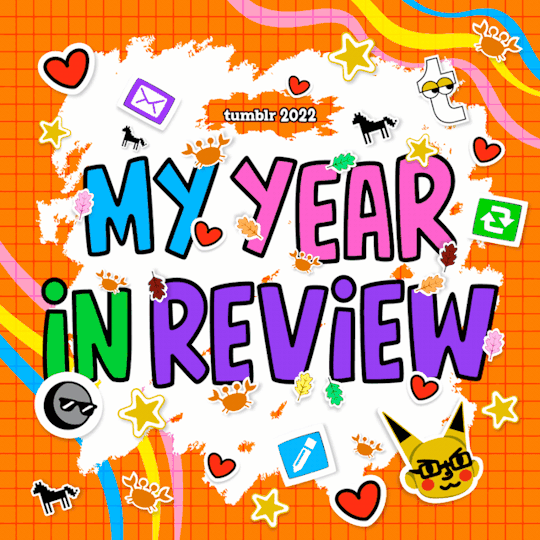
I posted 2,404 times in 2022
That's 2,404 more posts than 2021!
142 posts created (6%)
2,262 posts reblogged (94%)
Blogs I reblogged the most:
@howlingday
@madmanwonder
@dailydccomics
@noneatnonedotcom
I tagged 2,210 of my posts in 2022
Only 8% of my posts had no tags
#reblog - 2,064 posts
#rwby - 705 posts
#dc comics - 388 posts
#jaune arc - 376 posts
#dc universe - 364 posts
#rwby shitpost - 314 posts
#sonic - 228 posts
#blazblue - 220 posts
#ruby rose - 203 posts
#batman - 189 posts
Longest Tag: 61 characters
#firewall farm (oscar pine x penny polendina x princess azula)
My Top Posts in 2022:
#5
Yang's Least Favorite Day
Yang: *lets out a crestfallen sigh* It's that day again... *she reaches out to grab a framed picture of a younger her, Summer Rose, and a baby Ruby*
Ruby: Yang, do you wanna come to Mom's grave with me?
Yang: *shakes her head* Nah, not on Mother's Day. It's...shit, it's too painful. *she blinks as a 'CAW' can be heard* The hell?
*the two sisters turn to their window, seeing a peculiar raven with a red ribbon tied to its head*
Yang: Raven?! Will you fuck off!? I'm mourning the woman who was actually there for me!
75 notes - Posted May 3, 2022
#4
The things you do for love
Ruby: Dear Gods...
Weiss: I'm seeing things, right?
Blake: *covering her nose* What a horrible stench!
Yang: *stares wide-eyed* H-Holy fuck!
Nora: Um...what the heck is this supposed to be!? *points to the 'food' before them*

Noel: Ramen noodles! I've made them myself!
Yang: Noellers, the water in ramen isn't supposed to be that color. *she yelps as a suddenly bubbles up* It certainly doesn't move like that either.
Ruby: *slowly pushes her bowl away from her* Yeah, it's nice you cooked for us, Noel...but I'm not eating this.
Weiss: These are practically health hazards!
Blake: I'm honestly surprised someone hasn't arrested you yet for this kind of cooking.
Jaune: *walks in* Guys, why does it smell like a fish died in here? *turns to Noel and her 'cooking'* Um, Noel, what's this?
Noel: Ramen that I've worked very hard on, I've also decided to add tuna to the mix.
Blake: *hisses* Such heresy!
Jaune: It looks...different from other Ramen I've seen...
*Team RWBY & Nora shakes their heads to Jaune*
Jaune: *gulps and grabs a bowl of the 'ramen'* Well, I've had Ren's algae shake once, this can't be too bad.
Nora: *covers her eyes* I can't watch!
*one, inevitable food poisoning later*
Jaune: *slowly opens his eyes in a hospital bed* Ugh, my stomach...Oh, Gods!
Noel: Jaune! Thank goodness, you're okay! *pulls him into a hug*
Jaune: Noel, hon, next time...let someone else cook or order take out.
78 notes - Posted May 4, 2022
#3
Kill or Spare - Satsuki
Kill or Spare

Satsuki Kiryuin - Kill la Kill Series
(based off of @madmanwonder’s Kill or Spare posts)
109 notes - Posted September 3, 2022
#2

Ragna and the Kaka by Mako Gai
(source: Pixiv)
225 notes - Posted May 29, 2022
My #1 post of 2022
Little is a Friend, Not Food
Ruby: Guys! This is Little! *gestures to the mouse on her shoulder*
Yang: *beams* Aww, hey lil' buddy.
Weiss: *frowns* Ruby, why in the name of the Gods are you letting vermin touch you?
Ruby: C'mon, Weiss. He's nice. Isn't that right, Little? *turns to see the mouse absent from her shoulder* Little!?
*Frantically searches for her new mousey companion, then smells...*
Ruby: PEPPER?! *turns to the source and gasps*

BLAKE!? WHAT THE FUDGE!?
Blake: *hums happily as she seasons Little* Mouse meat is yummy, and it's really good in my tummy~
Ruby: *charges towards her, gripping Crescent Rose tightly* LITTLE IS A FRIEND, NOT FOOD!
(pic by JumJamz)
285 notes - Posted July 3, 2022
Get your Tumblr 2022 Year in Review →
5 notes
·
View notes
Text
Sourcing guide for images
So you found an image on Google/Pinterest/Instagram/Facebook/Twitter/Wattpad/Wherever and don’t know where it’s from? Here’s a guide to hopefully help. This seems like a lot, but a lot of the time this stuff can take a minute or less in practice once you get the hang of it. And always remember to repeat after me: art on Pinterest/Wattpad/Weheartit/Google images is not free real estate.
I would also highly recommend using a translator extension on Firefox (just google "translator extension Firefox") or browsers like Chrome with built-in translators so you can translate pages. It's a lot easier to navigate what people are saying that way. And I recommend using a pop-up blocker.
Please support actual artists: if you love their art, show it directly by supporting their posts! That's a very easy way to get them to do more art! Like/kudos/heart/bookmark/retweet/reblog/whatever directly on their post, leave them comments! Artists often get discouraged if people just repost their work, particularly on the same platform (and especially on pinterest), and will sometimes delete the work or all their art entirely, or even give up making art entirely.
Also, this is mostly something that works for fanart and maybe photography. Sourcing videos and text is a bit different.
Most importantly, you can usually ask the community for help! Tag the character, the series, go to a fandom discord, and ask. Typically there are folks who will either recognize the art and/or even know the artist, or can at least help with sourcing.
Sourcing
1. Is there a watermark/signature somewhere? Does the name on the account match it? If it doesn’t, is there other art on the account that has that watermark/signature (artists rebrand all the time)? If everything matches, are there comments on the post saying “hey stop reposting my art”/”stop reposting x’s art”? If there is a watermark, does it look obviously photoshopped (a lot of clickbait reposters will add fake watermarks)? If everything matches and looks fine, probably this is the artist and you need go no further and can reblog/like/share from there.
2. Is there a link in the post to the actual artist/at least a name? Sometimes on pinterest, there will be a link to the original post, usually on twitter, either in text or as an actual link. Reposters on tumblr often include links to pixiv and twitter. Please go to the original posting place - assuming that's what it is and it's not another reposter or deleted - and support it there, if possible, rather than the reposter. And maybe they have other socials that you also use, so you can support them in places you’re more familiar with (e.g., you want to retweet on twitter, but someone linked their tumblr; see if the artist has a twitter and if they’ve posted the art there so you can RT from them).
3. Has someone in the comments linked to the artist/the original art post? Or has the artist come in and said “hey this is my art!” Problem solved. Go there and support the art there. If there’s no link but there’s a name, try googling the name with “pixiv”/”deviantart”/”twitter”/”Tumblr”/[other art-sharing platform].
4. You have a watermark/signature but it doesn’t match who’s on the account.
If it is legible, try googling the name/title and “pixiv”/”deviantart”/”twitter”/”Tumblr”/[other art-sharing platform]. Support them there. Artists sometimes spread their art across multiple platforms, and sometimes take down fanart (particularly stuff that gets stolen a lot)/older art in particular, so be prepared to check multiple accounts. Artists will also sometimes change their screenname. Usually this can be spotted if they've shared a lot of art with both the old and new names, and sometimes they'll even list somewhere "formerly known as" or something.
5. Look at the account that posted it.
Are they an art account? If they are an art account, do they say they’re an artist? If they’re an art account but not an artist (e.g., they’re a blog that just reposts any art they find), chances are that’s not the creator.
Is that the only art image they’ve posted? Are the other images on the account similar in style and/or content? If they aren’t similar, is there a reason given for the change in style/content type (e.g., “I’m an artist who experiments in things”/multi-fandom accounts)? Also check the dates: if art pieces are posted with a long time between, sometimes the stylistic/content differences are just because the artist developed a lot between posting or switched fandom. But it shouldn't really be a radical change without explanation. If they’re an artist, but the art doesn’t generally match the style of the other images on their account, they also probably aren’t the artist.
6. Dates
Take note of the date of posting: if you're struggling to tell who's done a thing, chances are the person with the earlier posting date is the actual artist, because the art thief had to see it first to share it. Sometimes this doesn't work because an artist reposted their own work and/or deleted the original, but it's good to keep an eye on. This is mostly more valuable for tracking down videos, but it can be helpful for images, as well.
Image searching platforms and how to use them:
Google image search
If you know you have a repost on a reposter's account, you can use Google image search to try and source it.

If you're on browser on a computer, go to Google's homepage, go up to the top right of the screen, and click "images".
This will reload the page in the image section.

In the new search bar, click the little camera next to the magnifying glass. This will bring up a pop-up window, where you can drag an image, upload an image, or paste an image link. Personally, I have the most success saving the image to my computer and uploading it that way, but all methods generally work. To get an image URL, right click the image, and then click "Copy Image Link". If you just paste say, a Tumblr page, chances are that won't work. If you can't save an image or copy an image URL, screencap it, cropping as much non-image as possible, and use that. If you're trying to source fanart in a video compilation, pause the video and screencap the image.
Once you've done that, Google will take you to a new window with the image on the left, next to suggestions and visual matches.

Sometimes, the visual match section will list the actual source, usually a twitter, deviantart, pixiv, maybe a vk. If you click it and everything checks out, you're done. Follow the steps above to make sure it's the right account and not another reposter.
If this only gives you sourceless pinterest reposts, look at the left side of the screen and click the bar that says "Find image source" with an outgoing link icon. This will take you back to normal Google search, and you can browse your options, looking primarily for actual art sites like Tumblr, artstation, deviantart, instagram, etc.
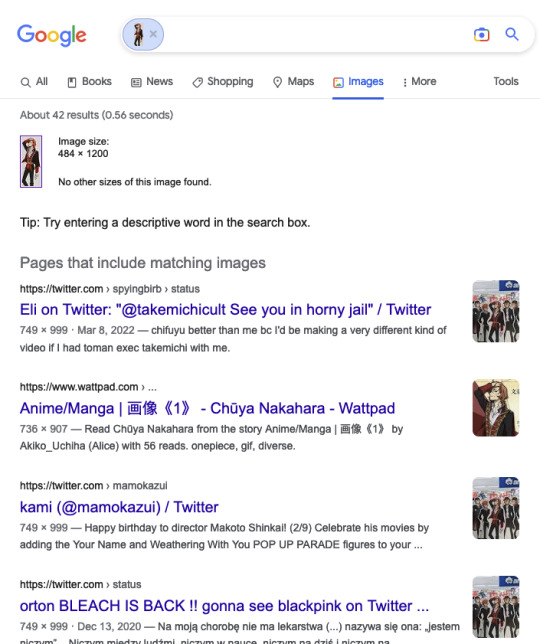
Sometimes, if you're desperate, and you see in the link preview for a pinterest or a Youtube or w/e a reference to an art site, click there and see if that'll get you to the actual artist. Pinterest or another reposter is not your end goal. You're looking for someone, somewhere, who's actually listed the right artist and where to find their art.
Note if you've only got part of an image/a blurry version of it
If you search and all your search comes up with is at least a larger version of the image or a higher quality version of an image, perhaps with a signature or watermark, this is a great new starting point, because it helps search engines find things better. Heck, maybe you can just type in the name on the image and find an account that way. In this case, start the image search over with the better quality version of the image.
Sometimes, going to the search bar and typing in the name of the character in the art/a description of the image or what seems to be the artist signature (next to the uploaded image) and hitting enter will help the search engine.
Yandex image search
Yandex image search is honestly where I have a lot more luck finding things these days. If you just google yandex, click the images icon above the search bar, and it'll take you to the right page.
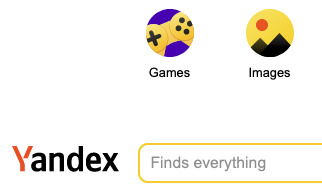
Once on the images page, click the camera icon in the search bar (you do not need an account with yandex for this).

You can drag an image in, upload it, or share the image URL. Again, I find generally saving the image to my computer and uploading it gets better results. To get an image URL, right click the image, and then click "Copy Image Link". If you just paste say, a Tumblr page, chances are that won't work. If you can't save an image or copy an image URL, screencap it, cropping as much non-image as possible, and use that. If you're trying to source fanart in a video compilation, pause the video and screencap the image.
The page will reload.

The image will be in the top left. Similar images will be on the right. Links with the image will be on the bottom left. If you scroll through the links, look for a legitimate art account, and check all the stuff at the top to make sure it's the right one, or maybe links to the right one. Remember, pinterest is not your end goal (unless that's actually where the artist posts, which is 1 in a million). If need be, check the non-art sites (like pinterest) to see if they've listed a name or a URL somewhere you can go to in order to look there.
Note if you've only got part of an image/a blurry version of it
If you search and all your search comes up with is at least a larger version of the image or a higher quality version of an image, perhaps with a signature or watermark, this is a great new starting point, because it helps search engines find things better. Heck, maybe you can just type in the name on the image and find an account that way. In this case, start the image search over with the better quality version of the image.
Similar images is good for this, because it's a fast refresh of the page if you look for the right one.
Sometimes, going to the search bar and typing in the name of the character in the art/a description of the image or what seems to be the artist signature (next to the uploaded image) and hitting enter will help the search engine.
SauceNAO
I haven't had much luck with SauceNAO in a while, but it is typically good if the artist posted on either pixiv, deviantart, or twitter.
Go to the page, and you can select the image to upload or paste the URL. I have far better luck uploading images than pasting URLs, particularly with SauceNAO. To get an image URL, right click the image, and then click "Copy Image Link". If you just paste say, a Tumblr page, chances are that won't work. If you can't save an image or copy an image URL, screencap it, cropping as much non-image as possible, and use that. If you're trying to source fanart in a video compilation, pause the video and screencap the image.
When the page reloads, it should have a list of suggestions. Follow the links or google the names with websites it suggests. If that's not the art at all, or it doesn't suggest any links, but shows "Low similarity results have been hidden. Click here to display them...", click that bottom link. It'll show you the low similarity results. Sometimes this will get you what you're looking for. Sometimes it won't, but it's worth checking.
TinEye
I haven't had any luck with TinEye in ages, but it is there as an option, and it was useful once upon a time. And maybe it'll be useful with something. The helpful thing is that TinEye actually has a guide on how to use it.
Specific websites:
Tumblr
Go to the original source account. Sometimes this will give you an "this page does not exist". This does not always mean the artist deleted. It might mean they changed their URL. Try going to the closest reblog and see where they reblogged it from. There might be a "source: " section that can get you there, or a name you can at least type into google and follow up that way. It's also important to remember that even if you do find the source post for an image, that may not be the actual artist of the image, but just a reposter. Sometimes they will list where they got the art from. Sometimes someone in the notes (replies and/or reblogs) will list where the art is from. Follow the steps above for checking if the account posting it is an actual artist account who actually made the art (e.g., if the name on the account matches any signatures or watermarks, if the signature/watermark isn't clearly a photoshopped thing by someone else).
Twitter
A lot of the time this is as simple as checking who is being quote retweeted or retweeted. But if you're on an account that has an original post: to make searching easier and to figure out if they're an art reposter, go to their media tab. If there's no art there and it's just GIFs or a variety of dissimilar art, possibly with other names on it, chances are that's not the actual artist, and potentially a serial reposter. Twitter's archiving sucks, and it's possible the artist just deleted the art, but this is an easy way to winnow out the chaff. Sometimes it can be helpful to browse the regular twitter profile to see if they've retweeted the piece from the original artist. Again, sometimes going to the "original" twitter post doesn't mean that person is the artist. It might just be a reposter. Use the above steps to be sure the person who posted it actually made it.
Facebook
On Facebook, go to the original sharer. Often people will just keep sharing forever. Check the description: does it have a name? A date shared? A company website? Read the comments: perhaps someone else has already shared the link, or even the artist has commented. If you find the artist on Facebook, check their about section and see if they have accounts on the platforms you prefer.
YouTube
Check the summary for a name and/or links to the actual poster. If all else fails, check the comments to see if someone else has done the work for you.
Reddit
Has the poster listed a username? Has someone in the comments listed a link and/or username? Check there.
Pixiv
This isn't so much search on pixiv as it is finding pixiv accounts outside pixiv: if you get a pixiv ID, which should be a string of numbers, google "[the pixiv ID] pixiv" and that should get you to the right account. Unless they've deleted, which unfortunately happens.
Weibo/Lofter
Unfortunately if you're not Chinese it's very hard to get an account on Weibo, so if this is your only source, you may have better luck asking your community if they know where the art is from. They might be able to link you directly to the Weibo/Lofter post. I haven't been able to use it as a search engine, but it is at least sort of like an art archive if you can find the right artist.
VK
VK is, at least for this post, a Russian art hosting service. There is a lot of reposting on here, but if you find the right artist, you can browse back through their archive to see if you can find their work. I would highly suggest getting a free account on there. It's, well, free and easy to make, and makes browsing easier. Plus, you can keep bookmarks and follow artists.
Edits/Spotting style differences
Unfortunately there is a part of this that is just about getting better at spotting edits and stylistic differences that usually indicate edits/a reposter who takes from multiple accounts. A lot of the time, you don't have to go into depth on this: if most of the results you see when you say, use an image search engine, have a part of the piece that looks very different from what you have, chances are either the version you have was edited by a reposter, and the common image is the original, or the piece has been buried under folks reposting an edited image.
Some basic edit spotting help: does part of the anatomy of a figure look odd, often in the hands or expression (e.g., the hands might look broken or the perspective is off)? Does part of it look blurry? Is there something off about the coloring in part of the image? Is part of the image covered by what looks like a low quality border/effect?
Artists tend to keep the same general style over time, e.g., how they draw eyes, mouths, body shapes, what effects they use. But a lot of artists will experiment with mediums and their style will evolve over time. If you look at an art collection that comes from one account, you should start to see similarities (e.g., they give everyone black lipstick on their upper lip, they draw squarish eyes, their way to draw hands is very specific). If there are no similarities, and particularly if all the fandoms are different, typically that means a reposter.
One of the easiest ways to spot this is if someone else has said in a comment, "Hey stop reposting my art/this art belongs to x (please take it down!)". Very easy.
Blurriness and cropping
Another easy way to tell something is a repost is if it's weirdly blurry/fuzzy and seems to have been cropped. Sometimes artists will post cropped works in progress ("WIPs")/slightly fuzzy versions of WIPs as previews, but unless this is marked as a WIP, generally fuzzy/cropped stuff is a repost. If you plug these into Google and can find higher quality and less cropped versions of the image, chances are the original thing you were looking at is not the origin post.
Hopefully something here is helpful! If there's anything that's confusing, let me know! I'll try to keep this up to date over time.
#sourcing#sourcing guide#image sourcing guide#I'm not sure how helpful this is but there it is for now#it's kind of messy#I might try to upload a powerpoint version at some point but well#for now this is what it is#this is not in response to anything specific I've been working on stuff like this for years and never completed one#this is massively trimmed
3 notes
·
View notes
Text
Long awaited doodle dump lmaooo its cut off bc i have some i want to spotlight and they make the post too long n i dont wanna like clog up peoples tl :3
Also mature tag is bc i talk abt some rlly uh fucked up stuff under cut
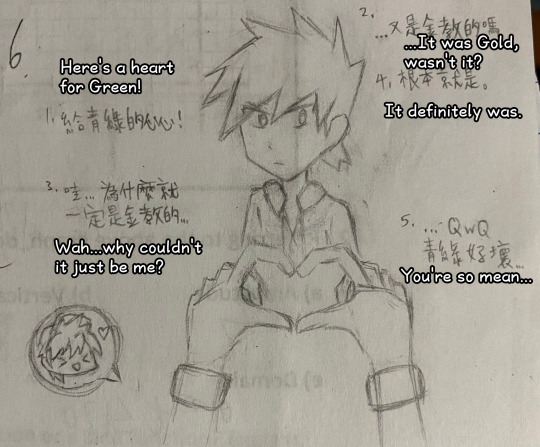
This is like um sorry i was in a silly goofy chinese mode whoopsies i did translate it tho its not direct translation bc uh chinese and english diff umm its kinda weird in english it’s actually more like green saying did gold teach you that again but i like my personal translation better also look at my handwriting that every single person ive known in my life say is ugly as fuck wooooooo
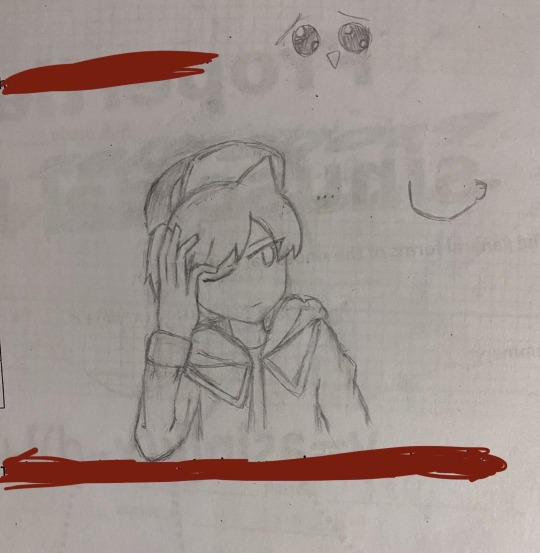
Hehe Silver in Golds clothes and Reds hat :3 i like this alot i was gonna add gold and red as you can see but i didnt finish yet I’ll probably repost it when i draw it
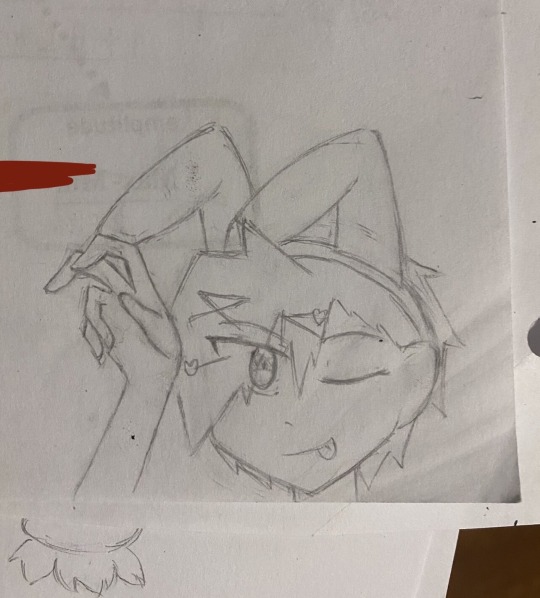
バニバニガール!i love すりぃ’s バニー go check it out its a really fun song about bunny (girl)s also damn. That hand. It does not look like its drawn by me.
Cutoff here theres a few doodles im not too proud of/not very uh rated e for everyone/random doodles so they will be under the cut B)
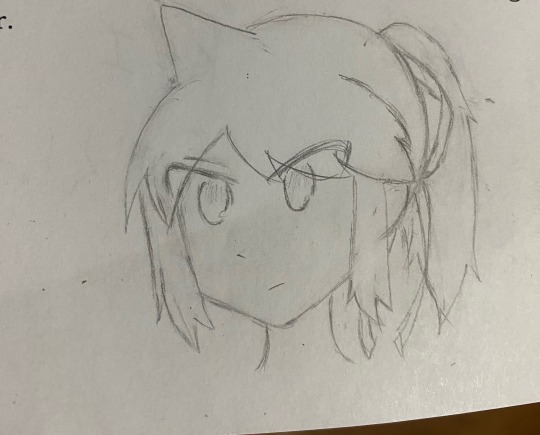
Silver with like ribbon tied on his hair :3
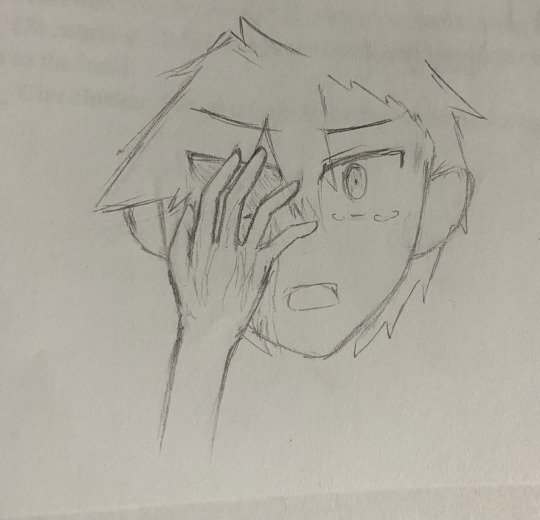
This is based off like a pixiv artist’s regold drawings of like red taking gold’s eye n eating it or smth im very interested in like this specific. Uh. Thing. Niche? Idk i just like the idea of like. Hehe. Stolen eye or smth sorry im very sick in the head :3 i see alot of like amputation and other weird stuff on pixiv too from like all the fandoms ive been in but thats not really my thing i really like this eye thing tho okay what the hell im marking this thing as mature im talking abt way too mature stuff
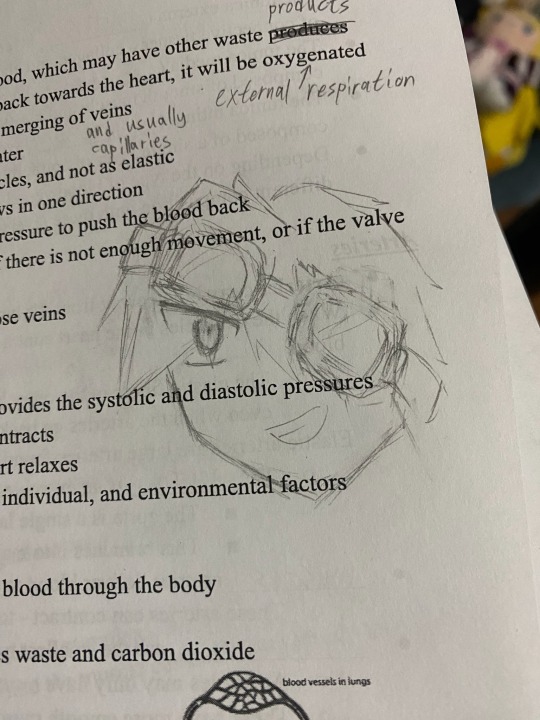
Eerr random eye doodle that turned into a full thing but i wanted to draw goggles too so eh its not very correct tho lmao also hi yes my ugly ass handwriting again i think its fine as long as its not unintelligible yk I don’t know why like everyone i know well most people say its bad like. Grow up at least its readable >:(
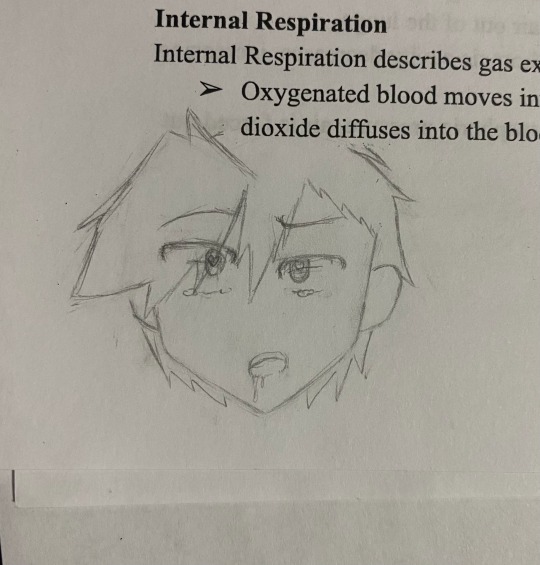
This one makes me want to mark this post as mature but ehhhh nah ‘s fine i think. This was written before the second one sorry. I will just be fr now I have been drawing so many like this kinda faces and sometimes anatomy poses bc!!!! I am drawing. Cool. This is just the one that looks better after a few practices lol. :3 Also i like drew the small part of the hair somewhere but idk where’s that paper my whole school binder is just fucking messy af bc i keep going thru where my doodles are. So yeah that thing is probably never going to be found again until i throw papers away or study for exams which is like a month later i think idk im gonna kms i hate maths im so failing mathswhy is it functions i dont understand shit
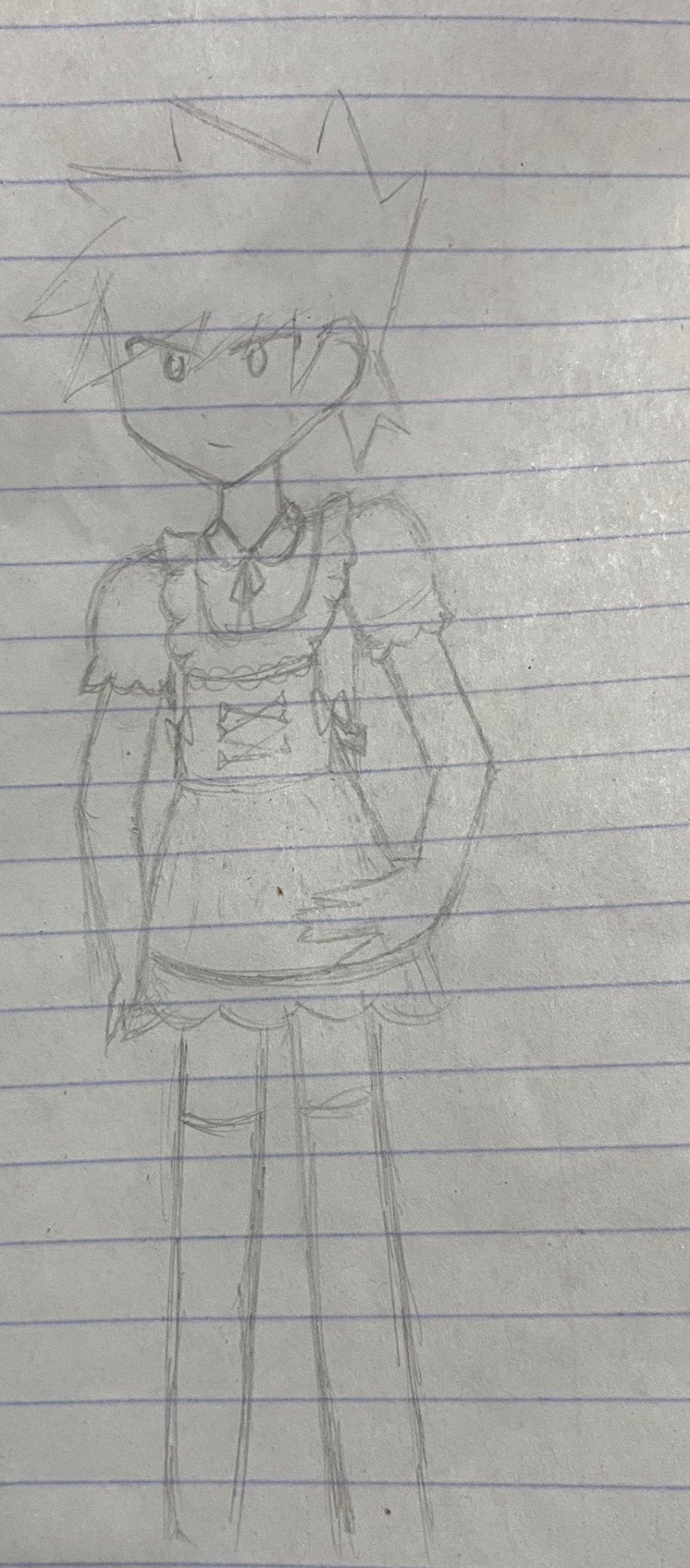
The fucking maid day doodle thing its so fucking ugly lmaooooo pls im gonna die
Sorry i did not realized i rambled so much under almost every doodle im very scatterbrained im actually so sorry i dont know why i do this im going to fucking cry i do this with literally anything even in schoolwork okay its so laye i haeto sleep maybe ill edit the long brambles out on laptop tmr my phone is lagging the shit out
0 notes
Text
Anime Dragon Template (CR +0 or +1)
A template for turning normal dragons into teenagers with dragon powers.

Artwork by No. 18 on Pixiv.
Many dragons have the ability to shapeshift into a humanoid form. A few vastly prefer this form, spending almost all of their time in it from a very young age, and have learned how to channel their draconic powers through it.
Although in standard D&D and Pathfinder lore, only metallic dragons have the ability to take a humanoid form, it’s common in other media for this ability to extend to all dragons.
An anime dragon is generally humanoid in appearance. It has a specific humanoid appearance and a specific dragon appearance; it cannot choose how it looks, and takes these specific forms each time it shapeshifts between its humanoid form and dragon form. Its humanoid form has obvious draconic features such as horns and a tail that distinguish it from other humanoids.
The huge versatility of being able to swap between this form and a normal dragon form would be enough to add +1 to the effective CR of a player character, but for an enemy that’s destined to only last through one combat anyway, it’s not a meaningful enough improvement to affect the dragon’s overall CR. If you intend to use this as a friendly NPC who tags along with the players and helps them out like a party member, bump its CR up by 1. I don’t know why anyone would think it’s a good idea to give the players a true dragon as a pet, but I’m not your GM.
Anime Dragon (CR +0 or +1)
Anime Dragon is an inherited template can be applied to the rules for building any True Dragon, Outer Dragon, Planar Dragon, or Esoteric Dragon.
Challenge Rating: Same as base creature if hostile; +1 if friendly.
Size: An anime dragon’s size is small at the Wyrmling age category (age category 1), increases to medium at the Young age category (age category 3), and then stops increasing. All later age categories are Medium-sized.
Ability Scores: An anime dragon’s Dexterity is equal to the base dragon’s Strength. An anime dragon’s Strength as a Wyrmling (age category 1) is equal to the base dragon’s Dexterity minus 4. Its Strength increases by 2 at the Very Young age category (age category 2) and again every three age categories thereafter.
Natural Armor: An anime dragon does not gain natural armor. Instead, a Mature Adult (age category 7) dragon gains a +2 insight bonus to AC, which increases to +4 for a Wyrm dragon (age category 11).
Skills: An anime dragon gains skill points in Acrobatics instead of Fly.
Feats: An anime dragon does not gain the Cleave, Flyby Attack, Great Cleave, Hover, Improved Critical, Multiattack, Power Attack, Weapon Focus, or Wingover feats. Instead it gains the following feats in order of priority: Weapon Finesse, Piranha Strike, Agile Maneuvers, Improved Initiative, Dodge, Weapon Focus (short-range energy blast), Mobility, Spring Attack, Nimble Moves, Improved Spring Attack, Acrobatic Steps, Greater Spring Attack
Breath Weapon: An anime dragon’s breath weapon has its shape replaced as follows:
Cone—The anime dragon’s breath weapon is changed from a cone into a triple breath which takes the form of three lines. The anime dragon can launch three lines that function as breath weapons in three different directions at once (one from each hand, and one from its mouth). These lines cannot overlap and must be aimed at least 45 degrees apart from each other. A creature caught in any of the three lines takes damage as if caught in the dragon’s breath weapon. The length of each line is the same as the length of the cone breath weapon for a normal dragon of the same age category.
Line—The anime dragon’s breath weapon is changed from a line into an explosive line. The anime dragon can launch a line-shaped breath weapon with a burst at the end. The line has a length equal to up to half the length of a line breath weapon for a normal dragon of the same age category. The anime dragon can choose to launch a shorter line. At the end of the line, the breath explodes into a burst-shaped effect with a radius of 5 feet for a Small anime dragon, or 10 feet for a Medium anime dragon. A creature caught in the line or the burst takes damage as if caught in the dragon’s breath weapon. The damage does not stack for a creature caught in the area of both the line and the burst, but the Reflex DC is 2 higher for such a creature.
Speed: An anime dragon does not gain a fly speed. It instead has a 60-ft. move speed as a Wyrmling (age category 1), which increases by 20 feet at the Young age category (age category 3) and every 2 age categories thereafter.
Natural Attacks: In place of a dragon’s natural attacks, an anime dragon has a number of short-range energy blasts which function as natural attacks. These attacks deal damage of the same type as the anime dragon’s breath weapon. The number, damage and reach of these attacks is based on the size category of the base dragon, as follows:
Tiny—2 short-range energy blasts, 1d6 damage
Small—3 short-range energy blasts, 1d8 damage
Medium—4 short-range energy blasts, 1d8 damage
Large—4 short-range energy blasts, 2d6 damage, 10-foot reach
Huge—4 short-range energy blasts, 2d8 damage, 15-foot reach
Gargantuan—4 short-range energy blasts, 3d6 damage, 20-foot reach
Colossal—4 short-range energy blasts, 4d6 damage, 30-foot reach
Crush: An anime dragon does not gain a crush attack.
Tail Sweep: An anime dragon does not gain a tail sweep attack.
Spell-Like Abilities: An anime dragon can cast Fire Trail at will as a spell-like ability at the young adult age category, except that it deals damage of the same type as the anime dragon’s breath weapon, and the maximum length of the trail is increased to twice the anime dragon’s move speed. If the damage type is energy damage, the spell gains that descriptor in place of the fire descriptor; if the damage type is slashing, piercing, or bludgeoning, the spell instead simply loses the fire descriptor. At the very old age category, this becomes Quickened Fire Trail, as the Quicken Spell metamagic.
Constant Spell-Like Abilities: An anime dragon gains the following constant spell-like abilities based on its age category:
Wyrmling (age category 1)—mage armor
Young (age category 3)—detect magic
Young Adult (age category 5)—shield
Mature Adult (age category 7)—nondetection
Very Old (age category 9)—tongues
Wyrm (age category 11)—mind blank
Special Qualities: An anime dragon gains the following additional special qualities:
Dragon Shapeshifting (Su)
As a standard action, an anime dragon can transform into a dragon without the anime dragon template, of the same type and age category. It retains its current hit points, spells per day, and conditions, but otherwise its entire stat block is replaced by that of the base dragon when it does so. The effects of its constant spell-like abilities are suppressed while it is in its dragon form. It can dismiss this transformation as a standard action.
Draconic Grace (Ex)
An anime dragon can add its Dexterity bonus instead of its Strength bonus to the damage of its short-range energy blast attacks.
Uncanny Dodge (Ex)
At the Adult age category (age category 6), an anime dragon gains the ability to react to danger before its senses would normally allow it to do so. It cannot be caught flat-footed, nor does it lose its Dex bonus to AC if the attacker is invisible. It still loses its Dexterity bonus to armor class if immobilized. An anime dragon with this ability can still lose its Dexterity bonus to armor class if an opponent successfully uses the feint action against it.
Improved Uncanny Dodge (Ex)
At the Very Old age category (age category 9), an anime dragon can no longer be flanked. This defense denies a rogue the ability to sneak attack the anime dragon by flanking it, unless the attacker has at least four more rogue levels than the anime dragon has hit dice.
5 notes
·
View notes
Text
Version 381
youtube
windows
zip
exe
macOS
app
linux
tar.gz
source
tar.gz
I had a good week with a couple of challenges. MPV is now ready for all windows users and is turned on by default.
MPV
Thank you to the advanced users who tested and gave feedback on MPV. I have eliminated the crashes, tightened up the jank, and am now rolling it out to all Windows users by default for video, audio, and gif/apng. All media view settings under options->media will be reset this week.
MPV is a good free media viewer. One of the core benefits of moving hydrus to Qt was being able to plug it into our media player, enabling hardware-accelerated video playback and audio. It looks just like the native player, with the seek bar beneath, but it works much faster, able to play 1080p or 4k videos at 60fps at full or unusual zooms. And of course, it makes noise!
This is early days. I have only just started plugging into MPV, so many features are basic or not yet available. The global volume and mute controls are currently some very ugly controls in the top media hover panel. Slideshows will not move forward on an MPV window (hydrus doesn't know when an MPV player has 'played once through' yet), and some processes like the archive/delete filter will need some extra workflow options now that more users will be playing videos at high res (left-click on the player pauses the video, so to set 'keep' on archive/delete, you'll have to click on some whitespace, of which there is so much less when the video is so big). Please let me know what your top priorities for improvement are, and of course, if you encounter errors or crashes, let me know. I'll keep working.
Even though it was a lot of difficult work, I am overall really pleased with how this has gone. The only big remaining bug that I need to nail down is an unusual thing where after multiple mpv viewings in a preview window, that page will stutter some query/thumbnail loading unless the mouse is moving. This is a slightly frustrating bug, but the benefits of MPV are enough that I am happy to live with it. I will also get it going for Linux and macOS, which I did not have time for this week.
the rest
Assuming that users will want to set/unset MPV and other view/zoom options for filetypes in the coming weeks, I have reworked how all of that works under ''options->media''. By default, you now set view and zoom options for 'all video files' and 'all images', and then if you have specific options for just webms or pngs, you can set those specific options to override the group default. Every user will be reset to the new defaults on update. Please have a play with this this week.
Similarly, I have reworked the UI for system:filetype. The growing list of individual filetypes are now hidden from view when not needed, and the 'group' types have tristate checkboxes for better review. It takes up less space and just feels better.
Also, I have pulled gifs and apngs out of the 'image' group and created a specific 'animation' group for them. This doesn't change much, but it makes it easier to search for or manage settings for static images vs little animations.
I fixed a bunch of the weird layouts that were accidentally introduced last week. Please report any more you find--I am still fighting to convert old wx layout code to Qt's system, so this could happen again in a place I do not notice.
full list
mpv:
mpv is now available and the default for all windows users
I believed I have eliminated the final reported mpv crash
mpv load and unload delays are greatly reduced. initial load still takes about half a second, but subsequent loads are now as quick as native renderers
mpv seems to work well for gif and apng
added a very simple global volume slider and audio mute checkbox to the media viewer top hover window. this was a quick patch--much better controls and shortcuts will come in future
mpv windows now properly re-show the cursor on mouse movement
unified mpv mouse press/release handling with native animation--click down now does pause/play and starts a drag event
unfortunately, in some cases embedding mpv requires overriding local OS number rendering (e.g. 1,234 vs 1.234). hydrus number rendering is now coerced to the english style with commas until we can figure out a better solution--sorry!
cleared up an issue where simple clicks on page tabs would trigger micro-page drags that were immediately cancelled. this situation was exacerbated when the page being left had an active mpv window. the flicker of page drag cursor is now gone, and some weird situations where static clicks during busy time could move a tab should be fixed
eliminated the recent issue in the media viewer where transitioning from one media type to another through navigation, particularly mpv->other, would flicker a single frame of the last 'other' media shown(!)
fixed a bug where repeated mpv views in the preview viewer could disable client file drag and drop
the bug where thumbnails may not waterfall in unless the mouse is moving after some mpv videos are loaded for a page is relieved but not completely fixed
if the preview window is collapsed and hidden, media will no longer ever load into it
fixed an edge-case bug where the mpv window would not like being told to show nothing when it was already showing nothing
wrapped mpv load errors in a basic graceful catch
fixed an issue some users had with loading mpv's dll
.
file types:
a new file metatype, 'animation', is added, for gif and apng. these are no longer considered 'image' for a variety of purposes
the filetype selection panel, which is used in system:filetype and import folder UI, has had an overhaul--it now has tristate 'mime group' checkboxes to represent a half-filled group and expand/collapse buttons to hide the tall filetype lists. individual filetype lists will start hidden unless their default value is a partially filled group
the media view options have a similar overhaul: they are now collapsed to general filetypes by default. you set view and zoom options for the generalised 'video' type under options->media, and if you want to set specific options for webm or anything else, you can add/delete those types to override the general default
the new default options for a fresh client are just for these general types. if mpv is available, video, animations, and audio now start with mpv as the default viewer. video and animation zoom is now flexible (not fixed to 50%, 100%, 200%) and will fill the media canvas
all media view options will be reset to this simple default on update! if you have specific zoom or display preferences, please reset them after the update--but you might like to play with mpv a bit first, as it renders at large and smooth zooms very well
.
the rest:
the new thumbnail right-click file selection routine will now only focus and scroll to the first member of the selection if no other members of the new selection are already in view
fixed some caching code and sped up the new select/remove menu count generation (which can lag for very large pages) by two to six times
sped up file filter counting code by about ten percent
fixed weird layout on: migrate database panel, duplicates page (left and right), edit shortcuts, edit import folder, and the filename tagging panel
fixed an issue where the media viewer's hover windows might flicker into view for one frame when the mouse moved over the center of the media viewer for the first time
fixed a media viewer shutdown issue that would sometimes lead to the first file in the list being opened in the shutting-down viewer for an instant or highlighted as the new thumb focus
the file maintenance system that queues up missing/broken files' urls for redownload will no longer re-select the download page on every new url
fixed an issue where a downloader's tag blacklist was not being applied on the child files of certain kinds of multiple-file post (such as with pixiv)
deleting a very long tag should no longer create a very wide confirmation dialog in the manage tags dialog
fixed some 'the panel grew a bit, but the parent window didn't grow quite enough and now it has scrollbars for two pixels of extra content' sizing issues
fixed some dialog sizing calculations when the parent window was borderless fullscreen
maybe fixed a rare event processing bug
improved quality of some misc data comparison code across the program
did some significant backend event/pubsub code cleanup, mostly related to getting mpv working a bit cleaner
improved thumbnail rendering time
improved smoothness of thumbnail fade animations (at least for when they are working right, ha ha!)
misc fixes
next week
Unfortunately, I believe that I burned out over the past four to eight weeks. I have been pushing too hard, trying and failing to keep up with my promises, and along with some IRL stuff it nuked my schedule and energy and mood. It hit a breaking point this week, and I realised I was working non-sustainably. I will fix this situation in the coming weeks by altering my schedule. I expect to scale back on overall work hours and hydrus changelog work specifically, focusing instead on keeping myself healthy first so I can face other work (like keeping up with messages and maintaining a productive workspace) and not go nuts. I will also try to promise less when it comes to timeframes so I do not feel bound to stay up late working. I apologise if you have been waiting on me for something--I lost where I was.
I would like to do some more mpv work next week, and do some code cleaning. I will also be taking a bit of time off, so it will be a light week. Thanks everyone!
EDIT: If you have trouble loading mpv, please use the new easy settings under options->media to go back to the native viewer for the main filetypes, and let me know your situation. Some users with millions of files over a network share seem to have very slow startup.
1 note
·
View note
Text
Hi! Today, I want to talk about how to identify stolen art and how to proceed when you see that there’s a blog growing off of stealing art.
It’s something that fortunately isn’t as frequent as it was in the past, but it’s something that still happens and I see it when I’m scrolling through the haikyuu!! tag (I’m sure it’s existent in pretty much every fandom though). So I thought of making this post! I hope it’ll be useful to someone and it’ll encourage them to help others see how they can share art without being disrespectful to the artists!
How to identify that the art you’re seeing has been stolen:
• ‘empty’ post: pay attention if the post has no text, no art source, or has a vague text that doesnt hint that person who posted it is the artist (e.g. “omg look at this! I love this ship");
• tagging system: look through the tags and see if there’s a tag that hints that the art was made by the uploader (e.g. a tag titled “my art” or “this took me so long to draw!”). This is usually reliable, but keep in mind that there are people who claim they’re the artists of art that isn’t theirs, a even shameless form of art theft;
• art style: when you go on the uploader’s blog, can you notice that the art uploaded features a consistent art style? It’s common that people who are still finding their art style have it still a little incosistent, but if you notice that each art piece is very different from another (e.g. one picture is very anime-ish and one other is bordering realism), it’s likely that the art, at least some of it, is stolen;
• blog description: look for a mention that the blog owner is an artist - when you read the uploader’s blog description, do they say that it’s their art that is being uploaded (again, keep in mind that there are people who claim to be artists of pieces they’re not the artists of)? From my experience, if their blog description is something among the lines of “this is an anime/manga blog where i post pictures i like” or “this is just another [fandom] blog”, and they match the other bullets above… They’re suspicious. Oh! And there are even people who directly write a disclaimer “I’m not the artist of anything posted here” on their description, as if it suddenly makes it okay to post said pictures;
※ It’s good to reverse search the picture(s) you think may be stolen. SauceNao is the best website to do it - it’ll show the source of pictures that are originally from deviantart or pixiv. Here’s how to use it. if nothing shows up on SauceNao, google search is a good website to reach, as it’ll show many other sources, inlcuding tumblr. But keep in mind that it won’t necessarily display the source directly, it’ll usually display first the websites where the picture you searched is more popular.
If all of the bullets are added up, it’s likely that the art is stolen. But how to proceed?
Talking someone out of stealing art can be tiring and discouraging, specially but not exclusively if it’s YOUR art that was stolen. Be sure to be prepared! It’s worth it.
The best thing to do is to ask the uploader! Be polite! Ask if they’re the artist or if they have the artists’ permission to upload art. Usually, people who upload others’ art without their permission don’t know that what they’re doing is wrong and that it’s the main reason why artists stop sharing their art online at all and, in many cases, even lose their interest in drawing. So, the best thing to do is to try and tell the uploader how harmful it can be for the artists. Contacting people usually works well for me and they usually understand how what they’re doing is wrong. However, it’s happened to me that some people simply respond “i found this picture on the internet, I don’t know who the artist is”. You can show them how easy is it to find artwork’s source! here’s a good page w/ multiple guides. Pixiv is a popular japanese website that other websites steal content from, so it’s useful to know how to communicate with artists through there. Here’s a guide on how to ask for permission from pixiv artists!
Remember that sourcing art is better that not doing it at all, but it’s still not ideal. The best way to upload other people’s art is having their permission!!!
If the uploader refuses to listen, or disables messaging/asks from other users to avoid contact, or blocks those who tell them that what they’re doing is wrong, there’s the option to report them. If you’re the artist of the stolen content, you should fill the formulary in this page. If you’re not, try contacting the artist so they can do this themselves. You can try and e-mail Tumblr support about this, but having the artist itself message Tumblr about it is way more effective. You can also make a callout post for the uploader, but, personally, that’s not my favorite way of solving things. I’ve never recurred to this but I can see how this could be helpful. It’s up to you!
That’s all the advice I have about dealing with art theft. If you have anything else to add, please do!! I’d like to learn new methods of dealing with it, and I’d like to hear what you do if/when you decide to try and talk to an art thief about it.
Thanks for reading! Feel free to reblog if you feel this could be useful for anyone else! See ya!!

264 notes
·
View notes
Note
zerochan isn't a source, it's a place where people repost things. Please at least try to backtrack the images to the actual artist with a reverse image search like the one Google has or SauceNao if you're going to repost art. Linking back to repost sites like zerochan, danbooru, pinterest, or weheartit is no better than not providing a source at all.
Thank you for your concern, Anon. I know you mean well, but it appears to me you have not actually looked at the zerochan links.
First of all, the artist IS, and I shall repeat, IS, credited on zerochan. For example, were you to look at this image , and click on the zerochan source, you’d be taken to the site. Once on the site, you would notice on the right this:
Tags
Marirero A Mangaka
Yu Yu Hakusho Series
Hiei Character
Kurama Character
Share
If you want to share this image on other websites/forums, use the following:
(link I used)
There, you are given the name of the “mangaka,” aka, artist, with a link to their zerochan profile. Take a look at Mari’s profile here . Clearly, the art is by the same artist. Look at the three Kurama images we see off the bat. They are all in the same style, same show, same color palettes, etc. And when you go to them, the artist name also shows up. Ex 1. Ex 2. Ex 3. In conclusion, Zerochan already credits the artist.
So why do I link it directly to the image, and not to their profile? Well, for obvious reasons. 1. I want the person clicking the link to see the image they wanted to inspect closer, not be taken to a gallery where they have to search for the image. 2. Zerochan has all the tags the original artist wanted on there already, so I don’t have to add anything or put anything in an artists’ mouth, and if the person wants to see more of Mari or other artists, they can easily click on their profile 3. The website, on which the artist has chosen to post their work, asks that their link be used to redirect to that page, to give it its due traffic. I am following their rules by linking to the image. Do you know what happens when I link to “the source,” aka, the artist, Mari, or “A Marirero/ Pixiv Id 334770/ まりえ” (zerochan here has three names for Mari, or Marie, rather. Her chosen English name, her ID number, and her hiragana spelling of her name -- though I do not know if that is the website’s doing or if she is Japanese -- which spells Marie, actually, which is more of an English name, but w/e.)
All other “google search” results yield in actual reposts, where Marie is not credited. I found a Japanese blog which I cannot read. A Russian blog which, sadly, I do not understand the alphabet of, and pinterest, tumblr... basically, reposts. Zerochan clearly marks its artist, and links to them and their other aliases.
Now, if any of this is wrong, and Marie is not the artist of the work but someone who doggedly gathered up work of some artist that happens to work in the same style only, keeping her gallery completely consistent to look as if it belonged to one person only, I will retract all this and apologize. But from what I understand, zerochan is already crediting the artist, asking reposts to be directed toward a specific image, and keeps consistent galleries.
Once again, compare the “Yu Yu Hakusho” tag on zerochan , where you see many different styles of art, to Marie’s gallery, which is consistent, (Look at the eyes in all these examples to see how the style is clearly consistent.)
If you can prove me wrong, once again, I will retract my statements, apologize, and provide new sources. But for as long as Zerochan remains a “deviantart” style website, crediting their artists and linking to their galleries, and asks that all reposts be directed to the image in question, then I will continue to credit these images as “source: zerochan,” and link to the image.
As a sidenote, I did go use saucenao, and guess what? Look who the artist is! Remind you, I did this search after finishing writing all that ^. And the artist credited by saucenao is... Marie! Only difference between the site SN links to (pivix), and zerochan, is that zerochan actually provides three names (aliases they call it) for Marie, so she’s easier to find, is in English, and actually links to the image the person wants to see, not a random collection of images. Clearly, either Marie posted to zerochan herself and populated her gallery herself, or someone made sure to populate her gallery and credit her properly with three of her aliases. Which of these sites is a better source? I think the one that credits the artist and allows its fans to actually view the work. Whether I use pivix or zerochan in the link doesn’t matter at this point, both credit her, but one is clearly superior to the English speaking audience I have.
Once again, thank you for your concern. Reposting art is a very big issue. But that is not what I am doing. All I post or reblog is credited appropriately.
(unless I was drunk and forgot to do it altogether, in which case, please send me a message to remind me. It has happened once before and I don’t want it to repeat. And No, Mod Lola is not going to stop drinking late at night, out of the question.)
-Mod Lola
4 notes
·
View notes
Text
Version 370
youtube
windows
zip
exe
os x
app
linux
tar.gz
source
tar.gz
I had a great week. There's a big improvement to tag display management and a bunch of smaller stuff.
tag display
Part of this ongoing tag overhaul work I am doing is to catch up some ancient systems that aren't able to deal with the size of the dbs we have now. The old 'tag censorship' is probably the biggest example of this. I have rewritten this to work in a more sensible way using newer objects.
The main difference is services->manage tag censorship is now service->manage tag display. You can now hide tags from the front UI using the new Tag Filter interface, with separate filters for 'single' views, like thumbnail banners and the taglist on the media viewer, and 'multiple' views, which for now means the 'selection tags' list on normal search pages. For instance, you might like to hide page: tags from the selection tags list, since they usually clutter things, or you might like to only show creator/series/character. You can set any normal whitelist or blacklist, and filtered for each tag service (e.g. 'only show creator/series/character tags from the PTR') and/or blanket rules for all services.
Right-clicking on a tag in one of the lists will provide options to hide it or its namespace from that list type. These menu actions now take effect immediately!
The behind-the-scenes of how these display tags are generated and served is also much improved from the tag censorship system. The lists are accessed in a unified way and are cached (previously, they were manually filtered on the fly in each instance), so a variety of thumbnail selection and navigation tasks should be a little bit faster, and changes to the filters should cause reliable refresh updates across the program. Tag siblings are now also cached using the same system, so this layer of presentation is also faster.
Unfortunately, these caches do have to be computed the first time you load a file. It slows initial load by a small amount, but in my tests not a very noticeable one. I would like to move at least some of these caches down to a persistent location in the database at some point, so the load is faster (this will also help things like accurate autocomplete result file counts for tags with siblings, a long-term goal).
Another next step is to add filters for storage, so you will be able to take the next step of saying 'do not allow x, y, z tags on this service', which stop parsers from pending certain tags and will save db space for users who process a big repo like the PTR but only want a subset of what it offers (e.g. 'no title: tags').
If you used tag censorship previously, your rules should be converted to the new system, but make sure to check them out. Previously, your 'censored' tags were hidden even from the manage tags dialog, but this is no longer true--this week's work adds reliable display rules, and making 'true' storage rules (and perhaps a filter for autocomplete search results?) will come later.
the rest
I have added system:modified date. It works just like system:time imported but plugs into the new modified date metadata. It is fun to put in 'find files modified more than ten years ago'. Remember that if you have many files in your db, the new file maintenance manager may still be retroactively generating this data for them in the background. You can check your current maintenance queues under database->maintain->file maintenance->review scheduled jobs.
Files with duration (video, audio, animated images, swf) will now get a ' ▶ ' label on their thumbnail, just like the recent speaker icon for 'has audio'. The 'has audio' one overrides the 'duration' one, but this is a nice simple way to see videos vs still images. You can edit the label used under options->audio and duration. I do not really like how the ' ▶ ' looks, so maybe we'll ultimately go to icons here, or if someone finds a nicer default unicode string, let me know.
Thanks to a user's submission, I am folding in two new pixiv url classes to recognise their new format, which had broken the default pixiv downloaders.
'Separating' large subscriptions is now easier--if a sub has more than 100 queries, it will now be quickly and easily halved, so you don't have to pick through a gigantic and laggy list of 300 query checkboxes. A note on the subs edit panel now recommends breaking up subs with >200k items.
The 'quality info' button on advanced users' edit subscription panels now let you copy the data to your clipboard in CSV format. The way this works is still pretty hacky, but if you want to analyze this data more closely, let me know how it goes!
There was a bug in the new non-interrupting tag repository processing system that meant in certain situations (usually on slower machines), some tags may not have been processed. This bug is fixed, and I have set the last eight weeks' of updates to be reprocessed to fill in gaps. Since the vast majority of the data is already there, this reprocessing should be very fast.
The various '110/250' import status columns in the downloader UI now sorts better, by num_total first, then num_done. It previously did by percentage done, but it wasn't really useful.
The new 'tag migration' panel is now available straight off the services menu.
full list
tag display updates:
the old tag censorship system is now replaced by a broader tag display manager that will deal with tag storage and presentation settings. this is the first step, and some of it is not yet completely functional or as efficient as intended
management for the new tag display manager can be found under services->manage tag display. you can set per-service and all-services filters for 'multiple' display like the 'tag selection' boxes and for 'single' file views, like thumbnails and the media viewer
existing censorship rules will be added to the new manager and will apply to 'selection list' and 'single media' display rules
censorship/display rules no longer apply to underlying storage views, which are unfilterable for now, so the manage tags dialog and the autocomplete lookup will now show all tags
page and media viewer taglists now have new right-click menu options for hiding--they will provide hide options for the specific tag clicked, and its namespace more broadly, and will apply immediately to that kind of taglist (previously, this was just the tag, and launched the tag censorship edit panel)
all 'tag manager' objects behind every media object in the client now pre-compute cache layers for different tag presentation contexts. operations such as sibling collapse are now only done on file load or new siblings
for now, initial media load will take slightly longer, but various tag display updates and autocomplete tag fetches on media will be faster
changes to siblings and the new tag display rules will now trigger a reliable (although, for siblings, delayed by a few seconds) and complete tag list and thumbnail and media viewer refresh
changes to tag presentation will now correctly update collection thumbnails
some complicated sibling display and counts are now more precise
cleaned up some tag/siblings/thumb refresh notification code
cleaned up all tag manager access code
cleaned up a variety of related tag fetching, counting, and display code
.
the rest:
added 'system:modified date'. it works just like system:time imported
files with duration but no audio will now have a ' ▶ ' label in the top-left of their thumbnails, like the 'has audio' one. you can edit this label under options->audio and duration. I don't really like how this looks, so maybe we'll go to icons. let me know what you think
fixed an iteration timing bug in the new asynchronous repository mappings processing that meant large lists of mappings within an update object may be occasionally truncated, leaving some mappings unprocessed. this would more affect users on slower machines running 'process now'
any tag repository content updates issued in the last eight weeks will be scheduled for reprocessing to cover the above issue and fill in gaps for most user situations. since the vast majority of the data was added as intended, they should catch up very fast
added two pixiv url classes for their new url format
the edit subs panel now recommends users break up subs with >200k urls
the 'separate' subscriptions button now has a new 'break in half' option. subscriptions that have more than 100 queries will auto-choose this to separate
the 'quality info' button for advanced users' edit subscription panels now gives the option to additionally copy the info to your clipboard in CSV format
the lists on the gallery downloader, thread watcher, subscription, and subscriptions panels now sort their progress column by ( y, x ) (given a total status of x/y). previously, this was preceded by a percent-done sort
the hydrus network engine now recognises 429 bandwidth responses
on 429 or 509 bandwidth responses, network jobs will now go through the regular reconnection delay loop and try again later (previously, they just failed)
added 'tag migration' to 'services' menu for quick-launch
tag migration's 'go' action now skips the second confirmation if you are in advanced mode
expanded the 'reset' review services button (only visible to advanced users) to allow 'softer' resets that simply reprocess definition/content without deletion (a 'filling in the gaps' command)
fixed the 'process now' review services button disable check, which was being overzealous
cleaned up some of the new repo 'caught up' checking code
improved stability of review services 'refresh account' call
the client api /manage_pages/get_page_info call now returns a list of hash_ids beside the list of hashes, in simple or not simple mode
fixed a bug where tag import options that still had a secret deleted service reference were causing tag-parse errors on import jobs
fixed some other places that were not handling service disappearance neatly
added a note to the install/backup help to mention not to use continuous cloud-sync backups on your live db directory
misc unit test refactoring
next week
Tag filters are used in plenty of places now, so I'll set up a 'favourites' system into the edit panel so you can save and load common presets. If that goes well, I'll get started on 'storage/processing' tag filters and some related db tag cleanup/recycling maintenance.
0 notes
Text
Version 241
youtube
windows
zip
exe
os x
app
tar.gz
linux
tar.gz
source
tar.gz
I had a good week. I fixed things and moved the duplicate search stuff way forward.
fixes and a note on cv
I've fixed the stupid 'add' subscription bug I accidentally introduced last week. I apologise again--I have added a specific weekly test to make sure it doesn't happen again.
With the help of some users, I've also updated the clientside pixiv login for their new login system. It seems to work ok for now, but if they alter their system any more I'll have to go back to it. Ideally, I'd like to write a whole login engine for the client to allow login for any site and make pixiv and anything else work with less duct tape and more easily maintainable.
For Windows users, I've updated the client's main image library (OpenCV) this week, and this new version looks to be more stable (it loads some files that crashed the old version). If you are on Windows and have 'load images with PIL' checked under options->media, I recommend you now turn it off--if you have a decent graphics card, your images will load about twice as fast.
duplicate files are now findable
Dupe file display or filtering is not yet here. If you are interested in this stuff, then please check it out and let me how you get on, but if you are waiting for something more fun than some numbers slowly getting bigger, please hang in there for a little longer!
I have written code to auto-find duplicate pairs and activated the buttons on the new duplicates page (which is still at pages->new search page->duplicates for now).
The idea of this page is to:
Prepare the database to search for duplicate pairs.
Search for duplicate pairs at different confidence levels (and cache the results).
Show those pairs one at a time and judge what kind of dupe they are.
Parts 1 and 2 now work. I would appreciate, if you are interested, in you putting some time into them and giving me some numbers so I can design part 3 well.
Since originally introducing duplicate search, I have updated the 'phash' algorithm (which represents how an image 'looks' for easy comparison) several times. I improved it significantly more this week and am now pleased with it, so I do not expect to do any more on it. As all existing phashes are low quality, I have scheduled every single eligible file (jpgs and pngs) for phash regeneration. This is a big job--for me, this is about 250k files that need to be completely read again and have some CPU thrown at them. I'm getting about 1-2 thousand per minute, so I'm expecting to be at it for something like three hours. This only has to be done once, and only for your old files--new files will be introduced to the new system with correct phashes as they are imported.
To save redundant tree rebalancing, I recommend you set the time aside and regenerate them all in one go. The db will be locked while it runs. The maintenance code here is still ugly and may hang your gui. If it does hang, just leave it running--it'll get there in the end.
Then, once the 'preparation' panel is happy, run some searches at different distances--you don't have to search everything, but maybe do a few thousand and write down the rough number of files searched and duplicate pairs discovered.
I am very interested to know:
How inconvenient was it doing the regen in real time? Approximately how fast did it run?
At 'exact match' search distance, roughly how many potential duplicate pairs per thousand files does it find? What about 'very similar' and (if it isn't too slow) 'similar'?
How much of this heavy CPU/HDD work would you like to run in the background on the normal idle routines?
Did anything go wrong?
I'm still regenerating files as I write this, but I will update with my own numbers once I can. Thanks!
full list
fixed the 'setnondupename' problem that was affecting 'add' actions on manage subscriptions, scripts, and import/export folders
added some more tests to catch this problem automatically in future
cleaned up some similar files phash regeneration logic
cleaned up similar files maintenance code to deal with the new duplicates page
wrote a similar files duplicate pair search maintenance routine
activated file phash regen button on the new duplicates page
activated branch rebalancing button on the new duplicates page
activated duplicate search button on the new duplicates page
search distance on the new duplicates page is now remembered between sessions
improved the phash algorithm to use median instead of mean--it now gives fewer apparent false positives and negatives, but I think it may also be stricter in general
the duplicate system now discards phashes for blank, flat colour images (this will be more useful when I reintroduce dupe checking for animations, which often start with a black frame)
misc phash code cleanup
all local jpegs and pngs will be scheduled for phash regeneration on update as their current phashes are legacies of several older versions of the algorithm
debuted a cog menu button on the new duplicates page to refresh the page and reset found potential duplicate pairs--this cog should be making appearances elsewhere to add settings and reduce excess buttons
improved some search logic that was refreshing too much info on an 'include current/pending tags' button press
fixed pixiv login--for now!
system:dimensions now catches an enter key event and passes it to the correct ok button, rather than always num_pixels
fixed some bad http->https conversion when uploading files to file repo
folder deletion will try to deal better with read-only nested files
tag parent uploads will now go one at a time (rather than up to 100 as before) to reduce commit lag
updated to python 2.7.13 for windows
updated to OpenCV 3.2 for windows--this new version does not crash with the same files that 3.1 does, so I recommend windows users turn off 'load images with pil' under options->media if they have it set
I think I improved some unicode error handling
added LICENSE_PATH and harmonised various instances of default db dir creation to DEFAULT_DB_DIR, both in HydrusConstants
misc code cleanup and bitmap button cleanup
next week
I'm going to collect my different thoughts on how to filter duplicate pairs into a reasonable and pragmatic plan and finally get this show on the road. I do not think I will have a working workflow done in one week, but I'd like to have something to show off--maybe displaying pairs at the least, so we can see well how the whole system is working at different distances.
0 notes