#adobe documentcloud
Explore tagged Tumblr posts
Text
Adobe Reader
#warrenwoodhouse#2024#bookmark#bookmarks#link#links#.lnk#.url#adobe#adobe acrobat#adobe reader#adobe documentcloud#adobe.com#via adobe.com#acrobat.com#via acrobat.com#freebies#free software#free
0 notes
Text
Adobe 開放更多 Document Cloud免費工具 延長 Adobe Sign 免費試用期

疫情之下,很多工作環境都由辦公室變成家居,但始終家中電腦的軟件未必齊全,可以做到全部工作。而 Adobe 宣布將開放更多免費工具和服務,並延長產品試用期,其中Adobe Acrobat Reader和Adobe Scan 將繼續供所有人免費使用,用戶於 5 月 31 日前更可每天免費使用網頁版的 Acrobat PDF 工具轉存與壓縮工具多達 10 次,同時延長 Adobe Sign 免費試用期至 90 天。
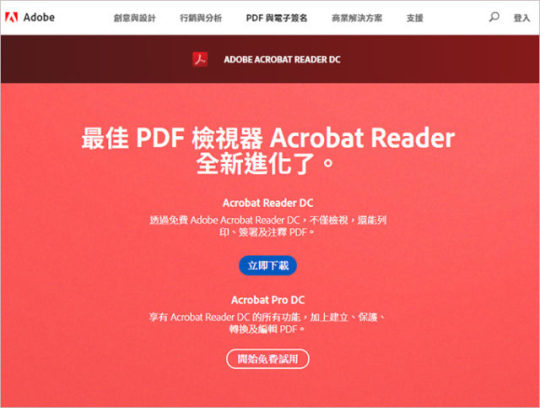
作為最早、��受歡迎的 PDF 檢視器,Adobe Reader DC 讓用戶可靠地檢視、審閱、評論、填寫、分享和簽署 PDF 檔案。Acrobat Reader DC 已連接至 Document Cloud,因此用戶身處任何地方均可輕鬆地使用 PDF 檔案,甚至可以在Box、Dropbox、Google 雲端硬碟或 Microsoft OneDrive 存取檔案。

免費的 Adobe Scan 應用程式提供隨身掃描功能,特別是現時不少用戶均身處於辦公室或者課室以外的地方,他們可以運用這個應用程式輕鬆地將任何書面文件轉換為高品質的 PDF 檔案,以便填寫、註釋、簽署、發送和儲存檔案。Adobe Scan 的人工智慧技術 Adobe Sensei 為用戶帶來自動增強掃描、調整角度並檢測檔案邊界等功能。

Adobe Acrobat DC 的訂戶可享有更多的 PDF 功能,例如在共同協��的檔案上進行審閱、與其他檔案類型相互轉存、壓縮檔案大小等。現在,用戶更可免費於桌上電腦、網頁版和流動裝置共同協作 PDF 檔案,不再需要以電子郵件發送 PDF 附件及管理多個版本。只需共享一個 PDF 檔案,不限人數的審閱者即可於同一檔案內檢視、評論和解決分歧,省卻反覆來回寄送檔案的工序。
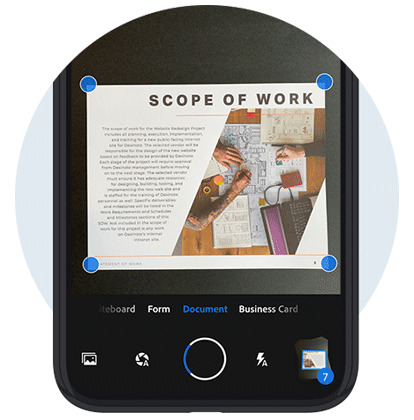
除了使用桌面版或流動應用程式來處理 PDF 檔案外,用戶也可以使用網頁版的 Acrobat PDF 工具。Adobe已延長免費使用轉存和壓縮工具的權限至 5 月 31 日。用戶每天可使用每個功能多達 10 次,包括輕鬆地將 Microsoft Word、Excel、PowerPoint 和 JPG 檔轉存為 PDF 檔案,或壓縮 PDF 檔案大小,以便透過鏈結或電子郵件分享、檢視或審閱。 憑藉與 Microsoft 和其他主要商業應用程式的整合方案,Adobe Sign協助客戶簡化簽名過程,並為電子簽名工作流程帶來革新。今天,Adobe把小型企業版及企業版用户的 Adobe Sign免費試用期延長至 90 天。新用戶只需於 5 月 31 日前註冊,無需承諾購買即可免費使用 Adobe Sign 管理重要的檔案和電子簽名。 相關網址 Read the full article
0 notes
Note
So, any comment on the Epstein files proving that Bill Clinton is guilty and clearing Trump’s name? Thoughts on the mainstream media media ignoring the biggest story of the decade to cover up their pedo masters the Clintons? (Link: documentcloud documents/6250471-Epstein-Docs).
I have not personally taken a look at the documents and the link is sending me to a generic Adobe website.
1 note
·
View note
Text
Why and how to migrate your business to Adobe Document Cloud - #adobe #zones #ICYMI #incaseyoumissedit #documentcloud #cloud #workplace #modernization | #RoadmapforSuccess
Why and how to migrate your business to Adobe Document Cloud – #adobe #zones #ICYMI #incaseyoumissedit #documentcloud #cloud #workplace #modernization | #RoadmapforSuccess
Over these last couple of years, many corporate leaders have figured out that the need for workplace modernization is more pressing now than ever. With so many people working in remote and hybrid environments, it’s important to take traditional work processes and digitize them so people can work together – efficiently – no matter where, when, or how they work. It’s crucial for IT departments to…

View On WordPress
0 notes
Text
HW/ Working with PDFs
Is PDF a “safe” technology?
PDF seems to be a ‘safe’ technology because it can’t be altered in a sense that how it is made, will be how it is presented when it is sent to its recipients. Also, PDF files are more secure as you can protect it with the help of password Have there been any security issues with PDF files? Some issues with PDF files include the possibility of hackers using bugs that can be used to exploit the document. Also, since many people need to use third party reader formats like Adobe Acrobat Reader which gives cybercriminals an easier chance to invade. PDF is an “older” technology - why do you think it is still viable in society today? I think that it's still viable today because many people find comfort in the fact that the format will not change when transferred. They are universal- most people can access and use them.
Personal Experience with PDFs
Personally, I do not like to use PDFs and have also not found a need to incorporate them in my school work.
Links to articles:
https://blogs.adobe.com/documentcloud/top-10-reasons-to-use-pdf-instead-of-word-excel-or-powerpoint/
https://www.tweak.com/blog/pdf-safe-open/
https://proprivacy.com/privacy-news/pdf-security-guide-vulnerable-exploit
0 notes
Text
PDF in the News
Article
1. 10 reasons to use PDF
https://blogs.adobe.com/documentcloud/top-10-reasons-to-use-pdf-instead-of-word-excel-or-powerpoint/
2. 5 Risks in PDF
https://www.esecurityplanet.com/security-how-to/Top-5-PDF-Risks-and-How-to-Avoid-Them-3932511.htm
3. PDF File Security
https://www.discoverskills.com/pdf-file-security/
My experience with PDF files have always been a positive one. I have always viewed PDFs as a reliable and safe product to use on my computer. PDFs were created for and is meant to be simple convenience for users. A user can create documents in other programs, and is able to share it with anyone in the world. After doing my research, I realize the value of PDF files. I was shocked, and actually concerned about easy it is to hack into documents.
In one article, lists 10 reasons why people use PDF files. Most of these reasons I definitely agree with, and understand why people use PDF files. Some of the reasons range from PDFs being a universal software for large interactions, to being a file that can be downloaded to some mobile devices. One of the more common reasons why users choose PDFs, is that PDFs decrease a file’s size and it doesn’t take up a lot of space on your computer.
Security has always been a major concern for Adobe users, because of the access of the software; so therefore, many of the articles I read, talk a lot about the risk with using Adobe. The authors comment on how easy it is for hackers to infect computers using PDFs. Adobe has gone to great lengths to make sure they have software that is now protected from malware and vicious software packs. The company implements safeguarding programs that allows a user to open up a file, in what they call a sandbox protection, where a user views the document without attaching it to their computer. Adobe adds certain certifications to each document, so the user is aware if the file is originally from a trusted and reliable source. What I’ve learned from these articles, is that there’s no such thing as 100% protection. You just have to use common sense, and make sure your malware the virus protection is up-to-date.
0 notes
Link
The latest improvements to Acrobat DC make it even easier to create accessible PDFs. Read up on the updates to the Tags Panel and TURO Table Editor tool.
0 notes
Photo

Adobe Scan は単なるスキャンアプリではなく、 #DocumentCloud で使わないと意味がない。#AdobeScan は #OCR もプレビューもクラウドで行う。 (Itabashi-ku, Tokyo, Japan)
0 notes
Quote
Employers need to pay attention to productivity more than perks.
Jeff Vijungco, vice president of global talent at Adobe.
https://blogs.adobe.com/documentcloud/5-ways-the-future-of-work-is-changing/
#workplace culture#employee engagement#third places#work-life balance#tech#futureofwork#designforwork#work#jobs#workforce
1 note
·
View note
Text
Adobe 開放更多 Document Cloud免費工具 延長 Adobe Sign 免費試用期

疫情之下,很多工作環境都由辦公室變成家居,但始終家中電腦的軟件未必齊全,可以做到全部工作。而 Adobe 宣布將開放更多免費工具和服務,並延長產品試用期,其中Adobe Acrobat Reader和Adobe Scan 將繼續供所有人免費使用,用戶於 5 月 31 日前更可每天免費使用網頁版的 Acrobat PDF 工具轉存與壓縮工具多達 10 次,同時延長 Adobe Sign 免費試用期至 90 天。 Read the full article
0 notes