#AdobeScan
Explore tagged Tumblr posts
Text
Adobe Scan vs. Adobe Acrobat: Choosing the Right Tool for Your Document Needs
Image editing with adobe: Frequently Asked Questions Explained
1.What is the disadvantage of Adobe?
One disadvantage of Adobe products is their high cost, which can be prohibitive for individuals and small businesses. Additionally, the software can have a steep learning curve, making it challenging for new users. Performance issues and system resource demands can also arise, particularly with larger projects. Lastly, reliance on subscription models can lead to ongoing expenses.
2. What is the difference between Adobe Scan and Adobe Acrobat?
Adobe Scan is a mobile app that allows users to scan documents and convert them into PDFs using their smartphone camera. Adobe Acrobat, on the other hand, is a more comprehensive desktop application that offers tools for creating, editing, and managing PDF files, including features like annotations, form filling, and collaboration.
3. What is the difference between Adobe and Adobe Pro?
A Adobe typically refers to the company and its range of software products, like Photoshop or Illustrator. Adobe Acrobat Pro, on the other hand, is a specific application within Adobe's suite designed for creating, editing, and managing PDF documents. It offers advanced features like PDF conversion, form creation, and enhanced security options not found in the standard Adobe Acrobat Reader.
4. Is Adobe online or offline?
Adobe offers both online and offline services. Many of its products, like Adobe Creative Cloud apps (Photoshop, Illustrator), can be downloaded and used offline. However, Adobe also provides online services, such as Adobe Spark and Adobe Document Cloud, which require an internet connection. Users can choose based on their needs and preferences.
5. What version of Adobe allows editing?
Adobe Acrobat Pro DC allows users to edit PDF files. This version provides comprehensive editing features, enabling users to modify text, images, and other elements within PDFs. While Adobe Acrobat Reader DC is free, it does not offer editing capabilities. Always ensure you have the correct version for your editing needs.
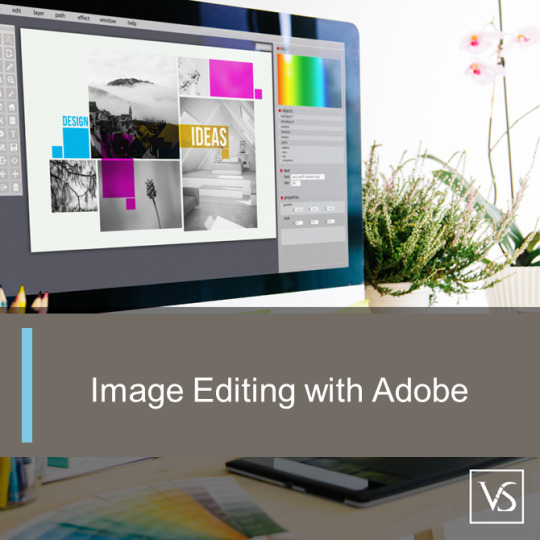
Visit: VS Website See: VS Portfolio
1 note
·
View note
Photo

I did @yetiglesias #drawthisinyourstyle for #yeti10k ✨🌿🌱✍️ it was lovely to get some inspiration from them to create! Congrats on 10k! Thanks for doing this challenge! SWIPE for original piece 💓 #artbyrachels #drawthis #dtiys #redraw #plants #cats #blackcat #doodle #sketchbook #adobescan #fabercastell #blackink #inkdrawing #plantdrawings #artist #comicartist #cartoonist #selfportrait https://www.instagram.com/p/CKAHldajnGh/?igshid=hq77w5la5t9f
#drawthisinyourstyle#yeti10k#artbyrachels#drawthis#dtiys#redraw#plants#cats#blackcat#doodle#sketchbook#adobescan#fabercastell#blackink#inkdrawing#plantdrawings#artist#comicartist#cartoonist#selfportrait
0 notes
Text
Adobe 開放更多 Document Cloud免費工具 延長 Adobe Sign 免費試用期

疫情之下,很多工作環境都由辦公室變成家居,但始終家中電腦的軟件未必齊全,可以做到全部工作。而 Adobe 宣布將開放更多免費工具和服務,並延長產品試用期,其中Adobe Acrobat Reader和Adobe Scan 將繼續供所有人免費使用,用戶於 5 月 31 日前更可每天免費使用網頁版的 Acrobat PDF 工具轉存與壓縮工具多達 10 次,同時延長 Adobe Sign 免費試用期至 90 天。
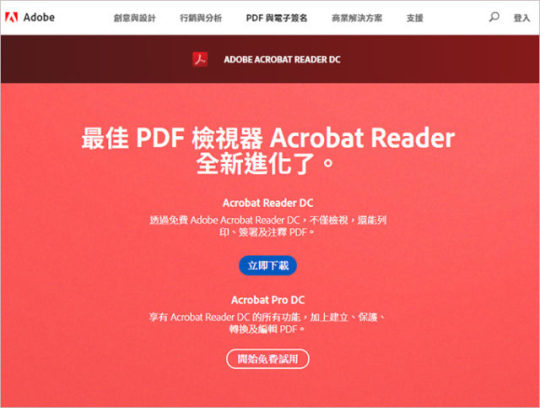
作為最早、最受歡迎的 PDF 檢視器,Adobe Reader DC 讓用戶可靠地檢視、審閱、評論、填寫、分享和簽署 PDF 檔案。Acrobat Reader DC 已連接至 Document Cloud,因此用戶身處任何地方均可輕鬆地使用 PDF 檔案,甚至可以���Box、Dropbox、Google 雲端硬碟或 Microsoft OneDrive 存取檔案。

免費的 Adobe Scan 應用程式提供隨身掃描功能,特別是現時不少用戶均身處於辦公室或者課室以外的地方,他們可以運用這個應用程式輕鬆地將任何書面文件轉換為高品質的 PDF 檔案,以便填寫、註釋、簽署、發送和儲存檔案。Adobe Scan 的人工智慧技術 Adobe Sensei 為用戶帶來自動增強掃描、調整角度並檢測檔案邊界等功能。

Adobe Acrobat DC 的訂戶可享有更多的 PDF 功能,例如在共同協作的檔案上進行審閱、與其他檔案類型相互轉存、壓縮檔案大小等。現在,用戶更可免費於桌上電腦、網頁版和流動裝置共同協作 PDF 檔案,不再需要以電子郵件發送 PDF 附件及管理多個版本。只需共享一個 PDF 檔案,不限人數的審閱者即可於同一檔案內檢視、評論和解決分歧,省卻反覆來回寄送檔案的工序。
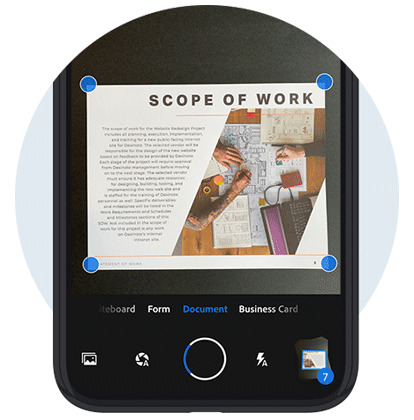
除了使用桌面版或流動應用程式來處理 PDF 檔案外,用戶也可以使用網頁版的 Acrobat PDF 工具。Adobe已延長免費使用轉存和壓縮工具的權限至 5 月 31 日。用戶每天可使用每個功能多達 10 次,包括輕鬆地將 Microsoft Word、Excel、PowerPoint 和 JPG 檔轉存為 PDF 檔案,或壓縮 PDF 檔案大小,以便透過鏈結或電子郵件分享、檢視或審閱。 憑藉與 Microsoft 和其他主要商業應用程式的整合方案,Adobe Sign協助客戶簡化簽名過程,並為電子簽名工作流程帶來革新。今天,Adobe把小型企業版及企業版用户的 Adobe Sign免費試用期延長至 90 天。新用戶只需於 5 月 31 日前註冊,無需承諾購買即可免費使用 Adobe Sign 管理重要的檔案和電子簽名。 相關網址 Read the full article
0 notes
Link
0 notes
Photo

Adobe Scan uses AI to find documents in your photo gallery Adobe introduced a new feature for Scan, the iOS and Android app that converts scanned documents into editable PDFs using your phone's camera.
0 notes
Link
Need help with your productivity? These 7 tips will get you started, PLUS check out this new tool from @AdobeDocCloud! - http://bit.ly/2vH6jh4
Small Business Productivity: 7 Reasons Why It No Longer Needs to Be a Problem
When you went into business for yourself, you probably didn’t envision how difficult it would be to maintain productivity throughout the workday. Let’s face it: without a bunch of corporate bigwigs breathing down your neck, …
0 notes
Photo

Office Lense のアップロード先 #OneDrive は #OCR や編集できて便利だが PDFを共有して #GoodReader #Document に渡せない。 その点 #AdobeScan は共有できる。共有したPDFの #OCR されたテキストは別のアプリでも利用できる。 (Itabashi-ku, Tokyo, Japan)
0 notes
Text
Anjuli na’tanaf-kitaun,ya-akash

Anjuli in Traditional Golic script, request by https://www.reddit.com/user/DeniseReades last month, my scanner is down and eureka phones are amazing, here’s an #AdobeScan version. Me culpa on the center being faded I didn’t want to smudge or tear the paper.

2 notes
·
View notes
Text
2020/8/3週のツイート
あえて脇を甘くしてツッコませて話題をかっさらうという戦略な気がしますね。割とマジで(笑)。 twitter.com/kabutorechan/s…
— ジョージ滝川@フォロバ100%(@georgetakigawa)Mon Aug 03 10:54:50 +0000 2020
ちゃんと詰みは見えていたのに焦って打ち間違えるという悔し過ぎる敗戦…。あと一歩のところまでは来ているのですが4級が遠いです😭 将棋ウォーズ棋譜(gtaki:5級 vs abcd0526:2級) #shogiwars #棋神解析 shogiwars.heroz.jp/games/gtaki-ab…Npic.twitter.com/CQPZ747EXZ Z

— ジョージ滝川@フォロバ100%(@georgetakigawa)Tue Aug 04 14:25:11 +0000 2020
残業中に頭の中で将棋ウォーズの対局中の曲がループしてます(笑)。安西先生、将棋がしたいですwww
— ジョージ滝川@フォロバ100%(@georgetakigawa)Thu Aug 06 12:09:56 +0000 2020
RT @Minky_j: ですよねぇ… pic.twitter.com/lQ2qxfvGWA

— ジョージ滝川@フォロバ100%(@georgetakigawa)Thu Aug 06 19:33:59 +0000 2020
クライアントもその方が価値を感じちゃってそうですしね…。 twitter.com/shu_yamaguchi/…
— ジョージ滝川@フォロバ100%(@georgetakigawa)Fri Aug 07 23:20:14 +0000 2020
RT @utsuseminomaki: @faunaplusdesign 20年程昔家族3人で京セラドームに野球を観にいってチケットを買おうとしたら、若い男性が「2枚あるので使ってください」ってチケット差し出されて「いいんですか?」って聞いたら「待ち合わせしたけど、もう来ないの…
— ジョージ滝川@フォロバ100%(@georgetakigawa)Sat Aug 08 04:13:47 +0000 2020
RT @faunaplusdesign: 今日、タイムズの駐車場から出ようとしたら、知らない爺さんに「待て待て待てーい」って言われて「なんやねん?」って返したら「金入れるの待てーい!」って近づいてきて、絡まれてるわ…って思ったら、「今日で紙屑になるんや使わせろ!」って割引き券み…
— ジョージ滝川@フォロバ100%(@georgetakigawa)Sat Aug 08 04:16:05 +0000 2020
お昼にマックのガーリックシュリンプ食べたら意外と辛かったですけど味が濃くて美味しかったです(褒めてます)。
— ジョージ滝川@フォロバ100%(@georgetakigawa)Sat Aug 08 04:17:02 +0000 2020
ついポチってしまった将棋の本。1手詰はめっちゃ解けます(笑)。3手詰を繰り返して、寄せが見えるようになりたいですwww instagr.am/p/CDnVp9lFVEJ/ pic.twitter.com/kqfNVoLs8W

— ジョージ滝川@フォロバ100%(@georgetakigawa)Sat Aug 08 04:28:13 +0000 2020
ビジネス書マンダラの本は、紙の本でも持っておきたいけどKindleにも入れて持ち歩きたい!ということで非破壊自炊はじめました。無料でできる方法としては最強だと思います。AdobeScan推奨。 / “最速・非破壊PDF自炊|OSAKA, Hitoshi|note” htn.to/2VajqaHHJQ
— ジョージ滝川@フォロバ100%(@georgetakigawa)Sat Aug 08 17:41:40 +0000 2020
www twitter.com/magurofry/stat…
— ジョージ滝川@フォロバ100%(@georgetakigawa)Sun Aug 09 10:26:28 +0000 2020
RT @sakata_77: 飛んでる最中に世界の真理と世の無常を理解し虚無になる猫 pic.twitter.com/0d8h6fSpjs



— ジョージ滝川@フォロバ100%(@georgetakigawa)Sun Aug 09 10:33:44 +0000 2020
半沢直樹楽しみですね。原作とは異なるストーリーなので(もちろん大筋は合ってますが)、それもいいところだと思います。深く考えずに楽しんで見れると思います。ただ世間的にネタバレ多めなのでリアタイ必要なのが痛いところですかね(笑)。
— ジョージ滝川@フォロバ100%(@georgetakigawa)Sun Aug 09 10:37:33 +0000 2020
今日は一日将棋の勉強などしながらダラダラと過ごしてしまいました。老後は毎日将棋の勉強とかして過ごすのも楽しいかもって本気で思いました(笑)。マネタイズできたら最高なんですが将棋系YouTuberとかはかなり競争激しそうなので、超初心者レベルとか、ニッチ狙いですかね。
— ジョージ滝川@フォロバ100%(@georgetakigawa)Sun Aug 09 10:40:44 +0000 2020
ハイ最高w twitter.com/waq13/status/1…
— ジョージ滝川@フォロバ100%(@georgetakigawa)Sun Aug 09 11:26:22 +0000 2020
from マネテク! https://ift.tt/3anEq2t
0 notes
Photo
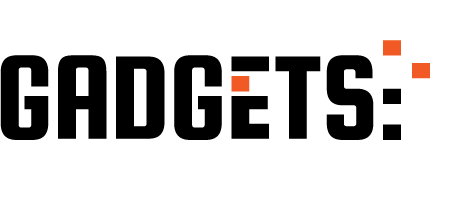
知らなきゃ損する書類スキャンアプリ★Adobeイベントに出るよー! http://ehelpdesk.tk/wp-content/uploads/2020/02/logo-header.png [ad_1] Adobeの「Beyond」というカンファレンスにスピーカー出演... #3dmodeling #acrobat #adobe #adobeillustrator #adobexd #adobebeyond #adobescan #aftereffects #amity #amity_graphic #amity_sensei #amitysensei #apple #artdirector #autocad #blender #characteranimation #characterdesign #design #designer #digitalpainting #drawing #graphic #graphicdesign #illustration #iosipad使い方 #ipad #ipadair #ipaddesigner #ipaddrawing #ipadmini #ipados #ipadpro #ipadアーティスト #ipadデザイナー #ipad活用 #ipad職人 #motiongraphics #photoshop #procreate #revit #userexperiencedesign #userinterface #webdesign #wordpress #アート #クリエイティブ #デザイナー #デザインチュートリアル #プロクリエイト #ペイント #ロゴデザイン #使い方
0 notes
Text
Mastering Photo Editing: How Adobe Photoshop Elevates Your Creative Projects
Image editing with adobe: Key Questions Explained
1.What is the advantage of Adobe?
Adobe offers a comprehensive suite of creative tools, such as Photoshop and Illustrator, that are industry standards for graphic design, video editing, and digital marketing. Its cloud-based services facilitate seamless collaboration and access to projects from anywhere. Additionally, Adobe's strong community, extensive resources, and regular updates ensure users stay at the forefront of creative technology.
2. Does Adobe edit pictures?
Yes, Adobe offers software like Photoshop, which is widely used for editing pictures. Users can adjust colors, remove objects, apply filters, and perform various enhancements. Other Adobe programs, such as Lightroom, are also designed for photo editing and organization. Overall, Adobe provides powerful tools for both professional and casual photo editing needs.
3. Is Adobe costly?
Yes, Adobe products can be considered costly, especially for individuals and small businesses. Subscription prices for tools like Adobe Creative Cloud can add up, but many users find value in the comprehensive features and industry-standard capabilities offered. Adobe occasionally provides discounts for students, teachers, and non-profits, which can help reduce costs.
4. Which Adobe is for photos?
Adobe Photoshop is the primary software for photo editing and manipulation. It offers a wide range of tools for enhancing images, retouching photos, and creating digital artwork. Adobe Lightroom is also popular for organizing and editing photos, especially for photographers who need to manage large collections and perform batch processing. Both are widely used in the photography industry.
5. Can Adobe scan photos?
Yes, Adobe offers tools that can scan photos. Adobe Scan is a mobile app that allows users to capture images of physical documents and photos, converting them into PDFs or images. Additionally, Adobe Photoshop and Lightroom can be used to edit and enhance scanned photos for better quality and presentation.
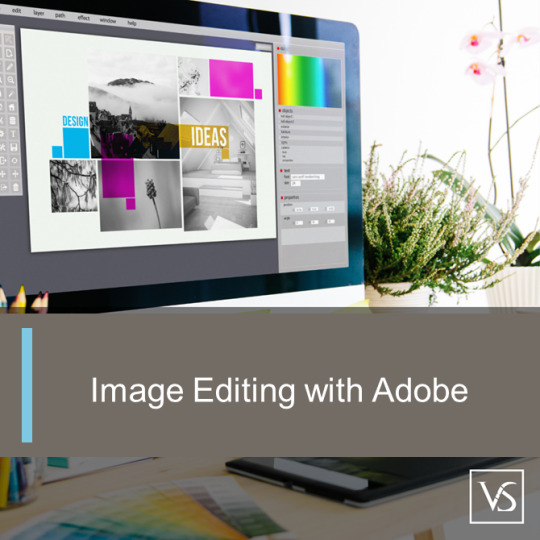
Visit: VS Website See: VS Portfolio
0 notes
Text
スマホで撮影した書類はテキスト検索できるPDFにする
『AdobeScan』は、アドビがリリースした、紙の資料をPDFに変換するモバイルアプリです。「AdobeDocumentCloud」のリニューアルに伴って無償で提供が開始されました。スマートフォンやタブレットを、ポータブルスキャナー化するアプリはこれまでにもいくつかリリースされていますが、『AdobeScan』が注目されるのは、PDFの総本山アドビからのリリースであり、「AdobeDocumen http://j.mp/2tmwBqA ライフハッカー[日本版]
2 notes
·
View notes
Text
Adobe 開放更多 Document Cloud免費工具 延長 Adobe Sign 免費試用期

疫情之下,很多工作環境都由辦公室變成家居,但始終家中電腦的軟件未必齊全,可以做到全部工作。而 Adobe 宣布將開放更多免費工具和服務,並延長產品試用期,其中Adobe Acrobat Reader和Adobe Scan 將繼續供所有人免費使用,用戶於 5 月 31 日前更可每天免費使用網頁版的 Acrobat PDF 工具轉存與壓縮工具多達 10 次,同時延長 Adobe Sign 免費試用期至 90 天。 Read the full article
0 notes
Video
youtube
Best Document Scanner For Mobile | Scan to PDF | Urdu / Hindi
0 notes
Photo

Adobe Document Cloud Refreshed With New Features for Scan, Sign, PDF, and More
https://jffc.in/2018/06/19/adobe-document-cloud-refreshed-with-new-features-for-scan-sign-pdf-and-more/ #AdobePdf, #AdobeScan, #AdobeScanAdobeSignOffice365OnlineNewFeaturesUpdatesMicrosoftAdobe, #AdobeSign
#adobe pdf#adobe scan#adobe scan adobe sign office 365 online new features updates microsoft adobe#adobe sign
0 notes