#advantages amazing-features android android-apps android-devices android-operating-system android-smartphones android-versions apps best-app
Explore tagged Tumblr posts
Text
Free and best Android apps for 2019
The number of apps in the Google Play Store has grown to around 2.5 million by December 2018. Meanwhile, there are multiple apps with the same functionalities. So, instead of trying all of them, we have saved you some time by compiling this list of best free and paid Android apps of all time. These are also some of the essential Android apps that you should have on your Android device in 2019.
Note: We have made this list considering user ratings, app features, and popularity. You are free to choose any other alternative app that suits your need.
1. Nova Launcher:

Nova Launcher is one of the best Android launchers residing on the Play Store for many years. The launcher is smooth, fast, lightweight and comes with tons of customizations. Also, there are numerous icon packs available in the Google Play Store to change its looks.
Nova Launcher supports app-drawer customization, has a scrollable dock, notification badges, folder and icon customization, and packs around a dozen gestures for easy navigation. The launcher app is free to download, but its prime version unlocks a lot of other features including some locked gestures.
2. Google Assistant:

Google Assistant is an AI personal assistant that allows users to navigate, communicate, and get a lot of things done. You can use the Google assistant on your Android or iOS devices to trigger apps, ask any questions, play games, make plans, etc. including these 30+ Super Useful Voice Commands.
It works on nearly every smartphone regardless of the manufacturer. On some devices, you can even unlock the screen using the Google voice feature. And if you use Google services like Chrome, Search etc, you will get personalized results upon a search. These days, Google has pushed a lot of features in Google Assistant app.
3. Swiftkey:
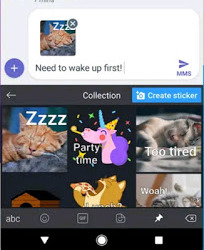
SwiftKey keyboard is trusted by over 250 million users worldwide. It uses artificial intelligence that enables it to learn and satisfactorily predict what the user intends to type.
Swiftkey features autocorrect and gesture typing for faster input. Moreover, there is an inbuilt GIF search engine, a wide range of themes and is an excellent keyboard for bilingual folks.
Swiftkey does not store information from password fields and sensitive information such as credit card numbers. Overall, Swiftkey will enhance your typing experience and is a must-have app on your Android device.
4. Evernote:
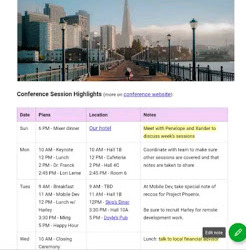
Evernote is a cross-platform utility for 2019 to take notes in a variety of formats, including text, photos, audio, video, sketches and more. It is one tool you need to keep yourself organized in today’s busy life.
It syncs across all your devices to facilitate workflow. Evernote also has home-screen widgets for quick access to your notes. It is one of the essential Android apps for every user.
Although Google Keep is also a good Android app, Evernote aesthetically pleasing interface and overly amount of functions make it a very unique productivity app.
5 .Zedge:
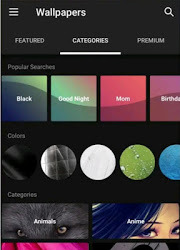
This is a wallpapers, ringtones, notification tones, and alarm tones app that gives you an unbelievable number of options to customize the most basic parts of your device. On top of having an exhaustive collection of things, Zedge also promotes various items during holiday seasons making it easy to theme your phone up for Christmas, Halloween, and other holidays. It’s not 100% perfect. It does have the occasional bug and some irritating advertisements. Zedge Premium is a new initiative to provide premium content at a reasonable price. You watch ads or fill out surveys to earn Zedge credits. You can buy them as well with in-app purchases. It’s a good way to support the developer and the artists.
6. Google Drive:
Google Drive is a massive cloud storage service that gives you free space to store and access your files in the cloud platform. You can browse through all the files and folders you saved in your Drive and share, move, download, rename or print any files from the application.
It also encompasses Google Docs, Sheets and Slides, where you can edit documents, spreadsheets, forms, presentations, etc. and save them in the Drive.
Users can have access to 15 GB of free space across Google Drive, Gmail, and Google Photos. This is one of the must have Android apps that help you keep your valuable files backed up on the cloud for free.
7. MX Player:
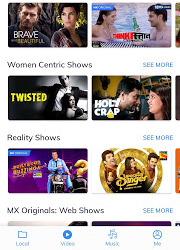
This video player for Android supports almost all the primary video and audio file formats. It packs a lot of features including editing of subtitle timeframes, fast forwarding and volume control gestures, gestures for zooming in and out of a video, on-screen kid lock and many more.
MX Player is available for free with ads. Moreover, it comes with additional plugins for extra functionalities.It also offers many web-series for free to watch.
8.Google Maps:

Google Maps is a web mapping service for real-time GPS navigation, traffic, transit, and details about millions of people. It offers street maps, satellite imagery, real-time traffic info, short-cut route planning, etc.
The app covers accurate maps of more than 200 countries and territories. With the help of the Google map services, you can navigate an unknown place with ease. It is one of the essential Android apps.
In case you encounter problems with Maps like slow app speed or interface difficulty, you can check out Android Auto, another Google navigation app which automatically optimizes your whole device to cut out distractions while driving.
9. Picsart:

With over 100 million downloads, PicsArt is one of the favorite photo editing apps for Android. You will be thrilled by the number of options you have for customizing your photos.
It has a social network for sharing photos within the app. Its features include collage, drawing on photos, frames, stickers, free cropping, clone tool, tilt-shift, perspective changer tool and a lot more. The app is available for free with some in-app purchases and display ads.
10. Google Duo:
Google Duo is one of the best video calling apps for Android with a simple interface. It’s quite easy to log in and verify your number, and you can make fast video calls just like making a standard phone call.
Its unique “Knock Knock” feature lets you have a live preview of the caller before you receive the call. One can also leave video messages to the other person if he/she is not available at the moment.
#advantages amazing-features android android-apps android-devices android-operating-system android-smartphones android-versions apps best-app#Advantages#amazing-features#android#best-app#free-app#apps#android-operating system
0 notes
Text
VidMate apk download [Latest Update v4.1404 May 7, 2019]
VidMate app is a powerful application for android to download videos from YouTube, Facebook, Twitter, etc and various other sites.
You can download VidMate app and install it directly from our official Site free of cost.
DOWNLOAD VIDMATE FOR ANDROID
DOWNLOAD VIDMATE FOR PC
Contents [hide]
1 Features Of VidMate 2 App Overview 3 VIDMATE FOR ANDROID 3.1 How to download and Install Vidmate apk FREE of cost? 3.2 How to download videos? 4 SCREENSHOTS 5 VIDMATE FOR PC [WINDOWS 7/8/8.1/10] Features Of VidMate Download videos from YouTube, Facebook, Twitter and various other sites. Watch live TV with more than 200 channels. Fastest Download speeds. Easy to use and navigate. App Overview
Name VidMate Latest Version 4.1404 Updated On April 30, 2019 Size 13.35 MB Total Downloads 500 million Rating 4.7/5 Requirement Android 4.0+ Developer Nemo Studio DOWNLOAD VIDMATE FOR ANDROID
DOWNLOAD VIDMATE FOR PC
VIDMATE FOR ANDROID Vidmate for android comes in .apk file. You are downloading apk file directly from our site. You can directly download to your android and install it or download it on your PC and transfer to your android device later.
How to download and Install Vidmate apk FREE of cost? Step 1
Download VidMate Apk. If your browser warns you on downloading apk, ignore it as you are downloading from the official VidMate site.
DOWNLOAD VIDMATE FOR ANDROID
Step 2
After download is complete, tap on the download completed notification to install.
Step 3
If you are installing app outside of Play Store for the first time, you may see an installed blocked message. Just tap on settings.
Step 4
For older versions of android, you will see something like this after you tap on settings in above screenshot:
For newer version of android, tap on settings and allow the installation from browser/source you just downloaded the app. In my case, Chrome.
Step 5
Go back to installation screen and you will see an install window. Tap on install and you are ready to explore the app after it gets installed.

How to download videos? Launch app on your device. When it opens completely, you will see search bar at the top along with top sites below it. You can also see suggested and trending videos on your home screen. Now if you want any specific video to download search for it in the search bar. You can choose whether you want all results or just from YouTube or just movies, etc. Now click on video title you want or tap on download button. Then if you want to download it, tap on the red circular button at the right bottom corner. Now select the quality of the video you want to download. The size of the video is shown in the side. Tick on the file quality you want and tap download. Your video will be downloaded instantly. SCREENSHOTS
VIDMATE FOR PC [WINDOWS 7/8/8.1/10] Vidmate works well on android phones but most of the android phones have less storage because of which you may have problems downloading and storing movies if storage is full. Moreover, it is always better to watch movies and videos on bigger screen of laptop.
The main reasons or the benefits to download and use it on your PC are:
Much larger storage space available: In an PC or laptop, having 512 GB storage is normal and you can get up to 2 TB hard drive easily. But in case of android smartphones, the average storage is 8 GB and some device rarely support up to 64 GB. So, you are getting 60-70 times more storage on PC than your android. You can store hundreds of movies, thousands of videos, hundreds of thousands of songs easily on PC. Bigger screen – More amazing display- More fun: We love to watch movies on cinema hall or theater more than on our TV. Why? It’s simple, because we love big screen. Watching on big screen is always fun and amazing. We can see more details easily. Laptops or PCs have much larger screen than android phones. So, it is not a big secret that watching movies and videos on PC is more preferable than android. Higher Resolution supported: Android phones in general are only useful to watch up to 720p resolution. If you want more, you must spend a lot of money. Moreover, because the screen is small on mobile device, you cannot find much difference between a 480p video, 720p video or 1080p video. It’s just a slight variation to our eyes. But in PC, watching 480p, 720p or 1080p makes a lot of difference. You can enjoy higher resolution videos and movies on PC. We recommend you to use bluestacks among all these options because it is more popular as well as better than other alternatives. To download and use VidMate app on your PC and use it, please read following steps:
VidMate review VidMate for Android is a video downloader application for your smartphone. This application is designed to help you download any media from your gadget. The media is not limited to video. It also has the capability to download music to your gadget drive. It is compatible for the Android operating system. As long as your operating system is higher than version 2.2, it should run without any problems. The .apk file for this application is available, so you can download and install the application right away from your gadget.
The user interface of this app is simple. With background color of orange, the appearance of this application is flashy. The menu icon is located on top left corner of the screen. Along the top section, you will also find search icon and download files. The screen is mostly packed with video and music suggested for you. In case the suggestion is not suitable to your taste, you can take advantage of the searching feature. You can use the same feature in case the video that you want to download is not available in the suggested section.
Of course in the market, you will be able to find numerous types of video downloader application. However, it is proven to be the best application among those features. There are specific reasons behind this phenomenon. Other than being easy to use, this application is also able to run smoothly.
Pros:
Easy to use Faster download How to Use To use this app, just launch it by tapping on the icon located on the home screen of your smartphone. The application will direct you to the main page of it. The application already provides you with the latest trend of video and music. If you are interested in one of them, you can simply tap on it. It will direct you to the download page. It may take a while for the application to download the file you want. The speed of it is heavily influenced by your internet connection.
If it does not give you the video or music you want to download, you can take advantage of the search feature. This feature allows you to browse through multiple websites containing music or video of your search entry. Some suggestions related to the search entry will pop up. Tap one that you like and it will direct you to the download page. The downloaded file will go directly to your smartphone drive.
Download bluestacks for your PC and install it. Download apk file of VidMate For PC Now open bluestacks on your PC. It may take up to 40 seconds, depending upon performance of your PC to get started on bluestacks. On the top of bluestacks you can see “My apps”, “App center” and “support” tabs. Click on My apps after bluestacks fully starts which is notified by a loading thread on bottom. On the My apps screen, you can see a + (plus) sign along with “choose apk” below it. Click on this item. Now it will open the window where you can select the downloaded vidmate.apk file and wait some seconds to finish installing. Now VidMate will be installed on bluestacks. Enjoy downloading movies and videos on your PC.
1 note
·
View note
Text
Root Genius Is the Best Rooting Tool For Android Devices

Root Genius is the ultimate one-click rooter tool ideal for all rooted Android mobile phones. This amazing application is designed in such a way that it enables users to have full control over their android mobile phones. Root Genius PC Software can be downloaded from the internet for free.
Root Genius has been the number one alternative for many people trying to get their smartphones working again
This particular product has given people the ability to use their devices on rooted android phones again, thanks to a series of powerful steps which have been carefully designed and tested by a team of specialists. This is based on a special program called "GR unlocking", which has been developed by a group of developers in Italy. This type of program is the most effective way of unlocking the majority of the common android problems, such as random reboots, boot problems, camera issues, poor battery life and many more. This is the main reason that this particular root tool is now becoming so popular - because it's simply the most effective way to get your smartphone working again.
Get Root Genius Download for definitely free and experience a completely new stage of experience on your Android. The software proceeds in a very secure frame and ensures the complete set-up of Superuser.
Every OS system model comes with special modifications and improvements
But why the want for root then? Of course, you have as a rooted smartphone is some distance more effective above a non-rooted Android in each and every side. You can change the look, how it feels, how it performs, how it is fashioned and the entirety with all root privileges you get.
Why do need to I root my Android? What are the advantages?
Wider vary of software and APKs.
Greater customization of your phone.
Higher performance.
Optimization of the battery life.
Possibility to carry out techniques automatically.
Block advertisements in applications.
Make entire backups.
Remove bloatware.
When you download root genius, you'll immediately begin to see the difference that it makes to your smartphone. Because this particular software is able to work flawlessly with almost any type of android device, including the latest and greatest smartphones, it's the fastest way to get your smartphone working like new again. The great thing about this particular android rooting tool is that it's completely aware of the settings on your smartphone, and is able to make any changes to them to make your handset run much smoother and with fewer errors. Root genius does this by scanning through every part of your system and making any necessary changes that will allow your phone to boot up quickly and reliably again.
Click here to download - Root Genius APK
Root Genius is not just about installing the software on the phone
It's also an effective tool for performing frequent backup and restoring operations. To enjoy Root Genius, one must have good storage space for saving files. Root Genius works by scanning the entire system file of the android device and then restoring or editing the various settings of the device. The software uses a powerful database that stores the different settings of the user's phone.
In this new rooting tool, many new features have been added
Users have the option to backup the entire user interface as well as the applications list. The advanced version of the program allows users to easily wipe out the whole background and use a brand new look for the Android device. The latest version of the unroot tool is even capable of deleting the cache, keyguard, dialer, and even the keyboard of the android device.
Root Genius is the best Rooting tool for Android-powered mobiles like the Samsung Galaxy S and Xiaomi. It is the latest version of the popular rooting tool which enables users to get complete control over their android phones. The advanced version of Root Genius enables users to install an unlimited number of programs on their devices and customize them according to their needs. With the help of this program, they can install an effective spyware detector that helps them in detecting the spyware on their device.
Root Genius also supports a wide range of tweaks that enables the users to increase the performance of their devices and get better battery life. This latest version of the rooting tool supports the latest versions of the devices which are based on the Kit Kat firmware. Users need to download the application from the Google Play Store and then make any required changes to the system files of their device.
Users need to click on the "rar" option present in the main menu of the application
They need to enter their recovery email id, their password and then click the "go" button. After that, they need to wait for the process to finish. The rooting apps support the full root access of the devices which allows them to perform various activities such as changing the boot modes, changing the wallpaper, disabling the network settings, changing the language settings and so on. Thus, the users can perform all the tasks which they want to perform from their phones.
Root Genius is the best Rooting tool for android devices which supports the android devices' bottom and the device's firmware. This means that the user will be able to enjoy the best possible use out of the rooted apps on their devices. The process is quite simple and easy. All one has to do is to download the application from the google play store and install it on the phone which you want to use for rooting. Once it is installed on the phone through the downloading process, the users can easily install the most required rooting apps by using the fast boot feature.
Conclusions
The application supports a large number of features that allow the users to perform several tweaks which enhance the performance of the devices. Moreover, the users can also get root access to the corporate Play store. With the help of this application, they can easily enjoy the entertainment features of their devices. They just need to download the Root Genius to their devices and enjoy it.
0 notes
Text
Udates Dating Site

You Date
UDates SMS Notifier Policy. When you opt-in to the service, we will send you an SMS message to confirm your registration. This service is used to send you notifications about updates, alerts, information, promotions, specials, and other marketing offers. You can cancel the SMS service at any time. Try Local Dating to Communicate with Attractive Singles in Online Chat! Make Your Move on uDates.io and Boost Your Options. Your Chat Room Awaits!
Download uDates - Local Dating App PC for free at BrowserCam. Leadland Limited published uDates - Local Dating App for Android operating system mobile devices, but it is possible to download and install uDates - Local Dating App for PC or Computer with operating systems such as Windows 7. Use uDates dating and chat app to find single locals waiting for you to get in touch! It is simple and easy to use service that helps you locate and approach perfect matches in your area. Find people who share your passions and interests! Meet, chat and date easily with uDates! Install the free dating app on your iPhone, upload a profile. Join the best dating site in the world. Straight Bisexual Gay/Lesbian.
One of the popular app in Dating category, uDates local dating app: meet local singles & date is now available to download on your Desktop or PC platforms. Continue reading this blog post to know a simple way to Install the app even though the official version of the laptop is not yet available.
uDates local dating app: meet local singles & date is the topmost and popular app with more than 1,000,000+ installations with 4.0 / 5.0 star average rating on Google playstore. It is available to download for FREE on mobile platforms. Whereas, for the Desktop platform, the app is not developed. Officially there is no way we can install this app on PC. But it doesn’t mean that this closes doors for all the Windows and Mac users to use this app. There are a few tricks that allow us to install any app available on Google playstore to laptop.

We are going to use Android emulators in this article to Download uDates local dating app: meet local singles & date for PC. These emulators creates a virutal android environment in the PC platform and helps us to install and use the apps like uDates local dating app: meet local singles & date.
uDates local dating app: meet local singles & date – Specifications:
NameuDates local dating app: meet local singles & dateCategoryDatingFile size56MInstallations1,000,000+App Rating4.0 / 5.0Developed BySIA “BATTIKA”
Before we proceed with the installation steps of uDates local dating app: meet local singles & date for PC using Emulator methods, here is the Google playstore link to download the app on your smartphone – (appbox googleplay com.udates)
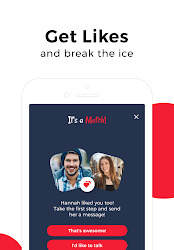
uDates local dating app for PC (Windows 10/8/7 & Mac)
As mentioned earlier, we will be using an Android emulator to Download and Install uDates local dating app: meet local singles & date on Windows 10 / 8 / 7 or Mac PC. Bluestacks app player is the most popular among all the emulators available. It has a super simple GUI and stunning performance advantage over the other emulators.
We bring this to you, a simple tutorial that helps you to Download and Install uDates local dating app for PC using Bluestacks method. Just follow these steps and start using uDates local dating app: meet local singles & date app on your PC right after that.
Download Bluestacks on your laptop. It is available for free to install. Here is the complete Bluestacks guide for installation – Download Bluestacks
Locate the installed Bluestacks.exe (Windows) / Bluestacks.dmg (Mac) file and double click to start the installation.
Be patient while the Bluestacks app player installs, launch it upon successful installation. Complete the one-time setup process.
Now it prompts you to sign in to your Google account to use Play store services. Just enter your Google account details and allow all the permissions.
You will get Bluestacks home screen now. Find the Google playstore app on the home page and tap on it.
Search for uDates local dating app: meet local singles & date app name on Playstore. Find the app developed by SIA “BATTIKA” and click on the Install button.
Once the uDates local dating app is installed, you should be able to see the uDates local dating app app icon on the Bluestacks screen.
Simply double click on the icon and start using the app with all the features that mobile supports. You can alternatively use the search bar on the Bluestacks home screen to install the uDates local dating app: meet local singles & date app.
uDates local dating app: meet local singles & date for Mac –
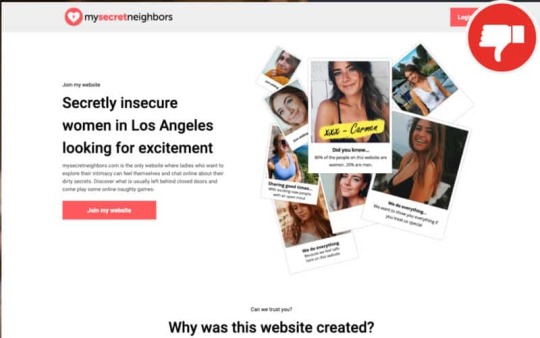
Follow the same steps now to get your favorite uDates local dating app app to your MacBook. The Bluestacks software is available for the Mac platform as well. Follow the installation guide link and get it for iOS.
Download the Bluestacks emulator now and turn your computer into a better gaming platform. Seamlessly play games like PUBG, NFS, Subway surfers, etc. on your laptop screen with Bluestacks. With Bluestacks, users can have full access to all the features of uDates local dating app: meet local singles & date on Windows and Mac platforms.
uDates local dating app: meet local singles & date on PC (Windows & Mac) – Conclusion:
uDates local dating app: meet local singles & date is an amazing app that makes everything simple for you with it’s easy to navigate interface. If you love Dating, then you are probably already familiar with the app – uDates local dating app. Now free download uDates local dating app: meet local singles & date with WebWikipedia detailed guide and let’s not limit your hands to a tiny screen.
Note: Read the complete description and app permissions required from Google playstore along with the detailed features of the app.
We are concluding this article on How to Download and Install uDates local dating app: meet local singles & date for PC Windows 10/8/7 or Mac Laptop using the Android emulators’ method. If you find any difficulties, comment below. We will help you out!
One of the popular app in Dating category, uDates local dating app: meet local singles & date is now available to download on your Desktop or PC platforms. Continue reading this blog post to know a simple way to Install the app even though the official version of the laptop is not yet available.
uDates local dating app: meet local singles & date is the topmost and popular app with more than 1,000,000+ installations with 4.0 / 5.0 star average rating on Google playstore. It is available to download for FREE on mobile platforms. Whereas, for the Desktop platform, the app is not developed. Officially there is no way we can install this app on PC. But it doesn’t mean that this closes doors for all the Windows and Mac users to use this app. There are a few tricks that allow us to install any app available on Google playstore to laptop.
We are going to use Android emulators in this article to Download uDates local dating app: meet local singles & date for PC. These emulators creates a virutal android environment in the PC platform and helps us to install and use the apps like uDates local dating app: meet local singles & date.
uDates local dating app: meet local singles & date – Specifications:
NameuDates local dating app: meet local singles & dateCategoryDatingFile size56MInstallations1,000,000+App Rating4.0 / 5.0Developed BySIA “BATTIKA”
Before we proceed with the installation steps of uDates local dating app: meet local singles & date for PC using Emulator methods, here is the Google playstore link to download the app on your smartphone – (appbox googleplay com.udates)
uDates local dating app for PC (Windows 10/8/7 & Mac)
As mentioned earlier, we will be using an Android emulator to Download and Install uDates local dating app: meet local singles & date on Windows 10 / 8 / 7 or Mac PC. Bluestacks app player is the most popular among all the emulators available. It has a super simple GUI and stunning performance advantage over the other emulators.
We bring this to you, a simple tutorial that helps you to Download and Install uDates local dating app for PC using Bluestacks method. Just follow these steps and start using uDates local dating app: meet local singles & date app on your PC right after that.
Download Bluestacks on your laptop. It is available for free to install. Here is the complete Bluestacks guide for installation – Download Bluestacks
Locate the installed Bluestacks.exe (Windows) / Bluestacks.dmg (Mac) file and double click to start the installation.
Be patient while the Bluestacks app player installs, launch it upon successful installation. Complete the one-time setup process.
Now it prompts you to sign in to your Google account to use Play store services. Just enter your Google account details and allow all the permissions.
You will get Bluestacks home screen now. Find the Google playstore app on the home page and tap on it.
Search for uDates local dating app: meet local singles & date app name on Playstore. Find the app developed by SIA “BATTIKA” and click on the Install button.
Once the uDates local dating app is installed, you should be able to see the uDates local dating app app icon on the Bluestacks screen.
Simply double click on the icon and start using the app with all the features that mobile supports. You can alternatively use the search bar on the Bluestacks home screen to install the uDates local dating app: meet local singles & date app.
uDates local dating app: meet local singles & date for Mac –
Follow the same steps now to get your favorite uDates local dating app app to your MacBook. The Bluestacks software is available for the Mac platform as well. Follow the installation guide link and get it for iOS.
Download the Bluestacks emulator now and turn your computer into a better gaming platform. Seamlessly play games like PUBG, NFS, Subway surfers, etc. on your laptop screen with Bluestacks. With Bluestacks, users can have full access to all the features of uDates local dating app: meet local singles & date on Windows and Mac platforms.
uDates local dating app: meet local singles & date on PC (Windows & Mac) – Conclusion:
uDates local dating app: meet local singles & date is an amazing app that makes everything simple for you with it’s easy to navigate interface. If you love Dating, then you are probably already familiar with the app – uDates local dating app. Now free download uDates local dating app: meet local singles & date with WebWikipedia detailed guide and let’s not limit your hands to a tiny screen.

Note: Read the complete description and app permissions required from Google playstore along with the detailed features of the app.
You Date
We are concluding this article on How to Download and Install uDates local dating app: meet local singles & date for PC Windows 10/8/7 or Mac Laptop using the Android emulators’ method. If you find any difficulties, comment below. We will help you out!

0 notes
Text
Avast Premium Security Crack [21.7.2481] + Registration Key {2021}

Avast Premium Security Crack + License Code Free Download

Avast Premium Security Crack is much more than just an antivirus. This program offers complete internet protection for your smartphones, tablets, and computers. The PC/Mac/Android/iPhone/iPad Full Version has features that can be customized to meet the needs of your device. You can select the kind of security that works for you by looking at single-device and multi-device alternatives. If you have "up to ten devices", you can balance your security across all of them, or on those closest to you. You May also like AmiBroker Professional Edition Crack Security protection against fake websites and ransomware is provided by a leading company. In addition to safe zones, this creates a remote digital desktop that is not visible to attackers, where you can shop safely online and conduct banking transactions. Award-winning and official antivirus engine and shield, preventing previously unknown threats - so you can feel safe when you are chatting or using other websites like Facebook or Twitter. Using Avast Premium Security keygen silent firewall prevents hackers and other unauthorized users from accessing your laptop and stealing its information. With the anti spam feature, you will be protected from sophisticated spam and phishing attempts, and will not click on innocent hyperlinks that can cause catastrophic results. The oldest hacking tip in an e-book is generating fake sites (fake). You can scan all of your computers and cellphones for security threats faster than ever with Avast Premium Security Activation Code. Avast Premium Security Crack Key Features - Blocks viruses, adware, and various threats in real-time - Avast Premium Security serial key Enjoy peace of mind with advanced protection from ransomware - Stay away from bogus websites for more secure online shopping and banking - Keep intruders away from your PC with our superior firewall - Prevent strangers from viewing you on your webcam - With Avast’s premium window protection, you might get: - Superior antivirus. It blocks various viruses, spyware, and malware in real-time. - Net defense. It blocks dangerous downloads and websites. - Wireless inspector. Detects vulnerabilities in both wireless property and public networks. - It prevents you from traveling to fake websites designed to borrow passwords. - Let's open suspicious documents in a safe environment to protect your computer Superior firewall. - Video display units that control what is inserted inside and outside the computer Ransomware guard Avast Premium Security Full Crack Additionally, Avast Premium Security activation code ensures that no unauthorized person can access your data or make changes to it. The best thing about the program is its flexibility. Updated virus databases provide better protection for users. Protecting your computer against Internet threats is possible with Avast Premier License File. These include spam, e-mail, sites that have viruses, and programs that cause your computer harm. A firewall is created on your computer and every packet of data is checked by this incredible program. The interface of this application is also very impressive. A big advantage of this tool interface is that it can be accessed in almost any language. As a result, the software is available in more than 45 different languages, making it one of the best tools available. People prefer this program in their native language, and if it provides 45 languages, then the popularity of this program can be calculated. Windows was developed over a six-week period. Avast Premium Security License Key ensures that your computer and data are protected from viruses, which is why it's so important to use. Avast Premium Security Patch will help the program to protect your computer. Many hackers use black doors to gain access to a computer. What’s more, this amazing application closes all back doors and allows traffic to pass through the firewall. Therefore, if you use the final version, you will also get the Secure Line VPN feature. This means that if you use any public internet, you can drive traffic and protect it. Avast Premium Security License File: Avast Premium Security serial number completely changes the IP address and DNS, which also changes your internet ISP. ISPs are called internet service providers, which provide internet connections. If this changes, no one will track you down, and this will help your computer in better protection. What’s more, in the latest Avast Antivirus license code, the company has added exceptional features from premium cleaning. With this amazing label, you can easily clean your computer from junk files. Moreover, Apart from that, this will also increase the speed of your computer and improve performance. Therefore, this gives you a better experience in using these tools and computers. In addition, the last feature of this tool is a premium password. With this amazing tag, you can save your social media account password here. In addition, in the Avast Premium Security Serial Number module, you can also save your bank account information without problems. This module is fully safe and reliable. However, Avast Premier Keys makes you anonymous online and no one can track you. Later keep the right financial institution online with any tool.Ransomware is quickly becoming one of the most unusual and dangerous types of malware out there. Avast’s best security protects your gadget from destructive ransomware so you don’t become a victim of virtual blackmail.

What's New? - It prevents ransomware from damaging any documents that are in your protected folders. - Moreover, Protect sensitive records. It stops adware from accessing sensitive files on your computer. - However, Webcam Shield. Prevents untrusted apps from accessing your webcam. - It helps you permanently delete sensitive documents if you don't want to recover them Automatic Software Updater - Avast Premium Security activation key updates the maximum number of common applications of your laptop to help bridge security holes. - Bad mood. It allows you to use any other antivirus safely for your computer along with the highest - security rate of Avast. - In addition, Do not disturb the situation. It silences notifications from other windows. - Similarly, Applications and even our avast applications. - Real-time updates. It pushes security updates to you so you always have top-notch security. System Requirements - Supported Operating System: Windows XP / Vista / 7/8 / 8.1 / 10 - Memory (RAM) required: 2 GB of RAM required. - Hard Disk Space required: 2 GB of free hard disk space required. - Processor: Intel Pentium 4 or later. - You need a CPU with SSE2 capacities such as Intel Pentium 4 or AMD Athlon 64 or higher - If your system has 1 GB of RAM or more, it runs faster - 2048 MB of free disk space required for installation - The average optimum screen resolution is no less than 1024 x 768 pixels - An active internet connection for various purposes. How to install Avast Premium Security Crack? - First of all, uninstall the old version if you have already used it - Now, download and configure Avast Premier Crack (included) - Install the Setup.exe trial version and run it - Open the activation menu - Go to the download folder and run the license file - Use the provided serial keys and put them in the activation box - Each group, enjoy the premium features Read the full article
#avastpremierfullversionwithcrackfreedownloadoffline#avastpremiumsecurity2021key#avastpremiumsecurityactivationcode2021#avastpremiumsecurityactivationcodetill2050#AvastPremiumSecurityCrack#avastpremiumsecuritycrackcode#avastpremiumsecuritylicensefiletill2050#avastpremiumsecuritylicensekey#avastultimateactivationkey#installer
0 notes
Text
A Few Straight Forward Procedures to Connect your Devices at your Residence
Science fiction has long established the expectancy that we might inevitably have the ability to make a call from any device, to any individual on this planet, with just the flick of a hand. But not any experienced publisher forecasted what precisely that would truly suggest, circa 2019: Setting up 6 separate messaging programs on your mobile phone and 5-6 video-calling tools, non-e which interact. For certain we can easily video call, Future-style, however, we need to decide whether we are calling on Skype, Messenger, Snap, WhatsApp, or a brand new program. find out here now The magic of technology brought all of us the opportunity to invite a car on the internet and drive with a unfamiliar person to any destination, but I actually still can’t figure out in the event that I’ll ever be able to get my personal mum to call myself on Google Duet rather than FaceTime, as I’ve transferred to Android and FaceTime is not readily available in my smartphone. Our smartphones have become overrun with walled gardens, such that deciding on a phone now means being locked in to an entire environment of gadgets and services around that, and getting blocked via anything that is not sanctioned. Corporations like Apple have also did start to find ways to extend their very own reach to other systems in an effort to a person in their environments. All of us were required to come to terms with some versions from this clash for many years now, naturally. Way back in 2012, Instagram obstructed Twitter out of featuring embeds of the photos at the service, mainly to gain extra clicks to its own software. Twitter, in return, blocked Instagram out of using its own API to look for your contacts in the service. But since the word wide web starts to slide into our homes in innovative ways, through gadgets like HomePod, Google Home, Alexa, and a numerous of different smart devices, the market has shifted. Now seems as if we now have no answer but to lock ourselves into a principal ecosystem, placing our most confidential spaces to become defined by that choice. Take intelligent speakers, inside the top path for technical companies’ challenge over your own home. Products like Alexa or perhaps Google Home will be quite often the original intelligent devices customers will invest in, and since any smart products you buy next must be appropriate for your audio, which one you select is remarkably essential. A wonderful case in point of the repercussions of that decision may be seen in two of the world’s best messaging apps: both from Facebook Whatsapp and Messenger. Both these applications are being used by billions of customers, yet they are plainly missing from popular smart speakers like Amazon Echo and Google Home, which can be selling a lot. Why? To be honest, Facebook must have a piece of the smart home assistant action to implement its own Portal gadget. If you would like to generate a video call up with WhatsApp or Messenger through a intelligent speaker, it is advisable to have a Portal gadget. It is easy to operate your Google-owned Nest temperature control system via your Google home assistant by just expressing "set the temperature to 76 degrees" aloud. But, best of luck making it work together with an Apple HomePod. Speaking of the Apple HomePod: You’d better believe Apple’s intelligent speaker helps to make it very unlikely to use Spotify, Apple Music’s leading contender.

Alternative choices , for example, the Alexa Show and Nest Hub Max should not have any problem using WhatsApp or Messenger, just as Apple almost certainly wouldn’t have a very hard time more effortlessly bringing in Spotify. These are not technical limitations, they are bottom line hurdles. You can see evidence of this phenomenon even among the most elementary of product lines. The headphone industry has not customarily been subjected to walled back gardens because there is only so much power a corporation can master over the 3.5 mm audio jack, which has been the niche standard for several years. And this helps discuss why Apple removed the jack from the cellphones starting from the iPhone 7 unveiled in 2016 exactly 3 months before the wireless AirPods launch. Apple argued that getting rid of the head-phone plug allowed for extra internal parts space, it set a plastic material pressure port there, but it also coincidentally ensured that you could not connect your headsets in without needing a dongle. Maybe that made you more likely to purchase wireless BlueTooth headphones instead, and probably you wanted the alternate option with extra features designed exclusively for your brand-new iPhone: the AirPods. AirPods can certainly perform quite a lot of amazing stuff, like share music with a close friend’s set, or in no time link up to a new gadget without playing with wireless BlueTooth menus, nevertheless you require an iPhone for almost any of this to succeed. Even though AirPods can easily officially work as typical wireless Bluetooth earbuds on numerous components, they are at their best every time they take advantage of the exclusive system Apple built with a unique headphone processor chips, enabling these additional product features. In the mean time, Sony’s most recent headphones can read out your emails and other notifications proactively with Google Assistant, but as long as you use a Google device. If you buy one of these devices and end up looking to switch to iOS, you will be restricting a significant volume of overall performance. (However, at least the Sony headphones let you use Amazon’s Alexa helper on both Android and iOS.) It’s not that vendors technologically lack the ability to make everything play nice, it’s that their unique devices could be made stickier by wrapping up end users in. If you cherish the AirPods, maybe you might not switch from iOS to Android OS. descargar gratis espiar whatsapp uptodown Your Nest thermostat previously works perfectly; why swap from a Google Home to an Apple HomePod, and sacrifice most of that seamless effectiveness? If you value WhatsApping together with your older brother, Facebook Portal is the choice over an Alexa Show. Fortunately, some companies are killing the pattern toward walled gardens. Sonos, for example, has struggled to enable their smart speakers to swap between speech assistants, supplying both Alexa and Google Assistant within the same unit. IKEA is trying to get their toes wet in the smart family home market with products like smart lights, but it’s ensuring that their products are compatible with any device that might want to use them. content Tradfri, Ikea’s smart lights brand, works together with both iOS and Android however makes use of open specifications. Also, there are physical adjustments too, for everyone who do not want to employ a smart gadget in any way. However, the norm for the most successful tech vendors is usually to search for industry dominance by cutting off their rivals. This sets the responsibility on consumers to maintain openness in the house. Reflect on each of your purchases very well, and check out the environments they work in. Or else, you may be losing crucial features at home to the choices tech giants make for you. And no one likes to dump their mixer mainly because Apple’s HomeKit would not support it.
0 notes
Text
Xmod Apk Download For Android
Xmodgames 2019 Xmod Apk For iOS & Android: Games are liked and played by everyone in their lifetime. The reason behind playing games is that they allow in relaxing from the stress, or even played whenever we feel bored. Games are good entertainment for all the age groups. Games also increase thinking ability, quickness and many others. Nowadays, games can be played anywhere and anytime, by just holding the mobile phone in hands. Though in previous days games like video games were played on those devices only, now almost all games can be downloaded using applications and played in the mobile phone, whenever one feels like playing games. Most of the games are available for free and some of them are charged to play the next level of the game. All the games are designed in such a way that they support Xmodgames Download for Android and iOS operating systems, while some of them are played even on desktop or laptop also.
Free Apk Download For Android
Xmod Pc
Apk Download For Android Phones
Xmod Apk Download For Android 4 4 2
Mar 16, 2019 XmodGames APK is a popular mobile game hacking software. It permits you to make changes and modification in the preinstalled games on your Android device. You can also download Xmodgames alternative like Freedom APK, Creehack APK, Cheat Engine APK etc. Here we will share a step-by-step detail procedure for downloading Xmod Apk in Android Device. Open the ‘settings’ page and try to find out the “ Installation of Apps from unknown sources”. Now check this option. This settings change will let you install the application from the third party. Xmodgames apk download for android is your best way to add mods for a match. Xmod games download permits you to tweak your match to produce your match all new adventure for you. Xmod complimentary download is readily accessible to download and easy to navigate. The Xmod Games APK is available to be downloaded for all the Android devices despite of having high end or relatively low-end configurations. All you need to have is a rooted device, the Xmod Games APK file and a bit of patience to play all those amusing games on your device, simply by sitting at the place you are.
Nov 18, 2019 Episode lets you LIVE your stories with love, romance, adventure, and drama. Wouldn’t it be amazing if YOU were a character in your favorite story? Episode lets you do just that with over 100,000 gripping stories, where you make choices that matter. With billions of reads, Episode is the world’s largest collection of interactive stories where YOU choose your destiny. Download episode choose your story apk for android. Nov 14, 2019 Download Episode apk 12.00.0+gn for Android. Interactive visual stories where YOU choose what path your character takes! Wouldn’t it be amazing if YOU were a character in your favorite story? Episode lets you do just that with over 100,000 gripping stories, where you make choices that matter. Nov 15, 2019 Download Episode 12.00.0+gn. Interactive story where you decide the characters' destinies. Episode: Choose Your Story is a story adventure where you can create your own student who has recently arrived to a new high school. In this new school you interact with lots of. Download Episode - Choose Your Story 11.90.1 Android APK, Interactive visual stories where YOU choose what path your character takes! Play an interactive story adventure book on your Android with Episode - Choose Your Story. Episode is a free game app for the Android which gives you a collection of interactive visual stories that gives you options to where you want the story to go and asks you to make decisions along the way.
All about Xmodgames
Xmodgames is not a game, but it is one of the popular software that supports various games. Xmodgames is an application, which improves the ability of games when it is added to the games through the application present in devices. This application simply does some modifications to the games. So that playing the games become easier and convenient, as it makes the games more efficient. Hence, due to this advantage of Xmodgames application, it is widely used and became more popular than any other game. It is easy to download, install and use it. Hence, Xmodgames is one of the best game assistant tools that can be used on Android and iOS operating systems. The only disadvantage of this Xmodgames is that it can be used only on the rooted devices of Android and iOS, which otherwise cannot be installed in unrooted devices. Though this application at first was used only in the popular games called Clash of Cans, later on, it is used in most of the games.
Xmodgames Download Direct
Xmodgames have become popular worldwide only due to the best assisting tools that this application holds in its design. Using this application is very easy that is the installation of mods is quick and is completed with just one click. This application has the capability of matching the games automatically, without the user doing it manually whenever a new game is installed. It controls all the games present on the mobile device.
Features of Xmodgames Download
You can download latest version of Xmodgames apk from this page. The APK file provided on this page is taken from the official developers of Xmodgames. Earlier, this game was available in the Google Play Store but now it is not available in the Google Play Store, so you need to download APK file first and then you can install it on your phone.
Xmodgames is designed with barely credible features embedded in it, which makes application very interesting. The best features of Xmodgames application are listed below:
Xmodgames application can easily control all the games installed on the device automatically without the interference of user.
Xmodgames is designed and organized in a better manner, in such a way that all the games installed will be controlled with a single click.
Xmodgames application can be used either for the old or new games.
The user of Xmodgames app can automatically adjust any game on the mobile device with a comfort of the single click.
It is built with the huge number of mods in the application.
It occupies very less amount of storage in the mobile devices.
Xmodgames Download 2019 Xmod Apk For iOS & Android
The advent of computers has brought immense relief in everyday life. The development of computer had started quite some time ago and today entire humanity is benefitting from the advancement of computing technologies. Earlier, the computers were used for defense, research, business and professional use. Afterwards, it ventured into the arena of the entertainment. Today, computer gaming is well known and has become a popular thing. The compact version of computer known as “Smartphone” is present in almost every pocket. The craze for mobile gaming is also well known. Today, most of the people who possess smartphone play games when they have sufficient time.
Use a widget to contact folders in single click through the home screen.? Greatly suitable: Watch files through type (image, audio, video, recent, download etc. Download file manager apk for android 2.3.5. Several procedures: Helps file transmissions by FTP, FTPS, SFTP, WebDAV plus LAN/SMB, stream media through LAN/SMB/FTP/WebDAV/Cloud without downloading.Supported languages. Wi-Fi File transfer: Use your computer to wirelessly edit your cell phone files by FTP.?
If you are an avid gamer, the probably there is no need to introduce about games such as Minecraft, Clash Royale, Mortal Combat, Asphalt 8, Clash of Clans, etc. Many people are enthusiastic about playing such games but their craze fades away after some time. In some cases, the games turn quite tough and tricky. So, it becomes hard to cross the remaining stages. Hence, in such cases, you should avail XMOD app. The popular game hacking software has made their presence felt. Surprisingly, some apps such as XMOD are more popular than the game itself.
XMOD can hack popular online games such as Clash Royal and Clash of Clans. It is also feasible to get access to some first-class versions of the specific games. You should know that any official version of the XMOD app is not available with the play store. Interestingly, countless apps with similar logo to that of XMOD can be seen floating; even the UI appears to be identical. The original app is available only through the XMOD games website. This app is free of cost and can be downloaded directly. You can also download the game in APK file directly.
By choosing the appropriate app, you can enhance the feature of the game in the form of time, life, etc. The graphic of the game can be also enhanced or accelerated with the help of this app. this is very important to note that only the rooted devices can be used for XMOD games. Earlier, XMOD apps could be operated upon non-rooted devices. However, it is no longer possible after the loopholes and bugs of the games were fixed. Hence, today mod of game is possible only upon rooted devices.
With the help of user friendly UI, the users of the app can freely interact with their profiles in incognito mode. It is supported by jailbreak iPhone as well as rooted android phone. As the app is frequently updated by the developers, the users get access to bug free and user friendly experience. One of the rare and unique features of XMOD game is its automated script and plugins that allows game to be played automatically without doing anything. Other apps of similar nature do not provide users to automate other things. Enquire about the version information, the platforms upon which the app is compatible, version number, app size and the developing team.
Procedure to Xmodgames Download on Android mobile devices
Free Apk Download For Android
Xmodgames application is easy to download on the rooted Android devices. Below is the step-by-step procedure to download this app in just a few minutes.
The first step in the process of downloading is to check whether the Android device is rooted or not.
Next step is to enable the unknown sources option which is present in the settings so that APK file will be downloaded externally in an easier way.
Now it is essential to visit the official website of Xmodgames in order to download it on the Android mobile.
Then next check out the site for the latest version of application APK, so that it will be error free from the bugs.
Then click on the download button that is placed just below the Xmodgames app APK.
After the process of downloading the Xmodgames APK is completed, tap on it to start the installation process.
Once the installation is completed it alerts the user to a successful installation message.
In the above way, Xmodgames Download as well as installed on all the rooted Android mobile devices. Download keyboard for my phone.
Procedure to download Xmodgames on iOS devices
Xmodgames application can be downloaded in an easier way on iOS devices, but before that, the device has to be jailbroken. It is essential to check whether the iPhone is jailbreak or not because Xmodgames is an Android application. Here is the step-by-step process to download Xmodgames on iOS devices:
The first step in the process of downloading Xmodgames APK on iOS devices is to ensure that it is a jailbroken device and then start with the procedure.
If it is not a jailbroken device, then firstly user need to jailbreak the iPhone, by following the procedure for it.
After it is jailbroken, then click on the web browser that is present in the iOS device.
Next, thoroughly search for the latest version of the Xmodgames app APK.
Then click on the download option which is present just below the application.
Then automatically Xmodfames.Deb file will be saved on the iOS device, once the process of downloading is completed.
Then check the application place in the device and then it has to be installed.
In order to install this app APK on iOS, click the install button.
The installation procedure is completed in just a few minutes, but make sure the speed of internet is high.
After the process of installation is completed, a successful message appears on the screen.
Then the user is ready to add mods into the pre-installed games or even install the games afterward.
Check Here: FaceTime App
Xmodgames application is downloaded and installed on Andriod and iOS operating platforms in the above procedure, within few minutes, in a hassle-free manner.
4/5(22 votes )
We are going to provide the Xmodgames APK Latest Version so that you can download safest version here only.
Specifications “Xmodgames” Download Now APK (Secured File) Support Android Version Android 4.0+ Latest Version 1.15.2 Status Active
If you have jail-broken an iPhone or any other iOS device, or for that matter rooted your Android mobile phone, and also now you are searching for an extraordinary aide device for mobile video games, XMOD Games is something you could intend to have a tryst with. This app features lots of mods as well as accelerators for many preferred mobile games. XMOD scans your cellphone for any video games and also allows you recognize if there is any type of available assistance you might use for that game.
With XMOD, installing the mods and playing the video game gets much easier compared to never in the past. If you happen to be one of the COC lovers, you are mosting likely to enjoy several of its remarkable features such as Sandbox Attack, Keep Active, Auto Search and a lot extra.
The message I am laying out below maintains the Android phones in point of view. All of it is just as relevant to the iOS tools. So, keep reading!
Xmodgames APK Download for Android
Contents
Features of the Xmodgames
Xmodgames APK Download for Android & PC (2018 Latest Versions)
Using as well as installing XMOD Games App
Install the app by running the APK file on the Android device or through Cydia on the iOS device
Introduce the app and you will see the listing of the games that have actually been modded
Tap the preferred game however make sure you do not hit the launch switch, which will certainly launch the video game
You wil see the ‘Install Mod’ choice. Tap on it to install the Xmod for the video game you prefer. It might take a couple of seconds.
Release the game and also you will see a tiny symbol of the robot on the screen. if you have an older version of XMOD you will certainly see X button.
Must See : IMO APK Download for Android
Suitable Devices
Android: Starting from firmware variation 2.3 to Marshmallow (rooted).
iOS: All the jailbroken iOS firmware versions.
Features of the Xmodgames
Search the challengers instantly: Searching your challengers comes to be extremely easy now. No should keep clicking ‘Next’ regularly. There are 5 methods to browse– Elixir, Dark Elixir, Gold, Maximum Town Hall as well as Trophy. You could change the numbers at your will. Whether it is Town Hall, Trophy or Loot, you could have all you desire. When it stumbles upon the first opponent that fulfills all the problems, the search stops automatically.
Find the villages with the outdoors TH: You can snipe the Town Hall and enhance your trophies. When you will use this attribute a scrollbar will appear. The scrollbar matter is simply the step of the range in between TH and edge. Any kind of number in between 1 and 4 is suggested.
Keeping energetic by aiding your village stay on-line, in all times: You can now maintain your village online regularly. Bollywood video songs mp4 free download high quality for mobile. Nothing else gamer will certainly be able to disturb you.
Xmod Pc
Exercise the strikes: This is one of the most impressive features of XMOD for this video game. Want a little heat up prior to you enter the real fight? Use the attack simulation while hunting a town. Assists you figure how well prepared you are for the true battle in the Clan battle. Exactly what’s much more outstanding is that you do not have to squander also a single celebrity.
Choose as much as 35 troops for the battle to assault adversary clan’s Castle.
You might pick as lots of soldiers as you like for the sandbox attack. No need to examine your persistence training the troops prior to the strike. It is a wonderful platform to put your approaches to test.
Uncover the invisible Teslas as well as traps during the actual assault. That offers you an edge over your challengers.
About The Xmodgames
FAQs.
1) I am not able to launch COC after installing the COC Mod successfull.
Option 1:.
You will need to clean up the XMG Data.
Reboot XMG.
Install the most recent COC Mod.
Option 2:.
Uninstall the COC Xmodgames.
Reboot the device.
Install the most up to date version of COS from the Google PlayStore.
Install the most recent APK of Xmodgames.
Release Xmodgames with root access.
Install the current mod of COC.
2) The Samsung tools are not running the video game.
Enjoy this video to settle this issue.
3) Why is Xmod unable to spot the game as well as there is no launch switch?
You have to ensure that you have already downloaded and install the video game. If you are still unable to see the ‘launch’ switch, reinstall the game mod once again. If you still do not see it use the United States store to download and install the game.
Must See : Happy Wheels APK Download for Android
4) How do I use the accelerator?

Luanch Xmodgames and go to ‘More’ area. Transform the accelerator ON from there.
Launch the video game making use of Xmodgames.
Tap on the floating window and you will be able to see the Accelerator switch.
Tap the button and also key in the preferred value.
Remember that the accelerator does not function with the video games that are used the server side. It also does not function with Boom Beach and COC.
Apk Download For Android Phones
5) Why has Xmodgames quit working?
Clear the Xmodgames data then reinstall it. Find many such updated APK files on APKofTheDay.
Xmod Apk Download For Android 4 4 2
Related Posts:
0 notes
Text
Screen Mirroring App For Lg Smart Tv

A lot of Windows 10 users enjoy watching movies or share meetings on their Windows PC. However, this activity will be more fun and exciting if you watch your favorite movie and stream your videos to a wider screen display like your LG TV. Good thing is that you can now start screen mirroring Windows 10 to LG Smart TV with the help of the following screen mirroring tools to cast your computer screen to your TV.
Smart Tv Screen Mirroring App
Screen Mirroring App For Lg Smart Tv 43 Inch
Screen Mirroring App For Lg Smart Tv Apps
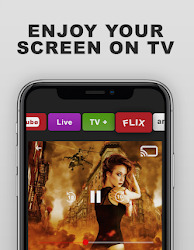
Top 3 Ways to Mirror Windows 10 to LG TV
LetsView
LetsView is one of the latest and well-known screen mirroring tools available online. It offers a clear and stable mirroring process as long as the WiFi connection is strong. With this app, you can stream videos, watch movies, display photos, and other files from your Windows 10 to your LG TV. Get started to screen share Windows 10 to LG TV by following the simple steps below.

On your web browser, get the application and install it on your Windows 10 and LG TV.
For Windows 10
For LG TV
Launch the app and click the Computer Screen Mirroring.
Just enter the PIN code displayed on the interface of the app on your LG TV to connect.
How easy it is to cast/mirror/share your PC Screen to your LG Smart TV. Allshare mirror screen casting for smart TV like samsung, LG, Panasonic, Toshiba & roku without Wifi just by using dongles or adaptors. Enjoy streaming Video & TV cast and all local cast series. This application provides an easy shortcut and widget to use the Miracast external display screencasting feature included in Android 4.2 and above! Enjoy the most reliable screen mirroring app for your LG Smart TV. Stream movies, photos and apps from your iPhone or iPad to a LG TV screen. Completely wireless! Application to mirror the screen of your iPhone or iPad to any LG Smart TV. No wires and no additional hardware needed! If you own an LG TV device and want to show your phone or computer’s display on the big screen, AirBeamTV has the solution! Mirror your Mac, iPhone or iPad to LG TV. No wires and no additional hardware needed. The app works without the need for an Apple TV or Airplay.
Note: Don’t forget to connect your Windows 10 computer and your LG TV to the same WiFi connection.
Smart Tv Screen Mirroring App
LG Smart Share
LG Smart Share is another top tier screen mirroring tool for you to cast Windows 10 to LG TV. This program allows you to cast and display files from your Windows 10 to your LG TV supported by Wi-Fi Direct, Miracast, DLNA, NFC, and many more. Furthermore, it is also applicable to other devices like tablets, smartphones, and cameras. To learn how to share your Windows 10 to LG TV, you can follow the guidance below.
Download the application on your Windows 10 and launch it afterward.
Choose your LG TV as your server.
Then you will be able to watch movies, display photos, or play the music that you want to cast from your Windows 10 to your LG TV.
ApowerMirror
Lastly, to connect Windows 10 to LG Smart TV and mirror your computer screen to your TV, you can ApowerMirror. This tool is well-known worldwide as it became one of the top screen mirroring tools that offer a great mirroring capability. Also, additional features are included in this amazing tool aside from screen mirroring, such as screen recording, screenshot, and annotation for better displaying of presentation. Simply follow the steps below to mirror your Windows 10 to your LG TV.
Screen Mirroring App For Lg Smart Tv 43 Inch
Download the application on your PC and LG TV separately.
Launch the application and on your Windows 10, and click the PIN code from the options then input the code displayed on your LG TV.
Your Window 10 will then be mirrored to your LG TV.
Conclusion

These are the top 3 screen mirroring tools that you can use to cast Windows 10 to LG TV. Each tool offers great screen mirroring capability as well as additional features for a better experience. If you want to mirror Windows 10 like a freeze, LetsView if for you; if you prefer the native tool, then Smart Share will be your best choice.
Related posts:
Gone are the days when mirroring smartphones on computer or television was a tedious and cumbersome process. With the advancement in mobile software, various developers have introduced applications that can help mobile users, particularly LG clients, to cast their devices to a bigger screen. Hence, it’s easier now to play games on PC as well as viewing videos or streaming music. Since there are already too many apps with that similar function, it can be difficult to figure out which one you should use. So, here are some of the recommendable LG screen mirroring apps that you can find on the web. Scroll down for the list and a short review of each tool.
Top 3 LG Screen Mirroring Apps
Screen Mirroring App For Lg Smart Tv Apps
ApowerMirror
One of the most impressive mirroring apps of today is ApowerMirror. This program is available for Windows and Mac computers; thus, you won’t have to worry about potential compatibility issues. It supports Android devices running 5.0 version and up. And it doesn’t require rooting of the phone or any additional process prior to mirroring. In terms of interface, the app has a basic yet smart design which allows you to easily set up your device and cast it to your PC. You may also adjust some basic and advanced settings, for example, you need to change the resolution of your mirrored phone.
This screen mirroring for LG phone offers two ways of connecting your phone to your PC: Wi-Fi connection and via USB cable. Upon streaming your device, you’ll have the option to control it with your mouse and keyboard. Just note that you have to activate the mode first. ApowerMirror enables you to run Android apps, listen to music, and do the everyday task on your phone directly from your computer. Aside from all this, there are tools within the app that you can access with a single click. It has a screen recorder which can capture any on-screen activity on your phone. It also contains a snipping tool and whiteboard marker. If you love gaming, you may activate the Game Keyboard function that allows you to control their gameplay on PC. Click here to download it.
Pros
Displays notifications on PC
Displays screen in high resolution
Supports mirroring of multiple devices (Android and/or iOS)
Cons
Needs Google Home or Chromecast to stream audio from phone
LetsView
Another screen mirroring app for LG isLetsView. This application is capable of projecting your device on your computer. It is commendable for it can stream phones wirelessly for free. This feature is perfect for classrooms or presentations during conferences or business meetings.
Aside from that, LetsView lets you record your mobile screen and save it to your local drive for sharing or viewing. You can connect your phone by scanning a code or entering a code from your computer. This LG screen share app is great as you won’t have any difficulty finding your receiver.
Pros
Free
Stream audio coming from your system and microphone
Cons
Doesn’t support mirroring multiple devices at the same time
Vysor
Last on the list is Vysor. Powered by Google, this is an extension tool that you need to install on Chrome extension. Its compatibility with all the major operating systems (Chromebook, Mac, Windows, and Linux) is its main advantages: Similar to ApowerMirror and Mirroring360, the application can stream and control Android devices on your computer. You may also enable notification from your PC to receive real-time updates whilst mirroring your phone. Hence, if you need to screen share LG phone, you can download this on your PC. However, there might be instances when it can’t scan for your device and you need to re-launch the program many times.
Vysor comes in two versions: free and paid one. The first allows you to access the basic features of the app such as taking screenshots and managing your device with a mouse and keyboard. Meanwhile, the Pro version provides its users the freedom to adjust and change the resolution of displayed devices and record their screen.
Pros
Easy to install
Cons
Ads appear every 30 minutes (free version)
Limited features unless you upgrade your subscription
Requires Chrome browser to work
Conclusion
With the help of these three LG screen share applications, you can now cast your phone to a wider monitor. All in all, ApowerMirror surpasses the two programs in terms of usability and functionality. So, if you’re looking for an all-in-one screen mirroring app, this should be your number one choice.
Related posts:

0 notes
Text
Download Hotspot Shield Premium

Download Hotspot Shield Premium Pc
Hotspot Shield Free Premium
Download Hotspot Shield For Pc
Sep 09, 2020. Download Hotspot Shield Premium Mod APK – Latest version – Free for Android if you want a premium service that allows you to protect your data online! Access tons of websites safely now. Aug 24, 2020. Aug 08, 2020 You can download latest version of Hotspot Shield Premium v7.9.0 from the above link. Hotspot Shield is one of the most popular VPN application that provides lots of premium services like protection of your smartphone from malicious websites, unblocking International content, surfing from virtual locations, and many other things. May 14, 2020.
5

Hotspot Shield Premium 9 Crack
Read complete step on, Hotspot Shield Crack 9.6.0, Hotspot Shield Premium you 2020 Crack, and Hotspot Shield Licence Key, hotspot shield crack keygen also How to Activate the Hotspot Shield Keygen Premium?
Table of Contents
What Is Hotspot Shield VPN?
Hotspot Shield Crack 9.6.0 is one of the famous and Awesome VPN software tool, that help you go completely anonymous by hiding your IP address from trackers. Hotspot Shield is a VPN, that gives you access to all proxy sites, meanwhile, it allows you to enjoy services online by securing your browsing session from hacker or tracker, this software Hotspot Shield 9 Crack, you will be able to enjoy access to the internet.
It’s a wonderful tool, that will really help you surf the internet. Why? Because Hotspot Shield Premium 9.6.0 Crack helps anytime any day, without disconnecting. If your plan is to hide your IP address whether from The government or hacker or to bypass some countries with restrictions rules, Like China and some part of India, then Hotspot Shield Premium Crack is the ideal VPN software for you to use.
Hotspot Shield Premium Crack can easily be used without any tension, Hotspot Shield 9 Crack is protecting your phone and windows from hackers. There are many Hackers on the Internet, that hack our data online during surfing on the Internet, Reason why you need to hide your IP address too.
Download Hotspot Shield Premium Pc
Hotspot Shield Premium you 2020 Crack
With the amazing help of Hotspot Shield Premium Crack, you will be able to go completely anonymous, not anyone can be able to see your presence online, amazing right?🤭🤭 Yea, that’s is really the big advantage and reason why you need to download this Hotspot Shield Crack App. Every good opportunity for all Internet users, Hotspot Shield Premium Crack works so well in protecting all your devices, be it a laptop, tablet, or phones from hackers on general remote WiFi Networks, then you don’t need to face any privacy invasion issues, why?, Hotspot Shield Premium Crack work so much better as you want. This software is easy and it has cool features that could spice up your browser
Hotspot Shield Licence Key
Hotspot Shield Mac Crack has a very friendly user interface. It performs many actions when running. Is gives the user the full confidence of privacy, fast open VPN services. Prior to issuing free when using it. It works very well in with your PC system as well as Android, more than any of it kind VPN, many of its competitors have issues when surfing the web, mostly disconnecting. Some you won’t be able to access all the countries IPs. Well Hotspot Shield Torrent has a well-connected server it that allows you to connect to any country IP without issues and most especially it speed up your browser 40% than other VPN
Hotspot Shield Premium 9.6.0 Torrent
Browsing with safety from hackers you need Hotspot Shield Premium Torrent, you will have ability to use it anytime you want, with the help of Hotspot Shield with cracks wonderful Server, it easily keeps your activities safe from trackers, so, you will be able to access any News or dating websites without any restriction. Also, access any gaming websites in any country in the world. Because Hotspot Shield Premium Torrent is absolutely amazing and helpful software to use
Hotspot Shield Keygen Plus Full Torrent Download
It is a free VPN it gives secure IP address, and you can change the area of your PC or the workstation. The administrations of this are constrained, yet in the wake of breaking it, you can utilize full form VPN. You can check it quickly by investigating its webpage, and this will give you its splendid thought working then you ought to download this product. Hotspot Shield Cracked APK is offered for nothing, and an extensive number of individuals has downloaded this product for the accommodation and superb administrations. This shield discharged in 2008 out of the blue then the full administration presented and named it hotspot shield.
Hotspot Shield Premium 9.6.0 Patch
Hotspot Shield software requires no extra effort or special setup for you to use it. Hotspot Shield Premium Crack is very easy and wonderful for every user. It even provides much better cybersecurity to it, online users. Hotspot Shield Premium Crack is the world most trusted VPN in the tech world for providing absolutely cybersecurity all over the world. Just install and try the uniqueness of this Hotspot Shield VPN Crack
It’s helpful for your online surfing, Hotspot Shield Windows Crack has many professional tools, therefore, each operator can easily install it on their system. Hotspot Shield is available to download and use on Mac, Windows, iPhone, iPad and all Android devices
Check Out: Hotspot Shield Mod APK And Download VPN Free Browsing With Cheat Settings: Enjoy Unlimited Internet Access 2020
Features of Hotspot Shield VPN
Unlimited Data transfer capacity
Hotspot Shield VPN Has Unlimited Content Access
Premium VPN Servers
Private Perusing
Personal Information Security
Hotspot Shield VPN Gives Wi-Fi Security
Malware Security
Ad-Free
Key Features of Hotspot Shield Crack
It also is the best VPN; its utilization is quick and culminates that is the reason It has in excess of 500 million clients.
You can decision IP address arbitrary regions, yet a great many people utilize IP for US.
The program expansion is for the continuation of the number of accessible servers
As well as, It arranges itself and associates rapidly to an unknown intermediary server.
Protect your business from virtual attacks.
Hotspot Shield Crack gives you a lifetime membership.
It additionally anchors your Web interchanges wherever you are.
There is also just a single bother which is bolstered by promoting it.
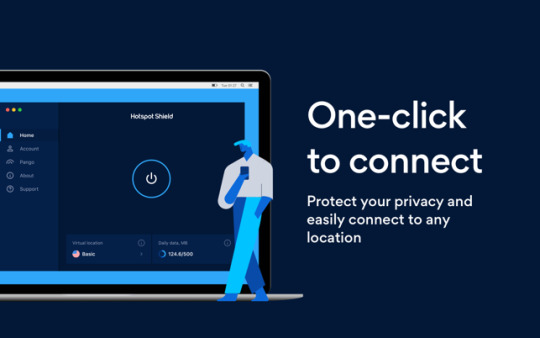
How to Activate the Hotspot Shield Keygen Premium?

Uninstall any Old Version of Hotspot Shield VPN Completely.
Turn off any Antivirus You May have active on your system
Download and Install Hotspot Shield Crack setup Run as Administrator
Goto Go
Enjoy Full Version
Hotspot Shield Free Premium

How useful was this post?
Download Hotspot Shield For Pc
Click on a star to rate it!

0 notes
Text
IPTV Express most special features in the IPTV market
Many benefits from IPTV Express makes you stick into your screen
IPTV Express review shows that the company aims at making the whole experience of watching TV easy and entertaining. For this, they offer different packages and subscription plans to watch videos. It comes with various features and benefits and there are lots of things that you need to consider before subscribing to any package. Price, channel list, and compatibility of devices and apps are some of the things we will discuss in this article.
Channel’s price
The price of each channel and the number of channels included in it vary according to the package. There are different packages for different needs, so it is important to choose the one that best fits your specific need. If you are looking for high definition tv shows then you need to pay more because these are offered in high definition format.
Compatible Devices
One of the major benefits of using this service is its compatibility with most of the popular mobile devices such as smartphones, tablet computers, laptops, and gaming consoles. It supports most of the popular android, apple, windows mobile, and Blackberry devices. It also provides support to certain other operating systems. There are different operating systems and so you need to know what type of operating system your device is using. Usually, if you pay more for an IPTV Express installation then it comes with the latest update so it is always the best to get this done.
Channel List
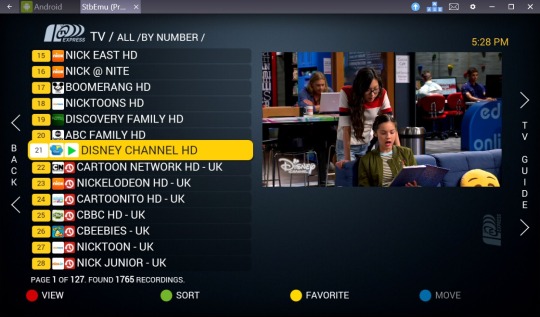
This service provides different channels to watch. However, most of the time channels are exclusive and not provided in the free version. This is because there is a cost for the exclusive channels and you need to subscribe for the one that provides all the channels for free. Once you have subscribed then you can watch any channel on your favorite device for free. To make use of this feature you need to enter the channel name and the IP address of the computer where you want to view the channel on.
Connection Type
The good thing about the IPTV Express service is that it has an online connection which means you can view the TV channel without any interference. As the server uses a high-speed internet connection you can connect anywhere you are. In addition to this, the Kodi application provides excellent sound quality. You can easily use the microphone and speakers to enhance your audio experience.
Special Features
The Kodi software provides some amazing features like live streaming. With this feature, you can easily enjoy watching the program without having to wait for the TV show to finish. You can easily change the channel and switch between many channels. You can even pause or rewind the live stream. For a better viewing experience, you should have a broadband internet connection. For those who do not have this type of connection, they can connect through a USB port or a Wi-Fi connection.
Many users also like the video search feature. This feature helps you search for the video on the internet. If you are looking for something specific, you can also sort them out by genre and title according to your preference.
One of the most interesting IPTV Express features is the parental controls. This software helps to control the television channel you want to watch as well as block inappropriate content. It also offers the latest news and updates. With all these great features IPTV Express makes it a must-have software.
The software helps you control the television, while you are away from home. It works well with the latest internet connection. For example, if you are using the Wi-Fi in your home but have a slow connection; the software will use the Wi-Fi connection. The best thing about the software is that it does not require any kind of downloads.
This is one of the best IPTV software available in the market today. It offers many features and you can watch live TV anywhere. It also provides great picture clarity. This software is easy to install and configure. With such great software, you can easily enjoy your IPTV viewing.
Using the software has several advantages. For example, you can easily control and change the channel without any difficulty. Moreover, you can also find the movie timings online using the search engine. There are numerous IPTV websites on the internet today. You just need to choose the best one for yourself.
The post IPTV Express – most special features in the IPTV market appeared first on TopListIPTV.
from https://toplistiptv.com/iptv-express/
from https://aboniptv.weebly.com/blog/iptv-express-most-special-features-in-the-iptv-market
from Chaînes De Divertissement En Ligne - Blog https://dianehebert.weebly.com/blog/iptv-express-most-special-features-in-the-iptv-market
0 notes
Text
IPTV Express most special features in the IPTV market
Many benefits from IPTV Express makes you stick into your screen
IPTV Express review shows that the company aims at making the whole experience of watching TV easy and entertaining. For this, they offer different packages and subscription plans to watch videos. It comes with various features and benefits and there are lots of things that you need to consider before subscribing to any package. Price, channel list, and compatibility of devices and apps are some of the things we will discuss in this article.
Channel’s price
The price of each channel and the number of channels included in it vary according to the package. There are different packages for different needs, so it is important to choose the one that best fits your specific need. If you are looking for high definition tv shows then you need to pay more because these are offered in high definition format.
Compatible Devices
One of the major benefits of using this service is its compatibility with most of the popular mobile devices such as smartphones, tablet computers, laptops, and gaming consoles. It supports most of the popular android, apple, windows mobile, and Blackberry devices. It also provides support to certain other operating systems. There are different operating systems and so you need to know what type of operating system your device is using. Usually, if you pay more for an IPTV Express installation then it comes with the latest update so it is always the best to get this done.
Channel List
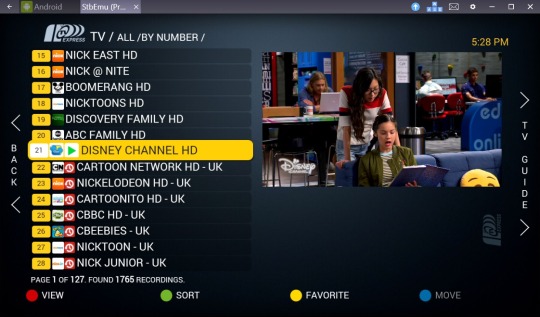
This service provides different channels to watch. However, most of the time channels are exclusive and not provided in the free version. This is because there is a cost for the exclusive channels and you need to subscribe for the one that provides all the channels for free. Once you have subscribed then you can watch any channel on your favorite device for free. To make use of this feature you need to enter the channel name and the IP address of the computer where you want to view the channel on.
Connection Type
The good thing about the IPTV Express service is that it has an online connection which means you can view the TV channel without any interference. As the server uses a high-speed internet connection you can connect anywhere you are. In addition to this, the Kodi application provides excellent sound quality. You can easily use the microphone and speakers to enhance your audio experience.
Special Features
The Kodi software provides some amazing features like live streaming. With this feature, you can easily enjoy watching the program without having to wait for the TV show to finish. You can easily change the channel and switch between many channels. You can even pause or rewind the live stream. For a better viewing experience, you should have a broadband internet connection. For those who do not have this type of connection, they can connect through a USB port or a Wi-Fi connection.
Many users also like the video search feature. This feature helps you search for the video on the internet. If you are looking for something specific, you can also sort them out by genre and title according to your preference.
One of the most interesting IPTV Express features is the parental controls. This software helps to control the television channel you want to watch as well as block inappropriate content. It also offers the latest news and updates. With all these great features IPTV Express makes it a must-have software.
The software helps you control the television, while you are away from home. It works well with the latest internet connection. For example, if you are using the Wi-Fi in your home but have a slow connection; the software will use the Wi-Fi connection. The best thing about the software is that it does not require any kind of downloads.
This is one of the best IPTV software available in the market today. It offers many features and you can watch live TV anywhere. It also provides great picture clarity. This software is easy to install and configure. With such great software, you can easily enjoy your IPTV viewing.
Using the software has several advantages. For example, you can easily control and change the channel without any difficulty. Moreover, you can also find the movie timings online using the search engine. There are numerous IPTV websites on the internet today. You just need to choose the best one for yourself.
The post IPTV Express – most special features in the IPTV market appeared first on TopListIPTV.
from https://toplistiptv.com/iptv-express/
from Abonnement IPTV Service - Blog https://aboniptv.weebly.com/blog/iptv-express-most-special-features-in-the-iptv-market
0 notes
Text
Cat Moody APK For Firestick and iPod
Catmouse APK for Firestick is a revolutionary product that enables you to watch all your favorite videos, shows, movies for free without even downloading it to your computer. You need not pay for anything. You just need to download Catmouse apk onto your computer and you're sorted for good. With the help of this app, you can entertain yourself by watching all your favorite videos without spending even a single cent. You can also watch the best and latest news in your mobile phone at any time of the day. Best of all, this is not just a simple app but it is a fully functional one too.

If you own an iPhone or an Android Smartphone, then you would definitely love to have this amazing app. It will be very helpful for you when you run out of time to catch up on your favorite TV shows or movies. Apart from being a wonderful tool for entertainment, Catmouse APK for Firestick can also be used as a remote control for your android phones and phones. Even if you don't own any smart phones or tablets, this amazing app can be used with any computer that runs on the android operating system. Yes, you heard it right. You can use it even on older computers. Download here
If you think that you cannot download this app because of the security risks involved, then you're wrong again. The reason for this is that the internet is full of many illicit apps that can harm your mobile device. Hence, it becomes extremely important to opt for a legitimate website whenever you wish to download one of these apps. With the security options provided by Cat Mouse, there is no room for any virus or spyware to mess up your phone's home screen.

As a result of constantly maintaining the most advanced technology for your mobile devices, it is expected that the latest version of this amazing app will also be available for your iPhone or Android Smartphones in a few months. Moreover, once the developers manage to optimize the performance of their applications on the latest versions of these mobile phones, they will make it possible for everyone to enjoy the amazing videos and movies streaming facility from camp websites. The new Firestick video playback option introduced by this amazing program will surely enhance the functionality of your smartphone. Moreover, other video features such as split screen mode, slow motion video streaming, and also 4K Ultra HD resolution support are making the life of mobile users more exciting. No wonder that a large number of firewalls are currently detecting all these new features installed in firestick.
Another amazing application of the popular iPhone App Store iBooks has introduced a new version of its popular app. In fact, since iBooks has successfully replaced the conventional text books as well as digital reading material, this amazing application can also be used to play videos and movies. The new Firestick Firebug Video Player lets you watch live video contents such as live soccer games, the latest episodes of popular TV shows, trailers of upcoming movies, and so many more. Amazingly, in order to take full advantage of the amazing features of the latest version of iBooks, all you have to do is to download it from the official website of the company. And then you'll be able to enjoy watching your favorite videos without any interruption.

A unique feature offered by CatMover APK for Firestick is the compatibility. If you own an iPhone or an Android Smartphone and if you wish to have access to the latest books, then it is highly recommended that you download this amazing app. Not only will you get to download your favorite books, but you will also be able to view them using your iPhone or Android mobile device's home screen.
Apart from this amazing application, you will also be able to enjoy live television channels such as Comedy Centrals, Weather, Movies, Food, and Friends, among others. Firestick Firebug Video Player is truly a unique device that allows you to make full use of your mobile phone's capabilities, such as video streaming apps and multi-tasking features such as browsing the Internet. So if you wish to take full advantage of your phone's features, it is advisable that you download the titmouse firebug app on your mobile device.
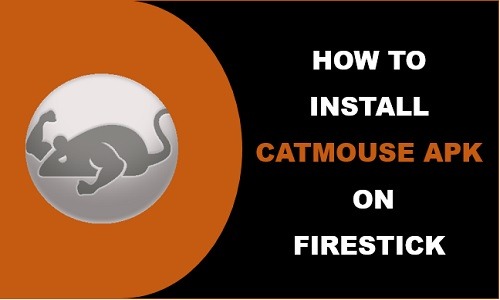
In case you do not own an iPhone or an Android Smartphone, do not worry. You can still download this amazing application on your desktop. All you have to do is connect your laptop to the internet via Wifi. Once you are connected to the web, it will become possible for you to download all the latest news, video clips, TV shows and movies on your desktop using the classic browser of your Mac OSX system, including the FireFox browser.
0 notes
Text
15 tips and tricks for Lenovo Moto G4 and G4 Plus

The latest Moto G and G4, this year remains among the champions of value for money. While it is intended for tight budget users, this does not necessarily imply a restriction on functionality. With a new photosensor and a larger screen, this new generation offers a lot of features that are not always obvious to discover. Here are our tips to make the most of your new smartphone.
personalization
1. Show percentages
When you turn on your smartphone for the first time and navigate through the menus, we quickly notice the similarities with Android "pure", which is also called "stock": the interface is simple and light. Maybe even a little too much, since the battery percentage is not displayed by default, which quickly becomes annoying. However, there is an option - pretty well hidden - to display it in the battery icon of the notification bar.
The manipulation is as follows: Expand the notification panel and locate the Parameter icon at the top right. Hold for about 3 seconds (you should see the wheel spin). If the operation succeeds, a message saying " System UI Tuner has been enabled " should be displayed. All you have to do is go to Settings> System UI Tuner and activate the percentages.
2. Organize quick settings
In the same menu - System UI Tuner - you can also find an option to rearrange the shortcuts in the notifications pane or delete them if they are never used. The option is therefore available in System UI Tuner> Quick Setup. Subsequently, simply drag and drop shortcuts to the desired location.

3. Adjust the colors of the screen
The ability to "change" the colors of the screen is one of the few features that Lenovo has included in its settings (the previous ones being related to Android itself) so that they are closer to reality, or otherwise more saturated, contrasting and alive. To be defined according to your tastes.
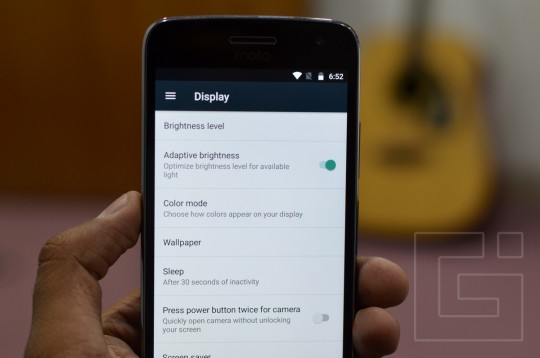
To access this menu, go to Settings> Display> Color Mode, and select the option that best suits you between normal and vivid.
4. Use Google Now benefits
As you know, Lenovo has bought Motorola and it is very clear that the design of Moto G4 and G4 Plus has been influenced by the Chinese giant. On the other hand, the software part, it remained faithful to what Motorola used to propose. Indeed, the launcher installed by default is none other than Google Now. Simple and fast, his strengths are in his features such as Now Cards, or Now on Tap.
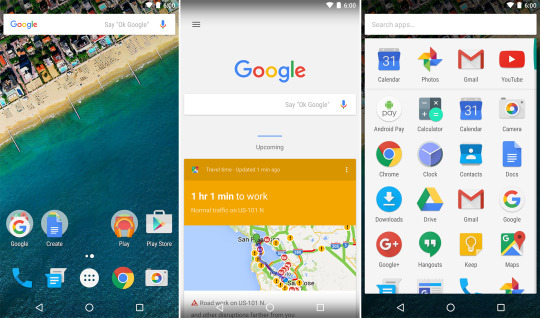
To activate them, it is not complicated, and it will change your life. It will, therefore, go to the home screen and make a long press on an empty part, then enter the Settings. From this interface, you can activate Maps, Now on Tap or even some subtle features like rotating the home page.
5. Control the time of animations
There is probably nothing more satisfying than a fluid transition between two menus. On the other hand, it is true that this can occasionally lead to a waste of time. Although we are talking here only a few microseconds, it is still noticeable.
If we approach the subject is that there is, of course, a way, playing with the developer options, to partially change the duration of animations, so that they are more or less long depending on your needs.
Are you interested and do not know how? Find all the instructions in our folder on Accelerating your Android smartphone.
Optimization
6. Use dual SIM
The G4 and G4 Plus supports dual-SIM technology. Its use is very practical, especially for professionals, since they allow them to use a phone with two different numbers. The placement may seem scary at first glance, but when you take a closer look, it is not.

The first step is to introduce the cards into their respective slots by detaching the back shell. You will then have to go to Settings and select the SIM Cards sub-menu, where the two nano SIM cards should now appear. Afterward, all you have to do is configure them to act as you wish. To do this, tap Usage Profile.
An assistant will guide you through the process by asking you a few simple questions about how you want to use it and if the self-management system fails, which network should take the default hand.
7. Another way to take pictures
When it comes to taking a picture, it is not always easy to find and keep the correct position to avoid a blur ... Lenovo has therefore included an alternative to the traditional shooting button by offering the possibility of taking a picture by pressing anywhere on the screen.

Once the camera application is launched, a swipe from the left of the screen to the right will take you to the settings where you will find the Shutter Type> Anywhere option on the screen. This tip will not be useful for everyone but can be handy for those who want to take pictures quickly.
If the moto actions are unable to work in your Motorola mobile. If that is the case, it’s better to reach the nearest Authorized Motorola service center for better assistance.
8. Lock autofocus
The Moto G4 and G4 Plus proved to be amazing in terms of photography (compared to their price) by proving that they were able to take good shots day and night. But it does not stop there. There is indeed a feature to maximize the chances of getting good results through the " autofocus lock ".

This simple but effective technique is therefore to block the focus. Once you have found the right grip, prolonged focus on the autofocus will lock it, ensuring perfect focus even when you move.
9. Lock apps with the fingerprint sensor
This trick only applies to the Moto G4 Plus, since its standard version does not have a fingerprint reader. Thus, the device running Android 6.0 Marshmallow, third-party applications can access the API of the sensor and therefore use it.

As a result, an application such as App Lock can bring new features: the ability to lock sensitive applications with your fingerprint.
10. Move applications to the microSD card
The Moto G4 and G4 Plus come in two storage variants: 32 and 64 GB, which is probably sufficient for the vast majority of users. Nevertheless, over time, the internal space will fill up, especially if you use heavy applications like Pokémon Go (80+ MB) or other GPS solutions that can quickly exceed the GB of data.
This is where you can take advantage of the support of the microSD card and its integration in Marshmallow. It is, therefore, possible to move the greedy apps to the microSD card. To do this, first, enter the SD card and go to Settings> Storage and USB. From there you should collect your card. Click on the three small dots on the right> Settings> Format as internal storage> Delete and format.
Now that your SD card is an integral part of your internal memory, all you have to do is go to Settings> Applications and choose the applications you want to move one by one, selecting the storage option from their respective menus..
Moto App by Lenovo
11. Launch the camera app quickly
Each constructor in his way to open the camera faster. There are three on the Moto G4 / Plus.
The first is in the phone settings > Display and is called " double tap the power button to trigger the camera " which is relatively explicit. Pressing the volume button twice will trigger the launch of the application.

The second is in the Moto app > Gestures> Shake to take a picture. Once activated, you simply turn your wrist twice, regardless of the direction of the phone, to trigger the camera.
Finally the third is probably the most obvious and known, it is to make a swipe from the bottom right corner of the phone on the lock screen to launch the camera.
12. Turn on the fashion flashlight by a wrist stroke
Relatively similar to the movements required to activate the camera, the flash can light up with a preset motion that represents a quick shake from top to bottom. As before, the option is also activated in the application Moto> Gestures> Slice to illuminate.
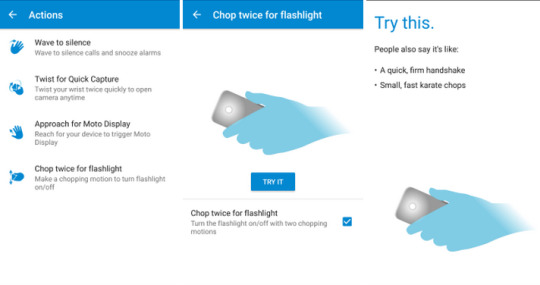
13. Silence your phone quickly
To prevent you from being disturbed in the middle of dinner, Lenovo offers a clever tool. After activating the " Return to Do Not Disturb " option located in Moto> Gestures, simply turn the phone face-to-face to enter Do Not Disturb mode.

14. Mute the phone ring when making an incoming call
Do you ever get phone calls from someone you do not want to answer? You can not hang up because that would be rude, so you have to endure the ringing minute ... Well no. With the Moto G4 / Plus, you can simply take your phone in hand and the ringtone will cut itself.

To activate it, you will have to go to the Moto application, enter the Gestures option and locate the worm to turn off the ringtone, which contains the switch on / off.
15. Discover the ambient display
Also in this same application, besides the Gestures, we can also find the submenu Screen that includes the features of the now famous Moto Display, allowing smarter viewing notifications on the lock screen. Initiator of the Always-on-Display found on the Samsung Galaxy S7 and the LG G5, this original feature is also present on Moto G4 and G4 Plus.

To access it, navigate in the famous Moto to Screen application. This is where you'll find all the options to make this notification center even smarter by restricting its hours of activity, for example, or by preventing specific notifications from being displayed.
1 note
·
View note
Text
Top 7 Benefit of Having An Android App For Your Business
Today many businesses have launched their apps to add in their business strategy. According to reports and surveys, Android OS dominates the mobile app development market with about 86.8% share. Therefore it has become necessary for organizations to leverage the benefits of Android. It is expected to keep rising in the coming years.

Android apps offer amazing operational and strategic benefits. Hence, no matter how big or small is your business, having an Android app will always work well for you in many ways, including improving revenue.
With this blog, we tell about the benefits of an Android application and how these apps can help your business grow.
Why Android is The Best Option?
Every business must compete with creativity and innovative ideas to capture potential customers. This is the minimal goal of every entrepreneur to generate revenue. With the emerging of Android app development, there is enough scope of scalability for app development.
Android apps have revolutionized most of the industries. Though iOS is a good platform, below listed are the reason why Android is becoming a preference for many businesses.
Better ROI in Lesser Cost
One benefit of Android app development is the availability of the Android SDK. Using material design from SDKs, developers can create interactive apps. Just with one-time registration for application distribution, developers or a developer team can get lifelong benefits. Next, they can leverage any mobile device to develop and test various Smartphone products, in low investment and increased usage. Finally enterprises benefit.
Open Source Advantage
Being open-source, the Android community is huge and the members keep interacting, discuss ideas, and also keep updating with upcoming versions, besides solving issues and queries. There is no royalty or licensing fee in using Android for Android device makers. This makes it very attractive among the manufacturers.
Fast Deployment
Android applications have a fast development life cycle. It offers a competitive advantage to companies with a faster launch of the app. Reduced time to market is one of the referred benefits of development with Android.
Target Several Platforms
With the use of Java as a programming language, there is easy portability of the apps to various Operating systems like Ubuntu and Symbian. Therefore businesses can target numerous platforms. This happens to be one of the many reasons why businesses choose Android for app making.
Today, even Kotlin is a preferred language for Android app making. Kotlin can be used to make apps that can run on various operating systems like Android, iOS, and Java Desktop.
Big names like Atlassian, Pivotal, Uber, Pinterest, and Evernote are all using Kotlin for Android solutions.
Both Versatile And Scalable
Android Studio has enhanced the flexibility and scalability of the operating system. It can integrate with various Android devices like wearables, smartphones, and Android TV. It increases compatibility of Android apps with new technologies like AR, IoT, and VR.
With its versatility, Android app development allows dynamic solutions for various devices serving multiple purposes.
Advanced Security
Android has several inbuilt and extra security features. It keeps protected against viruses and malware. Safety is an important benefit along with versatility.
Custom Applications
Android is an open-source platform and offers lots of custom features in development. This makes Android a popular choice among developers and also businesses. Also, the OS allows the making of versatile applications that can be easily integrated into multimedia tools and data managing functions of your current business process.
Therefore you can see why businesses opt for Android applications. This makes businesses reach more customers while maintaining all safety measures.
Conclusion
Today there are more than 75% Android users, hence developing an Android app will help your business with a gain of more traffic and lots of popularity.
So, now you have seen how Android apps have become a choice among developers/development companies and businesses. It has immense benefits and helps you in b usiness growth.
Therefore, if you want an application for your business, opt the Android way as it offers many innovations, mores security, better scalability, and more custom solutions.
Today Android has many users and technology related to this is emerging. So, this continues to rule in the future as well.
If you are looking to outsource your app development requirement in Kolkata, contact our team. We are an agency with expertise in Android and iOS app development for years. You can find more about us from our website and the client testimonials.
Related Topics: 3 Trends to Watch Out For in iOS App Development
#android app development Kolkata#iOS App development Kolkata#business app development support service Kolkata#app development support service kolkata
0 notes
Text
Download MediaTek Easy Root for Android Pie
In world development with technology you can get so many ways to do your work easily. For that you can identify new software applications from the internet. Besides working easily with the help of software apps you can also do various changes on your smart devices also with the help of applications. Rooting is also like that. Download MediaTek Easy Root for Android Pie is one of like that. By rooting your device you can get so many advantages on your device. MediaTek Easy Root for Android Pie is not as difficult as you think. But if you have any doubt about that from this article you can get an idea about downloading MediaTek Easy Root for Android Pie clearly.

Android Pie
You know time by time you can get updates from your smart device. Android Pie is also one of the latest versions of Android. Android Pie is the 9th version of Android. In most Android running devices in 2018 and 2019 you can get Android Pie version directly. With this update you can get bug fixes and so many new features on your device easily. Also there are so many features that you can use your smartphone without any problem.
Features of Android 9 Pie
You can get amazing features with the Android 9 Pie version now. Here are the best features that you can get and that you may want to know.
New Gesture Navigation
Adaptive Battery and Brightness
App Actions
Slices
Improved Security Features
Digital Wellbeing
New Screenshot Shortcut
New Accessibility Menu
Easier Screen Rotation
Selectable Dark Mode
Volume and Sound Improvements
Easier text Selection
More notification Information
Because of the above features, I love Android Pie. even more than above mentioned features also you can get refreshed fonts, colorful settings menu and also rounded corners across the operating system.
MediaTek Easy Root
If you are thinking of downloading MediaTek Easy Root for Android Pie you are in the best place. From here you can know about the application. Among thousands of applications MediaTek Easy Root is one of the best rooting tools for Android users. The Taiwanese app developer named Jeovane Santos is the developer of MediaTek Easy Root for Android Pie.
Top 5 features of MediaTek Easy Root
With the new update you can get this amazing 5 features on your device with the application.
It is 100% free
Compatibility
One click root
Unique and Easy
Specialized
Can I download MediaTek Easy Root for Android Pie on Windows?
As mentioned above MediaTek Easy Root for Android Pie is only compatible with Android running devices at the moment. You haven’t any possible way to download MediaTek Easy Root on Windows devices. Unfortunately the answer for your question is NO.
Conclusion
Now you have an idea about downloading MediaTek Easy Root for Android Pie, by using simple steps you can download MediaTek Easy Root for Android Pie device of yours. Here all the credits go to the developer of MediaTek Easy Root Jeovane and hope more updates from them in the future.
0 notes