The history of the android and the evolution of the android till now. The need and importance of android.The benefits of the android.
Don't wanna be here? Send us removal request.
Text
Free and best Android apps for 2019
The number of apps in the Google Play Store has grown to around 2.5 million by December 2018. Meanwhile, there are multiple apps with the same functionalities. So, instead of trying all of them, we have saved you some time by compiling this list of best free and paid Android apps of all time. These are also some of the essential Android apps that you should have on your Android device in 2019.
Note: We have made this list considering user ratings, app features, and popularity. You are free to choose any other alternative app that suits your need.
1. Nova Launcher:

Nova Launcher is one of the best Android launchers residing on the Play Store for many years. The launcher is smooth, fast, lightweight and comes with tons of customizations. Also, there are numerous icon packs available in the Google Play Store to change its looks.
Nova Launcher supports app-drawer customization, has a scrollable dock, notification badges, folder and icon customization, and packs around a dozen gestures for easy navigation. The launcher app is free to download, but its prime version unlocks a lot of other features including some locked gestures.
2. Google Assistant:

Google Assistant is an AI personal assistant that allows users to navigate, communicate, and get a lot of things done. You can use the Google assistant on your Android or iOS devices to trigger apps, ask any questions, play games, make plans, etc. including these 30+ Super Useful Voice Commands.
It works on nearly every smartphone regardless of the manufacturer. On some devices, you can even unlock the screen using the Google voice feature. And if you use Google services like Chrome, Search etc, you will get personalized results upon a search. These days, Google has pushed a lot of features in Google Assistant app.
3. Swiftkey:
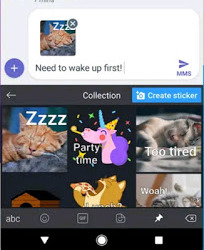
SwiftKey keyboard is trusted by over 250 million users worldwide. It uses artificial intelligence that enables it to learn and satisfactorily predict what the user intends to type.
Swiftkey features autocorrect and gesture typing for faster input. Moreover, there is an inbuilt GIF search engine, a wide range of themes and is an excellent keyboard for bilingual folks.
Swiftkey does not store information from password fields and sensitive information such as credit card numbers. Overall, Swiftkey will enhance your typing experience and is a must-have app on your Android device.
4. Evernote:
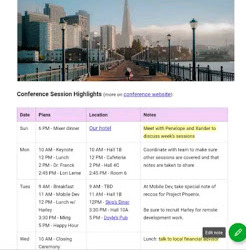
Evernote is a cross-platform utility for 2019 to take notes in a variety of formats, including text, photos, audio, video, sketches and more. It is one tool you need to keep yourself organized in today’s busy life.
It syncs across all your devices to facilitate workflow. Evernote also has home-screen widgets for quick access to your notes. It is one of the essential Android apps for every user.
Although Google Keep is also a good Android app, Evernote aesthetically pleasing interface and overly amount of functions make it a very unique productivity app.
5 .Zedge:
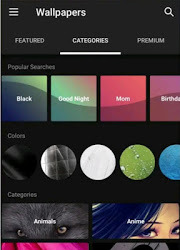
This is a wallpapers, ringtones, notification tones, and alarm tones app that gives you an unbelievable number of options to customize the most basic parts of your device. On top of having an exhaustive collection of things, Zedge also promotes various items during holiday seasons making it easy to theme your phone up for Christmas, Halloween, and other holidays. It’s not 100% perfect. It does have the occasional bug and some irritating advertisements. Zedge Premium is a new initiative to provide premium content at a reasonable price. You watch ads or fill out surveys to earn Zedge credits. You can buy them as well with in-app purchases. It’s a good way to support the developer and the artists.
6. Google Drive:
Google Drive is a massive cloud storage service that gives you free space to store and access your files in the cloud platform. You can browse through all the files and folders you saved in your Drive and share, move, download, rename or print any files from the application.
It also encompasses Google Docs, Sheets and Slides, where you can edit documents, spreadsheets, forms, presentations, etc. and save them in the Drive.
Users can have access to 15 GB of free space across Google Drive, Gmail, and Google Photos. This is one of the must have Android apps that help you keep your valuable files backed up on the cloud for free.
7. MX Player:
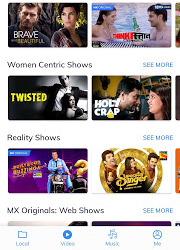
This video player for Android supports almost all the primary video and audio file formats. It packs a lot of features including editing of subtitle timeframes, fast forwarding and volume control gestures, gestures for zooming in and out of a video, on-screen kid lock and many more.
MX Player is available for free with ads. Moreover, it comes with additional plugins for extra functionalities.It also offers many web-series for free to watch.
8.Google Maps:

Google Maps is a web mapping service for real-time GPS navigation, traffic, transit, and details about millions of people. It offers street maps, satellite imagery, real-time traffic info, short-cut route planning, etc.
The app covers accurate maps of more than 200 countries and territories. With the help of the Google map services, you can navigate an unknown place with ease. It is one of the essential Android apps.
In case you encounter problems with Maps like slow app speed or interface difficulty, you can check out Android Auto, another Google navigation app which automatically optimizes your whole device to cut out distractions while driving.
9. Picsart:

With over 100 million downloads, PicsArt is one of the favorite photo editing apps for Android. You will be thrilled by the number of options you have for customizing your photos.
It has a social network for sharing photos within the app. Its features include collage, drawing on photos, frames, stickers, free cropping, clone tool, tilt-shift, perspective changer tool and a lot more. The app is available for free with some in-app purchases and display ads.
10. Google Duo:
Google Duo is one of the best video calling apps for Android with a simple interface. It’s quite easy to log in and verify your number, and you can make fast video calls just like making a standard phone call.
Its unique “Knock Knock” feature lets you have a live preview of the caller before you receive the call. One can also leave video messages to the other person if he/she is not available at the moment.
#advantages amazing-features android android-apps android-devices android-operating-system android-smartphones android-versions apps best-app#Advantages#amazing-features#android#best-app#free-app#apps#android-operating system
0 notes
Text
History of android

Android is a mobile operating system.It was developed by Google. It is based on a modified version of the Linux kernel and other open source software and it is designed primarily for touchscreen mobile devices such as smart phones and tablets.It is an open source software which is provided to its users for free under Apache license.As android is an open source software it has attracted a large numbers of developers and contributors which helped it to gain more popularity.The core Android source code is known as Android Open Source Project (AOSP), which is primarily licensed under the Apache License.In addition Google has developed Android TV for televisions, Android Auto for cars, and Wear OS for wrist watches, each with a specialised user interface.The variants of Android are also used on game consoles, digital cameras, PCs and other electronics.
Android was created by four guys named Andy Rubin,Chris white,Nick sears and Rich Miner.Their motto of creating android was “smarter mobile devices that are more aware of its owner’s location and preferences”.Then they started their firm and named it Android Inc. and this is how the revolution of android started.Their first project was an operating system for video cameras but it was not able to earn profit as they expected it to earn before making it,because of small market for such products.Then they decided that they should switch to developing operating system for mobile phones. After one year the Android Inc. was out of cash and they were on the verge of bankruptcy. Fortunately, a friend of Andy Rubin i.e Steve Perlman, gave him $10 000 and actually saved the company from bankruptcy, without even wanting a stake in it.
In the year 2005, the Internet giant Google Inc. bought the Android Inc. company and changed its future forever.Google Inc. had a billions of cash in disposal.Google Inc. started to invest money in developing a mobile phone operating system based on Linux Kernel.The first mobile phone running on Android was released on 22nd of October, 2008. That model was produced by HTC – HTC Dream.From then, the operating system has gone through from a number improvements and updates.
Currently,Google has released the first beta of the next release, Android Q, on Pixel phones in March 2019.
#android#android smartphones#android devices#history#information#knowledge#android open source project#android operating system#linux kernel#HTC-dream
0 notes
Text
Tips & tricks of Android Smartphone
Android is a great little operating system. It’s absolutely packed with great features, awesome hacks, and time-saving tricks.
But how much do you really know about your phone or tablet?
Sure, you can make phone calls and send texts,but you are missing some of its amazing tricks. Read to find about it
1. Enable Developer Mode:
Ok, so this is one of the more widely known tricks to everyone, but it’s important although, so we are going to include it.
Navigate to Settings > About phone and tap on your phone’s build number seven times. You’ll get an onscreen countdown, eventually followed by a message saying “Congratulations, you are now a developer”.


In some device,first you have to enable the developer mode by tapping the build number then only the developer mode is visible
2. Change the Animation Scales:
One solution is to change your phone’s “Window animation scale”, “Transition animation scale” and “Animator duration scale” from 1x to 0.5x. Granted, it won’t actually make your phone faster, but it will make it feel faster.
Go to Settings > Developer options and scroll about two thirds of the way down the list to find the necessary options (you’ll need to have first enabled Developer Mode).

3. Clear App Defaults:
It’s annoying when a link opens in a certain app rather than in the browser. It could be a YouTube link, a tweet, or a Facebook page -you’ll end up waiting around while your phone shuts down Chrome (or your browser of choice) and fires up something else.
It can be easily fixed.
Just go to Settings > Apps and find the app that keeps opening. Once you are there, then scroll down to Open by default, press it, and then select Clear Defaults.
If that doesn’t work, try doing the same with your browser app as well.
4. Quickly Change Your Wi-Fi Network:
Oddly, how to quickly switch between WiFi networks is not very obvious. Sure, you can go to Settings > Wi-Fi and change it there, but there has to be a faster way, right?
Well, there is one!
Swipe down twice from the top of your screen to open the Quick Settings menu, and instead of pressing on the WiFi icon (which disables it), instead press on the network’s name. You’ll immediately be given a list of all the networks in your vicinity.From there just select the Wi-fi network you want to connect with.

5. Quickly Access the Quick Settings Menu:
Speaking of the Quick Settings menu, do you know that you don’t actually need to double swipe in order to access Quick Settings menu ?
Rather, a simultaneous two-finger swipe will have the same effect.
6. Cast Your Screen:
Do you have a Chromecast

If so, you can easily mirror your Android’s screen (and individual apps) by using the cast function.
Just open the Quick Settings menu and hit Cast. Your device will find your Chromecast (assuming it’s on the same local network), and then you are ready to use chromecast
It is great for playing games on a larger screen, showing off photos to family and friends, or playing your music through a louder set of speakers. Though many apps, like YouTube, have a dedicated cast button within the app.
7. Locate Annoying Notifications:
Do you keep getting an annoying app notification, but you’re not sure which app is causing it?
There is an easy solution - just long-press on the notification in the swipe-down notification bar, and your device will tell you the app that is sending notifications.
8. Manage App Notifications:
Moving on one step further from the previous tip, after you’ve long-pressed the app you’ll see an information icon. Press it, and you’ll be presented with the notification settings for the app in question.
You can do things like block all its notifications, allow it to override priority mode, and make it hide private information.
9. Priority Mode:
Priority mode is probably one of the most underrated and underused features on the entire android operating system.
In short, it allows you to put your phone into quiet mode, but still allow some “noises” to get through. This could be calls, texts, or WhatsApps from specific contacts, notifications from certain apps, or important alerts such as alarms.
To set it up, go to Settings > Sound & Notification > Do not disturb, then select the options that you require.
It can be quickly toggled on and off from the Quick Settings menu.
10. Map Zoom:
Ever need to use Google Maps one-handed?
Just double tap the screen and swipe up and down to zoom in and out -it’s a lot less complicated than trying to pinch your fingers and hold your phone at the same time!
11. Smart Lock:
Smart lock is super useful. It removes the need to use a keypad lock when you’re at home or in another “trusted” environment.
It can use GPS, certain networks, your face, or even your voice to prevent your phone from locking itself, making for a much faster and hassle-free experience.
Head to Settings > Security > Smart lock to set it up.

#amazing-features#android#android devices#android smartphones#android operating system#android versions#hidden-features#tips and tricks
0 notes
Text
Amazing features of Android Operating System
With Android operating system (OS) Pie version 9.0 which was installed in mobile devices across the globe a year ago, Google is on to something—Android is now more popular than iOS or the Windows phone. The OS tends to gather great reviews for its ease of use and open source, but many iOS or Windows phone users are arguing that their preferred operating system can do just as much. In some respects that’s true, but here are some amazing features of an Android’s OS that no one can deny are the best features .
1.Near Field Communication (NFC):
Most Android smartphones now support NFC, which allows the android users to easily interact across short distances. The main aim here is to create a payment option that is simpler than carrying credit cards or cash, and while the market hasn’t exploded as many experts had predicted, there can be an alternative in the works, in the form of Bluetooth Low Energy (BLE).

2. Alternate Keyboards:
Android supports multiple keyboards and makes them easy to install; the SwiftKey, Skype, and 8pen apps all offer ways to quickly change up your keyboard style. Other mobile operating systems either don’t permit extra keyboards at all, or the process to install and use them are hectic and more time-consuming.
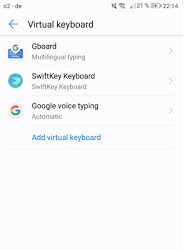
3. Infrared Transmission:
The Android operating system supports a built-in infrared transmitter, allowing you to use your phone or tablet as a remote control for your T.V, A.C etc .
4.No-Touch Control:
Using Android apps such as Wave Control, users can control their phones without touching it,using only gestures. Have messy hands but need to turn off your screen or change a song? It is simple. This could prove especially useful if you’re driving, so you can keep both eyes on the road.
5. Automation:
The Tasker app lets you not only control app permissions but also automate them. Do you only want your location services to be active during the day? Want to create a customized way to start your music—for example, with a voice command and at a certain volume? Tasker can help to do the following function easily.
6.Wireless App Downloads:
Accessing app stores on any mobile device can be frustrating, but iOS makes it a little more difficult—download an app on your computer, and it won’t sync to your mobile device until you plug in and access iTunes. Using the Android Market or third-party options like AppBrain, meanwhile, let you download apps on your PC and then automatically sync them your to your Android smartphones, no plugging required.
7.Storage and Battery Swap:
Android phones also have some unique hardware capabilities. Google’s OS makes it possible to remove and upgrade your battery or to replace one that is no longer able to holds a charge. In addition, Android phones come with SD card slots for expandable storage.
8.Custom Home Screens:
While it’s possible to hack certain phones to customize the home screen, Android comes with this capability from the get-go. Download a third-party launcher like Nova, Apex or Slide and you can add gestures, new shortcuts, or even performance enhancements for older-model devices.

#android devices#android smartphones#android#amazing-features#alternate-keyboards#gesture#google#NFC#operating-system
0 notes
Text
Android Hacks
Android is the most popular and developed operating system for mobile device in the present scenario which is also evident through the fact that it accounts for almost 86% shares of sales in the mobile device market. Also, the availability of tons of applications by thousands of developers for the android is like icing on the cake.
1.Tweak the status bar using System UI tuner:
If in case you’re bored with your current status bar or plan of adding and removing certain options then you no longer need to rely on third party apps.
You just have to enable the hidden settings menu called as “System UI Tuner” which can be done by holding the settings gear present in the Notification toggle menu. On doing the same, the gear icon will start rotating followed by a toast message confirming that System UI tuner has been enabled.
Now, you will be able to see the System UI tuner menu in the settings app where you can specify what sort of icons you want to appear in the status bar like indication for orientation, networks, headphones ,etc. You can further tweak extra settings for Do Not Disturb mode, notifications and Always On Display .
However, this hidden setting may not be present on phones with custom UI like EMUI/MIUI and older android versions.
2. Track your Android smartphone:
The best part with Android is that if you added a Google Account to your Android device, then Find My Device is automatically turned on. So, whenever you lose your device, just head over to android.com/find in any browser and log in with the same google account. Now, you can see the location of your device and can further erase all the data remotely, lock it down with a message or make it ring loud (even if it’s in silent mode), provided that your lost device has access to the internet and location is on.
3.See back the Notifications you swiped away:
Simply long press and hold on your home screen to show up the screen-adjusting mode. Now, tap on widgets and look for the Settings shortcut widget which should look like a basic settings gear. Next, drag it to somewhere on your home screen which will be followed by a popup list allowing you to choose from essential shortcuts like accessibility, app info, battery, devices, battery, memory, etc. Just search for the option named “notification log” and select it.
After which you can view all your previous notifications from all the apps with the time of appearance using the shortcut.
Pro Tip: Android users can also use this trick to read the Whatsapp messages which have been deleted by the sender using Delete for Everyone option.
4. Use the Navigation-Buttons as app shortcuts:
You can remap your keys to assign apps based on your actions like double tapping the either of home, recent and back button. I did it for deploying double tap the home button to trigger the camera app and double tap the recent buttons app to open Gmail. Moreover, you can also customize your volume and headset buttons for the same cause.
Interestingly, this app also allows customizing the Active Edge feature on the supported devices like the Pixel 2 and the Pixel 2 XL.
5.Reduce Lag and Delays on Android:
This issue can be solved by using the Seeder app which takes the process that generates data and performs it every second. Then it feeds that info to a new random data pool and keeps refreshing it regularly and further uses that data to keep the system pool juiced up so that it never runs out. This results in faster app launches, lag-free animations, and reduced navigation lag.
Note that this app requires ROOT and isn’t compatible with the newer versions of Android. In such a case, you can also try the L Speed app for speeding up your Android phone.
For people who are not willing to root their smartphones can enable developer options by tapping 7 times on the build number in About device section, after which you can reduce the animations speed by 0.5X or even disable them completely. This will significantly reduce animation lag and make your device faster.
6. Improve Graphics in Games:
Want to churn out the maximum speed and gaming performance from your Android device? then you must try the GLTools (graphics optimizer) app once.
This app requires root permissions to work and lets you squeeze better performance on lower-end devices by fooling it like if you’re running a different processor. Also, you can tune in your graphics for better visuals and better dynamic range in games.
7.Install Linux on your Android Phone without Root:
By using Debian Noroot app, you can install Linux distribution Debian on your Android phone to get a few utilitarian things done. It is basically an operating system based on Linux which allows the user to install LibreOffice, GIMP, and other open source software through APT (Advanced Package Tool) and make use of the same.
To do this, you just have to install the Debian Noroot app from the PlayStore, then just open it like any other application and allow it to download the full package for complete installation. Once loaded fully, you will be welcomed by a mouse-oriented desktop interface where you can download and install certain programs or games just like on any other version of Linux. Nonetheless, there are endless possibilities to be explored in case if you’re bored with your Android.
0 notes
Text
Advantages of an Android phone
Android is a mobile operating system. It is the world most popular operating system from the time it was launched in 2008. Android start from a simple phone and now it had become a lifeline on many smartphones.
Android is one used mobile operating system. Android is popular among the users because of its number of features compared to other operating system. Here are some of the advantages given.
1. Multitasking :
If you have an android phone, then you have an additional advantage that is multitasking. Multitasking helps the users to perform various functions at the same time. For example, you can browse on internet and can play music at the same on an android phone.
2. Bigger screen :
The screen of android phones is comparatively larger than of iphone screen while you need to pay less money for it . If anyone wants have mobile with bigger screen than android phones are the best one to go with.
3.Cost effective:
Users who are bored of using the base level phone and want to experience something more at a very affordable price range, android Smartphone is always the best option to go for when compared with Blackberry , Apple or similar Smartphone. Android Smartphone are available in all ranges that will not hit your bank account deeper way while you can still get a well designed device loaded with lots of applications.
4.Google maniac:
If you are a Google maniac, android smartphone is probably best the option for you. The reason is that the operating system is integrated with Google product and services that let the user synchronize their Google account in the device so as to easy access most of the Google services like Gmail, Google maps, Youtube, Google Duo, Google reader, Google docs. Etc.

5.Expandable storage option:
Whenever you want to increase the storage capacity of any Apple mobile phone such as iPhone or iPad, you need to go for a costly upgrade and it has a lot of difficulties. But in the case of Android devices, you simply insert a micro SD memory card into your device card slot and expand the memory as per your requirement. This is really a very important feature that will get you on most of the Android devices only in the market.

6.Customized or Modified Rom:
If you are bored of using your old Android and want to have some new and exciting features you can easily install any custom ROM and enhance your user experience. There are several third-party applications that help you in downloading the advanced features of Android by using a custom ROM. This is the most useful feature because it lets the users modify the old android all over and you can get a completely new experience on your same old device by installing a custom ROM. Thus, the Android operating system allows you to do many system level works and upgradations which would never have been possible on any other operating systems like Windows or IOS .
7.Open source operating system:
This is one of the biggest advantages of the Android operating system. As the source code is open for all developers and mobile manufacturers can easily access the source code and make necessary changes as per their hardware compatibility if required. This makes the operating system highly customizable and research oriented. Even Google can take suggestions and feedback from developers, testers and mobile manufacturers and then they use these inputs for the betterment of the Android operating system.
8.Widget:
Android operating system offers a large number widget on the home screen through which the users can have access to the settings much quickly and easily. So, this is an another great advantage of having an android device over other devices
9.Number of options are available:
Apart from enjoying the multitasking, ease of notification and other similar benefits, you can be benefitted from many other aspects. If you have an Android Smartphone,there are plenty of options to choose from , whereas IOS, Windows phones are limited to only some few manufacturers. For example, IOS is available only from Apple whereas Android has thousands of manufacturers such as Samsung, Motorola, HTC, Sony Ericsson etc. All these manufacturers have their own styles again that are unique for example Motorola present the phone with Motoblur , whereas Sony Ericsson present it with Timescape etc. So android users can go with any brand to opt an attractive Android smartphone.
10.User-Friendly Play Store:
Both Google play store and Apple store has a collection of more than 1 million applications that can be downloaded and used by the users as per their requirements. But Google play store is much easier to operate and user-friendly comparatively to Apple’s App Store. This is because Apple is quite strict while downloading apps and has much more restrictions. For example, you need to have Apple iTunes in order to download and play a movie on your Apple device. On the other hand, the Android play store is much more user-friendly with an open interface that allows you to play movies on any device with a simple web browser.
With these advantages of Android Phone, you do not need to buy another phone apart from android as it provides a number of advantages over any other phone.
0 notes
Text
Hiddden features of an Android smartphone.
One of Android's greatest strengths is its flexibility. Normally,there is more than one way to perform the same task, which makes it easy to find an alternate method that works better for you. Android also has some hidden features that new android users might not be aware of, so we made this list to highlight lesser-known tips and tricks
1.Trigger Split Screen with One Button:
When you have an app open and at least more than one that you've opened recently, you can activate split-screen mode by long-pressing the Recent app button. This button is usually square shaped, and it resides directly to the right of your home button (except on Samsung phones).
The opened app will be pinned to the top half of the screen, and you can select from the list of background apps (if you have more than one) to pin a second app to the bottom half of your screen.
2.Double tap the Recent button to switch to the previous app:
Keeping with the theme of multitasking, there's another neat gesture that little Recent Apps button can do. Instead of tapping it once, then selecting the previous app you were using, you can simply double-tap this button to quickly switch over to the last app you were using.
Note: This feature requires Android 7.0 or higher.
3.Lock apps in the foreground:
If you let your friends or kids use your phone occasionally, there's a great feature that will prevent them from accidentally wandering outside of the app you want to let them use. It's called "Screen Pinning," and it can be activated in Settings under "Security."
Once enabled, open the app you want to lock into place, then press the recent button .From there scroll up to where you can see the bottom of the app's card in the multitasking view. You'll find a little pin icon here — press it, then you won't be able to leave this app until you press the back and recent apps buttons simultaneously, then enter your PIN or scan your fingerprint.
4.Capitalize the first letter of a word:
If you forgot to capitalize a word, Googleboard has a quick fix. Double tap the word to highlight it, then tap the uppercase key on the keyboard to capitalize the first letter.
5.One Swipe for Quick Settings:
Normally, you have to swipe down twice from the top of the screen to reveal the entire Quick Settings menu. However, if you swipe down on the status bar with two fingers, you can jump right into the full Quick Settings view for bigger toggles and a few extra controls.
6.Double Tap the Status Bar to Reveal Notifications:
If you just want to check your notifications, you don't have to swipe down from the top of your screen. Instead, just double tap at the status bar at the top of any screen and your notification panel will automatically expand.
7.Open Chrome's Tab Switcher with a Swipe:
Instead of tapping that tiny icon in the top-right of your screen, just swipe down from the address bar in Chrome to enter the tab switcher interface. Here, you can easily switch tabs, open a new tab, swipe old tabs away, or swipe all the way up five times to find a Chrome Easter egg.
0 notes
Text
Interesting facts about android.
Android is a mobile operating system. It is the world most popular operating system from the time it was launched in 2008. Android start from a simple phone and now it had become a lifeline on many smartphones. According to reports over 1.5 billion android devices have been activated.
We all are aware of the world of Android and now almost everyone are using Android smartphone. If you are reading this article then there are chances you may also use an android smartphone.
You might think you know everything about android but there are some interesting facts of android you probably have no idea of it.
1.Android was not programmed by Google:
Android was actually developed by the company Android Inc. which was established in October 2003. The founder of this company were Andy Rubin, Rich Miner, Chris White and Nick Sears. The main aim of this company was to create a smart mobile device that were aware of the user wants.
In 2004 the first android operating system was developed by Android Inc. with the help of Google. In 2005 Google purchase Android Inc. for $50 million and hired Andy Rubin to be the head of the Android.

2.Android was officially launched by Google in 2007:
Google officially launched Android OS in November 2007. It was based on Linux software system. At that time,Android Inc. was originally designed and developed as a digital camera platform and not for the smartphone market.
3.The First Android Smartphone was T-Mobile G1 or HTC Dream:
T-Mobile G1 or HTC Dream was the first ever smartphone to run on the Android operating system. That phone was officially launched in the United States and the United Kingdom in 2008 and was later launched in other remaining European countries.

4.Android 3.0 (Honeycomb) was the only version to never run on phone:
The Android 3.0 version was specifically designed and optimized for larger screen size, particularly tablets. Honeycomb was initially released in February 2011 with Motorola Xoom .
Also, Google didn't release the source code of Android 3.0 Honeycomb that means nobody can find a source of this version online. Because Google didn't want that the developers to design and build Honeycomb for a smartphone.

5.All Android version name is based on the sweet treats or desserts:
Google had released a lots of android versions where every new release has been named after a dessert in alphabetical order. The Android 1.5 (Cupcake) was the first of the delicious name and then now on update Android 9.0 (Pie). It is also expected that the upcoming android version that is Android Q will be based on a sweet treat.
Cupcake – Android 1.5
Donut – Android 1.6
Eclair – Android 2.0 – 2.1
Froyo – Android 2.2 – 2.2.3
Gingerbread – Android 2.3 – 2.3.7
Honeycomb – Android 3.0 – 3.26
Ice Cream Sandwich- Android 4.0 – 4.0.4
Jelly Bean – Android 4.1 – 4.3.1
KitKat – Android 4.4 – 4.4.4
Lollipop – Android 5.0 – 5.1.1
Marshmallow – Android 6.0 – 6.0.1
Nougat – Android 7.0-7.1
Oreo – Android 8.0 – 8.1
Pie – Android 9.0
6. Two Android versions are not named after dessert:
As you all know all android version are named after desserts but two of the android version were not named after desserts that was Android 1.0 (Astro) and Android 1.1 (Bender).
7. Android green robot logo was inspired by bathroom sign:
Irina Blok was designer at Google she was the part of the launch campaign, she designed the android green robot logo. Very funny and interesting part is Blok’s inspiration came from bathroom doors. The main logo refers to a male robot and Gynoid is the female looking robot.

And than here’s what the Android green robot logo looks like.

8. Microsoft makes more money from Android than from windows phone:
Every time anyone buy Android smartphone or tablet, Microsoft receive $10 to $15 per device. In 2013 Microsoft earned $2 billion in android royalties for every android device sold.
According to BBC Microsoft charges patent uses free from smartphone manufacturers that run on Android operating system. It holds a variety of patents including FAT file system SD cards are formatted as by default.
9.Oracle revealed that Google makes profit of $22 Billion :
The Oracle Corp’s lawyer had revealed that Android operating system has generated $22 billion in profit and $31 billion in revenue since 2008.
10.Android share in the Chinese Mobile Market is 77% :
China is the one of the most unique android smartphone markets in the world. According to Forbes, Chinese smartphone makes for as much as 77% of the Android market.
1 note
·
View note