#aggregating data to form a profile so they can send me more personalized ads! i dont want that! nothing about an ad will be personal!
Text
sometimes (a lot recently) i get so looped into being online i want to buy a blackberry and an old computer and never visit current sites again. no more twitter no more tiktok no counting views/likes/shares/followers/growth. just posting my brain spew onto a blog and being where my friends are. ideal
#reading lots on old web and the development of algorithms and the death of simple sites and i want to tear my hair out#we could have had amazing indexes for personal sites and digital art in the way of web design#but now everything looks the same. and there are numbers everywhere#copyrights and ad trackers and algorithms and selling your data and corporations making money off my very existence online.#aggregating data to form a profile so they can send me more personalized ads! i dont want that! nothing about an ad will be personal!#screams#he speaks#old web
18 notes
·
View notes
Text
Apocalypse Soon: What happens when the iOS advertising ID is deprecated?

It’s rare for me to speak with a mobile advertiser that doesn’t view the deprecation of the IDFA — Apple’s proprietary advertising identifier for iOS devices — as a certainty, if not an imminent one. While the deprecation of the IDFA has been a possibility for years, and rumors of the identifier’s demise reliably circulate before every WWDC, a few recent developments support the notion that 2020 might usher in the end of an advertising ID for iOS devices:
In its most recent earnings call, Facebook’s CFO cryptically made reference to upcoming changes by mobile platform operators that will introduce friction into the process of mobile advertising measurement;
Facebook has also made some other changes that tangentially could relate to a potential end of the IDFA: it announced that it will no longer operate its Audience Network on the mobile web, and that it has modified its MMP program to disallow the sharing of view-through attribution data at the user level (see a note from Adjust below). Again, while neither of these issues directly relates to mobile advertising tracking or the relevance of an IDFA, they do both support a more privacy-centric posturing by Facebook that was perhaps taken to appease Apple;
Apple updated its iOS developer guidelines after last year’s WWDC developer event to bar apps in the Kids category from using third-party analytics or advertising SDKs. This was interpreted by many as a dry-run for full IDFA deprecation;
Google announced that it will phase out 3rd-party cookies from the Chrome browser within two years. Although Apple already does this with its Safari browser on mobile by default, Chrome has a much larger marketshare, and so this is a bigger development. While it is popular wisdom that the deprecation of the IDFA by Apple would likely instigate Google to deprecate the Android-equivalent GAID, given Chrome’s reach, it could be that Apple decides to one-up Google on the basis of privacy by reacting with the IDFA deprecation;
Apple introduced Sign in with Apple at WWDC 2019 as a means of allowing users to tie app- and website-specific authentication to their Apple IDs, meaning that Apple could ultimately be the route between devices and third-party platform IDs.
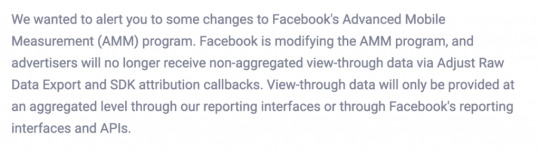
Of course, all of these development could merely be coincidental to a decision by Apple to deprecate the IDFA; Tim Cook seems zealously protective of user privacy, and the large mobile platforms generally appear to be eager to stave off invasive regulation in the wake of public furor over privacy incidents such as with Cambridge Analytica, etc.

And obviously, IDFA deprecation may not actually be on the immediate horizon, and it may not happen at all. But it’s interesting to consider what happens to the mobile advertising industry if it does, given the incredibly prominent role that the IDFA plays in even the most sophisticated advertisers’ attribution models for iOS. To that end, I present: a speculative, assumption-dependent vision of the first few months after the deprecation of the IDFA.
June 2020
Apple’s annual WWDC developer conference reveals a slew of new features coming to iOS 14 later in the year. Cryptically, Apple’s Vice President of Engineering, Craig Federighi, reveals that Apple has implemented a “simplified system profile” on iOS that limits the surface area of device information that can be collected by an app. The “simplified system profile” was first introduced to Safari in macOS Mojave in 2018 to stop devices from being fingerprinted by advertising networks. Marketing blogs and MarTech Twitter alight with speculation about the implications of this change.
Following the keynote, the first beta of iOS 14 is released to registered developers, and an important update to the documentation for the advertisingIdentifier property, which stores the user’s IDFA, is discovered (bolded text is new):
Important
In iOS 10.0 and later, the value of advertisingIdentifier is all zeroes when the user has limited ad tracking.
In iOS 14.0 and later, limit ad tracking is enabled by default.
Tech commentators immediately seize upon this revelation and declare that default IDFA zeroing will effectuate the end of direct response mobile advertising. Assuming that the iOS 14 adoption timeline resembles that of iOS 13, it is estimated that 50% of iOS devices will have limit ad tracking (LAT) enabled within a month of iOS 14’s release in September, and nearly all iOS devices will have limit ad tracking enabled by September 2021.
The mobile advertising technology ecosystem enters a state of panic, organizing war room meetings to come up with strategies for handling the monumental change coming to their industry in September, just three months away. Ad tech suppliers wonder if any additional device-level properties can be added to their models to improve the precision of fingerprinting, which, under the new “simplified system profile,” will only be reliable for a few minutes after an install. But most recognize that Apple is committed to removing or obfuscating these unique device signatures, such as when it added noise to device sensor data in iOS 12.2 as per the recommendations of this research paper. The changes implemented to iOS 14 are interpreted to be grievously dangerous by mobile ad tech vendors.

Privacy advocates very vocally champion both the mobile simplified system profile and the new default limit ad tracking setting.
July 2020
Facebook announces that it will stop sending user-level data to its attribution partners for both iOS and Android, across all campaign objectives, by September. The move is unexpected and widely interpreted as being a concession to Apple in order to continue attributing users with its own proprietary data collected from its SDK. Google, Twitter, Snap, and Pinterest all announce very similar policy changes just a few days after Facebook.
These announcement stun the mobile advertising industry: if Facebook, Google, et al no longer relay user-level data to measurement partners, then install and event-based campaign types like Facebook’s AEO and VO and Google’s UAC can only be assessed for ROAS via aggregated, campaign-level data from the platforms themselves.
Mobile advertisers become anxious: what does this mean for measurement? And how will non-Self Attributing Network (SAN) sources of traffic be evaluated? App advertisers are unable to glean much helpful information from MMP partners, Apple, or their account representatives at various networks.
August 2020
Apple announces the first set of members of its new Certified Mobile Advertising Partners program: advertising platforms that are registered to attribute installs via the SDKAdNetwork API that Apple introduced in iOS 11. The list of partners includes most of the largest and most prominent providers of mobile traffic.
At this point, advertisers begin to get a clearer picture of the future of mobile measurement and the severity of the changes being instituted. If attribution is handled directly from iTunes and doesn’t include user device identifiers, then the impending new reality of advertising dictates:
ROAS and CPE campaigns will only be possible via the SANs that are able to do any form of fingerprinting via their proprietary SDK data and the revenue data they collect;
Cost Per Install values for campaigns from the networks in Apple’s Ad Partners program are calculable, but building effective ROAS models for these campaigns will be difficult, if not impossible. Without being able to attribute revenue to campaigns (because all IDFAs are zeroed, and SKAdNetwork transmits no identifiable user information), the traffic sources of monetizing users are unknowable;
Most of the infrastructure currently supporting mobile advertising will soon become obsolete.
Advertisers scramble to assemble data science teams to build Media Mix Models from their existing data and to validate their current ROAS models. Shifting from deterministic measurement to probabilistic measurement will take time; in the interim, their ROAS models can be used to provide credible assumptions around what various traffic is worth. Advertisers also begin attempting to re-negotiate their contracts with technology and data partners, recognizing that many of these partners won’t be needed in their new measurement paradigms.
Google announces that it will also turn on “Opt out of Ads Personalization” by default in the next Android release.
September 2020
iOS 14 is released to the general public. Almost immediately, CPMs on mobile plummet as advertisers reduce media spend across the board. Some apps see their advertising revenues drop by half; apps that rely exclusively on advertising for user acquisition experience shrinking DAU levels. Advertisers concentrate media spend across Apple Search Ads, Facebook, and Google while conservatively layering in traffic from other sources as measured through attributed installs from iTunes (via SKAdNetwork) in a media mix model. Many advertisers note that their Facebook install volumes have decreased relative to levels from before iOS 14, recognizing that fingerprinting may have previously over-attributed LAT installs to Facebook.
December 2020
By the end of the year, most advertisers have adjusted to the new ecosystem reality, although overall mobile advertising spend is about 10% lower than it had been one year prior. Since iOS 14 was launched, a major ad network acquired an attribution provider and is using its data to develop a media mix model service. Because of the added complexity of tracking and measuring the effectiveness of media spend, a large proportion of smaller advertisers are now only advertising on either Facebook or Google and Apple Search Ads; larger advertisers have built their own infrastructure to aggregate campaign-level install data and integrate it into their media mix model.
Consumer sentiment around Apple’s privacy changes to iOS 14 was overwhelmingly positive in June, but the fanfare waned over time and those changes are rarely cited or referenced going into the new year.
Photo by S Goswick on Unsplash
The post Apocalypse Soon: What happens when the iOS advertising ID is deprecated? appeared first on Mobile Dev Memo.
Apocalypse Soon: What happens when the iOS advertising ID is deprecated? published first on https://leolarsonblog.tumblr.com/
0 notes
Text
14 CREATIVE WAYS TO MAKE $100 A DAY
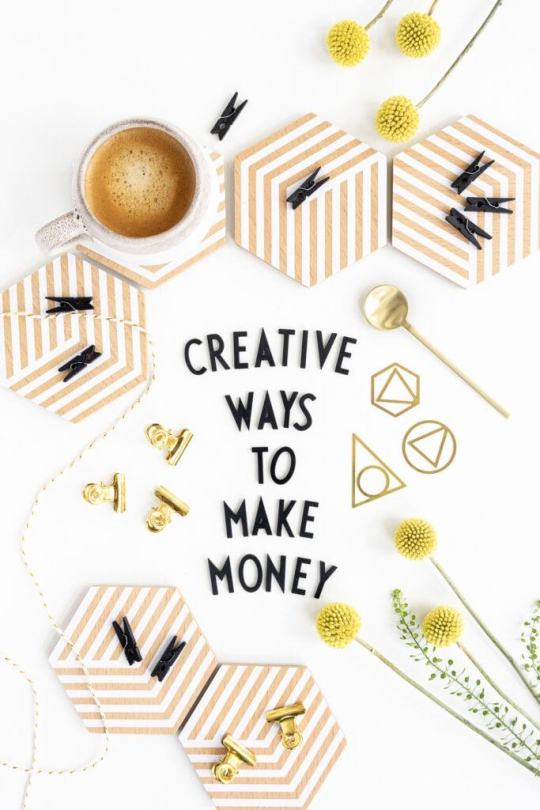
1. Take part in research (up to $150/hour)
If you want to make $100 or more in a day, this is the perfect place to start without much experience or skills!
You can share your opinion in focus groups. Companies are looking for qualified people to join their research studies, and you don’t necessarily need to be a professional to participate.
Last week I received an invite to participate in a beauty study: $150 for an hour of my time! Not bad for answering some questions about my hair care routine!
User Interviews is a legit company that provides qualified research respondents to whoever needs it. And they now recruit people internationally!
The pay goes from $75 for 30 minutes of your time to $450 for very specific one-hour studies.
User Interviews has diverse studies, covering many topics: technology, food, consumer goods, family, software, hobbies, pets, sports, transportation, beauty, social media, music, you name it!
They have some incredible clients, including Pinterest, Spotify, Vistaprint, Wayfair, Thumbtack, and more.
Create Attention-Grabbing
Thumbnails In 3 Clicks With The World’s Only A.I. Thumbnail Creation APP
for YouTube, Facebook, Instagram
or any video platform out there!
https://tinyurl.com/np3y9fk9
This is how it works:
1. You apply to participate in studies that you think are a good fit for you.
2. The researcher/sponsor of the study reviews responses and sends invitations to the best-fit respondents.
3. If you receive an invitation to participate, you choose a time that suits you from those made available by the researcher.
4.After you have completed the study, you are paid via PayPal, cash, or Amazon gift cards.
If you are interested in earning money with focus groups, another top-rated legit company is Respondent.io.
Respondent.io is always looking for industry professionals, parents, and students. They have projects that are available to US residents as well as international. This means you don’t have to be in the US to join and earn from $50 to 250$ per research.
All you need to join is a PayPal account and either Facebook or LinkedIn to connect your profile.
2. Become a shopper
Image from Grace Gordon
If you love shopping around, how about doing it for others? With Instacart, you will work as an independent contractor delivering groceries for other people.
There’s great potential to make good money, especially right now.
You could make up to $25 per hour during busy times, although the average is between $10 to $20 per hour.
It couldn’t be easier: you get offered the order, you shop the order, you get paid!
You make your own schedule and pick your orders, and the flexibility is what makes it so great, especially if you have limited time or are a stay at home mum or a student.
Instacart is the best website for shopper
Create Attention-Grabbing
Thumbnails In 3 Clicks With The World’s Only A.I. Thumbnail Creation APP
for YouTube, Facebook, Instagram
or any video platform out there!
https://tinyurl.com/np3y9fk9
3. Get paid to watch videos online
InboxDollars is a cool website to make some cash with surveys. Plus, you can also make money by watching movie previews, TV shows, celebrity videos, the latest news, and many other videos. And you’ll get a $5 bonus just for signing up.
But how does it work?
That’s easy! Simply head to InboxDollars.com and login to see the list of videos available for you to watch. You’ll watch videos on your phone or laptop.
InboxDollars then rewards you for watching them with your choice of free cash or gift cards for popular brands.
You need to watch all of the shows in a specific playlist, so be prepared and get the popcorn ready! You can check out how long the playlist runs before you start watching, and playlists range from a few minutes to about a half-hour.
4. Wrap your car
Do you own a car? How about placing advertising on it and get paid? With Wrapify you can get paid up to $452 for having your car wrapped with an ad.
You need to download the Wrapify app, and then they will track your journeys until you reach 50 miles. Once you reach 50 miles, you are eligible to take part in a campaign. Each campaign will place ads on your car for 1 to 12 months.
During that time you will be earning free money every month!
To be eligible to take part in a campaign, you need to:
• Be 21 or older
• Have a clean driving (and criminal) record
• Have a car that is from 2008 or newer
I think this is a cool way to make money, but it’s also a great idea to generate passive income. If you are already driving around town, why not get paid for it?
5. Sell your crafts
Image from Fall For DIY
If you are a creative person, did you ever think about selling your crafts on websites like Etsy?
When Dan and I were 17, we came up with the idea of selling salt dolls for Christmas. Well, believe it or not, in a couple of months, we managed to make over $1,000!
By making and selling your crafts, you can set your own hours, spend your days producing items that you enjoy making, and earn some money in the process.
The trick here is to make sure you actually make items that will sell.
6. Download these 2 apps and make $125 by going online
Get the Nielsen App and make $50 a year
In the old days, Nielsen used to collect data by tracking TV ratings. But now, they have moved on, and they would like to get people like you to help them study the future of the online world.
By simply installing their app on your smartphone, they will pay you $50 a year if you are in the US.
The app will collect statistics on what websites you go to and how long you stay there. All the data collected is ANONYMOUS, and it’s not linked to you at all!
Install UpVoice Edge extension and earn $75 or more
UpVoice is a new passive user panel that pays users $75 in Amazon gift cards for regularly browsing specific sites (like YouTube, Twitter, Linked In, and Amazon!). While you browse, UpVoice passively collects data about the ads you see and match it with their demographics data to create marketing insights for brands.
It’s currently available in two new forms – a Windows 10 app or an extension for the Edge browser.
And you don’t have to worry about the security of your data! Any data UpVoice shares with their clients is always anonymized and aggregated, and they never share any personal information nor target or monitor individual users.
Create Attention-Grabbing
Thumbnails In 3 Clicks With The World’s Only A.I. Thumbnail Creation APP
for YouTube, Facebook, Instagram
or any video platform out there!
https://tinyurl.com/np3y9fk9
7. Make an extra $100 pet sitting
Look after these cute dogs with Rover
If you love animals, pet sitting is a great way to make extra money.
Pet sitting is extremely flexible because you decide when to do it, and you can fit it around your own schedule. It’s easy to do even if you work full time, as you can spend time during the weekend looking after our little friends.
Rover is the perfect place to start!
It offers different services to pet owners and, once you have registered with them, you will be able to decide which one you want to offer to your potential clients:
• Dog walking
• Doggy daycare
• House-sitting
• Dog boarding
8. Teach anything online to kids
And I really mean anything! From cooking to coding!
Did you know that you could make over $10,000 a month teaching online, as Jade does?
Online teaching is forever changing the way kids learn at school and from home.
And if you are passionate about sharing your knowledge, you can benefit from this revolution. All you need is an internet connection and a laptop, and you can start to make money today.
And you don’t need to be a traditionally qualified teacher. You just have to love teaching kids under 18.
Places like Outschool let you teach any sort of subject from the comfort of your own home.
You can teach classical subjects like English and math, or fun classes like acting, singing or sketching.
Listing classed is free, and Outschool will provide you with the perfect platform to host classes online.
Teachers on Outschool earn an average of $35 per teaching hour.
But you have full control over the listed price for a class and the number of participants. Outschool will take 30% of your earnings for their support services. Once your class starts, you will receive payment via PayPal.
Teaching online is an incredible way to make extra money, especially during this time
Create Attention-Grabbing
Thumbnails In 3 Clicks With The World’s Only A.I. Thumbnail Creation APP
for YouTube, Facebook, Instagram
or any video platform out there!
https://tinyurl.com/np3y9fk9
9. Get paid to walk
We all know we need to stay active to keep fit! And you are probably trying to get to your 10,000 steps a day every day!
How about getting paid for that? You can!
Apps like Sweatcoin will reward you for every step you take.
This app helps me be even more motivated to stay fit, take the stairs an extra time a day, and walk more! Will you make $100 a day just by using Sweatcoin? No way, not even close. But it’s a free cool app that can get you some nice rewards for something you already do.
10. Become a virtual assistant (and earn up to $4,000/month)
You can earn some great money working from home for a few hours a day by becoming a virtual assistant (up to $35-$50 per hour!).
Virtual assistants need to have strong administrative skills, be highly organized, and be familiar with blogging/social media.
There are different types of tasks a virtual assistant can help a business with. Some businesses use a VA to keep up with emails, customer service online, blogging updates, Facebook, Twitter, Instagram, or Pinterest.
If you want to find out more about becoming a virtual assistant and all the tasks you can offer to potential clients, I strongly advise you to read Abbey’s story.
11. Answer questions for money
If you are in the US, you could earn up to $100k a year (yep, that’s not a typo) by answering questions online.
JustAnswer connects doctors, software engineers, plumbers, lawyers, and other experts to people that need answers to questions.
You just need a computer or smartphone and an internet connection. You can set your own hours, pick which questions to answers, and earn cash by helping people online.
Just make sure you have the right skills, and you can simply sign up for free, and you’ll be paid monthly via PayPal
12. Freelancing
If you have some skills, you could put them to good use and do extra freelance work from home!
But how can you find a freelance opportunity?
There are plenty of websites that will help you to find a side job to work part-time from home. You can work for a few hours a day as a proofreader, virtual assistant, bookkeeper, writer, social media manager, tutor, transcriptionist…
The options are infinite, and you could be making up to $100 an hour!
The best way to find freelancing gigs is to register to these great websites:
• Flexjobs
• Weworkremotly.com
• Remote.
13. Drive people around
Woman driving in a vintage car! Need money now? Make extra money fast with these creative ways to make money, the easy way. The best ideas to make money. Learn how to make 100 dollars a day!
Want to make $100 a day? You could drive for Uber!
If you need to get $100 fast and own a car, driving people around in your spare time can be a great way of earning the extra cash you need in no time.
The best companies to sign up with are:
•Uber
•Lyft
You need to consider car depreciation and the money you are spending on gas, but if you are clever about the trips you accept to do and don’t drive too far for a pickup, you’ll be able to make an extra 100 dollars in a day.
14. Get paid by searching online
We all spend hours every day searching online.
And guess what?
Swagbucks will pay you to use its search engine.
Create Attention-Grabbing
Thumbnails In 3 Clicks With The World’s Only A.I. Thumbnail Creation APP
for YouTube, Facebook, Instagram
or any video platform out there!
https://tinyurl.com/np3y9fk9

#make money online 2021#make money online without investment#make money online app#make money online as a teenager#make money online at home#make money online amazon#make money online by watching videos#make money online by typing#make money online by re-uploading youtube videos
1 note
·
View note
Text
Everything You Need to Know About Marketing Your Business With Google Maps
Did you know that Google Maps has over 154.4 million monthly users? That’s over six times the amount of their nearest competitor Waze. So why is Google able to dominate the competition when it comes to their virtual map service?
Part of the reason is that Google Maps is tied to the company’s massively popular search engine. While this isn’t good for rival map services, it does present a unique marketing opportunity for both national and local business owners.
Google Maps marketing allows companies the opportunity to reach a clientele already actively seeking their service.
If you’re interested in how Google Maps can help improve sales for your business, then you came to the right place. In this article, we’ll discuss everything you need to know about promoting your business through Google Maps’ ranking system. Let’s get started!
What Is Google Maps Marketing?
Google Maps marketing is the use of SEO and other strategies to optimize the way your business shows up on the search application. When you search ‘restaurants near me’ on Google, what is the first thing that comes up?
Typically, the search engine will show a map of your location with several selections that match your criteria. Underneath this map is a list of the most popular results, including their hours of operation, address, phone number and website information.
While you might not realize it, this search engine map platform represents a huge opportunity for increasing your brand visibility. However, whether or not any customers notice you depends mainly on where you rank in the search results.
We’ll take a look at why it’s important to rank as high as you can on the search list later. First, let’s explore how Google determines the rank of businesses on Google Maps.
How Does Google Maps Determine The Rankings For Local Businesses?
According to Google’s official help page for GMB inquiries, the company uses three factors to determine rank order: prominence, relevance, and distance.
Prominence refers to how well known the business is to local people without the help of the internet. This can include everything from famous museums and hotels, to popular brands like Outback Steakhouse and McDonald’s.
Google calculates the prominence of a business by determining the amount of information available on the web in the form of articles, links and directory listings. Positive reviews from customers also play heavily into prominence.
Relevance, on the other hand, deals with how well local listings match with someone’s search results. You can increase the likely relevance of your business by adding detailed information to your Google My Business profile.
Finally, distance calculates how far away the business is from the user searching it. If you don’t have the location of your business listed, then Google will provide a rough estimate.
Why Is It Important For Your Business To Rank High In Google Maps?
You may be asking yourself, “Why should I focus on Google? There are other search engines out there”. That may be true, but the reality is that the search engine company practically dominates the competition.
Since Google controls 92.33% of the search engine market, it simply makes the most sense for companies to focus their attention on the web service. Otherwise, you would be missing a lot of potential customers.
Google also offers tools that the other companies don’t provide, like detailed SEO information, GMB tracking data and locally targeted ads. The top three companies that show up in a search also have a much better chance of being targeted by a customer.
One study found that 76% of people who perform a ‘nearby me’ search visit a business within twenty-four hours.
As you can see, a well-maintained and promoted Google Maps marketing campaign is like a light for moths – it attracts them to you, instead of the other way around. So, now that we know the importance of Google Maps for local businesses, let’s find out how one goes about getting on the platform.
How Do I Get My Business On Google Maps?
The first thing you need to do to get your business on Google Maps is to visit the ‘Google My Business’ service.
You can find it by clicking this link here. Follow the instructions on the site and fill in the information to the best of your ability. Here is some of the information they typically ask for:
Name of company – You can also enter a nickname if it helps your customers find you
Business category – Google offers both primary and additional categories for keyword impression
Hours and special schedules – Make sure you be as accurate as possible with your hours, including holiday schedules
Business phone number – Keep in mind Google doesn’t accept 1800 or 877 numbers for spam reasons
Website and relevant links – If your business is appointment-based, then include a link to schedule online
Any products and services you offer – This section allows you to provide some written explanation on the categories you listed earlier.
Highlights – Include anything that might distinguish your business from the competition (things like ‘Free Wifi’ or ‘Family-Friendly)
Description of your business – Include keywords and your brand statement in the 750-word limit
Photos – Put some pictures of the interior and exterior of your business
Also, and make sure that there are no duplicate sites or services already in existence. Sometimes factors like a location or brand change can cause two versions of the same business to appear.
This can make your company look less credible to potential customers, so if you notice it, fix it quickly.
How To Improve Your Businesses Rankings On Google Maps
Many new users think that popular SEO keywords are their key to bumping up to the top of the search list.
While these are a vital component, the reality is that there are a variety of factors you need to consider if you want to improve your ranking. Here are four of the most important things that you need to pay attention to.
1) Positive Reviews
We can not overstate the importance of positive reviews when it comes to optimizing your marketing presence on Google Maps.
These types of reviews provide social proof for other customers who may be skeptical about trying a new business or service. As much as we hate to admit it, people judge a book by its cover when it comes to internet reviews.
A two-star rating or lower will detract a lot of customers who otherwise might be willing to give your service a shot. If you want to increase the number of reviews for your business, we recommend letting it happen organically instead of naturally.
For example, you might try making it easier for customers to leave a review by sending newsletters, follow-up emails, and business cards with a link to the review site.
We find that these methods are a lot more effective than trying to solicit positive reviews from customers.
But what about bad reviews?
Unfortunately, people on the internet love to complain – even when they aren’t always right. As such, we recommend taking the negative review calmly and responding to it.
Apologize even if it wasn’t your fault and see if you can reach out to the individual to make it right. If you can’t, then focus on accumulating more positive reviews to outweigh the bad ones.
2) Collaborate With Nearby Businesses For Local Links
Local links are incredibly important if you want to rank high on Google Maps. So how do you go about building your local links? One way is by collaborating with other local businesses. You can do this through things known as guest posts.
Guest posts allow you to link other businesses in your articles, and vice versa. For example, if you’re a landscaping company, then you might write an article about how a well-maintained lawn can increase your home value.
This subject likely appeals to anyone in the home improvement or real estate market. So, you can reach out to local realtors and see if they want to swap local links.
This means that you include a link to their services in your articles, and they include a link to yours.
This type of situation is a win-win for both parties because it provides both parties with local links and new clientele. Start with companies you know and trust first, before moving on to cold calls.
3) Create Online Content People Want
The act of creating online content that catches people’s attention is a talent that takes a long time to develop. However, you can learn it by paying attention to what people search for. Think of the kind of things that you search on Google.
If you’re like other people, then you’re probably exploring FAQs, news articles and buying guides. People want to be honest and straightforward about the subjects they’re researching.
So apply this to your business model. For example, if you’re an air conditioning company, then make some blog articles about common problems that occur with AC units.
This will increase the traffic to your website and makes you seem like a knowledgeable authority on the subject. Another secret to making articles people want to read is a title that gets their attention.
The key is to incorporate popular SEO keywords while still making it snappy and engaging. How do you do this? Simple: check out our guide that walks you through everything you need to know”
4) Include Your Business Citations In Directories — Both In-Person and Online
Many of us associate citations with the dreaded research paper from high school and college. But, for businesses they usually refer to important contact information – things like your name, address, phone number, zip code, and website information.
Citations for business can be found all across the internet, both in-person and online. In-person directories like the Yellowpages offer a resource for people who prefer physical copies.
However, online directories like Yelp and Moz Local have also started aggregation citations. This is good for local businesses because the more citations contained in your portfolio, the more likely someone is to find you.
If you can try and focus on quality over quantity when it comes to your business. Someone is more likely to trust a relevant or well-known directory, then one they’ve never heard of before.
Should You Attempt SEO Marketing By Yourself, Or Get Professional Help?
Most newcomers to SEO marketing think they can handle an entire campaign by themselves – either in their off time or on company time. The reality is that a coordinated strategy requires time, knowledge and talent.
So unless you have weeks on free time for writing, researching and promoting, then the result will probably be poor. And if you believe it’s better to have some SEO articles compared to none, then think again.
Poor SEO can harm your business. If Google finds out that you’re flagrantly using keywords with no actual substance, then it will flag you for spam. This means that your business will no longer appear on any search results.
If you’re still not convinced that you should hire a professional, then check out all ten reasons why you should consider an SEO specialist over yourself.
Need Help Marketing Your Business With SEO? Let Riserr Help You
We hope this article demonstrated how the strategic use of Google Maps marketing can help produce real results for your company. Unfortunately, many inexperienced marketers waste a lot of time and resources on ineffective SEM campaigns.
These DIY marketers often make dry, poorly written articles that no one would want to read. Or worse, they make engaging, informative content, then fail to promote it properly.
As we mentioned in the last section, the solution is a company that has the experience and results in the search engine optimization field. But how do you find a company you can trust?
Look no further than Riserr Search Marketing agency. Our company combines technical experience with creative strategies to produce a marketing plan tailored to the needs of the company.
If you want to learn more, then you can get in touch with us through this link here.
Source: https://riserr.com/everything-you-need-to-know-about-marketing-your-business-with-google-maps/?utm_source=rss&utm_medium=rss&utm_campaign=everything-you-need-to-know-about-marketing-your-business-with-google-maps
from Riserr https://riserr.wordpress.com/2020/04/06/everything-you-need-to-know-about-marketing-your-business-with-google-maps/
0 notes
Text
Everything You Need to Know About Marketing Your Business With Google Maps
Did you know that Google Maps has over 154.4 million monthly users? That’s over six times the amount of their nearest competitor Waze. So why is Google able to dominate the competition when it comes to their virtual map service?
Part of the reason is that Google Maps is tied to the company’s massively popular search engine. While this isn’t good for rival map services, it does present a unique marketing opportunity for both national and local business owners.
Google Maps marketing allows companies the opportunity to reach a clientele already actively seeking their service.
If you’re interested in how Google Maps can help improve sales for your business, then you came to the right place. In this article, we’ll discuss everything you need to know about promoting your business through Google Maps’ ranking system. Let’s get started!
What Is Google Maps Marketing?
Google Maps marketing is the use of SEO and other strategies to optimize the way your business shows up on the search application. When you search ‘restaurants near me’ on Google, what is the first thing that comes up?
Typically, the search engine will show a map of your location with several selections that match your criteria. Underneath this map is a list of the most popular results, including their hours of operation, address, phone number and website information.
While you might not realize it, this search engine map platform represents a huge opportunity for increasing your brand visibility. However, whether or not any customers notice you depends mainly on where you rank in the search results.
We’ll take a look at why it’s important to rank as high as you can on the search list later. First, let’s explore how Google determines the rank of businesses on Google Maps.
How Does Google Maps Determine The Rankings For Local Businesses?
According to Google’s official help page for GMB inquiries, the company uses three factors to determine rank order: prominence, relevance, and distance.
Prominence refers to how well known the business is to local people without the help of the internet. This can include everything from famous museums and hotels, to popular brands like Outback Steakhouse and McDonald’s.
Google calculates the prominence of a business by determining the amount of information available on the web in the form of articles, links and directory listings. Positive reviews from customers also play heavily into prominence.
Relevance, on the other hand, deals with how well local listings match with someone’s search results. You can increase the likely relevance of your business by adding detailed information to your Google My Business profile.
Finally, distance calculates how far away the business is from the user searching it. If you don’t have the location of your business listed, then Google will provide a rough estimate.
Why Is It Important For Your Business To Rank High In Google Maps?
You may be asking yourself, “Why should I focus on Google? There are other search engines out there”. That may be true, but the reality is that the search engine company practically dominates the competition.
Since Google controls 92.33% of the search engine market, it simply makes the most sense for companies to focus their attention on the web service. Otherwise, you would be missing a lot of potential customers.
Google also offers tools that the other companies don’t provide, like detailed SEO information, GMB tracking data and locally targeted ads. The top three companies that show up in a search also have a much better chance of being targeted by a customer.
One study found that 76% of people who perform a ‘nearby me’ search visit a business within twenty-four hours.
As you can see, a well-maintained and promoted Google Maps marketing campaign is like a light for moths – it attracts them to you, instead of the other way around. So, now that we know the importance of Google Maps for local businesses, let’s find out how one goes about getting on the platform.
How Do I Get My Business On Google Maps?
The first thing you need to do to get your business on Google Maps is to visit the ‘Google My Business’ service.
You can find it by clicking this link here. Follow the instructions on the site and fill in the information to the best of your ability. Here is some of the information they typically ask for:
Name of company – You can also enter a nickname if it helps your customers find you
Business category – Google offers both primary and additional categories for keyword impression
Hours and special schedules – Make sure you be as accurate as possible with your hours, including holiday schedules
Business phone number – Keep in mind Google doesn’t accept 1800 or 877 numbers for spam reasons
Website and relevant links – If your business is appointment-based, then include a link to schedule online
Any products and services you offer – This section allows you to provide some written explanation on the categories you listed earlier.
Highlights – Include anything that might distinguish your business from the competition (things like ‘Free Wifi’ or ‘Family-Friendly)
Description of your business – Include keywords and your brand statement in the 750-word limit
Photos – Put some pictures of the interior and exterior of your business
Also, and make sure that there are no duplicate sites or services already in existence. Sometimes factors like a location or brand change can cause two versions of the same business to appear.
This can make your company look less credible to potential customers, so if you notice it, fix it quickly.
How To Improve Your Businesses Rankings On Google Maps
Many new users think that popular SEO keywords are their key to bumping up to the top of the search list.
While these are a vital component, the reality is that there are a variety of factors you need to consider if you want to improve your ranking. Here are four of the most important things that you need to pay attention to.
1) Positive Reviews
We can not overstate the importance of positive reviews when it comes to optimizing your marketing presence on Google Maps.
These types of reviews provide social proof for other customers who may be skeptical about trying a new business or service. As much as we hate to admit it, people judge a book by its cover when it comes to internet reviews.
A two-star rating or lower will detract a lot of customers who otherwise might be willing to give your service a shot. If you want to increase the number of reviews for your business, we recommend letting it happen organically instead of naturally.
For example, you might try making it easier for customers to leave a review by sending newsletters, follow-up emails, and business cards with a link to the review site.
We find that these methods are a lot more effective than trying to solicit positive reviews from customers.
But what about bad reviews?
Unfortunately, people on the internet love to complain – even when they aren’t always right. As such, we recommend taking the negative review calmly and responding to it.
Apologize even if it wasn’t your fault and see if you can reach out to the individual to make it right. If you can’t, then focus on accumulating more positive reviews to outweigh the bad ones.
2) Collaborate With Nearby Businesses For Local Links
Local links are incredibly important if you want to rank high on Google Maps. So how do you go about building your local links? One way is by collaborating with other local businesses. You can do this through things known as guest posts.
Guest posts allow you to link other businesses in your articles, and vice versa. For example, if you’re a landscaping company, then you might write an article about how a well-maintained lawn can increase your home value.
This subject likely appeals to anyone in the home improvement or real estate market. So, you can reach out to local realtors and see if they want to swap local links.
This means that you include a link to their services in your articles, and they include a link to yours.
This type of situation is a win-win for both parties because it provides both parties with local links and new clientele. Start with companies you know and trust first, before moving on to cold calls.
3) Create Online Content People Want
The act of creating online content that catches people’s attention is a talent that takes a long time to develop. However, you can learn it by paying attention to what people search for. Think of the kind of things that you search on Google.
If you’re like other people, then you’re probably exploring FAQs, news articles and buying guides. People want to be honest and straightforward about the subjects they’re researching.
So apply this to your business model. For example, if you’re an air conditioning company, then make some blog articles about common problems that occur with AC units.
This will increase the traffic to your website and makes you seem like a knowledgeable authority on the subject. Another secret to making articles people want to read is a title that gets their attention.
The key is to incorporate popular SEO keywords while still making it snappy and engaging. How do you do this? Simple: check out our guide that walks you through everything you need to know”
4) Include Your Business Citations In Directories — Both In-Person and Online
Many of us associate citations with the dreaded research paper from high school and college. But, for businesses they usually refer to important contact information – things like your name, address, phone number, zip code, and website information.
Citations for business can be found all across the internet, both in-person and online. In-person directories like the Yellowpages offer a resource for people who prefer physical copies.
However, online directories like Yelp and Moz Local have also started aggregation citations. This is good for local businesses because the more citations contained in your portfolio, the more likely someone is to find you.
If you can try and focus on quality over quantity when it comes to your business. Someone is more likely to trust a relevant or well-known directory, then one they’ve never heard of before.
Should You Attempt SEO Marketing By Yourself, Or Get Professional Help?
Most newcomers to SEO marketing think they can handle an entire campaign by themselves – either in their off time or on company time. The reality is that a coordinated strategy requires time, knowledge and talent.
So unless you have weeks on free time for writing, researching and promoting, then the result will probably be poor. And if you believe it’s better to have some SEO articles compared to none, then think again.
Poor SEO can harm your business. If Google finds out that you’re flagrantly using keywords with no actual substance, then it will flag you for spam. This means that your business will no longer appear on any search results.
If you’re still not convinced that you should hire a professional, then check out all ten reasons why you should consider an SEO specialist over yourself.
Need Help Marketing Your Business With SEO? Let Riserr Help You
We hope this article demonstrated how the strategic use of Google Maps marketing can help produce real results for your company. Unfortunately, many inexperienced marketers waste a lot of time and resources on ineffective SEM campaigns.
These DIY marketers often make dry, poorly written articles that no one would want to read. Or worse, they make engaging, informative content, then fail to promote it properly.
As we mentioned in the last section, the solution is a company that has the experience and results in the search engine optimization field. But how do you find a company you can trust?
Look no further than Riserr Search Marketing agency. Our company combines technical experience with creative strategies to produce a marketing plan tailored to the needs of the company.
If you want to learn more, then you can get in touch with us through this link here.
from Riserr Marketing https://riserr.com/everything-you-need-to-know-about-marketing-your-business-with-google-maps/?utm_source=rss&utm_medium=rss&utm_campaign=everything-you-need-to-know-about-marketing-your-business-with-google-maps
from Riserr https://riserr1.tumblr.com/post/614612360470085632
0 notes
Text
Everything You Need to Know About Marketing Your Business With Google Maps
Did you know that Google Maps has over 154.4 million monthly users? That’s over six times the amount of their nearest competitor Waze. So why is Google able to dominate the competition when it comes to their virtual map service?
Part of the reason is that Google Maps is tied to the company’s massively popular search engine. While this isn’t good for rival map services, it does present a unique marketing opportunity for both national and local business owners.
Google Maps marketing allows companies the opportunity to reach a clientele already actively seeking their service.
If you’re interested in how Google Maps can help improve sales for your business, then you came to the right place. In this article, we’ll discuss everything you need to know about promoting your business through Google Maps’ ranking system. Let’s get started!
What Is Google Maps Marketing?
Google Maps marketing is the use of SEO and other strategies to optimize the way your business shows up on the search application. When you search ‘restaurants near me’ on Google, what is the first thing that comes up?
Typically, the search engine will show a map of your location with several selections that match your criteria. Underneath this map is a list of the most popular results, including their hours of operation, address, phone number and website information.
While you might not realize it, this search engine map platform represents a huge opportunity for increasing your brand visibility. However, whether or not any customers notice you depends mainly on where you rank in the search results.
We’ll take a look at why it’s important to rank as high as you can on the search list later. First, let’s explore how Google determines the rank of businesses on Google Maps.
How Does Google Maps Determine The Rankings For Local Businesses?
According to Google’s official help page for GMB inquiries, the company uses three factors to determine rank order: prominence, relevance, and distance.
Prominence refers to how well known the business is to local people without the help of the internet. This can include everything from famous museums and hotels, to popular brands like Outback Steakhouse and McDonald’s.
Google calculates the prominence of a business by determining the amount of information available on the web in the form of articles, links and directory listings. Positive reviews from customers also play heavily into prominence.
Relevance, on the other hand, deals with how well local listings match with someone’s search results. You can increase the likely relevance of your business by adding detailed information to your Google My Business profile.
Finally, distance calculates how far away the business is from the user searching it. If you don’t have the location of your business listed, then Google will provide a rough estimate.
Why Is It Important For Your Business To Rank High In Google Maps?
You may be asking yourself, “Why should I focus on Google? There are other search engines out there”. That may be true, but the reality is that the search engine company practically dominates the competition.
Since Google controls 92.33% of the search engine market, it simply makes the most sense for companies to focus their attention on the web service. Otherwise, you would be missing a lot of potential customers.
Google also offers tools that the other companies don’t provide, like detailed SEO information, GMB tracking data and locally targeted ads. The top three companies that show up in a search also have a much better chance of being targeted by a customer.
One study found that 76% of people who perform a ‘nearby me’ search visit a business within twenty-four hours.
As you can see, a well-maintained and promoted Google Maps marketing campaign is like a light for moths – it attracts them to you, instead of the other way around. So, now that we know the importance of Google Maps for local businesses, let’s find out how one goes about getting on the platform.
How Do I Get My Business On Google Maps?
The first thing you need to do to get your business on Google Maps is to visit the ‘Google My Business’ service.
You can find it by clicking this link here. Follow the instructions on the site and fill in the information to the best of your ability. Here is some of the information they typically ask for:
Name of company – You can also enter a nickname if it helps your customers find you
Business category – Google offers both primary and additional categories for keyword impression
Hours and special schedules – Make sure you be as accurate as possible with your hours, including holiday schedules
Business phone number – Keep in mind Google doesn’t accept 1800 or 877 numbers for spam reasons
Website and relevant links – If your business is appointment-based, then include a link to schedule online
Any products and services you offer – This section allows you to provide some written explanation on the categories you listed earlier.
Highlights – Include anything that might distinguish your business from the competition (things like ‘Free Wifi’ or ‘Family-Friendly)
Description of your business – Include keywords and your brand statement in the 750-word limit
Photos – Put some pictures of the interior and exterior of your business
Also, and make sure that there are no duplicate sites or services already in existence. Sometimes factors like a location or brand change can cause two versions of the same business to appear.
This can make your company look less credible to potential customers, so if you notice it, fix it quickly.
How To Improve Your Businesses Rankings On Google Maps
Many new users think that popular SEO keywords are their key to bumping up to the top of the search list.
While these are a vital component, the reality is that there are a variety of factors you need to consider if you want to improve your ranking. Here are four of the most important things that you need to pay attention to.
1) Positive Reviews
We can not overstate the importance of positive reviews when it comes to optimizing your marketing presence on Google Maps.
These types of reviews provide social proof for other customers who may be skeptical about trying a new business or service. As much as we hate to admit it, people judge a book by its cover when it comes to internet reviews.
A two-star rating or lower will detract a lot of customers who otherwise might be willing to give your service a shot. If you want to increase the number of reviews for your business, we recommend letting it happen organically instead of naturally.
For example, you might try making it easier for customers to leave a review by sending newsletters, follow-up emails, and business cards with a link to the review site.
We find that these methods are a lot more effective than trying to solicit positive reviews from customers.
But what about bad reviews?
Unfortunately, people on the internet love to complain – even when they aren’t always right. As such, we recommend taking the negative review calmly and responding to it.
Apologize even if it wasn’t your fault and see if you can reach out to the individual to make it right. If you can’t, then focus on accumulating more positive reviews to outweigh the bad ones.
2) Collaborate With Nearby Businesses For Local Links
Local links are incredibly important if you want to rank high on Google Maps. So how do you go about building your local links? One way is by collaborating with other local businesses. You can do this through things known as guest posts.
Guest posts allow you to link other businesses in your articles, and vice versa. For example, if you’re a landscaping company, then you might write an article about how a well-maintained lawn can increase your home value.
This subject likely appeals to anyone in the home improvement or real estate market. So, you can reach out to local realtors and see if they want to swap local links.
This means that you include a link to their services in your articles, and they include a link to yours.
This type of situation is a win-win for both parties because it provides both parties with local links and new clientele. Start with companies you know and trust first, before moving on to cold calls.
3) Create Online Content People Want
The act of creating online content that catches people’s attention is a talent that takes a long time to develop. However, you can learn it by paying attention to what people search for. Think of the kind of things that you search on Google.
If you’re like other people, then you’re probably exploring FAQs, news articles and buying guides. People want to be honest and straightforward about the subjects they’re researching.
So apply this to your business model. For example, if you’re an air conditioning company, then make some blog articles about common problems that occur with AC units.
This will increase the traffic to your website and makes you seem like a knowledgeable authority on the subject. Another secret to making articles people want to read is a title that gets their attention.
The key is to incorporate popular SEO keywords while still making it snappy and engaging. How do you do this? Simple: check out our guide that walks you through everything you need to know”
4) Include Your Business Citations In Directories — Both In-Person and Online
Many of us associate citations with the dreaded research paper from high school and college. But, for businesses they usually refer to important contact information – things like your name, address, phone number, zip code, and website information.
Citations for business can be found all across the internet, both in-person and online. In-person directories like the Yellowpages offer a resource for people who prefer physical copies.
However, online directories like Yelp and Moz Local have also started aggregation citations. This is good for local businesses because the more citations contained in your portfolio, the more likely someone is to find you.
If you can try and focus on quality over quantity when it comes to your business. Someone is more likely to trust a relevant or well-known directory, then one they’ve never heard of before.
Should You Attempt SEO Marketing By Yourself, Or Get Professional Help?
Most newcomers to SEO marketing think they can handle an entire campaign by themselves – either in their off time or on company time. The reality is that a coordinated strategy requires time, knowledge and talent.
So unless you have weeks on free time for writing, researching and promoting, then the result will probably be poor. And if you believe it’s better to have some SEO articles compared to none, then think again.
Poor SEO can harm your business. If Google finds out that you’re flagrantly using keywords with no actual substance, then it will flag you for spam. This means that your business will no longer appear on any search results.
If you’re still not convinced that you should hire a professional, then check out all ten reasons why you should consider an SEO specialist over yourself.
Need Help Marketing Your Business With SEO? Let Riserr Help You
We hope this article demonstrated how the strategic use of Google Maps marketing can help produce real results for your company. Unfortunately, many inexperienced marketers waste a lot of time and resources on ineffective SEM campaigns.
These DIY marketers often make dry, poorly written articles that no one would want to read. Or worse, they make engaging, informative content, then fail to promote it properly.
As we mentioned in the last section, the solution is a company that has the experience and results in the search engine optimization field. But how do you find a company you can trust?
Look no further than Riserr Search Marketing agency. Our company combines technical experience with creative strategies to produce a marketing plan tailored to the needs of the company.
If you want to learn more, then you can get in touch with us through this link here.
from Riserr Marketing https://riserr.com/everything-you-need-to-know-about-marketing-your-business-with-google-maps/?utm_source=rss&utm_medium=rss&utm_campaign=everything-you-need-to-know-about-marketing-your-business-with-google-maps
0 notes
Text
Everything You Need to Know About Marketing Your Business With Google Maps
Did you know that Google Maps has over 154.4 million monthly users? That’s over six times the amount of their nearest competitor Waze. So why is Google able to dominate the competition when it comes to their virtual map service?
Part of the reason is that Google Maps is tied to the company’s massively popular search engine. While this isn’t good for rival map services, it does present a unique marketing opportunity for both national and local business owners.
Google Maps marketing allows companies the opportunity to reach a clientele already actively seeking their service.
If you’re interested in how Google Maps can help improve sales for your business, then you came to the right place. In this article, we’ll discuss everything you need to know about promoting your business through Google Maps’ ranking system. Let’s get started!
What Is Google Maps Marketing?
Google Maps marketing is the use of SEO and other strategies to optimize the way your business shows up on the search application. When you search ‘restaurants near me’ on Google, what is the first thing that comes up?
Typically, the search engine will show a map of your location with several selections that match your criteria. Underneath this map is a list of the most popular results, including their hours of operation, address, phone number and website information.
While you might not realize it, this search engine map platform represents a huge opportunity for increasing your brand visibility. However, whether or not any customers notice you depends mainly on where you rank in the search results.
We’ll take a look at why it’s important to rank as high as you can on the search list later. First, let’s explore how Google determines the rank of businesses on Google Maps.
How Does Google Maps Determine The Rankings For Local Businesses?
According to Google’s official help page for GMB inquiries, the company uses three factors to determine rank order: prominence, relevance, and distance.
Prominence refers to how well known the business is to local people without the help of the internet. This can include everything from famous museums and hotels, to popular brands like Outback Steakhouse and McDonald’s.
Google calculates the prominence of a business by determining the amount of information available on the web in the form of articles, links and directory listings. Positive reviews from customers also play heavily into prominence.
Relevance, on the other hand, deals with how well local listings match with someone’s search results. You can increase the likely relevance of your business by adding detailed information to your Google My Business profile.
Finally, distance calculates how far away the business is from the user searching it. If you don’t have the location of your business listed, then Google will provide a rough estimate.
Why Is It Important For Your Business To Rank High In Google Maps?
You may be asking yourself, “Why should I focus on Google? There are other search engines out there”. That may be true, but the reality is that the search engine company practically dominates the competition.
Since Google controls 92.33% of the search engine market, it simply makes the most sense for companies to focus their attention on the web service. Otherwise, you would be missing a lot of potential customers.
Google also offers tools that the other companies don’t provide, like detailed SEO information, GMB tracking data and locally targeted ads. The top three companies that show up in a search also have a much better chance of being targeted by a customer.
One study found that 76% of people who perform a ‘nearby me’ search visit a business within twenty-four hours.
As you can see, a well-maintained and promoted Google Maps marketing campaign is like a light for moths – it attracts them to you, instead of the other way around. So, now that we know the importance of Google Maps for local businesses, let’s find out how one goes about getting on the platform.
How Do I Get My Business On Google Maps?
The first thing you need to do to get your business on Google Maps is to visit the ‘Google My Business’ service.
You can find it by clicking this link here. Follow the instructions on the site and fill in the information to the best of your ability. Here is some of the information they typically ask for:
Name of company – You can also enter a nickname if it helps your customers find you
Business category – Google offers both primary and additional categories for keyword impression
Hours and special schedules – Make sure you be as accurate as possible with your hours, including holiday schedules
Business phone number – Keep in mind Google doesn’t accept 1800 or 877 numbers for spam reasons
Website and relevant links – If your business is appointment-based, then include a link to schedule online
Any products and services you offer – This section allows you to provide some written explanation on the categories you listed earlier.
Highlights – Include anything that might distinguish your business from the competition (things like ‘Free Wifi’ or ‘Family-Friendly)
Description of your business – Include keywords and your brand statement in the 750-word limit
Photos – Put some pictures of the interior and exterior of your business
Also, and make sure that there are no duplicate sites or services already in existence. Sometimes factors like a location or brand change can cause two versions of the same business to appear.
This can make your company look less credible to potential customers, so if you notice it, fix it quickly.
How To Improve Your Businesses Rankings On Google Maps
Many new users think that popular SEO keywords are their key to bumping up to the top of the search list.
While these are a vital component, the reality is that there are a variety of factors you need to consider if you want to improve your ranking. Here are four of the most important things that you need to pay attention to.
1) Positive Reviews
We can not overstate the importance of positive reviews when it comes to optimizing your marketing presence on Google Maps.
These types of reviews provide social proof for other customers who may be skeptical about trying a new business or service. As much as we hate to admit it, people judge a book by its cover when it comes to internet reviews.
A two-star rating or lower will detract a lot of customers who otherwise might be willing to give your service a shot. If you want to increase the number of reviews for your business, we recommend letting it happen organically instead of naturally.
For example, you might try making it easier for customers to leave a review by sending newsletters, follow-up emails, and business cards with a link to the review site.
We find that these methods are a lot more effective than trying to solicit positive reviews from customers.
But what about bad reviews?
Unfortunately, people on the internet love to complain – even when they aren’t always right. As such, we recommend taking the negative review calmly and responding to it.
Apologize even if it wasn’t your fault and see if you can reach out to the individual to make it right. If you can’t, then focus on accumulating more positive reviews to outweigh the bad ones.
2) Collaborate With Nearby Businesses For Local Links
Local links are incredibly important if you want to rank high on Google Maps. So how do you go about building your local links? One way is by collaborating with other local businesses. You can do this through things known as guest posts.
Guest posts allow you to link other businesses in your articles, and vice versa. For example, if you’re a landscaping company, then you might write an article about how a well-maintained lawn can increase your home value.
This subject likely appeals to anyone in the home improvement or real estate market. So, you can reach out to local realtors and see if they want to swap local links.
This means that you include a link to their services in your articles, and they include a link to yours.
This type of situation is a win-win for both parties because it provides both parties with local links and new clientele. Start with companies you know and trust first, before moving on to cold calls.
3) Create Online Content People Want
The act of creating online content that catches people’s attention is a talent that takes a long time to develop. However, you can learn it by paying attention to what people search for. Think of the kind of things that you search on Google.
If you’re like other people, then you’re probably exploring FAQs, news articles and buying guides. People want to be honest and straightforward about the subjects they’re researching.
So apply this to your business model. For example, if you’re an air conditioning company, then make some blog articles about common problems that occur with AC units.
This will increase the traffic to your website and makes you seem like a knowledgeable authority on the subject. Another secret to making articles people want to read is a title that gets their attention.
The key is to incorporate popular SEO keywords while still making it snappy and engaging. How do you do this? Simple: check out our guide that walks you through everything you need to know”
4) Include Your Business Citations In Directories — Both In-Person and Online
Many of us associate citations with the dreaded research paper from high school and college. But, for businesses they usually refer to important contact information – things like your name, address, phone number, zip code, and website information.
Citations for business can be found all across the internet, both in-person and online. In-person directories like the Yellowpages offer a resource for people who prefer physical copies.
However, online directories like Yelp and Moz Local have also started aggregation citations. This is good for local businesses because the more citations contained in your portfolio, the more likely someone is to find you.
If you can try and focus on quality over quantity when it comes to your business. Someone is more likely to trust a relevant or well-known directory, then one they’ve never heard of before.
Should You Attempt SEO Marketing By Yourself, Or Get Professional Help?
Most newcomers to SEO marketing think they can handle an entire campaign by themselves – either in their off time or on company time. The reality is that a coordinated strategy requires time, knowledge and talent.
So unless you have weeks on free time for writing, researching and promoting, then the result will probably be poor. And if you believe it’s better to have some SEO articles compared to none, then think again.
Poor SEO can harm your business. If Google finds out that you’re flagrantly using keywords with no actual substance, then it will flag you for spam. This means that your business will no longer appear on any search results.
If you’re still not convinced that you should hire a professional, then check out all ten reasons why you should consider an SEO specialist over yourself.
Need Help Marketing Your Business With SEO? Let Riserr Help You
We hope this article demonstrated how the strategic use of Google Maps marketing can help produce real results for your company. Unfortunately, many inexperienced marketers waste a lot of time and resources on ineffective SEM campaigns.
These DIY marketers often make dry, poorly written articles that no one would want to read. Or worse, they make engaging, informative content, then fail to promote it properly.
As we mentioned in the last section, the solution is a company that has the experience and results in the search engine optimization field. But how do you find a company you can trust?
Look no further than Riserr Search Marketing agency. Our company combines technical experience with creative strategies to produce a marketing plan tailored to the needs of the company.
If you want to learn more, then you can get in touch with us through this link here.
from
https://riserr.com/everything-you-need-to-know-about-marketing-your-business-with-google-maps/?utm_source=rss&utm_medium=rss&utm_campaign=everything-you-need-to-know-about-marketing-your-business-with-google-maps
from Riserr - Blog https://riserr.weebly.com/blog/everything-you-need-to-know-about-marketing-your-business-with-google-maps
0 notes
Text
How Data Science Adds Computational Thinking—and Fun—to Gym Class
It’s the bottom of the ninth with two outs and it’s all tied up. You’ve got a runner on first base and you need to decide who you’re sending to the plate. You have a player with a stellar batting average, a player reliable for drawing walks and one who promises they can win it all for you—who do you play?
In the fall of 2002, the Oakland Athletics shattered a 55-year-old record with twenty consecutive games won. The A’s accomplished this on a shoestring budget and despite losing three of their best players at the start of the season. How, you ask? By applying rich data analysis to the sport, a practice known as sabermetrics. When we set out to design an engaging kickball unit for our middle school students, we asked ourselves how we could learn from the 2002 A’s.
In short, we wondered how could we combine data analysis, computational thinking and kickball to make the P.E. experience more personal, more academically rigorous and more inclusive to students of all athletic abilities?
Data Goes to the Gym
As a self-confessed nerd, my memories of middle school kickball are of being picked last and worrying about taking errant kicks to the face. In my role as computational thinking curriculum specialist, and in collaboration with P.E. teacher Eric Murphy, I took it as a personal mission to do better with the middle schoolers at Excel Public Charter School in Kent, Wash. These are a wonderful diverse group of students with varying athletic abilities and social standings, and we wanted to ensure each and every one of them saw themselves as both an athlete and a productive member of a team.
Seth is a perfect example. An 8th grader excelling in his core academic classes, Seth was often overlooked in P.E. class based on his small size and academic prowess. In fact, his only grade below an A in first semester was in P.E., as he often struggled to see himself as a successful athlete. Seth needed a way to demonstrate his mastery of the learning objectives, and a way to help his peers overcome their prejudices and understand his value to the team.
Sabermetrics was our answer, much as it was for the struggling Oakland A’s. We named our unit MoneyKickball after “Moneyball,” the book-turned-movie written about that crazy season. During MoneyKickball games, a rotating Data Captain from each team was responsible for capturing play data in real-time. Data was captured using a simple web form I coded myself, pictured below. For each play, the Data Captain would record the kicker and pitcher, the outcome of the play, the direction the ball was kicked, any runs scored and any outs incurred.
As with core academic classes, we placed an intentional focus on personal growth and goal-setting over students recording the ‘best’ stats
Web form for data capture coded in HTML and JavaScript.
This data was then aggregated across games to create individual athlete profiles, which students eagerly checked after each game. As with core academic classes, we placed an intentional focus on personal growth and goal-setting over students recording the “best” stats. If a student elected to increase their On-Base Percentage or OBP—calculated from the number of times they scored a run and got on base—then it didn’t matter if they were five hundred points below their peers’ average. If they were improving week to week, they were both personally triumphant and contributing to the success of their team.
Playing Your Best
However, game data was collected for much more than just goal tracking. One of the core computational thinking skills our students practice across all courses is pattern recognition, which we define as analyzing trends in data to inform solutions. At the start of every class, a new set of Data Captains were tasked with drafting fresh teams using fully anonymized player data. Gone were the days of teaming up with your friends or counting off “one two, one two;” with data this rich, we couldn’t afford not to leverage it at every possible opportunity. In fact, Seth was consistently among the first students picked—with stellar and improving stats from previous games, he was always a highly coveted player that would likely have been overlooked without the data having been anonymized.
With data this rich, we couldn’t afford not to leverage it at every possible opportunity
Anonymized data helped students choose balanced teams.
Selecting players isn’t an easy task—there are numerous stats to balance, and each student served as a Data Captain at least once to ensure they developed the required skills. Would having a mix of left-footed and right-footed kickers be beneficial? Was a player with a high OBP more valuable than a player with a high Slugging (SLG) percentage? What about a reliable mix of airball-kickers and grounder-kickers? Without an obvious right answer, ever-changing team dynamics allowed students to form their own ideas throughout the unit.
Player data was used during gameplay as well. After drafting their teams, those same Data Captains used offensive stats to set the order of their lineups and to select their pitchers. When a new kicker on the opposing team came to the plate, the Data Captain could shift the infield or outfield based on data showing where the kicker typically sent the ball. Instead of relying on guesses or unreliable memories, each decision was driven by the data. In this way, all students were empowered to help their team succeed, independent of their athletic ability. As Data Captain, Seth in particular excelled at knowing when to change pitchers and how to use the data to optimize the placement of his fielders.
Instead of relying on guesses or unreliable memories, each decision was driven by the data
Data Captains record player information to make in-game decisions (Source: Eli Sheldon)
"Ideally, P.E. would be inclusive for both self-proclaimed athletes and non-athletes,” Eric Murphy, the teacher who led the implementation of this unit, told me. “In reality, however, P.E. ends up being one of the most segregated classrooms in the school, highlighting students that are naturally athletic without providing opportunities to students that haven't had a chance to learn and engage in physical activities. This kickball unit empowered the self-proclaimed non-athletes to break down the clique-y barriers of P.E. by adding competencies focused on strategy, leading to some serious athletic recognition." In fact, after the MoneyKickball unit at the start of our third quarter, Seth went on to earn a 99 percent as his grade for the semester.
The learning outcomes from this unit extend beyond the gymnasium. The data analytics and broader computational thinking skills students developed were applied in their other classes as well. Students analyze trends in data while learning about earthquakes in science class, interpreting statistics in math class or measuring population growth in social studies. Pattern recognition shows up in art class when students study specific artists, in music when they find similarities among songs in a genre and in ELA when breaking down the meter of a classic poem. Leveraging these skills across the curriculum empowers students to form cross-disciplinary connections and enhances their learning in each and every classroom.
So back to that bottom of the ninth. The stakes are high, the clock is ticking and your players are looking to you for the game-winning decision. You pour through the wealth of data at your fingertips: OBPs, SLGs, RAs, handedness and most frequent kicking direction… and even with the pressure building, you’re perfectly calm. Like Billy Beane of the 2002 Oakland Athletics, you know the data won’t let you or your team down.
How Data Science Adds Computational Thinking—and Fun—to Gym Class published first on https://medium.com/@GetNewDLBusiness
0 notes
Photo

New Post has been published on https://brandbaskets.in/google-gives-you-no-privacy-despite-new-regulations/
Google gives you no privacy despite new regulations

My inbox, like yours, is full of GPDR notes from websites I’ve provided my email address to, telling me they “value my privacy” and need me to confirm I want to remain their subscriber — so they can send me even more emails.
Needless to say, I’ve used this opportunity to reduce my inbox clutter, actually following up with less than 5% of those requests.
Unfortunately, that won’t improve my privacy or make me share fewer details online.
A main reason is that I use Alphabet’s
GOOG, +3.18%
GOOGL, +3.18%
Google products in my daily online interactions. I have a Gmail account, I access YouTube often and own an Android phone. Many of my readers do the same, not realizing we’re sharing with Google and, indirectly, with various advertisers using Google AdWords. Here’s how much the omniscient Google knows about you:
It knows where you’ve been …
Isn’t it nice when Google Maps can tell you when the next bus is coming, or where the nearest shop is? To provide this kind of information, Google optimizes your location information. Google can provide you with traffic predictions for your daily commute, as well as recommendations based on the places you’ve visited while signed in.
Here’s mine:

So, yeah, I’ve been around Zagreb, Croatia, a lot. Google says these maps are private and not shared with anyone, but if you want to err on the side of safety, feel free to turn this option off by logging into your Google account, clicking this link and toggling the blue switch to off. You’re invisible now, right?
It knows what you’ve seen …
… And I’ve seen a lot of PewDiePie and Linus Tech Tips episodes, as well as plenty of cool gadgets and cryptocurrency videos. This is because Google owns YouTube and uses your viewing history to fine-tune its targeted ads. In my case, this means I’m bombarded with cryptocurrency ads all the time. While Google swears it won’t share this information with anyone, and while it allows you to turn this off, I can easily see how this information could be used for political or even criminal profiling if, say, a politician got their hands on it. So go here and flip the switch. Boom. Now YouTube won’t keep track of what kind of silly cat videos you’ve been watching and won’t be able to recommend you even more vids like that. You’re invisible now, right?
It knows if you’ve been naughty …
Yes, I’m talking about your Google searches. These are saved for all of the obvious reasons. Also, if you’ve ever tried to command your Google assistant vocally, this gets recorded too. Yes, recorded — audio included. Google says recording this makes it smarter and faster. Here’s a slice of my history:

Yes, I’m a veteran 9GAGer. And video producer, honing his skill. Now, this information also gets used to optimize ads, and while Google doesn’t directly share it with anyone, it does use this data to optimize the ads that get shown to you on daily basis using its Google AdWords platform. So, according to Google, this aggregated data is stripped of individually identifiable information and then added to the pool that helps advertisers target you better. If you don’t want Google to sell your internet activity to advertisers, you can turn this off by clicking this link. It’s the first switch you see when the page loads. You’re invisible now, right?
It knows what you’re into …
By connecting all these dots, Google generates a list of topics you might be interested in. You can take a look at it and help them tweak it a bit better by clicking this link or you can turn it off by toggling the blue switch. I know you’re curious, so here’s what Google thinks I like:

Don’t judge me. I’m not an American, so country music seems appealing and exotic to me. And, yes, Google gets the majority of these things right. So you’ve turned this option off too. Good for you. But there’s plenty more to go before you’re off Google’s radar.
Most of the options we’ve already covered and a few others can be found here. So click the link and toggle away! And, no, that won’t make you invisible. Nothing will. Even if you take additional steps and stop using Google services, you will still leave the tracks in the digital snow. Websites you visit will keep logs of your visits, ads you’ve clicked, and they will retain them. Forms you’ve completed will end up on lists that may get sold to a third party with or without your consent.
Finally, why all the hubbub about privacy? Is it really because of advertisers? I think not, or at least, it shouldn’t be. It doesn’t bother me to see personalized ads. What should bother all of us is that all of this data gets saved in centralized data centers, just waiting for a hacker to break in and learn all he wants about you.
Then that very same hacker can “serve” you his own type of ads: perfect phishing emails tailored to your tastes, preferences and correspondence. Or worse. One solution is in distributed ledger technology, or DLT, but this is a topic for another time. Or is it? If DLT as the ultimate protection against cyber attacks seems interesting, click here and vote for it and let me know.
In the meantime, just be aware that your personal information is not so personal anymore. Happy browsing!
Source link
0 notes
Text
The Ultimate 2018 Ecommerce Checklist: 31 Experts Prioritize 19 Growth Tactics to Implement Now
Immediately following Cyber Five of 2017, I sent an email out to a bunch of ecommerce experts and multi-million dollar ecommerce store owners.
I wanted to:
See how they did over Cyber Five – obviously!
Get a feel for where their heads were at
That latter reason had me asking these crazy smart, crazy successful folks what was on the horizon for ecommerce in 2018.
That focus on 2018 was important –– and asking them after Cyber Five even more so.
Why?
Because a lot happens in a year within retail and ecommerce.
And every new product, tool, technology and strategy that enters the market hits a crux during Cyber Five.
That’s when those new rules to success have to pass a very hard test:
Do these strategies actually work under the height of industry traffic, sales and scrutiny?
Let me give you an example:
2017 has been the year of Facebook Advertising.
But we’ve all been in that year before, with another tool you have heard of: Google Shopping and PLAs.
Those two tactics still work wonders for brands, with the caveat that:
Competition is fierce and as a result…
Costs are high.
Those two factors often make Google Shopping and PLAs harder for brands making less than $10M in annual sales to compete.
It’s a big box play where demand is high and visibility low in supply. And you all well understand economics 101.
Facebook is about to go through the same transition.
But I’ll let one of my go-to experts on Facebook Advertising explain this for me.
In 2018, one thing is guaranteed, Facebook Ad inventory will go up in cost.
Facebook has made a lot of ecommerce owners into millionaires, but now big brands are realizing the power of Facebook and the cost is going up. – Eric Carlson, Co-founder, 10X Factory.
He isn’t the only one who sees this coming.
As a result, many experts are recommending alternate approaches to success for 2018.
This is especially true for brands just breaking into the $1,000,000 in annual revenue club – or at least have it in sight.
Brands like that are considered early stage, high-growth ecommerce companies.
And they have a big challenge to address:
Allocating funds appropriately to sustain and accelerate growth without losing it all.
It’s a hard task at hand. So, here’s what I did:
I reached out to 31 experts to ask what 3 areas they’d focus on (or are planning on focusing on) for 2018 to drive real growth and get ahead of the trends.
Then, I went through all of their answers, and gathered them into categories.
Next, I ranked them based on how many experts said this strategy or areas of focus was important.
And this post is the culmination of that information.
Ecommerce Growth Strategies For 2018
Here are the top 19 ecommerce growth strategies recommended by Internet Retailer 1000 brands and the experts that advise them, in order of priority.
Localization, Personalization & CX.
Community Building, Customer Engagement & CRM.
New Content Types & SEO.
Mobile Optimization.
Social Media Advertising, Campaigns & Retargeting.
CRO & Data-Driven Optimizations.
Technology.
Email Marketing, Automation & AOV.
Influencer Marketing.
Omni-Channel Management.
Payment Solutions.
Branding.
International.
Customer Lifetime Value & Referral Programs.
Catalog Extension.
PR.
Shipping + Fulfillment Optimization.
Sales Tax Liability.
Pricing.
To help keep you focused on these priorities, I’ve broken down the top 10 below, and looked at:
What it means
Why it’s so important
Materials you can use now to learn up on the topic
Brands already doing it well so you can mimic their approach, and alter it for your specific audience.
This is your ultimate checklist for what you should be focusing on in order of priority for 2018.
Bookmark the page, and dive on it.
1. Localization, Personalization and Customer Experience
I know what you’re thinking:
There are way too many topics combined into a single strategy here.
But that’s just not true.
Localization is a segment of personalization, and all personalization aims at bettering the customer experience.
Let’s look at it in that lens.
What is customer experience?
Customer experience historically has involved WOW’ing the consumer. Providing exceptional customer service, fast shipping, low prices, an easy to navigate site.
This discipline includes:
UX
Pricing strategy
Shipping and logistics
Customer service.
In 2018, though, personalization and localization are being added to that mix.
This is because easy to navigate websites, fast shipping and transparent pricing are already the norm.
Now, brands must look to new tactics to make their customer experience a differentiator.
What is personalization?
Personalization in ecommerce often refers to personalized merchandising. When personalizing a site experience, brands use a variety of known customer data points to serve contextually relevant content and products.
Those data points can include:
Search Queries: Recommend products based on a customer’s search terms
Purchase History: Recommend products based on a customer’s past purchases
Shopping Cart: Recommend products based on the current contents of a customer’s cart or wishlist
Social Behavior: Recommend products based on product rating, shares and likes
Geographic Location: Suggest relevant products based on customer’s local climate or other regional considerations
Customer Segments: Use purchase histories of customers with similar demographics to recommend products
Using data points like the above, site pages will be altered to best serve and convert the individual consumer.
What is localization?
Localization is a form of personalization in which the IP address of a customer alters site content to provide for more contextual merchandising and content.
Here’s an example from Tyler’s TX. My IP address is coming in from Austin, Texas – so the site serves me Austin, Texas content.
Best Online Guides for Personalization
Here are a few gudies you can use to learn about personalization, localization and on-site merchandising to increase your customer experience.
The Ecommerce Personalization Manual: 3 chapters full of actionable steps to increase your revenue through measurable personalization testing and implementation.
How to Use Local Marketing to Sell More: From local SEO to localized merchandising and everything in between, here’s a step-by-step guide to get more locals to your site.
How 12 Wildly Successful Stores Use Visual Merchandising to Drive Sales: It’s not just about implementing the personalization, it is also about how it looks. This guide will show you exactly how to do it –– based on what is already working in the market.
How 3 Brands Conquered Global Markets via Localization: Localization matters most when dealing with international audiences. Here’s how you can localize to earn global sales, no matter your size.
Personalization Apps + Tools to Help You Implement: A list of tools and apps you can begin using now to implement personalization strategies.
3 Real World Personalization Examples
Here are how 3 brands currently optimized their customer experience using a variety of personalization tactics.
1. Marucci.
Marucci on-site bat customization tool hits it out of the park – seriously.
Customers can build their own bat, including material, color and even initial customization.
Then, once you build the bat, that bat will follow you around the web until purchase.
Check it out.
2. Declaration Co.
You can use a combination of out-of-the-box personalization tools and additional applications to turn your product pages into landing pages (i.e. high traffic driving, high-converting).
Check out below how Declaration Co. makes this work.
P.S. They use the Personalized Recommendation App by Beeketing.
3. Paul Mitchell.
Wondering how you can collect additional data to better personalize?
Create an educational survey to lead consumers further down your funnel, as well as collect additional information.
Check out the one Paul Mitchell emailed out to their list:
2. Community Building, Customer Engagement and CRM
It’s hard to build a community and appropriately engage with your customers if you don’t have a rock solid CRM.
What is a CRM?
CRM stands for customer relationship management. You’ve probably heard of one of the most widely used ones: Salesforce
What these tools do is aggregate customer information – including order information, additional data points they’ve given you – with touchpoint information.
In others words, you can go to a customer’s profile in a CRM tool and see:
When you last emailed them
Who last spoke to them on Chat and about what
When they last bought something
What their average LTV is
So on and so forth.
For ecommerce brands, this often means pulling in information from:
On-site chat
Facebook messenger
SMS
Email
Order statuses
Customer groups
Loyalty programs
Referral programs
And more
Why does all of this matter?
Because how effectively you speak to your customer, solve their issue and get them to the cart directly affects engagement, conversion and your bottom line.
Omnichannel Applies to CRM, Too
Establish a single customer system of record.
It’s nearly impossible to truly accomplish #1 without one.
Make sure it can resolve identities across devices!
– Eric Keating, VP of Marketing, Zaius
Best Online Guides for Customer Engagement
Get a head start in improving your customer engagement via community and CRM. Here are the best guides to walk you through each aspect.
How to Navigate the Chaotic Chat Channels of Modern Ecommerce Customer Service: Two brands give you a behind-the-scenes look at how they manage exceptional customer service across all channels. Hint: They use Reamaze.
8 Tools + Must-Know Strategies to Drive Customer Acquisition and Lifetime Loyalty: Everything you need to know from Day 1 to get more customers now and then keep them coming back for the long term (i.e. how to build a community of buyers).
What Sending 100,000,000 Emails Taught Me About What Doesn’t Work: The best way to learn how your customers want to engage? Learn how they don’t. BUt don’t learn it first hand. This article will show you the pain, and the solution, so you can go into the game smarter and better.
How to Set Up an Ecommerce Customer Loyalty Program: This guide will walk you through everything you need to know, from why to how and then how to measure.
How to Use Customer Testimonials to Drive 62% More Sales: Already have a ton of engagement? Here’s how you can use that engagement to get even more.
CRM and Customer Relationship Management Tools: All the tools you might need to grow your program and track your conversations more strategically and seamlessly than ever before.
Have You Gone ChatBot Yet?
Now is a great time to starting thinking about chatbots.
There’s a lot of different types of chatbots available now that can help you on site with customer service, or Messenger bots that can help you build longer and stronger relationships with your customers and fans.mobi
– Richard Lazazzera, Founder of A Better Lemonade Stand
3 Real World Customer Engagement Examples
The very first step to ensuring your customers engage with your brand is to ensure they can SEE that they can engage with your brand.
Here are 3 examples of brands doing just that.
1. Olive Ave.
Olive Ave uses subtle but clear on-site messaging to alert customers to a variety of customer engagement tools, including:
Reviews
Chat
Rewards
This is a common trio of customer engagement tactics – allowing customers to see and leave reviews, talk to someone for help and/or join the rewards program.
See how they did it below.
mobi
2. Mountain Crest Gardens.
Mountain Crest Gardens is, in my professional opinions, light years ahead of most ecommerce brands in terms of customer engagement.
They used a tool – Rivet Works – to collect not just customer reviews, but customer photos of their products being used.
And people LOVE it.
They use those photos on their review page (below), on product pages as well as in social media –– always with a call to action for a customer to also submit.
It’s an engagement tactic that kills 3 birds (AKA tactics), with one stone (AKA email).
3. Shongolulu.
Want to know one of the best ways to build customer engagement?
Get them involved directly in your company mission.
Many brands, like Shongolulu, with philanthropic missions encourage customers to become brand ambassadors –– sharing the message with the world.
And it works!
As the micro-influencer and ambassador community grows, so too does your brand’s presence across the web.
After all, it’s always been a small group of dedicated people who changed the world.
Let your brand lead the next charge.
Be Yourself. Sell More. It Can Be That Easy.
Turn yourself and your employees into personalities. You’ll develop quicker and more meaningful relationships with your customers when it’s personal.
In 2018, people connect with other people – not brands, or companies.
– Brett Owens, Marketing Director & Co-Founder, LeadDyno
3. New Content Types + SEO
Even during Cyber Week 2017, in BigCommerce’s User Facebook Group, I had brands telling me that while their campaigns performed insanely well, organic still drove the most conversions.
That’s right – organic traffic still ranks as the #1 tactic for driving traffic and conversions for the long term.
This isn’t a set it and forget it tactic. Nor is it one you can just ignore.
You want to win at least on long-tail keywords.
You want traffic to your site to be at least 50% organic.
This is because:
You don’t have to pay for organic traffic: In theory, you have to pay with your time or a salary to a content creator and SEO manager)
People like to find “the best” on their own, not through ads: If they can type in a keyword on Google, come to your site and be floored at what you offer –– they are converting. And fast.
What is SEO?
SEO is the acronym for search engine optimization.
This is mostly referring to Google’s search engine because it is the most used in the world (next to Amazon’s, but that’s a topic for another time).
The more optimized your website is, the higher you show up in Google’s search results.
Your goal is to rank 0-5 for any related keyword search.
Most ecommerce brands optimize for long-tail, at least at first. Getting high ranking for short tail keywords is hard. Bigger brands typically win here because of their Domain Authority, which takes into account:
How long your site has been live
How much traffic it gets
How long people stay on it
How many people link to it
Etc.
Think Far Beyond the Sale
Onsite content to draw in customers in times other than a purchase point is becoming super important for LTV increase without large marketing spend.
– Erik Huberman, Founder and CEO, Hawke Media
What are long tail vs. short tail keywords?
“Bow ties” is a short tail keyword. “Bow ties for dachshunds” is a long tail keyword.
Long tail keywords are just more specific.
Best Online Guides for SEO + Content
Optimize your site as it currently is, and get content ideas now from these comprehensive guides.
The Ultimate Guide to Ecommerce SEO: Learn how to attain page 1 ranking + see all the tools the experts use, how, when and why. This is the scientific side of SEO.
How to Master Amazon SEO: Yes, Amazon also has a search engine – called A9. This post will teach you how to rank well there, too.
How to Build a B2B SEO Strategy to Beat Out Your Competition: Online B2B sales are growing. Getting your B2B SEO strategy in shape now will set you up to win for the long run.
The Content Strategy to 3X Your Ecommerce Traffic: You can build it, that doesn’t mean they will come. This guide will show you how to make sure your content, your site and your products get seen. It doesn’t end at publish –– it ends at sales.
How to Turn Product Pages Into High-Converting Landing Pages: This is a HUGE opportunity. Turn your product pages into optimized landing pages and you’ll get more traffic AND more sales. This guide will show you how (plus the good and the bad of the tactic).
Content marketing is harder than ever. Don’t give up.
Content marketing hasn’t changed much from last year beyond the fact that it’s harder than ever before to rank.
You’re competing with more brands.
You’re competing with more landing pages.
You’re competing with more videos on YouTube.
So, it’s time to invest in creating content that is both optimized for search and maximized for shareability on social media.
– Ross Simmonds, Founder, Foundation Marketing
3 Real World Content + SEO Examples
The best advice out there right now in terms of SEO for ecommerce brands is this:
Turn your product pages into optimized landing pages.
How do you do that?
Check out the brands below.
1. Jackson Galaxy.
Jackson Galaxy uses video, clear CTAs, lots of copy and tons of reviews to turn their product pages into an SEO optimized landing page.
2. BlanksUSA.
BlanksUSA uses campaign pages as landing pages in order to drive long-tail traffic to products easily grouped for a specific customer segment.
In this case, for the small business audience.
3. Orion Cooler.
And what if you just want to make sure your homepage is optimized? Well, be sure you include:
Interactive graphics
Videos
Cross-linking.
Orion Coolers does this well.
4. Mobile Optimization
Mobile optimization these days isn’t just about having a site that is responsive.
That’s just step #1.
Having a mobile optimized site also means including:
Mobile optimized search
Digital wallets
Product videos
And that’s just for starters.
Mobile and Desktop UX Should Be Equal
Mobile experience need to be on par with desktop. That’s just expectation these days.
– Josh Mendelsohn, VP Marketing, Privy
Digital Wallets + Mobile Optimization
Mobile commerce is continuing to rise thanks to one new technology: digital wallets.
These wallets allow for one-click purchasing that makes buying on the go less annoying.
Examples of digital wallets and one-touch payments include:
Amazon Pay
Apple Pay
PayPal One-Touch
Visa Checkout
Focus on Mobile Checkout
Offer Apple Pay, PayPal Express or Visa Checkout and don’t make the customer have to fill in all of their details on a mobile phone.
Ease of purchase is key.
Also, think about credit. PayPal Credit was previously expensive for the retailer.
Today’s buy now, pay later systems are not – including PayPal Credit and Klarna.
– Rupert Cross, Digital Director, 5874
Best Online Guides for Mobile Optimization
How to Use Digital Wallets to Stamp Out Cart Abandonment: This mobile optimizations piece uses A/B testing + technology to address one of the biggest retailer concerns: leaving items in the cart and never coming back.
Mobile Commerce Accounts for More Than 31% of Total Sales: Mobile commerce is on the rise. These are the numbers –– and the why.
21 Apple Pay Tips + Why It’s the Future of Mobile Commerce: iOS users don’t just checkout more on mobile, they spend more, too. So, there’s that.
Checkout Page Optimizations to Sell More, Lose Less: This covers both mobile and desktop, but either way, you’re in good hands with these tricks to close more sales more often.
Brands Growing Sales with Amazon Pay: People love Amazon Pay. They really really love it. We uncovered why.
Mobile is the New Desktop
In the digital space we’ve been banging the drum on mobile for years now and there are still many sites that don’t get it.
Optimize your forms, create mobile first designs, load pages quickly. Mobile is here. Understand how your customers use mobile and optimize.
– Stephen Slater, Digital Advertising Manager, TopRankMarketing
3 Real World Content + SEO Examples
1. Couture Candy.
On mobile, what would you do?
Fill out your email and begin an account…or just use Amazon Pay?
2. CocoWeb.
Same scenario here –– sign up, or just hit Apple Pay and be done with it?
“We have seen an AOV increase of over 25%, a mobile conversion increase of over 75%. We accomplished this while decreasing mobile paid traffic by over 50%!”
3. Solo Stove.
You don’t even need to take them to a cart. Just use a pop-up like Solo Stove does to help the customer decide where to go next.
Make sure payment is one of those options.
Mobile Means Everything
Mobile experience will be key in 2018.
Mobile traffic has already overtaken desktop traffic, and we are seeing mobile sales approach desktop sales.
This trend will continue, with mobile eventually overtaking desktop sales.
Retailers with a mobile first mentality will outperform those that treat mobile as a second priority. This mobile first mentality applies to everything: web design, email layouts, reward programs, and more.
– Steve Deckert, Co-Founder, Smile.io
5. Social Media Advertising, Campaigns and Retargeting
Social media advertising, specifically Facebook Advertising, was all the rage in 2017.
Many an ecommerce business owner turned a pretty $1,000,000 in annual revenue off of this tactic.
And while many may still be able to do so in 2018, it is likely that the cost is going to go way up.
In the meantime, be sure you have the basics down:
Upload your catalog to Facebook Shop
Use Dynamic Product Ads to retarget site visitors based on what they viewed.
Social Media is Scientific
Brands need to gain a scientific understanding of social media marketing and become experts in A/B testing in site building, content development, and marketing/advertising.
All of these work together.
– Krista Fabregas, Editor, Ecommerce & Retail, FitSmallBusiness
What is Social Media Advertising?
Social media advertising is a popular channel for ecommerce brands to use to run campaigns, drive traffic and close sales.
It works best when:
Retargeting customers who visited a site to come back and close a sale
Using customer testimonials and videos to earn visibility
Creating an online, loyal community
Facebook Advertising has historically been the most popular social media advertising channel.
The Pillars of Modern Social Media Advertising
Good social media advertising and marketing is about 3 things:
Engaging with consumers where they are – in social media – and not just using social media as an advertisement, but as a way to truly engage with and celebrate your fans
The use of user-generated content in your social media, which will help you both celebrate your fans and provide a more authentic engagement experience for consumers
Leveraging micro-influencers in a broad and authentic way to expose your content to new consumers.
– Neal Schaffer, Author, The Business of Influence
Best Online Guides for Social Media Advertising
The 6 Most Effective Types of Social Media Advertising: A complete walk through of all your options, when to use them and why.
The Complete Facebook Advertising Guide: No stone here is left unturned. Here’s how to make Facebook Advertising work for you.
How SpearmintLOVE 62.58% of Their Facebook Fans Talking –– And Buying Too: SpearmintLOVE spent a year figuring out how to make the most out of Facebook Ads. This is the chronicle of how they did it.
Facebook Advertising + Funnel Building Workshop: A 1-hour workshop by yours truly on how to optimize a funnel and drive traffic to fill it via Facebook Advertising.
Retargeting and Engagement Go Hand in Hand
Building a culture around your brand will be the only way to compete and thrive in a marketplace that turns everything into a commodity drive by price and reviews.
So focus on engagement, retargeting and community.
– Bryan Bowman, Founder, eCom Underground
3 Real World Social Advertising Examples
1. Tommy John.
Tommy John uses a gifting video along with a customer testimonial in this re-targeted Facebook Ad.
2. Rollie.
Rollie is an Australian brand that has (clearly) just launched in the US. They are likely targeting me based on my geographic location and having visited their site before.
This link leads back to a specific campaign page.
The ad is an image.
2. Nike
Nike is using the multiple photo option ad (aka, not a video) and promoting customized items the ads.
Video + Ads = Success
Facebook prioritizes videos and videos help build way more trust then just a regular ad. Videos are so powerful and using Facebook Custom Engagement Audiences you can sequence potential customers who watch 10 seconds of one of your videos to another video.
Using Facebook Video Ads combined with Custom Engagement Audiences alone you can sequence potential customers all the way down a video funnel that goes from Awareness to Engagement and then to Conversion.
In 2018 video will continue to be a huge opportunity for ecommerce brands.
– Daniel Wallock, Marketing Strategist, Wallock Media
6. CRO and Data-Driven Optimizations
CRO stands for conversion rate optimization, which you can only do through data-driven optimization and decision making.
These two aspects are tied hand in hand. You cannot do one without the other.
Average ecommerce conversion rates rest at about 2% – and that’s not very good.
Conversion rate optimization allows you to run tests to determine which various designs, language, etc. increase sales versus others.
Then, you can launch updates site wide to see a major lift.
CRO Tools Are Cheap and Easy
Conversion Rate Optimization (CRO) to me is priority 1, 2, and 3.
The tools are cheap and easy to use. The data they can provide is invaluable.
Look for little wins here and there and over the course of the year you will find that you have made it far more likely that a visitor to your website becomes a paying customer.
– Zach Heller, Owner, Zach Heller Marketing
CRO Best Practices
Here are a few key best practices and tools to use for CRO and testing.
Keep yourself out of the picture: Don’t create navigation categories just to create categories. Only include links your shoppers find valuable. This is not the time or place to rely on aesthetics or your gut feeling. Instead, use Google Analytics or your ecommerce analytics to determine your most frequently visited landing pages (i.e. Women’s, Men’s, New Products, etc) and then link out to those within your site navigation.
Use tools to avoid assumptions: Consider using Crazy Egg, HotJar or Lucky Orange, tools that provides heat mapping. Heat mapping is an insanely valuable way to better understand how a shopper uses your site. This type of information is extremely informative, especially when coupled with additional metrics regarding your online store, like in-store search and website exit rates.
Create categories based on search: If you’re a Bigcommerce merchant, use your in-store search analytics to help determine what shoppers are looking for, then bring those categories front and center. If you’re not a Bigcommerce merchant or you’d like another look at what shoppers are searching for on your site, use Google Analytics: Google Analytics > Account > Behavior > Site Search > Search Terms.
Get more in touch with your market
Regularly get your customers on the phone. Ask why they choose you. Ask what problems drove them to you in the first place. Ask how they view you compared to competitors.
Ask, ask, ask.
Their answers are literally what should go on your website to connect more deeply with your market and generate more sales.
Nothing generates more ideas for how to improve your website than these conversations.
– David Tendrich, Co-Founder & CEO, Reliable PSD
Best Online Guides for CRO
The Advanced CRO Guide: 6 chapters of actionable CRO tips and steps to help you increase sales more than 600%.
25 Quick and Dirty CRO Tips: Short on time? These quick tips will get you up to speed, fast.
CRO Tools to Use Now: Tools that integrate with your store and can start to help you make more right now. Dive in.
Testing is Always Priority #1
Every brand has to first test their way to success. That’s always a top priority.
The second is to spend 10% of your time/budget testing new techniques and technologies.
And the third is to be sure to share your successes and failures with everybody internally. That way, you can be sure you have a staff with a knowledge base.
– Jamie Turner, Author, Speaker, and CEO, Jamie Turner Live
3 Real World CRO Examples
OK, so this is the one section of the post where I can’t give you any original examples.
A/B testing is a private strategy for businesses, and rarely do they share their insights beyond the internal teams.
That makes sense.
You don’t want to show your strategic and data-backed advantages to your competitors do you?
I found a few examples, but none show you side by side esign comparisons.
1. Andreas Carter Sports.
One of the biggest changes we made was to the ‘Add To Cart’ button. Simply changing it from black to a blue color has reduced abandoned carts by up to 50%. – Jeremy Hagon, Marketing Manager, Andreas Carter Sports
2. SerengeeTee.
We have continued to improve conversion through A/B testing and design upgrades. Last year, conversion was 4.2%; this year, we are at 4.6%.
The average conversion rate in our industry is somewhere in the 2-3% ballpark.
This has given us an edge against other clothing brands. – Jeff Steitz, Founder and CEO at Serengetee
3. Natomounts.
I have 30 BigCommerce sites up and the reason I keep coming back is because my development staff and design staff are familiar with the templates and the backend. We can quickly create a website or create a duplicate website for A/B testing in less than a few days. – Brandon Chatham, Founder & CEO of NatoMounts.
The One Tactic Above All Else
Every business depending on what stage they are in will have different priorities, but I know what we’ll be focused on.
We’re going to add more great private label products and drive more traffic via email marketing.
But number 1 for us, as always, is continual conversion optimization.
– Jason Boyce, Founder, Dazadi
7. Technology
There’s been a massive shift in retail. Everyone feels it.
It’s why there is so much more competition.
It’s why marketing matters so much than ever before.
It all comes down to two things: cost of entry and scale.
The cost of entry and cost to scale have dramatically reduced over the years. It would be impossible a decade ago to launch a website paying only $30 a month.
Today, that’s the norm.
And because the cost to entry is so low, more people has entered. And a lot of those people are scaling –– again, because the technology to do so costs so little.
Suddenly, marketing to earn your fair share of the market is one of the most important factors to success.
And if that’s the case, well…
Then you better make sure you tech stack works for you.
Let’s listen to Grant Yuan, President of CuttingBoard.com.
My advice for other business owners is this: it’s important to save time and work on the things that matter.
Rather than tying up time with manual data entry and packaging, focus on things that help your business grow – like marketing, business development, etc.
Let tools and integrations take care of the other elements of the business, and outsource work when you need it.
Don’t be afraid to invest in resources that help you grow faster and with less stress.
20 Most Popular Ecommerce Tools
Here are some of the most popular tools, apps and technologies for ecommerce brands.
MailChimp
Shipstation
QuickBooks Online
Facebook ads Extension
JustUno
Buy Buttons
Yotpo
ShipperHQ
Smile.io
AfterShip
inkFrog Open
Signifyd
Xero
Stamps.com
PixelPop
InStockNotify
Shippo
Soundest
Form Builder by POWr
BigCommerce
3 Real World Examples of Brands Using Technology to Grow
1.So Suzy Stamps.
Honestly, InStockAlerts is worth its weight in gold. When I was starting out, I didn’t have a lot of inventory. I didn’t understand how fast I was going to grow. So, I’d do a new product release and within an hour, I’d be out of stamps.
Suddenly, all my customers wanted to know when a product would be back in stock. They wanted an email to let them know so they didn’t miss out on it a second time.
I knew I didn’t have time to send everyone an email! Then, I have more sales with no additional time spent. It’s magic. – Suzanne Moore, Founder, So Suzy Stamps
2. Atlanta Light Bulbs.
We also use PriceWaiter on our product pages – which lets the buyer name a price. The buyer goes to our site and says, “Hey, I want to buy 50 of these at $2 a piece.”
On the backend, we have loaded up all of our pricing rules into the PriceWaiter system. That app knows if we are willing to sell X items for Y dollars –– as long as the order value is above Z.
PriceWaiter auto-calculates all of that on the fly for the B2B buyer so they don’t have to wait to hear back from us. They just get a message that says we’ve accepted their offer, or if the price is too low, we offer them a different deal. –– Doug Root, CEO at Atlanta Light Bulbs
3. Incy Interiors.
We use several different integrations with BigCommerce right now, but we like the social tools that make it easy to optimize things like email campaigns we send out through MailChimp.
We’re currently setting up a more robust CRM system, but we use MailChimp to work on lowering cart abandonment rates and staying in touch with our customers.
We also like that the social media tools for Pinterest, Facebook, and Instagram make it much easier to share our products. –– Krista Withers, Founder of Incy Interiors
Your Secret Weapon
Leverage new technologies and services to make purchases as easy as possible. Never forget that there is tech out there to help you solve a variety of problems.
– David Mercer, Founder, SMEPals
8. Email Marketing, Automation and AOV
Email marketing has long held the #1 position as the most profitable growth channel for online stores.
There is a few reasons for this:
Building your email list drives top of funnel connections – allowing you to build out a funnel that turns email addresses into real, loyalty customers
Receipt emails are the most opened emails bar none. Your opportunity to upsell or drive loyalty here is huge.
Your email marketing open and click through rate are easily measurable, and give you a good understanding of how engaged your audience is (or isn’t).
Because metrics are easy to track, A/B testing messages to increase engagement is relatively easy, and won’t affect on-site conversions.
Doing all of the above is free once you capture that email (also depending on the cost of your email service provider).
Best yet, all of the above can be automated. This means you can set and forget, check the number, re-optimize and then go about your business is other areas.
All in all, email marketing drives increased loyalty, repeat purchases, net new purchases, increased AOV and it can do all of that without you having to actually send individual emails to individual customers.
Automation is the real winner here – and email marketing is a test-bed of measurable aspects you can manipulate in order to drive growth behind the scenes.
Automation That Feels Human
Every ecommerce brand should prioritize their automation, whether that’s automated emails or on-site campaigns.
It’s the name of the game and one that you’ll need to do without sacrificing too much of the human touch to execute it well.
– Kayla Lewkowicz, Marketing Manager, Privy
Best Online Guides for Email Marketing and Automation
11 Welcome Email Templates to Grow Sales From Day 1: This means day 1 of your customer giving you their email. Actually, they probably aren’t even a customer yet. This is how you engage folks with your brand, and turn them first into customers and then into loyalty fans.
Holiday Email Marketing Unpacked: Sure, this guide may be Thanksgiving – Christmas themed, but these strategies and tactics work well for any campaign throughout the year. Plus, it includes tools and real examples.
What Sending 100,000,000 Emails Taught Me About Email Marketing Tactics That Don’t Work: Noah Kagan, founder of SUMO, gets real honest in this piece about what works, what doesn’t and what to seriously stop wasting your time on. It’s worth every word.
The Math Behind Abandoned Cart Email Success: Hint –– you don’t have to have only a 3-email follow up series. A lot of people have a whole lot more! And it doesn’t always have to sales-y. This guide will walk you through how to think about your strategy, and ultimately win back at least 25% of your abandoned cart customers.
31 Email Marketing Tips to 5X Your Conversion Rate: 31 experts on what they recommended to Fortune 500 and IR 1000 brands to make email marketing their most profitable channel.
3 Real World Email Marketing Examples
Email marketing doesn’t always have to be about journeys and streams.
Those are big parts of what makes email marketing work. But the #1 thing you must do is this:
Be honest.
Be open.
Be transparent.
You want your audience to connect. Here are some great ways to do it.
1. Dorco.
Dorco sent out a personal email from the CEO of the company to promote an organization called ShowerUp –– a mobile truck that goes around to homeless communities to provide hygiene options –– like shaving –– to the community.
It’s a heartfelt letter with a real signature. It also includes a coupon code so that you can give and get discounted off.
It’s a win-win-win.
2. Care.org.
Sometimes, philanthropy and sales can go hand in hand.
This is especially true with Care.org. They run a gifts.care.rog site that allows folks to buy gifts that help those in the underdeveloped world.
Here is an example of one of their holiday emails to their base.
3. Kelty.
Remember, beyond giving and philanthropy, your emails should build community among your base.
Kelty, a camping site, does this incredibly well. Each of their emails in themed, with an image to support the message.
Yes, they showcase products. But they also showcase content to help readers and customers nail down their next adventure.
9. Influencer Marketing
Influencer marketing is one of the most effective strategies to growth for online brands.
Why?
Because consumers trust other people’s opinions over almost anything else.
Word of mouth is powerful – and today, word of mouth doesn’t have to happen face to face.
Instead, it can happen Instagram post to Instagram Post or YouTube Video to YouTube Video.
And best yet, for brands at least, you don’t have to pay an insane amount of money to make influencer marketing work for you.
You have to be, know or pay for Kylie Jenner, for instance.
Instead, you can empower a group of micro-influencers to create a groundswell of support isn’t expensive to maintain and that feels more natural, community-driven and honest that large pay outs to big names.
Influencers Are Vital
A strong network of influencers is a vital part of building a strong, sustainable ecommerce business.
– David Mercer, Founder, SMEPals
Most Commonly Used Influencer Marketing Strategies
Content Featuring Your Products or Services
Product or Service Reviews
Promote Giveaway Contests
Offer Discounts to Drive Conversions
Offer Custom URLs for Free Access
Best Online Guides for Influencer Marketing
How to Build an Influencer Program in 6 Months (No Massive Payout Required): This is a true story of how Spellbinders increased sales more than 100% via micro-influencer marketing.
The Power of YouTube Influencer Marketing: This guide will walk you through exactly how much influencer marketing on YouTube costs, how to measure its ROI and ultimately how to execute insanely well on it.
9 Influencer Marketing Tactics + 14 Examples top GSD: Want to move fast? Shane Barker, an influencer in his own right, gives you all the info and examples you need to get started now.
3 Real World Influencer Marketing Examples
1. Natori.
Natori promoted their line of sports bras through fitness influencer Sarah Dussault.
Natori is a brand that sells luxury lingerie, women’s clothing, and home décor.
If they were to promote any of their other products through this specific influencer, it wouldn’t be as relevant.
But in this case, the product they were promoting was a line of sports bras, so a fitness influencer like Sarah was a good choice.
Campaign type: Article posted on Sarah’s site to her audience.
2. Skullcandy.
Skullcandy works with YouTube influencers to offer honest reviews of the product. This is a great tactic to use if you are certain of your product’s quality.
Check out the video below for an example.
You’ll notice that the influencer doesn’t mince words – these headphones used to be expensive. They aren’t as much so anymore.
Thoughts like that help to convey honest value and feedback to the audience. In YouTube influencer marketing, you often won’t have much say over what an influencer says about your product.
Campaign type: YouTube influencer marketing.
youtube
3. Di Bruno.
Product and service reveiws similar to the YouTube example above can also be done in print/text.
An excellent example is Hello Subscription’s detailed review of their experience with Di Bruno Bros. Hello Subscription is a blog dedicated to promoting and reviewing subscription boxes.
Their Co-Editor, Tom, reviewed a “House of Cheese Pairing Club,” box from Di Bruno Bros. The review included more than 20 images, and detailed descriptions of the contents of the subscription box, about which Tom also shared his honest opinions.
10. Omni-Channel Management
Omni-channel may be an industry buzzword, but the need for it at growing brands cannot be ignored.
Most brands sell in more than 1 place. Here is a non-exhaustive list of options:
Webstore
Brick-and-mortar
Amazon
eBay
Facebook
Instagram
Houzz
Alibaba
Wholesale
Etsy
Pop-up Shops
Events + Markets
And that list is only ever going to grow.
For brands, the first trick is deciding which channels make the most sense for you.
The second trick is to scale each of those channels, and subsequently the brand, effectively – maintaining exceptional inventory, branding and customer experience across the board.
So…let’s start from the beginning here…
Omni-Channel Requires Rethinking
The rapid growth we’re seeing in the ecommerce space has far reaching implications for the tools and services we use to convert customers on a daily basis.
This also means that ecommerce brands need to focus more attention on how new tools and new customer behavior will interact.
Omni-channel sales require businesses to rethink how goods and services will reach consumers or at least attract consumer attention.
– David Feng, Co-Founder, Re:amaze
What is Omni-Channel Management?
Omnichannel-management is process and strategy by which brands manage their inventory, branding and customer experience across a variety of channels.
Common tools brands use include:
ERP
Brightpearl
NetSuite
Sage
SAP
System Integrators
eBridge Connections
Jasper Studios
POS
Square
Springboard Retail
ShopKeep
Hike POS
Amber POS
Lightspeed Retail POS
CRM
Salesforce
Reamaze
Hubspot
APIs
Best Online Guides for Omni-Channel Management
The Definitive Guide to Selling on Amazon: Absolutely everything you’ll ever need to know about how to sell and scale on Amazon (and your webstore).
The Complete Omni-Channel Retail Report: More than 500 data points, and TONS of graphs, on exactly how consumers shop across the web. These are the data-driven points you need to expand beyond your current channels. Or optimize on the ones you have.
147 Stats Revealing How Consumers Shop in 2018: Don’t want the analysis and just want the numbers? That’s what you get here.
How 2 Brands Navigate the Chaotic Chat Channel of Modern Customer Service: Hint –– they use a tool, and it’s called Reamaze.
Gain Control, or Lose It All
Gain control of your distribution channels, addressing sales tax liability and expand into international marketplaces. That’s a good 2018 strategy.
– James Thomson, Partner, Buy Box Experts
3 Real World Influencer Marketing Examples
1. Glory Cycles.
Glory Cycles began on eBay and has since build a legacy brand on their own webstore.
But they haven’t left eBay behind. Today, they use the marketplace to sell returned items for a profit.
We don’t put a lot of energy into our eBay efforts, but we do use it to sell our returns.
The reason for that is we’re a bit limited in what our vendors allow us to sell on that platform, so it’s primarily a channel for moving returned product.
It’s extremely simple with the BigCommerce integration.
For a long time, we shied away from doing a lot of eBay business because we didn’t want to run two separate systems, but with BigCommerce we can run everything from a single location.
When we get an eBay order, it still comes through as a normal order in BigCommerce, and that was very attractive to us. –– Clive De Sousa, President, Glory Cycles.
In this model, BigCommerce serves as the inventory management hub.
2. BeachRC.
BeachRC sells on eBay, Amazon, their webstore and brick-and-mortar. They use BigCommerce as their inventory hub, and Square as their POS.
BigCommerce’s Amazon integration is really good. – and it’s really helped us out. We’re converting more ecommerce and online sales due to our Amazon presence now.
I would have never gone out to put products on Amazon on my own. The fact that it was going to be easy to integrate directly through BigCommerce if why I did it – and now, we see 1 out of every 10 orders coming to us through Amazon.
It’s a great gateway to gaining customers, especially when you are strategic about which products you put up there, and which you make exclusive for your own site.
I think beyond just selling on Amazon for Amazon’s sake. Being there helps to create more customers for our website, too. It helps us with volume and with growing our website and our clientele.
I’d say 99% of everything we do is through BigCommerce. We’re not using Amazon Seller Central very much. I want to make everything easy and streamlined for my team, so we use the BigCommerce Control Panel and Channel Manager to do almost everything. – Brent Densford, CEO of BeachRC
3. Casey’s Distributing
Casey’s Distributing built an app on top of BigCommerce’s API to sell wholesale to brands across the globe. The app uses Casey’s Distrubuting’s inventory in BigCommerce as the hub of its system.
We’re building an app for the BigCommerce app store that will connect our inventory feed to BigCommerce store owners who want it. Working with thousands of retail businesses, we know that one of the challenges when starting a store is figuring out what to sell.
Well, Casey’s can help – and we’re using the BigCommerce API to do it.
Soon, BigCommerce store owners new to selling online can add NFL/NBA/NCAA/NHL/MLS merchandise to their sites to sell. These are brands people know and love.
The app will connect all the dots for BigCommerce customers. They can add products through it, pick the teams they want and then the app will update the quantities for them and it will help them remove products after they become obsolete.
It’s a no-brainer if you are just getting started. The API makes it incredibly easy. – Ben Johnson, VP Operations at Casey’s Distributing and President, MaxQV, LLC.
That app is called League License.
Final Word
For article length sake, I cannot go into this amount of detail for the other 9 topics considered very important by experts.
However, the 10 tactics above are in order of priority. Start from #1 and work your way down.
Get these channels and strategies optimized, and you’ll be ready to tackle the other 9 – and will have a bulky bottom line which which to do it.
Have questions? Concerns? Leave a comment!
Want more insights like this?
We’re on a mission to provide businesses like yours marketing and sales tips, tricks and industry leading knowledge to build the next house-hold name brand. Don’t miss a post. Sign up for our weekly newsletter.
MktoForms2.loadForm("//app-ab15.marketo.com", "695-JJT-333", 2142, function(form){form.onSuccess(function(values, followUpUrl){dataLayer.push({event: "mktoLead", mktoFormId: form.getId()});try {gaMultiSend("event", "blog", "subscription", "blog subscription");hj("vpv", "/blog/subscribe");} catch(e) {success = false;console.log("analytics data was not sent " + e);}return true;});});
The Ultimate 2018 Ecommerce Checklist: 31 Experts Prioritize 19 Growth Tactics to Implement Now published first on http://ift.tt/2wGG0YJ
0 notes
Text
3 Awesome Things You can do with LinkedIn’s New Website Demographics
Recently, LinkedIn rolled out its new Website Demographics feature which allows any business that has a LinkedIn Ads account to better identify who exactly is coming to their site. While Google Analytics has for years shown us aggregate data with sessions, pageviews, and more, we actually don’t know who makes up these metrics. What LinkedIn aspires to do here is provide granular information about your website’s visitors such as:
Job title
Company industry
Job seniority
Job function
Company size
Location
Country
Company
What’s really cool about this is that you’re able to actually break this down at the domain, subfolder or page level, so you can see exactly who is visiting a certain sections or pages of your site. But there’s so much more. Data isn’t intrinsically valuable by itself, one needs to know what they’re going to do with that data in order to make it valuable. Because all of you are busy, I’ve taken the liberty of hashing out a couple of the best ways to use this data for good with your company.
Getting started with Website Demographics
As I mentioned before, to get access to Website Demographics, you’re going to need to have an Ads account, so you if you don’t already have one, go ahead and set one up or at least get access to one. If you do not have a LinkedIn Ads account set up and would like to have one, click here for information on how to do so.
I’m going to assume for now that you either already have an Ads account or have just set one up, so we’re going to get into the implementation stage. Once in your account, you’ll need to click on account assets and then “Insight Tag”, as shown in the screenshot below:
What is the Insight Tag you ask? The kind experts at LinkedIn describe it as “a piece of lightweight JavaScript code that you can add to your website to enable in-depth campaign reporting and unlock valuable insights about your website visitors. As a LinkedIn Marketing Solutions customer, you can use the LinkedIn Insight Tag to track conversions, retarget website visitors, and unlock additional insights about members interacting with your ads.” If you have more questions about how the tag will affect your site, you can check out this page, but in a nutshell, it’s pretty much all benefit and little negative as the tag is unlikely to slow down your site in any significant way, but you would be providing LinkedIn more information about your site’s visitors.
After you click on the Insight Tag button, you’ll be brought to the following screen:
You’ll need to verify it for your domain, but then you’ll be able to place it on all of the pages of your website. My favorite way to do this is via Google Tag Manager which makes it very simple. The Insight tag can be handled as either custom HTML tag (just copy and paste the code above) or within the pre-made option (seen below) that just requires your partner ID, which can be found in the second line of the JavaScript of the image above. Though some people may disagree with me, I find it easier to just copy and paste the entire script and add it as custom HTML.
After you have your Insight Tag on all of your pages, you can click on Website Demographics and begin to create an audience. I like to segment out by visitors to different pages to get an idea of who is visiting what pages on the site in question.
Examples of your audiences could be visitors to:
the homepage
a sales page
a services page
the entire blog section
literally anything else
Save your audience and then you’ll need to let your audience build. Once a minimum of 300 LinkedIn members visit the page or pages, you’ll start to have data and it will be visible under Website Demographics, but until that threshold is reached, it’ll say your audience is still building and you need to wait. This could take days to weeks depending on how much traffic your site gets, so plan accordingly. Eventually, you’ll get your visitors, the data will populate, and you’ll be able to explore around and glean some pretty cool insights. Don’t know where to start once you have this data? That’s ok. That’s the point of this post.
Use case #1: Better LinkedIn ad targeting
Let’s call a spade a spade, LinkedIn developed and released Website Demographics because it anticipates that with this new information, companies will be more likely to spend on their platform. Without a doubt, the information provided best dovetails with LinkedIn advertising. Why? Well, all of the information it provides such as job title, location, job function, seniority level, company size, etc. all happen to be targeting functions on LinkedIn.
In the event you have landing pages and/or forms that require a person to fill in their job title, it’s quite likely that your CRM will eventually contain examples like this:
Vice President
Vice President, Finance
VP Finance
VP
VP, Finance
Vice Pres
Executive VP
The problem with this is that if you try to collate this data with a pivot table, each one of these titles will be calculated as a separate entity, which makes calculations difficult, especially if just about every single one of the job titles collected has 8 or so variants. With Website Demographics, all of this data is easily processed and streamlined because LinkedIn will bucket the job titles into groups that it allows you to target via ads. No more guessing if certain titles can be targeted by LinkedIn.
Beyond this, there are also bits of business intelligence such as company size, company industry, job function and seniority level that other analytics sources such as Google Analytics, Webmaster Tools, Facebook, or Twitter likely won’t be able to provide. This allows you to take your segmentation to the next level by analyzing exactly who is landing on what pages and providing you the opportunity (though you’ll have to seize it) to target to an incredibly specific audience and serve them content that is highly targeted and relevant to their interests.
Sponsored InMails might be a great tool here as you’ll be able to tailor your messages specifically and be able to use your credits wisely. As a reminder, sponsored InMail messages are those that get sent to your message inbox as opposed to appearing in your news feed or in a module on the right-hand side where LinkedIn text ads are found. They allow you to contact anyone on LinkedIn without an introduction or contact information. InMail messages can have up to 200 characters in the subject line and up to 2,000 characters in the body, so there’s plenty of space to get your message across. LinkedIn does not let you send Inmails without a subject line.
Use case #2: Business intelligence for content creation (organic search/paid social)
Yes, Website Demographics can be immensely helpful if you want to run LinkedIn ads, but it does, in fact, have other use cases besides helping to fill LinkedIn’s coffers. Once we have the valuable business intelligence about who is visiting our website, we need to ask ourselves, are we currently providing these audiences with the content that they’d find useful? In the digital marketing industry, I tend to view anything that comes with a guarantee skeptically. However, I can nearly guarantee that by adding more exceptionally high-quality content to your website that specifically addresses the problems and pain points of your newly identified (or confirmed) audience, your business will only benefit. I’ve never had a single client who has said, “No thanks, we don’t want anymore qualified organic traffic than we already have.”
For example, think about the seniority and job functions of the people who are visiting your site. Is it possible that the junior-level account manager would likely respond best to different ad copy than a senior-level partner? Do they have different needs? As Tom Critchlow, recently wrote, “there’s too much mediocre content written for no-one and spread to everyone.” Tailor your content to be as relevant as possible to the audience that searches for and reads it and you’ll give your organization in a much better chance to achieve more conversions (and probably higher rankings too, which doesn’t suck).
If your business doesn’t already have personas, this very well could be the time to create them, comparing the data from LinkedIn with the data you have from your CRM on who your best (and worst) clients are. Match the data from LinkedIn and interview similar profiles from your actual customers asking:
What value do they receive from using your company?
Do they perceive your company to be an industry expert in the field?
Do they turn to your company for updates within the industry?
How does your company make their job easier?
What benefits do they get from working with your company over a competitor?
What information would they like to see that you currently don’t produce?
What information does your company have that would make their lives easier if they had access to it?
On what channels/sources do they get their industry news from?
On what channels do they share industry news?
Ideally, you find out what matters to your segmented audiences and those topics also have significant organic search volume. This post is not on keyword research, but if you’d like to read some good posts on how you can quickly and effectively do keyword research in your nice, you can check out:
Paul Shapiro’s Searchlove Boston 2016 presentation
Geoff Kenyon on how to use SEMrush
Me on how to do keyword research in 90 minutes
But not all content that you create needs to have great search volume, another option is to create content that is likely to be engaged with because it provides value, often when your target audience doesn’t know they need it. A few companies that I think do this really well are DeepCrawl, Botify and Onnit, which send out periodic emails and well-timed articles on social media that I open strictly because they make my life easier both in my professional life (DeepCrawl and Botify) and my personal life (Onnit). The key takeaway here is not to create and send emails just because you think you should or your boss says to, but to actually deliver relevant content that provides value. Just look at the screenshot of my inbox when I do a search for Botify:
As an SEO, all of these headlines appeal to me. If you’re only sending me updates about your company or speaking about how I can learn more about your company, you’ll lose me. Targeted emails and social media posts need to make my life easier or better in order for me to open or engage with them and Linkedin’s Website Demographics provide great information about who your audience is. Now you just need to give them what they want, minimizing the guesswork.
Use case #3: Engage with visitors to specific pages
This last part use case may seem a bit creepy, but I’d ask, isn’t nearly all marketing creepy these days because of the level of granularity we have? If your marketing isn’t specific or targeting a highly relevant audience, aren’t you just wasting money and not properly leveraging the tools at your disposal? Ethics aside, let’s get to the targeting.
This use case may be most helpful if you work in the B2B space and have a Contact Us or a Services type of page. If you’re responsible for business development or closing leads, you might have CRM that tracks your leads or just your email to know with whom you’re engaging. If you see a particular company is visiting your conversion pages and they’re demonstrating interest, but you also know that that company had emailed you a few days or weeks earlier, maybe it’s time to send a follow-up.
This can be used exactly like LinkedIn’s feature for showing you who is visiting your profile, but in this case, you know they’ve accessed specific pages. Of course, you could, in theory, employ this use case for any page on your website and there certainly might be a reason to do that, but putting the finishing touches on a warm lead and sending a friendly reminder just as that person is visiting a specific page on your site might be enough to close the deal. Feel free to modify this to best meet your exact needs, but the main takeaway here is that in some cases, you might be able to tie the data back from who is a lead in your system to who is visiting your site. Engaging with that person at the right moment could be the difference between money in your pocket or money in your competitor’s.
Rounding it all up
LinkedIn’s new Website Demographics tools is super easy to use and requires very little effort to deploy. I’m of the belief that it’s always better to have more information rather than less and even if you don’t know what to do with all that data now, you could always use it later.
Without a doubt, the best use case for Website Demographics information is to plow it back into LinkedIn for highly effective targeting, but the knowledge can be used off of the platform if you have the ability to leverage the insights for content creation or following up with leads. This is a new tool so I personally don’t have all that much experience with it yet, so if you come up with other cool use cases for this data, I’d be excited to see it.
Happy marketing!
3 Awesome Things You can do with LinkedIn’s New Website Demographics was originally posted by Video And Blog Marketing
0 notes
Text
3 Awesome Things You can do with LinkedIn’s New Website Demographics
Recently, LinkedIn rolled out its new Website Demographics feature which allows any business that has a LinkedIn Ads account to better identify who exactly is coming to their site. While Google Analytics has for years shown us aggregate data with sessions, pageviews, and more, we actually don’t know who makes up these metrics. What LinkedIn aspires to do here is provide granular information about your website’s visitors such as:
Job title
Company industry
Job seniority
Job function
Company size
Location
Country
Company
What’s really cool about this is that you’re able to actually break this down at the domain, subfolder or page level, so you can see exactly who is visiting a certain sections or pages of your site. But there’s so much more. Data isn’t intrinsically valuable by itself, one needs to know what they’re going to do with that data in order to make it valuable. Because all of you are busy, I’ve taken the liberty of hashing out a couple of the best ways to use this data for good with your company.
Getting started with Website Demographics
As I mentioned before, to get access to Website Demographics, you’re going to need to have an Ads account, so you if you don’t already have one, go ahead and set one up or at least get access to one. If you do not have a LinkedIn Ads account set up and would like to have one, click here for information on how to do so.
I’m going to assume for now that you either already have an Ads account or have just set one up, so we’re going to get into the implementation stage. Once in your account, you’ll need to click on account assets and then “Insight Tag”, as shown in the screenshot below:
What is the Insight Tag you ask? The kind experts at LinkedIn describe it as “a piece of lightweight JavaScript code that you can add to your website to enable in-depth campaign reporting and unlock valuable insights about your website visitors. As a LinkedIn Marketing Solutions customer, you can use the LinkedIn Insight Tag to track conversions, retarget website visitors, and unlock additional insights about members interacting with your ads.” If you have more questions about how the tag will affect your site, you can check out this page, but in a nutshell, it’s pretty much all benefit and little negative as the tag is unlikely to slow down your site in any significant way, but you would be providing LinkedIn more information about your site’s visitors.
After you click on the Insight Tag button, you’ll be brought to the following screen:
You’ll need to verify it for your domain, but then you’ll be able to place it on all of the pages of your website. My favorite way to do this is via Google Tag Manager which makes it very simple. The Insight tag can be handled as either custom HTML tag (just copy and paste the code above) or within the pre-made option (seen below) that just requires your partner ID, which can be found in the second line of the JavaScript of the image above. Though some people may disagree with me, I find it easier to just copy and paste the entire script and add it as custom HTML.
After you have your Insight Tag on all of your pages, you can click on Website Demographics and begin to create an audience. I like to segment out by visitors to different pages to get an idea of who is visiting what pages on the site in question.
Examples of your audiences could be visitors to:
the homepage
a sales page
a services page
the entire blog section
literally anything else
Save your audience and then you’ll need to let your audience build. Once a minimum of 300 LinkedIn members visit the page or pages, you’ll start to have data and it will be visible under Website Demographics, but until that threshold is reached, it’ll say your audience is still building and you need to wait. This could take days to weeks depending on how much traffic your site gets, so plan accordingly. Eventually, you’ll get your visitors, the data will populate, and you’ll be able to explore around and glean some pretty cool insights. Don’t know where to start once you have this data? That’s ok. That’s the point of this post.
Use case #1: Better LinkedIn ad targeting
Let’s call a spade a spade, LinkedIn developed and released Website Demographics because it anticipates that with this new information, companies will be more likely to spend on their platform. Without a doubt, the information provided best dovetails with LinkedIn advertising. Why? Well, all of the information it provides such as job title, location, job function, seniority level, company size, etc. all happen to be targeting functions on LinkedIn.
In the event you have landing pages and/or forms that require a person to fill in their job title, it’s quite likely that your CRM will eventually contain examples like this:
Vice President
Vice President, Finance
VP Finance
VP
VP, Finance
Vice Pres
Executive VP
The problem with this is that if you try to collate this data with a pivot table, each one of these titles will be calculated as a separate entity, which makes calculations difficult, especially if just about every single one of the job titles collected has 8 or so variants. With Website Demographics, all of this data is easily processed and streamlined because LinkedIn will bucket the job titles into groups that it allows you to target via ads. No more guessing if certain titles can be targeted by LinkedIn.
Beyond this, there are also bits of business intelligence such as company size, company industry, job function and seniority level that other analytics sources such as Google Analytics, Webmaster Tools, Facebook, or Twitter likely won’t be able to provide. This allows you to take your segmentation to the next level by analyzing exactly who is landing on what pages and providing you the opportunity (though you’ll have to seize it) to target to an incredibly specific audience and serve them content that is highly targeted and relevant to their interests.
Sponsored InMails might be a great tool here as you’ll be able to tailor your messages specifically and be able to use your credits wisely. As a reminder, sponsored InMail messages are those that get sent to your message inbox as opposed to appearing in your news feed or in a module on the right-hand side where LinkedIn text ads are found. They allow you to contact anyone on LinkedIn without an introduction or contact information. InMail messages can have up to 200 characters in the subject line and up to 2,000 characters in the body, so there’s plenty of space to get your message across. LinkedIn does not let you send Inmails without a subject line.
Use case #2: Business intelligence for content creation (organic search/paid social)
Yes, Website Demographics can be immensely helpful if you want to run LinkedIn ads, but it does, in fact, have other use cases besides helping to fill LinkedIn’s coffers. Once we have the valuable business intelligence about who is visiting our website, we need to ask ourselves, are we currently providing these audiences with the content that they’d find useful? In the digital marketing industry, I tend to view anything that comes with a guarantee skeptically. However, I can nearly guarantee that by adding more exceptionally high-quality content to your website that specifically addresses the problems and pain points of your newly identified (or confirmed) audience, your business will only benefit. I’ve never had a single client who has said, “No thanks, we don’t want anymore qualified organic traffic than we already have.”
For example, think about the seniority and job functions of the people who are visiting your site. Is it possible that the junior-level account manager would likely respond best to different ad copy than a senior-level partner? Do they have different needs? As Tom Critchlow, recently wrote, “there’s too much mediocre content written for no-one and spread to everyone.” Tailor your content to be as relevant as possible to the audience that searches for and reads it and you’ll give your organization in a much better chance to achieve more conversions (and probably higher rankings too, which doesn’t suck).
If your business doesn’t already have personas, this very well could be the time to create them, comparing the data from LinkedIn with the data you have from your CRM on who your best (and worst) clients are. Match the data from LinkedIn and interview similar profiles from your actual customers asking:
What value do they receive from using your company?
Do they perceive your company to be an industry expert in the field?
Do they turn to your company for updates within the industry?
How does your company make their job easier?
What benefits do they get from working with your company over a competitor?
What information would they like to see that you currently don’t produce?
What information does your company have that would make their lives easier if they had access to it?
On what channels/sources do they get their industry news from?
On what channels do they share industry news?
Ideally, you find out what matters to your segmented audiences and those topics also have significant organic search volume. This post is not on keyword research, but if you’d like to read some good posts on how you can quickly and effectively do keyword research in your nice, you can check out:
Paul Shapiro’s Searchlove Boston 2016 presentation
Geoff Kenyon on how to use SEMrush
Me on how to do keyword research in 90 minutes
But not all content that you create needs to have great search volume, another option is to create content that is likely to be engaged with because it provides value, often when your target audience doesn’t know they need it. A few companies that I think do this really well are DeepCrawl, Botify and Onnit, which send out periodic emails and well-timed articles on social media that I open strictly because they make my life easier both in my professional life (DeepCrawl and Botify) and my personal life (Onnit). The key takeaway here is not to create and send emails just because you think you should or your boss says to, but to actually deliver relevant content that provides value. Just look at the screenshot of my inbox when I do a search for Botify:
As an SEO, all of these headlines appeal to me. If you’re only sending me updates about your company or speaking about how I can learn more about your company, you’ll lose me. Targeted emails and social media posts need to make my life easier or better in order for me to open or engage with them and Linkedin’s Website Demographics provide great information about who your audience is. Now you just need to give them what they want, minimizing the guesswork.
Use case #3: Engage with visitors to specific pages
This last part use case may seem a bit creepy, but I’d ask, isn’t nearly all marketing creepy these days because of the level of granularity we have? If your marketing isn’t specific or targeting a highly relevant audience, aren’t you just wasting money and not properly leveraging the tools at your disposal? Ethics aside, let’s get to the targeting.
This use case may be most helpful if you work in the B2B space and have a Contact Us or a Services type of page. If you’re responsible for business development or closing leads, you might have CRM that tracks your leads or just your email to know with whom you’re engaging. If you see a particular company is visiting your conversion pages and they’re demonstrating interest, but you also know that that company had emailed you a few days or weeks earlier, maybe it’s time to send a follow-up.
This can be used exactly like LinkedIn’s feature for showing you who is visiting your profile, but in this case, you know they’ve accessed specific pages. Of course, you could, in theory, employ this use case for any page on your website and there certainly might be a reason to do that, but putting the finishing touches on a warm lead and sending a friendly reminder just as that person is visiting a specific page on your site might be enough to close the deal. Feel free to modify this to best meet your exact needs, but the main takeaway here is that in some cases, you might be able to tie the data back from who is a lead in your system to who is visiting your site. Engaging with that person at the right moment could be the difference between money in your pocket or money in your competitor’s.
Rounding it all up
LinkedIn’s new Website Demographics tools is super easy to use and requires very little effort to deploy. I’m of the belief that it’s always better to have more information rather than less and even if you don’t know what to do with all that data now, you could always use it later.
Without a doubt, the best use case for Website Demographics information is to plow it back into LinkedIn for highly effective targeting, but the knowledge can be used off of the platform if you have the ability to leverage the insights for content creation or following up with leads. This is a new tool so I personally don’t have all that much experience with it yet, so if you come up with other cool use cases for this data, I’d be excited to see it.
Happy marketing!
from Digital Marketing https://www.distilled.net/resources/3-awesome-things-linkedins-new-website-demographics/
via http://www.rssmix.com/
0 notes
Text
3 Awesome Things You can do with LinkedIn’s New Website Demographics
Recently, LinkedIn rolled out its new Website Demographics feature which allows any business that has a LinkedIn Ads account to better identify who exactly is coming to their site. While Google Analytics has for years shown us aggregate data with sessions, pageviews, and more, we actually don’t know who makes up these metrics. What LinkedIn aspires to do here is provide granular information about your website’s visitors such as:
Job title
Company industry
Job seniority
Job function
Company size
Location
Country
Company
What’s really cool about this is that you’re able to actually break this down at the domain, subfolder or page level, so you can see exactly who is visiting a certain sections or pages of your site. But there’s so much more. Data isn’t intrinsically valuable by itself, one needs to know what they’re going to do with that data in order to make it valuable. Because all of you are busy, I’ve taken the liberty of hashing out a couple of the best ways to use this data for good with your company.
Getting started with Website Demographics
As I mentioned before, to get access to Website Demographics, you’re going to need to have an Ads account, so you if you don’t already have one, go ahead and set one up or at least get access to one. If you do not have a LinkedIn Ads account set up and would like to have one, click here for information on how to do so.
I’m going to assume for now that you either already have an Ads account or have just set one up, so we’re going to get into the implementation stage. Once in your account, you’ll need to click on account assets and then “Insight Tag”, as shown in the screenshot below:
What is the Insight Tag you ask? The kind experts at LinkedIn describe it as “a piece of lightweight JavaScript code that you can add to your website to enable in-depth campaign reporting and unlock valuable insights about your website visitors. As a LinkedIn Marketing Solutions customer, you can use the LinkedIn Insight Tag to track conversions, retarget website visitors, and unlock additional insights about members interacting with your ads.” If you have more questions about how the tag will affect your site, you can check out this page, but in a nutshell, it’s pretty much all benefit and little negative as the tag is unlikely to slow down your site in any significant way, but you would be providing LinkedIn more information about your site’s visitors.
After you click on the Insight Tag button, you’ll be brought to the following screen:
You’ll need to verify it for your domain, but then you’ll be able to place it on all of the pages of your website. My favorite way to do this is via Google Tag Manager which makes it very simple. The Insight tag can be handled as either custom HTML tag (just copy and paste the code above) or within the pre-made option (seen below) that just requires your partner ID, which can be found in the second line of the JavaScript of the image above. Though some people may disagree with me, I find it easier to just copy and paste the entire script and add it as custom HTML.
After you have your Insight Tag on all of your pages, you can click on Website Demographics and begin to create an audience. I like to segment out by visitors to different pages to get an idea of who is visiting what pages on the site in question.
Examples of your audiences could be visitors to:
the homepage
a sales page
a services page
the entire blog section
literally anything else
Save your audience and then you’ll need to let your audience build. Once a minimum of 300 LinkedIn members visit the page or pages, you’ll start to have data and it will be visible under Website Demographics, but until that threshold is reached, it’ll say your audience is still building and you need to wait. This could take days to weeks depending on how much traffic your site gets, so plan accordingly. Eventually, you’ll get your visitors, the data will populate, and you’ll be able to explore around and glean some pretty cool insights. Don’t know where to start once you have this data? That’s ok. That’s the point of this post.
Use case #1: Better LinkedIn ad targeting
Let’s call a spade a spade, LinkedIn developed and released Website Demographics because it anticipates that with this new information, companies will be more likely to spend on their platform. Without a doubt, the information provided best dovetails with LinkedIn advertising. Why? Well, all of the information it provides such as job title, location, job function, seniority level, company size, etc. all happen to be targeting functions on LinkedIn.
In the event you have landing pages and/or forms that require a person to fill in their job title, it’s quite likely that your CRM will eventually contain examples like this:
Vice President
Vice President, Finance
VP Finance
VP
VP, Finance
Vice Pres
Executive VP
The problem with this is that if you try to collate this data with a pivot table, each one of these titles will be calculated as a separate entity, which makes calculations difficult, especially if just about every single one of the job titles collected has 8 or so variants. With Website Demographics, all of this data is easily processed and streamlined because LinkedIn will bucket the job titles into groups that it allows you to target via ads. No more guessing if certain titles can be targeted by LinkedIn.
Beyond this, there are also bits of business intelligence such as company size, company industry, job function and seniority level that other analytics sources such as Google Analytics, Webmaster Tools, Facebook, or Twitter likely won’t be able to provide. This allows you to take your segmentation to the next level by analyzing exactly who is landing on what pages and providing you the opportunity (though you’ll have to seize it) to target to an incredibly specific audience and serve them content that is highly targeted and relevant to their interests.
Sponsored InMails might be a great tool here as you’ll be able to tailor your messages specifically and be able to use your credits wisely. As a reminder, sponsored InMail messages are those that get sent to your message inbox as opposed to appearing in your news feed or in a module on the right-hand side where LinkedIn text ads are found. They allow you to contact anyone on LinkedIn without an introduction or contact information. InMail messages can have up to 200 characters in the subject line and up to 2,000 characters in the body, so there’s plenty of space to get your message across. LinkedIn does not let you send Inmails without a subject line.
Use case #2: Business intelligence for content creation (organic search/paid social)
Yes, Website Demographics can be immensely helpful if you want to run LinkedIn ads, but it does, in fact, have other use cases besides helping to fill LinkedIn’s coffers. Once we have the valuable business intelligence about who is visiting our website, we need to ask ourselves, are we currently providing these audiences with the content that they’d find useful? In the digital marketing industry, I tend to view anything that comes with a guarantee skeptically. However, I can nearly guarantee that by adding more exceptionally high-quality content to your website that specifically addresses the problems and pain points of your newly identified (or confirmed) audience, your business will only benefit. I’ve never had a single client who has said, “No thanks, we don’t want anymore qualified organic traffic than we already have.”
For example, think about the seniority and job functions of the people who are visiting your site. Is it possible that the junior-level account manager would likely respond best to different ad copy than a senior-level partner? Do they have different needs? As Tom Critchlow, recently wrote, “there’s too much mediocre content written for no-one and spread to everyone.” Tailor your content to be as relevant as possible to the audience that searches for and reads it and you’ll give your organization in a much better chance to achieve more conversions (and probably higher rankings too, which doesn’t suck).
If your business doesn’t already have personas, this very well could be the time to create them, comparing the data from LinkedIn with the data you have from your CRM on who your best (and worst) clients are. Match the data from LinkedIn and interview similar profiles from your actual customers asking:
What value do they receive from using your company?
Do they perceive your company to be an industry expert in the field?
Do they turn to your company for updates within the industry?
How does your company make their job easier?
What benefits do they get from working with your company over a competitor?
What information would they like to see that you currently don’t produce?
What information does your company have that would make their lives easier if they had access to it?
On what channels/sources do they get their industry news from?
On what channels do they share industry news?
Ideally, you find out what matters to your segmented audiences and those topics also have significant organic search volume. This post is not on keyword research, but if you’d like to read some good posts on how you can quickly and effectively do keyword research in your nice, you can check out:
Paul Shapiro’s Searchlove Boston 2016 presentation
Geoff Kenyon on how to use SEMrush
Me on how to do keyword research in 90 minutes
But not all content that you create needs to have great search volume, another option is to create content that is likely to be engaged with because it provides value, often when your target audience doesn’t know they need it. A few companies that I think do this really well are DeepCrawl, Botify and Onnit, which send out periodic emails and well-timed articles on social media that I open strictly because they make my life easier both in my professional life (DeepCrawl and Botify) and my personal life (Onnit). The key takeaway here is not to create and send emails just because you think you should or your boss says to, but to actually deliver relevant content that provides value. Just look at the screenshot of my inbox when I do a search for Botify:
As an SEO, all of these headlines appeal to me. If you’re only sending me updates about your company or speaking about how I can learn more about your company, you’ll lose me. Targeted emails and social media posts need to make my life easier or better in order for me to open or engage with them and Linkedin’s Website Demographics provide great information about who your audience is. Now you just need to give them what they want, minimizing the guesswork.
Use case #3: Engage with visitors to specific pages
This last part use case may seem a bit creepy, but I’d ask, isn’t nearly all marketing creepy these days because of the level of granularity we have? If your marketing isn’t specific or targeting a highly relevant audience, aren’t you just wasting money and not properly leveraging the tools at your disposal? Ethics aside, let’s get to the targeting.
This use case may be most helpful if you work in the B2B space and have a Contact Us or a Services type of page. If you’re responsible for business development or closing leads, you might have CRM that tracks your leads or just your email to know with whom you’re engaging. If you see a particular company is visiting your conversion pages and they’re demonstrating interest, but you also know that that company had emailed you a few days or weeks earlier, maybe it’s time to send a follow-up.
This can be used exactly like LinkedIn’s feature for showing you who is visiting your profile, but in this case, you know they’ve accessed specific pages. Of course, you could, in theory, employ this use case for any page on your website and there certainly might be a reason to do that, but putting the finishing touches on a warm lead and sending a friendly reminder just as that person is visiting a specific page on your site might be enough to close the deal. Feel free to modify this to best meet your exact needs, but the main takeaway here is that in some cases, you might be able to tie the data back from who is a lead in your system to who is visiting your site. Engaging with that person at the right moment could be the difference between money in your pocket or money in your competitor’s.
Rounding it all up
LinkedIn’s new Website Demographics tools is super easy to use and requires very little effort to deploy. I’m of the belief that it’s always better to have more information rather than less and even if you don’t know what to do with all that data now, you could always use it later.
Without a doubt, the best use case for Website Demographics information is to plow it back into LinkedIn for highly effective targeting, but the knowledge can be used off of the platform if you have the ability to leverage the insights for content creation or following up with leads. This is a new tool so I personally don’t have all that much experience with it yet, so if you come up with other cool use cases for this data, I’d be excited to see it.
Happy marketing!
0 notes