#also no version of adobe softwares on linux
Explore tagged Tumblr posts
Text
So it turns out that my version of "doing weird shit to your hair", when life is out of control, is "doing weird shit to my computer".
#i'm looking into how to install holoiso#Windows is trash#and now there is a linux version which runs video games so let's go#only issue is that i might be a computer nerd but i am a linux noob#so i’m feeling the same way people must feel when i explqin how to optimise their windows laptop#i dont know any of the key terms imao#also no version of adobe softwares on linux#which is gonna be an issue since i dont know any good alternatives to indesign
15 notes
·
View notes
Text
GIMP
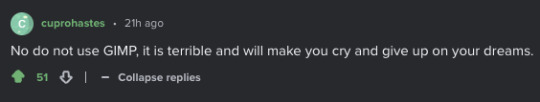
Ironically the most replies I ever had on Imgur.
OK look here's the skinny on why I don't like GIMP: A long discussion with screenshots
To start with, there's two classes of users:
A: People who never use art apps, don't make art, and maybe tweak a couple of photos for colour balance every couple of years: They love GIMP. They hardly use it or never use it but it's FREE and OPEN SOURCE and they heard Adobe was BAD SOMEHOW because they CHARGE MONEY. They love GIMP. They will die on that hill. GIMP is the best. One day they may even use it.
B: People who are enthusiasts and professionals who actually want to make something and have graphics tablets, strong opinions on CMYK and whether Kyle Webster is over-rated or not. And they don't use GIMP because they tried it and it doesn't do the job.
To go for a comic analogy It's like bystanders telling EMTs their technique is wrong because they saw this Spongebob episode where he used bandaid.
Anyway: Who the hell amI? I feel like I should establish some Bona Fides: not just some random shouty dude. I started out with MS Paint in 1989, then Deluxe Paint Enhanced for PC. I started doing Desktop Publishing with CorelDraw and some non WYSIWYG layout engines. Spent a miserable few years with Quark, moved on to Photoshop... 3 I think. Jettisoned that after it got too bloated (It has a 3D print system inside it!!) In amongst I've tried GIMP, Krita, Clip Studio (Now and back when it was Manga Studio and really didn't want you to use colour), ProCreate, Adobe Fresco, ArtRage, Kai's powertools, 3D Studio (Back before it was Max), Maya, Blender, Inkscape, Serif Studios, Art Studio Pro... I was a graphic designer for several companies, self employed, and worked for Anthrocon doing colour on their badges for around 15 years, as well as creating designs for thier printed work and occasionally keycards, and t-shirts, and designs for badges when they didn't have any art from a GoH. To put it simply I'm not an Adobe Fanboy screeching about people using non-Adobe software. I've seen people who wanted to move to digital give up after buying hundreds of dollars of hardware because they got told GIMP was TEH GOODEST. Anyway...
But every time someone wants to get into art to paint the picture they have inside them, or do some fanart or mess with graphics design, group A crawl out from their bog of incompetence and demand that people use GIMP. Not just suggest it, but actively shout down group B, the people who have experience.
Because Group A would rather push their dogma that paid software is always the wrong solution, than accept that GIMP's frankly shit.
It's just hit version 3.0 after only 30 years. Go team.
Points to note: If you need support for GIMP, the answer is always "Runs OK for me LOL" or "I don't use it but all your problems are because you used Photoshop once." or the good old "Switch to Linux."
In the interest of fairness I'm going to install this new amazing version of GIMP and see if it's any better.

Infamously, the software is so awful that almost all images on Google that you find are pictures of people re-creating the GIMP Logo in GIMP to prove that it is on a par with MS Paint. And it's not a good logo.
First boot:
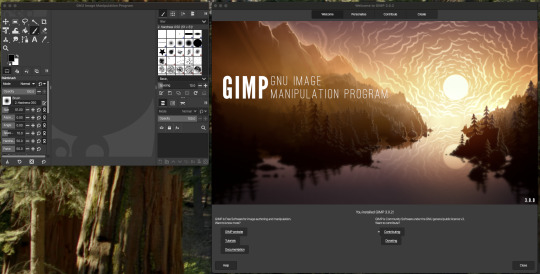
OK so it opens up a giant panel that tells me I installed GIMP. Presumably a warning. You can't access the actual app unless you've first navigated the splash screen. The app assumes your'e still on an 800x600 monitor. Nice. I suspect the splash screen was supposed to laod over the top of GIMP because... uh... ANYWAY.
Select create Select Make a new image Select a size... hit OK and voila.
Just as a note: Other apps do this in a single panel, or just open the app and let you hit File > new > Select size and bit depth & colour space... which GIMP also skipped.
OK so I'm using a mouse. so let's do a test line then find and turn on the stroke smoothing. Wow!
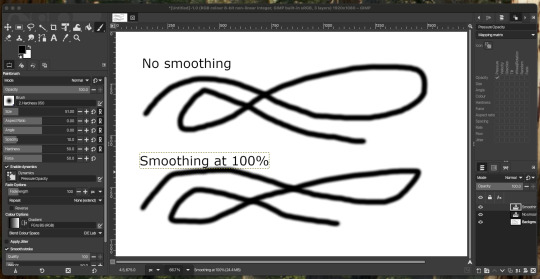
... This is worthless! Looks like the smoothing amount doens't do anyting, you have to tweak the other option on a scale of 0 to 1000.
For those of you playing at home: That makes no sense, because everything else is 0-100.
Also brave choice to make sure that when you pull up the settings they replace the brush palette... on the opposite side of the screen, and give you no way to switch back.
The setting which are incidentally locked, making them... double worthless.
Fun trivia! If you mis click at the bottom of the brush palette, on the left, it just deletes your tool preset! Genius. Sticking a button for a process you'd almost never do, next to the Undo/redo icons. Chef's kiss. Perfect UI design.
I hear they're making a car. The 'explode fuel tank' button is next to the switch that turns the headlights on. You may ask why they have an 'explode fuel tank' button. Yes. You may ask.
Now having created a text label, I somehow am not allowed to draw outside the text label. This is not normal.
There is no Unselect option at all in the selection menu. Escape does't do it. Hitting option/alt pops up a messages saying there's no selection to remove:
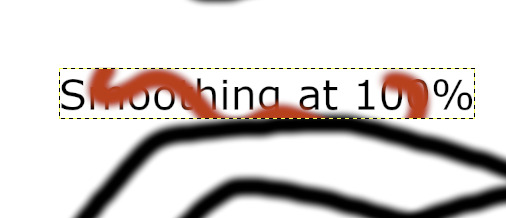
... despite there being a selection to remove.
GIMP's infamously mazelike right click menu that copies the taskbar menu is still around:
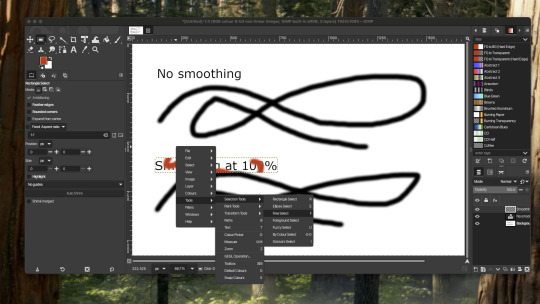
Why have one set of menus when you can have two of every menu?
Not pictured: The giant tooltip that pops up and covers the thing you're trying to click on. Seriously, I couldn't get a screenshot of it.
Back to drawing...
Apparently the solution is to create a new layer. One text object is still text, the other randomly rasterised itself and locked the selections to it's own boundary box. That is sub-optional or "entirely stupid, who wrote this garbage?" if you're being formal.
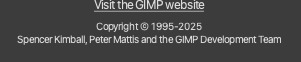
These guys. That's who.
Still got a maze of options including 'Y not use PYTHON to make a pic‽"
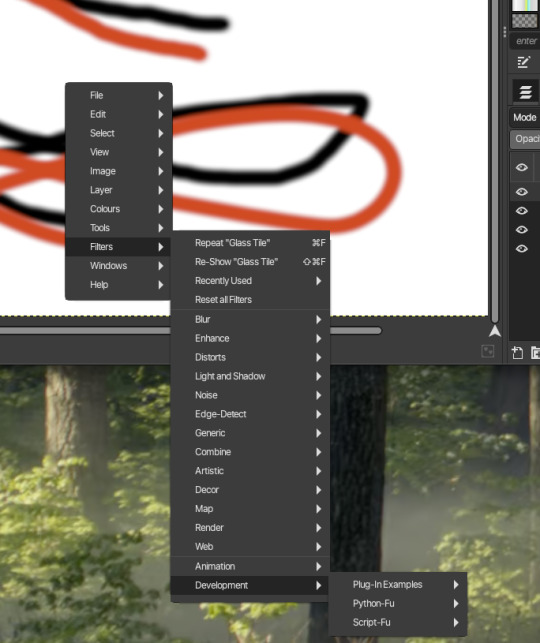
At this point I notice that the vibrant red I pick in the colour picker is showing as desaturated orange in the screenshots. Which is weird because it's supposed to be 8 bit sRGB, aka the basics. But somehow this has been fucked up - GIMP: "Colour accuracy? But Why?"
Let's try an export. a mere four or five clicks later...
... where the hell is it? Let me try that again...
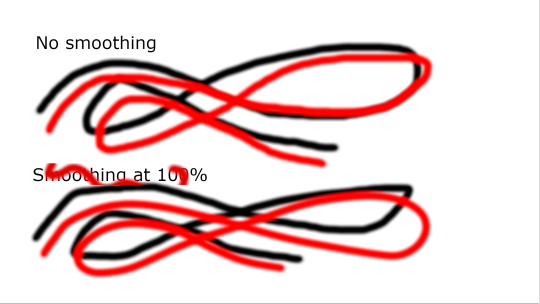
OK. Uh. Great. A third visibly different shade of red to the one I drew with.
At this point, I'm done. I could learn to use the tools easily. I could dig through the manual and look for whatever ass backward UI decision lets you resolve it's inherent flaws like rasterising text at random...
... but if I tell it to use 100% red and it insists on using some buggy kludged system that outputs it to a different shade, then why bother? Nothing you do will come out looking the way you intended.
Meanwhile Clip Studio's over here doing 100% of everything you need for amateur or enthusiast or even pro level art (I created one of Anthrocon's T-shirts in Clip Studio), and it'll run on a tablet and let you draw on $400 of hardware or a desktop and a graphics tablet.
And if by some goddamn chance you got all the way through this, send me a boop in the notes!
16 notes
·
View notes
Text
Apple Unveils Mac OS X
Next Generation OS Features New “Aqua” User Interface
MACWORLD EXPO, SAN FRANCISCO
January 5, 2000
Reasserting its leadership in personal computer operating systems, Apple® today unveiled Mac® OS X, the next generation Macintosh® operating system. Steve Jobs demonstrated Mac OS X to an audience of over 4,000 people during his Macworld Expo keynote today, and over 100 developers have pledged their support for the new operating system, including Adobe and Microsoft. Pre-release versions of Mac OS X will be delivered to Macintosh software developers by the end of this month, and will be commercially released this summer.
“Mac OS X will delight consumers with its simplicity and amaze professionals with its power,” said Steve Jobs, Apple’s iCEO. “Apple’s innovation is leading the way in personal computer operating systems once again.”
The new technology Aqua, created by Apple, is a major advancement in personal computer user interfaces. Aqua features the “Dock” — a revolutionary new way to organize everything from applications and documents to web sites and streaming video. Aqua also features a completely new Finder which dramatically simplifies the storing, organizing and retrieving of files—and unifies these functions on the host computer and across local area networks and the Internet. Aqua offers a stunning new visual appearance, with luminous and semi-transparent elements such as buttons, scroll bars and windows, and features fluid animation to enhance the user’s experience. Aqua is a major advancement in personal computer user interfaces, from the same company that started it all in 1984 with the original Macintosh.
Aqua is made possible by Mac OS X’s new graphics system, which features all-new 2D, 3D and multimedia graphics. 2D graphics are performed by Apple’s new “Quartz” graphics system which is based on the PDF Internet standard and features on-the-fly PDF rendering, anti-aliasing and compositing—a first for any operating system. 3D graphics are based on OpenGL, the industry’s most-widely supported 3D graphics technology, and multimedia is based on the QuickTime™ industry standard for digital multimedia.
At the core of Mac OS X is Darwin, Apple’s advanced operating system kernel. Darwin is Linux-like, featuring the same Free BSD Unix support and open-source model. Darwin brings an entirely new foundation to the Mac OS, offering Mac users true memory protection for higher reliability, preemptive multitasking for smoother operation among multiple applications and fully Internet-standard TCP/IP networking. As a result, Mac OS X is the most reliable and robust Apple operating system ever.
Gentle Migration
Apple has designed Mac OS X to enable a gentle migration for its customers and developers from their current installed base of Macintosh operating systems. Mac OS X can run most of the over 13,000 existing Macintosh applications without modification. However, to take full advantage of Mac OS X’s new features, developers must “tune-up” their applications to use “Carbon”, the updated version of APIs (Application Program Interfaces) used to program Macintosh computers. Apple expects most of the popular Macintosh applications to be available in “Carbonized” versions this summer.
Developer Support
Apple today also announced that more than 100 leading developers have pledged their support for the new operating system, including Adobe, Agfa, Connectix, id, Macromedia, Metrowerks, Microsoft, Palm Computing, Quark, SPSS and Wolfram (see related supporting quote sheet).
Availability
Mac OS X will be rolled out over a 12 month period. Macintosh developers have already received two pre-releases of the software, and they will receive another pre-release later this month—the first to incorporate Aqua. Developers will receive the final “beta” pre-release this spring. Mac OS X will go on sale as a shrink-wrapped software product this summer, and will be pre-loaded as the standard operating system on all Macintosh computers beginning in early 2001. Mac OS X is designed to run on all Apple Macintosh computers using PowerPC G3 and G4 processor chips, and requires a minimum of 64 MB of memory.
4 notes
·
View notes
Text

not calling out anyone here - these are sentiments I have seen before. And I get it. I'm a power user of Windows, and Microsoft is awful and Windows gets worse every year (damn I miss WinXP's search functions so much...) but for a lot of us - Linux is not better.
Less invasive, sure. Less loaded with bloatware. More customizable.
But those features are only useful if the computer also does what you expect your computer to do, and "customizable" is only useful if you understand the options and how to set them.
Virtual box is weird and complicated and does not integrate well with the rest of the computer. (And a daughter who plays Genshin, which I gather is difficult, although maybe not impossible, to do in a virtual box.)
I would definitely need a virtual box; I'm a power-user of programs that have no Linux versions, including Adobe Acrobat Pro. (If you want to convince me there's a good Linux alternative, talk to me about its bookmark and form field editing features.)
Damn I hate having to download & install an update for Discord every couple of days. (I know there's an interface or wrapper or something that will let it auto-update. It takes more space on the disc, which my Linux laptop doesn't have to spare.)
Cannot find my files in Linux. I'm sure they're organized in some much-more-logical way - but the point is, I don't know that way, and don't want to spend a few months being frustrated with the system trying to get used to it.
My job is Windows-based. Cannot stop using Windows; could only shift to "and ALSO use some different system when not at work."
Linux often has tech-support issues - there are very few purchase-new Linux laptops, and the rest often have issues like "must manually install these drivers from a flash drive before your laptop will recognize the internet."
A large portion of the Linux community is hostile to Windows users. Answers to tech questions on forums often include comments like "if you don't have the technical details of the software and OS you're using, you're doing it wrong. Go away and come back when your question is coherent." ...Which does not help a person searching their phone trying to find answers to "why does my new-Linux install not connect to the internet?"
There is no Switch From Windows To Linux website, forum, or support community. There are several Linux options (...several hundred, but we'll limit it to the half-dozen often recommended to newbies), and there's no coherent pros & cons lists, because the people recommending them don't understand what people get out of Windows well enough to make those lists. Microsoft comes with free tech support for new purchases. If your laptop or desktop isn't working correctly when you start it, or there's issues like "sound keeps shutting off," you can contact them, and they will walk you through the problems. (Or, will troubleshoot and say "you have a hardware issue; sorry; I can't help.") There is no equivalent for Linux... there's "visit some forums, in which you can find advice for your problem dating back to 1993; try to find something recent because the old advice probably involves software pieces that no longer exist."
I gather that Linux is terrific for coders, for programmers. Maybe for sysadmins. However, for office workers & students, it's not better, just not full of adware.
That is a good feature! That is a GREAT feature!
...that is not enough of a feature to give up the software that doesn't have Linux support, nor to have to learn a new OS that isn't what most jobs & schools use.
(Want to fix that? Set up a How And Why To Switch website and be welcoming and friendly to clueless newbies who will ask things like "does Linux work for Facebook?" and "how do I get to my photos on Linux?" Because until that exists, Windows is going to dominate the office spaces; schools are slowly being ceded to Google's Chromebooks.)
(For actual would-be Linux newbies: My #1 bit of advice is choose a password that you don't mind typing. A lot. There are people who claim you can Linux without the terminal - without command-line instructions. I assume they are not lying, but they are not talking about the Linux most of us are stuck working with. #2 advice is, when you search for answers online, limit the results to the past year.)
A boy can dream, can't he?
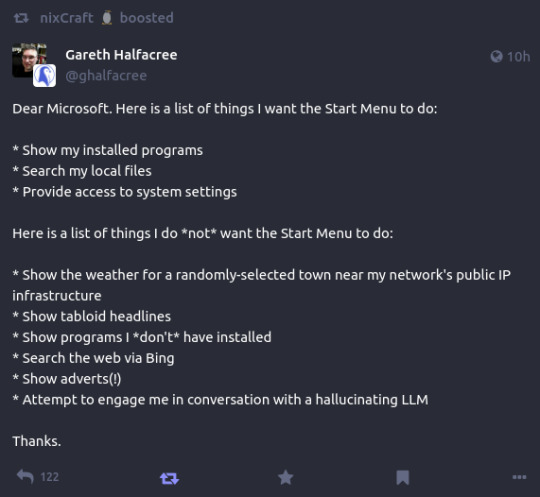
176K notes
·
View notes
Text
The text editors featured here can be used as word processors, but are more the sort of text editors that programmers should know about. They are all free, and many of them are open source, which means you can play around with the programming and extend them if you wish. They are all suitable for the OSX, and they all have links to websites where you can download clean copies of them (clean at the time of writing). There are just two that do not have links, but the reasons why not are given in the text. The tools are not ranked in any way. There are plenty mac text editors, however we have focused on listed down the free to use editors in this page. 1. TextMate 2 This is a MAC word processor and text editor that doesn’t appear on Apple iTunes because the restrictions are a little too tight. This is a word processing tool, and also a programming tool you can use to write code. It has nested scopes, project management, folding code sections, and regex-based search and replace. It is a public build, which means it can be altered and used for free. 2. Brackets This is a free program that is actually open-source, so you are able to gain access to the code and change it yourself. It is mainly used by developers and web designers. The updates you receive are actually from Adobe. It's developed using HTML, CSS and JavaScript. If you want to use it for your writing, then the inline editing functions are good, plus you could program the tool and change it to make your own personal word processor (if you have the programming skills). 3. Aqua Macs This is a text editor that is open source and is a Mac-Friendly distribution of the GNU EmaCustomer support text editor, which is a very complex program that not everybody can make use of. This tool is a repackaged version of the more complex program. It is an editor for text, HTML, LaTeX, C++, Java, Python, R, Perl, Ruby, PHP, and more. They do not ask you to pay for the program, but they are hoping for donations so they may keep the project alive and keep offering updates. 4. TextWrangler This tool has been around for a long time. It has word processor capabilities and software development capabilities too. It is a smaller offshoot program of the much larger Bare Bones Software's BBEdit. TextWrangler has core editing and transformation functions that make it a great word processor and text editing tool for writers and programmers. 5. MacVim The MacVim program is fairly popular in the sense that most programmers and Mac users have heard of it, in the same way that Windows programmers have heard of Notepad++. Vim was released in 1991 for the Amiga and was based on the "vi" text editor that was commonly seen on UNIX systems. The Vim text and code editor is now a cross platform entity and the MacVim editor is simply the OSX version of that same Vim program. 6. Atom There are a lot of good text editors on Linux, Mac and Windows, and this is yet another one of them that you can get for free. It is open source and maintained through github, plus it has a very large user-submitted package library. It has fuzzy search, a files system browser, code folding, it offers multiple panes for editing, support for TextMate themes, an extension library and multi-section for quick editing. 7. Emacs/Carbon This is the Mac-friendly distribution of the GNU Emacs text editor. It is a lot more simple and easy to use than the full GNU Emacs (that is also listed on this article). It is still extendable and offers a lot to people that are more technically minded and who value the many advanced features that come with it. Some say it is similar to the Aquamacs program. 8. TextEdit This is the text editor that comes with your OSX operating system. It is basic and part of the operating system bundle. It will not satisfy advanced users or people that have to use it all the time, but it is enough to give you something instead of leaving you with nothing. 9. GNU Emacs This is a text editor that was originally created in 1976.
It is free and open source and it is still on offer today because it can be extended far more than most any other text editor available for free. It has virtually limitless extensibility. It can be transformed into specialist software that may be used for editing different files and lists, spreadsheets and databases too. Emacs may be used for writing, testing, and compiling software and may be used for writing "human" languages. You can use the software to compare two different types of files, browse files from your command line interface, access mail and/or access RSS feeds. The editor is fairly complex, but very useful if you know how to make the most of it and extend it. 10. Smultron At the time of writing, the Tuppis developer website has been closed down, which means you will need to pull this tool from a sharing site or program-download website. The Smultron tool is a Leopard-centric text editor that has pleasing icons and a smoothly designed interface. It has code highlighting, a system file management and automatic authentication. It allows for HTML previews and you can get it for free, so do not pay any download-websites. When you download the tools, even if you download what people consider to be clean copies, do a little work to check to see if they are leaving back doors in their security. Stealing your programming code may be valuable, and it is not beyond or above a tool updater to add a small security hole. Luckily, if you are using the open source tools as a programmer, then you can check the programming yourself to look for problem areas. The list is not ranked because there is no saying which tool will suit you the best. There are times when you may use a text editor enough times that eventually you get used to it, but since you have a choice when it comes to free editors, why not download and use a few of them to see which one fits you the best? There are sometimes convenience tools hidden in these text editors that may make your life a lot easier. Stephanie Norman is a professional writer from Sydney with for 4 years of experience. She writes business, creative, and academic content. Also, sometimes she provides editing service at Australian Writings, a company that offers assignment help and assistance for students. You can follow her at Facebook and Google+.
0 notes
Text
Linux Life Episode 88

Hello people and welcome to my ongoing waffle about my ongoing journey in the world of Linux.
Is 2025 the Year of the Linux Desktop?
Many will argue this is definitely a much higher chance than it ever has been. Reason being people are getting tired of been spied on by Windows 11 and Microsoft are ending support for Windows 10. Many find Apple too expensive and stuck in a walled garden environment.
Also since the launch of the Steam Deck many Windows users can play literally thousands of Windows Games due to Valve working with CodeWeavers to create Proton which works in conjunction with Wine and projects such as DXVK.
This admittedly has put the overall desktop uptake to 4% of the worldwide market share. I know that doesn’t sound much but when you find out Apple only has 15-20% of the market share it puts things into perspective.
We have had recent adoptees such as Pewdiepie and others in the YouTube community.
While I can’t imagine the percentage getting about 5-6% at best which would be significant. I still can’t imagine it getting much more than that.
Reasons are numerous but I shall go through the most obvious ones...
Windows 10 is at the end of life in October 2025...
This is indeed true for most Windows 10 the updates end but I’m sure if you are a major Enterprise Contractor who still uses Windows 10 as long as you continue to pay appropriately for support it will continue.
Also if you are still on Windows 10 rather than 11 its obvious there is something about the system you like. Most likely you are fully aware of the quirks and know what will or won’t cause harm.
If this is the case then I doubt you have any reason to move anywhere, especially something which is unknown like Linux. You will most likely continue to live with Windows 10 regardless of security issues unless it gets to the point is dangerous to do so and then you will reluctantly upgrade to Windows 11 if you must.
(Insert Adobe Product here) doesn’t have a Linux version...
Yes this is one of the most common reasons why many won’t make the switch. Obviously Adobe is the industry standard and they have a big commanding grip on the creative industry.
However people are getting fed up of the subscription costs and the gotchas of early leaving of the yearly contract surcharge.
Linux does has alternatives to most Adobe products and most of them are free. However relearning an entire new workflow and how to be efficient takes a large amount of time. Time is money and many just don’t have the time or the inclination to learn software which may not have all the features you want or need.
Linux software is forever updating so if you are missing certain features, someone may implement them. However equally they may never do so and you have to figure how to do it their way.
Sadly Adobe has too large of a foothold upon the commercial and creative scene, many would probably switch to Mac OS as Adobe support them.
Adobe has asked the community if they would like a Linux version of their products. However they admit the number of people who would is such a small number of individuals it really isn’t worth the effort.
Modern game X doesn’t work due to Anti Cheat...
Well several new games rely on things like Punkbuster which is a kernel level cheat monitor but the issue is Linux really tries to avoid running at kernel or superuser level for too long as it is very risky to long term security.
That’s not to say that all anti-cheat systems can not be implemented indeed several have been and this is how the likes of the Steam Deck has increased in followers in the last few years.
Valve and CodeWeavers working together on Proton has allowed several thousand games to fully playable via Linux. However the heavy hitters such as Call of Duty and it’s ilk which have a large base and hence a lot of potential aimbots etc. They have heavy cheat security and this is where the issue lies.
I’m sure there is a way that can implement kernel level anti cheat but on the basis of it being proprietary, several Linux users will complain or refuse to do so.
Unfortunately I am not a major game player and I have sat and played Path of Exile, Terraria, Starbound and a few others. Yes some have Linux native binaries but several have not.
So I am probably not the right person to comment on this. Some tests have found Proton will sometimes run games faster on Linux than Windows but these I believe are rare.
If you are a hardcore gamer who has a £1000 graphics card and have a gaming mouse and keyboard. You couldn’t give a flying fig about Linux as you need to get another 2FPS out our system by overclocking and pwning another noob.
PewdiePie now runs Linux, he made a video...
If I had a pound for every video that was titled I tried Linux for 30 days or something along those lines. I would have a pretty decent chunk of change.
They all start the same... I loaded Mint on Day 1, it worked. Day 7 I uninstalled Mint and moved to Arch Linux because I’m a masochist. Fought with it for over a week but eventually got it running. Day 17 chose to use Hyprland and then complain you don’t know what you are doing. Day 20 quit in frustration and return to Windows.
Which is the equivalent of learning to drive starting with an Automatic Ford Fiesta, next week driving an Automatic Audi TT and then moving to a Manual Bugatti Veyron in the span of a month.
Yes it’s possible but it’s not the optimal way to learn.
Now Pewdiepie has indeed made quite a competent video regarding Linux and he has obviously sat and read various manuals and forums because he has managed to achieve quite a technical ability in Linux. Learning how Hyprland works and optimizing it or ricing it as it is known is not the easiest in the world.
Even some regular Linux users don’t go that far down the rabbit hole. Some never will.
As noble as that is and it is encouraging that some are willing to dive slightly deeper than the initial surface and learn to do things properly rather than jump stages. He is a minority.
Also PewdiePie (Felix) isn’t as relevant as he used to be ten years ago. He may still have a large sub count but his heyday is well behind him.
I’m sure in this world of attention deficit people on Tik Tok haven’t got the first clue who the hell Felix even is at this point.
Toxicity in the Linux community...
All communities have some level of toxicity no matter which OS or any hardware/ software you use so I don’t believe it’s exclusive. Sure some Linux users can be abrupt but the majority of user forums will have a large number that are willing to help, a small number of elitists and a smattering of trolls.
That’s just the internet folks.
If this is your only excuse then try distro specific forums rather than major Linux places like StackExchange where they may be more hostile.
That's Enough for now....so until next time take care.
1 note
·
View note
Text
Price: [price_with_discount] (as of [price_update_date] - Details) [ad_1] 1) HDMI Video Capture: Easily connect your DSLR, camcorder, or action Cam to your PC or Mac, Compatible with Windows, MAC and Linux. The USB3.0 high-speed transmission port makes it easier for you to have real-time streaming for Twitch, for You-tube, for OBS, for ZOOM, for Pot-player, QuickTime and for VLC. 2) Stunning 1080P Video Recording: Up to 4K 3840*2160 30HZ High Definition Input, output max resolution 1080P 1920×108030Hz. Offer 1080P 30fps High Quality Recording and live steaming. It also support 60fps on 720p. You can enjoy much clear video for your recording, live streaming, broadcasting live. 3) Plug and Play: The USB game capture card features no driver or external power supply for easy operation, real-time preview, record videos directly to the hard disk. 4) Excellent Workmanship: The capture device is small size & easy to carry, the USB cabled to design buffer the weight of HDMI, and adopts aluminum alloy shell design, it has better thermal dissipation which means heat occurred inside would be conducted to outside more quickly, making this adapter safer. 5) Screen Sharing for Meetings: The capture card is a fast, familiar and economical way to share content in conference rooms and online meetings. Connect to presentations without software, just connect to a laptop or tablet via HDMI to start sharing. 4k HDMI Video Capture :- Specification :- HDMI Version: Compatible With HDMI 1.4b Protocol: Compatible HDCP 1.4 and EDID HDMI Resolution: Maximum Input Resolution 4K (3840 X 2160 at 30Hz) HDMI Resolution: Maximum Output Resolution 1080p (1920 X 1080 at 30Hz) Video Format: Deep Color 8/10/12 Or 24/30/36 Bit Mode Video Output Format: YUV, JPEG Audio Format: L-PCM Cable Distance: ≤15m AWG26 HDMI Standard Cable Working Current: Maximum 0.4A/5V DC Working Temperature: -10-55℃ For OBS Studio (for Windows, for OS X) For Windows Media Encoder (for Windows) For Adobe Flash Media Live-encoder (for Windows, OS X) For Real Producer Plus (for Windows) Portable Lightweight [ad_2]
0 notes
Text
also also you can't use Linux for most professional work, simply because there are million versions of it, and no big pro software company will ever care to make version for them.
adobe and autodesk are the two I personally use, and autodesk doesn't even make 3dsmax for mac
and no blender as much of a wonderful tool it is, it's not industry standards, if you do 3D modeling and want to get hired in the gaming industry for example, they use max and maya not blender.
I dont know what's the photoshop equivelent is I have heard it's good but adobe offers other softos that are top notch, lightroom for example, and its panorama stitching properties I couldn't find anywhere else.
and as much as these corpos suck, they are the industry standards and also you can rely on them you know you will open the program and it will do what you need it to do.
We need to lay more blame for "Kids don't know how computers work" at the feet of the people responsible: Google.
Google set out about a decade ago to push their (relatively unpopular) chromebooks by supplying them below-cost to schools for students, explicitly marketing them as being easy to restrict to certain activities, and in the offing, kids have now grown up in walled gardens, on glorified tablets that are designed to monetize and restrict every movement to maximize profit for one of the biggest companies in the world.
Tech literacy didn't mysteriously vanish, it was fucking murdered for profit.
78K notes
·
View notes
Text
Photopea - Free Photo Editing Software
Photopea is a powerful online image editor designed to provide an Adobe Photoshop-like image editing experience. It is suitable for a variety of image editing tasks, including photo retouching, graphic design, and web design. Due to its seamless cross-platform support and no installation required, Photopea has become the tool of choice for many designers and photographers. https://youtu.be/E2kMCYEvthE?si=Lx9myKqa0mewD1rz Advantages: Cross-platform: Since it is browser-based, it can be used on any operating system, including Windows, Mac, Linux, and Chrome OS. Cost-effective: Photopea offers a free version, but also has paid subscription options that provide advanced features and an ad-free experience. No installation required: Users do not need to download or install any software, just visit Photopea.com to use it. High compatibility: The ability to open and save a variety of file formats makes it an ideal tool for working with a variety of image files. Multiple file formats supported: Photopea supports multiple file formats, including PSD (Photoshop documents), XD, Sketch, PDF, XCF (GIMP documents), RAW, JPG, PNG, GIF, SVG, etc. Photopea provides a powerful template feature that enables users to create and edit images, designs, and documents more efficiently. These templates can be used for a variety of purposes, including social media images, advertising materials, business cards, posters, web design, etc. Here are the key points of Photopea's template feature: Preset Templates: Photopea provides a variety of preset templates, including standard sizes for social media covers, advertising sizes, print sizes, etc. Users can select the desired template when opening a new file to start working quickly. Custom Templates: Users can create and save custom templates according to their needs. Custom templates can include specific layouts, layer styles, text styles, etc., which are convenient for users to reuse in different projects. Multiple Categories: Templates cover a variety of categories and uses, such as: Social Media: such as Facebook covers, Instagram ads, etc. Advertising Materials: such as banner ads, card ads, etc. Printed Materials: such as business cards, flyers, posters, etc. Web Design: such as web headers, button designs, etc. Quick Editing: Users can quickly edit based on the template to modify text content, replace images, adjust colors, etc. This makes the design process more efficient, especially for projects that need to update content frequently. Photopea | Online Photo Editor Read the full article
0 notes
Text
The Difference Between Open Source and Closed Source Software
Open source and closed source software are two distinct approaches to software development that differ significantly in terms of access, control, transparency, and flexibility. This article aims to provide a comprehensive understanding of these concepts, highlighting their differences through examples and explanations.
Definition of Open Source and Closed Source Software: Open source software (OSS) refers to software whose source code is freely available for modification, distribution, and use by anyone. Conversely, closed source software (CSS) is proprietary software where the source code is not publicly accessible or shared with others.
Accessibility: One of the primary differences between open source and closed source software lies in accessibility. OSS allows anyone to view, modify, and distribute the software's source code. In contrast, CSS is only accessible to the original developer or those who have purchased a license from the developer.
Example: Linux, an open-source operating system, is freely available for anyone to download, modify, and distribute. On the other hand, Microsoft Windows is a closed-source operating system, and its source code is not publicly accessible.
Control and Transparency: Open source software provides greater transparency as anyone can review the code to ensure it does not contain malicious elements or backdoors. This level of scrutiny helps build trust in the software's integrity. In contrast, closed source software lacks this transparency, making it difficult for users to verify the software's security and reliability.
Example: Firefox, an open-source web browser, allows anyone to inspect its source code and contribute to its development. Google Chrome, however, is a closed-source browser, and its inner workings are not publicly accessible.
Customization and Flexibility: Open source software offers greater customization possibilities due to its accessibility. Users can modify the software to suit their specific needs, create derivative works, or even distribute modified versions under different licenses. Closed source software, on the other hand, limits customization options to what the original developer has provided or allowed.
Example: WordPress, an open-source content management system, allows users to customize themes, plugins, and functionality according to their requirements. A closed-source alternative like Wix provides limited customization options without exposing the underlying code.
Security and Licensing: Open source software often benefits from a larger community of developers who continuously review and update the codebase, identifying and fixing potential security vulnerabilities. However, some open source projects may also be targeted by malicious actors looking to exploit vulnerabilities. Closed source software typically undergoes rigorous testing and security audits by the developer before release, providing a higher assurance of security compared to open source alternatives.
Example: The Android operating system, which is partly open source, relies on a large community of contributors to maintain its security. However, it also has a dedicated team at Google responsible for ensuring its security.
Monetization and Support: Closed source software often involves a direct financial transaction between the user and the developer or distributor. This model allows for revenue generation and support services such as warranty, updates, and customer support. Open source software, while free to use, may rely on donations, sponsorships, or commercial offerings to fund development and support.
Example: Adobe Creative Suite, a collection of professional design tools, is a closed source software suite that requires a subscription fee for continued access to updates and support. On the other hand, GIMP, an open-source alternative, is free to use but relies on donations and community support for ongoing development.
The choice between open source and closed source software depends on various factors including transparency, customization, security, and monetization concerns. While open source software offers greater flexibility and transparency, closed source software often provides better security assurances and direct support channels. Understanding the differences between these two paradigms is crucial for individuals and organizations seeking to make informed decisions about software selection and usage.
1 note
·
View note
Text
TOP 10 TOOLS FOR GRAPHIC DESIGNING IN 2024

Graphic Designing is all about creating visually appealing content to communicate messages. Using best tools can make a huge difference in creating more amazing designs efficiently. In today’s world there are countless tools available, offering various features for creative designs. But with so many options, it can be a big task to choose the right tool for your designing needs. That’s why we have put together a list of top 10 Graphic Designing Tools for 2024. These tools are popular among Designers for their powerful features and user-friendly interface that makes it easy to create stunning visuals and improve designing process.
1. Adobe Creative Cloud:

Adobe Creative Cloud is a subscription-based that provides access to Adobe Creative Software Applications collection. It’s a powerful tool that helps caters a wide range of needs from photo and video editing to graphic design and web development. With Creative Cloud, users can access latest version of Adobe’s Software and utilize cloud storage making it a top choice professional Graphic Designers who need advanced features with full suite of professional grade tools.
Key Features:
Cloud Storage: Save your work online and access it from any device.
Regular Updates: Get access to latest software updates and new features as soon as they release.
Learning Resources: Adobe offers tutorials and templates to help users to get the most out of their software.
2. Sketch

Sketch is a designing tool used by Mac users for creating digital products like websites and apps. Its only available in macOS, so windows users cannot access it. Its interface makes it easy for both beginners and experienced designers to create high-quality designs. Sketch’s vector based graphics ensure that designs remain scalable for creating detailed icons and logos. With its adaptability and a wide range of plugins, Sketch is the best option for those who are in a need of a reliable designing tool.
Key Features:
Vector Design: Helps in resizing designs without losing the quality. Best for creating logos and icons that need to look sharp at any size.
Prototyping: Simple interactive mockups allow you to show how a website or app will work through different screens.
Plugins: Extra features to Sketch through plugins, that helps with advanced designing tools.
3. Figma

Figma is a cloud-based designing tool that facilitates UI/UX design, prototyping and collaboration. Unlike Adobe and Sketch, which can be used only on their respective standalone applications, Figma can be used on a web browser and doesn’t limited to MacOS, but also runs on Windows and Linux. Moreover it’s a free tool to use which makes it a powerful tool for modern designer teams and individual designers, as its features are designed to support a wide range of designing needs.
Cross Platform Compatibility: Can be used on any web browser and any operating system (MacOS, Windows, Linux) .
Version History: Track changes and revert to previous versions of a design file for easy recovery of past work.
Interactive Prototypes: Create clickable prototypes with animations and interactions to enhance user experience.
4. Adobe XD

Adobe XD is a vector-based design tool developed by Adobe for creating and testing User Interface (UI) and User Experience (UX) designs for web and mobile applications. It’s a part of Adobe Creative Cloud Suite and offers a range of features for designing and prototyping. It keeps your designs consistent allowing you to reuse elements and styles. Adobe XD also features voice prototyping, allowing you to design and test voice interactions for apps that use voice commands.
Key Features:
Auto Animate: Create animations between artboards to bring designs to life and demonstrate how different elements interact over time.
Responsive Resize: Automatically adjust the layout when resizing artboards or screens, making it easier to design for different screen sizes and orientation.
Plugins: A wide range of tools like data integration and content generation are available to extend Adobe XD’s functionality.
5. Canva

Canva is an easy-to-use design tool that helps you create social media posts, presentations and flyers, without needing advanced design skills. It consists of a drag-and-drop editor, a wide selection of pre-made templates and a large library of photos, graphics, and fonts. It has tools for managing brand elements like logos and colors, and lets you export designs directly from the platform. Canva makes it simple to create and share professional-looking designs quickly and efficiently.
Key Features:
Mobile App: It provides all designing capabilities and allows you to create professional designs on your smartphone or tablet.
Export Formats: It allows you to download designs in various formats like PNG, JPG, PDF, and more.
Canva Print: Offers print services that allow you to order physical copies for your designs which are then delivered to you.
6. CoreIDRAW
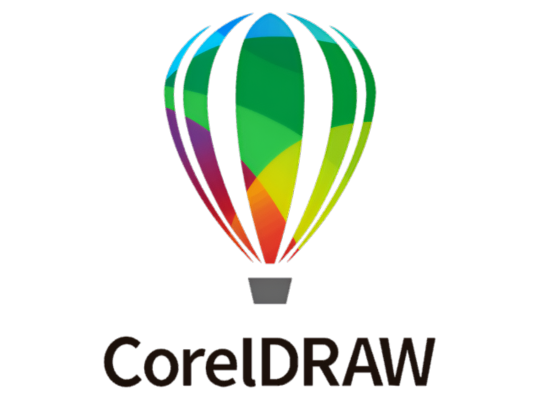
CorelDRAW is graphic designing software that helps you create detailed illustrations, logos and other visual content. It helps you to create images that stay sharp and clear no matter how big or small you make them. CorelDRAW offers tools for drawing, editing shapes, and applying effects, managing colors and text. You can work with different file formats and easily import or export designs. CorelDRAW provides a range of features to help you create professional-quality designs.
Key Features:
Page Layout: Provides tools for multi page documents making it suitable for designing brochures, flyers and magazines.
Color Pallets: Consists of tools that help in creating and managing color schemes to maintain consistency in designs.
Cloud Integration: Allows saving and accessing files from cloud storage, that facilitates access from different devices.
7. Affinity Designer

Affinity Designer is a graphic designing tool that lets you create and edit images and illustrations. It’s known for its exceptional vector graphic capabilities. Additionally, Affinity Designer supports raster graphics allowing you to work with images and combine them with vector elements. With a wide range of tools for drawing, coloring and applying effects, makes it the perfect tool for professional graphic designers. Available on Windows, macOS and iPad, Affinity Designer offers flexibility to design on different devices.
Key Features:
Artboards: Helps you create different artboards in one document that helps you design different components of a project in one file.
Advanced Typography Tools: Consists of a wide range of typography tools like text styles, paragraph formatting, text on path.
Export Formats: It offers options to export the design in various formats and resolutions.
8. Procreate

Procreate is a popular drawing and painting app designed especially for iPad. It stands out for its ability to handle high-resolution canvases. With features like animation tools and automatic time-lapse recording you can bring your creations to life. The apps customizable brushes and layer management features helps you to work with different techniques that refine your work effortlessly.
Key Features:
Color Dynamics: Offers advanced color settings, including color profiles and palettes to apply colors with precision.
QuickShape Tool: This feature helps you to draw perfect shapes like circles, squares, and more. When you draw procreate corrects it to be perfect.
Gesture Controls: It allows you to perform actions like undo, redo, and zoom using simple finger gestures.
9. InVision

InVision is a tool that helps designers to create and test designs like apps and websites. It lets you build interactive prototypes to see how your designs will work and gather feedback from others. InVision also integrates with other design tools and makes it easier to handover designs to developers. Overall, it simplifies the design process, making it easier to develop and improve user-friendly digital products.
Key Features:
Interactive Protypes: InVision lets you build interactive prototypes to test and refine how your app or website will work before you start development.
Integration with other Tools: InVision integrates with other designing tools like Adobe XD, Sketch and Slack to provide a smooth workflow between different tools.
Version Control: InVision tracks changes to your designs overtime that allows you to review previous versions of a design to see how it evolved.
10. Gravit Designer

Gravit Designer is a graphic design tool that works both online and offline. It’s suitable for designing logos, illustrations and user interfaces. It can be accessible in a web browser or can be downloaded as an app for various platforms. With user friendly interfaces and powerful features, Gravit designer is both ideal for beginners and professional graphic designers to create high quality graphics.
Key Features:
Cloud Storage: Projects can be saved and accessed from the cloud allowing you to work on them anywhere.
Design Templates: This app includes a wide variety of common templates for presentations, social media posts and printable materials.
Export Options: It lets you to download designs in various formats including SVG, PNG, PDF and JPG.
Selecting the right graphic designing tools will improve your creative workflow and quality of the projects. At Aarka Solutions, we are passionate about graphic designing and understand the impact of right tools in achieving outstanding results. We hope this guide helps you in choosing the best tools for your designing projects. For more insights and professional design services, feel free to reach us at www.aarkasolutions.com.
#graphic design#graphic designing#graphic desiging tools#aarka solutions#graphic desiging company#best graphic desigining company#graphic designing trends
0 notes
Text
DaVinci Resolve 18.6.2 アップデート 要約
▷「タイムラインの複製が正しい設定を保持するようになりました。」
全文↓
About DaVinci Resolve 18.6
The free version of DaVinci Resolve 18.6 includes all of the same high quality processing as DaVinci Resolve 18.6 Studio and can handle unlimited resolution media files. However it does limit project mastering and output to Ultra HD resolutions or lower. DaVinci Resolve 18.6 only supports a single processing GPU on Windows and Linux and 2 GPUs on the latest Mac Pro.
If you need features such as support for multiple GPUs, 4K output, motion blur effects, temporal and spatial noise reduction, multiple AI-based tools, HDR tools, camera tracker, voice isolation, multiple Resolve FX, 3D stereoscopic tools and remote rendering, please upgrade to DaVinci Resolve 18.6 Studio.
We hope you do decide to upgrade as your facility grows and you do more advanced work!
What's new in DaVinci Resolve 18.6.2
Duplicating timelines now retains the correct settings.
General performance and stability improvements.
Minimum system requirements
Windows 10 Creators Update.
16 GB of system memory. 32 GB when using Fusion.
Blackmagic Design Desktop Video 10.4.1 or later.
Integrated GPU or discrete GPU with at least 2 GB of VRAM.
GPU which supports OpenCL 1.2 or CUDA 11.
NVIDIA/AMD/Intel GPU Driver version – as required by your GPU.
Installing DaVinci Resolve software
Double-click the DaVinci Resolve Installer icon and follow the onscreen instructions. To remove DaVinci Resolve from your system, go to the Programs and Features control panel, select DaVinci Resolve, click on Uninstall and follow the onscreen prompts.
Migrating legacy Fairlight projects to DaVinci Resolve
In order to import legacy Fairlight DR2 projects into DaVinci Resolve, download and install the following utility on your Windows system: https://downloads.blackmagicdesign.com/DaVinciResolve/Fairlight-Project-Importer.zip
After installing the utility, you should see an option to "Import Fairlight Project" in the Fairlight menu in DaVinci Resolve.
Additional information
Please refer to the latest DaVinci Resolve configuration guide for details on Windows support, including certified driver versions for third party hardware. It is available from www.blackmagicdesign.com/support/.
You will also need to download and install the latest Blackmagic Design Desktop Video software for monitoring with your Blackmagic Design video hardware. Desktop Video is available from www.blackmagicdesign.com/support/.
© 2001-2023 Blackmagic Design Pty. Ltd. All rights reserved. Blackmagic Design, Blackmagic, DeckLink, Multibridge, Intensity, H.264 Pro Recorder and "Leading the creative video revolution" are trademarks of Blackmagic Design Pty. Ltd., registered in the U.S.A and other countries. Adobe Premiere Pro, Adobe After Effects and Adobe Photoshop are registered trademarks of Adobe Systems. Avid Media Composer and Avid Pro Tools are registered trademarks of Avid. Apple Final Cut Pro, Apple Motion and Apple Soundtrack Pro are registered trademarks of Apple Computer.
Updated October 09, 2023.
0 notes
Text
When it comes to edit an image or retouch the photos, then only one name comes to the mind, and that is – Adobe Photoshop! It is fast, comfortable, and super creative. It is believed and approved that the Photoshop is offering a lot, but of course, there is a bunch of other software available online which can make your ordinary pictures extraordinary! When it comes to using software, trying different varieties is always a fun. Editing images is a super creative task one can do, by using the imagination. So, it is preferable to have other options with some new features to create a unique piece. Now, if you take help of the internet, you may end up with lots of apps and software. Here I have filtered top 10 alternatives of Photoshop, for some innovative graphic designs. I hope you will find it helpful. GIMP GIMP is the full form of GNU Image Manipulation Program. It is a free open-source photo editor. Many people use it as it is the best and 100% free alternative of Photoshop. It supports Windows, OS X, and also Linux. Just like Photoshop, it provides some cool features which can help you to edit your image fantastically. There are plenty of filters, and variety of effects you can use. It has a flexible and ‘easy to edit’ interface. You can also put your frequently used features in the front or the middle of the page. The features include image improvement benefits which make photo retouching quick and stress-free. Although, some of the users are not so satisfied with the interface and usability. If you are a big fan of Photoshop, then there are chances that your mind will not allow GIMP to edit or retouch your photos. You will always feel like something is missing. So, it is up to you to use it or not! But as per my suggestion, it is difficult to find a full-fledged package for free. INKSCAPE This photo-editor is similar to GIMP. It is also free and easy to use. Even installing Inkscape is simple as you just have to go to the official website i.e. inkscape.org and at the top right corner, you will see a download now link. The first reason to use Inkscape is that you want to create and edit vector graphics. Here you can do a classic vector-based design work. It is entirely functional, fully featured and compelling software. It is free software, but I am sure you will never be disappointed with the result it provides. Even if there are an update and a stable version of the software, it will be free. You don’t need to shift to any type of ‘Pro’ versions for better editing tools or anything! It can become your one-time solution. Even after such features, some artists have few issues regarding curves of Inkscape. Also, this software may take time and practice to switch over. COREL DRAW This software provides a big bunch of super creative programs, and so, many people use Corel Draw as a reliable substitute for Adobe Photoshop. Corel Draw is hugely efficient for vector editing. It works best when comes to icon design, symbols, or some replicas. Many professionals recommend it for some unique digital printing and image editing. It offers many other programs like CAD software and video editors. It has some influential font tools which can give freedom to a person to use artistic replacements. CorelDraw has built-in content exchange feature, workspace selection, and quick customization. It is giving a fierce competition to Photoshop as it is in the market since 1989 and also continuously updating itself. Because of it, it is widely spread and loved. PAINT.NET Many of my creative designers use Paint.net in their daily routine because of its ‘one-click’ tools and easy manuals. It was the substitute of Microsoft Paint, but now it is a fully grown photo editor software. Paint.net is fast software which supports layers. It also runs well on low-powered PCs. Its interface is consistent and straightforward as compared to other software. There are many filters and editing tools available to do some excellent editing.
The feature of clone stamp helps you to avoid any flaws and interruptions. There are many quick access tabs which can help the editor or the designer to work with multiple photos at the same time. One and only ‘not-so-positive’ thing about Paint.net is that, it does not have more customizable tools. SKETCH This software is specially designed for the Mac users. It is fast, flexible, and powerful. It is also easy to use. It is created for all the innovative graphic designers who want to create some modern stuff with their creative imagination. It provides some cool features like logos and shared styles, art boards, and support of more than one page at the same time. It provides classic tools for vector drawing and texts. The users of this software do not need to deal with any issues regarding excessive disk spaces or bloatware. This software supports the minimalist design. It offers layer independent panels, windows, and controls. The design is based on a drawing space of unlimited size. The only thing which makes Sketch less accessible is that this software does not support Windows or Linux, and only working in Mac. Moreover, it is not free. So if you are looking for some free photo editing software, this software is not for you. PIXLR Pixlr is free software, which is supported by iOS and Android. Many people, professionals as well as learners, love this software and makes it a widely used, well known, and well-loved online photo editor. It has more than 600 filters and effects, border designs, and intersections. It allows you to do everything you are expecting from a free online image editor, like cropping, resizing, red-eye reduction, as well as teeth-whitening. It also supports layers and masks. The Pixlr editor web app is the only one that helps layers. The interface of Pixlr is easy to use if compared to Photoshop. Even the beginners can understand and learn all the tools quickly. There are many different versions are available apart from the web so that you can use it on your desktop as well as mobile. One thing you should keep in mind is that it has the built-in flash, but no replacement for HTML5. So, if this editor will stop working shortly, don’t get shocked. For now, it is a fantastic alternative to Photoshop. AFFINITY PHOTO Are you looking for photo editing software which is fastest, precise, and most comfortable at the same time? Take an option of the Affinity Photo software, which is specially designed for the Mac users. Just like Photoshop, Affinity also gives the facility of plenty of tools for improving, editing, and retouching the images. It is known as a professional photography tool. If you want to use it for the other purposes like a logo or banner editing, you might get disappointed. The switching of Affinity Photo editor and some other applications is effortless. Also, it makes comprehensive RAW editing easy. You can also control every tools and feature of the software in the simple click. It can work in any colour space with the overall workflow and colour management. One disadvantage is that this image editor is not free. Although, the price of this image editor is low. ACORN This image editor is one of the most suitable editors for OS X. It is known as the “Image Editor For Humans.” The interface of the software is simplified and also designed well so that everyone can use it well. It offers many advanced tools like circle text tool, path text tool, and vector tools. It is considered as one of the most influential image editing software with many non-destructive filters. The newer versions of Acorn provide smart layer export, which is similar to slicing. It also supports eight common file types. You can check out your image by zooming it 100%, that too in the new view window. For that, you don’t need to switch between that window and the main Acorn window. It has native support for Apple’s retina display. Moreover, it can be used for the batch edit for scaling, trimming, watermarking, exporting, etc.
Acorn is chargeable. That is the only issue some designers have regarding Acorn. Otherwise, it is perfect for everyone, including MacBook pro users. KRITA It is an open source sketching and painting program. It was developed with concept art, texture painting, and some comics, which makes it different than the other image editing software. The user interface is very supportive. You can move all the panels according to your customization for the specific work. It is specially created for all the innovative graphic designers, illustrators, and VFX creators. There are some fantastic features to control the brushes; like brush stabilizers, pop-up palette, etc. The feature of brush stabilizer makes your brush stable. Because of that, you can avoid the shakiness of your hand. It adds textures to wrap-around mode. If you are a beginner or an artist who always try for some out of the box ideas or comical imagination, try to consider this option. As per me, Krita will not let you down as it is a fantastic alternative to Photoshop. PICMONKEY This is the most straightforward photo editor amongst all. It makes photo editing, collage making, and graphic designing extremely easy. From cropping, touch up to significant editing, PicMonkey can become your helping hand. It is a free image editor with all the unique features, filters, and redesigning tools. The desktop features include photo editor, portrait retouching, design maker, and collage maker. It provides the facility of adding text to images and adding frames. You can take the image from anywhere; from computers to the cloud, PicMonkey can help you with every picture. There are a variety of frames available which can be added to the picture for better looking. You can also get prints directly from PicMonkey, using PicMonkey Print Shop. There is only one annoying thing about this photo editor is that many ads come in between the editing. You can get rid of these ads by upgrading to the paid version. The paid version also opens up some more variety of fonts and effects. Choose Your Favourite So, these are the top 10 alternatives of Adobe Photoshop as per my experience as a user and researcher. I tried to cover every type of image editor, which can be used by learners, new designers, as well as professionals. You can try some of them or all of them as per your needs and wants. Image editing and designing are all about creativity and imagination. Try as many options as you can and create something new every day. Crop it, mix it, colour it, recreate it, but never stop! You will definitely build a masterpiece one day, and for that, these tools, apps, and software can be your helping hand. Keep exploring and keep creating! I am a blogger, translator, and an aspiring writer. I write about productivity, business, branding, and technology. I am fond of graphic designing and whiteboard animation. Currently, I am associated with Internetgeeks.
0 notes
Note
Am a Windows user, have never used anything but windows, am comfortable with windows.
Convince me to linux. Explain
I’m going to keep this short because I could make this infinitely long.
In a world where you really cannot trust big companies, windows has gotten very self conscious that they could track and sell every piece of data from their customer and add unnecessary features and no one would notice it, even though it actually makes the user experience worse. If you don’t have a key, you probably also have to over a hundred dollars just for some basic amenities, like changing a wallpaper.
Linux, in the other hand, is free and open source software (FOSS), which, in its simplest form, means that all the code is there for you to change and revise. Because of this openness, most Linux distros usually never have features to sell your data, and if they do, someone’s bound to make a patch to have that not happen. This means that Linux is much more safe and secure than windows by a long shot, and you really don’t have to worry about your information being sold to dubious companies.
Linux, with all its FOSS-ness, also allows anyone to make theirs distro look anyway you want. For instance, I personally prefer the look of MacOS to Windows (I know, probs controversial opinion). On windows, it’s be a pain in the ass to get it that way, especially without a key, while in Linux you can easily do that with relative ease, as long as you have a guide. Linux is just more freedom, something probably over said but still very true.
There’s other reasons why people would want to switch to Linux to. I didn’t really note that it’s less “bloated” than windows, which means that it has a lot less unnecessary features and thus will run way faster on any computer, especially old ones. Bloat has been kinda a controversial word in the community, since people like to argue that some distros are worse because they have more features. However, no matter what you choose, it’ll probably be better than windows.
The biggest drawback to Linux, in my opinion, is obviously app compatibility. I’ve mentioned gaming before, but that’s something that’s seedy vastly improved over the years. However, some popular apps are just incomparable with Linux, most notably the entire adobe suite and (unsurprisingly) Microsoft office. There’s a couple other things you can do to circumnavigate this.
You can try to find alternatives. GIMP works as a nice alternative to photoshop, Davinci Resolve has native Linux versions, and libreoffice is probably capable enough to replace word or PowerPoint.
You can try to install wine and pray to god it’ll work (though it probably won’t).
You can run a virtual machine and run windows with that, thought that’s not GPU accelerated and thus might be laggy.
OR, and this is the best option in my opinion, you can dual boot windows along side linux, so if you really need to use it, it’s there as an option. If you’re going to do this option, make sure to install windows first before Linux (because of some stupid thing where it erases it in grub or smtn) and that the two operating systems are on separate drives. Also try to debloat windows though guides on YouTube, but know that it won’t be as private as Linux.
Honestly, that’s as much as I have to say about the subject matter. Others are free to add on, since I probably missed a few things. You might not like it at first, but I do encourage you to at least try it. Hell, you might even like it so much that using windows is now alien to you (like me, lmfao).
Hope this helped, and remember, never type “sudo rm -rf /” in the terminal. (Aw fuck, I forgot to explain the terminal. Oh well, I hope someone can explain it to you, and if you get stuck on it there’s always guides online)
16 notes
·
View notes
Text
Friendly reminder that adobe sucks and that you can get a lifetime license for paintstorm studio for $20
Or any of the affinity creative programs for $40 each (or $100 for all three) which is also a one time payment
Also for writing and other general office purposes you can get onlyoffice for replacements for microsoft word, excel, or powerpoint for FREE. They also have an online version to replace google drive for the privacy conscious & mobile versions.
(There's also libre office which is open source but that takes more work to get an appearance you like and default is real old school ugly lookin)
Please support other good programs if you can! It's a huge help for putting the tyranny of overpriced goods to an end (more so than just piracy)
30 notes
·
View notes