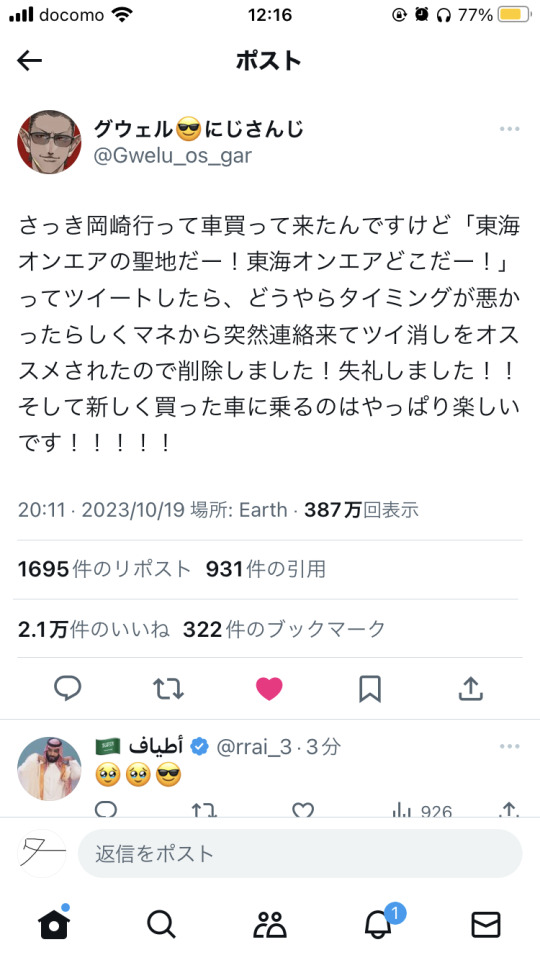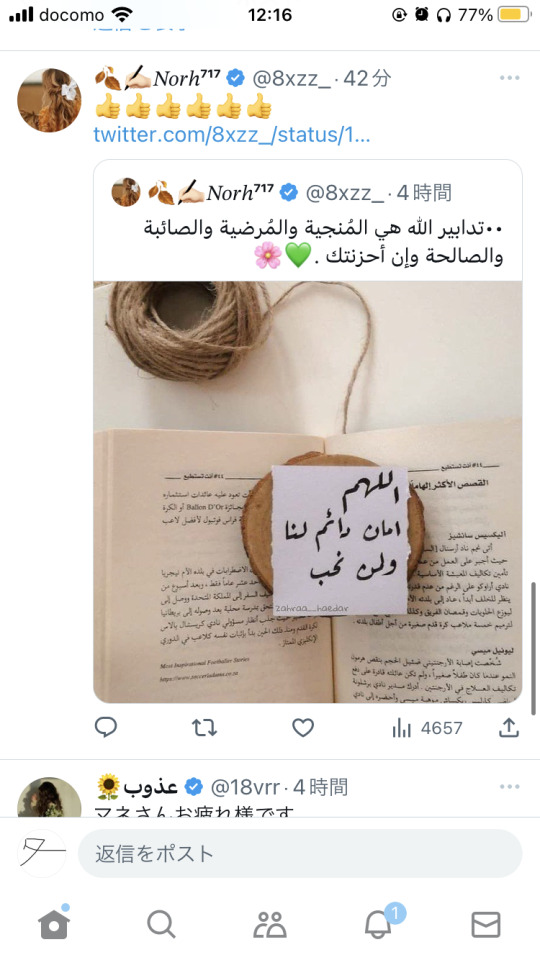僕は日本人。Twitchで主に活動してます。 https://youtube.com/@turtletalk5 https://www.twitch.tv/turtletalk5twitch https://twitter.com/turtletalk5twTwitchで主に活動してます Twitchでの表示名:ターついっち(2023/11/04(土),16:04時点での表示名。今後変わるかも)Twitchでのユーザー名:turtletalk5twitch (読み方は ”タートルトーク ファイブ ツイッチ)
Don't wanna be here? Send us removal request.
Text
f:
※切り抜きメモに関しては固定コメントに貼ります
g:
ー BGM ー
l:
2023/12/17(日) 15:26:13
1: Ctrl Shift N
2023/12/17(日),15:26
0 notes
Text
少し雑談:OBS更新された、IMEのキー割り当て
Study With Me iPadから適当に勉強配信 チャット返信はできない
0 notes
Text
なう(2023/12/14(木) 14:21:22)
youtube
https://youtu.be/S7Q4_Z4wUTo?t=5658 1:34:18まで見た
▶️ 見終わった 大空スバルさんのアーカイブも見た
0 notes
Text
ウツロヒメ
UFOエンドの前、月刊オカルトに書いてあった
「金色姫伝説」
これはリアルに実在する伝説。茨城県 日立市 川尻町にある神社 養蚕の神様を祀る蠶養神社にまつわるそう。
調べて引用したもの⬇️
┈┈┈┈┈┈┈┈┈┈
常陸国の豊浦の湊( 現在の小貝ヶ浜) に繭の形をした丸木舟が流れ着いたのを、この地に住む権太夫が見つけ、舟を割ってみると中から美しい姫が現れる。
それから権太夫は姫を我が子のように育てましたが、やがて姫は亡くなり、亡骸が繭になりました。
姫が亡くなる際には、養蚕の技術を権太夫に伝え、念仏とともに昇天し、その後養蚕はここから広まったと伝えられています。
蠶養神社では
「金色姫は宝石のような 赤い 貝の 首飾りを身に着けていた」と伝わっており、
この赤い貝とは 近くの小貝ヶ浜に打ち上がる
「サンショウガイ」とされています。
┈┈┈┈┈┈┈┈┈┈
もしかしたら 金色姫 = 繭姫
赤い貝の首飾り = ウツロ なのかも
(実際 現実での日本にも 天然の蚕の繭はゴールドシルクと呼ばれるらしく、この繭が糸になると金色に輝くらしい
余談だけど 繭のイメージが白色なのは品種改良した蚕の繭が 普通になってしまい、逆に天然が希少になったかららしい)
また、同じく月刊オカルトに書いてあった
「うつろ舟」
これもリアル日本の民族伝承に登場する
これは、一言で言うと
うつろ舟 = 神の乗り物
らしい。
…
もしかしたら、繭姫も、化け物になった綾乃も全て
神なのかもしれない
っていうのは考えすぎか
0 notes
Text
ウツロヒメ 個人的なメモ ※ネタバレあり 注意⚠️
【ちょっとした考察】
ウツロを綾乃に飲ませると 綾乃の魂=綾乃の人格 が消滅するという事から、佐一がウツロを探しているのを絹が良く思わず 井戸に落としてしまった。
「 絹の手記 一 」にて “ 佐一は私から姉さんを奪う “ というのは、
現在の絹が好きな綾乃の人格を奪って、姿を戻す という意味と、
佐一がまたかつての綾乃の姿を取り戻してしまう事により、昔のように綾乃を愛してしまう。(それによって関係性が変わる事を危惧した?)
このダブルミーニングなんじゃないかなぁって思う。
(端的に表現するなら… 絹は綾乃の人格が好きである。佐一は綾乃のかつての姿が好きだった。)
▶️三角関係に見えるけど、実��高度な4角関係
- 絹が佐一を落とした理由のまとめ
①「若き絹の手記 一」 “ 絹と綾乃は元々仲がとても良い “ と書いており、ここから絹自身 綾乃の事が好きだったが、佐一との三角関係により 綾乃を嫉妬。
②そこから綾乃を山に置いてしまい それが原因で綾乃は化け物になってしまう。それに対しての罪悪感と、綾乃に対して元々は持っていた愛情を呼び起こされた事。
この罪悪感と愛情は、化け物の姿と 綾乃からのとてつもない愛情 に対して注がれる。
③しかし佐一がかつての綾乃と瓜二つの結を連れて 育て、更に結は普通の人間と結婚して、子供まで産んでしまった。
④「絹の手記 一」より 絹の目には 佐一は
' 人格などどうでもよく、表面さえ良ければ構わない ' 人間
それか もしくは
' 化け物になっても変わらない綾乃の愛おしさが見えない 非情な人間 '
に映ったのかも。
- オープニングでの絹とショタ湊との会話
「お蚕様はね それは大事に大事に育てるの」
= 絹は綾乃の手を もう二度と離さなかった
「温かい部屋で おなか一杯桑の葉を食べさせてあげるのよ」
= 何日もニワトリや人の血を飲ませる。久兵衛も食べさせる
「そうして綺麗な繭を作ったら」
= かつての綾乃のような 美しい姿の娘 結
「茹でて殺して糸をとるの」
= 毒を飲ませる
「たとえ繭を出られても も��口はないし 飛ぶこともできない」
= 絹がいなくなり、外に出れば 犬畜生以下の扱いを受ける
「人が」
= 私が (絹が)
「そういう虫に」
= そういう化け物に
「してしまったのよ」
= 絹はそれに対して罪悪感を抱いた
0 notes
Text
Stylebot Jsonファイル書き起こし
{"studio.youtube.com":{"css":"div.likes-container.style-scope.ytcp-video-row {\n display: none;\n}","enabled":true,"modifiedTime":"2023-10-28T22:32:16.452+09:00","readability":false},"www.amazon.co.jp":{"css":"#contextualIngressPtLabel_deliveryShortLine {\n display: none;\n}\n\n\nspan.nav-line-2.nav-progressive-content {\n display: none;\n \n}\n\nspan.nav-line-1.nav-progressive-content {\n display: none;\n}","enabled":true,"modifiedTime":"2023-11-23T20:24:08.264+09:00","readability":false},"www.google.co.jp":{"css":"span.BBwThe {\n display: none\n \n}\n\nspan.dfB0uf {\n display: none;\n}","enabled":true,"modifiedTime":"2023-11-08T11:17:17.818+09:00","readability":false},"www.google.com":{"css":"\n\ndiv.GNm3Qb {\n display: none;\n}\n\nspan.BBwThe {\n display: none;\n \n}\n\nspan.HzHK1 {\n display: none;\n}\n\ndiv span svg {\n display: none;\n}\n\nspan.xyGai {\n display: none;\n}\n\n/「地図(マップ)」非表示/\ndiv[jsmodel=\"QPRQHf\"] {\n display: none !important;\n}","enabled":true,"modifiedTime":"2023-11-13T16:48:03.468+09:00","readability":false},"www.youtube.com":{"css":"/チャンネルページのホーム、再生リストなどのタブ横幅/\r\n#tabsContent.tp-yt-paper-tabs .yt-tab-shape-wiz {\r\nmin-width: 120px !important;\r\n}\r\n\r\n/チャンネルページのホーム、再生リストなどのフォントサイズ/\r\n#tabsContent.tp-yt-paper-tabs .yt-tab-shape-wiz .yt-tab-shape-wiz__tab {\r\nfont-size: 15px !important;\r\n}\r\n\r\n/【アカウントメニュー】Googleアカウント/\r\nytd-multi-page-menu-renderer.ytd-popup-container a[href^=\"https://myaccount.google.com\"] {\r\ndisplay: none !important;\r\n}\r\n","enabled":true,"modifiedTime":"2023-10-29T15:16:41.020+09:00","readability":false}}
0 notes
Text
TwitchDownloaderWPF 1.5.3アップデート
What's Changed Fix old chats with stringified streamer ids being undeserializable by @ScrubN in #843 Fix chats enqueued by the mass downloaders incorrectly always having .json file extension Fixed an extremely rare crash when triple-clicking a text box minor translation additions by @Teknoist in #853 Support highlighting new bit badge notifications by @ScrubN in #869 Add Ukrainian Translation by @SKZGx in #870 Fix chat jsons and mp4 metadata lacking any chapters for VODs with 1 chapter and clips by @ScrubN in #875 Add context menu to video/clip search mass downloaders by @ScrubN in #876 Deserialize chat json files without relying on the file extension by @ScrubN in #858 Many chat updater fixes by @ScrubN in #859 Fix a crash caused by antivirus blocking the live windows app theme watcher from watching the registry Prerequisites for CLI filename template support by @ScrubN in #886 Add unit tests by @ScrubN in #887 Add support for correctly rendering watch streak messages by @ScrubN in #890 Support downloading VODs as audio only by @ScrubN in #894 Fix being unable to download clips due to a Twitch API change returning non-integer framerates.
変更点 ストリーマ ID が文字列化された古いチャットが #843 で @ScrubN 氏によってデシリアライズ不可能になっていたのを修正した。 大量ダウンローダーによってキューに入れられたチャットの拡張子が常に .json であった問題を修正した。 テキストボックスをトリプルクリックするとまれにクラッシュすることがあった問題を修正した。 Teknoist氏によるマイナー翻訳の追加(#853 新しいビットバッジ通知のハイライトをサポートした。 ウクライナ語翻訳を追加 by @SKZGx in #870 1 つのチャプターとクリップを含む VOD のチャプターがないチャット jsons と mp4 メタデータを修正 by @ScrubN in #875 動画/クリップ検索一括ダウンローダーにコンテキストメニューを追加 by @ScrubN in #876 拡張子に依存せずにチャットの json ファイルをデシリアライズする @ScrubN 氏による #858 多くのチャットアップデータを修正 by @ScrubN in #859 アンチウイルスがライブウィンドウズアプリのテーマウォッチャーがレジストリを監視するのをブロックすることによるクラッシュを修正した。 CLI ファイル名テンプレートサポートの前提条件 by @ScrubN in #886 ユニットテストの追加 by @ScrubN in #887 ウォッチストリークメッセージを正しくレンダリングするためのサポートを追加した (@ScrubN 氏による) #890 VOD の音声のみのダウンロードをサポート by @ScrubN in #894 非整数のフレームレートを返す Twitch API の変更により、クリップをダウンロードできない問題を���正。
www.DeepL.com/Translator(無料版)で翻訳しました。
0 notes
Text
OBSのアップデート 30.0
OBS Studio 30.0
Note: As previously announced, this release removes support for Ubuntu 20.04, Qt 5, and FFmpeg versions prior to 4.4.
30.0 New Features
Added WHIP/WebRTC output [Sean-Der / kc5nra / DDRBoxman / tt2468]
With the introduction of WHIP, FTL is slated for removal in a release after May 2024
Redesigned the status bar [cg2121 / GeorgesStavracas / Warchamp7]
The redesigned status bar now provides the same information in a more organized and well structured way, with more representative and recognizable icons.
Added option for Full-Height docks to the “Docks” menu [ujifgc]
When enabled, a dock such as chat can take up the entire height of the OBS window
Added support for Intel QSV H264, HEVC, AV1 on Linux [kkartaltepe]
Added a shader cache to improve OBS startup time on Windows [notr1ch]
Added application audio capture on macOS [jcm93]
Added a “Safe Mode” that runs OBS without third-party plugins, scripting, and websockets [derrod]
When OBS detects that it was not shut down properly it will offer the user the option to launch in Safe Mode for troubleshooting purposes. It can also be manually activated via the “Help” menu.
Reworked the virtual camera on macOS to work with all applications (on macOS 13 and newer) [gxalpha/PatTheMav]
Added a YouTube Live Control Room Panel when streaming to YouTube [yuriy-chunak]
Added 10-bit capture support for Decklink devices [jpark37]
Added HDR playback support for Decklink output [jpark37]
Added an option to hide OBS windows from macOS Screen Capture’s “Display Capture” [PatTheMav]
30.0 Changes
Changed audio/video encoder dropdowns to be sorted by name [gxalpha]
Changed the list of applications in the macOS Screen Capture source to be sorted by name [Colerar]
Updated NVIDIA Audio/Video Effects SDK versions [pkviet]
Added more accurate logging for Hardware Accelerated GPU Scheduling status and support [derrod]
Added the ability to arrange filters via drag & drop [cg2121]
Clarified surround sound warning for YouTube 5.1 audio support [pkv]
Added warning if Lenovo Vantage is installed [notr1ch]
Added logging for scene changes in Studio Mode [Penwy]
Changed Video Capture Device sources on Windows to not show an audio device in the Audio Mixer if none is available/selected [Exeldro]
Added support for grayscale MJPEG in V4L / DirectShow sources [Staacks]
Improved settings interface of the “Text (FreeType 2)” source [gxalpha]
Added button to reactivate stopped capture in macOS Screen Capture [gxalpha]
Changed scene collection removal to retain a backup file (.bak) that can be easily reimported if needed [derrod]
Added IPv6 support for RTMP streaming output with IPv4 fallback (“happy eyeballs”) for dual-stack streaming services. The preferred protocol can still be selected in advanced settings. [jgh-twitch]
Fixed virtual camera output when used with additional output channels (e.g., Downstream Keyer plugin) [tytan652]
Added ability to set FFmpeg Options for VAAPI [nowrep]
Added a Help menu item to view the Release Notes [WizardCM]
Added logging for “Ignore streaming service setting recommendations” [derrod]
Added logging for Video Capture Devices on macOS for portrait and studio light effects [gxalpha]
Added more logging for Video Capture Device names on Windows [norihiro]
Added more logging for QSV [RytoEX]
Added logging for WASAPI source names on Windows [prgmitchell]
Increased minimum output resolution to 32x32 to prevent certain encoder failure scenarios [RytoEX]
Reenabled dynamic bitrate for AMF encoders [derrod]
Enabled “Paste Filters” after copying from scenes or mixer [gxalpha]
Removed D3D9 code from QSV encoder plugin [RytoEX]
Changed QSV plugin settings new to Beta 1 to use translatable strings [RytoEX]
Exposed shader creation errors [exeldro]
Changed v4l2 sources to always use linear alpha blending [SludgePhD]
30.0 Bug Fixes
Fixed a crash when using Touch Portal to control OBS [notr1ch]
Fixed a crash when selecting a window in PipeWire capture if one is already selected [GeorgesStavracas]
Fixed a crash on OBS shutdown on macOS [norihiro]
Fixed a crash with the auto-config wizard [norihiro]
Fixed a crash when trying to capture screen via PipeWire [columbarius]
Fixed a crash when rapidly changing scenes [PatTheMav]
Fixed a crash when quickly switching between NVIDIA Audio Filters [pkviet]
Fixed a crash when starting and stopping multiple DeckLink outputs [jpark37]
Fixed a crash caused by plugins deleting properties [ujifgc]
Fixed an issue that could cause hardware encoders not showing up as options on capable GPUs [notr1ch]
Fixed possible security certificate verification failure when trying to stream with RTMPS on macOS [PatTheMav]
Fixed checking for updates not working on Windows if the username contains special characters [derrod]
Affected users will have to manually update to OBS 30.0
Removed legacy AMD encoder plugin [derrod]
Users upgrading from an older OBS version will continue to be able to use the old plugin
Fixed max bitrate not working in NVENC VBR mode [flaeri]
Fixed async sources (e.g. video capture devices) sometimes unnecessarily dropping frames while buffering is enabled [derrod]
Fixed order of IP binding/family setting [tytan652]
Fixed some issues with hotkeys with groups and duplicate sceneitems [derrod]
Fixed warnings being cut off in the UI in Simple Output Mode [gxalpha]
Fixed the installed version number visible in Windows Settings not being updated when using the auto-updater [derrod]
Fixed window capture showing the last frame of a closed window on Windows [Walker-WSH]
Fixed alignment helpers rendering below safe area indicators [cg2121]
Fixed some edge cases where certain undo/redo actions could behave in unexpected ways [derrod]
Fixed media source restarting playback when not necessary [CodeYan01]
Fixed frontend_save_callback in Python scripts [Penwy]
Fixed “flip” not working with “stretch to bounds” [Penwy]
Fixed OBS stealing focus when launching minimized [BenJuan26]
Fixed lossless recording not working if fragmented MP4/MOV was selected [gxalpha]
Fixed rendezvous mode with SRT [pkv]
Fixed browser source events not being sent to all frames [Exeldro]
Improved FFmpeg VAAPI AMD encoder video quality [nowrep]
Fixed virtual camera not deactivating correctly in some cases [Lain-B]
Fixed lag with VLC media source, particularly on macOS [usakhelo]
Fixed “Show more” in service settings selecting the first service in the list [gxalpha]
Fixed incorrectly positioned labels in a scenes-only multiview projector [norihiro]
Fixed detected framerate of videos encoded with Custom Output (FFmpeg) [jack-karamanian]
Fixed a bug where the “Show fullscreen and hidden windows/applications” option in macOS Screen Capture did not apply immediately [niw]
Fixed a bug where the Auto-Configuration Wizard didn’t save YouTube stream key [Lain-B]
Fixed a bug where the OK button was enabled in the Add Source dialog if “Add Existing” was selected but no existing source was selected [gxalpha]
Fixed a bug where using VoiceOver to toggle the “Use Different Colors” GroupBox in the Accessibility settings, the Apply button would not activate [gxalpha]
Fixed a bug where the Auto-Configuration Wizard would show current frame rate in scientific notation if FPS was 100 or greater [gxalpha]
Fixed an issue where importing a Streamlabs Desktop scene collection would result in OBS performing seemingly random scene changes and scene item visibility changes [prgmitchell]
Fixed not being able to select a stream audio encoder if previous selection was invalidated [derrod]
Fixed source transform shortcuts in context (flip, rotate, etc.) when multiple scene items are selected [gxalpha]
Fixed source type version when dropping files onto the OBS UI [norihiro]
Fixed alignment of vertical audio mixer controls [cg2121]
Fixed a bug where HDR video could incorrectly produce black pixels when tonemapping [jpark37]
Fixed v4l2 source not working correctly with certain non-standard input frame rates [kkartaltepe]
Fixed hotkeys of different scene items for the same source not being saved correctly [derrod]
Fixed hotkeys being lost when moving a source in or out of a group [derrod]
Fixed a possible issue with logging high frame rate video capture devices on Linux [kkartaltepe]
Fixed a bug causing AMF AV1 to have low quality in Simple Output Mode [Penwy]
Fixed a race condition in the Vulkan graphics hook [sawillms]
Fixed an issue with Sparkle delta updates [PatTheMav]
Fixed some unexpected behavior when transforming sources in groups [Zulleyy3]
Fixed Stream Key label not displaying in UI [TianQiBuTian]
Fixed “Use Stream Key” button not hiding from UI when appropriate [TianQiBuTian]
0 notes
Text
DaVinci Resolve アップデート 18.6.3
About DaVinci Resolve 18.6
The free version of DaVinci Resolve 18.6 includes all of the same high quality processing as DaVinci Resolve 18.6 Studio and can handle unlimited resolution media files. However it does limit project mastering and output to Ultra HD resolutions or lower. DaVinci Resolve 18.6 only supports a single processing GPU on Windows and Linux and 2 GPUs on the latest Mac Pro.
If you need features such as support for multiple GPUs, 4K output, motion blur effects, temporal and spatial noise reduction, multiple AI-based tools, HDR tools, camera tracker, voice isolation, multiple Resolve FX, 3D stereoscopic tools and remote rendering, please upgrade to DaVinci Resolve 18.6 Studio.
We hope you do decide to upgrade as your facility grows and you do more advanced work!
What's new in DaVinci Resolve 18.6.3
Support for syncing media from network folders for cloud projects.
Option to prevent sleep when uploading files or generating proxy for cloud.
Configuration dialog when importing projects to a cloud project library.
Cloud projects with no media sync now use proxy settings in preferences.
Deliver settings option to use proxy media for web presets.
Support for per output audio normalization during renders.
ACEScg support in RCM with combined gamut and gamma mode.
Support for decoding 4:2:2 HEIF and HIF clips.
Ability to close the current project from the file menu.
Ability to customize aspect ratio for Dolby Vision exports.
Improved sort order for Dolby Vision combo boxes.
Improved handling of inactive clients in collaboration projects.
Addressed an issue with copying projects across cloud libraries.
Addressed an issue changing source folder for clips with proxies.
Addressed a windowing issue on Macs with Sonoma 14.1.
Addressed an issue displaying flags on thumbnails of video only media.
Addressed restoring active local version when restoring removed media.
Addressed image quality issues with scene cut detected interlaced clips.
Addressed an issue with opening the take selector on retimed clips.
Addressed an issue changing speed for unlinked audio in the inspector.
Addressed an issue with deleting transitions with an in out range in edit.
Addressed a performance issue when ripple editing large timelines.
Addressed an issue with color picker in Resolve FX 3D keyer in edit.
Addressed gaps when ripple deleting interlaced clips with frame alignment.
Addressed multiple tracking and drawing issues for magic mask in Fusion.
Improved speed of transforming objects with MaterialX materials in Fusion.
Copying grade with mattes now prioritizes layer name over index.
Addressed incorrect saturation with HDR custom curve soft clipping.
Addressed power window flicker in dual SDI stereoscopic 3D previews.
Addressed gamut limiting issues on ACES ODTs with a P3 D65 gamut.
Addressed an issue with power bin timeline matte usage on node graph.
Pasted HDR Vivid trim presets now honor the selected mode.
Addressed an issue creating new HDR zones in the color page.
Addressed an audio sync issue when bouncing audio with voice isolation.
Addressed an issue with the arrange modifier in the Fairlight timeline.
Improved keyword manager layout.
General performance and stability improvements.
Minimum system requirements
Windows 10 Creators Update.
16 GB of system memory. 32 GB when using Fusion.
Blackmagic Design Desktop Video 10.4.1 or later.
Integrated GPU or discrete GPU with at least 2 GB of VRAM.
GPU which supports OpenCL 1.2 or CUDA 11.
NVIDIA/AMD/Intel GPU Driver version – as required by your GPU.
Installing DaVinci Resolve software
Double-click the DaVinci Resolve Installer icon and follow the onscreen instructions. To remove DaVinci Resolve from your system, go to the Programs and Features control panel, select DaVinci Resolve, click on Uninstall and follow the onscreen prompts.
Migrating legacy Fairlight projects to DaVinci Resolve
In order to import legacy Fairlight DR2 projects into DaVinci Resolve, download and install the following utility on your Windows system: https://downloads.blackmagicdesign.com/DaVinciResolve/Fairlight-Project-Importer.zip
After installing the utility, you should see an option to "Import Fairlight Project" in the Fairlight menu in DaVinci Resolve.
Additional information
Please refer to the latest DaVinci Resolve configuration guide for details on Windows support, including certified driver versions for third party hardware. It is available from www.blackmagicdesign.com/support/.
You will also need to download and install the latest Blackmagic Design Desktop Video software for monitoring with your Blackmagic Design video hardware. Desktop Video is available from www.blackmagicdesign.com/support/.
© 2001-2023 Blackmagic Design Pty. Ltd. All rights reserved. Blackmagic Design, Blackmagic, DeckLink, Multibridge, Intensity, H.264 Pro Recorder and "Leading the creative video revolution" are trademarks of Blackmagic Design Pty. Ltd., registered in the U.S.A and other countries. Adobe Premiere Pro, Adobe After Effects and Adobe Photoshop are registered trademarks of Adobe Systems. Avid Media Composer and Avid Pro Tools are registered trademarks of Avid. Apple Final Cut Pro, Apple Motion and Apple Soundtrack Pro are registered trademarks of Apple Computer.
Updated November 14, 2023.
0 notes
Text
███Noteに元々あったプロフィール説明 ⬇️
Noteでは、つぶやき感覚かつメモ的な感じで、情報をまとめます
もしかしたら色々間違えるかもしれません その時は優しく訂正お願いします
0 notes
Text
葬送のフリーレン (アニメ) | 無料動画・見逃し配信を見るなら | ABEMA https://abema.tv/video/title/19-171
0 notes
Text
2023/11/04(土),17:31
メモ
♪Jeremy Korpas - Pressure Cooker https://youtu.be/SsYybb5ZuIk?si=kBQ-60dQJoGDfjTm
youtube
0 notes
Text
2023/11/04(土),16:01
たろぺ ここまで見た
https://www.twitch.tv/videos/1968121070?t=1h21m14s
なう(2023/11/05 00:19:22) 1:39:00まで見た
#https://www.twitch.tv/videos/1968121070?t=1h21m14s#https://www.twitch.tv/videos/1968121070?t=1h27m45s
0 notes
Text
ちょっとdeepl翻訳 Previews (For TTV & YT)
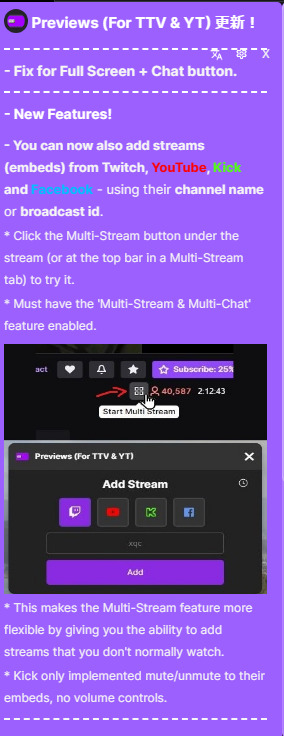
全画面+チャットボタンの修正
新機能
Twitch、YouTube、Kick、Facebookからのストリーム(エンベッド)も追加できるようになりました。
ストリームの下にあるマルチストリームボタンをクリックしてください。
マルチストリーム&マルチチャット」機能が有効になっている必要があります。
これにより、普段見ないストリームを追加できるようになり、マルチストリーム機能がより柔軟になりました。
キックはミュート/アンミュートのみをエンベッドに実装し、音量コントロールは実装していません。
音量パーセント表示を非表示にするオプションを追加しました。
Multi-Streamタブのレイアウト・プリセット保存ボタンにカーソルを置いたときのレイアウト・プレビューを追加し、より正確に。
クリップのプレビューを修正。
早送りボタンが消えることがある問題を修正。
0 notes