Don't wanna be here? Send us removal request.
Text
Linux Life Episode 88

Hello people and welcome to my ongoing waffle about my ongoing journey in the world of Linux.
Is 2025 the Year of the Linux Desktop?
Many will argue this is definitely a much higher chance than it ever has been. Reason being people are getting tired of been spied on by Windows 11 and Microsoft are ending support for Windows 10. Many find Apple too expensive and stuck in a walled garden environment.
Also since the launch of the Steam Deck many Windows users can play literally thousands of Windows Games due to Valve working with CodeWeavers to create Proton which works in conjunction with Wine and projects such as DXVK.
This admittedly has put the overall desktop uptake to 4% of the worldwide market share. I know that doesn’t sound much but when you find out Apple only has 15-20% of the market share it puts things into perspective.
We have had recent adoptees such as Pewdiepie and others in the YouTube community.
While I can’t imagine the percentage getting about 5-6% at best which would be significant. I still can’t imagine it getting much more than that.
Reasons are numerous but I shall go through the most obvious ones...
Windows 10 is at the end of life in October 2025...
This is indeed true for most Windows 10 the updates end but I’m sure if you are a major Enterprise Contractor who still uses Windows 10 as long as you continue to pay appropriately for support it will continue.
Also if you are still on Windows 10 rather than 11 its obvious there is something about the system you like. Most likely you are fully aware of the quirks and know what will or won’t cause harm.
If this is the case then I doubt you have any reason to move anywhere, especially something which is unknown like Linux. You will most likely continue to live with Windows 10 regardless of security issues unless it gets to the point is dangerous to do so and then you will reluctantly upgrade to Windows 11 if you must.
(Insert Adobe Product here) doesn’t have a Linux version...
Yes this is one of the most common reasons why many won’t make the switch. Obviously Adobe is the industry standard and they have a big commanding grip on the creative industry.
However people are getting fed up of the subscription costs and the gotchas of early leaving of the yearly contract surcharge.
Linux does has alternatives to most Adobe products and most of them are free. However relearning an entire new workflow and how to be efficient takes a large amount of time. Time is money and many just don’t have the time or the inclination to learn software which may not have all the features you want or need.
Linux software is forever updating so if you are missing certain features, someone may implement them. However equally they may never do so and you have to figure how to do it their way.
Sadly Adobe has too large of a foothold upon the commercial and creative scene, many would probably switch to Mac OS as Adobe support them.
Adobe has asked the community if they would like a Linux version of their products. However they admit the number of people who would is such a small number of individuals it really isn’t worth the effort.
Modern game X doesn’t work due to Anti Cheat...
Well several new games rely on things like Punkbuster which is a kernel level cheat monitor but the issue is Linux really tries to avoid running at kernel or superuser level for too long as it is very risky to long term security.
That’s not to say that all anti-cheat systems can not be implemented indeed several have been and this is how the likes of the Steam Deck has increased in followers in the last few years.
Valve and CodeWeavers working together on Proton has allowed several thousand games to fully playable via Linux. However the heavy hitters such as Call of Duty and it’s ilk which have a large base and hence a lot of potential aimbots etc. They have heavy cheat security and this is where the issue lies.
I’m sure there is a way that can implement kernel level anti cheat but on the basis of it being proprietary, several Linux users will complain or refuse to do so.
Unfortunately I am not a major game player and I have sat and played Path of Exile, Terraria, Starbound and a few others. Yes some have Linux native binaries but several have not.
So I am probably not the right person to comment on this. Some tests have found Proton will sometimes run games faster on Linux than Windows but these I believe are rare.
If you are a hardcore gamer who has a £1000 graphics card and have a gaming mouse and keyboard. You couldn’t give a flying fig about Linux as you need to get another 2FPS out our system by overclocking and pwning another noob.
PewdiePie now runs Linux, he made a video...
If I had a pound for every video that was titled I tried Linux for 30 days or something along those lines. I would have a pretty decent chunk of change.
They all start the same... I loaded Mint on Day 1, it worked. Day 7 I uninstalled Mint and moved to Arch Linux because I’m a masochist. Fought with it for over a week but eventually got it running. Day 17 chose to use Hyprland and then complain you don’t know what you are doing. Day 20 quit in frustration and return to Windows.
Which is the equivalent of learning to drive starting with an Automatic Ford Fiesta, next week driving an Automatic Audi TT and then moving to a Manual Bugatti Veyron in the span of a month.
Yes it’s possible but it’s not the optimal way to learn.
Now Pewdiepie has indeed made quite a competent video regarding Linux and he has obviously sat and read various manuals and forums because he has managed to achieve quite a technical ability in Linux. Learning how Hyprland works and optimizing it or ricing it as it is known is not the easiest in the world.
Even some regular Linux users don’t go that far down the rabbit hole. Some never will.
As noble as that is and it is encouraging that some are willing to dive slightly deeper than the initial surface and learn to do things properly rather than jump stages. He is a minority.
Also PewdiePie (Felix) isn’t as relevant as he used to be ten years ago. He may still have a large sub count but his heyday is well behind him.
I’m sure in this world of attention deficit people on Tik Tok haven’t got the first clue who the hell Felix even is at this point.
Toxicity in the Linux community...
All communities have some level of toxicity no matter which OS or any hardware/ software you use so I don’t believe it’s exclusive. Sure some Linux users can be abrupt but the majority of user forums will have a large number that are willing to help, a small number of elitists and a smattering of trolls.
That’s just the internet folks.
If this is your only excuse then try distro specific forums rather than major Linux places like StackExchange where they may be more hostile.
That's Enough for now....so until next time take care.
1 note
·
View note
Text
Linux Life Episode 87
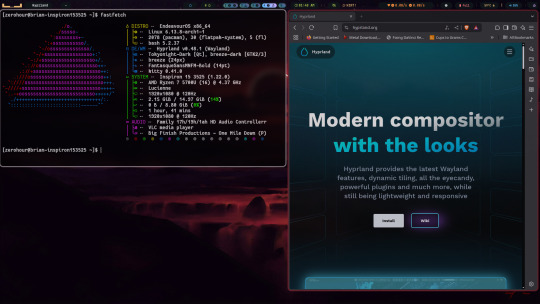
Hello everyone and welcome to my ongoing piddling about in my corner of the world of Linux. Well this month I have been playing around with Wayland and trying to work out whether I am ready to switch to it.
I admit that I recently switched back to X11 when using KDE Plasma 6.2 as several tools don’t work well in it under Wayland.
When in X11 I use Cairo Dock as a program launcher which does have a version that allegedly works with Wayland but the team of Cairo Dock admit its alpha and is buggy. Indeed it worked for a while then it started messing up shortcuts. Also in X11 I can move the bar up above the main KDE panel so I can still see the icons and switch tasks etc.
In X11 it works fine. In Wayland it is just too basic and the coders of it are in no hurry to create a full version until Wayland setup some standards regarding key bindings etc.
Which I guess is fair enough but annoying.
When it comes to collecting screenshots I normally use Shutter. I have tried others such as Flameshot and others but they seem to have issues when grabbing certain screenshots such as Steam games and Shutter just works.
However under Wayland. Shutter has been hacked to work but will only allow you to grab the desktop only and none of the other options are available.
So I have been using X11 to allow Shutter to continue to work.
Maybe I’m a bit old fashioned but I like to have things that work. Also OBS Studio works with Wayland but apparently has issues when selecting input sources and areas.
In time they may fix this but at this time it doesn’t quite work as it should.
So I admit if I am using KDE Plasma I won’t be using the Wayland version.
Taking a slight side step ...
I have recently decide as I was noodling about in the Wayland compositing wibble I decided to try Hyprland.
Well I must admit at first I really didn’t get on very well with it and to be honest while I could open a few windows and I managed to use ghostty as my terminal.
However after a bit of a play I didn’t know how to close all the open windows and had to faff around just to get the slightest thing open.
So I was about to give up. However I decided to look up the wiki and it gave a few preconfigured options. I admit I downloaded and installed the JaKooLit dot files.
I must admit that it has actual made Hyprland useful and with a bit of playing I finally managed to get most things working and yes it can be fun and it’s pretty fast but I really don’t see me using it regularly.
It has allowed me to capture screenshots using certain keys so Hyprland has solved my requirements and Shutter is not needed using it but until OBS Studio issues in Wayland are sorted I will have to go back to KDE Plasma 6 X11 if I want to capture video.
I really didn’t understand Hyprland when i first started but I admit that the preconfig has made it useable once you get used to the quirkiness. I am even willing to live without a dock.
Hopefully OBS Studio will manage to get around its issues and who knows I might even switch to Hyprland and stop using KDE Plasma.
I’m sure someone will advise me better Hyprland tricks but for now I have it working and it is not bad. In time I could get used to working with Hyprland. Once you get the hang of it, it is quite fast and useable.
Wayland is good but not quite 100% there. Not far its about 95% workable, it just needs the last few things to get working.
Well that’s enough waffle for now ... Until next time ... Take care.
3 notes
·
View notes
Text
Linux Life Episode 86

Hello everyone back to my Linux Life blog. I admit it has been a while since I wrote anything here . I have continued to use EndeavourOS on my Ryzen 7 Dell laptop. If I any major incidents had came up I would have made an entry.
However nothing really exciting has transpired. I update daily and OK have had a few minor issues but nothing that couldn't be sorted easily so not worth typing up a full blog just for running a yay command which sorted things out.
However given it's March, which some You-tubers and content creators have been running with the hashtag of #Marchintosh in which they look at old Mac stuff.
So I decided to run some older versions of Mac OS using VMWare Workstation which is now free for Windows, Mac and Linux.
For those not up with the technology of Virtual Machines basically the computer creates a sandbox container which pretends to be a certain machine so you can run things like Linux and MacOS using a software created environment.
VMWare Workstation and Oracle Virtualbox are Type 2 Hypervisors as they are known which create the whole environment using software machines which you can configure. All drivers are software based.
Microsoft Hyper-V, Xen and others such as QEMU are Type 1 Hypervisors which as well as having the various environments have software drivers some can use what they call "bare metal" which means it can see and use your actual GPU meaning you can take advantage of video acceleration. It also can give bare metal access to keyboards and mice. These take a lot more setup but work slightly quicker than Type 2 once they are done.
Type 1 systems like Qemu and Bochs may also allow access to different CPU types such as SPARC, PowerPC so you can run alternative OS like Solaris, IRIX and others.
Right now i have explained that back to the #Marchintosh project I was using VMWare Workstation and I decided to install 2 versions of Mac OS.
First I installed Mac OS Catalina (Mac OS X 10.15) now luckily a lot of the leg work had been taken out for me as someone had already created a VMDK file (aka virtual Hard drive) of Catalina with AMD drivers to download. Google is your friend I am not putting up links.
So first you have to unlock VMWare as by default the Windows and Linux versions don't list Mac OS. You do this by downloading a WMWare unlocker and then running it. It will make patch various files to allow it to now run MacOS.
So upon creating the VM and selecting Mac OS 10.15 from options you have to first setup to install the OS later and then when it asks to use a HD point it towards the Catalina AMD VDMK previously downloaded (keep existing format). Set CPUs to 2 and Cores to 4 as I can. Memory set to 8GB, Set networking to NAT and everything else as standard. Selecting Finish.
Now before powering on the VM as I have an AMD Ryzen system I had to edit the VM's VMX file using a text editor.
cpuid.0.eax = “0000:0000:0000:0000:0000:0000:0000:1011” cpuid.0.ebx = “0111:0101:0110:1110:0110:0101:0100:0111” cpuid.0.ecx = “0110:1100:0110:0101:0111:0100:0110:1110” cpuid.0.edx = “0100:1001:0110:0101:0110:1110:0110:1001” cpuid.1.eax = “0000:0000:0000:0001:0000:0110:0111:0001” cpuid.1.ebx = “0000:0010:0000:0001:0000:1000:0000:0000” cpuid.1.ecx = “1000:0010:1001:1000:0010:0010:0000:0011” cpuid.1.edx = “0000:0111:1000:1011:1111:1011:1111:1111” smbios.reflectHost = "TRUE" hw.model = "iMac19,1" board-id = "Mac-AA95B1DDAB278B95"
This is to stop the VM from locking up as it will try and run an Intel CPU setup and freeze. This is the prevention of this happening by making it think its a iMac 19,1 in this case.
Now you need to create a harddrive in the VM settings to install the OS on by editing the settings in VMWare and adding a hard drive in my case 100GB set as one file. Make sure it is set to SATA 0:2 using the Advanced button.
Now power on the VM and it will boot to a menu with four options. Select Disk Utility and format the VMware drive to APFS. Exit Disk Utility and now select Restore OS and it will install. Select newly formatted drive and Agree to license.
It will install and restart more than once but eventually it will succeed. Setup language, Don't import Mac, skip location services, skip Apple ID, create account and setup icon and password. don't send Metrics, skip accessibility.
Eventually you will get a main screen with a dock. Now you can install anything that doesn't use video acceleration. So no games or Final Cut Pro but can be used a media player for Youtube and Logic Pro and Word processing.
There is a way of getting iCloud and Apple ID working but as I don't use it I never did bother. Updates to the system are at your own risk as it can wreck the VM.
Once installed you can power down VM using the Apple menu and remove the Catalina VMDK hard drive from the settings. It provide all the fixed kexts so keyboards, mice and sound should work.
If you want video resolution you can install VMware Tools and the tools to select are the ones from the unlocker tools.
Quite a lot huh? Intel has a similar setup but you can use the ISOs and only need to set SMC.version="0" in the VMX.
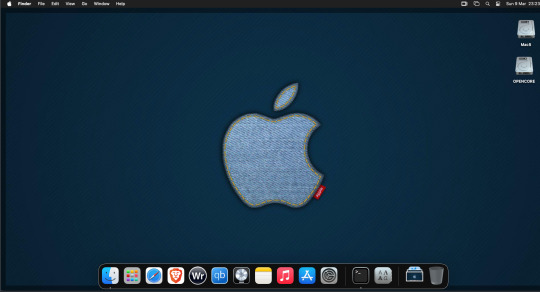
For Sonoma (Mac OS 14) you need to download OpenCore which is a very complicated bootloader created by very smart indivials normally used to create Hackintosh setups.
It's incredibly complex and has various guides the most comprehensive being the Dortania Opencore guide which is extensive and extremely long.
Explore so at your own risk. As Sonoma is newer version the only way to get it running on AMD laptops or Desktops in VMWare is to use Opencore. Intel can do fixes to the VMX to get it work.
This one is similar to the previous I had to download an ISO of Sonoma. Google is your friend but here is a good one on github somewhere (hint hint). In my case I downloaded Sonoma version 14.7_21H124 (catchy I know).
I also had to download a VDMK of Opencore that allowed 4 cores to be used. I found this on AMD-OSX as can you.
The reason I chose this ISO as you can download Sequioa one. I tried Sequioa but could not get sound working.
So for this one create VM , Select Mac OS 14, install operating system later. Existing OS select Opencore VDMK (keep existing format), set CPU to 1 and cores to 4. Set Netwoking as Bridged everything else as normal. Finish
Now edit settings on VM. On CD-Rom change to image and point to downloaded Sonoma ISO. Add Second hard drive to write to once again I selected 100GB one file. Make sure it is set to SATA 0:2 using the Advanced button. Make sure Opencore is set to SATA 0:0 also using same button.
Now Power the VM. It will boot to a menu with four options. Select Disk Utility and format the VMware drive to APFS. Exit Disk Utility and now select Install OS and it will install. Select newly formatted drive and Agree to license.
The System will install and may restart several times if you get a halt then Restart Guest using the VMware buttons. It will continue until installed.
Setup as done in Catalina turning off all services and creating account. Upon starting of Mac you will have a white background.
Go to System Settings and Screen Saver and turn off Show as Wallpaper.
Now Sonoma is a lot more miserable about installing programs from the Internet and you will spend a lot of time in the System setting Privacy and Security to allow things.
I installed OpenCore Auxilary Tools and managed to install it after the security nonsense. I then turned on Hard Drives in Finder by selecting Settings.
Now open OPENCORE and open EFI folder then OC folder. Start OCAT and drag config.plist from folder to it. In my case to get sound I had to use VoodooHDA but yours may vary.
The VoodooHDA was in the Kernel tab of OCAT I enabled it and disabled AppleALC. Save and exit. Reboot VM and et voila I had sound.
Your mileage may vary and you may need different kexts depending on soundcard or MAC OS version.
Install VMTools to get better Screen resolution. Set Wallpaper to static rather than dynamic to get better speed.
Close VM edit settings and remove CD iso by unticking connected unless you have a CD drive I don't. DO NOT remove Opencore as it needs that to boot.
And we are done. What a nightmare but fascinating to me. If you got this far you deserve a medal. So ends my #Marchintosh entry.
Until next time good luck and take care
2 notes
·
View notes
Text
Linux Life Episode 85

Hello everyone and welcome back to Linux Life, my ever ongoing muddling journey with Linux.
So since we last spoke I have installed Proton and Path of Exile is working fine.
Once again it used to have problems with KDE 5 Wayland but works quite happily with KDE 6 Wayland version. Which is a good thing I even tested it with the new league Necropolis expansion and it works incredibly well.
I admit I am not a huge player of games so I will eventually get around to trying other games but for now I am happy that it works.
I have however found an issue with the Cairo Dock Wayland test. The only way to add shortcuts now is to create a desktop shortcut and drag it to the dock. Previously you could drag from the KDE menu but that stopped working with the new plug-ins update.
It still can not offset the dock like the X11 version but in time I am sure they will crack it.
Screen capture can now be done using the KDE Spectacle app for the moment. Shutter has been got working with Wayland for Ubuntu but is only available a Deb file. Unfortunately he hasn’t got it working with Arch or I would go back to Shutter which is my preferred tool.
I did try a DebTap conversion but it failed to convert got stuck in a script loop. I have no idea if he intends to make an Arch version.

Also managed to get OpenRCT 2.0 working using the GOG version of Rollercoaster Tycoon 2. It’s not a game I play a lot but it is works after installation of a tool called innoextract. Not my position to question why but it worked.

I have also been playing with a few emulators. I am now running the latest version of VICE to emulate a C64. Installed and works fine had to make a few tweaks to setup to get joysticks emulated correctly but it works.
I just wish I knew more C64 games worth playing. Tried Kikstart 2, Uridium, Uridium Plus and BoulderDash. I have documented my life of upset with Commodore 64s in my other blogs and won’t make you suffer having to read about them again.

Also playing with Atari800 emulator. Once again my knowledge of good games is limited I have tried Boulder Dash and Jet Boot Jack but they were the only two games I ever tried. I did try some demos from the Atari 8-bit Tosec with varying levels of success. However I do have the Tosec from archive.org so I will obviously test more games in time.
I have installed OpenMSX and fMSX and the Tosecs but to be honest I am yet to try anything running as BIOS roms need putting in specific locations which sounds like a lot of work.
If anyone has any gaming recommendations on the above emulators or PC games then drop a comment in the Facebook group.
I am now working with an iPhone to connect Linux to the internet. Took a bit of a fight but it’s working. KDE can even mount the iPhone to allow file transfer.
I copied some MP3s across and can be accessed on the iPhone using VLC
If I can do things like that then I can probably copy videos made using the iPhone camera back to the Dell and edit them using KDEnlive. As of yet that’s a future project but could be an interesting idea.
Also want to install Ardour to see if it works with Pipewire and see if podcasting is possible. May even try and see if I can get some VSTs working.
So have plenty of things to attempt when we next speak. Hopefully it will be successful but may equally may break things horrifically.
We shall see.. until next time. Take care...
0 notes
Text
Linux Life Episode 84

Hello everybody and welcome back to Linux Life I admit its been a little while since I made an entry which was informing you of the death of Mangelwurzel and entry of the new Dell Inspiron 3525 I am currently using to type this article on.
Reason its been so long was I actually went back to Windows (stop spitting at back please it’s not pretty) because I wanted to play Blur and a few other games. Well I did and in that time I also tried several ways to have a Linux installation in some form of VM.
So first I used Virtualbox which is a Type 2 Hypervisor basically what that means is everything is emulated in its own little sandbox and all the hardware is virtual. I did manage to get Ubuntu Studio running but to say it was rough would be an understatement.
Virtualbox does not like KDE to say the least and it was painful to run. Also the networking was slow. Sure I could have used normal Ubuntu to see if GNOME was faster but for all I have tried it many times I really don’t like GNOME. Everything needs extensions and the interface is horrible.
Finding apps requires typing in a search because of that stupid Mac Launchpad icon design. I really detest it. I’m sure if you were using a touchscreen then it makes sense but most laptops definitely are not.
Anyway after far too many hours wasted with that I moved on to try Hyper V which is a Type 1 Hypervisor which allows much more connection to base metal components... it lets you use your actual graphics card, the hard drive can be accessed better and you have access to USB and the likes which makes it much better.
Now at the time I was using Windows 11 Home as that’s what came pre-installed on the Dell. So I had to download Hyper V as it wasn’t there by default. So first I try Ubuntu as Canonical have an agreement with Microsoft due to WSL.
Sure enough it installed and was pretty fluid but it had no sound. There was an enhanced mode which refused to work as to do so it needed RDS (Remote Desktop Support) which also prevented sound from working (Huh ?).
To get RDS you need Windows 11 Pro which Microsoft informed me if I wanted a key would be £119. Hmmm not happy obliterated Ubuntu VM. Went web-side got a Windows 11 Pro for £1.67 as it was OEM key. They key would have been £3.35 but I found a 50% off code.
After a bit of fiddling I got Windows 11 Home to go to Pro using a key to switch it then once it did that registered the new OEM key and it worked and guess what I have access to Remote Desktop Services.
So as I felt that Hyper V could cope I now tried installing EndeavourOS which installed without a single hitch. I admit the network was slow but a million times quicker than Virtualbox.
It had no issues with KDE whatsoever but once again no sound. I installed several Hyper V tools and things from the AUR. Even changed out pipewire back to pulseaudio but no matter what I did, sod all worked. RDS couldn’t see the VM even including doing the various Powershell tips.
Bugger all, now sure I could have run Endeavour without sound but I had come this far damn it. OK deleted VM. OK I now have Win 11 Pro so lets try the Ubuntu stuff again.
OK now enhanced mode shows a dialogue and when I log in screen goes black and bugger all happens. Click off enhanced mode and Ubuntu is working. Enhanced mode just black. Setup Ubuntu. reboot now enhanced mode doesn’t come up and even the VM crashes now.
This wasted too many hours and days of messing around. I even got the RDS side running but when I tried to Remotely Access using RDS it crashed. What a complete waste of bloody time.
I even tried running a Ubuntu Studio VM using VMWare Player 17. It didn’t work.
I doing think about setting up a KVM version of QEMU to run a Linux installation but guess what if you want sound on QEMU you need to get a specific version called the Screamer and it won’t let you use KVM setup meaning it wouldn’t allow you to install the Linux.
By this point I just gave up I honestly don’t care what type of Hypervisor it is I am obviously too thick to get things running as they should and I gave up.
I almost tried Proxmox and XCP-NG but upon seeing what they entailed just gave up.
After all that I thought I would leave alone and just use Windows. Then everyone started informing my Facebook had been cloned, well lets just say that didn’t happen when I had Linux.
The internet under Windows just ran slower than when I had Linux. Watching YouTube stalled regularly, downloads failed due to time out and my frustration levels were getting to breaking point.
I tried to dual boot Linux as I found out how to shrink the partition in Windows and use it for Linux installation. So tried EndeavourOS but because of the Secure boot it wouldn’t let the system install.
However for some reason Fedora will install if Secure boot is still on. So I installed Fedora Beta 40 because I wanted to try the new KDE Plasma 6. Now I know it’s beta software so not to have many expectations but most of the software I use was not in the store nor could I find the appropriate dnf installer.
However Fedora now would boot but my Windows 11 wouldn’t the partition was there but it didn’t add it to the menu so now I could load Fedora but Windows wouldn’t load.
Tried OS Prober, Grub Customizer, no matter what I did could not get the Windows 11 partition to boot or get it in the options
Pissed off now I finally turned off Secure boot. Wiped the whole hard drive and installed EndeavourOS Galileo Neo (the latest version) and set up the Dell with KDE.
It now is running on KDE 6 Plasma 6.0.2 running Wayland. It is running seamlessly, the internet is quicker. No issues with YouTube. Updating fine. When I tried KDE 5 Plasma Wayland, Steam and several other programs stopped working.
Well Steam is working fine using XWayland (a Wayland to X11 bridge) and there is a version of Cairo Dock that works with Wayland (it is experimental but so far has not died on me).
So all is right with the world in that respect. Only issue is screen capture isn’t great in Wayland but someone is working on it. OBS and other video capture work fine but screen capture programs such Flameshot, Shutter and other need work.
Well Wayland is slowly being adapted so in time I am sure these things will be fixed over the next few months as more and more main distros seem to be moving to Wayland.
It works well enough and to be honest it's even faster for program launch it seems than the original X11 which is now over twenty years old.
I am yet to try the Steam Proton games such as Path of Exile but who knows maybe next time we speak I may have done so.
So with all that madness abound I bid you farewell for this episode.
Hopefully I will try not to break anything major... until next time take care.
#linux life#ubuntu#ubuntu studio#virtualization#virtual machines#hyper v#virtualbox#wayland#x11#waffle#steam
1 note
·
View note
Text

It's my 6 year anniversary on Tumblr 🥳
1 note
·
View note
Text
Linux Life Episode 83

Well, here we are again ladies and gentlemen back at the blog stuff regarding my ongoing Linux experience.
Well since we last spoke I am afraid I had to retire my Dell Inspiron M6800 (Mangelwurzel) as the sound card finally decided to give up. So that meant the touchpad, the sound card and the top pair of memory sockets had stopped working so it had to go.
I have recovered the two 480GB SSDs that it had so I can reuse them in another project should the time come for it. However when one machine exits stage right to the farm. Luck would have it I managed to get a new laptop.
The machine admittedly is another Dell laptop but this one is new. The machine in question is a Dell Inspiron 3525. It's a 15.6” laptop with a Ryzen 7 5200U with 16GB RAM, an Integrated Radeon Vega 8 graphics card, and a 1TB NVME drive.
Sure enough for the first 2 hours of its new existence, it did have a copy of Windows 11 Home (stop spitting at the back there). However, after a bit of learning how to get around the BIOS, I managed to install Endeavour OS Galileo (the latest version).
As I had an AMD graphics card (even if it’s integrated) I decided to run KDE Plasma (in the past I have ran MATE but I thought I would change it up).
Now for the first few days, I was running just the basic setup but when I installed Steam only a few games would start. Terraria, Stardew Valley, and Starbound worked fine as they, I believe use Open GL. However, when I tried to run a game using Proton there was no dice as Vulkan was not listed.
I had to install the version of MESA with Vulkan from the extras and then I could get Untitled Goose Game to run including picking up my XBOX 360-style gamepad. However Path of Exile and Pacman Championship Edition 2 both threw errors running Linux native versions.
However, I then turned on Proton usage, and using the Windows versions both games worked without error. Strange but I am not going to argue they work and I am not going to question beyond that.
For some reason they work if it’s through DXVK but not through the actual Linux Vulkan driver go figure that. Considering I can now play them both fine I am not going to fight it.
Parkitect 1.9a works fine through Wine as it’s a GOG game version I am using.
I admit while I am not a huge game player it’s nice to see them in action.
I have also installed and tested various emulators the list includes Fuse (ZX Spectrum), VICE (c64), Caprice32 (Amstrad CPC), Atari800 (Atari 8 bit), and DOSBox-X (MSDOS). I will probably test a few more in time but all successful so far.
I even did my usual build of GDASH and it works fine. So I can play various incarnations of Boulder Dash should I ever feel so.
Set up OBS Studio, KDEnlive, VLC, Audacity, and more so it can be used to create videos or podcasts should the decision take me.
Also, Cairo-Dock is my choice of on-screen dock as it has been for many years. It’s pretty reliable and I can set it up pretty quickly now.
I have also installed some productivity apps in the form of LibreOffice, RedNotebook, Obsidian, and Focuswriter. I also installed InMyDiary via Wine as the Windows version is the most up-to-date one (I like Lotus Organiser and it looks/works the same).
So it has been running for over a week and I admit I am impressed with its capabilities.
However, it does seem the world of Linux is looking to dump X11 in favour of the Wayland compositor. Now on Mangelwurzel, I could not use Wayland as Nouveau could not run it.
But this new Dell (currently named Parsnip but could be subject to change) has a better graphics card and I have installed the version of KDE Plasma Wayland also.
So I can log out of X11 and switch to Wayland if necessary. It works and I admit speed-wise, it's slightly faster at program opening than X11, but Cairo Dock doesn’t support Wayland just yet.
However, I did manage to get a dock in the form of Latte Dock and it does work fine.
However Steam doesn’t like Wayland it works but man is slow and problematic so at this time I still have the system boot into X11 and change up to Wayland should I need it.
So where do I go with this new Dell laptop so far it has performed more than adequately. Also, EndeavourOS once again proves to be my preferred Linux flavour and I won’t be going back to a stable (Debian, Mint, Ubuntu) environment anytime soon unless forced.
Well, that’s a wrap for the moment… In turn, I will probably install MAME and maybe play with QEMU but that’s for the next episode should I get around to it.
Until next time… Take care.
1 note
·
View note
Text
Linux Life Episode 82
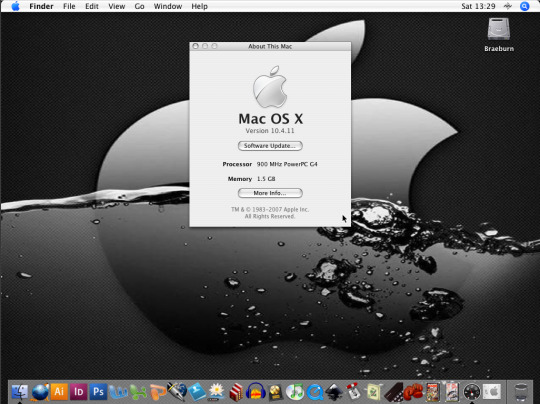
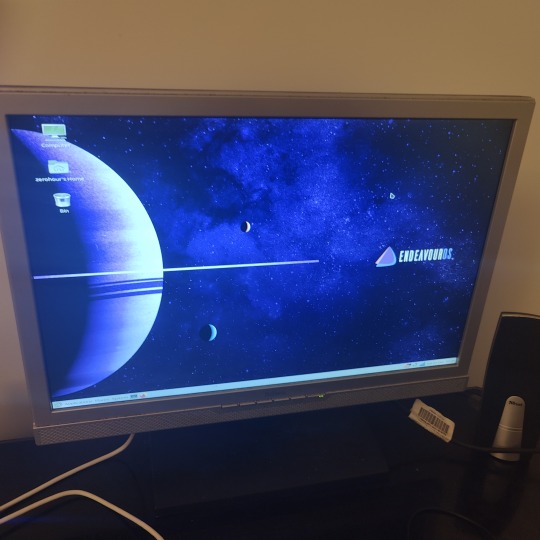
Hello ladies and gentlemen. Yes the return of the Linux blog written by me. don’t know whether that’s a good thing but here we are.
I admit its been a long time since my last episode that’s because I went an absolute age without Linux in any machines for quite a while. In the last episode I admitted I had just installed EndeavourOS Cassini Nova R2 (Arch-based) in my Dell i7 laptop (Mangelwurzel)
Now I have been running it for several months and I admit continues to work well. I admit i am not trying to play Windows games on it as the Quadro K3100 is not supported buy the current Nvidia drivers. However running just the nouveau drivers allows me to do anything else providing you don’t need Vulkan.
Which I only use Vulkan when I was using Lutris to play games such as Path of Exile. That can’t be done with the nouveau driver. Apparently there is a version of the Nouveau setup called NVK coming which will allow Vulkan to work but as of yet its in very early beta stages and my card is not even on the list for support just yet.
Mind you considering the guy who maintained Nouveau for the last 10 years has just left the Linux industry I don’t know when any new updates to the nouveau project will even be. I assume its a team of people I doubt one man alone is writing such.
However I have been using EndeavourOS as my daily driver and it has been no problems whatsoever. Even the internet which used to keep dropping out they seem to be using a broadcom wl driver that works fine and is updated and moved every time the kernel gets updated.
So to be honest it can web browse, I can do email, word process, emulate stuff, even video edit and more if I felt like it so to be honest at the moment I can’t complain regarding how well it is working.
As for playing modern Windows games well I don’t really do that any more so not going to lose much sleep there. To be honest when I had my i7 desktop with the Nvidia 1030 I only did it to prove it worked. Sadly that machine is long gone.
So as Mangelwurzel is working well and I have no major complaints what else have I be doing in the meantime.
Well I had been using an Apple iBook G4 to start writing a book as it was a lot less distracting of a machine. However the guy who attempted repair it before I rescued it made a right hash and removed most of the screws in the machine.
So the hard drive would move on a regular basis if you moved it across the desk. Sometimes it wouldn’t start until you reconnected the pins which had moved a fraction of a millimetre.
So I had to lift the keyboard panel regularly. All was fine until one day the keyboard came undone then I had to put it back in. It was a fiddle. Then the power connector on the board came out of its socket.
I managed to get everything back in or so I thought. But moving the keyboard had now unseated the wireless card. I struggled to get that back in but when I put it back together the power connector came out but this time it took the actual socket connector with it from the board.
Guess what now the machine won’t power up. So I took out the hard drive and the iBook G4 is now dead as the connector is tiny and will require soldering I know I am not capable of.
Obviously I was not amused by this but I did happen to have a USB 2.0 to IDE adaptor which has a side for 2.5” drives.
So I connected the drive up to Mangelwurzel and using qemu-img which is one of the tools of QEMU. I set about copying the image to my i7 hard drive. I had enough space as it was only an 80Gb HDD (Yes my Hard drive was called Braeburn it’s an Apple) and I had 150GB space on the SSD.
When I did it I really didn’t think it would work. It sat there doing nothing at the command line. No percentage meter no nothing but when I looked at the file in caja it was going up slowly so I left it to get on with it.
Four and a half hours later the files had copied to the hard drive and it was done.
OK so now I had this copy of this hard drive but no Mac OS X to run it on. So using QEMU (a Level 1 VM hypervisor) basically it can create a virtual G4 machine and run Mac OS X 10.4.11 which was on the old hard drive.
It took a few attempts at getting the right QEMU commands but sure enough I managed to get QEMU running Mac OS X using the image of the hard drive i had made. It can connect to the internet and run everything i had installed including the Mac OS 9 Classic stuff on there.
I was impressed and because it was a direct conversion I didn’t have to change passwords or anything as it was the ones from the hard drive.
Amazing stuff I had saved the drive and its contents and it was usable. However QEMU unless you use it a certain way doesn’t supply sound for G4 emulation in the basic version.
Nope for that you need the Screamer version luckily there is a QEMU Screamer build in the AUR but it’s not as recent as QEMU standard.
So after a bit of fighting with QEMU commands as sound is a bit odd the way they do it. So I now have two boot scripts one without sound and one with.
Sound sort of works it crackles and slows things down a little but it does work. Its not perfect but considering its an i7 on Linux running Mac OS X 10.4.11 as a G4 using my hard drive image.
That in itself is quite amazing I can’t complain.
Having just completed that I was given a Raspberry Pi 4B (2 GB model) to play with. Now I have played with Pi machines before.
Last time I was messing around with a Pi 3B and a Pi 4B (4GB Model) and I remember playing with thongs like Twister OS, RiscOS, and having to build a micro SD a certain way to get EndeavourOS to work.
However I had to give them back to their owner so it has been a while since I have played with a Raspberry Pi.
So now I have the current 2GB model which obviously is a not got as much memory since the last Pi 4B I used.
Well I knew who owned it last so I had to set up a new download of the OS. If anyone is aware that the Raspberry Pi Foundation has announced to new Pi 5 which is twice as fast as the 4B apparently.
As I don’t have one for testing I can’t say and the likelihood of me getting one any time soon is probably none existent.
However they have updated the Raspbian OS to the latest Debian (Bookworm) which does work with the Pi 4B
I got it down and wrote it to the Micro SD all nice and ready.
Now comes the fun bit. i don’t own a monitor or TV with a HDMI port so now i had to figure how to connect it to the only monitor I still have which an old Belinea 22” monitor (which works fine considering its age).
The previous time i was using a Dell 19” monitor but it had a DVI connection so I had this HDMI to DVI lead which I knew worked as I had used it when I last used the Pi I used previously. Unfortunately the Belinea is VGA connection only… problem.
Also the connection lead I used last time to link the two HDMI leads I had to return so I had to buy a coupling link to connect the two leads together. So as I was buying leads I decided to buy a connector lead which now had a Female DVI to Male VGA creating on hell of a stupid Frankenstein type lead
So the lead is now Micro HDMI to HDMI - Coupling link - HDMI to DVI Male - DVI Female to Male VGA. Strangely enough this stupid lead didn’t work.
After a lot of failing I ordered a Female HDMI to Male VGA adapter making the cable be much shorter and it actually works. Tada… however don’t ask me to remove the adapter from the monitor as it was a bitch to screw in and I am not taking it off in any hurry.
OK now I have a working screen connection lets test some software.
New RaspianOS being a recent version of Debian (Bookworm) it is using Wayland as a compositor rather than the old X11 setup. which I am sure on the Pi 5 works wonderfully or an 8GB Pi 4B. On the 2Gb model it works but runs like treacle.
So slow it was painful to watch. After about a hour of faffing I gave up and reinserted the MicroSD to my i7 and installed EndeavourOS which strangely enough is based on the same Cassini Nova R2 build as the i7 but ARM.
I set it to run and it kept dropping out due to not being able to find a mirror. Quick edit to use the London mirror which was hashed out once put back in the installer worked.
Now lets be straight here it was not fast and jumped in stages so many a time I thought it had given up for it to suddenly jump to the next stage. It took about 3 attempts but now I have a working edition of EndeavourOS working on the Pi4.
It still uses X11 instead of Wayland but it seems to work fine. It is never going to win Olympic medals as the 2GB model is the inferior one. However I was able to watch YouTube admittedly at 360p and 480p respectively but it works fine.
The ironic factor is the Micro SD is 16Gb then i found an unused 32Gb one but I am damned if I am going through that again in a hurry. Basically when it installs it extends to ensure the full space is used meaning I would have more space for installing programs etc.. Oh well I may get around to it but not for a little while.
So far I have installed Libre Office and Focuswriter. I installed a few emulators after all isn’t that what the Pi is famous for…
Well lets say Dosbox I ran MAME 0.37b5 with full romset as I have them and running Mr Do. not an immensely taxing ROM it achieved 3.57 frames per second and was rather choppy
At that point I tried installing a few things only to discover they were not available for the aarch64 version such as Hedgewars or TuxRacer.
I didn’t try TwisterOS as it looks like it hasn’t updated since I last looked at it neither has RiscOS.
So EndeavourOS is now working on both my i7 and the Pi 4B. It seems Debian just doesn’t like me.
Off to find an arcade image to stick on that 32GB Micro SD but I will report on that next time as I think this has gone on long enough.
Until next time when ever that may be… Take care.
1 note
·
View note
Text
Linux Life Episode 81

Hello and welcome to my continued adventures into the world of Linux. As I said in the previous episode I have just installed Endeavour OS Cassini Nova on my Dell Precision M6800 i7 laptop (Mangelwurzel).
Now previously the Dell had caused issues with internet and Nouveau could not work with the Quadro K3100 graphics card but these issues seem to be resolved. Not unusual for something based on Arch Linux fixing issues giving the constant updating, but equally this can cause issues.
It seems I have an intermittent sound card that stops and starts when it feels like. If it was a driver issue it would fix quickly. However I admit that the sound card has stopped being recognised under Windows 10 too (yes I am running dual boot as the Dell has two SSDs in it. So the drives are on separate controller points).
I believe the op-amp on card is dying and occasionally has moments of working and then after an indifferent length of time (sometimes it works for hours, other times minutes) just stops.
So sometimes I have sound other times I don’t. I may have to see if I can get an external USB sound card.
I have installed a few emulators such as Fuse (ZX Spectrum emulator), VICE (C64 emulator), Caprice 32 (Amstrad emulator and MAME (Multi Arcade Machine emulator) so far they all work without any issues.
I did install Audacity, OBS Studio and KDEnlive but now the sound card has failed these items may be a bit of a dead end.
To be honest i don’t know where to go with this installation do I use it as a test platform to install things. I thought about this but there is no point trying to install Steam or various games as Nouveau can’t access Vulkan so I would not have access DXVK limiting access to OpenGL.
So probably limiting it to Shaders 2.0 even though the K3100 has access to Shaders 3.0+
To be honest Mangelwurzel is slowly fading. The DVD drive has failed, The Mousepad has failed, now the sound card is becoming intermitted and failing. The Quadro K3100 is not supported by the official Nvidia Linux driver as it is considered too old.
Unfortunately there is no chance I am going to be able to replace it with anything new any time soon so I continue to use the machine until it falls. Time to start backing up stuff I think.
Do I continue to play with Linux, to be honest I don’t know what to look into given the limitations and issues of the ailing beast. I wish I had a backup plan on this machine but now my i7 desktop is deceased I don’t even have a fallback that isn’t an Apple machine.
And that is a Xeon based Mac Pro 1,1 (ghosting as 2,1 as it has been CPU upgraded). Due to its 32 bit EFI I would have to run a boot modified version of Linux if I wanted to run it and the Nvidia card in the Mac Pro is even older than the K3100 or a similar age as its a Nvidia 5300 video card I think I can’t remember exactly.
But once again it would not be fully Nvidia supported and Mac OS X El Capitan is stopped being supported by Steam on 1 Sept 2023. So it would be limited if it would even work at all.
I need to start making contingency plans for the potential failure of Mangelwurzel. I will continue to run it as long as I can but will have to compensate for another failure. Hopefully it is just minor issues and I can keep it going until I can sort a replacement.
OK well I think that’s enough for now… until next time take care.
0 notes
Text
Linux Life - Episode 80
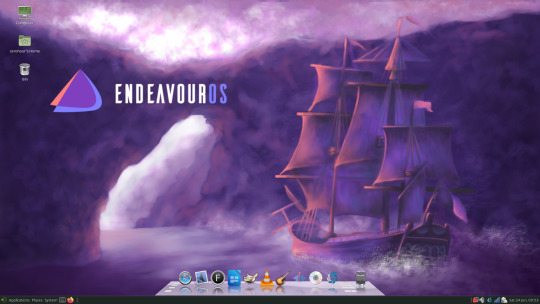
Welcome back to my eternal play around within the Linux Sphere. So after a very long time I have managed to install EndeavourOS Cassini Nova R2 and it is actually working with my Dell Precision M6800 i7 laptop (Mangelwurzel).
I have tried many others before now and many failed including all of the Fedora modern spins, Ubuntu and much more.
after a long time apparently it is working currently and my internet is not dropping out every five seconds and the nouveau driver works and installed everything correctly (almost).
The only thing which threw me for a while is the sound card didn’t work for a bit but installing a lot of the ALSA-OSS tools and things like Apulse finally got the sound working.
The only problem now is I have not played with Linux for probably about 24 months and I admit my skills are very rusty.
I do remember however to use yay in the terminal as it seems Pamac not a regular thing any more. It did use to be a bit glitchy.
I have installed Cairo-dock.
However has anything new and amazing been made for Linux. I installed Musescore 4.0 which is a program for writing music even though I have absolutely no skill in it what so ever.
I have really lost sight of what Linux has had done in the last 2 years I know Fedora is using Wayland and that’s the way eventually they are all planning to go but I am still using standard X and nouveau.
Obviously now due to the Steam Deck … Steam has many more games via Proton but nouveau doesn’t support Vulkan so it doesn’t matter.
Do I keep it on the i7 until it breaks. No harm in doing so. Linux Life has a potential return but only if there is anything worth reporting on.
Obviously I don’t have a Linux desktop with Linux because I don’t have a working desktop full stop. I can’t even test if my Nvidia GeForce 1030 is working as I don’t have a working PC tower of any form at this time.
Oh well this may be interesting or it may equally be short-lived we wait and see. Until next time … Take care
0 notes
Text
Linux Life Episode 79

Hello ladies and gentlemen to my ongoing Linux journey. Well it has been a while since our last entry and I even declared that I was giving up on writing blogs but it seems I am back at it for the moment.
Well the reason I am back is I am now running my 17” Dell Precision M6800 i7 laptop (Mangelwurzel) on Garuda Linux (KDE Dr460nized Edition) to be precise. Which is an Arch Linux distribution.
Garuda Linux seems to have very stunning use of Graphical UI. Making it a very aesthetically pleasing thing to look at. However as it is an Arch distribution, it is a rolling release and regularly kept up to date.
You might think I am stating the obvious here but Garuda seem to have their own version of the AUR (Arch User Repository) known as Chaotic AUR which I assume is very similar to how Manjaro keep control of certain aspects of various programs to keep compatibility.
However it does seem to be very up to date so it may just be a slight name change to make it seem unique.
Garuda Linux seem to pride themselves on producing an operating system that as well as being fast can be optimised for gaming and even has its own Garuda Gamer app to help you get under way.
I would love to tell you more but as the laptop has an Nvidia Quadra K3100. I can’t take full advantage of the full Nvidia driver as this card is classed as among the legacy drivers not current configurations.
So it is running X Windows and KDE using the open Source Nouveau driver which will work with Open GL but will not allow access to certain things like Vulkan, so Lutris and VDXK can not be used or Proton from Steam.
However Steam can be used to play the various Linux ports and I managed to get Terraria running fine with no issues. Wine equally works fine provided you don’t need any Direct X graphics, so standard Windows apps still work.
Now previously when I have installed Linux on this machine the issue has always been with Wi-Fi and admittedly it is still patchy to say the least. If I run just using the Dell Wireless 1500 card it connects for about three minutes at best and fails then you have to disconnect and reconnect. Sometimes this reinitialises it sometimes it doesn’t.
At the moment I am using a strangely AD-Hoc solution in the form of a Vonets Wi-Fi bridge. However it is not working in its usual configuration. Normally you set up the Vonets bridge to your Wi-Fi and then the machine sees it as an Ethernet device thus allowing you access to Wi-Fi that way.
However that’s not which way it is being used by the Dell currently It is using the Vonets bridge like a Wi-Fi Extender. Using the USB power to extend and give access to the existing Wi-Fi allowing it to see the 5G band that the Dell Wi-Fi card can’t see.
Also the Ethernet although not claiming to be connected. If disconnected the signal drops out rapidly making it much the same as without it. So it is either using it as a further power drawing method to amplify the signal or it is using it as an antenna using the chassis of the laptop as a larger surface area.
All I know is it works in this strange configuration and it has no idea an Ethernet device is even been used if KDE is reporting as it should. Weird but I’m not going to question it as it works with Internet this way fine.
Only thing I discovered issues with was when I tried to install Scribus. It really doesn’t like dark themes and all the icons are impossible to see and the page went haywire if you minimised the app and reopened it.
Quirk with Scribus ? or issue with KDE I have no idea. All I know is I won’t be running it at this time.
However other than odd internet and strange moments with Scribus everything else seems to work fine.
Only strange item is the default browser they use is called FireDragon, which seems to be a spin off of Firefox with lots of strange extensions and branding. It seemed rather clunky in parts and interesting in others.
However you can just install Firefox and use that which is what I did.
One thing that I do like is Garuda Linux by default uses the BTRFS file system which much more stable and better at recovery than the ext4 system used by others.
Don’t like KDE ? Then Garuda Linux also has XFCE, Gnome, LxQt, Wayfire, Qtile, BSPWM, Sway and i3WM editions. If you want a pure Arch DIY approach they even have a bare bones edition for the hardcore among you.
There is even a community edition that runs MATE. However as it community driven I have no idea how its supported.
Would I recommend Garuda Linux ? Well so far it has been exceptionally good with only a few minor issues which are nothing to do with it as a Linux distro. It seems quite competent and fast so if you are looking for an Arch based distribution. Feel free to give it a look.
Well that’s enough for this episode, so until I return...Take care.
1 note
·
View note
Text
Linux Life Episode 78

Hello ladies and gentlemen and welcome to my ongoing Linux journey. Now many moons ago I used to a bit of a power user in the world of computers, but it seems I have fell off the map.
Now I admit I used to run a lot of emulators, capture screenshots, and write a magazine using DTP systems, including using Photoshop (via Wine) and much more which I no longer do.
I also used to produce the occasional podcast so I was playing with Audacity, Ardour and various VSTs for compression and the likes so my machine usage was a lot heavier than it is today.
Here I am today sitting using the AMD Turion 64 laptop (Mangosteen) which has 4GB of RAM running Xubuntu 20.04 and typing this using WordPerfect 5.1 for DOS in DOSBox while it runs in the background Mozilla Firefox 89.0 playing music via streaming.
It seems I have fallen down the totem pole of computer usage. A lot of things social media wise, Facebook, Twitter and the likes I now spend more time on mobile phone for these items rather than sitting at a desktop machine.
Yep my desktop still contains things such as VMs of Haiku and NextStep using VirtualBox but I very rarely start them up as I have nothing I need them for.
To be honest I very rarely start up any major emulator or sit playing a game that challenges the system in any degree.
I went through a phase where I was testing games working with Lutris on the i7 desktop but it was such a pain to get things working consistently. Yes various games worked but would regularly crash or stop working at critical times I eventually gave up.
It has come to something when I spend more time playing with this silly word processor in DOS than I do actually anything productive.
I guess I have just ran out of ideas to do in the Linux world without having to go into obscure things like LaTeX or containers and the likes.
So I think it will be a while before the next Linux Life entry...
Feel free to suggest things for me to look at. Sure I could do more distro hopping but lately I have found nothing majorly exciting that verifies a huge amount of my time.
0 notes
Text
Linux Life Episode 77
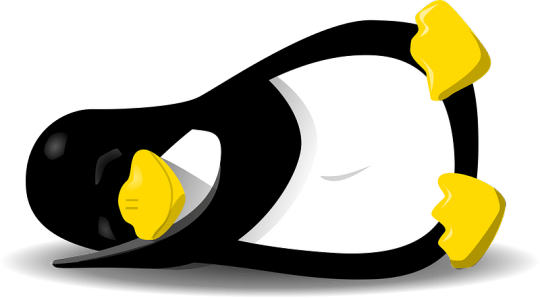
Hello ladies and gentlemen and welcome to my ongoing Linux journey.
I admit I really am not using Linux as much as I used to. I have had one minor glitch with the i7 desktop where for some reason Cairo Dock threw a wobble and appeared as a black box but still worked. So I was about to install some other form of Arch (maybe Garuda) when either the Nvidia driver or Mesa was an updated by EndeavourOS and Cairo Dock is now working fine.
I think it was an Open GLX issue with Mesa as Cairo Dock uses acceleration to work and its resolved the issue so my machine is all running fine. Pamac is being temperamental since it moved to version 10 (Thanks Manjaro for screwing that up) but yay works fine so I can use that to update which is fine by me.
Mangosteen (my AMD Turion 64 laptop) is still running Xubuntu and although I have ran several software updates it seems to be running fine with 20.10 LTS.
It will never be the fastest thing out of the blocks but it can do basic stuff like web browsing and word processing so it’s a fine enough machine for that purpose.
In the Linux world obviously there has been some interesting shifts with the likes of Fedora 34 which is moving towards Gnome 40 and Wayland as its primary driver and PipeWire becoming the standard over PulseAudio or Jack.
I must admit I don't have a system that is set up to run Fedora so I can't really comment on whether it is good or not. I can't stand Gnome as it's not my preference. So it's very unlikely I will be using or playing with Fedora 34 or any of its spins any time soon.
Ubuntu have released their 21.04 (Hirsute Hippo) versions in it’s many flavours. This also has a movement towards Wayland but has also support for Active Directory Services this is because Canonical the guys behind Ubuntu have been working with Microsoft to make Ubuntu the choice install for WSL2.
However there has been several people admitting if you do not fresh install 21.04. on systems and just try and update existing 20.x systems it is currently breaking them. So delay 21.0.4 unless you really need to or just stick with the LTS kernel for now.
That is if you update your systems at all. Linux Mint have ben complaining that many of their customers are not doing essential updates to their kernel so they are compromising the security of the machines.
With me using Arch (EndeavourOS) I am constantly updating but obviously if you use Mint, Debian, Ubuntu or any other of the static systems, Updates may be put our every 6 months or so but many have not bothered with major kernel updates. Which is entirely up to the user.
However Linux Mint have realised this means many of their users could be easily compromised due to failure to update key kernel security issues. They are recommending updating key kernel features but obviously it is being met with resistance by many Mint users who work by the principle if it isn't broken don't upgrade.
Which may be true but due to newer exploits found. Just because it works fine doesn't mean it is secure.
They are not forcing people to upgrade but are heavily recommending that they do. This has caused a bit of controversy in the Linux community by those who feel they are being manipulated to upgrade.
Well I think that’s enough waffle for this episode ... So until next time ... Take care
0 notes
Text
Linux Life Episode 76

Hello ladies and gentlemen and welcome to Linux Life, My ongoing journey into the world of Linux and I must admit that I have not been spending as much time in the Linux Sphere as much as I probably should.
Since the last episode I have not installed any versions of new systems. My desktop i7 is still running EndeavourOS with its usual updates.
I have always thought of doing a video series but to be honest I have never managed to come up with an original idea.
Admittedly a few things have been happening in the Linux world.
Red Hat has closed their freeware server CentOS in order to set up CentOS Stream as the new platform of choice.
Now I admit I have never used CentOS as I never could get it to install correctly. However I am aware that many servers were based on it.
Obviously the original leader of CentOS is now offering Rocky Linux but this seems as it is a half hearted attempt to save face.
Red Hat has tried to protect themselves by allowing certain charity and free source software licenses to RHEL. Obviously this is Red Hat attempting some degree of damage control.
CloudLinux have also thrown their hat in the arena but it seems this has kind of thrown the enterprise server space into disarray.
I would love to say I can offer some form of insight into this situation but I unfortunately don't use servers or have an interest in Enterprise Linux.
It seems IBM are not doing any favours to the Linux community which seems strange given their acquisition of Red Hat.
Moving on it seems that Mageia 8 has been released.
Many have forgotten about the Mandrake/Mandriva project that Mageia is based upon.
Mageia 8 is one of the few Linux systems that still include 32 bit systems. It has also recently decided to support ARM systems.
Its main archives are RPM based and is very closely linked to the Fedora repositories.
If you wish to have a look head to www.mageia.org
Users of OpenSUSE may be watching to see what happens with their favoured distribution as SUSE is about to declare a public IPO.
SUSE has been passed around like the proverbial hot potato over the last few years. However since they have been owned by EQT Partners and profits have been well.
So putting SUSE as a Publically traded company on the stock exchange can be an interesting way to get cashflow to SUSE's various projects.
So if you wish to think about investment in the stocks and share market maybe this maybe something to look at.
Well that's enough waffle for this episode. So until next time ... Take care.
0 notes
Text
Linux Life Episode 75

Soapbox Episode 2
Hello and welcome to my ongoing Linux journey. Now I have tried to install Linux on my Dell M6800 i7 laptop (Mangelwurzel) as I said in the previous episode.
Well I did indeed try many different distributions all of them with very little success.
After failing with Endeavour OS I tried running Garuda Linux which was also an Arch based distro.
it installed fine and set itself up all good for a few days I even managed to get it running the Optimus manager correctly to take advantage of the Hybrid graphics card that is in the M6800.
It worked well for two days then it updated and the network driver stopped working. it somehow screwed itself up when updating the DKMS drivers and that was it no internet.
I spent several hours trying various methods such as downgrade. Reinstalling the drivers via usb and such but sadly it would no longer connect.
So although quite a nice looking distro I had to give up with it.
I then proceeded to try many distributions. I thought well it seems the Mangelwurzel keeps breaking using the Arch system. I should try some more stable distributions.
So thats what I did. I downloaded the following distributions and they all had the same issue.
Fedora 33 Mate, Ubuntu Studio 20.04 LTS, Q4OS 3.12 Trinity, Q4OS 4.2 beta KDE, OpenSuSE Leap 15.2, Linux Mint 20.1 Beta and finally BlueStar Linux which is Arch based.
Every single one of them could see the video card, even install fine but they all refused to see the Intel/Broadcom Wifi card of the Mangelwurzel
Which was quite frustrating. Sure i could change the wifi card to a different one but I thought at least one of the stable distributions would include a driver for the Broadcom.
So many frustrating hours of playing with the various Linux distros out there I eventually gave up and decided that the Mangelwurzel is not really good for Linux usage.
Maybe if I changed to wifi card to a differnt one it might make a difference but ultimately it was frustrating.
I do own a wifi bridge but it seems ridiculous to have to connect an external wifi bridge just so I can then get an internal wifi working. Seems kind of counterproductive.
Also its not as if I need another Linux machine running I have two machines that are running Linux quite fine.
My i7 desktop is running Endeavour OS and has no major issues. And my AMD Turion laptop (Mangosteen) is running Xubuntu 20.0.4 LTS without issue. It may not be fast but it does work.
So do I really need another machine running Linux. It would be nice if I could get Mangelwurzel to have a Linux setup that consistantly works but it seems that is not easily achieved.
I could persist but given I have working Linux machines, There is very little impetus to do so.
I think I have an Intel wifi card somewhere I could replace it with but I have no idea where I have put it, so for now it remains a project that is not happening any time soon.
I also tried to Hackintosh the Mangelwurzel but that was even less successful I could not even get past the first boot block. However that's not for this blog.
Should I persist and get the Mangelwurzel running some form of Linux? Should I change the wifi card? or should I just accept that the machine is not the best for Linux and continue to use it with Windows 10 (stop spitting at the back) ?
Well let me know what you think I should do with it... or call me a numpty for being an impatient fool up to you....
So until next episode ... Take care.
0 notes
Text
Linux Life Episode 74

Hello ladies and gentlemen to my ongoing adventures in the world of Linux. Well last episode I installed Endeavour OS on my i7 Dell Laptop (Mangosteen) however I hit a problem when something updated.
For some reason after boot it would just sit and flash and not load any form of desktop. I tried turning off the optimus manager in case it was an issue but it would not load in either Intel or Nvidia mode so in the end I had to abandon it as it would not let me into the distro no matter how much I set it back.
Now many people have said Arch can severely break itself and I admit normally I have had no such bother but I admit this time it actually did break it and sod it up royally.
Which is pretty unusual. I have been running Endeavour OS on my main i7 Desktop 3700K machine without problems for a very long time.
So I am on the lookout for a different distribution to run on Mangosteen. Obviously its because it is not a usual state of hardware being a hybrid graphics system so I think Linux is getting a bit confused. Having two graphics cards has got it in a very strange setup and I think it is causing issues.
I’m not doubting that Linux can’t work with the Dell M6800. I had it so it was primarily in Nvidia using Optimus manager but something either isn’t working that way or the new kernel is throwing out the switching option.
Alternatively it could be the newest Nvidia driver doesn’t support the Quadro K3100M of the machine but it should have switched back to the intel when I turned off the optimus manager which it didn’t do.
All I know is Endeavour OS isn’t working on the Mangosteen. Maybe I should run a stable version as opposed to a rolling distro. After all I only ran a rolling distro as I was playing with various programs for review which sometimes needed to be the most up to date to work.
For example running certain games and the likes through Lutris the more up to date the system is the more likely the game is going to run.
However maybe its time I settled down and stopped trying to jump about on the edge and just set up a Linux session that I can rely on and run with very little change.
I think that’s why I have avoided the likes of Ubuntu/Debian/Fedora etc. I did not want to feel locked down.
However maybe it is better to have a stable base rather than living on a chance that your machine may break tomorrow.
Maybe it’s time to try and set it up so it works without much hassle. Decisions, decisions....
The main i7 desktop I will stick with Endeavour OS as it works well on there and it is my main base of operations. It does video, does games and more.
As the Mangosteen is a laptop maybe it is better to set it up for a particular use rather than just allowing it to be multi-purpose.
Maybe I need to set up the laptop for a dedicated purpose. I have avoided that because nine times out of ten I try not to use a machine for just one use.
However given it’s a laptop maybe I need to limit what I use it for. Another reason i have not limited it is I don’t have machines dedicated to doing anything in particular.
The i7 desktop is used as a general use, anything is possible machine and I equally use my laptop to the same setup.
Maybe I need to work within its limitations and decide this laptop is for X purpose and not Y. Make it a dedicated office use machine and remove say games from it.
However under Windows it can function as both. It seems to understand how to use the dual card system and I can allocate appropriately the Nvidia to gaming if I need it or tell it not to depending on which I set it to.
For once this is one area where Linux is falling behind. Now I am very much in support of Linux and I’m sure someone would be able to tell me how to get the machine to do such.
However it seems the only way in Linux to do it is to set it a certain way then inform the GLX commands to get certain things to work that way, which is rather primitive.
It really is a shame because I want to be a Linux advocate but when it decides to make things far more complicated than is necessary, it makes it very hard for me to recommend it as an overall solution.
Am I asking too much of the Linux setup? I’m not asking it to be windows but just a simple driver that can use the dual setup and allocate the appropriate driver to the appropriate program.
It can probably done by writing an extension to the Nvidia X server driver but it seems such does not exist or if it does I am not aware of it.
If you know of such feel free to make me aware of it.
Under Windows I can say if opening GAME A use Nvidia when running APP B use Intel why can’t I do that under Linux...
Someone is probably screaming at their monitor how this can be done in Linux but I’m not aware of it.
So now I go back to trying to find a Linux I can get working on the i7 Mangosteen laptop with out too much hassle.
Anyway off to scour Distrowatch and see if I can find something of interest... So until next time... Take care
#Mangosteen#Linux Life#Rolling vs stable#Endeavour OS#Arch Linux#Ubuntu#fedora#waffles#i7 laptop#i7 desktop
0 notes
