#an extremely specific and extremely deprecated coding language.
Explore tagged Tumblr posts
Text
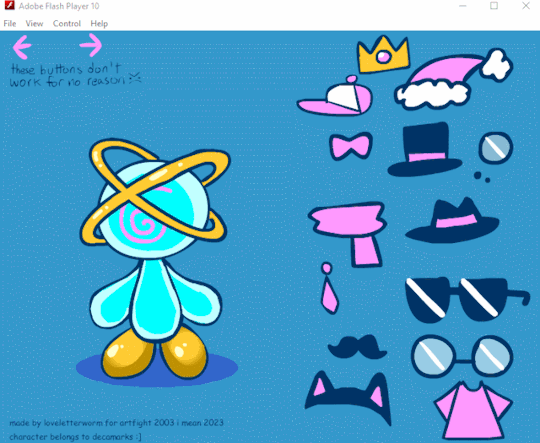
briefly going to break the order i upload artfight attacks in because i just made this just now (for @decamarks)
Yes its a real actual flash game i did say i remembered i knew how to make those last night. Only problem is that inexplicably the code to have buttons change what frame another movieclip is on has inexplicably permanently stopped working in every single new file I make?? (but still works on the old one from last year?? it is the exact same code) There were supposed to be like 5 or 6 other faces I drew them even but they are inaccessible because ???????. It's impossible to troubleshoot actionscript 2.0. Everyone who has ever had a problem with it had that problem in 2012 and the response they recieved was "just use actionscript 3.0". I don't want to use actionscript 3.0. All the ancient archived deviantart tutorials I learned my powers from use 2.0. If I can't rely on them I have nothing.
So with my buttons taken from me I instead had nothing left to do but just see how many silly hats I could come up with, but also not so many silly hats that I would need say, a second page, because that would require to me to use a button, which I cannot use anymore, because the withered ghost of adobe flash is sentient and hates me specifically.

I got 38.5 points for this entire endeavor
#my art#artfight#artfight 2023#This is a cry for help if there's anyone following me who inexplicably is really well practiced in actionscript 2.0#an extremely specific and extremely deprecated coding language.
69 notes
·
View notes
Text
SENSES AND OTHER ODDLY SPECIFIC HEADCANONS TAGGED BY: @youhavemyrespect TAGGING: free for all :))))
1. WHAT DOES YOUR MUSE SMELL LIKE:
Chalk, sage, cigarette smoke, lime and juniper (when he’s been drinking, mostly), but also something deeper and more primal to those who can sense it. Ozone and old temples, dragon’s blood and freshly turned earth. Generally considered his magic reek, becomes heightened during certain times of the year but especially around Halloween. Many that can smell it have called it utterly intoxicating.
2. WHAT DOES YOUR MUSE’S HANDS FEEL LIKE:
Soft and warm, slightly calloused at the fingers tips and sides of knuckles from drawing for hours at a time some days. Overall, they’re very nice. He hasn’t worked a conventional job in his life so he avoided wear and tear from compulsory handwashing and general labor.
3. WHAT DOES YOUR MUSE USUALLY EAT IN A DAY:
It depends, honestly. John can’t cook and usually eats out or orders in. He has a preference toward Indian and other Asian cuisines. John doesn’t eat much meat, but it’s not a hard or first rule. If he has the luxury not to, you know? I truly can’t go into any specifics or regularities because he doesn’t take care of himself and doesn’t have any regular eating patterns from day to day. Sometime he’ll wake up get breakfast, maybe swing by the store and buy hummus and pita for lunch, and treat himself to some vindaloo in the evening, and spend the night at a local pub. Other days he’ll barely eat if at all. Realize two days late that he’s famished. He’s a mess, honestly.
4. DOES YOUR MUSE HAVE A GOOD SINGING VOICE:
Depends on who you ask. John doesn’t have much of an opinion on it, and generally thinks it sucks. Personally, I feel it’s more knee-jerk sefl-deprecation. ‘Nah, mate, I was shite.’ Peronally in my head he tends to sound like Dave Vanien and maybe later in life closer to Nick Cave. Because I love my deep voiced spooky boys with the sonorous voices singing from the depths of their graves.
5. DOES YOUR MUSE HAVE ANY BAD HABITS OR NERVOUS TICKS:
He smokes like a chimney but aside from that, I feel like there’s a certain eeriness to his composure and stillness. Years of dealing with creatures that are painfully powerful, terrible monsters, cruel, bitter gods, has made him highly accustomed to schooling his body language and features to convey both neutrality and a kind of cocksure confidence as though to say ‘I fucking dare you’ as he banks on a reputation both earned and built upon hyperbolic rumours.
6: WHAT DOES YOUR MUSE USUALLY LOOK LIKE / WEAR:
Dark suit (either black or dark blue), tie (properly cinched, ta so very much), usually solid colours, though occasionally red and white striped, white button down or some other pale colour like blue or pink, dark oxfords flats, usually a bit worse for wear, tan trench coat/raincoat, sometimes a black, shorter coat that might be vinyl? (Idek Sean Murphy draws him in this coat and the colouring has the visual coding of a shiny fabric, and it kiiiiinda fits with my vegetarian head canon so idek). Messy hair, frequently stubbled jaw, but I don’t think he’s...slovenly. It’s very trendy now to portray John with a perpetual five o’ clock shadow, but if you refer to the art in the Vertigo series, he’s predominately drawn clean shaven so. I mean. *gestures* Although, I’ll also freely imagine him to one of those guys that has a fast growing beard like he should probably shave a couple times a day.
7. IS YOUR MUSE AFFECTIONATE? HOW MUCH? HOW SO:
Yeah, but it’s a thing that he’s had to struggle with over the years. He grew up with very little affection. Like, yes, Cheryl did what she could, but I think as he grew older, and started acting out more, not to mention her leaving home first being considerably older than John, I think he could be hard to love and frankly still is. So he’s terribly affection hungry and I do believe his promiscuity is part of it. Like, listen, he’s a handsome, charming man, and for him it’s easier to connect with his sexuality more than vulnerable sincerity. Not to say he isn’t ever able to emotionally connect. I think that comes part and parcel just as well. Hey, have I mentioned he’s a mess. He’s just the mess of contradictions in so many ways. He’s guarded, he’s vulnerable, he’s lonely, he’s a loner, he’s hard, but deeply empathetic and kind (I said what I said). All that being said when he is close to someone, when they are intimate, and it’s deep and loving, then oh yes, he is extremely affectionate.
8. WHAT POSITION DOES YOUR MUSE SLEEP IN:
Side or back, when with someone, he usually sleeps tucked up against them as some kinda spoon.
9: COULD YOU HEAR YOUR MUSE IN THE HALLWAY FROM ANOTHER ROOM:
Depends on if he wants to be heard.
6 notes
·
View notes
Text
Mercury〽️ the celestial buzz.
Mercury Aries or mercury in the 1st:
they are loud! Aha they talk with what seems like there whole body and can be very animated speakers. The love to argue and aren’t really hardheaded persay but they do like being the head honcho in charge of the conversation. They’re goofballs and are little bullies. Have abrasive and kind of rough/raspy voices. Low in tone and sounds like a growl.
-Jesus Christ, Hilary Clinton, Scarlett Johansson, Katy Perry, Keanu Reeves, Selena Gomez.
〽️ Miguel shockandawe
Mercury in Taurus or mercury in the 2nd: slow talkers. Not huge on “changing their minds” once it’s been made. They’re hard people to convince and have a very deep moral code that they live by. They can be extremely perceptive and hyper aware of their surroundings and little nuances of others(chewing, breathing ect) very sensual and erotic sounding voices that can seem like they’re only talking you even if there’s a crowd. It can at times feel like they’re looking right through you.
-Leonardo DiCaprio, Brad Pitt, George Clooney, Elvis Presley, Cameron Diaz.
〽️leisure money
Mercury in Gemini or mercury in the 3rd:
They just have a way with words. They can easily talk there way through a crowded gathering and have met every single last person in under a minute. They are the original charmers and can easily seduce with how detailed they are. Fast talkers and can stutter from time to time do to their mouths not being able to keep up with how fast their minds are moving. Time means a lot to them and they do tend to have a sad Gemini twin living in their minds! They are either bubbly and optimistic or melancholy and self deprecating depending on which twin is present in the mind at the time.
-Britney Spears, Justin Bieber, Lana del Rey, Russell Crowe, Jared Leto.
〽️sinead harnett so solo.
Mercury in cancer or mercury in the 4th:
Slow and kind of you speak and I answer types. They spend a lot of their interactions feeling their way through the convo and usually reply in response to the emotions they’re feeling from you real or otherwise. They seem to be reminiscing a lot or talking about things that have already occurred. “I feel” and “how do you feel” are repeated often. They don’t forget anything. Ex. Jennifer Aniston.
-Bill Gates, Sandra Bullock, Jennifer Aniston, jay z, Drake, Harry styles
〽️drake over my dead body
Mercury in Leo or mercury in the 5th:
Aha man loud voices and dramatic story telling. They often embellish or exaggerate stories and make them 100x more interesting then it really is. They easily attract a crowd with how charismatic and entertaining they can be! They can have intimidating and deep voices that can echo in a room. Tend to be naturally positive without trying.
-Steve Jobs, Amy Winehouse, marlon Brando, Jake Gyllenhaal, Tyra Banks.
〽️Jessie Ruthford born to be blonde
Mercury in Virgo or mercury in the 6th:
Ok I mean this in a good way but they are sooo critical and it’s to a point of which it’s cute and hilarious because they honestly just “talk” like that. They hate stupidity and tend to read people a lot. They are extremely high of mind and can see things most people don’t. Dry humor and dark humor describe them! They’re very solid in thought and don’t like to speak without knowing.
-Barack Obama, Michael Jackson, Kurt kobain, Adolf hitler, Mikey Cyrus
〽️disclosure jaded
Mercury in libra or mercury in the 7th:
Cute! CUTEEEEE. They tend to be extremely low toned and can often speak in a compassionate and caring way even if that’s not their intention. The manners are peak here. They tend to not speak over you and usually let you speak out of a genuine interest in what your saying especially if they have romantic feelings for you. Can be hard to read in a conversation unless they like you as well because of how detached they are from there words.
-John Lennon, Ariana grande, Justin Timberlake, Ryan Gosling, Whitney Houston
〽️Maggie Rodgers split stones
Mercury in Scorpio or mercury in the 8th:
Slang! Can talk with Rhythm or with a sort of swagger. Dry humor and in a way mean confrontational manner of speech. Can have deep voices that make you stare at them or look them in the eye. The types of people you talk to and spend the whole conversation thinking you know them only to realize all you know is their favorite color. Not as blood and gore as they’re made out to be lool but do see life for what it is.
-Emma Stone, Matt Damon, Mark Zuckerberg, Sylvester Stallone(piece of shit/excuse my language)Adam Levine, pink, Kylie Jenner.
〽️tove lo struggle
Mercury in Sagittarius or mercury in the 9th: boisterous and carefree manner of speech! They can talk in a slurred and sort of “different” way not in a Aquarius different but they sound a bit “not from here” they also can fluctuate a lot when taking between really excited to really chill. Naturally philosophical way of talking about things. They tend to make things deep and trail on into deeper topics from out of nowhere. Aha things get blown out of proportion
-Nicole Kidman, Uma Thurman, Al Pacino, Jessica alba, Gwen stefani
〽️London grammar non believer
Mercury in Capricorn or mercury in the 10th: the types to speak when it’s necessary or when the situation calls for it. Can be a bit somber when taking and talk in a sort of mature way even if everything else about them isn’t. They have a heavy mind and can refrain from taking to people that they feel are too childish in nature-so in that sense they’re not overly open minded aha. Extremely well spoken-but can self restrict themselves from using their mind to its highest octave.
-Marilyn Monroe, Johnny Depp, Albert Einstein, Martin Luther king, Shakira, Lady Gaga, Christians Aguilera.
〽️mr twin sister meet the frownies
Mercury in Aquarius or mercury in the 11th:So ok. These natives usually have something strange about their voice and can have minds that work on a fundamentally different mental capacity than the rest of us. They think quickly and can see things most of us wouldn’t because of how oddly there brains put things together. Speech wise they can swing you in circles because of how theatrical there manner of speech is aha. They jump from concept to concept quick so if you can’t keep up you might get frustrated. Similarly to libra they aren’t connected to what they say but they get passionate if you don’t see things the way they do.
-Angelina Jolie, Donald Trump, Rihanna, Kim Kardashian, Eminem, David Bowie
〽️Foster the people pay the man
Mercury in Pisces or mercury in the 12th:
Nervous talkers. Can stutter a lot only because it can be hard for them to put what they feel or are envisioning into words. Can have very sensitive voices and be easily emotionally aroused by specific triggers. Extremely nostalgic and can remind you of the past when you talk to them. Very warm natured minds and can seem to talk better when alone then when in front of people. They don’t like eye contact and unless they’re deeply in love with you they avoid it! They look all over the place so to speak. Natural poets and can talk in a very vivid way like something not of this world.
-Madonna, Beyoncé, Heath ledger, Vladimir Putin, Kristen Stewart, Mariah Carey.
〽️JMSN addicted pt 1-2
Note: I only put celebrities with the house placements not the actual sign itself Incase anyone was wondering aha!
#mine#mercury in the 1st house#mercury in the 2nd house#mercury in the 3rd house#mercury in the 4th house#mercury in the 6th house#mercury in the 5th house#mercury in the 7th house#mercury in the 8th house#mercury in the 9th house#mercury in the 12th house#mercury in the 10th house#mercury in the 11th house#mercury in Aries#mercury in Taurus#mercury in Gemini#mercury in cancer#mercury in Leo#mercury in Virgo#mercury in libra#mercury in Scorpio#mercury in Sagittarius#mercury in Capricorn#mercury in Aquarius#mercury in Pisces#mercury series episode 1
2K notes
·
View notes
Text
10 Reasons Why You Are A Rookie In Web Design.
The Importance Of CSS CSS is a shorthand for Cascading Style sheets. It is the style sheet language that defines the presentation of HTML documents. It is the cornerstone of JavaScript web and the World Wide Web. It's also the foundational technology to make websites and apps appear better. In this article, we'll discuss about CSS and its advantages, as well as how to use it. We'll also explore how CSS can help you to make websites and applications look better. CSS is not a language, but rather a defined set of property values and guidelines that guide CSS usage. In 1996 the HTML Working Group created the standard vocabulary for CSS. The specification was never fully developed however the World Wide Web Consortium released the CS guide in December 1996. This means that there's a deprecated version of the language. CSS is therefore a deprecated format. If you're looking to learn more about the language it is worthwhile to read a book on CSS. In 1995, the technical committee formally adopted CSS. They added it to the HTML editorial review board after receiving a number of submissions. The W3C added CSS to its list of supported media types and introduced new font properties, such as shadows. In September 2014, the W3C has been actively involved in the development of CSS. It has been utilized by countless web pages. It is a great tool to create your own website. CSS is a dynamic language but it doesn't impact the design of your website. Your site will always be updated with new features and updates. CSS allows you to easily eliminate any style from your website. There are no restrictions on the ways you can modify your website. The W3C has published several examples of the importance of making use of CSS in your website. It is a vital tool for developers and designers. CSS is an effective tool for styling your website. If you're using it on your website or for your own personal blog, CSS is an excellent tool for creating and maintaining your online presence. CSS is an extremely effective tool for creating and maintaining the website. It allows you to alter the fonts and colors to match your brand. This is also true for your logo. You can alter the background colors and fonts or even add a background color. The main purpose of CSS is to make a document look good on different types of devices. It helps you to present your documents in a manner that appeals to the people who visit it. You can also modify the fonts and colors to make your site more user-friendly. CSS can also control the size of fonts as well as background colors and spacing between paragraphs. It can also be used to improve the visual appeal of content. It is crucial for your website and makes it look great on mobile devices. CSS was made a standard for the very first time in 2002. However it's only recently been made a standard. In actuality, it's one of the most widely-used markup languages in use today. It is crucial for the creation of websites. In addition to the fundamental markup language, CSS is also a crucial element of programming. CSS unlike HTML, lets you apply a variety styles and layouts on various elements. You can also create an original design for each page of your website. As you can see, CSS is an extension of HTML. It is a code language that regulates font, color and other elements related to the page's design. It defines borders, typographic characteristics, layout, and layout. It also defines the size of fonts, spacing, and alignment. It is vital to the success and development of websites. CSS defines the style of a site. With CSS you can change the look and feel of each page. CSS is not a fundamental element of HTML in contrast to HTML. Its use is limited, though. It is included in the HTML language by default. CSS is, on the other hand is an extension of the XML language. It is distinct from HTML and can be shared across multiple web pages. It's also more flexible than HTML and can be used on any device or platform. So, if you're using CSS on your website, it will make your site appear better.
0 notes
Text
You Will Never Think That Learning Web Design Could Be So Beneficial! But It Is!
The Importance Of CSS CSS is a shorthand for Cascading Style sheets. It is the style sheet language that defines the presentation of HTML documents. It is the cornerstone of JavaScript web and the World Wide Web. It's also the foundational technology to make websites and apps appear better. In this article, we'll discuss about CSS and its advantages, as well as how to use it. We'll also explore how CSS can help you to make websites and applications look better. CSS is not a language, but rather a defined set of property values and guidelines that guide CSS usage. In 1996 the HTML Working Group created the standard vocabulary for CSS. The specification was never fully developed however the World Wide Web Consortium released the CS guide in December 1996. This means that there's a deprecated version of the language. CSS is therefore a deprecated format. If you're looking to learn more about the language it is worthwhile to read a book on CSS. In 1995, the technical committee formally adopted CSS. They added it to the HTML editorial review board after receiving a number of submissions. The W3C added CSS to its list of supported media types and introduced new font properties, such as shadows. In September 2014, the W3C has been actively involved in the development of CSS. It has been utilized by countless web pages. It is a great tool to create your own website. CSS is a dynamic language but it doesn't impact the design of your website. Your site will always be updated with new features and updates. CSS allows you to easily eliminate any style from your website. There are no restrictions on the ways you can modify your website. The W3C has published several examples of the importance of making use of CSS in your website. It is a vital tool for developers and designers. CSS is an effective tool for styling your website. If you're using it on your website or for your own personal blog, CSS is an excellent tool for creating and maintaining your online presence. CSS is an extremely effective tool for creating and maintaining the website. It allows you to alter the fonts and colors to match your brand. This is also true for your logo. You can alter the background colors and fonts or even add a background color. The main purpose of CSS is to make a document look good on different types of devices. It helps you to present your documents in a manner that appeals to the people who visit it. You can also modify the fonts and colors to make your site more user-friendly. CSS can also control the size of fonts as well as background colors and spacing between paragraphs. It can also be used to improve the visual appeal of content. It is crucial for your website and makes it look great on mobile devices. CSS was made a standard for the very first time in 2002. However it's only recently been made a standard. In actuality, it's one of the most widely-used markup languages in use today. It is crucial for the creation of websites. In addition to the fundamental markup language, CSS is also a crucial element of programming. CSS unlike HTML, lets you apply a variety styles and layouts on various elements. You can also create an original design for each page of your website. As you can see, CSS is an extension of HTML. It is a code language that regulates font, color and other elements related to the page's design. It defines borders, typographic characteristics, layout, and layout. It also defines the size of fonts, spacing, and alignment. It is vital to the success and development of websites. CSS defines the style of a site. With CSS you can change the look and feel of each page. CSS is not a fundamental element of HTML in contrast to HTML. Its use is limited, though. It is included in the HTML language by default. CSS is, on the other hand is an extension of the XML language. It is distinct from HTML and can be shared across multiple web pages. It's also more flexible than HTML and can be used on any device or platform. So, if you're using CSS on your website, it will make your site appear better.
0 notes
Text
The Rank Of Web Design In Consumer's Market.
The Importance Of CSS CSS is a shorthand for Cascading Style sheets. It is the style sheet language that defines the presentation of HTML documents. It is the cornerstone of JavaScript web and the World Wide Web. It's also the foundational technology to make websites and apps appear better. In this article, we'll discuss about CSS and its advantages, as well as how to use it. We'll also explore how CSS can help you to make websites and applications look better. CSS is not a language, but rather a defined set of property values and guidelines that guide CSS usage. In 1996 the HTML Working Group created the standard vocabulary for CSS. The specification was never fully developed however the World Wide Web Consortium released the CS guide in December 1996. This means that there's a deprecated version of the language. CSS is therefore a deprecated format. If you're looking to learn more about the language it is worthwhile to read a book on CSS. In 1995, the technical committee formally adopted CSS. They added it to the HTML editorial review board after receiving a number of submissions. The W3C added CSS to its list of supported media types and introduced new font properties, such as shadows. In September 2014, the W3C has been actively involved in the development of CSS. It has been utilized by countless web pages. It is a great tool to create your own website. CSS is a dynamic language but it doesn't impact the design of your website. Your site will always be updated with new features and updates. CSS allows you to easily eliminate any style from your website. There are no restrictions on the ways you can modify your website. The W3C has published several examples of the importance of making use of CSS in your website. It is a vital tool for developers and designers. CSS is an effective tool for styling your website. If you're using it on your website or for your own personal blog, CSS is an excellent tool for creating and maintaining your online presence. CSS is an extremely effective tool for creating and maintaining the website. It allows you to alter the fonts and colors to match your brand. This is also true for your logo. You can alter the background colors and fonts or even add a background color. The main purpose of CSS is to make a document look good on different types of devices. It helps you to present your documents in a manner that appeals to the people who visit it. You can also modify the fonts and colors to make your site more user-friendly. CSS can also control the size of fonts as well as background colors and spacing between paragraphs. It can also be used to improve the visual appeal of content. It is crucial for your website and makes it look great on mobile devices. CSS was made a standard for the very first time in 2002. However it's only recently been made a standard. In actuality, it's one of the most widely-used markup languages in use today. It is crucial for the creation of websites. In addition to the fundamental markup language, CSS is also a crucial element of programming. CSS unlike HTML, lets you apply a variety styles and layouts on various elements. You can also create an original design for each page of your website. As you can see, CSS is an extension of HTML. It is a code language that regulates font, color and other elements related to the page's design. It defines borders, typographic characteristics, layout, and layout. It also defines the size of fonts, spacing, and alignment. It is vital to the success and development of websites. CSS defines the style of a site. With CSS you can change the look and feel of each page. CSS is not a fundamental element of HTML in contrast to HTML. Its use is limited, though. It is included in the HTML language by default. CSS is, on the other hand is an extension of the XML language. It is distinct from HTML and can be shared across multiple web pages. It's also more flexible than HTML and can be used on any device or platform. So, if you're using CSS on your website, it will make your site appear better.
0 notes
Text
Ten Great Tips To Earn More With Web Design.
The Importance Of CSS CSS is a shorthand for Cascading Style sheets. It is the style sheet language that defines the presentation of HTML documents. It is the cornerstone of JavaScript web and the World Wide Web. It's also the foundational technology to make websites and apps appear better. In this article, we'll discuss about CSS and its advantages, as well as how to use it. We'll also explore how CSS can help you to make websites and applications look better. CSS is not a language, but rather a defined set of property values and guidelines that guide CSS usage. In 1996 the HTML Working Group created the standard vocabulary for CSS. The specification was never fully developed however the World Wide Web Consortium released the CS guide in December 1996. This means that there's a deprecated version of the language. CSS is therefore a deprecated format. If you're looking to learn more about the language it is worthwhile to read a book on CSS. In 1995, the technical committee formally adopted CSS. They added it to the HTML editorial review board after receiving a number of submissions. The W3C added CSS to its list of supported media types and introduced new font properties, such as shadows. In September 2014, the W3C has been actively involved in the development of CSS. It has been utilized by countless web pages. It is a great tool to create your own website. CSS is a dynamic language but it doesn't impact the design of your website. Your site will always be updated with new features and updates. CSS allows you to easily eliminate any style from your website. There are no restrictions on the ways you can modify your website. The W3C has published several examples of the importance of making use of CSS in your website. It is a vital tool for developers and designers. CSS is an effective tool for styling your website. If you're using it on your website or for your own personal blog, CSS is an excellent tool for creating and maintaining your online presence. CSS is an extremely effective tool for creating and maintaining the website. It allows you to alter the fonts and colors to match your brand. This is also true for your logo. You can alter the background colors and fonts or even add a background color. The main purpose of CSS is to make a document look good on different types of devices. It helps you to present your documents in a manner that appeals to the people who visit it. You can also modify the fonts and colors to make your site more user-friendly. CSS can also control the size of fonts as well as background colors and spacing between paragraphs. It can also be used to improve the visual appeal of content. It is crucial for your website and makes it look great on mobile devices. CSS was made a standard for the very first time in 2002. However it's only recently been made a standard. In actuality, it's one of the most widely-used markup languages in use today. It is crucial for the creation of websites. In addition to the fundamental markup language, CSS is also a crucial element of programming. CSS unlike HTML, lets you apply a variety styles and layouts on various elements. You can also create an original design for each page of your website. As you can see, CSS is an extension of HTML. It is a code language that regulates font, color and other elements related to the page's design. It defines borders, typographic characteristics, layout, and layout. It also defines the size of fonts, spacing, and alignment. It is vital to the success and development of websites. CSS defines the style of a site. With CSS you can change the look and feel of each page. CSS is not a fundamental element of HTML in contrast to HTML. Its use is limited, though. It is included in the HTML language by default. CSS is, on the other hand is an extension of the XML language. It is distinct from HTML and can be shared across multiple web pages. It's also more flexible than HTML and can be used on any device or platform. So, if you're using CSS on your website, it will make your site appear better.
0 notes
Text
Eliminate Your Fear And Pick Up Web Design Today.
The Importance Of CSS CSS is a shorthand for Cascading Style sheets. It is the style sheet language that defines the presentation of HTML documents. It is the cornerstone of JavaScript web and the World Wide Web. It's also the foundational technology to make websites and apps appear better. In this article, we'll discuss about CSS and its advantages, as well as how to use it. We'll also explore how CSS can help you to make websites and applications look better. CSS is not a language, but rather a defined set of property values and guidelines that guide CSS usage. In 1996 the HTML Working Group created the standard vocabulary for CSS. The specification was never fully developed however the World Wide Web Consortium released the CS guide in December 1996. This means that there's a deprecated version of the language. CSS is therefore a deprecated format. If you're looking to learn more about the language it is worthwhile to read a book on CSS. In 1995, the technical committee formally adopted CSS. They added it to the HTML editorial review board after receiving a number of submissions. The W3C added CSS to its list of supported media types and introduced new font properties, such as shadows. In September 2014, the W3C has been actively involved in the development of CSS. It has been utilized by countless web pages. It is a great tool to create your own website. CSS is a dynamic language but it doesn't impact the design of your website. Your site will always be updated with new features and updates. CSS allows you to easily eliminate any style from your website. There are no restrictions on the ways you can modify your website. The W3C has published several examples of the importance of making use of CSS in your website. It is a vital tool for developers and designers. CSS is an effective tool for styling your website. If you're using it on your website or for your own personal blog, CSS is an excellent tool for creating and maintaining your online presence. CSS is an extremely effective tool for creating and maintaining the website. It allows you to alter the fonts and colors to match your brand. This is also true for your logo. You can alter the background colors and fonts or even add a background color. The main purpose of CSS is to make a document look good on different types of devices. It helps you to present your documents in a manner that appeals to the people who visit it. You can also modify the fonts and colors to make your site more user-friendly. CSS can also control the size of fonts as well as background colors and spacing between paragraphs. It can also be used to improve the visual appeal of content. It is crucial for your website and makes it look great on mobile devices. CSS was made a standard for the very first time in 2002. However it's only recently been made a standard. In actuality, it's one of the most widely-used markup languages in use today. It is crucial for the creation of websites. In addition to the fundamental markup language, CSS is also a crucial element of programming. CSS unlike HTML, lets you apply a variety styles and layouts on various elements. You can also create an original design for each page of your website. As you can see, CSS is an extension of HTML. It is a code language that regulates font, color and other elements related to the page's design. It defines borders, typographic characteristics, layout, and layout. It also defines the size of fonts, spacing, and alignment. It is vital to the success and development of websites. CSS defines the style of a site. With CSS you can change the look and feel of each page. CSS is not a fundamental element of HTML in contrast to HTML. Its use is limited, though. It is included in the HTML language by default. CSS is, on the other hand is an extension of the XML language. It is distinct from HTML and can be shared across multiple web pages. It's also more flexible than HTML and can be used on any device or platform. So, if you're using CSS on your website, it will make your site appear better.
0 notes
Text
The Most Unconventional Ways to Learn Web Design.
The Importance Of CSS CSS is a shorthand for Cascading Style sheets. It is the style sheet language that defines the presentation of HTML documents. It is the cornerstone of JavaScript web and the World Wide Web. It's also the foundational technology to make websites and apps appear better. In this article, we'll discuss about CSS and its advantages, as well as how to use it. We'll also explore how CSS can help you to make websites and applications look better. CSS is not a language, but rather a defined set of property values and guidelines that guide CSS usage. In 1996 the HTML Working Group created the standard vocabulary for CSS. The specification was never fully developed however the World Wide Web Consortium released the CS guide in December 1996. This means that there's a deprecated version of the language. CSS is therefore a deprecated format. If you're looking to learn more about the language it is worthwhile to read a book on CSS. In 1995, the technical committee formally adopted CSS. They added it to the HTML editorial review board after receiving a number of submissions. The W3C added CSS to its list of supported media types and introduced new font properties, such as shadows. In September 2014, the W3C has been actively involved in the development of CSS. It has been utilized by countless web pages. It is a great tool to create your own website. CSS is a dynamic language but it doesn't impact the design of your website. Your site will always be updated with new features and updates. CSS allows you to easily eliminate any style from your website. There are no restrictions on the ways you can modify your website. The W3C has published several examples of the importance of making use of CSS in your website. It is a vital tool for developers and designers. CSS is an effective tool for styling your website. If you're using it on your website or for your own personal blog, CSS is an excellent tool for creating and maintaining your online presence. CSS is an extremely effective tool for creating and maintaining the website. It allows you to alter the fonts and colors to match your brand. This is also true for your logo. You can alter the background colors and fonts or even add a background color. The main purpose of CSS is to make a document look good on different types of devices. It helps you to present your documents in a manner that appeals to the people who visit it. You can also modify the fonts and colors to make your site more user-friendly. CSS can also control the size of fonts as well as background colors and spacing between paragraphs. It can also be used to improve the visual appeal of content. It is crucial for your website and makes it look great on mobile devices. CSS was made a standard for the very first time in 2002. However it's only recently been made a standard. In actuality, it's one of the most widely-used markup languages in use today. It is crucial for the creation of websites. In addition to the fundamental markup language, CSS is also a crucial element of programming. CSS unlike HTML, lets you apply a variety styles and layouts on various elements. You can also create an original design for each page of your website. As you can see, CSS is an extension of HTML. It is a code language that regulates font, color and other elements related to the page's design. It defines borders, typographic characteristics, layout, and layout. It also defines the size of fonts, spacing, and alignment. It is vital to the success and development of websites. CSS defines the style of a site. With CSS you can change the look and feel of each page. CSS is not a fundamental element of HTML in contrast to HTML. Its use is limited, though. It is included in the HTML language by default. CSS is, on the other hand is an extension of the XML language. It is distinct from HTML and can be shared across multiple web pages. It's also more flexible than HTML and can be used on any device or platform. So, if you're using CSS on your website, it will make your site appear better.
0 notes
Text
Exploring The Joy, Comfort, and Stress Reducing Power of Erotic Humiliation
This post is originally from Pleasure Uncensored by Foxtail. It can be found here.
Erotic humiliation is consensual psychological humiliation in order to produce erotic excitement or sexual arousal. It is a way to humiliate someone or to excite someone erotically. Humiliation kink is a form of BDSM or another sexual role play. This play can also include Verbal and Physical humiliation. Have you ever wondered how humiliation play affects the mind?
If you want to find out, keep on reading our post. We will explain how erotic humiliation affects the mind, stress levels, and pleasure.
Erotic Humiliation is a Source of Sexual Stimuli
In erotic humiliation, some people assume the role of an actor, and others prefer to be an object. It puts the submissive into a submissive state of mind, it is vital to humble them, but it is also critical to give them sexual arousal. Selection criteria for erotic humiliation fetishes should include people who want to be humiliated and people who seek to relieve their emotional stress by undergoing humiliation.

Erotic humiliation fetishes discover sexual excitement or arousal via verbal or physical humiliation. To know what verbal and physical humiliation encompasses, here’s a brief introduction of both terms.
Verbal humiliation
Erotic humiliation fetishes are the most popular among submissives. Dominant excites the submissive through verbal humiliation. Verbal deprecation is a consensual psychological humiliation that creates a rise in excitement for both the top and the bottom. This form of humiliation requires any private place and falls under the BDSM umbrella, meaning a safe word is essential.
Often, but not always, sexual stimulation is the result of verbal humiliation. Two people's accumulated power could lead to an asymmetrical power dynamic. They can indulge in humiliation play as a master/slave relationship, a top/bottom dynamic, or a dominant/submissive relationship.
Verbal humiliation may include words like slut or whore. Another form of verbal humiliation is by giving or not giving permission to the sub to go to the bathroom or eat. There are different kinds of humiliating scenarios you can do. For example, you could put the sub in a scenario where they behave like a woman, pet, or a slave.
How Does Verbal Humiliation, Triggers Anticipation and Excitement?
Humiliation can stimulate the same brain area that functions as a reminder of social rewards. Verbal humiliation in a scene ignites something exciting in mind because of how it activates the brain.
Many women found talking during sex, especially "talking dirty," to be either "highly enjoyable" or "extremely enjoyable."
In some BDSM circles, sexual humiliation is a lifestyle. Role-playing is also a form of humiliation, and it provides a perfect setting for your scene with language. The prospect of being in your head while you orgasm is very alluring for some people. It is more fantastic especially when it's mixed with another fantasy or fetish.
Physical humiliation
Some BDSM couples engage in physical humiliation as a type of erotic humiliation. Dominant partner does so by the use of physical force, which helps him to control their submissive. Many BDSM people participate in activities that include degrading the body, restriction of movements, or manipulation of the body.
Other forms of bodily humiliation, include ejaculating, urinating on the submissive’s body, whipping, or cutting the submissive off from their privacy. Forcing a submissive to engage in degrading or humiliating acts may be part of a dominant partner's repertoire. Submissive may adhere to a dress code that is both gender-specific and restrictive, such as cross-dressing or only wearing lingerie. If the dominant person emphasizes their status over their submissive "pet," it could include physical and psychological degradation.

The use of physical and verbal humiliation is in conjunction with each other. To ensure that physical humiliation does not cause distress, everyone must know expectations and boundaries. A safe word can protect you from overzealous or excessive physical violence. Here is our guide for using a safe word in BDSM.
The Gratification of Humiliation Kink can Reduce Stress
In erotic humiliation, the submissive believes that having sex after humiliation for the sole purpose of sexual enjoyment is a humiliating act. Of course, that is not true. Getting relief in sex after humiliation activities can reduce stress levels and alleviate feelings of shame.
It is important to play erotic humiliation with a trusted intimate partner. It helps to maintain a healthy outlet in any relationship. Because the submissive partner is vulnerable to the dominant partner's demands, the dominant partner's responsibility is to establish good and balanced BDSM dynamics.
In Post-erotic Humiliation, Physical and Mental Care is Equally Important
The experience of humiliation is relative, and it depends on the context. The sensations obtained from experience are what erotic humiliation fetishes are looking for, regardless of the activity itself. It can be pleasing, soothing, comforting for one, or it might be shameful for the other. You must know the dynamics you will face in erotic humiliation play. It mirrors how you and your partner feel about you outside of BDSM play.
If you call your submissive useless, slut, or whore while you act as the dominant, you will need to get in touch with your partner afterward. It is a post-erotic play that makes you have caring feelings for them. You help them rebuild both physical and mental health by doing so. Maintaining a healthy relationship and stress reduction can be difficult if mental care is not the priority afterward.
The Bottom Line
While sex can be an enjoyable experience, it can also be emotionally exhausting. We need to ensure that everyone leaves the experience feeling optimistic about themselves.
Despite the prevalence of erotic humiliation in BDSM and other sexual role play, there is little research on it. In contrast, humiliation play can lead to some emotional or psychological distress for one or both parties. But if you do it right, erotic humiliation fetishes are means of erotic arousal and pleasure that help alleviate stress.
If you want to find out more about erotic humiliation, read "Enough to make you blush: Exploring erotic humiliation". Or if you are interested in finding like-minded individuals, you can join our Community.
0 notes
Text
flutter 2 with support from multiple platform
Google held a event called but flutter engage where they release the second version of flutterit has the same base of cross platform development but this is with the similar code base this version of flutter does not only build apps for mobile but also has the ability tomanage apps for web desktop and foldables
so let's start exploring the flutter 2
Flutter has a very good web support
The largest declaration in Flutter 2 is the production-quality site support. Previously, the web was built on a document-centric basis. However, the web platform has evolved to allow for the distribution of richer platform APIs that enable extremely sophisticated applications to use hardware-accelerated 3D and 2D graphics, paint APIs, and versatile layout.
Flutter's web support lays the groundwork for these advancements, offering an app-focused platform that takes full advantage of everything the new web can have to offer. This update initially focuses on three app scenarios.
singer page app
progressive web app
bringing current apps to web
Google primarily focused on rendering fidelity improvements and efficiency. They added a new CanvasKit-based WebAssembly rendered.
They also included web-specific features such as URL control in the address bar, text autofill, PWA manifests, and routing. A Connection Widget was also included to ensure that a smartphone app running in the browser feels like a web app.
Flutter desktop support
Flutter's desktop support can be used as a deployment target for all Flutter apps by Google. Many improvements have been made to bring Flutter desktop up to par, including ensuring that text editing works like a native experience on all supported platforms and adding foundational features such as text selection pivot points.
The TextFormField and TextField widgets for Cupertino and Material design languages now have a built-in background menu. In addition, the ReorderableListView widget now has grab handles. This widget has always been great at shifting stuff around with a developer's minimal effort.
Another improvement for platform-idiomatic features that shows precisely for the desktop form-factor is an improved scrollbar. The revamped scrollbar widget includes a number of engaging features that are similar to those found on the screen, such as the ability to click on the track to page up and down and drag the thumb to show a track when the mouse flutters over it.
Flutter 2 adds command-line argument management to Flutter apps, allowing simple actions like double-clicking a data file in Windows File Explorer to open it in your app.
Furthermore, Google has updated its documentation on what developers to do to prepare their desktop applications for deployment to OS-specific stores.
If you continue to use the desktop beta but remain on the stable channel, you won't get new bug fixes or features as quickly as if you switched to the dev channels or beta. As a result, if you want to deliberately target Linux, macOS, or Windows, you can switch to a platform that provides quicker updates.
extended portability
Flutter is increasingly being used on platforms other than the web and traditional mobile devices. Google highlighted three collaborations that demonstrate Flutter's enhanced portability.
To begin, Canonical and Google are collaborating to bring Flutter to the desktop, with developers providing code to support deployment and creation on Linux. Canonical aims to provide dependable, beautiful experiences through a wide range of hardware configurations. And Flutter is their go-to framework for new mobile and web applications.
Second, Microsoft will expand its Flutter support. Microsoft will add contributions to the Flutter engine that help the increasing class of foldable Android devices, in addition to the existing partnership for providing premium quality Windows support in Flutter. These devices usher in new design trends, with apps that can either take advantage of the dual-screen nature of these devices to provide side-by-side experiences or expand content.
Finally, Toyota, the world's best-selling vehicle maker, announced its plans to introduce best-in-class digital experiences to cars through Flutter-enabled infotainment systems.
Flutter Fix Flutter repair is a combination of a few items. Dart Fix, an exclusive command-line alternative to the Dart CLI tool, knows where to look for a list of deprecated APIs and how to upgrade code that uses those APIs. Then there's the list of open fixes that comes with version 2 of the Flutter SDK.
Finally, it's an improved collection of Flutter extensions for IntelliJ, VS Code, and Android Studio IDEs that can show a similar list of usable solutions, such as quick fixes with little light bulbs that can help developers change their codes with their mouse.
Flutter Folio
How is it possible to write an app that adapts to multiple form factors (large, small, and medium screens), numerous idioms (desktop, web, and mobile), and various input modes (mouse, keyboard, and touch) when Flutter only supports three platforms (iOS, Android, and the web) for production apps and three more in beta (Linux, macOS, and Windows)? The scrapbooking app Flutter Folio was commissioned by Google to address this query.
Folio is a simple example of an application that can operate on several platforms using a single codebase. This app is referred to as platform adaptive because it adapts to the platform it is running on.
add to app
Developers will now benefit from Flutter by incorporating it into their existing Android and iOS applications. This functionality is called Add-to-App, and it's a perfect way to reuse Flutter code in all platforms while keeping the existing native codebase. On the beta channel, the latest APIs that allow this are in preview.
These APIs, as well as a collection of sample projects demonstrating this new trend, are documented on flutter.dev. Google will now recommend using various instances of the Flutter engine in native apps as a result of this update.
Conclusion
Flutter 2 has been released for easy usage of Android app and making Android apps easy other than that it also helps us to build apps for multiple platform we have noted the release of the new version of Flutter and brillmindz oone of the best mobile app development companies in Dubai are waiting to explore the feature
0 notes
Text
Semester Review and Reflection
To conclude this semester, I want to write a critical analysis and reflection of the body of work I have made.
I believe that within my physical, Covid-induced limitations, I have conducted an exceptional degree of experimentation. I have clearly evidenced that I have produced a titanic body of work, using a huge range of styles and techniques. In my digital work, I have used several programs, such as ProCreate, Illustrator, Lightroom, Photoshop, Premiere and InDesign. I have also used inks, paints, pencils, objects, tape and scalpels to design work on paper where appropriate. I have used film and digital photography, photo editing techniques, illustration, video and video editing, typographic designs, painting on canvas, layout and page design skills. I have full confidence that I have gone above and beyond what was expected of me in order to exemplify my ability to visually experiment, try new things, teach myself techniques and work in a diverse range of methods. I created confident and authoritative final products and when I have not achieved this I have critically analysed my shortcomings.
I adhered to task specifications to a very high standard, reread and rewrote briefs, as I have evidenced in my blog. I showed that I understood what was expected of me. I sought and received continued feedback, guidance, reassurance and support from tutors to ensure I was meeting these specifications. I have thought carefully about the way that my work shall be viewed and considered ease of access and readability throughout the entire process. In my writing and my inclusion of images I have worked to take the viewer along with me on the journey of each project, rationalising my decisions and telling the story of my response to the brief, in a structure that makes sense. The thought and time that has gone into the layout of this blog alone evidences that I have considered audience and reception all throughout my work, and I have been striving to make it highly legible and easy to follow.
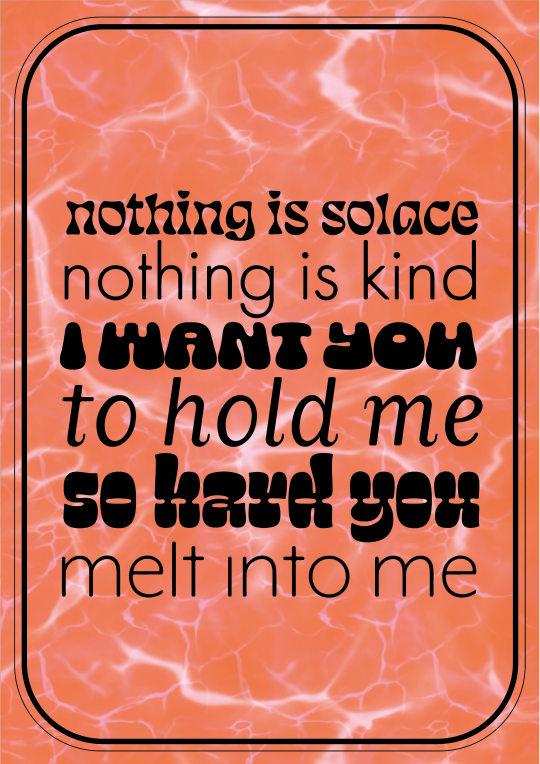
I am confident that I have shown boldness, originality, and an ability to synthesise ideas to reach relevant and exciting visual conclusions. I created and used an extremely broad spectrum of research to synthesise inspiration into original and informed ideas. Context, audience, style, tone and voice have been considered in my work throughout. I have displayed a high level of knowledge of my subject. I have been decisive and detail oriented, and made good judgements critically and analytically. One example of this is during the Type and Language project, I made outcomes in many many different styles that I was very happy with. However, I created the final product in a very stripped back and edited down manner, in order to think about purpose, audience and market in a way that made more sense.
I have put in many many man hours and evidenced personal responsibility, good timekeeping, and initiative. I have self taught many skills and techniques, and sought material independently to improve my work and learning. For example, this term I used ProCreate to make a lot of my work, and all my ProCreate knowledge is self taught - it is an atypical program to use for graphic design work, but I’ve made use of the very simple UI as a way to improve my workflow and increase my creative output. I also was critical enough to know when this limited me: for example, in the Documenting project, I began learning code for my generative design project, but I knew that I did not have the resource, nor was I yet ready, to create a good final product by coding.

Next semester I want to work on making my layout skills better, spend more time on my final products, and think more critically and selectively about outcomes. I want to work on my photography skills in a meaningful way, learning more about how digital cameras work. I want to improve my Adobe Illustrator and Photoshop skills. In the next few year or two I want to begin using AfterEffects and learning motion graphics because it is a very highly desired skill in the design industry and it pays very well. My shortcomings this semester I think are that I could have tried a larger and more delicate and detailed range of layout styles. I could also improve my typesetting and utilise this more within my work. I try not to feel too bad about work I do because self deprecating is useless, but I also can see quite plainly where my shortcomings have been visually. I do need to keep improving my page design and layout skills, and become more confident at using type at smaller scales, and fitting more information on pages - something my PDF lacked. However, I do believe I have identified many places where I fell short in my actions. I hope to get some robust feedback from this semester that I can act on meaningfully next time around.

I cannot say I am yet sure what the direction is my design work will go in. I have created a small typographic work every day this year so far, and posted it on my instagram (disgustinggirlart). I am getting better at typography and it is something I have sought to improve. I see myself doing page design in the future and I think I would like to design or contribute to zines in the upcoming months. In the months leading up to summer, I will be creating a portfolio to send to design studios to try and get some intern work, either paid or unpaid. I really want some work experience as it will push me to finessing and finishing my work faster and in a more detail oriented way. I will continue to seek feedback from tutors wherever I can, and I will also soon be seeking feedback from outside university by these studios I will email, or any other professionals I can get myself into an email conversation with. I would like to build a larger range of books, magazines, and online resources for me to learn about graphic design techniques. I will also be continuing to design a small typographic work every day this year if I can manage to keep it going!
Thanks for viewing my semester portfolio, and thank you for being great tutors this semester. I have really enjoyed myself.
0 notes
Link
Angular vs React in 2020
Before we dive in, it’s worth taking a moment to check on what our mighty warriors have been up to these past 12 months. Have they been slacking? Or training non-stop to be the best in the JavaScript frontend arena?
Angular 9 and beyond
Released in February 2020, Angular 9.0.0 has been long awaited by Angular devs. Angular 9.0.0 introduces a bundle of additions and fixes to Angular. Among other improvements, Angular 9 replaces the ViewEngine (VE) compiler with Ivy, Angular’s next-generation compilation and rendering pipeline.
First, Ivy offers significantly improved performance. Second, Ivy includes a streamlined toolset for debugging, testing, and building large and complex web applications. It also helps reduce bundle sizes, especially for larger applications.
With Angular 10 just around the corner performance remains one of the top priorities for framework developers.
React 16+
So, on one side of the ring, Angular is focusing on improved performance and reduced package size. On the other side of the ring, the latest React updates are focused on bug fixes and plugging potential security vulnerabilities. In addition, React 16+ attempts to improve asynchronous programming capabilities.
Released in February 2020, React 16.13.0 includes numerous deprecation warnings for unsafe methods and components, as well as bug fixes, naturally. In terms of new features, the latest additions were already introduced in React 16.9.0, released in August 2019. The new features were focused on improved testing of asynchronous code and measuring performance.
Now that we’re all up to speed on the latest developments, we can take a deep breath, and dive in.
Library vs Framework
The first and main difference between Angular and React is in standalone capabilities and scope. Angular is a full-featured MVC (Model-View-Controller) framework while React is a lightweight JavaScript UI component library.
In this sense, pitting Angular against React in the arena is akin to a Judoka facing a Sumo wrestler. Each has advantages over the other. But with each bringing a different approach and technique the winner is anyone’s guess.
What this means for you, as a web app developer, is that you need to consider the components and features you will need to have out of the box. Angular packs most of what an average web app needs on-install, and includes capabilities React does not, like built-in routing and dependency injection. React, on the other hand, is not as demanding in terms of structure and approach. Though it lets you offload less-critical functionality to other libraries, it also means adding dependencies and complexity to the project code.
Language
Angular was the first major framework to fully adopt TypeScript – a superset of JavaScript and statically typed language. You can write Angular applications in both JavaScript and TypeScript, but TypeScript is often the choice of programmers looking to make their code more compact and easier to debug than pure JavaScript.
React is based on JavaScript ES6+ and JavaScript XML (JSX) – a template language running on top of JavaScript. What makes JSX (supported also in Vue.js) unique is that it stores markup and logic in a single file. While some may find issues with this approach, JSX has a strong typing system to statically analyze code. This makes it especially friendly to new developers and those of us prone to typos (read: everyone).
It’s worth noting that while you can use TypeScript in React, it is not natively supported.
Real vs Virtual DOM (vs Iterative DOM)
One of the most significant technical differences between React and Angular is how each manages changes in document contents, layout, and structure. While Angular makes use of a Real (HTML) DOM (Document Object Model), React uses a Virtual DOM.
This difference in approach is perhaps one of the reasons why so many frontend developers prefer React over Angular. The virtualization of the DOM makes for significantly better runtime performance.
(Source: https://illustrated.dev/react-vdom)
With a real DOM, like in Angular, the entire tree structure of HTML tags needs to be updated whenever there are any changes. React instead creates a new virtual DOM whenever change is detected, and compares it to the “real” DOM. If the two differ, only then is the real DOM modified where the alterations were made.
The developers managing the Angular open-source project had no choice but to take note of this issue. More and more developers were switching to React to improve app performance. So action was taken. In the recently made official Angular compilation and rendering pipeline Ivy, you can implement an iterative DOM. This approach, while quite different from React’s DOM virtualization, can potentially save up to 30% runtime memory, especially with large Angular applications.
Unidirectional (Downward) vs Bidirectional Data Binding
Data binding is a technique to synchronize UI and logic. React uses one-way data binding (sometimes called Downward Binding) and Angular uses two-way data binding.
The comparison between React and Angular in UI and business logic synchronization and data binding makes for a perfect representation of just how different the approaches are.
In Angular, changes to input in the UI can make changes to the model / component state and vice versa. In React, when you update the model /component state, the change will be rendered in the UI element. Modifying the UI element, however, will not affect the model / component state. You can change this functionality in React by using callbacks or state management libraries like Redux.
Bidirectional data binding may mean less code and less complexity in data flows. On the other hand, Angular can force the developer to be extremely careful and keep two-way data binding within a component. Without such care, you may find yourself with components in undesirable states and multiple sources of truth. These have a tendency to turn into long nights of bugchasing.
(Source: https://www.cleveroad.com/blog/angular-vs-react)
This is just one of the many ways Angular tends to push developers into designing and coding their applications in a certain way. In contrast, React provides flexibility, but also depends on other libraries to enable added functionality. This dependency can, in turn, turn cumbersome with a growing stack of technologies, libraries and components that require constant upkeep.
Community & Documentation
This is not a popularity contest. Sure, when you compare frontend libraries, frameworks or even toothbrushes, odds are you will opt for the most popular and highly rated one. Toothbrushes and herd psychology aside, there are good reasons to consider the availability (and relevance) of both community support and official documentation. It helps if the documentation is good, or at the very least complimented by well-written tutorials and an active community on topical forums.
In this sense popularity does count and React is by far the more popular than Angular no matter what metrics you use. It has more stars and followers on GitHub, more downloads, and is listed as more beloved than Angular/Angularjs in stackoverflow’s 2019 developer survey by quite a margin. 74.5% of developers surveyed loved React, while only 57.6% expressed their affection for Angular/Angularjs.
Why is this significant? As you well know, pretty much all developers of all proficiency levels turn to Google and community forums with questions. This is in fact true for most professions today: when you’re not sure how to do something, Google it and/or ask in the right places online.
With more users asking questions and answering them on the Internet, you have a better chance of Googling up a solution to your problem. In that sense, React has an edge over Angular. Having a larger user-base is not the only advantage React has. Being a Facebook project, it is frequently updated and documentation is available quickly.
Angular is managed by Google, which adds credibility to its reputation. However, since it is less favored by developers you may find yourself relying on available documentation that is insufficient for most.
For a developer considering which of the two they should learn there is an endless list of comparisons and discussion. If those aren’t enough, you can always add to them and ask the community what the right solution is for your specific requirements. We don’t need to tell you that at the end of the day, what matters is what you prefer as a developer, and what each project requires.
The Knockout
At this point, the Judoka and Sumo fighters in our metaphorical arena are giving us weird looks. Of course they are. The real battle here is not in the ring. It is between the frontend developers around the ring.
It’s worth noting that the differences we listed are only a handful of the properties that differentiate React from Angular. From licensing to backward compatibility and approaches to native app development – there are more differences than similarities, really. Especially when you consider that both are essentially used for the same goal – web application development. Very different means to an end.
If we had to pick a winner, it would be you, the web developer. Why? Because understanding the most significant points of distinctions between Angular and React puts you in a perfect position to select the fighter you want at your side as you tackle your next project.
0 notes
Text
Event-Driven Architecture Demands Event Lifecycle Management
Event-driven architecture (EDA) has become extremely popular in the last several years, and is being adopted in processes that have traditionally been batch oriented, across many industry verticals. This improves the ability to react to changes in real-time and improves customer experience, while enabling better corporate agility and reducing costs.
In working with many of these companies, I’ve noticed that they generally have a good experience when applying EDA to their first use case, but run into challenges when they aim to:
Add additional use-cases to the ecosystem, and
Try to extend or reuse events that are already in use.
Both of these challenges are caused by the lack of a well-defined lifecycle model for events, and associated tooling.
That’s why I’d like to introduce a lifecycle model that can lend some structure and address these challenges. I’ll identify the problem and solution in each step and demonstrate how this model and tooling can help you be much more successful as you apply EDA to more and more use cases.
Model for Lifecycle Managing Events
At a high level, managing the lifecycle of events can be categorized into four main areas that follow the sequence of creating events and deriving business value from them: Discover, Define, Develop and Operate.
Discover
Event Streams: Search and locate events which are of interest
Relationships: Understand the relationship between events, their sources and who is consuming them
Define
Use Case: Determine desired business outcome
Schema: Create business objects that represent the event context
Event: Construct event metadata including addressing (topic) and headers
Specify Application: link events as inputs and outputs to the business logic
Develop
Generate code: Use code generators to create application “scaffolding” based on the application specification
Add business logic: Create application which performs the required function
Operate
Secure: Enforce authentication and authorization policies
Deploy: Start and connect to the runtime event broker
Audit: Determine if there are any runtime vs. design time violations
Monitor: Understand the utilization of events, schemas and applications based on historical and real-time metrics
Improve: Enhance applications, events and schemas; deprecate events that aren’t being utilized
In addition to these three core areas, the diagram also hints at some more functionally specific aspects of event lifecycle management: discovery, collaboration, development and informing. In the next section I’ll describe the core challenge you’ll face in each area, and how Solace aims to help.
The Four Stages of Event Lifecycle Management
Discovery
If your organization is already hooked on the idea of becoming event driven, congratulations! You’re given a business problem to solve and are looking to leverage some of the events which you think already exist. Where do you go to find them? Many organizations rely on Excel spreadsheets or homegrown databases that tend to be out of date, and that’s a big problem. If the developers of events can’t register their availability, discover them and use them, you’re looking at a disconnected mess of event-driven use cases, not an event-driven enterprise.
What’s the solution? You need a catalog that stores event definitions and their associated payload schemas, and make them available for discovery. This catalog must support keyword searches, and needs to support version control because in the event-driven world change is inevitable. I’ve gone down the road of building such a system several times in my career, and trust me it’s not as easy as it sounds. And without the insights you can get from metrics generated by the runtime brokers, its going to get out of date AND not have the full picture. Luckily, Solace is launching its PubSub+ Event Portal this fall so you can discover all of your events and get value out of their reuse.
Design and Collaboration
Once you’ve identified some event driven use cases and come up with a way to document and discover events, it’s time to get cracking. There are some key questions you’ll run into right away though: Are the data schemas existing and reusable? Do you need to specify new event definitions or leverage existing? What are the inputs and outputs of the new application? Are multiple applications required, thus forming event driven choreography?
Each of these questions must be answered though organizational collaboration. Data architects specialize in defining the payload schemas (JSON schema, Avro schema, XML schema, Text or Blobs), while application architects and enterprise architects excel at understanding the use case and creating a design that meets requirements – and success requires collaboration between all three. What if the payload schema is missing fields, or the application consuming events only needs a subset? This feedback loop must occur in a timely manner to ensure timelines are met.
Organizations need to collaborate though tooling built with this in mind. The Solace PubSub+ Event Portal’s designer was conceived though feedback from many of our customers and their experiences bringing real-time, event driven solutions to life. What they’ve told us is that the ability to keep the question, answers and comments provides context. It’s like using Stack Overflow but tailored for events. The questions and comments are just as important as the solution and enabling this communication and tracking it is really the gift that keeps on giving.
Development
Once you’ve defined your use case and created an event-driven design for it, it’s time to implement. As it happens, writing an event driven application is not as easy as you would think. In fact until now it’s been a bit of a black art –not nearly as easy as the synchronous API world with its shiny frameworks, code generation tools and simple programming model. You don’t want to have to make your developers ninjas in Paho for MQTT, the JMS API or any number of other event driven APIs. Rather, you want them to get busy so the organization can realize the benefits of being event driven.
So wouldn’t it be nice if you could export the event driven application you defined and generate code, just like Swagger/OpenAPI lets you do in the synchronous RESTful world? Solace PubSub+ Event Designer will allow you to export the AsyncAPI spec definition of your application, which you can run though code generators to generate your application scaffolding and associated event driven API code. This means your development team can focus on writing the code, using the language they are the most comfortable with and create business value instead of taking a bunch of time to become an expert in an event driven API.
Once the code wizards are done, and it’s time to get real (and real-time !) Once you push the application to test/QA/Prod… wherever…what next? Are the new events your application is producing being consumed? Who is consuming them? Is your sensitive data being protected? Can you audit who consumed each event and when? Do you know if the rate of events is increasing, decreasing? What are the most and least consumed events?
While the delivery of events between applications is well handled by runtime event brokers, you need information from that runtime layer to make decisions and optimizations. In fact, without answers to these questions you aren’t agile, and things can get really messy from an auditing and security perspective.
To help you keep the event-driven train on the rails, Solace and its PubSub+ Event Platform deliver all kinds of data about what is happening with your events, and in your business. By defining your event driven application landscape in a controlled and governed way, the Event Portal can create access control lists (ACLs) which enable you to easily implement the principal of least access. That in and of itself is a huge win – now imagine where you can see real-time metrics about your event driven applications, associated choreographies and understand where runtime problems and bottlenecks exist. All of this will be a reality with the Solace PubSub+ Platform.
Conclusion
I hope I’ve helped you understand that the road to being an event-driven organization is not as easy as writing an application and installing an event broker; but, there are simple steps you can take proven to succeed. You just need the tooling and “guardrails” to keep you firmly on the event driven road. Solace is committed to providing you a platform that ensures success so you can experience the advantages EDA has to offer. Let’s go on this journey together!
The post Event-Driven Architecture Demands Event Lifecycle Management appeared first on Solace.
Event-Driven Architecture Demands Event Lifecycle Management published first on https://jiohow.tumblr.com/
0 notes
Text
Tools to help with Python code quality
Recently we've decided to separate ObjectPath from the Asyncode Framework (ACF) and make it usable for a wider audience as a standalone tool. The problem we faced was that ACF's test suite has been written in BLSL (our own language that ACF interprets), which isn't suitable for Python environment (for which ObjectPath is intended). Therefore, we needed to start from scratch with testing the code base.
The positive thing about starting again was that it's given us a chance to try a few cloud-based tools that help to maintain code in good shape, including TravisCI, Landscape.io and Coveralls.
This post is intended to answer questions about why anyone should do automated code testing including coverage tests and code quality assurance. In other words it's stating the obvious for experienced devs.
The experience all of us has had (the problem)
Why bother with testing at all? The answer to this question is obvious for many. If however you are wondering if it's worth your while, consider the following situation.
Imagine you have an idea for a cool piece of software. You write something overnight or during the weekend and you're so proud of yourself that the software solves a certain problem and saves hours of time. You're happy the job is done, show results to friends and even start to get requests for new features.
How cool! Isn't it? You have proven your creation is useful not only to you! You add new features, you fix bugs. After some time you run the new version of the software to deal with the problem that we began with in the first place and... it fails!
Why? The thing here is that every alteration to the code results in the software doing something slightly different than before. Consider the following scenario:
Let's say you want to create an intelligent way to add numbers that works also for numbers stored in strings (I have a good explanation why anyone would want to do that, if you ask:) ) and you implement it like this:
def add(x, y): return int(x)+int(y) add(2, 2) -> 4
It works, but after a while you think that it would be cool to support edge cases when add() takes True, False and None. You write something like:
def add(x, y) if x in [True, False, None]: return int(y) if y in [True, False, None]: return int(x) return int(x)+int(y)
And so you have a nice function that deals with all edge cases. Then someone else requests support for floats. Why not?
def add(x, y) if x in [True, False, None]: return float(y) if y in [True, False, None]: return float(x) return float(x)+float(y) add(3.1, 3.2) -> 6.3
You might think at first that you'll get away with using float() here because indeed:
add(2, 2) == 4 -> True
But just a few minutes after the release somebody files a bug because a function stopped working. After a brief investigation it turns out that the person used your function in a different way than you had expected:
add(2, 2) is 4 -> False
Now it's even hard to think about fixing the whole code. It has to be rewritten from scratch.
The time for writing tests
The code above doesn't make sense at all, because we just accepted all requests one after another without any consideration. The problem gets worse and worse, rendering the code complex and extremely hard to fix after some time. That's why before even opening the code editor we should define the scope of the problem, then write how the code should be used (in a real programming language) and only then implement it.
This is called test-driven development. Of course no one can think about every possible use case at the beginning of software development journey, but starting with any test can result in much better code quality. Then before accepting any enhancement request first ask about specific usage of your function. Instead "I need support for False, True and None" requester should provide exact code that requires that. For example:
d={} if random()>0.5: d["a"]=33 add(2, d.get("a"))
d.get() will be either 33 or None in this case.
If you have this piece of code, put add(2, None) is 2 to test suite like Python's unittest package and before any push test if this particular code results aren't broken.
Automating tests - TravisCI
Doing tests before every push can be troublesome. It's normal that sometimes we forget about this, in other cases we think that these aren't harmful changes and we don't do tests. TravisCI can help us with this (and also with a lot more things!).
All we need is to sign in with our GitHub credentials, turn on the Contiguous Integration on repo's that we want to cover, create .travis.yml file in repo and push the code to github. Travis will automatically test what we pushed and generate report. The cool thing here is that we can test our software in many environments at the same time. ObjectPath is tested in Python 2.7, 3.2, 3.3 and PyPy on each push! I don't even need to have PyPy on my box.
If we want to create package and upload it to PyPi it can be done automatically by Travis as well. In comparison to what it is done manually it's game changing functionality.
The code quality - Landscape.io
There are some tools for checking code quality available, but with landscape.io I don't even need to know them - this service has all the best of them. Using the service is as simple as with TravisCI - just sign in with GitHub.
The big drawback of underlying tools is that they are too picky. Comment block of code and your score is some points worse. It also doesn't know some obvious Python tricks, but in the end the quality of ObjectPath's code went significantly up because of automatic checks and easy to read reports.
You can think why to use Landscape instead of relying on PyCharm's integrated code checks. The answer is: do both. PyCharm hint you what to do, but Landscape gives you the overall code quality score and informs you when the score went up or down. Don't underestimate this feature!
Coverage - Coveralls.io
Not that easy to configure in case of Python, but definitely worth it!
Code coverage is very important concept in testing your code. All above tools aren't relevant until you have good code coverage. Because it's little hard to find simple definition of this concept I'll try to craft my own:
Code coverage is a measure that checks how many and which lines of code is tested in unit tests.
Tests are run in a environment that can check what lines of your code are used to run each test and then create rapport - in case of Coveralls nice HTML based report. Red indicates that the line was not used during tests, green is good. Red indicates that you are probably facing the problem from beginning of this article or that it's deprecated piece of code (I found many lines that were not needed anymore in ObjectPath using this tool).
WARNING! Green doesn't indicate that your code is well tested. It just tells that the line was used at least once during tests. Providing relevant tests is still in your hands.
What next?
These tools are just beginning in quality testing that you need to perform. Programming is a discipline that only human can practice and nothing is better for your code than audit by other person. Show your code to friends, ask them if they understand it. When you write commercial code professional code reviews or audits are good option. Always eyes of person who is not involved in the project can find bugs that you would be never aware of!
0 notes
Text
Why macOS Mojave requires Metal -- and deprecates OpenGL
In order to run the new macOS Mojave, Macs must have graphics hardware capable of supporting Metal, Apple's modern low-level, low-overhead software that provides access to graphics processing. Editor's note: The furor about why Apple is deprecating OpenGL has flared up again with the release of Mojave. This piece originally ran in June, but remains accurate and relevant today Apple's list of Mac hardware supporting the new macOS Mojave is identical to its list of Mac computers that support Metal. More specifically, Metal is Apple's hardware-accelerated 3D graphics and compute framework, standard library and GPU shading language. Mojave will require at least a Late 2012 iMac or Mac mini, or a Mid 2012 MacBook Air or MacBook Pro. It also of course runs on any new 2017 iMac Pro or new Retina MacBooks (released in 2015), and supports all of the black cylinder Mac Pros (released since 2013). It also supports the earlier "cheese grater" Mac Pro models back to Mid 2010, if equipped with a Metal-capable graphics card. Why Mojave requires a Metal-capable GPU Lack of support for Metal graphics is why some of the Macs that are supported in today's macOS High Sierra can't be upgraded to run Mojave. This includes 2009-2011 ("non slim") iMacs; 2010-2011 Mac minis; 2009-2010 plastic non-Retina MacBooks; and 2011 or earlier non-Retina MacBook Pro and MacBook Air models. The new Mojave drops support for a couple years of non-Retina models, but still supports some non-Retina Macs, as the problem isn't their display resolution but rather their GPU capabilities. Older Mac Pro models dating back to 2010 can be outfitted with new Metal-capable GPUs to run the new release, making it clear Apple isn't just dropping legacy machines to force new purchases. Drawing a line at Metal-capable GPUs allows Apple to optimize graphics performance--particularly for entirely new software features including multi-user FaceTime and other new iOS-familiar UI features. If you've owned a Mac for 8-9 years, Mojave offers a good reason to upgrade your hardware and join the modern Metal party. The new Mojave release will officially ship this fall alongside a new iOS 12, watchOS 5 and the new tvOS, following what has been Apple's regular schedule for OS updates for several years now. In advance of this, Apple is offering a Mojave Public Beta program where users can opt in to download prerelease software, test out its new features in advance and report any bugs they discover to Apple. Metal replaces OpenGL Metal was first delivered in 2014 for the previous year's iPhone 5s to take full advantage of the graphics capabilities of its custom A7 'System on a Chip,' which bundled a 64-bit CPU and independent GPU. The performance gains from Metal come largely from its optimizations to reduce CPU load, enabling software to much more efficiently make use of the power of the GPU. Metal achieves this using explicit synchronization and shared memory space between GPU and CPU; lower driver overhead, precomputed shaders and up-front state validation; and efficient multithreading, where every CPU thread can send commands to the GPU. Metal gets its name from its low level of hardware optimization, as it runs on "the bare metal," rather than hovering over a large hardware abstraction layer in the model of cross platform graphics frameworks like OpenGL, which were designed to support a wide range of processors. Apple initially moved to OpenGL in the late 90s after Steve Jobs announced plans to abandon the company's own QuickDraw 3D, an early project to build support for software graphics rendering into the Mac. At the time, moving to OpenGL allowed Apple to take advantage of existing work already done to build software that enabled hardware acceleration on a variety of different GPUs. Fifteen years later, however, Apple's iOS had become the largest platform of uniform mobile hardware. In parallel with Metal, Apple launched the first 64-bit custom-ARM CPU, and was also optimizing the generic GPU design created by Imagination Technologies. Going forward, Apple knew that all of its iOS devices would get a 64-bit CPU and an advanced GPU. Outside of iOS, Android and Windows Mobile licensees were using a wide variety of processors and graphics hardware. They were fated to be years behind in 64-bit CPUs and were beleaguered with cost effective "value engineering" that required devices to ship with underperforming graphics. Developing the State of the Art in mobile GPUs was an expensive and risky proposition that had pushed one-time mobile GPU giants AMD, Texas Instruments and Nvidia out of the smartphone business entirely. Apple's goal for iOS was to build extremely high performance graphics capable of rapidly ratcheting up performance and then just as rapidly scaling it down to conserve battery life. It needed the ability to optimize support for upcoming products--notably the higher resolutions of iPhone 6 and 6 Plus, and future models of iPad that would demand more graphics power than most PC laptops had. Android and Windows licensees had far less ambitious plans. Samsung introduced new high resolution panels but shipped these with basic GPUs running standard Android software. The focus was on bragging specifications, not on actual usability or performance in gaming, creative or computationally intensive software. In 2015 Apple brought Metal support to recent Macs (with GPUs dating back to 2012, including Intel's HD 4000 and Iris Graphics; AMD's Graphics Core Next GPUs; and Nvidia's Kepler-based GPUs) in macOS El Capitan. Metal 2 focuses on the ML, AR, VR future Last year, Apple announced Metal 2 for macOS High Sierra, with improvements including a new shader debugger and GPU dependency viewer for more efficient profiling and debugging in Xcode; support for accelerating the computationally-intensive task of training neural networks, including machine learning; lower CPU workloads via GPU-controlled pipelines, where the GPU is able to construct its own rendering commands and schedule them with little to no CPU interaction; and support for Virtual Reality. Metal 2 is also supported in iOS on devices using the new A11 Bionic: iPhone 8, 8 Plus, and X models. This chip also launched Apple's first independent GPU of its own design, even more tightly optimized for not just accelerating graphics but also accelerating machine learning and Augmented Reality (which includes applications such as VR and face tracking). Apple is no longer trying to work within a commodity-graphics community where its own product is just a proprietary variant of an Intel PC, outfitted with one of a several proprietary GPU designs that must all be abstracted to look similar to developers trying to make use of them. Today, Apple is building its own highly customized silicon--including its own CPU, GPU and Neural Engine, and has to develop bare Metal software to run these both efficiently and at their maximum capacity. Android and other platforms have begun supporting a community-developed Vulkan framework for graphics that makes improvements over the 1990's era OpenGL, but they don't share the same attainable goals as Apple. Most Android makers are focused on high volume sales of basic phone devices that sell on average for around $200. The OpenGL deprecation Earlier this month, Apple's developer documentation advised that active development has ceased for OpenGL and OpenCL on the Mac, and that the APIs will only get "minor changes" going forward. "Apps built using OpenGL and OpenCL will continue to run in macOS 10.14, but these legacy technologies are deprecated in macOS 10.14. Games and graphics-intensive apps that use OpenGL should now adopt Metal. Similarly, apps that use OpenCL for computational tasks should now adopt Metal and Metal Performance Shaders," the company noted. In software, "deprecation" means that a feature has been superseded and that while the old version should still work for the time being, it's advised to stop using it moving forward and to prepare for a future where it is removed entirely. This created a knee-jerk reaction of clickbait warning that "developers" were revolting and waving pitchforks about the announcement. However, the main uses of OpenGL and OpenCL (the GPU-computation framework that Apple originally developed and shared with the OpenGL community) are in porting low level code between Linux, Windows and Macs. Most modern games with 3D graphics are not hard coded using low-level OpenGL. Instead, developers make use of higher-level graphics "engine" frameworks such as Epic Games' Unreal Engine 4; Blizzard's WoW and SC2 Engine; or Unity Engine. Like Apple's own higher level graphics frameworks such as SceneKit, SpriteKit and ARKit, these already make native use of Metal under the scenes. That means the games you play today--and the new titles you'll look for in the future--won't really be impacted by the deprecation of OpenGL. They will, however, be greatly accelerated by Apple's latest advances in low-level silicon and the nearly as low-level Metal plated on top. Additionally, Metal is also supporting the deployment of advanced new applications including multiuser FaceTime in the macOS Mojave Public Beta. https://goo.gl/oFkHn9
0 notes