#and a phone sim card. and 2-3 nokia phones. and 3 android phones. and a tablet. and—
Explore tagged Tumblr posts
Text

farewell, my idiot son…
#(aka my switch’s internals got fried so the repair shop had to format it to revive it: the tragicomedy)#(wait no on further inspection they seemed to have just given up on fixing it and gave me a whole other switch instead. lmao.)#(i wonder what happened to my old switch though…)#(farewell to all of my save data… thank heavens i didnt transfer anything over from past gens of pkmn)#(but aaaaaaaaa this shiny goo was a christmas present from a former acquaintance… rip squish you wouldve loved kimikawaii mv)#man… these past couple of days have been a *l o t*.#shoutout to [job recruitment company employee] who sent me a ‘hey the job wants you :)’ message#at the exact same time that i submitted a job application form for another company. it truly was a strange coincidence i think…#but… ehe… the… the job that wants me is offering $1k more than the monthly base salary i asked for… is… is this really ok…?#nothing’s confirmed yet. but. y’know. s t i l l . is it really ok for me to get paid so much for a job that lets me skip the morning commute#and while im still reeling from all of yesterday’s happenings… squish my dear shiny goo will never be seen again…#switch save system my b e l o a t h e d#so. long story short. take good care of your gadgets and gizmos guys.#then again. maybe im not the best person to say this… i mean. i’ve bricked like. 3 personal laptops in my lifetime…#and a phone sim card. and 2-3 nokia phones. and 3 android phones. and a tablet. and—#so. yeah. uh. it’s a good idea to take care of your stuff. especially if they’re fragile.#anyway. in memoriam of squish my idiot son im gonna try to find another shiny in sv this time. i hope i can find another…#but aaaaa the map in sv is pretty huge. um. i got lost like 10 times before even making it to school…#the friends are all just. so. friend-shaped. though… i like the sandwich pal. he has priorities.#looking forward to seeing how this story unfolds thoughh. i saw spoilers on twt but i need to know how the story even unfolds bc aaaa#ok that’s it idol sengen tl is now on an extended hiatus (ch 35 has just 7 pages left to go) till i complete this game. whenever it may be.#see y’all then~~~~~~~~~~~
7 notes
·
View notes
Text
That's a tiny selection, and - for us, anyway - not enough Nokias.
I / we (@dduane and me) have had Type 1, then two versions of Type 2, then DD had a Communicator - not a Star Trek style flip-phone, it looked like this:

...then two slider-phones (why isn't that style on this list?), followed by a Type 4 or possibly Type 6 flip-phone (with obligatory ST:TOS communicator chirp) then early and late versions of Type 5 before finally going on to Types 9 and 10.
Except for 1, where I can't remember the brand, they've been Nokia for dumb and HTC for smart all the way, until the G21 from last year which is back to Nokia again.
Here they are; from the left, Nokia 6310i, HTC One M8, HTC U11+, Nokia G21.

Why not dump / trade in the old stuff? Because of reasons - or A Reason, and it's a good one: they all still work.
(1) They're non-contract and prepay, so a minimum top-up every six months is enough to keep the numbers active, and even the ones without SIMs work just fine on broadband.
(2) We live far out in the country, power outages in bad weather are routine, our phone line goes through our broadband router, and it goes off when the power does. So the Nokia 6310i is backup. It lasts for something like 8+ days standby between charges, and can get a cell when even the newest smartphone is just a paperweight.
(3) The HTC M8's version of Android is now too old for some vital apps, but it's got a set of the most effective speakers for its size that I've ever encountered, so even though other functions are limited, I can still enjoy all the music on its SD card without plugging in any extensions.
(4) The Nokia G21 was what I could afford in a hurry after my mobile-banking app upgraded past what the M8's operating system could handle. It's good for upgrades as far as Android 13, yet its default-settings camera isn't as good as that of DD's HTC U11+, five years older. Different sensor? Different lens? I have no idea.
(5) When I had a bit more spare cash, I went looking for a U11+ of my own, because they have the best camera of any smartphone either of us has used, past or present. If optical zoom and indirect or off-camera flash isn't required, its images can almost match the ones from my elderly but excellently lensed DSLR.
*****
DD got hers in 2018; I nabbed mine just recently for less than half, and we've used them to take almost all the pics so far on Food and Cooking of the Middle Kingdoms.
They're especially good at shooting in the low natural light we so often get indoors where all the setting-up takes place. We don't have a complicated lighting setup and indirect / bounce flash isn't possible with a phonecam, so natural works best and cameras which don't need a lot of it for crisp images are just the ticket.
We used them for the parsnip pie posted earlier, and here are some more examples from the Middle Kingdoms site...




Those are seriously impressive photos from something that fits in a shirt pocket... :->

36K notes
·
View notes
Text
My Experience with iPhone and iOS- Love the iOS, but the iPhone is a disappointment

Hi there,
I always wanted to buy an iPhone ever since I started earning myself.
My 1st cell phone was a Nokia 3315 which served me well for over 3 years before I replaced it with Nokia 3230, the first feature phone I ever owned. It was my experience of using the internet, clicking images and using a song as a ringtone (which hasn’t changed for the last 12 years).
Then came a slew of phone changes, as I looked for my perfect phone- Sony Ericsson W350i, Nokia Express Music, but the phone that I loved to bits was Samsung Galaxy S2, which I financed half from my pocket money and was an amazing device for its time. I even rooted it after 2 years of use and loved the new look as well, but it was way past its use date.
Bought a Sony Xperia C to replace it, but the handset was a damaged piece and had to sell it and went to Nokia Windows Phone, two times and loved the OS, given how smooth it was and the screen was amazing.
But had to switch back to android, going to Xperia Z2, which was an amazing unit. But it starting heating up while using the camera and then came Moto Z Play, another beast of a device.
It’s battery swelled to dangerous proportions and finally, I could buy an iPhone, but the dilemma was which one to buy in 2018. Newly launched iPhone X or previous gen’s iPhone 8 Plus.
I chose to go with the iPhone 8 Plus and got my first experience with iOS. the experience was buttery smooth though some apps like The Chive continuously crash and burn. But using the phone was amazing and I thought whenever I will change the phone again, it would be the latest iPhone.
However, as Android phones- the flagships continuously churned out feature-rich phones, Apple continued to stick to the try and tested things, with only bringing out features in phones that were over one lakh INR and out of my bounds.
Here are some of the positives and negatives of my iPhone experience:
1. iOS is amazing, the way it works smoothly despite 4 or 4GB of RAM, the apps and games everything runs butter-like.
2. iOS is simple to use and anyone can get used to it easily than android, which gives you the option of performing a task in multiple ways.
3. the built of the iPhone is solid and premium which can be the reason it is a status symbol for many in India. But now even the Android phones have become highly premium leaving iPhone behind.
4. security which was the highest USP of iPhone proved good, but with the recent slew of bugs hampering camera and SMS of iOS, it can no longer claim to be the most secure OS.
5. The camera of the iPhone 8 plus is top-notch and images and videos are great to watch, something that has helped me click some really good photos of my little one.
6. However, when it comes to connectivity, the iPhone as a unit lacks majorly. NO Sd card support, no OTG support, still have to use iTunes to connect and add/remove songs, videos and photos from and to the phone, a cumbersome process.
7. the high price of repair has made me scared of even dropping my phone on my bed :P
8. I have realized that I may need to use a USB to transfer something to my phone directly, but can’t do it on an iPhone. I may need to use two sims on my phone without one of them being an e-sim, can’t do it on the iPhone.
9. May need to sideload an app, something that is impossible on iPhone and just wants to connect my phone with my PC and transfer stuff using drag and drop feature without having to use an intermediary software and going through all the pains.
10. Or better, having access to all the file systems on my phone natively and using a file manager to do stuff I can’t do to save space on iPhone.
There are many more things I want to do on my phone, which I can’t do on an iPhone and therefore, my next phone will be a flagship Android device from either Samsung or One-Plus, which have all these facilities with top-notch displays and huge battery lives, something iPhone, at-least mine don’t have.
So my experience on I=iPhone can be summed up with 9/10 on iOS, but 3/10 on the iPhone as a unit. 5/10 as a whole product and service.
#iphone#iphone 8plus#apple#apple iphone#apple iphone 8 plus#apple 8 plus#apple ios#ios#apple iphone ios#8 plus
1 note
·
View note
Text
Most Affordable 4G Smartphones For Your Budget-Friendly
Catching hold of a good smartphone doesn't necessarily have to be harsh on the pocket. Here are some of the most affordable 4G smartphones under 10,000 that will fulfill your data requirements within a budget. Currently, the most popular choice in India for network connection unarguably remains the 4G network. It is preferred for stable connectivity in tricky network areas and fast internet speed otherwise.
Smartphones compatible with this network type are available in a wide price range, with some of them lying more on the expensive side. However, you need not get your pocket burned to catch hold of a good smartphone. Here are some of the Affordable 4G Smartphones popular in India, that'll fulfill your data purpose. These have been listed based on their processors, battery backup, and memory.

1. Nokia C3
This Android smartphone by Nokia comes power-packed with a basic design and a few advanced features. It has a display of 5.99 inches and a resolution of 720x1440 pixels. It sports an old-fashioned removable lithium-ion battery (3040 mAh) which exhausts after almost seven to eight hours of heavy usage.
The smartphone runs on the Android v10 operating system with a 1.6GHz SC9863A octa-core processor. It offers a smooth transition between applications, thanks to its ram of 2GB. Further, it has a Google-Assistant button on the side for convenience and a fingerprint sensor on the back.
The rear camera is 8 megapixels and the front one is 5 megapixels. The picture quality is satisfactory. However, if camera quality is your primary concern, we wouldn't recommend it.
2. I Kall K220
This budget-friendly smartphone is a good choice for basic tasks. It is powered by a quad-core processor, which runs at the speed of 1.3GHz. Its 3000mAh battery backup keeps the phone working without a charge for the whole day.
Its 6 inches display is satisfactory with a resolution of 480x960 pixels and supports the multi-touch capacitive screen. The picture quality is good, thanks to its 5MP front and back cameras.
This smartphone also has a dual sim feature and supports the 4G Volte network. Further, it offers RAM of 2GB, internal storage of 16GB, and an expandable memory of 64GB.

3. Coolpad Mega 5M
This smartphone runs on a 1.2 GHz quad-core processor, delivering lower power consumption and higher performance per watt. It is powered by a 20000mAh battery which ensures seamless working through the day.
This smartphone comes with a 5 inches long display and a resolution of 1280x 720 pixels. It sports a 5 megapixels camera on the rear and 2-megapixels at the front. The picture quality is satisfactory.
Further, this phone offers a dual SIM feature and has a dedicated slot for microSD cards for expandable memory of up to 32 GB. It has an internal storage of 16GB and RAM of 1GB.
4. Panasonic Eluga I6
This small-sized smartphone by Panasonic easily fits in a pocket and is a perfect choice for those who aren't quite tech-savvy. It comes with an IPS display of 5.45 inches and offers a resolution of 480x960 pixels.
This smartphone runs on the Android Pie v9.0 operating system of 1.5GHz speed. Also, the phone offers a dual sim feature and supports both nano and microcards.
The camera quality is also satisfactory. While the rear camera is 8megapixels and has a flash, the front camera is 5 megapixels. Further, it has an internal storage of 16GB and an extendable memory slot of 256GB, in which you can easily store images and other files. A RAM of 2GB ensures smooth transitioning between the apps. A battery backup of 3000mAh is another feature to consider.
5. Lava Z61 Pro
Lava Z61 Pro comes with a display, aspect ratio, and resolution of 5.45 inches, 18:9, and 1400x720 megapixels respectively. It is powered by an Android 1.8GHz octa-core processor and a 3100mAh battery backup.
On the rear, it has a camera of 8 megapixels with an auto-focus feature and sports a front camera of 5 megapixels. The images can be easily stored in the device, thanks to its 16GB internal storage. You can also add to the external storage with microSD cards up to 128GB.
Other connectivity features include Wi-Fi, GPS, Bluetooth v4.20, USB OTG, Micro-USB, and a face lock. It also supports sensors including an accelerometer and proximity sensor.
To reach us out in offline mode do not forget to visit
itelIndia Phone: 1800-4190-525 Email: [email protected] Visit Our Website- https://www.itel-india.com/
1 note
·
View note
Text
Moto x moto g 2015

#Moto x moto g 2015 1080p#
#Moto x moto g 2015 android#
#Moto x moto g 2015 android#
Its fate had turned around when the company had introduced Moto G, X and E Android phones in 2013. It’s also worth noting that, although it offers storage expansion via microSD, the Motorola Moto G 3 will only take microSD cards up to 32GB in size.Motorola was a struggling company when Nokia and Apple were dominating the phone markets. The Moto G still has no dual-band Wi-Fi – an almost criminal omission in 2015 – and the 2.4GHz 802.11n Wi-Fi connectivity isn’t particularly strong either I found I frequently had to switch to 4G from the Wi-Fi connection in the kitchen at home because the phone kept dropping signal. There remains a black mark over its Wi-Fi connectivity, however. Streaming audio over 4G with the screen off depleted battery life at a rate of 4.5% per hour, and video playback ran it down at 7.4% per hour, numbers that can’t match the best in the business, but which are still pretty good.Īs far as wireless connectivity is concerned, Motorola has at long last decided to equip its latest budget model with 4G as standard. In general use, the Moto G’s 2,470mAh battery reliably lasted me a day with plenty of capacity to spare, and the benchmarks back this up. And although that maximum brightness figure isn’t as eye-searingly bright as some rivals, the display’s polarising layer does a great job of minimising the sun’s glare.īattery life is good, but falls short of being outstanding. Maximum brightness reaches 408cd/m2 the measured contrast ratio hits 1,134:1 and good colour performance means that everything looks bright and punchy when you need it to. The display has always been a strength of the Moto G range, and while the resolution and dimensions haven’t been updated here – it’s still a 5in 720 x 1,280 IPS screen topped with scratch- and shatter-resistant Gorilla Glass 3, and image quality is beyond reproach. But it flies with everyday tasks, feeling much more responsive all round than its predecessor, and that’s ultimately what really matters. If your main priority is a phone that will play the latest games at ultra-smooth frame rates, then, this isn’t the handset for you. Since the first model was released in 2013, Qualcomm’s Snapdragon 400 has been the SoC of choice, and it’s done sterling work.įor gaming, however, the gains are pretty much non-existent, with the Adreno 306 graphics chip producing results of 10fps in the GFXBench T-Rex HD test at native resolution and 4fps in the Manhattan test, where the Moto G 2 with 4G achieved 11fps and 4fps. If one thing has remained constant throughout the Moto G’s lifespan, it’s the processor. Just make sure the back is clipped on firmly first.
#Moto x moto g 2015 1080p#
It means the phone can be immersed in up to a metre of water for up to 30 minutes, which is long enough to snap a picture of a hermit crab in a rock pool, or even shoot a 1080p video of it. Leaving aside what you get up to in the bathroom for a moment (who takes their phone into the shower anyway?), the specifics of the Moto G’s IPX7 rating are impressive. Alas, you can’t specify a leather or wood finish as you can with the Motorola Moto X, but for an extra £20 (£179 in total), you can change the colour of the camera and logo surround, add an “engraving” to the rear of the phone, and even add a message to the phone’s startup screen.Ī bigger change is that the phone’s accident-proofing has now been beefed up: a couple of rubber seals on the underside of the shell surrounding the SIM and microSD slots help the phone achieve an IPX7 rating, which means – to use an example supplied by Motorola – that you should be able to take the Moto G into the shower without it conking out. Not colourful enough for you? Moto G is also now available for customisation via the Motorola Moto Maker service. There are two to choose from – either white with a silver frame, or black with a black frame – and the shell is available in lime green, black, navy blue, wine red, yellow, blue, turquoise, red or white. The standard, boxed Motorola Moto G (2015) comes in a variety of colours. The rear shell is still removable, but it’s now textured for grip, while a contrasting strip encircles the camera lens, flash and indented Motorola logo. Its swoopy, curvy frame carries hints of the Motorola Moto X and the Nexus 6. The design, for one, is much more enticing than before. That’s not to say there haven’t been improvements.

0 notes
Text
Huawei unlock code free download

How to unlock Huawei P20 free for any carrier.
(New) (Guide) Huawei Honor Bootloader Unlock Code (UPDATED).
Huawei Dongle Unlock Code Calculator Free Download.
Huawei Unlock Code Free Downloads - Shareware Central.
How to Unlock the Bootloader of Huawei via KingoRoot.
Free Download Download Huawei Unlock - WinSite.
Huawei Unlock Code Calculator - UnlockNinja.
Download Huawei Modem Code Writer Tool V1.0b to write unlock.
EOF.
FREE DOWNLOAD HUAWEI V4 UNLOCK CODE CALCULATOR.
Huawei Bootloader Unlock Code Generator Tool Free Download.
Unlock Huawei Mate Xs 2 Free by IMEI - Sim unlock code.
Huawei Unlock Code Calculator Download - morpatriot.
Huawei Unlock Code Freeware - Free Download Huawei Unlock Code.
How to unlock Huawei P20 free for any carrier.
You can unlock your Huawei mobile phone with free remote unlock codes at today. The process takes minutes if you know the IMEI code of the mobile phone that you want to unlock and the mobile service provider that has locked it. The IMEI code is a unique number that is given to all mobile phones to identify them internationally.
(New) (Guide) Huawei Honor Bootloader Unlock Code (UPDATED).
Really free of cost. Follow the simple steps and you can able to unlock your huawei modem, routers, mobile phones. Just login with your Google+ account and follow the easy steps. All Code Available Free Credits to all users Algo & Flash Code Email Support Availble Additional Credits Easy Payment Process 100% Secure to Use All Code Available. It is the first universal data card unlocking product worldwide. Features: Direct unlock for modems, phones and routers in few seconds. Generate unlock, firmware update code. Enable voice feature for Huawei qualcomm, Sierra Wireless modems. Read & Write dashboard for ZTE usb modem (free) Change log. 470. Add to Wishlist. The "SIM Unlock for Huawei" app was specifically designed and created to SIM unlock any Huawei model. Although free to download and install this app relies on a paid service. This it the easiest and safest ways to factory unlock your Huawei. Our app is not hacking your phone in order to unlock it.
Huawei Dongle Unlock Code Calculator Free Download.
We’ve made it as easy as possible to unlock your phone. 1. Choose Your Phone. Simply select your phone’s brand and model and then click “UNLOCK NOW!”. We include unlocks for virtually all well-known mobile phone brands including HTC, Sony, Apple, Samsung, BlackBerry, Nokia and Huawei. 2.. 1- Run the HuaweiFRP&IdB as an administrator. 2-> Connect your Huawei smartphone in Frp lock state and click Read First. 3-> Click on Enable ADB to enable the ADB (USB Debugging Mode) on your phone. 4-> Now Reboot Huawei Phone. Then, A pop-up window will display asking for permission to use ADB. 5-> Now select check device.
Huawei Unlock Code Free Downloads - Shareware Central.
If you need an unlock code to unlock your Huawei modem or router. Do not waste your time entering incorrect codes because each device has a unique unlock code.... Whereas, you can get from Download Section of our website almost all... Free Unlock Huawei B310s-927… April 8, 2016; How to Rewrite or… May 17, 2016; The Best Way to Unlock. Huawei Unlock Utility 111,837 downloads Updated: June 3, 2011 Freeware 3.7/5 111 / Review by on July 15, 2014 When buying a new device it gets annoying to find out certain limitations are imposed. Login with Twitter Login with Google.
How to Unlock the Bootloader of Huawei via KingoRoot.
When that is done, connect your device to the PC via the USB cable. Launch the PotatoNV Tool and select HUAWEI USB COM 1.0 from the device list. Select the bootloader of your device from the tool's drop-down list. If you aren't sure of the same, refer to our Devices Tested section above (Selecting the incorrect bootloader will give out the.
Free Download Download Huawei Unlock - WinSite.
Jan 26, 2022 · Step 1: Connect your Huawei phone. For unlock Huawei phone, download and install the iToolab UnlockGo (Android) tool on your PC. Launch the UnlockGo on the computer and choose Unlock Screen Lock from the startup page. Connect your Huawei phone with your PC and click the Start button. Unlock Tool Zte.Huawei Frp Unlock Key Code By Imei Free - FREE SOFTWARE.Huawei Offline Bootloader Unlock Code Generator - lasopaabout.Another SSD VPS from V!.Huawei b683 unlock code calculator.Download Huawei Unlock ID & FRP Tool free For PC.Tool Unlock Zte.How to Unlock the Bootloader of Huawei via KingoRoot.Top 4 Huawei Unlock Code Calculators: Unlock Huawei.Request for Bootloader Unlock Cod.
Huawei Unlock Code Calculator - UnlockNinja.
Jun 08, 2022 · Unlock Huawei Phone Online (Huawei Unlock Code... - Official SIM Unlock.Huawei Unlock Code Tool Software - Free Download Huawei.Huawei Multi Tool v8.0.3.9 Latest Free Download here.Bootloader unlock without unlock code from Huawei - XDA Forums.SE Bootloader Unlocker (free) download Windows version.Free Huawei Bootloader Unlock Code Reader Tool V1.0.Free Huawei Bootloader Unlock Code Generator.Down.
Download Huawei Modem Code Writer Tool V1.0b to write unlock.
2021. 5. 5. · Download Codes Calculator for Huawei apk 2.13 for Android. Unlock Code Calculator for Huawei Modems and Routers. EN English Português Español Pусский... has unlock code input box on it's dashboard or WEBUI. Customized routers, modems and devices with blocked unlock attempt counter not supported. Enter your device details.
EOF.
Enable your iPhone to work on any GSM network. Free download the free iPhone unlock software. Unlock your iPhone and activate your iPhone without AT&T. File N Author: DiPhone. License:Shareware ($) File Size:3.82 Mb. Runs on: Win98, Windows2000, WinXP, Windows2003, Windows Vista.
FREE DOWNLOAD HUAWEI V4 UNLOCK CODE CALCULATOR.
1:- Simply click to choose an option first which is for Network Unlock code or for OEM Code. 2:- then Click to Read data. 3:- then click on Calculate. You can use this calculator without connecting modem device if you already have Pattern 1 and Pattern 2, Simply copy paste patterns and skip doing ‘click to Read data��, just follow step1 and. We supply Huawei unlock codes for 2,227 Huawei cell phone models. Since launching this phone unlocking service, over 2 customers have already received Huawei unlock codes. It doesn’t matter if it's an old Huawei, or one of the latest releases, with UnlockBase you will find a solution to successfully unlock your Huawei, fast. This free unlock method works with the Orange Cameroon Flybox and Camtel Box that were recently launched. This modem or router is dubbed the Huawei B310s-22. The firmware in this Orange Flybox or router is the 21.328.01.00.1483 version.
Huawei Bootloader Unlock Code Generator Tool Free Download.
Huawei Unlock Code Calculator Free is an DOWNLOAD HUAWEI V4 UNLOCK CODE CALCULATOR 100% FREE. Network unlock, read bootloader code, Huawei ID unlock, FRP unlock support for: Pantech unlock code calculator Once the router is unlocked, you can use the default SIM card as well as other Once the router is unlocked, you can use the default SIM card. Once you download this new Huawei Master Calculator new Algo online, you can use it to unlock the above modems and routers for free without paying a fee. Huawei Master Code Calculator New Algo V3 V4 V5 By IMEI Free Download. Download the Universal Huawei Master Code New Algo that works online and offline here.
Unlock Huawei Mate Xs 2 Free by IMEI - Sim unlock code.
Enter the IMEI of your Huawei E3372. this is how to find the IMEI number, type *#06# on the keys on your phone. Enter your active email address so we can sent you your Huawei E3372 unlock code after confirmation. Select the country and network that your Huawei E3372 is locked to and complete the order. A confirmation email will be sent to you. First, you need to download all the files to your PC, Download files like Huawei file also with FRP Tool and Huawei FRP file, Download all the files from here before you started to unlock FRP Huawei Y6. we are here share only one link to download the files just click on the link and download all files for free. Huawei frp unlock key code by.
Huawei Unlock Code Calculator Download - morpatriot.
Jun 23, 2022 · SOFTWARE UPDATES - DOWNLOAD The finest hand-selected, individually tested and reviewed software downloads. Feb 24, 2021 · Enter PotatoNV — an open-source bootloader unlocker for select Huawei/Honor smartphones. Defeating Huawei’s draconian security measures wasn’t an easy task, but a developer named Andrey.
Huawei Unlock Code Freeware - Free Download Huawei Unlock Code.
Read huawei android phone bootloader unlock code dc-unlocker. Home;... Officially supported models for bootloader unlock code reading here...2022-05-03 DC-unlocker....To achieve a better user experience, Huawei has decided to completely terminate the unlock code application service on July 25th, 2018 and published the relevant announcement on the EMUI official website in May 2018.
See also:
Download Kingoroot Apk For Android 6.0
2004 Honda Crv Repair Manual Free Download
Driver Updater Full Version With Crack
Antares Bundle Mac Crack

0 notes
Text
Sim network unlock pin free code generator apk

Sim Unlock Device Apk.
Device Unlock Sim Apk.
Sim Network Unlock Pin Software - CNET Download.
Unlock Number By Code Generator Free Pin Network Sim Imei.
Apk Zte Sim Unlock.
Unlock HTC FREE Remote SIM Unlock Codes | Free, Genuine & Safe HTC.
Download Universal Simlock Remover 1.09 - softpedia.
SIM Unlock Service | IMEI Unlock Code Generator | Free.
3 FREE Samsung Unlock Code Generators - Wondershare.
Unlock LG FREE Remote SIM Unlock Codes - FreeUnlocks.
Sim Unlock ZTE Conexis X2 by IMEI |.
How to Fix ‘SIM Network Unlock PIN’ on Android Phones.
Number Unlock Pin Imei Generator Free Sim Network Code By.
(APP) Sim Unlock Free without code - XDA Forums.
Sim Unlock Device Apk.
Jun 08, 2022 · Unlock Samsung Phone. Unlock Samsung Phone online using your IMEI number and connect to any carrier, including all carriers like AT&T, Sprint, T-Mobile and Verizon. With Samsung unlock codes for all models, including Galaxy S20, S10, S9, S8, S7, and other locked Samsung sim cards. Permanently unlock your Samsung without affecting your warranty.. "/>. Jul 28, 2017 · Open the service and connect your cell phone to your computer via USB cable, Then select the device from the menu in the generator once it be recognized by the tool, At the end click on the unlock button. Your device is now released from all restrictions. You can change the SIM card in it without any worry. Thanks to the free IMEI unlock code.
Device Unlock Sim Apk.
Jun 26, 2019 · 2 Device SIM Unlock Unlike the first application, Device SIM Unlock works with a wide range of Android device models, including LG, HTC, Alcatel, and Sony. On the Google Play Store, this SIM unlock APK has an average rating of 3.2 out of 5. Some of the application users were happy with the application.. "/>.
Sim Network Unlock Pin Software - CNET Download.
If you want to be able to use the phone with a different service, you will need to enter an Unlock Code. Sometimes you need to pay to get the phone unlocked, but most of the time you can contact the service provider for your cellphone, and they will give you the unlock code. Good luck, 0.
Unlock Number By Code Generator Free Pin Network Sim Imei.
Here you can factory unlock your phone. Virus Free.... SIM Network Unlock Pin. Phone Unlock Codes 4.6.1. Unlock your phone today in a few steps, All Models.
Apk Zte Sim Unlock.
Our free HTC unlock codes work by remote code (no software required) and are not only FREE, but they are easy and safe. Once your HTC is unlocked, you may use any SIM card in your phone from any network worldwide! As well as the benefit of being able to use your HTC with any network, it also increases its value if you ever plan on selling it. Search: Device Sim Unlock Apk. Open the T-Mobile Device Unlock or MetroPCS Device Unlock app on your Galaxy S10 Tap Continue > Permanent Unlock to SIM unlock your Galaxy S10 The unlock process will require the phone to be Preparation for Rooting Even with recent ICS or JB roms update, your GS2, GS3, GS4 or Note2 won't relock after reboot If you're meeting all the conditions listed below.
Unlock HTC FREE Remote SIM Unlock Codes | Free, Genuine & Safe HTC.
..
Download Universal Simlock Remover 1.09 - softpedia.
The IMEI Check is legal service for iPhone 7 Plus, 7, 6S, 6, 5S, 5C, 5, 4s, 4 Apple Model, iPad and Apple Watch devices Varies by brand, network provider, & country the phone is locked on FREE Nokia DCT4 and DCT3 Unlock Code Calculators Sim Network Unlock Pin Moto G Free · Sim Network Unlock Pin Free Code Generator By IMEI Number Posted in. Once you've provided us with your IMEI number and some basic details we'll do all the hard work for you - scanning databases worldwide to confirm your unlock code or whitelisting your phone in the providers IMEI Database, depending on your make and model Enter the same 8-digit code you've been com Sim Network Unlock Pin Free Code Generator By IMEI Number Posted in Unlock • 6 years ago.
SIM Unlock Service | IMEI Unlock Code Generator | Free.
You mention putting a Tracfone SIM card into an AT&T Galaxy device. If you are are attempting to unlock your AT&T device to use on Tracfone network, we recommend requesting for an unlock through our Device Unlock Portal. This would be the most convenient and fastest way to get this completed. As for a device which requires a PUK SIM unlock code. Here are the 3 steps you have to follow to unlock your phone: 1. Download the application. 2. Fill in information about your phone: phone model, the country and network you originally bought your phone from and the IMEI of your phone (dial *#06# to get the IMEI or check the sticker underneath the battery) and proceed to payment.
3 FREE Samsung Unlock Code Generators - Wondershare.
2.Doctor SIM. DoctorSIM is one of the best unlocks iPhone IMEI code generators. It was created for the sole purpose of assisting users with removing network carrier limitations. Unlike any other unlocking solution on the market, doctorSIM unlocks the network carrier lock via an online IMEI unlocking method.
Unlock LG FREE Remote SIM Unlock Codes - FreeUnlocks.
Downloading. sim network unlock pin_v3.3_APKP (3.1 MB) How to install XAPK / APK file. If the download doesn't start, Click here. Use APKPure APP. Fast and safe XAPK / APK installer. Download.
Sim Unlock ZTE Conexis X2 by IMEI |.
Apr 29, 2019 · 4 SIM Network Unlock Pin APK. This App has been successfully used to unlock LG, Samsung, Motorola, HTC and other mobile phones. It accommodates lots of other mind-blowing features for you to enjoy. You can also use the software to access different international networks with the same SIM card. 5 Free Unlocker.
How to Fix ‘SIM Network Unlock PIN’ on Android Phones.
Remember we need the original country and network of your phone! Your email address where you want to receive the unlock code! 2 This is not a handset unlocking difficulty Insert the code sent from the Sim Network Unlock Pin Free Code Generator The number code (or unlock code), is a line of characters and numbers, that you apply to your device and it unlocks its Network Lock However, in order. May 31, 2020 · 1 SIM Network Unlock Pin T-Mobile – How to unlock T-Mobile Phone via T-Mobile Device Unlock app. 2 Boost Mobile Sim Network Unlock Pin. 3 MetroPCS SIM Network Unlock Pin. 4 Sim Network Unlock PIN Cricket. 5 SIM Unlock Code AT&T. 6 Sim Network Unlock Pin Verizon. 7 Sim Network Unlock PIN Sprint. Device Sim Unlock Apk. ;... other network operator Morgan Stanley Hirevue Questions 2021 When inserting a new carrier Sim card you encounter a 'Sim Network Unlock Pin... Placing your order in this app is really easy if you want to unlock IMEI or SIM through this SIM-IMEI unlock code generator for free app When the Superuser.
Number Unlock Pin Imei Generator Free Sim Network Code By.
3- Enter the unlock code in your phone. After receiving the e-mail with the unlock code, simply follow the step-by-step instructions to enter the unlock code. After typing the unlock code, your phone will be fully unlocked for use with any GSM SIM card. Don't get confused by seeing so many processes of rooting net app for Android DoctorSIM will email you step-by-step instructions, as well as your SIM network unlock PIN Once your ZTE is unlocked, you may use any SIM card in your phone from any network worldwide! to unlock frp from your device you need a Wifi connection, A pin lock enables sim.
(APP) Sim Unlock Free without code - XDA Forums.
No technical knowledge required at all Unlock Sim Card Free Pyramid Scheme Meme Step 4 Once you have the code, insert a new SIM card and pin-in the code provided Enter the phone settings; Then select "General" In the filed "This device " you will find the IMEI number The phone will prompt you to enter the SIM Network Unlock PIN The phone will. This would be the most convenient and fastest way to get this completed. As for a device which requires a PUK SIM unlock code, it would be best to contact Tracfone directly. Jan 13, 2021 · Part 3: top 3 SIM network unlock pin generator. As it mentioned above, SIM network unlock pin generator is a popular way to unlock smartphones. Feb 28, 2022 · IMEI Unlocking Free Code. Here are the steps to acquire your unlock code: 1. Download unlock phone code generator tool software on your phone/tablet or laptop (depends on what method you want to use); 2. Install the tool on your device; 3. Connect your locked phone with your device via USB cable if you use a laptop; 4.
Other links:
Spotify Download Unblockedd
Corel Draw 12 Free Download Full Version Rar
Sony Vaio Ultrabook Svd112A1Wl
Linksys Ae2500 Windows 10 Driver

0 notes
Text
How To Save Contacts In Gmail In Iphone

'Need help in transferring my contacts from Galaxy J7 PERX to an HTC U11. I think I'm doing it right following manuals. But no contact shows in my new HTC. How do I copy phone numbers from Android phones?'
If you’re new to iPhone, learn how to sync Google Contacts to your phone. Open your iPhone or iPad's Settings app. Tap Accounts & Passwords Add Account Google. Enter your email and password.
See full list on wikihow.com. Switch 'Contacts' on. At the top, tap Save. To start syncing, open your iPhone or iPad's Contacts app. If you have a work or school Google Account. To make sure you can view details like job titles or work addresses from a company directory, learn how to sync contacts on your work or school device. Contacts aren't syncing. Nov 07, 2020 Now, you have authorize to access Gmail account, enable contacts optio n. You can also sync emails, contacts, calendars, notes etc by enabling these options. Tap on the Save button to make the changes applied. This manual method is quite long and requires knowledge to sync Gmail contacts to iPhone. Dec 11, 2019 Method 2: Sync iPhone Contacts To Gmail Using The Settings Function. In the absence of iCloud, iPhone users could still sync iPhone contacts to Gmail by simply using the settings function of the device, and this is done using the steps below. Step 1: Access your iPhone’s Settings. The first step involved is to access the settings menu.
'Switch my old Samsung S3 phone to a new iPhone 6 today. S3 is nice so far, but I want to transfer all contacts, texts, and pictures to iPhone 6 from Android. How can I copy numbers from old phone to a new phone easily?'
'I just move from an iPhone SE to Android (LG 4). I'm having trouble transferring data. Is there an easy way to transfer all my data especially contacts from my old iPhone to my new Android?'
Got an advanced new phone for yourself but encounter a transfer dilemma? Especially transferring those important contacts saved on your old phone, which may already over 350. If you transfer them manually on a wild and wonderful Saturday, it could take all day to complete. Are there any better solutions? Sure! Therefore, here this post lists 5 effective ways to transfer your family's number, roommate's number, and client's number etc. with ease from one phone to another one.
Quick Navigation
Part 1. How to Transfer Contacts from Phone to Phone EfficientlyRecommend!!!
Part 1. How to Transfer Contacts from Phone to Phone Efficiently
Generally speaking, whether it is easy or tough to transfer your contacts from one phone to the new phone, it depends on your phone device model, operating system, and phone provider. The incompatible format is the main obstacle for your contacts transferring task.
Luckily, Mobile transfer offers you the easiest way to transfer contacts from one phone to another, which so far has supported various phone brands and providers.
Supporting phone and tablets: Samsung, iPhone, HTC, LG, Nokia, Motorola, Sony, Google, HUAWEI, and ZTE etc.
Fully supporting major providers: AT&T, Verizon, Sprint, and T-Mobile etc.
Compatible with the latest OS: Android 9.0 and iOS 12
Extremely easy steps are included in the migrating process. You only need to one click to copy your data from phone to phone, such as contacts, messages, calendar, notes, photos, videos, and music.
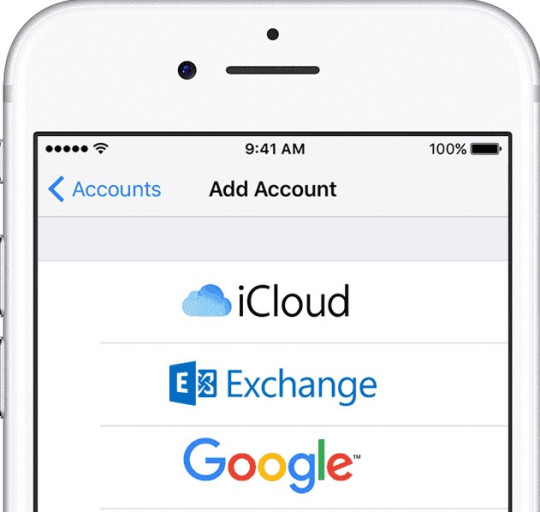
No more embarrassing experience exists for the complicated or confusing procedures to clear the contacts transfer mission.
Unlike other transferring methods, FoneCopeMobile Transfer will not let you frustrated or disappointed. Now download the free trial version of this software and follow this step to step guide.
Step 1. connect both of your 2 phones to the same computer via USB
Install and run the software on your PC or Mac computer when the download is completed. Now click 'Switch' in the interface windows.
Step 2. choose Contacts from the transferring list to new phone
It is time to select the content you want to transfer from the category. Just tick the needed file types and continue by clicking 'Start Transfer'. Before starting transferring, please confirm that the old phone is marked as Source and the new phone as Destination. For example, if you need to transfer contacts from Win phone to another iPhone, then Windows phone should be in the source position while the iPhone in the destination position.
Paragon NTFS on macOS Big Sur A great third-party app to use is Mircosoft NTFS for Mac by Paragon Software. This app allows you to edit, copy, move, delete, and read NTFS files from your Mac computer. It is super fast and has a really easy interface so you do not get confused during the process. Paragon ntfs big surface.
https://listinghunter252.tumblr.com/post/658594613863546880/opera-gx-black-screen.
Step 3. one click transferring phone numbers from one phone to another phone
The program will move data immediately after you click 'Start Transfer'. This process will cost a few minutes. You'll see a prompted messages as soon as the transferring is finished.
Congratulations! You've just finished transferring phone numbers from one phone to another one with the easiest solution. Norwegian post box. If you feel this guide useful, share with your friends and telling them the easiest way to moving contact data to the new phone. And this software can also wipe old data on the original phone, making it not recoverable before giving the old phone away.
Part 2. Move Contacts from Android to Android phone easily
It will be easy to copy phone number to a new phone if transferring from phone with the same brand. But there are various Android phone brands and providers, it is not surprising if you want to try a new one. Don't worry, it also can be easy to copy between phone with different brands. Apart from Bluetooth, here are 3 useful methods to sync contacts between Android phones.
Transfer Contacts between Android with Gmail
You can move contacts to new Android phone from an old Android phone with Gmail.
Step 1. install Gmail on your two Android phone
Step 2. sync the contacts on your old Android phone
Firstly, login or create your Gmail account. And then tap on menu button and find 'Settings' > 'Accounts and sync' > 'Add account' > 'Google' > 'Next' > 'Sign in'. If you've already had Gmail account, now enter your account name and password to sign in Gmail. If not, tap on the 'Create' button to create your personal account.
Secondly, after you've signed in, go 'Sign in' > 'Sync Contacts' > 'Finish' so that you can transfer your contacts to Gmail.
Tips: If you don't want to install Gmail on your phone, you can do this on your computer.
Step 3. restore contacts to the target Android phone
Log out your account from the source phone and sign in your google account on your new Android phone: 'Settings' > 'Accounts and sync' > 'Add account' > 'Google' > 'Next' > 'Sign in'. Now just add your account by entering your Gmail address and passcode. And then tic the 'Sync Contacts' and tap the 'Sync' button to restore the Android contacts to your new phone.
Android Contacts Transfer with Sim Card
This method may not fit for everyone because not all phones use SIM cards. If your phone is on at&t and t-mobile, then your should have a SIM card inserted your phone, which allows you to save the phone numbers to it.
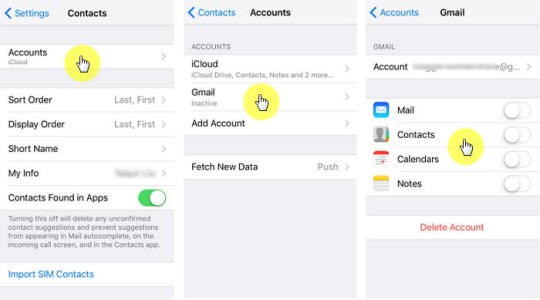
Note:
How To Save Contacts In Google Drive In Iphone
Sim card only saves contacts, excluding other content.
You can't get the information such as profile pictures, title, and email etc. because they are not synced to SIM cards.
Generally, SIM cards only up to 250 contacts.
Here is how to move your contacts to SIM card from your old Android phone. Tapping on: Contacts > More > Export contacts > export to SIM card. The next movement is to remove your SIM card from the source one and place it on the new Android phone and reboot it. In most cases, the synced contacts will automatically appear on the new phone. If not, then you need to perform an import action on your new Android phone: Contacts > tap on > import/sync contacts > from SIM card. Now you've successfully transferred your contacts from one phone to another one.
Copy Android Numbers with SD Memory Card
If you have an SD Card inside your Android phone, the easiest way to migrate contacts is using a memory card. Opera gx portable. You can simply pull out your memory card from the old phone and insert it into your new Android.
The process is similar to syncing contacts with the SIM card. Perform as following:
Contacts/People > Menu > Import/Export > Export to SD card > OK
Part 3. How to Transfer Contacts from Android to new iPhone
If you have synced android contacts to google account, now you can easily merge contacts from google and iPhone. The process is much like using Gmail to copy contacts to Android from Android phone in part two. This method is easy and useful to send phone numbers from cell phone to cell phone.
Step 1. backup the Android contacts with google account
Sign in google account and open menu. And then you can tap 'Merge with Google' on Android.
Step 2. manage your contacts in google account
You can edit and delete any items after the synchronization is completed.
Step 3. sign in google account on your new iPhone, go Setting > Mail, Contacts, and Calendars
Step 4. Add Gmail Account to start the transfer
Now let's import contacts to iPhone from google account.
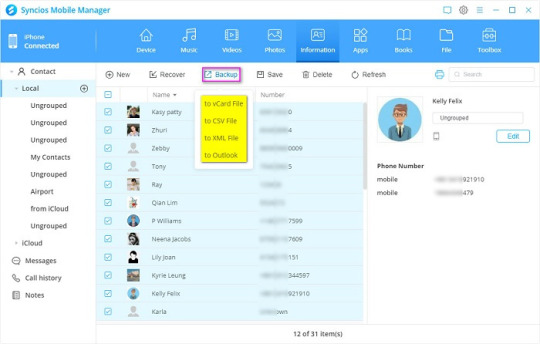
Part 4. How to Transfer Contacts from iPhone to Android Phone
Got the hottest Android phone on market and need to transfer content like contacts to new iPhone? You can sync your iPhone contacts with iCloud and then add them to Android through Gmail. Follow and learn how to get phone numbers from one phone to another.
Step 1. backup iPhone contacts to iCloud
Go to iCloud and log in with your Apple ID and password information. You can view your iCloud contacts by tapping on Contacts.
Step 2. select all contacts and export
Manage and organize your phone numbers, and then choose all of them by pressing CTRL + A. Go Setting > Export vCard to export contacts from iPhone.
Step 3. import contacts to Google account with Gmail
See All Results For This Question
Log in > import contacts > select vCard > choose file > import all
Step 4. sync google contacts to Android
You'd better merge and delete duplicated phone numbers before importing. Now open Google app on your Android phone and tap Menu, Settings and Account and Sync, Add Account, Google in order. Now type you email information and sync contacts by tapping Finish.
Part 5. Transfer Contacts from phone with other OS to Android or iPhone
Gmail and SD card, these two are effective ways to transfer contacts from one phone to another. If your phone is able to use one of these two method, you're recommended to transfer contact to new phone with Gmail and SD card.
Transfer contacts from other phones to Android:
Most systems can sync to a Google account and restore contacts to the device.
Transfer contacts from other phones to iPhone
If your phone can't let you directly copy contacts to new iPhone, you can export your contacts as a CSV or vCard file, then open it up in your Gmail account and import the contacts.
Easy Ways To Transfer Contacts From IPhone To Gmail
The Bottom Line
How To Save Contacts In Gmail In Iphone 8

How To Save Contacts In Google Voice Iphone
If your phone does not allow you to transfer contacts with Gmail or SD card, or you want to transfer more content you are recommended to use Mobile Transfer software, which is much easier to transfer between phones than other methods. All you need to do are connect two phones to computer and click 'transfer', the software will do the rest for you in a few minute, saving time and energy. Besides, text messages, call logs, calendar, photos, music, video, and apps can be copied from phone to phone with this awesome program.

0 notes
Photo


Network unlock lg stylo series all variant including lg stylo 4, lg stylo 3, lg stylo 2. How to generate lg stylo plus sim unlock codes for metropcs, cricket wireless, bell, roger,at&t, t-mobile simcard and different methods for smartphone unlocking.
Metropcs, cricket wireless, bell, roger this carrier company are not only sim provider or gsm cdma service provider. They sell mobile phone of lg, samsung, nokia, apple iphone,motorola, htc smartphone. This mobile are sold on contract, no contract, prepaid. But mostly those are sim locked mobile though they do retail selling also. But most of the times mobile are sim locked.
Sim locking mean if you mobile is locked with bell sim then you cannot use roger, sprint, metropcs, tmobile or at&t sim without bell sim unlocking. Similarly if your mobile is metropcs sim locked then you cannot use Vodafone, telus, orange sim without network unlocking metropcs simcard. here is How to Unlock T-mobile Sim for lg, samsung,iphone,htc mobile.You may ask why this mobile are sim network locked. Actually they offer latest mobile like lg stylo 4 plus,lg g7,lg v35,iphone,samsung galaxy s9, htc desire on discount price or monthly installment plan or on contract basis. And until they recover their due payment they kept your mobile network sim locked and after you make all payment or complete contract they provide you sim network unlock pin for lg or whichever your smartphone is. If you mobile is locked and you insert different carrier sim card then you get these error messages network locked sim card inserted enter sim network unlock pin, sim unavailable, wrong sim card, enter sim unlock code or sim password or contact service provider.
Unlock lg stylus Recover Unlock code within your smartphone os software :
When mobile is locked, network unlock code hidden inside your mobile android os. It is normally within network module of your smartphone operating system. Latest android os like nougat, oreo are robust and you cannot easily find unlock code. Normally unlock code is inside root / carrier folder or network folder and all network and imei related information are stored inside efs folder. For that you need good smartphone file system explorer and root your mobile and need super user and administrative right. There are some softwaresand app which claim that they can recover unlock code from your mobile. But now a day this is not so easy. you can find them on search engine or on internet.
Other ways is unlocking lg stylo series mobile with modifying firmware / operating system :
In this method you need to find custom rom firmware software for your lg stylo smartphone specific model. Then root your mobile, install flashing software, superuser and flash firmware on your mobile. This may void your warranty. And mobile service center easily come to know that mobile firmware is modified. So if you are good technical person then only go for it. Layman should not try this.
Here are some lg stylo 3 plus model d802,d802ta,d803,vs980. Some lg stylo 2 model number k550,k557. If you flash wrong custom rom firmware then your smartphone freeze or malfunction.
Generate unlock code for lg stylo all variant including lg stylo 4,lg stylo 4 plus,lg stylo 3,lg stylo 3 plus, lg stylo 2 and lg aristo, lg g stylo or lg aristo 2, lg g7, lg v 35.
To generate unlock code you need 1)imei number of your smartphone . 2) sim carrier name and country where your mobile is locked. 3) samsung, lg,nokia,iphone, nokia, htc smartphone exact model number. lg stylo 4 has different model number even Usa and Canada same mobile have different model number. Even if your purchase lg stylo 3 or lg stylo 2 from metropcs and cricket then model number will be different. Be specifically provide your smartphone model number. There are some apps and software an website which can generate unlock code from imei number. You can download them from playstore or from internet. Even trial versions are also available.
These will generate four kind of unlock code
1)nck - network carrier code or network unlock code this is your main unlock code for your lg,samsung,nokia,htc or motorola mobile. You can enter nck code by using this #0111*nck code#. But for latest smartphone you directly get enter sim network unlock pin for lg stylo when you insert different carrier sim.
2)Spck code – service provider unlock code. This is used sometime for unlocking mobile.
3)spk – network subset code. This is used when mobile is network locked on sub network only.
4) defreeze or unfreeze code – this is also very useful code. When your mobile is hard locked by entering wrong unlock code many times. In that case you need unfreeze code to unlock your smartphone. When mobile is freezed. You will get message that phone freeze and you will not find unlock code menu on screen. In that case, enter defreeze code and then press #. Otherwise use this code #0199*unfreeze code#. Sometime you need both nck code and unfreeze code for unlocking your mobile.
Metropcs and t-mobile Lg stylo Unlock :
If you have metropcs lg stylo mobile then it must activate for 180 days. And you must have paid all your due amount to them. After that you can use device unlock app which is pre installed on metropcs lg styus. Keep wifi internet connection on so that metropcs devices unlock app can connect to server and verify imei number of your lg stylo for unlocking. Choose permanent unlock. And then restart your mobile. You can also contact customer desk of metropcs and ask for unlock code. Once you receive unlock code from them. Insert other sim card like at&t, cricket, fido to your lg stylo mobile.
Now you get enter sim network unlock pin for lg stylo 4 or lg stylo 3 or lg stylo 2 or whichever your lg mobile is.
If you not get this screen then enter 2945#* your lg stylo model number#. if you have metropcs usa model then it is q710ms, code will be 2945#*710#. It it is cricket lg stylo 4 them model is q710cs. Then you will be prompted for sim unlock code. Enter unlock code.
If you have t-mobile then you must have paid all due amount of your lg stylo. And then you can use t-mobile device unlock app to unlock your lg mobile.
http://mobile-cellphones.blogspot.com/2018/07/network-sim-unlock-lg-stylo-smartphones.html
#lg#lg stylo#lg stylo 3#lg stylo 4#lg stylo 2#lg stylo unlock#lg stylo sim unlock#lg mobile#lg sim unlock
1 note
·
View note
Text
Most Affordable 4G Smartphones For Your Budget-Friendly

Catching hold of a good smartphone doesn't necessarily have to be harsh on the pocket. Here are some of the most affordable 4G smartphones under 10,000 that will fulfill your data requirements within a budget. Currently, the most popular choice in India for network connection unarguably remains the 4G network. It is preferred for stable connectivity in tricky network areas and fast internet speed otherwise.
Smartphones compatible with this network type are available in a wide price range, with some of them lying more on the expensive side. However, you need not get your pocket burned to catch hold of a good smartphone. Here are some of the Affordable 4G Smartphones popular in India, that'll fulfill your data purpose. These have been listed based on their processors, battery backup, and memory.
1. Nokia C3
This Android smartphone by Nokia comes power-packed with a basic design and a few advanced features. It has a display of 5.99 inches and a resolution of 720x1440 pixels. It sports an old-fashioned removable lithium-ion battery (3040 mAh) which exhausts after almost seven to eight hours of heavy usage.
The smartphone runs on the Android v10 operating system with a 1.6GHz SC9863A octa-core processor. It offers a smooth transition between applications, thanks to its ram of 2GB. Further, it has a Google-Assistant button on the side for convenience and a fingerprint sensor on the back.
The rear camera is 8 megapixels and the front one is 5 megapixels. The picture quality is satisfactory. However, if camera quality is your primary concern, we wouldn't recommend it.
2. I Kall K220
This budget-friendly smartphone is a good choice for basic tasks. It is powered by a quad-core processor, which runs at the speed of 1.3GHz. Its 3000mAh battery backup keeps the phone working without a charge for the whole day.
Its 6 inches display is satisfactory with a resolution of 480x960 pixels and supports the multi-touch capacitive screen. The picture quality is good, thanks to its 5MP front and back cameras.
This smartphone also has a dual sim feature and supports the 4G Volte network. Further, it offers RAM of 2GB, internal storage of 16GB, and an expandable memory of 64GB.
3. Coolpad Mega 5M
This smartphone runs on a 1.2 GHz quad-core processor, delivering lower power consumption and higher performance per watt. It is powered by a 20000mAh battery which ensures seamless working through the day.
This smartphone comes with a 5 inches long display and a resolution of 1280x 720 pixels. It sports a 5 megapixels camera on the rear and 2-megapixels at the front. The picture quality is satisfactory.
Further, this phone offers a dual SIM feature and has a dedicated slot for microSD cards for expandable memory of up to 32 GB. It has an internal storage of 16GB and RAM of 1GB.
4. Panasonic Eluga I6
This small-sized smartphone by Panasonic easily fits in a pocket and is a perfect choice for those who aren't quite tech-savvy. It comes with an IPS display of 5.45 inches and offers a resolution of 480x960 pixels.
This smartphone runs on the Android Pie v9.0 operating system of 1.5GHz speed. Also, the phone offers a dual sim feature and supports both nano and microcards.
The camera quality is also satisfactory. While the rear camera is 8megapixels and has a flash, the front camera is 5 megapixels. Further, it has an internal storage of 16GB and an extendable memory slot of 256GB, in which you can easily store images and other files. A RAM of 2GB ensures smooth transitioning between the apps. A battery backup of 3000mAh is another feature to consider.
5. Lava Z61 Pro
Lava Z61 Pro comes with a display, aspect ratio, and resolution of 5.45 inches, 18:9, and 1400x720 megapixels respectively. It is powered by an Android 1.8GHz octa-core processor and a 3100mAh battery backup.
On the rear, it has a camera of 8 megapixels with an auto-focus feature and sports a front camera of 5 megapixels. The images can be easily stored in the device, thanks to its 16GB internal storage. You can also add to the external storage with microSD cards up to 128GB.
Other connectivity features include Wi-Fi, GPS, Bluetooth v4.20, USB OTG, Micro-USB, and a face lock. It also supports sensors including an accelerometer and proximity sensor.
0 notes
Photo

Nokia 5 3 coming soon in India Price and features | ViralHai News [ad_1]
HMD Global is going to launch a new smartphone Nokia 5.3 in India. This smartphone is listed on the Show India website. The phone has already been launched globally and is priced at 189 euros i.e. about 16,750 rupees.
Special features
Nokia 5.3 comes with a full-screen display, with a waterdrop notch in the MEC. The back panel has a textured finish. The panel also has a module camera. Which has four lexicons and also other letters. The room + display of Nokia 5.3 comes with 20: 9 aspect ratio. Its screen is 6.55 inch and its weight is 180 grams. The new 5.3 Android 10 operating system runs out-of-the-box. The phone is guaranteed to receive Android updates for at least two years. It will also get Google's new Android 11 update. The phone has four rear cameras which include 13-megapixel Excel, 2-megapixel Excel depth sensor, 5-megapixel Excel pixel-angle sensor and 2-megapixel Excel macro sensor. It also has flash. The phone also has an 8-megapixel selfie camera on the front.
Also read- Now audition will be given at home, Director Prakash Jha launched app 'Chhuta Rustom'
The new 5.3 comes with Qualcomm Chromadragon 665 processor. This phone comes in 3GB, 4GB and 6GB RAM option. It has 64GB built-in storage and supports expandable storage up to 512GB via microSD card.]The phone is powered by a 4,000mAh battery. The new 5.3 comes with a dedicated Google Assistant button. The phone comes in dual-sim and series-sim variants. It features a 3.5 mm headphone jack and has two microphones.
. [ad_2] https://viralhai.news/nokia-5-3-coming-soon-in-india-price-and-features-viralhai-news/?feed_id=1227&_unique_id=5f38cb03af5fd #coming #features #hindinews #hindustan #india #new5.3 #new5.3points #newsmartphone #news #newsinhindi #nokia #nokia5.3 #nokia5.3features #nokia5.3price #nokiasmartphone #price #share5.3features #viralhai
0 notes
Photo

New Product has been published on https://hardware.omegadrop.com.ng/product/nokia-7-plus-2018-android-8-0-rom-64g-snapdragon-660-octa-core-6-0-display-3800mah-bluetooth-5-0-mobile-phone-global-firmware
Nokia 7 Plus 2018 Android 8.0 ROM 64G Snapdragon 660 Octa core 6.0'' Display 3800mAh Bluetooth 5.0 Mobile phone Global firmware

Please read below information very carefully before buying:
when you activate your phone the first time, please don’t connect WIFI, don’t put SIM card on the phone, don’t log in your Google account (just without any network activate your phone). After you Successfully enter into the home page, you can set or connect or log on your account, the phone can be normal used. This is very important, please notice,thanks!!!

Read before order:
1.> The phone will support multi language. Please let us know what language do you need if you are not sure whether the phone has it or not.
2.> The internal storage will be less than specification, since part of it will be occupied by built-in system and apps. For example, ROM is 16GB, but only 11-13GB can be used, it is normal.
3.> Check your country network frequency from: www.willmyphonework.net. We are not responsible if it doesn’t work with your carrier after receiving the phone.
4.> The battery efficiency of refurbished or used phone will be less than standard. Normally it would be up to 80%. We do not accept any test from the third party application.
5.> All accessories for used or refurbished phone will not be original. Any dispute for “Fake accessories” will not be accepted, and no refund will be made for this kind of situation.
6.> Please let us know firstly if there is any problem on your phone. Any disassembly or repairing neither by buyer nor repairing store without our permission will be considered as man-made problem, we do not accept any dispute or refund due to this kind of situation.
7.> Used or refurbished phones does NOT support waterproof. Any dispute due to the waterproof function testing will be considered as man-made problem, and we do not accept any dispute or any refund due to this kind of situation.
8.> All the Android phones do not support OTA updating, but the phone will be working fine with the current original Android version on it, so it does not need updating. Any problems after updating by the buyer will be considered as man-made problem, we do not accept any dispute or any refund due to this kind of situation.
9.> All the iPhones can be updated normally, but please do make sure to do that by connecting to the computer. Otherwise it may be failure due to battery low or WiFi stability, and the phone will never be turned on after that.The free warranty also will be invalid.











0 notes
Text
Best Mobile Phones Under Rs. 20000 in Pakistan

For cell phone clients in Pakistan, it is a dull assignment to choose another cell phone that can satisfy their requirements and are cell phones under 20000 rupees as well. The greater part of the clients of cell phones in Pakistan search for a cell phone that can give them the best determinations and is an incentive for cash. From a purchaser point of view, it is hard to choose the best cell phone in Pakistan.
To oblige this test, we have made a rundown of the five best new cell phones in 2020 for clients of cell phones in Pakistan. We have mulled over the determinations and structure for each cell phone. The subtleties of these new cell phones under 20000 rupees in 2020 are as per the following:
Vivo Y90
Vivo Y90 is extraordinary compared to other cell phones under 20000 in Pakistan. It has negligible bezels with dewdrop indent. This makes this telephone perfect to be bought on the off chance that you have been hoping to purchase a cell phone gadget under Rs. 20000. The cell phone houses 6.22 inches LCD board with 720p goals. This is likewise controlled by a 2.0 GHz Octa-center processor with 2GB of RAM.
Nokia 2.2
Nokia 2.2 is extraordinary compared to other cell phones under 20000 in Pakistan. The telephone accompanies a 5.71 inches LCD board. It likewise has a 2.0 GHz Quad-center processor with 3GB of RAM, 32GB inside stockpiling with expandable capacity choice, and double SIM support. The cell phone likewise accompanies a 13MP camera on the back and 5MP camera on the front. It is likewise fueled by a 3000mAh battery.
Huawei Y5 2019
Huawei Y5 2019 is additionally extraordinary compared to other android telephones in Pakistan under 20000. It accompanies a 5.71 inches show. The telephone has a dewdrop indent and has negligible side bezels. It is fueled by a 2.0 GHz Quad-Core processor. It additionally has 2GB of RAM and has 16/32GB of inside stockpiling variations. Click here to know more about Huawei.
Oppo A1k
Oppo A1k additionally accompanies 6.1 inches LCD board. The cell phone has likewise been fueled by a 2.0 GHz Octa-Core processor that accompanies 2GB of RAM. It is outstanding amongst other android telephones in Pakistan under 20000 and has a 32GB worked away with a memory card space and has a 8MP primary camera sensor with a 5MP front selfie shooter. The most significant and striking component of this gadget is its 4000 mAh battery.
Nokia 3.2
Nokia 3.2 is truly outstanding for those are attempting to discover an incentive for cash cell phone cost in Pakistan. It is anything but difficult to hold because of its adjusted edges. With regards to cell phones cost in Pakistan, there are not very many telephones that can give high caliber at unobtrusive costs. The cell phone likewise accompanies 6.3 inches LCD board having 720p goals. Other significant highlights of this telephone incorporate SDM 439 chipset, 2GB RAM, Android One help, 16GB inside stockpiling. It additionally has a 13MP camera on the front just as a 5MP camera on the back.
Infinix Hot 7 Pro
Infinix Hot 7 Pro is extraordinary compared to other cell phones under 20000 in Pakistan. This cell phone is likewise completely constructed and has an extraordinary indent structure that accompanies solid internals. It has additionally got 6.2 inches LCD board, 1.8 GHz Quad-center processor, 32/64GB of interior stockpiling variations with 2/3/6GB of RAM choices. The cell phone additionally accompanies almost 4 cameras. Two are on the back and two of these cameras are on the front that could likewise add uniqueness to this gadget in this value run.
Vivo Y91C
Vivo Y91C is a cell phone that has been structured carefully planned and has a dewdrop score show on its front with not many bezels. The cell phone additionally accompanies a 6.2 inches show. It likewise has a 2.0 GHz Octa-center processor, 2GB RAM, 32GB of inward stockpiling. The telephone has a 13MP sensor on the back and a 5MP selfie shooter on the front. See this to know more about Vivo Y91C.
Oppo A3s
OPPO A3s likewise outlines an enormous 6.2 inches LCD board. It additionally bolsters a full vision show. The score has additionally been available on the head of the telephone. Oppo A3s is a standout amongst other android telephones in Pakistan under 20000. Click here to know about more android phones under Rs. 20000.
The telephone has likewise been controlled by an immense 4230 mAh battery.
This telephone is likewise going to satisfy the entirety of your necessities without having any sort of grievance. Qualcomm SDM450 would likewise bolster the A3s Octa-center processor and has an astonishing clock speed that accompanies a 1.8 GHz speed. The inward stockpiling of 16GB has been combined with 2GB RAM. Oppo A3s has a sum of 3 cameras. It has two cameras on its back and furthermore has a solitary selfie shooter on its front.
Summary
In Summary, the entirety of the cell phones under 20000 referenced above are first class. The details of these telephones can surely offer some benefit for cash to cell phone clients in Pakistan.
0 notes
Text
Evolution cost of Samsung Galaxy S20 vs S10

As known, today more than 600 companies are developing and producing smartphones. However, almost 80% of the world market belongs to ten major manufacturers, including South Korean Samsung (21% - Q3 2019 results) and LG (3%), American Apple (12%), Finnish Nokia (1%) and Chinese Huawei (13%, including Honor), Xiaomi (9%), Oppo (9%), Vivo (8%), Lenovo (3%, including Motorola), Tecno (1%). Previously, many leaders actively used the strategy of intensive expansion of the lineup. For example, in 2014 Samsung introduced 56 new models, and LG - 41 new smartphones. Of course, it requires significant costs, but it's very effective as a competition tool. In this case, companies use the consumer market as a highly effective platform for testing their products. Of course, any bestseller most accurately characterizes the most promising trends for the further device improvement. Today, some companies are abandoning this strategy because of its high cost. But powerful giants, including Samsung, can afford to use it further. 2020 was no exception and the company introduced a wide range of new models. But, of course, the flagship series always cause the greatest interest among consumers and experts. Samsung fully met these expectations by introducing the continuation of the gorgeous Samsung Galaxy S10 Series 2019.

But the annual improvement of any modern consumer electronics has an additional aspect. In particular, its success directly depends on the real ratio between the increase price and the expansion of consumer characteristics. Unfortunately, sometimes companies offer new models following the established tradition. As a result, the price / quality ratio of last year’s models is sometimes better, and new products quietly disappear from the market. But the Samsung Galaxy S20 is clearly not in this category.
Price
As usual, this aspect is one of the main evaluation criteria. But, of course, it has a very high dynamics. At the time of writing, the price of the compared models ranged from $ 600 to $ 1,400, covering almost all price segments.

The price of S10 5G today is about $ 1,000. Quite conditionally, the price difference between the corresponding models (for example, S10e / S20 5G) can be estimated at about $ 400, or several tens of percent. In addition, many hope for a further reduction in prices for S10 due to various coupons with discounts, etc. Of course, such an impressive growth should be based on quite substantial improvements. However, the developers are quite coped with this task. The company has improved almost all components, including the hardware, screen, battery, camera, etc.
Hardware and screen of S20/S20+/S20 Ultra vs S10e/S10/S10+/S10 5G
S20 has Qualcomm Snapdragon 865 (Samsung Exynos 990 in Europe) system-on-chip with LPDDR5 (6400 Mbps), UFS 3.0 (Universal Flash Storage) RAM and X55 5G modem vs Snapdragon 855 (Exynos 9820 Octa in Europe) with LPDDR4X (4266 Mbps) and UFS 2.1 in the S10. For comparison, UFS 3.0 offers 2100/410 Mbps read / write speeds, while UFS 2.1 only supports 850/250 Mbps. As known, Qualcomm Snapdragon, Exynos, Kirin and MediaTek compete in this segment.
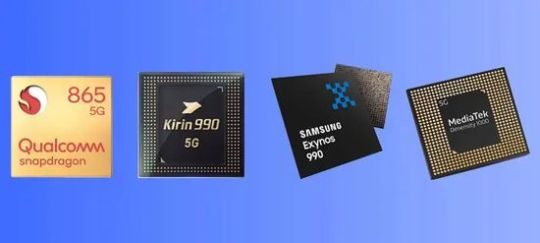
But Samsung smartphones use Qualcomm chipsets for the US market and their own Exynos for Europe. As known, Snapdragon traditionally win in performance, but lose in power consumption. Accordingly, Exynos heat up less during operation. In addition, Exynos supports a hybrid 2 SIM / 1 SIM + MicroSD slot, and Snapdragon only 1SIM + MicroSD without a second SIM card. But, in any case, Snapdragon, unlike Exynos, supports the CDMA (Code Division Multiple Access) standard, which is used by American operators, including, for example, Sprint and Verizon. Moreover, Qualcomm holds CDMA patents. As known, Samsung Exynos uses European GSM, but does not support CDMA. Of course, S20 uses Android 10 vs Android 9 (Pie) in S10. S20 models have 6,2/6,7/6,9" Dynamic AMOLED 2X 120 Hz Display with Quad HD+ (3200 x 1440) resolution and 563/525/511 ppi. S10 phones use 5.8/6,1/6,4/6,7" Dynamic AMOLED 60 Hz Display with 3040 х 1440 (S10e: 2280 × 1080) resolution and 438/550/522/505 ppi. But smartphones support 120 Hz refresh rate only for Full HD, reducing it to 60 Hz for Quad HD. Of course, 120 Hz provides very smooth playback and instant scrolling screen, but this mode significantly increases power consumption. Solving this problem, the company limited the resolution for this mode.
Camera
S20 got a new 64MP telephoto camera with Hybrid Optic Zoom 3x. S20 Ultra additionally uses 108MP wide-angle camera with extra-large 1/1.33-inch Isocell Bright HMX sensor and Hybrid Optic Zoom 10x, and 40MP Selfie Camera. Moreover, the company for the first time in four years updated the matrix from 1/2.55 to 1/1.76 inches for 12MP wide-angle camera. Unfortunately, Samsung refused an adjustable aperture. For example, the S10 supports Dual Aperture F1.5 mode / F2.4 mode depending on the ambient light. The Galaxy S20 Ultra uses innovative Nona-Binning, Tetra-Binning and Re-Mosaic technologies. Nona-Binning merges nine pixels into one, switching the 108MP sensor to 12MP photo. Of coyrse, larger pixels produced by this technology capture more light, improving clarity even in low ambient lighting. Tetra-Binning combines only four pixels and is designed for 48MP matrix. On the contrary, re-mosaic algorithm remaps pixels into a conventional RGB pattern, producing more detailed images in bright light conditions.
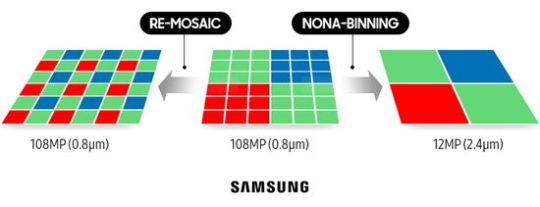
The independent operation of each pixel when changing the structure of RGB dots using Re-Mosaic uses a sensor crop and provides up to 10x high ratio zoom. The Space Zoom technology uses a combination of Hybrid Optic Zoom, and super resolution zoom technology, including AI multi-frame processing (AI-powered digital zoom.)

The company has developed a folded zoom lens to squeeze more zoom capability into a small space. Its lens is located at the camera bottom of the smartphone. Light is reflected by a prism onto several folded optical elementss that increase the focal length.

As known, periscopes use a similar technology. This innovation significantly expands the zoom capabilities while reducing the height and width requirements of the camera.
Other features
In addition, the S20 provides 8K video recording at 24fps (7680 x 4320) and 4K UHD video recording at 60fps (3840 x 2160). Battery capacity in the new series increased to 4000/4500/5000 mAh vs 3100/3400/4100/4500 mAh in S10. In addition, S20/S20+ and S20 Ultra use a 25 and 45-watt Super Fast Charger vs 15 W for S10 line. But S10 5G has 25-watt charger. According to the test results, the sound quality of the S20 is higher, but the perception of the difference will require perfect musical ear.
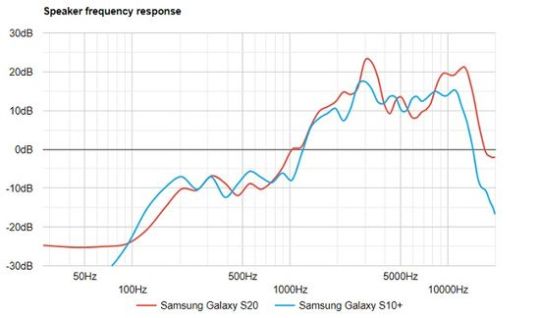
Of course, 5G support has become one of the major improvements of the S20 vs 4G LTE in the S10. The S20 supports 5G millimeter-wave networks used by Verizon, AT & T, and T-Mobile, and the low and mid-frequency bands used by AT & T, Sprint, and T-Mobile.
Conclusion
1. Today, the Samsung Galaxy S20 Ultra is one of the best camera phones. This choice will be optimal for fans of shooting using a smartphone. 2. 5G support provide excellent prospects for S20, but today it may seem premature. 3. Of course, Qualcomm Snapdragon 865 with LPDDR5 and UFS 3.0 provide excellent performance for the S20 series. But in most cases, the performance of even the Snapdragon 855 with LPDDR4X and UFS 2.1 on the S10 is redundant today. 4. 120 Hz refresh rate is ideal for gaming, but it quickly discharges the battery. 5. Testing confirms the improvement in audio quality, but perceiving this difference requires very good ear for music. 6. S20 wins in the size and resolution of the screen, but, accordingly, loses in power consumption and dimensions. 7. S20 use a more capacious battery with more powerful and faster charging, but the increased power consumption of the screen and chipset compensate for these factors. 8. Of course, 8K video recording expands the shooting possibilities. But the limited ability to play 8K content significantly reduces the value of this bonus. 9. Company refusal to use the 3.5mm audio jack may seem a controversial decision for some consumers. But today, many companies have already made a similar decision. Now Samsung has joined this trend. 10. The magnificent Samsung Galaxy S10 is significantly cheaper, which provides these models with excellent prospects along with the S20. But the situation can radically change by the end of the year if 5G is successfully implemented. This video offers the Samsung Galaxy S20 vs Samsung Galaxy S10. Read the full article
#1/1.33-inchIsocellBrightHMXsensor#DynamicAMOLED2X#Nona-Binningtechnology#QualcommSnapdragon865#Re-Mosaictechnology#SamsungExynos990#SamsungGalaxyS10#SamsungGalaxyS10G5#SamsungGalaxyS20Ultra#SamsungGalaxyS20vsS10#SamsungGalaxyS20+#SpaceZoomtechnology#Tetra-Binningtechnology
0 notes
Text
Nokia 8.3 5G, Nokia 5.3, Nokia 1.3 With 2 Years of Guaranteed Android Version Updates Launched: Price, Specifications
New Post has been published on https://magzoso.com/tech/nokia-8-3-5g-nokia-5-3-nokia-1-3-with-2-years-of-guaranteed-android-version-updates-launched-price-specifications-4/
Nokia 8.3 5G, Nokia 5.3, Nokia 1.3 With 2 Years of Guaranteed Android Version Updates Launched: Price, Specifications

Nokia 8.3 5G, Nokia 5.3, and Nokia 1.3 have been launched as the three new smartphones by HMD Global. While the Nokia 1.3 is the latest entry-level Nokia smartphone in the portfolio, the Nokia 5.3 is targeted at customers looking for an affordable smartphone. The Nokia 8.3 5G, on the other hand, is the first 5G Nokia smartphone. The Nokia 1.3, Nokia 5.3, and the Nokia 8.3 5G were originally due for launch at the Mobile World Congress (MWC) in Barcelona last month, though since organiser GSMA cancelled the trade show in response to the coronavirus outbreak, the Finnish company ultimately hosted the launch through an online-only event. The launch also saw the debut of the Nokia 5310 feature phone and a pay-as-you-go global data roaming service called HMD Connect.
Nokia 1.3, Nokia 5.3, Nokia 8.3 5G price
The Nokia 1.3 price has been set at EUR 95 (roughly Rs. 7,600), while the Nokia 5.3 carries a price tag of EUR 189 (roughly Rs. 15,200) for the 4GB RAM + 64GB storage configuration. Both phones come in Charcoal, Cyan, and Sand colour options and will be available for purchase in the global markets starting next month. In contrast, the Nokia 8.3 5G price has been set at EUR 599 (roughly Rs. 48,100) for the base 6GB RAM + 64GB storage variant, whereas its 8GB RAM + 128GB storage option is priced at EUR 649 (roughly Rs. 52,100). The phone comes in Polar Night colour option and is debuting globally starting this Summer.
Details about the India launch dates and prices of the new Nokia phones are yet to be announced.
Nokia 1.3 specifications, features
The dual-SIM (Nano) Nokia 1.3 runs Android 10 (Go edition) out-of-the-box and is upgradable to Android 11 (Go edition). HMD Global Chief Product Officer Juho Sarvikas also mentioned in a tweet that the phone is promised to receive Android 12 (Go edition) or whatever Google chooses to call the release after Android 11 (Go edition). This simply means that despite being an entry-level device, the new Nokia phone would receive two version updates.

Nokia 1.3 is upgradable to Android 12 (Go Edition)
In terms of display, the Nokia 1.3 has a 5.71-inch HD+ (720×1520 pixels) display with 19:9 aspect ratio, waterdrop-style display notch, and up to 400 nits of brightness. The phone is powered by a quad-core Qualcomm 215 SoC, along with 1GB of LPDDR3 RAM. There is a single, 8-megapixel camera sensor at the back, paired with an LED flash and an autofocus lens, and a 5-megapixel selfie camera sensor at the front. Furthermore, the company has pre-installed Google Go Camera app along with artificial intelligence (AI) backed Low Light enhancement, HDR, and Portrait modes.
The Nokia 1.3 comes with 16GB of eMMC 5.1 storage that is expandable via microSD card (up to 400GB). Connectivity options include 4G LTE, Wi-Fi 802.11 b/g/n, Bluetooth v4.2, GPS/ A-GPS, Micro-USB, FM radio, and a 3.5mm headphone jack. Sensors on board include an accelerometer, ambient light, and a proximity sensor. The smartphone also comes with a dedicated Google Assistant button.
HMD Global has offered a 3,000mAh battery on the Nokia 1.3 that is claimed to deliver up to 15 hours of talk time on a 3G network or a standby time of 28 days. Besides, the phone measures 147.3×71.2×9.35mm and weighs 155 grams.
Nokia 5.3 specifications, features
The dual-SIM (Nano) Nokia 5.3 runs Android 10 and is upgradable to Android 11 as well as its next version. The phone has a 6.55-inch HD+ (720×1600 pixels) in-cell display that has 20:9 aspect ratio and is protected by a 2.5D Corning Gorilla Glass 3 panel. Under the hood, the phone comes with an octa-core Qualcomm Snapdragon 665 SoC, coupled with 3GB, 4GB, and 6GB of LPDDR4x RAM. There is a quad rear camera setup that comprises a 13-megapixel primary sensor along with an f/1.8 lens and a 5-megapixel secondary sensor with an ultra-wide-angle 118-degree lens. The camera setup also has a 2-megapixel depth sensor and a 2-megapixel macro shooter. Further, it is paired with an LED flash. The Nokia 5.3 also has an 8-megapixel selfie camera at the front along with an f/2.0 lens.

Nokia 5.3 comes with a 6.55-inch HD+ display
In terms of storage, the Nokia 5.3 has 64GB and 128GB of eMMC 5.1 storage options that both are expandable via microSD card (up to 512GB) through a dedicated slot. Connectivity options include 4G LTE, Wi-Fi 802.11 b/g/n/ac, Bluetooth v4.2, GPS/ A-GPS, USB Type-C, FM radio, and a 3.5mm headphone jack. Sensors on board include an accelerometer, ambient light, and a proximity sensor. There is also a fingerprint sensor at the back. Additionally, the phone includes a Google Assistant button for quickly accessing the digital assistant.
The Nokia 5.3 packs a 4,000mAh battery that supports 10W charging and delivers up to 22 hours of talk time on a 3G network. Lastly, the phone measures 164.28×76.62×8.5mm and weighs 180 grams.
Nokia 8.3 5G specifications, features
The dual-SIM (Nano) Nokia 8.3 5G runs Android 10 and is ready for Android 11 and its next iteration. It features a 6.81-inch full-HD+ (1080×2400 pixels) PureDisplay panel with a 20:9 aspect ratio and a hole-punch design. Under the hood, the phone has an octa-core Qualcomm Snapdragon 765G SoC, paired with 6GB and 8GB of RAM. There is a quad rear camera setup that has a 64-megapixel primary sensor along with an f/1.89 lens that is backed by Zeiss Optics, along with a 12-megapixel secondary sensor along with an f/2.2 ultra-wide-angle lens that has a field-of-view (FoV) of 120 degrees. The camera setup also includes a 2-megapixel depth sensor and a 2-megapixel macro shooter as well as has a dual-LED flash module. The phone also includes a 24-megapixel selfie camera that has an f/2.0 lens powered by Zeiss Optics.
HMD Global has also offered Zeiss Cinema capture and editor that comes preloaded on the Nokia 8.3 5G. The phone also has OZO audio recording support.
For storage, the Nokia 8.3 has 64GB and 128GB of onboard storage that both are expandable via microSD card (up to 400GB). Connectivity options include 5G, 4G LTE, Wi-Fi 802.11 a/b/g/n/ac, Bluetooth v5.0, GPS/ A-GPS, NFC, USB Type-C, FM radio, and a 3.5mm headphone jack. Sensors on board include an accelerometer, ambient light, magnetometer, and a proximity sensor. The phone also has a side-mounted fingerprint sensor as well as a dedicated Google Assistant button.
The Nokia 8.3 5G packs a 4,500mAh battery that supports up to 18W fast charging. Lastly, the phone measures 171.90×78.56×8.99mm and weighs 220 grams.
0 notes