#and none of the tutorials i've seen make a bit of sense
Explore tagged Tumblr posts
Text
I've got it into my head that I want to make a kilt for myself for non-formal wear. They are warm but breathable, are easy to move in (length and weight dependent), look cool, have fun/confusing gender vibes, etc.
So I've been looking for a half-decent tutorial on how to make one and so far it's tough going. Not least because every tutorial starts with a load of guff about how important it is to choose a tartan that fits your heritage. Or even that you are only permitted to wear a particular tartan if that's the case.
Listen. "Clan tartans" are nonsense. Just choose one you like the look of. Tartan patterns as they are today do not have deep roots; they were made up as a marketing tactic in the 1800s.
#it's also proving difficult to find a decent non-video tutorial#i wore a kilt to school every day for seven years (not a dress kilt but still the same idea) and i have a proper dress kilt#i know how to sew#and none of the tutorials i've seen make a bit of sense#i'll look for a video tutorial tomorrow#ah look another disjointed middle of the night ramble#scotland
3 notes
·
View notes
Text
so i've been shirking a lot of my duties lately because Pikmin 4 is out and man Pikmin 4 is good. it's got it all- its core game loop is so meticulously polished and optimized to not waste your time, the new sort of minigame modes it introduces are all challenging and enjoyable, it looks fantastic...
...and i said in a post recently that nothing annoyed me about it, but that i might find something later. so here's a comprehensive list of things that annoy me about Pikmin 4, to demonstrate the level of nitpicking i have to go to to find flaws in this game.
As previously mentioned, the tutorial is a bit too long- it's ages before you get your hands on even a single pikmin. They really want to teach you how to use that dog (which, in fairness, the dog is super useful.)
The load times are kind of unforgivably bad for a first-party title in an actual cartridge. It's rough stuff, especially when there's several back-to-back during phase transitions.
The departure cutscene- though skippable, thankfully- I usually don't skip because the music is nice and it's cool to see a bird's-eye view of the area when you're done for the day. Except in this game, the camera stays in a bit too tight and all you ever get to see is the ground. Lame.
The story's kind of trite, I guess. Pikmin's never had a super strong narrative element and doesn't really need one, but these rescue squad losers are pretty one-dimensional and kinda ruin the sense of solitude and discovery. (Also it it-was-all-a-dream retcons all the previous Pikmin games' stories out of existence for some reason??? Like, no big loss, but weird decision considering there was absolutely no need to do that.)
oh yeah no one was gonna be fooled by that fakeout midgame ending, lol. don't waste my time with that crap
The character creator is pretty bad- it's kind of impossible to make anything that looks good with the limited palette of options, and the choice to use the same character creator to design all the castaway NPCs (and main cast!) was a decent idea in theory but in practice all the NPCs look randomly-generated and just awful. Zero points for character design there.
Endless menu notifications for things you've already seen. Like, yeah, I know there's a log entry for this new pikmin I just found, you just showed it to me, I don't need a flashing "New!" indicator until I go into the menu and re-read the thing I just read. And kind of weird that B is "go from the map to the log menu" and not "dismiss the map".
There's a special mode that unlocks after a certain point in the game which is just like an entire Pikmin 1 inside Pikmin 4, which is fun but if you want to back out of it and put it on hold it's not super clear how to do that while keeping your progress. (You have to just exit from the pause menu during gameplay.)
rot13 for spoilers: Gurl oebhtug gung fgrnzebyyre zbgureshpxre sebz Cvxzva 2 onpx!!! Shpx gung guvat!!! Ohg zber vzcbegnagyl, shpx Pbyyva jub jba'g fuhg hc nobhg ubj V fubhyq whfg eha njnl naq cebprrq guebhtu gur yriry jvgubhg trggvat nyy gur gernfher naq pbzr onpx bapr vg'f qrnq! V'z abg tbaan qb gung orpnhfr V'z abg n ONOL, Pbyyva! Lrf, V XABJ vg'f qnatrebhf! Shpxvat rirelguvat ba guvf cynarg vf qnatrebhf, Pbyyva! Guvf vf abg n arj qrirybczrag!
The progression design is a little out of whack, I think- rather than each new area having an onion and being designed around the pikmin from that onion, there's multiple redundant onions and you frequently get new types from candypop buds in dungeons, so you learn to use them while they're extremely limited and precious before getting the ability to make more of them later on. I'm not sure it works as a design choice- it just kind of means I don't use onionless pikmin unless I'm forced to.
Note that none of these are gripes with the primary gameplay loop. The primary gameplay loop is fine! Playing the game still feels perfect, polished to a mirror shine... with thus far only one exception. That exception being:
Okay so you've got your onion, right? You bring stuff to it and seeds come out and plant themselves around it. You go to the onion to take pikmin in and out, too. What's the button to do that? You stand under it and press A. What's the button to start auto-picking all the planted pikmin whether they've bloomed yet or not? You stand a millimeter to the left of that and press A. Hrm.
Now this wouldn't be a problem because there's a contextual button popup that says which thing will happen when you press A. So you only pluck when it says pluck, right?
NO, IT LIES
If you press A to go into the add/remove pikmin screen- sometimes that screen is unresponsive, and it won't say why, but it's because you're in the middle of plucking pikmin, actually. Your stupid dog was a millimeter to the left and decided that it was going to do its own, different thing when you pressed A, which was start auto-plucking.
They had to program that in!! They had to program in a behavior for the menu to not respond when your dog is in the middle of plucking pikmin!! So they knew this could happen! And instead of fixing it so that the game does what the button prompt says instead of a different thing that's invisible, they said "okay, tell them no, you have to back out and tell your dog to stop first."
"Also your dog won't listen to you until it's already auto-plucked at least one pikmin, so now your squad of flower guys is going to have one premature leafy straggler."
Like, come on! This happens constantly! There's no way it didn't come up in QA! Why in the world wouldn't you fix this? It's so obviously a problem and so easy to solve! Auuuuugh.
Anyway that is literally everything I can think of that's bad about Pikmin 4. The rest of it is tremendously satisfying and I like it a lot. 9/10 game for sure.
6 notes
·
View notes
Text
ᯓ★ Blue Turtle's Residence

Hello, you can just call me Leonardo (or Leo for short)
Important: Some old links on this blog may be broken. Please let me know if you find any
Tags (blog navigation, tags to block, etc) are under the cut
〖⇣ More information is under the cut ⇣〗
╰┈➤┊About me
✩ I'm a 2012 Leo introject in a system. I talk about both canon source-memories and my own personal (source-divergent) exomemories a lot ✩ This blog might have some slight rp elements to it sometimes. However, this is not an rp blog, if that makes sense ✩ The system bodily is an adult. As a headmate I tend to age-slide between 15-22ish. Anything older is now on @peepawterrapin ✩ Some people also call me Lazurite or Nardo
╰┈➤┊Navigation
➳ Reference (ponysona, human) ➳ Tutorials ➳ Sysboxes
╰┈➤┊Boundaries
☒ Tc3sters, L3orai shippers, and pr0shippers DNI
☒ Please don't flirt with me or use pet names, even ironically. I don't know you and you don't know me either ☒ Don't ship me with people or characters. I am a real person ☒ The rest is pretty basic criteria; no racism, queerphobia, syscourse, etc.
☑ Sourcemates, doubles, other introjects, rp blogs, fictionkin, etc. are free to interact. I enjoy interacting with you guys ☑ Depending on what you send, please use tone tags ☑ I've seen some people send in song suggestions in my inbox. If you'd like to, go ahead. I enjoy having new music to listen to (sorry if it takes a bit to answer. I'm kind of slow when it comes to listening to new music)
╰┈➤┊Art Boundaries
✧ Reposting: Do not repost my art onto any social media, even if it has credit ✧ Profile pictures/banners: Please do not use my art for profile photos or banners. I know most artists don't mind when people do this, but a majority of my art is of me and my family specifically and not canon 2012 tmnt. Unless it's fanart I drew specifically for someone, please don't use my art ✧ None of my art will ever be of tc3st/inc3st. That stuff is gross and I do not condone it. This includes Karai. Any art of her will always be platonic/familial
╰┈➤┊Main Tags
#➼ Blue turtle inner workings - Posts that I talk in #➼ Internet findings - Reblogs #➼ Inbox - Asks from my inbox #➼ Artworks - Art I drew #➼ In the cage - Posts about the system I'm in #➼ From the cage - Art I/people in our system drew #➼ Offerings - Fanart I drew for other people #➼ For moi? - Art of/for me from other people #➼ Hijacked - Posts posted by others in the system I'm in (for some reason they like to hop on my blog and mess with it) #➼ Welcome to the sewers - Posts about/including/from my family ➼ Little guys - Posts about bugs/insects/arachnids etc. Block this tag if you don't want to see them! ➼ Defenestration situation - vent tag. Block if you don't want to see those posts
I have a lot more tags, but these are the main ones you'll see
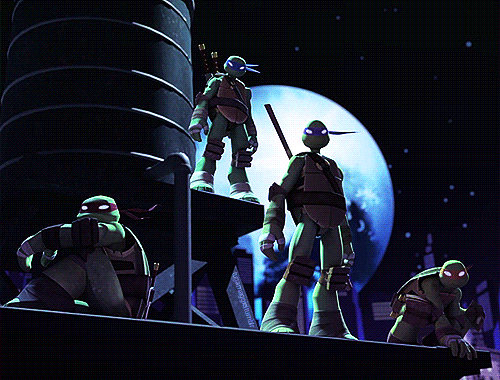
#➼ Artworks#➼ Masterpost#➼ Pinned post#➼ In the cage#➼ Blue turtle inner workings#Last updated: 03/06/2025
136 notes
·
View notes
Note
I've been wanting to this but I've been too shy for too long hahahaha
I've been making verivery content for a while but I really want to improve my gif sets, and your gifs are mighty beautiful TT_TT may I ask for advice? Like do you use your laptop or your phone? Do you use photoshop??
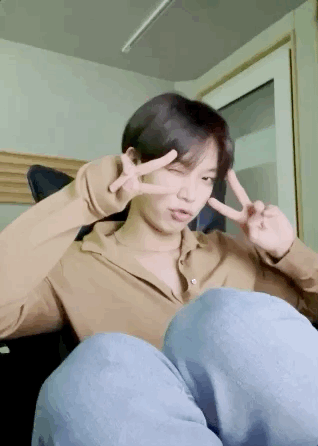
oh feel free to ask me anything ! :D and yes of course ! gifmaking is actually fairly complex on tumblr ;-; so i'll try my best to include the basics and all the important stuff !
for gifmaking i use photoshop 2018 and so i use a laptop >.< i’ve seen a lot of asks where people ask about what apps gifmakers use... and to put it nicely ... there is no easy way to get nice gifs T-T the reason gifmakers on tumblr have such nice gifs, is bc there’s a lot of patience, learning, and practice involved in creating gifs for this platform... you can’t just plug in a video clip to a gif converter and expect it to spit out an hd gif for you ... unfortunately ...
before beginning i’ll recommend this tutorial ! it’s the tutorial i used when i was first learning... and my best advice is to have lots of patience ;;;; tumblr is a hard platform to make gifs for and learning how to make nice gifs will not happen overnight
Photoshop and other resources
i personally downloaded ps 2018 and that works fine for me but i’ve noticed that ps cs5 or earlier tends to have a broken ‘import frames to layers’ action so i’d suggest newer versions for gifmaking ! to download i basically looked up youtube videos and checked comments to make sure the tutorials actually worked,,, but if you want you can try these posts ! (1, 2) i’m not sure if they work but usually there’s a lot of posts made on tumblr + other sites for downloading it for free !
About video processing programs
i also use avisynth to process my frames... this might be a really complex bit to learn and it’s not 100% necessary so i’d say you can skip over it when you’re first learning photoshop and everything but if you are interested ! basically programs like avisynth and vapoursynth reduce the video file size down to tumblr’s preferred image size without reducing the quality as much as resizing in photoshop does :o ! additionally it helps process torrents (these are the ts and tp files for live performance stages that are super hd !) but again it’s somewhat complicated i’d recommend this tutorial for download and use if you ever want to ! (vapoursynth additionally has sharpening and denoising options, but since i’ve never used vs it’d be easier to look up a vs tutorial than to ask me >.<)
Where to get videos
this part is CRITICAL !! for gifmaking,,, you could be the best gifmaker on this whole site but if you have a video with poor quality... no matter what,,, your gifs will not come out nicely T-T so when downloading any vlives or youtube videos, they should be at least 1080p in quality ! or as high quality as possible ! this is bc you need to reduce the file size down by a lot for tumblr’s dimensions and this means you need the best quality :o ! i typically just screenrecord videos these days bc downloading whole hour long vlives / long youtube videos is a strain on my laptop hhh ;;; for live perfo stages you should always download torrents to use but this means you need video processing programs like i said above >.< there’s a resource here to help find them !
these are the basic tools you’ll need hhhh there’s a lot more including sizing, sharpening, coloring, frame rate delay, exporting, saving, etc... and i don’t want to make this too long but !
essentially tumblr has size dimension restrictions for image files, a pixel too big or too small will cause tumblr to stretch or compress your gifs making them blurry... the dimensions are optimally: a.) 540pixels (width) for one gif in a row b.) 268pixels (width) for two gifs in a row c.) 177pixels / 178pixels / 177pixels for three gifs in a row
for sharpening many people use topaz etc. and i’ll point you to other tutorials if you want to use it but tbh ! i use photoshop’s smart sharpen options and those work just fine for me... (plus topaz takes forever to render and i h8 its guts so)
coloring - okay so this is probably THE MOST time consuming part for gifs for me.... idk if you’ve noticed but lots of times, gifmakers’ gifs have pretty colors and nice lighting when you compare to the original video ! that’s bc we add layer adjustments in photoshop to make them look nice ! these include brightness, saturation, exposure, vibrancy, etc. but knowing how to use adjustments is a whole post on its own >.< there’s lots of coloring tutorials out there as well if you want me to direct you to them !
for frame rate delay, i use 0.05 seconds for 30fps (so your normal videos) and 0.03 for 60fps (if none of that made sense that’s okie ! it’s just basically how fast you set frames to play in your gif !)
when exporting - tumblr has a 10mb gif limit but honestly anything above 8mb starts making me anxious or takes too long to load .... so most my gifs are like ... 3-7mb only
but yea these are just some basic tips and stuff ?? i’m sorry it took me so long to respond and it wasn’t as nicely organized as it could be... there are a lot of really good gif tutorials out there ! you just have to look a little ! if you have any additional questions tho feel free to let me know ! i just didn’t have the heart to type out the literal process i have to go through everyday when making just one gif :p i’m sure a lot of gifmakers can relate haha,,,, happy gifmaking !~
#one day when i'm about to d*e i will release a comprehensive gif tutorial#but for now .... even i am astounded still on how much work making content is sigh#me and my cc moots should be getting paid .... ngl T_T#bonknanab#asks#🌱.text#resources#the way this doesn't even go over sharpening all that well sigh ....#there's just so much#and sorry if this sounds?? like salty in any way LMAO#idk how many times i've seen asks where people are like ??? what app do you use on your phone#and bro .... there is no app it is all my blood sweat tears and avisynth#like the frustration i feel#when people repost and are like ? what's up it's just a video anyone could make gifs#and i'm like ??? then make your own and stop reposting mine ???#sigh#anyway i hope this was helpful ;;;;#i've been gifmaking for a while and even now i'm like ... but do my gifs actually look ok#or am i making it up in my head and they're ugly ;((#fjhdgkfjghdkf#do people even want to hear gif things from me LOL
18 notes
·
View notes