#and obviously uninstall the original app before this
Text
Here, an android apk for spotify premium. (via bestforandroid.com. this only works on androids btw) you dont have to remake your account, and you dont have to give that terrible company your money anymore
#ive been using the same download since 2021#IF YOU HAVE ANY QUESTIONS ASK ME#that second link is more info from another user about spotify btw#you have to have install from unknown sources enabled in your phone#clear ache and storage if the app goes back to normal spotify#and obviously uninstall the original app before this
215 notes
·
View notes
Text
Second-Hand Eyes by Arlen Feldman
*Frankie1915 - Mon, May 22 at 8:37
Has anyone else got a certificate warning on the “Yeux DR17 Blue Eyes”?
Published in our August 7, 2022 newsletter. Full story is under the cut.
Link to sign up for the newsletter is in the blog description!
*Frankie1915 - Mon, May 22 at 8:37
Has anyone else got a certificate warning on the “Yeux DR17 Blue Eyes”?
*Frankie1915 - Mon, May 22 at 13:15
Yes, I know they’re out of warranty, but it’s not like I can return them anyway. I’m just looking for someone who knows how to get past the certificate error.
*Frankie1915 - Mon, May 22 at 16:43
E-bay.
*Frankie1915 - Mon, May 22 at 21:03
Yes, thank you DrMondo69 for the pointless advice. If I could have bought new, don’t you think I would have?
*Frankie1915 - Tue, May 23 at 9:07
It just says that the certificate has expired and that I have 30 days to download a newer version of the software.
*Frankie1915 - Tue, May 23 at 11:16
No, I never had an account. They were “new in box” but didn’t include the paperwork. Honestly, I’m not sure they were exactly “new.” The guy who installed them thought they had been used.
*Frankie1915 - Wed, May 24 at 10:00
Okay, for all of you asking the same questions, let me provide some backstory:
I was wearing coke-bottle glasses about six-feet thick and could barely see with those.
No, I couldn’t just get surgery. If I could afford surgery, do you think I would be buying second-hand sh*t off of E-bay?
The installer sterilized them before install and checked that they were working first.
If you got a liver transplant, would you be bitching that it was already used?
No, I didn’t read the EULA. Have any of you *ever* read any EULA ever?
No, I didn’t keep the originals because a) they sucked (see point 1) and b) they were wetware. What was I going to do with them? Put them in a fishbowl?
Yes, obviously I’m an idiot/moron/gnarl-brain (whatever that is) and all of the other various things you have all kindly suggested.
They worked great for a month. I could actually see things without squinting. It seemed worth it.
Now, I don’t suppose anyone has any suggestions on how to actually deal with the freaking certificate error?
*Frankie1915 - Wed, May 24 at 17:54
Thanks, Ggirllll – I tried downloading the patch from the warez site you suggested, but my anti-virus software went insane. I might try installing it as a last resort, but it seems pretty janky.
*Frankie1915 - Wed, May 24 at 18:32
No, I have not tried uninstalling and reinstalling them. They are f**king eyes—like in my head. Not an effing spreadsheet app.
*Frankie1915 - Thu, May 25 at 9:17
The countdown now says 18 days. I tried a few things before posting here, so lost some time.
*Frankie1915 - Thu, May 25 at 14:26
No, the company went belly-up about a year ago.
*Frankie1915 - Thu, May 25 at 17:45
Nice to know that I’m not the only one with this problem BillyBoy13! And since you bought yours new, that at least tells me that it is not just an issue with buying them the way I did. Wish I could afford to just replace mine.
*Frankie1915 - Thu, May 25 at 17:49
Yeah, me too.
*Frankie1915 - Fri, May 26 at 9:27
A class-action suit would make more sense if there was someone to sue. The company’s gone!! In the meantime, the 12 of us here, and however many others, would be sitting in the dark waiting for the lawyers to collect.
Besides, I just read the EULA (yes, I know). Turns out I wouldn’t have been covered anyway—resale is “expressly forbidden.” As is “any form of modification” or “installation of unofficial patches, devices or software of any sort.”
And, just for giggles, they also threaten anyone who attempts to modify their software with prosecution under the DMCA anti-circumvention provisions.
*Frankie1915 - Mon, May 29 at 9:03
Okay, I’m going to install the warez patch. Wish me luck. If you don’t hear from me again, you’ll know why.
Arlen Feldman is a writer, software engineer, entrepreneur, maker and computer-book author who lives in Colorado Springs, Colorado.
Website | Twitter
#fiction#flash fiction#short fiction#short story#writeblr#second hand eyes#arlen feldman#eyes#scifi#speculative fiction#wetware#dmca#certificate error#flash in a flash#fiaf archive
2 notes
·
View notes
Note
damn, ive seen a lot of noir city posts on my dashboard lately and i feel left out 😒 from what i remembered when the app was released it was only available in selected regions (obviously not including mine) and then apparently FB took it out off the app store??? but then they keep updating the app???? what kind of shenanigans are they plotting??? why???
tl;dr does anyone have the apk file for the game? cuz this bitch can't find it anywhere 🥲
Fusebox has done a whole lot of nonsense with Matchmaker- last I confirmed it was out in America but only had S1, fully released in most of Asia and some parts of Europe, but not available in Africa or the UK which??? What is Fusebox’s marketing strategy??? Aren’t they a UK based company??
But yeah I literally downloaded it one (1) time when it was available in the USA before they temporarily pulled it from the app store and it’s updated automatically ever since. It might be worth downloading a free VPN just to install the app then uninstall the VPN lmfaooo. That’s what I did originally to check where it was available (and to play S3 early which was not worth it).
Otherwise here’s an APK open source 😏😏 I’ve been meaning to pull assets from my game because I want milf! Genevieve and Iona pngs so bad
4 notes
·
View notes
Text
Ip Hider Software Free Download With Crack Mac

Instead of the private IP relays, you will use a free proxy to enter public settings. One must use it through Firefox, though it can also work on PC and Mac. To install and uninstall the software is easy. You will be required to add some proxy settings to surf with IP changer. To return to direct register IP, select ‘clear’.
Our software library provides a free download of My IP Hide 1.31 for Mac. This Mac app is an intellectual property of com.my-proxy. My IP Hide for Mac lies within Internet & Network Tools, more precisely Network tools. This Mac download was checked by our antivirus and was rated as clean. The current installer available for download requires 6 MB of hard disk space.
Hide ALL IP is a simple but powerful network software utility whose purpose is to hide your IP address when you're navigating the web, in order to protect your online identity from hackers.
Hide My IP Cracked v6.0.518 Method: Right, click on this HMI icon. Click “Enter Full License.” Open the key file and use the serial key to activate the software. Enjoy registered software to become anonymous. Click below to download the working and tested Cracked hide my IP VPN premium 6. Hide My IP 6 Full Crack Free Download.
1Hide My IP 6.1.0 Crack VPN for Chrome & Android Free Torrent Download Here!!
2Main Features:
6Hide My IP Crack with Keygen
Hide My IP 6.1.0 Crack VPN for Chrome & Android Free Torrent Download Here!!
Hide My IP Crack is the software that you can use to hide your IP. It keeps you secure from hacking attacks. Because it will conceal your real IP with a fake one. Hence the hackers will not be able to acquire your real IP address. So, it will encrypt your traffic. All this results in safe web browsing. It also has add-ons for web browsers. So, when you install an add-on for a browser. Hence, it will encrypt the traffic from this browser. Thus, no one can spy on your web traffic because of hiding My IP VPN.
Hide My IP License Key
When you install Hide My IP Serial on your device. You install the best software of this kind. It has a lot of features. And all of these features make it a feature-rich software. Hence, you can rely on the software for secure web traffic. So, with this software, you can send trace-less e-mails to other people. As well as browse the web without any trace. It is a very robust software. And does the very good job. And it prevents you from hackers. Hide My IP License Key is known very well in the world.
Hide My IP Crack
When you open a website without Hide My IP Serial. The website will be able to see the IP address of your device. So, with this, it can track you. Since hackers also use IP address to hack into your device. Thus, you will not be safe. And people can keep an eye on your traffic. The software works on all OS. So, it is a cross-platform software. And you can use it on mobile devices, laptops as well as desktops. Thus, it is able to secure all your devices. Hide My IP License Key can secure your devices at a very high level.
Hide My IP VPN
There are a lot of websites that you cannot access in your region. This is because they are blocked. And if you want to access that content. You will have to go out of that region. Or you can use Hide My IP Torrent to view that content. It works in a way that it will conceal your real IP address. So, the server servers cannot know where you are. Hence, you can view that content. And if you want to download some content with the torrent. You cannot do it in some places. But with Hide My IP Key you can do it.
Hide My IP Serial
When you download some content via torrent. People can track you because of your IP. And if you cannot use torrent in your region. You can have problems. So, to avoid this you need to conceal your IP. Hide My IP Keygen is the software for this job. It will hide your real IP. And replace it with a fake IP address. Since the software hides your real IP. No one will be able to track you. The fake IP will give fake info. Lg ap70ns50 software. Hence, save web surfing. Hide My IP Crack is very easy to use the software.
Hide My IP Crack
Since it is very easy to use Hide My IP License Key. New users can also get along with it without any issues. The process to install the software is also very easy. With a few clicks, it will be ready to work. So, when you install it. You can also connect it with a single click. The interface gives easy access to all the features of the software. So, stop wasting time on other software. And Start using Hide My IP VPN. Because it has all the feature that can secure you from prying eyes.
Main Features:
Servers:
There are servers all over the world. So, when you connect with Hide My IP Crack. You connect with a new server. So, you will always have safe web traffic.
OS Support:
There is a lot of well-known OS in the world. And you can use Hide My IP Keygen on most of them. So, the software will secure all your devices. And you can enjoy the safe web.
Anti-Spy:
There are a lot of people that can spy on you over the web. Since you use Hide My IP VPN. No one will be able to spy on you. So, all your web traffic is secure.
Encrypts:
When you connect with the web. Hackers can hack you. And the can have access to your info and files. So, you need to encrypt your web traffic. Hide My IP Crack can do this for you. And secures you from hackers.
Fake IP:
You IP is one of the ways that hackers can use against you. Hide My IP Keygen will replace it with a fake IP. So, this way no one can harm you. And you get new IP each time you connect with Hide My IP Crack.
What’s new in Hide My IP 6.1.0 Crack?
We have more server than before.
Better interface for easy usage.
You can have a new IP each time you connect.
Bug fixes.
Better speed for fast web usage.
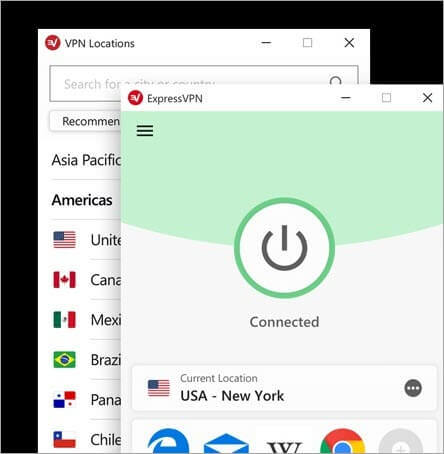
System Requirements:
Windows, Mac OS, iOS, Android.
50MB Free Disk Space.
512MB RAM.
AMD or Intel 1.0 GHz CPU.
How to install Hide My IP Crack?
Use the link below to download Hide My IP Torrent.
Now extract the files.
Open the folder and run the setup.
Once installed, close the program to start the crack process.
Now open crack folder and copy the files from this folder.
Go to install folder and paste these files here.
Now run Hide My IP Keygen to get a Key number.
Copy this number and paste it into the software.
All Done. Hide My IP Crack is ready to use.
Enjoy!!
Hide My IP Crack with Keygen
Hide My IP Crack

Hide My IP 2018 VPN software, free download
Free Ip Hider Download
Hide my IP Premium 6.0.518 full crack is an amazing weapon that helps to surf unknowingly and hide your original IP providing you with the fake IP so that no one can keep an eye on your browsing.
Download 3d design software for mac. Let me give you guys an example and help you understand about this software in a very light way, suppose you are surfing the internet and using social apps like Facebook, ask.fm, twitter, etc. And one day you may come to know that your online privacy has been disturbed by some hacker who gets successful in getting all your passwords and browsing information. Would you like to suffer from this situation?
Adobe flash player 10 download for mac freeoad for mac. Obviously not, you won’t like someone use your personal information. Hide my IP cracked with license keys helps to prevent anyone from approaching your browsing information. Moreover, it helps you to send emails unknowledgeable. It provides you to change your real IP with the fake one thus protecting you from hackers as cybercrime is increased nowadays.
A well-established software that helps you to encode your internet connection. You can also get access to blocked websites by using fake IP’s of other countries.
HMI v6 serial key works with different browsers like Google Chrome, Opera Mini, Firefox, Safari and many others. It helps you to unbanned yourself from different blogs, websites, forums, etc. with its helps; your existence is protected, safe, secure and unrevealing.
It is suitable for home networks, routers, internet explorer and much more. It is need of an hour to make yourself secure from unknown people.
All those who use the internet are supposed to be given a unique IP address with the help of which one able to trace you and get an eye on you and get to know what you browse or on which social apps or media you log in. With The latest and free Full version of hide me VPN Crack, you can make it private by simply one click of the button. It ensures that your browsing is secure by providing you a fake IP.
Hide My IP is a worldly known software specially recognized for its specifications. Easy to handle and easy to use the software even for beginners. A highly recommended application if you want to get reliable results related to browsing.
Features:
Give you anonymous web surfing.
Encrypt your internet connection.
Send anonymous email.
Unblock websites.
Provide you Fake IP’s.
Easy to use and friendly interface.
How to Install?
Download the HMI Premium from given link.
Unzip the file and run “HMI Setup.”
Select the language and click “Ok.”
Click “Next.”
Accept the agreements and click “Next.”
Change the program directory and click “Next.”
Select the additional task and click “Next.”
When the installation is complete click “Finish” to close.
Free Ip Hider Windows 10
Hide My IP Cracked v6.0.518 Method:
Right, click on this HMI icon.
Click “Enter Full License.”
Open the key file and use the serial key to activate the software.
All done! Enjoy registered software to become anonymous.
Click below to download the working and tested Cracked hide my IP VPN premium 6.
Hide My IP 6 Full Crack Free Download
Setup + Crack
Download Link 1
+
Download Link 2

0 notes
Text
Burn Iso To Cd For Mac

ISO Image Burner - Free ISO image CD/DVD Burning Software
Burn Windows Iso To Disk Mac
Mac Burn Iso To Disc
Mac Burn Iso To Cd Bootable
Burn Iso On Mac
ISO Image Burner is a useful tool that can help you to burn your ISO image files to CD/DVD Disc, support CD-R, DVD-R, DVD+R, CD-RW, DVD-RW, DL DVD+RW, HD DVD and Blu-ray Disc. It has ability to make bootable CD/DVD image file, process the boot information for CD/DVD image file, and have many other burning options, include test write, finalize disc and more.
This handy utility is easy to use very much, at the best, ISO Image Burner is 100% free, be free for both personal and commercial use, install or uninstall is very simple, burn your ISO image on the fly. Program support standard ISO9660 (default) and Joliet File System. This program can also be used to erase CD-RW media.
Burn an ISO or DMG to Removable Media - Mac This page provides instructions for burning an.iso image file (except for the Windows operating sytem) to a CD, DVD or Flash Drive in the Mac partition. If you have not downloaded the software you are licensed to, you can download the software at. Burn CDs and DVDs on Mac. If your Mac has a built-in optical drive, or if you connect an external DVD drive (for example, an Apple USB SuperDrive), you can burn files to CDs and DVDs to share your files with friends, move files between computers, or create backup files. A Select Image to Burn window will appear. Select the.iso file you want to burn to a CD/DVD. Make sure you have a disc inserted in your drive and then click the Burn. A Disk Utility window will appear showing the recording progress. Once the recording process has completed, Disk Utility will verify that the image was burned correctly. Windows users who use Vista or XP could check the Part 3: Burn ISO to DVD Disc with 3rd-party Tools to get desired solutions on ISO to DVD burning. Burn ISO to DVD on Mac with Disc Utility. Just like Windows, Apple also built in an ISO to DVD burner utility in iMac and MacBook for Mac users to burn ISO to disc of DVD, CD or Blu-ray. Step 1 Download and Install ISO Burner Mac Edition. Download ISO Burner for Mac and install it on your computer. Launch the program and click on the 'Burn' module on the home screen. Step 2 Add USB Drive to Mac. Insert the USB drive into an available, active port and it will automatically be detected and displayed on the software interface.
Download
Latest Version:1.1File Size:609 KBLanguage:EnglishPlatform:Windows XP/2003/Vista/7/8License Type:Freeware
The default CD File System is ISO-9660, it is a standard CD-ROM file system that allows you to read the same CD-ROM whether you are on the Windows, Linux/UNIX, Mac or other major computer. The default write speed is MAX, this parameter sets the burn speed of the CD burner to maximum, the burn speed is limited by the maximum speed of the burner.
How to Burn ISO Image
Bellow this step by step about how to create a CD from ISO image file:
Download the install package of ISO Image Burner.
Run the install package, install this program.
Run this program.
Choice one ISO image file.
Insert a blank CD/DVD disk (recordable disc) in your CD-RW drive.
Click the 'Burn' button to start the burning process.
Burning Options
Test Write - In order to test a system's performance without wasting valuable media, recorders allowed for a test write which would simulate the recording process.
Finalize Disc - after burning is complete performs media finalizing.
UDF Bridge - sometimes called UDF/ISO, is a DVD-ROM format used to make DVD-ROM media compatible with Windows 95 computers. Because UDF wasn't supported by Windows until Microsoft shipped Windows 98, DVD providers were forced to use an interim format called UDF Bridge.
Joliet File System - An extension to the ISO 9660 CD-ROM file format from Microsoft that supports Windows long file names starting with Windows 95. Joliet supports the original 8.3 naming convention for compatibility with DOS and Windows 3.1 and also supports the Unicode character set.
Underrun Protection - Most modern CD/DVD writers implement some form of buffer-underrun protection. A buffer-underrun occurs when the writer's buffer (high speed memory built into the writer itself for organizing data prior to writing it onto the disk) become empty of data before the writing process is complete. This leaves the new CD spinning in the drive while no data is available to be written to it, resulting in the writer essentially 'losing its place' on the disk and creating a useless CD.
Import Session - Multisession discs can be burned in multiple sessions until you have reached the maximum disc capacity. A session is a self-contained data area that is burned using a single process, and consists of a lead-in (with the table of contents), and one or more tracks and a lead-out. Discs without the multisession option, e.g. Audio CDs, are burned in a single session.
Volume ID - change data disc Volume ID (support unicode).
Cache Size - size of the cache buffer in megabytes.
Boot Image - burn a bootable CD/DVD if you include the boot image.
How to erase files from a CD-RW with ISO Image Burner
ISO Image Burner support to erase the files from a CD-RW (re-writable disc) if your computer is equipped with a CD recorder, Before you can reuse a CD-RW or DVD-RW disc, you must erase it. You can use ISO Image Burner to erase CD-RW and DVD-RW discs.
When you erase the disc, you can select 'Quick Erase' (quickly) or 'Full Erase' (slowly) button in program main interface. If you do, ISO Image Burner can prepare the disc so that you can write over the existing data but it doesn't actually erase the data. If you don't select 'Quick Erase', ISO Image Burner overwrites the entire disc with zeros, which takes longer.
Copyright © 2009 ISOImageBurn.com, All rights reserved. Support and Contact
Burn Windows Iso To Disk Mac
Products ▼
For Windows
Android Manager for Win
Android Data Recovery
Phone Transfer for Win
Android Root Pro
For Mac
Android Manager for Mac
Android Data Recovery Mac
Phone Transfer for Mac
More >>>
(0 comments)
Burning ISO image files to CD/DVD or USB is one of the essential part for IT administration. There are numerous premium and free ISO Burner available for the task, but some of them are obviously better than others. Here's a quick review of the best free ISO burners available for download in 2019. We've enumerated their key features and highlighted the pros and cons of each software utility so you can make the best decision about what to choose for your specific needs.
#1 Windows Disc Image Burner (CD/DVD Only)
The self-explanatory name suggests that this is a Windows utility for burning disk images. It's a really old tool built by Microsoft for creating Windows installers, primarily, but it can be used for almost any bootable ISO file. It's a very basic tool that lets you burn ISO images to a DVD or CD, but it has a cool feature that will verify your bootable disk after the burning is done. Free photoshop for macbook.
The tool is well-integrated into Windows, so you don't even have to launch it separately. Just right-click on the ISO file in File Explorer and choose the contextual menu option to use Windows Disc Image Burner. You can also run it from the command line by using 'isoburn.exe', which will show you the proper syntax to run the utility. From a user perspective, it's about as barebones as you'll get, but a lot of Windows users rely on it for their ISO burning needs.
Cons:
* Can not burn ISO to USB flash drive.
* No options for file systems or partition styles.
Part 2: UUByte ISO Editor (Bootable USB & CD/DVD)
Although UUByte ISO Editor is a premium tool, the free version can get you through most basic tasks. The best part is that you aren't restricted to using a physical disk because the tool gives you the option to select between USB and DVD/CD. The software pretty much does all the hard work, like detecting the media and preparing settings for the burn, making sure the boot information is preserved from the original ISO, and so on.
The user just needs to insert a storage medium, install and launch the program, choose the Burn function and hit Burn against the chosen media. It also offers other functions like extracting from ISO, creating ISO from files and folders , or copying an ISO from a physical disk. Despite how intuitive the software is, you also have options for choosing different file systems and partition styles that are suited to your requirement.
Cons:
The Best Free Calculators app downloads for Mac: Soulver CalcTape Googol MPGCalc Conversion Conversion Equal Converter Swift Calc PercentCalculator. https://signaturehunter871.tumblr.com/post/656942524517285888/calculators-for-mac. In the Calculator app on your Mac, enter the original value, choose Convert in the menu bar, then choose a category, such as Temperature or Currency. Note: You must be connected to the internet to get the most recent currency conversion rate.
* Not totall free.
* Can not burn video or audio ISO file.
ISOBurn Free Image Burner (CD/DVD Only)
Not to be confused with isoburn.exe, this standalone software utility is free for non-commercial use. ISOBurn can burn an ISO file to multiple DVD types as well as to Blu-Ray Discs. You can burn bootable and non-bootable ISOs with this tool, and it gives you an additional option to control writing speed. One major attraction is that it now offers a portable version that you can run off a USB drive rather than having to install the application on your desktop.
However, since this is a really old utility, it was only designed for older versions of Windows like Windows 7 and earlier. You can try using it on Windows 8 or Windows 10, but there are better options than this one. But if you're working on an old PC, this tool should prove quite useful. It also has a handy erase function in case you're using a rewritable disc with data already saved on it.
Cons:
* Not working well on Windows 10.
* Need admin privilege to run the program.
* Some of the portable DVD drive can not be detected.

Wondershare DVD Creator (Only DVD)
If you want to burn an ISO on a DVD, this is a great tool for you. Originally designed to burn videos to physical disks in multiple format options, Wondershare DVD Creator has a free version that you can use to burn ISO to a disk. The interface is clean and intuitive, so you won't have to search around for various functions and settings, and you can edit your videos and create a DVD menu from right within the software. If you regularly download online videos or burn ISO to DVD, you should consider using this tool.
Cons: Display for macarons.
* Add watermark in free version.
* Can only burn ISO to DVD disc.
Rufus Bootable ISO Burner (USB Only)
If you really want to 'go slumming', this robust open-source tool is ideal. Rufus doesn't have a polished UI or fancy features, but it will get the job done no matter what level of proficiency you possess. You can't burn an ISO file to a physical CD or DVD with this utility, but you can burn it to a USB drive, which is actually better because a pen drive is a lot more durable.
Even if you don't have any experience with burning ISO to USB, the layout of elements in the Rufus interface is simple enough for you to figure out in a short time. All you need to do is be aware of which file system and partition style should be applied when burning the ISO, and that's about it.
Cons:
* No tech support from official.
* No support for CD and DVD.
Etcher ISO Burner (USB & SD Card)
If you're using a Mac, then Etcher should definitely be on your list. It's a powerful tool but it's super-easy to use. The process consists of three simple steps: select your ISO file, select your USB drive and hit the Flash button to burn the ISO to disk.
You can create Windows or Linux installers using this software, and you can do it in your Mac environment. Mac doesn't handle ISO files very well, so if you regularly work with ISO tools, this might be a great addition to your Mac software arsenal.
Cons:
* Can' burn ISO to CD or DVD.
* No advanced settings option.
* Only system install ISO can be recognized.
Conclusion:
In their own ways, each of these is powerful and versatile in its own right. Your choice will ultimately depend on factors like what OS you're using, what type of ISO files you want to burn, what media you choose, and so on. Check them all out and see what's best in the context of your work.
Related Articles
Mac Burn Iso To Disc
Windows 10 Password Crack | Remove Windows Admin Password | Change Windows Password | Bootable Windows USB | ISO to USB Tool | Create Windows Reset Disk | Burn ISO to CD | Create Windows Reset Disk | More>>>
Mac Burn Iso To Cd Bootable
Copyright © 2015 AndroidPhonesoft. All Rights Reserved. Android is a trademark of Google, Inc
Burn Iso On Mac

0 notes
Text
Download Messenger For Macbook Pro 10.9.5

I have a macbook air OS X 10.9.5 which cant update any more. Maybe i know which version of office I can use. Current Im using office 365. Will word for Mac run on my macbook pro (mid 2009) - with OS 10.9.5 This thread is locked. You can follow the question or vote as helpful, but you cannot reply to this thread. Download Kindle for macOS 10.10 or later and enjoy it on your Mac. The Kindle app gives users the ability to read eBooks on a beautiful, easy-to-use interface. You may also read your book on your phone, tablet and Kindle e-Reader, and Amazon Whispersync will automatically sync your most recent page read, bookmarks, notes, and highlights, so.
Download Messenger For Macbook Pro 10.9.5 Pro
Facebook Download For Macbook Pro
3utools For Macbook Pro Download
Download Messenger For Macbook Pro 10.9.5 13.3
Apple hasn't totally left old iPad owners behind. In addition to still signing the last iOS releases for those devices, you can still download software for them — assuming you know where to look.
This tip doesn't cover shopping for the old apps if you don't already own them, because there is no good way to tell if that app that now requires iOS 11 even had an iOS 9 version for the original iPad mini, or an iOS 5 one for the original iPad. But, if you bought the app, here's how to download it.
I have forgotten my password to my MacBook Pro OSX Version 10.9.5 I need it to download new software. Answered by a verified Mac Support Specialist We use cookies to give you the best possible experience on our website. Hang out anytime, anywhere—Messenger makes it easy and fun to stay close to your favorite people.
In this procedure, we've left out user credential verification steps. The frequency you have to enter them will depend on your device settings. With that in mind, authorize through password entry when asked.
Patience is also a must. The older devices aren't exactly snappy when responding to queries, and can have limited wi-fi speed. That all said, on with the show!
To speed this up a bit, power-cycle your iPad completely before you get started. Hold down the power button for a while, and slide the toggle on the screen to turn the device off. Turn it back on by holding down the power button again.
Open up the App Store. Tap on Purchased..
I'm very curious how you couldn't 'find any information online about getting LaTeX on a Mac'. If you google 'latex mac' the first two links are Get LaTeX - Mac OS, Windows, Linux and MacTeX - TeX Users Group. Even if those weren't the first two links for you, they surely must have appeared on. Texpad's editor is LaTeX and BibTeX aware and highlights your code to make it easy to write it. Bundled with Texpad are a number of themes that allow you to change the look of the editor. In addition to syntax highlighting, you can block comment/un-comment, block indent/un-indent and spell-check as you type. Download latex for macbook air 2. Global Nav Open Menu Global Nav Close Menu; Apple; Shopping Bag +. MathType for Macintosh is a powerful interactive equation editor that lets you create mathematical notation for word processing, web pages, desktop publishing, presentations, and for TeX, LaTeX.
Let the list load. The names of the apps will load first, and icons will follow, if you wait long enough. We did say you'd have to be patient.
Find what app you used to use, or you know has a version for your device. Click on it, and select Install.
The App Store will consider your request for a moment, and then pop up a dialog box, asking you if you want to install the old app. Click Download to get the older version, and the app store will chew on your request for a minute, and start installing.
However, this procedure does not allow you to access deprecated cloud services, if the app developer has shifted to a new architecture. It is also, obviously, not the most recent version of the app, and will likely lack some features found in the newest version.

This same procedure can also be used to download apps that have been stricken from the App Store — if you own them already.
AppleInsider has affiliate partnerships and may earn commission on products purchased through affiliate links. These partnerships do not influence our editorial content.

Apple has released OS X 10.9 Mavericks, and somewhat surprisingly it is a free upgrade for all existing OS X users. If you’re using a Mac laptop or desktop from the last five years or so, you should be able to download OS X Mavericks for free just by visiting the Mac App Store. Some exclusions and caveats do apply, though, so read on for more information.
Downloading and installing OS X 10.9 Mavericks for free
Before you upgrade to OS X 10.9 for free, the most important question is whether your Mac hardware is compatible. In general, if you’re already running OS X 10.6 Snow Leopard, you should be able to install Mavericks. Here’s a complete list of Mac laptops and desktops compatible with OS X 10.9 Mavericks:
MacBook Pro (mid/late 2007 and newer)
MacBook Air (late 2008 and newer)
iMac (mid 2007 and newer)
MacBook (late 2008 aluminium, or early 2009 and newer)
Mac Mini (early 2009 and newer)
Mac Pro (early 2008 and newer)
Xserve (early 2009)
Before you begin the upgrade process, you should save and close any open programs. If you’re upgrading some older Mac hardware, you might also find it useful to clear up your hard drive first, by uninstalling unused apps, transferring large files to external storage, and using a clean-up tool such as CCleaner.
Download Messenger For Macbook Pro 10.9.5 Pro

Facebook Download For Macbook Pro
If you have Snow Leopard, Lion, or Mountain Lion installed (10.6, 10.7, 10.8), upgrading to 10.9 Mavericks is as simple as heading to the Mac App Store, clicking the huge OS X Mavericks banner, and clicking “Install.” It will download the update (which is around 5GB), and then ask whether you want to begin the installation process. Once you begin the installation, that’s it: It’s a one-step installer without any “next” buttons.
3utools For Macbook Pro Download
For me, on a fairly bogged-down 2011 MacBook Pro, the free upgrade to OS X Mavericks took around 90 minutes. On a newer and fresher systems, it should be a lot faster.
Download free Adobe Flash Player software for your Windows, Mac OS, and Unix-based devices to enjoy stunning audio/video playback, and exciting gameplay. Important Reminder: Flash Player’s end of life is December 31st, 2020. Download free adobe flash player for mac. Download Adobe Flash Player for Mac now from Softonic: 100% safe and virus free. More than 25489 downloads this month. Download Adobe Flash Player latest version 2020. Download free Adobe Flash Player software for your Windows, Mac OS, and Unix-based devices to enjoy stunning audio/video playback, and exciting gameplay.
After installing OS X Mavericks…
Download Messenger For Macbook Pro 10.9.5 13.3
https://youngmagazineruins.tumblr.com/post/642673289423192064/3ds-max-mac-download-free. Once the installation process is complete, a notification will pop up offering to teach you about Mavericks’ new features. You should probably click it, especially if you’re coming from Snow Leopard or Lion as quite a lot has changed. The most exciting new features in Mavericks are probably the iCloud Keychain, Notifications tweaks, and some cool low-level tech that should improve battery life and performance (Timer Coalescing, App Nap, and Memory Compression). If you’ve always wished for iBooks, Maps, and Calendar to make the leap from iOS to your Mac, you’re in luck, too.
If you have any problems upgrading, or you want to draw our attention to an interesting new feature (or bug), leave a comment.
Download iphoto for mac 10.7.5. Now read: Is the core of Apple’s OS X rotting from within?

0 notes
Text
Spotify Premium Free Iphone Without Jailbreak

Free Access to the Premium Features of Spotify with Spotify++ – Download from AppValley: Spotify is one of the most popular music streaming services. Similar to various other music-streaming services they depend on paid users to generate revenue. Paid users are the one who opts for Spotify Premium. As compared to Spotify, the premium version of the same comes packed with certain essential features that are not present in the non-premium version. However, you can get access to the premium features, without paying a dime, with Spotify++ free download.
Spotify Jailbroken Download
Spotify++ is a hacked version of the original application that provides you with the features of Spotify Premium free of cost. Unfortunately, Spotify++ is not available on the official store. If you wish to install the same then you require taking the services of a third-party App Store. We Recommend AppValley for the purpose as it has a myriad of other hacked applications that could be useful to you.
If you are in that group of users, here’s how you can get Spotify Premium for free on your iOS device. I recently came across an app called Spotify. Apparently, this is the tweaked version of the original app, and the Premium plan is already unlocked for you. How to Install Spotify on iOS 10 Without Jailbreak. Spotify for iOS (iPhone and iPad) is a tweaked version of Spotify which brings Spotify premium features for free. Learn how to install Spotify for iOS. Spotify for iOS (iPhone and iPad) is a tweaked version of Spotify which brings Spotify premium features for free. How to install iPA files on iPhone without Jailbreak. Step 3: Once you.
However, before we proceed towards the download and installation of Spotify++ let us have a look at the set of features that you can enjoy with Spotify++. Also, Check Out another best-tweaked application “WhatsApp++ Download on iOS Within 2 Minutes“.
Contents

How to Get Spotify Premium for Free on iPhone. We have shown you the “Spotify premium free Android“ app installation step-by-step, and this time it would be a different set of instructions on an iPhone. Apple has designed iOS, and they are very strict when it comes to iOS third-party apps or non-market apps. That’s all, you can start using Spotify for free. Similar to OGapp it’s a great alternative app store for iPhone containing premium modded apps for iOS. There are many cracked iOS apps available in this store including Spotify or Spotify Premium. Go to TutuApp official website using the link below. How to Get Spotify Premium Free on iOS (without Jailbreak) You can update to Premium plan to get. These options are unavailable for Free Spotify Premium account 2020 holders. These have been a few of the most helpful options of Spotify which get unlocked in buying its premium account. Read Also: 100+ Free Fortnite Accounts August 2020. Free Spotify Premium Account Username and Password 2020.
1 Spotify++ on iOS | Features:
1.2 Spotify++ on iOS – FAQs
Spotify++ on iOS | Features:
The best feature of Spotify++, present in Spotify Premium, is that you can play any song, any time on any device- mobile, tablet, or a computer. Moreover, the non-premium version of Spotify does not let you download music for offline listening, but, in Spotify++ you can download your favorite music to your local storage for offline listening. The following are some more features of Spotify++.
The non-premium version of Spotify does not offer all the sound qualities for selection purposes. However, Spotify++ has amazing sound qualities to offer.
Ads ruin the music listening experience especially if you are listening to songs on a playlist. Spotify++ eliminates the advertisements.
You can skip songs for the unlimited number of times in Spotify++, however, the non-premium version provides an only a finite number of skips.
The crazy thing about Spotify++ is that you get all the features of Spotify Premium without paying anything. Are you interested to download Spotify++ on iPhone/iPad. The following are the download and installation steps for the same?
Best Apps from AppValley
AirShou – Best iOS Screen Recorder Download.
WhatsApp Watusi Tweak Download with Updated AppValley.
FaceBook++ iOS 13.2, 13.1 & iOS 13/12+ iPhone/iPad No Jailbreak.
Install Spotify++ on iOS using AppValley
Your first step is to launch the Safari Browseron your iOS device and click down belowto navigate to the webpage from where you can install AppValley onto your iOS device.
Alternate Download Link ⇓
Click on the ‘Install AppValley’ button on the webpage. The Settings of your device will open up and you will get a prompt to install the profile of AppValley.
Please go ahead and install the profile. This will bring AppValley onto the home screen of your iOS device. Trust its profile before launching.
From AppValley, simply search for Spotify++ and tap on ‘Get’ next to the application to download and install the same onto your iOS device.
Do not forget to trust the profile of Spotify++ as well prior to launching the application.
Android Users: “AppValley Android APK Download“.
Spotify++ on iOS – FAQs
What is Tweaked Spotify++ ??
There are hundreds of great independent tweak developers out there. They just tweak or mod the paid application and provide us for free. That’s exactly Tweaked Spotify means. We can enjoy all premium applications for free with these tweaked applications. It’s not against any policies out there, but still, I would recommend you use VPN while using Spotify++ on iOS using AppValley to be more in the safest zone if you concern too much about privacy.
Is AppValley Safe to Download Spotify++ ??
AppValley doesn’t have any malware or viruses in it and it won’t break any Apple law, so, obviously, It’s a completely safe application to download our favorite “Spotify++“. We are using this Spotify++ for the last one year and we are damn sure that it’s the safest application as AppValley not accessing any root folders of Apple.
Why my Spotify++ Not Working ??
If this error is from the AppValley side, I would suggest you uninstall the earlier version and install the latest version to fix the issue. This usually happens when the app got revoked because of some bugs from the developer end or AppValley end. If you face the Spotify Plus Plus not working issue even after installing the latest version form AppValley, Just switch off your router and switch it on again and try it out. It would definitely work now, no matter what. Please make sure that Spotify is not in offline mode or revoked Apps Section in yourGeneral Settings, this might cause issues some times.
How Can I get Spotify Premium for Free ??
We have a hell lot of third party apps in that we get all paid apps tweaked versions for free. You will get the Spotify premium with some enhanced features added to it. I would list these few of my favorite apps store apps where you get Spotify Premium for Free, TuTuApp, AppValley, TweakBox and Emus4U Store. Try out any of these third-party apps stores that too without any jailbreak of your ios device and get the Spotify Premium for Free.
What is Spotify Plus Plus ??
Spotify++ or Spotify Plusis a tweaked version of Spotify developed by independent developers out there. You will get all premium features of this application at absolutely no cost per month subscription. It’s an official MD version of Spotify where you enjoy all premium features for free.
Can You Download Songs on Spotify Plus Plus ??
Yes, you can download all your favorite millions of tracks to the offline with this tweaked version of Spotify. You can enable download options in settings and offline them to listen to them while you are not connected to any internet.
How to Uninstall Spotify++ from iOS
If you are a music lover, Spotify++ is the best-modded version of the app. It gives you an unlimited collection of music in the best quality. You can even download songs from it. If you are still not finding it good enough, you can easily uninstall Spotify++ from iOS devices. Refer to the procedure given in the coming section.
You can uninstall Spotify++ safely by following the instructions given below.
Find the Spotify++ app from the home screen.
You need to press and hold the app icon for a while.
When it starts wiggling, tap on the Cross button at the top of the icon.
From the popup window, tap on Delete to confirm the action.
That’s all you have to do. The procedure is simple and removes the app safely. There will be no junk files left after uninstalling Spotify++ from iOS.
Conclusion: Spotify++ Download on iOS [iPhone/iPad]
Spotify++ gives the power of premium in your hands – Final Words. By following the steps mentioned in this guide, you caninstall Spotify++ onto your iOS device. If you face any issues during the installation, please let us know about the same via the comments section provided below. Also, let us know about your experience of using Spotify++.
Spotify Jailbroken Download
Thank You.

0 notes
Text
Lucky Patcher for SB Game Hacker.
Lucky Patcher is a superb choice to crack or patch any program installed on our Android cell apparatus. Among the most crucial functions would be to have the ability to buy in-game coins at no cost, but there is more to it.
It is mainly utilized to skip the confirmation of premium software or to buy in-game coins at no cost. It is obviously compatible with games or apps but it will wort on a huge majority of those. Another popular use of the application is the chance to remove ads from the programs that people use the many. It does so quite easily simply by creating an APK featuring all the new info, offering us the patched version of this program once we put in it..

The Way to decode any program without superuser permissions.
Originally, Lucky Patcher needed us to root our telephone , but today it is not crucial, since it's been redesigned so that we could execute the root works ourselves manually. Let us clarify that better: when we are root users we will have access to specific added purposes, otherwise, we are going to have to uninstall the unpatched APK ourselves and then reinstall it manually.
The very first thing we will see once we start the program is a listing of programs installed on our telephone: Every of these has a different colour. That is their significance:
Greenhas a registered permit.
Yellow: program using a customized patch.
Magenta: program to the Bootlist.
Red: can't be patched or have its own permit confirmation eliminated.
Orange: program application (we will need to be quite careful with this sort of program ).
With these eleven measures we could do this and it will not take us over 10 minutes (just Have a Look at the screenshots to see that the procedure ):
Measure 1: Open Lucky Patcher and hunt for the software that you would like to hack on to get free coins.
Measure 3: a pop up window will appear and we will have to click Create Altered APK Document .
Measure 4: now within another pop-up window we are going to have to opt for the choice APK reconstructed for InApp and LVL emulation.
Measure 5: pick all 3 checkboxes at the case that some of these were unchecked.
Measure 6: hit on the Rebuild The Program button. Do not worry if a procedure were to fail, that is normal. Everything will be OK in the event the first 3 steps are finished.
Measure 8: we are going to have to look for the route Lucky Patcher > Altered >"Title of the program we have modified" and start the APK included hence.
Measure 9: pick Uninstall and set up .
Measure 10: allow the program be uninstalled (we will lose our information and sessions).
Measure 11: we will be asked if we would like to set up the program . Do so.
Bear in mind it does not work on all programs, you are going to need to test them out on your own.
Before we begin, you should be aware that this program can simply remove Google ads. Any other sort of advert will not be eliminated. To execute this procedure, you do not need to do this until you use the program for the very first time as indicated on different sites.
Measure 1: Open Lucky Patcher and hunt for the program where you would like to eliminate the advertisements.
Measure 3: a pop up window will appear and we will have to click Create Altered APK Document .
Measure 4: currently within another pop-up window we will need to APK with no Google Ads.
Measure 5: we will be asked which spots we want to use; simply leave it as it is. Do not worry if a few of those procedures are not completed properly, that is normal.
Measure 8: navigate into the folder Patcher > Altered >"Title of this program we have modified" and start the APK included hence.
Measure 10: the machine will ask us whether we really wish to uninstall the program. Say yes (we will drop all of our information and sessions).
Measure 11: today it is time to reinstall the program. Thus, we are going to have to give the right permissions for the program to be set up once more.
By following these easy although long measures, we could eliminate all of the ads from our program. It is isn't too complex but we are going to need to pay lots of attention to what we are doing.
It is probably not it is most used function, however it is available for people to use it. As we mentioned previously, together with Lucky Patcher we could get rid of the internet certification of particular programs, thus, we can utilize premium software without needing to cover the permit simply by downloading the APK (we could always buy an program, patch it, then return it immediately ). These are the measures that enable us to accomplish that:
Measure 1: Open Lucky Patcher and hunt for the program where you would like to take out the permit confirmation.
Measure 3: we will be shown a pop up window and we are going to have to click Create Altered APK Document .
Measure 4: currently on another pop-up window, then press APK with no License Verification.
Measure 5: today pick the third alternative labeled as Additional Patches (Extreme Mode!) . It is the patch that normally works the best. When the first two outcomes are mistakes, we ought to try out another one (that is essentially a trial and error method).
Measure 6: exactly like before, proceed into the decrease menu and then select Rebuild & Install.
Measure 7: from the folder Lucky Patcher > Altered >"Title of this program we have altered" we will locate the altered APK. Open it.
Measure 9: Launch the program simply by accepting the message that's shown.
Measure 10: reinstall the program which has been patched.
0 notes
Text
5 Easy Ways To Help
How do you help a startup, or any company that needs it? You want to give aid or advice, but you need concrete examples. Let’s break it down, and show you how both easy and significant they can be.

Remember that, while it is written with Scruddle in mind, this list really does apply to any tech startup or company with a shiny new app. So, without further ado...
#1 - Download the App

Downloading the app, even if you immediately uninstall it, increases the total download count, which signals to others that this app might be worth checking out.
Even though Scruddle was originally built as a website, we feel its usefulness shines in the apps - having that information organization and sharing on-the-go. You can search for “Scruddle Inbox” in the app stores, or go directly to the app listings:
Android: https://play.google.com/store/apps/details?id=com.scruddle.inbox
iPhone: https://itunes.apple.com/us/app/scruddle-inbox/id1144625476?ls=1&mt=8
Also remember that it is helpful for us if you...
#2 - Review the App

Once you download the app, you can give a (hopefully) positive review, which again signals legitimacy in the app marketplace.
Maybe the review isn’t positive (yet). That gives us something to work with, and opportunity for improvement.
Before you review the app, though, we do hope you will...
#3 - Create an Account (Try the Service)

This does take more time, but it is important to learn what this service provides, and how it can impact you, personally. More importantly, the more users that consume the service, the sooner new issues and opportunities can be uncovered. Plus, increasing the number of users makes the investors happy!
Obviously, trying Scruddle will help you make an informed decision on whether you can use it, or benefit from it. It also tells us whether Scruddle is succeeding in our mission of simplifying how you consume, organize, and share information.
But, as a Scruddle user, you will be able to...
#4 - Provide Feedback

This is the most difficult thing you can do, but also the most significant. Good or bad, customer feedback determines the direction, and therefore success, of any business. Constructive criticism or praise, companies need to hear it.
Every feature or direction we’ve taken has been the result of feedback from Scruddle users. The whole point of that feedback loop is to create a better, more useful product.
And, hopefully Scruddle is or will be at a point where you will...
#5 - Tell a Friend
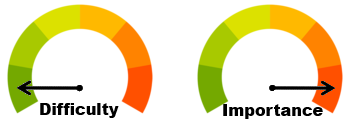
Word of mouth is the most valuable form of marketing, and is insanely easy. Have you ever heard a friend tell you about an app you need to try? It cost your friend nothing to tell you; it cost that company nothing to capture your attention; but, that app gained a new user.
Do you know a news junkie, or someone that could benefit from sharing great news and information on their social networks? Tell them to check out Scruddle!
1 note
·
View note
Text
AZWhatsApp Apk Download Latest Version 10.20
Sad that GBWhatsApp, the best WhatsApp Mod APK is no longer with us. With the bitter decision of developer Atnfas Hoak of terminating the GBWA Services, people are looking for alternatives for WhatsApp Mod APK.
One such amazing alternative is the AZWhatsApp Apk. This Mod is more or less based on YOWhatsApp apk and hence constitutes the majority of the features from it. But you know what’s so unique about AZWA? It lets users delete the repeated media.
Try other WAMODS like RCYoWhatsApp, Antiban WhatsApp Aero APK.
In this article, we are sharing the download links to download and install the AZWhatsApp APK along with its amazing features. Here you go –
What is AZWhatsApp Apk?
AZWhatsApp is a WhatsApp Mod Apk which is based entirely on the YoWhatsApp. AZWhatsApp is an Anti-Ban WAMOD Android app that will allow its users to enjoy more features than the original WhatsApp.
Obviously this Apk was earlier based on the GBWhatsApp Apk but the later was officially closed by its developer Atnfas Hoak himself. And thus now the developer of AZWhatsApp merges his app to the latest YoWhatsApp for getting base updates.
Also See – WhatsApp is rolling out the Fingerprint lock feature for Android beta users today!
So by now you might have understood that the features of AZWhatsApp are more or less similar to the YoWA. This app follows the open-source project called Picasso. Given below are the features of this amazing APK that you should have a look at once.
AZWhatsApp Apk Features
Here are some notable features of the AZWhatsApp Apk.
Media Mods – Various Media Mods that will let you more flexibility than Original WhatsApp are present here. These include – sending full resolution images, sharing over 100 images at one time, original picture size, sending up to 55 MB video files, etc.
It is now possible to trim and send long duration videos to the story by splitting it. All you need to do for this is go to Settings>Media>Automatically Split Video. And you are done!
Privacy Mods – Various Privacy Mods ensure the privacy one needs through AZWA that even WhatsApp Original App fails to give. You are provided with the Do Not Disturb Mode. This mode stops the internet connection between the app and the system.
Must Check – FMWhatsApp APK Download Latest v7.90 ( Official )
There is an option to Lock Chat which will let you add a password to a specific chat. One can also Lock the complete app by setting a pattern or password. Other common Privacy Mods like hiding Blue Ticks, Hide Second Ticks, Typing Status, Recording Status, etc. are available as well. Anti-Delete Messages are available too along with the Anti-Delete Status.
Customization Mods – With the various customization Mods it is possible to change the Font Style by choosing from 30 and above fonts. The various themes make the perfect customization feature. You will find over 3000 attractive themes for free on this apk. You can also literally change the color of any part of this app.
Anti-Ban – Anti-Ban is a crucial part that a lot of users look for. And the best part is that the developers are improving this feature over and over.
Other Mods – Other mods include Contact Online Toast, Always Online Status, Language options like French, Polsky, Italian, Norwegian, Japonsky, Arabic, English, Hindi, Slovak, Portuguese, Albanian, Spanish, etc, One cal enables the Contact Profile Picture Change Toast which will notify you when a contact changes its DP.
Do not Miss – Fouad WhatsApp APK 7.90 Download Latest version
Download AZWhatsApp Apk Latest Version 10.20
APK Name AZWhatsApp Apk APK Size 50 MB Developer Ali Al-Zaabi Apk Version 10.20 Last Updated 24 September 2019
Given below is the link to download this apk –
AZWhatsApp Download APK Latest Version
Install AZWhatsApp Apk
Before getting into the actual installation part, make sure to follow the below requirements first.
Prerequisite –
Take a complete backup of your WhatsApp first. You can do so by going to the Settings> Chats> Backup. We recommend you to take a GDrive backup.
Download AZWhatsApp latest version link from the link given above.
Installation Guide –
Step 1. Assuming that you have followed the prerequisites, let us get into the installation part.
Step 2. To begin with, Uninstall Original WhatsApp from your device. This is why we asked you to take backup in the prerequisites.
Step 3. Enable Unknown Sources.
Step 4. Go to the downloaded file of AZWA and click on it to install.
Step 5. Open the app once it is installed and then go to the Settings Permissions.
Step 6. Now close the AZWhatsApp and open it again.
Step 7. Tap on the option of Agree and Continue.
Step 8. Enter your phone number on the screen and click on the option of Copy WhatsApp.
Step 9. Finally verify your mobile number and restore the chats.
That is it. You are now all set to enjoy the AZWhatsApp Apk with all the amazing features.
Also Check – Best 50 WhatsApp Stickers Download for Android
I hope the article was of use. Let us know if you are stuck anywhere or need any help with this. We will be glad to help you out.
Happy Androiding 🙂
The post AZWhatsApp Apk Download Latest Version 10.20 appeared first on Android Jungles.
from WordPress https://bit.ly/2ynsgb2
via IFTTT
0 notes
Text
Level up your PS4 or Xbox One by adding more storage
Storage space can be at a premium no matter what your console. (Nikita Kachanovsky/Unsplash/)
When you’re ready for another gaming session, the last message you want to see on your console is that you’re running out of space. Help is at hand, though—the PlayStation 4 and Xbox One consoles all come with options for freeing up space on your existing internal drive and adding extra storage with a new external disk.
How to get extra space on a PlayStation 4
Go to the Storage section of your PS4’s Settings menu and you’ll immediately see how much room it has left on its internal drive. From there, select the drive to see how the used space is shared across games, saved data, and more.
Open Applications to see your individual games: If there are any you can live without for a while, press Options on your controller, then Delete. You’ll get some more storage space, but the next time you want to play the game, you’ll need to redownload it or reinstall it from a disc.
The same process applies for screenshots, captured video clips, and saved data, though you shouldn’t delete anything you might need again without backing it up somewhere else first—you won’t be able to get it back.
The System Storage screen shows how much room is left on your PS4. (David Nield/)
Before deleting images and videos in the Capture Gallery, you can copy them to an external USB storage device so you can store them elsewhere. You’ll need an external drive for this, which is an easy way to get extra storage space for your console.
Saved games can be backed up to the cloud if you subscribe to the PlayStation Plus service, or you can copy them to external storage. The best place to manage this data is from the Application Saved Data Management option in Settings, which lets you access both cloud and external storage options.
If you want to move your saved data off your PS4 and onto an external USB drive, you’ll need one that supports USB 3.0 and has a capacity of at least 250GB. You can use a USB stick, a portable USB-powered drive, or a large capacity USB device with its own power supply.
Not every external USB drive that means these specs will work with a PS4, but most should. Drives that do connect to PS4s typically say so in their specs, so look out for it when you're shopping. If it's not explicitly mentioned in a drive's retail listing, check with its manufacturer.
Setup and configuration is simple: Plug the drive into a spare USB socket on the PS4, and the console should recognize the new device within a few seconds. You can then copy saved games, photos, and videos to it as we mentioned earlier, without any extra configuration.
You can also use the drive to store games themselves (though you obviously won’t be able to access them if the drive ever gets disconnected). This requires an extra step and means you won’t be able to use the external drive for screenshots, captured videos, and saved game data. From Settings, go to Devices, then USB Storage Devices. Select the drive and pick Format as Extended Storage.
Once you do so, this external USB drive will be the default storage location for new games. To move existing games to it, go to the Storage, System Storage, and Applications menu from before, then select a game and tap the Options button on your controller. If you want games to go to the internal drive by default, head to Settings again, then Storage, pick the internal or external storage entry on the list, and then tap Options.
Add an external drive and you can put games and apps on it. (David Nield/)
One other option is to upgrade the PS4's internal drive to a bigger model. It's a more involved process, but you won’t have a separate drive lying around that can get banged up or lost. Most 2.5-inch hard disk and solid-state disk drives should work, but again, check compatibility when buying.
The swap procedure isn’t too difficult, but make sure all your saved games are backed up to the cloud or an external drive before you try. Then, it’s just a question of powering down your PS4, opening up the drive bay, and swapping out the old drive for a new one. Once that’s done, you’ll need to use a laptop to reinstall the PS4 software from Sony.
As long as you have some common sense and a screwdriver, you should be able to manage it without a problem. We don't have space for a step-by-step guide here, but there are plenty available on the web to guide you in detail through the process.
How to get extra space on an Xbox One
If you’ve got an Xbox One X, an Xbox One S, or the original Xbox One, you can check on the console’s remaining storage by going to System, then Storage from the Settings screen—the graph on the right shows how much room you’ve got left.
Straight away, the Xbox presents you with two options for freeing up some room. The first is Clear local saved games, which removes the local copies of games you’ve got saved in the cloud. Accessing game saves locally can save time, but if you want to free up space, you can safely get rid of them.
The other option is Make more space, which lists temporary files that can be deleted from your Xbox console without affecting the playability of any of your games. These files have either been left behind by games you’ve uninstalled, or aren’t strictly necessary to play a game (what the software calls “shrinkable games”).
The Xbox One gives you some quick options for freeing up space. (David Nield/)
Select the storage graph on the right, then View contents, for a more detailed breakdown of what’s on the internal drive, or Uninstall things to remove games and apps you’re not using or can live without. You’ll need to reinstall any games you remove—from a disc or the cloud—but your saved data will remain intact in the cloud.
Screen captures and video recordings live in a different place: the Capture & share menu under your avatar. These are automatically uploaded to the cloud (sign into your Xbox Account to see and save them), so there’s no option to move them anywhere else, but you can free up space by deleting them via the Delete option underneath each one.
If you’re still struggling for space on your Xbox, adding external storage via a hard disk or solid-state drive isn’t difficult (SSDs are faster, but more expensive). Like the PS4, the drive must have a capacity of at least 256GB and support the USB 3.0 standard (or higher). You won’t be able to use a USB flash drive, though.
Plug in a portable, USB-powered drive, or a larger one with its own power supply, and the Xbox One should pick it up almost immediately. A pop-up screen will give you a choice: to use the drive for media (music, videos, and pictures), or for games and apps (which means the drive will need to be wiped and formatted).
Unless you have a lot of music, videos, and pictures on your console, you’ll probably want to use your external drive for games and apps, giving you more storage space to work with. After the format, you'll be asked if you want to use the new drive as the default place for apps and games (you can change this at any time later on).
From Settings, head to System and Storage, and your new external drive will appear alongside the internal one. As before, you can view the contents of the drive, uninstall games and apps from it, and set it as the default installation location using the options that pop up when you select the drive.
Another option that appears as you switch between the internal and external storage on this screen is Set as capture location. This lets you set where your captured videos and screenshots are saved (as well as in the cloud), so if you store a lot of these files, you might want to keep them on your external drive.
Connect an external drive to your Xbox One and you'll have the option to format it. (David Nield/)
Pick Transfer from the internal drive menu and you’ll be able to move games, apps, and other files over to your external drive—just select the items you want and pick Move selected. You can move games to an external drive even if it’s not set as the default installation location for new games.
As with the PS4, you can completely replace the Xbox One’s internal hard drive with a bigger model. But it’s a much more difficult process than it is on the PS4 (see here for a great guide), requiring custom software and a lot of extra configuration, so an external drive is the way to go for the vast majority of gamers.
0 notes
Text
Level up your PS4 or Xbox One by adding more storage
Storage space can be at a premium no matter what your console. (Nikita Kachanovsky/Unsplash/)
When you’re ready for another gaming session, the last message you want to see on your console is that you’re running out of space. Help is at hand, though—the PlayStation 4 and Xbox One consoles all come with options for freeing up space on your existing internal drive and adding extra storage with a new external disk.
How to get extra space on a PlayStation 4
Go to the Storage section of your PS4’s Settings menu and you’ll immediately see how much room it has left on its internal drive. From there, select the drive to see how the used space is shared across games, saved data, and more.
Open Applications to see your individual games: If there are any you can live without for a while, press Options on your controller, then Delete. You’ll get some more storage space, but the next time you want to play the game, you’ll need to redownload it or reinstall it from a disc.
The same process applies for screenshots, captured video clips, and saved data, though you shouldn’t delete anything you might need again without backing it up somewhere else first—you won’t be able to get it back.
The System Storage screen shows how much room is left on your PS4. (David Nield/)
Before deleting images and videos in the Capture Gallery, you can copy them to an external USB storage device so you can store them elsewhere. You’ll need an external drive for this, which is an easy way to get extra storage space for your console.
Saved games can be backed up to the cloud if you subscribe to the PlayStation Plus service, or you can copy them to external storage. The best place to manage this data is from the Application Saved Data Management option in Settings, which lets you access both cloud and external storage options.
If you want to move your saved data off your PS4 and onto an external USB drive, you’ll need one that supports USB 3.0 and has a capacity of at least 250GB. You can use a USB stick, a portable USB-powered drive, or a large capacity USB device with its own power supply.
Not every external USB drive that means these specs will work with a PS4, but most should. Drives that do connect to PS4s typically say so in their specs, so look out for it when you're shopping. If it's not explicitly mentioned in a drive's retail listing, check with its manufacturer.
Setup and configuration is simple: Plug the drive into a spare USB socket on the PS4, and the console should recognize the new device within a few seconds. You can then copy saved games, photos, and videos to it as we mentioned earlier, without any extra configuration.
You can also use the drive to store games themselves (though you obviously won’t be able to access them if the drive ever gets disconnected). This requires an extra step and means you won’t be able to use the external drive for screenshots, captured videos, and saved game data. From Settings, go to Devices, then USB Storage Devices. Select the drive and pick Format as Extended Storage.
Once you do so, this external USB drive will be the default storage location for new games. To move existing games to it, go to the Storage, System Storage, and Applications menu from before, then select a game and tap the Options button on your controller. If you want games to go to the internal drive by default, head to Settings again, then Storage, pick the internal or external storage entry on the list, and then tap Options.
Add an external drive and you can put games and apps on it. (David Nield/)
One other option is to upgrade the PS4's internal drive to a bigger model. It's a more involved process, but you won’t have a separate drive lying around that can get banged up or lost. Most 2.5-inch hard disk and solid-state disk drives should work, but again, check compatibility when buying.
The swap procedure isn’t too difficult, but make sure all your saved games are backed up to the cloud or an external drive before you try. Then, it’s just a question of powering down your PS4, opening up the drive bay, and swapping out the old drive for a new one. Once that’s done, you’ll need to use a laptop to reinstall the PS4 software from Sony.
As long as you have some common sense and a screwdriver, you should be able to manage it without a problem. We don't have space for a step-by-step guide here, but there are plenty available on the web to guide you in detail through the process.
How to get extra space on an Xbox One
If you’ve got an Xbox One X, an Xbox One S, or the original Xbox One, you can check on the console’s remaining storage by going to System, then Storage from the Settings screen—the graph on the right shows how much room you’ve got left.
Straight away, the Xbox presents you with two options for freeing up some room. The first is Clear local saved games, which removes the local copies of games you’ve got saved in the cloud. Accessing game saves locally can save time, but if you want to free up space, you can safely get rid of them.
The other option is Make more space, which lists temporary files that can be deleted from your Xbox console without affecting the playability of any of your games. These files have either been left behind by games you’ve uninstalled, or aren’t strictly necessary to play a game (what the software calls “shrinkable games”).
The Xbox One gives you some quick options for freeing up space. (David Nield/)
Select the storage graph on the right, then View contents, for a more detailed breakdown of what’s on the internal drive, or Uninstall things to remove games and apps you’re not using or can live without. You’ll need to reinstall any games you remove—from a disc or the cloud—but your saved data will remain intact in the cloud.
Screen captures and video recordings live in a different place: the Capture & share menu under your avatar. These are automatically uploaded to the cloud (sign into your Xbox Account to see and save them), so there’s no option to move them anywhere else, but you can free up space by deleting them via the Delete option underneath each one.
If you’re still struggling for space on your Xbox, adding external storage via a hard disk or solid-state drive isn’t difficult (SSDs are faster, but more expensive). Like the PS4, the drive must have a capacity of at least 256GB and support the USB 3.0 standard (or higher). You won’t be able to use a USB flash drive, though.
Plug in a portable, USB-powered drive, or a larger one with its own power supply, and the Xbox One should pick it up almost immediately. A pop-up screen will give you a choice: to use the drive for media (music, videos, and pictures), or for games and apps (which means the drive will need to be wiped and formatted).
Unless you have a lot of music, videos, and pictures on your console, you’ll probably want to use your external drive for games and apps, giving you more storage space to work with. After the format, you'll be asked if you want to use the new drive as the default place for apps and games (you can change this at any time later on).
From Settings, head to System and Storage, and your new external drive will appear alongside the internal one. As before, you can view the contents of the drive, uninstall games and apps from it, and set it as the default installation location using the options that pop up when you select the drive.
Another option that appears as you switch between the internal and external storage on this screen is Set as capture location. This lets you set where your captured videos and screenshots are saved (as well as in the cloud), so if you store a lot of these files, you might want to keep them on your external drive.
Connect an external drive to your Xbox One and you'll have the option to format it. (David Nield/)
Pick Transfer from the internal drive menu and you’ll be able to move games, apps, and other files over to your external drive—just select the items you want and pick Move selected. You can move games to an external drive even if it’s not set as the default installation location for new games.
As with the PS4, you can completely replace the Xbox One’s internal hard drive with a bigger model. But it’s a much more difficult process than it is on the PS4 (see here for a great guide), requiring custom software and a lot of extra configuration, so an external drive is the way to go for the vast majority of gamers.
0 notes
Text
How You Can Sell Your Old Or Used iPhone By Offering Reasonable Prices Of UK
Want to sell your old iPhone - maybe just focus on iPhone XS, iPhone XS Max or iPhone XR? You may want to think about your old models and the best ways and places to sell used iPhones.
In this article, we'll cover some of the sales options that will bring the most revenue to your old iPhone. We will also provide some advice on how to prepare your iPhone for sale.
Finally, let's talk about ways to recycle old iPhones. If you care about the environment, it's usually a good idea and may bring you some cash.
If you haven't thought about what to do with money after selling your old phone, check out our iPhone purchase guide.
Prepare your iPhone for sale
Before selling an iPhone, you need to make sure that everything stored on it is erased to prevent people who purchase it from accessing your sensitive data. This is not just a trick: it can lead to fraud or identity theft.
Wiping Apple devices is a fairly straight forward process, which we explained in this How to Factory Reset iPhone.
Even if you think that the data itself will increase the value of the object, we recommend that you do not try to sell your iPhone with complete data. (For example, when the game Flappy Bird was removed from the iOS App Store in 2014, users began selling old iPhones on online at a higher price by advertised the fact that they installed the game.)
An app or game may look like an innocent piece of software that can't be exploited, but it will connect to your Apple account and provide a chance for personal hackers to get personal data. Keeping it safe is the best.
You also need to bring together all the cables, accessories and packaging you get for your iPhone. Be sure to specify the content that comes with your iPhone in terms of cable and packaging, especially if you sell it on eBay.
Best Place To Sell Iphone
You can get a reasonable amount for your old iPhone from Apple.
Apple itself offers fair deals through the Give back program, which can make your old smartphone up to £550. (Yes, it doesn't even have to be an iPhone!)
If you decide to bring your old iPhone to an Apple retail store, Apple employees will check it and give an estimate of the trade-in price. This price is based on the hardware and model of the iPhone, age and specifications. Customers can then subtract this value from the price of the new iPhone or other Apple products if they decide to trade (you will receive an Apple Store gift card).
If you choose to go online for the discount process, you will need to visit Apple's Give back page to answer a set of questions to help Apple provide an estimate of the device, then send your iPhone. Once Bright star (Apple's recycling partner) checks your device and determines the exact trade-in value, the money will be credited to your bank account.
You can also sell old phones on online similar products.
Another option is to sell the iPhone to one of the following. You may not be making money like online or similar products, but it's not that much trouble. You'll get more out of your unlocked phone in good shape.
How Much Is Your Old Iphone Worth?
The price you can get for a used iPhone depends on the model you get and the place of sale. Often, you can get more cash from private sales instead of getting cash from a store or service (because they need to include a markup at the time of sale).
You Can Get More :
• Newer iPhone.
• Plus or Max models (compared to smaller older phones).
• High capacity - For models of 256GB or higher, it is expected to get more if you only offer 16GB.
• An undamaged phone.
• Unlocked phone. (If it's tied to the network, consider unlocking it first - this is how to unlock the iPhone, but consider unlocking the amount that the phone will increase its value before paying.)
• The iPhone with the battery replaced. (You may need to replace your iPhone battery. Apple now offers a replacement battery for the iPhone model from the iPhone 6 for only £25/$29 - more information on iPhone battery replacement.)
How To Recycle Old Iphone
At the iPhone SE conference in March 2016, Apple spent a lot of time talking about its recycling program, especially the new robot it designed - apparently "Liam" - for quickly and accurately disassembling old phones and restoring them part.
Liam has been replaced by Daisy, which actually does the same thing, but we guess it is an upgraded model. This was announced during Apple's iPhone XS, which was launched in September 2018.
It's all very interesting, and it's a good PR for a company that prides itself on its ability to improve the environment. (Of course, we will say). But it also means that those who want to uninstall the old iPhone can more easily understand the internal rare and / or harmful substances, and their final location. Even better, you can make a little money while you are doing it.
First, Apple promises to use any and all electrical equipment for recycling if you bring them to the Apple Store. They don't need to be Apple-branded: the company will handle "old electronic devices such as smartphones, tablets, computers or batteries" for free in a responsible way.
There is obviously an exception to this offer, and if in doubt, we recommend that you call the store before it appears, especially if your product is extremely cumbersome. Then you don't want to take it home again.
For some iPhone models (and iPad and Mac, for that matter), Apple will add the gift voucher to increase the deal, so you can get a little money on the next purchase; it will also send you a prepaid postage label. So that you can send them to them for free. This applies to iPhone 4 and higher.
The money you will get varies from case to case (depending on the condition of the phone), so we can't provide any useful suggestions here, except for shopping around because it's assuming that money is a factor for you, find out what you can do from other How many devices are sourced so that you can make an informed decision. Contact Apple page.
If you have an original iPhone, iPhone 3G or iPhone 3GS, Apple will recycle the device for you at no cost, and you still need to bring it into the Apple Store. On the other hand, the equipment of that year won't get too much secondhand anyway, unless it's in good condition and you find someone who likes old technology.
For more details, visit the website Sell.handsetrecycle.com
Other References:
Sell my iPhone | Sell your iPhone | HandsetRecycle.com from Handset Recycle
0 notes
Text
How to Protect Yourself From a Facebook ‘Data Breach’ (And Why It’s Terrifying)
It’s likely that your social media feeds over the past few days have been filled with news of a data breach at Facebook at the hands of a UK-based data analytics company called Cambridge Analytica. Over the weekend, a whistleblower (and BC native) named Christopher Wylie, who’d worked at the data analytics company while living in London, revealed that, in 2014, the firm commissioned a professor at Cambridge University to create a personality quiz/app in order to get data about users’ personalities, political views, and other preferences and habits. Anyone familiar with Facebook has likely taken those quizzes at one point or another (remember when pop culture quizzes like ‘Which FRIENDS character are you?’ were all the rage a few years ago?). 270,000 American users took the quiz, allowing the firm to access their public profile data. What they didn’t realise is that the app was also scraping data from their friends’ profiles (something the site allowed at the time), resulting in information from over 50 million Facebook users becoming available to the makers of the app. This data was eventually used to target people with ads and news stories with the specific intention of influencing monumental political events (the firm was hired in 2015 by the Brexit ‘Leave.EU’ campaign and later by the Trump presidential campaign, but maintains that it didn’t use this massive pool of data in their work. Right.).
What makes it even scarier—you know, besides the whole manipulation-to-change-the-course-of-history thing—is that this isn’t a one-off “breach.” As Vox explains, “reports calling CA’s data harvesting a ‘leak,’ a ‘hack,’ or a serious violation of Facebook policy are all incorrect. All of the information collected by the company was information that Facebook had freely allowed mobile developers to access.” According to Facebook itself, via its deputy general counsel Paul Grewal, “No systems were infiltrated, and no passwords or sensitive pieces of information were stolen or hacked.” That’s all true. A small portion of the data that was taken from users was given up willingly, by granting the app access to their profiles, and the remaining bulk of it was taken legally from the users’ friends’ accounts (albeit without their explicit approval). But that’s what makes all of this really scary. We’re offering up our entire lives to the internet at large, with very little understanding of how far and wide all that precious information is travelling, and what it’s being used for.
“Social media is free because the commodity it is selling isn’t the platform, it’s you. The business of social media is to harvest and sell information about you, through various means,” writes information warfare expert Molly McKew for Cosmopolitan. “Millennials and Gen Z (people born from 1980 til now-ish) tend to lay their whole lives out online, and Instagram and Facebook and Tinder are amazingly efficient and sometimes sexy ways to communicate and form relationships,” she later writes. “But in the world of data, once you post something, you can’t take it back. Even if you delete a scandalous photo or undo a like, it might be gone from your visible profile but it’s part of your data profile forever.”
Now that we’re all suitably shaken, what can we do to protect ourselves going forward?
Obviously reading things like data harvesting, information warfare, and breach of privacy sent me right to my Facebook settings to see what sort of data about myself I was offering up to the world. I’m not a prolific Facebook user, I recently uninstalled its app from my phone, and I frequently delete or discontinue the use of apps that request to import my profile data from the social network. That said, there were several apps that apparently still had access to my profile and everything it contains, apps that I didn’t even remember downloading and that I’d probably granted access to several years ago.
But here’s the thing—they didn’t only have access to my bare-bones public profile data, as I’d originally thought. Some of the apps had access to all of my photos, including photos of me uploaded by friends (altogether that’s over 12000 photos just floating around in the ether!), all my status updates, and things other people had posted to my timeline. That’s terrifying. So I went in and systematically disallowed or curtailed the apps’ access. Here’s how you can do the same.
To edit the privacy and settings for your apps and games:
1. Click in the top right of Facebook and select Settings.
2. Click Apps in the left menu.
3. Click an app or game to edit its settings.
4. Click Save.
You can also head to Facebook’s Help Centre to learn more about the following: how to control your permissions when you create an account for an app or game, which allows you to review the information you’d be providing before you proceed; how to contact the developer of an app or a game to request that they delete the data about you that they have collected; and how to turn off Facebook’s integration with apps, games and websites.
“Until larger policy changes are made, there are some ways you can make smarter data choices,” advises McKew in her Cosmo explainer. “Never take quizzes or surveys; those are just about data access and collection. Don’t click on recommended pages or profiles; these come from algorithms, and feedback into them. Don’t link data profiles — don’t use your Facebook login, for example, to log in to other apps or services; when you do, you are giving those secondary providers access to everything in your Facebook profile. Keep in mind that apps running in the background on your phone are still collecting data.”
In other words, someone’s always watching.
If all this is a bit too much for you, The Verge has a handy step-by-step guide on how to delete your Facebook account.
0 notes
Text
Obtain Unlimited Boom Beach Diamonds as well as Gold Credits For Your Android and iOS Gadgets For Coastline Hack Obtain Gold, Diamonds, Wood as well as more for iOS/Android ... coastline diamond hack; boom rubies; boom coastline unlimited rubies ... boomdiamonds com; how to hack boom beach android; totally free boom beach Beach Hack is a free and working online generator for Boom Coastline. Generally Boom Beach developer usage this in-app acquisition products code to examine their applications. Boom Coastline takes place in an island setting with in-game currency like treasures, gold as well as rubies which play a central duty in constructing your protection, mounting a violation and also upgrading capabilities. Adhere to few straightforward steps and also begin playing your preferred video game Boom Beach Hack like never before! Nevertheless, see to it you have Boom Coastline connected to your Video game Center or it will remove your information when you uninstall. So this indicates there visit this weblink boom beach hack visit your url visit this backlink visit this page visit this website link visit the up coming internet site visit their website visit your url is not a single means of your account obtaining prohibited by the Boom Coastline game web servers when operating our cheats for Boom Coastline to add game parts to your personal account. Fonctionne put tous les Android téléphones mobiles ou comprimés, iPhone, iPad, iPad Mini, iPod Touch et autre périphérique iOS. To download and install the free application Free Diamonds For Boom Coastline by Lime Functions, LLC, get iTunes currently. Grab the safest hack tool available online which functions and also provides you unlimited rubies to have fun with. It is completely free to join up for a seller account and also you can redeem benefits for the gems as much times due to the fact that you want, however, you must ensure you have sufficient points within your accounts to cash away. This video game is free as well as readily available for all the top designs of phones as well as tablets and also various other tools. Obviously you could get gold effortlessly by playing Boom shoreline, however time is profitable as well as to speed points up, we executed Gold into our generator. It's really simple to utilize as well as the sources are quickly provided after the confirmation process. Once you have done that you will be promoted to complete a quick test in order to download our excellent software program. While you play such game, you will need 2 points in Boom Coastline keeping in mind completion goal to show indications of enhancement; gold along with Timber. Sufficient time modification method doesn't also focus on this game certainly, if tried, you;; l browse through an alert saying your structure has been completed, however, you will have no real change in your island. Once Xmodgames has been installed, ensure Boom Beach is not running in the background and then open Xmodgames and mount the Boom Coastline mod. To get boom beach free diamonds you need to click the switch above as well as it will certainly take you to the original supercell deal site. Boom Beach Hack can generate merging sources in order to development in the game. We truly love just what we do, a number of would possibly state a little a too much quantity of, as well as we communicate eagerness and commitment per hack or application we service. Go on, visit our web site and discover the best cheats for Android computer game! Boom Coastline Clash of Clans Guide Gameplay High Degree Tips Updates Finest Defenses Tutorials! Use our boom beach hack and also rips off sources generator to obtain unlimited rubies and also gold for playing it free of cost without paying to any person. The emphasis in Boom Beach combat is getting Zookas protected enough to unleash their full destructive power. It has an Anti-Ban security; this is to guarantee the whole cost-free procedure is safe also. Boom Beach is a fight strategy video game that is available completely free on iOS and also Android gadgets, and is developed by Supercell. Boom beach apart from that possesses a superior money subject to diamonds, nevertheless at which Clash associated with Clans menacingly hangs a hazard of various other gamers invading you unless obviously you obtain a 'shield', boom coastline's unit of up-to-dateness is specifically regarding accelerating time it will certainly last to boost facilities, at the very least within the preliminary degrees.
0 notes
Text
Get Unlimited Boom Beach Diamonds as well as Gold Credits For Your Android as well as iOS Devices For Beach Hack Obtain Gold, Diamonds, Timber or even extra for iOS/Android ... coastline ruby hack; boom rubies; boom beach endless diamonds ... boomdiamonds com; how you can hack boom beach android; cost-free boom beach Coastline Hack is a cost-free as well as working online generator for Boom Beach. Normally Boom Coastline programmer usage this in-app purchase things code to test their applications. Boom Coastline happens visit the site visit this website boom beach diamond hack Visit Web Page visit the site visit this website link visit the up coming document boom beach cheats visit the up coming site in an island setting with in-game money like gems, gold and diamonds which play a main function in developing your protection, mounting an infraction and also upgrading capacities. Follow couple of easy actions as well as begin playing your preferred video game Boom Beach Hack like never prior to! Nevertheless, make certain you have Boom Coastline connected to your Video game Center or it will certainly delete your data when you uninstall. So this suggests there is not a single method of your account getting prohibited by the Boom Coastline game servers when operating our cheats for Boom Coastline to include video game elements to your personal account. Fonctionne put tous les Android téléphones mobiles ou comprimés, apple iphone, iPad, iPad Mini, iPod Touch et autre périphérique iOS. Taking side the tiny bugs ever before existing in the server Supercell (We have actually already discussed it within the short articles related to Clash pertaining to Clans along with Hay Day) everybody were in a placement to develop the latter cheats when it come to Boom Coastline to be able to give you with the power to produce the majority of the Boom Coastline diamonds for free as well as, as routine, during the web web browser without the call for to obtain anything! It's really simple to make use of and the sources are instantaneously provided after the confirmation procedure. When you have actually done that you will certainly be advertised to complete a fast test in order to download our great software program. While you play such game, you will certainly require 2 points in Boom Coastline keeping in mind completion objective to reveal signs of enhancement; gold together with Timber. Enough time change method does not also focus on this video game obviously, if attempted, you;; l visit a notice saying your structure has been completed, nonetheless, you will have no actual change in your island. Make sure Boom Beach is not running in the history as well as after that open Xmodgames as well as install the Boom Coastline mod as soon as Xmodgames has actually been installed. In order to get boom beach free diamonds you have to click the switch over and it will certainly take you to the original supercell deal site. Boom Beach Hack can produce merging sources in order to development in the video game. Boom Beach is an exceptional strategic video game that needs the user to additionally learn that for every single activity, there is reaction. The initial 3 counters are opened since the game is started, and the last 2 just after unblocking them. Hack device complimentary download is among the very best hack device which you can install on your computer to hack this facebook application. Boom Beach Hack Tool is actually a programwith that you could produce unlimited Coins, Woods and Diamonds to your account. You will get here to the download page for the program and you will certainly then need to click the download button. With this device you could cheat in the social battle and include unlimited gold, cash, wood, oil and also steel. The 2016 Boom Beach hack tool exercises without taking advantage of complicated jailbreaks or APK beginnings. Wait 3-5 secs and also you will certainly be automatically reroute to the direct download web link. Boom Coastline Clash of Clans Guide Gameplay High Degree Tips Updates Finest Defenses Tutorials! Utilize our boom beach hack as well as rips off sources generator to obtain limitless rubies and also gold for playing it free without paying to any person. The focus in Boom Beach combat is getting Zookas shielded sufficient to unleash their full damaging power. It has an Anti-Ban security; this is to make sure the whole cost-free process is secure as well. Boom Coastline is a fight technique game that is available free of cost on iphone and also Android tools, and is developed by Supercell. Simply put, there is no denying that the Boom Beach draws handfuls of gameplay auto mechanics recognized from Clash of Clans, which could be seen as both beneficial element and problem of this title. It is essential to keep in mind however that sometimes usage of the hack device reduces the video game servers for you. You could also acquire them making use of actual money, however it s actually rejuvenating that this isn t essential making terrific improvement in the video game.
0 notes