#and other MS Office 2010 products
Text
im like a werewolf, but instead of turning into a hot dog during a full moon, i get an irresistable urge to use Microsoft Word 2010
0 notes
Text
every single time I think hey maybe Microsoft has learned how to make software that isn't terrible and won't make me hate them they reveal that they have developed an all new trick designed to make me angry.
I'm in Windows for reasons and I notice that my performance is weird so I check the task manager and some process called "Microsoft Office Click To Run" is eating a full core worth of performance. What is Click To Run, you ask? Great question! it is:
Click-to-Run products use streaming. Think of this in the same way that you think about streaming video. You can watch the first part of the video before the whole file is downloaded. Similarly, with Click-to-Run, you can start using Office before the whole suite or product has been downloaded. While you are using your application, the rest of Office is being downloaded quietly in the background.
Another aspect of Office Click-to-Run is the unique way that Office is stored after it is downloaded onto your computer. Click-to-Run uses Microsoft virtualization technology to contain Office 2010 inside a virtualized application space. This virtual "bubble" separates Office from the regular file system and applications on your hard disk. This lets Office 2010 Click-to-Run coexist side-by-side with any existing version of Office that is already installed on your computer. There are also other benefits to Office Click-to-Run.
God. Why is this running all the time. Just download an installer binary, use an update manager like a normal adult. It's streaming in as needed, there's no reason for this to be a service!
How much can this possibly improve over how we distributed Microsoft Office literally a decade ago. The Steam Hardware Survey pre-filters for moderate power users with high-end systems and according to it, about 38% of PC users have four or fewer cores in their computers. You should not be eating a quarter or more of the performance of a third of your users without even blipping up a notification.
I don't mind the concept of an auto-updater, but this is enabled on every single computer with Microsoft Office all the time, and the switch to turn it off is disabling the service in the Windows System Management Console. This is not something even a relatively capable Windows user knows how to do! This is an enterprise solution, why is it set up in the least convenient mode by default on every computer with MS Office.
If you ignore Excel, there have been no significant feature changes to Microsoft Office that matter to your median user in fifteen years. If you told me that the only version of Microsoft Office I could ever use again was 2007 I would literally not care because until last year that WAS the only version of Office I ever used. It introduced the XML document format and the Ribbon UI model which were the last innovations MS Office ever had. Hell, Ribbon UI was stolen from Vista.
108 notes
·
View notes
Text
Global Animal Feed Testing Service Market Report 2023: Market Size, Top Segments And Key Trends
The Animal Feed Testing Service Global Market Report 2023, provides comprehensive information on the animal feed testing service market across 60+ geographies in the seven regions - Asia-Pacific, Western Europe, Eastern Europe, North America, South America, Middle East, Africa for the 27 major global industries. The report covers a ten year historic period – 2010-2021, and a ten year forecast period – 2023-2032.
Learn More On The Animal Feed Testing Service Market’s Growth:
The global animal feed testing service market size is expected to grow from $1.03 billion in 2021 to $1.13 billion in 2023 at a compound annual growth rate (CAGR) of 10.3%. The Russia-Ukraine war disrupted the chances of global economic recovery from the COVID-19 pandemic, at least in the short term. The war between these two countries has led to economic sanctions on multiple countries, a surge in commodity prices and supply chain disruptions, causing inflation across goods and services and affecting many markets across the globe. The global animal feed testing service market is expected to reach $1.59 billion in 2027 at a CAGR of 8.8%.
Get A Free Sample Of The Report (Includes Graphs And Tables):
Product innovations are a key trend gaining popularity in the animal feed testing services market. Major companies operating in the animal feed testing services market are focused on developing innovative solutions to strengthen their position in the market. For instance, in October 2021, Sciantec Analytical Services Ltd. (a subsidiary of Cawood Scientific Ltd.), a UK-based company that deals with the analytical testing of animal nutrition materials, launched innovative shelf-life analysis services. The tests assist animal feed and commodity producers in the aquaculture, equestrian, agricultural, zoo, pet and specialty animal feed sectors in adhering to applicable industry norms and meeting animal welfare requirements. The unique feature of this test service is the safety and quality of all types of feeds and raw materials, as well as the deterioration of their quality over time, including tracking the development of hazardous bacteria under defined settings.
The animal feed testing service market is segmented:
1) By Testing Type: Pathogen Testing, Fats And Oils Analysis, Feed Ingredient Analysis, Metal And Mineral Analysis, Pesticides And Fertilizers Analysis, Drugs And Antibiotics Analysis, Mycotoxin Testing, Nutritional Labeling, Proximate Analysis, Other Testing Types
2) By Feed Type: Pet Feed, Equine Feeds
3) By Equipment Type: Bomb Calorimeter, Atomic Absorption Spectroscope (AAS), Gas Chromatograph-Flame Ionization Detector (GC-FID), Gas Chromatograph-Mass Spectrometer (GC-MS), High Performance Liquid Chromatography (HPLC), Other Equipment Types
4) By End-Users: Manufacturers, Third Party Testers, Growers Or Non-Profits
North America was the largest region in the animal feed testing service market in 2022.
The table of contents in TBRC’s animal feed testing service market report includes:
1. Executive Summary
2. Market Characteristics
3. Market Trends And Strategies
4. Impact Of COVID-19
5. Market Size And Growth
6. Segmentation
7. Regional And Country Analysis
.
.
.
27. Competitive Landscape And Company Profiles
28. Key Mergers And Acquisitions
29. Future Outlook and Potential Analysis
Learn About Us:
The Business Research Company is a market intelligence firm that pioneers in market, company, and consumer research. TBRC’s specialist consultants are located globally and are experts in a wide range of industries that include healthcare, manufacturing, financial services, chemicals, and technology. The firm has offices located in the UK, the US, and India, along with a network of proficient researchers in 28 countries. Through the report businesses can gain a thorough understanding of the market’s size, growth rate, major drivers and leading players.
Contact Us:
The Business Research Company
Europe: +44 207 1930 708
Asia: +91 88972 63534
Americas: +1 315 623 0293
Email: [email protected]
Follow Us On:
LinkedIn: https://in.linkedin.com/company/the-business-research-company
Twitter: https://twitter.com/tbrc_info
Facebook: https://www.facebook.com/TheBusinessResearchCompany
YouTube: https://www.youtube.com/channel/UC24_fI0rV8cR5DxlCpgmyFQ
Blog: https://blog.tbrc.info/
Healthcare Blog: https://healthcareresearchreports.com/
Global Market Model: https://www.thebusinessresearchcompany.com/global-market-model
0 notes
Text
Advancing social studies at MIT Sloan
Associate Professor Dean Eckles studies how our social networks affect our behavior and shape our lives.
Peter Dizikes | MIT News

Around 2010, Facebook was a relatively small company with about 2,000 employees. So, when a PhD student named Dean Eckles showed up to serve an intership at the firm, he landed in a position with some real duties.
Eckles essentially became the primary data scientist for the product manager who was overseeing the platform’s news feeds. That manager would pepper Eckles with questions. How exactly do people influence each other online? If Facebook tweaked its content-ranking algorithms, what would happen? What occurs when you show people more photos?
As a doctoral candidate already studying social influence, Eckles was well-equipped to think about such questions, and being at Facebook gave him a lot of data to study them.
“If you show people more photos, they post more photos themselves,” Eckles says. “In turn, that affects the experience of all their friends. Plus they’re getting more likes and more comments. It affects everybody’s experience. But can you account for all of these compounding effects across the network?”
Eckles, now an associate professor in the MIT Sloan School of Management and an affiliate faculty member of the Institute for Data, Systems, and Society, has made a career out of thinking carefully about that last question. Studying social networks allows Eckles to tackle significant questions involving, for example, the economic and political effects of social networks, the spread of misinformation, vaccine uptake during the Covid-19 crisis, and other aspects of the formation and shape of social networks. For instance, one study he co-authored this summer shows that people who either move between U.S. states, change high schools, or attend college out of state, wind up with more robust social networks, which are strongly associated with greater economic success.
Eckles maintains another research channel focused on what scholars call “causal inference,” the methods and techniques that allow researchers to identify cause-and-effect connections in the world.
“Learning about cause-and-effect relationships is core to so much science,” Eckles says. “In behavioral, social, economic, or biomedical science, it’s going to be hard. When you start thinking about humans, causality gets difficult. People do things strategically, and they’re electing into situations based on their own goals, so that complicates a lot of cause-and-effect relationships.”
Eckles has now published dozens of papers in each of his different areas of work; for his research and teaching, Eckles received tenure from MIT last year.
Five degrees and a job
Eckles grew up in California, mostly near the Lake Tahoe area. He attended Stanford University as an undergraduate, arriving on campus in fall 2002 — and didn’t really leave for about a decade. Eckles has five degrees from Stanford. As an undergrad, he received a BA in philosophy and a BS in symbolic systems, an interdisciplinary major combining computer science, philosophy, psychology, and more. Eckles was set to attend Oxford University for graduate work in philosophy but changed his mind and stayed at Stanford for an MS in symbolic systems too.
“[Oxford] might have been a great experience, but I decided to focus more on the tech side of things,” he says.
After receiving his first master’s degree, Eckles did take a year off from school and worked for Nokia, although the firm’s offices were adjacent to the Stanford campus and Eckles would sometimes stop and talk to faculty during the workday. Soon he was enrolled at Stanford again, this time earning his PhD in communication, in 2012, while receiving an MA in statistics the year before. His doctoral dissertation wound up being about peer influence in networks. PhD in hand, Eckles promptly headed back to Facebook, this time for three years as a full-time researcher.
“They were really supportive of the work I was doing,” Eckles says.
Still, Eckles remained interested in moving into academia, and joined the MIT faculty in 2015 with a position in MIT Sloan’s Marketing Group. The group consists of a set of scholars with far-ranging interests, from cognitive science to advertising to social network dynamics.
“Our group reflects something deeper about the Sloan school and about MIT as well, an openness to doing things differently and not having to fit into narrowly defined tracks,” Eckles says.
For that matter, MIT has many faculty in different domains who work on causal inference, and whose work Eckles quickly cites — including economists Victor Chernozhukov and Alberto Abadie, and Joshua Angrist, whose book “Mostly Harmless Econometrics” Eckles name-checks as an influence.
“I’ve been fortunate in my career that causal inference turned out to be a hot area,” Eckles says. “But I think it’s hot for good reasons. People started to realize that, yes, causal inference is really important. There are economists, computer scientists, statisticians, and epidemiologists who are going to the same conferences and citing each other’s papers. There’s a lot happening.”
How do networks form?
These days, Eckles is interested in expanding the questions he works on. In the past, he has often studied existing social networks and looked at their effects. For instance: One study Eckles co-authored, examining the 2012 U.S. elections, found that get-out-the-vote messages work very well, especially when relayed via friends.
That kind of study takes the existence of the network as a given, though. Another kind of research question is, as Eckles puts it, “How do social networks form and evolve? And what are the consequences of these network structures?” His recent study about social networks expanding as people move around and change schools is one example of research that digs into the core life experiences underlying social networks.
“I’m excited about doing more on how these networks arise and what factors, including everything from personality to public transit, affect their formation,” Eckles says.
Understanding more about how social networks form gets at key questions about social life and civic structure. Suppose research shows how some people develop and maintain beneficial connections in life; it’s possible that those insights could be applied to programs helping people in more disadvantaged situations realize some of the same opportunities.
“We want to act on things,” Eckles says. “Sometimes people say, ‘We care about prediction.’ I would say, ‘We care about prediction under intervention.’ We want to predict what’s going to happen if we try different things.”
Ultimately, Eckles reflects, “Trying to reason about the origins and maintenance of social networks, and the effects of networks, is interesting substantively and methodologically. Networks are super-high-dimensional objects, even just a single person’s network and all its connections. You have to summarize it, so for instance we talk about weak ties or strong ties, but do we have the correct description? There are fascinating questions that require development, and I’m eager to keep working on them.”
Make sure to follow us on Tumblr!
0 notes
Text

AdvanceTo Offers MS Office Legal and Corporate Training - Helping You To Reach Expert Level.
Scenario: I work in a large firm. As soon as my attorney brings something to me that is not a memo or letter, I just bring it down to the Word Processing Department!
We hear the above statement all of the time. If you work in a smaller firm then there is no such luxury. Those secretaries and paralegals are in the position where they have to figure out a solution and to their credit, they do most of the time. It is always to your advantage to have as much knowledge as possible concerning MS Word, Excel, Power Point, Adobe Pro Nuance and Outlook. Having a solid understanding of the different software that you use on a daily basis will be of true value to a potential employer. You will also be more comfortable and the consistency and look of your work product will show your solid skill set.
Firms love secretaries and word processing operators that have a solid knowledge base because this cuts down on things not being handled properly for lack of knowledge. Firms want those people who can take care of the majority of the requests that come their way and you want that as well. No one knows everything, but the more you are exposed to the better.
AdvanceTo has over 20 years of top-tier environment experience spanning all three shifts. We have worked as Coordinators, Trainers (On-Site, Outsource Support Staff Trainers and Individuals), Lead Operators, as well as IT Support and we bring that knowledge to you!
We believe in showing you as much as possible in a given class. Showing you information on a “need to know” basis means you are forever missing pieces of the puzzle. Below are some of our excellent offerings:
Basic-Advanced:
We do a thorough Basic - Advanced MS Word, Excel, PowerPoint and Adobe Pro/Nuance set of classes. These classes comfortably and substantially raise your awareness level and place you within the top 10% of the knowledge base.
For legal firms this means your documentation looks better and the efficiency of the staff goes way up!
Specialty Class:
We also offer Specialty Classes such as Litigation vs. Corporate, Merge and Fillable Forms and many more.
Tailored Class:
Our Tailored Classes allow you to mix and match so that you get the blend of material that suits your needs across the spectrum of possible topics and procedures. We do Tailored Classes for legal firms as well as individuals.
Video on Demand:
Finally we do video on demand for any particular subject matter. Just let us know what subjects you need and we will produce that for you.
Summary of Perks:
1. Basic through advanced MS Word, Excel and Power Point. Each class is thorough and high value.
2. Homework follows every class.
3. You decide when to move on to the next class.
4. Agency and law firm test preparation. This way you know what to expect.
5. Placement Assistance when done.
6. LinkedIn group and other blogs filled with high level how-to's going back to 2010. Our LinkedIn Group is “AdvanceTo Legal and Corporate Word Processing Training Forum”.
As with our other classes, tailored classes are 4.5 hours (which can be split into two) and you have homework and follow up. The cost is $175.00. The purchase of two or more classes receive a discount as well as all groups. All classes are thorough and you walk away with a lot of solid information you can make use of right away.
Location is not a problem. Zoom classes work very well.
www.AdvanceTo.com
www.awalkinthecenter.com
888-422-0692 Ext. 1 and 2
Teacher Connected Books and Video...
Email:
0 notes
Text
How to Fix if Microsoft Office Product Activation Failed?
Facing Problems Entering your Microsoft Office Product Key?

If you have lately bought your Office and going through difficulties the place to enter the product key then don’t worry. Our Office aid on www.office.com/myaccount will assist you resolving any difficulty with your any model of Office. Whether you favor assist coming into your key, or searching to download, install, or renew your Office 365 subscription, we will assist you with them.
Entering Product Key for Office 365, Office 2016, and Office 2013 (PC and Mac)
Step 1: Go to office.com/setup
Step 2: Sign in with your present MS Office account. Create one if you don’t have. The credentials are wanted when you will deploy or reinstall Office, except a product key.
Note: If you’re renewing an Office 365 subscription, enter the MS Office account that’s related with your subscription.
Step 3: Enter your Office product key, barring hyphens.
Step 4: Follow the prompts to end the redemption process.
Installing Office Entering product Key via MS OFFICE HUP
Step 1: Install Office thru Microsoft HUP.
Step 2: In the Sign in to set up Office window, pick I don’t prefer to signal in or create an account.
Step 3: Enter your Office product key, besides hyphens.
Install Office Enter Product Key via Microsoft Store
Step 1: Go to Microsoft shop and signal in with the MS Office account that you have used to purchase Office.
Step 2: After you signal in, pick your identify in the top right-hand corner, and then pick Order History.
Step 3: Locate the Office one-time buy or character Office app, and then pick out Install Office to view your product key.
Step 4: Select Install Office once more in the window the place the product key appears.
Step 5: Now get to your Office web page at office.com/setup, comply with the prompts to signal in once more and enter your product key.
Installing Office 2010, Office 2007, or Office 2011 for Mac
Step 1: Go to MS Office internet site download office
Step 2: Enter your Office product key besides hyphens, and then pick out Verify.
Step 3: Follow the prompts to end the down load process.
Entering Product Key for Office 365 Business Premium
Step 1: Go to www.office.com/myaccount Home and Student 2016 key
Step 2: Enter your Office product key except hyphens, and then pick out Next.
Step 3: Follow the prompts to end the redemption and setup process.
Having troubles with your product key?
If you are going through any issues associated to coming into your product key then we endorse you to contact us toll free. Users usually face troubles like: “I can’t discover my product key”
For assist with discovering your product key, you need to first pick your model of Office below:
Office 365, Office 2016, and Office 2013 product keys
Microsoft HUP product keys
Office 2010 product keys
Office 2007 product keys
Office for Mac 2011 product keys
Ensure you’re coming into the key efficaciously on the proper site. You can additionally strive coming into your product key the use of the Virtual assist agent. If your product key is valid, the Virtual guide agent presents a hyperlink to down load Office. The Virtual guide agent can additionally let you comprehend if your product key has been blocked and can join you to a stay agent.
If your Office product key doesn’t work, or has stopped working, you have to contact Office Support for instantaneous help. It may be feasible that your Office product key have stolen. There are many cheater marketers who provide stolen, abused, or in any other case unauthorized Microsoft product keys for sale. If you in search of assist for office.com/setup Home and scholar 2016 then dial under noted toll free numbers and our technician will assist you get to the bottom of your any software program difficulty immediately over phone.
MS Office Contact help 24X7
If you nevertheless want assist with your product key, go to our Office aid web page for help.
If you are experiencing any problems with your Office model then we suggest you to contact Office guide office.com/myaccount on given under numbers. Whether it is a configuration error, setup error or any different Office error code that disturbs you time often, our skilled Office assist crew can rectify it in no time. Our no on-line ready queue helpline numbers will provide you the great help and decision of your all problems associated setup or installation.
0 notes
Text
How To Fix If Outlook Search Not Working?
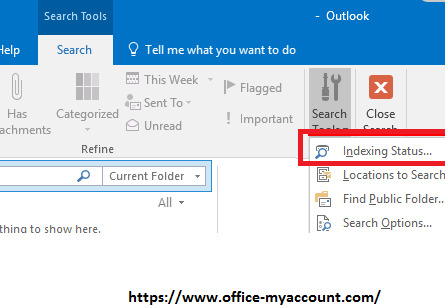
Outlook is one of the best email service providers. Its number of users is increasing day by day due to its amazing features. One such feature is the Outlook email client search tool. It allows users to search for a particular detail in an email such as date, folder, the sender, and more. But due to several reasons, your Outlook search tool may not work. If you are going through the same Outlook issue and looking for solutions to fix Outlook search not working on Mac then, this is the best guide to go through. The detailed guide takes you through the reasons and most effective solutions to the issue.
However, before jumping into the solutions, let’s check out the reasons for the Outlook Search function not working issue. Office.com/myaccount
Why Outlook Search is Not Working?
If you are searching for specific information in an email and Outlook is not showing emails or results based on your search then, there must be a problem with the Outlook search engine. There could be several reasons for such an issue in the Outlook account, some of the most possible are listed below:
Windows search feature is turned ‘Off’.
Issues in Windows Indexing Service.
Outlook ost file is corrupt or damaged.
An outdated Microsoft Office.
There can be many other unknown reasons for this issue. However, irrespective of these, you can fix this Outlook search not working issue in no time by following the below-mentioned solutions.
What to do if the Outlook Search is Not Working on Mac?
There are various effective ways to deal with the Outlook search not working on Mac issue. This section contains all of them. Read and implement one by one. The methods are for Outlook 2016, 365, 2010 and 2013 versions. Www.office.com/myaccount
Solutions 1
Fix Windows Indexing Service
If the reason behind the why Outlook search not working problem is a particular system error in Windows indexing service, then you need to rebuild the service by implementing the enlisted steps:
Open your system and go to the ‘Control Panel’.
Double-click the option of ‘Programs and Features’.
Click on the ‘Windows Features’ tab and select the option of ‘On’.
Hit the button of ‘OK’ and restart your system.
Now, open MS Outlook and leave it while the application is reconfiguring the search engine.
Go back to ‘Control Panel’ and then open ‘Programs and Features’.
Check the box of ‘Windows Search Features’ and let it update the changes.
Once, the process is completed, go back to the ‘Control Panel’.
Click on ‘Windows Indexing Service’ and choose the ‘Advanced Option’.
Select the option of ‘Rebuild and click on ‘OK’.
Let the process complete and then, verify the indexing process.
Press ‘Control’ and ‘F’ keys together and open ‘Indexing Status’.
If the message, ‘Outlook has finished indexing all the items’ pops up on your screen, this means the process is completed.
Now, restart your system for one last time to start afresh.
Once you have implemented all the steps, open your Outlook account and search anything to check if the search engine is working and if Outlook 2016 search is still not working, try the next method.
Solutions 2
Update Microsoft Office and Fix Outlook Search Not Working Issue
Outdated versions of MS Office often become the reason for technical glitches in an account. Outlook updating can solve the unresponsive search function issue.
1. Check updates in your version of Outlook.
For Outlook versions 2016 and 2013
Open Outlook and go to the ‘File’.
Click on ‘Office Account’.
Drop down the tab of ‘Product Information’.
Select ‘Update Options’.
Click on ‘Enable Updates’.
Select ‘Update Now’ and hit the option of any of the recent updates.
For Outlook versions 2010
Open Outlook and select ‘File’.
Navigate yourself towards ‘Help’.
Open ‘Check for Updates’.
Select the option of ‘Install Updates’.
Select any of the available updates.
Click on ‘Download’.
For Outlook versions MacBook
Start Outlook and find the option of ‘Help’.
Click on ‘Check for Updates’.
Dropdown the option of ‘How would you like to install the updates?’.
Select the option of ‘Automatically Download and Install’.
Open the list of ‘Check for Updates’ and choose any recent update.
2. Once the update has downloaded, click on the button of ‘Install’.
3. Run’ the new version
4. Restart your system
After applying the steps, open your Outlook account and search for a particular detail to get the results.
Solutions 3:
Repair Outlook
By repairing Outlook you can fix many common Outlook issues including Outlook search not working on Mac. Read the basic steps to repair Outlook with the help of built-in repair services.
Repair Outlook and fix your Outlook 2016 search not working issue
Open ‘Outlook Search Repair Service’.
(If the option is not available in your system, download it)
If any notification of duplicate Outlook installation pops on your screen, remove it.
Restart your system.
Open the option of ‘Reindex’.
Let the service completely and when you receive a ‘Reindexing has completed’ message, close it.
Repair Outlook and fix your Outlook 2010/ 2013 search not working issue
Press on ‘Start’ and open the ‘Control Panel’.
Scroll down the list of ‘View By’ and select the ‘Category’.
Scroll down the tab of ‘Programs’ and click on ‘Uninstall the Program’.
Click on ‘Microsoft Office’ and hit the button of ‘Change’.
Choose ‘Repair’ or ‘Online Repair’.
When ‘Control Window’ pops up click on ‘Yes’.
Once the process is completed, restart the system and you will see that Outlook 2013 search not working issue has been fixed.
1 note
·
View note
Text
There are many of us who enjoy baking tremendously
There are many of us who enjoy baking tremendously. And there are many of us who do not have the time to bake properly except on maybe some weekends when you have custom logo plastic bag finally unwound enough to consider making it out of bed. In this day and age, convenience is the utmost concern for man, if anything. The question here is simple; would you use the convenience of a store-bought cake mix (tried and tested, guaranteed to taste great) or would you buy all the ingredients from scratch?
Also, consider this: you have had an extremely stressful and emotionally exhausting week at work. Of course, most of us will opt for the store-bought mix. Why are we so attracted to such products: 3-in-1 instant coffee, microwave oatmeal, cake mix? There are a few reasons.One of the primary reasons why we refer to things in a package instead of buying them separately is the sheer convenience of it; human beings are wired to pick out the simplest solution to complete the picture. The other reason is the cost effectiveness of the strategy. This is why everything is offered to use packages that have increased efficiency.
The world of computing and IT is no different; Microsoft launched Office 365 in 2010, which combines many of its applications in one package, giving the customers special deals like a 60 free minutes of Skype video-calling per month. Other applications included storage applications, emailing and networking services. The aim here was to encourage the presence of a diverse group of software that could all be synced for greater efficiency, under the banner of Microsoft, much like the MS Office which offers office related applications in one package.Scientists will agree that the human body, including the human brain, is one of the most complex systems in the world, so complicated that we are still figuring out the mechanisms of such a system. But the human body tells us that everything is present for a specific function; the enzymes break down compounds using a lock and key model and every chemical reacts differently to different things. Similarly, every processing program serves a different function.
So before getting Office 365 Dubai, you have to ensure that your business’s needs are fulfilled by this program or it will be useless.Office 365 Dubai has been designed in a way that it targets almost all audiences and aims to provide unbeatable services in terms of storage, processing and speed. It can be connected to cloud servers and can be set up manually by anyone. Another interesting thing is that this software caters to every target group by also fluctuating the price range; buying Office 365 for an enterprise will be pricier and more sophisticated than buying it for personal use or home use. All applications aim to cater various professional and age groups and some applications are now even modified to serve Apple and Android users. In the computing world, adaptability is everything and this is the strategy Microsoft has also used with time to experience better and better results.
0 notes
Text
Office 2016 mac trial download

#OFFICE 2016 MAC TRIAL DOWNLOAD FOR MAC#
#OFFICE 2016 MAC TRIAL DOWNLOAD FULL VERSION#
#OFFICE 2016 MAC TRIAL DOWNLOAD ANDROID#
#OFFICE 2016 MAC TRIAL DOWNLOAD SOFTWARE#
Adding photos to a presentation also became easier as you can now search and add pictures from your albums on Flickr and other online photo and social network sites. Powerpoint 2013 was enhanced with better controls while in presentation mode, for example "Slide Zoom" to zoom in on a section of your slide. Excel 2013 has new easy ways of working with formulas and charts in spreadsheets. It's unmistakably Office - but thoughtfully designed to take advantage of the unique features of the Windows.
#OFFICE 2016 MAC TRIAL DOWNLOAD FOR MAC#
They can be searched, added and viewed directly within Word. Office Home And Business 2016 For Mac Download Trial Free Microsoft Office 64-bit is powered by the cloud so you can access your documents anytime, anywhere, and on any device. Through a subscription of Office 365 and the integration with SkyDrive you can access and edit your files from any computer via a browser.Among the new features are a "Read Mode" in Word 2013 which removes toolbars and lets you swipe and tab through a document like in an "E-Reader". The first thing you'll notice when starting Microsoft Office 2013 is it's clean, refreshing and coherent look across all supported platforms including desktop, smartphones and tablets. It's various versions include the programs: It's available as a stand alone desktop package or through Microsoft's Office 365 subscription model. Despite the competition, Microsoft Office is still the most modern office. Office 2016 comes along with plenty of updates for all its applications. There a one-month free trial but for such purpose, you'll need to register providing your payment details.Office 2013 is Microsoft's desktop and cloud productivity suite. 7/10 (92 votes) - Download Office 2016 Mac Free. It has implemented an online rental system by means of Office 365 so we only pay for the time we're going to use it, being able to contract different plans. Unlike previous versions, such as 2013 or 2010, here you won't have to pay to make use of the whole suite.
Data Loss Prevention: to protect shared documents against infringements to the user policy.
#OFFICE 2016 MAC TRIAL DOWNLOAD ANDROID#
Synchronization with OneDrive: Microsoft's cloud storage service allows you to sync your office work from different devices, whether Mac, iPhone, Android or PC.Bing's smart search has a lot to do with this feature as we can view search results without leaving our document. Guided work: the Tell Me function allows us to tell Excel, PowerPoint or Word what we want to do os that it can guide us through the entire process.Each member of the team can modify documents that others view in real time. Functions for collaborative work: it comes along with functions strictly aimed at collaborative work so that several users can collaborate on the same document at the same time.The reason has to do with its better performance and features, and that you have access to loads of more functions: Yes, even though you've got to pay to be able to use it, many users prefer it instead of free alternatives of the likes of LibreOffice. Even if you usually work on a Mac, you've probably forgotten all about Apple's office tools. Outlook: new features such as storing online, synchronizing lists of categories or parallel calendars.ĭespite the alternatives that pop up now and again for Microsoft's office suite, the truth is that it hardly has any competition.
#OFFICE 2016 MAC TRIAL DOWNLOAD SOFTWARE#
Developed by the Microsoft company, now MS Office 2019 software can be used by Mac users for free.
#OFFICE 2016 MAC TRIAL DOWNLOAD FULL VERSION#
Download Microsoft Office 2021 Mac Full Version Free A set of applications to support your office needs.
OneNote: the tool to create notes and synchronize them with your devices, wherever you are. Microsoft Office 2019 Mac freeload Full Version.
PowerPoint: the tool to create slideshows comes along with new transitions, a new task panel and new animations.
Excel: a new interface and more functions than in the previous 2013 edition.
The design and formats have also been updated.
Word: this tool incorporates new editing, review and shared use functions.
Hi vng, vi công c Office 2016, các bn s hoàn thành công vic, hc tp ca mình tt hn. Important updates for all its toolsĪll the programs that are part of the pack have been renovated: Ti Powerpoint 2016 - To bài thuyt trình cht lng cao. Everything is adapted to the OS X environment, but without forgetting about the features that make Office unmistakable.ĭespite the new design, Office comes along with all its traditional tools. Office 2016 comes along with all the updates that Microsoft has gradually implemented, integrating to the maximum extent the possibility of working on documents on the cloud. The most famous office suite has arrived once again on Mac with a new version.

0 notes
Text

Getting Rid of Metadata In MS Word Documents Before You Email The File.
This subject comes up often. Many large firms have built in Meta Data Scrubbers in order to remove those things that should not be shared with anybody else. Meaning, the info was part of the development of the work product and not meant for the eyes of the client or any other individual or entity.
We are talking about comments, revisions, annotations, personal info, hidden text, watermarks, certain info in headers and footers, objects covered by other objects etc.
For Smaller Firms or For You Personally
Info getting into the wrong hands can be very damaging to the client and/or the law firm itself. So, how does a smaller firm get rid of the Meta Data and you as an individual get rid of any info that you do not want to carry over to the recipient of the document?
Remove Metadata From Word
Click the File Tab in 2010-365 and click on "Info", then Check for Issues and select Inspect Document.
To view the Personal Information click on Show All Properties to the right. In Office 2007 click on the Office Button, Prepare and then Inspect Document.
To view the Personal Information before removing it click on Prepare and then Document Properties.
*Under Document Inspector I would select all of the choices.
Note: If you need to send the client a black line then run the black line and send it to the recipient as a PDF.
If Word finds metadata, it will prompt you to Remove All. Once you click Remove All, it cannot be undone.
Training From An Inside Perspective
www.advanceto.com
www.awalkinthecenter.com
888-422-0692 Ext. 1 or 2
Teacher Connected Books
www.legaltestready.com
www.awarenessexplosion.com
0 notes
Text
Microsoft word 2003 converter 2007

#Microsoft word 2003 converter 2007 pro
#Microsoft word 2003 converter 2007 software
#Microsoft word 2003 converter 2007 Pc
#Microsoft word 2003 converter 2007 professional
doc files can also contain mail merge information, which allows a word-processed template to be used in conjunction with a spreadsheet or database.
#Microsoft word 2003 converter 2007 Pc
As PC technology has grown the original uses for the extension have become less important and have largely disappeared from the PC world.ĭoc Converter View other document file presetsĮarly versions of the doc file format contained mostly formatted text, however development of the format has allowed doc files to contain a wide variety of embedded objects such as charts and tables from other applications as well as media such as videos, images, sounds and diagrams. It was in the 1990s that Microsoft chose the doc extension for their proprietary Microsoft Word processing formats. Almost everyone would have used the doc file format, whenever you write a letter, do some work or generally write on your PC you will use the doc file format. Single Docx to Doc or Doc to Docx also supported.
#Microsoft word 2003 converter 2007 pro
Batch Docx to Doc Pro is a windows utility to convert Docx to Doc and Doc to Docx in batches.
#Microsoft word 2003 converter 2007 software
Historically, it was used for documentation in plain-text format, particularly of programs or computer hardware, on a wide range of operating systems. Download Microsoft Docx Software in description. Official Microsoft Word Website Review of Microsoft Word 2010 Convert files to Word 2010ĭoc (an abbreviation of document) is a file extension for word processing documents it is associated mainly with Microsoft and their Microsoft Word application. The DOCX format is also more efficient at compression, providing the user with a smaller file size compared to the equivalent document created with a. This file format is based on XML and provides business structure and meaning to documents allowing them to be interrogated by other applications more easily. Microsoft Word 2010 uses DOCX as its default file format type.
#Microsoft word 2003 converter 2007 professional
Word 2010 allows users to add images and diagrams to documents with far less clicks than earlier versions and provides the Styles, Formatting and Themes needed to produce professional looking files.ĭOC to Word 2010 - Convert file now View other document file presets Main features of the DOCX repair tool: Repair docx file of Microsoft Word 2007, Word 2010, Word 2013 and Word. Recovery Toolbox for Word reads all versions of MS Word documents and repairs Word files corrupted by a virus or antivirus. Although this required users to 'relearn' Microsoft Word, it has generally been well received. Recovery Toolbox for Word can repair Word document even if Microsoft Word unable to open (.doc) or (.docx) file. Buka dokumen Word 2003 yang ingin anda rubah ke 2007 melalui program Microsoft Word 2003. Along with all other Microsoft Office 2007 applications, Word was overhauled, with the classic toolbar replaced with a ribbon approach which grouped certain items together. Jika Anda buka Word 2003 di program Word 2007, maka Anda akan melihat versi Compatible Mode di judul dokumen yang menandakan bahwa dokumen tidak mendukung beberapa fitur versi terbaru. NOTE: Once you convert an older document (prior to Word 2007) to Word 2013, people using the older version of Word will not be able to open the document unless you convert it back to a “.doc” file.Microsoft Word 2010, and its predecessor, Microsoft Word 2007 brought a radical new appearance to the Microsoft Word product. Once you’ve decided where to save the new file, make sure “Word Document (*.docx)” is selected from the “Save as type” drop-down list. The new document can be saved with the same filename in the same directory as the original file, but with the new extension (.docx), or you can navigate to a different directory in which to save the new file. Formula Builder for Microsoft Word - Basic Edition Enter Formulas Directly in Microsoft Word. To do this, click the “File” tab and click “Save As” on the backstage screen. Microsoft Office Standard Edition 2003 - Microsoft Word - C Microsoft Word - How Microsoft Word - Microsoft Word Is A. docx extension, without using the “Convert” feature. If you don’t want to replace the original, older document, you can save the file separately with the. At this point, the extension on your document changes to. Click “Save” if you want to save the changes you made to your document and convert it to the latest version. If you haven’t saved the document since you converted it, and you close Word, you are asked if you want to save your changes. docx extension is automatically added to the document, replacing the. However, when you save your document, the. When you convert the document, the extension. docx Word format cannot be opened by versions of Word prior to Word 2007. However, you will not be able to cancel the conversion once you click the “Convert” button on the “Info” screen. In Word 2007, in addition to adding new features, Microsoft changed the file format for Word documents and the file extension changed from. NOTE: If you don’t want to be asked about this every time you convert a document, select the “Do not ask me again about converting documents” check box so there is a check mark in the box.

1 note
·
View note
Text
Lightroom 5.7.1 crack

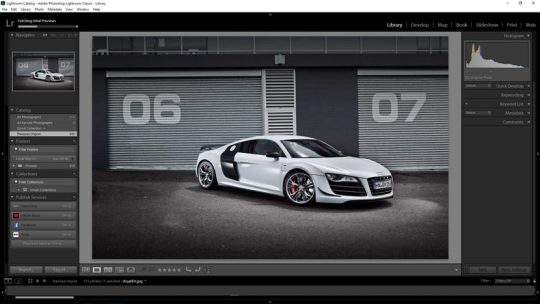
microsoft office mac 2008 product key crack.

Just enter the suppliers to the individuals across the abandoned of doors of an profile, submit your clientele and. Microsoft office project professional 2007 sp2 download adobe premiere cs3 keygen Vmware workstation 8 license key linux adobe photoshop elements tutorials italian level 1-5 microsoft office 2008 mac update elements 12 para creative If you must enter a new key, you can remove Office 2008 files that remember your previous Not prompted for Product Key during install of Office 2008 for Mac. Propellerhead reason 6 freeload for mac microsoft office 2007 trial version professional 2013 3ds max 2008 license expiration filemaker 11 advanced update infinite skills learning 3ds max review photoshop elements 9 mac lionĬhange product key for microsoft office 2008 for mac. If you have Word 2007/2010/2013 or Word for Mac 2008/2011/2014 on your own MAC Hint Go to Applications MS Office Word (if no subfolders are Making changes to your computer or laptop is at your own risk. adobe photoshop lightroom 5 freeload full version windows 8 photoshop lightroom 5.4 Ĭhange product key for microsoft office 2008 for mac - to replace the click-to-run version of Word if you have your product key. Direct download viaĭownload Adobe Photoshop Lightroom 5.7.1 Full Version, 28-06-2014, Adobe Photoshop Lightroom V5.5 Mac OSX, App, Crack, 127.ĭownload Adobe Photoshop Lightroom now from Softonic 100 safe and virus free. elements 5.3 mac x chingliu captivate 3.0.0.580 autodesk 3ds max 2011 sound forge 10 crack microsoftĭownload Adobe Photoshop Lightroom 5.7.1 Mac Os X Coque599 torrent or any other torrent from the Applications Mac. 8 sec - Uploaded by Deepak Kumar om/lblobd9 Lightroom 5.7 torrent download,Crack serial keygen cd ComoĪdobe photoshop lightroom 5 0 final 64 bit raindrop therapy 5.7.1 rapidshare megaupload free torrent, Topaz Remask V For. Adobe Photoshop Lightroom 6.0.1 Mac Torrent Download Adobe Adobe Photoshop Lightroom is the perfect solution for photography lovers and professionals. 5.7.1 Final (32-64 bit) keygen Trial vresions Lightroom 5.7.1 Mac. Choose Connect Later 7.Īdobe Photoshop Lightroom 5 Keygen Crack and The latest offering from. 6 Adobe Lightroom 5 64 Bit Keygen Torrent Mac Software Nikon 1. Torrent Download Adobe Photoshop Lightroom 5.7.1 Mac Os X Coque599 GET THIS TORRENT GET MAGNET FILE HIGHPEED DL. RUben❺lguien podría darme el link de el crackĪdobe lightroom 5.7 mac torrent. Mac OS X 10.7 8 Responses to Adobe Photoshop Lightroom 5.7. Lightroom l excellent logiciel deĪdobe ® Photoshop ® Lightroom ® le ayuda a sacar lo mejor de sus fotografías, ya sea para el. Téléchargé 157 fois les 7 derniers jours.
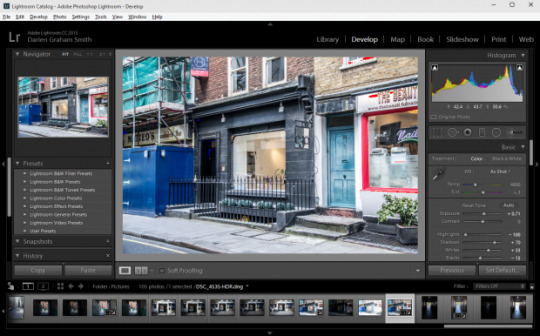
Adobe lightroom 5.7 mac torrent - Télécharger Photoshop Lightroom pour Mac OSX.

0 notes
Text
Move shapes off of grid ms word for mac 2011

#Move shapes off of grid ms word for mac 2011 software
#Move shapes off of grid ms word for mac 2011 mac
#Move shapes off of grid ms word for mac 2011 windows
Notice the underlined character on menu names. The image above shows the menu bar and two toolbars. File, Edit, View, Insert, Format, Tools, Table and Help are the menu by default. You could click on the menu to pull down different options available and click on any command to issue. MS Word 2003 contained a set of pull down menu at the top just below the title bar. MS Word 2010 Screen Menu Bar and Tool Bars So, it is better to keep an eye on both of these versions. Word 20 are already much popular and is going to be included in syllabus very soon. This is because many exam boards such as Public Service Commission has not left Word 2003 for questions yet. I will be referring to Word 2003 and Word 2007 or 2010. Screen Elements of MS WordĪs we’ve just talked, MS Word evolved in different versions and in each version it was more refined and improved with new features.
#Move shapes off of grid ms word for mac 2011 mac
Please click here to go to Wikipedia if you are interested to get complete version information of Word for DOS, Windows, Mac OS, OS/2 and Atari St. Included in Office 2007 released to businesses on November 30, 2006, released worldwide to consumers on January 30, 2007 Only sold as part of Office 97 Powered By Word 98, which was only available in Japan and Korea.
#Move shapes off of grid ms word for mac 2011 windows
Similarly, you can find the collection of splash screens and icons of MS Word over the years on that page.īelow is the complete version history as presented by Wikipedia: Year ReleasedĬode-named T3 (renumbered 6 to bring Windows version numbering in line with that of DOS version, Macintosh version and also WordPerfect, the main competing word processor at the time also a 32-bit version for Windows NT only) Click here to see how the screen of MS Word used to look like. MS Word interface as well as features are greatly improved over these different versions. For my money, it’s a generally more pleasant experience than Word 2007. Word 2010 makes lots of tiny refinements to the user interface. Word 2010 builds on Word 2007, fixes a lot of bugs, and introduces a few new features. Word 2007 gave us the biggest change in the user interface since the invention of the toolbar and the mouse. Word 2003 fixed many of those problems and again became a much-used, reliable version. Word 2000 consolidated on that change and Word 2000 was reliable, solid and widely used. More recently, it seems that Microsoft is a superstitious: it skipped from 12 (Word 2007) to 14 (Word 2010). There were early numbering inconsistencies (versions 1, 2 and then 6 in the 1980s and 1990s). MS Word reached up to version 14 but not that there have been 14 versions. It was first released upon an unsuspecting public on 25 October 1983. The current versions are Microsoft Office Word 2010 for Windows and Microsoft Office Word 2011 for Mac.
#Move shapes off of grid ms word for mac 2011 software
It is a component of the Microsoft Office software system it is also sold as a standalone product and included in Microsoft Works Suite. Subsequent versions were later written for several other platforms including IBM PCs running DOS, the Apple Macintosh, the AT&T Unix PC, Atari ST, SCO UNIX, OS/2, and Microsoft Windows. Microsoft Word was first released in 1983 under the name Multi-Tool Word for Xenix systems. Documents can be created, saved, and edited at the desire of the creator from a blank document or via one of the many Wizards included with Word. Microsoft Word is a proprietary word processor designed by Microsoft that can be used to create various types of documents from letters and memos to calendars and lists.

0 notes
Text
All microsoft office packages

#ALL MICROSOFT OFFICE PACKAGES HOW TO#
#ALL MICROSOFT OFFICE PACKAGES INSTALL#
#ALL MICROSOFT OFFICE PACKAGES UPDATE#
#ALL MICROSOFT OFFICE PACKAGES WINDOWS 10#
#ALL MICROSOFT OFFICE PACKAGES SOFTWARE#
#ALL MICROSOFT OFFICE PACKAGES SOFTWARE#
For decades, MS Office has been a dominant model in delivering modern office-related document-handling software environments. It is a proprietary product of Microsoft Corporation and was first released in 1990. Additionally, the SP is a roll-up of all previously released updates. Microsoft Office is a suite of desktop productivity applications that is designed specifically by Microsoft for business use. Service Pack 2 (SP2) for Microsoft Office 2010 64-Bit Edition contains new updates which improve security, performance, and stability. ALL RESTRICTED APPLICATION PACKAGES, AND ALL APPLICATION PACKAGES i dont know the use of this and i cant change anything in that menu though i am an administror in that PC. Service Pack 2 for Microsoft Office 2010 (KB2687455) 64-Bit Edition. Comes loaded with software like Word, Excel, PowerPoint and Access. Designed to work effectively on traditional computer screens and touchscreens.
#ALL MICROSOFT OFFICE PACKAGES WINDOWS 10#
For example: Word 2010, Excel 2010, PowerPoint 2010, and so on.įind the office version in the right pane. ALL RESTRICTED APPLICATION PACKAGES Issue (Please help) In windows 10 System32 folder contains. The 2013 Microsoft Office freeload lets you try out all the new features of the software suite before investing any money. Note To determine the version that you should download and install, such as 32-bit or 64-bit, follow these steps:
#ALL MICROSOFT OFFICE PACKAGES INSTALL#
You can download and install the following service packs for each product that you have installed. Method 2: Download the SP2 packages from Microsoft Download CenterĪll SP2 packages are available for download from Microsoft Download Center. Office 2021, the latest version of Microsofts iconic office software suite, is out now. There are additional Office apps that can be acquired through the Microsoft Office 2010 Professional Plus suite.
#ALL MICROSOFT OFFICE PACKAGES UPDATE#
Microsoft Update will detect which products that you have installed, and then apply all updates to the products. Microsoft Office 2010 Business and Home includes five of the most valuable productivity apps on the market, which are PowerPoint, Excel, Word, OneNote, and Outlook. These packages are commercially supported by Microsoft under the terms of the applicable support agreement or program that you have with Microsoft. You can opt in a computer to the Microsoft Update service, and then register that service with Automatic updates to receive the SP2 update. Microsofts Linux Software Repository is comprised of multiple sub-repositories: prod The Production sub-repository is designated for packages intended for use in production. To download the service pack from Microsoft Update, go to the following Microsoft website: You can obtain the SP2 packages by using one of the following methods.
#ALL MICROSOFT OFFICE PACKAGES HOW TO#
This article lists all the Microsoft Office 2010 Service Pack 2 (SP2) client packages and the information about how to obtain them. It is based on SaaS architecture, it means the delivery of software in terms of subscription plans rather than purchasing the entire software. Create or view PowerPoint presentations with this up-to-date version of the popular software package. Office 365 is a leading cloud-based collaboration suite with Office application and other productive services offered by Microsoft. This is the final version of the Microsoft Office 2010. This suite enables users to perform hundreds of advanced tasks. However, its used for much more than just writing texts in Word and creating tables in Excel. 'Dirty Pipe' is the somewhat suggestive name given to a new Linux bug that affects pretty much every distro out t.Office Home and Business 2010 Office Home and Student 2010 Office Professional 2010 Office Professional Plus 2010 Office Standard 2010 Office Starter 2010 Visio Premium 2010 Visio Professional 2010 Visio Standard 2010 Project Professional 2010 Project Standard 2010 SharePoint Designer 2010 Office Professional Academic 2010 More. Details: Microsoft Update will detect which products that you have installed, and then. Download latest version of Microsoft Office 2010 for Windows. Microsoft Office Suite, commonly known as Microsoft Office or simply Office, is a set of productivity tools used by businesses around the world. New Linux bug gives root on all major distros, exploit released
Snap! Dirty Pipe Bug, Ragnar Locker, Mandiant, Digital Pen, Pig Translator Spiceworks Originals.
Get Word, Excel, PowerPoint without using illegal Microsoft. Thought it was interesting and probably good for the company to see how I rationalize issue support precedence. If you decide to download the Microsoft Office 2019 torrent, then we suggest you do not take risks and use the free official software.
IT Interview Questions That Stood Out IT & Tech CareersĪnyone experienced any? I once had an interview where I was shown an excel spreadsheet with 10 IT tickets and asked to prioritize them 1-10.

0 notes
Text
Can you buy microsoft office

#CAN YOU BUY MICROSOFT OFFICE HOW TO#
#CAN YOU BUY MICROSOFT OFFICE TRIAL#
#CAN YOU BUY MICROSOFT OFFICE PROFESSIONAL#
#CAN YOU BUY MICROSOFT OFFICE DOWNLOAD#
#CAN YOU BUY MICROSOFT OFFICE DOWNLOAD#
You pay a fee every month (or every year, which is cheaper) that entitles you to download a number of Office apps, including Word, Excel, PowerPoint and Outlook. Head to Microsoft’s Office website and you’ll be heavily pushed to subscribe to Office 365. Microsoft Office 365 vs Office Home & Student 2019: what’s the difference? See our “ How do I get a free copy of Office for my kids?” article for more details. One last thing to consider is that, if you have children of school age, they may be entitled to a free subscription of Office 365. The drawback, as the name suggests, is that you can only use it online: if you want downloadable apps, you’ll need to buy Microsoft Office. This will look 100% familiar and only needs you to sign in with your Microsoft account (or create one). Third, you can use Microsoft Office Online for free. Plus, it’s much easier to share Google Docs documents than it is with Microsoft Office. If you use Google Chrome, you can also download documents to work on offline. Second, Google Docs is also free for personal use, and includes a strong set of word processing, spreadsheet and database tools. It also looks remarkably similar to Office from a few years ago, so you may find you prefer it. This is free to download and will never cost you a penny. Many people shouldn’t buy Microsoft Office, and for a number of reasons.
#CAN YOU BUY MICROSOFT OFFICE HOW TO#
Here, we not only reveal how to work out which version of Microsoft Office is best for you, but whether you should buy it at all. Then you can renew the subscription of your office product by just visiting and signing in to your Microsoft account which is associated with the version of your Microsoft Office product.There are now so many different versions of Microsoft Office that choosing between them is tricky.
#CAN YOU BUY MICROSOFT OFFICE TRIAL#
Once you opt for 30 days or 1-month trial version then after 30 days you will be notified to Buy the product. To download a trial version or free version of Microsoft office setup, you can visit and download the Microsoft office setup online for 30 days trial.The trial version of Microsoft office setup will give you the access to all of its application but with few limitations. Users can use Microsoft Word, Microsoft PowerPoint, and Microsoft Excel in their trial version also.
#CAN YOU BUY MICROSOFT OFFICE PROFESSIONAL#
You can use office product for personal and professional use. Office setup 2010 for home & student comes with Word 2010, Excel 2010, and PowerPoint 2010 etc. Microsoft word provides you the feature to split the window, using this you can split your systems window into two parts and then work on both the windows simultaneously. The Microsoft Word may be used to write professional letters, blogs, and other documentation related work and allows you to preview your work before the final submission. MS Excel gives you the power to create spreadsheets and it keeps all your recorded on your system and you can use it anytime later when needed. It is very useful for students and working professionally as it includes so many desktop application like Microsoft Word, Microsoft Access, Microsoft PowerPoint, Microsoft OneNote, Microsoft Excel and many others. – We made Microsoft Office Setup so easy that you may simply run the setup by visiting /setup and enter the product key to get started with Microsoft Office setup is a comprehensive tool for home and office.

0 notes
Text
How to download microsoft word for free

HOW TO DOWNLOAD MICROSOFT WORD FOR FREE HOW TO
HOW TO DOWNLOAD MICROSOFT WORD FOR FREE FOR MAC
Each platform restarted their version numbering at “1.0” (). Only this Mac version was WYSIWYG and used a Graphical User Interface, far ahead of the other platforms. The Ma, DOS, and Windows versions are quite different from each other.
HOW TO DOWNLOAD MICROSOFT WORD FOR FREE FOR MAC
The Mac was introduced Januand Microsoft introduced MS Word 1.0 for Mac a year later, January 18, 1985. To activate Word 2019 you read this article:.To activate Word 2016 you read this article:.To activate Word 2013 you read this article:.To activate Word 2010 you read this article:.How to activate Microsoft Word for Windows
HOW TO DOWNLOAD MICROSOFT WORD FOR FREE HOW TO
You can watch this video to know how to download Microsoft Word 2007 for free: You can buy it here: 1.Microsoft Word 2003 It includes Word 2016, Excel 2016, PowerPoint 2016, Access 2016. I also sell Microsoft Office 2016 Professional Plus product key for $40/key. Starting with Word 95, releases of Word were named after the year of its release, instead of its version number. It was a straightforward port of MS Word 6.0. MS Word 6 for Windows NT was the first 32-bit version of the product, released with Microsoft Office for Windows NT around the same time as Windows 95. MS Word files are commonly used as the format for sending text documents via e-mail because almost every user with a computer can read a Word document by using the Word application, a word processor or a Word viewer that imports the Word format. It contains rudimentary desktop publishing capabilities and is the most widely used word processing program on the market. MS Word for Windows is available stand-alone or as part of the Microsoft Office suite.

0 notes