#and since these were competing with early flash drives and floppy disks
Text
I love DVD-RAM discs out of a place of nerdship, but this is unacceptable:
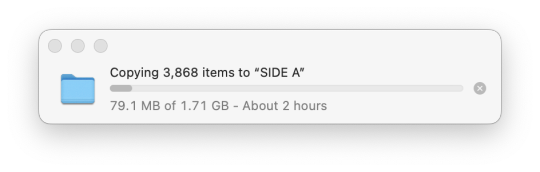
I’m so glad USB flash drives took off, instead. My heart goes out to all you people in Japan who grew up with these.
#to be fair#document files are tiny#and since these were competing with early flash drives and floppy disks#they should’ve served that purpose just fine#dvd-ram discs also half their read/write speeds because they verify every little thing they write#this disc in particular is a DVD-RAM1 disc#i think it’s a 3 or 4x speed disc#i have a DVD-RAM2 disc that supports 6-12x speeds#but they require special drives to read and write to#and they were only ever sold in Japan#so it’s basically just a pretty piece of ewaste I have now#for decoration#or collectors sake#idk#also also#i think my disc drive’s quiet mode interfere’s with its ability to write on dvd-ram discs very quickly and i forgot to turn it off#also also also#spinning disc storage mediums are usually better at transferring one large file instead of lots of small files#so this IS sorta a torture test for this poor thing
10 notes
·
View notes
Text
Performance of a SSD Drive
IOPS is another term that's frequently used to talk about operation of storage products, generally quoted with SSD specifications, but its direct application to real-world use is not straightforward. The longer a device can handle, the faster it is. Except, not all IO operations are the same. Reading a small 512-byte text file isn't the same thing like writing a 256KB block out of a 10GB movie.
In the real world, software won't be constantly queuing up 32 4KB blocks. It is going to likely be a random combination of block sizes, reads, writes, and times once the storage device is idle. For arbitrary IO (such as booting the OS when lots of files from a number of applications and drivers are requested), the IOPS amounts are significant, but they are not the only figure that matters.
Much effort goes into measuring IOPS for patterns that simulate databases, web servers, file servers and so forth. For gambling, it really depends on the application, because no two games will be indistinguishable. Some may involve huge textures being loaded from disk, while some might be ordered differently. Even though the 4K QD32 IOPS figure is relevant, it is best thought of as a sign of SSD performance using a heavier workload rather than a definitive, comparable benchmark for overall performance.
Competition
We have tested dozens of SATA SSDs over the years, but since most have been discontinued and we now favor the 480-525GB abilities, we've trimmed down our list to drives which are readily available and worth considering. You will find older versions that look at sometimes lower prices, but we no longer actively track those drives.
Over the past few years, we have tested many drives. The Samsung 850 Evo, Samsung 850 Pro, Crucial MX300, and Intel 600p are now our primary recommendations, but depending on availability and pricing, many different drives are worth contemplating.
Crucial's X300 is one of the most recent offerings in the company, with the new BX300 possibly replacing it on time. For the time being, the MX300 combines TLC 3D NAND with performance and a cost low enough to become the budget SATA SSD pick for this manual.
The HP S700 Guru is a more recent addition, intended to compete with the Samsung 850 Pro. Unfortunately, performance doesn't really live up to that particular goals, though the purchase price makes it a potentially workable choice.
Nowadays, Intel is principally concentrated on M.two and NVMe solutions, and the 600p 512GB is our current pick for the best budget M.two SSD.
Mushkin's Reactor line is getting quite long in the tooth, and performance can't really compete with the better SATA drives, however the 1TB (960GB) model in particular is worth a look if you'd like a lot of solid-state storage in a more reasonable price.
OCZ had any financial difficulties but was rescued by Toshiba, who now owns their resources and continues to market drives beneath the OCZ brand. The OCZ TR200 is the most recent addition to the family, replacing the former TR150. It's slightly faster overall but stays somewhat tough to find the 480GB potential that we prefer. The OCZ VX500 meanwhile is assumed to be a greater functionality MLC offering, but the price is simply too high to allow it to be competitive.
Samsung is the 800 pound gorilla of SSDs. They have the benefit of owning the NAND and controller fabrication facilities, plus they do all their own firmware. That enables them to compete on price while at the same time offering better performance than many other companies. V-NAND permits the 850 Evo and 850 Pro to maintain two of our four SSD recommendations, and from the area of NVMe options Samsung also lays claim to the very best spots. Simply put, you can not go wrong using a Samsung SSD.
The end result is relatively remarkable performance--a little behind the 850 Guru and 850 Evo, but worth a glance, especially when pricing boils down. But current pricing puts it out of thought.
Our closing entrant--alphabetically--is Western Digital's Blue 1TB SSD. A long-time player in the storage marketplace, WD has not entered the SSD arena. Alas, the operation is quite low because of the usage of TLC NAND, but pricing is reasonable. Like many SSDs, this brand is a simple price cut off from a stronger recommendation.
Closing thoughts and a look to the future
With SSDs getting a much better value, there is simply no reason to not own one in your PC. If you were an early adopter with a 64GB or 128GB drive and discover that capacity to be somewhat limiting, it's time to consider an update. Even a 512GB SSD now costs a lot less than a 128GB model did a couple of decades ago, and we strongly recommend at least 240GB for your OS and primary applications, with 480GB and bigger providing lots of room for a number of games and other goodies.
While ubiquitous, regular 2.5-inch SSDs now are fundamentally limited by the rate of the SATA bus, that has a maximum theoretical throughput of both 6Gbit/sec. In real world conditions, the performance ceiling is around 550MB/sec to get a SATA SSD, and it is clear this is imposing a limit on flash memory technologies.
The remedy would be to switch to the PCI Express bus, in which a x4 connection allows for up to 3.94GB/sec. Unfortunately, the PCIe SSDs are (often substantially) more expensive, and they're mostly limited to either PCIe add-on boards or the M.two form variable, which means only newer PCs possess the requisite NVMe support.
In another 10 years, solid state technology may create today's SATA SSDs look like floppy disks. But for the time being, SATA SSDs nevertheless supply the very best performance you are likely to buy for your buck, and the Samsung 850 Evo is currently the best option for a great gambling SSD.
11 notes
·
View notes