#and the album was put back up onto itunes/spotify/etc
Text

me and the 12 other people on last.fm who are still listening to the original 2012 release of this album prior to it being rebranded
#sometimes i feel like maybe i imagined all that but then i check my itunes library and its like a reality check#like god. maybe midway through 2013 this album was completely wiped off the internet#i was lucky enough to have bought it on itunes shortly before that happened#bc then it was removed#and any uploads onto youtube were removed within days#literally impossible to find this album unless you had bought it prior to the blackout#and this went on for years#until like 2015 when the songs were officially released onto youtube#and the album was put back up onto itunes/spotify/etc#but this time the album was renamed and the album art was slightly altered#and the songs were slightly altered too#anyway . i still call this album hawaii pt. ii because thats what it always has been to me#even though the official name that everybody else knows it by is hawaii: part ii#brot posts#music#also god my last.fm scrobbles being only 179 . screams#thats bc my scrobbles are split between youtube itunes and spotify#bc each website scrobbles this fucking album differently lol#and also ive only been using last.fm since december 2020 :(#if i had last.fm back in 2013-2015 my stats for this album would be insane. ALAS
11 notes
·
View notes
Video
youtube
Tinashe - Like I Used To:
It seems like Tinashe has moved on from ‘Joyride’ and in a way I am glad. The album wasn’t her strongest body of work, although it did have a few great tracks. The album also wasn’t promoted much, but what can you expect from RCA Records the worst label any artist can be signed to. They don’t care about their artists thus their lack of promotion for her work.
Anyways so today Tinashe released a new track titled ‘Like I Used To’ and I have had this track on repeat since the first listen. On this track you can tell that the topic is her most recent relationship. She really delivers lyrics that hit you with all these emotions. The track has this laid back chilled vibe, but it does flare your emotions as you can tell that she is hurting.
As many know that Ben Simmons was the guy who she was dating. She really liked him and it was clear from the get go, however he turned out to be an opportunist thus he hopped on to Kendal Jenner. Doing so he lost something great, but it goes to show were some peoples priorities lie. There was talk about him saying that Tinashe was behaving too ‘Kardashian’ like which I don’t see at all to be honest. He didn't have anything negative to say about her in order to justify his reasons for leaving her so he just threw that out there. Only to go and date a member of the Kardashian clan.
I also don’t get how Kendal doesn’t see that he is using her for a come up. Plus the desperation to get his name out there and get all the media attention he wants is really showing. Kendal was spotted mouthing Anwar Hadid, but Ben seems to be okay with that. Tragic that he left Tinashe for Kendal only for his new girl to kiss another dude. None of us new who he even was (maybe a handful did) until he was dating Tinashe and he saw were that propelled him so he saw an opportunity to go even further so he hopped onto the next.
It really makes you wonder that are people really that desperate for fame and materialistic aspects of life that they are willing to give up something real and so much more than momentary attention.
The good thing is that it has given Tinashe something to put out in her music and judging by the new release she is letting it all out in her new material. It deserves a great visual to accompany it. Also all the people commenting under her videos in regards to how underrated she is, what are you all doing to resolve that. Instead of constantly posting those type of comments, please go and support her. It is easy. Share the (YouTube, Spotify, Apple Music etc.) links on all your social media pages, tell your friends to check her out. If you can then do purchase the song on iTunes. Request her music to be played on radio. There is so much you all can do to help get her name out there.
Yes she does deserve so much more recognition and success because she is a great artist. It is sad to see talent be ignored. So Team Tinashe there are many ways to support her and her music (listed above) get going and promoting her.
#Tinashe#BenSimmons#KendalJenner#LikeIUsedTo#AnwarHadid#Music#Nashe#Joyride#Billboard#YouTube#Spotify#AppleMusic#iTunes#Heartbreak
3 notes
·
View notes
Text
Iphone Deezer

Sep 04,2019 • Filed to: Streaming Music Services & Sites Tips • Proven solutions
Iphone Deezer Software
Iphone Diverting Calls To Voicemail
Iphone Deezer Premium Free
Iphone Deezer Cache Leeren
Do you want to know what is Deezer and How Does Deezer work?
Deezer.com is an online music streaming website created in Paris, France. It has over 40 million soundtracks that it owns officially from various artists around the globe. It is one of the few sites that maintains a clean record and regularly pays to the original artists through advertisement revenue.
According to their records of 2013, they had over 30,000 radio channels. Followers are said to be an approx. Spotify apple music deezer. of 25 million as of last year and over 8 million paid subscribers. It is widespread and easily available across all platforms such as Android, iOS, Web, Windows Phone etc.
This is a short video on how to use Deezer for you I device.Sorry for camera quality, was filmed from my iPad. Step 1: Download the Deezer IPA file onto your computer. Step 2: Download Cydia Impactor from here. Step 3: Connect your device to your computer using a USB cable. Step 4: Open Cydia Impactor. Step 5: Drag and drop the IPA file downloaded in Step 1 onto Cydia Impactor Step 6: Cydia Impactor will ask for your Apple ID and password, which is verified with Apple only and is used to sign the IPA.
My music setting is the iPhone 8 and Sony wh-1000xm4. I need to better understand the sound quality that comes from the iPhone to my wireless bluetooth headphones. I learned that no matter the source, the iPhone only plays music in AAC. So if I use Deezer HiFi and stream HiFi (Flac) from it, on the.
If you want to get premium features of the Deezer app for free, then Download Deezer For iOS 14/13+/12+/11+/10+/9+/8+/7+ on iPhone, iPad which is a Tweaked and Modified version of Deezer.
You can easily use Deezer on your Mac by downloading the app and then enjoy instant access to your favorite music. You can also download the Deezer app on Windows 8 and Windows 10 and gather all of your music in one place.
The benefits of using Deezer over your average Online Music streamer are many. The search is simplified and helps you create the ultimate music library you have desired for years. The results are filtered under the labels of ‘Artists’ ‘Albums’ and ‘Genres’. If you’re in the mood to explore the artist and his whole collection, just click on his/her name and get their full discography in your hands. Hear the latest from your favorite artists and let Deezer pour in recommendations which never fail to amaze as they are always fitting to your taste. There is also a separate folder for all the music you have ever searched, a feature so unique and handy it hardly escapes the notice of the users. Deezer Mac imports all of your iTunes music in a flash in order for you to have all of your music at one place. Feel like a song’s lyrics are touching your soul? With Deezer you can access the lyrics of the song without having the hassle to search for the lyrics!
As soon as you sign up and give them a taste of what you listen to, they provide you with ‘FLOW’ which is the collection of music from your favorite artists, once you click on Play all of your favorite music starts flowing in. In the start around 2006, Deezer was available only in France, Belgium and the United Kingdom. As time progressed they announced their plans to expand globally, they established themselves as the premium and first choice of users in Europe first and then further went to the United States. It is now available in countries such as Australia, Canada, New Zealand along with 35 Latin Countries with the exception of Brazil and Venezuela. On the Asian side of the globe it is available in Pakistan, Philippines, Indonesia, Malaysia, Singapore and Thailand. Deezer is now available across a staggering 160 countries worldwide and serves across multiple platforms.
Part 2. How does Deezer Function?
Deezer is perhaps the simplest online music streaming service you’ll ever have. Whenever you sign up it asks you to list down your favorite genres and your favorite artists. As soon as you do that it hooks you up with new ‘Flow’ feature they introduced back in 2012, what Flow does is incredible to say the least! It fuses all of your music in one place, once you allow Deezer to access your old albums and it constructs a playlist that includes songs with respect to your previous music albums and allows you to further expand your Music Library. It provides you with four subscription plans namely Discovery, Premium+ and Family.
Discovery comes free and is made for most of the users online, this version is ad-supported and the quality isn’t the best available. There is no offline mode and neither does it support TV, Hifi, or Google Chromecast. Premium+ is available for 9.99$ per month and includes support for Car, TV, Hifi and Google Chromecast. Family Subscription pack is available it 14.99$ per month and gives you at least 6 accounts to use plus it contains all of the features mentioned earlier. The MP3 Quality available on Family and Premium+ is 320kbit/s.
Part 3. Problems you might face while using Deezer
Although the engineers working behind the scenes have put in all the work to in order to ensure that customers do not face any sort of problem, some malfunctions might still occur and for them the Deezer Technical Support system has tried to help its users. For Example, if the Deezer Website stops responding or the music does not play properly try updating your browser and check your flash player.
In other ways you can clear your cache or even try using a different browser. If the problems are still, there change the computer you’re currently using and access Deezer from another source. This issue is common with iOS users where all of their songs disappeared; it mainly happened because of the major update that the operating systems went through.
Some users chose to perform a clean install. In order to download your tracks again, navigate the desired album/playlist or track and toggle the Download button so the color turns green, indicating it's enabled. Sometimes users from different countries might not have access to other songs this is mainly because of them being free users and the artists might not have the license of that particular region.
A Premium+ subscriber should be able to access their Deezer account from any country they choose. There will be slight variations on the catalogue available to you when you are abroad as the licensing agreements vary from territory to territory. There have been complaints that some songs only play for about 30 seconds, if you are using Fidelio AW2000 and having premium version of Deezer then sometimes the user is facing problem of playing songs for less time. There can be a possible reason of this problem is your speaker. To solve the problem of speaker you can reset your speaker by going in setting via airstudio app and then you can try again. You might be facing this problem because your Deezer account may have expired. If you’re facing difficulty in the Deezer app via your phone try reinstalling the app and the problems will disappear hopefully.
Part 4. Download Deezer Music by Free Third-Party Software-iMusic
iMusic is an all-in-one music manager tool, facilitating you to download music and playlists from over 3000 sites, transfer music among iPhone, iPad, iPod, iTunes and Android phones, record any audio you’re playing, clean up and fix iTunes Library (delete duplicate and broken tracks, get cover and tags, fix ID3 tag, etc). iMusic is a must-have music downloader and manager pro for music lovers to discover and download music, or backup and rebuild iTunes Library even from a Windows PC. iMusic has separate versions for both Windows PC and Mac, which is fully compatible with the latest Windows 10 and macOS 10.13 High Sierra.
iMusic - Download Deezer Music Free and Easily
Download music from more than 3000 music sites such as YouTube, Dailymotion, Vimeo, Vevo, Hulu, Spotify, and much more through copying and pasting the URLs.
Transfer music between a computer, iPhone, iTunes Library, iPad, iPod and Android phones making it easy to share songs.
Record music from radio stations and streaming sites and gets the identification of the songs including the title, album artist, and genre.
It acts as a management toolbox that lets you manage iPad, iPod, iPhone and Android phones iTunes Library through options like backup iTunes, recover iTunes Library, fix iTunes music tags and covers as well as remove music DRM protection.
Batch download of files is supported where you can download up to 100 songs at the same time.
1 click to transfer downloaded music and playlist to USB drive to enjoy in car.
Ability to burn downloaded songs and playlists to CDs easily.
Guide to Download Deezer Music by iMusic
Step 1: Download and install iMusic on your computer. Launch it and click the 'GET MUSIC' menu on the top of the software. Next, click the 'RECORD' button.

Step 2: Go to Deezer website, choose one song you liked, then play it .
Step 3: Click the 'Record' button and prepare to record the song you’re going to play. iMusic will detect the song and record it. During the process, the cover and artist for a record song will be added to the song automatically, making it quite easy for you to identify the songs in iTunes Library.
Iphone Deezer Software
Step 4: Once completed the record process, the recorded songs will be automatically added to your iTunes Library automatically. You could check the recorded songs in iTunes library.
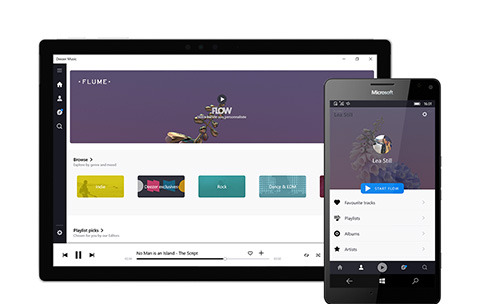
Music Player
1. Apple Music
2. Music Player App
3. Music Software
4. How to
5. Festival Music Play
Deezer, one of the leading online music service providers, is offering the listening capability to millions of users across the globe through its online and Android/iPhone app services. With the service available over the smartphone for both Android and iOS users, it is stated to reach out to far more users within a short period. Let us have a look at the major benefits that a user would receive by installing the Deezer app on their Android or iOS device.
The premium version offered by Deezer allows the user to synchronize their collection from different devices, and further upload MP3s from a local computer to maintain “everything” on a single platform.
The elite customers gain additional feature to listen to their collection in Hi-def audio and pass them to Sonos device. (Note: Please check the compatibility of the Sonos device with Deezer before operating or opting for Elite version)
It has the second largest collection of songs with over 30 million songs.
It offers the quality in various outputs based on the subscription opted by the user.
Deezer also offers files in FLAC extension to ensure that listeners receive the delight of listening to exceptional sound with no deletion of information to miniature the file size like that of an MP3.
The songs collection spreads out through different categories, and users can search using an artist’s name, genre, year, or playlist.
Is Deezer free on iPhone?
The Deezer app for iOS or iPhone is a free-to-use application and does not require a payment like other online streaming apps. However, people who wish to listen to high-quality audio and save/download their collection will have to opt for a premium version that is available through in-app purchase.
Iphone Diverting Calls To Voicemail
The Deezer app for iPhone is a perfect way to outcast the traditional iTunes offered by Apple. It gives a personalized experience to the user, and the chance to change to according to the need and location. The important features are:
Flow: The Flow feature learns the pattern of the listener and understands the preference. It then collects the songs or playlists accordingly and suggests them for listening.
On-screen Lyrics: Search for the song, album, or song and play it back with lyrics displayed on the screen. You can easily pick up the lines and sing along with your friends or find yourself singing in peace.
Channels: It gives the power to hold live streaming stations, podcasts, and playlists in a single place. It is another region where you will come across other playlists curated by other editors.
Deezer Premium: Deezer is offering the premium version on a trial basis for 30-days. Explore the features and services provided to have a glimpse at the VIP experience. Additionally, listen to the collection of songs in Hi-Def audio and pass them to Sonos device (if you own one) for a greater listening experience.
Deezer on Android Device
Deezer is available for Android devices, and the minimum requirement is Android 1.6 OS. With the app, users can personalize the way they listen to music and gain access to over 30 million songs offered by Deezer. Those who are using Android can visit the Google Play Store and download the application. Opting for a free user would entitle the listener to hear to low-quality audio and with limitations spread across the layout. Premium version invites them to a different arena, by offering the collection in varying quality of sound and with no limitations.
How to listen to Deezer without downloading the application
Even without the Deezer application, both Android and iOS users have the chance to hear to music from Deezer using iMusic. The application helps in downloading songs from Deezer, which they can transfer to their preferred device in a few simple steps. With limitations imposed by Deezer for free users, choosing iSkysoft is the best solution. The reason behind the use of the software is due to its flexibility and stability. The important features are:
Discover – search for any song or artist using the built-in music library and download the song freely to a computer/Mac and move it to a device
Download – download any song from over 3,000 websites over the internet including YouTube, Spotify, Deezer, Dailymotion, and other online streaming portals. One can download audio from a video and save it as MP3 without losing the original quality.
Record – record an online streaming audio to MP3, save it, and export to an external device
Transfer – you can quickly transfer the downloaded songs from Deezer to Android/iOS devices without the need for iTunes or any other third-party application. You can even transfer songs between Android and iPhone directly.
Fix – check for mislabeled songs, missing album art, and other information and fix the same using a single click.
Rebuild – Backup library and move it to a new system.
Step-by-step guide for how to record Deezer using iMusic and transfer the recorded music to iPhone/Android phones
Step 1: Blues brothers bartender. Install iMusic trial variant after downloading it from the iSkysoft website. Start the program, and choose “Get Music” option. Click the “Record” feature.
Step 2: Press the record button symbol to prepare the program to record a song. Open Deezer website, search for a song/playlist/album, and begin playing the same. iMusic will recognize it automatically and start recording the song in original quality. At the same time, the program will search for iD3 tags and add the same to the song.
Step 3: Connect iPhone to your computer. You will observe this in the main window as follows. Click “Trust This Computer” on iPhone. (For Android phones, you have to enable “USB Debugging” in the settings.)
Iphone Deezer Premium Free
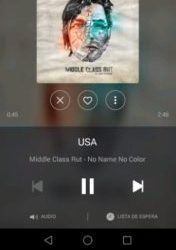
Iphone Deezer Cache Leeren
Step 4: Click “Device,” and press the “+” icon at top right corner. You can browse to the folder containing the recorded songs from Deezer and add them to iPhone directly.

0 notes
Text
How to boost streams with a pre-save campaign on Spotify
Pre-saves make it easy to build momentum on Spotify before your music’s official release date.
A high stream-count on its first day can be an indicator of success for your newest song or album on Spotify, as it shows Spotify that your music might be worth sharing with their users via:
algorithmic playlists (such as Release Radar and Discover Weekly)
email notifications to your followers
Spotify’s official playlists
and more
But Spotify’s algorithm isn’t just interested in your stream count; it’s looking for a quality stream-to-engagement ratio. Meaning, of all the people that heard your song, how many of them saved it to their library, queue, or playlists? That’s the kind of activity that really gives your music muscle on the platform.
With a Spotify pre-save campaign you have the chance to demonstrate both quality and quantity, boosting your first-day stream totals AND getting fans to save your song to their queue.
While pre-saves have most notably been employed by superstars like Kendrick Lamar, Avicii, and Miley Cyrus, they’re now available to independent artists as well — FOR FREE — thanks to CD Baby’s suite of marketing tools: Show.co. For a step-by-step walk through of creating a pre-save campaign, check out my video above.
What is a pre-save on Spotify?
Similar to download pre-sales on iTunes and Amazon, a pre-save campaign on Spotify gives you a window of time where your fans can actually DO something with the music you’re promoting before its release — namely, save the song or album to their queue so they’ll hear it as soon as it becomes available on Spotify.
No sense in sharing your excitement about your upcoming release in a tweet or email if no one can click to buy, save, or hear it!
With a pre-save you can incentivize your audience on Spotify to take action during that promotional period leading up to the release by running a contest or offering access to exclusives, while also ensuring that your songs makes the biggest splash possible on Day One (which, again, is a key factor in the release’s algorithmic performance).
Just as download pre-sales are tallied as first-day sales (improving your chances of charting), the more people that pre-save your release on Spotify, the more impressive your first-day streaming activity will be.
I ran a pre-save campaign for my single “Irretrievable Beauty” and had a blast putting the thing together and trying to find creative ways to get the message out there. My traction on Spotify is admittedly modest, and I got a fair amount of email replies saying something like “can’t wait to hear the new song, but I’m not on Spotify,” but I will say that of all the Spotify streams the song got on its release date, a little under half of them were driven by pre-saves — so it was clearly worth doing.
[Note: I didn’t take a screenshot until after the song was released, so just image the little green button below says “Pre-Save on Spotify.” It changes automatically to “Add to My Music” on the release date.]
So how do you run a pre-save campaign on Spotify?
1. Set a release date and work backwards
If you’re going to make your music available for pre-save a month in advance of its release, that means you need to get things in gear with plenty of time to execute the campaign.
If all the information about your release is entered completely and accurately during the distribution signup process, CD Baby can deliver your music to Spotify lightning fast, but I would still recommend building an extra week or two into the process as a buffer.
For example, if you want your music live on Spotify on December 1st, and you want your pre-save campaign to begin on November 1st, I would suggest you sign everything up with your distributor by mid-October. You’ll see why below.
2. Distribute your music
As I mention in the step above, you need to get your music onto Spotify via a distributor (hopefully CD Baby).
During the signup process you’ll enter the target release date. Once your release has been finalized, we’ll deliver it to Spotify — and all our other download and streaming partners — and those platforms will make it available on the release date.
3. Get your Spotify URI
What is a Spotify URI?
A Spotify URI is a unique identifier for a song, album, or playlist on Spotify. This is different from a URL, which is a web address.
You can find the URI for any music that is ALREADY available on Spotify by clicking the ellipses next to the track, album, or playlist within Spotify and scrolling down. It will look something like this: spotify:album:5HsLJuoLxi83psFBAhAAe7
But how do you find the URI for music that isn’t released on Spotify yet?
Ask your distributor to send you the URI, which they’ll likely be able to find through some API magic.
Again, this could take a little bit of time because Spotify has to receive your music before they can assign a URI and send it back to the distributor, so be sure to build any waiting period into your planning.
Once you have the API…
4. Figure out how you will reward fans that pre-save
Maybe being the first to hear a new song is enough for your fans. But if you’re trying to boost interest, it’s worth considering other options to get people to click “pre-save” when they arrive at your campaign page.
A t-shirt giveaway? Backstage passes? Access to private Soundcloud tracks?
Once the person clicks “pre-save,” you can lead them wherever you want to unlock a file, URL, or experience. Oh, and if you’re doing a giveaway or random drawing, you’ll have their contact info as well.
5. Create a pre-save campaign through Show.co
With Show.co, available to all CD Baby clients FOR FREE, you can create a Spotify pre-save campaign.
To launch a pre-save campaign via Show.co:
Log into your Show.co account
Click “New Campaign”
Select “Social Unlock”
Choose “Spotify: Pre-Save” from the campaign-type dropdown
Enter the Spotify URI for the track or album
Enter the release date
Customize the look and messaging of your campaign
6. Find the hook
“Be the first to hear my new single” might be an enticing headline for your die-hard fans, but try to find that extra hook, something that has an emotional appeal.
A couple real-life examples that come to mind:
“Hear the song that got us kicked off stage.”
“Hear the song that made me move 500 miles from home.”
What’s the human story, the drama, the mystery related to your new music? Play that up in your Show.co campaign’s messaging.
7. Promote the pre-save
Once the Show.co campaign is created, share it through all the usual channels (email, social, etc.). Be sure to put a link to the pre-save page any time you post anything related to your new single or album.
As you can see, a pre-save takes a little extra planning and coordination, but it’s worth doing if you want your new release to make the biggest splash on Spotify (and get noticed by Spotify’s algorithm).
I should also mention that on the official release date, your Show.co campaign will automatically switch from a pre-save campaign to a Spotify “save” campaign.
Hope all this helps, and if you launch a pre-save, I’d love to see it. Feel free to leave links in the comments below.
The post How to boost streams with a pre-save campaign on Spotify appeared first on DIY Musician Blog.
0 notes
Video
youtube
Vulfgang Rainstorme - Semblance
Vulfgang Rainstorme is an eclectic and forward-thinking artist hailing from Newfoundland, Canada. His sound defies genre classifications, embodying cinematic soundscapes, clever arrangements and thought-provoking songwriting.
Imagine the mercurial edge of artists such as Ween or Frank Zappa, combined with the ethereal depth of The Cure or Nick Cave. Recently, Vulfgang set out to release his brand new single, “Semblance”, which is also accompanied by a beautifully filmed matching music video.
The song is taken from the artist’s full length alum, “A Yellow Spot”, an exciting psychedelic record that is self-described as an “obtuse musical testament to nothing in particular and everything under the sun”. This description seamlessly fits in with the colorful and kaleidoscopic sound of the single.
The song seamlessly blurs the gaps between retro synth sounds, math-rock inspired melodies and progressive music. The arrangement seems ever-evolving, just like a melody constantly chasing itself in a game of hide and seek. The beautifully animated video perfectly matches the song’s unpredictability with its visually vibrant style and unique attitude, courtesy of Annalotta Pauly and Yan Dan Wong, who directed and animated the video.
Progressive / experimental music is kind of a weird business to me. By definition, this music knows no boundaries and artists shouldn’t be constrained by any stylistic barriers. Yet, a lot of up&coming experimental musicians don’t really seem to experiment with their own tone as much as they try to replicate or emulate the style of influential acts in the same niche. On the other hand, Vulfgang Rainstorme is a breath of fresh air. The music he makes is arguably really personal: these songs have a life that can only be so apparent when an artist is deeply connected with his material.
Find out more, connect and listen:
vulfstorme.com
We also had the opportunity to have a chat with Vulfgang about his work. Read on to find out more!
I love how you manage to render your tracks so personal and organic. Does the melody come first, or do you focus on the beat the most?
Answer: I've been composing music the same way since I was 19 years old and had no idea what I was doing. When I began creating music on my laptop, starting off simple and advancing through different programs as I learned more, I always started with the drums. Virtually every track in my body off work starts out as drums. I love programming new and unique beats and have no fear of time signatures. The groove is always what inspires the layers of sound that eventually come to me. Very rarely do I start a song with a melody. Sometimes a bass line, but once I lay kicks and snares and cymbals, it becomes like a paint-by-numbers image for me. I just start adding colour until the picture forms itself. The songs in their final forms are the result of lots and lots of reworking and re-imagining seedling ideas. I could save a simple 2 bar loop and hold onto it for years before I find a way to incorporate it into a full-fledged song. I save everything I do because I know I will eventually find a way to make it work in a track. This is primarily why my songs have unusual structures, but I'm not a necessarily a fan of typical arrangements either.
Do you perform live? If so, do you feel more comfortable on a stage or within the walls of the recording studio?
Answer: I don’t perform live. I've always made music entirely for my own enjoyment. It was only in 2015 that I began to even consider letting other people hear what I was doing, as I was gaining more confidence in my ability to create stuff that I thought others might enjoy as well. I consider myself a recording artist # 1, and always recommend that people listen to my music on headphones because I work very hard to make my songs more like rich "sonic images”, if you will, that are designed for listeners to disappear into. One of my long term goals as Vulfgang Rainstorme is actually to put a backing band together and bring my songs to the stage, but for now I'm just focusing on my recorded work and building an online fan base.
If you could only pick one song to make a “first impression” on a new listener, which song would you pick and why?
Answer: I'm always working on new music, so that's a hard question. I always feel like my next song is the best thing I've done and feel it represents me the most. But then my opinion changes when I start a new song!
What does it take to be “innovative” in music?
Answer: Being innovative, or rather trying to be innovative, in music as far I'm concerned, in 2017, is not really possible. Being innovative as a person, an artist, however, is a limitless endeavour. Music is nothing more than organized sound. I believe artists should focus more so on themselves, and really understand what it is they are trying to say with their music, what they want people to feel, understand their own deeper reasons why they make music to begin with, and really engage themselves with those things. It's especially important as time goes on and so much content is coming from everywhere. Everyone wants to be heard, yet it seems most only care about what it is other people want to hear. They ignore their own, unique internal voice, which everyone has, in order to jump on a pre-established path that they think will bring them recognition. Once you understand why you are trying to communicate through music, and feel absolutely assured in who you are and what you're doing, it will automatically and instinctively come through IN the music. That is the only kind of music that could be called innovative I think, because it is coming from a singular voice that is listening to itself more than anything else. An important word to consider along with innovation is integrity. Integrity is always innovative and always refreshing.
Any upcoming release or tour your way?
Answer: Absolutely! I have a lot of new things coming, and I plan to see them all released by the end of this summer. So far I have 2 full lengths albums released, and am already ahead of myself with enough material for 2 more albums, including new videos. Expect a lot to come from Vulfgang Rainstorme in the coming months!
Anywhere online where curious fans can listen to your music and find out more about you?
Answer: All of my music is available via my website vulfstorme.com, including my free debut album, as well as most major platforms like Spotify, Apple Music, iTunes etc. My twitter handle is @vrainstorme and I plan on uploading a lot of unique and exclusive content to my YouTube channel very soon.
0 notes
Text
How to boost streams with a pre-save campaign on Spotify
Pre-saves make it easy to build momentum on Spotify before your music’s official release date.
A high stream-count on its first day can be an indicator of success for your newest song or album on Spotify, as it shows Spotify that your music might be worth sharing with their users via:
algorithmic playlists (such as Release Radar and Discover Weekly)
email notifications to your followers
Spotify’s official playlists
and more
But Spotify’s algorithm isn’t just interested in your stream count; it’s looking for a quality stream-to-engagement ratio. Meaning, of all the people that heard your song, how many of them saved it to their library, queue, or playlists? That’s the kind of activity that really gives your music muscle on the platform.
With a Spotify pre-save campaign you have the chance to demonstrate both quality and quantity, boosting your first-day stream totals AND getting fans to save your song to their queue.
While pre-saves have most notably been employed by superstars like Kendrick Lamar, Avicii, and Miley Cyrus, they’re now available for independent artists as well, thanks to CD Baby’s suite of marketing tools: Show.co.
What is a pre-save on Spotify?
Similar to download pre-sales on iTunes and Amazon, a pre-save campaign on Spotify gives you a window of time where your fans can actually DO something with the music you’re promoting before its release — namely, save the song or album to their queue so they’ll hear it as soon as it becomes available on Spotify.
No sense in sharing your excitement about your upcoming release in a tweet or email if no one can click to buy, save, or hear it!
With a pre-save you can incentivize your audience on Spotify to take action during that promotional period leading up to the release by running a contest or offering access to exclusives, while also ensuring that your songs makes the biggest splash possible on Day One (which, again, is a key factor in the release’s algorithmic performance).
Just as download pre-sales are tallied as first-day sales (improving your chances of charting), the more people that pre-save your release on Spotify, the more impressive your first-day streaming activity will be.
I ran a pre-save campaign for my single “Irretrievable Beauty” last month and had a blast putting the thing together and trying to find creative ways to get the message out there. My traction on Spotify is admittedly modest, and I got a fair amount of email replies saying something like “can’t wait to hear the new song, but I’m not on Spotify,” but I will say that of all the Spotify streams the song got on its release date, a little under half of them were driven by pre-saves — so it was clearly worth doing.
So how do you run a pre-save campaign on Spotify?
1. Set a release date and work backwards
If you’re going to make your music available for pre-save a month in advance of its release, that means you need to get things in gear with plenty of time to execute the campaign.
If all the information about your release is entered completely and accurately during the distribution signup process, CD Baby can deliver your music to Spotify lightning fast, but I would still recommend building an extra week or two into the process as a buffer.
For example, if you want your music live on Spotify on December 1st, and you want your pre-save campaign to begin on November 1st, I would suggest you sign everything up with your distributor by mid-October. You’ll see why below.
2. Distribute your music
As I mention in the step above, you need to get your music onto Spotify via a distributor (hopefully CD Baby).
During the signup process you’ll enter the target release date. Once your release has been finalized, we’ll deliver it to Spotify — and all our other download and streaming partners — and those platforms will make it available on the release date.
3. Get your Spotify URI
What is a Spotify URI?
A Spotify URI is a unique identifier for a song, album, or playlist on Spotify. This is different from a URL, which is a web address.
You can find the URI for any music that is ALREADY available on Spotify by clicking the ellipses next to the track, album, or playlist within Spotify and scrolling down. It will look something like this: spotify:album:5HsLJuoLxi83psFBAhAAe7
But how do you find the URI for music that isn’t released on Spotify yet?
You can’t. Not on your own. So ask your distributor to send you the URI, which they’ll likely be able to find through some API magic.
Again, this could take a little bit of time because Spotify has to receive your music before they can assign a URI and send it back to the distributor, so be sure to build any waiting period into your planning.
Once you have the API…
4. Figure out how you will reward fans that pre-save
Maybe being the first to hear a new song is enough for your fans. But if you’re trying to boost interest, it’s worth considering other options to get people to click “pre-save” when they arrive at your campaign page.
A t-shirt giveaway? Backstage passes? Access to private Soundcloud tracks?
Once the person clicks “pre-save,” you can lead them wherever you want to unlock a file, URL, or experience. Oh, and if you’re doing a giveaway or random drawing, you’ll have their contact info as well.
5. Create a pre-save campaign through Show.co
With Show.co’s Gold (or Platinum) package, you can have up to four campaigns live at one time, including Spotify pre-save campaigns.
To launch a pre-save campaign via Show.co:
Log into your Show.co account
Click “New Campaign”
Select “Social Unlock”
Choose “Spotify: Pre-Save” from the campaign-type dropdown
Enter the Spotify URI for the track or album
Enter the release date
Customize the look and messaging of your campaign
6. Find the hook
“Be the first to hear my new single” might be an enticing headline for your die-hard fans, but try to find that extra hook, something that has an emotional appeal.
A couple real-life examples that come to mind:
“Hear the song that got us kicked off stage.”
“Hear the song that made me move 500 miles from home.”
What’s the human story, the drama, the mystery related to your new music? Play that up in your Show.co campaign’s messaging.
7. Promote the pre-save
Once the Show.co campaign is created, share it through all the usual channels (email, social, etc.). Be sure to put a link to the pre-save page any time you post anything related to your new single or album.
As you can see, a pre-save takes a little extra planning and coordination, but it’s worth doing if you want your new release to make the biggest splash on Spotify (and get noticed by Spotify’s algorithm).
I should also mention that on the official release date, your Show.co campaign will automatically switch from a pre-save campaign to a Spotify “save” campaign.
Hope all this helps, and if you launch a pre-save, I’d love to see it. Feel free to leave links in the comments below.
The post How to boost streams with a pre-save campaign on Spotify appeared first on DIY Musician Blog.
0 notes