#android emulator memu play
Explore tagged Tumblr posts
Text
Defense Witches Past World 2 - Part 1 (Memu Method)
LINK TO PART 2
Heyo, I JUST MADE A BREAK THROUGH WITH TWO DIFFERENT METHODS TO PLAY PAST WORLD 2
Okay not exactly all the hard work fo this method of getting the game working again goes to Kinac The Frog (@/allforest01) on Youtube who discovered how to play past world 2 + an added bonus :) on Memu (Calling It Memu Method) and DWNicola for sharing their data with Kinac to make this method possible
I would say the Memu method is definetly worth the effort that needs to be put into it for its added bonus with the end result however its also significantly more complicated and takes a lot of time which is why I'm sharing this tutorial with added pictures to make the process easier (and maybe save time not having to watch the programs download in real time in the video)
If you have complications with this method, would rather play the game on mobile devices (android only sorry >_<), or are okay with replaying the whole game with the vanilla experience I would recommend the easy method
EASY METHOD
For those of you who are willing to go through the process I screenshoted the entire process, which came to around 38 screenshots.... this is gonna take a while but... LET DO THIS
Here is the Video
youtube
What is Needed?
To begin, I want to specify the tutorial is done on a Windows computer I'm not sure how doing this would work on Mac or how this would work on Apple & Android phones (we are basically emulating a phone)
You will need...
A Computer/Laptop
Memu https://www.memuplay.com/
The App itself: Download either from google play store (from account that had it previously) or an apk
App data Folder: this is provided in the description of the video and was provided by thee DW Nicola (confirmed here sort by newest comment)
X-plorer File Manager: Download from playstore
App Data
This is provided in the description of the video but I'll share it here as well here you will need the app data folder and if your going the apk method an apk to the game is provided here as well
Before Opening Memu
Here is a list of some of the necessary things to have/do before opening Memu for the first time and arguably the easiest part of this whole process (It doesn't get easier T_T)
If your going APK route make sure to have it downloaded before opening Memu
Download the App Data Folder (Should be a zip file)
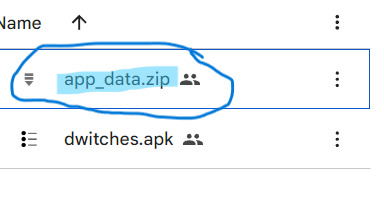
Extract The Zip File
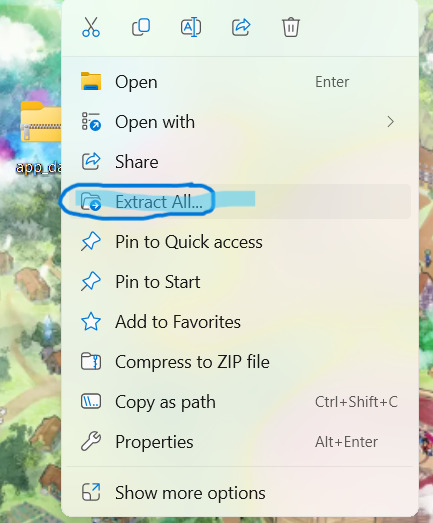
Setting Up Memu
The video jumps around a bit sometimes stopping in a middle of a step below to download something however to make it easier here is some of the basic setup you may need to do
Open Memu and complete the Download and Installation
Once on home screen click gear on the far right task bar

Enable Root Mode (move the switch to on)
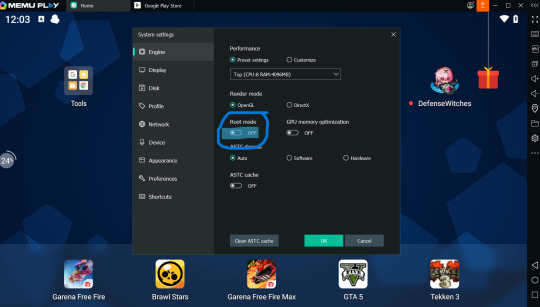
Click Restart Memu
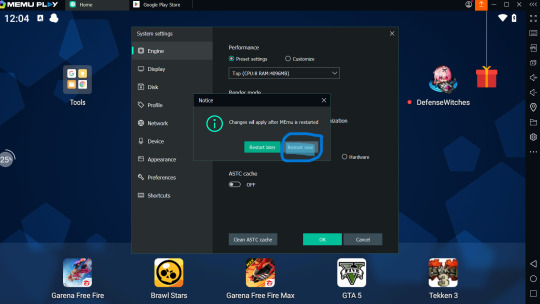
Download the Neccessary Apps (X-plore File Manager and Defense Witches)
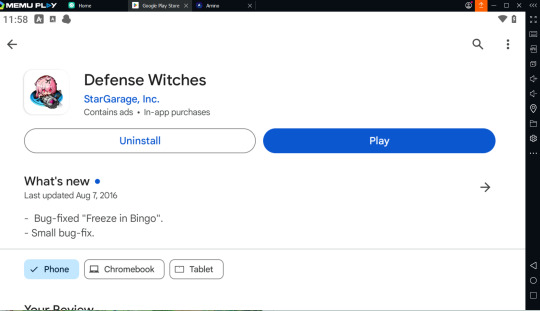
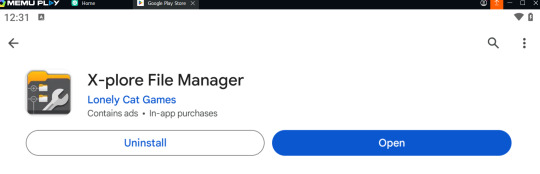
Downloading Defense Witches (Play Store Method)
Log into an account with Defense Witches previously downloaded and install
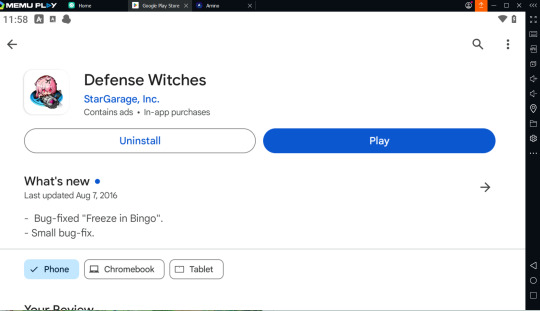
Downloading Defense Witches (APK Method)
You should have the apk already dowloaded onto your computer
Click APK button on the far right

Click on Defense Witches APK to install
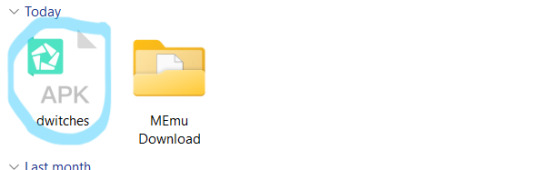
Data Transfer
Here is the start of transfering the app data on your computer to the emulator
Open Defense Witches (I'm not sure if you need to fully play the first stage in order for the files to show up or if you can exit right away but I would play through the first level)

Fully Exit and Close Defense Witches (Click Square and slide right + click on x on the top tab)
Open X-plore File Manager
Click on Root File on the left side
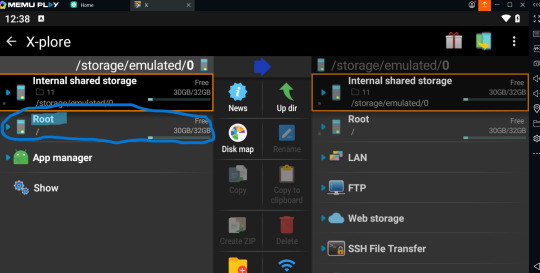
Open the preinstalled File Manager (Inside the tools folder) we aren't using this to change game files. We are only using this to check if transfer of the app data folder is successful.
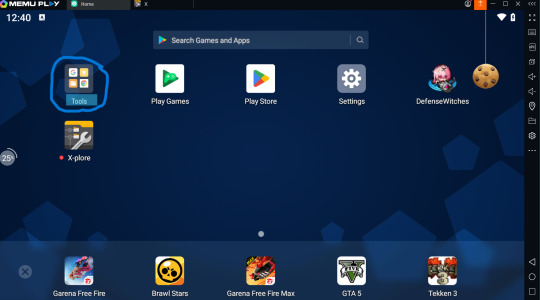

Click Download Folder
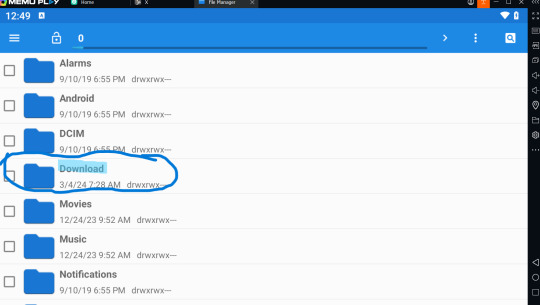
Click Shared Folder
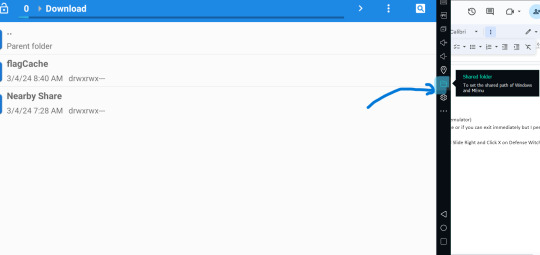
Click on windows button under shared download path
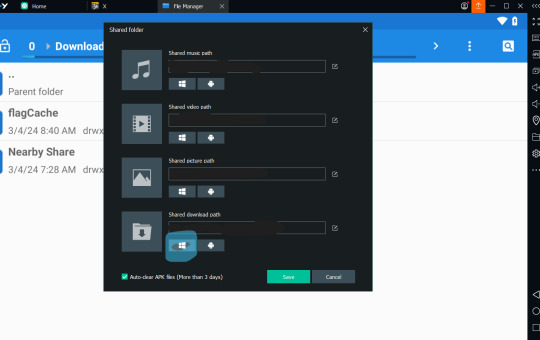
Copy and Paste (or click and drag) the extracted app data folder into the newly open file
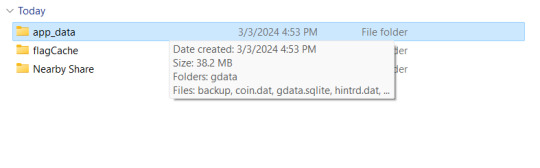
When you check back into the preinstalled File Manager it should appear meaning it sucessfully transfered over
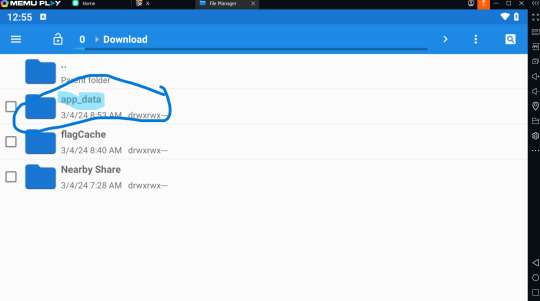
Close the pre installed File manager
Reopen X-plore File Manager
Running out of space for the next step (a lot of images very complicated T_T) I'll be continuing this tutorial in part 2 see you then :D
LINK TO PART 2
2 notes
·
View notes
Text
Playing Dr. Driving on your PC
Dr. Driving is a popular driving simulation game that offers players a realistic experience with various driving challenges. While the game is primarily designed for mobile devices, many players seek to enjoy it on their PCs for a more immersive experience. To play Dr. Driving on your computer, you'll need to use an Android emulator.
Using BlueStacks Emulator:
Download and Install BlueStacks:
Visit the official BlueStacks website:
Click on the download button to get the installer.
Once downloaded, run the installer and follow the on-screen instructions to install BlueStacks on your PC.
Set Up BlueStacks:
Launch BlueStacks after installation.
Sign in with your Google account to access the Google Play Store.
Install Dr. Driving:
In BlueStacks, open the Google Play Store.
Search for "Dr. Driving" using the search bar.
Click on the game's icon in the search results.
Click the "Install" button to download and install the game.
Play the Game:
Once installed, you can launch Dr. Driving from the BlueStacks home screen.
Enjoy the game with enhanced controls and a larger display.
Alternative Emulators:
If you prefer other options, there are several alternative Android emulators available:
GameLoop: A gaming-focused emulator that offers a smooth experience for playing Android games on PC.
MEmu Play: Known for its performance and user-friendly interface, MEmu Play is another excellent choice for running Android games on your computer.
LDPlayer: This emulator is optimized for gaming and provides robust features to enhance your gameplay experience.
Conclusion:
Playing Dr. Driving on your PC can provide a more enjoyable and immersive experience. By using an Android emulator like BlueStacks, GameLoop, MEmu Play, or LDPlayer, you can easily install and play the game on a larger screen with better controls. Ensure that your PC meets the emulator's system requirements for optimal performance.

1 note
·
View note
Text
MEmu Android Emulator is a very useful application which will allow you to play Android games on your Windows PC.
0 notes
Text
does memu support vpn
🔒🌍✨ Get 3 Months FREE VPN - Secure & Private Internet Access Worldwide! Click Here ✨🌍🔒
does memu support vpn
Memu VPN compatibility
Memu VPN Compatibility Explained
When it comes to enhancing online security and privacy, using a VPN (Virtual Private Network) is a popular choice for many internet users. A VPN encrypts your internet connection, ensuring that your data remains protected from prying eyes. However, not all VPN services are compatible with every device or software. In the case of Memu, an Android emulator for PC, users often wonder about its compatibility with VPNs.
Memu is a powerful emulator that allows users to run Android applications on their computers. Whether you want to play mobile games or use Android-exclusive apps on a larger screen, Memu provides a seamless experience. When it comes to using a VPN with Memu, the good news is that most VPN services are compatible with this emulator.
Users can simply install their preferred VPN software on their PC and enable it before launching Memu. This ensures that all internet traffic generated by Memu is routed through the VPN server, providing an added layer of security and privacy. By using a VPN with Memu, users can protect their online activities from being monitored by third parties, such as hackers, advertisers, or even their Internet Service Provider.
In conclusion, Memu VPN compatibility is generally not an issue, as most VPN services work seamlessly with this Android emulator. By utilizing a VPN with Memu, users can enjoy a safer and more private online experience while using Android apps on their PC.
Memu VPN support feature
Memu VPN support feature ensures a secure and private connection for users while they navigate the online world. By incorporating this feature into the Memu emulator, users can enjoy added protection against potential cyber threats and maintain anonymity while using the platform.
With Memu VPN support, users can easily mask their IP addresses and encrypt their internet traffic, making it nearly impossible for third parties to track their online activities. This is particularly beneficial for individuals who prioritize their privacy and wish to safeguard their personal information while browsing or gaming.
Moreover, the VPN support feature offers access to geo-restricted content by allowing users to connect to servers located in different regions. As a result, individuals can bypass censorship or access content that may otherwise be restricted in their area.
Additionally, Memu VPN support enhances the overall user experience by ensuring a stable and uninterrupted connection. This is crucial for online gamers who rely on a consistent connection to avoid lags or disruptions during gameplay.
In conclusion, Memu VPN support is a valuable feature that prioritizes user privacy, security, and access to a wider range of online content. By incorporating this feature into the Memu emulator, users can enjoy a seamless and protected online experience.
Memu app VPN integration
Title: Seamlessly Secure: Integrating VPN with Memu App
In today's digital landscape, ensuring privacy and security while browsing the internet is paramount. With the increasing concerns about data breaches and online surveillance, using a Virtual Private Network (VPN) has become essential for many users. Memu App, a popular Android emulator for PC, has recognized the importance of privacy and has integrated VPN functionality into its platform, providing users with a seamless and secure browsing experience.
The integration of VPN into the Memu App offers users several advantages. Firstly, it allows users to browse the internet anonymously by masking their IP addresses and encrypting their internet traffic. This ensures that their online activities remain private and protected from prying eyes. Whether users are accessing sensitive information or simply browsing the web, the VPN integration provides an additional layer of security.
Moreover, integrating VPN into Memu App enhances accessibility by allowing users to bypass geographical restrictions. With VPN servers located in various regions around the world, users can access content that may be restricted in their location, such as streaming services or websites. This opens up a world of possibilities for users, enabling them to explore and enjoy content without limitations.
The integration process is designed to be user-friendly, ensuring that even those with limited technical knowledge can easily enable and configure the VPN within the Memu App. With just a few clicks, users can activate the VPN feature and select their preferred server location, providing them with instant protection and access to global content.
In conclusion, the integration of VPN into Memu App is a significant step towards enhancing user privacy and security. By offering a seamless and accessible solution, Memu App empowers users to take control of their online experience, ensuring that they can browse the internet safely and freely, regardless of their location.
Memu software VPN connection
A Memu software VPN connection offers users a secure way to browse the internet and protect their online privacy. Memu software is a popular Android emulator that allows users to run Android applications on their desktop. By using a VPN connection through Memu software, users can encrypt their internet connection and hide their IP address, making it difficult for hackers or government agencies to track their online activities.
One of the key benefits of using a VPN connection through Memu software is the ability to access geo-restricted content. By connecting to a VPN server in a different location, users can bypass censorship and access websites and services that may be blocked in their region. This is particularly useful for accessing streaming services, social media platforms, and news websites that may be restricted based on location.
Additionally, a Memu software VPN connection can enhance online security by encrypting data transmitted over the internet. This encryption makes it significantly harder for cybercriminals to intercept sensitive information such as login credentials, personal messages, or financial details. As a result, users can browse the internet with peace of mind, knowing that their data is protected from prying eyes.
In conclusion, utilizing a Memu software VPN connection offers users a convenient and secure way to enhance their online experience. Whether for accessing geo-restricted content, safeguarding sensitive information, or maintaining anonymity online, a VPN connection through Memu software proves to be a valuable tool for internet users seeking privacy and security in the digital age.
Memu virtual private network functionality
A Memu virtual private network (VPN) is a tool that provides users with a secure and private connection to the internet. This functionality allows users to protect their online privacy by encrypting their internet traffic and hiding their IP address. By utilizing a Memu VPN, users can browse the web anonymously and securely, without the fear of being tracked or monitored by third parties.
One key functionality of Memu VPN is the ability to access geo-restricted content. By connecting to servers located in different countries, users can bypass censorship and access websites and streaming services that may be blocked in their region. This feature is particularly useful for individuals who want to access content from other countries or for expats who wish to watch their favorite shows from back home.
Additionally, Memu VPN offers enhanced security features such as data encryption and malware protection. This functionality ensures that users' sensitive information, such as passwords, credit card details, and personal messages, are safe from hackers and cyber-attacks. By encrypting data transmitted over the internet, Memu VPN helps prevent unauthorized access and safeguards users' online activities.
Furthermore, Memu VPN functionality includes the option to switch between different VPN protocols for optimal performance and speed. Users can choose between protocols such as OpenVPN, L2TP/IPSec, and IKEv2, depending on their specific needs and preferences. This flexibility allows users to customize their VPN connection for the best possible experience.
In conclusion, Memu VPN functionality offers users a secure, private, and versatile online browsing experience. With features such as geo-unblocking, enhanced security, and protocol customization, Memu VPN is a valuable tool for anyone looking to protect their online privacy and access the internet freely and securely.
0 notes
Text
0 notes
Text
Android Emulators for Windows 11

Android Emulators for Windows 11
Android emulators for Windows 11 have become increasingly popular due to their ability to simulate an Android environment on a Windows PC. These emulators allow users to run Android apps and games seamlessly on their desktop or laptop, providing a convenient way to enjoy mobile experiences without owning an Android device. Here's a detailed overview of some of the best Android emulators compatible with Windows 11:
Bluestacks: One of the most well-known Android emulators, Android Emulators for Windows 11Bluestacks, offers a user-friendly interface and excellent performance. It supports both AMD and Intel processors, making it compatible with a wide range of Windows 11 devices. Bluestacks provides a smooth gaming experience and allows users to customize settings for better performance.
Nox Player: Nox Player is another powerful Android emulator optimized for gaming. It supports various input devices, including gamepads and controllers, enhancing the gaming experience. With features like root access and macro recorder, Nox Player offers advanced functionalities for users looking to tweak their Android emulation settings.
LDPlayer: LDPlayer is gaining popularity among gamers due to its focus on gaming performance and compatibility with Windows 11. It supports a wide range of games and offers features like multi-instance, which allows users to run multiple instances of the emulator simultaneously, enabling multitasking and smoother gameplay.
MEmu Play: MEmu Play is known for its compatibility with both AMD and Intel chipsets, making it a versatile option for Windows 11 users. It supports a wide range of Android versions and provides customizable settings to optimize performance for various apps and games.
Genymotion: Genymotion is more geared towards developers and offers advanced features for testing and debugging Android apps. It provides a high level of customization, allowing users to simulate various device configurations, Android versions, and hardware specifications.
Andy: Andy is an Android emulator that offers a seamless connection between a Windows 11 PCand an Android device. It supports features like multi-touch support and provides a virtual machine-like experience, enabling users to access the complete Android interface on their desktop.
Xamarin Android Player: Developed by Microsoft, Xamarin Android Player integrates well with Visual Studio and is ideal for developers working on Android apps. It provides a fast and reliable emulation environment for testing and debugging purposes.
When choosing an Android emulator for Windows 11, consider factors such as system requirements, performance, compatibility with Windows 11, gaming capabilities, and additional features like customization options or developer-centric functionalities. Users should also be mindful of the hardware specifications of their PC to ensure optimal performance while using these emulators.
Furthermore, it's essential to download emulators from reputable sources to avoid potential security risks or malware. Regular updates from the emulator developers ensure compatibility with the latest versions of Windows 11 and Android, as well as improved performance and security enhancements.
In conclusion, Android emulators for Windows 11 provide a convenient way to access Android apps and games on a PC. With a variety of options available, users can choose an emulator that best suits their needs, whether it's for gaming, app development, or general usage. By considering factors like performance, compatibility, and features, users can make an informed decision when selecting an Android emulator for their Windows 11 system.
Visit This Website: https://thetechnik.co.uk/android-emulators-for-windows-11/
0 notes
Text
How to Download and Install MEmu Player Emulator on PC?
MEmu Player is the most popular android emulator for Windows computers., It allows users to run Android games on their laptop or computers. It will create a virtual Android device on your PC, emulating the Android OS environment. MEmu player also allows users to install, play and unisntall any Android app or game just like a smartphone. Memu player is a lightweight and superfast emulator to…

View On WordPress
0 notes
Video
youtube
#android emulator memu play#android emulator#memu android emulator#best android emulator#best android emulator for pc#play store#play store download#play store app
0 notes
Text
The Rayshift Patch Guide
Here is the Rayshift Patch Guide! This will explain how to download the Patch, what the Patch does, and what to expect from it.
Who Can Download?
So, are there any requirements for downloading the patch?
Sadly, yes. This patch cannot be downloaded on apple products (iphones and ipads) unless they’ve been cracked. However, there is still a wide range of platforms you can play the game on. This includes Android products (such as Android phones) and emulators like Memu and Nox.
Edit (August 1, 2021): Bluestacks is having an issue displaying the Live2D Models, so I no longer recommend using that emulator. Personally, the emulator I would recommend the most is Memu.
Edit (May 24, 2023): Memu isn’t working well as of now. The emulator I recommend the most is Nox. If you choose to use Nox, I also recommend following this debloating guide to ensure that the emulator runs better. The game will work on Bluestacks again but Bluestacks is absolutely crawling with adds, so be wary!
The last thing to consider for who can download the game itself is the requirement for 64-bit devices. There are methods of checking you’re using one before downloading-- emulators like Nox and Memu have 64-bit versions, but you’ll need to check beforehand.

Note that this requirement for 64-bit devices is for the actual game of Magia Record and not just for the Patch itself.
I’m not as familiar with Android products, but please check out this reddit thread on how to check what your device uses.
Anything Else I Should Know Before Downloading?
This patch uses a cracked APK. Using a modified APK is against Magia Record's Terms of Service-- however, the game has not gone after anyone using one. This is far from the first cracked APK to exist and you are safe to proceed. However, if you are nervous about using this APK with your account, you can instead make a second alt account to get a feel for it first.
Also concerning Cracked APKs, one should always be careful when downloading them. They can change things on your phone or computer and possibly contain viruses. However, the Rayshift Patch has a good reputation from its translations for the Fate/Go games. Additionally I’ve encountered no issues so far as someone who has been using this patch for about two years now. However you should always play it safe and be aware of what you are downloading.
Lastly, because this is a cracked APK, you cannot spend money through it. This won’t be a problem for Free-to-Play players but if you intend to Whale, you’ll need to have another version of the game ready to swap to.
If you want to Whale, you can always download the patch AND the actual game. See more information here. Downloading both will look like this:

How To Download
Here is a link to the Rayshift Patch’s Discord. Don’t worry-- this Discord channel won’t expect members to talk, won’t be asking you questions, and you can remain anonymous.
You do not need a VPN to download the patch unless you’re using an already established account with an already established country code. If you’re having difficulties with Country Codes, I recommend checking out this Google Doc made by SerenDark.
To download the patch go to the channel called “app-updates.”

The posts will show what update the patch is on. The last post will always have the latest update. Click on the link and download the game!
Here is a guide on how to download APK files on Memu.
Here is a guide on how to download APK files on an Android phone.
Updating the Game
Updating the game is the same as downloading it. Updates aren’t because the Rayshift APK Patch itself needs changes, but because the game needs an update.

The game’s updates will be announced in the News section, though, if you want to use the Rayshift Patch it’s probably because you can’t read Japanese. Don’t worry! Translation of the News can be found on the Big Magia Record Discord (link here: look for their channel called “magireco-news”) or on the Magia Record News tumblr blog. You’ll be informed anytime there is a possible update for game (and thus the subsequent patch) on the horizon.
Patch updates go up quickly. It’s helped by the fact that game updates are announced a few days ahead of when they’ll go into effect, but you won’t need to wait for the Rayshift Patch to come out with a new APK before the Update comes out.
Additionally, updating the Rayshift Patch is painless. Even though you are downloading a new APK you won’t need to wait hours for it to update. It takes minutes at most. Updates for the game are infrequent, and you can expect one every couple of months.
Gameplay
Now, here’s what you can expect when playing. You might surprised at how much the patch translates... and what it doesn’t.

First off-- the patch will not translate as much as you think. From what I understand, some code is fine to mess with and some code will get players in trouble with the game (it would edit things in the same way a cheater would, and thus flag accounts). To keep the patch public and playable for as many players as possible, the Rayshift Patch only edits what is safe.

Character quotes are translated here!! This mostly applies for characters who had their quotes translated by the NA team, however several arc 2 characters have had their quotes translated as well.

Take a look! Here’s Hotaru Yura, an arc two character, with translated quotes to read! Note that not all arc two characters have translated quotes yet. It’s harder to translate their quotes when compared to areas of the game, because quotes are spoken and not written.

Memoria have translated card art, but their effects are not translated. Again, this is due to some code being okay to change and some code running afoul.

This also applies for characters. Meiyui Chun’s name here is not translated.

Meiyui’s card art is translated, but the information on her abilities isn’t.

So what is the point of playing then? Well, my friend-- it’s all about that story content!

Observe! Arc two content, freshly translated and available for your reading pleasure.
All of the Arc two translations are translated by fans. It’s important to remember that these fans are doing it in their free time and not as a job. That means they won’t have new events translated right away, and that some events will take longer to translate than others.
You can always check the Magia Record Master Translation Sheet to see what has been added to the Rayshift Patch and what hasn’t.
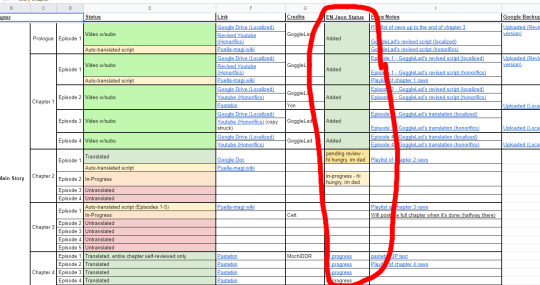
The column labeled “EN Json Status” is what you should look for when trying to see if something is uploaded or not. Some content is translated but not yet uploaded. As mentioned before, please be patient as the APK relies on fan translators for updates, and the translators are not doing this as a job.
How to Understand the Untranslated Menus
If you’re disappointed that the patch doesn’t translate menus, don’t fear-- it sucks that it’s not in-game, but you can still know what you’re looking at!
The Magia Record Fandom Wiki has a section designed for new players. Includes is a “First Time Start-up Guide” that’ll tell you what to expect and what to click when the tutorial is running. Their “Basic Gameplay” page will help explain gameplay, yes, but it will also translate different aspects of it so that it’s easier to understand if you weren’t playing during NA’s days (or if you’ve forgotten with time). Their “Translated Game Screens” will, well, translate the game screens! Note that it relies on hover text, and thus, using a Desktop. The “Missions” page includes translations for the daily missions, along with one-time missions, repeating missions, and even translations for the Stamp Cards you fill out as a new player.

Hopefully this helps! Magia Record is pretty intuitive so hopefully you’ll be picking things up in no time.
You can also see a list of Magical Girls here, and a list of Memoria here. If you want to know what a memoria does or what exactly a character’s connect is, go on and take a look.
Supporting the Patch
A month ago the Discord channel asked for help. You can see my post here of an overview of it, but to use their own words at the time:
“Rayshift and it’s associated services are not free to run - and I’ve been hit with a hardware failure recently that requires a fairly costly replacement. If you’re able, please consider becoming a Patreon to support the site.”
You don’t NEED to donate-- not everyone has the kind of funds for that. However, if you use the Patch and want to help the creators out, consider spreading the word that it exists!
You can see their Patreon here.
Wrapping Up
Rayshift was primarily focused on translating Fate/Go, but upon the announcement of NA’s closing they decided to expand and include Magia Record too. This isn’t something they had to do-- but they did, and for that we as fans should be grateful. Don’t be rude or demanding to the devs or the fan translators! Send them some thanks via their discord or donate money instead so that the servers hosting the patch can keep running (Note: to the Rayshift Patch, the Translator’s Union isn’t accepting monetary donations).
I know that most of you won’t act like this, but it bears repeating: these folks are doing us a service, so treat them with kindness and patience. They have lives outside of the game-- jobs, other hobbies, and who knows what.
Overall, I hope this helps for new players and for players wanting to read events in-story! If I have any information wrong, if you have questions, or if you want something clarified feel free to leave a reply to this post or send me an Ask about it.
Have fun playing!
Links
Their Twitter page
Their Discord
Their Patreon
Their Website (Fate-focused)
228 notes
·
View notes
Text
pc games cheat codes free download trainer 5YJ?
💾 ►►► DOWNLOAD FILE 🔥🔥🔥🔥🔥 Free and downloadable database of cheat codes. CheatBook-DataBase is able to provide cheat codes for no fewer than 23, computer games. WeMod is the world's best application for modding thousands of single-player PC games. Personalize with cheats, trainers, mods, and more, all in our free app. There are cheat codes for PC games as well as Console Games, for PlayStation, XBox, Nintendo GameBoy, etc., all in different groups. Cheatbook your source for Cheats, Video game Cheat Codes and Game Hints, Walkthroughs, FAQ, Games Trainer, Games Guides, Secrets, cheatsbook. This application provides different games cheat codes for PC, Xbox, PlayStation games. Search cheat code while enjoying game. Beautiful animations on games. Description: This application provides different games cheat codes for PC Permissions: View details [ see more ]. QR-Code link: [ see more ]. Trusted App: [ see more ]. You are in the correct place then. Most of the apps available on Google play store or iOS Appstore are made exclusively for mobile platforms. But do you know you can still use any of your favorite Android or iOS apps on your laptop even if the official version for PC platform not available? Yes, they do exits a few simple tricks you can use to install Android apps on Windows machine and use them as you use on Android smartphones. It has got really good rating points and reviews. Currently, All Games Cheat Codes for Windows has got over App installations and 0 star average user aggregate rating points. But Android emulators allow us to use all these apps on PC as well. Bluestacks is one of the coolest and widely used Emulator to run Android applications on your Windows PC. Bluestacks software is even available for Mac OS as well. You can use the App the same way you use it on your Android or iOS smartphones. However, using the standard method to Install any android applications is recommended. Yet another popular Android emulator which is gaining a lot of attention in recent times is MEmu play. It is super flexible, fast and exclusively designed for gaming purposes. MemuPlay is simple and easy to use application. It is very lightweight compared to Bluestacks. Both the mentioned emulators are popular to use Apps on PC. If you have any queries or facing any issues while installing Emulators or All Games Cheat Codes for Windows , do let us know through comments. We will be glad to help you out! All download links of apps listed on Napkforpc. For the app from Google Play Store, Napkforpc. For the app submitted by users, Napkforpc. Sponsored Links. App preview [ see all 7 screenshots ]. After successful installation, open Bluestacks emulator. Step 3 : It may take some time to load the Bluestacks app initially. Once it is opened, you should be able to see the Home screen of Bluestacks. Step 4 : Google play store comes pre-installed in Bluestacks. On the home screen, find Playstore and double click on the icon to open it. Step 5 : Now search for the App you want to install on your PC. You can find the App under list of installed apps in Bluestacks. The latest version of Bluestacks comes with a lot of stunning features. Bluestacks4 is literally 6X faster than the Samsung Galaxy J7 smartphone. You need to have a minimum configuration PC to use Bluestacks. Here is the Download link for you — Memu Play Website. Open the official website and download the software. Step 2 : Once the emulator is installed, just open it and find Google Playstore App icon on the home screen of Memuplay. Just double tap on that to open. Clube Supermercados. Bhojpuri Latest Video Songs. Shakespearean Insult Generator. Trendy Whatsapp Status. Country Radio Stations. Shake It - Sounds. Frases para conquistar , Te amo mi amor con imagen. Egypt Mythology Offline. Vaba Saba. Electricity bill checker Online. Punjab Driver License Verification. Sindh Driver License Verification. Computer Software Shortcut Keys. Bus Seat Booking India. Bus Seat Booking Pakistan. Medical Dictionary free offline terms definitions. Electrical Formulas and Calculations. Google Play Games. Talking Pierre the Parrot. Talking Tom Cat 2. Zili - Funny Videos. Prime Video - Android TV. Amazon Prime Video. Showing permissions for all versions of this app This app has access to: Other full network access. Safe to Download Napkforpc. This application provides different games cheat codes for PC games. Cheats codes provides quick, easy access to a complete your mission in games, use this app and enjoy the Gaming. This application has following features. You will locate several cheats in this application; it is difficult for gamers to complete all tiers or sure duties in some games. Many players prefer unlimited ammo, health, full points, weather effects, fast running, quick cars, bikes, fly effect on automobiles and weapons of warfare equipment. In this scenario, you must earn coins with the aid of finishing one of a kind difficult ranges or by using buying all cash and unlocking a new level. Our app provides suggestions and recommendations for getting such functionalities. The aim of our application is absolutely to provide instructions and allow the pinnacle player limitless fun. Many people choose to exhibit their success in PC games and play video games with pals and loved ones in order to shock them. How he makes it terrific in the game Turn. So, you are in the proper area for Cheat Codes Our app offers codes that you can use to surprise others whilst playing the fine recreation with all Games Cheat Codes. Many human beings are addicted to the sport and continually do their satisfactory to liberate all stages and recreation functions Here is popular games list whose cheat codes are provided in application. We will add greater feature to application in future to guide you to rapid follow cheat code by pinning them. Note: Note that our grant application is now not a legit utility of any brand, we solely grant instructions, help and superb tricks for gamers that are used solely for superb and educational purposes. If you discover a copyright infringement, please let us know at [email protected] We will usually strive to update the app to utterly comply with the guidelines. Entertainment Apps.
2 notes
·
View notes
Text
Free Casino Games Mac

Free Casino Games Cleopatra
Free Casino Games Online For Mac
Big Fish Games Casino
Bovada Poker Hud Mac You can start playing free casino games on the Bovada Poker Hud Mac fly, or even choose one Bovada Poker Hud Mac of the following English online casinos and start playing with the best deals and promotions now. When you want Bovada Poker Hud Mac to play casino online, free and have thousands of options to choose.
Once you’ve found your favorite game, you can easily register Best Poker Sites For Mac a casino account and play for free with various offers and promotions. When you enter the amazing and amusing world of online casinos, you will quickly realize the large number and variety of promotions and bonuses that you can participate.
Hoyle Casino Games for PC and Mac. Written by Encore. Category: Games Release date: 2011-11-24 Licence: $19.99 Software version: 1.0 File size: 438.16 MB Compatibility: Available on Windows 10, Windows 8.1/8, Windows 7, Windows Vista and Mac OS 10-11 10.6.6. Download Slotsmash - Casino Slots Games Free for PC and 5 easy steps to install Slotsmash - Casino Slots Games Free on Windows and MAC uisng Android emulator.
Free Casino Games Cleopatra
Download Slotsmash - Casino Slots Games Free PC for free at BrowserCam. HIGGS TECHNOLOGY CO LIMITED published Slotsmash - Casino Slots Games Free for Android operating system mobile devices, but it is possible to download and install Slotsmash - Casino Slots Games Free for PC or Computer with operating systems such as Windows 7, 8, 8.1, 10 and Mac.

Let's find out the prerequisites to install Slotsmash - Casino Slots Games Free on Windows PC or MAC computer without much delay.
Select an Android emulator: There are many free and paid Android emulators available for PC and MAC, few of the popular ones are Bluestacks, Andy OS, Nox, MeMu and there are more you can find from Google.
Free Casino Games Online For Mac

Compatibility: Before downloading them take a look at the minimum system requirements to install the emulator on your PC.
For example, BlueStacks requires OS: Windows 10, Windows 8.1, Windows 8, Windows 7, Windows Vista SP2, Windows XP SP3 (32-bit only), Mac OS Sierra(10.12), High Sierra (10.13) and Mojave(10.14), 2-4GB of RAM, 4GB of disk space for storing Android apps/games, updated graphics drivers.
Finally, download and install the emulator which will work well with your PC's hardware/software.
How to Download and Install Slotsmash for PC or MAC:
Open the emulator software from the start menu or desktop shortcut in your PC.
Associate or set up your Google account with the emulator.
You can either install the app from Google PlayStore inside the emulator or download Slotsmash APK file from the below link from our site and open the APK file with the emulator or drag the file into the emulator window to install Slotsmash - Casino Slots Games Free for pc.
Big Fish Games Casino
You can follow above instructions to install Slotsmash - Casino Slots Games Free for pc with any of the Android emulators out there.

1 note
·
View note
Text
Ldplayer Mac

Ld Player Macro
Ld Player Apk Download Pc
LDPlayer is a free Android emulator for PC users to play Android games/apps easily on Windows. It supports a wide range of compatibility in running high-performance, high-graphic mobile games on PC. Find more info on the official Website: www.ldplayer.net. Download LDPlayer click here: is a perfect Android emulator that allows yo.
Enjoy the excellent mobile operating system Android from your computer with LDPlayer, an android emulator. Unlike most emulators, which only offer up to Android 4.4, LDPlayer offers Android 5.1, meaning you can play many modern video games and enjoy other interesting features.

The interface of LDPlayer is very similar to Nox, one of the most popular emulators on the android market. Despite the fact that the installer is in Chinese, it’s very easy to install, you basically just click the orange button a few times. Once you’ve installed the app, change the language by clicking on the gear icon, going to the second tab, and selecting the last option.
One important detail to note is that LDPlayer does NOT come with Google Play Services installed, so some video games won’t work. That being said, you can install Google Play Services manually.
LDPlayer is an excellent choice of Android emulators. Although other emulators, such as Bluestacks or Memu, also offer 5.1, it never hurts to have another option.
Ld Player Macro
Download LD player Emulator
Ld Player Apk Download Pc

1 note
·
View note
Text
Airbrush Photo App

Airbrush Photo App
Ace is the interactive new app for quickly and easily editing and sharing your photos. AirBrush Photo Editor Online is a great tool to enhance your portrait photos without cramming the disk space with different software. It offers easy-to-use skin airbrushing instruments, filter settings and ensures you get realistic results each time you use it. Actually, this image editor is one of the best free alternatives to Photoshop. AirBrush has everything you need to edit your photos like a PRO in a fast, powerful, and easy way. ACCESS ALL FEATURES 😍+ 30 unique features to create the best edits. UNLOCK FILTERS FOR DAYS + 100 exclusive filters following the top editing trends. REMOVE PHOTOBOMBERS 😉Clear stains, pimples and even your ex.

AirBrush is an excellent photo editing app that has tons of useful tools and offers a very comfortable interface. While this app is specially designed for retouching 'selfies', it's also just as well suited when retouching any other kind of photo. Stop worrying about overcharges when using AirBrush: Easy Photo Editor on your cellphone, free yourself from the tiny screen and enjoy using the app on a much larger display. From now on, get a full-screen experience of your app with keyboard and mouse.
Free download AirBrush: Easy Photo Editor for PC Windows or MAC from BrowserCam. Meitu (China) Limited published AirBrush: Easy Photo Editor for Android operating system(os) mobile devices. However if you ever wanted to run AirBrush: Easy Photo Editor on Windows PC or MAC you can do so using Android emulator. At the end of this article you will find our how-to steps which you can follow to install and run AirBrush: Easy Photo Editor on PC or MAC.
AirBrush
You love taking photos, right? But, what about those days when you want pictures that are perfect? It can be quite hard to edit those photos when you don’t have any knowledge, right? Well, you don’t have to have any expert knowledge anymore. You can now edit all those photos to perfect by using the Airbrush app. This photo editing app is the most amazing app and the easiest app you can possibly use for all your photo editing needs.
Here are some awesome features of the Airbrush app.
Edit pictures to Perfection
With the Airbrush app on your phone, you can give your photos the perfection they need. You can use all the user-friendly retouch tools, cool filter options, and those amazing editing effects to give your photos the natural result that you need. You can also remove blemishes, pimples, and even remove those unwanted pictures with a tap of the finger. You can also swipe on your phone when you want to add a radiance of blush on your photos.
Perfection is now Easy
When you see a little yellow hue on your teeth in the photo, worry no more, you can easily whiten them with your fingers. The brightening feature also enhances your eyes and lights up your face in places that you need so that you can get the perfection you want in your photos. Your skin can also be perfect by editing it with a few swipe and taps of your fingers with ease by achieving a perfect and glowing tone on your skin with your smartphone.

Get a Slimmer Shape
You can also slim, reshape, and lengthen your photo with ease. You don’t need photoshop skills when you have the Airbrush app on your phone. The app also has tons of tools that let you blur, crop, stretch, and tune your pictures for those artistic touches for your photo.
Tons of FIlters
You can also add tons of depth and style to your photos. With the latest filters, you can also use them for your photos so that you can give them the beautiful finishing touch. Once you’re all done, you can also share those photos from the app directly to all your social networks like Facebook, WhatsApp, Twitter, Instagram, and even Telegram. So, what you waiting for?

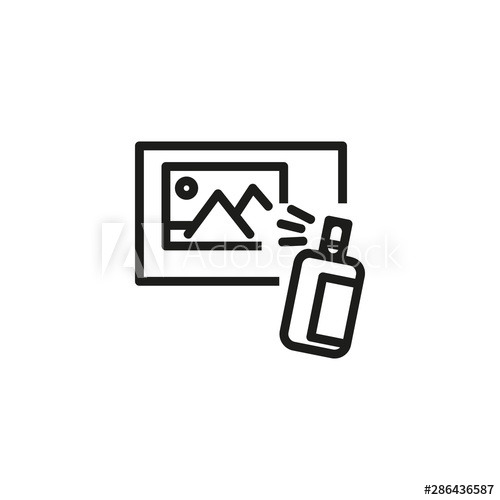
Let's find out the prerequisites to install AirBrush: Easy Photo Editor on Windows PC or MAC without much delay.
Select an Android emulator: There are many free and paid Android emulators available for PC and MAC, few of the popular ones are Bluestacks, Andy OS, Nox, MeMu and there are more you can find from Google.
Compatibility: Before downloading them take a look at the minimum system requirements to install the emulator on your PC.
For example, BlueStacks requires OS: Windows 10, Windows 8.1, Windows 8, Windows 7, Windows Vista SP2, Windows XP SP3 (32-bit only), Mac OS Sierra(10.12), High Sierra (10.13) and Mojave(10.14), 2-4GB of RAM, 4GB of disk space for storing Android apps/games, updated graphics drivers.
Finally, download and install the emulator which will work well with your PC's hardware/software.
How to Download and Install AirBrush: Easy Photo Editor for PC or MAC:
Open the emulator software from the start menu or desktop shortcut in your PC.
You will be asked to login into Google account to be able to install apps from Google Play.
Once you are logged in, you will be able to search for AirBrush: Easy Photo Editor and clicking on the ‘Install’ button should install the app inside the emulator.
In case AirBrush: Easy Photo Editor is not found in Google Play, you can download AirBrush: Easy Photo Editor APK file from this page and double clicking on the APK should open the emulator to install the app automatically.
You will see the AirBrush: Easy Photo Editor icon inside the emulator, double clicking on it should run AirBrush: Easy Photo Editor on PC or MAC with a big screen.

Airbrush Photo App
Follow above steps regardless of which emulator you have installed.

2 notes
·
View notes
Text
Progressbar95

Progressbar95 Fandom
Progressbar95
Progressbar95 Hex
Progressbar95 Hex
Progressbar95 Bios
Progressbar95 Pc
Developed By: Spooky House Studios UG (haftungsbeschraenkt)
License: FREE
Progressbar95 is a unique nostalgic game. It turns vintage GUI elements like panels, buttons and icons into game elements! Fights againts virtual office assistans, calculators, annoying pop-ups and maddening visual glitches. Sign in to add this item to your wishlist, follow it, or mark it as not interested.
Progressbar95 - easy, nostalgic hyper-casual game is on the top of the list of Casual category apps on Google Playstore. It has got really good rating points and reviews. Currently, Progressbar95 - easy, nostalgic hyper-casual game for Windows has got over 1,000,000+ Game installations and 4.6 star average user aggregate rating points.
Progressbar95 is a hypercasual UI mobile game designed to invoke nostalgia for old Windows operating systems. Progressbar NOT 3.60 The most recent version of PBOS to be added into Progressbar95. Our wiki background also comes from this OS. Progressbar95 is a Simulation game, developed by Igor Uduslivii and published by Spooky House Studios UG haftungschraenkt, which was released in 2020.
Rating: 4.6/5 - 57,427 votes
Last Updated:December 10, 2020
Sponsored Links
Game Details
VersionVwdSizeVwdRelease DateDecember 10, 2020CategoryCasual Games
Description: Progressbar95 is a unique nostalgic game. It'll make you ... (read more)
Compatible with Windows 7/8/10 Pc & Laptop
Download on PC
Compatible with Android

Download on Android
App preview ((see all 21 screenshots))
Looking for a way to Download Progressbar95 - easy, nostalgic hyper-casual game for Windows 10/8/7 PC? You are in the correct place then. Keep reading this article to get to know how you can Download and Install one of the best Casual Game Progressbar95 - easy, nostalgic hyper-casual game for PC.
Most of the apps available on Google play store or iOS Appstore are made exclusively for mobile platforms. But do you know you can still use any of your favorite Android or iOS apps on your laptop even if the official version for PC platform not available? Yes, they do exits a few simple tricks you can use to install Android apps on Windows machine and use them as you use on Android smartphones.
Here in this article, we will list down different ways to Download Progressbar95 - easy, nostalgic hyper-casual game on PC in a step by step guide. So before jumping into it, let’s see the technical specifications of Progressbar95 - easy, nostalgic hyper-casual game.
Progressbar95 - easy, nostalgic hyper-casual game for PC – Technical Specifications
NameProgressbar95 - easy, nostalgic hyper-casual gameInstallations1,000,000+Developed BySpooky House Studios UG (haftungsbeschraenkt)
Progressbar95 - easy, nostalgic hyper-casual game is on the top of the list of Casual category apps on Google Playstore. It has got really good rating points and reviews. Currently, Progressbar95 - easy, nostalgic hyper-casual game for Windows has got over 1,000,000+ Game installations and 4.6 star average user aggregate rating points.
Progressbar95 - easy, nostalgic hyper-casual game Download for PC Windows 10/8/7 Laptop:
Most of the apps these days are developed only for the mobile platform. Games and apps like PUBG, Subway surfers, Snapseed, Beauty Plus, etc. are available for Android and iOS platforms only. But Android emulators allow us to use all these apps on PC as well.
So even if the official version of Progressbar95 - easy, nostalgic hyper-casual game for PC not available, you can still use it with the help of Emulators. Here in this article, we are gonna present to you two of the popular Android emulators to use Progressbar95 - easy, nostalgic hyper-casual game on PC.
Progressbar95 - easy, nostalgic hyper-casual game Download for PC Windows 10/8/7 – Method 1:
Bluestacks is one of the coolest and widely used Emulator to run Android applications on your Windows PC. Bluestacks software is even available for Mac OS as well. We are going to use Bluestacks in this method to Download and Install Progressbar95 - easy, nostalgic hyper-casual game for PC Windows 10/8/7 Laptop. Let’s start our step by step installation guide.
Step 1: Download the Bluestacks software from the below link, if you haven’t installed it earlier – Download Bluestacks for PC
Step 2: Installation procedure is quite simple and straight-forward. After successful installation, open Bluestacks emulator.
Step 3: It may take some time to load the Bluestacks app initially. Once it is opened, you should be able to see the Home screen of Bluestacks.
Step 4: Google play store comes pre-installed in Bluestacks. On the home screen, find Playstore and double click on the icon to open it.
Step 5: Now search for the Game you want to install on your PC. In our case search for Progressbar95 - easy, nostalgic hyper-casual game to install on PC.
Step 6: Once you click on the Install button, Progressbar95 - easy, nostalgic hyper-casual game will be installed automatically on Bluestacks. You can find the Game under list of installed apps in Bluestacks.
Now you can just double click on the Game icon in bluestacks and start using Progressbar95 - easy, nostalgic hyper-casual game Game on your laptop. You can use the Game the same way you use it on your Android or iOS smartphones.
If you have an APK file, then there is an option in Bluestacks to Import APK file. You don’t need to go to Google Playstore and install the game. However, using the standard method to Install any android applications is recommended.
The latest version of Bluestacks comes with a lot of stunning features. Bluestacks4 is literally 6X faster than the Samsung Galaxy J7 smartphone. So using Bluestacks is the recommended way to install Progressbar95 - easy, nostalgic hyper-casual game on PC. You need to have a minimum configuration PC to use Bluestacks. Otherwise, you may face loading issues while playing high-end games like PUBG
Progressbar95 - easy, nostalgic hyper-casual game Download for PC Windows 10/8/7 – Method 2:
Progressbar95 Fandom
Yet another popular Android emulator which is gaining a lot of attention in recent times is MEmu play. It is super flexible, fast and exclusively designed for gaming purposes. Now we will see how to Download Progressbar95 - easy, nostalgic hyper-casual game for PC Windows 10 or 8 or 7 laptop using MemuPlay.
Step 1: Download and Install MemuPlay on your PC. Here is the Download link for you – Memu Play Website. Open the official website and download the software.
Step 2: Once the emulator is installed, just open it and find Google Playstore Game icon on the home screen of Memuplay. Just double tap on that to open.
Step 3: Now search for Progressbar95 - easy, nostalgic hyper-casual game Game on Google playstore. Find the official Game from Spooky House Studios UG (haftungsbeschraenkt) developer and click on the Install button.
Step 4: Upon successful installation, you can find Progressbar95 - easy, nostalgic hyper-casual game on the home screen of MEmu Play.
MemuPlay is simple and easy to use application. It is very lightweight compared to Bluestacks. As it is designed for Gaming purposes, you can play high-end games like PUBG, Mini Militia, Temple Run, etc.
Progressbar95 - easy, nostalgic hyper-casual game for PC – Conclusion:
Progressbar95 - easy, nostalgic hyper-casual game has got enormous popularity with it’s simple yet effective interface. We have listed down two of the best methods to Install Progressbar95 - easy, nostalgic hyper-casual game on PC Windows laptop. Both the mentioned emulators are popular to use Apps on PC. You can follow any of these methods to get Progressbar95 - easy, nostalgic hyper-casual game for Windows 10 PC.
We are concluding this article on Progressbar95 - easy, nostalgic hyper-casual game Download for PC with this. If you have any queries or facing any issues while installing Emulators or Progressbar95 - easy, nostalgic hyper-casual game for Windows, do let us know through comments. We will be glad to help you out!
Download older versions
2020-12-10: Download Progressbar95 - easy, nostalgic hyper-casual game Vwd on Windows PC – Vwd
2020-10-26: Download Progressbar95 - easy, nostalgic hyper-casual game Vwd on Windows PC – Vwd
2020-09-16: Download Progressbar95 - easy, nostalgic hyper-casual game Vwd on Windows PC – Vwd
2020-08-01: Download Progressbar95 - easy, nostalgic hyper-casual game Vwd on Windows PC – Vwd
2020-07-03: Download Progressbar95 - easy, nostalgic hyper-casual game Vwd on Windows PC – Vwd
2020-07-01: Download Progressbar95 - easy, nostalgic hyper-casual game Vwd on Windows PC – Vwd
2020-06-01: Download Progressbar95 - easy, nostalgic hyper-casual game Vwd on Windows PC – Vwd
Information Of Progressbar95 – easy, nostalgic hyper-casual game MOD features:
Requirement Android 4.1+Rating 8.0Reviews 3905Version 0.48Language EnglishDownloads 100,000+Developer Spooky House Studios UGUpdate 2019-10-04Ganre Casual
about Progressbar95 – easy, nostalgic hyper-casual game
Table Of Contents
Progressbar95
Latest updated
Description
How to install Progressbar95 – easy, nostalgic hyper-casual game APK / MOD file?
Questions & answers
Reviews
Progressbar95 – easy, nostalgic hyper-casual game (MOD, Unlimited Money) Progressbar95 is a unique nostalgic hyper-casual game. It’ll make you smile. Old windows, buttons and icons on your smartphone or tablet. You need to fill the progress bar to win. Move your progress bar with one finger to fill it faster.
Progressbar95 – easy, nostalgic hyper-casual game Casual Game: It seems simple at first. But it might be harder to master. Powerful retro time killer. Lovely HDD noises are included :
What’s New:
Progressbar95 Hex
Update KP0040: Improvements and fixes. This update includes various improvements. Key changes include: – Provides Progressbar 7 skin – Provides ProgressDOS – Provides a new Begin menu that is active all the time – Provides a little delay before the Mines become active – Provides only horizontal lasers, the vertical ones were removed – Provides some fixes for the Calculator – Addresses issues the progress saving – Addresses issues with the Navigation menu on Android 10
How to install Progressbar95 – easy, nostalgic hyper-casual game on android phone or tablet?
Download Progressbar95 – easy, nostalgic hyper-casual game APK file from androidimod.com then follow these steps:
Goto downloads:

Progressbar95 Hex
Open Downloads on your device by going to My Files or Files
Tap the APK file you downloaded (com.spookyhousestudios.progressbar95)
Tap Install when prompted, the APK file you downloaded will be installed on your device.
Progressbar95 Bios
Update Phone Settings:
Progressbar95 Pc
Go to your phone Settings page
Tap Security or Applications
Check the Unknown Sources box
Confirm with OK

3 notes
·
View notes
Text
Drivers Legend Dragon Laptops & Desktops
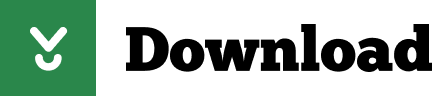

Dragon Ball Legends for PC is the best PC games download website for fast and easy downloads on your favorite games. Dragon Ball Legends is available for free on PC, along with other PC games like Clash Royale, Subway Surfers, Gardenscapes, and Clash of Clans. Games.lol also provide cheats, tips, hacks, tricks and walkthroughs for almost all. Download MSI GS75 Stealth 8SG Dragon Center 2 Utility 2.6.1907.1901 for Windows 10 64-bit (Laptop / Notebook). Unless otherwise stated, all performance claims are based on theoretical performance. Actual figures may vary in real-world situations. The actual transfer speed of USB 3.0, 3.1, 3.2, and/or Type-C will vary depending on many factors including the processing speed of the host device, file attributes and other factors related to system configuration and your operating environment.
LAN Manager
Control network settings to prioritize games and streams. Eliminate lag!
*The interface and functionality may differ due to version change. Please download the latest Dragon Center through MSI official website.
Hot!!
LAN Manager
Displays all applications that are using bandwidth and lets you decide which applications should get priority.
Mystic Light
Using millions of colors and countless animated effects to customize your own cards!
*The interface and functionality may differ due to version change. Please download the latest Dragon Center through MSI official website.
Mystic Light
Mystic Light detects all compatible products from both MSI and other brands and lists them for you to control individually or linked together.
Creator Mode
Supporting creators to get the most out of their hardware.
*The interface and functionality may differ due to version change. Please download the latest Dragon Center through MSI official website.
Creator Mode
When activated, the Creator Mode will detect the creative applications running on the system and automatically apply the most optimized settings for the performance of those programs.
Free download DRAGON BALL LEGENDS for PC Windows or MAC from BrowserCam. BANDAI NAMCO Entertainment Inc. published DRAGON BALL LEGENDS for Android operating system(os) mobile devices. However if you ever wanted to run DRAGON BALL LEGENDS on Windows PC or MAC you can do so using Android emulator. At the end of this article you will find our how-to steps which you can follow to install and run DRAGON BALL LEGENDS on PC or MAC.
If you’re one of those kids who ran home every day after school, only to watch Dragon Ball Z, then this game was made only for you. The Dragon Ball Legends is an amazing game that lets you experience some incredible action RPG game features that have epic graphics and 3D visuals that’ll blow you away. You’ll also meet all the Dragon Ball characters to join you on your journey.
Best Anime Action RPG Game

Dragon Ball Legends is a very interesting game because it really stands out as the best anime action RPG game. You can intuitively control all your favorite characters from the Dragon Ball series and make them fight in 3D. You can use simple card-based attacks to unleash a terror of combos on your enemies. You can also trigger a powerful team-based Rising Rush attack on your enemies.
Beautiful Features
When you take a look at the Dragon Ball Legends features, you’ll find that there are plenty of mind-blowing features that will really spoil you. The Dragon Ball Legends also has smooth character animations that give a modern take of iconic special moves. The animation and the intensity of the gameplay in Dragon Ball Legends gives you a better experience, especially when you notice the character voice acting.
RPG Storyline
The storyline is one of the most important parts of any RPG game. The Dragon Ball Legends has a similar legendary storyline that includes Goku and all favorite characters. You can summon characters from all your favorite Dragon Ball anime series. There are many crowd-pleasers that join this anime action RPG game like Goku’s Super Saiyan, Frieze, Cell, Krilin, and so much more.
The Dragon Ball Legends also lets you play against other players in an epic PvP feature. This PvP feature is an interesting feature on its own because of how you can interactively play with your own friends. Maybe, you can gather up your friends for a friendly or an intense match on Dragon Ball Legends.
If you’re looking for a fantasy RPG game that will blow you away but also have an Anime twist to it, then Dragon Ball Legends is definitely for you. Try out Dragon Ball Legends and you won’t be disappointed at all.
Let's find out the prerequisites to install DRAGON BALL LEGENDS on Windows PC or MAC without much delay.
Drivers Legend Dragon Laptops & Desktops Free
Select an Android emulator: There are many free and paid Android emulators available for PC and MAC, few of the popular ones are Bluestacks, Andy OS, Nox, MeMu and there are more you can find from Google.
Compatibility: Before downloading them take a look at the minimum system requirements to install the emulator on your PC.
For example, BlueStacks requires OS: Windows 10, Windows 8.1, Windows 8, Windows 7, Windows Vista SP2, Windows XP SP3 (32-bit only), Mac OS Sierra(10.12), High Sierra (10.13) and Mojave(10.14), 2-4GB of RAM, 4GB of disk space for storing Android apps/games, updated graphics drivers.
Drivers Legend Dragon Laptops & Desktops Wallpaper
Finally, download and install the emulator which will work well with your PC's hardware/software.
Drivers Legend Dragon Laptops For Sale
How to Download and Install DRAGON BALL LEGENDS for PC or MAC:
Drivers Legend Dragon Laptops Wallpaper
Open the emulator software from the start menu or desktop shortcut in your PC.
You will be asked to login into Google account to be able to install apps from Google Play.
Once you are logged in, you will be able to search for DRAGON BALL LEGENDS and clicking on the ‘Install’ button should install the app inside the emulator.
In case DRAGON BALL LEGENDS is not found in Google Play, you can download DRAGON BALL LEGENDS APK file from this page and double clicking on the APK should open the emulator to install the app automatically.
You will see the DRAGON BALL LEGENDS icon inside the emulator, double clicking on it should run DRAGON BALL LEGENDS on PC or MAC with a big screen.
Drivers Legend Dragon Laptops Walmart
Follow above steps regardless of which emulator you have installed.
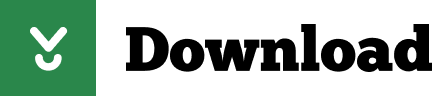
1 note
·
View note
