#android tutorial 2017
Explore tagged Tumblr posts
Text
⭐ So you want to learn pixel art? ⭐
🔹 Part 1 of ??? - The Basics!
Edit: Now available in Google Doc format if you don't have a Tumblr account 🥰
Hello, my name is Tofu and I'm a professional pixel artist. I have been supporting myself with freelance pixel art since 2020, when I was let go from my job during the pandemic.


My progress, from 2017 to 2024. IMO the only thing that really matters is time and effort, not some kind of natural talent for art.
This guide will not be comprehensive, as nobody should be expected to read allat. Instead I will lean heavily on my own experience, and share what worked for me, so take everything with a grain of salt. This is a guide, not a tutorial. Cheers!
🔹 Do I need money?
NO!!! Pixel art is one of the most accessible mediums out there.
I still use a mouse because I prefer it to a tablet! You won't be at any disadvantage here if you can't afford the best hardware or software.
Because our canvases are typically very small, you don't need a good PC to run a good brush engine or anything like that.
✨Did you know? One of the most skilled and beloved pixel artists uses MS PAINT! Wow!!
🔹 What software should I use?
Here are some of the most popular programs I see my friends and peers using. Stars show how much I recommend the software for beginners! ⭐
💰 Paid options:
⭐⭐⭐ Aseprite (for PC) - $19.99
This is what I and many other pixel artists use. You may find when applying to jobs that they require some knowledge of Aseprite. Since it has become so popular, companies like that you can swap raw files between artists.
Aseprite is amazingly customizable, with custom skins, scripts and extensions on Itch.io, both free and paid.
If you have ever used any art software before, it has most of the same features and should feel fairly familiar to use. It features a robust animation suite and a tilemap feature, which have saved me thousands of hours of labour in my work. The software is also being updated all the time, and the developers listen to the users. I really recommend Aseprite!
⭐ Photoshop (for PC) - Monthly $$
A decent option for those who already are used to the PS interface. Requires some setup to get it ready for pixel-perfect art, but there are plenty of tutorials for doing so.
Animation is also much more tedious on PS which you may want to consider before investing time!
⭐⭐ ProMotion NG (for PC) - $19.00
An advanced and powerful software which has many features Aseprite does not, including Colour Cycling and animated tiles.
⭐⭐⭐ Pixquare (for iOS) - $7.99 - $19.99 (30% off with code 'tofu'!!)
Probably the best app available for iPad users, in active development, with new features added all the time.

Look! My buddy Jon recommends it highly, and uses it often.
One cool thing about Pixquare is that it takes Aseprite raw files! Many of my friends use it to work on the same project, both in their office and on the go.
⭐ Procreate (for iOS) - $12.99
If you have access to Procreate already, it's a decent option to get used to doing pixel art. It does however require some setup. Artist Pixebo is famously using Procreate, and they have tutorials of their own if you want to learn.
⭐⭐ ReSprite iOS and Android. (free trial, but:) $19.99 premium or $$ monthly
ReSprite is VERY similar in terms of UI to Aseprite, so I can recommend it. They just launched their Android release!
🆓 Free options:
⭐⭐⭐ Libresprite (for PC)
Libresprite is an alternative to Aseprite. It is very, very similar, to the point where documentation for Aseprite will be helpful to Libresprite users.
⭐⭐ Pixilart (for PC and mobile)
A free in-browser app, and also a mobile app! It is tied to the website Pixilart, where artists upload and share their work. A good option for those also looking to get involved in a community.
⭐⭐ Dotpict (for mobile)
Dotpict is similar to Pixilart, with a mobile app tied to a website, but it's a Japanese service. Did you know that in Japanese, pixel art is called 'Dot Art'? Dotpict can be a great way to connect with a different community of pixel artists! They also have prompts and challenges often.
🔹 So I got my software, now what?
◽Nice! Now it's time for the basics of pixel art.
❗ WAIT ❗ Before this section, I want to add a little disclaimer. All of these rules/guidelines can be broken at will, and some 'no-nos' can look amazing when done intentionally.
The pixel-art fundamentals can be exceedingly helpful to new artists, who may feel lost or overwhelmed by choice. But if you feel they restrict you too harshly, don't force yourself! At the end of the day it's your art, and you shouldn't try to contort yourself into what people think a pixel artist 'should be'. What matters is your own artistic expression. 💕👍
◽Phew! With that out of the way...
🔸"The Rules"
There are few hard 'rules' of pixel art, mostly about scaling and exporting. Some of these things will frequently trip up newbies if they aren't aware, and are easy to overlook.
🔹Scaling method
There are a couple ways of scaling your art. The default in most art programs, and the entire internet, is Bi-linear scaling, which usually works out fine for most purposes. But as pixel artists, we need a different method.


Both are scaled up x10. See the difference?
On the left is scaled using Bilinear, and on the right is using Nearest-Neighbor. We love seeing those pixels stay crisp and clean, so we use nearest-neighbor.
(Most pixel-art programs have nearest-neighbor enabled by default! So this may not apply to you, but it's important to know.)
🔹Mixels
Mixels are when there are different (mixed) pixel sizes in the same image.


Here I have scaled up my art- the left is 200%, and the right is 150%. Yuck!
As we can see, the "pixel" sizes end up different. We generally try to scale our work by multiples of 100 - 200%, 300% etc. rather than 150%. At larger scales however, the minute differences in pixel sizes are hardly noticeable!
Mixels are also sometimes seen when an artist scales up their work, then continues drawing on it with a 1 pixel brush.

Many would say that this is not great looking! This type of pixels can be indicative of a beginner artist. But there are plenty of creative pixel artists out there who mixels intentionally, making something modern and cool.
🔹Saving Your Files
We usually save our still images as .PNGs as they don’t create any JPEG artifacts or loss of quality. It's a little hard to see here, but there are some artifacts, and it looks a little blurry. It also makes the art very hard to work with if we are importing a JPEG.

For animations .GIF is good, but be careful of the 256 colour limit. Try to avoid using too many blending mode layers or gradients when working with animations. If you aren’t careful, your animation could flash afterwards, as the .GIF tries to reduce colours wherever it can. It doesn’t look great!

Here's an old piece from 2021 where I experienced .GIF lossiness, because I used gradients and transparency, resulting in way too many colours.
🔹Pixel Art Fundamentals - Techniques and Jargon
❗❗Confused about Jaggies? Anti-Aliasing? Banding? Dithering? THIS THREAD is for you❗❗ << it's a link, click it!!
As far as I'm concerned, this is THE tutorial of all time for understanding pixel art. These are techniques created and named by the community of people who actually put the list together, some of the best pixel artists alive currently. Please read it!!
🔸How To Learn
Okay, so you have your software, and you're all ready to start. But maybe you need some more guidance? Try these tutorials and resources! It can be helpful to work along with a tutorial until you build your confidence up.
⭐⭐ Pixel Logic (A Digital Book) - $10 A very comprehensive visual guide book by a very skilled and established artist in the industry. I own a copy myself.
⭐⭐⭐ StudioMiniBoss - free A collection of visual tutorials, by the artist that worked on Celeste! When starting out, if I got stuck, I would go and scour his tutorials and see how he did it.
⭐ Lospec Tutorials - free A very large collection of various tutorials from all over the internet. There is a lot to sift through here if you have the time.
⭐⭐⭐ Cyangmou's Tutorials - free (tipping optional) Cyangmou is one of the most respected and accomplished modern pixel artists, and he has amassed a HUGE collection of free and incredibly well-educated visual tutorials. He also hosts an educational stream every week on Twitch called 'pixelart for beginners'.
⭐⭐⭐ Youtube Tutorials - free There are hundreds, if not thousands of tutorials on YouTube, but it can be tricky to find the good ones. My personal recommendations are MortMort, Brandon, and AdamCYounis- these guys really know what they're talking about!
🔸 How to choose a canvas size
When looking at pixel art turorials, we may see people suggest things like 16x16, 32x32 and 64x64. These are standard sizes for pixel art games with tiles. However, if you're just making a drawing, you don't necessarily need to use a standard canvas size like that.
What I like to think about when choosing a canvas size for my illustrations is 'what features do I think it is important to represent?' And make my canvas as small as possible, while still leaving room for my most important elements.
Imagine I have characters in a scene like this:

I made my canvas as small as possible (232 x 314), but just big enough to represent the features and have them be recognizable (it's Good Omens fanart 😤)!! If I had made it any bigger, I would be working on it for ever, due to how much more foliage I would have to render.
If you want to do an illustration and you're not sure, just start at somewhere around 100x100 - 200x200 and go from there.
It's perfectly okay to crop your canvas, or scale it up, or crunch your art down at any point if you think you need a different size. I do it all the time! It only takes a bit of cleanup to get you back to where you were.
🔸Where To Post
Outside of just regular socials, Twitter, Tumblr, Deviantart, Instagram etc, there are a few places that lean more towards pixel art that you might not have heard of.
⭐ Lospec Lospec is a low-res focused art website. Some pieces get given a 'monthly masterpiece' award. Not incredibly active, but I believe there are more features being added often.
⭐⭐ Pixilart Pixilart is a very popular pixel art community, with an app tied to it. The community tends to lean on the young side, so this is a low-pressure place to post with an relaxed vibe.
⭐⭐ Pixeljoint Pixeljoint is one of the big, old-school pixel art websites. You can only upload your art unscaled (1x) because there is a built-in zoom viewer. It has a bit of a reputation for being elitist (back in the 00s it was), but in my experience it's not like that any more. This is a fine place for a pixel artist to post if they are really interested in learning, and the history. The Hall of Fame has some of the most famous / impressive pixel art pieces that paved the way for the work we are doing today.
⭐⭐⭐ Cafe Dot Cafe Dot is my art server so I'm a little biased here. 🍵 It was created during the recent social media turbulence. We wanted a place to post art with no algorithms, and no NFT or AI chuds. We have a heavy no-self-promotion rule, and are more interested in community than skill or exclusivity. The other thing is that we have some kind of verification system- you must apply to be a Creator before you can post in the Art feed, or use voice. This helps combat the people who just want to self-promo and dip, or cause trouble, as well as weed out AI/NFT people. Until then, you are still welcome to post in any of the threads or channels. There is a lot to do in Cafe Dot. I host events weekly, so check the threads!
⭐⭐/r/pixelart The pixel art subreddit is pretty active! I've also heard some of my friends found work through posting here, so it's worth a try if you're looking. However, it is still Reddit- so if you're sensitive to rude people, or criticism you didn't ask for, you may want to avoid this one. Lol
🔸 Where To Find Work
You need money? I got you! As someone who mostly gets scouted on social media, I can share a few tips with you:
Put your email / portfolio in your bio Recruiters don't have all that much time to find artists, make it as easy as possible for someone to find your important information!
Clean up your profile If your profile feed is all full of memes, most people will just tab out rather than sift through. Doesn't apply as much to Tumblr if you have an art tag people can look at.
Post regularly, and repost Activity beats everything in the social media game. It's like rolling the dice, and the more you post the more chances you have. You have to have no shame, it's all business baby
Outside of just posting regularly and hoping people reach out to you, it can be hard to know where to look. Here are a few places you can sign up to and post around on.
/r/INAT INAT (I Need A Team) is a subreddit for finding a team to work with. You can post your portfolio here, or browse for people who need artists.
/r/GameDevClassifieds Same as above, but specifically for game-related projects.
Remote Game Jobs / Work With Indies Like Indeed but for game jobs. Browse them often, or get email notifications.
VGen VGen is a website specifically for commissions. You need a code from another verified artist before you can upgrade your account and sell, so ask around on social media or ask your friends. Once your account is upgraded, you can make a 'menu' of services people can purchase, and they send you an offer which you are able to accept, decline, or counter.
The evil websites of doom: Fiverr and Upwork I don't recommend them!! They take a big cut of your profit, and the sites are teeming with NFT and AI people hoping to make a quick buck. The site is also extremely oversaturated and competitive, resulting in a race to the bottom (the cheapest, the fastest, doing the most for the least). Imagine the kind of clients who go to these websites, looking for the cheapest option. But if you're really desperate...
🔸 Community
I do really recommend getting involved in a community. Finding like-minded friends can help you stay motivated to keep drawing. One day, those friends you met when you were just starting out may become your peers in the industry. Making friends is a game changer!
Discord servers Nowadays, the forums of old are mostly abandoned, and people split off into many different servers. Cafe Dot, Pixel Art Discord (PAD), and if you can stomach scrolling past all the AI slop, you can browse Discord servers here.
Twitch Streams Twitch has kind of a bad reputation for being home to some of the more edgy gamers online, but the pixel art community is extremely welcoming and inclusive. Some of the people I met on Twitch are my friends to this day, and we've even worked together on different projects! Browse pixel art streams here, or follow some I recommend: NickWoz, JDZombi, CupOhJoe, GrayLure, LumpyTouch, FrankiePixelShow, MortMort, Sodor, NateyCakes, NyuraKim, ShinySeabass, I could go on for ever really... There are a lot of good eggs on Pixel Art Twitch.
🔸 Other Helpful Websites
Palettes Lospec has a huge collection of user-made palettes, for any artist who has trouble choosing their colours, or just wants to try something fun. Rejected Palettes is full of palettes that didn't quite make it onto Lospec, ran by people who believe there are no bad colours.
The Spriters Resource TSR is an incredible website where users can upload spritesheets and tilesets from games. You can browse for your favourite childhood game, and see how they made it! This website has helped me so much in understanding how game assets come together in a scene.
VGMaps Similar to the above, except there are entire maps laid out how they would be played. This is incredible if you have to do level design, or for mocking up a scene for fun.
Game UI Database Not pixel-art specific, but UI is a very challenging part of graphics, so this site can be a game-changer for finding good references!
Retronator A digital newspaper for pixel-art lovers! New game releases, tutorials, and artworks!
Itch.io A website where people can upload, games, assets, tools... An amazing hub for game devs and game fans alike. A few of my favourite tools: Tiled, PICO-8, Pixel Composer, Juice FX, Magic Pencil for Aseprite
🔸 The End?
This is just part 1 for now, so please drop me a follow to see any more guides I release in the future. I plan on doing some writeups on how I choose colours, how to practise, and more!
I'm not an expert by any means, but everything I did to get to where I am is outlined in this guide. Pixel art is my passion, my job and my hobby! I want pixel art to be recognized everywhere as an art-form, a medium of its own outside of game-art or computer graphics!

This guide took me a long time, and took a lot of research and experience. Consider following me or supporting me if you are feeling generous.
And good luck to all the fledgling pixel artists, I hope you'll continue and have fun. I hope my guide helped you, and don't hesitate to send me an ask if you have any questions! 💕
My other tutorials (so far): How to draw Simple Grass for a game Hue Shifting
28K notes
·
View notes
Text
Getting into Len'en Lore: Part 3
This'll be the end!
★ Spinoff Game: Book of the Cafe

Curious title screen, isn't it? You can't even see the game logo yet! JynX said that it'd be revealed one day, but until then, here's the 5th released game in the series, though officially it's the 0th game.
This is Len'en Cafe ~ Book of the Cafe (abbr. BotC), and is the mobile social network game that JynX is actively working on at the moment.
Story Reading Order
The game's story is separated into three sections, the Main Story, Sub-stories and Back Issue stories. There's no particular order between these three, so I'll only list the order within each of them:
Main Story
Opening
Tutorial
Chapter 1
Back Issue Revisit past games' stories, learning new information about them!
EE — Yabusame Houlen's Route
EE — Tsubakura Enraku's Route
Sub-stories None exist yet.
Additional Reading
There's a lot of non-plot, and even non-lore related text in this game, here I'll list the pages that have major flavour texts and such. Though feel free to explore the BotC pages to learn more.
Compared to the other 4 games, these aren't nearly as crucial, and are more just fun reads. maybe with the exception of the 1st item.
Skill Names and Flavour Text
Music and Music Comments — Trioid Toykeat — Len'en Cafe ~ Re:Boot — Trioid Toykeat (ONAIR-version) — Mnemonic => Extraction — Infinite Zero-Point Ego Eris
Cafe design item descriptions
In-game Notices (α Version, β Version & Full Version)
Memory Archives stage descriptions
Items Descriptions
Other Important Reading, Videos and Characters
And that concludes all the reading you would need to do for all the series' main entries. Now for other important reading to supplement the main series entries:
Video: Critical Point Bidding its Last Farewell

Critical Point Bidding its Last Farewell, full title Fumbling Dimensional Tour ~ Breaker and Pursuer /* B-P-B */ Protection against Breach ~ Request Colorful Dreams, Detest Empty Illusions (yes it's that long), is a music video uploaded onto Niconico back before Len'en was even released.
It was unclear if and how it related to Len'en, but with the release of AWTIF, it became clear that the characters depicted in the video are the main characters of the albums.
Additionally, it introduces the "Wings of Magritte", an interdimensional transcending limited express train that gets a brief mention in BPoHC.
As for reading, I can't really introduce much of an original source for it, but its page on the wiki and the Wings of Magritte's page is recommended.
Reading: Interviews with JynX
There has been 3 interviews with JynX so far, all overflowing with lore, of course. A 4th one is currently in the works too, so look forward to that!
2015 Interview
2017 Interview
2021 Interview
Not much else to say about this one, just go check them out!
Reading: Peing
Peing is a Q&A social media platform where fans could've sent JynX questions back in 2019. JynX has since abandoned its use, in fear that it'd make information too scattered, but what was answered has been documented.
April Questions
February Questions
Videos: YouTube Videos

Above: Thumbnail of the second video featuring the androids, depicting Rei.
JynX also has a YouTube channel, run by the "Vtuber androids" Rei and Zelo (and Lin too), more on these three later.
The channel has official soundtrack uploads, videos about the androids and videos where the androids announce Len'en-related news. They'd mostly be to get a grasp on the android's personalities, I'd say, though there are lore scraps in there as well.
They're all translated up on the wiki, so go check them out here.
Characters: Monochroids (Rei, Zelo and Lin)

Above: From right to left, Rei, Zelo and Lin, all in their chibi yukkuri forms.
Specifically speaking, these androids are actually called monochroids. Despite them mainly having appeared in videos and on Twitter only, there's a surprisingly amount of lore to them, especially on Rei.
It's a much deeper rabbit hole than one'd imagine, so go check it out!
Reading Materials
Wiki page on the Monochroids
Wiki pages for Rei, Zelo and Lin
Other Minor Sources of Information
Once all that's exhausted, you should already be quite the lore master, I would wager. Though if you really want to go the extra mile, here's just a bit more for you to chew into.
Art: Illustrations by JynX

Above: The first explicitly Len'en-related illustration JynX ever made, released even before the character's own appearance in-game.
JynX occasionally does illustrations for various occasions, be it seasonal events or the Len'en anniversary. They sometimes come with little comments, which you can read here.
Events: Len'en Anniversary

Above: The 2nd anniversary's celebratory art, which, while not canon at all, comes with a few pieces of dialogue.
The Len'en series celebrates its anniversary on 11th November, not the day the games became available to the public, but the day JynX finished work on the first two Len'en games.
Often, JynX will release a YouTube video on the day, which we've already covered up above, but sometimes it'd be just an illustration instead, with some text to go with it.
All the anniversaries and their related celebrations can be seen here.
Blog: Unreal Indolence Record
This is JynX's old blog, the only real lore-related piece of information you'd find here is when JynX changed the kanji for Len'en, and even that's only tangentially related.
Though if you're interested, the blog is translated here.
Blog: pixiv FANBOX
Technically speaking, pixiv FANBOX is a monetization platform first and foremost, allowing fans to donate to their favourite creators. You can do so to support JynX too, and in return you'd get a sneak peek into upcoming Len'en content.
Additionally, JynX also uses its posting system as their new blog these days, and there are actually quite a lot of lore-related and adjacent information here, like the music comments I linked to previously.
They are translated and available for reading here.
Vtuber: Kanae Tabinoki

Yep, JynX is also a Vtuber! Their Vtuber persona is called Kanae Tabinoki, and have near daily streams where they usually work, chat or game.
Strictly speaking, they're not really related to Len'en, though being played by JynX, it's rather inevitable that scraps of lore slip through their mouth.
All lore scraps are documented on the appropriate page on the wiki, though if you'd like you can also read their page and summaries of their streams to look into the details.
Social Media: Twitter
Finally, we come to the end. There are 5 twitter accounts that are relevant to the Len'en series in one way or another. They are:
@mugen_Jinx: JynX's own twitter account
@TN_Rei: Rei and Zelo's shared twitter account
Now these two are absolute gold-mines of lore, back when JynX didn't really realise how crazy fans will get about the lore, they would just drop random scraps onto twitter.
They don't do it much anymore, probably for the same reason Peing isn't used anymore, but I've started a project where I collect and translate all JynX and Rei/Zelo tweets, for future posterity.
The project isn't complete yet, but what is there can be found here. I've already found all lore scraps and documented them onto the wiki though, so there's no urgent need to read these at all.
@EnHaL03472833
@3DM5r5AOnKN9RPN
These two are accounts belong to in-universe characters, and so in fear of spoiling things, I've left their names out.
Being much more important tweets, part of the overall narrative of the series, they have their own dedicated wiki page to translating them here.
@Kanae_Tabinoki: Kanae's twitter account
To be completely honest, in terms of lore, Kanae's account is barely relevant. He mostly uses it to announce upcoming streams. I'm just listing it here for completion's sake.
Final Note: On the Len'en Wiki
Like I mentioned in part 1 your best friend really will be the Len'en wiki, the primary sources and their translations on the wiki are 100% trustworthy, be it game dialogue, associated files or even tweet quotes.
Pages where information needs to be synthesised on the other hand I would be slightly more careful with, there's not a lot of us wiki editors so many of those pages remain un-updated beyond the bare minimum. Misinformation should be kept to a minimum, though.
However, I will guarantee the quality of the Origin and Name sections! I've poured many hours into research for those, and I'm quite proud of them.
Also, there's a glossary navigation box that has a lot of pages for terms, key items and organizations listed there.
I mention this cause while the characters and location navboxes are probably easy to come across, this one might be a bit more obscure. The Youkai page is one example where it can be found.
Finally, the Len'en kanji change and what it signifies is detailed on the Len'en Project page, specifically under Name and Concept & Story Arcs, so there's also that to check out.
Ending
And that! Concludes everything you have to know to start fully immersing yourself into Len'en lore, to the point where you can drown in it like I have.
There are also announced but yet unreleased games and things of the like, but you can explore the wiki to find out about them, or even just ask other fans!
I must reiterate, I wouldn't be too worried about learning and reading up on whatever I've mentioned here in part 3. Part 1 and 2 are already a lot, after all and they're really the main basis you need to dig into the lore, getting immersed in all that does kinda snowballs into the obscure stuff naturally though, so you'll be back~ :)
And finally, to be completely shameless, I do some pretty neat Len'en related analyses and theories here that I feel aren't quite solid enough for the wiki. So if you somehow manage to consume all this and still hunger for more, come visit, yeah?
Anyways, I really, really hopes this helps. And happy lore-ing~!
15 notes
·
View notes
Text
"I made this!"
So I have a bit of an unhealthy relationship with art.
I would never call myself an artist, but I would never disparage someone for doing the exact same thing I do and then call themselves an artist. An artist, to me, is someone who makes art. Simple as. Sure, you could more minutely define it as someone who makes a living from art, but you could also argue that the specificity of that would fall under whether or not someone calls themselves a professional artist. Meaning that they do it as their profession. (IE: a paid occupation, usually involving prolonged training and/or formal qualification.)
So, by that rule, I'm an artist because I make art (sometimes), but not a professional artist, because I don't make a living from it.
I suppose I could call myself a writer, too, but let's not get too into the weeds on etymology and labels. I'm some rando that makes art (sometimes) and writes (sometimes, and I even post sometimes too! [keyword: sometimes])
I'm pretty apprehensive about posting things I've made because of weird vulnerability I feel around it. Cuz like, I tried my best (or maybe its just a quick n dirty something or other for a laugh) and now that thing is going to be out for anyone to see? Spooky.
Well, I'm going to try to change my mindset and post things that I made cuz I made them, and if other people see them, great. If not, then it's for me to look back on anyway. It's not about likes or reception or anything. Just for me to look back on. It's just a scrapbook that I just so happen to put somewhere for others to look at if they want.
I recently went through my PC and located everything I've ever made and put it one spot. It's organized by year, and it was kind of wild to see how far I'd come in some regards.
There's some pictures I took of my sketchbook from when I was following Mark Crilley's art tutorials. Some attempts at pixel art (some of which aren't half bad, tbh) and some sketches I made in that old Sketchbook app for android. I actually had to hop on my old deviantart for some of it (oof) since I couldn't find the original files. They're probably on an old laptop somewhere, but I couldn't be bothered to pull the hard drive and dig for it.
I can really pinpoint my artistic motivations and pursuits in each year.
2013: Pixel art (just the worst pixel doubling and uniform outlining, yikes!)
2014: Traditional art and youtube tutorials, along with some pixel art here and there)
2015: I could only find one drawing from 2015 (had to grab that one from facebook...YIKES) and its a not-too-shabby drawing I did from reference.
2016: Following along with a Bob Ross episode in Mario Paint. This one actually looks really good. Maybe I'll post it one of these days, cuz it's kinda neat.
2017: Bought a drawing tablet with the money I made from working. Downloaded Sai and tried drawing from figure references. Some of it is really bad, but some of it shows an understanding of figure, which is kind of impressive in hindsight.
2018: Some more Bob Ross pixel art. I followed along with the same video as in 2016, but in Aseprite (the demo, so I only have a screenshot of the finished product because you can't save in the demo) and damn, it's still one of my favorite things I've ever made in Aseprite. Especially for only being 4 colors (GB green palette)
2019: Some more Sai stuff. Probably all done in the same session, but it's not the worst I suppose. I'm pretty inconsistent when it comes to focusing on art. I tend to get pretty distracted when I'm not immediately good at something. (And now I know why, although hindsight is 20/20)
2020: Uh? Couldn't find anything from 2020. Given what occurred that year, that's not all that surprising TBH.
2021: Some music I made and a doom level I made. This was sort of my intro to making levels for games. We had to make a game pitch for a school project and I went all out on making a demo. I think I clocked my hours and it was well over 40 hours put into the level alone. Made a custom weapon sprite any everything. It's pretty cool.
2022: My intro to working in 3D and making youtube videos. I started in Gmod, making simple animations, before eventually swapping to SFM for stills. Then a friend asked why I didn't just learn Blender instead, so that's what I did. If you know me from twitter, then you've probably seen these. They're NSFW, so maybe don't go digging if that isn't what you're into. That was sort of where my unhealthy relationship with social media and art began, because I started focusing a lot on views and likes and reception for things instead of just making things I wanted to make. (Mostly because I was surrounded by and learning from actual professionals, who do it as like, a job.) Sure there were things I made because I wanted to make them, but for the most part, I was going for the popular thing and wanting to "get big" at the time. Cringe, I know. Such is life. You live and you learn. Some of the best I made during this time was cuz I wanted to make it, and those are the ones I'm most proud of to this day.
2023: Burnout city! Unemployment will do that to you. Sure I worked on some stuff here and there, but I really burnt the hell out. Ended up working on some Doom levels and some little things here and there. Making a titlecard for a friend's youtube video, a cover art for a HM2 level, finishing my second reload animation, and a couple blender things. 2022 felt so productive in comparison, where did it all go wrong? (Oh yeah, the weird obsession with views. Right.) Then I got into writing that summer and I've sort of kept up with it. AO3 says I wrote 93k words that year, so that's not nothing. (I promise I'm working on another big project. It's just...hitting some creative snags. Again. Such is life.)
2024: The current year. I'm...trying to get back into making things for me. Writing things because I would read it. Drawing things that I would look at, or that I find interesting. Once again, I'm sort of trying to game my attention problems by not focusing TOO hard on one thing at a time. Otherwise I'd never finish anything, and while I'm not concerned about having things to post to social media, it does feel good to look back and see things you've actually finished. It's better to finish something and have it be like 50% of what it could have been than never reach 100% and then it just lives on as a reminder of your inability to finish things. I'd rather call something done and move on than obsess for ages over "what could have been." Or maybe I'm just waffling because I'm still trying to shake my weirdness. Bah. Some stuff I make might never see the light of day, but that's kind of a shame. I like making things and sharing them with other people. It's fun.
That's really the operative word of this whole ramble.
Fun
I do things because it's fun. I should want to do things because they're fun. Of course that's easier said than done when you have my specific brand of brain problems, but ya gotta catch the wind in your sail when it blows, right? (If that even makes sense.)
So yeah, here's hoping that this weird ramble convinces me to post things. Not because I want to get clicks or likes or engagement. But because I want to remind myself of how fun it was to do.
Like that Kolibri doodle I posted yesterday was something I did for fun. I though it'd be fun to do, so I did it. Simple as.
So here's to fun. Let's do stuff for that, and forget about clicks. I'm doing it for me. If you happen to like it, then more power to you. But I wanna have fun for me.
Yeah.
(Watch me then never post anything because my interests have waned and I hyperfixate on something else and then have to look at this post in a few months and cringe at the thought.)
But hey, nobody else is reading this anyway.
Right?
2 notes
·
View notes
Text
Introduction
This blog will mainly be used for my Fortnite ask AU featuring some of my personal favorites:
Ava(/Tarr), Camille(/Battletail), Glitch, Errant and some side cast like Torment, Juliet, Nemia and possibly more!
None of this will be related to Fortnite's story or anything determined by the game, most of this is based on own headcanons with an own little story!
ADMIN
What would a Tumblr blog be without an admin running it? Well that would be yours truly, the 19 year old self taught digital artist speaking to you from behind the computer screen!
Hello hello, my name is Luno! I’ve been drawing digitally since 2017 and am 95% self taught, only a few Youtube tutorials and friends with tips taking away from that percentage!
I mainly focus my art on OCs of my own, both fandom related as well as my own projects. My main project I’m trying to focus on is Nightmare Pawns which does have a Tumblr page open as well but has no real content posted on it. Non lore related art has been posted on Instagram and Tiktok however so feel free to check those out if you wish! My Linktr.ee will be at the end of this intro :)
As for content, this blog will mostly be used for the silly Fortnite ask AU idea I had! Bios for each character will be in this post as well so I can pin it all together. Individual images/designs will be screenshots from the game I took with my friend! Own art/designs might be update once I make them. Please do note this has nothing to do with the storyline in that game and it’s also just supposed to be a fun little AU, please don’t take anything too seriously! Asks will be fully opened for anything (with some basic rules/boundaries) as soon as the intros go up! ^^ (Our main cast will include Ava/Tarr, Camille/Battletail, Glitch and Errant with some side appearances of Torment, Juliet, Nemia and possibly others! We’ll see where it goes :))
I may post other art as well but I’ll tag it separately if I do! ^^
CHARACTER BIOS:
AVA/TARR
Human or rabbitoid? How about both!
Very in tune with her own technology, Ava has access to a real life avatar she can switch appearances with at any point! Thank the stars for the magical form of technology in this world, she absolutely loves her (ava)Tarr!
Short info:
Name: Ava (/Tarr)
Age: 20
Gender & pronouns + sexuality: Female & She/Her + Bisexual
(Messed up a replay so I wasn't able to get the screenshot for them right now)

CAMILLE/BATTLETAIL
Who needs a pet rat when you can just become one!
Similarly to Ava, Camille has a form to switch in and out of. Being very much obsessed with rodents, this form of course has to be one of them right? She’s very curious as well as very physically affectionate. Don’t have to ask twice to get a hug here!
Short info:
Name: Camille (/Battletail)
Age: 21
Gender & pronouns + sexuality: Female & She/They + Pansexual
Dating Juliet

GLITCH & Errant
Androids programmed like siblings, what could go wrong…
They may have no idea who created them but they know one thing! They’re the closest to twins robots can get. An inseparable sibling duo with just as much emotion and passion for life as organic beings would have!
Short info:
Name: Glitch
Age: 22
Gender & pronouns + sexuality: Biologically genderless but female identifying & she/her + Aromantic
Name: Errant
Age: 22
Gender & pronouns + sexuality: Biologically genderless but male identifying & he/him + Gay, Ambiamorous
Dating Torment

(First row of designs! These were made as test pretty much, more proper ones will follow at some point)

1 note
·
View note
Text
Blog Post 58: VR PROJECT: Movement System
In this brief blog, I’ll walk through the ongoing technical issues I’ve faced with the movement system in my VR project—specifically the teleportation system—and my current workaround plans.
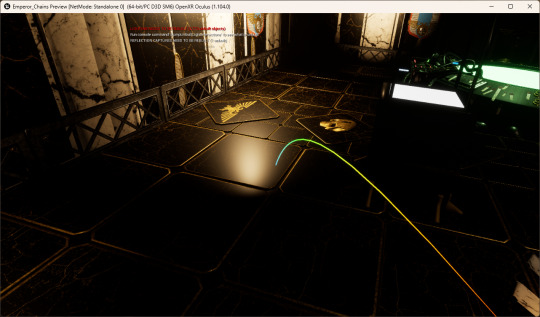
VR Movement Not Working
There isn’t a huge amount of visual progress to show this week because most of my time has been spent troubleshooting the VR movement system. To put it plainly: the teleportation function just doesn’t work in my custom level.
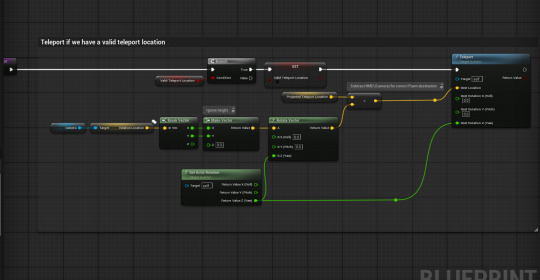
What’s baffling is that the same teleportation system works perfectly fine in the default VR template level provided by Unreal Engine 5. However, as soon as I try to use it within my own project environment, it simply refuses to function—even though all relevant settings appear identical.

Despite several attempts to diagnose the problem (including comparing level settings, navigation meshes, and input bindings), I’ve been unsuccessful in resolving it.
Plan Going Forward: Custom Movement Blueprint
youtube
Due to the persistent issues with teleportation, I’ve decided to create my own custom movement blueprint, likely based on tutorials available on YouTube. My aim is to use thumbstick-based locomotion instead of teleportation, which I believe will offer smoother control and greater compatibility within my project’s current architecture.
While not ideal, this workaround may give me more flexibility in designing how the player moves through the environment.
Meta Quest 2 Setup Struggles
youtube
One more thing I want to highlight—setting up Meta Quest 2 for Unreal Engine has been an absolute grind. The process is not beginner-friendly at all and involves multiple steps across different platforms (Oculus developer mode, OpenXR setup, Unreal plugins, Android SDK configs, etc.). To make things worse, there's no comprehensive, up-to-date guide that walks through the setup cleanly from start to finish.
So, while the movement system isn't functional yet, just getting the headset running and the project building properly in VR is a monumental win in my book. It may not feel like a visible milestone, but it definitely is a technical one.
RESOURCES USED:
Interactive Entertainment Group, Inc. (2023). Interactive Entertainment Group, Inc. [online] Available at: https://interactiveparty.com/product/vr-beat-saber/.
Darktide (2022). Warhammer 40,000: Darktide - Official Website. [online] Available at: https://www.playdarktide.com.
Owlcat.games. (2025). Warhammer 40,000: Rogue Trader. [online] Available at: https://roguetrader.owlcat.games [Accessed 13 Feb. 2025].
Apache.co.uk. (2018). Apache: BARDO Virtual Reality Experience | APACHE. [online] Available at: https://apache.co.uk/work/bardo/ [Accessed 13 Feb. 2025].
Stealthoptional.com. (2023). Darktide error code 3001 - how to fix ‘Failed joining server’ error. [online] Available at: https://stealthoptional.com/article/darktide-error-code-3001-fix-failed-joining-server-error [Accessed 13 Feb. 2025].
DiSalvo, P. (2021). The Best Eldritch Invocations In Dungeons & Dragons. [online] TheGamer. Available at: https://www.thegamer.com/dungeons-dragons-best-eldritch-invocations/ [Accessed 13 Feb. 2025].
to, C. (2024). War in Heaven (Necron). [online] Warhammer 40k Wiki. Available at: https://warhammer40k.fandom.com/wiki/War_in_Heaven_(Necron).
Focus-entmt.com. (2023). Space Marine 2 - Focus Entertainment. [online] Available at: https://www.focus-entmt.com/en/games/warhammer-40000-space-marine-2.
hbitproject (2023). Mastering details in Blender - trim sheets tutorial. [online] YouTube. Available at: https://www.youtube.com/watch?v=1M-GNe_pB9M.
Sketchfab (2022). Sketchfab. [online] Sketchfab. Available at: https://sketchfab.com/3d-models/spartan-helmeta391427a539e40788432e84835e62e3a [Accessed 10 Mar. 2025].
Sketchfab (2017). Sketchfab. [online] Sketchfab. Available at: https://sketchfab.com/3d-models/ak47-weathered9d3315806e524acf8f411a9c22442cf6 [Accessed 12 Mar. 2025].
Sketchfab (2023). Sketchfab. [online] Sketchfab. Available at: https://sketchfab.com/3d-models/military-artillery-gun-low-poly-from-scandc18a91f8cee48a5ba6f992cca167131 [Accessed 10 Mar. 2025].
Sketchfab (2020). Sketchfab. [online] Sketchfab. Available at: https://sketchfab.com/3d-models/war-hornc0bd664d2b9e41398862a2c1c1831cdb [Accessed 10 Mar. 2025].
0 notes
Text
As more people in the world embrace the mobile technology, innovations come up in the mobile sector with the latest being introduction of mobile apps. Recent statistics indicate that by 2017, the number of mobile app downloads worldwide will be 268,692 million. Mobile apps are essential for both retailers and customers. They enhance in-store experience, improve the purchasing process, and create different ways for customer-business relationship. Here are best mobile apps that can improve your retail experience in 2016: Mobile-to-Print (A reflection app of web-to-print) This is an innovative app from DesignNBuy for the eCommerce store owner to increase sales by expanding audiences. By using mobile to print technology, any shop owner can allow end users to design any store products like t-shirts, caps, bags, mugs, flags, etc. as per their own thoughts & views. This encourages the audience to come back for more to their eCommerce store and give order from anywhere & anytime! Google Play Store iTunes Beginners tutorial and demo on YouTube. Apple Store This app is available for customer service to enhance in-store experience. Once installed, the app ensures that you have a productive and enjoyable store visit from your customers. This in the end takes care of any disruptions or delays, which are often experienced in many retail outlets. The Apple Store app enables you to achieve the most out of your Apple Store visit. The app achieves this objective in different ways: first, you can make reservations for the popular Genius Bar and have a one-on-one assistance. Second, with this app you are able to register for workshops and events. Once you are in Apple retail store, you have the freedom to ask for assistance and even check in for reservations. Other things you are able to achieve with this app include receiving alerts for meet-ups, getting a free engraving for your iPad or iPod. You can also do signature mapping that you can use to select various Apple products. With this app in place, you can research, configure, and buy the latest products that Apple offers. Google Play iTunes Redbox This app was created to enhance your experience when dealing with the Redbox DVD kiosks. With it in place, you can reserve a movie from your mobile handset so the DVD just waits for you when you visit the store. That provides an additional feature to improve your Redbox shopping experience. Besides, you are able to search for movies from Redbox or other kiosks. The app is versatile and works for both android and iPhone. Google Play iTunes Starbucks Card Mobile This app enables you to have a clear view of your Starbucks card barcode so you can make purchases at Starbucks. With it, you are able to see your transaction history, locate a Starbucks outlet near you, and even fast track your reward points. A sister app from Starbucks is myStarbucks, which comes with a drink builder, and a menu for food and coffee. Users are also able to access the store’s digital network where they can listen to music and read news content from the store’s web page free. The app works well with blackberry, iPhone and android. Google Play iTunes Target This app is available to help you find the right products using your phone, which in turn makes your shopping quite easy and fast. To get the most from it, it is advisable to have My Wish List feature. By making a list before you shop, you can be able to manage your lists and make alterations as required. Besides, users are able to search item availability and even the store location, in addition to getting daily or weekly deals from the coupons. The app works well for both android and iPhone. Google Play iTunes Westfield Malls This app offers a variety of features to enhance your shopping experience as long as you use a Westfield Mall shopping center. With it, you can have a map of the shopping center complete with retailers’ details including their phone numbers and locations. Use a voice or text note to secure a parking location.
You are able to see available movies as well. The app works for iPhone. Google Play iTunes Best Buy With this app, you are able to scan QR codes that are in store so you can see and compare the reviews and product specifications. In addition, you are able to create a wish list and find items that are available in store. Google Play iTunes Home Depot The Home Depot app is able to scan products UPC or QR codes in order to access user reviews and product features. Users can also share the products on their social media accounts such as Twitter or Facebook. It comes with a store locator, and a map of the preferred shopping center. The app works well for both android and iPhone. Google Play iTunes Toy “R” Us Shopping With this app, you can utilize the Barcode scanner to product reviews, features, prices, ratings, and more. Besides, you can sort your search based on the mentioned features as well. The app comes with a store locator in which you enter your phone number in order to receive alerts on your handset. Google Play iTunes ATM Hunter This app is from MasterCard Worldwide Foundation in collaboration with the Global Positioning System (GPS). It enables you to locate the nearest ATM near you at the tap of a button. Besides, the app comes with financial information that can be helpful in many ways. Google Play iTunes Gap StyleMixer You can use this app to build outfits in MyStyle store. With it, you can create shopping lists, and check new trending styles from the store. You are also able to receive information about exclusive offers from your phone. Google Play iTunes Hollister If you are a fan of jeans, this app suits you best. With it, you are able to view images of stylish jeans in both back and front appearances. It works best for iPhone handsets. Google Play iTunes Teavana Perfect Tea Touch This app just makes you enjoy the product or help you perform a product related task. In this case, the app has a timer for various types of tea. While you wait for your order, you can listen to cool music as you view blending suggestions. iTunes Beyond Gift This app is for manufacturer, retailer, wholeseller, supplier, importer and premium agents about to get information about inquiry, order, stock, price, sales, delivery and many more. Google Play iTunes Excuse Clock This app is also from Best Buy and mainly for prank purposes. You are able to set a fake display clock that you can use to prank your peers. The app works well for iPhone. Google Play iTunes MobiCommerce Now, in the market there is trend about mobile technology and day by day it increases the popularity of the demand to use mobile gadgets. If you are proactive owner or entrepreneur about online store then you have to transform ecommerce store into mobile apps and publish on Android & iOS. So, it can directly effect to hike your online sales by increasing revenue. Over here you can get free preview of your Ecommerce store into mobile app for Android Play Store and iTunes. Google Play iTunes Summary Whether you are an entrepreneur, founder, retailer in business or a customer looking for products or services, the apps mentioned here will boost your understanding of mobile digital experience. With the apps mentioned in this piece, you can be able to improve your shopping experience in 2016. More excitement coming next year, indeed! Article Updates Updated On Oct 2016: Updated links and fixed minor formatting issues. Amy Watson is a consultant in Ecommerce web to print technology as well as mobile commerce developing expert. She is consulting about online product design configurator for various eCommerce platforms. As a technology enthusiast she is very well aware about latest trend and tool to expand online sales.
0 notes
Text
BENEFITS OF USING FLUTTER IN YOUR MOBILE APP DEVELOPMENT PROJECT

With the rapid development of the digital landscape, mobile app development has emerged as a critical component of business strategy. With so many options available, it could be challenging to select the best framework for your project. Among the most widely used frameworks, the Flutter framework has established itself as a reliable and adaptable choice. webOdoctor, a Flutter app development company, is here to explain why Flutter ought to be your first choice when developing mobile apps.
WHAT IS FLUTTER ?
Google developed the open-source Flutter UI software development toolkit. It is used to create natively compiled desktop, web, and mobile applications from a single codebase. Flutter, which was released in 2017, has quickly become well-liked by developers and businesses due to its unique features and capabilities.
Benefits of Choosing Flutter
1. One Codebase Across Several Platforms
Using a single codebase to develop applications for both iOS and Android is one of Flutter's biggest benefits. This shortens the time and expense of development, enabling companies to reach a larger audience without requiring specialized teams for every platform.
2. Rapid Development with Continuous Reloading
Developers can see changes in real-time without having to restart the entire application thanks to Flutter's "hot reload" feature. This quickens the development process and facilitates the testing, bug fixes, and addition of new features.
3. Rich and Customizable UI
With the help of Flutter's extensive collection of pre-designed widgets, developers can easily create aesthetically pleasing and highly customizable user interfaces. Widgets from Flutter can be customized to fit your specific requirements, whether you're looking for a more traditional design or a sleek, modern appearance.
4. Excellent Output
Because Flutter apps are compiled straight to native ARM code, they run quickly on iOS and Android smartphones. Fast load times and fluid animations are the outcome, improving the user experience overall.
5. Robust Community Assistance
Ever since its launch, Flutter has attracted a strong and vibrant community. This implies that a plethora of tools, such as comprehensive documentation, tutorials, and third-party packages, are at the developers' disposal to help them overcome obstacles and improve their apps.
6. Backed by Google
As a Google product, Flutter benefits from regular updates and improvements, ensuring it stays at the forefront of mobile app development technology. Google's commitment to Flutter underscores its reliability and future-proofing.
7. Future-Ready
Flutter is not just limited to mobile app development; it also supports web and desktop applications. This flexibility makes Flutter a future-ready framework, allowing businesses to expand their reach across different platforms without needing to rewrite the codebase.
How webOdoctor Utilizes Flutter
Choosing the right framework for your mobile app development project is crucial to its success. Flutter offers a host of benefits that make it an excellent choice for modern app development. From faster development cycles and cost-effectiveness to high performance and future-proofing, Flutter stands out as a robust solution for building high-quality mobile applications.
Why Choose Us ?
At webOdoctor, we specialize in Flutter app development, delivering innovative and efficient solutions tailored to meet your business needs. Our team of experienced developers is dedicated to creating apps that not only look great but also perform exceptionally well. Contact us today to learn more about how we can help you leverage the power of Flutter for your next mobile app development project.
Conclusion
Flutter’s unique combination of cross-platform capabilities, high performance, expressive UI, and cost-efficiency make it an ideal choice for mobile app development. At webOdoctor, we are committed to harnessing the full potential of Flutter to deliver exceptional mobile applications that drive success for our clients. If you’re looking to develop a cutting-edge mobile app, look no further than Flutter and webOdoctor.
0 notes
Text
Place of Words
RESEARCH
When I think of fashion magazines, Vogue is the first name that comes to mind, so naturally, I looked into some illustrations for Vogue. It was in one of my previous posts, wherein I presented for a group tutorial. I was told to keep in mind the target audience, 18-25 year olds, and that Vogue seemed a bit mature. So after a quick online search, I'm told that Cosmopolitan, Glamour, and Harper's Bazaar are the magazines tailored for the demographic, but I'm finding it hard to find archives for these magazines for more recent issues.
Also, after a quick search, the demographics for all mentioned magazines have audiences primarily aged 25-34, so I'll have to make adjustments of my own.
COSMOPOLITAN
The Cosmopolitan website does have an 'archives' section, but they're digital articles rather than scans of the actual issues so they're not going to be helpful in my layout research.
This site I've found sells Cosmopolitan magazines. It shows the covers of all magazines up to 2024 and a few previews of image spreads.
And this is the internet archive for cosmopolitan that shows complete scans of the issues. However, the latest I could find is from 1961.
GLAMOUR
The same goes for Glamour magazine, its website has 'archives' of features pulled from the magazine, limiting me to the cover pages.
I found a cover archive:
I can't seem to find the archive of old scans for this magazine.
HARPER'S BAZAAR
Here's the online archive which looks even more ancient
VOGUE
I decided to take a look at Vogue anyway. I found that our library has access to the Vogue archives which shows the entire issue but cut up into its features, so I found a different resource:
The less mature version, Teen Vogue, has an audience of 17-29 year olds which fits the target audience, but unfortunately physical issues of this magazine stopped at 2017. It's hard to find scans of its spreads. This was the only one I could find other than just covers:
I'm about to discuss my research for Vogue in particular, which may get a bit lengthy so I'll continue this on the next post.
0 notes
Text
como baixar express vpn 2017 no pc em portugues
🔒🌍✨ Ganhe 3 Meses de VPN GRÁTIS - Acesso à Internet Seguro e Privado em Todo o Mundo! Clique Aqui ✨🌍🔒
como baixar express vpn 2017 no pc em portugues
Guia para baixar Express VPN 2017 no PC
Se você está procurando uma maneira segura e eficaz de proteger sua privacidade online e acessar conteúdos restritos, o Express VPN pode ser a solução ideal para você. Neste guia, vamos explicar passo a passo como baixar e instalar o Express VPN em seu computador em 2017.
O primeiro passo é acessar o site oficial do Express VPN e criar uma conta. Ao se inscrever, você terá acesso aos downloads disponíveis para diferentes sistemas operacionais, incluindo Windows, Mac, Android e iOS. Certifique-se de escolher a versão compatível com o seu PC.
Após efetuar o download do software, abra o arquivo de instalação e siga as instruções na tela para concluir o processo de instalação. Durante a instalação, você será solicitado a inserir suas credenciais de conta do Express VPN para ativar o serviço.
Uma vez instalado, o Express VPN irá fornecer uma conexão segura e criptografada para proteger seus dados e garantir sua privacidade enquanto navega na internet. Além disso, você poderá escolher entre uma ampla variedade de servidores em todo o mundo para contornar restrições geográficas e acessar conteúdos internacionais.
Com o Express VPN 2017 em seu PC, você poderá desfrutar de uma experiência online mais segura, privada e sem fronteiras. Não espere mais e proteja sua privacidade digital hoje mesmo baixando o Express VPN em seu computador.
Tutorial passo a passo de instalação do Express VPN 2017 em português
Se você está procurando uma maneira segura e confiável de navegar na internet anonimamente, o Express VPN 2017 pode ser a solução perfeita para você. Este tutorial passo a passo irá guiá-lo através do processo de instalação deste serviço de VPN em seu dispositivo, garantindo sua privacidade online.
Passo 1: Acesse o site oficial do Express VPN e faça o download do aplicativo compatível com seu dispositivo.
Passo 2: Após concluir o download, abra o instalador e siga as instruções na tela para iniciar o processo de instalação.
Passo 3: Durante a instalação, será solicitado que você concorde com os termos e condições do serviço. Certifique-se de ler atentamente antes de prosseguir.
Passo 4: Após a conclusão da instalação, abra o aplicativo e faça login com suas credenciais fornecidas pelo Express VPN.
Passo 5: Escolha um servidor VPN de sua preferência e conecte-se para começar a navegar de forma segura e anônima.
Com o Express VPN 2017, você poderá desfrutar de todos os benefícios de uma conexão VPN de alta qualidade, como acesso a conteúdo restrito geograficamente, proteção de dados e privacidade online. Siga este tutorial para garantir uma instalação correta e comece a aproveitar a internet com segurança.
Download seguro do Express VPN versão 2017 para computador
O download seguro do Express VPN versão 2017 para computador é uma opção confiável para quem busca proteger sua privacidade e segurança online. Com a crescente preocupação com a cibersegurança, ter uma VPN confiável se tornou essencial para muitos usuários de computador.
O Express VPN é uma das opções mais populares no mercado de VPNs e sua versão de 2017 ainda oferece um alto nível de proteção e anonimato na internet. Com a capacidade de ocultar o endereço IP do usuário e criptografar os dados transmitidos, o Express VPN ajuda a proteger contra invasões de privacidade e rastreamento de atividades online.
Além disso, ao utilizar uma VPN como o Express VPN, os usuários podem contornar restrições geográficas e ter acesso a conteúdos restritos em determinadas regiões. Isso é especialmente útil para quem deseja acessar serviços de streaming ou sites bloqueados em seu país.
Ao realizar o download do Express VPN versão 2017, é importante certificar-se de obter a versão oficial do site do provedor para garantir a segurança do software. É recomendável verificar as instruções de instalação e configuração para aproveitar todos os recursos de proteção e privacidade que a VPN oferece.
Em resumo, o download seguro do Express VPN versão 2017 para computador é uma medida importante para proteger sua privacidade online e desfrutar de uma experiência de navegação mais segura e livre.
Como configurar o Express VPN 2017 no PC de forma simples
Configurar uma VPN no seu PC pode parecer uma tarefa complicada à primeira vista, mas com o ExpressVPN, o processo é surpreendentemente simples. O ExpressVPN é uma das principais opções para quem busca privacidade e segurança online, e configurá-lo em seu PC é r��pido e fácil.
Para começar, você precisa fazer o download do aplicativo ExpressVPN no site oficial. Depois de baixar e instalar o aplicativo, basta seguir estas etapas simples para configurá-lo:
Faça login na sua conta: Após instalar o aplicativo, abra-o e faça login com as credenciais da sua conta ExpressVPN.
Escolha um servidor: Uma vez conectado, você será recebido com uma lista de servidores disponíveis em todo o mundo. Escolha o servidor que deseja se conectar e clique em "Conectar".
Conectar: Depois de selecionar um servidor, clique em "Conectar" e aguarde alguns segundos enquanto o ExpressVPN estabelece a conexão.
Conexão estabelecida: Uma vez conectado, você verá uma mensagem confirmando que sua conexão está protegida pelo ExpressVPN.
E pronto! Agora você está protegido pela VPN e pode navegar na internet com segurança e privacidade. O ExpressVPN oferece uma experiência intuitiva e eficaz, garantindo que seus dados permaneçam seguros enquanto você aproveita a internet sem restrições. Experimente o ExpressVPN hoje mesmo e proteja sua privacidade online.
Review do Express VPN 2017 em português para computador
O Express VPN 2017 é uma opção de excelência para quem procura proteger a sua privacidade online e aceder a conteúdos restritos em todo o mundo. Este serviço de rede privada virtual, ou VPN, oferece uma vasta gama de funcionalidades que o tornam uma escolha popular entre os utilizadores que valorizam a segurança e anonimato na internet.
Uma das vantagens do Express VPN 2017 é a sua facilidade de utilização. Com uma interface intuitiva e amigável, mesmo os utilizadores menos experientes conseguem configurar e começar a utilizar a VPN em poucos minutos. Além disso, a velocidade das conexões é impressionante, garantindo uma experiência de navegação fluida e sem interrupções.
Em termos de segurança, o Express VPN 2017 utiliza encriptação de última geração para proteger os dados dos utilizadores de hackers e ciberataques. Além disso, a política de não registo garante que a sua atividade online permanece privada e segura.
Outro ponto positivo deste serviço é a sua capacidade de contornar restrições geográficas, permitindo aceder a conteúdos restritos em diversos países. Isto é especialmente útil para quem pretende desfrutar de conteúdos de streaming, como filmes e séries, que não estão disponíveis em determinadas regiões.
Em resumo, o Express VPN 2017 é uma excelente escolha para quem procura proteção online, privacidade e acesso a conteúdos globais. Com uma interface amigável, velocidades rápidas e uma segurança de nível superior, este serviço destaca-se como uma das melhores opções no mercado de VPNs em 2017.
0 notes
Text
como baixar pes 2017 pelo hola vpn
🔒🌍✨ Ganhe 3 Meses de VPN GRÁTIS - Acesso à Internet Seguro e Privado em Todo o Mundo! Clique Aqui ✨🌍🔒
como baixar pes 2017 pelo hola vpn
Tutorial para baixar PES 2017
Procurando um tutorial simples e eficaz para baixar o PES 2017? Você veio ao lugar certo! Neste guia passo a passo, vamos te mostrar como obter este popular jogo de futebol em seu dispositivo.
Primeiro, certifique-se de ter espaço suficiente em seu dispositivo para a instalação do jogo. Em seguida, acesse a loja de aplicativos do seu dispositivo, seja a App Store no iOS ou a Google Play Store no Android.
Ao pesquisar por "PES 2017" na barra de pesquisa, você encontrará o jogo. Clique no botão de download e aguarde o término do processo de instalação. Dependendo do tamanho do arquivo e da velocidade da sua conexão com a internet, o download pode levar alguns minutos.
Após a conclusão do download, abra o jogo e siga as instruções de configuração inicial. Você pode personalizar suas preferências de jogo, como idioma e controles, de acordo com suas preferências.
Agora que o PES 2017 está instalado e configurado, você está pronto para mergulhar na emocionante experiência de futebol que este jogo oferece. Divirta-se participando de partidas, torneios e desafios emocionantes contra outros jogadores ao redor do mundo.
Esperamos que este tutorial tenha sido útil e que você aproveite ao máximo o PES 2017 no seu dispositivo. Boa diversão!
Passos para instalar Hola VPN
Para garantir sua segurança e privacidade ao navegar na internet, muitas pessoas optam por usar uma rede virtual privada (VPN). Uma VPN permite que você navegue de forma anônima e protegida, mascarando seu endereço IP e criptografando seus dados.
Uma popular VPN é a Hola VPN, que oferece acesso gratuito a uma variedade de servidores em todo o mundo. Para instalar a Hola VPN no seu dispositivo, siga estes passos simples:
Acesse o site oficial da Hola VPN e faça o download do aplicativo para o seu dispositivo. A Hola VPN está disponível para Windows, Mac, Android e iOS.
Após concluir o download, abra o aplicativo e siga as instruções na tela para instalar a Hola VPN no seu dispositivo.
Uma vez instalada, abra a Hola VPN e siga as etapas de configuração inicial. Você pode optar por se inscrever em um plano premium para obter recursos adicionais ou continuar com a versão gratuita.
Escolha o servidor ao qual deseja se conectar. A Hola VPN oferece uma lista de servidores em diferentes países para você escolher, permitindo que você acesse conteúdos restritos geograficamente.
Após selecionar o servidor, ative a VPN para criptografar sua conexão e proteger sua privacidade enquanto navega na internet.
Com estes simples passos, você pode instalar e utilizar a Hola VPN para garantir sua segurança online e acessar conteúdos de forma privada e anônima. Experimente a Hola VPN e aproveite uma navegação mais segura e protegida.
Download seguro de jogos
Fazer o download de jogos para computador ou dispositivos móveis é uma atividade comum na vida dos amantes de videogames. No entanto, é fundamental ter cuidado e garantir um download seguro para proteger seu dispositivo contra vírus e malwares.
Para garantir um download seguro de jogos, é recomendável seguir algumas dicas importantes. Primeiramente, opte por baixar jogos de fontes confiáveis, como lojas oficiais de aplicativos e sites reconhecidos no mercado. Evite baixar jogos de fontes desconhecidas ou suspeitas, pois isso pode expor seu dispositivo a riscos de segurança.
Além disso, antes de iniciar o download, certifique-se de ter um bom antivírus instalado e atualizado em seu dispositivo. O antivírus é essencial para detectar e eliminar qualquer ameaça em potencial durante o processo de download e instalação do jogo.
Outra dica importante é ler as avaliações e comentários de outros usuários sobre o jogo que você deseja baixar. Isso pode ajudar a identificar possíveis problemas de segurança ou desempenho do jogo antes de realizá-lo o download.
Em resumo, garantir um download seguro de jogos é essencial para proteger seu dispositivo e seus dados pessoais. Ao seguir as dicas mencionadas acima e manter-se informado sobre as melhores práticas de segurança cibernética, você poderá desfrutar dos seus jogos favoritos com tranquilidade e sem preocupações.
Melhores VPNs para baixar jogos
Proteger sua privacidade e segurança ao baixar jogos é essencial nos dias de hoje. Uma VPN, ou rede privada virtual, pode ajudar a manter seus dados seguros e sua conexão protegida enquanto você acessa jogos online. Se você está procurando as melhores VPNs para baixar jogos, confira a lista abaixo.
ExpressVPN: Reconhecida por sua velocidade e segurança, a ExpressVPN é uma excelente opção para quem busca uma conexão estável e confiável ao baixar jogos.
NordVPN: Com servidores em todo o mundo, a NordVPN oferece uma ampla gama de opções de conexão e protocolos de segurança avançados para manter seus dados protegidos.
CyberGhost: Famosa por sua interface amigável e alta velocidade, a CyberGhost é uma escolha popular entre os gamers que desejam uma VPN eficaz para baixar jogos sem complicações.
Surfshark: Com preços competitivos e uma política de não registros, o Surfshark é uma opção acessível para quem busca uma VPN confiável para proteger sua conexão ao baixar jogos.
Private Internet Access (PIA): Reconhecida por sua segurança e anonimato, a PIA oferece uma ampla rede de servidores e protocolos de segurança avançados para manter seus dados protegidos enquanto você joga online.
Com uma VPN de qualidade, você pode desfrutar de uma experiência de download de jogos mais segura e protegida. Certifique-se de escolher uma VPN confiável e adequada às suas necessidades para garantir a proteção de seus dados e a segurança de sua conexão enquanto você aproveita seus jogos favoritos.
Dicas de segurança online
Viver em uma era digital tem muitas vantagens, mas também traz riscos à segurança online. É crucial estar ciente de como proteger suas informações pessoais e navegar na internet de forma segura. Aqui estão algumas dicas importantes para garantir sua segurança online.
Em primeiro lugar, é fundamental utilizar senhas fortes e únicas para cada uma de suas contas. Evite senhas óbvias ou fáceis de adivinhar, como datas de nascimento ou sequências numéricas simples. Além disso, ative a autenticação de dois fatores sempre que possível para adicionar uma camada extra de segurança.
Outro ponto essencial é manter seus dispositivos e programas sempre atualizados. As atualizações frequentes geralmente incluem correções de segurança importantes que ajudam a proteger contra ameaças cibernéticas. Além disso, instale um bom software antivírus e mantenha-o atualizado regularmente.
Além disso, tenha cuidado ao clicar em links suspeitos ou abrir anexos de e-mails desconhecidos. Muitas vezes, essas são táticas comuns de phishing usadas por cibercriminosos para obter informações pessoais. Portanto, verifique sempre a origem dos e-mails antes de interagir com eles.
Por fim, é crucial proteger sua privacidade online. Revise regularmente as configurações de privacidade das suas redes sociais e evite compartilhar informações sensíveis em plataformas públicas.
Seguindo essas dicas de segurança online, você estará melhor preparado para se proteger contra possíveis ameaças cibernéticas e desfrutar de uma experiência mais segura na internet. Lembre-se, a prevenção é sempre o melhor remédio quando se trata de segurança online.
0 notes
Text
Kotlin vs. Java: Choosing the Best Language for Android Development
In the ever-evolving landscape of Android app development, the choice of programming language holds significant sway over the efficiency, scalability, and maintainability of the final product. Java has reigned supreme as the primary language for Android development for years, backed by its robust ecosystem, extensive libraries, and proven track record. However, the emergence of Kotlin, supported by JetBrains and endorsed by Google, has introduced a compelling alternative. In this article, we'll delve into the comparison between Kotlin and Java, while also considering the growth trends of these programming languages, aiming to assist developers in selecting the most suitable language for their Android projects.
Java, with its longstanding dominance, has been the cornerstone of Android development, powering millions of apps on the Google Play Store. Its stability, performance, and vast community support have solidified its position as a reliable choice for developers across the globe. Moreover, abundant resources and comprehensive documentation further cement Java's appeal to developers of all levels.
Meanwhile, Kotlin's ascent in the Android development realm has been remarkable. Since its official endorsement as a first-class language for Android development in 2017, Kotlin has experienced exponential growth in adoption rates. Developers have been drawn to Kotlin's modern features, including null safety, extension functions, and coroutines, which offer a more concise and expressive syntax compared to Java. The language's ability to seamlessly integrate with existing Java codebases has facilitated its rapid adoption, enabling teams to leverage Kotlin's benefits while preserving their investment in legacy Java projects.
One of Kotlin's standout features is its support for coroutines, which simplify asynchronous programming and mitigate the complexities associated with threads and callbacks. This has led to a surge in interest among developers seeking to enhance the responsiveness and scalability of their Android applications. Additionally, Kotlin's null safety features address longstanding pain points in Java development, helping developers write more robust and error-resistant code.
Despite Kotlin's meteoric rise, Java remains a stalwart in the Android development ecosystem. Its maturity, performance, and extensive library support make it a formidable choice for projects requiring stability and compatibility. Furthermore, the sheer size of the Java community ensures a wealth of resources, tutorials, and third-party libraries, which can be invaluable for developers navigating the intricacies of Android development.
When considering the growth trends of Kotlin and Java, it's evident that Kotlin has been steadily gaining ground, fueled by its modern features and endorsement by Google. The language's rise in popularity is reflected in various industry metrics, including developer surveys, GitHub repositories, and job postings. However, Java's entrenched position and widespread adoption ensure its relevance in the Android development landscape for the foreseeable future.
In conclusion, the choice between Kotlin and Java for Android development hinges on various factors, including project requirements, team expertise, and growth trends. While Java offers stability, performance, and a vast ecosystem of resources, Kotlin provides modern features, enhanced productivity, and seamless interoperability with existing Java codebases. Whether sticking with the tried-and-true Java or embracing the innovation of Kotlin, Android developers have two formidable options at their disposal, each with its strengths and considerations. As the Android ecosystem continues to evolve, staying abreast of the latest developments in both Kotlin and Java will be essential for developers seeking to build cutting-edge Android applications.
0 notes
Text
i'm late to the party here but i'm daily driving linux mint so i feel like i might be able to give some helpful info if you haven't already gotten all the answers you needed!
im seeing everyone saying ubuntu, mint, and zorin are "the #1 go to versions for beginners" but like… which is it?
ubuntu styles itself more like android and mac os. it seems unconventional and alien to a windows user, but it does have a lot of tutorials and official support from software vendors. i tend to only recommend ubuntu to people if they like how it looks specifically and want that experience. mint is based on ubuntu, so it has almost all that support, but it looks a lot more conventional - a lot like a windows machine. windows users tend to prefer mint over ubuntu as complete beginners, and i recommend mint to newbs. zorin is probably the one that looks the most like windows, but it has some weird freemium stuff going on - it'll try to make you pay money for things that are free on mint and ubuntu. i don't recommend it to people, but if you like it, it's your choice to use it. i don't think it's worth it, personally - mint is familiar enough for most people while still having its own identity and allowing you to get familiar with linux's differences from windows and mac!
i also hear about security being the best with linux but nothing about it coming with antiviruses.
you don't need an antivirus on linux! there are few enough home users of linux that there really aren't many people making viruses that work on linux, and the user has so much control that it's easier to just delete the virus if it does get onto your computer. i've never gotten a virus in all my time using linux! linux mint comes with a firewall, which is most likely all the protection you'll ever need.
what to expect when first getting a prebuilt pc with the OS, like the system 76 pcs
it'll probably have what linux mint calls an "OEM install", which is going to be just like first time setup on windows - you press the power button, linux boots immediately, and asks you to enter things like your username and password. you answer those simple questions, and it sets itself up for a few minutes, and it's ready to use! your mileage may vary, though - it probably depends on the manufacturer, and i can't say i've ever used a system76 laptop.
any suggestions for computers would be nice (max price is $1,300)
you can buy an older generation framework laptop for sub-$1000, but they're all on back order and may take months to arrive. framework laptops are made to be easy for an everyday person to repair and upgrade, and a framework is my personal dream laptop. it should also have very good linux support, buuut... you can't get one with linux preinstalled from the vendor right now. however, you can get a thinkpad from lenovo's website with ubuntu preinstalled, from a wide variety of trim levels and prices! their selection changes regularly, so i can't recommend a specific model. the link to shop in the us is https://www.lenovo.com/us/en/d/linux-laptops-desktops/
If theres better alternatives (for VR) that isn't Meta please let me know.
the VR headset with the best linux support is the steamvr headset, but it's a premium headset for a very high price. htc vive is also better linux supported than oculus, but even an oculus headset may work on linux - i still game on my 2017 oculus rift CV1 from time to time!
I'm a DBD addict. Does it really run DBD or was that just the one guy from the one video I saw.
dead by daylight (?) is rated silver on proton.db. a silver rating means it will run, but it may have some bugs that affect your gaming experience or require some tweaking to get working. you can check its page and see the comments for solutions to any problems you may have with playing it on linux: https://www.protondb.com/app/381210 if you're not talking about dead by daylight you may be able to look up what you're talking about on proton.db also!
My friends also often drag me onto Roblox so I need to know if that'll be an option for Linux too.
yes, you can play roblox on linux with sober: https://sober.vinegarhq.org/ roblox compatibility is a moving target and the solution to play roblox on linux changes from time to time, though, so you may have to change your solution after a while if sober stops working. there is no official roblox or roblox studio app for linux.
My current tablet is a Wacom, I got it before knowing how greedy the company actually is, and I plan to switch to a Huion after this tablet dies on me. If compatibility is an issue with it please let me know what to do about that.
i have a wacom tablet and it works perfectly in krita on linux! huion tablets appear to have functioning drivers for linux, but i can't personally vouch for them - i've only ever had this wacom.
I usually use Medibang but I don't think it runs on Linux from what I've seen, if I'm wrong lemme know. Am I going to have to switch all the files over to something else before getting a Linux or are there programs I can use that'll load them?
it's possible to run medibang on linux from what i've seen but it definitely isn't easy and i wouldn't trust it as a daily art program. krita is developed on linux by a linux desktop environment (kde) devteam - it is the only professional art program that is developed for linux first and foremost. the long term, reliable, stable option for a linux art program for most people is going to be krita. i understand if that's disappointing, but it's the reality right now and i don't want to get your hopes up. there are ways to open medibang project files without medibang, but like most project file formats, you're probably going to lose some details and the result may not be usable. it's better to open your projects in medibang on windows and then export them in some format that you'll be able to read with a linux photo editor like krita or gimp (.kra and .xcf are their project formats) - it may be the only way to preserve certain details, if doing so is possible at all. i can't say i'm familiar with medibang project files specifically, though, so someone who knows more about them may have a different opinion.
I also write and need to know if I need to switch all my files to something else before porting it all over to the Linux PC. I just used the default notepad and document programs on Windows.
libreoffice (the linux office suite that comes with linux mint and many other distributions) can open microsoft office files with no problem. you may have issues with all the fonts not loading, though; many fonts on windows are created by microsoft and licensed in a way that makes it impossible to package them with other operating systems. otherwise document files will load fine. (side note, microsoft office can also open libreoffice document formats like .odt with no issues, and it can even export word documents as .odt! you won't need to do this but it might be good to know if you have to transfer files between a linux and windows machine.)
hope this helps!
hey im planning to switch over to linux and need advice from the smart people of tumblr, please and thank you. my messages are open so if you need any info to help me out hmu.
General Questions:
im seeing everyone saying ubuntu, mint, and ziron are "the #1 go to versions for beginners" but like... which is it?
i also hear about security being the best with linux but nothing about it coming with antiviruses. does it come with one like how windows comes with defender or do you install that yourself, or is it something different entirely?
all the sources i look at talk about downloading and installing linux but i want to know what to expect when first getting a prebuilt pc with the OS, like the system 76 pcs. do you have to set it up like when you install it or is it as easy as getting any new computer?
i know nothing about coding and im planning to get a computer from system 76 since it seems like the best, and its by far the only source that only comes with linux, and since my current one was pretty much ruined by someone i thought could fix it after a faulty outlet fried its insides, he didnt and made it worse.
so yeah, which linux version do you suggest for a computer moron, any suggestions for computers would be nice (max price is $1,300), i'll put the specs and my uses under the read more.
Preferences:
It ONLY comes with Linux. I despise what Windows has become and don't want to even bother dual booting cause I feel with the switchovers happening they're gonna get salty and make something that'll turn your computer into a bomb if you use Linux with it.
Kinda beefy but not a supercomputer. I don't use AI stuff, I'm not a programmer, but I do frequently play modded Minecraft with my friends and run smps for my Discord servers. I recently switched to Modrinth cause ATLauncher had been giving me trouble. Curseforge is out of the question.
At the most, I'll be playing VRChat with friends while having Spotify or Youtube in the background for music and Discord open in case someone needs my help in one of my servers, similar goes for running one of my SMPs just minus the VR.
Gaming Questions:
I also play VR games often, especially BeatSaber (modded ofc im not insane), and I have Half Life Alyx that I haven't been able to finish cause my already dead and gutted PC struggles to run it anymore even with the lowest settings. My current headset is a two feet in the grave, barely hanging in there, held by tape Oculus Rift S thats as old as my current PC whos also dead. I plan to get a new headset soon and had the Quest 2 recommended to me by friends. If theres better alternatives that isn't Meta please let me know.
I'm a DBD addict. Does it really run DBD or was that just the one guy from the one video I saw.
My friends also often drag me onto Roblox so I need to know if that'll be an option for Linux too.
I know I could probably look up all this myself but every source is outdated from years ago or they all say different things and it just confuses me.
Art Questions:
My current tablet is a Wacom, I got it before knowing how greedy the company actually is, and I plan to switch to a Huion after this tablet dies on me. If compatibility is an issue with it please let me know what to do about that.
I usually use Medibang but I don't think it runs on Linux from what I've seen, if I'm wrong lemme know. Am I going to have to switch all the files over to something else before getting a Linux or are there programs I can use that'll load them?
I also write and need to know if I need to switch all my files to something else before porting it all over to the Linux PC. I just used the default notepad and document programs on Windows.
But yeah, that's all my questions for now. If I think of any more I'll just edit this post. Sorry if I sound super dumb for all this, I tried finding information sources myself but like I said all of them weren't too moron friendly or had relevant information. Most sources I found were articles or reddit forums from years ago so I thought "Hey, why don't I just go ask the computer nerds directly?" so here I am.
24 notes
·
View notes
Text
Nameless Cat

youtube
Nameless Cat is an Platformer mobile game released in 2017 for Android devices and 2018 for iOS by indie game studio Kotoba Games, based in Hong Kong, China.
You play as a nameless cat that falls into an unknown world. Shortly after you fall, a floating, black orb greets you, and after giving you a brief tutorial on how to move your character, the floating orb tells you that it is the caretaker of the world you stumbled upon. The floating orb, henceforth referred to as the Caretaker, then tells you to collect white orbs, which the white orb says that it is your own treasure to collect, and that no one can see it but you. After the Caretaker gives you the ability to teleport to certain objects, the Caretaker leaves you to your own devices.
0 notes
Text
Choosing the Right Programming Language for Android Development: A Comprehensive Guide
Choosing the right programming language is crucial to the success of your Android app development project. Java and Kotlin are two of the most popular programming languages for Android development. This answer will discuss both options and explain why Kotlin is the preferred language for Android developers today.
Java:
Longevity: Java has been the official language for Android development since its inception. Many Android apps were originally written in Java, and there is a wealth of Java-based resources and libraries available.
Compatibility: Java code is highly compatible with various Android devices, making it a safe choice for ensuring your app runs smoothly on a wide range of smartphones and tablets.
Community Support: The Java community is vast and has a strong presence in the Android development world. You can find numerous tutorials, forums, and resources to help you along the way.
Learning Curve: Java is considered relatively easier to learn, especially for developers who are already familiar with C++ or other similar languages.
Kotlin:
Modern and Concise: Kotlin is a more modern language that offers concise syntax, reducing boilerplate code. This leads to increased productivity and fewer chances of bugs.
Interoperability: Kotlin is fully interoperable with Java. This means you can easily migrate your existing Java code to Kotlin, and they can coexist within the same project seamlessly.
Safety Features: Kotlin introduces safety features like null safety, which helps eliminate common runtime crashes and null pointer exceptions, making your code more robust.
Officially Supported: In 2017, Google announced Kotlin as an official language for Android development, signalling a strong endorsement. Since then, Kotlin has gained rapid adoption.
Why Kotlin?
Kotlin has become the language of choice for Android developers for several compelling reasons:
Productivity: Kotlin's concise syntax and modern features allow developers to write code more quickly and with fewer errors. This increased productivity can significantly reduce development time and costs.
Safety: The null safety features in Kotlin help prevent a wide range of runtime errors, making your app more stable and reliable.
Google's Support: Google officially endorsing Kotlin as a first-class language for Android development shows its commitment to its growth and support.
Community Adoption: The Android developer community has embraced Kotlin wholeheartedly, resulting in a wealth of resources, libraries, and tools specifically tailored for Kotlin development.
In conclusion, Kotlin has taken over as the preferred language for many developers, even if Java is still a viable option for Android development because of its longevity and community support. For anybody beginning or extending their Android development path, it is a forward-thinking option thanks to its cutting-edge capabilities, safety improvements, and strong Google support. Before choosing a language, it's critical to consider the unique requirements of your project and your level of knowledge of each one. However, Kotlin's benefits frequently make it the clear frontrunner for creating contemporary Android apps.
Hire Brillmindz to develop a quality app.
Due to its dedication to cutting-edge, effective technology, Brillmindz stands out as the top mobile app development company in Saudi Arabia, just like Kotlin has become the preferred language for Android developers. The commitment of Brillmindz to keeping current is comparable to Google's support of Kotlin, a modern language with improved productivity and security capabilities. Like the Java community, Brillmindz has a strong presence in Saudi Arabia and offers a wide range of services, resources, and support. The decision to choose Kotlin for Android development and Brillmindz for mobile app development in Saudi Arabia both place a premium on innovation, dependability, and community-supported excellence. Email us at [email protected] for more queries.
#mobile app development company#mobile app development companies in saudi#Mobile app development in saudi#App development i n jeddah#best programming language for android app development#best programming language for app development
0 notes
Text
Exploring the Advantages of Android App Development with Kotlin

Since its introduction as an officially supported language for Android development in 2017, Kotlin has gained immense popularity among developers. With its modern features and seamless integration with existing Java code, Kotlin offers a plethora of advantages that make it a preferred choice for Android app development. In this blog post, we will delve into the key advantages of using Kotlin for Android app development.
Concise and Readable Syntax:
Kotlin's concise and expressive syntax allows developers to write clean and readable code. Compared to Java, Kotlin requires fewer lines of code to achieve the same functionality, resulting in improved productivity and reduced development time.
Seamless Interoperability with Java:
One of Kotlin's standout features is its seamless interoperability with Java. This means that developers can easily integrate Kotlin code into existing Java projects and vice versa. This compatibility allows for a smooth transition from Java to Kotlin or the simultaneous usage of both languages within the same project.
Null Safety:
Null pointer exceptions (NPEs) have long been a common source of bugs and crashes in Android apps. Kotlin addresses this issue with its strong null safety system. By distinguishing between nullable and non-nullable types at the language level, Kotlin helps prevent null-related errors during runtime.
Enhanced Productivity:
Kotlin's expressive syntax, along with features like extension functions and coroutines, boosts developer productivity. Extension functions allow developers to add new functionality to existing classes without modifying their source code, promoting code reusability and maintainability.
Robust Tooling and Community Support:
Kotlin enjoys strong community support and a thriving ecosystem. Developers can access a wide range of resources, tutorials, and libraries specifically designed for Kotlin-based Android development.
Backward Compatibility:
Kotlin is fully backward compatible with Java, meaning that existing Java code can seamlessly call Kotlin code and vice versa. This compatibility ensures that developers can adopt Kotlin gradually, without the need for a complete code rewrite.
In conclusion, Kotlin offers a range of advantages for Android app development, including its concise syntax, seamless interoperability, null safety, enhanced productivity, robust tooling, and community support. XcelTec is a one-stop destination for the Android App development company that assists you with all sorts of Android Application development services.
0 notes
Photo

The Complete Android N Developer Course ☞ https://goo.gl/E4wxuX #android #Kotlin
#Android O#android tutorial#learn android#android tutorial for beginners#android tutorial 2017#Kotlin
1 note
·
View note