#androidx86
Explore tagged Tumblr posts
Text
Since that last post blew up out of nowhere. Here’s that Papa John’s Point Of Sale terminal as of right now. I tried like 5 different bistros, windows 10 and 11, androidx86, but Arch ended up installing just fine.
As the usual procedure for them to dump these things I picked this thing up with nothing but its shell, screen, power supply, and motherboard. I threw a 2 tb hard drive in it, 8 gigs of ram and a 3rd gen i5, which I’m sure is waaayyyy off from what it originally had (used POS machines of this model have an i3 2120 and 2gb of ram). I had pics of it in the papa John’s subreddit running payday 2. And it’s pretty much the lifeblood of my TikTok account (@sczhtinky)

58 notes
·
View notes
Link
05 (five) easy steps to install Android x86 on PC as a single host Operating System by creating bootable Flash Drive on Windows.
0 notes
Text
O Android 9.0 “Pie” está completando dois anos e já foi até (bem?) sucedido pelo Android 10. Porém, somente agora, no Android-x86, a versão 9.0 está finalmente chegando. Porém, até agora, uma versão final estável continua a caminho. Isto porque o Android-x86 ainda está trabalhando em direção à versão 9.0 “Pie”. Em novembro, foi lançada a versão Android-x86 9.0-RC1, que não apenas se baseou nos pacotes do Android 9.0, mas também obteve:
o suporte inicial do Vulkan;
um instalador baseado em texto;
e várias melhorias de suporte Intel e AMD;
além de outros drivers x86 mais convencionais cobertura.
Android-x86 ainda está trabalhando em direção à versão 9.0 “Pie” na versão RC2
O projeto Android-x86 tem o prazer de anunciar o 9.0-rc2 ao público. Este é o segundo candidato a lançamento do Android-x86 9.0 (pie-x86). As imagens pré-construídas estão disponíveis no seguinte site:
https://www.fosshub.com/Android-x86.html
https://osdn.net/rel/android-x86/Release%209.0
O Android-x86 9.0-RC2 foi atualizado com relação ao estado Android 9.0.0_r52 mais recente. Sendo assim, está:
usando o kernel Linux 4.19.95 LTS;
o Mesa 19.3.2 está fornecendo a mais nova cobertura de driver de código aberto;
e outras atualizações.
Esta versão contém quatro arquivos. Você pode escolher um desses arquivos depende dos seus dispositivos. A maioria dos dispositivos modernos deve poder executar o ISO de 64 bits. Para dispositivos mais antigos com BIOS herdado, você pode tentar o ISO de 32 bits.
64-bit ISO: android-x86_64-9.0-rc2.isosha1sum: af05f7f28c613f6975be519b2fdd6ae4c0482a02
32-bit ISO: android-x86-9.0-rc2.isosha1sum: 3a94d0886f998c0b0af8d88b2d99dca7d077388f
64-bit rpm: android-x86-9.0-rc2.x86_64.rpmsha1sum: f4c67d8e580903b8ef2034ae442b2945f4a911a8
32-bit rpm: android-x86-9.0-rc2.i686.rpmsha1sum: 8ee0f575cec2e2d468ababd8ec99d70663d9a50f
64-bit ISO with kernel 4.9: android-x86_64-9.0-rc2-k49.isosha1sum: 4279f5a0a8f37ae340e6fff5f8542352da464bf0 Recommended for VMware users
Para usar uma das ISO file, usuários Linux devem baixá-la e instalá-la via usb drive em um pendrive.
[simterm]dd if=android-x86_64-9.0-rc2.iso of=/dev/sdX[/simterm]
Neste caso, fique atento a qual dispositivo está sendo enviada a imagem para evitar apagar um HD ou um SSD em uso com sua distro Linux.
Mais detalhes sobre o Android-x86 9.0-RC2 via Android-x86.org.
Android-x86 ainda está trabalhando em direção à versão 9.0 “Pie” O Android 9.0 "Pie" está completando dois anos e já foi até (bem?) sucedido pelo Android 10.
0 notes
Text
[圖]Android-x86 9.0 Pie首個候選版本已放出 支持OpenGL ES 3.0

Android-x86 9.0版本不僅在Android 9 Pie的基礎上重新構建了該操作系統,還引入了諸多增強功能,得益於最新的Mesa 19.0.8圖形堆棧能夠讓AMD、Intel, Nvidia and QEMU (virgl) 上進行硬件加速,而且通過SwiftShader支持OpenGL ES 3.0,可以在不受支持的GPU上進行軟件渲染。

此外,Android-x86 9.0版本還承諾在英特爾HD和G45圖形顯卡設備上支持硬件加速解碼,支持從UEFI磁盤安全啟動和安裝,GRUB-EFI bootloader支持主題,以及對音頻,藍牙的支持,相機,以太網(僅DHCP),多點觸控,傳感器和Wi-Fi的支持。
Android-x86 9.0版本中的其他值得注意的功能���括新的基於文本的GUI安裝程序,支持自動安裝外部USB驅動器和SD卡以及通過本機橋接機制支持ARM應用的功能,可以在“設置”>“ Android-x86選項。
新版本還添加了新的任務欄作為替代啟動器,它支持自由形式的窗口模式,並將開始菜單和系統托盤以及最近使用的應用程序放在屏幕頂部,默認情況下在沒有已知傳感器的設備上啟用默認方向,並最終允許縱向應用程序在橫向設備上運行而無需旋轉屏幕。
Android-x86 9.0也將實現對較新的Intel和AMD顯卡的實驗性Vulkan支持,可以在“高級選項”>“ Vulkan支持”中啟用該功能。使用此版本,用戶還可以最終從非官方版本進行升級。對於虛擬機,Android-x86 9.0將帶來鼠標集成。
Android-x86 9.0 RC1目前已經開放下載。該預發行版本隨附受長期支持的Linux 4.19.80內核,但僅建議用於測試目的,而不用於任何生產工作。為了提高應用程序兼容性,此版本還將通過以太網模擬Wi-Fi適配器。




.(tagsToTranslate)Google Android(t)(圖)Android-x86 9.0 Pie首個候選版本已放出 支持OpenGL ES 3.0(t)kknews.xyz
from [圖]Android-x86 9.0 Pie首個候選版本已放出 支持OpenGL ES 3.0 via KKNEWS
0 notes
Text
Remix Os Player For Mac
Remix OS Alternatives. Remix OS is described as 'innovative Android-based operating system engineered to be equally adept on mobile and desktop devices' and is a popular app in the OS & Utilities category. There are more than 50 alternatives to Remix OS for a variety of platforms, including Linux, Windows, Android, Self-Hosted solutions and BSD. However, the Remix OS Player is an android emulator and it is one of the unique android emulators available because of the unique features which this emulator has to offer. It has been highly optimized for gaming and this is why it is really popular amongst the gamers. We don't have any change log information yet for version 2.3.6096.0 of Dell OS Recovery Tool. Sometimes publishers take a little while to make this information available, so please check back in a few days to see if it has been updated. Remix OS Background. Remix OS was derived from Android-x86, an open-source project that allows Android to function on regular PC hardware. Remix OS provides a system for windowing that makes the operating system much more intuitive. You will enjoy running this software on your PC. You can also put Remix OS onto a USB drive and boot it up on the go.
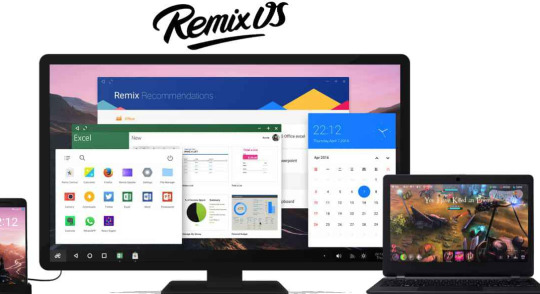
Remix Os Player For Mac
Download Remix Os Player 1 0 110
Remix Os Player Download For Mac
Remix os player, free and safe download. remix os player latest version: play android games on your windows desktop. remix os player is an android emu. Download remix os player for windows now from softonic: 100% safe and virus free. more than 3448 downloads this month. download remix os player latest. Remix os player is the virtualization of the awesome emulator titled by the same name and based on androidx86 which allowed users to install android and run it on their desktop pcs. this new version won't completely take over your machine. instead, it runs from a window from within your windows operating system itself. Download remix os player for free. remix os player is based on android marshmallow. android has a wide range of games available on the play store all of which can be played on remix os, such as or including clash royale, pokémon go, and vainglory on their pcs. for the more dedicated gamer, remix os also includes a key mapping tool that allows android games with touch control schemes to be. Remix os player, free and safe download. remix os player latest version: play android games on your windows desktop. remix os player is an android emu. download remix os player for windows now from softonic: 100% safe and virus free. more than 3448 downloads this month. download remix os player latest.
Remix Os Player Mac Download Tagreat
Remix os player lets you play games and test android applications on your pc. it’s an emulator for windows devices based on the android marshmallow os and uses android studio technology. it’s a free app from the software developer jide. Download. 744.04mb. free. remix os player is the virtualization of the awesome emulator titled by the same name and based on androidx86 which allowed users to install android and run it on their desktop pcs. This download is licensed as freeware for the windows (32 bit and 64 bit) operating system on a laptop or desktop pc from mobile phone tools without restrictions. remix os 3.0.207 is available to all software users as a free download for windows.
Remix Os Player For Windows 10 In 2018 Installation And Download Tutorial
Remix Os Player Not Working
in this video tutorial i will show you how to download install and a short review of the best android emulator for windows remix operating system player. here is hey, guys in this video i am going to show you how to install remix os player on windows 10 pc laptop and run android marshmallow | full setup. this video will show you how to install remix os player on windows 10 pc laptop. 1. download remix os player for pc. link download remix os player for remix os player is a solution by jide technologies for people who wanted to use the remix os with their existing operating system. we all know, remix os remix os player the most advanced android game emulator for pc. download it now for free at jide remixos player#download. remix os hii i'm deepanshu nayak. aisi hi technology ,tips and tricks ,facts etc. ke baare main janan chahte hai to mere channel techy deepanshu ko subscribe kre. hey friends in this video i will show you ' how to run android application on your computer and and solve many problem with remix os player. what is remix hi friends! this video will show you how to install free fire in remix os player. 1. install remix os player on your pc. (link download in the top comment) 2. 2017 by your own myschoolproject® all rights reserved in this video i'm showing of the installation of remix os player on windows 8.1 downloads: in this tutorial, i will show you how to install remix os player and run android games and apps on windows pc. jide released remix os player to run remis remix os player it is one of the most popular free android emulators out there. it runs android marshmallow as compared to many other emulators that run up to start remix os player download for pc windows 7 8 10 easy and detailed step by step complete instructions link download:
Ld Player

Related image with remix os player free download
Remix Os 64 Bit Download
Related image with remix os player free download
1 note
·
View note
Text
Android x86 Pie on PC
Install Android Pie ISO on your PC Laptop and Notebook for free.
https://technoplanners.net/how-to-run-android-pie-9-0-x86-on-pc-dual-boot-iso-download/
0 notes
Text
Android-x86
Android-x86 – an unofficial version of the Google Android operating system https://archiveos.org/androidx86/
0 notes
Text
主要是為了手機設計的Android,真的適合在大螢幕、以鍵盤滑鼠操作的桌機上執行嗎? 有不少團隊一直為了這個目標而努力著,其中一個就是Bliss OS。 https://www.xda-developers.com/android-12l-x86-pc-bliss-os/ Bliss OS一直想要打造能用在x86電腦上的Android系統,而這次新發佈的Android 12L特別為了大型平板和可摺疊手機等大型螢幕裝置的特性,正是Bliss OS汲汲營營想要的功能。 不過目前可以看到的好像只有開始功能表,暫時還���不到其他的特色。至於對鍵盤和滑鼠的深度支援,那應該也沒什麼好期待的吧。 ---- 你有在大螢幕用過Android嗎?電視也算喔。 下面舉個手吧! #Android12L #BlissOS #AndroidX86
0 notes
Link
Remix OS, the Android Desktop OS, Is Discontinued - OMG! Ubuntu! http://bit.ly/2G8sciE @ July 17, 2017 RemixOS desktopOS
Intel Atom processor wasn't suitable for Android yet but probably never!? It looks like Intel or consumers weren't interest Android on PC x86.
But Android x86 project isn't going anywhere: Android-x86 Project - Run Android on Your PC http://bit.ly/2C0mXxd Androidx86 Open Source Project is still there-update regularly. --very important project for DualOS tablet - Windows & Android. Or TripleOS - Linux Ubuntu.
#remix os#Android desktop OS#discontinued#Intel Atom#Android x86 project#Android on PC#Open source project#DualOS#DualOS tablet
1 note
·
View note
Text
I can’t lie. Arch Linux gotta be the most reliable OS ever made. And there’s a reason I’ve installed it on all of my puters
Installed it on my main pc because a windows update broke my install after the power went out.
The papa John’s POS terminal has it because nothing else would install. Androidx86 wouldn’t even write to a partition. Windows 11 would freeze and Alpine Linux would forget to have a boot loader
My thinkpad fell and forgot it had windows
And my MacBook won’t install Mac OS X
The only computer I have that still has windows installed is a dell laptop from 2009 with windows 7 on it.
35 notes
·
View notes
Text
Nox Installer Mac

Nox Install App
Installer Nox App Player Mac
Nox Installer For Mac

Nox works seamlessly on mac based machines including iMac and macbooks. Android is an highly customizable OS and supports hundreds and thousands of games and apps and this is why it is loved by even apple lovers. If you are a mac user but want to play android games on your mac then Nox is absolutely for you. Nox for mac is free to download and you would be able to play high end android games easily on your mac.
Nox Install App
It is developed for Windows and Mac operating systems. So, you may download nox player for pc on windows 10/8.1/7, macOS. The app player will have the android operating system inside the package. Whenever you install nox player on pc, you will be able to use the android operating system on your pc. Nox for mac is free to download and you would be able to play high end android games easily on your mac. Nox app player allows you to emulate the android experience right on your mac computer. Mac OS is not very popular for high end games and therefore you can install Nox on your Mac and enjoy high end android games without any lag.
You’re downloading Nox Player Download Links: Windows – Download.EXE File Supported on Windows 10/8/7/Vista/XP macOS - Download.DMG File.
Installer Nox Sur Mac; Nox Installer Mac; Emulators are introduced to make it easy to run and operate applications and programs from one device to another. This feature becomes even more important when most Internet interactions are on mobile devices. The download link goes for an apk that do not install nox for mac, only mac stupid.
Nox app player allows you to emulate the android experience right on your mac computer. Mac OS is not very popular for high end games and therefore you can install Nox on your Mac and enjoy high end android games without any lag.
The state of Android emulation on macOS x64 is already pretty terrible. Nox and Bluestacks are years behind in development compared to their Windows equivalents. I even looked into running Androidx86, ChromeOS, ect builds in VMs but the lack of VMware-tools makes it too clunky for day to day use.
Game controllers support
Nox supports third party controller devices including joysticks to provide amazing gaming experience.
Installer Nox App Player Mac
Free
Nox for mac OS is free to download and use and will always be.
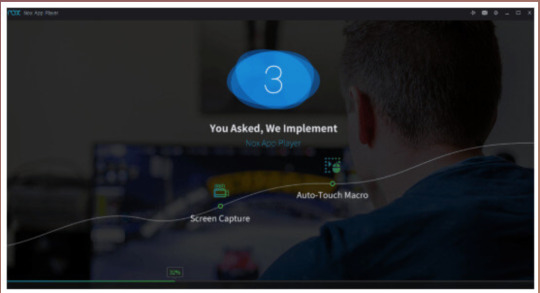
Android Gaming Experience
Play high end android games and Mac with Nox.
Nox Installer For Mac
Regular Updates
Nox for mac is regularly updated for bug fixes and enhancing security.
Direct Download Support
Most of the popular apps are available for direct download from inside the dashboard.
Reliable Emulator
Nox is a reliable emulator for mac os and bugs are fixed regularly to minimize crashes.

1 note
·
View note
Photo

Turn An Old PC Into An Android PC How To Install Android X86 Laptop Or Desktop In this video, I show you how to turn ... #surnativa #androidoperatingsystem #androidemulator #androidoncomputer #androidondesktopcomputer #androidondesktoppc #androidonlaptop #androidonpc #androidoreopc #androidx86 #androidx868.1 #androidx86oreoonpc #etaprime #etaprime #howtoinstallandroidx86onharddisk #howtoinstallandroidx86onpc #howtorunandroidoreoonpc #installandroidonpc #primeos #pubgandroidpc #remixos #runandroidonpc Source: https://surnativa.com/turn-an-old-pc-into-an-android-pc-how-to-install-android-x86-laptop-or-desktop/?feed_id=23578&_unique_id=5f4cf00d057f0
0 notes
Video
youtube
2019 - How to verify the ISO & Create a PrimeOS Live USB - AndroidX86 ba...
0 notes
Text
Android-x86 6.0-r2
Android-x86 - бесплатный проект с открытым исходным кодом, предназначенный для запуска ОС Android с сервисами Google на ноутбуках и компьютерах на базе процессоров AMD x86 / Intel
#Androidx86 #Android #PC
via Антивирусы, обзоры и тесты http://ift.tt/2pviyxa
0 notes
Link
Design your way http://j.mp/2rsNlHw
Do you enjoy using your Android apps, but find the screen too small to see well or use comfortably? The best solution might be an Android emulator for your PC.
What is emulation, you might ask? An emulator either imitates or replicates games or apps on your PC. For a lot of people, this might be the best way to use their apps or play games.
The screens on many Android phones, or even tablets, can be hard to use or difficult to see. Someone might not have a phone that can run a game they want to play. An Android phone emulator solves this problem.
There are a lot of Android emulators available on the web. A lot of them have unique features. We’ve provided an overview so you can pick out the best Android emulator for your needs.
AMIDuOS
AMIDuOS is a newer emulator for Android on Windows that comes into versions: Jellybean (Lite; $10) and Lollipop (Pro; $15). You can buy both outright; you’re not renting access for a month, like with some services.
AMIDuOS is productivity based, and a good choice for office work or homework. It can be used for basic testing, but don’t expect to do anything advanced with it.
It isn’t designed to be used as a gaming emulator, but it still works fairly well for games. It is a good overall Android emulator for Windows.
Android Studio
This emulator has Google’s stamp of approval for Android development IDE. As such, it is entirely geared towards the development of games and apps. Its built-in emulator allows for in-depth testing.
It’s not a good option for regular, consumer-level use, but it’s a potent and free tool for app developers. Android Studio is difficult to set up, but the thorough process means it’s very easy to use once you get it settled.
Andy
Andy is a free emulator for Android on PC. It’s not geared to any particular activity, though it offers a good experience to include launchers, productivity, and game apps.
You can install root access if you need it, making Andy a great emulator for productivity purposes. Be aware of the occasional installation issues, which are possible but not guaranteed.
Bluestacks
This is often recommended as the best Android emulator for PC. It certainly is the most popular and offers both Windows and Mac versions, both of which run quite well and both of which are free.
Bluestacks works by creating a virtual copy of Android OS apps on the guest OS. It avoids the use of a Virtual Desktop Application by using “LayerCake” technology to enable the use of Android apps on the PC. The key to keeping it from glitching is to have a good graphics card in your PC.
Droid4x
Droid 4x is a bit different than other emulators. It is definitely designed with a focus on gaming emulation. It comes with the Play Store installed and is also pre-rooted. Lag is minimal. This emulator allows a keyboard to be configured as a controller.
GenyMotion
GenyMotion is another app geared towards developers for testing apps and games. It can be configured to emulate several different devices in order to test for issues on each one.
You can switch between devices at will and it is a very handy development tool. GenyMotion is another one that’s not ideal for consumer use, though it can be gotten for free for personal use.
KoPlayer
KoPlayer is another gaming-focused emulator. It is one of the newer ones you can find and looks to be tailored to streaming, featuring the option to record and upload gaming sessions.
You can use keymapping for controls. It can be buggy. Hopefully, the bugs will be worked out in the future, as this is a still a new emulator. This is also another free emulator.
Leapdroid
Leapdroid is primarily a gaming emulator, designed entirely towards that end. It installs and runs quite smoothly.
Users can create multiple accounts and don’t require new logins when you change between apps. It can run just about any app available for Android and is a really solid choice for an Android gaming emulator.
Manymo
The Manymo emulator is online. You can use it on any computer. It is primarily designed for use by developers, with a number of tools to that end.
It comes with a variety of different pricing options based on the number of emulators you want to run from the site. It isn’t really meant for personal consumer use, as the pricing does reflect.
MEmu
MEmu is compatible with a large variety of PCs, including those with AMD chipsets. It is a very high-performance Android emulator, based on Android Lollipop.
It gets a touch complicated. It is preinstalled with Jellybean 4.2. and the Lollipop upgrade requires downloading additional packages.
When opened for the first times, you’ll find a 4-year old version of Android, with the main menu on the right sidebar. It is a very good and powerful emulator, but it does need some adjustment.
Google Play is already installed on MEmu. It also associates itself with Windows APK files, allowing you open and run the file anywhere. In one of its more interesting and useful features, it can push new apps to your Android phone via USB cable.
MEmu is a very capable app, supporting keyboard mapping, full-screen mode, a screen recorder, a screenshot tool, and a “kill process” tool. The “operation record” tool is something pretty unique to MEmu, allowing you to record touch screen actions and replay them whenever you want to automate tasks.
Nox
Based on Android 4.2.2, Nox is free and available for both PC and Mac. It’s an emulator designed for games and supports not only keyboard controls but also gamepads.
It doesn’t require a great deal of technical know-how to get it running, just a simple download and install.
Remix OS Player
Remix OS Player is based on the Androidx86 project. It can be installed on either Windows or Mac. It’s based on Android 6.0 Marshmallow. It does not work with support some AMD chipset and requires Virtualisation Technology to be enabled in your BIOS.
When first running, the Remix OS Player features a taskbar on the bottom and a shortcut to access apps. The Remix Central app recommendations of trending apps available for download and the Google Play store is supported.
Remix OS has been optimized for gaming. Keymapping is available and multiple games can be up simultaneously on one screen. It is also great for developers, allowing the settings for locations, network type, battery, and signal strength to be adjusted for help with debugging.
Windroy
Windroy runs using the Windows Kernel. It requires no external Virtualbox support. It doesn’t have too many requirements, making it simple to use. Just make sure the directory path you install it in does not contain Spaces.
Conclusion
As you can see, there are a wide variety of Android emulators for your PC. They are all unique, tailored to different uses and specifications. Hopefully this list will help you find an emulator suited to your needs!
http://j.mp/2rXUaEH via Design your way URL : http://j.mp/2arS45r
0 notes
Text
Get the best Android emulator for PC
Do you enjoy using your Android apps, but find the screen too small to see well or use comfortably? The best solution might be an Android emulator for your PC.
What is emulation, you might ask? An emulator either imitates or replicates games or apps on your PC. For a lot of people, this might be the best way to use their apps or play games.
The screens on many Android phones, or even tablets, can be hard to use or difficult to see. Someone might not have a phone that can run a game they want to play. An Android phone emulator solves this problem.
There are a lot of Android emulators available on the web. A lot of them have unique features. We’ve provided an overview so you can pick out the best Android emulator for your needs.
AMIDuOS
AMIDuOS is a newer emulator for Android on Windows that comes into versions: Jellybean (Lite; $10) and Lollipop (Pro; $15). You can buy both outright; you’re not renting access for a month, like with some services.
AMIDuOS is productivity based, and a good choice for office work or homework. It can be used for basic testing, but don’t expect to do anything advanced with it.
It isn’t designed to be used as a gaming emulator, but it still works fairly well for games. It is a good overall Android emulator for Windows.
Android Studio
This emulator has Google’s stamp of approval for Android development IDE. As such, it is entirely geared towards the development of games and apps. Its built-in emulator allows for in-depth testing.
It’s not a good option for regular, consumer-level use, but it’s a potent and free tool for app developers. Android Studio is difficult to set up, but the thorough process means it’s very easy to use once you get it settled.
Andy
Andy is a free emulator for Android on PC. It’s not geared to any particular activity, though it offers a good experience to include launchers, productivity, and game apps.
You can install root access if you need it, making Andy a great emulator for productivity purposes. Be aware of the occasional installation issues, which are possible but not guaranteed.
Bluestacks
This is often recommended as the best Android emulator for PC. It certainly is the most popular and offers both Windows and Mac versions, both of which run quite well and both of which are free.
Bluestacks works by creating a virtual copy of Android OS apps on the guest OS. It avoids the use of a Virtual Desktop Application by using “LayerCake” technology to enable the use of Android apps on the PC. The key to keeping it from glitching is to have a good graphics card in your PC.
Droid4x
Droid 4x is a bit different than other emulators. It is definitely designed with a focus on gaming emulation. It comes with the Play Store installed and is also pre-rooted. Lag is minimal. This emulator allows a keyboard to be configured as a controller.
GenyMotion
GenyMotion is another app geared towards developers for testing apps and games. It can be configured to emulate several different devices in order to test for issues on each one.
You can switch between devices at will and it is a very handy development tool. GenyMotion is another one that’s not ideal for consumer use, though it can be gotten for free for personal use.
KoPlayer
KoPlayer is another gaming-focused emulator. It is one of the newer ones you can find and looks to be tailored to streaming, featuring the option to record and upload gaming sessions.
You can use keymapping for controls. It can be buggy. Hopefully, the bugs will be worked out in the future, as this is a still a new emulator. This is also another free emulator.
Leapdroid
Leapdroid is primarily a gaming emulator, designed entirely towards that end. It installs and runs quite smoothly.
Users can create multiple accounts and don’t require new logins when you change between apps. It can run just about any app available for Android and is a really solid choice for an Android gaming emulator.
Manymo
The Manymo emulator is online. You can use it on any computer. It is primarily designed for use by developers, with a number of tools to that end.
It comes with a variety of different pricing options based on the number of emulators you want to run from the site. It isn’t really meant for personal consumer use, as the pricing does reflect.
MEmu
MEmu is compatible with a large variety of PCs, including those with AMD chipsets. It is a very high-performance Android emulator, based on Android Lollipop.
It gets a touch complicated. It is preinstalled with Jellybean 4.2. and the Lollipop upgrade requires downloading additional packages.
When opened for the first times, you’ll find a 4-year old version of Android, with the main menu on the right sidebar. It is a very good and powerful emulator, but it does need some adjustment.
Google Play is already installed on MEmu. It also associates itself with Windows APK files, allowing you open and run the file anywhere. In one of its more interesting and useful features, it can push new apps to your Android phone via USB cable.
MEmu is a very capable app, supporting keyboard mapping, full-screen mode, a screen recorder, a screenshot tool, and a “kill process” tool. The “operation record” tool is something pretty unique to MEmu, allowing you to record touch screen actions and replay them whenever you want to automate tasks.
Nox
Based on Android 4.2.2, Nox is free and available for both PC and Mac. It’s an emulator designed for games and supports not only keyboard controls but also gamepads.
It doesn’t require a great deal of technical know-how to get it running, just a simple download and install.
Remix OS Player
Remix OS Player is based on the Androidx86 project. It can be installed on either Windows or Mac. It’s based on Android 6.0 Marshmallow. It does not work with support some AMD chipset and requires Virtualisation Technology to be enabled in your BIOS.
When first running, the Remix OS Player features a taskbar on the bottom and a shortcut to access apps. The Remix Central app recommendations of trending apps available for download and the Google Play store is supported.
Remix OS has been optimized for gaming. Keymapping is available and multiple games can be up simultaneously on one screen. It is also great for developers, allowing the settings for locations, network type, battery, and signal strength to be adjusted for help with debugging.
Windroy
Windroy runs using the Windows Kernel. It requires no external Virtualbox support. It doesn’t have too many requirements, making it simple to use. Just make sure the directory path you install it in does not contain Spaces.
Conclusion
As you can see, there are a wide variety of Android emulators for your PC. They are all unique, tailored to different uses and specifications. Hopefully this list will help you find an emulator suited to your needs!
from Web Development & Designing http://www.designyourway.net/blog/resources/best-android-emulator-for-pc/
0 notes