#angular js vs node js
Explore tagged Tumblr posts
Text
JavaScript Frameworks
Step 1) Polyfill
Most JS frameworks started from a need to create polyfills. A Polyfill is a js script that add features to JavaScript that you expect to be standard across all web browsers. Before the modern era; browsers lacked standardization for many different features between HTML/JS/and CSS (and still do a bit if you're on the bleeding edge of the W3 standards)
Polyfill was how you ensured certain functions were available AND worked the same between browsers.
JQuery is an early Polyfill tool with a lot of extra features added that makes JS quicker and easier to type, and is still in use in most every website to date. This is the core standard of frameworks these days, but many are unhappy with it due to performance reasons AND because plain JS has incorporated many features that were once unique to JQuery.
JQuery still edges out, because of the very small amount of typing used to write a JQuery app vs plain JS; which saves on time and bandwidth for small-scale applications.
Many other frameworks even use JQuery as a base library.
Step 2) Encapsulated DOM
Storing data on an element Node starts becoming an issue when you're dealing with multiple elements simultaneously, and need to store data as close as possible to the DOMNode you just grabbed from your HTML, and probably don't want to have to search for it again.
Encapsulation allows you to store your data in an object right next to your element so they're not so far apart.
HTML added the "data-attributes" feature, but that's more of "loading off the hard drive instead of the Memory" situation, where it's convenient, but slow if you need to do it multiple times.
Encapsulation also allows for promise style coding, and functional coding. I forgot the exact terminology used,but it's where your scripting is designed around calling many different functions back-to-back instead of manipulating variables and doing loops manually.
Step 3) Optimization
Many frameworks do a lot of heavy lifting when it comes to caching frequently used DOM calls, among other data tools, DOM traversal, and provides standardization for commonly used programming patterns so that you don't have to learn a new one Everytime you join a new project. (you will still have to learn a new one if you join a new project.)
These optimizations are to reduce reflowing/redrawing the page, and to reduce the plain JS calls that are performance reductive. A lot of these optimatizations done, however, I would suspect should just be built into the core JS engine.
(Yes I know it's vanilla JS, I don't know why plain is synonymous with Vanilla, but it feels weird to use vanilla instead of plain.)
Step 4) Custom Element and component development
This was a tool to put XML tags or custom HTML tags on Page that used specific rules to create controls that weren't inherent to the HTML standard. It also helped linked multiple input and other data components together so that the data is centrally located and easy to send from page to page or page to server.
Step 5) Back-end development
This actually started with frameworks like PHP, ASP, JSP, and eventually resulted in Node.JS. these were ways to dynamically generate a webpage on the server in order to host it to the user. (I have not seen a truly dynamic webpage to this day, however, and I suspect a lot of the optimization work is actually being lost simply by programmers being over reliant on frameworks doing the work for them. I have made this mistake. That's how I know.)
The backend then becomes disjointed from front-end development because of the multitude of different languages, hence Node.JS. which creates a way to do server-side scripting in the same JavaScript that front-end developers were more familiar with.
React.JS and Angular 2.0 are more of back end frameworks used to generate dynamic web-page without relying on the User environment to perform secure transactions.
Step 6) use "Framework" as a catch-all while meaning none of these;
Polyfill isn't really needed as much anymore unless your target demographic is an impoverished nation using hack-ware and windows 95 PCs. (And even then, they could possible install Linux which can use modern lightweight browsers...)
Encapsulation is still needed, as well as libraries that perform commonly used calculations and tasks, I would argue that libraries aren't going anywhere. I would also argue that some frameworks are just bloat ware.
One Framework I was researching ( I won't name names here) was simply a remapping of commands from a Canvas Context to an encapsulated element, and nothing more. There was literally more comments than code. And by more comments, I mean several pages of documentation per 3 lines of code.
Custom Components go hand in hand with encapsulation, but I suspect that there's a bit more than is necessary with these pieces of frameworks, especially on the front end. Tho... If it saves a lot of repetition, who am I to complain?
Back-end development is where things get hairy, everything communicates through HTTP and on the front end the AJAX interface. On the back end? There's two ways data is given, either through a non-html returning web call, *or* through functions that do a lot of heavy lifting for you already.
Which obfuscates how the data is used.
But I haven't really found a bad use of either method. But again; I suspect many things about performance impacts that I can't prove. Specifically because the tools in use are already widely accepted and used.
But since I'm a lightweight reductionist when it comes to coding. (Except when I'm not because use-cases exist) I can't help but think most every framework work, both front-end and Back-end suffers from a lot of bloat.
And that bloat makes it hard to select which framework would be the match for the project you're working on. And because of that; you could find yourself at the tail end of a development cycle realizing; You're going to have to maintain this as is, in the exact wrong solution that does not fit the scope of the project in anyway.
Well. That's what junior developers are for anyway...
2 notes
·
View notes
Text
VS Code: Using pure native Browser-based crypto
Modern browsers now include advanced, and easy to use crypto. In the old days you might have used https://www.npmjs.com/package/crypto-js or https://www.npmjs.com/package/simple-crypto-js to get your crypto done. Perhaps you have seen the error, “The package “crypto” wasn’t found on the file system but is built into node. [plugin angular-browser-node-built-in]” or other related issues. This…

View On WordPress
0 notes
Text
Node JS Vs Angular: Overview & Fundamental Differences
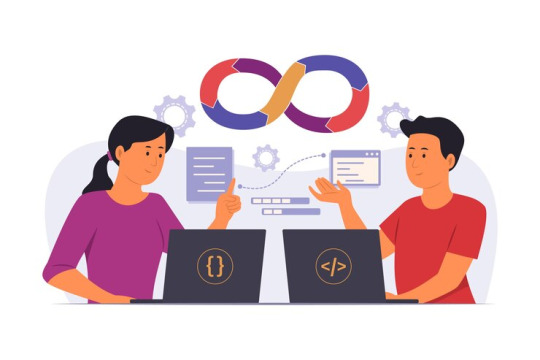
Both Angular and Node JS are popular web development platforms with distinct applications and advantages. Businesses can choose amongst them for development initiatives with greater knowledge if they are aware of their basic distinctions. Let's explore the main distinctions between Angular and Node JS.
This comprehensive comparative analysis will help businesses hire Angular.js developers or Node JS developers.
Overview of Node JS
A runtime environment called Node JS allows developers to run JavaScript code on the server side. It uses the V8 Javascript engine from Google, and hence, it improves the speed of code execution. This event-driven, non-blocking architectural paradigm has earned Node JS the reputation of being an extremely scalable and reliable choice for developing real-time web apps and APIs.
- Key Points about Node JS:
1. JavaScript runtime environment server-side.
2. An event-driven architecture that is non-blocking.
3. Perfect for developing real-time, robust applications and APIs.
4. Makes use of JavaScript on the server and client sides.
Overview of Angular
Google, on the contrary, created and maintains the front-end framework Angular. It is a client-side programming framework that is particularly intended for developing interactive single-page web applications. Angular, having the Model-View-Controller (MVC) architecture, therefore acquires several potent features, which are dependency injection, two-way data binding, and modular development. If you hire dedicated Angular developers, these features can easily be integrated into projects.
- Key Points about Angular:
1. Front-end framework for building SPAs.
2. Follows the Model-View-Controller (MVC) architecture.
3. Offers two-way data binding and dependency injection.
4. Ideal for building interactive and dynamic web applications.
Angular Vs Node JS: Fundamental Differences
1. Purpose and Focus:
- Server-side programming, including backend logic, APIs, and database operations, is the main focus of Node JS.
- Angular is designed with client-side programming, data binding, user interface management, and browser interactions in consideration.
2. Syntax and Language:
- JavaScript is the main language stack that is used equally on both sides of a client and server, respectively, in Node JS.
- TypeScript, a JavaScript superset, is used by Angular to provide additional features like static typing for developing reliable applications.
3. Building Design:
- Node JS has a non-blocking, event-driven paradigm that enables the management of multiple connections simultaneously.
- Like various other frameworks, Angular adheres to the MVC design pattern, which divides code into controllers (logic), views (user interface), and models (data). This approach encourages modularity and maintainability.
4. Development Scope:
- Backend services, APIs, real-time applications (such as messaging applications and streaming services), and server-side scripting can all be developed using Node.js.
- SPAs, business apps, dynamic dashboards, and intricate user interfaces with a wealth of features can all be developed using Angular.
5. Ecosystem and Tooling:
- A large community of npm packages, modules, and tools for server-side development, testing, and deployment exists for Node.js.
- To improve efficiency and code organization, Angular offers a full CLI (Command Line Interface) for front-end development, in addition to frameworks, components, and modules.
Conclusion
To sum up, Node JS and Angular have different uses in web development; Node JS is more concerned with server-side logic, whilst Angular is more interested in client-side interaction. While companies seeking Node.js development services should focus on backend features and scalability, those trying to hire Angular developers should think about the frontend components of their projects. Businesses can successfully utilize the capabilities of Node JS and Angular in their development operations by comprehending these basic contrasts.
0 notes
Text
Node JS Vs Angular JS: Deciding The Right Javascript Framework
In this comprehensive guide, we’ll delve into the intricacies of Node.js vs AngularJS, exploring their features, advantages, and use cases to help you make an informed decision for your next project.
0 notes
Link
Both NodeJS and AngularJS are widely used and open source JavaScript-based totally technologies. AngularJS is a JavaScript framework, whereas NodeJS is a pass-platform runtime environment. As a patron-side JavaScript framework, AngularJSAngular enables builders to create dynamic web applications based on model-view-controller (MVC) architectural sample and using HTML as a template language. At the identical time, NodeJS helps programmers to build scalable server-side applications via the usage of JavaScript as a server-aspect programming language. Hence, NodeJS and AngularJS fluctuate from every different inside the class of architecture, functionality, overall performance, and usage.
0 notes
Text
Node.js vs Angular: Choose the Best JavaScript Framework

The demand for programming languages is changing as a result of the changing trends in web and mobile app development. JavaScript currently has 64.96 percent of the programming market share.
From being a programming language used on the client side, JavaScript has developed into a powerful server-side application. One of the lightest languages, it has access to excellent features.
In this article, we’ll compare Node.js and Angular, the two most recent JavaScript-based technologies.
So, if you want to select the popular JavaScript technology for your upcoming project, read it through to the finish.
When comparing Node Js vs Angular, the former is frequently used to create server-side web applications, whereas the latter is mostly utilized to create reliable client-side cross-platform web applications.
Determining which of these frameworks is suitable for your company might be challenging because they each have special features and functionalities.
But no problem! We are explaining all the necessary facts about these JavaScript frameworks in this article. We’ll look a little deeper into their differences to understand how they relate to application development.
Node.js vs Angular: Let’s Start From the Basics
Node.js is a runtime JavaScript environment that can be used to easily develop server-side JS applications. Node.js is a JavaScript framework that runs on a variety of platforms including Windows, Linux, Mac OS X, and Unix. Ryan Dhyal created this framework in 2009.
In addition to efficiency, Node.js offers a non-blocking Input/Output model, which is ideal for real-time data-intensive apps running on multiple devices. It is an excellent framework for building scalable, data-intensive, and server-side web applications.
Furthermore, Node.js provides a large library of multi-JavaScript modules to help with development. So, if you want to create an intuitive web application, Node.js will be ideal, and you can hire experienced Node.js developers to help you.
Top Features of NodeJS
Scalability:
This framework addresses the main scalability challenge in app development. Nowadays, everyone generally likes apps that are fast and simple, therefore Node.js is an excellent option because it allows applications to be scaled both horizontally and vertically, which enhances performance.
Caching:
Module caching is supported by Node.js. When a Node.js module is initially requested, Node.js is cached into the application RAM. The codes don’t need to be run again because caching speeds up page load time.
Event-Based and Online Learning:
Node.js functions in a non-blocking manner since it is by default multimedia. It entails determining whether or not the request involves any network access. If not, the server sends the client’s comment back.
High Performance:
Node.js is built on Google Chrome’s V8 JavaScript engine, which results in faster code execution. There are various other reasons behind this framework’s high performance. Some of them are concepts like asynchronous programming and how it operates on non-blocking input-output operations.
Unit Testing:
Using a powerful unit testing framework called Jasmine, programmers may quickly test the program code in Node.js.
Single-Threaded:
The Single Threaded Event Loop Model – architecture underlies the operation of this framework. Many client requests can be handled by this architecture.
What is Angular?
An open-source structural framework called Angular is used to create dynamic web applications. Although Google first released it in 2009, a community of other specialized developers currently supports it. This framework is mostly used to build single-page applications and applications with distinct functional layers.
This framework enables developers to use HTML as the template language, allowing HTML syntax to express application components concisely and clearly. One of the primary reasons for this framework’s popularity among developers is its Model-View-Architecture.
This MVA architecture allows for the development of interactive and data-driven web apps. As a result, it is the most popular JavaScript framework.
Top Features of Angular
Generating Codes:
For JavaScript virtual devices, this framework can convert templates into highly efficient programs. It provides all the benefits of handwritten codes. In addition, it gives developers access to the framework’s effectiveness.
Code Splitting:
Automatic code splitting can be provided via a new component router, which speeds up the loading of Angular front-end apps. Users merely load the code necessary to deliver the requested view in this manner.
Simple to Use:
Compared to other JavaScript frameworks, it is one of the simplest to use because it makes it simple to separate DOM manipulation from the logic of your preferred program.
Integrated Development Environment (IDE):
Common editors and IDEs offer a variety of feedback, including intelligent code completion, instant mistakes, etc.
Angular’s efficient two-way data binding is one of its key characteristics. The view and model layers remain in sync and faithfully replicate one another. Development time shortens as a result.
Comparing Node.js with Angular in Detail
Architecture
To manage multiple clients at the same time, Node.js employs a “Single Threaded Event Loop” architecture. This framework uses an event-driven, non-blocking i/o model, which makes it efficient, lightweight, and ideal for real-time data-intensive applications that run across distributed devices.
Model- This level is in charge of data maintenance and application data management. It is the lowest layer and responds to controller instructions to update itself as well as view requests.
View- They are script-based template systems such as ASP, JSP, and PHP that are in charge of displaying various types of data to the user.
It is very simple to integrate with AJAX technology.
The controller reacts to user input and interacts with data model objects. The controller, as the name implies, governs the interaction between the model and the view.
Performance
Performance is an important factor in the success of any application. Node.js uses virtual DOM for memory allocation and higher performance. Angular, on the other hand, has several features that slow down performance when dealing with large applications. As a result, when it comes to performance, Node.js outperforms Angular.
Learning Curve
If you’ve done any JavaScript projects, you’ll be able to learn Node.js in a matter of days. To obtain a master’s degree in this framework, you must first understand the concepts of backend development, such as incoming request routing and database querying.
Furthermore, Node has built-in APIs that allow you to create a variety of servers, including,
TCP, HTTP, DNZ, and so on. As a result, by exploring this framework, you can become a versatile developer.
While Angular is a full-fledged framework, mastering it takes time. You must understand everything from basic concepts like services and decorations to more complex constructs like RxJS and observables. Although not all of these concepts will be used in your project, understanding Angular’s structure and component management are required.
The best part about working with Angular is that the error messages are very clear, making it easier to advance and debug your skill.
Programming Language and Paradigm Support
Node.js and Angular are both based on JavaScript, but during the past several years, they have begun to support the development of web apps in languages other than JavaScript. Additionally, each of these frameworks supports a number of popular programming paradigms.
Installation & Deployment
Node.js apps can be written in JavaScript, but because Node.js is a JavaScript runtime environment, the application must execute in that environment across various platforms (Windows, Linux, and macOS).
Therefore, to use it and create Node.js web apps, developers must install Node.js on their computers. However, there is no installation procedure needed for Angular developers. Simply integrating this framework into the code will allow them to utilize it.
Working With Data
Node.js makes it simple for developers to create web apps by enabling them to write database queries even for non-relational databases like CouchDB and MongoDB. On the other hand, two-way data binding is supported by Angular’s MVW design.
Data synchronization between visual components and web apps is made possible by this bidirectional binding. The absence of the ability to create database queries is its lone downside.
Migration
The act of migrating is the process of changing an existing framework or technology to a newer version or just adapting a newer version. Since roughly 90% of APIs don’t require any changes,
Node.js provides a fantastic migration tool that makes it easy for Node.js developers to upgrade to a new version. Regular upgrades arrive once every six months, whereas Angular developers go through two cycles.
Node.js vs Angular: Pros & Cons
NodeJS – Pros & Cons
Pros:
Both the client-side and server-side code can be used.
Permits the streaming of large files.
One of the biggest benefits is NPM.
Learning is made simpler.
It has a thriving and sizable support community.
Cons:
Node.js promotes web server-based jobs rather than CPU-based ones.
This framework has broken callback with the database and comparable difficulties.
Before working with this framework, one must be fully versed in JS.
Because it only employs one CPU, which is limited to doing a single task, scaling resources is rather difficult.
Angular – Pros & Cons
Pros:
It enables you to create unique and eye-catching UI designs.
Flexible framework testing is supported.
It provides model view and element auto-data integration.
It comes with a sizable Angular library and a comprehensive template development tool.
Cons:
When interactive elements are implemented on pages, this framework performs poorly.
It only offers limited routing, and occasionally complicates third-party integration.
Scopes are difficult to debug if something goes wrong.
Elements used by the DOM in Angular can occasionally cause performance problems.
Node.js vs Angular: Use case
Node
Projects on a small scale and real-time web applications,
Website and web application development,
The creation of scalable network web apps that allow for real-time system monitoring dashboards and tracking of user actions,
Developing large-scale, dynamic, real-time online applications.
Angular
Creating real-time instant messaging and chat-based applications,
When scalability is a primary consideration,
Creating single-page dynamic applications,
Creating online apps that are integrated with object-based programs.
Conclusion:
Therefore, this choice largely depends on the specifications of your project and the features you wish to include in your application. Therefore, the first step to the success of your application is to thoroughly grasp the needs of your project and choose the goals.
Reach out to our skilled developers for assistance if you need it in determining what features your application should have based on your company’s demands. We’ll help you make an informed choice.
This article is initially published on Digital Info Bytes!
0 notes
Link
#reactjs development company#AngularJS vs React JS vs Node JS#difference between angular JS React JS Node JS
0 notes
Link

Are you confused between Angular Js vs Node Js for web App development? Read Here usage & features as well as brief Comparison Between Angular Js vs Node.Js
#angularjsvsnodejs#node js vs angular js#difference between angular js and node js#comparison between angularjs vs node js#angular js and node js
0 notes
Text
Should I have to Outsource my Web Development project?

Web development involves building a web presence in desirable formats such as a website or a web app. For this, you need to hire a freelancer, a well-established company, or an agency to do the work.
A report by Aptude on the global outsourcing market indicates that businesses are outsourcing approximately 68% of their workforce requirements, currently with approximately 300,000 positions, accounting for approximately $85.6 billion in the global market.
Let’s dive straight into the points.
Should I hire a Dedicated Team or a well-established Company/Agency?
Most of the time, outsourcing is a great idea. It’s much more cost-effective as you don’t pay for hiring/on-boarding/office etc, have a pool of specialists ready to help you and their expertise in the required domain and probably with startups in general.
As per the model, it depends on what team you already have. If you have a tech team, consider staffing them with devs and you’re good to go. If your team is more business-related, consider outsourcing full web development.
You don’t need to hire a full-time freelancer if you have no idea how to interview and find great developers. So, finding an established company/agency is likely your route of lowest risk.
Good luck!
Benefits of Hiring a Web Developer for Your Business -
Save time. Unless you are building the most basic of websites, web development takes time.
Create custom designs. Every business is different, and as a result, every website should be different too.
You’ll have the advantage of a professional edge.
Make the most of the latest technology and industry best practices.
Get the marketing advantage on your project with Built-in SEO.
You can always have ongoing support.
If you didn’t get the right answer yet, check this out Advantages of Hiring Web Developers for more information.
How to hire web developers for your specific needs?

“How to Hire a Web Developer for Your Business?” See this step-by-step explanation.
Which Developers (Frontend/Backend/Full-stack developers) need?
Frontend Vs. Backend Vs. Full-stack Developers -
Backend Developers — These are skilled professionals who oversee the show from behind the stage. They form the core features and segments of the program that manage the user experience on a digital platform. Some of the key skills you need to test include knowledge of Python, Java, PHP, SQL, HTML, .NET, Node JS, and others.
Frontend Developers — These are skilled professionals who are responsible for the design and implementation of the parts of the web app that are visited by the users. In other words, they are the design developers handling the appearance of the website. They provide technical skills to improve website speed, resolve technical issues, and integrate third-party services into the site’s infrastructure. His knowledge of React JS, Angular JS, Vue JS, HTML5, Javascript, and others enables him to achieve the prescribed functionalities of the website.
Full-stack Developers — These professionals are competent and experienced in both areas of web development. They take care of coding as well as designing the web page or application. Such specialists gain popularity among companies that have just entered the market because such start-ups have very limited resources. The hourly fee will be higher for hiring a full-stack developer. However, working with such a specialist tends to be cheaper.
How much does it cost to hire web developers?
In Eastern Europe, the cost of hiring a professional web developer ranges from $30-$80 per hour. However, in Western Europe, it ranges from $60 to $120, and in North America, it ranges from $50 to $130. Whereas in India the cost of hiring web developers ranges from $15-$80 per hour.
For in-house developers, you have to pay a monthly salary and provide them with training and other on-boarding costs. Conversely, when you outsource you only get paid for productive hours.
Conclusion
It is almost understood that anyone can build a website nowadays. Although it is always beneficial to hire a web developer. A professional who understands the entire development ecosystem makes it easier and faster for projects that may be difficult for you to handle, and most importantly cost-effective as well.
Hiring a web developer by outsourcing can free you and you can put your focus more on other important things.
Thanks for reading!
Don’t forget to read this 15 mins advanced guide on How to hire Web Developers for Business? It will help.
6 notes
·
View notes
Photo

How To Build Angular project with Node-js and VS Code ☞ http://bit.ly/38dA5fA #angular #javascript
2 notes
·
View notes
Text
I hope this post helps you to understand all the comparisons between “AngularJS and NodeJS”.
Given a choice to select among AngularJS vs NodeJS, one must keep the application requirement in mind.
Keep Learning 🙂
https://edunews.tech/comparison-between-angular-js-vs-node-js/
1 note
·
View note
Link
In this article we will be seeing how to setup an environment to build our first angular app with VS code editor. To start using the environment we need to install few software’s, to begin with we will be needing to install node js.
1 note
·
View note
Photo

Angular JS vs. Node JS vs. React JS: Which Would Be Best? ☞ http://bit.ly/2oJOOxY #nodejs #javascript
1 note
·
View note
Text
Node.js vs Angular: Choose the Best JavaScript Framework

Node.js and Angular are two of the most popular frameworks for building web applications. Node.js is a low-level, cross-platform framework while Angular is a high-level framework that aims to make the development process easier by providing a library of pre-built components.
The two technologies have their own pros and cons, but they often get compared because many developers believe that one technology is better than the other. In this article, we’ll compare node vs angular so you can decide which one is right for you.
1 note
·
View note