#apple multiple bug fixes
Explore tagged Tumblr posts
Text
Tbh I'm gonna go back to an iPhone
#i love my xperia but its full of multiple bugs that sony refuses to fix or even acknowledge#on top of their customer support being a nightmare to even get into contact with#through any avenue tbh#not to mention only two years of software updates and three of security updates which like.#I'd rather not be carrying around a Huge Risk Factor in my pocket#i can say a lot of shit about apple#all of which is true but at least they have a pretty decent commitment to consumer privacy?#idk i wanted to like this phone and the android experience and for literally so many reasons I very much do!#native 3.5 mm headphone jack and expandable storage are so nice#as is the camera and 4k screen#but at the end of the day the signal is spotty#and if you have more than one wifi network saved into the phone it will reset itself constantly#and even if you don't it will just kind of Do That#not to mention that after one software update sony put out the blacks in my screen started to have a green tint#betextyiff
5 notes
·
View notes
Note
I was wondering if you could write headcanons for the Bone Boys as dads. ( you can pick one or multiple) (ie. Seeley, Jack, Lance, Zack, or any of the squinterns) I loved your hodgins fic sm <3 take your time!!! Thank you!!!
Oh, I love you for asking this 💕Any opportunity to write for my Jeffersonian family. And my squinterns? You didn't have to ask twice. If anyone want a part 2 let me know. I didn’t include a bunch of squints or my boy Aubrey

Seeley - over protective, caring, goofy, stern, willing to do whatever he needs to to make his kid happy. I mean, just look at Parker - that kid turned out so well adjusted and happy. Booth just loves him to pieces - and Christine? Apple of his eye. Any kid this man has will want for nothing and know nothing but pure unrelenting love. Sunday afternoons of throwing a baseball around - I don't care what gender, any child of Booth will know how to throw a curve ball. And the hockey games? Oh, the kid(s) will be wearing Flyers jerseys before they can walk.

Lance - we were robbed. Robbed of seeing this beautiful man raising a child. Sweets would be such a good dad too. Caring, affectionate, understanding, patient, hilarious, and with one disappointed look have his kids in line apologizing.
Oh, I could just imagine the first few weeks of sleepless nights. Lance, being so excited, but also so terrified of messing up. He knows what its like to have shitty people looking after you, and he'd never want to be that way. But he also knows what it's like to have two loving (amazing) people take care of him and love him with unconditional love.
This of course, would cause him to take the brunt of the middle of the night feedings/check-ins. Lance, sitting in a rocking chair, softly singing Coconut by Harry Nilsson. It's no surprise when the kid knows all the words before they know the alphabet fully.
Just, ugh, nothing but love and laughter.

Any child of Jack's will be showered with affection, over the top gifts (what do you mean a thousand dollar playhouse is too much? It has a fully functional kitchen and a mini lab!), and a love and appreciation for all the beautiful things around them (bugs and all).
"Whose my little prince/princess of the lab?"
Jack would realize his mistake during the preteen phase. "Honestly, I don't know where the sarcasm is coming from. They're too quick for their own good." This of course, would be met with eye rolls, and really? No DNA test needed here. King of the Lab? More like King of Sass.
Jack would love to take the kid(s) to the lab. "This is a Carabidae, they belong to the Adephaga." He'd love to see their little faces light up with wonder. He'd never feel more elated then hearing the little giggles when he puts the beetle into his kids tiny waiting hand.

Wendell would be the sweetest most down to Earth dad. No child of Wendell's would ever know what it means to struggle - not if he had anything to say about it. That doesn't mean his kids wouldn't know the meaning of hard work - that's the one thing Wendell prides himself in. Working hard and knowing you deserved to be there.
Considering his own mother induced labor on a roller coaster, I'm sure Wendell would be there for unconventional methods. His kids would also know how to defend themselves - verbal and physically (No one would ever talk down to his kids and get away with it. And boxers fracture? His kids would know how to throw a punch and mean it - "only if they deserve it, you can't just go around just starting fights with anybody."
His favorite memory would be the first time he took his kid(s) onto the rink. Seeing them persevere and keep going until they got the hang of it - "That's right, you got it!"
Wendell would raise his kids to be prepared for absolutely anything. Car broke down? They would know how to fix the engine. Someone broke their heart? Cry, feel it all, then take a deep breath and keep going. Because no matter what - he'll always be there to back them up.

Vincent would be a dotting dad. A little over the top, but that's why his kids would love him. Any child of Vincent's would know more random facts than any other five year old. The calls from the kindergarten teacher would always be...interesting. "Yes, yes, I can see why talking about the amount of insect legs found in chocolate would be upsetting to the other children."
That of course would not and could not stop him from prattling out more facts every night. Facts were his love language - his bonding time. Every night, without fail, he'd tuck his little one into bed, rambling about any random thought that popped into his head until his child fell asleep.

Colin, sweet morbid hopeless Colin. Would have no idea what to do with a child until one evening when he hasn't sleep for four days straight - he can barely see, his mind and body more fuzzy than normal.
He's looking hopelessly at his baby in his arms, "What? what do you need from me?" His voice growing more weary and desperate. Until he see's it, a smile - then a small gurgle that could be mistaken for laughter. "Oh, you like that, huh, my misery?" He's welcomed by another gurgle and big beautiful eyes blinking slowly back at him. He feels it then - the warmth- the happiness creeping up in his bones. He's got a shot now - at something he never thought about before.
Oh, his kid wants to paint his nails? Sure, he's always got the time, and maybe some tips, a little sloppy on the corner there. It's okay- you're only six we'll get you there, kid.
Colin would be the type of dad to always complain about being dragged to something, but he would secretly love it. Sappy teen movie playing in the background? No, he's not interested. He's just going to stand here for 30 minutes eyes glued to the screen. No, he doesn't want to sit down. Wait- rewind - what are they arguing about? He missed it.
Colin would have a little mini me - both the complete opposite of him and so similar it was scary. His little partner in crime.

Zack would like to think he knows exactly what he's doing but he has no idea. He buys every parenting book known to man. Spends hours of research looking up different child development theories.
No, the baby did not in fact laugh. It's only been a month, a baby can't laugh until at least 5 months. He states that firmly until the next few days when Zack swears up and down he made the baby laugh doing an impression of Hodgins. I know I said that, but perhaps the baby just has my intelligence and early development.
Zack will be there front row and center for every recital, game, or event. Doesn't matter if he has no idea what the rules are or what is going on. He'll be there cheering from the side lines.
His favorite afternoon snack to make? Macaroni and cheese.
Zack is just happy to have made his family a little bit bigger. He never thought he'd be proud of anything outside of the Jeffersonian, but he was happily proven wrong everyday.
#did i go overboard? maybe but I have no regrets#bonestv#bones tv show imagine#bonestv imagine#seeley booth#zack addy#lance sweets#jack hodgins#colin fisher#wendell bray#vincent nigel murray
178 notes
·
View notes
Text
Apple said it is working on repairing a glitch after some iPhone users noticed that speaking the word “racist” into the voice-to-text feature causes it to write “Trump” before quickly switching to “racist.”
Confusion and outrage from conservative commentators, including Infowars host and conspiracy theorist Alex Jones, grew online after a TikTok user called out the feature in a video posted last week. Others on social media have since filmed themselves testing out the glitch.
Several NBC News reporters were able to replicate the same trend on multiple iPhone devices. When activating its voice dictation feature and saying the word “racist,” the text result would briefly display “Trump” before being replaced with “racist.” However, not all tests resulted in the glitch.
“We are aware of an issue with the speech recognition model that powers Dictation and we are rolling out a fix today,” a spokesperson for Apple said in a statement Tuesday.
A spokesperson for the White House did not immediately respond to a request for comment. Apple said that sometimes, the speech recognition models powering the feature may first display words with some phonetic overlap until further analysis enables it to land on the actual word that the user intended to say. The tech company said that the bug has been erroneously suggesting “Trump” in response to several words that include an “r” consonant.
2 notes
·
View notes
Text
[Update] Support iOS 17 and More
We have a long list of improvements and bug fixes in this update(version 7.8.0).
Support iOS 17.
Fix the 'Liked Posts' bug that some posts were missing during pagination.
Fix the crash when selecting 'Open the Post Reblogged' menu.
Fix the emoji text formatting bug.
Video Posting is supported(at long last).
Post Notes: separated by Comment/Reblog/Like. The comment section includes reply and reblog with text.(BTW, the notes view is not exactly the same with the official Tumblr app. Not enough Tumblr API support yet. And sometimes, the comment section may include reblog/like if no comment exists.)
The feed menu button of the current tab is re-designed.
'Tag Search in this Blog' menu supports multiple tags delimited by Comma. It will search posts containing all the tags.
The list popup supports the 'Swipe Down' gesture on the navigation bar. When swiped down, it will be pinned to the bottom left or closed. For example, following blogs or post notes support this gesture.
Restore home screen quick action features.(It was accidently removed).
The default action for Hold Gesture on Post in Grid Mode is changed to Menu (from Like). You change this option at the Settings->Gestures.
The OAuth 2.0 is supported. But there are bugs when signing with Google/Apple in OAuth2.0 Tumblr API. So, the default method is still 1.0a. You can change this option at the 'Manage Accounts'.
iOS 12 or later is supported from this version.
PS. There was a minor bug fixing update(version 7.8.1) at 2023-10-18.
PS. Another minor update with some animation refinements on iOS 17 and scroll performance tweaks (version 7.8.2 at 2023-11-05).
6 notes
·
View notes
Text
Swift for iOS App Development

Introduction
Swift is multi-paradigm, a general-purpose programming language that was developed by Apple Inc. for its different operating systems like iOS, tvOS, macOS, watch OS. It supports Linux, Darwin, free BSD like multiple OS, It is a static and strongly typed discipline. Swift is designed to work along with Apple’s Cocoa framework and Objective C library to work in Apple products. Extension filename for the swift files is .swift to support core components from Objective C.
Through many core concepts, Apple supports Swift is associated with Objective-C, dynamic dispatch, late binding, extensible programming to catch software bugs. Swift has features addressing some common programming errors like null pointer dereferencing and provides easier syntax to avoid the pyramid of doom. Swift supports types, structures, and classes, where Apple promotes in programming paradigms as protocol-oriented programming.
Benefits of Swift Programming Language
1. Open-Source Community
Swift is an open-source as well as a developer-friendly programming language. The developers for iPhone applications can explore, enhance Swift language, contribute to bug fixes, add new features and platforms, and so much. In Swift, an open-source, made with a strong community of developers.
2. Readability for Easy Code
Swift programming language is easiest to read and write. It uses simple syntax for the iPhone App Development language. Swift is similar to Objective C. You have to write so few lines of code compared to Objective C using simple and clean syntax throughout the code. In Objective C, it is necessary to add semicolons at the end of the parenthesis for conditional statements due to getting errors while compiling. But in Swift, these are not required. This has made Swift more simple and clean and user friendly as compared to C/C++. Hence, almost all language programmers can easily grasp with Swift and develop iOS applications.
3. Slower compilation speed
Compilation speed is much slower in Swift projects. As Swift is a more complex language and more feature-rich, it is harder to ensure that everything is exact. Each time, this costs time and money. Swift programming language is approximately 2.6x faster than Objective C. Swift is super-fast for iPhone application development.
4. Less Error-Prone
Null value as nil pointers is handled in different ways in Objective-C. Whenever you call a method with a nil pointer variable, nothing returns. But, it becomes the source of a huge list of bugs that the developer is unaware of and brings his efficiencies to the zero level. But, this is not the case with the Swift programming language. While defining the method, the iPhone app developer can define whether the value exists or it is nil (null). So, if the developer has mistakenly taken nil optional value, Swift triggers the runtime crash. This crash forces the iPhone app developer to resolve the bug right away and remains on the line of code with the nil pointer’s optional value. Hence, Swift is strict for iPhone app developers to develop bug and exception-free apps.
5. Multiple Devices Support
Swift is a programming language that supports iPhone, iPad, Apple Watch, Apple TV, and Mac devices that are developed by Apple. Swift is not just limited to, support Apple devices, but Linux and Windows devices as well. In fact, about its new upcoming operating system, So, Swift is not going to just limit it to Apple devices. Across the technology world, it will support multiple devices.
6. Dynamic Libraries Support
Dynamic libraries are executable for code that can be linked to an app. This feature allows links against the latest versions of the Swift language. Dynamic libraries are directly uploaded to the memory on the initial size of the app and ultimately increasing app performance.
7. “Playgrounds” Backed
Playgrounds enable programmers to test out a new algorithm without having to create a complete app. Apple has added code execution to Playgrounds to help programmers create a group of code or write an algorithm while receiving feedback. With the help of data visualizations, this feedback loop can improve the speed at which code can be written. To make app development easier and more approachable necessary to do Playgrounds and Swift together for Apple’s efforts.
8. High-Level Performance
Swift is 3.4X quicker than Objective C. Also, the code execution is quicker than Objective C. Swift supports dynamic libraries and multiple devices that improve the speed through which the apps are developed and updated. This ultimately improves the performance of the Swift apps to a great extent.
The Benefit of Swift over Objective C:
1. Swift is the latest programming language that is developed by Apple and can be run on various cross-platform operating systems such as Linux, Darwin, Free BSD, etc. whereas Objective C is a general-purpose object-oriented programming language used by Apple in its operating systems and APIs Cocoa, etc.
2. Swift has safe programming patterns, the syntax in Objective C, complete access to Cocoa frameworks whereas Objective C also supports the same features as C++ except for STL and includes foundational frameworks.
3.Swift has object-oriented and procedural features in its language and in-built functionalities in its library whereas Objective C has different data types, tokens to recognize the identifiers, declarations, and assignments and pre-processor to define constants.
4.Swift supports different operators such as Arithmetic Operators, Logical Operators, Bitwise Operators, Relational Operators, Assignment Operators, Range Operators, and Miscellaneous Operators whereas Objective C also supports the same operators except for range and pre-processors which are not the part of the compilation process.
5.Swift supports Dictionaries, Functions, Closures, Enumerations, Structures, etc. whereas Objective C supports Posing, Extensions, dynamic binding, Protocols, Composite Objects, Memory Management, and Enumerations.
6.Swift supports optional chaining, typecasting, generics, protocols, subscripts, etc., whereas Objective C allows dynamic dispatch, auto-generation of accessors to access member variables and properties, and allows a method and a name to share the same identifier.
7.In Swift, calling a method will be decided at compile time and is similar to object-oriented programming whereas in Objective C, calling a method will be decided at runtime.
8.In Swift, errors can be handled using protocols to avoid the unexpected flow of program control whereas Objective C has nil which can be safely handled in a powerful way by safely sending messages to nil objects.
9.In Swift, operator overloading is supported and is global in terms of scope and simplicity whereas Objective C does not support default parameters but can be implemented by multiple methods manipulation and also does not support private members.
10.In Swift, Arc (Automatic Reference Counting) is the feature that handles the garbage collection where emptied memory is allocated to the required processes whereas Objective C does not support stack-based memory objects and allocating memory in Objective C is very expensive and it plays a key role in writing successful programs for the delivery of efficient applications.
11.In Swift, class objects are declared as general object-oriented programming languages whereas Objective C has an embedded object inside an object, by means a private declare object will be embedded into the main object along with some primitive methods.
12.In Swift, advanced operators exist to handle the manipulation of the complex value whereas Objective C has a fast enumeration feature where collections are core components of this feature.
Advantages:
1. Swift is open-sourced and easy to learn. 2. Swift is fast, safe, and expressive. 3. Swift is approachable and familiar like C and C++ code can be added by Swift programmers into Swift applications. 4. Swift is the future of Apple’s development. 5. Swift is enterprise-ready.
Disadvantages:
1. The language is still quite young and the talent pool is limited. 2. Swift is considered a “moving target” as it is a new language and the numbers of swift programmers are few. 3. Poor interoperability with third-party tools and IDEs. 4. Lack of support for earlier iOS versions.
Conclusion
The Swift programming language seems to be the future of developing high-performing and it is also a secured app. And, this is the reason it is being adopted by Apple’s competitors as well. Looking at the benefits Swift offers, sooner it will reach the top of the app development charts.
There are several factors during every time organizations start a new mobile project to take into account, whether decided to use Swift or Objective-C for development. Selecting the most appropriate language depends on the project and team context preference for a particular programming language. Swift takes a lot of useful components from Objective-C for allowing developers to write safer, more reliable code. It is a leading programming language for creating engaging and also a user-friendly mobile app.
2 notes
·
View notes
Text
I don't want to be mean because I know they're probably just trying to hlp, but it really bugs me when people message me out of the blue with "tips" to "fix my skin", when I've stated multiple times that I don't have acne and my skin issues are due to what's basically compulsive self injury. I find it kind of gross and tactless, a little like sending healthy eating advice to a recovering anorexic. I'm under the care of a dermatologist who has gone to medical school to learn about skin. I have access to retinol, a pharmaceutical grade skin treatment, so I highly doubt your apple cider scrub lifehack or whatever is going to make a difference in how fast my wounds heal.
My picking is in remission right now, so I'm tempted to take a digital camera selfie of my perfect skin once it's all clear and include a link to it saying "click on this before you send me skincare advice" along with a detailed explanation of my illness.
3 notes
·
View notes
Text
Empowering Businesses Through iOS App Development with Xenelsoft Technologies

Why iOS App Development Matters
Apple’s iOS platform is renowned for its seamless performance, security features, and high user satisfaction. Businesses that invest in iOS app development benefit from:
A secure and stable operating environment
Enhanced user engagement through intuitive interfaces
Faster time-to-market with scalable solutions
Access to a loyal and affluent user base
With Apple devices continuing to dominate the premium segment, iOS app development is no longer optional—it’s essential. Xenelsoft Technologies helps businesses unlock this potential through tailored, scalable iOS solutions.
How an iOS App Development Company Adds Value
A professional iOS app development company brings not only technical expertise but also strategic insight. At Xenelsoft Technologies, we help you:
Define app goals aligned with your business objectives
Create user-friendly and visually appealing designs
Develop reliable and high-performance applications
Ensure compliance with Apple’s App Store policies
Working with Xenelsoft Technologies ensures a smooth and efficient development process from ideation to deployment.
The Strategic Role of an iOS App Development Agency
A dedicated iOS app development agency like Xenelsoft Technologies serves as your long-term technology partner. Unlike freelancers or generalists, we offer full-spectrum services including:
Product strategy and market analysis
Wireframing, prototyping, and MVP development
Backend integration and cloud solutions
App analytics and performance optimization
Choosing Xenelsoft Technologies enables you to leverage specialized teams that deliver tailored, future-ready solutions across multiple industries.
Choosing the Right iOS Mobile App Development Services
Investing in the right iOS mobile app development services is key to building a solution that is robust, scalable, and secure. At Xenelsoft Technologies, our services typically include:
Custom iOS app design and development
Native iOS app coding using Swift or Objective-C
App testing across multiple devices
Maintenance, updates, and technical support
Our top-tier iOS mobile app development services guarantee a streamlined, end-to-end solution for businesses aiming to expand their digital footprint.
Why Hiring a Skilled iOS App Developer Matters
The success of your mobile app depends heavily on the expertise of your iOS app developer. At Xenelsoft Technologies, our developers bring deep understanding of Apple’s ecosystem and follow best practices in:
User interface and user experience (UI/UX)
Clean and efficient code structure
Device compatibility and software versioning
Bug fixing and ongoing optimization
A skilled iOS app developer from Xenelsoft Technologies ensures your app delivers a seamless user experience and stands out in the crowded App Store.
Delivering Full-Suite iOS Apps Development Services
Modern businesses require more than just app coding—they need holistic iOS apps development services that cover the entire app lifecycle. Xenelsoft Technologies delivers:
App idea validation and feasibility studies
Cross-device performance testing
App Store submission and approval
Real-time analytics integration
Our comprehensive iOS apps development services ensure that your app performs well, scales effortlessly, and continues to provide value post-launch.
Final Thoughts
In an increasingly competitive digital space, choosing the right technology partner can define your success. With the experience and expertise of Xenelsoft Technologies—a trusted iOS app development company and full-service iOS app development agency—you can turn your ideas into powerful digital solutions.
Whether you need customized iOS mobile app development services, want to hire an expert iOS app developer, or require full-spectrum iOS apps development services, Xenelsoft Technologies is here to help your business thrive on Apple’s dynamic platform.
#ios app development#ios app development company#ios app development agency#ios mobile app development services#ios app developer#ios apps development services
0 notes
Text
Live captions color options in macOS are so embarassingly bad. Like not just lackluster, like so broken it is clear that nobody at Apple has even tried them.
The point of the color options are to help with accessibility for people who have trouble reading certain color combinations or need specific color combinations to be able to use captions.
This is the case for me, and i find it much easier to read with a dark background and a few particular colors, but especially a certain range of shades of yellow and orange, but especially when it comes to captions that need to not distract me while i’m not reading them but be easy for me to scan quickly when I need to.
You would think a multi-trillion dollar company would be able to figure out how to set a certain color text on a certain color background…
Keep in mind when I describe this that this isn’t just a bug sometimes or on some computers. This is how it works on multiple machines I’ve tested it on, and it’s how it’s worked across multiple major releases, including the current version, Sequoia (if anyone is using the beta of Tahoe, I’d be very interested to hear if it’s been fixed given the major UI changes in that version).
The default color combination is a transparent dark grey background with white text (all of this is unaffected by system light mode/dark mode). Contrast is fine but obviously this isn’t good enough for everyone, myself included.
You can change the font and the font size, and then the Font color and Background color.
Maybe you just need high contrast, so you set the background to black and the text to white. That one does work at the very least.
But what if like me, you want to use yellow text? Move the hue selection to yellow and… it’s still white. Trying all of the options other than making it darker only works for violet (the range from indigo to purple), which is perhaps unsurprisingly very difficult to read on a black background.
So let’s leave it on yellow and try lowering the value (think lightness if you don’t know what that means). I bring it down to 50%, still white. As soon as it goes below 50%, the text changes to the dark yellow that I’ve selected. The exact cut-off depends on the hue but it’s generally right around the 50% point for value and they’re all very hard to read on a black background.
And the value slider doesn’t seem to actually do anything other than decide if it does or doesn’t try using the hue/saturation versus switching to white text. Once it’s below the maximum value it allows, it just displays that maximum value, which is already too dark, but at least it makes it easier to see what the best it can do is by only having one control to move.
There are some colors in the reddish range that do ok with contrast, but personally I don’t find red on black particularly usable for captions during my meetings.
Now let’s set the background to white and the foreground to black for those who prefer light mode. What do we get? A white rectangle. White text on a white background.
Can we change the color? A bit. If we slide it around on maximally light colors, it shows a washed out, darkened grayish version of them. And it seems to be inverting the saturation as well, so slightly moving it off of the center on the hue/saturation circle changes to fully saturated (but still slightly washed out, just as far saturated as it gets) color and going further out lowers the saturation.
Once again, red seems less washed out. And if you set it to white, the text is a middle grey.
The worst part of it is that this seems to be something extra and unnecessary they’re trying to do, just so badly it breaks the whole tool. It looks like they’re trying to make sure you don’t set it to a combination that won’t be legible, so if you choose white background and white text, it will adjust it darker to be visible.
But it’s an accessibility feature, and if someone needs a very light grey on white, shouldn’t they be allowed to do that anyway? and like if you changed the setting and it isn’t visible, you can just change it back? and beyond that, if they can’t get it working, why ship that feature? it literally has the opposite effect and completely breaks the thing it’s trying to minorly adjust for possible misconfiguration of.
1 note
·
View note
Text
How to Fix Sound Issues on Your iPhone

Whether you're trying to enjoy your favorite playlist, take an important call, or stream a movie, nothing is more frustrating than sound problems on your iPhone. From muffled speakers to audio cutting out, these issues can interrupt daily use and lead to serious inconvenience. Thankfully, most sound-related concerns can be resolved with a bit of troubleshooting—no need to panic or rush into a replacement. With technology advancing every year, iPhones are becoming more sophisticated, but they also remain sensitive to dust, wear, and software glitches that can impact audio performance. Knowing how to properly identify and fix sound problems is crucial for maintaining a seamless iPhone experience. This guide will explore common reasons for sound malfunctions and walk you through the most effective solutions. If you need professional help, you can always turn to a reliable iPhone Repair service in Tallahassee, FL for expert diagnostics and lasting repairs.
Understanding Common iPhone Sound Problems
Sound issues can show up in different ways, and each one might have a unique cause. You might notice your ringtone is too quiet, your speaker cuts out mid-call, or your video audio doesn't play at all. Sometimes, it’s a hardware malfunction; other times, the culprit is buried within your settings or a software bug. iPhones are engineered with multiple audio output systems—including the main speaker, earpiece speaker, headphone port, and Bluetooth capabilities—each one a potential source of trouble. Identifying the origin of the issue is the first step to resolving it.
Checking Your iPhone's Audio Settings
Before diving into technical fixes, a quick review of your sound settings can reveal whether the issue is due to a simple toggle. Often, users accidentally activate “Do Not Disturb,” reduce their volume too low, or disable sound alerts entirely. Go to your Control Center and Settings to inspect ringer volume, mute switch, Bluetooth connections, and notification preferences. Restart your phone after any adjustments to ensure the new settings take effect. This simple reset may be all your device needs to bounce back to full volume.
Cleaning Your iPhone Speakers and Ports
Over time, lint, dust, and debris can clog the tiny speaker grills and Lightning port of your iPhone, muffling sound or disrupting your audio signal. Use a soft-bristle brush or a can of compressed air to gently clean around the speaker openings and charging port. Avoid sharp objects or excessive force, as these can cause internal damage. Once cleaned, test the sound again with music or a phone call. You’d be surprised how often a blocked speaker causes poor audio quality.
Testing With and Without Headphones
Your iPhone may be stuck in headphone mode, even when no headphones are connected. This is usually a glitch that tricks the phone into routing audio through an imaginary headset. Insert and remove headphones several times or plug in a Lightning or Bluetooth headset to refresh the audio routing logic. If your sound resumes once you use headphones but disappears when unplugged, this signals an internal problem that needs closer attention.
Updating iOS to Resolve Sound Glitches
Apple frequently releases software updates that patch bugs affecting audio output. Running an outdated iOS version may expose your device to known sound issues. To check for updates, go to Settings > General > Software Update and install the latest version available. After updating, restart your phone and test all audio functions—including notifications, alarms, media, and calls. If your issue was caused by a software hiccup, this should clear it up completely.
Resetting All Settings Without Losing Data
Sometimes, the problem lies deep in your system settings. If all else fails, consider resetting your iPhone’s settings without wiping personal data. This can refresh your network, sound, and display settings back to factory defaults, clearing up any misconfigurations. To do this, go to Settings > General > Transfer or Reset iPhone > Reset > Reset All Settings. After the reset, reconfigure your volume preferences and check if the sound is restored.
When the Issue Is Hardware-Related
If your iPhone still has no sound or distorted audio after all software fixes, you might be dealing with a hardware problem. This includes damage to the speaker itself, microphone, logic board, or internal circuitry from drops, moisture exposure, or manufacturing defects. You may also notice issues such as your speaker crackling or your microphone not picking up voice. These repairs require a skilled technician and may involve replacing faulty components, which is why professional diagnostics are essential.
Using External Devices to Isolate the Problem
Bluetooth speakers, AirPods, or wired headphones can help you determine whether the problem is internal or external. If audio works through an external device but not through your iPhone’s built-in speakers, this points to a hardware malfunction in the speaker unit. On the other hand, if none of the outputs produce sound, the issue may lie in the internal audio processing chip or logic board. These insights help guide whether you need a full repair or a quick fix.
Trusting Professional Technicians for Accurate Repairs
Some sound issues are just too complex for DIY solutions. If you’ve cleaned, reset, updated, and tested everything and still face audio malfunctions, it’s time to seek expert help. Professional repair technicians can disassemble your phone, test each component, and isolate the precise cause—be it a faulty speaker module, broken audio IC, or board-level defect. A certified repair service ensures your iPhone is handled with proper tools, high-quality parts, and warranty-backed solutions.
Preventing Future iPhone Audio Issues
To prevent recurring audio problems, adopt best practices for iPhone care. Use a protective case that shields your device from dust and moisture, keep it updated with the latest software, and avoid overexposing it to heat or liquid. When cleaning, use only recommended tools and avoid inserting anything into ports that could damage internal circuits. Treating your iPhone with care extends its life and protects sound quality for the long term.
Final Thoughts on Fixing iPhone Sound Issues
Sound is a critical part of the iPhone experience—whether you're making calls, watching videos, or enjoying music. When audio stops working, it can affect not only functionality but also daily convenience. Fortunately, with the right approach, most sound problems can be solved quickly. Begin with basic settings checks, progress to physical cleaning, try software resets, and finally, consider professional help if needed. Staying informed helps you avoid unnecessary replacements and extend the life of your device.
Welcome to Elite Repairs, where our motto, "Revive • Renew • Enhance," guides our approach to iPhone repair. Specializing in the latest iPhone 14, iPhone 13, and all previous models, we provide rapid, trustworthy service that rejuvenates your device. Our technicians are trained to pinpoint and fix issues swiftly, ensuring your iPhone returns to you in peak condition.
Whether you need iPhone screen repairs in Tallahassee, FL, or a full-service iPhone repair, Elite Repairs is your reliable local provider. It is conveniently situated at 368 Fern Dr, Tallahassee, FL.
#\#iPhoneRepair#iPhoneSoundIssues#FixiPhoneAudio#TallahasseeTechSupport#iPhoneHelp#iPhoneTroubleshooting#EliteRepairs#iPhoneSpeakerFix#MobileRepairTallahassee#iOSAudioFix
1 note
·
View note
Text
iWatch Battery Draining Too Fast? Here’s When to Repair or Replace It in Bangalore

If your iWatch isn’t lasting through the day like it used to, you’re probably wondering whether it’s time for a repair or a full battery replacement. This is a common concern for Apple Watch users, especially in a city like Bangalore where many rely on their devices for both fitness and productivity.
Here, we will assist you to learn why your iWatch battery is dying quickly, how to identify signs of damage, and whether you should repair it or replace the battery. We shall also briefly discuss a trusty Apple device service provider in Bangalore that can assist you with your Apple Watch as well as other device problems.
Why is Your iWatch Battery Dying Fast?
There may be more than one reason for an iWatch battery that drains too quickly:
Aging Battery: iWatch batteries typically start breaking down after 2–3 years of normal use.
Software Problems: System bugs or background apps may drain the battery.
Overcharging: Leaving your iWatch plugged in for extended periods can cause long-term battery problems.
Extreme Weather: Exposure to extremely cold or hot weather can influence battery performance, too.
Signs You Need an iWatch Battery Repair or Replacement
Before you go ahead and replace battery of Apple Watch, look out for these indicators:
Battery doesn't last for more than a few hours
Watch turns off unexpectedly
Charging takes too long or fails to finish
Overheating during normal use
If you notice any of these, it may be time for an iWatch battery replacement.
Repair or Replace? What's the Best Option?
Repair
In other instances, the problem may not be with the battery. Software restores, cleaning, or simple repairs could solve the issue. If your iWatch is still under warranty, contact Apple first before proceeding.
Replace
If your iWatch is more than two years old and the battery problems continue even after simple troubleshooting, battery replacement of Apple Watch is normally the way to go. It's safer, quicker, and can also give your device a very long life.
Where to Get iWatch Battery Replacement in Bangalore?
When Apple Watch battery replacement is to be done in Bangalore, care should be taken to select a service center having skilled professionals and authentic parts. A good example is iPremium based in Bangalore.
iPremium Care is a popular choice for quality Apple device repair services such as iWatch repair, screen replacement, and battery replacement for Apple Watch. Their experts work on multiple Apple devices with care and precision. From changing battery Apple Watch to repairing some other Apple device, they provide speedy and budget-friendly solutions.
Final Thoughts
Working with a fast-draining iWatch battery is frustrating, but recognizing when to repair or replace saves you time and money. If you are in Bangalore, do not wait—get an expert's opinion and fix your watch's performance.
Whether it is a straightforward apple watch battery replacement or an advanced iMac repair, having a reputable service like iPremium Care guarantees your device in the right hands.
#apple watch battery replacement#battery replacement for apple watch#replace battery apple watch#iwatch battery replacement
0 notes
Text
Google Play vs. Apple App Store: ASO Strategies That Work Best for Each

In the ever-evolving world of mobile apps, standing out is no longer just about having a great product—it's about getting discovered. Whether you're launching your first app or scaling across platforms, App Store Optimization (ASO) is your ticket to visibility and downloads. But here's the catch: what works for Google Play may not work for the Apple App Store. The algorithms are different. The user behaviors are different. And most importantly, your ASO strategy needs to be different, too.
This article dives deep into the distinct optimization approaches for each platform and how working with a leading ASO agency or an App Store Optimization expert can make all the difference. If you're aiming for growth, global reach, or improved conversions, understanding these nuances is crucial.
Understanding ASO: One Size Doesn’t Fit All
Both the Apple App Store and Google Play are built on unique ecosystems. While they serve the same purpose—hosting and distributing apps—the way they rank and showcase apps differs significantly. That’s where a tailored ASO strategy comes into play.
For instance, Google Play’s ranking heavily relies on keyword relevance within the app description, much like traditional SEO. On the other hand, the Apple App Store uses a more curated and metadata-driven approach. Knowing this distinction is key for any App Store Optimization company looking to craft high-performing campaigns for each platform.
Apple App Store: Precision in Metadata and User Signals
When targeting the Apple App Store, precision is everything. Keywords entered into the app's title, subtitle, and keyword field (which isn’t user-visible) carry significant weight. User reviews, ratings, and retention also play major roles in app rankings.
Working with the best ASO company helps ensure your metadata is optimized with high-converting keywords without keyword stuffing. It’s not just about visibility but relevance. Additionally, A/B testing on creatives—such as icons, screenshots, and previews—can lead to massive conversion lifts.
Another smart move? Leveraging the insights of an ASO expert to fine-tune your listing with Apple's latest guidelines. After all, Apple's editorial team can feature your app—something no algorithm can guarantee but a well-optimized, quality app has a better chance of achieving.
Google Play Store: Keyword Optimization and Algorithmic Depth
Google Play behaves more like a traditional search engine. It scans the entire app description for keywords, which makes it vital to naturally integrate high-intent terms. This is where App Store Optimization services that understand Google’s search-like behavior can really elevate performance.
A good ASO company will structure your long description with targeted phrases, strategically bold headers, and persuasive copy to rank for multiple keyword variations. Also, updates matter. Regularly updating your app signals freshness and keeps you favored in rankings—especially with bug fixes and performance enhancements.
Using the Best ASO Tools, you can continuously monitor how well your keywords are performing and adjust accordingly. These tools, often part of professional SEO services, give you insight into what users are searching for and how you compare to competitors.
Role of ASO Agency in Cross-Platform Growth
If you’re planning to scale your app across both stores, hiring a top ASO agency is more than a smart investment—it’s a competitive advantage. These agencies understand the interplay between platforms and how to differentiate your listings based on user behavior, design expectations, and algorithmic preferences.
More importantly, a leading ASO agency doesn’t just focus on visibility; they aim for quality installs. Their job isn’t done until your app is getting discovered by the right audience, converting them efficiently, and retaining them long-term.
Some of the best ASO techniques they use include localization for broader reach, creative optimization for better engagement, and integration with best SEO tools for comprehensive performance analysis on technology news.
Why You Shouldn’t Rely on One Platform Alone
While one store might bring in most of your traffic, neglecting the other limits your growth. Apple’s ecosystem generally delivers higher revenue per user, while Google Play often provides broader international reach. An effective App Store Optimization consultancy will help you tap into both.
Whether you're a gaming app with visual-heavy appeal or a utility tool with wide practical use, balancing your efforts across platforms with guidance from an ASO growth services team ensures your app remains competitive.
The decision to work with the best ASO agency could define your app’s trajectory. Don't underestimate the value of experience, insights, and platform-specific strategies delivered by a seasoned ASO expert.
FAQs About App Store Optimization (ASO)
Q: What is the main difference between ASO for Google Play and the Apple App Store?
A: Google Play relies more on long-form description keywords, while the Apple App Store focuses on metadata and user signals like ratings and retention. Each requires a distinct ASO strategy.
Q: Can I use the same ASO techniques on both platforms?
A: No, a tailored approach works best. That’s why most brands hire an App Store Optimization company to handle both platforms individually.
Q: How often should I update my app listing?
A: Frequent updates are recommended, especially on Google Play, to signal activity and relevancy. A skilled ASO company will include update schedules in your strategy.
Q: What tools help with ASO?
A: Tools like Sensor Tower, AppTweak, and Mobile Action are among the Best ASO Tools that help track keyword rankings, competitor performance, and conversion optimization.
Q: Is it worth hiring an ASO agency or expert?
A: Absolutely. A top digital marketing company with ASO capabilities provides data-driven insights, personalized strategies, and consistent performance tracking that can significantly improve your app’s success.
In a digital ecosystem where users have endless choices, your app's discoverability can make or break its success. Have you considered how platform-specific ASO could transform your growth strategy? Let us know your thoughts or share your experience working with an ASO agency in the comments!
0 notes
Text
A Complete Guide to Mobile App Development Services in 2025
In 2025, mobile apps are no longer just a luxury—they are a business imperative. With billions of smartphone users worldwide and increasing demand for digital convenience, businesses across every industry are investing in mobile app development services to stay competitive, enhance customer experiences, and drive growth.

In this comprehensive guide, we explore everything you need to know about mobile app development services in 2025—from types and technologies to trends and how to choose the right development partner.
Why Mobile App Development Matters in 2025
Today’s consumers expect seamless, fast, and intuitive digital experiences. Whether it’s shopping, banking, booking appointments, or engaging with content—everything happens on mobile. Businesses that fail to meet these expectations risk falling behind.
Mobile apps provide:
24/7 accessibility for customers
Increased brand engagement
Streamlined operations and processes
Competitive advantage in your industry
Key Types of Mobile App Development
1. Native App Development
Apps built specifically for a single platform—iOS or Android—using platform-specific languages like Swift (iOS) or Kotlin (Android). Native apps offer optimal performance and a superior user experience.
2. Cross-Platform App Development
Using frameworks like Flutter or React Native, developers can create a single codebase that works across both iOS and Android. This approach reduces development time and cost while maintaining good performance.
3. Progressive Web Apps (PWAs)
PWAs combine the best of web and mobile apps. They run in browsers but behave like native apps, providing offline access, push notifications, and fast loading.
Essential Mobile App Development Services
When partnering with a development company like Taction Software, here are the core services you can expect:
Consulting & Strategy: Defining the app vision, goals, and user journey
UI/UX Design: Crafting engaging and intuitive user interfaces
iOS & Android Development: Building apps for Apple and Android ecosystems
Cross-Platform Development: Creating cost-effective apps for multiple platforms
API & Backend Development: Ensuring seamless data integration and backend support
Quality Assurance & Testing: Verifying performance, security, and usability
App Deployment & Launch: Publishing to App Store and Google Play
Maintenance & Support: Ongoing updates, bug fixes, and performance monitoring
Top Mobile App Development Trends in 2025
Staying ahead means embracing innovation. Here are the top trends shaping mobile app development this year:
AI & Machine Learning Integration: Personalized recommendations, smart search, and predictive analytics
5G-Optimized Applications: Enhanced speed, video streaming, and real-time connectivity
Voice & Chatbot Interfaces: Conversational UIs powered by NLP and AI
Augmented Reality (AR): Enhanced shopping, gaming, and educational experiences
Blockchain: Improved data security and decentralized app (dApp) development
Wearable Integration: Apps for smartwatches, fitness trackers, and healthcare wearables
Choosing the Right Mobile App Development Partner
The success of your mobile app depends heavily on the expertise of your development team. Here’s what to look for:
Proven Portfolio: Look for a company with a track record of delivering diverse, high-quality apps.
Technical Expertise: They should be proficient in the latest frameworks, platforms, and technologies.
Clear Communication: Transparency, timely updates, and active collaboration are key.
Post-Launch Support: Choose a partner who offers maintenance, updates, and scalability options.
Why Taction Software?
At Taction Software, we offer end-to-end mobile app development services tailored to your business needs. From strategy and design to development and support, we build high-performing apps that delight users and drive results.
We combine deep industry experience, agile methodologies, and cutting-edge technologies to create apps that are secure, scalable, and future-ready.
Ready to Build Your Next Mobile App?
If you're planning to develop a mobile app in 2025, now is the perfect time to partner with a trusted development company. Let Taction Software help you bring your vision to life with powerful, user-centric mobile applications.
Taction Software
Contact Us
Usa and India
visit : https://tactionsoftware.com/mobile-application-development/
Mobile :- +1 302-219-0001, +91-7827150289
Email :- [email protected]
Add- Suite D800 25420 Kyukendahl Rd
Tomball Texas USA 77375
Address :- A-83, Sector-63,Noida, India
(UP) -201301
#mobile app development services#mobile app development company#mobile app development agency#Custom Mobile App Development Services
0 notes
Text
Mobile Apps Development: Transforming the Digital Landscape
In today’s fast-paced digital world, mobile applications have become a cornerstone of communication, business, entertainment, and productivity. From ordering food and booking a cab to managing finances and staying connected with loved ones, mobile apps touch nearly every aspect of our daily lives. As smartphone usage continues to rise globally, mobile app development has emerged as one of the most dynamic and innovative fields in the tech industry.
What is Mobile App Development?
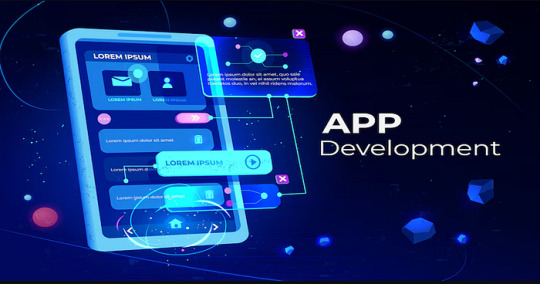
Mobile app development is the process of creating software applications that run on mobile devices like smartphones and tablets. These applications are typically developed for two major platforms: iOS (Apple devices) and Android (Google devices). The development process includes idea conceptualization, designing, coding, testing, and deployment, followed by maintenance and updates.
There are three main types of mobile apps:
Native Apps — Built specifically for one platform (iOS or Android) using platform-specific languages like Swift or Kotlin.
Hybrid Apps — Created using web technologies like HTML, CSS, and JavaScript, and wrapped in a native container.
Cross-Platform Apps — Developed using frameworks like Flutter, React Native, or Xamarin, allowing a single codebase to run on multiple platforms.
Why Mobile Apps Matter

The growing reliance on mobile devices has made mobile apps essential tools for businesses and individuals alike. Here’s why mobile apps are so influential:
Convenience: Mobile apps provide easy access to services and information from anywhere at any time.
User Engagement: With features like push notifications, mobile apps help businesses stay connected with their customers.
Revenue Generation: Many businesses use mobile apps to monetize through ads, subscriptions, or in-app purchases.
Brand Loyalty: Apps enable personalized experiences that build stronger relationships with users.
The Mobile App Development Process

Developing a successful mobile app requires careful planning and execution. Here’s a breakdown of the key stages:
1. Idea and Market Research
Every app begins with an idea. Conducting thorough market research helps identify target audiences, analyze competitors, and determine the app’s unique value proposition.
2. Planning and Strategy
Once the idea is validated, developers and stakeholders plan the app’s features, design, platform, and technology stack. This stage also involves setting timelines and budgets.
3. UI/UX Design
User Interface (UI) and User Experience (UX) design are crucial for making the app intuitive and visually appealing. Tools like Figma, Adobe XD, and Sketch are commonly used to design user-friendly interfaces.
4. Development
Depending on the chosen platform and approach (native, hybrid, or cross-platform), developers begin coding the front-end and back-end components of the app. Integration with APIs, databases, and third-party services is also done here.
5. Testing
Before launch, the app goes through rigorous testing to identify bugs, security issues, and performance bottlenecks. Quality assurance ensures that the app functions correctly across various devices and operating systems.
6. Deployment and Launch
After successful testing, the app is submitted to the Apple App Store or Google Play Store for review and release. This stage includes preparing app store listings with descriptions, screenshots, and promotional materials.
7. Maintenance and Updates
Post-launch, developers monitor the app for issues, user feedback, and performance metrics. Regular updates are essential to add new features, fix bugs, and ensure compatibility with the latest OS versions.
Get Started with a Free Trial
Popular Tools and Technologies

Mobile app developers leverage various tools to streamline development:
Android Studio and Xcode for native app development.
Flutter, React Native, and Xamarin for cross-platform development.
Firebase, AWS Mobile Hub, and Google Cloud for backend and hosting services.
Appium and TestFlight for app testing.
Trends Shaping the Future of Mobile App Development

Mobile app development is continuously evolving with emerging technologies:
Artificial Intelligence (AI) and Machine Learning (ML) are powering smarter apps with personalized experiences.
Augmented Reality (AR) and Virtual Reality (VR) are transforming gaming, retail, and real estate apps.
5G technology is enhancing app performance with faster data transfer speeds.
Wearable devices and IoT integration are creating new opportunities for health, fitness, and smart home apps.
#Mobile App Deployment#Mobile App Testing#Mobile UI/UX Design#Android & iOS Development#Cross-Platform App Development
0 notes
Text
What does an iOS App Development Company do?
iOS App Development Services

An iOS app development company helps businesses build mobile applications specifically for Apple devices like iPhones and iPads. These companies offer a full range of services—from planning layout and crafting towards development, testing and optimizing app till the store launch. Their goal is to create high-quality apps that deliver great user experiences and support business growth.
Understanding Business Needs -
Before starting any project, an iOS app development company tends to work closely with clients and their desired objectives to understand their initial goals, target audience, and app requirements as per their set or address objectives. This assists in creating a strategy that fits and suits all the business vision and user expectations.
UI/UX Design for Apple Devices -
Design & crafting is a big part of the app's success before moving towards other elements. These companies focus on creating user-friendly and visually appealing interfaces that follow Apple’s design guidelines. A good user experience makes the app easy to navigate and enjoyable to use.
Custom iOS App Development -
Once the design is ready, developers build the app using Apple’s tools and languages like Swift or Objective-C. They ensure that the app works smoothly, loads fast, and is secure. Custom features are added based on what the business and users need.
Testing and Quality Assurance -
An iOS app development company performs detailed testing to find and fix any issues before the app goes live. As this consists of addressing and identifying bugs, crashes, performance issues into the applications, and look out for compatibility with different iPhone and iPad models and iOS supporting systems.
App Store Launch and Support -
These companies also help with submitting the app to the Apple App Store. They follow Apple’s strict guidelines to ensure approval. After launch, they offer maintenance and updates to keep the app running smoothly over time.
An iOS app development company takes care of every step in the app creation process. From concept to launch, they use their skills and experience to build reliable, user-friendly apps that help businesses grow in the mobile market. Choosing a certified iOS app partner helps businesses get the best results from their iOS app investment. Trusted partners like Suma Soft, IBM, Cyntexa, and Cignex have successfully assisted multiple companies and industries in navigating their journey toward digital transformation with its smooth implementation in their iOS applications. Start your journey today and see how iOS apps can take your business to the next level with expert iOS app services and lead your vision into reality with their expertise!
1 note
·
View note
Text
Top 10 Mistakes to Avoid in iOS App Development

The iOS ecosystem offers a lucrative platform for app developers and businesses alike. With millions of users relying on Apple devices daily, iOS apps continue to dominate in terms of revenue generation and user engagement. However, achieving success in this competitive space isn’t just about having a good idea — it's about executing it well. Even the most seasoned developers can stumble into common pitfalls during the development process. That’s why iOS app development companies must stay ahead by learning from the mistakes of others.
1. Neglecting User Experience (UX) Design
One of the biggest missteps is ignoring user experience. Users expect iOS apps to be sleek, intuitive, and seamless. If your app has clunky navigation, slow load times, or confusing layouts, users will abandon it fast — and likely leave a bad review. Prioritize user-centric design from day on
2. Failing to Adhere to Apple’s Guidelines
Apple is known for its strict App Store Review Guidelines. Ignoring them can lead to app rejections, delays, or even bans. Make sure your development team is well-versed in Apple’s requirements for design, content, data handling, and security.
3. Overlooking Device Compatibility
iOS apps must perform well across multiple Apple devices, including various iPhones, iPads, and now even Apple Vision Pro. Not optimizing for different screen sizes and hardware capabilities is a missed opportunity — and could alienate a significant portion of your audience.
4. Skipping Proper Testing
It’s tempting to rush to market, but deploying an app without rigorous testing is a recipe for disaster. Performance issues, crashes, and bugs can damage your reputation and drive users away. Include unit tests, integration tests, and real-device testing in your workflow.
5. Inadequate Performance Optimization
An iOS app might function properly, but if it’s sluggish or drains battery life, users will uninstall. Focus on optimizing performance by reducing memory usage, minimizing network calls, and ensuring smooth animations.
6. Ignoring Security Best Practices
Security should never be an afterthought. Failing to encrypt sensitive data, using outdated libraries, or skipping two-factor authentication (2FA) can lead to vulnerabilities. With growing concerns around data privacy, especially in the Apple ecosystem, this mistake can be costly.
7. Underestimating App Development Costs
Many businesses jump into development without a clear budget, often overlooking hidden costs such as post-launch updates, backend infrastructure, or marketing. Using tools like a mobile app cost calculator can help provide a realistic estimate before you commit.
💬 Book an Appointment
Need help mapping out your iOS app strategy or figuring out costs? Book an Appointment with our expert consultants today and let’s turn your idea into a high-performing app!
8. Not Planning for App Store Optimization (ASO)
Creating a great app is only half the battle — users need to find it. App Store Optimization involves improving your app’s title, description, keywords, and visuals to increase visibility. Don’t let your app get lost in the crowd.
9. Lack of Scalability Planning
Many developers build apps with just the current features in mind, ignoring potential growth. But as your user base grows, so will the demands on your infrastructure. Designing your backend and architecture to be scalable from the beginning can save major headaches later.
10. Poor Post-Launch Support
The work doesn’t end after launch. Frequent updates, performance monitoring, user feedback analysis, and timely bug fixes are essential to keeping your app relevant and functional. A lack of post-launch support can quickly turn even a great app into a forgotten one.
Final Thoughts
Avoiding these common pitfalls can be the difference between a mediocre app and a market leader. From understanding your users to optimizing for performance and planning for growth, every step matters in the iOS development journey.
If you’re looking to build a high-quality app without the typical missteps, partnering with the right team is crucial. A professional iOS application development company can help guide you through each phase — from ideation and design to development and post-launch support — ensuring your app is ready to thrive in the App Store.
0 notes
Text
How Mobile App Development Companies Optimize for Emerging Devices
In today’s fast-paced digital world, technology evolves at breakneck speed.
With the rise of emerging devices such as foldable smartphones, wearable tech, AR/VR headsets, and IoT-enabled gadgets, mobile app development companies are under pressure to stay ahead of the curve. To ensure seamless user experiences across all these devices, developers must adapt, innovate, and optimize. But how exactly do they do it?
In this blog, we’ll explore how leading mobile app development companies optimize apps for emerging devices and why staying current is essential for business success.

Understanding Emerging Devices
Emerging devices refer to the next-generation tech products that offer new functionalities and user experiences. These include:
Foldable smartphones (like Samsung Galaxy Z Fold)
Wearables (smartwatches, fitness trackers)
AR/VR headsets (like Meta Quest, Apple Vision Pro)
Voice-controlled assistants (like Amazon Echo, Google Nest)
IoT devices (smart home gadgets, connected appliances)
As these devices gain popularity, app developers must ensure compatibility, performance, and usability across this broadening ecosystem.
Cross-Platform Development is Key
One of the first steps mobile app development companies take to optimize for new devices is adopting cross-platform development frameworks like Flutter, React Native, and Xamarin. These tools allow developers to write a single codebase that can run on multiple platforms, including smartphones, tablets, and wearable devices.
Benefits of Cross-Platform Development:
Faster time to market
Cost-efficiency
Unified user experience
Easier maintenance and updates
By leveraging cross-platform development, companies can more easily adapt their apps to fit new screen sizes, hardware capabilities, and operating systems.
Responsive and Adaptive Design
Foldable phones and varying screen sizes bring a whole new level of complexity. Developers must implement responsive and adaptive design principles to ensure that the user interface adjusts seamlessly to different device layouts.
Optimization Techniques Include:
Flexible UI layouts that rearrange dynamically
Scalable vector graphics instead of fixed-size images
Viewport meta tags for proper scaling
Media queries to handle device-specific CSS
This ensures that whether an app is used on a compact smartwatch or a dual-screen foldable phone, it provides an intuitive and visually pleasing experience.
Leveraging Device-Specific Features
To truly optimize for emerging devices, mobile app development companies go beyond compatibility and start harnessing the unique features each device offers.
For example:
Smartwatches: Developers create lightweight apps with glanceable information and gesture controls.
AR/VR devices: They integrate spatial computing, motion tracking, and 3D rendering for immersive experiences.
Foldable phones: They use multi-window modes and app continuity features to transition seamlessly between folded and unfolded states.
Voice assistants: They build voice-enabled interfaces and natural language processing features to enhance hands-free usage.
By incorporating device-specific functionalities, apps not only run smoothly but also stand out in terms of innovation and user engagement.
Testing on Real Devices and Emulators
A key part of optimization is rigorous testing. Mobile app development companies use a combination of real device testing and emulator-based testing to ensure apps function correctly on every possible device configuration.
Testing includes:
UI/UX validation across screen sizes
Performance and memory usage analysis
Battery and network efficiency checks
Crash and error logging
By proactively testing for bugs and compatibility issues, developers can launch polished apps that provide a consistent experience across all platforms.
Keeping Up with OS and SDK Updates
Emerging devices often run on the latest versions of Android, iOS, watchOS, or proprietary operating systems. Mobile app developers must stay updated with the latest SDKs (Software Development Kits) and API changes to fully utilize the device capabilities and maintain compatibility.
Timely updates also ensure:
Security patches are applied
Deprecated features are removed
New functionalities are incorporated
This continuous learning mindset helps developers future-proof their apps and remain competitive.
Using Cloud and Edge Computing
To optimize performance and reduce latency on emerging devices, many mobile app development companies now leverage cloud computing and edge computing.
With these technologies:
Heavy computations are offloaded to the cloud
Edge devices process data closer to the source, improving real-time responsiveness
App performance becomes smoother, especially for AR/VR and IoT apps
This approach is especially crucial for devices with limited processing power like wearables and smart sensors.
Security and Privacy Considerations
Emerging devices often collect sensitive user data. As such, developers must build apps with robust security and privacy protocols. Techniques include:
End-to-end encryption
Biometric authentication
Secure APIs and data storage
GDPR and HIPAA compliance
A focus on security builds trust and ensures regulatory compliance, which is vital as data breaches and cyber threats rise.
Final Thoughts
Optimizing mobile apps for emerging devices is no longer optional—it’s a necessity. As user expectations evolve, so must the strategies of Website Development Company. By embracing cross-platform frameworks, adaptive design, device-specific features, and modern tech like edge computing, developers can create future-ready apps that delight users and drive engagement.
Whether you're a startup looking to launch a new app or a business aiming to stay relevant, partnering with a forward-thinking mobile app development company is your key to success in the age of emerging devices.
0 notes