#application replatforming
Explore tagged Tumblr posts
Text
Cloud Transformation: Unlocking Agility, Scalability, and Innovation

Cloud transformation is no longer just a tech trend — it’s a fundamental shift in how businesses operate, deliver services, and compete in the digital age. Migrating to the cloud and modernizing legacy systems can empower organizations to become more agile, resilient, and cost-efficient.
But what exactly is cloud transformation, and why is it critical for companies of all sizes?
What Is Cloud Transformation?
Cloud transformation is the process of migrating digital assets — such as infrastructure, data, applications, and workflows — from on-premises systems to cloud-based environments. It also involves re-architecting systems to fully leverage cloud-native technologies like microservices, containers, serverless computing, and automated DevOps pipelines.
It’s not just about "lifting and shifting" workloads — true cloud transformation is about optimizing and evolving business operations for speed, scalability, and innovation.
Why Cloud Transformation Matters
Here’s why forward-thinking companies are investing in cloud transformation:
1. Business Agility
Cloud platforms (AWS, Azure, GCP, etc.) allow teams to deploy resources on-demand, experiment faster, and iterate products in real-time.
2. Cost Optimization
Move from CapEx to OpEx. Pay only for what you use. Scale up or down without heavy upfront infrastructure investments.
3. Enhanced Security & Compliance
Leading cloud providers offer built-in security, encryption, and compliance controls that meet industry standards (ISO, SOC, HIPAA, etc.).
4. Improved Performance & Availability
Multi-region deployments, global CDNs, and self-healing architectures ensure that applications are fast and reliable — even at scale.
5. Innovation Acceleration
Leverage AI, machine learning, big data analytics, and serverless computing without building complex backend systems from scratch.
Steps in a Successful Cloud Transformation Journey
Assessment & Planning Audit current infrastructure and apps. Identify dependencies, costs, and performance bottlenecks.
Cloud Strategy & Roadmap Define cloud adoption goals: full migration, hybrid cloud, or multi-cloud approach.
Migration & Modernization Move workloads in phases. Replatform or refactor apps where needed to gain full cloud benefits.
Automation & DevOps Integration Introduce CI/CD pipelines, IaC (Infrastructure as Code), and monitoring tools for full lifecycle automation.
Optimization & Governance Continuously refine performance, costs, and compliance through cloud-native management tools.
Challenges to Expect (and How to Overcome Them)
Legacy Application Complexity 👉 Solution: Use containerization or break monoliths into microservices.
Security & Data Sovereignty Concerns 👉 Solution: Implement identity management, encryption, and region-specific hosting.
Skills Gaps in Cloud Engineering 👉 Solution: Partner with experienced DevOps/cloud experts or invest in team training.
Cloud Transformation + DevOps: A Powerful Duo
Combining DevOps practices with cloud transformation ensures faster deployments, better testing, automated recovery, and consistent environments — from development to production. This synergy dramatically reduces Time-to-Market and operational risks.
Conclusion
Cloud transformation is not just a technical upgrade — it’s a strategic move that empowers businesses to grow, adapt, and innovate. By aligning the right technologies, people, and processes, organizations can unlock real competitive advantages in the digital economy.
🚀 Want expert insights and actionable guides on DevOps, automation, and cloud migration?
Visit devopsvibe.io — your go-to resource for future-ready IT solutions.
1 note
·
View note
Text
Cloud Migration Services Market Sees Surge Due to Remote Work and Cloud-Native Technologies Shift
The global cloud migration services market has emerged as one of the most dynamic and fast-evolving sectors within the broader information technology (IT) industry. As organizations across industries continue to embrace digital transformation, the demand for efficient and secure migration of data, applications, and infrastructure to cloud platforms is accelerating. Cloud migration services are essential for enabling businesses to move from on-premise systems to public, private, or hybrid cloud environments with minimal disruption and maximum efficiency.

Understanding Cloud Migration Services
Cloud migration involves transferring digital assets like data, applications, and workloads to a cloud computing environment. The process can be complex, requiring planning, strategy, and specialized tools to ensure a seamless transition. Cloud migration services address these needs by offering consulting, planning, execution, and post-migration support.
Services typically include:
Assessment and Planning: Evaluating existing systems to determine cloud readiness.
Application and Infrastructure Migration: Rehosting, replatforming, or refactoring systems.
Data Migration: Transferring databases and storage systems with integrity.
Security and Compliance Services: Ensuring regulatory standards are met.
Managed Services: Ongoing support and optimization post-migration.
Market Growth and Drivers
The cloud migration services market has experienced rapid growth over the past decade and shows no signs of slowing. According to industry analysts, the market is projected to surpass $30 billion by 2026, growing at a compound annual growth rate (CAGR) of over 20% from 2021.
Key factors fueling this growth include:
Adoption of Hybrid and Multi-Cloud Strategies: Enterprises are increasingly opting for diverse cloud environments to optimize performance and cost.
Digital Transformation Initiatives: Companies across sectors are modernizing IT operations to enhance agility and innovation.
Remote Work Trends: Accelerated by the COVID-19 pandemic, businesses now prioritize flexible, cloud-based infrastructure.
Cost Efficiency and Scalability: Cloud environments offer on-demand scalability and reduce capital expenditures.
Compliance and Data Sovereignty Requirements: Businesses need expert guidance to navigate complex regulatory landscapes during migration.
Key Players and Competitive Landscape
The market is highly competitive, with a mix of established tech giants and specialized service providers. Major players include:
Amazon Web Services (AWS)
Microsoft Azure
Google Cloud Platform (GCP)
IBM
Accenture
Infosys
Capgemini
Rackspace Technology
These companies offer a range of services from strategic consulting to fully managed migration and cloud-native development. Partnerships between cloud providers and IT service firms are also expanding, creating tailored migration solutions for enterprises of all sizes.
Industry Use Cases
Cloud migration services are not confined to one industry. Their impact spans across:
Banking and Financial Services: For secure, scalable infrastructure that complies with strict regulations.
Healthcare: Ensuring data privacy while improving access to patient records and analytics.
Retail: Supporting e-commerce growth and customer data personalization.
Manufacturing: Enhancing supply chain management and IoT integration.
Government: Modernizing legacy systems for better service delivery and transparency.
Each industry faces unique challenges, from legacy system compatibility to data sensitivity, and migration providers offer bespoke solutions accordingly.
Challenges in the Market
Despite its growth, the cloud migration services market faces notable challenges:
Data Security and Privacy: Migrating sensitive data to the cloud requires robust encryption and compliance controls.
Downtime and Business Continuity Risks: Poorly managed migrations can disrupt operations.
Skill Shortages: Demand for cloud architects, security experts, and DevOps professionals often outpaces supply.
Vendor Lock-In: Businesses worry about dependency on a single cloud provider post-migration.
Addressing these concerns requires comprehensive planning, cross-functional collaboration, and ongoing support from service providers.
Future Outlook
As cloud technology matures, migration services are expected to become more automated, intelligent, and industry-specific. Emerging trends include:
AI-driven Migration Tools: To predict risks and recommend optimal strategies.
Serverless and Edge Computing: Increasing complexity in migration processes.
Green Cloud Initiatives: Emphasis on energy-efficient cloud infrastructure.
Sovereign Clouds: National-level clouds offering regulatory-compliant environments.
Companies that embrace these innovations early are likely to gain a competitive advantage in agility, customer experience, and cost efficiency.
Conclusion
The cloud migration services market is poised for sustained growth, driven by global digital transformation and the increasing complexity of IT environments. As businesses strive to remain competitive, efficient migration to the cloud has become not just a technological shift, but a strategic imperative. With ongoing innovation, rising demand, and evolving regulatory landscapes, this market will continue to play a central role in shaping the future of enterprise IT.
0 notes
Text
Ultimate Guide to Cloud Migration
Cloud migration has become crucial for businesses aiming to enhance efficiency, scalability, and innovation. This ultimate guide explores everything you need to know about cloud migration, including strategies, benefits, challenges, and best practices.
What is Cloud Migration?
Cloud migration involves transferring data, applications, and IT processes from traditional, on-premise servers to cloud-based infrastructures. Popular cloud platforms include Amazon Web Services (AWS), Microsoft Azure, and Google Cloud Platform (GCP). Businesses migrate to the cloud to achieve greater flexibility, cost savings, and improved collaboration.
Why Migrate to the Cloud?
Cloud migration offers significant advantages:
Cost Reduction: Pay-as-you-go pricing models reduce upfront capital expenses.
Scalability: Easily scale resources up or down based on demand.
Flexibility: Access data and applications from anywhere, facilitating remote work.
Enhanced Security: Benefit from advanced security features provided by cloud vendors.
Disaster Recovery: Improved backup and recovery options.
Types of Cloud Migration Strategies
Understanding different migration strategies is key to successful cloud adoption:
Rehosting (Lift-and-Shift): Simply moving existing applications to the cloud without significant changes. Quick and cost-effective.
Replatforming: Slightly modifying applications to optimize cloud benefits.
Repurchasing: Switching to cloud-native applications or SaaS products.
Refactoring: Rewriting applications to fully leverage cloud-native features.
Retiring: Eliminating outdated applications no longer required.
Retaining: Keeping certain applications on-premise due to specific constraints or dependencies.
Steps to a Successful Cloud Migration
Assessment and Planning:
Identify objectives and business drivers.
Conduct a comprehensive audit of existing systems.
Determine migration strategy (lift-and-shift, refactor, etc.).
Design and Architecture:
Select a cloud provider (AWS, Azure, GCP).
Design cloud architecture tailored to your needs.
Plan data management, security, and compliance measures.
Implementation:
Start migrating less critical systems first.
Use migration tools like AWS Migration Hub or Azure Migrate.
Monitor performance and resolve issues immediately.
Validation and Optimization:
Perform thorough testing for functionality, performance, and security.
Optimize costs and resource utilization.
Train staff and document new processes.
Continuous Monitoring:
Establish ongoing monitoring and maintenance protocols.
Regularly review performance and adjust resources as needed.
Challenges in Cloud Migration
Despite its benefits, cloud migration can pose several challenges:
Data Security and Privacy: Ensuring sensitive information remains secure during and after migration.
Compliance: Adhering to regulatory requirements, especially in industries like healthcare and finance.
Cost Management: Avoiding unexpected costs due to mismanaged resources.
Downtime: Minimizing downtime during the migration to maintain business continuity.
Complexity: Managing the complexity of hybrid environments (on-premise and cloud-based systems).
Best Practices for Cloud Migration
Follow these best practices to ensure a smooth transition:
Create a Detailed Migration Plan: Clearly define objectives, milestones, and timelines.
Prioritize Security: Use encryption, identity management, and regular audits.
Optimize Resources: Continuously monitor and adjust cloud resources to control costs.
Train Your Team: Invest in training and certification for your IT staff.
Backup Data: Regularly backup data and have robust disaster recovery plans in place.
Choosing the Right Cloud Provider
Selecting the right cloud provider is crucial. Here’s what to consider:
Service Offerings: Evaluate provider-specific services relevant to your business needs.
Security Measures: Ensure robust security protocols and compliance certifications.
Cost Structure: Understand pricing models clearly to avoid hidden costs.
Scalability: Check the provider's ability to scale seamlessly.
Support and SLA: Consider customer support quality and service level agreements (SLAs).
Tools for Cloud Migration
Leverage specialized tools to streamline your migration process:
AWS Migration Hub: Provides tracking and management of migrations.
Azure Migrate: Assists with discovery, assessment, and migration to Azure.
Google Cloud’s Migrate for Compute Engine: Simplifies migration from on-premises or other clouds to GCP.
Post-Migration Optimization
After migrating, optimization ensures continued efficiency:
Cost Optimization: Use tools like AWS Cost Explorer or Azure Cost Management to track expenses.
Performance Monitoring: Continuously analyze system performance to improve efficiency.
Security Reviews: Regularly update security policies and practices to address new threats.
Conclusion
Cloud migration is a transformative process that can significantly enhance your organization's agility, cost-effectiveness, and scalability. By carefully planning, selecting the right strategy, using appropriate tools, and addressing potential challenges proactively, businesses can achieve a successful migration. Embracing best practices ensures that the transition to the cloud not only meets current needs but also positions your organization for long-term success in a rapidly evolving digital landscape.
0 notes
Text
AWS Cloud Development Partner: Enabling Innovation and Scalability
In today’s rapidly evolving digital landscape, leveraging cloud computing has become essential for businesses accelerating their digital transformation journeys. Amazon Web Services (AWS) remains the leading cloud platform, offering an extensive suite of services to facilitate cloud-native development, application modernization, and infrastructure optimization. However, navigating AWS’s expansive ecosystem requires specialized expertise, strategic planning, and advanced technical skills. This is where an AWS Cloud Development Partner plays a pivotal role, equipping businesses with the guidance and capabilities needed to fully harness the potential of AWS.
What is an AWS Cloud Development Partner?
An AWS Cloud Development Partner is a certified organization or consultant with proven expertise in designing, developing, deploying, and managing applications on AWS. Recognized by AWS for their technical proficiency, these partners assist businesses in building scalable, secure, and high-performance cloud solutions.
AWS partners deliver comprehensive services, encompassing cloud architecture design, application development, security implementation, DevOps, and cost optimization strategies. Whether a business aims to migrate existing workloads to AWS, develop cloud-native applications, or implement artificial intelligence and big data analytics, an AWS Cloud Development Partner ensures seamless execution and drives long-term success.
Key Services Provided by an AWS Cloud Development Partner
1. Cloud-Native Application Development
AWS Cloud Development Partners specialize in designing and building cloud-native applications utilizing AWS services such as AWS Lambda, Amazon API Gateway, and Amazon DynamoDB. These applications are crafted for scalability, cost-efficiency, and high availability.
2. Cloud Migration and Modernization
Migrating legacy applications to AWS requires meticulous planning and execution. AWS partners develop and implement seamless migration strategies, including rehosting, replatforming, and refactoring applications to enhance performance and scalability.
3. DevOps and CI/CD Implementation
Automation is a cornerstone of modern application development. AWS partners adopt DevOps best practices, enabling continuous integration and delivery (CI/CD) through AWS tools like AWS CodePipeline, AWS CodeBuild, and AWS CodeDeploy.
4. Security and Compliance
Security is a critical element of cloud adoption. AWS Cloud Development Partners assist businesses in implementing robust security frameworks, including encryption protocols, identity and access management (IAM), and adherence to industry standards such as GDPR, HIPAA, and ISO 27001.
5. Data Analytics and AI/ML Solutions
Leveraging AWS analytics and AI/ML services like Amazon SageMaker, AWS Glue, and Amazon Redshift, AWS partners empower businesses to drive data-driven decision-making and foster innovation.
6. Multi-Cloud and Hybrid Cloud Strategy
For organizations operating in multi-cloud or hybrid cloud environments, AWS partners facilitate seamless integration with other cloud providers and on-premises systems, ensuring operational flexibility and efficiency.
7. Cost Optimization and Performance Tuning
AWS partners help businesses optimize cloud expenses by rightsizing resources, utilizing reserved instances, and implementing serverless architectures, enabling cost-effective and efficient operations.
Advantages of Partnering with an AWS Cloud Development Partner
1. Expertise from Certified AWS Professionals
AWS partners provide access to certified professionals with specialized expertise in cloud development, ensuring tailored solutions that align with business objectives.
2. Accelerated Time-to-Market
By leveraging agile methodologies and automation, AWS partners expedite the development and deployment of applications, helping businesses achieve faster time-to-market.
3. Strengthened Security and Reliability
With a focus on AWS security best practices, AWS partners help businesses safeguard their applications and data, ensuring resilience against cyber threats and maintaining high availability.
4. Cost Efficiency
Through optimized cloud resource management and strategic cost-saving measures, AWS partners help businesses minimize unnecessary expenses while maximizing efficiency.
5. Continuous Innovation
With access to the latest AWS technologies, businesses can drive innovation and maintain a competitive edge in dynamic markets.
Conclusion
Partnering with an AWS Cloud Development Partner provides businesses with the expertise and tools necessary to build, optimize, and scale cloud solutions on AWS. These partners offer value through their proficiency in cloud-native development, DevOps, security, and cost optimization, empowering organizations to unlock the full potential of AWS. Whether embarking on a cloud transformation journey or refining existing cloud applications, working with an AWS expert ensures sustainable growth and success in the rapidly evolving digital landscape.
0 notes
Text
Best Application Modernization Companies Transforming Businesses in 2025

In today's rapidly evolving digital landscape, enterprises are increasingly looking to modernize their legacy applications to stay competitive and enhance efficiency. Application Modernization Services & Solutions play a crucial role in transforming outdated systems into agile, cloud-enabled applications that align with modern business needs. Here, we list the Top 10 companies in App Modernization Services, helping organizations accelerate digital transformation and optimize their IT infrastructure.
1. Vee Technologies
As a leading Application Modernization Company, Vee Technologies specializes in end-to-end App Modernization Services that help businesses transition from legacy systems to cloud-native architectures. With expertise in reengineering applications, migrating workloads, and integrating AI-driven capabilities, Vee Technologies delivers scalable, secure, and cost-effective modernization solutions that drive digital transformation. Their customer-centric approach and innovative solutions make them a preferred choice for enterprises across various industries.
2. Accenture
Accenture is a globally recognized leader in IT consulting and modernization. Their Application Modernization Services & Solutions focus on transforming legacy applications into cloud-compatible and microservices-based architectures, enabling businesses to increase agility and scalability.
3. IBM
IBM provides robust App Modernization Services, leveraging AI and automation to reengineer enterprise applications. Their comprehensive solutions include mainframe modernization, containerization, and cloud-native transformation.
4. Cognizant
Cognizant helps organizations enhance business agility with cutting-edge Application Modernization Services & Solutions. Their expertise in DevOps, cloud migration, and legacy application replatforming ensures seamless digital transformation.
5. Infosys
Infosys offers strategic App Modernization Services, utilizing AI and cloud computing to upgrade legacy applications. Their modernization framework accelerates digital adoption, improving business operations and customer experiences.
6. Capgemini
Capgemini delivers advanced Application Modernization Services & Solutions that optimize IT landscapes through automation, AI, and cloud integration, ensuring improved agility and reduced operational costs.
7. Wipro
Wipro’s Application Modernization Company services help enterprises transition from monolithic legacy systems to modern, cloud-based environments, ensuring better performance and security.
8. HCL Technologies
HCL Technologies offers comprehensive App Modernization Services, leveraging AI, machine learning, and cloud-native solutions to enhance business resilience and efficiency.
9. TCS (Tata Consultancy Services)
TCS provides robust Application Modernization Services & Solutions, enabling enterprises to embrace digital transformation through scalable, cost-efficient, and cloud-optimized solutions.
10. DXC Technology
DXC Technology specializes in legacy application transformation, offering AI-driven App Modernization Services that streamline IT operations, enhance security, and drive business innovation.
Conclusion Selecting the right Application Modernization Company is crucial for enterprises looking to future-proof their IT systems. These Companies lead the way in delivering innovative Application Modernization Services& Solutions that enhance agility, scalability, and business continuity. Whether it's migrating to the cloud, modernizing legacy applications, or integrating AI-driven features, these top companies provide best-in-class services to help businesses stay ahead in the digital era.
0 notes
Text
Transform Applications on Azure with Seamless Modernization Approaches
Modernizing applications has become crucial as businesses strive to adapt to evolving requirements and deliver innovative solutions. Azure app modernization offers organizations the tools and methodologies to transform legacy applications into modernized applications while ensuring minimal disruption. Microsoft Azure provides comprehensive cloud platform services that allow organizations to transition smoothly to cloud-native architectures, streamline business processes, and meet rising customer expectations.

Understanding Application Modernization
Application modernization refers to updating legacy applications to align with business needs, technological advancements, and user expectations. It involves migrating applications to modern platforms, adopting cloud-based or cloud-native architectures, and leveraging contemporary tools and frameworks.
Application modernization with Azure is essential for enterprises seeking scalability, enhanced security, and improved efficiency. Businesses can ensure robust performance and maintain security and compliance standards by incorporating tools like Azure Kubernetes Service, Azure App Service, and Azure Functions.
Key Approaches to Azure App Modernization
Azure offers a variety of approaches to help businesses modernize their applications. These approaches are tailored to suit different requirements, ensuring flexibility and scalability.
Re-hosting with Lift and Shift
Rehosting, often called "lift and shift," involves migrating applications to Azure's cloud platform services with minimal changes. This approach is ideal for organizations looking to quickly transition legacy applications without altering their underlying architecture. Azure services like Azure Virtual Machines provide a seamless environment for rehosting while ensuring operational consistency.
Re-platforming for Enhanced Efficiency
Replatforming involves optimizing applications by leveraging cloud-native capabilities while retaining their core architecture. For instance, businesses can migrate databases to Azure SQL Database or shift workloads to Azure Kubernetes Service to achieve better scalability and efficiency. This approach reduces operational overhead and accelerates time-to-market.
Refactoring for Cloud-Native Architecture
Refactoring entails redesigning applications to align with modern, cloud-native architecture principles. By adopting microservices, containerisation, and serverless computing through Azure Functions and Azure App Service, businesses can enhance flexibility, improve resource utilization, and deliver an enriched customer experience.
Rebuilding Legacy Applications
In some cases, legacy applications require a complete overhaul to meet evolving demands. Azure facilitates this process by offering development frameworks and open-source integrations, enabling organizations to create applications optimized for modern platforms.
Replacing with SaaS Solutions
For applications that are difficult to modernize, replacing them with Software-as-a-Service (SaaS) alternatives can be a cost-effective solution. Azure Marketplace offers various pre-built SaaS solutions tailored to specific business requirements.
Benefits of Application Modernization with Azure
Adopting Azure app modernization strategies delivers significant advantages, enabling businesses to remain competitive and customer centric.
Enhanced Security and Compliance
Azure's built-in security features ensure modernized applications adhere to industry regulations and standards. With advanced threat protection, identity management, and compliance tools, businesses can safeguard sensitive data and maintain trust.
Improved Scalability and Performance
Azure's cloud platform services allow organizations to scale resources dynamically based on demand. Leveraging Azure Kubernetes Service ensures high availability and optimized performance even during peak usage.
Faster Time-to-Market
Modernized applications powered by Azure services enable quicker deployment cycles and iterative development. This agility accelerates product launches and reduces time-to-market, ensuring a competitive edge.
Cost Efficiency
Azure's pay-as-you-go pricing model and efficient resource allocation help businesses reduce operational expenses. Migrating to cloud-based architectures eliminates the need to maintain costly on-premises infrastructure.
Seamless Integration and Innovation
Azure's comprehensive ecosystem supports seamless integration with existing tools and frameworks. By utilizing Azure Functions and open-source technologies, businesses can foster innovation and stay ahead of technological advancements.
Azure Services for Application Modernization
Azure provides diverse services to facilitate every aspect of application modernization.
Azure Kubernetes Service (AKS)
AKS simplifies container orchestration, enabling businesses to efficiently deploy, manage, and scale containerized applications. It supports modernized applications built on microservices architectures.
Azure App Service
This fully managed platform allows organizations to build, deploy, and scale web applications effortlessly. It supports multiple programming languages and frameworks, ensuring flexibility and compatibility.
Azure Functions
Azure Functions provides a serverless computing environment, enabling businesses to execute code on demand without managing infrastructure. This service is ideal for building scalable and event-driven applications.
Azure SQL Database
Modernizing databases with Azure SQL Database enhances reliability, scalability, and security. It integrates seamlessly with existing applications, enabling efficient data management.
Azure DevOps
Azure DevOps streamlines development and deployment processes, fostering collaboration and enabling continuous delivery of high-quality applications.
Crafting an Effective Application Modernization Strategy
A well-defined application modernization strategy is crucial for maximizing the benefits of Azure services. Businesses should consider the following steps:
Assess Current Applications
Evaluate existing applications to identify modernization requirements. Analyze performance bottlenecks, scalability limitations, and security vulnerabilities.
Define Objectives
Set clear objectives for modernization, such as improving scalability, enhancing customer experience, or reducing costs.
Choose the Right Approach
Select an appropriate modernization approach—rehosting, re-platforming, refactoring, rebuilding, or replacing—based on business needs and application complexity.
Leverage Azure Services
Utilize Azure's comprehensive suite of tools and services to execute the modernization strategy effectively.
Monitor and Optimize
Continuously monitor the performance of modernized applications and optimize resources to achieve desired outcomes. Azure Monitor and Application Insights can provide valuable analytics and insights.
Conclusion
Application modernization with Azure enhances operational efficiency and empowers businesses to innovate and deliver superior customer experiences. Organizations can streamline business processes, improve agility, and ensure sustained growth by transitioning to cloud-native architectures and leveraging Azure's advanced tools. With its extensive ecosystem of services, Azure simplifies migration, fosters innovation, and accelerates time-to-market for new solutions.
By integrating AI-driven insights, robust security measures, and scalable infrastructure, Azure enables enterprises to address evolving market demands effectively. With seamless integration capabilities and continuous support, Microsoft Azure as a trusted partner, enterprises can confidently embark on their modernization journey, transforming legacy systems into powerful, future-ready applications.
#azure migration#azure services#legacy modernization#azure app services#azure consulting services#microsoft azure#azure
0 notes
Text
Legacy Modernization Services: Transforming Businesses for the Digital Era

In today’s fast-paced digital landscape, businesses cannot afford to rely on outdated legacy systems that hinder growth, innovation, and efficiency. Legacy modernization services help organizations upgrade their existing IT infrastructure, applications, and processes to meet modern business demands. By embracing modernization, companies can enhance performance, reduce operational costs, and stay competitive in an evolving market.
What is Legacy Modernization?
Legacy modernization refers to the process of transforming outdated software applications, infrastructure, and IT systems into modern, scalable, and cloud-enabled solutions. This process enables businesses to overcome the limitations of legacy systems, improve efficiency, and integrate new technologies like AI, cloud computing, and automation.
Why Businesses Need Legacy Modernization Services
Many enterprises still operate on old systems that create challenges such as:
High Maintenance Costs: Legacy systems require significant maintenance and support, leading to higher operational expenses.
Security Risks: Outdated software is more vulnerable to cyber threats and compliance issues.
Limited Scalability: Older systems lack the flexibility to support business expansion and new functionalities.
Integration Challenges: Legacy applications often struggle to integrate with modern technologies and third-party solutions.
Slow Performance & Downtime: Legacy systems may cause frequent crashes, slow processing, and disruptions in business operations.
Modernization addresses these challenges by offering improved security, better performance, and seamless integration with emerging technologies.
Key Legacy Modernization Strategies
Legacy modernization services encompass various strategies, each tailored to the specific needs of a business. Some of the most effective approaches include:
1. Rehosting (Lift and Shift)
Rehosting involves migrating applications from on-premise legacy systems to cloud-based infrastructure without altering the core functionality. This method is quick and cost-effective while providing better scalability and security.
2. Replatforming
This approach involves making minor modifications to legacy applications to optimize them for cloud environments. Replatforming ensures better performance, cost efficiency, and compatibility with modern IT ecosystems.
3. Refactoring & Re-Architecting
Refactoring modernizes the code structure of legacy applications to improve performance and maintainability. Re-architecting goes a step further by redesigning applications using microservices, APIs, and cloud-native frameworks.
4. Rebuilding (Complete Overhaul)
For businesses with highly outdated systems, rebuilding involves redeveloping applications from scratch using modern architectures. While time-intensive, this strategy provides maximum flexibility and future-proofing.
5. Replacing with SaaS Solutions
Some businesses opt to replace legacy applications with Software-as-a-Service (SaaS) solutions, eliminating the need for on-premise maintenance while offering modern features and automation capabilities.
Benefits of Legacy Modernization Services
1. Enhanced Business Agility
Modernized IT systems allow businesses to respond faster to market demands, implement new features, and scale operations effortlessly.
2. Improved Security & Compliance
Newer technologies provide advanced security protocols, reducing the risk of cyber threats and ensuring compliance with industry regulations.
3. Cost Optimization
Shifting from legacy systems to modern cloud-based solutions reduces infrastructure costs, licensing fees, and maintenance expenses.
4. Seamless Integration with Emerging Technologies
Modernization enables businesses to integrate AI, machine learning, IoT, and blockchain into their workflows for enhanced efficiency and innovation.
5. Better User Experience
Modern applications offer intuitive interfaces, faster processing speeds, and improved accessibility for employees and customers.
Legacy Modernization in Different Industries
1. Banking & Financial Services
Financial institutions are replacing legacy core banking systems with modern cloud-based platforms to offer seamless digital banking experiences and enhance cybersecurity.
2. Healthcare
Modernized healthcare applications enable better patient management, data interoperability, and compliance with healthcare regulations.
3. Manufacturing
Smart factories rely on IoT-enabled cloud systems for predictive maintenance, supply chain optimization, and real-time data analytics.
4. Retail & E-Commerce
Retailers modernize legacy inventory management and customer service platforms to enhance personalization and streamline online transactions.
5. Government & Public Sector
Governments leverage modernization services to digitize citizen services, automate processes, and improve governance efficiency.
Steps to a Successful Legacy Modernization Strategy
1. Assess Business & Technical Requirements
Organizations must analyze their current IT landscape, identify pain points, and define modernization goals.
2. Choose the Right Modernization Approach
Based on the complexity of legacy systems, businesses should select the appropriate strategy—whether it’s rehosting, replatforming, or complete rebuilding.
3. Implement Cloud & AI-Driven Solutions
Cloud adoption and AI integration ensure long-term scalability, security, and operational efficiency.
4. Ensure Seamless Data Migration
Migrating data from legacy databases to modern platforms requires careful planning to prevent data loss and ensure consistency.
5. Continuous Monitoring & Optimization
Regular updates, security patches, and performance monitoring ensure that modernized systems remain efficient and up-to-date.
Future Trends in Legacy Modernization
AI-Powered Automation: AI-driven tools will further simplify modernization processes by automating data migration, code refactoring, and testing.
Serverless Computing: Businesses will increasingly adopt serverless architectures to reduce infrastructure management costs.
Edge Computing Integration: Legacy systems will be integrated with edge computing to improve real-time data processing.
Hybrid Cloud Solutions: Many enterprises will adopt hybrid cloud models to balance cost-efficiency and performance optimization.
Conclusion
Legacy modernization services are essential for businesses aiming to enhance agility, security, and cost efficiency. By transforming outdated IT systems into modern, scalable solutions, organizations can unlock new opportunities, drive digital transformation, and future-proof their operations. Investing in legacy modernization today ensures sustained growth and a competitive advantage in the evolving digital world.
0 notes
Text
How Do You Choose the Right Approach to Application Modernization?

Choosing the right approach to application modernization involves assessing your business goals, application complexity, and existing infrastructure. Evaluate options like rehosting, replatforming, or refactoring based on your needs for scalability, performance, and cost-effectiveness. Prioritize technologies and strategies that align with long-term growth, ensure seamless integration, and address user demands while minimizing disruptions during the transition.
0 notes
Text
Cloud Migration: What is Cloud Migration? Strategy, Process, and Tools
The modern business landscape is increasingly defined by technology. One of the most transformative shifts in this realm is the migration to the cloud. But what exactly is cloud migration? Why should businesses care about it? And how can they ensure it’s done right? Let’s dive in and unpack the essentials of cloud migration, from its definition to strategies, processes, and tools.
What is Cloud Migration?
At its core, cloud migration refers to the process of moving an organization's digital assets—applications, data, IT resources—from on-premises servers or one cloud platform to another. Think of it as moving your belongings to a new house, but instead of furniture, you’re relocating data and services. This shift enables businesses to leverage the flexibility, scalability, and cost-effectiveness that cloud platforms offer.
But why are so many organizations embracing cloud migration? The reasons range from improving operational efficiency to enhancing security, and even enabling rapid innovation. However, like any move, it requires careful planning to ensure everything arrives in the right place, intact and functional.
The Importance of a Cloud Strategy
What is a Cloud Strategy?
A cloud strategy acts as a blueprint for the migration process. It outlines an organization’s objectives, the type of cloud services to adopt, and how to align these decisions with business goals. Without a strategy, you risk overspending, underutilizing resources, or, worse, disrupting operations.
Why Businesses Need Cloud Strategy Consulting
Here’s where cloud strategy consulting comes into play. Experts in this field assess your current IT landscape, understand your business goals, and design a tailor-made roadmap for migration. They help you weigh options like public, private, or hybrid cloud and recommend the best fit for your needs.
For instance, while public clouds like AWS or Azure are cost-effective and scalable, private clouds offer enhanced security and control. A hybrid approach can provide a balance, blending the benefits of both.
Key Considerations
When building your strategy, consider factors like:
Cost: Evaluate both initial migration expenses and long-term operational costs.
Compliance: Ensure that your data handling complies with industry standards and regulations.
Integration: Assess how your existing systems will integrate with the cloud.
The Cloud Migration Process
1. Assessment and Planning
This is your "laying the foundation" phase. Identify what needs to be migrated, assess risks, and establish key performance indicators (KPIs) to measure success. For example, how much downtime can your organization tolerate? What are your data security needs?
2. Choosing the Right Cloud Transformation Services
Cloud migration isn’t one-size-fits-all. That’s why selecting the right cloud transformation services is critical. This includes assessing whether a lift-and-shift approach (replicating existing applications in the cloud) or a more comprehensive refactoring (redesigning applications to suit cloud environments) is more appropriate.
3. Migration Execution
The actual migration happens here. Depending on your chosen approach, this could involve rehosting, replatforming, or even rebuilding applications.
4. Testing and Optimization
Think of this as your "home inspection" after the move. Run tests to ensure applications perform well in the cloud. Optimize configurations for cost, performance, and scalability.
Cloud Migration Tools to Know
The right tools can make or break your cloud migration experience. Here are some popular ones to consider:
1. AWS Migration Hub
Ideal for organizations using Amazon Web Services, this tool provides a centralized platform to track progress and streamline migrations.
2. Azure Migrate
Microsoft Azure’s tool offers comprehensive support for migrating servers, databases, and applications.
3. Google Cloud Migration Tools
Google provides tools like Migrate for Compute Engine, making it easy to transition to Google Cloud Platform.
The Challenges of Cloud Migration
While cloud migration offers immense benefits, it’s not without challenges. Organizations must navigate issues like:
Data Security: Moving sensitive data can expose vulnerabilities.
Downtime: Improper planning can lead to business disruptions.
Skill Gaps: Not all IT teams have the expertise needed for a seamless migration.
Cost Management: Hidden costs can emerge, making budget adherence tricky.
That’s why it’s crucial to partner with experienced cloud computing service providers who can anticipate these challenges and provide tailored solutions. For more insights, check out LedgSure’s cloud transformation services.
Conclusion
Cloud migration is a powerful step toward digital transformation, but it’s not a journey to embark on lightly. By understanding the strategies, processes, and tools involved, businesses can make informed decisions that drive success. Whether you’re just starting or looking to optimize your existing cloud infrastructure, remember: planning and the right expertise make all the difference.
0 notes
Text

Our ATG Development Services make your digital foundation more robust, answer applications across devices and channels, simplify operations, and enhance user experiences. Below is how we can assist:
👇🏼 Headless Commerce Implementation – Decouple the front end from the backend to make it flexible and scalable and connect ATG across different channels and devices.
👇🏼 Oracle Database Tuning – Our database experts examine performance issues and optimize the infrastructure for speed and responsiveness that enable more Oracle Commerce applications.
👇🏼 B2B & B2C Accumulator – It allows online stores to handle complex B2B transactions, such as quotes, customer accounts, bulk purchasing, as well as for delivering the best in class for B2C customers.
👇🏼 Replatforming – Switch your platform to and from Oracle ATG Commerce, including expert help with data migration, customizations, and digital strategy redefinitions.
👇🏼 Feature Development & Customization – Bring those unique features and solutions to your platform by enabling any new ones in ATG Web Commerce as well as custom development capabilities to suit your very specific business needs.
👇🏼 Integration Services –It uses ATG Web Commerce's powerful APIs and webhooks to seamlessly incorporate ERP, CRM, inventory management, payment gateways, and other components of your business ecosystem.
Let us build a cohesive, efficient, and forward-thinking commerce experience for you. Contact us now to liven up your digital commerce strategy. 🚀
#ATGDevelopment #HeadlessCommerce #OracleCommerce #B2B #B2C #Replatforming #FeatureDevelopment #SystemIntegration #eCommerceSolutions #AltDigitalTech
0 notes
Text
Why Application Modernization Services Are Key to Success – Solid Future
In today’s fast-moving digital world, businesses must stay competitive, flexible, and efficient to succeed. This is where updating old software systems becomes important. If you’re managing older software systems that have served your business for years, you may be noticing a decline in their performance, security risks, and challenges in integrating with new technologies. At Solid Future, we offer application modernization services that can help breathe new life into your legacy systems, giving your business the tools to move forward.
What is Legacy Application Modernization?
Legacy application modernization refers to the process of upgrading, enhancing, or transforming outdated software systems into modern, scalable, and efficient platforms. As technology advances, older applications often become harder to maintain, less secure, and incompatible with newer tools. By embracing legacy application modernization, businesses can ensure their systems remain functional, secure, and cost-effective.

Why Choose Application Modernization Services?
Outdated applications can hinder a company’s ability to streamline operations, deliver exceptional customer experiences, and leverage business intelligence. Our application modernization services are designed to overcome these challenges. We offer customized solutions to help businesses transition their legacy systems into agile, efficient, and future-ready platforms.
Why is Legacy Application Modernization Important?
Increased Efficiency: Legacy systems can be slow and cumbersome, slowing down your business operations. By modernizing these applications, you can improve performance and efficiency, which leads to faster decision-making and improved productivity.
Cost Savings: Maintaining outdated software can be expensive. With application modernization services, businesses can reduce operational costs by eliminating inefficiencies, improving resource management, and lowering the total cost of ownership for IT systems.
Enhanced Security: Legacy applications may lack the security measures needed to protect against modern cyber threats. Modernizing these systems ensures they are equipped with the latest security protocols, reducing the risk of data breaches and ensuring your business stays compliant with regulatory requirements.
Improved User Experience: User expectations have shifted, and outdated applications can lead to poor user experiences. By upgrading to more modern systems, you can improve the interface and functionality, leading to happier employees and customers.
Scalability: Modernized applications are more flexible and scalable, allowing your business to grow without worrying about system limitations. Whether you’re expanding your product offerings, entering new markets, or increasing user demand, updated systems can easily scale to meet your needs.
How Solid Future Can Help with Legacy Application Modernization
We understand the complexities involved in legacy application modernization. Our software development services are designed to address these challenges and provide businesses with the most effective solutions. We begin by assessing your existing systems to identify areas of improvement, followed by creating a roadmap for transformation. Our goal is to ensure that the modernization process is seamless and minimizes any disruption to your daily operations.
Here are some of the core steps in our application modernization services:
Assessment and Planning
Before diving into modernization, it’s essential to evaluate the current state of your legacy applications. Our team conducts a thorough analysis to understand how your systems work, identify pain points, and map out the best strategy for modernization. We take into account factors like business goals, user needs, and technological trends to create a customized plan.
Replatforming and Refactoring
Replatforming is the process of moving your legacy application to a more modern platform without changing its core functionality. Refactoring, on the other hand, involves redesigning and optimizing the code for better performance. Depending on your needs, we will determine whether to refactor or replatform your applications to ensure maximum efficiency and cost-effectiveness.
Cloud Integration
One of the most effective ways to modernize your applications is by integrating them into the cloud. By shifting your systems to the cloud, you can benefit from improved scalability, flexibility, and reduced infrastructure costs. We specialize in cloud-native development and can help you transition your legacy applications to the cloud, ensuring a smooth migration and enhanced performance.
Data Migration and Integration
Migrating data from legacy systems to modern platforms can be complex, especially if the data is in an outdated format. Our team at Solid Future specializes in data migration and integration, ensuring that your business-critical data is seamlessly transferred to your new systems with minimal disruption.
Continuous Support and Maintenance
The process of modernization doesn’t end with the launch of new systems. We provide continuous support and maintenance services to ensure your updated applications continue to run smoothly. Our team monitors the performance of your systems, implements updates, and addresses any issues promptly to ensure your business remains operational.
Benefits of Choosing Solid Future for Application Modernization
Expertise and Experience: With years of experience in software development services, we have the knowledge and skills to tackle even the most complex legacy application modernization projects.
Tailored Solutions: Every business has unique needs. We understand that no two legacy systems are alike, so we offer customized solutions that address your specific requirements, ensuring the success of your modernization efforts.
Seamless Process: we prioritize minimizing disruptions during the modernization process. We work closely with your team to ensure the transformation is smooth and doesn’t interfere with your day-to-day operations.
Long-term Partnership: We’re not just here for one project; we aim to build long-term relationships with our clients. After modernizing your legacy systems, we continue to offer ongoing support, helping your business evolve and grow.
Application modernization services are no longer an optional investment but a critical step for businesses aiming to remain competitive in today’s fast-paced digital landscape. By choosing our expertise in application modernization services, you can revitalize outdated systems, enhance performance, and minimize risks. We provide tailored software development solutions designed to meet your unique needs, ensuring a seamless transition to a more modern, secure, and efficient technology ecosystem.
Don't let outdated applications hold your business back. Contact Solid Future today and take the first step towards a brighter, more successful future!
0 notes
Text
Cloud Migration 101: Tips for a Seamless Transition to the Cloud
Migrating your business operations to the cloud can seem daunting, especially for organizations new to cloud technologies. However, with the right strategy and tools, moving to the cloud can unlock immense opportunities for scalability, efficiency, and innovation.
Whether you’re exploring cloud solutions for the first time or transitioning from an existing provider, this guide will walk you through the essentials of cloud migration and how Cloudtopiaa simplifies the process for businesses of all sizes.

Why migrate to the cloud?
Cloud infrastructure offers numerous benefits, including:
Scalability: Grow your resources on demand without the need for costly hardware investments.
Cost Efficiency: Pay only for what you use, reducing IT operational costs.
Enhanced Security: Modern cloud providers, like Cloudtopiaa, offer enterprise-grade security.
Remote Accessibility: Enable teams to work from anywhere with seamless access to resources.
Step-by-Step Guide to a Smooth Cloud Migration
1. Assess Your Needs and Define Objectives
Before migrating, evaluate your current infrastructure, applications, and workloads. Identify which systems benefit most from the cloud and define your goals. Are you looking to cut costs, improve performance, or enable remote access?
Cloudtopiaa Insight: Cloudtopiaa provides tailored assessments to help you understand which resources to migrate and the expected ROI.
2. Choose the Right Cloud Model
Select a cloud model that aligns with your business needs:
IaaS (Infrastructure as a Service): For full control of virtual machines and storage.
PaaS (Platform as a Service): Ideal for developers building applications.
Hybrid Models: Combine on-premises and cloud environments for flexibility.
Cloudtopiaa Advantage: With Cloudtopiaa, you can start with IaaS for foundational infrastructure and expand to serverless and IoT frameworks as your needs grow.
3. Plan Your Migration Strategy
Migration strategies vary depending on your business goals and workloads:
Lift and Shift: Move existing applications without significant changes.
Replatforming: Optimize applications to better leverage cloud capabilities.
Refactoring: Redesign applications for a cloud-native environment.
Pro Tip: Begin with non-critical workloads to test the waters before moving mission-critical systems.
4. Ensure Data Security and Compliance
Data security is a critical part of any cloud migration. Protect sensitive information by adopting encryption, multi-factor authentication, and strong access controls.
Cloudtopiaa Security Features:
End-to-End Encryption: Keeps your data secure in transit and at rest.
Compliance Management Tools: Meet regulatory requirements like GDPR and HIPAA effortlessly.
5. Optimize for Performance Post-Migration
Once your migration is complete, monitor and optimize your infrastructure to ensure it meets performance expectations. Use tools to analyze traffic, manage costs, and predict future resource needs.
Cloudtopiaa Simplifies Optimization: Our intuitive dashboards provide real-time insights and allow you to scale resources with a few clicks.
Common Challenges (And How Cloudtopiaa Solves Them)
Challenge: Downtime during migration. Solution: Cloudtopiaa’s migration experts ensure minimal disruption with robust planning and support.
Challenge: Data loss risks. Solution: Comprehensive backup and disaster recovery systems keep your data safe.
Challenge: Managing costs. Solution: Transparent pricing and a pay-as-you-go model help businesses optimize spending.
Why Choose Cloudtopiaa for Your Cloud Journey?
Cloudtopiaa isn’t just a cloud provider — it’s a partner in your digital transformation. Here’s what makes us stand out:
Personalized Support: Our 24/7 expert team is with you every step of the way.
Cutting-Edge Technology: Enjoy the benefits of Tier 4 data centers, secure IaaS solutions, and future-ready innovations like serverless and IoT frameworks.
Flexible Ecosystem: Start small and expand as your business grows, without hidden costs or technical roadblocks.
Take the First Step with Confidence
Migration to the cloud doesn’t have to be overwhelming. With a clear plan and the right partner, your business can reap the full benefits of modern cloud infrastructure.
Ready to begin your journey? Explore how Cloudtopiaa can make your migration seamless and successful. Contact us today to get started.
0 notes
Text
Advancing Success Through Cloud Migration Consulting Services
In the fast-paced digital era, businesses are progressively transitioning their operations to the cloud to maintain competitiveness and agility. Cloud migration offers organizations the ability to enhance scalability, reduce costs, and drive innovation. However, moving to the cloud is a complex undertaking that demands meticulous planning, execution, and expertise. This is where cloud migration consulting services prove invaluable, guiding businesses through their cloud journey with confidence and efficiency.
The Benefits of Cloud Migration Consulting Services
Understanding Cloud Migration Consulting Services
Cloud migration consulting services provide expert solutions to assist businesses in transitioning their workloads, applications, and data from on-premises environments or other cloud platforms to a specific cloud infrastructure. These services are designed to address the distinct needs of each organization, ensuring a seamless and secure migration process.
Key components of cloud migration consulting services include:
Assessment and Strategy Development: Conducting a comprehensive evaluation of the current IT landscape to formulate a detailed migration roadmap.
Migration Execution: Managing the technical complexities involved in the transfer of data and applications.
Optimization: Ensuring cost-effectiveness and optimal performance following migration.
Security and Compliance: Addressing data protection and adherence to regulatory requirements.
1. Expertise and Experience
Cloud migration consulting providers bring extensive experience and advanced technical expertise. They are proficient in the intricacies of platforms such as AWS, Azure, and Google Cloud, ensuring a smooth transition while minimizing risks.
2. Tailored Migration Plans
Every business has unique requirements. Consulting services evaluate your organization’s specific needs, workloads, and goals to design a customized migration strategy that aligns with your objectives.
3. Cost Efficiency
Without proper planning, cloud migrations can incur unexpected costs. Consulting services help optimize cloud resources, implement cost-saving strategies, and ensure your cloud infrastructure is cost-effective from the outset.
4. Enhanced Security and Compliance
Cloud environments require stringent security measures. Migration consultants develop robust security frameworks and ensure compliance with industry regulations such as GDPR, HIPAA, or PCI DSS, mitigating risks during and post-migration.
5. Faster Time-to-Value
By leveraging the expertise of cloud migration consultants, businesses can accelerate the migration process, minimize downtime, and quickly access the benefits of cloud computing.
The Cloud Migration Process
Cloud migration consulting services typically follow a structured methodology to ensure success:
Discovery and Assessment
Consultants evaluate your current IT environment, identifying dependencies, challenges, and opportunities for improvement.
Migration Strategy
A tailored roadmap is developed, outlining the migration type—rehost (lift-and-shift), replatform, refactor, or hybrid approaches—and defining key milestones.
Migration Execution
The migration entails transferring applications, data, and workloads to the target cloud platform while ensuring minimal disruption to operations.
Testing and Optimization
Post-migration, consultants conduct thorough testing to ensure performance, scalability, and security meet expectations.
Ongoing Support
Cloud migration is an ongoing process. Consulting services often include continuous monitoring and optimization to ensure long-term success.
Choosing the Right Cloud Migration Consulting Partner
When selecting a cloud migration consultant, consider the following:
Certifications and Expertise: Verify their certifications from leading cloud providers such as AWS, Azure, or Google Cloud.
Proven Track Record: Look for experience in your industry and successful case studies.
Comprehensive Services: Choose a provider offering end-to-end solutions, from strategy to post-migration support.
Customer-Centric Approach: A reliable partner prioritizes your business goals and delivers measurable outcomes.
Conclusion
Cloud migration is a transformative process, though it presents certain challenges. Engaging a cloud migration consulting service ensures a smooth, secure transition to the cloud aligned with your strategic objectives.
With the right expertise supporting you, your business can harness the full potential of the cloud—achieving agility, efficiency, and innovation. Ready to embark on your cloud journey? A trusted cloud migration consulting partner is your essential first step toward success.
0 notes
Text
Cloud Migration services,
Cloud Migration services,
As technology rapidly evolves, businesses are increasingly recognizing the benefits of moving their infrastructure and data to the cloud. Cloud migration services enable organizations to transition from on-premise solutions to cloud-based platforms, offering scalability, security, cost-efficiency, and improved performance. In this article, we will explore what cloud migration services entail, the benefits they provide, and the steps involved in migrating to the cloud.
What Are Cloud Migration Services?
Cloud migration services refer to the process of transferring data, applications, and other business elements from an on-premises environment or legacy infrastructure to a cloud-based environment. These services are typically provided by cloud service providers or third-party specialists who assist organizations in the seamless movement of their IT resources to the cloud.
There are several types of cloud migration:
Rehosting (Lift and Shift): This involves moving applications or data without making changes to them, simply relocating them from on-premise to cloud infrastructure.
Replatforming: In this method, some optimization is made to applications for better performance on the cloud platform, but the core structure remains the same.
Refactoring: This involves redesigning or re-architecting applications to fully leverage cloud-native features, enhancing flexibility, scalability, and efficiency.
Repurchasing: Some companies may choose to replace legacy software with SaaS (Software as a Service) offerings, eliminating the need for migration of older applications altogether.
Retiring: In this case, businesses may decide to discontinue outdated applications and replace them with cloud-based solutions, reducing complexity.
Retaining: Some applications may be kept on-premise if they are not suited for cloud migration or don’t offer enough return on investment to justify the cost.
Benefits of Cloud Migration Services
Cost Efficiency: Moving to the cloud can reduce the need for maintaining expensive on-premise hardware and infrastructure. With cloud solutions, businesses can opt for a pay-as-you-go model, where they only pay for the resources they use.
Scalability: Cloud platforms offer on-demand scalability, meaning businesses can scale resources up or down based on their needs. This flexibility supports business growth and helps accommodate changes in demand.
Improved Performance and Reliability: Cloud providers offer high-performance computing resources with improved uptime and faster speeds. The cloud infrastructure is designed to offer better redundancy and fault tolerance, ensuring that your applications and data are highly available.
Enhanced Security: Leading cloud providers have advanced security protocols and compliance certifications to ensure data protection and reduce the risks of data breaches. Cloud security features include encryption, access management, firewalls, and multi-factor authentication.
Disaster Recovery and Backup: Cloud migration services typically include disaster recovery solutions, making it easier to back up data and ensure business continuity in case of an unforeseen event.
Collaboration and Flexibility: Cloud-based tools allow teams to collaborate in real-time, regardless of location, enhancing productivity and flexibility for remote or distributed workforces.
Steps Involved in Cloud Migration
Assessment and Planning: The first step in a successful cloud migration is a thorough assessment of your current infrastructure. This includes evaluating existing applications, workloads, and data storage systems. It is essential to identify which systems will benefit the most from migration and which ones may need to be reworked. A detailed migration plan should be developed based on these findings.
Choosing the Right Cloud Model: The next step involves selecting the right cloud model. Organizations must decide between:
Public Cloud: Shared infrastructure, typically provided by a third-party provider such as AWS, Microsoft Azure, or Google Cloud.
Private Cloud: A dedicated infrastructure for a single organization, providing greater control and security.
Hybrid Cloud: A combination of both public and private cloud environments, offering flexibility and optimal workload distribution.
Execution and Migration: Once the plan is in place and the cloud model is chosen, businesses can begin migrating their data, applications, and workloads to the cloud. Depending on the approach (e.g., rehosting, refactoring), the migration process may involve data replication, application adjustments, or even new software installations. Tools such as cloud migration accelerators can streamline the transfer process.
Testing and Optimization: After migration, it’s crucial to thoroughly test applications and systems to ensure they function as expected. Cloud environments may require some optimization to improve performance, reduce costs, and ensure the highest levels of reliability.
Post-Migration Support: Cloud migration doesn’t end once the data is moved. Continuous monitoring, performance tuning, and security updates are necessary to ensure long-term success in the cloud. Ongoing cloud management services can help businesses maximize the value of their cloud investment.
Why Choose Professional Cloud Migration Services?
While many organizations are capable of performing basic cloud migration themselves, partnering with a cloud migration expert offers several advantages:
Expertise and Experience: Cloud migration services providers have the technical expertise needed to manage complex migrations smoothly and efficiently.
Minimized Downtime: Migration experts can help minimize the downtime associated with migration, ensuring that critical business operations continue to run smoothly.
Tailored Solutions: Cloud migration providers offer tailored strategies based on the specific needs of your business, ensuring that you get the most out of your cloud investment.
Post-Migration Support: Cloud service providers often offer ongoing support after migration, helping you optimize your cloud environment and ensure continuous performance.
Conclusion
Cloud migration services offer businesses the opportunity to embrace modern technologies, improve efficiency, and enhance security. Whether you're moving a single application or overhauling your entire infrastructure, cloud migration can transform your business operations. With the right strategy, tools, and support, migrating to the cloud can lead to long-term growth, increased agility, and a competitive advantage in an increasingly digital world.
4o mini
0 notes
Text
Use AWS Supply Chain Analytics To Gain Useful Knowledge
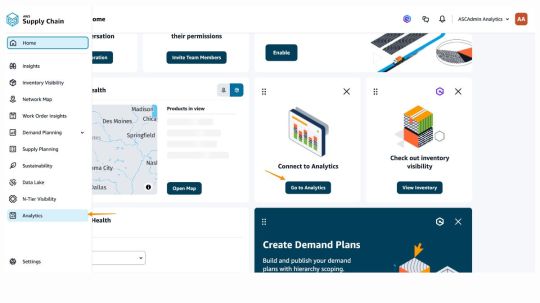
Use AWS Supply Chain Analytics to unleash the power of your supply chain data and obtain useful insights.
AWS Supply Chain
Reduce expenses and minimize risks with a supply chain solution driven by machine learning.
Demand forecasting and inventory visibility, actionable insights, integrated contextual collaboration, demand and supply planning, n-tier supplier visibility, and sustainability information management are all enhanced by AWS Supply Chain, a cloud-based supply chain management application that aggregates data and offers ML-powered forecasting techniques. In addition to utilizing ML and generative AI to transform and combine fragmented data into the supply chain data lake (SCDL), AWS Supply Chain can interact with your current solutions for enterprise resource planning (ERP) and supply chain management. Without requiring replatforming, upfront license costs, or long-term commitments, AWS Supply Chain may enhance supply chain risk management.
Advantages
Reduce the risk of overstock and stock-outs
Reduce extra inventory expenditures and enhance consumer experiences by reducing the risk of overstock and stock-outs.
Increase visibility quickly
Obtain supply chain visibility quickly without having to make long-term commitments, pay upfront license fees, or replatform.
Actionable insights driven by ML
Use actionable insights driven by machine learning (ML) to make better supply chain decisions.
Simplify the process of gathering sustainability data and collaborating on supply plans
Work with partners on order commitments and supply plans more safely and conveniently. Determine and address shortages of materials or components and gather sustainability data effectively.
AWS is announcing that AWS Supply Chain Analytics, which is powered by Amazon QuickSight, is now generally available. Using your data in AWS Supply Chain, this new functionality enables you to create personalized report dashboards. Your supply chain managers or business analysts can use this functionality to visualize data, conduct bespoke analysis, and obtain useful insights for your supply chain management operations.
Amazon QuickSight embedded authoring tools are integrated into the AWS Supply Chain user interface, and AWS Supply Chain Analytics makes use of the AWS Supply Chain data lake. You may create unique insights, measurements, and key performance indicators (KPIs) for your operational analytics using this integration’s unified and customizable interface.
Furthermore, AWS Supply Chain Analytics offers pre-made dashboards that you may use exactly as is or alter to suit your requirements. The following prebuilt dashboards will be available to you at launch:
Plan-Over-Plan Variance: Shows differences in units and values across important dimensions including product, site, and time periods by comparing two demand plans. Seasonality Analytics: Provides a view of demand from year to year, showing trends in average demand quantities and emphasizing seasonality patterns with monthly and weekly heatmaps.
Let’s begin
Allow me to explain you about AWS Supply Chain Analytics’ features.
Turning on AWS Supply Chain Analytics is the first step. Go to Settings, pick Organizations, and then pick Analytics to accomplish this. You can enable analytics data access here.
Now you can add new roles with analytics access or edit roles that already exist.
After this feature is activated, you may choose the Connecting to Analytics card or Analytics from the left navigation menu to access the AWS Supply Chain Analytics feature when you log in to AWS Supply Chain.
The Supply Chain Function dropdown list then allows you to choose the prebuilt dashboards you require:
The best thing about these prebuilt dashboards is how simple it is to get started. All of the data, analysis, and even a dashboard will be prepared for me by AWS Supply Chain Analytics. You click Add to get started.
Then view the results when navigating to the dashboard page. Additionally, you can share this dashboard with your colleagues, which enhances teamwork.
You can go to Datasets and choose New Datasets if you need to add more datasets in order to create a custom dashboard.
You can leverage an existing dataset in this case, which is the AWS Supply Chain data lake.
You can leverage an existing dataset in this case, which is the AWS Supply Chain data lake.
After that, you may decide which table to use in your analysis. You can view every field that is provided in the Data section. AWS Supply Chain creates all data sets that begin with asc_, including supply planning, demand planning, insights, and other data sets.
Additionally, you can locate every dataset you have added to the AWS Supply Chain. One thing to keep in mind is that before using AWS Supply Chain Analytics, you must ingest data if you haven’t already done so in AWS Supply Chain Data Lake.
You can begin your analysis at this point.
Currently accessible
In every country where AWS Supply Chain is available, AWS Supply Chain Analytics is now widely accessible. Try using AWS Supply Chain Analytics to see how it can change your operations.
Read more on Govindhtech.com
#AWSSupplyChainAnalytics#AWSSupplyChain#riskmanagement#machinelearning#AmazonQuickSight#SupplyChain#Datasets#News#Technews#Technologynews#Technology#Technologytrendes#govindhtech
1 note
·
View note