#arduino programming courses
Text
Arduino Programming for Beginners: A Step-by-Step Guide
In the world of electronics and robotics, Arduino programming for beginners serves as an essential starting point for those eager to dive into the realm of microcontrollers and embedded systems. Arduino is an open-source platform that combines hardware and software, making it an ideal choice for newcomers. At Technobotics, we understand the importance of accessible and comprehensive learning resources for budding tech enthusiasts. This guide aims to provide a clear and straightforward introduction to Arduino programming for beginners.
What is Arduino?

Arduino is a microcontroller-based platform that allows users to create interactive electronic projects. The platform includes a programmable circuit board (microcontroller) and a software IDE (Integrated Development Environment) for writing and uploading code to the hardware. Arduino boards come in various models, such as the Arduino Uno, Arduino Mega, and Arduino Nano, each catering to different project requirements.
Getting Started with Arduino

1. Gather Your Components
To begin Arduino programming for beginners, you will need the following components:
An Arduino board (Arduino Uno is recommended for beginners)
USB cable to connect the Arduino to your computer
A computer with the Arduino IDE installed
Basic electronic components like LEDs, resistors, and breadboards
2. Install the Arduino IDE
The Arduino IDE is the software used to write and upload code to the Arduino board. It is available for Windows, macOS, and Linux. You can download it from the official Arduino website. Once downloaded, follow the installation instructions specific to your operating system.
3. Connect Your Arduino
Use the USB cable to connect your Arduino board to your computer. The power LED on the board should light up, indicating that the board is receiving power. Open the Arduino IDE and select the correct board and port from the 'Tools' menu.
4. Write Your First Program
In Arduino programming for beginners, the first program you usually write is the "Blink" program, which makes an LED blink on and off. Open the Arduino IDE, and you will see a blank sketch (a program written in the Arduino language).
Here is the "Blink" code:// the setup function runs once when you press reset or power the board
void setup() {
// initialize digital pin LED_BUILTIN as an output.
pinMode(LED_BUILTIN, OUTPUT);
}
// the loop function runs over and over again forever
void loop() {
digitalWrite(LED_BUILTIN, HIGH); // turn the LED on (HIGH is the voltage level)
delay(1000); // wait for a second
digitalWrite(LED_BUILTIN, LOW); // turn the LED off by making the voltage LOW
delay(1000); // wait for a second
}
5. Upload the Code
Click the 'Upload' button in the Arduino IDE to upload the code to your Arduino board. The onboard LED should start blinking, indicating that the code has been successfully uploaded and is running on the board.
Understanding the Code

In Arduino programming for beginners, understanding the basic structure of an Arduino sketch is crucial.
setup() function: This function runs once when the board is powered on or reset. It is used to initialize variables, pin modes, start using libraries, etc.
loop() function: This function runs continuously after the setup() function has completed. It is where the main logic of the program resides.
In the "Blink" example:
pinMode(LED_BUILTIN, OUTPUT); sets the LED pin as an output.
digitalWrite(LED_BUILTIN, HIGH); turns the LED on.
delay(1000); pauses the program for one second.
digitalWrite(LED_BUILTIN, LOW); turns the LED off.
delay(1000); pauses the program for another second.
Exploring More Projects

Once you are comfortable with the basics of Arduino advanced programming, you can explore more complex projects. Here are a few ideas to get you started:
1. Temperature and Humidity Monitor
Use a DHT11 sensor to measure temperature and humidity. Display the readings on an LCD screen. This project introduces you to using sensors and displaying data.
2. Motion Detector
Create a motion detector using a PIR sensor and an LED. When motion is detected, the LED will light up. This project helps you understand how to use sensors to trigger actions.
3. Servo Motor Control
Learn to control a servo motor using a potentiometer. This project is excellent for understanding how to read analog input and control output devices.
Troubleshooting Tips

As you delve into Arduino programming courses for beginners, you might encounter some common issues. Here are a few troubleshooting tips:
Board Not Recognized: Ensure the correct board and port are selected in the Arduino IDE.
Code Not Uploading: Check your USB connection and ensure no other program is using the same COM port.
LED Not Blinking: Double-check your code for errors and ensure the correct pin is being used.
Conclusion
Arduino programming for beginners is a rewarding journey that opens up endless possibilities for creating interactive electronic projects. At Technobotics, we are committed to providing you with the resources and support you need to succeed. Start small, experiment, and gradually take on more complex projects. Happy tinkering!
By following this guide, you will be well on your way to mastering the basics of Arduino programming and ready to explore the exciting world of electronics and robotics. For more tutorials and resources, visit our website and join our community of tech enthusiasts.
#robotics courses for kids#arduino advanced programming courses#arduino courses in mumbai#arduino programming courses#arduino programming for beginners
0 notes
Text
Arduino Programming Courses
Among makers, those interested, and professionals in the field of electronics and projects that require assembly, Arduino programming is a vital resource. Simple LED lights to sophisticated robotic systems can all be controlled using this open-source platform, which consists of both hardware and software. A course on Arduino programming can open doors to countless opportunities, regardless of your level of experience. Now, let us explore the contents of these courses and the reasons these are essential for individuals with an interest in technology and creativity.
Why Learn Arduino Programming?
The brains behind many electronic gadgets are microcontrollers, and Arduino is a flexible platform that lets you program them to create interactive projects. You can: when you learn Arduino programming
Develop Practical Skills
Create Innovative Projects
Prepare for Future Tech Trends
What to Expect from an Arduino Programming Course
Introduction to Arduino Basics
Programming in Arduino C/C++
Circuit Design and Hardware Interaction
Hands-on Projects
Advanced Topics in Arduino Programming
Benefits of Enrolling in an Arduino Programming Course
Structured Learning Path
Access to Experts
Community and Collaboration
Who Should Take an Arduino Programming Course?
Beginners
Hobbyists and DIY Enthusiasts
Students
Professionals
Gaining proficiency in Arduino programming is essential whether your goal is to work in electronics or you are just passionate about making tech-related projects. You can select a course that best fits your learning objectives and speed from a wide variety of options that are offered both online and off. From creating IoT developments to building smart home systems, an Arduino programming course can lead to countless prospects.
To know more click here:- Fortune Robotics
0 notes
Text
Teaching Kids the Basics of Electronics and Coding with Arduino
Are you looking for a fun, hands-on way to introduce your kids to the world of electronics and coding? Look no further than Arduino!
Arduino is an open-source platform that allows users to create and control electronic projects through coding. This makes it an excellent tool for introducing kids to the basics of Electronics and coding in a way that is both engaging and accessible.
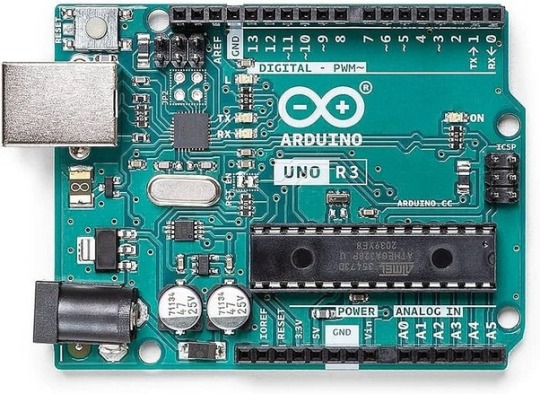
One of the best things about Arduino is its versatility. You can create a wide range of projects, from light-up robots to temperature sensors, all using the same platform. This means that there’s no limit to what your kids can create with Arduino, and it’s a great way to encourage their creativity and problem-solving skills.
Getting started with Arduino is easier than you might think. The platform is designed to be user-friendly, with plenty of resources available Online to help beginners get started. There are also countless tutorials and project ideas available, making it easy to find inspiration and start creating right away.
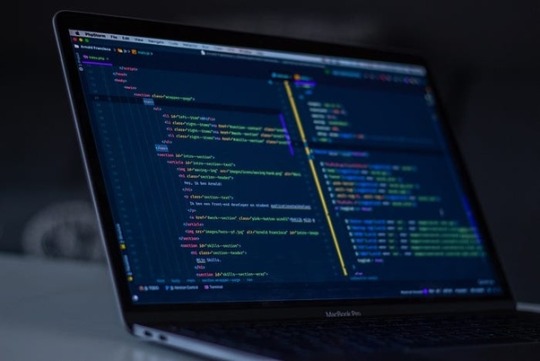
Photo by Arnold Francisca on Unsplash
One fun project that kids can create with Arduino is a light-up Robot. Using simple components like LEDs, resistors, and a servo motor, kids can create a robot that can move and light up in response to different stimuli. For example, they could create a robot that moves forward when it senses light or one that spins in circles when it hears a sound.
Another great project to try is a Temperature Sensor. With a few basic components and some simple Coding, your kids can create a sensor that can measure the temperature in a room and display the results on an LCD screen. This is a great way to introduce them to the basics of programming and engineering while also teaching them about the importance of temperature control.
Overall, Arduino is an excellent tool for introducing kids to the world of electronics and coding. Its versatility, ease of use, and endless possibilities make it a fun and engaging way to encourage creativity, problem-solving, and STEM learning. So why not give it a try and see what kind of amazing projects your kids can create?
#artificial intelligence#coding#education#programming#coding for kids#digital world#future#innovation#tech#coding course#coding for beginners#engineering#programmer#javascript#learn to code#arduino#3d printing#smart house#smart
0 notes
Text
In today's rapidly advancing technological landscape, automation has emerged as a game-changer in various industries. One sector that has witnessed significant transformations is robotics engineering technology. This article explores the fascinating intersection of automation and Automation Robotics Engineering Technology, highlighting the key advancements, benefits, and future prospects. From streamlining manufacturing processes to enhancing efficiency and precision, automation has revolutionized the field of robotics engineering.
#AI Coding Courses For Kids#AI Courses For Kids#Arduino Programming For Kids#Automation Robotics Engineering Technology#Robotic Engineering Program Usa
0 notes
Text
Ad | Some Humble Bundle Goodies
One for the audio engineers - The Audio Arcade bundle gives you a whole bunch of royalty-free music and SFX as well as plugins to insert in all the major game engines. Ambient tracks, environmental sounds, explosions, you name it.
Money raised goes towards Children's Miracle Network Hospitals.
For those who dabble in Virtual Reality, the Upload VR Showcase with Devolver Digital has a bunch of Serious Sam VR games as well as the Talos Principle, a really solid puzzle game.
Money raised goes to Special Effect which helps people with disabilities enjoy games via accessible controllers. I've seen the stuff they do and it's honestly great.
Want to get into programming but don't know where to start? The Learn to Program bundle has a tonne of resources covering everything from HTML and CSS through to Python, C# and Ruby.
Money raised goes towards Code.org which seeks to expand participation in computing science by helping women and students of colour.
The Future Tech Innovators Toolkit is a software bundle with courses on Robotics, Electronics and programming with Raspberry Pi and Arduino.
Money raised goes towards Alzheimers Research UK.
The Home How-To Guides bundle offers a complete set of books for home improvements and projects. Want to know more about plumbing, home repair, bathrooms, wiring or carpentry? This bundle has you covered.
Money raised goes to It Gets Better, a charity that supports LGBT Youth.
Want to pick up the latest Elden Ring DLC? It's also available on the Humble Store with the key being redeemable on Steam.
105 notes
·
View notes
Text
DeerHead EMC-V1 baby pictures.. She doesn't even have all of her leg servos yet 🥺 (EMC stands for "Electro-Mechanical Chihuahua"!)



Her snout is a bit huge for this first run, but really this is just a draft while the 3D printer is broken; the LED matrix in her head was also defective right out of the package, as it turns out; so because it's also a little heavy, I probably won't end up using it! That's okay because atleast for the Arduino Uno, running both 15 servoes and the 64 pixel screen animations at once could be a bit much! I'm thinking of getting the hardware up and at 'em first, and making sure that I can program it to say, do a little dance for now to show that I'm up for the challenge of animating servoes with this driver library (right now I'm just testing with a live servo control program), and then I want to upgrade to a Raspberry Pi brain so that I can start giving her autonomy! When I do that, I'm going to atleast want two buttons; a back and head button to sense affection and love! Or scoulding with a tap on the head, but that might be much to program for something I'd never really need to do with a robot I programmed XD unless it ended up being more autonomous than I'm realisitcally imagining it being! I'll also want a gyro sensor, so that she'll be able to tell if she's fallen over (maybe combined with soft buttons on her front paws sensing that they aren't touching the ground), and self-right! She will also have a distance sensor on her chest to avoid bumping into things, and for a general sense of depth; and beside that, a microphone (connected to a voice recognition module? I feel like Raspberry Pi wouldn't need that, I haven't looked into it though), to understand voice commands.. Or just "I love you" whilst receiving cuddles 😄 and of course, there would be a speaker, likely in the back of the head or also near the distance sensor depending on the size; for this maybe I can use some old furby boom parts I have laying around 😆 I'd probably need a module for the speaker though, so the Pi knows it's a speaker, and that'd probably come with another speaker.. And to power it all? A six volt LIPO battery! Or would six volts be anywhere near enough for all that combined with running the programming of the robot? Such I'd have to research lol, but furthermore.. I welcome EMC-V1 to the world!!! And tomorrow my new servoes will come in, hopefully she'll be able to walk too by then 😄
5 notes
·
View notes
Text
The Ugly Project
Over the course of my 30+ year career as a Technical & Training Representative for Hunter Engineering Company I saved pretty much everything. When I retired, I decided to check out sim-racing, which is hardware and software that attempts to accurately simulate auto racing, complete with real-world variables such as fuel usage, damage, tire wear and grip, and suspension settings. I started with iRacing, then moved to Assetto Corsa Competizione. I'm not very good, but I'm having fun.
In 2023 I found out about motion simulators, which as you may imaging, attempt to simulate the physical movement of the car being driven in the game. I can't afford to purchase one, so using YouTube for guidance, I thought I would try to make one using all of the scrap hardware I had filling up my barn.
I decided to start simple, with a rig with just one motor that simulated traction-loss. I did have to purchase some special items such as a 12VDC motor originally meant for dump truck tarp systems, an Arduino Uno, a 12 Volt power supply, things like that.
The prototype is all together now, and it does work - mostly. There is still a lot of tweaking to do regarding the control settings and programing.
I realize the captions are not going to mean much for most people, sorry.
2 notes
·
View notes
Text
by the way, all the popular posts on here encouraging people to support their library are awesome, but I wonder if people know that since the pandemic circulation numbers and program attendance have fallen dramatically at libraries. I can't speak for every library of course, but as a library employee, pretty much every library in my area has faced record breakingly low statistics since 2020. Please go to your library, check out books, attend a program. Many libraries are still offering virtual programs if you don't want to go out, and there are passive programs too where libraries have themed bingo sheets and whatnot to fill out and return for a prize. One of our programs is a take and make. You just come in and pick up a craft kit and make a craft in the comfort of your own home. Libraries carry more than just literature. My library system has:
sewing books, many of which come with patterns (just don't cut them out though, use tracing paper or a projector, so that future patrons can use the pattern)
a seed library
DVDs including for tv shows and streaming content
roku sticks that give you free access to streaming services for three weeks
language books, with worksheets to practice grammar exercises
craft books with knitting and crochet patterns
maker/hobby kits for activities like bird watching, stop motion animation, arduino, power tools, disc golf, a telescope
a makerspace with an embroidery machine, 3D printers, laser engravers, art software, and a lot more
nature books for identifying local fungi, wildflowers, insects, birds, etc
wifi hotspots
there's a lot I can't fit on here, but generally, if you want to support your local library, the best thing you can do for it is use it, especially right now
8 notes
·
View notes
Link
Electronics with applications on Biomedical Engineering Course to Master Electronics from basics to Arduino programming & Biomedical applications.
5 notes
·
View notes
Text
Attiny85 Development Board
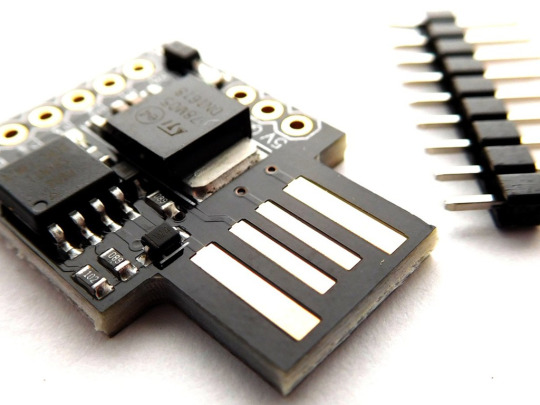
The ATtiny85 development board is similar to the Arduino, but cheaper and smaller (of course a bit less powerful). With a whole host of shields to extend its functionality and the ability to use the familiar Arduino IDE, this ATTINY85 Development Board is a great way to jump into microcontroller electronics.
ATtiny85 development board come with the USB interface. Coding is similar to Arduino, and it uses the familiar Arduino IDE for development. This is a digispark clone.
It has 6 port with several functions. Depending on the programming (with Arduino IDE) can it have 6 digital I/O, 4 analog inputs or 3 PWM outputs. It can be powered by a USB port or an external power supply of 6-35V DC.
Features:
Support for the Arduino IDE 1.0 (OSX/Windows/Linux).
Power via USB or External Source or 7-16 v to 5 v (automatic selection).
The On – board, 150 ma 5 v Regulator.
Built – in USB and serial was debugging).
6 I/O Pins (2 inform the for USB only if your program actively communicates over USB, otherwise you can use all 6 even if you are programming via USB).
8 k Flash Memory (about 6 k after bootloader).
The I2C and SPI (vis USI).
PWM on 3 pins (more possible with Software PWM).
The ADC on 4 pins.
The Power LED and the Test/Status leds.
1 note
·
View note
Text
Fun and Learning Combined: Robotics Classes for Kids
Robotics engineering is an exciting field that combines creativity and technology. It involves designing, building, and programming robots to perform various tasks. Robotics classes for kids are a great way to introduce them to this fascinating field in a fun and engaging way.

These classes are designed to teach kids the basics of robotics, including how to build and program their robots. They learn valuable skills such as problem-solving, critical thinking, and teamwork. Robotics classes also encourage creativity and innovation, as kids are encouraged to design their robots and come up with unique solutions to challenges.
By participating in robotics classes, kids develop a passion for STEM (science, technology, engineering, and mathematics) fields early on, setting them up for success in the future. Plus, they get to have fun while learning, making new friends, and gaining confidence in their abilities. If your child is curious about technology and loves to tinker, robotics classes for kids are the perfect way to nurture their interests and help them develop valuable skills for the future.
#robotics courses#robotics courses for kids#robotics for kids#breadboard electronics for beginners#arduino programming courses#robotics classes for kids#robotics classes for beginners
0 notes
Text
Arduino Programming Courses
Let's take a quick look at Arduino before getting into the classes. Arduino is an open-source electronics platform built on user-friendly hardware and software. It is made up of a development environment that is integrated (IDE), a piece of software that runs on your computer and is used to create and upload code to a physical programmable circuit board, sometimes called a microcontroller. Its simplicity makes it great for novices, but its capability allows experienced users to construct complex structures as well.
Why Learn Arduino Programming?
If you're interested in electronics, robotics, or the Internet of Things (IoT), you should know how to program an Arduino board. You may program the hardware to interface with the outside world, allowing you to realize your creative ideas. Learning to program an Arduino is a useful skill for the following reasons:
Hands-On Learning
Creativity and Innovation
Career Opportunities
Community Support
Choosing the Right Course for You
Beginners
Intermediate Learners
Advanced Users
The fascinating world of electronics and embedded systems can be accessed through the useful skill of Arduino programming. It is possible to choose an Arduino programming course that suits your demands, regardless of your level of experience as a developer. You'll soon be able to make your own unique gadgets if you start with the fundamentals and try things out.
To know more click here;- Fortune Robotics
0 notes
Text
The Complete Guide to The Best Robot Kits for Adults | Petoi LLC
Petoi Bittle smart robot dog is a family of futuristic bionic robot pets for adults that are built on top of Arduino or ESP32. It is a genuine-looking robot dog with lots of entertaining plays. You may attach various sensors to an Arduino board that has been specially made to coordinate all instinctive and complex actions to add perception.

Bittle has been pre-programmed to be functional right out of the box, and its body and legs have a 3D interlocking construction that uses fewer screws. It includes many educational materials, including expansion packs for 16 special programming courses in a drag-and-drop environment provided by its partner CodeCraft. If you want Bittle to have more artificial intelligence capabilities, you may attach a Raspberry Pi or another AI chip. You can also link the four grove connections to additional sensors like infrared and ultrasonic sensors.
Read More: https://www.petoi.com/pages/the-complete-guide-to-the-best-robot-kits-for-adults
0 notes
Text
In the rapidly evolving technological landscape, robotics has emerged as an exciting field with vast potential. From automated processes to advanced AI-driven machines, robotics has revolutionized various industries. If you're eager to dive into the world of robotics and expand your knowledge and skills, enrolling in the right Robotics Courses For Bjeginners is essential. In this article, we will explore some of the top robotics courses available today, equipping you with the necessary information to make an informed decision.
#Robotic Engineering Program Usa#Automation Robotics Engineering Technology#Arduino Programming For Kids#AI Courses For Kids#AI Coding Courses For Kids
0 notes
Text
Why Choose IoT Architecture Courses for Embedded Systems?

When we consider the rapid advancements in technology, it’s clear that IoT architecture courses for embedded systems present a compelling opportunity for us all. These courses not only enhance our understanding of crucial components like gateways and cloud services but also sharpen our problem-solving skills through practical applications. By engaging in such programs, we position ourselves at the forefront of a sector that’s increasingly focused on automation and data-driven solutions. But what specific career advantages can we expect, and how do these skills translate into real-world applications?
Benefits of IoT Architecture Courses

Gaining expertise in IoT architecture courses offers us a multitude of benefits that are crucial in today’s tech-driven world. These courses equip us with essential skills needed to navigate the complexities of embedded systems and IoT integration. By understanding key components like internet gateways, edge IoT, and cloud services, we enhance our ability to design effective solutions tailored to diverse applications.
As we dive into the layers of IoT architecture, we learn to leverage the perception, network, and application layers, ensuring that our systems gather, process, and deliver data efficiently. This knowledge empowers us to create intelligent, connection-aware frameworks that enhance interaction among various IoT components.
Moreover, these courses prepare us to meet the demands of a rapidly evolving industry, enabling us to drive technological advancements. We gain insights into data integration, which combats fragmentation and promotes synergy between devices.
With a strong foundation in IoT architecture, we position ourselves as valuable assets in any organization, capable of facilitating automation and informed decision-making. Overall, pursuing IoT architecture courses opens doors to new opportunities and equips us with the tools to succeed in a connected world.
Enhancing Problem-Solving Skills

Enhancing our problem-solving skills is a crucial aspect of participating in IoT architecture courses, as these programs challenge us to tackle complex scenarios through innovative thinking. By engaging with hands-on projects that simulate real-world situations, we develop the ability to analyze problems, brainstorm solutions, and implement effective strategies.
The curriculum emphasizes microcontroller programming and sensor integration, pushing us to think critically and creatively about how to design and optimize embedded systems. Our learning experiences are directly tied to industry-relevant skills, ensuring we’re equipped to address the technological challenges we’ll encounter in our careers.
Additionally, the hybrid learning model allows us to balance theoretical knowledge with practical application, reinforcing our problem-solving abilities. Working with tools like Arduino and Raspberry Pi, we gain firsthand experience in troubleshooting and refining our designs.
Ultimately, these courses cultivate a mindset of innovation and resilience, preparing us to approach problems with confidence. As we enhance our skills, we not only position ourselves for personal growth but also contribute to the development of impactful IoT solutions that can transform industries and improve lives.
Real-World Applications of IoT

As we refine our problem-solving skills in IoT architecture courses, we also discover the vast range of real-world applications that IoT technology offers. One of the most impactful areas is healthcare, where wearable devices allow for remote monitoring of patients, leading to personalized treatment plans and reduced hospital stays.
In our homes, IoT enhances convenience and security, enabling us to control lighting, climate, and security systems remotely while optimizing energy use.
Industrial applications also thrive on IoT, as data analysis and sensors increase operational efficiency and minimize downtime. Smart cities benefit from IoT solutions, improving traffic management and waste disposal while promoting sustainable living.
In agriculture, IoT facilitates precise monitoring of crops and livestock, leading to better resource management. Transportation and logistics see significant advancements through IoT, with real-time data improving route planning and vehicle diagnostics.
Each of these applications not only enhances our daily lives but also underscores the critical role of IoT in shaping modern society. As we dive deeper into these applications, we’re better equipped to innovate and drive meaningful change in various sectors.
Career Opportunities in IoT

The world of IoT is brimming with career opportunities that promise not just competitive salaries but also a chance to shape the future of technology. Many roles in this dynamic field typically offer salaries exceeding annually, making it an attractive option for those looking to advance their careers.
Key positions include IoT Security Engineers, who focus on safeguarding systems against breaches, and Embedded Engineers, responsible for developing software for devices like sensors and microprocessors.
We can also aim for roles such as Platform Developers, Architects, and even Chief IoT Officers (CIoTO), who oversee interdepartmental collaboration and market strategies.
As industries increasingly adopt IoT solutions, the demand for skilled professionals continues to grow. Pursuing certifications in IoT-related fields and staying updated with industry trends can significantly enhance our employability.
Networking within the IoT community can lead to job opportunities and collaborative projects, further expanding our career prospects.
With continuous learning and skill development, we can position ourselves for fulfilling careers in this rapidly evolving landscape. The potential to impact technology is immense, and dedicated professionals can thrive in both multinational corporations and innovative startups.
Future Trends in Embedded Systems

With the growing demand for skilled professionals in IoT, we can’t overlook the exciting future trends shaping embedded systems. The market for embedded systems is projected to surpass $173 billion by 2032, fueled by IoT and IIoT technologies. As we integrate more smart tech into our lives, the complexity of managing these systems will increase, requiring us to adapt continuously.
Here’s a quick look at some key trends:
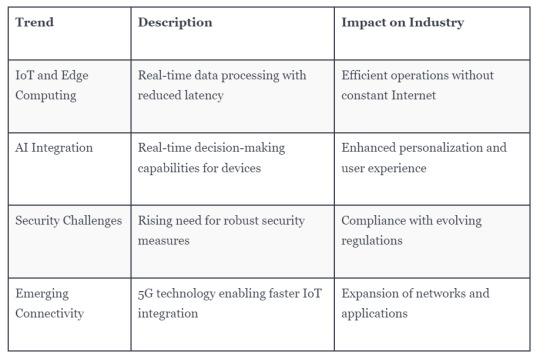
These trends highlight the importance of staying informed and skilled in embedded systems. By choosing IoT architecture courses, we position ourselves to lead in this dynamic landscape, driving innovation and efficiency in our connected world.
Frequently Asked Questions
Why Are You Interested in Embedded Systems and Iot?
We’re fascinated by embedded systems and IoT because they merge innovation with practicality. Together, they empower us to create smarter solutions, enhancing efficiency and connectivity in everyday life, which drives our passion for this evolving field.
What Is the Role of Iot in Embedded Systems?
IoT’s role in embedded systems is pivotal; it enables devices to connect and communicate seamlessly. By integrating IoT, we enhance functionality, improve efficiency, and foster innovative solutions that drive technological advancements in our interconnected world.
Why Is Iot Architecture Important?
IoT architecture’s importance lies in its ability to enable seamless device communication, enhance scalability, and ensure security. By understanding it, we can develop efficient embedded systems that drive innovation across various industries and improve our connected world.
Why Is the Architecture of an Embedded System Important?
The architecture of an embedded system’s crucial for optimizing performance and ensuring efficient resource use. It impacts integration with IoT components, enabling reliable communication and real-time processing, which are vital in today’s connected applications.
Conclusion
In conclusion, choosing IoT architecture courses for embedded systems opens up a world of opportunities for us. Not only do we enhance our problem-solving skills and gain hands-on experience, but we also prepare ourselves for a thriving career in a rapidly evolving field. By staying ahead of future trends, we position ourselves as valuable assets in an increasingly data-driven world. Let’s embrace this journey and unlock our potential in the exciting realm of IoT!
Sign up for free courses here.
Visit Zekatix for more information.
#courses#artificial intelligence#academics#edtech company#embeded#online courses#robotics#embedded systems#nanotechnology#zekatix#IoT Architecture Courses#IOT#iotsolutions#iot applications#iot platform
0 notes
Text
Extra Curricular Activities for children
Extra Curricular Activities for children
MakersLoft conducts after-school programs that show proven improvements in children's confidence, creativity, communication, problem solving and critical thinking skills. The programs include Lego STEM, Robotics, Coding, Artificial Intelligence, Arduino, Python courses for ages 3-15 years. MakersLoft has trained over 38,670 children online and offline in Bangalore and Kolkata.
0 notes