#atlassian hashtag
Text

🌟 Vabro Customer Success Stories 🚀
Thrilled to share some inspiring customer success stories with Vabro, the leading Agile Project Management tool! Here's a glimpse of how teams are unlocking their full potential:
🌐 Global Collaboration: Seamlessly connect teams across the globe, fostering collaboration and boosting productivity.
⚙️ Operational Excellence: Elevate operational efficiency with Vabro's unique ability to extend Scrum to Operations and DevOps.
📊 Data-Driven Insights: Harness the power of Vabro's analytics for informed decision-making and project optimization.
💡 Innovative Workflows: Tailor workflows to your team's needs, ensuring a smooth and customized project management experience.
Discover how Vabro is transforming project management – from idea to execution! Please visit www.vabro.com to learn more.
#scrum hashtag#agile hashtag#Vabro hashtag#scrumstudy hashtag#jira hashtag#clickup hashtag#atlassian hashtag#csm hashtag#psm hashtag#scrumframework hashtag#projectmanagement hashtag#productdevelopment hashtag#sprint hashtag#scrumtool
1 note
·
View note
Text

TOP 5 BEST PROJECT MANAGEMENT TOOLS: A COMPREHENSIVE REVIEW
Project management tools have become indispensable in today’s fast-paced business environment. They help teams collaborate, manage tasks, and track progress efficiently. In this article, we will explore the top 5 project management tools, highlighting their creators, benefits, ease of use, subscription costs, additional features, and integration capabilities. We will also provide resources and tutorial links to help you get started.
1. ASANA
OVERVIEW
Creator: Dustin Moskovitz and Justin Rosenstein
Founded: 2008
Website: Asana
BENEFITS
User-Friendly Interface: Asana’s interface is intuitive and easy to navigate, making it ideal for both beginners and experienced users.
Task Management: Organize tasks with due dates, priority levels, and assignees.
Collaboration: Real-time collaboration with team members, including file sharing and comments.
SUBSCRIPTION COSTS
Free Plan: Basic features for small teams.
Premium: $10.99/user/month – Advanced features like timeline, custom fields, and task dependencies.
Business: $24.99/user/month – Includes advanced integrations, workload management, and more.
Enterprise: Custom pricing for large organizations.
ADDITIONAL FEATURES
Timeline: Visualize project timelines with Gantt charts.
Automation: Automate repetitive tasks to save time.
Integration: Integrates with over 100 apps including Slack, Google Drive, and Microsoft Teams.
RESOURCES
Tutorial: Asana YouTube Tutorial
User Guide: Asana Guide
SEO HASHTAGS
2. TRELLO
Creator: Atlassian
Founded: 2011
Website: Trello
BENEFITS
Kanban Boards: Visual task management with drag-and-drop cards.
Customization: Flexible boards, lists, and cards to suit any workflow.
Ease of Use: Simple setup with a minimal learning curve.
SUBSCRIPTION COSTS
Free Plan: Basic boards, lists, and cards.
Business Class: $12.50/user/month – Advanced features like calendar view, custom backgrounds, and more.
Enterprise: Custom pricing – Enhanced security and admin controls.
ADDITIONAL FEATURES
Power-Ups: Enhance functionality with calendar, voting, and other power-ups.
Templates: Use pre-made templates for various project types.
Integration: Works with Slack, Google Drive, Dropbox, and more.
RESOURCES
Tutorial: Trello YouTube Tutorial
User Guide: Trello Guide
SEO HASHTAGS
TRELLO #KANBAN #PROJECTMANAGEMENT #TEAMCOLLABORATION #PRODUCTIVITY
3. MONDAY.COM
OVERVIEW
Creator: Roy Mann and Eran Zinman
Founded: 2012
Website: Monday.com
BENEFITS
Customizable Workflows: Tailor workflows to match your team’s needs.
Visual Project Tracking: Easily track progress with visual tools.
Collaboration: Real-time updates and communication.
SUBSCRIPTION COSTS
Basic: $8/user/month – Basic features for managing tasks.
Standard: $10/user/month – Additional views and automations.
Pro: $16/user/month – Advanced features like time tracking.
Enterprise: Custom pricing – Enterprise-grade features.
ADDITIONAL FEATURES
Automations: Automate routine tasks.
Dashboards: Centralize data with customizable dashboards.
Integration: Integrates with Slack, Google Workspace, Zoom, and more.
RESOURCES
Tutorial: Monday.com YouTube Tutorial
User Guide: Monday.com Guide
SEO HASHTAGS
MONDAYCOM #PROJECTMANAGEMENT #TEAMWORK #PRODUCTIVITY #WORKFLOWAUTOMATION
4. CLICKUP
OVERVIEW
Creator: Zeb Evans
Founded: 2017
Website: ClickUp
BENEFITS
All-In-One: Combines tasks, docs, goals, and chat in one place.
Customization: Highly customizable to fit various workflows.
Time Tracking: Built-in time tracking for better project management.
SUBSCRIPTION COSTS
Free Plan: Basic features for personal use.
Unlimited: $5/user/month – Unlimited integrations and dashboards.
Business: $12/user/month – Advanced features like goals and portfolios.
Enterprise: Custom pricing – Enhanced security and custom solutions.
ADDITIONAL FEATURES
Templates: Pre-built templates for different project types.
Views: Multiple views including list, board, calendar, and Gantt.
Integration: Works with Slack, Google Drive, Trello, and more.
RESOURCES
Tutorial: ClickUp YouTube Tutorial
User Guide: ClickUp Guide
SEO HASHTAGS
CLICKUP #PROJECTMANAGEMENT #PRODUCTIVITY #TASKMANAGEMENT #TEAMCOLLABORATION
5. JIRA
OVERVIEW
Creator: Atlassian
Founded: 2002
Website: Jira
BENEFITS
Agile Project Management: Ideal for software development teams.
Issue Tracking: Comprehensive issue and bug tracking.
Customizable Workflows: Tailor workflows to fit your project needs.
SUBSCRIPTION COSTS
Free Plan: Basic features for up to 10 users.
Standard: $7/user/month – Advanced permissions and reporting.
Premium: $14/user/month – Advanced roadmaps and automation.
Enterprise: Custom pricing – Enterprise-grade security and support.
ADDITIONAL FEATURES
Roadmaps: Plan and track large projects with advanced roadmaps.
Automation: Automate repetitive tasks.
Integration: Works with over 3,000 apps including Slack, GitHub, and Confluence.
RESOURCES
Tutorial: Jira YouTube Tutorial
User Guide: Jira Guide
SEO HASHTAGS
CONCLUSION
Choosing the right project management tool can significantly enhance your team’s productivity and collaboration. Each of the tools mentioned above offers unique features and benefits tailored to different project needs. Whether you prefer the visual simplicity of Trello, the all-in-one approach of ClickUp, or the agile focus of Jira, there’s a tool that fits your workflow.
ADDITIONAL RESOURCES
Comparison Chart: Compare Project Management Tools
Video Reviews: YouTube Reviews
Community Forums: Reddit Project Management
FOLLOW US
Stay updated with the latest in project management tools and tips:
Instagram: @ProjectTools
LinkedIn: Project Management Hub
MARKET SHARE OF PROJECT MANAGEMENT SOFTWARE

Here’s a colorful pie chart displaying the current market share of the top 5 project management software in the industry. Each software is represented by a different beautiful color:
Asana: 15%
Trello: 20%
Monday.com: 25%
ClickUp: 10%
Jira: 30%
This visual representation helps to understand the distribution of market shares among these popular tools.

Enhance your project management experience with these top tools and take your team’s productivity to the next level! 🌟
HERE ARE MY FREE TOOLS:
FREE TOOLS FOR YOU TO TRACK YOUR ROI
https://desirelovell.com/free-tools/embed/#?secret=uifF1uoLYJ#?secret=fr7bC9A91hIt’s FREE.
I hope this gives you a good starting point to think about how you could integrate the survey data collection and storage into your overall small business chat AI solution. Let me know if you have any other questions!
MEET WITH ME? https://api.leadconnectorhq.com/widget/bookings/onlinepart1
0 notes
Text




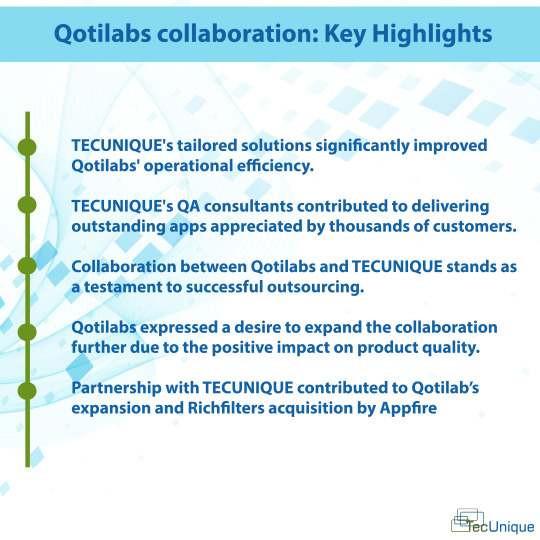

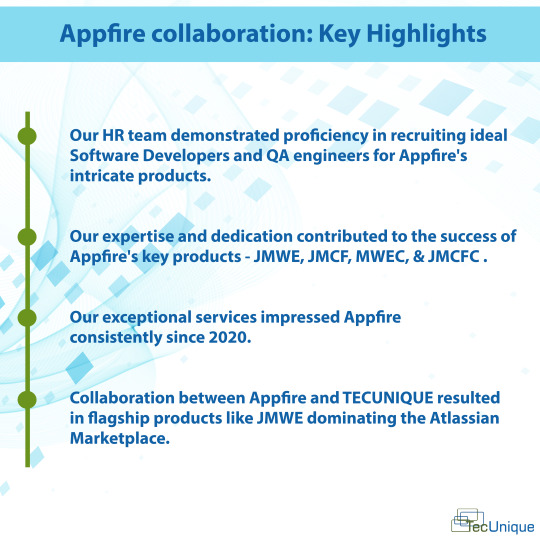

Dive into success stories showcasing TECUNIQUE's expertise in JIRA Plugin development and Quality Assurance! From contributing to top-selling apps like JMWE to delivering tailored solutions for operational efficiency, our collaborations speak volumes.
Discover how our partnerships drive success in the Atlassian ecosystem! www.tecunique.com
hashtag#TECUNIQUE hashtag#JIRA hashtag#PluginDevelopment hashtag#SuccessStories hashtag#AtlassianEcosystem hashtag#JIRAApps hashtag#AtlassianPartners hashtag#SoftwareDevelopment hashtag#QualityAssurance hashtag#TechCollaboration hashtag#AgileDevelopment hashtag#AppSuccess hashtag#Innovation hashtag#SoftwareEngineering hashtag#ClientTestimonials hashtag#BusinessSuccess hashtag#CollaborationGoals hashtag#TechPartnerships hashtag#AppDevelopment hashtag#AtlassianCommunity hashtag#TechExperts hashtag#CustomerSuccess hashtag#SoftwareSolutions hashtag#AgileTeams hashtag#AtlassianExperts
0 notes
Text

August’s global CreativeMornings theme PRIDE will be discussed by Luis and Hans Gramajo-Schrei on Friday the 11th.
Our musical guest with be Caleb De Casper.
Join us for Cuvée Coffee & breakfast tacos.
We’ll be meeting at Atlassian.
All thanks to our partners Hunt, Gather and Microsoft Teams.
Register to get your free ticket here.
Take pride in whatever you add to our social feeds with the hashtags #CMpride & #CMATX
0 notes
Text
Liderazgo dentro de las comunidades y la adopción de un producto SaaS

Todos hemos pertenecido de manera directa e indirecta a una comunidad y hemos visto las tendencias en el uso de plataformas de software. Para mí, ha sido un ir y venir en las plataformas de mensajería. En su momento WhatsApp, ahora Telegram, y aún no pruebo Signal; justo ayer gracias a la invitación de Pepe Villatoro acabo de entrar a la plataforma de Clubhouse y estoy dando mis primeros pasos ...reportaré más adelante como va.
Hay herramientas de colaboración como HipChat (RIP), Slack y Discord que ya han arropado a las comunidades online, permitiendo así eliminar las famosas Listas de Correo. Aunque para ser sincero aún estoy en la lista de OpenStreetMap México y OSGEO Barcelona, por mantenerme al tanto de lo que están haciendo las comunidades de datos abiertos.
Los individuos participan en las comunidades porque se identifican con sus miembros y comparten metas o ideales comunes. Cabe destacar que las colaboraciones y diálogos que se llevan a cabo dentro de estos grupos de individuos son custodiadas por los líderes de comunidad. Ya que de ellos depende que se vayan forjando los rituales por los que todos los miembros de la comunidad van a interactuar y fomentar actividades que beneficien al colectivo.
Este sentimiento de afinidad se debe, a que los miembros van aportando valor en cada interacción y esto a su vez incentiva que otros miembros participen, formando un círculo virtuoso donde los miembros generan valor en cada ritual de la comunidad. Esto me quedó muy claro en la colaboración de WRI, OpenstreetMap y Mapillary en República Dominicana, donde se reunieron diferentes colectivos en un mapeo participativo en Santiago de los Caballeros.
Dentro del libro La Guía Startup: Ingeniería de Comunidades, estaré compartiendo con ustedes cómo identificar comunidades para adoptar de manera orgánica el producto o servicio de una Startup (empresa). Sin embargo, debo dejar claro que no habrá una fórmula secreta para recrear los aciertos y espero tampoco mis fallos y aciertos al colaborar en proyectos como Interesante.com y Mapillary.
Alinear objetivos y crear las bases de colaboración
Los fundadores deben tener presente que una comunidad no es una audiencia, por lo cual deben acercarse con mucha humildad y respeto cuando empiezan a interactuar con miembros de una comunidad. Esto lo voy a estar repitiendo varias veces en los blog posts y en el libro, considero que es la parte más importante de poder establecer los vínculos necesarios para aportar valor a miembros de una comunidad.
Para muchos creadores de productos que están en la vanguardia de las nuevas tecnologías y ansiosos de presentarlos a miembros de una comunidad, les recomiendo tener un poco de paciencia antes de subirse al escenario. Tómense el tiempo necesario para dialogar con cada individuo que conozcan dentro de la comunidad y por más expertos que sean en la materia, muestran un sincero interés por conocer qué es lo que mueve a cada miembro, así como los objetivos que tienen como colectivo.
En el post publicado en Software Guru - Comunidad y Productos SaaS hablamos de los diferentes tipos de comunidades que existen según nos explica Jono Bacon en su libro People Powered, estas son:
Consumidor
Campeón
Colaborador
La investigación más compleja será para las comunidades de Campeones y Colaboradores, ya que tendrás que acercarte a sus miembros para entender las oportunidades para interactuar en los rituales que realizan. Pero sobre todo identificar cuáles son los líderes que fomentan e impulsan cada una de ellas y de esta manera identificar el contexto de los objetivos que tiene cada una. El trabajo de los fundadores es el de entender dónde el producto o servicio aportará valor a dicha interacción y de esta manera poder alinear los objetivos que tiene una Startup con los de la comunidad.
Para crear estas bases de colaboración debes trabajar activamente como miembro de la comunidad e ir aportando valor en cada interacción, con o sin el producto que han desarrollado. A nadie nos gusta estar colaborando con miembros que están constantemente forzando interacciones con productos o iniciativas que no tienen sentido, o no estar alineados, con el propósito por el cual se reúnen miembros de una comunidad.
Debemos entender que crear lazos con una comunidad online es arte y ciencia, tienes que tener mucha empatía con los líderes de comunidades y a la vez saber alinear la narrativa de tu producto con una comunidad; siempre basándose en los valores que representan para cada uno de sus miembros. Esto es parte de lo que los líderes cuidan mucho en el momento de aceptar nuevos miembros, sobre todo cuando la intención es fomentar el uso de un producto o servicio.
La experimentación va formar parte del proceso de adopción de un producto por parte de los miembros de una comunidad. En este sentido, el equipo fundador tiene que ser muy transparente en todas las actividades que van a realizar para colaborar o co-crear con la comunidad. Sin embargo debes de dejar muy claro cuales van a ser los límites de esta colaboración, para no dejar a interpretaciones las acciones que realizan miembros de una Startup.
Uno de los grandes aprendizajes que me dejó la colaboración entre OpenStreetMap y Mapillary, fue la creación de un manifiesto por parte del equipo fundador. Por eso considero esencial sentar las bases de colaboración mediante un documento dirigido a las comunidades, con esto los creadores plasman su visión a largo plazo del producto que desean construir y así las comunidades pueden seguirlo, ya que facilitan su consulta y lo dejan accesible para todos.
Otro gran ejemplo de un producto guiado por la comunidad es Gitlab, quienes tienen una política de apertura muy particular y que los posiciona como una empresa abierta para colaborar con cualquier organización. Mostrando la dirección con mucho detalle, compartiendo su estrategia para los siguientes 3 años.
Cabe destacar que apenas estamos en etapas tempranas del desarrollo de productos guiados por comunidad, en un reporte de CMX comparten con nosotros el estado actual de la industria de desarrollo y gestión de comunidades, que es de libre acceso en este link.
Quisiera cerrar con algunos datos del reporte:
El 41% de estos profesionales laboran en un mercado corporativo, es decir el modelo de negocio de su producto/servicio es business to business (B2B). Un ejemplo de esto sería el crecimiento de plataformas como Atlassian, Figma, Sketch e Invision.
La mayoría de las comunidades en las que colaboran y trabajan estos profesionales tienen más de 5 años, lo cual muestra que se está profesionalizando el área de comunidades dentro de las organizaciones.
Estas organizaciones (+56%) tienen como prioridad servir a una comunidad, ya que forman parte de la misión estratégica.
Más del 40% han confirmado que hay otras áreas de la organización que se están interesando por interactuar o crear una comunidad.
El número de miembros de una comunidad en su mayoría están en el rango de 1 a 999 personas; por lo que quiere decir que estamos en etapa temprana de crecimiento del área dentro de una organización.
La mayoría de los miembros son voluntarios dentro de las comunidades; aunque esto está por cambiar en los próximos 5 años y lo explicaré más a fondo en el análisis de Uniswap vs Sushiswap; que fue una batalla muy interesante entre ambas plataformas de exchange descentralizadas.
Las plataformas más populares para interactuar con una comunidad son Slack y Facebook; aunque pronto veremos cómo se empiezan a utilizar Telegram, Discord e incluso plataformas no tan conocidas como Clubhouse.
Los datos prometen un crecimiento interesante para el 2021 y espero que La Guía Startup: Ingeniería de Comunidades les apoyen en el desarrollo de productos.
Les deseo un excelente cierre del año y mucha salud para este siguiente 2021.
Por favor dejen sus comentarios y sigan el trayecto de la creación en público del libro, siguiendo el hashtag #guiastartup en redes sociales - Twitter y LinkedIn.
2 notes
·
View notes
Text
Top 20 React JS Application Examples
React js, created by Jordan Walke, Software Engineer at Facebook, is one of the most popular frameworks for developing user interfaces of a web application. React js is the famous front-end library used by most of the developers.
There is so-called architecture in the app development process, MVC, where M is Model, V is View, and C is Controller.
Model is taking care of application data and business logic; the view is the UI of the application where the data is displayed; the Controller takes care of user requests from the view and renders it with the model.
In simple, MVC is a software pattern to build UI where the views are separated from the model and controller so that one’s change cannot affect the other. Since V is the UI, in this, React JS is only based on V (i.e.,) View. React js is also used for creating reusable UI components.

Amazing Features of React js:
Every technology has its features to develop apps, so you have to know the features of react js.
Data Binding: With a required callback function, one-way data binding allows developers to modify the properties of React js. This helps to maintain good data flow in the application.
Virtual DOM: DOM- Direct Object Model. The virtual DOM helps React js to build an application that is faster, reliable, and scalable.
Components: React js components are developed with some logic that is used for visual interactions of the UI in an app.
React Native: React Native is a popular mobile app development framework that uses React js to build its components for different platforms like Android, iOS, Windows.
To know their exact differences, visit here: Difference between React js and React Native
Why React JS is Popular?
As above said, React JS is the most used front-end library, but why? Let’s discuss the reasons how React JS is useful for developing the UI of a web application.
Since rendering the data in the architecture, it is named for faster rendering.
It is appreciated for its high productivity and maintenance
Stable code is assured here
It provides you a developer toolset which is helpful for your UI development process
It gives you rich interfaces
Since it provides reusable components, it tends to faster development
Helps to create SEO friendly applications
Want to know the reasons in depth? Read this: Why React js is preferred most? Top 7 reasons. Now, you have an answer that why React js is popular. Let’s jump into its examples.
Top 20 React js Application Examples:
There is 20 real-time application build using React js that is used by the people in their busy lives. The examples are:
Facebook
Facebook provides an interactive UI to the customers for posting images, videos, etc., The sharing option is highly appreciated here and a well-suited place for promoting the business.
After developing React js, Facebook uses it as its front-end. React js is also the reason for the big hit of Facebook as it renders the high-speed data to the users globally to make convenient use of Facebook. React js is based on components and this architecture helps Facebook to provide notifications, comments, etc., to the people without reloading the page. Also, News Feed, where the news appears live is getting success by the amazing feature of the React js. Now, Facebook is having approximately 1.69 billion users globally.
Instagram
Instagram, as equal to Facebook, it provides interesting UI to its clients by providing a place to post photos and videos which are quickly recognized by the people.
Not only for the Facebook’s web platform but React js is also best in Facebook’s other products like Instagram.
After becoming a product of Facebook in 2012, Instagram, the mobile app, is needed to be built on the web platform also. React js is the best technology, the developers used, to build the web platform of Instagram. After developing the web app, Instagram reaches the customers more by offering new features like live hashtags, geolocation sharing, etc., Thus, Instagram becomes a massive hit and now it has 112.5million users only on the US and as global it has users equal to Facebook.
WhatsApp
Another popular product of Facebook is WhatsApp. As we know, WhatsApp plays a major role between its customers by providing an engaging UI for chatting, sharing photos & videos, locations, documents, etc.,
The UI of the WhatsApp is built using React js. Not only for the UI, but the web platform development of the WhatsApp is using React js like Facebook. Now WhatsApp users are found 2 billion all around the world.
Reddit
Reddit is an American web content platform where various people (or Reddit users) gather together in a single platform to make discussions about various topics and queries. In 2019, Reddit has 1.27 billion users globally and now it is increasing with its audience. At first, Reddit is built with Python and use the web framework, Pylon (a web app technology written in Python).
Later the Reddit is navigated to React js technology and has various features to make its clients happier.
PayPal
PayPal is an American company where people can transfer money online. Though there are many online money transactions app, PayPal is recognized until now. PayPal is having 305 million accounts across 25 countries.
To meet the needs of the customers, PayPal decided to integrate new features in UI by using React js technology. React plays an important role in the tech stack of PayPal.
Yahoo! Mail
Yahoo! Mail is one of the popular ways of sending and receiving messages. Yahoo! Mail is created using C++ with HTML code but now it is upgraded to React js technology. At first, Angular is selected by the developers and due to its flexibility and some features, developers used React js to update Yahoo! Mail. React js helps this Yahoo mail by providing better data flow with virtual DOM that renders the server and client-side. It has actively 200 million users.
Vivaldi Browser
Vivaldi is developed by Jon Stephenson von Tetzchner and Tatsuki Tomita. Vivaldi browser is a web-based browser providing search engines to its clients with its basic features. It has greater customization options like changing the background color, moving tab, etc., This Vivaldi is built with Nodejs and React js. In 2019, it has 1.2 million users and currently, it is growing with React js features.
Myntra
Myntra is a fashion-based eCommerce company located in India which was later brought by Flipkart in 2014. This Myntra eCommerce website is using React js technology for building UI and React Native is also incorporated into it. Due to the flexible nature, React js helps Myntra to develop the website with new features.
The Newyork Times
The technology stack of the Newyork Times is filled with React js, Node, and Graphic QL, which helps Newyork Times to provide better front-end and the best UI to its customers. This is achieved by Nick Rockwell, CTO at NYT. The basic PHP is now replaced with React technology and it has approximately 150 million online users around the world.
Netflix
Netflix is an American media provider firm where the users get high-quality live streams, Tv shows, movies, etc., The Netflix is not completely developed with React js. It is using HTML along with React. As a dynamic website, the HTML contains React as a part of the app development.
Khan Academy
Khan Academy is an educational and non-profit firm providing free online courses to children in various subjects. It was created by Salman Khan, who is an educator. This Khan academy website comprises React along with React Native for the Khan academy’s mobile app development. Thus, React js is providing better UI in the learning applications.
Code academy
React js is also working in this Code academy process. With 45 million users are visiting the site, Code academy provides a better UI for its clients with the help of React js. The components of React js helps the app to analyze the isolated UI while not disturbing the other features in the app. Here it is thankful to React js features.
Tesla
Tesla, the American electric vehicle company is one of the famous business in the world. Founded by Elon Musk and his team, Tesla met 3,67,500 car deliveries in 2019. Elon Musk is also used react js technologies for his Tesla products. React js is becoming the basic foundation for the web app of Tesla Motors project where it gives better user experiences.
Airbnb
Airbnb is an online marketplace platform providing homestays or lodging to its clients. Airbnb had 150 million active users with its best hospitality services. The web app’s front-end is designed with React js features that give the best UI and UX services to the customers to book their wishful places to stay. A lot of Airbnb developers are loved to use this React js technology for the front-end development of this web app.
BBC
BBC (British Broadcasting Company) is a pioneer media company that provides trustful news to its audience. To improve the features of the web app and also to provide high-quality UI and UX services to the customers, BBC used the React js concept to build its front-end with a high-quality and user-friendly web app.
Dropbox
Dropbox is another example of React js application as it recently migrates to the React concept. Dropbox is a file hosting service provider that provides cloud storage, client software to its customers. Dropbox uses React js because of its one-directional data flow and secured features.
Mattermark
Mattermark is another React app example where it provides services like connecting startups with potential investors. The web app is built on React js and due to its good UI design, the customers are easily completing their actions on the web page.
Atlassian
Atlassian is a software company developing software development products along with product and content management products. It is purely designed with React js. The React js features help the developers with excellent features like reusable libraries to enhance the functionality of the app.
Cloudflare
Cloudflare is also an American based company where it provides internet security and content delivery network services to its clients. Due to the reliable and flexible features of React js, Cloudflare is also using the React to its web app.
Asana
Finally, Asana, one of the best project management tools is also using React js. Both web and mobile apps of Asana help people to track and schedule their work to increase the productivity of the users. In the motto of creating a simple website with security features and a better loading page, Asana chooses React js to incorporate it with the best UI designs.
Winding Up:
I hope these 20 React js app example gives you an idea to build your own React js application for your business.
If you are looking for a React js developer to develop your app, then take a look at Infinijith, where you will hire React js developers based on a timely basis. Let’s communicate to bring your virtual app idea into a real-time React js application.
Click here to read more: https://www.infinijith.com/blog/react/reactjs-application-example
0 notes
Photo

New Post has been published on https://magzoso.com/tech/fb-workplace-co-founder-launches-downtime-fire-alarm-kintaba/
Fb Workplace co-founder launches downtime fire alarm Kintaba
“It’s an open secret that every company is on fire” says Kintaba co-founder John Egan. “At any given moment something is going horribly wrong in a way that it has never gone wrong before.” Code failure downtimes, server outages, and hack attacks plague engineering teams. Yet the tools for waking up the right employees, assembling a team to fix the problem, and doing a post-mortem to assess how to prevent it from happening again can be as chaotic as the crisis itself.
Text messages, Slack channels, task managers, and Google Docs aren’t sufficient for actually learning from mistakes. Alerting systems like PagerDuty focus on the rapid response, but not the educational process in the aftermath. Finally there’s a more holistic solution to incident response with today’s launch of Kintaba.
The Kintaba team experienced these pains first hand while working at Facebook after Egan and Zac Morris’ Y Combinator-backed data transfer startup Caffeinated Mind was acqui-hired in 2012. Years later when they tried to build a blockchain startup and the whole stack was constantly in flames, they longed for a better incident alert tool. So they built one themselves and named it after the Japanese art of Kintsugi, where gold is used to fill in cracked pottery “which teaches us to embrace the imperfect and to value the repaired” Egan says.
With today’s launch, Kintaba offers a clear dashboard where everyone in the company can see what major problems have cropped up, plus who’s responding and how. Kintaba’s live activity log and collaboration space for responders let them debate and analyze their mitigation moves. It integrates with Slack, and lets team members subscribe to different levels of alerts or search through issues with categorized hashtags.
“The ability to turn catastrophes into opportunities is one of the biggest differentiating factors between successful and unsuccessful teams and companies” says Egan. That’s why Kintaba doesn’t stop when your outage does.
Kintaba Founders (from left): John Egan Zac Morris Cole Potrocky
As the fire gets contained, Kintaba provides a rich text editor connected to its dashboard for quickly constructing a post-mortem of what went wrong, why, what fixes were tried, what worked, and how to safeguard systems for the future. Its automated scheduling assistant helps teams plan meetings to internalize the post-mortem.
Kintaba’s well-pedigreed team and their approach to an unsexy but critical software-as-a-service attracted $2.25 million in funding led by New York’s FirstMark Capital.
“All these features add up to Kintaba taking away all the annoying administrative overhead and organization that comes with running a successful modern incident management practice” says Egan, “so you can focus on fixing the big issues and learning from the experience.”
Egan, Morris and Cole Potrocky met while working at Facebook, which is known for spawning other enterprise productivity startups based on its top-notch internal tools. Facebook co-founder Dustin Moskovitz built a task management system to reduce how many meetings he had to hold, then left to turn that into Asana which filed to go public this week.
The trio had been working on internal communication and engineering tools as well as the procedures for employing them. “We saw first hand working at companies like Facebook how powerful those practices can be and wanted to make them easier for anyone to implement without having to stitch a bunch of tools together” Egan tells me. He stuck around to co-found Facebook’ enterprise collaboration suite Workplace while Potrocky built engineering architecture there and Morris became a mobile security lead at Uber.
Like many blockchain projects, Kintaba’s predecessor, crypto collectibles wallet Vault, proved an engineering nightmare without clear product market fit. So the team ditched it, pivoted to build out the internal alerting tool they’d been tinkering with. That origin story sounds a lot like Slack’s, which began as a gaming company that pivoted to turn its internal chat tool into a business.
So what’s the difference between Kintaba and just using Slack and email or a monitoring tool like PagerDuty, Splunk’s VictorOps, or Atlassian’s OpsGenie? Here’s how Egan breaks a sit downtime situation handled with Kintaba:
“You’re on call and your pager is blowing up because all your servers have stopped serving data. You’re overwhelmed and the root cause could be any of the multitude of systems sending you alerts. With Kintaba, you aren’t left to fend for yourself. You declare an incident with high severity and the system creates a collaborative space that automatically adds an experienced IMOC (incident manager on call) along with other relevant on calls. Kintaba also posts in a company-wide incident Slack channel. Now you can work together to solve the problem right inside the incident’s collaborative space or in Slack while simultaneously keeping stakeholders updated by directing them to the Kintaba incident page instead of sending out update emails. Interested parties can get quick info from the stickied comments and #tags. Once the incident is resolved, Kintaba helps you write a postmortem of what went wrong, how it was fixed, and what will be done to prevent it from happening. Kintaba then automatically distributes the postmortem and sets up an incident review on your calendar.”
Essentially, instead of having one employee panicking about what to do until the team struggles to coordinate across a bunch of fragmented messaging threads, a smoother incident reporting process and all the discussion happens in Kintaba. And if there’s a security breach that a non-engineer notices, they can launch a Kintaba alert and assemble the legal and PR team to help too.
Alternatively, Egan describes the downtime fiascos he’d experience without Kintaba like this:
The on call has to start waking up their management chain to try and figure out who needs to be involved. The team maybe throws a Slack channel together but since there’s no common high severity incident management system and so many teams are affected by the downtime, other teams are also throwing slack channels together, email threads are happening all over the place, and multiple groups of people are trying to solve the problem at once. Engineers begin stepping all over each other and sales teams start emailing managers demanding to know what’s happening. Once the problem is solved, no one thinks to write up a postmortem and even if they do it only gets distributed to a few people and isn’t saved outside that email chain. Managers blame each other and point fingers at people instead of taking a level headed approach to reviewing the process that led to the failure. In short: panic, thrash, and poor communication.
While monitoring apps like PagerDuty can do a good job of indicating there’s a problem, they’re weaker at the collaborative resolution and post-mortem process, and designed just for engineers rather than everyone like Kintaba. Egan says “It’s kind of like comparing the difference between the warning lights on a piece of machinery and the big red emergency button on a factory floor. We’re the big red button . . . That also means you don’t have to rip out PagerDuty to use Kintaba” since it can be the trigger that starts the Kintaba flow.
Still, Kintaba will have to prove that it’s so much better than a shared Google Doc, an adequate replacement for monitoring solutions, or a necessary add-on that companies should pay $12 per user per month. PagerDuty’s deeper technical focus helped it go public a year ago, though it’s fallen about 60% since to a market cap of $1.75 billion. Still, customers like Dropbox, Zoom, and Vodafone rely on its SMS incident alerts, while Kintaba’s integration with Slack might not be enough to rouse coders from their slumber when something catches fire.
If Kintaba can succeed in incident resolution with today’s launch, the four-person team sees adjacent markets in task prioritization, knowledge sharing, observability, and team collaboration, though those would pit it against some massive rivals. If it can’t, perhaps Slack or Microsoft Teams could be suitable soft landings for Kintaba, bringing more structured systems for dealing with major screwups to their communication platforms.
When asked why he wanted to build a legacy atop software that might seem a bit boring on the surface, Egan concluded that “Companies using Kintaba should be learning faster than their competitors . . . Everyone deserves to work within a culture that grows stronger through failure.”
0 notes
Text
Hugo to Announce 2019 Gender Equity in Tech Study Results at Diversity Panel at Atlassian HQ
Hugo to Announce 2019 Gender Equity in Tech Study Results at Diversity Panel at Atlassian HQ

Conducted among 580 professionals, the study reveals collaboration technology as key to combating gender inequality in tech fields
Published in collaboration with Atlassian, BlueJeans and Freshworks, complete study and survey findings to be released on May 7
SAN FRANCISCO–(BUSINESS WIRE)–lt;a href="https://twitter.com/hashtag/AI?src=hash" target="_blank"gt;#AIlt;/agt;–Hugo, a San…
View On WordPress
0 notes
Text
10 Ways You Can Increase The Productivity of Your Team
New Post has been published on https://financeqia.com/awesome/10-ways-you-can-increase-the-productivity-of-your-team/
10 Ways You Can Increase The Productivity of Your Team
Asian Efficiency started in 2011 and plenty has changed within the company since then–from the people, products, and processes. A plenty of things also remained consistent: our mission is to induce the world a more productive place, we give away 95% of our content for free, we have a team of productivity experts with different backgrounds, and we’re still a remote team with flexible schedules and unlimited paid leaves.
Through the years, we have adapted methodologies and processes that build us work well as a squad and get things done efficiently. We often get asked how their squads can be as effective and efficient as ours so now we’re going to give it all away. In this blog post, we’re going to share with you the secret ingredients to our team’s productivity. These are not exclusive to remote teams. If you work in an office setting, you can definitely tailor-fit these tips-off and ideas.
1 0 Tips to Stimulate Your Squad as Productive as the AE Team( in no particular order) 1. Invest in good hardware
It’s no secret that the AE team is made up of Apple fanboys and fangirls. Everyone on the team has a MacBook to work on. We rarely have issues with computers not booting up or the OS crashing. The hardware we use enabled us to work with ease and we don’t stress about hardware issues.
I got my first MacBook last 2013 and it’s still running great! At the same hour that I got my MacBook, my partner got his Windows Laptop. We both work on our computers every day. His laptop died after two years and we had to get him his own MacBook. If he opted for the MacBook similar to mine, his laptop would probably still be working now. I am simply glad that he ultimately made the switch to good hardware.
I understand the reluctance of some people about buying good hardware because it means you pay more out of pocket. In the long run, it actually saves you money and most importantly–time. Money, you are able to earn. Time, you can’t.
2. Communicate, communicate, communicate
There is no such thing as over-communicating. Whether you work from home or in an office, communication is key to a successful squad. That is why at AE we use tools that help us communicate.
We use HipChat for instant messaging. This is a product of Atlassian that we’ve been using for several years now. If it’s something urgent and the other person is online, then HipChat is the way to go.
Another product of Atlassian is JIRA which we use as our project management tool. For each task that we have, there’s a corresponding JIRA ticket for it. We use the comment feature of JIRA to track what we’ve done and also to collaborate. More often than not, undertakings are not exclusive to one person. By employing the comment tool to communicate, we make sure that there’s no useless duplication of work done. Even when we update the JIRA task, we still send out a message through HipChat. This is very important when we are collaborating.
Confluence is another Atlassian product that we use. Gues of it as a wiki platform where we keep a transcript of our procedures, documentation, feedback, and a lot more. We also have our Daily Updates( or DU) in Confluence. The DU is our individual task listing for everyone on the team to see. If I want to know whether Brooks will be reviewing the blog post I assigned to him, I can check his DU. If it’s not there and it needs to be done within the next 8 or 12 hours, then I can send him a HipChat message about it or someone else on the team, who has the bandwidth, can review it instead of Brooks.
If you’re wondering if the AE team the negotiations with each other, the answer is yes. Every day( Monday through Friday) at 11 AM Central Time, the entire team logs in to Zoom.us for our Daily Huddle. By having the huddle decide for the same day every day, wherever we are in the world, we all know the time for the Daily Huddle. It’s a very short meeting where we talk about our roadblocks and our priority for the working day. This meeting keeps everyone informed of where we are with our priorities. Our priorities are all tied up with our quarterly goals which we also include in the Daily Huddle. The Huddle Champ, our term of endearment for the person resulting the meeting for the week, will tell everyone where we are with our current goal so that the entire squad is informed about the company’s performance.
Aside from our Daily Huddles, we have our Meeting Day where we have all of our sessions done in one day. Every Wednesday, we all know that not much work is likely to be done because a majority of the time we will be in sessions. We have meetings for Customer Success, Operations, Finance, Weekly Team Meeting( where we talk about numbers ), Backlog grooming( we discuss what we will be doing next ), Strategy, and our Monthly Video Calls.
It wasn’t always like this. In the past, we had a session every day for different areas of the business and it meant that we had to prepare for a session every single day. When the idea of having a’ Meeting Day’ came up, we all agreed that it would be for the best and everyone on the team is happy that we were able to overcome this obstacle of not wanting to be in sessions every single day. We no longer have to think about the reports that we need to prepare every day or switch from deep work to another session. You can check out our podcast episode TPS 195 where we talked about effective meetings and the amazing outcomes we’ve gotten from implementing Meeting Day.
3. Learn and Implement Scrum
Think of Scrum as a project management framework that will help your team deliver results every two weeks( could be less or more) during what we call a Sprint. The iterative process of Scrum constructs it hard for something to fall through the cracks–if something does, it gets caught early on and is resolved. For an in-depth explanation of Scrum, check out TPS 189 where we dedicated a podcast episode on SCRUM and how it could benefit your team
Here’s how AE employs Scrum
At the beginning of every quarter, the leadership squad meets and then decides on what the company will be focusing on for the quarter.Based on this meeting, we get our Quarterly Goals.Using these goals, we then create a backlog of tasks that will help us reach our quarterly goals.Now that we have these tasks, we then schedule when these tasks will be worked on during our Backlog Grooming meeting.
In Scrum, the “when part” is called the Sprint. We have two-week sprints and we use the calendar week number to name each Sprint. For instance, if the chore is going to be done at the first two weeks of the year, we call it GH Week 01 -0 2( GH meaning the Growth Hacking Team ).
Since we’ve been using Scrum for a couple of years now, we already have a good idea as to how many tasks the team can finish every Sprint. Our aim is to finish 100% of the tasks. We’ve been hitting 100% consistently since we are learn something new each Sprint through the Retrospective.
The Retrospective, which is done at the end of each Sprint, is where we discuss what went well, what could have gone better, what we should start/ stop doing, and our lessons learned. This part of the Scrum process is very important because this is when we work on improving our processes. These improvements help us get more done in less time.
To know more about how we implement Scrum at AE, listen to TPS 191 where I share in more detail how we implement Scrum at AE.
4. Live and Breathe Your Company’s Core Values
The majority of companies have their own Core Values but most often than not, employees don’t really practise them or for some it’s just something written in the employees’ handbook.
At Asian Efficiency, our Core Values are sacred to us. It guides us on how we behave at the company. We make sure that we practise it every single day and not just when we are working but even outside of work. At any given time, if you ask an AE team member what our Core Values are they can answer you immediately and give you examples on how we apply it.
When we hire someone new, we always discuss the Core Values on the first day. We even use it during our hiring process to check if they are the right fit.
You might be wondering, what are AE’s core values? Our Core Values are :P TAGEND
Glow Green- be the best version of ourselves Pull Others Up- help others and pull them up to our level We Before Me- whatever we do, it is done as a team Blow Their Minds- offer a’ WOW’ experience Kaizen- make small improvements every time we see the chance to do so
We give out Bonus.ly phases based on our Core Values- think of these as virtual points that we give to our squad members as a sign of appreciation. For instance, when Mike generated an awesome module for our Dojo community we devoted him Bonus.ly phases use the hashtag #blowtheirminds. Another example is when Mary made improvements to a process we dedicated her phases using the hashtag #kaizen. Even during our Daily Huddle, we always mention one of our Core Values before ending the call. It’s a constant reminder of who we are as a company and what we hold dear.
5. Personal and Team Development
Everyone on the team takes their personal development severely. We have our own Personal Development Plan every year. This is not dictated by the company but by us. We decide what we want to learn or improve on and we put it in writing together with a deadline. If there’s a meeting we want to attend and will help us be better at what we are doing at AE, the company will pay for it. If there’s a non-fiction book we want to read for our personal development, we can just purchase it and AE will repay us the cost.
As a squad, we do pairing conferences so that we can share our knowledge and skills with other squad members. For instance, Brooks has been developing Marie on Ontraport( our CRM platform) and his aim is for Marie to reach his skill-level (# pullothersup ). These pairing conferences are helping the team to be cross-functional. Meaning, if Brooks is away we don’t have to worry about work being stalled because Marie has the skills to take over or if Marie is away, I can take over her tasks.
By devoting important to the team’s developing we have removed bottlenecks in our team. Nothing get shut down when the second is sick because someone else can help out. This ensures that tasks get done and projects are finished even if someone get sick or if they need to take a break.
6. Physically Spend Time with Your Team
Although we virtually talk with everyone on the team every day , nothing beats personal interaction. That is why AE invests in team meet-ups to promote the best working relationship within the team. Once you’ve met someone in person, you’re more likely to go the extra mile for them. I am not saying that if you’ve never gratified your teammates your relationship is bad. What I am saying is, that based on our experience within AE, it significantly improved our team’s productivity because it also improved our relationship with each other. We noticed that after satisfying person in person, we are more comfy working with each other.
We also noticed that there is a boost in productivity after every meet-up because we get to work with each other in one room and we get to observe how others run. We can talk about the tools we use and how we use them or it could be something as simple as shortcuts that we use that someone else didn’t know about.
7. 1on1 Conferences with the Head of the Company
Every 4 to 6 weeks, we schedule our 1on1 calls with Thanh( the founder of AE ). We talk about how we are at work and outside of work. It’s when we discuss our short-term objectives, long-term aims, problems, and such. Because we have trust in the team, it’s not hard to tell Thanh how we are feeling–no matter how raw the feeling is.
It is also the time where we get feedback and action plans on how to become better.
One thing to note, merely because we have scheduled bellows with Thanh–it doesn’t mean that we can’t talk to him anytime. We can reach out to him anytime we need to.
These calls help us with our areas of accountability as well. We get direction on what we need to do to get to where we want to be. Be it in our personal developing or for the team. Thanh lays out the plans of the company and where you fit in the plan. There are no red-tapes on the information and because of this everyone is invested in the success of the company and of everyone else.
8. No Work During Leaves
When we’re on leave–we’re on leave. Meaning, we don’t work on the side. We don’t bring our laptops when we go on our vacations because we are not expected to work. If someone who’s supposed to be on leave and comes online on HipChat, most often than not they will be ordered to go offline and enjoy their break.
Personal leaves are important for AE. It is the time to recharge physically and most importantly mentally. If someone has not been on leave for a long time, they will be asked nicely to take a leave and merely remainder. We noticed, that when someone goes on leave and actually disconnects, that they come back renewed and ready to face and overcome hurdles.
9. Know How Each One Works
When you visit our website, you will be asked to take the Productivity Quiz to help you create more time in the day. When you join Asian Efficiency, you are also asked to take the Kolbe B Index exam. There’s no pass or fail in this test. What it does is it helps us identify HOW you work.
It uses the following abilities :P TAGENDFact FinderFollow ThruQuick StartImplementor
For example, if someone in your team is a high Fact Finder, you need to make sure that when you give them a task all the information is already there. Another example is if your teammate is low in Quick Start, then you have to make sure that you follow up regularly on a undertaking. Knowing how you and your team works using the Kolbe B Index will save you period and will help you work well with others.
1 0. Trust Your Team
Trust is the foundation for successful and productive teams and the absence of trust constructs it difficult to achieve success.
Thanh said this to me once: “Trust equals speed.”
When you trust the people you work with, it becomes easier to work with them and get things done quicker. You also know that when feedback is given, it is always constructive and there’s no’ hidden’ meaning to it. Knowing this and being on a team that values trust, you can go about your chores knowing that your team is behind you. They trust you and you trust them.
In the book The Five Dysfunctions of a Team by Patrick Lencioni, trust is at the very base of the pyramid. In the diagram below, you’ll insure the five dysfunctions described in the book.
The absence of trust, which forms the foundation of the pyramid, impedes team members from opening up because they fear conflict. They do not want to argue or have energetic discussions with their squad. When there is no openness in the team, it’s likely that they are also not committed because their opinion was not taken into consideration( they were not able to share their opinion because they feared conflict ). This lack of commitment is then translated to avoidance of accountability. Why would you feel accountable for something that you never committed to? Lastly, when you are not accountable, you do not care about the results as long as it shall not in any way affect you directly.
As you can see from the diagram, everything starts with trust. It’s the base for very productive squads and that’s why we focus so much on build trust in our squads. Without it, all else fails.
In Conclusion
Asian Efficiency, just like any other squad, has faced challenges on a daily basis as the company grew. What made us rise above it all was our mindset that if it’s not working, we either change it all together or improve on it and as a squad it has always been important for us that we always learn from these challenges. It didn’t demotivate us but instead induced us run smarter. If you find yourself or your team going through a challenge, think about you can use this challenge as an opportunity to become better. Do not dwell on the past or the negative. Use it to make your future better.
Action Steps
Make an inventory of the improvements that you can do within your team that you think will help with your team’s productivity and morale. Use the tips-off above and let us know which ones you implemented and most importantly the results you’ve gotten from it.
Read more: asianefficiency.com
0 notes
Text
Les alternatives à GitHub
Pour trouver de bonnes alternatives, il faut partir de l’existant. GitHub est un outil important pour la plupart des développeurs. Il offre les avantages d’un hébergeur de code via un accès centralisé aux projets. Les membres d’une équipe projet peuvent y déposer leurs sources pour les sauvegarder et les partager, facilitant la gestion du versionning. Contrairement à d’autres solutions open-source de gestion de code, le projet GitHub n’est pas axé sur la gestion distribuée du code source mais sur sa concentration et plutôt sur la possibilité d’utiliser les fichiers déposés par les utilisateurs individuels, répertoriés grâce à Git.
Les utilisateurs de GitHub peuvent se servir soit de Git soit d’une sous-version comme VCS (version Control System) pour gérer leurs sources.
Grâce à un système de gestion centralisée des codes source tel que CVS ou SVN, les codes source et données annexes sont automatiquement sauvegardés dans un fonds d’archives à partir duquel ils peuvent ensuite être téléchargés par d’autres développeurs. Après modification, ces éléments pourront à nouveau être enregistrés dans la base de données.
L’un des avantages de GitHub est d’offrir à tous les utilisateurs une base de données de code gratuite et de taille illimitée. Il est toutefois nécessaire de souscrire à un abonnement mensuel pour créer des référentiels de données privés. GitHub offre aussi la possibilité de créer des organisations, qui fonctionnent essentiellement de la même manière qu’un compte classique, mais dans lesquelles un utilisateur – au moins – tient le rôle de gestionnaire. Il existe néanmoins quelques cas où GitHub n’est pas adapté. Il peut aussi y avoir des problèmes entre le client et l’entreprise si par exemple le code généré est hébergé par un serveur privé.
Une autre raison de chercher des alternatives à GitHub est l’utilisation d’autres VCS (systèmes de contrôle de version) non compatibles avec lui ou bien encore… si on a peur de son nouveau propriétaire. Il existe fort heureusement de bonnes alternatives à GitHub. Les plates-formes présentées ci-après ont un avantage commun : pouvoir consulter aisément et de manière claire le code source d’applications diverses et variées et permettre à quiconque le souhaite d’intervenir facilement sur un projet.
GITLAB
GITLAB REPRÉSENTE SANS CONTESTE POSSIBLE LA PRINCIPALE ALTERNATIVE À GITHUB.
Lancé en octobre 2011, GitLab Community Edition est sans nul doute l’alternative à GitHub qui peut paraître la plus évidente. Enregistré sous licence MIT, ce logiciel libre et open source a, au passage, fait l’objet d’un hashtag #MovingToGitLab invitant les utilisateurs de GitHub à se tourner vers lui avant même le rachat officiel de GitHub par Microsoft. Que ce soit ou non à cause de cela, Gnome (l’interface graphique de bureau GNU/Linux) et GIMP (logiciel de retouche photo), le « Photoshop » open source, ont récemment migré leur code source sur GitLab. L’hémorragie est bien plus importante. Outre ces deux grands logiciels, les créations de projets déposées sur GitLab auraient été multipliées par 10 depuis l’annonce, en début mai, d’un partenariat entre Microsoft et GitHub pour la facilitation du recours aux services Azure DevOps. Celles et ceux qui souhaitent abandonner GitHub à cause de son nouveau propriétaire ne doivent pas ignorer que GitLab était encore il n’y a pas si longtemps hébergé sur la plateforme Microsoft Azure… La communauté a annoncé en avril dernier qu’elle déménageait et passait chez… Google Cloud Platform. Eh oui, il est de plus en plus dur de ne pas vivre à l’ombre des Gafam. Néanmoins, GitLab offre de nombreuses fonctionnalités pratiques et intéressantes, dont notamment un wiki intégré et un site dédié par projet. Il mérite largement d’être choisi, que l’on veuille ou non quitter GitHub. Ses capacités d’intégration en continu facilitent l’automatisation des tests ainsi que la livraison du code. Ce temps gagné dans la phase de test n’est jamais négligeable pour un projet. Les utilisateurs
de GitLab peuvent accéder aisément aux diverses parties de leur projet grâce à une visionneuse de code, des pull-requests, des résolutions de conflits pratiques et bien d’autres outils. Le programme est, pour l’essentiel, écrit en Ruby. Ce logiciel open source peut être installé sur votre propre serveur. L’interface utilisateur est propre et intuitive, sans informations inutiles. Ce service inclut un journal d’activités, des révisions de code, le suivi des problèmes, des wikis et l’intégration en continu. GitLab propose deux versions aux développeurs. La première, la version self-hosted, est gratuite mais vous devez télécharger le logiciel et l’installer sur votre propre serveur. La seconde, payante, permet de disposer des mêmes fonctionnalités sans être pour autant obligé d’installer l’outil.
SOURCEFORGE
SOURCEFORGE, LA « FORGE LOGICIELLE » DE L’OPEN SOURCE, N’A PAS TARDÉ À PROPOSER UN OUTIL DE MIGRATION DE PROJETS HÉBERGÉS SUR GITHUB.
SourceForge existe en fait depuis plus longtemps que GitHub et que bien d’autres logiciels open-source de gestion de code source. La plate-forme SourceForge a été créée en 1999 pour héberger des projets de développement libres. Il faisait partie des programmes open-source de gestion de code de première génération. Le site propose, entre autres choses, un wiki, un système de suivi de problèmes et un répertoire de code intégré. Il a essuyé quelques critiques en 2010, lui reprochant de ne pas être une plateforme réellement libre. Les adresses IP de certains pays n’avaient pas le droit d’utiliser les services du site parce que ceux-ci avaient été sanctionnés par l’OFAC (Office of Foreign Assets Control, organisme de contrôle financier américain). La société a également connu quelques travers en 2015 à cause de vilains malwares qui l’avaient infectée. Elle a cependant repris un fonctionnement normal depuis janvier 2016. SourceForge est très populaire. Des paquets ou des ISO de nombreux projets et distributions GNU/ Linux sont mis à disposition par son biais. La plate-forme héberge plus de 324 000 projets et regorge de logiciels intéressants. Elle est presque incontournable dès que l’on cherche des outils d’administration système ou de développement, entre autres. Grâce à elle, des développeurs peuvent créer des projets open source et les distribuer facilement. Wikis de projets, métriques, analyses, accès à des URL de sous-domaines uniques, c’est une solution regorgeant de fonctionnalités. SourceForge fournit des outils facilitant l’importation des dépôts GitHub entiers ou de dépôts spécifiques faisant partie de projets existants.
BITBUCKET
BITBUCKET D’ATLASSIAN, COMPATIBLE AVEC LES DÉPÔTS GIT ET MERCURIAL, REPRÉSENTE UNE AUTRE ALTERNATIVE FORT SÉDUISANTE À GITHUB.
Bitbucket n’est apparu qu’en mai 2009. Acquis en 2010 par Atlassian, il utilise le logiciel de gestion Git (le même que GitHub) depuis 2011. Il représente une solution intéressante pour les équipes professionnelles. Quelque cinq millions de développeurs et un million d’équipes à travers le monde l’ont déjà adopté. Cette solution logicielle – gratuite ou sous abonnement – vous permet d’héberger et de gérer vos référentiels Git mais aussi Mercurial, de visualiser les validations de source et de modifier directement le code. Il est possible de gérer et de partager ses dépôts Git pour développer et transférer des logiciels. Bitbucket fournit un environnement véritablement complet pour gérer votre code source, dont un wiki, un outil très puissant de suivi des problèmes et une communication facilitée avec les autres collaborateurs ou développeurs d’un projet. Disponible en version payante et gratuite, le prix varie en fonction de la taille des équipes qui l’utilisent. Le service est gratuit jusqu’à cinq utilisateurs regroupés dans une même équipe. Comptez 2 dollars par mois pour la version standard et 5 dollars pour la très raisonnable version Premium.
GITKRAKEN
GITKRAKEN, UNE ALTERNATIVE CLIENT GIT PLUS RAPIDE.
GitKraken (gitkraken.com) met pour sa part l’accent sur le gain de temps apporté aux utilisateurs/développeurs grâce à un meilleur testing. Ce système est assez connu pour son interface riche en fonctionnalités et sur ses efforts concernant la rapidité et la simplicité de ses opérations Git. Les erreurs rencontrées peuvent être corrigées immédiatement grâce une fonction de retour en arrière très pratique – un « Ctrl Z » amélioré sur les versions du code. Cela accélère grandement le rythme de développement, idéal pour le RAD (Rapid Development) et diminuer la charge de travail. La version gratuite est disponible pour les entreprises de moins de 20 salariés et les organisations à but non lucratif. Pour les autres, il faudra mettre la main au porte-monnaie. La version payante apporte des fonctionnalités utiles comme la compatibilité avec le profil qui permet de différencier les projets les uns des autres.
GNU SAVANNAH
SAVANNAH, LA PLATE-FORME DE GESTION DE CODE SOURCE PRÉFÉRÉE DE JOHNNY WEISSMULLER ET DE TOUS SES AMIS.
Le framework de gestion de code de la savane est un logiciel libre et open source proposé par la célèbre FSF (Free Software Foundation). Il permet de gérer des dépôts CVS, GNU arch, Subversion, Git, Mercurial ou Bazaar et met à disposition une liste de diffusion, un hébergement web et un système de suivi des bugs. Cette solution plutôt intéressante pour les développeurs aguerris à ce genre d’outil n’est pour autant pas très adaptée aux utilisateurs plus novices. Sa prise en main, son installation et surtout la maîtrise de tous ses rouages et fonctionnalités demandent un certain temps d’apprentissage. Solution à éviter, donc, si la transition depuis GitHub doit être rapide, mais à prendre vraiment en considération pour un choix sur le plus long terme, à tête reposée.
CLOUD SOURCE REPOSITORIES
CLOUD SOURCE REPOSITORIES, LE SERVICE DE GESTION DE VERSIONS DE GOOGLE, QUI REMPLACE LE PROJET AVORTÉ GOOGLE CODE, N’EN EST ENCORE QU’À SES DÉBUTS.
Suite à l’échec initial de Google Code, le programme a fusionné avec la plate-forme de gestion de versions Google Cloud. Les Cloud Source Repositories de Cloud Source (https://cloud.google.com/source-repositories/), encore en version bêta, peuvent être connectées à d’autres bases si nécessaire grâce à GitHub ou BitBucket. L’utilisateur peut également utiliser les propres référentiels de Google dans lesquels ses fichiers sont enregistrés comme partie intégrante de son infrastructure. Cela garantit la sécurité des fichiers et surtout du code source. Les Cloud Source Repositories présentent un avantage certain du fait qu’elles permettent de chercher directement un extrait de code depuis leur moteur de recherche. Elles permettent de plus de suivre les bugs pendant que le code s’exécute à l’arrière-plan grâce à son outil Cloud Diagnostics. Encore en bêta, suite d’un essai avorté… ce n’est pas vraiment la plate-forme que nous choisirions pour remplacer GitHub, sauf si vous êtes super fan de Google, bien entendu. ❍
Yves Pellemans's insight:
Microsoft venant e d’officialiser le rachat de GitHub, certains usagers seront sans doute à la recherche d'alternatives .
0 notes
Text
Programmers all over the world are furious about Microsoft's $7.5 billion deal for GitHub — and it's the biggest test so far for CEO Satya Nadella's master plan (MSFT, TEAM)
Microsoft's $7.5 billion purchase of GitHub isn't sitting well with a vocal subset of developers.
GitHub is the center of open-source software development — but Microsoft spent the Steve Ballmer years competing fiercely with open source, and many have never forgiven it.
Some GitHub competitors say they are already seeing a rush of renewed interest in their platforms.
Still, Microsoft has made a serious commitment to open source, and CEO Satya Nadella has urged the GitHub community to give the company a chance.
When it comes to the $7.5 billion acquisition of GitHub, Microsoft CEO Satya Nadella urged software developers to "judge us by the actions we have taken in the recent past, our actions today and in the future."
From Microsoft's and Nadella's perspective, GitHub fits right into the master plan. Microsoft has been investing heavily in open source in the four years since Nadella took the reins. In fact, Microsoft is the single biggest corporate contributor to open-source projects on GitHub, edging out competitors like Google and Facebook. Microsoft even uses GitHub internally to build some of its products.
And yet if Nadella sounds defensive, it's with good reason, as not everyone in the tech industry loves the deal. Some GitHub users are already even decamping to competitors like the venture-backed GitLab and Atlassian Bitbucket before the deal even closes.
"Microsoft buying GitHub feels like Exxon Mobil buying Greenpeace," the investor and entrepreneur Martin Varsavsky said on Twitter.
The announcement of the deal struck a nerve with developers, who haven't so soon forgotten that Microsoft spent much of the '90s and '00s trying to quash Linux and other open-source technologies. Former Microsoft CEO Steve Ballmer once went so far as to call open-source software a "cancer," though he later chilled out about it.
The Nadella-led Microsoft has spent the past several years trying to improve its image and show the world that it's a kinder, gentler company — one more willing to play nicely with others. Now, with the fourth-largest acquisition in Microsoft's 43-year history, Nadella's makeover will be put to the test as he tries to convince the GitHub community that it can trust Microsoft with such an important asset.
Some, like the longtime coder Jacques Mattheij, are concerned that despite Nadella's public commitment to open source, Microsoft hasn't really changed its stripes and will use GitHub only to its own advantage.
"I'm sure you'll be able to tell I'm a cranky old guy by looking up the dates to some of these references, but 'new boss, same as the old boss' applies as far as I'm concerned," Mattheij wrote in a blog entry after news of the acquisition broke. "Yes, the new boss is a nicer guy, but it's the same corporate entity."
Others have more immediate concerns. Microsoft doesn't have the best track record when it comes to making the most of its acquisitions. The Nokia buy turned into a total fiasco, and many users believe Microsoft has mismanaged Skype since buying it in 2011. Now, developers are concerned that Microsoft will interfere with all the things they like about GitHub.
@Microsoft will kill @github by letting it drown in money, and mutilating the service with their own brand. This really makes me cry and angry.
Rest in peace GitHub I loved you and Octoplush :(#RestInPeaceGitHub
— Epileptic (@EpilepticSoft) June 4, 2018
"What I really love about this is that M$ realize the product's users are tightly wound to the brand's identity, and are hostile to M$'s," one person wrote in a comment on Hacker News. "They know they're buying a 'lifestyle brand' and that they have to keep it hip and unencumbered by a corporate behemoth or it'll become worthless."
Yet another criticism is more abstract. GitHub hosts the source code for millions of pieces of software, from personal passion projects all the way up to Facebook-created app front-end development tools. Having a $781 billion company in control of all that software is making some uneasy.
"I think what bothers me about this announcement is that anyone owns GitHub; that is, a tech giant with a lot of influence in the software world owning the largest repository of code in history," another person wrote on Hacker News. "Something feels wrong about it. I'd be as uncomfortable with it if Google or Facebook or Apple owned it."
What vision does @Microsoft have for @github?
The same vision it had for @Skype @LinkedIn Hotmail and @nokia...
To slowly rot as unusable non-relevant artifacts in a fast moving innovative world...@github How could you do this to us, your faithful users... :(
— Noam Shahaf (@noamsh) June 4, 2018
Developers are doing something about it
In response to the acquisition, at least some developers are rushing to move from GitHub to its competitors. GitLab and the $15 billion Australian software giant Atlassian both released charts on Monday showing a surge of developers moving to their respective code-hosting services in the hours following word of the acquisition. SourceForge too says it saw a bump.
GitLab CEO Sid Sijbrandij told Business Insider his company had seen 100,000 code repositories moved from GitHub since Bloomberg reported on Sunday on the imminent announcement of the Microsoft-GitHub deal. In general, GitLab says it's seen about 10 times as much upload activity than normal in that time.
Sijbrandij said that for "a lot of people, this is a wake-up call." While both companies are built on the open-source Git technology — hence the similar names — GitLab offers a free open-source version of its software, and GitHub does not. In that sense, Sijbrandij says, GitHub is a little hypocritical: It supports open source but doesn't offer any back.
pic.twitter.com/fEOf5wuMwL
— Marc Reyes (@marcreyesph) June 4, 2018
Those competitors aren't being shy about shading Microsoft over the deal either. In particular, GitLab has gotten the Twitter hashtag #MovingtoGitLab going, encouraging users to tell their stories of ditching GitHub.
"We compete with Microsoft across many products and have been very successful with a unique bottoms-up business model," the Atlassian exec Jens Schumacher told Business Insider. "We invest heavily in R&D to build great products that customers choose to use instead of being forced to."
Still, GitLab at least isn't writing off GitHub entirely. While Sijbrandij believes GitLab offers developers a superior toolkit, he acknowledges that Microsoft is always a powerful competitor.
"For sure, we're not underestimating it," Sijbrandij said.
The good news for Microsoft
When Business Insider spoke with Chris Wanstrath, the outgoing GitHub CEO, earlier Monday, he said the success of the $26.2 billion LinkedIn acquisition and the $2.5 billion buy of Mojang, the creator of "Minecraft," gave him optimism that Microsoft has gotten its act together regarding big-ticket mergers.
The good news for Microsoft is that several people in Silicon Valley also share Wanstrath's outlook. There's no doubt there are still many pessimists out there — but it's a sign of the times that Microsoft has its boosters too.
YOU SAID YOU WANTED MICROSOFT TO BE MORE OPEN AND NOW YOU’RE MAD THEY ACQUIRED GITHUB??? pic.twitter.com/Rd2hHHeRzr
— Justin Parisi (@NFSDudeAbides) June 4, 2018
"Since this decision involves our — and that also means Microsoft's — livelihood and the open-source ecosystem as a whole, I'm sure that Microsoft won't f--- this up, and it will remain the GitHub we all know and love," Resi Respati wrote on the Practical Dev blog.
The popular InfoSec Twitter account @SwiftOnSecurity tweeted: "Hot take: What people do not account for is that the GitHub they love would of had to make changes to become profitable. You and the community were getting a very expensive service for free. That would not have continued forever. Microsoft is potentially the best outcome."
And for Microsoft, there seems to be an understanding that there's an uphill battle to be fought to win over the hearts and minds of a significant portion of the community. In a very immediate sense, Microsoft is already willing to commit to never force GitHub users into using Microsoft technology.
"Skepticism is totally understandable, but we're on the right path," Wanstrath told Business Insider.
SEE ALSO: The old CEO of GitHub and the new CEO of GitHub lay out the master plan after Microsoft buys it for $7.5 billion
Join the conversation about this story »
NOW WATCH: An EVP at Microsoft gives his take on the technologies that will shape the world
0 notes
Text
The 7 Undeniable Benefits of Social Media Monitoring for Brands
Your customers have a voice and more likely than not, they’re trying to communicate with you via social media. Handling all the individual messages across your social channels is a complex task that often requires help from social media monitoring tools.
And if your brand wants to improve customer relations and communication, you have to respond to the incoming messages. In fact, the Sprout Social Q1 2016 Index discovered the average brand response rate is less than 12% on Twitter. And that number drops to less than 9% on Facebook.
This is why you have to invest in social media monitoring. When implemented effectively, monitoring helps you boost your brand’s communication pipeline. Still not convinced? That’s OK because here are seven undeniable benefits of social media monitoring your business might be missing:
1. Better Understanding of Listening & Monitoring
Another way social media monitoring can benefit your business is by learning the difference between monitoring and social listening. Far too often, the terms social media monitoring and social media listening are considered one in the same.
While it’s easy to see why they’re mixed together, monitoring and listening are both unique methods to view, measure and analyze your audience. Here’s how we break down the difference between monitoring and listening:
Social media monitoring is moreso the process of collecting social messages into a single stream and to take a specific action in response to each message (via a like, comment or tasked message).
Social media listening queries large volumes of social messages from specific keywords or topics that then requires your brand to reflect and draw analysis from the these actions (via sentiment analysis or topic affinity).
Understanding the difference between social media monitoring and social media listening is critical to any social strategy. It’s also important to know one is not more important than the other.
While recording your social data brings valuable insights into how your audience interacts with your brand or your competitors, listening is key to analyzing what customers say when they talk about your brand. Listening is great for extracting insights from your brand mentions, while monitoring finds room for your brand to add to the discussion and engage.
The two might be apples and oranges, but you should apply both approaches to your social strategy to see success. Truly understanding the difference in these methods will ultimately help push your monitoring efforts in the right direction.
2. Become More Approachable to Your Customers
Providing excellent customer service is at the forefront of most brand’s initiatives. Being an approachable organization means you have to consider every avenue of communication. And this most certainly includes social media.
The Sprout Social Q2 2016 Index discovered 34.5% of consumers prefer to reach out to brands for customer care through social media. That beat out other channels like live chat (24.7%), email (19.4%) and 1-800 numbers (16.1%).
The problem is almost 90% of social messages to brands go ignored. By monitoring social messages, you’ll see opportunities to enter the conversation and provide your audience with answers. And if users @mention or tag you in a comment, you’ll have full exposure to any message needing a reply.
Social media monitoring tools allow brands to become more approachable by finding customer inquiries and interactions faster. Your brand receives incoming messages on social media all the time. But what about the messages that misspell your brand name or don’t tag you in Instagram comments?
For example, our Sprout Social Q1 2017 Index found 30% of millennials and 32% of Gen Xer’s interact with brands on a monthly basis. With so much communication toward your brand on social, it’s important to monitor, respond and engage with those reaching out.
Positive brand experiences can truly have an effect on customers in your sales funnel. It’s always best to think of building strong communication with your customers as a long-term relationship. And what’s the best way to open that line of communication? It starts with monitoring your social messages and providing the best customer experience.
3. Never Miss a Brand-Relevant Message
Like we mentioned above, one of the best benefits to social media monitoring is discovering more opportunities to engage with customers. For organizations on social, this means you need to focus on incoming brand-relevant messages, whether you’re directly mentioned or not.
These type of messages are customer experience gold. Directly answering a product question could mean the difference between a purchase and an abandoned cart.
For example, Vital Proteins commonly receives Instagram messages about the products mentioned in the post. The brand takes full advantage of these interactions by providing clear and concise feedback to help the customers.
And for a lot of brands, there are so many messages, it’s easy to miss important questions because they didn’t tag, @mention or use your hashtag. However, identifying your brand keywords in a social media monitoring platform, like Sprout Social, makes it simple.
You’ll never miss an incoming message, hashtag, mention or even common misspellings by monitoring brand keywords and hashtags. Not only does this help you put all your incoming brand messages in one place, you can also analyze hashtag performance and see how users interact with your brand materials on social.
By identifying relevant keywords on social, you open yourself up to new discussions, blog and social media post ideas and see what topics your audience truly engages with the most.
4. Stay Organized With Marketing Campaigns Tags
An essential benefit of social media monitoring tools is the ability to organize campaigns. When incoming messages related to an important campaign come in, you need to be able to respond or engage in a timely manner.
Start by setting up a brand keyword in Sprout that’s associated with a specific campaign.
With the brand keyword saved, you’ll be able to filter all incoming Tweets or Instagram hashtags with that specific phrase. For brands that receive a large volume of incoming messages for customer support, people sharing your content and everything in between, the ability to filter conversations based on your brand keywords is a huge time saver.
Not only that, but it also guarantees that important messages don’t get overlooked.
Take a look at how Sprout uses message tagging to see how our own social team uncovers opportunities to add a new feature to our analytics tools.
Campaigns Help Brand Prioritize Customer Care
Social media is messy. It’s not easy sifting through the internet trolls and fake accounts to find great engagement opportunities in your campaigns.
It’s all about creating great customer experiences with social media. But for most organizations, social is more than just a single channel to promote. This is why you see so many use one Twitter account as the official network and another for support.
Boom! Project administrators can now copy over SLA configurations from existing projects with just a few clicks. https://t.co/PQ7dr8ML0r
— Jira Service Desk (@JiraServiceDesk) September 8, 2017
The popular project management tool Jira, from Atlassian, has a channel purely for FAQs, product updates and answering technical support questions. And with Sony’s Playstation account AskPlayStation, this works directly as a network for questions and technical issues.
We're aware that some Destiny 2 users have seen crash issues on PS4 Pro. We and Bungie are working to resolve, thanks for your patience.
— Ask PlayStation (@AskPlayStation) September 11, 2017
This is why you have to make sure your campaigns align with the right channels. Directing specific questions to certain networks will take the pain out of your campaigns. And with Sprout, you can mark messages, comments and more with specific tags. For example, you could choose to separate holiday sales campaigns, technical support issues and sales inquiries. That way messages reach the right person in your team faster.
5. Interact With Your Top Brand Advocates & Key Customers
Now that you’re seeing the importance of monitoring your brand–what about your biggest fans? Brand advocates are essential to promoting your product and driving more engagement in smaller pockets of the market.
With the help of social media monitoring tools, you easily interact with influencers and brand advocates to truly move the engagement needle. On top of that, monitoring interactions and conversations from key customers can provide valuable instances of ways to include them in your marketing efforts.
Finding places to interact with key customers can make the difference between a small sale and a major win for your business. With monitoring tools, you can find and reply to those customers on the edge to make a purchase from you.
What is Lexi doing?
— Jimmy John's (@jimmyjohns) September 13, 2017
Locate those key customers and make sure your brand’s interactions provide further detail or an easy way to reach someone who can help at your organization.
Enabling Your Best Brand Advocates
Understand that brand advocates are those who are sold on your product and stay loyal to your brand. Sometimes these folks are the best champions for your brand because they’re in your industry, know the ins and outs of your product and provide great reasons to why they stay with you.
Brand advocates help further educate potential customers and sometimes work as a customer care ambassadors. On the other hand, it’s difficult to track their influence, industry pull and engagement (surrounding your brand) without a social media monitoring tool.
#Repost from @preampband showing off his Wurly through a Supermoon #foundonreverb. ・・・ wurly | supermoon #gearporn #wurlitzer #wurly #electricpiano #gearheads
A post shared by Reverb.com (@reverb) on Sep 13, 2017 at 9:25am PDT
Word-of-mouth marketing has shown to influence 74% of buyers in their purchasing decisions. Enabling and interacting with your biggest advocates will only push your social presence with positive experiences.
Learn more about starting your own brand advocacy program here.
6. Understand What’s Working (and Not Working) For Competitors
Social media monitoring isn’t strictly limited to your brand. It also pays to understand what your competitors are doing and how they engage with their own fans.
Consider monitoring conversations that contain the names of your top competitors on social. For instance, T-Mobile might want to track conversations about Verizon. It could help them understand some of the pain points of Verizon customers. Then T-Mobile could use these Verizon customer issues in its own marketing messaging to speak more directly to the audience.
Here’s an example of a customer detailing a pain point with Verizon that would be very valuable for T-Mobile to speak to.
That's how all carriers have their "unlimited" but T-Mobile allows more. Verizon only allows about 24GB and then they throttle you 🙁
— H. (@Hunnnng_) September 12, 2017
In addition to focusing in on potential opportunities like the ones above, T-Mobile could also take notes of all the things Verizon does well, such as their social customer service.
Come back home! Send us a DM to make the switch back to the Verizon family! *AAS https://t.co/RWxolnhVh4
— Verizon (@verizon) April 10, 2017
Shout to @verizon for taking me back. Best phone and customer service EVER 🙂 https://t.co/XekV93eFF7
— David Tafoya (@davidtafoya) April 21, 2017
While you don’t want to copy your competitor’s complete strategy, you can use social media monitoring to gain valuable insights to help move your brand forward. Check out our social media competitive analysis guide for more information.
7. Win Back Lost Customers
As we mentioned earlier, quickly replying to customers can mean all the difference on social media. When an upset customers Tweets a complaint about your brand, you need to jump on it quickly to resolve the issue. Even if you can’t fix their current situation, you could restore your chances of doing business with them in the future.
Here’s an example of how a Hilton Hotel in Charlotte used social media monitoring to win back a customer and ensure future business.
@CharlotteCtrCty doubling prices on #HurrcaneIrma evacuees Other companies froze prices but @HiltonHotels #gouging us #Florida #Charlotte
— Daniel Funes (@dfunes_law) September 10, 2017
Thanks for reconsidering our situation. #goodnews @NCAGO @wcnc #Florida #IrmaHurricane2017 #HurricaneIrma
— Daniel Funes (@dfunes_law) September 11, 2017
After accused of price gauging in the wake of a hurricane, the hotel quickly replied to ensure the customer’s issue was resolved. The customer was so excited from the Hilton interaction that they tagged a local news outlet and public figure to spread the word.
Don’t let negative customer experiences go unnoticed on social media. While some bigger brands receive hundreds or thousands of messages a day, the right monitoring tool helps you dig through the noise and find the biggest issues to address.
This post The 7 Undeniable Benefits of Social Media Monitoring for Brands originally appeared on Sprout Social.
from SM Tips By Minnie https://sproutsocial.com/insights/social-media-monitoring/
0 notes
Text

TOP 5 BEST PROJECT MANAGEMENT TOOLS: A COMPREHENSIVE REVIEW
Project management tools have become indispensable in today’s fast-paced business environment. They help teams collaborate, manage tasks, and track progress efficiently. In this article, we will explore the top 5 project management tools, highlighting their creators, benefits, ease of use, subscription costs, additional features, and integration capabilities. We will also provide resources and tutorial links to help you get started.
1. ASANA
OVERVIEW
Creator: Dustin Moskovitz and Justin Rosenstein
Founded: 2008
Website: Asana
BENEFITS
User-Friendly Interface: Asana’s interface is intuitive and easy to navigate, making it ideal for both beginners and experienced users.
Task Management: Organize tasks with due dates, priority levels, and assignees.
Collaboration: Real-time collaboration with team members, including file sharing and comments.
SUBSCRIPTION COSTS
Free Plan: Basic features for small teams.
Premium: $10.99/user/month – Advanced features like timeline, custom fields, and task dependencies.
Business: $24.99/user/month – Includes advanced integrations, workload management, and more.
Enterprise: Custom pricing for large organizations.
ADDITIONAL FEATURES
Timeline: Visualize project timelines with Gantt charts.
Automation: Automate repetitive tasks to save time.
Integration: Integrates with over 100 apps including Slack, Google Drive, and Microsoft Teams.
RESOURCES
Tutorial: Asana YouTube Tutorial
User Guide: Asana Guide
SEO HASHTAGS
2. TRELLO
Creator: Atlassian
Founded: 2011
Website: Trello
BENEFITS
Kanban Boards: Visual task management with drag-and-drop cards.
Customization: Flexible boards, lists, and cards to suit any workflow.
Ease of Use: Simple setup with a minimal learning curve.
SUBSCRIPTION COSTS
Free Plan: Basic boards, lists, and cards.
Business Class: $12.50/user/month – Advanced features like calendar view, custom backgrounds, and more.
Enterprise: Custom pricing – Enhanced security and admin controls.
ADDITIONAL FEATURES
Power-Ups: Enhance functionality with calendar, voting, and other power-ups.
Templates: Use pre-made templates for various project types.
Integration: Works with Slack, Google Drive, Dropbox, and more.
RESOURCES
Tutorial: Trello YouTube Tutorial
User Guide: Trello Guide
SEO HASHTAGS
TRELLO #KANBAN #PROJECTMANAGEMENT #TEAMCOLLABORATION #PRODUCTIVITY
3. MONDAY.COM
OVERVIEW
Creator: Roy Mann and Eran Zinman
Founded: 2012
Website: Monday.com
BENEFITS
Customizable Workflows: Tailor workflows to match your team’s needs.
Visual Project Tracking: Easily track progress with visual tools.
Collaboration: Real-time updates and communication.
SUBSCRIPTION COSTS
Basic: $8/user/month – Basic features for managing tasks.
Standard: $10/user/month – Additional views and automations.
Pro: $16/user/month – Advanced features like time tracking.
Enterprise: Custom pricing – Enterprise-grade features.
ADDITIONAL FEATURES
Automations: Automate routine tasks.
Dashboards: Centralize data with customizable dashboards.
Integration: Integrates with Slack, Google Workspace, Zoom, and more.
RESOURCES
Tutorial: Monday.com YouTube Tutorial
User Guide: Monday.com Guide
SEO HASHTAGS
MONDAYCOM #PROJECTMANAGEMENT #TEAMWORK #PRODUCTIVITY #WORKFLOWAUTOMATION
4. CLICKUP
OVERVIEW
Creator: Zeb Evans
Founded: 2017
Website: ClickUp
BENEFITS
All-In-One: Combines tasks, docs, goals, and chat in one place.
Customization: Highly customizable to fit various workflows.
Time Tracking: Built-in time tracking for better project management.
SUBSCRIPTION COSTS
Free Plan: Basic features for personal use.
Unlimited: $5/user/month – Unlimited integrations and dashboards.
Business: $12/user/month – Advanced features like goals and portfolios.
Enterprise: Custom pricing – Enhanced security and custom solutions.
ADDITIONAL FEATURES
Templates: Pre-built templates for different project types.
Views: Multiple views including list, board, calendar, and Gantt.
Integration: Works with Slack, Google Drive, Trello, and more.
RESOURCES
Tutorial: ClickUp YouTube Tutorial
User Guide: ClickUp Guide
SEO HASHTAGS
CLICKUP #PROJECTMANAGEMENT #PRODUCTIVITY #TASKMANAGEMENT #TEAMCOLLABORATION
5. JIRA
OVERVIEW
Creator: Atlassian
Founded: 2002
Website: Jira
BENEFITS
Agile Project Management: Ideal for software development teams.
Issue Tracking: Comprehensive issue and bug tracking.
Customizable Workflows: Tailor workflows to fit your project needs.
SUBSCRIPTION COSTS
Free Plan: Basic features for up to 10 users.
Standard: $7/user/month – Advanced permissions and reporting.
Premium: $14/user/month – Advanced roadmaps and automation.
Enterprise: Custom pricing – Enterprise-grade security and support.
ADDITIONAL FEATURES
Roadmaps: Plan and track large projects with advanced roadmaps.
Automation: Automate repetitive tasks.
Integration: Works with over 3,000 apps including Slack, GitHub, and Confluence.
RESOURCES
Tutorial: Jira YouTube Tutorial
User Guide: Jira Guide
SEO HASHTAGS
CONCLUSION
Choosing the right project management tool can significantly enhance your team’s productivity and collaboration. Each of the tools mentioned above offers unique features and benefits tailored to different project needs. Whether you prefer the visual simplicity of Trello, the all-in-one approach of ClickUp, or the agile focus of Jira, there’s a tool that fits your workflow.
ADDITIONAL RESOURCES
Comparison Chart: Compare Project Management Tools
Video Reviews: YouTube Reviews
Community Forums: Reddit Project Management
FOLLOW US
Stay updated with the latest in project management tools and tips:
Instagram: @ProjectTools
LinkedIn: Project Management Hub
0 notes
Text








Dive into success stories showcasing TECUNIQUE's expertise in JIRA Plugin development and Quality Assurance! From contributing to top-selling apps like JMWE to delivering tailored solutions for operational efficiency, our collaborations speak volumes.
Discover how our partnerships drive success in the Atlassian ecosystem!
www.tecunique.com
hashtag#TECUNIQUE hashtag#JIRA hashtag#PluginDevelopment hashtag#SuccessStories hashtag#AtlassianEcosystem hashtag#JIRAApps hashtag#AtlassianPartners hashtag#SoftwareDevelopment hashtag#QualityAssurance hashtag#TechCollaboration hashtag#AgileDevelopment hashtag#AppSuccess hashtag#Innovation hashtag#SoftwareEngineering hashtag#ClientTestimonials hashtag#BusinessSuccess hashtag#CollaborationGoals hashtag#TechPartnerships hashtag#AppDevelopment hashtag#AtlassianCommunity hashtag#TechExperts hashtag#CustomerSuccess hashtag#SoftwareSolutions hashtag#AgileTeams hashtag#AtlassianExperts
0 notes
Text
Five Favorites (Ep. 19) - The One Where Daddy Needs To Clean His Web History
On this week's episode, Amir has a sexy new computer screen. Also, our hosts discover that Alexa may be revealing more than people want or need to know!
This week's Five Favorites:
1. Why Car Makers Want To Keep Apple and Google at Arm's Length (The Verge)
2. Everything You Need To Know About The Nintendo Switch (Digital Trends)
3. Google Maps Now Lets You Take Uber Without Leaving The App (The Verge)
4. Android Wear 2.0 Is Arriving Next Month (The Next Web)
5. HOT TOPIC: Facebook Hopes To Run Ads In Middle of Videos (Engadget)
Honorable Mention(s):
Guy Takes Photo of Belichek Sleeping, Won't Give To ESPN (Daily Snark)
Trello is Acquired by Atlassian (Trello Blog)
DISHonorable Mention(s):
Alexa AI Teachers Kid About Porn (YouTube)
Use the hashtag #FiveFavorites to share YOUR favorite stories each and every week - and YOU may be included on the show.
This Is Why I Social!
0 notes
Text
Microsoft CEO Satya Nadella's master plan is about to be put to a $7.5 billion test (MSFT, TEAM)
Microsoft's $7.5 billion purchase of GitHub isn't sitting well with a vocal subset of developers.
GitHub is the center of open source software development — but Microsoft spent the Steve Ballmer years competing fiercely with open source, and many have never forgiven it.
Some GitHub competitors say they are already seeing a rush of renewed interests in their platforms.
Still, Microsoft has made a serious commitment to open source, and CEO Satya Nadella has urged the GitHub community to give the company a chance.
When it comes to the $7.5 billion acquisition of GitHub, Microsoft CEO Satya Nadella urged software developers to "judge us by the actions we have taken in the recent past, our actions today and in the future."
From Microsoft's perspective, and Nadella's, GitHub fits right in to the master plan: The company has been investing heavily in open source in the four years since Nadella took the reins. In fact, Microsoft is the single biggest corporate contributor to open source projects on GitHub, edging out competitors like Google and Facebook. Microsoft even uses GitHub internally to build some of its products.
And yet, if Nadella sounds defensive, it's with good reason, as not everyone in the tech industry loves the deal — some GitHub users are already even decamping to competitors like the venture-backed GitLab and Atlassian BitBucket before the deal even closes.
"Microsoft buying GitHub feels like Exxon Mobil buying Greenpeace," as investor and entrepreneur Martin Varsavsky put it on Twitter.
The announcement of the deal struck a nerve with developers, who haven't so soon forgotten that Microsoft spent much of the '90s and '00s trying to quash Linux and other open source technologies. Former Microsoft CEO Steve Ballmer once went so far as to call open source software a "cancer," though he later chilled out about it.
The Nadella-led Microsoft has spent the past several years trying to improve its image and show the world that it’s a kinder, gentler company; one more willing to play nicely with others. Now, with the fourth largest acquisition in Microsoft's 43-year history, Nadella's makeover will be put to the test as he tries to convince the GitHub community that they can trust Microsoft with such an important asset.
Indeed, some, like long-time coder Jacques Mattheij, are concerned that despite Nadella's public commitment to open source, Microsoft hasn't really changed its stripes and will use GitHub only to its own advantage.
"I’m sure you’ll be able to tell I’m a cranky old guy by looking up the dates to some of these references, but ‘new boss, same as the old boss’ applies as far as I’m concerned. Yes, the new boss is a nicer guy but it’s the same corporate entity," Mattheij wrote in a blog entry after news of the acquisition was first reported.
Others have more immediate concerns: Microsoft doesn't have the best track record when it comes to making the most of their acquisitions. The Nokia buy turned into a total fiasco, and many users believe Microsoft mismanaged Skype since its acquisition. Now, developers are concerned that Microsoft will interfere with all the things they like about GitHub.
@Microsoft will kill @github by letting it drown in money, and mutilating the service with their own brand. This really makes me cry and angry.
Rest in peace GitHub I loved you and Octoplush :(#RestInPeaceGitHub
— Epileptic (@EpilepticSoft) June 4, 2018
"What I really love about this is that M$ [sic] realize the product's users are tightly wound to the brand's identity, and are hostile to M$'s. They know they're buying a 'lifestyle brand' and that they have to keep it hip and unencumbered by a corporate behemoth or it'll become worthless," writes user peterwwillis in a Hacker News comment.
Yet another criticism is more abstract. GitHub hosts the source code for millions of pieces of software, from personal passion projects all the way up to Facebook-created app frontend development tools. Having a $781 billion company in ultimate control of all that software is making some uneasy.
"I think what bothers me about this announcement is that _anyone_ owns Github; that is, a tech giant with a lot of influence in the software world owning the largest repository of code in history. Something feels wrong about it. I'd be as uncomfortable with it if Google or Facebook or Apple owned it," writes Hacker News user dclowd9901.
What vision does @Microsoft have for @github?
The same vision it had for @Skype @LinkedIn Hotmail and @nokia...
To slowly rot as unusable non-relevant artifacts in a fast moving innovative world...@github How could you do this to us, your faithful users... :(
— Noam Shahaf (@noamsh) June 4, 2018
Developers are doing something about it
In response to the acquisition, at least some developers are rushing to move from GitHub to its competitors. Venture-backed startup GitLab and $15 billion Aussie software giant Atlassian both released charts on Monday showing a surge of developers moving to their respective code-hosting services in the hours following word of the acquisition. SourceForge, too, says it saw a bump.
Indeed, GitLab CEO Sid Sijbrandij tells Business Insider that his company has seen 100,000 code repositories moved from GitHub since Bloomberg reported the imminent announcement of the deal on Sunday. In general, GitLab says that it's seen about 10 times as much upload activity than normal over the same span.
Sijbrandij says that for "a lot of people, this is a wake up call." While both companies are built on the open source Git technology — hence the similar names — GitLab offers a free open source version of its software, and GitHub does not. In that sense, Sijbrandij says that GitHub is a little hypocritical: It supports open source, but doesn't offer any back.
pic.twitter.com/fEOf5wuMwL
— Marc Reyes (@marcreyesph) June 4, 2018
Those competitors aren't being shy about shading Microsoft over the deal, either. In particular, GitLab has gotten the Twitter hashtag #MovingtoGitLab going, encouraging users to tell their stories of ditching GitHub.
“We compete with Microsoft across many products, and have been very successful with a unique bottoms-up business model. We invest heavily in R&D to build great products that customers choose to use instead of being forced to," Atlassian exec Jens Schumacher tells Business Insider.
Still, GitLab, at least, isn't writing GitHub off entirely. While Sijbrandij believes that GitLab offers developers a superior tool kit, he acknowledges that Microsoft is always a powerful competitor.
"For sure, we're not underestimating it," says Sijbrandij.
The good news for Microsoft
When Business Insider spoke with outgoing GitHub CEO Chris Wanstrath earlier on Monday, he said that the success of the $26.2 billion LinkedIn acquisition, and the $2.5 billion buy of Minecraft creator Mojang, gave him optimism that Microsoft has gotten its act together with regards to big-ticket mergers.
The good news for Microsoft is that several people in Silicon Valley also share Wanstrath's outlook. There's no doubt that there are still many pessimists out there — but it's a sign of the times that Microsoft has its boosters, too.
YOU SAID YOU WANTED MICROSOFT TO BE MORE OPEN AND NOW YOU’RE MAD THEY ACQUIRED GITHUB??? pic.twitter.com/Rd2hHHeRzr
— Justin Parisi (@NFSDudeAbides) June 4, 2018
"Since this decision involves our - and that also means Microsoft's - livelihood and the open-source ecosystem as a whole, I'm sure that Microsoft won't f--k this up, and it will remain the GitHub we all know and love," writes Resi Respati on the Practical Dev blog.
"Hot take: What people do not account for is that the GitHub they love would of had to make changes to become profitable. You and the community were getting a very expensive service for free. That would not have continued forever. Microsoft is potentially the best outcome," writes popular InfoSec Twitter account SwiftOnSecurity.
And for Microsoft's part, there seems to be an understanding that there's an uphill battle to be fought to win over the hearts and minds of a significant portion of the community. In a very immediate sense, Microsoft is already willing to commit to never force GitHub users into using Microsoft technology.
"Skepticism is totally understandable, but we're on the right path," outgoing GitHub CEO and future Microsoft Technical Fellow Chris Wanstrath told Business Insider.
SEE ALSO: The old CEO of GitHub and the new CEO of GitHub lay out the master plan after Microsoft buys it for $7.5 billion
Join the conversation about this story »
NOW WATCH: An EVP at Microsoft gives his take on the technologies that will shape the world
0 notes