#auto listing wordpress plugin
Text
If I disappear from society, don't be surprised.
I am so so so tired of capitalism.
For Christmas I got a Raspberry Pi. The goal was to host my own website off it. This was entirely for fun.
Step one: set up raspberry Pi so I can host a site on it. Easy. Ubuntu is free (thank fuck), I know how to set it up, but hold on! According to xfinity, I cannot change dmz or dms rules on their router. I can't even REQUEST it. I can't even use a workaround because I'm not allowed to edit the port forward that was automatically added to my router. I dig through years old forums and find out that this is because I'm using the modem provided by xfinity. I now have to buy a new modem from xfinity's "approved list".
Step two: get a domain. I swim through 4 million outrageous prices that say shit like "pay $0.01 for the first year!" with the text below saying "with purchase of 3 year agreement". I finally get to godaddy and am able to convince the stupid checkout to give me 1 year of my domain (after, of course, it corrected my awful mistake to 3 years and, if I hadn't been hyper-vigilant, I wouldn't have noticed. I have to dig through 5 pages in settings to find a way to turn off auto pay because I know better by now. While I'm there I also turn off all email notifications, which were all automatically on. It also didn't tell me that I can't transfer my domain outside of godaddy for 60 days, so I just essentially paid for something I can't use for 2 months. Great. (out of curiosity, I dug through godaddy for some time. The 60 day thing appears nowhere except on the help center page when specifically searching for it.)
Step three: create a site. WordPress, once my most beloved website creation software, now slams subscription fees on me like cardi B audios on teenager girls's tiktoks. Unrelenting. Bloodthirsty. I power through to just get past "let AI design your site!" and "pick one of our patterns" so I can reach the point where I can edit the template. I already have a free template zip file. I drop it in the box. "wait!" says WordPress, in a screen-covering popup "upgrade to the creator plan to access the theme install features!" I click the only button on the screen. It takes me IMMEDIATELY to a filled out checkout page. WordPress Creator is $300 per year. Per. Year.
I read through the "features included with your purchase" to see things like "sftp/SSH certificates", "github deployments", "free staging site", and "install plugins and themes". All of these were free 5 years ago. "Save 20% by paying for two years!" No, I don't think I will.
Out of pure spite against the demon that is modern capitalism, I'm teaching myself html and css. I would kiss the creator of w3schools on the mouth, right after I kiss the creator of Ubuntu. I'm so angry. The internet is useless now.
4 notes
·
View notes
Text
Affiliate Egg Pro WordPress Plugin v10.9.16
https://themesfores.com/product/affiliate-egg-pro-wordpress-plugin/
You can get good affiliate marketing plugins to work with Amazon, eBay and other big and popular networks. But there are no such applications that work with small and local shops, which don’t have an open product API. Such websites can be popular in your region and have great potential for WordPress affiliate programs. Why did we create this plugin? Affiliate Egg Pro WordPress Plugin You can get good affiliate marketing plugins to work with Amazon, eBay and other big and popular networks. But there are no such applications that work with small and local shops, which don’t have an open product API. Such websites can be popular in your region and have great potential for affiliate programs. Which Online Shops Supported for Affiliate Egg Pro Plugin? These shops supported to Affiliate Egg Pro Plugin v10.9.16 Ebay (.com, .de, .in, .es, .com.au, etc) Etsy.com Souq.com Bodybuilding.com Shopclues.com Wiggle (.com, co.uks) Fnac.com Flipkart.com Lazada.vn Jumia Gearbest.com Croma.com Walmart.com Bestbuy.com Newegg.com Industrybuying.com mercadolivre.com.br And many others… Powerful features of Affiliate Egg Pro Plugin You can use the plugin with any theme You can set schedule Price update Plugin will Auto update of product list Plugin will fetch Full product data Autoblog feature also enabled Plugin support Custom cookies This is why we created the Affiliate Egg plugin, which can get products directly from webshops can be easily integrated into your site has price update functions automatically adds your affiliate ID to links Affiliate Egg Pro WordPress Plugin Please note that any digital products presented on this website do not contain malicious code, viruses or advertising. https://themesfores.com/product/affiliate-egg-pro-wordpress-plugin/ #AffiliatePlugin #WordpressPlugins #WordPressThemesandPluginWithLicenceKey
0 notes
Text
Top Amazon Affiliate Plugins for WordPress Sites in 2024

Running an Amazon affiliate site on WordPress requires the right tools to ensure success. One of the most effective ways to enhance your site's performance is by using an Amazon affiliate plugin. These plugins simplify the process of adding and managing affiliate links, while improving user engagement and conversions. Pair your plugin with an Amazon Affiliate WordPress Theme to further boost performance.
Below, we’ve listed the top Amazon affiliate plugins for WordPress that every marketer should consider.
AAWP (Amazon Affiliate WordPress Plugin)
AAWP is known for its feature-rich options tailored for Amazon affiliates. It offers a variety of customizable product displays and auto-updated links, ensuring that your site remains up-to-date with the latest product information.
ThirstyAffiliates
ThirstyAffiliates is a popular choice for affiliates who promote products from multiple platforms. The plugin allows you to cloak links, auto-link keywords, and track performance—all from an easy-to-use dashboard.
AmaLinks Pro
AmaLinks Pro helps you create dynamic product displays and comparison tables. With integration to the Amazon Product Advertising API, you can ensure your links are always compliant with Amazon’s terms of service.
EasyAzon
EasyAzon is one of the simplest plugins for generating Amazon affiliate links. It supports one-click link creation, geo-targeting, and various customization options, making it perfect for both new and experienced affiliates.
WP Table Builder
WP Table Builder is an excellent option for creating product comparison tables. It features a drag-and-drop interface, allowing you to create attractive, responsive tables without any coding knowledge.
Conclusion
The right Amazon affiliate plugin can make a significant difference in your earnings. From feature-packed plugins like AAWP to easy-to-use solutions like EasyAzon, choosing the right tools for your WordPress site will improve your user experience and help you boost conversions.
0 notes
Text
Smart AI Content Creator Review | AI powered WordPress plugin

Smart AI Content Creator - Welcome to our review article. Imagine if your blog could turn into a goldmine overnight. It sounds like a dream, right? Well, it's time to wake up and smell the profits because this new tool is here to make it happen.
Discover next-gen content with Smart AI Content Creator, a cutting-edge WordPress plugin. Harness AI power to simplify blogging, producing top-tier content that engages and sells.
Skip old methods or costly writers; a click unleashes fresh content and vibrant AI images. Boost your site's allure, all at a great price with robust support. Essential for today's bloggers and marketers. Upsells Silo Builder and Auto blogging Modules.
💥Introduction:
Introducing the ultimate content creator for blogs that not only writes but also optimizes your posts for maximum engagement and revenue. It's like having a team of expert writers and marketers at your fingertips, ready to transform your content into cash.
Ever wondered how some bloggers make their posts irresistible while others struggle to get noticed? The secret is out, and it's all about the tool they use.
This content creator is like a magic wand for your blog. It crafts engaging, SEO-friendly posts that keep readers coming back for more. Plus, it helps you monetize your content effortlessly.
Blogging can be tough, but what if I told you there's a secret weapon that makes it easy and profitable?
Meet the content creator who's changing the game. It not only writes compelling posts but also optimizes them for search engines, ensuring your blog gets the attention it deserves.
Don't just take my word for it. See for yourself and discover how this tool can revolutionize your blogging experience. Your blog has so much potential, and it's time to unlock it with the right tool.
This content creator is designed to take your blog from good to great. It writes, optimizes, and even helps you monetize your content, turning your passion into profits.
This Content Creator is your ticket to writing captivating posts, optimizing them for search engines, and monetizing your content with ease. It's the all-in-one solution every blogger needs.
💥What is a smart AI content creator?
Smart AI Content Creator is an innovative WordPress plugin that seamlessly weaves AI into your WordPress blog to make content creation a breeze. But it doesn't just write blog posts.
Smart AI Content Creator can produce any kind of writing piece that you ask for, and you're not limited to publishing it to your WordPress blog; you can use the content for any purpose.
Although it really makes blogging a breeze,. There is also an A.I. image creation tool embedded seamlessly in the WordPress Media Library.
💥Just 3 Steps Away
✅Step 1: Install the plugin and save your keys.
Smart AI Content Creator is a plugin for WordPress. Install it on your WordPress blog like any other plugin, enter your license key and your API keys, and your Content Creator is online.
✅Step 2: Ask Smart Creator for the Content You Want
Just select a content type from the items in the list; you have a blog post, a short or long article, a story, an ad copy, a sales page, and more to choose from. then type in a few descriptive words and click the button.
✅Step 3: Marvel at the Astonishing Results.
Smart AI Content Creator is pre-programmed to return the most incredible writing content for whatever you ask for. At the same time, it gives you the title and keyword tags in case you're ready to post, along with a suggested prompt to use in the A.I. Image section.
💥💥💵💵💵[Click here for more Details>>>]💵💵💵💥💥
💥Smart AI Content Creator Review - Overview:
***Creator***
== Hugh ==
CEO and Chief Software Architect for Web Dimensions, Inc.
💵💵💵💵💵💵💵💵💵💵
💹Product: Smart AI Content Creator
💵💵💵💵💵💵💵💵💵💵
💹Launch Date: 22th August -2024
💵💵💵💵💵💵💵💵💵💵
💹Launch Time: 11:00 Am Est
💵💵💵💵💵💵💵💵💵💵
💹Front-End Price: $27
💵💵💵💵💵💵💵💵💵💵
💹Contents: Software (Online)
💵💵💵💵💵💵💵💵💵💵
💹Support: Effective Response
💵💵💵💵💵💵💵💵💵💵
💹Recommended: Highly Recommended
💵💵💵💵💵💵💵💵💵💵
💹Bonus: Yes, Huge Bonuses
💵💵💵💵💵💵💵💵💵💵
💹Refund: Yes, 30 Days 100% Money-Back Guarantee
💵💵💵💵💵💵💵💵💵💵
💹Skill Level Needed: All Levels
💵💵💵💵💵💵💵💵💵💵
💥Smart AI Content Creator -Futures
Create any kind of document or text with Advanced Generative AI.
Create and publish A.I. content specifically for the blog, or export content and use it for any purpose.
Generate beautiful A.I. images by choosing from over 50 different image models and algorithms.
Create excellent blog content (blog posts and full articles). Fast (in minutes): Schedule for the future or post now.
Create gobsmackingly awesome marketing copy for any purpose, including sales pages and product reviews.
Write stories of any setting, character, or event, or let AI Invent it for you.
Comprehensive documentation and video training
Hugh is known throughout the industry for his award-winning customer service and support.
Your purchase is risk-free with our 30-day unconditional money-back guarantee.
💥How does the Smart AI Content Creator work?
Smart AI Content Creator connects to our network of A.I. providers, where we craft the very best content using our proprietary prompting system.
This is what makes it so easy: you just make a selection or two, type in a word or two, and then Smart AI Content Creator does the rest. You can also sidestep the prompt interpretation by using the "Free Text" option in the interface and then writing your own prompt.
💥Why Smart AI Content Creator?
🌟Creator Console: An All-in-One Solution for WordPress Content Mastery Streamlined Content Generation: No more staring at a blank screen or toggling between multiple platforms.
Input a few key ideas and the Creator Console crafts content that's both engaging and consistent. Blog post, ad copy, sales pitch you name it, it delivers.
🌟Integrated Media Experience: The Creator Console isn't just about text. With its "Add Media" feature, users can instantly access the Media Library.
🌟But here's where it gets exciting: nestled within the media popup is the Smart AI Image Creator, armed with over 50 algorithms. Create, select, and insert the perfect visuals, all without ever leaving the console.
🌟Tailored Content and Visuals: Every brand is unique, and the Creator Console ensures that uniqueness shines through. Whether it's the tone of the content or the style of the image, it's tailored to resonate with your audience.
🌟User-Centric Design: A tool that can be powerful and user-friendly. The Creator Console's design emphasizes an intuitive experience, ensuring both novices and pros can get the most out of it. Transform Your Visuals with Smart AI Image Creator
🌟Extensive Algorithm Library: With over 50 A.I. algorithms at your fingertips, the possibilities are endless. Whether it's a blog post banner, a product image, or a captivating thumbnail, find the perfect algorithm to craft your vision.
🌟Seamless WordPress Integration: One of the standout features of this tool is its deep integration with the WordPress platform. Whether you're working in the Creator Console or the native post editor, the Media Library now houses the A.I. Image Creation Section, ensuring visuals are always a click away.
🌟Tailored Visuals for Every Need: Your brand and content are unique. The A.I. Image Creation Section recognizes this, allowing users to create bespoke visuals that resonate with their audience, reinforcing brand identity and message cohesion.
🌟User-friendly Experience: Crafted with users in mind, navigating the Image Creation Section is a breeze. Whether you're an A.I. novice or tech-savvy, the tool ensures a smooth experience, making visual creation effortless and fun.
🌟Post Helper AI Writing Assistant: The Game-Changer Every WordPress Blogger Needs
🌟Full Post Creation: Not just an editor, the Post Helper can craft entire blog posts for you—title, body, and keyword tags included. No more writer’s block or rushed deadlines; get quality content whenever you need it.
🌟Integrated Image Suggestions: After crafting a post, the AI suggests prompts to use in the Smart AI Image Creator section. With these, generating the perfect visual to complement your content is a breeze. There is no need for separate tools or platforms. It’s all integrated, thanks to the synergy between Post Helper and the Image Creation section.
🌟Seamless Media Library Access: For those familiar with WordPress, the media library is a frequent stop. With Smart AI Content Creator installed, every time you access your media library for images or photos, the Smart AI Image Creator becomes instantly available. This eliminates the constant toggling between tools and platforms, streamlining the entire content creation process.
🌟Versatile Writing Modes: Whether you need a short paragraph, a quotation, or an extensive article, Post Helper adapts to your needs. With the Free Text algorithm, the boundaries are almost limitless. Craft content exactly as you envision it, whether it’s a print piece, a digital post, or a snippet for social media.
💥Who is Smart A.I. Content Creator For?
🚀Content Marketers
🚀Bloggers
🚀SEO Specialists
🚀Website Designers
🚀Digital Marketers
🚀Online Business Owners
💥What's the catch?
You're just seconds away from being able to create unbelievable content lightning fast, including any kind of text you need for any purpose and glowingly beautiful images, too, all from inside your WordPress blog. But there's one thing you need to know.
You can imagine the level of integration here and the time and money that went into building and integrating Smart AI Content Creator.
You know how time-consuming it is to write every piece of content by hand and how expensive and terrible the results are when you buy articles or scrape and spin.
You have a very limited window of opportunity. A few short moments to get Smart AI Content Creator to unlock the power of AI, integrate it with your WordPress, and finally build that dream website in no time at all build a hundred of 'em. It's that easy with Smart AI Content Creator. My advice is to take this opportunity with both hands before I close this launch.
💥How does Smart AI Content Creator generate images for my posts?
Smart AI Content Creator utilizes our three API partners to provide over 50 different imaging models and algorithms in a seamlessly embedded WordPress media library tab.
Simply open the Media Library, select "Smart AI Images," enter your prompt, and click the button to receive the most beautiful, original AI-created images, which you can then save to your Media Library for use in your content.
💥Do I need any technical expertise to use Smart AI Content Creator?
let's see, can you type one or two words and then click a button? Then you're eminently qualified to use this plugin. But seriously, no, there is absolutely no need to have any sort of technical expertise to use this plugin.
This is 100% newbie-friendly. That's the beauty of AI it does virtually everything for you at this point.
💥Is the content generated by Smart AI Content Creator SEO-friendly?
These proprietary prompts include instructions for the AI to behave as a professional SEO expert when crafting blog posts or articles, so they come out with the best SEO practices applied.
💥Does the Smart AI Content Creator work with any WordPress theme or builder?
Since it's a plugin, its pages appear within the WP-Admin area, which isn't affected by a theme. If you are using Smart AI Content Creator to publish content on the blog itself, then of course it makes a difference which theme you are using
but that has no effect on the content that you've created with Smart AI Content Creator a different theme is just a different view of the same data, namely, the same blog posts. I will be providing training on how to maximize the beauty of your content with the best themes.
💥How many websites can I install Smart AI Content Creator on?
The base plugin comes with 3 installs; however, it is very easy to transfer your license to another website.
💥Is there a way to get more website installs?
We have an upgrade to 25 blogs, and if you join my membership, you can have unlimited installs. I suggest you try the plugin out first and then make your decision.
💥Does Smart AI Content Creator require any API keys or external programs, and if so, is it expensive?
Smart AI Content Creator utilizes APIs from three different providers: OpenAI, Deep AI, and Riku/Standard Diffusion. I will offer you an opportunity to upgrade your plugin so that you don't have to have any API keys.
But if you decide not to upgrade, then you will require an API key for OpenAI, for Deep AI, and for Riku/Standard Diffusion. Let me eliminate any worries about the cost of the API accounts; they are very cheap! I would not worry about it at all. It's just pennies.
💥💥💥Read more…………
#SmartAIContentCreatorReview, #SmartAIContentCreatorbenefits,
#AITools#WebsiteBuilderSoftware#Autoblogging#AICreator#ContentAICreator#WordPressPlugin#SmartAIContentCreator#SmartAIContentCreatorprice#SmartAIContentCreatorbenefits#SmartAIContentCreatorotos#SmartAIContentCreatorfunnels#SmartAIContent#AIContentCreator
0 notes
Text
Linksy Review: Boost SEO with Trustworthy NLP-Optimized Links

In the ever-evolving world of SEO and digital marketing, having the right tools can make a significant difference. Today, we delve into the Linksy Review & [lifetime deal], an innovative solution designed to streamline and enhance your internal linking strategy. Linksy promises to revolutionize how you manage and optimize internal links with its advanced features and user-friendly interface. With its lifetime deal offering, it's not just a tool but a long-term investment in your SEO success. In this comprehensive review, we will explore everything Linksy has to offer, from its core functionalities and benefits to its pricing and user experience. Let’s dive into how Linksy can transform your link-building efforts.
What is Linksy?
Linksy is a powerful WordPress plugin aimed at simplifying and optimizing internal link-building processes. By leveraging Natural Language Processing (NLP) and advanced algorithms, Linksy helps users create and manage internal links efficiently. It’s designed for bloggers, content creators, solopreneurs, and anyone looking to enhance their site's SEO with effective link strategies.
Key Features of Linksy
Focus Keyword Extraction
One of the standout features of Linksy is its ability to extract focus keywords from your SEO plugin. This process is automated, allowing you to seamlessly incorporate relevant keywords into your internal linking strategy. By automating keyword extraction, Linksy saves you time and ensures that your internal links are aligned with your SEO goals.
Auto-Linking
Auto-linking is a feature that allows Linksy to automatically add links to your posts based on the keywords you set up. You can choose to set up individual keyword-link pairs or bulk upload keywords. The system then applies these links to both current and future posts. This feature is particularly useful for maintaining a consistent internal linking structure across your content.
Bulk Upload Keywords
Linksy supports bulk-uploading of keywords, which is ideal for users with extensive content libraries. You can upload a list of keywords in bulk, and Linksy will manage the linking process based on your specified parameters. This feature streamlines the link-building process and reduces manual effort.
Customizable Data Export
Linksy provides customizable data export options, allowing you to export link data in formats that suit your needs. This feature is essential for users who want to analyze their link-building efforts and make data-driven decisions.
Silo Network
The Silo Network feature enables you to create topic clusters by linking related posts through categories and tags. This approach enhances content relevance and improves site navigation, which can positively impact your SEO.
Actionable Reports
Linksy generates actionable reports that provide detailed insights into your internal linking strategy. These reports help you understand the effectiveness of your links, identify areas for improvement, and make informed decisions to optimize your SEO efforts.
Linksy Lifetime Deal
Linksy Lifetime Deal offers users a unique opportunity to access the full range of Linksy’s features with a one-time payment. This deal provides lifetime access to the plugin, including all future updates and feature additions. Here’s what you need to know about the lifetime deal:
Deal Terms & Conditions
Lifetime Access: Purchase the lifetime deal to gain uninterrupted access to Linksy and all its future updates.
Code Redemption: You must redeem your code(s) within 60 days of purchase.
Stackable Codes: You can stack up to 4 codes to expand your feature limits.
GDPR Compliant: Linksy adheres to GDPR standards, ensuring your data is handled securely.
Previous AppSumo Customers: If you have purchased Linksy previously, you can buy more codes to increase your feature limits and will be grandfathered into new features.
Why Consider the Lifetime Deal?
The lifetime deal is an excellent option for those who want to invest in a long-term solution without recurring costs. It provides access to Linksy’s full suite of features and future updates, making it a cost-effective choice for anyone serious about optimizing their internal linking strategy.
How Linksy Works
Setting Up Linksy
Getting started with Linksy is straightforward. After installation, you can configure the plugin to integrate with your existing SEO plugin. Linksy will then begin extracting focus keywords and providing suggestions for internal links.
Using Auto-Linking
To use the auto-linking feature, set up your keywords and target links. You can either enter them manually or upload them in bulk. Linksy will automatically apply these links to your posts, saving you time and ensuring consistency.
Managing Keywords
Linksy allows you to manage your keywords effectively. You can edit suggested links, replace old links, and bulk-upload new keywords as needed. This flexibility ensures that your internal linking remains relevant and optimized.
Advantages of Using Linksy
Improved SEO Performance
Linksy’s use of NLP and advanced algorithms enhances your SEO performance by ensuring that your internal links are contextually relevant and optimized for search engines. This can lead to better rankings and increased organic traffic.
Time-Saving Automation
The auto-linking and bulk-upload features save significant time by automating the link-building process. This allows you to focus on creating high-quality content rather than managing internal links manually.
Enhanced Link Management
With features like customizable data export and actionable reports, Linksy provides valuable insights into your internal linking strategy. This helps you make data-driven decisions and improve your overall SEO efforts.
Linksy vs. Competitors
Comparison with Link Whisper
Linksy and Link Whisper are both popular tools for internal linking, but Linksy offers some advanced features that set it apart. While Link Whisper provides basic link suggestions, Linksy utilizes NLP and a custom keyword extraction algorithm to deliver more precise and relevant suggestions.
Unique Selling Points
Advanced Algorithms: Linksy’s use of NLP and keyword extraction algorithms provides more accurate and contextually relevant link suggestions.
Comprehensive Features: With features like silo networks, actionable reports, and bulk-upload options, Linksy offers a more comprehensive solution compared to many competitors.
FAQ
H4 What are Generative Credits for?
Generative credits are used for automation and keyword generation. Uploading and pushing keywords with Auto-link does not consume these credits.
H4 Why is Encoding Taking So Long?
Increased server demand may cause delays in site syncing/encoding. You can still add links or set up auto-linking while waiting. Contact support if needed.
H4 What Languages Does Linksy Support?
Linksy supports English, French, German, Dutch, Spanish, Hungarian, Hebrew, and Italian. Additional languages will be added based on user demand.
H4 What Page Builders Does Linksy Support?
Linksy supports Classic editor, Gutenberg editor, Gutenberg-based builders, Elementor, WPBakery, Thrive, Divi, Avia, Oxygen, Bricks, Avada, Themify, Cornerstone, and Beaver. Support for ACF and other builders is in progress.
H4 How Does Auto-linking Work?
Auto-linking lets you set up keywords and target links manually or via bulk upload. The system handles the linking process, saving you time.
H4 Will I Encounter Bugs Using Linksy?
While thoroughly tested, some bugs may occur, particularly with plugin conflicts. Report issues for prompt resolution.
H4 How Best to Contact Your Support?
Contact support via the chat widget on our site or email [email protected]. We appreciate your patience during high traffic periods.
H4 What Post Statuses Does Linksy Support?
Linksy supports linking to and from published posts, and linking out from unpublished posts.
H4 Are There Video Tutorials?
Yes, tutorials are available on this page. One-to-one walkthroughs are also offered.
H4 How Much Control Do I Have Over Suggested Links?
You can edit suggested links or entire paragraphs as needed.
H4 How Is Linksy Compared with Link Whisper?
Linksy offers advanced features such as NLP and custom keyword extraction algorithms, making it more sophisticated compared to Link Whisper.
Conclusion
In summary, the Linksy Review & [lifetime deal] highlights a powerful tool designed to elevate your internal linking strategy. With its advanced features, user-friendly interface, and lifetime deal offering, Linksy stands out as a valuable investment for anyone looking to enhance their SEO efforts. By automating and optimizing your link-building process, Linksy ensures that your content remains well-connected and optimized for search engines. If you're serious about improving your site's SEO, Linksy is a tool worth considering.
Linksy Review demonstrates that this plugin is not just about linking but about creating a robust, effective SEO strategy that grows with your site.
To know more, Click 👉👉 Instant Access Here
0 notes
Text
Are You Making Effective Use Of Woocommerce Sendy Integration?

The e-commerce industry is extremely competitive business, and therefore making use of an effective marketing approach via email will help keep customers attracted and improving conversions. There are various woocommerce email marketing plugins that are able to automate emails in order to increase conversions. We are going to look at some of the most popular 2024-based plugins.
An email marketing extension for Woocommerce permits you to auto send emails based on customer behaviour in your store, including welcome, status updates, follow-up and newsletter emails. They can also be redesigned based on product preferences as well as past purchases to improve participation and retention rates, but they also offer specific information such as open rates, click-through rates and revenue collected from each marketing campaign so you can monitor its performance more effectively.
Woocommerce Email Marketing plugin is an fantastic choice for WordPress-based business owners looking to improve their connections and boost conversions by sending auto-generated follow-up emails, which contain items recommendations, promotions and sales, not to mention elements like email templates analysis, segmentation and analytics in order to improve the performance of campaigns. This plugin automatically joins your clients to one or more email lists based upon the products they purchase. It also includes an opt-in feature that allows customers to choose whether to sign up. It will support multiple mailing list, custom fields and tags and will even set some default subscription options to the new customers.
Mailchimp for WooCommerce automatically syncs customer and customer data. This makes it possible to develop mail lists, automate ecommerce workflows, and much many more. If you want to get started using woocommerce mailchimp integration on your WordPress site, follow these instructions to install and activate its plugin. Create a checkbox for subscriptions on your checkout page, so that customers are able to opt-in to being placed on an email lists. After activation, Mailchimp will synchronize the customer's order data with its database every whenever a transaction is made.
The Woocommerce Aweber Integration can be an easy way of linking your WooCommerce users to Mailchimp lists. It is as easy as adding a subscribe to newsletter option on WooCommerce checkout pages to ensure that clients can directly subscribe. Alternatively, automatically add orders or categories of products as buyers or visitors to an Aweber contact list in Aweber to make it easier for your convenience. Furthermore, you can connect customer data to individual fields, and assign tags to them, and so on!
vimeo
Appy Pie Automate Powered by AI plugin lets you integrate woocommerce sendy integration and other application from third parties for better process management. Thanks to its intuitive interface, you can have the most common integrations set up in less than a minute. Information can seamlessly move between your online platform and other applications instantly or over time; as well as you can pick the appropriate triggers and ways to attain your goals for integration. Integrators can also work together to make automated processes that will save time and effort. When you're setting up a new integration ensure that you clearly determine the goal of the integration prior to testing it thoroughly before turning it on.
Furthermore, ensure periodically monitor the integration to ensure that it's performing just as you would expect it to. If difficulties arise, Appy Pie can assist in finding the root of the issue and resolve it promptly.
0 notes
Text
Google Translation English to Greek - A Powerful Marketing Tool

Complement Your Online Marketing Efforts with Google Translation.
Leverage Google Translate as a Powerful Marketing Tool to Reach Greek Audiences
In today's interconnected world, businesses have an immense opportunity to connect with diverse global audiences. But language remains a persistent barrier. Your brilliant English content doesn't resonate if your potential Greek customers can't understand it.
This is where Google Translate steps in. As an invaluable yet underutilized marketing tool, Google Translate enables you to easily convert your content into Greek and other languages.
In this guide, we'll explore ways to harness Google Translate for multilingual marketing including:
- Reaching wider audiences in their native language
- Translating your entire website
- Improving SEO through localized content
- Leveraging the Translation API
- Measuring the impact of translations
Follow along as we unlock Google Translate's marketing potential. Let's break down language barriers to grow your brand worldwide.
Share Your Content with Greek Audiences in Their Native Language
The most straightforward application of Google Translate for marketing is translating your existing English content into Greek. This instantly expands your potential reach.
Rather than expecting Greek visitors to read English content, you meet them where they are. Using Google Translate, share articles, product pages, category listings and more in localized Greek.
This allows Greek website visitors to seamlessly view translated versions of your pages. No more navigating away due to language barriers. Convert casual visitors into engaged readers.
Opening your brand to Greek audiences in their native language demonstrates your commitment to accessibility. Build loyalty and trust by making content translation easy and available.
Translate Your Entire Website for a Multilingual Experience
Manually translating site pages one by one is impractical. Instead, leverage Google Translate to automatically convert your entire website into Greek with just a few clicks.
First, add the Google Translate widget or plugin to your website. Many content management systems like WordPress have plugins to handle integration seamlessly.
Next, enable auto-translation based on your visitors' detected language. Greek users will now browse pages effortlessly translated into Greek on the fly.
Finally, customize the translation experience by editing widget position, styling, and language targeting. Now your website offers a localized experience for Greek and international visitors alike.
No more limiting your content's scope to English-only readers. Google Translate allows delivering your site in languages spanning the globe.
Improve SEO Through Localized Greek Content
Translating your content benefits more than just the reader experience - it also unlocks SEO opportunities.
To fully optimize translated content for SEO in Greece:
- Use hreflang tags to target the appropriate Greek locale
- Customize titles and meta descriptions for Greek readers
- Include region-specific examples and references
- Optimize translated articles for Greek search queries
This localization signals search engines to serve your translated pages to Greek users searching in Greek. You can rank for a whole new set of keywords and traffic.
Catering to regional audiences looking for content in their own language is an impactful yet frequently overlooked SEO tactic.
Leverage Google Translate API for Scalable Translations
Image by Google
Manually translating articles doesn't scale as you grow. For large, dynamic sites the Google Translate API automates translation:
- Translation API offers advanced text, document and website translation capabilities.
- It integrates seamlessly via REST API or SDKs.
- Customize translations with terminology and language detection models.
- Pricing scales based on usage needs, from free tier to enterprise volume.
Automated Translation API translates new and updated content in real-time. No more playing catch up with manual translation. Unlock agile, scalable multilingual content capabilities.
Steps for integrating Google Translate API into a website
3 Simple steps to add a Google Translate γοογλε τρανσλατε button to your website:
- Step 1: First, test this feature on a simple web page by adding a "div" element. See the code below, create the "div" element and give it the id "google_translate_element".
- Step 2: Then you need the reference to the Google Translate API.
function googleTranslateElementInit() { new google.translate.TranslateElement( {pageLanguage: 'en'}, 'google_translate_element' ); }
- Step 3: Finally, you need to add the javascript function.
You do not need to be an expert to integrate Google Translator into your website; the instructions are easy to follow. You can find all the information in the AutoML translator guide for beginners.
Pricing of the Google Translator API service (γοογλε τρανσλατε)
This is the amazing thing about this application: you can try it for free. It's not "free" for ten days or a month, nothing like that. You get $300 in free credits for using the Google Translator API. With this amount, you can test the service and decide if you need it. If you need further help setting up or using the service, we are happy to help. Contact us at +357 99762835 or in the comment section below.
Measure Translation Impact Through Analytics
After integrating Google Translate, use analytics to assess performance:
- Track website traffic from translated pages. Is it increasing?
- Compare visitor behavior across languages. Do they convert equally?
- Monitor search rankings for localized keywords. Are you gaining visibility?
Use these insights to refine your translation strategy and maximize relevance across regions.
Let Google Translate Broaden Your Marketing Horizons
As your business looks to new international horizons, let Google Translate remove the language barrier holding your content back.
Using the tips in this guide, you can easily translate your site into Greek and other tongues. Meet audiences where they are and watch your brand take flight across borders.
Want help getting translation set up quickly? Reach out today and let's open new multilingual opportunities together.
Read the full article
0 notes
Text
Contact Form 7 Aweber Integration
Contact Form 7 Aweber Integration ini benar-benar mengambil kesederhanaan Contact Form 7 dan sepenuhnya mengubahnya menjadi fasilitas penghasil prospek dan list building. Plugin ini terintegrasi dengan Aweber Auto Responder dan mengirimkan email langsung ke daftar Aweber Anda. Itu juga menyimpan semua pertanyaan di backend WordPress sehingga Anda dapat menyimpannya melalui CSV ke PC Anda.
Fitur…

View On WordPress
0 notes
Text
Automate the Formatting! Spotless Maven Plugin
Even with the style checker, we can accidentally make pain for our team if we format more than we intend before a commit. Auto-formatting with the spotless-maven-plugin may help. #java #maven #style #step-by-step #git-stash #git
💚 TIP: References Quick List
Maven pom.xml references:
com.diffplug.spotless:spotless-maven-plugin:2.38.0 Documentation
org.apache.maven.plugins:maven-checkstyle-plugin:3.3.0:checkstyle’s configLocation
Working with Git
Git: reset
Git: stash
IntelliJ: Move Work Aside with Stash
Example Code
Base changes
Automated Formatting
Table of Contents
Table of ContentsIntroductionAdding the…
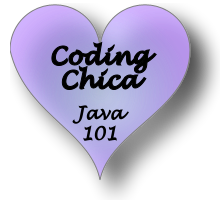
View On WordPress
0 notes
Text
Newsmag News Magazine Newspaper v5.4.3.1 Theme
https://themesfores.com/product/newsmag-news-magazine-newspaper-theme/
Newsmag News Magazine Newspaper v5.4.3.1 Theme The Newsmag is a Blog, News, and Magazine theme and template is excellent for a personal blog, news, newspaper, magazine, publishing or review site. It also supports videos from YouTube and features a rating system. It uses the best clean SEO practices, and on top of that, it’s fast, simple, and easy to use. News mag supports responsive Google Ads and AdSense. Build your WordPress website without any coding skills. 14+ Unique Pre-built Websites. Designed to be simple, easy to use, and load fast, Newsmag Theme is packed with powerful features that help you start your website in minutes and make it successful. You Can Make Explore Beautiful Website: Newsmag 5 News Magazine Scandal Magazine Good Food Clear Voice Car News Sound Square Animals Magazine Travel News Fashion News Tech News Video News Spor News Classic Blog Theme features: Optimized for mobile Accelerated Mobile Pages (AMP) Responsive Google AdSense Responsive ads support Inline Google AdSense or other ads Ads on AMP Auto YouTube, DailyMotion, and Vimeo thumb downloader Unlimited sidebars Changelog: Version 5.2.1 – June 2nd, 2022 new: WordPress 6.0 compatibility; new: Added Facebook Login functionality; new: Option to exclude posts from specific tag on blocks (-slug); new: Captcha on comment submit; new: Option to disable the sticky menu on the Mobile Theme; new: Option to set the background color for mobile navigation toolbar from Theme Panel; misc: Added the WhatsApp social icon; misc: Raw Html ACE editor; misc: Added show posts/comments options on Authors Box; misc: Video Popup Ad – Added do_shortcode() support; misc: Added home.php template on Mobile Theme – used by page_for_posts blog misc: We’ve updated the Revolution Slider plugin to the latest version; misc: ‘Review’ schema now works with points and percents; misc: Added nofollow option in Theme Panel for block thumbnail; misc: Added Subtitle, Source and Via on CPT Settings; misc: Exclude current post from blocks; fix: Column Text and Text with Title issue on WordPress 6.0; fix: MegaMenu with subcategories issue on WordPress 6.0; fix: Don’t download video thumb if featured image is set; fix: Added some texts to Translations; fix: Losing style on buddypress templates fix: Fatal error on YouTube playlist; fix: Menu/search gradient (opacity) issues on AMP; fix: Fatal error in specific conditions; fix: Pattern for the Category number in the widget; fix: Comment moderation message on the Mobile Theme; fix: Remove Login/Register HTML when the user is logged in; fix: theme.json issue on Mobile Theme fix: List Menu – The menu hover color option now also applies for the current menu element classes; fix: Missing theme meta boxes (conflict with some plugins) fix: Missing subcategories in widgets filter. Please note: that any digital products presented on the themesfores website do not contain malicious code, viruses, or advertising. https://themesfores.com/product/newsmag-news-magazine-newspaper-theme/ #NewspaperThemes #WordpressTheme
0 notes
Text
WordPress automatic login link
I manage many WordPress sites for customers and need to log in to them occasionally, but don’t tend to record the passwords in my password manager and just reset them to something random each time using WP CLI.
I came up with a niftier solution - generate a one-time login link which will automatically log me in as an administrator!
The script is below.
Run it in the top level directory of a WordPress installation. You can run it as the user who owns the files or as root (it will su as a appropriate and set file ownership).
The script will creates a file and then output the one-time login URL to the console e.g. https://example.com/auto-login-abcdef1234.php . If you visit this link, WordPress will log you in as the first administrator it finds in the database and then delete the PHP file.
Further improvements that could be considered:
Check if you already have an admin user, perhaps by returning the entire list and searching for one matching your name / email. It should then use that one if possible, or else pick a random administrator or create a new admin for you. It doesn’t really matter, but customers with WordFence or similar plugins installed might get alerts that you have logged in as them and this could be confusing
If you don’t visit the link, it should auto-expire after some time. A system-wide cron job which finds and deletes them would be a good idea. The script could/should also be extended with a self-expiry - i.e. the shell script can set the current timestamp in a variable in the PHP script, and then PHP should check if the system time is no more than 10 minutes since the script was created. If the script is expired, it should not proceed with the login.
#!/bin/bash # Detect if wp-load.php exists in the current directory. If not, exit. if [ ! -f "wp-load.php" ]; then echo "wp-load.php not found. Exiting." exit 1 fi # Create a PHP file with a random name and .php extension filename=auto-login-$(cat /dev/urandom | tr -dc 'a-zA-Z0-9' | fold -w 16 | head -n 1).php wpsu() { if [[ "$PWD" =~ ^/home/([^/]+)/.*$ ]]; then sudo -u ${BASH_REMATCH[1]} /usr/local/bin/php /usr/local/bin/wp "$@" else /usr/local/bin/php /usr/local/bin/wp "$@" fi } # Write the PHP script to the file cat <<EOF > "$filename" <?php require_once('wp-load.php'); \$users = get_users([ 'role' => 'administrator', 'number' => 1, ]); if (!empty(\$users)) { \$user = \$users[0]; \$username = \$user->user_login; wp_set_auth_cookie(\$user->ID); wp_redirect(admin_url()); unlink(__FILE__); exit; } else { echo "No administrator user found in the WordPress database."; } ?> EOF # Get the current site's URL siteurl=$(wpsu option get siteurl) # Print the URL + / + the new file name echo "$siteurl/$filename" # Check if the current user is root if [ $(id -u) -eq 0 ]; then # Get the uid and gid of wp-load.php uid=$(stat -c "%u" wp-load.php) gid=$(stat -c "%g" wp-load.php) # Change the ownership of the PHP file to match wp-load.php chown "$uid:$gid" "$filename" fi
0 notes
Text
Kinh Nghiệm Xử Lý Website Dính Mã Độc & Án Phạt Google Panda
Câu chuyện website bị dính mã độc ít nhiều a/e cũng một vài lần đã gặp phải, đây là tình trạng chung khi nhiều a/e sử dụng theme và plugin không rõ nguồn gốc hay lộ thông tin admin…Ở đây chỉ là giả thuyết , còn rất nhiều lý do khác nhau nhưng nếu website dính mã độc rồi thì phải xử lý như thế nào? Thì đây là bài viết chia sẻ kinh nghiệm giành tới cho bạn.

Bài viết chia sẻ của HeroSEO tại groups được đông đảo mọi người cám ơn & đánh giá cao về nội dung.
WEBSITE DỰ ÁN BÊN MÌNH:
Lĩnh vực YMYL
KPI Top 5 & Top 10
Traffic cam kết: 50k traffic / tháng
Đã nghiệm thu & chuyển qua giai đoạn duy trì.

ảnh 1 – Xử Lý Website Dính Mã Độc
VẤN ĐỀ GẶP PHẢI:
Website dính mã độc
Google Panda

ảnh 1 – Xử Lý Website Dính Mã Độc
PHƯƠNG ÁN GIẢI QUYẾT:
1.Giai đoạn đầu tiên:
Dò mã độc & xóa các tập tin, file, shell khả nghi.
Backup lại phiên bản website 2 tuần trước đó lúc website chưa dính mã độc.
Nếu trong hosting nhiều website vệ tinh khác nhau ; tách website đang dính mã độc ra khỏi hosting cũ đó , để tránh bị lây nhiễm.
Kiểm tra test và theo dõi trong vòng 1 tuần xem website còn gặp phải vấn đề nữa hay không? hay đã xử lý triệt để rồi.
=> Đảm bảo website đã loại bỏ được mã độc và trở về trạng thái bình thường.
2. Giai đoạn tiếp theo:
Website đảm bảo về technical trước đó , nên chỉ cần check qua không cần audit website quá kỹ.
Vấn đề website bị Google Panda ở trường hợp này 99% là do URL
2.1 Một số tình trạng website sẽ gặp phải:
Url website bị đổi TITLE SEO (ảnh số 1)
Auto tạo ra các bài Blogs Spam bằng tiếng anh trên website(ảnh 2 & 2.1)
Xuất hiện 32k link spam(ảnh 3)

ảnh 2 – Xử Lý Website Dính Mã Độc

ảnh 2.1 – Xử Lý Website Dính Mã Độc

ảnh 3 – Xử Lý Website Dính Mã Độc
CÁCH KHẮC PHỤC VẤN ĐỀ CỦA MỘT SỐ TÌNH TRẠNG TRÊN
1. Xử lý Title SEO bị đổi
Site: domain.vn
=> Để xem các Link URL SEO nào bị đổi và đánh dấu lại sau đó “Submit Index” lại URL bị đổi.
Nhiều trường hợp có thể dùng tool Screaming Frog & Website Auditor & Ahref để check.(Ảnh 4)

Xử lý Title SEO bị đổi
2. Auto tạo Blog Spam
Lọc list cần xóa & Xóa hết các bài spam trong wordpress
Xóa index trên Google Search Console

Ví dụ Auto tạo Blog Spam
3. 32k Link spam đã index cần xử lý:
3.1 Lọc hết tất cả các link spam mà google đã index làm các cách như sau:
Sử dụng Tool SEO Log File Analyser (Ảnh 5)
Sử dụng Google Search Console > Settings > Crawl stats > Not found (404) > Export file(Ảnh 6)
Site: domain > Settings > Kết quả trên mỗi trang CHỌN 100 > Export nhanh(Ảnh 7)
“Lọc trùng và tổng hợp thành 1 file danh sách tất cả các link spam cần xóa”.
=> Nên sử dụng tất cả các phương pháp để lọc ra toàn bộ các link spam, mỗi phương pháp sẽ lọc ra được những link spam mà phương pháp kia không lọc được ra.

Tool SEO Log File Analyser

Google Search Console > Settings > Crawl stats > Not found (404)

Domain > Settings > Kết quả trên mỗi trang CHỌN 100 > Export

Xóa Index trên Google Search Console
3.2 Xóa Index trên Google Search Console hết các link spam đã lọc trùng ở trên
“giả sử đã lọc ra được 32k link spam, chả nhẽ làm tay add từng cái link 1 vào công cụ xóa index của google search console?”

Xóa Index trên Google Search Console hết các link spam đã lọc trùng
=> Sử dụng “WebMaster Tools – Bulk URL Removal” , tool auto xóa index các link spam rất nhanh & tiện lợi mình có dùng. (10$ /tháng)(Ảnh 9)
“tùy vào mỗi trường hợp của website nặng hay nhẹ , nếu link spam ít thì tự xóa bằng tay cũng được nhé cho lẹ”.
Sau khi xử lý xong, việc còn lại là hãy đợi google gỡ hình phạt & trả lại thứ hạng như ban đầu.
V/ TĂNG CƯỜNG BẢO MẬT WEBSITE WORDPRESS CƠ BẢN
Theme website wordpress & plugin dùng chính hãng, tránh dùng phiên bản lậu, chia sẻ free trên mạng.
Nên tách website ra trên nhiều hosting khác nhau, tránh bị lây chéo.
Cài Plugin Wordfence Security, giúp nâng cấp tính năng bảo mật.
Thay đổi đường dẫn đăng nhập
……
Chúc bạn thành công!
Nguồn: https://www.facebook.com/groups/nghienseo/posts/1016512869018716/
Dịch Vụ Seo Tổng Thể - Hero Seo
Địa chỉ: 33 Đ. Số 1, Phường 11, Gò Vấp, Thành phố Hồ Chí Minh, Việt Nam
Số điện thoại: 0846599665
Email: [email protected]
Website: https://dichvuseotongthe.vn/
🌍 Map: https://goo.gl/maps/hHCR69GEPsBhuzAJ6
#Hero_Seo, #dich_vu_seo_tong_the, #dich_vu_seo_tong_the_hero_seo, #dao_tao_seo
0 notes
Text
Top 10 Web Development Companies in India
We are living in a world of digital dominance. It is no denying that businesses are struggling to survive in this uber-competitive environment. Hence, there is a need to embrace custom web development. If you wish to increase your sales or boost ROIs, web development is critical to turning those metrics around. A robust online presence is an absolute necessity in the modern digital era.
According to Siteefy, there are 201,045,211 active websites on the internet. Businesses are taking advantage of the reach and exposure a well-built custom website can provide them. And there has never been a better time to invest in web development services. In fact, India is home to some of the best website development companies in the world.
Hence, in this post, we are compiling a brief and handy list of India's top 10 web development companies. We have focused on shortlisting companies with the industry's best talent. We have also ensured that every company we include on this list is in lockstep with the latest technological trends. You will find this list helpful in picking a reliable development partner. It will help you get comprehensive and robust custom website development services for your project. So, let’s get started!
Top 10 Web Development Companies in India
There are countless firms offering web development services in India right now. Yet, only a few are worth their salt when it comes to professional development expertise. Hence, we have compiled the following list to help you find a trustworthy development partner so that you don't have to separate the wheat from the chaff yourself.
1. Dream Cyber Infoway

We are starting off on a high note with this one. Dream Cyber Infoway, or DCI, is leading the way with its custom website development and curated associated IT services. With over 12 years of experience, the agency has arrived at battle-tested work methodologies. The company has an in-house team of top-notch industry professionals. The agency provides tailored services specific to your business, industry, and market requirements.
If we look at DCI's 12-year-long stint, it becomes clear that the company is dedicated to helping clients scale their businesses. The services are rendered excellently with an acute focus on maximizing profits. The agency is customer-first in all respects. Client testimonials and reviews on the website are favorable. The company engages in long-term, committed professional partnerships with clients. The focus is on ensuring high customer satisfaction. The agency has a demonstrated track record of delivering superior end products. Be it a custom website, application, or software.
With clientele around the globe, Dream Cyber Infoway has proven its mettle in development and design. The firm builds websites and software products that bring consistent ROIs for clients. If you can make the time, check out DCI's portfolio on the company's website. You will better understand whether your project is a good fit for the brilliant team at DCI.
The following are the services offered by Dream Cyber Infoway:
CRM Development
Credit Repair Software
Custom Web Development
SaaS Development
Real Estate Website Development
E-Commerce Development
API Development And Integration
CMS Development
Mobile App Design
Law Firm Website Design
Custom Software Development
Frontend Development
Hotel Restaurant Website Design
Social Network Development
2. WPWeb Elite

Next on our list is a popular plugin-development agency. WPWeb Elite has been declared Envato Elite Author on CodeCanyon. The company has created countless WordPress Plugins and Themes. All plugins and themes are uniquely tailored to meet a particular industry's needs. The company provides solutions in the following domains:
WordPress Websites;
WooCommerce; and
Digital Downloads store owners.
Following are some of the best-selling plugins built by the company:
Social Auto Poster;
WooCommerce PDF Vouchers;
WooCommerce Social Login;
Bravo- WooCommerce Points and Rewards.
3. InApp
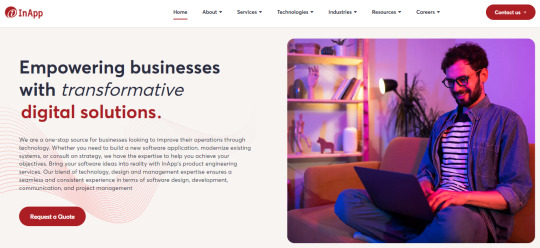
In the third spot, we have InApp. This is a full-cycle software development company that was established back in 2000. The company provides quality web development services at cost-effective and transparent pricing. Even though it's a US-based company, it has established quite a presence in India. It has done so primarily by providing excellent customer service on time. The agency has also maintained open and transparent communication with clients.
4. Aalpha Information Systems India
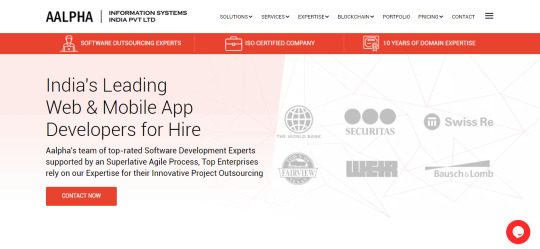
The focus of Aalpha Information Systems is on providing affordable and scalable solutions. The ultimate goal is to increase corporate profitability. Aalpha has been catering to clients around the globe for the past ten years. Aalpha adheres to the best project management techniques. It enables them to offer high-quality solutions on schedule and with seamless integration.
Aalpha has a reputation for producing top-notch work and holding leadership positions in the industry. The organization has delivered consistent and trustworthy website development services. The company has worked with several businesses globally in a variety of roles and marketplaces.
5. Capital Numbers
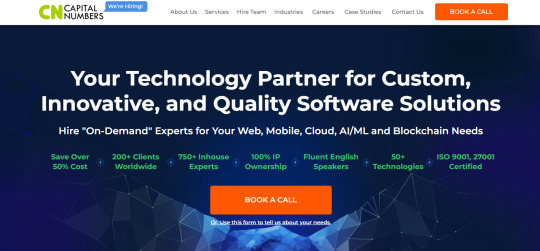
Leading supplier of digital engineering services, Capital Numbers provides unique software solutions. Its clientele includes a broad spectrum of customers. From SMEs and digital agencies to startups, this company serves all types of clients. The team consists of more than 750 highly qualified individuals with experience in a wide range of fields. React, Angular, .NET, Python, Node, PHP, Java, and other cutting-edge technologies are just a few of the ones the firm is skilled in. Capital Numbers has built a reputation for dependability and competence. The firm has earned several industry accolades.
6. Hyperlink InfoSystem
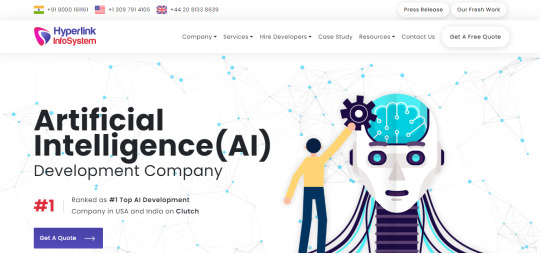
Hyperlink InfoSystem is a trustworthy and reliable IT business. Its headquarters are in Ahmedabad. The firm helps companies to expand online while staying within budget. Their 950+ personnel offer expert services like Metaverse, Web & App Development, NFT Marketplace, IoT, Blockchain, and more.
They have created 2000 websites, 4000 mobile applications, and 100 Al & IoT solutions. The firm provides usable solutions for enterprises facing issues in the technology sector.
7. OpenXcell

With very talented and committed offshore teams, OpenXcell is another web development services provider that delivers reliable software solutions. A Leading IT consulting firm, OpenXcell, was established in 2009. It is preferred for its creative and reliable digital solutions. Using the unmatched expertise of a highly skilled product development team, the agency assists you in developing your company into a successful enterprise. They help businesses grow their online and mobile app development clientele. The company accomplishes this by leveraging its vast pool of knowledgeable experts. Their domains of expertise include Machine Learning, Cloud Computing, IoT, Artificial Intelligence, and more.
8. LTIMindtree

LTIMindtree is a leading provider of technology consulting and digital solutions. The company uses technology businesses from various sectors to rethink their business models. It allows businesses to spur innovation and increase growth. The firm helps companies to achieve more significant competitive differentiation, customer experiences, and business outcomes in a convergent world. LTIMindtree brings to the deep table domain and technological knowledge. Following are the fields in which LTIMindtree has expertise:
Internet of Things
Big Data Analytics
Business Process Automation
Blockchain
Artificial Intelligence
Machine Learning
Digital Consulting
Information Technology
Cloud Migration and more.
9. IndiaNIC
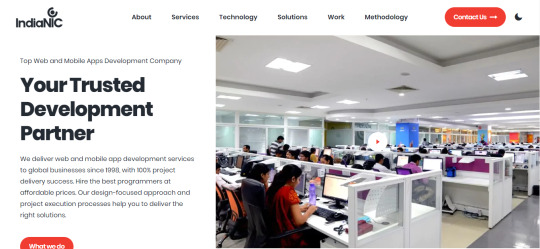
IndiaNIC Infotech Limited has made our list for a good reason. The cost-effectiveness of the company's services is truly impressive. Despite becoming successful, the company still needs to maintain low pricing. It has positioned itself as an appealing alternative for individuals on a limited budget. This organization employs many programmers and other IT experts. It can handle any back-end (PHP, Laravel, Node.js) and front-end (AngularJS, ReactJS, Flutter) related work.
10. Next Big Technology(NBT)
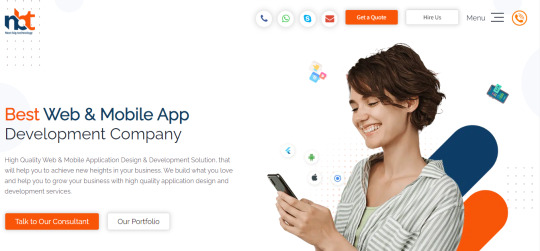
This India-based web development firm provides various add-on services. It includes SEO and eCommerce development. The benefits are designed to increase your website's traffic and revenue. Since 2009, they have produced high-quality work. The company's performance has garnered its team several accolades from the industry. It includes the top-rated badge on sites like Upwork, Clutch, GoodFirms, and others. They also have in-house web development experts. As a result, the company has a ton of expertise. The team has worked with a wide range of content management systems. The team is also well-versed in different development environments—for example, Laravel, Magento, CodeIgniter, Shopify, and others.
Conclusion
So these were the top 10 web development companies that are currently dominating the Indian IT scene. Hopefully, you will find this list helpful. It will help you narrow down your search for a reliable and trustworthy custom web development partner. If you still have some unanswered questions, feel free to reach out to our team. They will be happy to help you. Pick from India's top website development companies and build a stellar business presence online.
Resource: https://medium.com/@webdevelopmentservicesusa/top-10-web-development-companies-in-india-b4ba7a4ffee1
0 notes
Text
How to Install and Setup WP Auto SEO

In the competitive online landscape, search engine optimization is crucial for improving your website’s visibility and attracting organic traffic. WP Auto SEO is a powerful feature that integrates with your existing SEO plugin, offering capabilities to auto-generate Meta Titles, Meta Descriptions, Tags, and Focus Keywords for your content. By automating these optimization tasks, WP Auto SEO aims to assist you in achieving better search engine rankings.
In this guide, we will walk you through the steps of using WP Auto SEO to maximize your website’s SEO potential.
Step 1: Installation and Activation
You can get the WP Auto SEO plugin in My Accounts of WP Auto SEO.
Download the .zip and install.
Navigate to your WordPress admin dashboard,
Then select “Plugins,” click on “Add New,”
Upload the Zip “WP Auto SEO,” and hit “Install Now.”
Once installed, activate the plugin to get started.

Step 2: Plugin Configuration
Before configuring WP Auto SEO, it is necessary to have an SEO plugin such as Yoast, Rankmath, or All In One SEO installed on your WordPress instance. The WP Auto SEO dashboard provides statistics on the number of Posts, Pages, or Products present in your instance and how many of them have been configured using WP Auto SEO. This information can help you keep track of the optimization progress and identify any areas that may need attention.
Navigate to the “WP Auto SEO” settings page.
From there, you can enable the “Enable Auto SEO” feature by checking the corresponding option.
Additionally, you will find a dropdown menu labeled “Choose Installed SEO Plugin,” where you can select the SEO plugin you have installed, such as Yoast, Rankmath, or All In One SEO.
Furthermore, you have the flexibility to choose which post types you want to optimize, including posts, pages, products, or all of them. This selection can be made in the “Choose Post Type” list box, allowing you to tailor the optimization process according to your specific needs.
Based on the selection of Post Type, you can select the individual fields, such as Meta Title, Meta Description, Tag, and Focus Keyword, that you want to generate using the plugin. This customization feature allows you to fine-tune the optimization process according to your preferences and requirements.
Additionally, you have the option to override or leave the existing Meta Tags unchanged. You can also specify the number of Meta Tags you want for each Post Type. Enable CRON to schedule SEO optimization at your preferred runtime. In the “Choose Translation Language” section, you can select the language in which you want to generate SEO meta.

Step 3: Optimizing Individual Post Types:
When creating or editing a blog post, page, or product, you will find a section titled “WP Auto SEO”. These options include meta title, meta description, focus keyword, and tag. Generate meta information by clicking “Generate All with AI” or the corresponding button.

Step 4: Monitoring and Analyzing Log:
The WP Auto SEO User Log records plugin activities, showing the last 100 log records. It includes details like post type and ID for SEO updates, timestamp, success/failure status, and manual or CRON execution. By using the User Log, you can monitor and analyze WP Auto SEO’s SEO updates, gaining insights into post types, execution times, and optimization outcomes.

Conclusion:
WP Auto SEO empowers website owners and bloggers with a user-friendly solution to enhance SEO optimization. By following the step-by-step guide outlined above, you can harness the power of this plugin to improve your website’s visibility, attract organic traffic, and boost search engine rankings.
If your desired SEO plugin is not currently integrated with WP Auto SEO, you can reach out to our Live Chat Support or WhatsApp Support for assistance. We will add it for you to use WP Auto SEO seamlessly with your preferred SEO plugin.
#aiaddons#artificialintelligence#software#technology#addons#plugins#digitalmarketing#softwaredevelopment
0 notes
Link
0 notes
Text
8+ Best WordPress AI Plugins

WordPress is one of the most popular content management systems (CMS) in the world, and for good reason. It's easy to use, customizable and can be used to create a wide variety of websites, from personal blogs to e-commerce stores. However, what makes WordPress even more powerful is the ability to use plugins, which are pieces of software that can be added to your website to extend its functionality. In this blog, we will take a look at some of the top current WordPress AI plugins on the market.
What is a WordPress AI plugin?
A WordPress AI plugin is a software add-on that uses artificial intelligence (AI) technology to enhance the functionality of a WordPress website. These plugins can be used to perform a wide range of tasks, from improving website SEO and content organization to optimizing website design and improving user engagement.
WordPress AI plugins can use various AI technologies, including natural language processing (NLP), machine learning, and computer vision, to analyze website content, user behavior, and other data to provide actionable insights and suggestions for improvement. With the help of AI plugins, website owners can enhance the functionality of their websites and provide better user experiences for their visitors.
List of the best WordPress AI plugins
WordLift

WordLift is an AI-powered plugin that helps to improve your website's SEO and content organization. The WordPress AI plugin uses natural language processing (NLP) to analyze the content on your website and suggest relevant keywords and entities. It also creates a knowledge graph of your content, which can be used to improve your website's navigation and search functionality. WordLift can be especially useful for websites with a large amount of content, such as news sites or blogs.
Main features:
- Support your writing process
- Enrich content with images, links, and interactive visualizations
- Produce content compatible with schema.org markup
- Publish metadata to share, sell and distribute content
Highlights:
- Easy to use
- Powerful
AI Engine

The AI Engine WordPress plugin is a great WordPress AI plugin for creating your own chatbot like ChatGPT. This revolutionary plugin allows website owners to automatically generate fresh and engaging content for their site with no additional effort! It uses advanced AI technologies to generate fully automated, high-quality content such as blog posts, webpages, and more. Additionally, it has the AI Copilot feature to help you brainstorm ideas and write content that is uniquely yours.
Main features:
- Add a ChatGPT chatbot
- Generate fresh and engaging content for your site
- Train your AI to make it better at specific tasks
- Moderation of AI for various tasks
Highlights:
- Useful
- Nice support
AI Power: Complete AI Pack

The AI Power Complete AI Pack is the ultimate WordPress AI plugin for any business looking to benefit from intelligent automation, artificial intelligence, and natural language processing technologies. This plugin provides advanced auto-content writing capabilities, AI-driven assistant functionality, AI training and AI forms to streamline repetitive tasks. With the AI Power plugin, you can quickly and easily automate complex tasks, freeing up precious business resources for other tasks.
Main features:
- Provide auto content writer
- AI Assistant integrated with Gutenberg and Classic Editor
- AI Training
- Speech-to-Post
- Text-to-Speech
- PromptBase
Highlights:
- Various support language
- Great documentation
AI ChatBot

ChatGPT is a remarkable AI chatbot WordPress plugin, powered by either DialogFlow or OpenAI GPT-3, that allows for easy integration and customization. It’s a powerful tool that provides an environment for creating a floating chatbot on website which can respond to simple text messages. ChatGPT is loaded with an impressive range of features, offering great flexibility and power, while minimizing maintenance and effort.
Main features:
- Create and manage your ChatBot
- One click import for Small Talk within Simple text responses
- Set on which pages the chat bot will display
- Change all the bot responses from language settings
Highlights:
- Easy to set up
- Effective
AI Content Writing Assistant
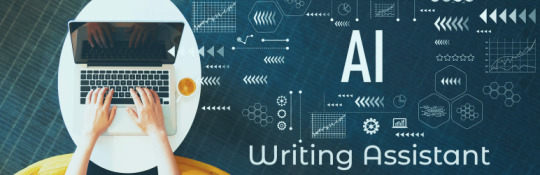
AI Content Writing Assistant WordPress plugin is a useful WordPress AI plugin. With the auto content writer, image generator, and 16 different content structures, you can generate content with the highest accuracy and quality matching your desired requirements. Further, it also offers 20 different writing styles to choose from, allowing you to match the tone of voice and the style of your content to the right audience. Thanks to the integration of ChatGPT-3, adds an extra layer of quality to the written content while minimizing the time and resources required to produce the content.
Main features:
- AI Content Writer & Image Generator
- Suggest and replace titles for previous posts or pages
- Various content structures, writing styles and witing tones
- SEO optimization option
Highlights:
- Free
- Good documentation
10Web AI Assistant

The 10Web AI Assistant plugin for WordPress is a revolutionary new way to interact with your website content. It uses advanced artificial intelligence to automatically create and edit content for you, quickly and accurately. Whether you’re using the Gutenberg block editor or the Classic Editor, the AI can generate top-notch content for you, ensuring your site has a consistent and professional tone of voice. Besides, it also keeps it up to date, allowing you to free up time and focus on other aspects of your web presence.
Main features:
- Create content, paragraphs, outlines, copies, paraphrased text, etc
- Support for Gutenberg block editor and Classic Editor
- Improve content creativity, readability, and style
Highlights:
- Free
- Easy to use
Bertha AI
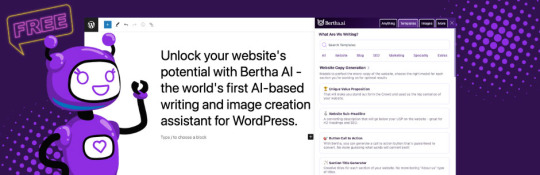
Bertha AI - an innovative WordPress AI plugin is based on the GPT-3 language model by OpenAI, which helps to provide businesses with the opportunity to create powerful and imaginative visuals from the content of their imagination and craft product descriptions and persuasive selling points. By utilizing modern language technology, businesses can create unique visuals and product descriptions that capture attention and convey the tone of the brand in the best way possible.
Main features:
- Write image description and search for AI images automatically
- Write product descriptions
- Create articles and blog posts that are audience and conversion-focused
- Create SEO Titles and Meta Tags
Highlights:
- Wonderful instruction
- Helpful
GetGenie

If you are a content creator looking for an efficient tool to help you generate and optimize high-quality content, then the GetGenie WordPress plugin is the answer. This plugin boasts 30+ customizable templates, allowing you to choose the tone and style best suited for your target audience with ease. What's more, by using AI-driven content generation, you can quickly build outlines for your blog posts or any sort of content without compromising its quality.
Main features:
- 30+ templates are available for quality content and copywriting
- Competitor’s blog or content analysis data
- Idea generation for microblogs
- On-page SEO score for better optimization
- OpenAI GPT 3 DaVinci Compatible
Highlights:
- Easy to customize
- Great support
Conclusion
AI is rapidly transforming the way we interact with technology, and WordPress is no exception. With these top WordPress AI plugins, you can take advantage of the latest AI technology to improve your website's functionality, engagement, and user experience. Whether you're a blogger, e-commerce store owner, or website developer, these plugins can help you build up your site effectively.
Last but not least, whenever you hope to get a new and responsive theme for your website, don't hesitate to check out our free WordPress themes here. We believe you will like them.
Read the full article
0 notes