#style-formatter
Explore tagged Tumblr posts
Text
Automate the Formatting! Spotless Maven Plugin
Even with the style checker, we can accidentally make pain for our team if we format more than we intend before a commit. Auto-formatting with the spotless-maven-plugin may help. #java #maven #style #step-by-step #git-stash #git
💚 TIP: References Quick List Maven pom.xml references: com.diffplug.spotless:spotless-maven-plugin:2.38.0 Documentation org.apache.maven.plugins:maven-checkstyle-plugin:3.3.0:checkstyle’s configLocation Working with Git Git: reset Git: stash IntelliJ: Move Work Aside with Stash Example Code Base changes Automated Formatting Table of Contents Table of ContentsIntroductionAdding the…
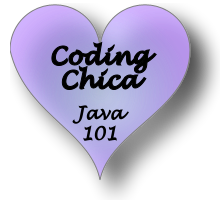
View On WordPress
0 notes
Text
Chapters: 1/1
Fandom: เขาจ้างให้ผมจีบนักฆ่า | The Heart Killers (Thailand TV)
Rating: Teen And Up Audiences
Warnings: Creator Chose Not To Use Archive Warnings
Relationships: Kant & Style (The Heart Killers), Bison & Fadel (The Heart Killers), Fadel/Style (The Heart Killers)
Characters: Style (The Heart Killers), Bison (The Heart Killers), Fadel (The Heart Killers), Kant (The Heart Killers), ft - Character, Babe (The Heart Killers), Original Characters, for world-building purposes
Additional Tags: since everyone else is being held accountable for things they have done so should fadel, As much as I love him, style gets a bit introspective here and fadel feels guilty, but we have bison pov!! so that should be nice, also kant gets arrested, also the real reason i wrote this happens in the 3k-4k part, Fluff and Angst and Crack, not as much crack as before but there is an ok amount, trying to make sense of style's relationship with his father, no beta we die like fadel and bison's victims, pls help me formatt, justice for style in ep4!!, Warnings: minor animal death mentioned, and someone tries to proposition style offscreen but nothing comes of it, also why do tags have a length limit, bg kantbison
Series: Part 2 of Platonic, Romantic and Comedic
Summary:
“Style said that something happened at Heart Burger today. What was it?”
Fadel shuffles his feet in guilty thought. He was not sure how to phrase ‘I ripped Style’s shirt with kitchen scissors, tried to kick him out during peak hours in front of all the customers and gave him an apron to wear in recompense when he told he cannot walk out without a shirt’ but he tried anyway.
Bison does not know where to begin. Fadel could have given Style one of their extra waiter shirts. Fadel should not have done that to Style in front of people. What led to Fadel cutting off Style's shirt like that in the first place? He could have said any of the above statements but what actually came out was, “I did not expect you to be an exhibitionist.”
Alternatively:
Fadel faces the implications of his actions, Bison coughs his way through the first part of the story, Style gets a little introspective and Kant gets arrested for a while.
#my second fic hope you like#this was a vent because no one acknowledges the implications of what fadel did to style in ep4#my first time going into bison heads for reals#my unhinged son i love him so much#also fadel and bison mean the world to me#thk fanfiction#thk fic#thk#the heart killers#thk fadel#thk style#thk kant#thk bison#fadelstyle
5 notes
·
View notes
Text

After putting the idea off for way too long, I'm finally sitting down and programming my own auto-formatter for Synodic Link pages, which will insert proper HTML tags as well as render the script-style dialogue boxes as an image. This should remove a lot of the late-stage tedium of comic updates.
2 notes
·
View notes
Text
7 extensions of VS-Code to boost productivity.
Boosting your productivity as a beginner programmer is essential. Visual Studio Code (VS Code) offers many extensions to streamline your workflow. Here are some of the best VS Code extensions to help you write cleaner code, debug efficiently, and manage projects effectively.
1. Prettier - Code Formatter
Function: Automatically formats your code to make it clean and consistent.
Usage: Saves time on manual formatting and ensures your code adheres to style guides.
Install: Search for "Prettier - Code formatter" in the extensions marketplace and install it
2. ESLint
Function: Identifies and fixes linting errors in your JavaScript and TypeScript code.
Usage: Helps catch common errors and enforce coding standards.
Install: Search for "ESLint" in the extensions marketplace and install it.
3. GitLens — Git supercharged
Function: Enhances the Git capabilities in VS Code by providing insights into code authorship and history.
Usage: This makes it easier to understand the history and evolution of your codebase.
Install: Search for "GitLens" in the extensions marketplace and install it.

4. Code Spell Checker
Function: Checks your code for spelling errors.
Usage: Helps catch typos and improve code readability.
Install: Search for "Code Spell Checker" in the extensions marketplace and install it.
5. Path Intellisense
Function: Autocompletes file paths in your code.
Usage: Saves time and reduces errors when working with file paths.
Install: Search for "Path Intellisense" in the extensions marketplace and install it.
6. Bracket Pair Colorizer 2
Function: Colorizes matching brackets to make it easier to identify block structures.
Usage: Improves readability of your code, especially for nested blocks.
Install: Search for "Bracket Pair Colorizer 2" in the extensions marketplace and install it.
7. Pets
Function: Adds a fun, interactive pet to your VS Code workspace.
Usage: Provides a cute, engaging way to take short breaks and reduce stress.
Install: Search for "Pets" in the extensions marketplace and install it.
7 notes
·
View notes
Note
Why dont you use fancy spacers like the other blogs?
{ Crazy you ask that, I love drawing!!! But graphic design is not my passion. Plus a lot of my writing I do on my phone so I cant do anything fancy for most of my replies (:>
I’m okay with looking plain tho!! I considered being fancy but its just not my style. Most of my effort goes into my artwork and if Im on mobile all the time its kind of hard to formatt things the way I wanna. }
3 notes
·
View notes
Text
5 Best Online Free SQL Formatter Tools for Efficient Code Formatting
Introduction:
SQL (Structured Query Language) is a powerful tool for managing and manipulating relational databases. Writing clean and well-formatted SQL code is crucial for readability, collaboration, and maintenance. To aid developers in formatting their SQL code, several online tools are available for free. In this article, we will explore five of the best online free SQL formatter tools, with a special emphasis on one standout tool: sqlformatter.org.
sqlformatter.org: sqlformatter.org is a user-friendly and powerful online SQL formatter that stands out for its simplicity and effectiveness. The tool supports various SQL dialects, including MySQL, PostgreSQL, and SQLite. Users can easily paste their SQL code into the input area, adjust formatting options, and instantly see the formatted output. The website also provides the option to download the formatted SQL code. With its clean interface and robust formatting capabilities, sqlformatter.org is a top choice for developers seeking a hassle-free SQL formatting experience.
Poor SQL Formatter: Poor SQL Formatter is another excellent online tool that focuses on making poorly formatted SQL code more readable. It offers a simple interface where users can paste their SQL code and quickly format it. The tool supports various SQL databases, and users can customize the formatting options according to their preferences. Additionally, Poor SQL Formatter provides a side-by-side comparison of the original and formatted code, making it easy to spot and understand the changes.
Online-SQL-Formatter: Online-SQL-Formatter is a versatile tool that supports multiple SQL dialects, including standard SQL, MySQL, and PostgreSQL. The website provides a clean and intuitive interface where users can input their SQL code and customize formatting options. The tool also allows users to validate their SQL syntax and format the code accordingly. With its comprehensive set of features, Online-SQL-Formatter is a reliable choice for developers working with various SQL database systems.
DBeaver SQL Formatter: DBeaver is a popular open-source database tool, and it offers a built-in SQL formatter as part of its feature set. While primarily known as a database management tool, DBeaver's SQL formatter is a valuable resource for developers seeking a unified environment for database-related tasks. Users can format their SQL code directly within the DBeaver interface, making it a seamless experience for those already using the tool for database development.
Online Formatter by Dan's Tools: Dan's Tools provides a comprehensive suite of online tools, including a user-friendly SQL formatter. This tool supports various SQL dialects and offers a straightforward interface for formatting SQL code. Users can customize formatting options and quickly obtain well-organized SQL code. The website also provides additional SQL-related tools, making it a convenient hub for developers working on SQL projects.
Conclusion:
Formatting SQL code is an essential aspect of database development, and the availability of free online tools makes this process more accessible and efficient. Whether you prefer the simplicity of sqlformatter.org, the readability focus of Poor SQL Formatter, the versatility of Online-SQL-Formatter, the integration with DBeaver, or the convenience of Dan's Tools, these tools cater to different preferences and requirements. Choose the one that aligns with your workflow and coding style to enhance the readability and maintainability of your SQL code.
2 notes
·
View notes
Text
Code Like a Pro: 10 Must-Have VS Code Extensions for 2025 Visual Studio Code (VS Code) continues to dominate the development world in 2025 as one of the most flexible and feature-rich code editors available. Its real strength lies in its extensions, allowing developers to tailor their workspace for maximum productivity. In this article, we’re highlighting the 10 essential VS Code extensions for developers in 2025, curated to enhance your coding experience across web, backend, DevOps, and cloud-based development. Criteria for Selection The extensions featured in this article were chosen based on: Popularity & Ratings on the Visual Studio Code Marketplace. Practical Functionality that streamlines everyday development tasks. Community Support & Updates ensuring long-term reliability. Impact on Productivity, including faster debugging, better code quality, and easier collaboration. This list is curated for a broad range of developers: web developers, full-stack engineers, DevOps professionals, and beyond. Top 10 Essential VS Code Extensions for Developers in 2025 1. Prettier – Code Formatter Primary Functionality: Automatic code formatting. Key Features: Supports multiple languages (JavaScript, TypeScript, CSS, HTML, JSON, etc.). Enforces consistent style across your team. Integrates with Git hooks. Use Cases: Automatically format your code on save to keep it clean. Install & Use: Search for “Prettier - Code formatter” in the Extensions tab or install it via Prettier Marketplace Page. Configuration Tips: Add a .prettierrc config file for project-wide formatting rules. 2. ESLint Primary Functionality: JavaScript and TypeScript linting. Key Features: Detects syntax and style issues. Auto-fix functionality for many issues. Customizable rulesets. Use Cases: Ensure clean, consistent code in large projects. Install & Use: Install via ESLint Marketplace Page. Configuration Tips: Use eslint --init to generate your config file quickly. 3. Live Server Primary Functionality: Launch a local development server with live reload. Key Features: Auto-refreshes the browser when you save changes. Supports HTML, CSS, JavaScript. Use Cases: Ideal for frontend developers working with static files. Install & Use: Install from Live Server Marketplace Page and click "Go Live" in the status bar. Configuration Tips: Customize the default port and browser in settings.json. 4. GitLens – Git Supercharged Primary Functionality: Enhances Git capabilities in VS Code. Key Features: Inline blame annotations. History and commit navigation. Side-by-side diffs and visual file history. Use Cases: Great for tracking changes and understanding code evolution. Install & Use: Available on GitLens Marketplace Page. Configuration Tips: Enable code lens for inline author info at the top of functions. 5. Bracket Pair Colorizer 2 Primary Functionality: Colorizes matching brackets. Key Features: Nested brackets get unique colors. Enhances code readability in deeply nested code. Use Cases: Especially useful in languages like Python, JavaScript, and C++. Install & Use: Get it from the Marketplace Page. Configuration Tips: Customize color settings in settings.json for better visibility. 6. Auto Rename Tag Primary Functionality: Automatically renames matching HTML/XML tags. Key Features: Saves time editing HTML, JSX, and XML. Use Cases: Quickly update tags in large HTML files. Install & Use: Install from Auto Rename Tag Marketplace Page. Configuration Tips: Works seamlessly with HTML and JSX files out of the box. 7. Code Spell Checker Primary Functionality: Highlights spelling errors in code comments, strings, and documentation. Key Features: Multi-language support. Personal dictionary feature.
Use Cases: Prevent embarrassing typos in documentation and comments. Install & Use: Find it on the Marketplace Page. Configuration Tips: Add common project terms to .cspell.json. 8. Docker Primary Functionality: Manage Docker containers, images, and registries. Key Features: Build and run containers directly from VS Code. Visual UI for managing Docker assets. Use Cases: Perfect for DevOps and containerized development. Install & Use: Get it via the Docker Extension Marketplace Page. Configuration Tips: Integrate with Docker Compose for advanced workflows. 9. Remote – SSH Primary Functionality: Develop on remote machines over SSH. Key Features: Seamlessly code on remote Linux servers. Works with local VS Code UI. Use Cases: Great for working with cloud-based dev environments. Install & Use: Install from Remote - SSH Marketplace Page. Configuration Tips: Store SSH targets in ~/.ssh/config for quick access. 10. IntelliSense for Specific Languages (e.g., Python, Java, C++) Primary Functionality: Smart code completions based on language semantics. Key Features: Offers autocompletion, method suggestions, and parameter hints. Integrates with language servers (e.g., PyLance for Python). Use Cases: Enhances coding experience for language-specific tasks. Install & Use: Example: Python Extension, C++ Extension. Configuration Tips: Enable IntelliSense features like auto-imports in settings.json. Benefits of Using VS Code Extensions VS Code extensions offer numerous benefits, including: Increased Productivity: Automate repetitive tasks and get more done in less time. Improved Code Quality: Catch errors and enforce coding standards with linters and formatters. Streamlined Workflows: Integrate with tools like Git, Docker, and SSH directly in your editor. Enhanced Collaboration: Consistent formatting and intelligent annotations improve team workflows. Staying Updated with Extensions To keep your extensions updated: Go to the Extensions view, and click the "Update" button if visible. Use Ctrl+Shift+P → "Extensions: Check for Updates". Explore trending extensions from the VS Code Marketplace. Conclusion With the right VS Code extensions, your development environment becomes more powerful, responsive, and tailored to your workflow. The 10 extensions listed above are tried-and-tested tools that can dramatically boost your coding productivity in 2024. Explore, experiment, and customize your setup to match your development style. And don't forget to share your favorite VS Code extensions with the developer community! Suggested External Links: VS Code Marketplace Official VS Code Documentation ✅ Note: All extensions listed are actively maintained and compatible with the latest VS Code 2025 version.
0 notes
Text
HarmonyOS NEXT Practical: Thousand separator tool
Goal: Implement encapsulation of thousandth separator tool
NumberFormat Create a numeric formatted object [code] constructor(locale: string | Array, options?: NumberOptions) [/code] locale: A string representing regional information, consisting of language, script, country, or region. options: The configuration items that can be set when creating a numeric formatted object. Example [code] //Create a NumberFormat object using the en-GB local with style set to decimal and notation set to scientific let numfmt = new intl.NumberFormat("en-GB", {style:'decimal', notation:"scientific"}); [/code]
interface [code] format(number: number): string//Format a numeric string. resolvedOptions(): NumberOptions//Get the configuration items set when creating a numeric formatted object. [/code]
NumberOptions: The configuration item set when creating a numeric formatted object.
Local: Regional parameters, such as: "zh-Hans-CN"。 The default value of the 'local' property is the current 'local' of the system.
Currency: a unit of currency that conforms to the ISO-4217 standard, such as "EUR", "CNY", "USD", etc.
CurrencySign: Symbol display for currency units, with values including: "standard","accounting"。 The default value is standard.
Currency Display: The display method of currency, with values including: "symbol", "narrowSymbol", "code", "name"。 The default value is symbol.
Unit: Unit name, such as "meter", "inch", "hectare", etc.
UnitDisplay: The display format of units, with values including: "long", "short", "narrow"。 The default value is short.
UnitUsage: The usage scenario of the unit, with a default value of default.
SignDisplay: The display format of numerical symbols, with values including: "auto": Automatically determine whether positive and negative symbols are displayed; "never": Do not display positive or negative signs; "always": Always display positive and negative signs; "exceptZero": All display signs except for 0. The default value is auto.
CompactDisplay: A compact display format with values including: "long", "short"。 The default value is short.
Notation: The formatting specification for numbers, with values including: "standard", "scientific", "engineering", "compact"。 The default value is standard.
actual combat [code] export class NumberKit { /**
千位分隔符格式化金钱,并只保留两位小数
@param money
@returns / static formatMoney(money: number): string { /*
创建一个 Intl.NumberFormat 对象,指定语言和选项
用途:格式化数字为英文风格的金融数字,千分分隔符, */ const formatter = new Intl.NumberFormat('en-US', { style: 'decimal', // 使用十进制风格 minimumFractionDigits: 2, // 最小小数位数 maximumFractionDigits: 2, // 最大小数位数 useGrouping: true // 启用分组(即每三位用逗号分隔) }); return formatter.format(money) }
/**
千位分隔符,小数不变
###待完善:根据数字小数位数,保留全部位数
@param num
@returns */ static thousandsSeparator(num: number) { const formatter = new Intl.NumberFormat('en-US', { // style: 'decimal', // 使用十进制风格 minimumFractionDigits: 9, // 最小小数位数 maximumFractionDigits: 9, // 最大小数位数 useGrouping: true // 启用分组(即每三位用逗号分隔) }); return formatter.format(num) } /**
判断是否是数值
@param value */ static processNumber(value: number | string) { if (typeof value === "number") { console.log(value.toFixed(2)); } else { console.log("Not a number"); } } } [/code] use [code] @Entry @Component struct Index { @State message: string = '千分分隔符'; build() { Column() { Text(this.message) .id('HelloWorld') .fontSize($r('app.float.page_text_font_size')) .fontWeight(FontWeight.Bold) .alignRules({ center: { anchor: 'container', align: VerticalAlign.Center }, middle: { anchor: 'container', align: HorizontalAlign.Center } }) .onClick(() => { this.message = 'Welcome'; }) Text(NumberKit.formatMoney(456781.2365)) Text(NumberKit.thousandsSeparator(456781.2365)) } .height('100%') .width('100%') } } [/code]
0 notes
Text
Python Code Quality Automation: Enhancing Network Automation, Pandas Training, and Pytest for Networking
Python has become one of the most widely used programming languages across various domains, from web development to data science, automation, and even network management. In the realm of network automation, Python plays a pivotal role, offering robust tools and libraries that streamline tasks, enhance workflows, and improve overall efficiency. This article will delve into several key areas where Python enhances network automation, including Python Code Quality Automation, Python Network Automation Courses, Python Pandas Training for Networks, and Python for network engineers.

Python Code Quality Automation: Ensuring Clean, Efficient Code
In any development environment, code quality is paramount. Poorly written code can lead to bugs, inefficiencies, and security vulnerabilities. In network automation, where the complexity of tasks is high, ensuring that code is well-written, maintainable, and efficient is critical. Python code quality automation tools are indispensable in this process.
Python offers several tools that help automate the process of checking and enforcing code quality:
Linters: Tools like Pylint and Flake8 are designed to analyze Python code for potential errors, style violations, and complexity issues. These tools can automatically flag problems such as unused variables, improper indentation, and potential logic errors. By automating this process, developers save time and ensure their code adheres to best practices, especially in network automation projects where reliability is key.
Formatters: Python's Black formatter can automatically format code to adhere to a consistent style. This is particularly useful in network automation projects that involve collaboration among multiple developers. Consistent formatting helps improve readability, making it easier for teams to collaborate and troubleshoot issues.
Static Analysis: Tools like Pyflakes and Mypy help detect errors in code without executing it, which is especially useful in network automation scripts that may interface with critical network infrastructure. These tools can catch issues like type mismatches and undeclared variables, preventing bugs before they even occur.
By automating code quality checks, developers can ensure that their network automation scripts are not only functional but also robust and maintainable.
Python Network Automation Courses: Learning the Essentials
As network infrastructures become more complex, traditional manual configuration and troubleshooting methods are no longer sustainable. Python network automation courses are essential for network engineers and developers who want to streamline their workflow and enhance their capabilities.
A typical Python network automation course will cover several core areas:
Network Programming with Python: Students will learn how to interact with network devices (routers, switches, firewall) using Python. This involves using libraries like Netmiko and NAPALM to automate common tasks such as configuring devices, fetching device statuses, and running diagnostics. By automating these tasks, network engineers can reduce human error and increase efficiency.
APIs and Network Automation: Modern network devices often provide RESTful APIs that allow Python scripts to interact directly with network equipment. Learning to work with these APIs is a key aspect of network automation training. Students will gain hands-on experience in sending API requests to network devices, retrieving information, and performing configuration changes.
Ansible and Python: Ansible is a popular automation tool that can work seamlessly with Python. Many courses incorporate learning how to use Python in conjunction with Ansible to automate more complex network tasks, such as managing configurations across multiple devices or orchestrating network changes in response to certain triggers.
Error Handling and Debugging: Effective network automation also involves being able to handle errors gracefully. Training often covers best practices in error handling, troubleshooting, and debugging automated scripts to ensure network automation tasks run smoothly.
By investing time in a Python quality assurance training, professionals can learn how to automate tasks such as device configuration, performance monitoring, and fault detection, transforming the way they manage network infrastructure.
Python Pandas Training for Networks: Leveraging Data in Network Automation
Network management and troubleshooting often generate large amounts of data, from performance metrics to logs, traffic analysis, and more. This is where Python Pandas comes into play. Pandas is a powerful library for data manipulation and analysis, making it ideal for processing the complex data generated by network systems.
Network engineers can benefit from Python Pandas training in the following ways:
Log Analysis: Network devices typically generate vast amounts of log data, which can be overwhelming to manually sift through. Pandas allows engineers to load log files into dataframes, where they can filter, clean, and analyze the data with ease. This makes it much easier to pinpoint issues such as security breaches, network slowdowns, or device malfunctions.
Traffic Analysis: Pandas can be used to analyze network traffic data, such as bandwidth usage, latency, and packet loss. By importing raw data into Pandas, engineers can create visualizations, perform trend analysis, and gain insights into network performance, helping them make informed decisions about optimization.
Automation Reporting: For network automation tasks, Python Pandas can be used to automate the generation of reports based on real-time network data. This is especially useful for network monitoring and creating dashboards that track performance metrics or incidents over time.
By gaining Python Pandas training, network professionals can not only automate network management tasks but also gain deeper insights into their network’s behavior, helping them make data-driven decisions and improve performance.
Python Pytest for Networking: Automated Testing in Network Automation
One of the most critical aspects of network automation is ensuring that scripts and configurations are working as intended. This is where Python Pytest for networking becomes invaluable. Pytest is a popular testing framework in Python that allows developers to write simple yet powerful tests for their code.
In network automation, Pytest can be used for:
Unit Testing Network Scripts: Before deploying a network automation script, it’s essential to ensure that the code works as expected. Pytest allows engineers to write unit tests that simulate different network scenarios, such as testing device configurations or verifying the output of a network diagnostic command.
Integration Testing with Real Devices: Pytest can also be used for integration testing. Network automation scripts often interact with multiple devices and services, and Pytest allows developers to test the entire system by simulating interactions with real network devices. This helps identify issues before they affect production networks.
Regression Testing: After making changes to network automation scripts, it’s important to ensure that the new changes don’t break existing functionality. Pytest can be used to run regression tests, ensuring that previously functioning parts of the system continue to work as expected.
By incorporating Pytest for networking into their workflow, network engineers can ensure that their automation solutions are reliable and resilient.
Conclusion
Python is a game-changer in the world of network automation. With tools for ensuring code quality, resources for learning network automation, data manipulation with Pandas, and testing capabilities with Pytest, Python enables network engineers to automate complex tasks, enhance efficiency, and improve the quality of their network management processes. Whether you're an aspiring network automation professional or an experienced engineer looking to expand your skill set, diving into Python’s capabilities in network automation is a step toward transforming your approach to network management.
For More Info:-
automate configs with Jinja2
automate data transformation
automate network configs with Scrapli
0 notes
Text
PureCode AI review | Valid HTML documents
Other settings ensure the presence of a title tag within the head tag, fulfilling a requirement for valid HTML documents. Some advanced formatter options can flag the use of inline scripts and styles, promoting separation of concerns.
#Valid HTML documents#purecode ai reviews#purecode ai company reviews#purecode#purecode software reviews#purecode company#purecode reviews#Some advanced formatter
0 notes
Text
Clojurists Together sponsored a new, minimally configurable and highly portable formatter for Clojure, inspired by Tonsky's proposed simple formatting rules. Will be interesting to see where this goes... (Written initially in JS, so that it is easy to include in VS Code, make a CLI, put in a werb library, ... .)
0 notes
Text
If you use Google Docs to write you papers, there's actually a citation formatter/inserter built in that I only found out this year!!! It's extremely helpful!!!! You can even change the styling after the fact, and then just hit "insert references" and it slaps everything in at the end with no need to format the hanging indents!!!! The thing I love most about it is when you have a source in, you can click "in-text citation" and it'll slap that bitch in there and all you have to put in is the page number. It's so nice actually, and you dont have to deal with ad blocking bullshit!!!!
in re plagiarism and citation and people not knowing how to do it
in the capstone class of my MASTER's degree, I had to do a group paper with fellow students who had all done 6+ years of collegiate study to get there
we shared drafts of our portions and they had no citations and i was like???? and they were like "it's a draft i'll put the citations in at the end" and i was like ???????
because by the time you're done writing the thing you're not going to remember what you got where and whether you synthesized information together! this is how "i thought i thought of it" plagiarism cases occur!!!!
anyway i told them at the bare minimum any time they referenced a numerical figure they needed to cite it, and since it was a paper on accounting fraud that mostly worked out. but i could tell they were citing stuff simply because i'd told them to cite where numbers came from, because they didn't bother to cite some non-numerical things that definitely needed it.
anyway this is why when you have classes that have multiple assignments for a paper to teach you how to write it, annotated bibliography comes before drafting. because you're supposed to have your sources and know what's in them when you start writing.
to current college students: PLEASE put the citations in as you're writing not as you're editing. i know it seems like a pita especially if you don't know the formatting well, but that's what tools like Purdue Owl are for. Tell it what citation format you're supposed to use, what kind of source you have, fill in the fields and it will format the citation for you.
8K notes
·
View notes
Text
Unlock Digital Fun with Quenq: The Ultimate Platform for Simulators, Pranks, and Mockers

In today’s fast-paced digital world, finding engaging and unique ways to entertain yourself and have fun with friends is more important than ever. Enter Quenq, a cutting-edge website that offers a comprehensive suite of interactive tools designed to delight and amuse. Whether you’re into retro simulations, creative pranks, or clever mockers, Quenq has something for everyone. What is Quenq? Quenq is an innovative online platform that provides a diverse collection of simulators, pranks, and mockers. It’s designed for those geekprank who love to explore digital experiences and enjoy a good laugh. With its user-friendly interface and a broad range of features, Quenq stands out as a top destination for digital entertainment. Explore Quenq’s Features1. Simulators: Dive into Digital Worlds
RebornXP: Relive the nostalgia of Windows XP with RebornXP, an authentic OS interface simulator that includes a functional MSN Messenger clone, a classic Internet Explorer with a 2000s Google search engine, and beloved XP games. Customize your experience by installing websites as apps on the RebornXP desktop.
Hacker Simulator: Experience the thrill of hacking without any real-world consequences. This simulator offers a fun and safe environment for those fascinated by cybersecurity.
BIOS Simulator: Delve into the BIOS settings of a computer with this detailed simulator, perfect for tech enthusiasts wanting to understand or showcase BIOS functionality.
Jurassic Park Simulator: Step into the world of Jurassic Park with an OS interface simulator that mimics the computer system from the iconic movie. Experience the digital environment as if you were part of the film.
2. Pranks: Fun and Games
Fake Update Screens: Trick your friends with a range of fake update screens, including Windows XP, Vista, 7, 8, 10, 11, and macOS. Each screen is designed to look convincingly real, adding an extra layer of fun to your pranks.
Cracked Screen: Simulate a cracked screen effect to give your friends a harmless shock and a good laugh.
Fake Virus: Mimic a ransomware attack similar to WannaCry. Press F11 to enhance the realism and watch as your friends react.
FBI Lock: Display a message claiming that the FBI has seized the PC due to illegal content. Press F11 to make the message look even more convincing.
Rickroller Link: Play a classic prank by showing an NSFW dialog that asks for age verification. If the user confirms, they are instantly Rickrolled in full screen.
Disk Formatter: Create a temporary sense of panic by simulating a disk formatting process, only to reveal the prank.
Old TV Noise: Recreate the nostalgic sound of old television static for a fun auditory throwback.
DVD Logo: Display the classic DVD logo bouncing around the screen for a touch of retro entertainment.
Blue Screen: Simulate the infamous blue screen of death for a harmless shock.
Matrix Rain: Customize the iconic Matrix-style rain of green code with options for color, speed, and font size to suit your preferences.
3D Pipes: Relive the classic 3D Pipes screensaver for a nostalgic digital experience.
GTA V Loading Screen: Mimic the loading screen of GTA V for a playful gaming touch.
3. Mockers: Creative Fun
Fake Tweet Generator: Create and share fake tweets to entertain or prank your friends.
Meme Generator: Design your own memes with a variety of templates and text options for endless fun.
Fake Social Mocker: Generate fake social media posts, chats, DM screenshots, and profile setups across platforms like Instagram, Facebook, WhatsApp, Snapchat, and more. This tool also supports SMS, Android messages, and iMessages.
Fake Subtitle Generator: Add amusing or nonsensical subtitles to images. Upload a picture of a person and overlay text as if they’re saying something funny.
Quenq sets itself apart from other digital prank and simulation websites with its extensive range of interactive tools and attention to detail. Whether you’re reminiscing with RebornXP or executing the perfect Rickroll, Quenq provides a complete suite of features designed for fun and entertainment. With its wide variety of simulators, pranks, and mockers, Quenq is a must-visit destination for anyone looking to inject some fun into their digital life. Explore Quenq today at www.quenq.com and discover a new world of interactive entertainment!
0 notes
Video
youtube
How to Use Prettier with VS Code! (2024 Full Tutorial)
🚨 NEW VIDEO ALERT! 🚨
In today's video, we'll learn how to install and configure Prettier for use with Visual Studio Code!
Prettier is an opinionated code formatter that takes the hassle out of styling decisions in your projects. We'll learn how to install Prettier via the command line, install and configure the Prettier extension for VS Code to automatically format our files, and how to overwrite some of the default Prettier rules. Enjoy! 🎉
#prettier #vscode #webdevelopment #coding #thecommoncoder
https://youtu.be/_fzbg6_-JuE?si=YyQwXEI0lj4chH1b
#youtube#prettier#vscode#vs code#webdevelopment#web development#coding#thecommoncoder#the common coder
0 notes
Text
Unlocking the Power of Kotlin Code Formatter: Streamline Your Code for Success

In the fast-paced world of software development, maintaining clean and readable code is paramount. Enter the Kotlin Code Formatter—a tool designed to help developers keep their Kotlin code neat, consistent, and error-free. In this blog post, we'll delve into what the Kotlin Code Formatter is, its benefits, and how to integrate it into your workflow for optimal results.
What is Kotlin Code Formatter?
The Kotlin Code Formatter is a tool that automatically formats Kotlin code according to a set of predefined style guidelines. It ensures that your code adheres to best practices and readability standards, making it easier to understand and maintain. This tool can be integrated into various development environments and build systems, offering a seamless coding experience.
Benefits of Using Kotlin Code Formatter
Improved Readability: Consistently formatted code is easier to read and understand, reducing the cognitive load on developers. This is especially beneficial when working in teams or contributing to open-source projects.
Enhanced Consistency: By enforcing a uniform coding style, the formatter eliminates discrepancies that can arise from different coding habits. This consistency is crucial for long-term project maintainability.
Reduced Errors: Properly formatted code can help in identifying and avoiding potential errors. It ensures that the code follows syntactical and stylistic rules, which can prevent common mistakes.
Time Savings: Manual formatting is time-consuming. Automating this process with the Kotlin Code Formatter frees up valuable developer time, allowing you to focus on writing and improving code rather than formatting it.
Simplified Code Reviews: Consistent code formatting makes code reviews more efficient. Reviewers can focus on the logic and functionality of the code rather than getting bogged down by formatting issues.
How to Integrate Kotlin Code Formatter
Integrating the Kotlin Code Formatter into your development workflow is straightforward. Here’s a step-by-step guide to get you started:
1. Using IntelliJ IDEA
IntelliJ IDEA, the official IDE for Kotlin development, comes with built-in support for Kotlin code formatting.
Auto-Format on Save: Enable the “Reformat code” option in the “Before Commit” section under the “Version Control” settings.
Manual Formatting: You can manually format code by selecting Code -> Reformat Code or using the shortcut Ctrl + Alt + L.
2. Gradle Integration
For projects using Gradle, you can integrate the Kotlin Code Formatter using the spotless plugin.
Add the Spotless plugin to your build.gradle.kts file: Kotlin Copy code plugins {
id("com.diffplug.spotless") version "6.0.0"
}
spotless {
kotlin {
ktlint("0.41.0").userData(mapOf("android" to "true"))
}
}
Run ./gradlew spotlessApply to format your code according to the specified rules.
3. Command Line Tools
If you prefer command-line tools, you can use ktlint, a popular linter and formatter for Kotlin.
Install ktlint by following the instructions on its GitHub page.
Run ktlint -F "src/**/*.kt" to automatically format your Kotlin files.
Conclusion
The Kotlin Code Formatter is an indispensable tool for developers seeking to maintain high standards of code quality and readability. By automating the formatting process, it allows you to focus on what truly matters—writing exceptional Kotlin code. Integrate this powerful tool into your workflow today and experience the benefits of clean, consistent, and error-free code.
0 notes
Text
Supercharge Your Python Development Journey: Essential Tools for Enhanced Productivity
Python, renowned for its versatility and power, has gained widespread popularity among developers and data scientists. Its simplicity, readability, and extensive ecosystem make it a top choice for a diverse range of applications. To maximize productivity and elevate your Python development experience, harnessing the right tools is key. In this blog post, we'll explore a selection of indispensable tools available for Python development.
With this thorough Learn Python Course in Pune, you can unleash your potential and reach new heights in your skill set by mastering the foundations.

Integrated Development Environments (IDEs): Streamline your coding, debugging, and testing workflows with feature-rich IDEs. PyCharm by JetBrains offers a comprehensive suite of tools, including code completion, debugging support, version control integration, and web development framework assistance. Visual Studio Code, complemented by Python extensions, provides a versatile and customizable IDE. For scientific computing and data analysis, specialized IDEs like Anaconda and Spyder offer tailored features and libraries.
Text Editors: Optimize your Python coding experience with lightweight yet powerful text editors. Sublime Text, prized for its speed and versatility, boasts an array of plugins catering to Python development. Atom, a highly customizable text editor, offers a wealth of community-driven packages to enhance your Python workflow. Notepad++, a user-friendly choice favored by Windows users, provides an intuitive interface and extensive plugin support. Vim, a revered command-line text editor, offers unparalleled efficiency and extensibility.
Jupyter Notebooks: Unleash your data analysis and exploration potential with interactive Jupyter Notebooks. Seamlessly blending code, visualizations, and explanatory text, Jupyter Notebooks are invaluable tools. Jupyter Notebook, the original implementation, facilitates code execution in a notebook format. JupyterLab, a more recent iteration, provides a modular and flexible interface with advanced features such as multiple tabs, terminal access, and customizable layouts.
Package Managers: Simplify library and dependency management with Python's package managers. The default package manager, pip, empowers you to effortlessly install, upgrade, and uninstall packages. It integrates smoothly with virtual environments, enabling isolated Python environments for different projects. Anaconda, a prominent distribution in the data science realm, offers the conda package manager, which extends functionality to manage non-Python dependencies and create reproducible environments.
Linters and Code Formatters: Ensure code quality and consistency with linters and code formatters. Linters such as pylint perform static code analysis, detecting errors and enforcing coding conventions. flake8 combines the capabilities of multiple tools to provide comprehensive code analysis. Black, a favored code formatter, automates code formatting to maintain a consistent style and enhance readability.
Version Control Systems: Efficiently collaborate, track code changes, and revert when needed with version control systems. Git, a widely adopted distributed version control system, seamlessly integrates with Python development. Platforms like GitHub, GitLab, and Bitbucket offer hosting and collaboration features, simplifying project management and sharing. Take this Python Online Course to improve your Python programming skills can help people understand Python complexities and realize its full potential.

Testing Frameworks: Automate testing processes and ensure code reliability with Python's testing frameworks. The built-in unittest module provides a robust framework for writing and executing tests. pytest simplifies test discovery and offers powerful features such as fixture support and test parametrization. nose extends unittest with additional functionalities, enabling concise and expressive tests.
Data Analysis and Scientific Computing: Leverage Python's extensive ecosystem for data analysis and scientific computing. NumPy, a fundamental library for numerical computing, offers powerful data structures and mathematical functions. pandas provides flexible data structures and analysis tools for working with structured data. Matplotlib facilitates the creation of high-quality visualizations, while SciPy provides a broad range of scientific computing capabilities.
Web Development: Python frameworks like Django and Flask are go-to choices for web development. Django, a comprehensive framework, offers a batteries-included approach for building robust and scalable web applications. Flask, a lightweight and flexible framework, provides a solid foundation for creating web services and APIs. These frameworks simplify common web development tasks and benefit from extensive documentation and community support.
Machine Learning and Data Science: Python has emerged as a dominant language for machine learning and data science projects. Libraries such as scikit-learn, TensorFlow, PyTorch, and Keras provide cutting-edge tools for developing and deploying machine learning models. These libraries offer a range of functionalities, including data preprocessing, model training, evaluation, and deployment.
Python's popularity is not only due to its simplicity and versatility but also its vast ecosystem of tools. By leveraging IDEs, text editors, Jupyter Notebooks, package managers, linters, version control systems, testing frameworks, data analysis libraries, and frameworks for web development and machine learning, you can significantly enhance your Python development experience.
These tools streamline coding, debugging, testing, collaboration, and analysis processes, resulting in increased productivity and efficiency. Whether you are a beginner or an experienced Python developer, harnessing these tools will unlock the full potential of Python and empower you to excel in your projects.
0 notes