#autocad tutorial
Explore tagged Tumblr posts
Text
youtube
AutoCAD 2007 Install x32 & x64 | Design Master Rokon Setup Guide
#autocad 2007 install#autocad#autocad 2007 installation#autocad 2007 x32#autocad 2007 x64#autocad install tutorial#autocad 2007 setup guide#design master rokon#design master rokon setup#autocad installation guide#how to install autocad 2007#design master rokon autocad#autocad 2007 installation windows#autocad setup tutorial#autocad 2007#civil engineering#autocad tutorial#youtube#Youtube
1 note
·
View note
Text
Belajar AutoCAD 2D Denah Rumah Type 36 Plus Dengan MUDAH
youtube
#autocad #autocad2d #belajarautocad #autocadpemula
6 notes
·
View notes
Text
5 Hacks for Creating 3D Models in AutoCAD
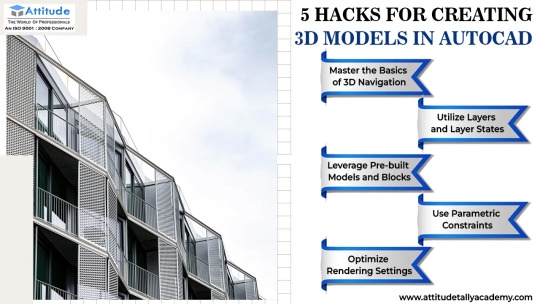
Introduction
Creating 3D models in AutoCAD can be a game-changer for your projects, allowing you to visualize designs in a more dynamic and detailed way. Whether you’re a beginner or a seasoned professional, these five hacks will help you enhance your AutoCAD 3D modeling skills and boost your productivity. Let’s dive into these AutoCAD 3D Modeling Hacks and make your modeling process more efficient and enjoyable! Read More........
#autocad training in uttam nagar#autocad classes in yamuna vihar#civil autocad training#autocad skills#autocad tutorials#interior designing training classes#interior designing classes#interior designing classes in uttam nagar#interior designing classes in yamuna vihar
0 notes
Video
youtube
¡Aprende a usar las poderosas Cotas Anotativas en AutoCAD y ahorra tiemp...
0 notes
Video
youtube
Solución para Escalera en 5 minutos que necesitabas en AutoCAD | BLOQUE ...
0 notes
Video
youtube
Complex Surface Modelling in Inventor || Surface Modelling in Inventor |...
#youtube#autodesk inventor drawing tutorial beginner autocad inventor 2022 tutorial autocad 3d mechanical drawing tutorial autodesk inventor 3d model
0 notes
Text
youtube
Brief Tutorial on the AutoCAD Basics
- general lineweights (plan examples)
- open new file
- template (CTB not STB)
- interface (classic vs new)
- right click customization
- units
- scale of drawing (actual size)
- sheets
- general commands (from EX 1)
- CTB file (on MAC import)
- print
LAYERS
- thickness vs per element
2 notes
·
View notes
Text
3d product renderings and mockups

It seems like you're looking for information or assistance with 3D product renderings and mockups. Creating 3D product renderings and mockups is a crucial step in the design and marketing process for various industries. Here's some information to help you get started:
1. Software for 3D Rendering:
Blender: A powerful and free open-source 3D creation suite.
Autodesk Maya: Widely used in the film and video game industry.
Cinema 4D: Known for its intuitive interface and powerful capabilities.
KeyShot: A standalone 3D rendering and animation application.
2. Creating 3D Models:
CAD Software (Computer-Aided Design): Use software like AutoCAD, SolidWorks, or Rhino to create accurate 3D models.
Sculpting Software: Tools like ZBrush or Blender's sculpting features are great for organic shapes.
3. Texturing and Materials:
Apply realistic textures and materials to your 3D model using UV mapping techniques.
Software like Substance Painter or Quixel Mixer can help create detailed and realistic materials.
4. Lighting:
Proper lighting is crucial for realistic renders. Experiment with different light setups to achieve the desired look.
Consider using High Dynamic Range Imaging (HDRI) for realistic environmental lighting.
5. Rendering:
Choose the appropriate rendering engine for your needs (Cycles in Blender, Arnold, V-Ray, etc.).
Adjust rendering settings such as resolution, quality, and output format.
6. Mockup Tools:
Adobe Dimension: Allows you to create realistic 3D mockups and product visualizations.
Placeit: An online platform that lets you create mockups with your designs on various products.
Mockup World: Offers a variety of free and premium mockups for different products.
7. Tutorials and Learning Resources:
Online platforms like Udemy, Coursera, and YouTube offer tutorials on 3D modeling, rendering, and mockup creation.
Join forums and communities like Blender Artists or Polycount for support and feedback.
8. Considerations for Product Mockups:
Understand the target audience and purpose of the mockup.
Pay attention to lighting, shadows, and reflections to make the mockup realistic.
Test the mockup on different backgrounds to ensure versatility.
9. Outsourcing:
If creating 3D models and renders is outside your expertise, consider outsourcing to professional 3D artists or agencies.
Remember to practice and experiment with different techniques to refine your skills. The field of 3D rendering is vast, and continuous learning is key to staying updated with the latest trends and technologies.




#shirts#shirt design#artist shirts#tees#tshirts#toby's beans#coffee cat#sundew farms#sunflower fox#sugarbritches#apple orchard#vintage logos#logo design#shop#merch#countrycore#farmcore#cottagecore#fashion#my art#horror#slashers#graphic design#the conjuring#the conjuring 3#the conjuring: the devil made me do it#scream#scream 1996#a nightmare on elm street#anoes
2 notes
·
View notes
Text
0 notes
Text
AutoCAD 2D Lanjutan 12 Perintah Dasar Tingkatkan Skill!
youtube
0 notes
Text
0 notes
Video
youtube
¡Tips rápidos de AutoCAD! Hoy: Copiar, mover, rotar y escalar en el mism...
0 notes
Video
youtube
🔴 CÓMO CONVERTIR OBJETOS 3D A LÍNEAS EN AUTOCAD DE MANERA RÁPIDA Y FÁCIL...
0 notes
Video
youtube
Suspension System in Autodesk Inventor || Inventor Tutorials || Autodesk...
#youtube#autodesk inventor drawing tutorial beginner autocad inventor 2022 tutorial autocad 3d mechanical drawing tutorial autodesk inventor 3d model
0 notes
Text
0 notes