#automapper
Explore tagged Tumblr posts
Text
Hey there, Tumblr community! If you're a developer building web applications with ASP.NET Core, you know that object mapping can be a time-consuming and error-prone process. Luckily, there's a solution that can simplify this process: AutoMapper.
AutoMapper is a free and open-source library that allows you to easily map objects from one type to another in your ASP.NET Core applications. It helps you reduce the amount of code you need to write and maintain, and ensures that your mapping logic is consistent and easily testable.
One of the biggest advantages of using AutoMapper is that it allows you to define mappings between objects using a simple and intuitive syntax. For example, you can use the CreateMap() method to specify how to map properties from one type to another:
CreateMap<Source, Destination>()
.ForMember(dest => dest.PropertyName, opt => opt.MapFrom(src => src.OtherPropertyName));
This creates a mapping between the Source and Destination types, and maps the value of the OtherPropertyName property on the Source object to the PropertyName property on the Destination object.
AutoMapper also provides a variety of features that make it easy to customize the mapping process to fit your specific needs. For example, you can use custom type converters to convert between types that AutoMapper doesn't natively support, or use value resolvers to calculate values for properties during mapping.
Another advantage of using AutoMapper is that it provides comprehensive documentation and a supportive community of developers who can help you if you run into any issues.
In conclusion, AutoMapper is an excellent solution for simplifying object mapping in your ASP.NET Core applications. If you're working on a project that requires object mapping, be sure to check out AutoMapper and see how it can streamline your development process!
4 notes
·
View notes
Text
Having spent time as both developer and DBA, I’ve been able to identify a few bits of advice for developers who are working closely with SQL Server. Applying these suggestions can help in several aspects of your work from writing more manageable source code to strengthening cross-functional relationships. Note, this isn’t a countdown – all of these are equally useful. Apply them as they make sense to your development efforts. 1 Review and Understand Connection Options In most cases, we connect to SQL Server using a “connection string.” The connection string tells the OLEDB framework where the server is, the database we intend to use, and how we intend to authenticate. Example connection string: Server=;Database=;User Id=;Password=; The common connection string options are all that is needed to work with the database server, but there are several additional options to consider that you can potentially have a need for later on. Designing a way to include them easily without having to recode, rebuild, and redeploy could land you on the “nice list” for your DBAs. Here are some of those options: ApplicationIntent: Used when you want to connect to an AlwaysOn Availability Group replica that is available in read-only mode for reporting and analytic purposes MultiSubnetFailover: Used when AlwaysOn Availability Groups or Failover Clusters are defined across different subnets. You’ll generally use a listener as your server address and set this to “true.” In the event of a failover, this will trigger more efficient and aggressive attempts to connect to the failover partner – greatly reducing the downtime associated with failover. Encrypt: Specifies that database communication is to be encrypted. This type of protection is very important in many applications. This can be used along with another connection string option to help in test and development environments TrustServerCertificate: When set to true, this allows certificate mismatches – don’t use this in production as it leaves you more vulnerable to attack. Use this resource from Microsoft to understand more about encrypting SQL Server connections 2 When Using an ORM – Look at the T-SQL Emitted There are lots of great options for ORM frameworks these days: Microsoft Entity Framework NHibernate AutoMapper Dapper (my current favorite) I’ve only listed a few, but they all have something in common. Besides many other things, they abstract away a lot of in-line writing of T-SQL commands as well as a lot of them, often onerous, tasks associated with ensuring the optimal path of execution for those commands. Abstracting these things away can be a great timesaver. It can also remove unintended syntax errors that often result from in-lining non-native code. At the same time, it can also create a new problem that has plagued DBAs since the first ORMs came into style. That problem is that the ORMs tend to generate commands procedurally, and they are sometimes inefficient for the specific task at hand. They can also be difficult to format and read on the database end and tend to be overly complex, which leads them to perform poorly under load and as systems experience growth over time. For these reasons, it is a great idea to learn how to review the T-SQL code ORMs generate and some techniques that will help shape it into something that performs better when tuning is needed. 3 Always be Prepared to “Undeploy” (aka Rollback) There aren’t many times I recall as terrible from when I served as a DBA. In fact, only one stands out as particularly difficult. I needed to be present for the deployment of an application update. This update contained quite a few database changes. There were changes to data, security, and schema. The deployment was going fine until changes to data had to be applied. Something had gone wrong, and the scripts were running into constraint issues. We tried to work through it, but in the end, a call was made to postpone and rollback deployment. That is when the nightmare started.
The builders involved were so confident with their work that they never provided a clean rollback procedure. Luckily, we had a copy-only full backup from just before we started (always take a backup!). Even in the current age of DevOps and DataOps, it is important to consider the full scope of deployments. If you’ve created scripts to deploy, then you should also provide a way to reverse the deployment. It will strengthen DBA/Developer relations simply by having it, even if you never have to use it. Summary These 3 tips may not be the most common, but they are directly from experiences I’ve had myself. I imagine some of you have had similar situations. I hope this will be a reminder to provide more connection string options in your applications, learn more about what is going on inside of your ORM frameworks, and put in a little extra effort to provide rollback options for deployments. Jason Hall has worked in technology for over 20 years. He joined SentryOne in 2006 having held positions in network administration, database administration, and software engineering. During his tenure at SentryOne, Jason has served as a senior software developer and founded both Client Services and Product Management. His diverse background with relevant technologies made him the perfect choice to build out both of these functions. As SentryOne experienced explosive growth, Jason returned to lead SentryOne Client Services, where he ensures that SentryOne customers receive the best possible end to end experience in the ever-changing world of database performance and productivity.
0 notes
Video
youtube
Fast & Easy DTO Mapping in .NET: Why Mapster Beats AutoMapper! https://youtu.be/teAPi7C4T_U
0 notes
Text
Top 23 .NET Core Libraries Every Developer Must Know
.NET Core has emerged as a powerful and versatile platform for developing modern applications. With a rich ecosystem of libraries and frameworks, developers can streamline their workflow and create robust, feature-rich applications. In this blog post, we will explore the top 23 .NET Core libraries that every dot net developer should be familiar with. These libraries cover a wide range of functionalities, from web development and data manipulation to testing and security.
1. ASP.NET Core
ASP.NET Core is a widely-used framework for building web applications and APIs. It offers enhanced performance and cross-platform capabilities, making it a top choice for web development.
2. Entity Framework Core
Entity Framework Core simplifies database interactions by providing an object-relational mapping (ORM) system. It enables developers to work with databases using object-oriented programming.
3. Newtonsoft.Json
Newtonsoft.Json, also known as JSON.NET, is a popular library for working with JSON data. It simplifies JSON serialization and deserialization, making it easier to integrate web services.
4. AutoMapper
Automapper allows developers to map between different object types automatically. It's particularly useful when dealing with complex object mappings.
5. FluentValidation
FluentValidation is a powerful library for creating and validating complex validation rules in a clean and concise manner.
6. Serilog
Serilog is a flexible logging library that offers structured logging and various sinks for storing log data, such as databases and file systems.
7. Dapper
Dapper is a micro ORM that offers high performance when working with databases. It allows developers to write raw SQL queries and map the results to .NET objects.
8. Polly
Polly is a resilience and transient-fault-handling library that helps developers create robust applications by handling exceptions and retries.
9. IdentityServer
IdentityServer simplifies implementing authentication and authorization in your applications, making it a go-to library for building secure systems.
10. MediatR
MediatR implements the mediator pattern, making it easier to manage communication between different parts of your application without tight coupling.
11. SignalR
SignalR facilitates real-time communication between clients and servers, making it ideal for applications that require instant updates.
12. Hangfire
Hangfire is a library for scheduling and executing background tasks in your application. It ensures tasks are processed reliably and efficiently.
13. Microsoft.Extensions.DependencyInjection
This library provides a lightweight dependency injection framework that simplifies managing object lifetimes and dependencies.
14. Swashbuckle (NSwag)
Swashbuckle and NSwag are libraries that generate Swagger/OpenAPI documentation for your APIs, making them easier to understand and consume.
15. Polly
Polly is a resilience and transient-fault-handling library that helps developers create robust applications by handling exceptions and retries.
16. AutoMapper
Automapper allows developers to map between different object types automatically. It's particularly useful when dealing with complex object mappings.
17. Flurl
Flurl simplifies working with URLs and HTTP requests by providing a fluent interface for building and sending HTTP requests.
18. AngleSharp
AngleSharp is a library for parsing and manipulating HTML and XML documents, making it essential for web scraping and parsing tasks.
19. Microsoft.Extensions.Configuration
This library simplifies configuration management by providing a consistent way to access configuration settings from various sources.
Conclusion
As a .NET Core developer, having a solid understanding of these libraries can significantly boost your productivity and enable you to create more robust and feature-rich applications. Whether you're working on web applications, APIs, background processing, or data manipulation, these libraries offer valuable tools to streamline your development process. Stay updated with the latest versions and explore how these libraries can be integrated to maximize the potential of your .NET Core projects.
0 notes
Text
- What is AutoMapper? - Configuring AutoMapper in ASP.NET Core Project - Creating AutoMapper Mapping Profiles - Using AutoMapper IMapper Service - Simplify AutoMapper Configurations using Reflection - Customizing AutoMapper Mappings with Advance Features
0 notes
Photo

The Automapper for the intrepid steampunk explorer! (By me) via ImaginarySteampunk
11 notes
·
View notes
Text
C# Automapper: Code Smart
C# Automapper: Code Smart
Busy developer? Do you want to code clean and smart? Take this course and master Automapper tool! What you’ll learn
Master Automapper tool and write clean and decoupled code
Start coding effectively
Requirements
Basic C# programming knowledge.
Description
Are you a student or professional in the field of software engineering using .NET and are you fed up…
View On WordPress
0 notes
Text
Automapper
http://www.wug.cz/zaznamy/353-WUG-Days-2016-AutoMapper-a-jak-se-z-nej-nezblaznit
- mapování DTO db a ui, tj mezi repository (data objekty) a DTO v business, které jdou do UI - automapper mapuje objekt na objekt, podle jmených konvencí, konfigurací atd - Mapper.CreateMap, automatické mapování: Name na Name, Order.Name na OrderName, něcoCount.. rekurzivní - vyjímky .ForMember(o => o.Property, Ignore/MapFrom - custom, Condition - podmíněné jen někdy - použítí Map(source) - nové dto, Map(source,dest) - existující objekt, Iqueryable - projectTo - kolekce, defaultně přidává - obejít tak, že před BeforeMap - smazat kolekci, jinak lépe Resolver - doporučení - co nejjednodušší, pozor na user, lepší více cílených dto, konfigurace rozdělené do více souborů, zapomenuté vlastnosti - assertconfigurationisvalid
0 notes
Link
0 notes
Text
Totalterminal el capitan

#Totalterminal el capitan mac os x#
#Totalterminal el capitan code#
#Totalterminal el capitan windows#
Built-in TFTP server provides additional file transfer flexibility.Crashy/hangy (seems to be fixed in ) Can do focus-follows-mouse. VT100/102/220, ANSI, SCO ANSI, Wyse 50/60, Xterm, and Linux console emulations are supported - all with ANSI color and color schemes.Unicode. This page is intended as a primer for my problems with the current state of OS X terminal emulation I'll give it to anyone to read before they start suggesting solutions. Overstrike as bold (update: fixed in Leopard!) Can do focus-follows-mouse in 10.3.9 but not 10.4.x? (update: seems to be working in 10.5.5 after following these instructions again) I'm only going to list things that I know annoy _me_ (enough to write this page), and not a complete buglist or potential-annoyance-list.So, without further ado, the issues: Terminal.appThe emulator that comes with OS X. TinTin++ features an advanced automapper, scripting language and VT100 interface.
#Totalterminal el capitan windows#
The Windows port named WinTin++ (using the PuTTY derived mintty terminal) is available for those who do not use Cygwin (A Linux/Unix emulator for Windows) and runs on Windows Xp, Windows Vista, Windows 7, 8, and 10.
#Totalterminal el capitan mac os x#
Guake depends on the See also.TinTin++ ManualMac OS X terminal emulation notes Mac OS X terminal emulation notes IntroductionTinTin++ features an advanced automapper, scripting language and VT100 interface. The developers of Guake will not maintain this branch actively.
#Totalterminal el capitan code#
Old releases and code depending on GTK2 can be found in the 0.8.x branch. This version also dropped support for Python 2. Version 3 Version 3.0.0 was ported from 2 to GTK+ 3. Guake follows the same line of and, but it is an attempt to meld the best of them into a single GTK-based application. Rationale Running Guake is faster than launching a new terminal with a because the program is already loaded into memory, and so can be useful to people who frequently find themselves opening and closing terminals for odd tasks. So I'm back with my old combo (Terminal.app + iTerm2) and it's close to ideal. Thus you can easily use Apple's Terminal in a way you used Visor (except for the animation). And they can be switched on and off (hidden) with the same shortcuts. A tine app called can assign global keyboard shortcut to any application, script, etc. ITerm2 itself seemed not enough for me when I moved to El Capitan.īut there's a way to closely replicate my old setup. I had Visor sliding from top down and I used iTerm2 too, depending on task etc. Before OS X 10.11 El Capitan I used TotalTerminal (Visor) and I loved it. While iTerm2 suggestion is a good one, it has a few problems of its own. To make it look like a Quake drop-down terminal, you can use similar 'Window' preferences. You can customize the settings for the 'Hotkey Window' profile under the 'Profiles' tab. With default settings, the Hotkey Profile window will stretch across the top of the screen, and the hotkey will drop the window down from the top, complete with animation. Check the 'Hotkey toggles a dedicated window with profile:' option and choose 'Hotkey Window' in the popup menu below (should be selected by default). In the bottom left, under 'Hotkey', check 'Show/hide iTerm2 with a system-wide hotkey' and assign the hotkey you'd like to use. In iTerm2 preferences, click on the 'Keys' tab. You can use iTerm2's system-wide hotkey with the Hotkey Window profile to do this. Quake II won Macworld ' s 1999 'Best Shoot-'Em-Up' award, and the magazine's Christopher Breen wrote, 'In either single-player or multiplayer mode, for careening-through-corridor-carnage satisfaction, Quake II is a must-have.' If you frequently use Windows' Command Prompt utility, you might want to find a quicker way of accessing it and that's when third-party apps like WinGuake step into action.

0 notes
Text
#freecodespot#coding#dotnetcore#dotnet#codeblr#freecode#education#webdesign#programmer#entity framework#object oriented programming#personal blog#blog post#website#free source code#basic programming#software developer#software engineer#learn programming
0 notes
Video
youtube
Mastering .NET 8 Minimal API : CRUD Operations with AutoMapper and JWT Authentication https://youtu.be/rZmrgdZ_xzM
0 notes
Text
“But Aon SMT1 has an automapper” but i hate it and also grew up with shining in the darkness and phantasy star 1 which provided me no such amenities. the joy of these games is drawing a map so you can find the exit again.
0 notes
Text
.NET 5 & .NET Core 3.1 Web API & Entity Framework Jumpstart
Build the back-end of a .NET 5 or .NET Core. 3.1 web application with Web API, Entity Framework & SQL Server in no time!
The .NET framework is getting better and better and more important in the web development world nowadays.
Almost every request I get for new web development projects is asking for knowledge in .NET, including Web API and Entity Framework Core.
So, knowing the fundamentals of back end web development with .NET can be highly beneficial to your career. And that’s where this course comes in.
In a short period of time, you will learn how to set up a Web API, make restful calls to this Web API and also save data persistently with Entity Framework Core, Code-First Migration, a SQL Server & SQLite database, and all three types of relationships in this database.
We will get right to the point, you will see every single step of writing the necessary code and by the end of this course, you will have what it takes to say ‘yes’ to all the .NET project requests from any recruiter.
The only tool you need in the beginning is Visual Studio Code which is available for free.
We will use Visual Studio Code for our implementations and make calls to the Web API with the help of Swagger UI - an interface that lets you consume the API out-of-the-box, thanks to the latest version of the .NET framework.
Later, we will also utilize SQL Server Express and the SQL Server Management Studio to manage our database. These are also available for free.
Later, we will utilize the free SQL Server Express with SQL Server Management Studio to manage our database. We will also have a quick look at SQLite, so that you know how to use any database you want.
The back end application we’re going to build is a small text-based role-playing game where different users can register (we’re going to use JSON web tokens for authentication) and create their own characters like a mage or a knight, add some skills and a weapon, and also let the characters fight against each other to see who is the best of them all.
What You Will Learn
Introduction
Create your first Web API call in less than 10 minutes
Initialize a Git repository for your source control
Web API
The Model-View-Controller (MVC) pattern
Create models and controllers
Attribute routing (with parameters)
The HTTP request methods GET, POST, PUT & DELETE
Best practices for your Web API like a ServiceResponse class and Data-Transfer-Objects (DTOs)
Map your models with AutoMapper
Entity Framework Core
Object-Relational-Mapping
Code-First Migration
SQL Server Express
How to use a DataContext and a proper ConnectionString
All previous HTTP requests with Entity Framework Core to save your data in a SQL Server & SQLite database
Data Seeding: Insert data with a migration programmatically
Authentication
Token Authentication with JSON Web Tokens
Claims
Secure controllers with the Authorize attribute
Add roles to the users
Advanced Relationships with Entity Framework Core
One-to-one relationships
One-to-many relationships
Many-to-many relationships
Include entities with Entity Framework Core
Get the proper relations between entities
More Than Just CRUD
Start automatic fights
Filter and order RPG characters by their highscore
Your Instructor
My name is Patrick and I will be your instructor for this course. I’m a web developer for over a decade now, I have worked for big corporations and small teams, as an employee and a contractor and I just love to see the way Microsoft is going with .NET and how important it gets day by day.
To this date, I was able to run seven courses on web development here on Udemy about ASP.NET, Blazor, single-page applications, Angular, and DevOps, with a total of over 50.000 unique students and more than 5.000 reviews.
If you have any questions, feel free to connect.
And if you still have any doubts, you have a 30-day money-back guarantee, no questions asked.
So, I hope you’re ready for your new skills and your new projects! ;)
I’m looking forward to seeing you in the course!
Course image: practicuum/Shutterstock
Who this course is for:
Students who want to build professional .NET 5 or .NET Core web development skills.
Under $10 Udemy #deals on #udemy #course FOR
NET 5 & .NET Core 3.1 Web API & Entity #Framework Jumpstart Build the back-end of a .NET 5 or .NET Core. 3.1 web application with Web API, Entity Framework & #SQL Server in no time!
#coupon link
https://www.udemy.com/course/net-core-31-web-api-entity-framework-core-jumpstart/?referralCode=CA390CA392FF8B003518
0 notes
Text
Client For Postgresql Mac

Advertisement
Email Effects X v.1.6.9Email Effects X 1.6.9 is a useful program specially designed for the Mac OS or Windows 95/98/NT for getting the most out of email. With it, you can send pictures, drawings and tables with simple plain text. It is also the world's premier ASCII art ..
JaMOOka v.2.01JaMOOka is an applet-based MOO client. Designed for JHCore MOOs, it uses Amy Bruckman's MacMOOse utilities and the MCP 2.1 protocol to facilitate a number of advanced MOO editing and programming tasks through client ..
Sesame Windows Client v.1.0A Windows GUI application for RDF. SWC is a client tool for a Sesame 2 RDF server or SPARQL endpoint, and can be used as a out-of-the-box local triplestore. It offers advanced SPARQL querying and handles Sesame server administrative tasks.
Microsoft Remote Desktop Connection Client v.2.0 Beta 3Remote Desktop Connection Client for Mac 2 lets you connect from your Macintosh computer to a Windows-based computer or to multiple Windows-based computers at the same time. After you have connected, you can work with applications and files on the ..
Citrix ICA Client v.10.00.603Citrix ICA Client 10.00.603 is a communication tool which can help users access any Windows-based application running on the server. All the user needs is a low-bandwidth connection (21kilobytes) and the ICA client, which is downloadable free from ..
VPN-X Client for Mac OS v.2.4.1.44VPN-X:Java/ Cross-platform P2P/SSL/TLS VPN solution. Client has an individual Virtual IP Address.It can help employees on errands use company LAN resource, help your friends access your computer play LAN games, all the network data is encrypted and ..
Imperial Realms Standard Client v.0.4.1imperial_realms is the standard client for the Imperial Realms multi-player online strategy game. It is open-source and runs on Windows, Linux and other operating ..
Mahogany mail and news client v.0.67An extremely configurable portable GUI email and news client for Windows/Unix (including OS X) with IMAP, POP3, SMTP, and NNTP support, SSL, flexible address database, Python scripting, powerful filtering, and many other features for advanced ..
Mud Magic Client v.1.9OpenSource mud client designed to work on both windows,linux and MAC OS X. Written in Gtk+ and C with SQLLite, Python, MSP, MXP, HTML, and ZMP support. Provides plugin support, automapper functionality, triggers, aliases and ..
STUN Client and Server v.0.97This project implements a simple STUN server and client on Windows, Linux, and Solaris. The STUN protocol (Simple Traversal of UDP through NATs) is described in the IETF RFC 3489, available at ..
Scalable Java Database Client v.1.0The scalable Java DB Client is a customizable java application where fields and general DB info is entered in a config file and the proper GUI is generated at run-time. Entries can then be added, and a final submit/update to the (PostgreSQL/MySQL) ..
Vicomsoft FTP Client v.4.6.0FTP Client 4.6 represents the culmination of over 10 years experience in FTP transfers on the Mac platform. Extreme performance and unrivaled reliability, married with a sleek and intuitive user interface is the result.
Windows 7 Utilities v.7.54Windows 7 Utilities Suite is an award winning collection of tools to optimize and speedup your system performance.
Windows 7 Cleaner v.4.56Windows 7 Cleaner suite is an award winning collection of tools to optimize and speedup your system performance. this Windows 7 Cleaner suite contains utilities to clean registry, temporary files on your disks, erase your application and internet ..
Windows 7 Optimizer v.4.56Windows 7 Optimizer can quickly make your Windows 7 operating system (both 32 bit and 64 bit) faster, easier to use, and more secure. And all operations performed on the operating system are completely safe, because all changes are monitored by ..
Windows 7 System Optimizer v.6.0Windows 7 system optimizer: this is a multi-functional system performance and optimization suite for Windows 7. This collection of tools lets you supercharge your PC's performance, enhance its security, tweak and optimize its settings, and customize ..
Windows 7 System Suite v.6.3Slow down, freeze, crash, and security threats are over. Windows 7 system suite is a comprehensive PC care utility that takes a one-click approach to help protect, repair, and optimize your computer. It provides an all-in-one and super convenient ..
Windows System Suite v.6.1Windows System Suite is power package All-in-one application for cleaning, tuning, optimizing, and fixing PC errors for high performance. Direct access to a wealth of Windows configuration and performance settings many of them difficult or impossible ..
Windows XP Cleaner v.7.0Windows XP Cleaner is a suite of tools to clean your system; it includes Disk Cleaner, Registry Cleaner, History Cleaner, BHO Remover, Duplicate files Cleaner and Startup Cleaner. this Windows XP Cleaner suite allows you to remove unneeded files and ..
Icons for Windows 7 and Vista v.2013.1Icons for Windows 7 and Vista is an ultimately comprehensive collection of top-quality interface icons that will be a perfect fit for any modern website, online service, mobile or desktop application.
GUI Client Apps. There are many clients for PostgreSQL on the Mac. You can find many of them in the Community Guide to PostgreSQL GUI Tools in the PostgreSQL wiki. Some of them are quite powerful; some are still a bit rough. Postgres.app is a simple, native macOS app that runs in the menubar without the need of an installer. Open the app, and you have a PostgreSQL server ready and awaiting new connections. Close the app, and the server shuts down. How To Install Postgresql On Mac. I started off programming Ruby on Rails applications on a Windows machine with an Ubuntu virtual machine running on top. But when I got my first job at a startup in California, I received a brand new shiny Macbook laptop.
Download CCleaner for free. Clean your PC of temporary files, tracking cookies and browser junk! Get the latest version here. CCleaner is the number-one tool for fixing a slow Mac Download Ccleaner Mac for free and enjoy! Download Ccleaner Mac. Ccleaner for Mac. Mac running slow? A Mac collects junk and unused files just like a PC. Find and remove these files with the click of a button so your Mac can run faster. Speed up boot times with easy management of Startup items. CCleaner for Mac! Clean up your Mac and keep your browsing behaviour private with CCleaner, the world's favourite computer cleaning tool. Introducing CCleaner for Mac - Learn about the basics of CCleaner for Mac, and what it can do for you. Using CCleaner for Mac - Find out how to run every aspect of CCleaner for Mac. CCleaner for Mac Rules - Explore what each option in the Mac OS X and Applications tabs and how you can customize it to fit your needs. CCleaner for Mac Settings - Learn about CCleaner for Mac's other options. Ccleaner for mac 10.6.8. Download CCleaner for Mac 1.17.603 for Mac. Fast downloads of the latest free software!
Postgresql Client Windows software by TitlePopularityFreewareLinuxMac
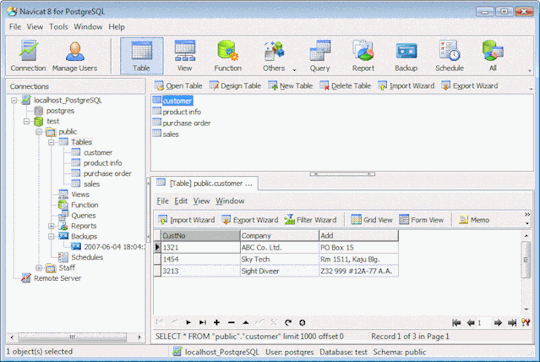
Sequel Pro Postgres
Today's Top Ten Downloads for Postgresql Client Windows

Mac Install Postgresql
Citrix ICA Client Citrix ICA Client 10.00.603 is a communication tool which
Folx torrent client With Folx torrent client downloading and creating torrents
Windows 7 System Suite Slow down, freeze, crash, and security threats are over.
Windows XP Cleaner Windows XP Cleaner is a suite of tools to clean your
Windows 7 Utilities Windows 7 Utilities Suite is an award winning collection
Icons for Windows 7 and Vista Icons for Windows 7 and Vista is an ultimately
Windows 7 System Optimizer Windows 7 system optimizer: this is a multi-functional
VanDyke ClientPack for Windows and UNIX VanDyke ClientPack is a suite of tools for securely
VPN-X Client for Mac OS VPN-X:Java/ Cross-platform P2P/SSL/TLS VPN solution. Client
Windows Desktop Icons High quality professional royalty-free stock windows
Best Postgresql Client For Mac
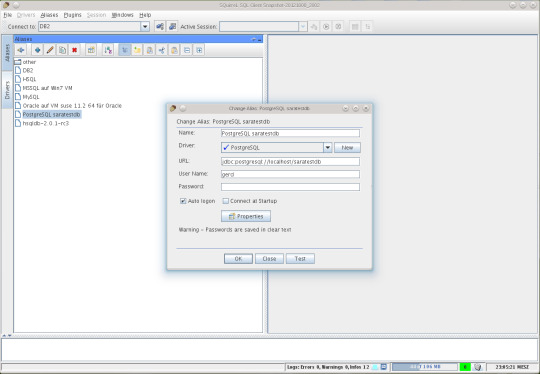
Postico For Windows
Visit HotFiles@Winsite for more of the top downloads here at WinSite!

0 notes