#automatedtesting
Explore tagged Tumblr posts
Text

Unlock Seamless Testing: Embrace #Selenium's Unparalleled Compatibility for Superior Test Automation
#SeleniumTesting#QualityAssurance#AutomationQA#AutomationTesting#QAautomation#TestAutomation#SoftwareTesting#AutomatedTesting
2 notes
·
View notes
Text
Learn how to implement automated visual testing using Selenium and Applitools. Discover best practices for UI validation and ensuring pixel-perfect applications.
0 notes
Text
Revolutionize Your Software with QAonTop – Your Trusted Automated Testing Company
Unlock the full potential of your software with QAonTop, your trusted Automated Testing Company. Say goodbye to manual testing and embrace the power of automation to enhance efficiency, accuracy, and speed. At QAonTop, we provide cutting-edge automated testing solutions that ensure your software performs seamlessly across all platforms. Our expert team is dedicated to delivering top-tier quality, saving you time and resources while delivering flawless results. Revolutionize your testing process with QAonTop today!
0 notes
Text





#TechKnowledge Have you heard of DevOps? 🤔
Swipe to uncover what it is!
👉 Follow us for more simple, useful tech tips!
💻 Explore insights on the latest in #technology on our Blog Page 👉 https://simplelogic-it.com/blogs/
🚀 Ready for your next career move? Check out our #careers page for exciting opportunities 👉 https://simplelogic-it.com/careers/
#techterms#technologyterms#techcommunity#simplelogicit#makingitsimple#techinsight#techtalk#devops#development#operations#continuousintegration#continuousdeployment#infrastructureascode#automatedtesting#monitoring#downtime#technology#knowledgeIispower#makeitsimple#simplelogic#didyouknow
0 notes
Text
🚀 Manual vs. Automated Testing Strategy: Which One is Right for Your Project? 🚀
Struggling to decide between manual and automated testing for your software project? 🤔 Our latest blog breaks down the pros, cons, and best use cases for each approach! 💡
🔗 Read the full blog here: www.amigoways.com/blog/manual-vs-automated-testing-strategy-amigoways
Key Takeaways:
✅ When to use manual testing for flexibility and human insight.
✅ How automated testing can save time and improve accuracy.
✅ Real-world examples to help you make the best decision for your project.
Don't miss out on this essential guide to optimizing your testing strategy! 🚀
#SoftwareTesting#ManualTesting#AutomatedTesting#QA#Amigoways#TechInsights#DevOps#QualityAssurance#SoftwareDevelopment#TestingTools#AgileTesting#ContinuousTesting#TechBlog#QAEngineers#TestAutomation#SoftwareQuality#TechTips#EngineeringExcellence#CodeQuality#ITServices#TechSolutions#SoftwareEngineering#TestingStrategies#QATesting#TechInnovation
0 notes
Text
How to Use AI in Selenium? A Beginner’s Guide to Automating Tests Smarter
You are already aware of Selenium’s strength in automating web browsers if you have been working with it. However, what if I told you that you could further improve the intelligence of your Selenium scripts? Learn about artificial intelligence (AI) and how it is transforming test automation script development and execution. read more

#AIinSelenium#SeleniumTesting#TestAutomation#AutomatedTesting#AIForTesting#MachineLearningInTesting#AIinQA#SoftwareTesting#AutomationTools#QAautomation#ArtificialIntelligence#TestAutomationTools
0 notes
Text
Break into the best automation services and solutions with Vee Technologies.
0 notes
Text
Automated Test Case Generation Tools - The Future of Testing Efficiency
Automated test case generation tools in the software testing world have changed everything. Instead of hours spent handcrafting tests, these tools enable teams to generate and execute tests in record time, saving on both time and effort. With the proper test case creation tool, you know every situation is covered, leading to a better test coverage and faster cycles of release.
The best automated tools use smart algorithms that generate test cases based on your application's behavior. This speeds up the process and minimizes the chance of human error, plus you get comprehensive test scenarios with minimal effort.
When you combine test case generation tools with test case creation tools, it makes planning, executing, and tracking your tests much easier. Complex testing projects become smoother to manage, and the process becomes more reliable and efficient.
Automating test case generation can really change your testing process. For the best Automated test case generation tools and a more streamlined approach to test creation, contact GenQE and take your software quality to the next level.
1 note
·
View note
Text
Automated Testing Services-Vee Technologies

Vee Technologies is a leader in cutting-edge automated testing services. Their custom solutions streamline software testing processes, providing the rapid feedback you need to enhance your products. With insightful reporting and dashboards, your team will better understand areas for improvement.
1 note
·
View note
Text
The What’s, Why’s & How’s of Jenkins!
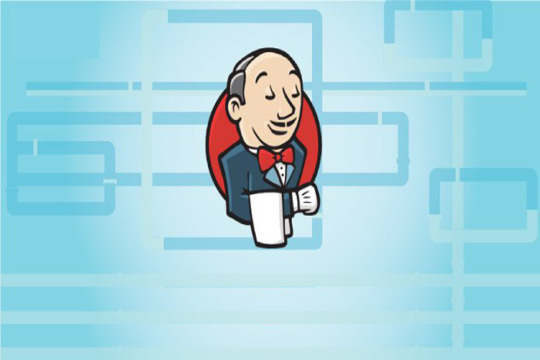
What is Jenkins?
Jenkins is a self-sufficient, open source automation tool written in Java. Jenkins uses plugins to build & test your project code continuously, making new changes a laid-back approach for developers. It facilitates Continuous Integration; hence it is preferably installed on a server.
Why Jenkins?
Even mundane tasks can get complicated with a company’s growth however when automated more energy can be focused towards its growth. Jenkins practices pipeline-as-a-code concept, that practices automation and handle both parallel and distributed builds.
What’s a pipeline approach?
Unlike the traditional approach, the pipeline doesn’t wait for the entire process to be completed to look into bugs and errors. This has been a game-changer for developers and supports over a thousand plugins to support and handle various software. Plugins can be installed, updated and removed through the Manage Plugins screen. Jenkins is highly extensible whose functionality can be extended through the installation of plugins. When working with Jenkins, the continuous build, integration and testing relative tasks associated with a project, is called the Pipeline. Pipeline manages the continuous delivery process. Because of this do not mistaken the pipelines to be stuck and ineffective, as they evolve throughout the projects. Jenkins has a ‘Jenkinsfile’ that handles creation and execution. A continuous delivery pipeline facilitates an automated expression that processes the software through Version Control to your users and customers. You can code simple or complex tasks via Pipeline DSL(Domain-specific Language).
The actual process
Now that you have become familiar with the process, let me provide you with an insight into what actually happens.
Initially, a developer commits the code to the repository, where the server checks at routine intervals for new changes. If a code has been identified, then the new changes will be pulled, tested. After testing, Jenkins generates feedback and that notifies the developer on the test results. The process keeps on repeating.
Another process you must be aware is the Continuous Integration (CI) in Jenkins, every CI build has to be verified before moving on to the next phase. A convenient way to do this is through automation. Continuous Delivery/Continuous Deployment (CD), a process similar to the software development lifecycle.
Before Jenkins
Before Jenkins, the development team must test their code manually. Locating and fixing bugs after a test was difficult and time-consuming, which delayed the entire delivery process. The quality of the software has been compensated.
After Jenkins
Jenkin achieves Continuous Integration with the help of well over 1000 plugins, that allows you to build, test and deploy on a continuous basis. Jenkins’s organization can aid firms with fast-track development and life-cycle process. The automation includes a static analysis and requires little to no maintenance once automated and has a built-in GUI for easy updates. Quality has become uncompromised.
Conclusion
With the multiple-choice options and plugins for build, integration, test or deploy available Jenkins, is a fantastic tool. Once a process has been automated, it requires comparatively less time to review and update meaning it can branch out and focus on working on its strong points or experiment in new fields.
0 notes
Text
The Importance of QA/QC in Software Development and Why It Matters

Quality Assurance (QA) and Quality Control (QC) are integral to the success of any software development project. These two quality management practices ensure that the final product not only functions as expected but also meets the highest standards of reliability and performance.
Understanding QA and QC: A Dual Approach
While both QA and QC focus on improving software quality, they serve distinct roles within the development process. QA is a proactive approach that focuses on establishing processes and workflows designed to prevent defects from occurring in the first place. It involves activities like process audits, design reviews, and the establishment of coding standards to ensure quality throughout the development cycle.
On the other hand, QC is a reactive process that takes place after the software is developed. QC involves activities such as testing, bug detection, and validation to ensure that the final product meets the required standards and functions as intended. Tools like automated testing, performance checks, and user acceptance testing are common methods used in QC.
Why QA/QC is Crucial for Business Success
Implementing QA and QC processes ensures that software is delivered with fewer defects, faster time-to-market, and improved user experience. These practices help companies reduce the cost of fixing bugs and enhance the overall quality of their products. Businesses looking to scale and stay competitive must prioritize QA/QC to maintain customer trust and satisfaction. As a result, many of the Best Software Development Companies implement these systems to deliver superior products.
The Role of QA/QC in Enhancing Digital Strategy
For businesses that want to extend their reach, QA and QC practices can also enhance their digital marketing efforts. With higher-quality software, companies can create more engaging websites, mobile applications, and digital solutions that attract more traffic and improve conversion rates. In particular, by partnering with a Digital Marketing Agency in Noida or a Digital Marketing Agency in Delhi NCR, businesses can integrate their development and marketing strategies, ensuring both areas work in harmony to support business growth.
By adopting both QA and QC practices, organizations can expect to see a significant improvement in product quality, customer satisfaction, and ultimately, their bottom line. Revsyntech, for example, as a leading Software Development Company, incorporates rigorous quality management processes to ensure that all their software solutions are tested and validated for reliability and performance.
Read more - https://revsyntech.com/qa-testing/
#SoftwareDevelopment#BestSoftwareDevelopmentCompany#QualityAssurance#QualityControl#DigitalMarketingAgency#DigitalMarketing#Revsyntech#SoftwareTesting#WebDevelopment#AgileTesting#AutomatedTesting#DevOps#PerformanceTesting#QAQC#TechExcellence#DigitalTransformation#CustomerSatisfaction#BusinessGrowth
0 notes
Text
White Box Testing vs Black Box Testing: What’s the Difference?

Behind every functional software lies the truth of its testing - Black Box vs White Box. 📦 One focuses on end-user experience, while the other delves into the inner workings. Which approach reveals the hidden bugs? 💻
What is Black Box Testing?
Black Box Testing is a method where the tester doesn’t need to understand the internal workings of the application. Instead, the focus is on testing the functionality from an external user perspective. Think of it like testing an app without seeing the code inside—it’s all about inputs and outputs! 🌐
➢ Key Features of Black Box Testing 🎯
No Code Knowledge Required 🧑🏫: Testers only need to know the functionality, not the internal code.
Focus on User Experience 👥: Ensures the software works as users expect.
Applicable to All Levels 🛠️: Useful for unit, integration, and system testing.
Detects Functional Issues ⚠️: Helps uncover missing or incorrect features.
Uses Structured Test Cases 📜: Relies on predefined input/output test cases.
What is White Box Testing? 🔍
White Box Testing (or Clear Box Testing) is all about knowing and testing the code itself. Testers need a good understanding of the internal structure of the application, as they’re checking how well each piece of code functions and interacts. It’s a deep dive into the codebase! 🖥️💻
➢ Key Features of White Box Testing 🎯
Requires Code Knowledge 💻: Testers need coding skills to examine the internal workings.
Examines Internal Logic 🧠: Focus on code structure, algorithms, and logic flows.
Ideal for Unit Testing ⚙️: Best suited for smaller code segments and functions.
High Coverage 🔍: Ensures every path and branch in the code is tested.
Early Detection of Errors 🚫: Catches logical and security issues early in development.
Black Box vs White Box Testing: Key Differences 🐞
When it comes to "Black Box vs White Box Testing," each approach has its own strengths, weaknesses, and best use cases. Let’s compare them across some key areas! 🌐
1. Knowledge Requirement 🧑🏫
Black Box Testing doesn’t require any knowledge of the underlying code.
White Box Testing requires a good understanding of the code, making it more suitable for developers or technical testers.
2. Testing Focus 🎯
Black Box Testing focuses on functional aspects from a user’s point of view.
White Box Testing focuses on the structural aspects, such as code quality, logic, and flow.
3. Application 🖥️
Black Box Testing can be used for end-to-end testing scenarios.
White Box Testing is mostly used for unit testing and integration testing within smaller code segments.
4. Bug Detection 🐞
Black Box Testing finds functional bugs, such as incorrect or missing functionality.
White Box Testing finds structural and logical bugs within the code.
5. Automatability 🤖
Black Box Testing can be easier to automate for UI/UX testing, especially in large systems.
White Box Testing is often automated to improve code quality, especially in Continuous Integration (CI) setups.
When to Use Black Box vs White Box Testing?
Deciding between Black Box vs White Box Testing depends on the stage of development, your testing goals, and the skills of your team:
➢ Use Black Box Testing when you’re:
Testing from an end-user perspective 🧑💻
Running final QA checks before a release
Validating functionality for end-to-end workflows
Using non-technical testers for broader functional checks
➢ Use White Box Testing when you’re:
Conducting unit tests during early development 🛠️
Looking to improve code quality with CI/CD pipelines
Debugging specific sections of code or functions
Using automated testing tools to verify code logic and paths Both methods can complement each other! In fact, using them together (called Gray Box Testing) combines user-focused testing with code-level insights, providing a comprehensive test strategy. 🤩
Conclusion
When it comes to Black Box vs White Box Testing, the best approach often depends on your testing goals and project needs. Black Box Testing excels in validating the user experience and ensuring that the functionality meets expectations. White Box Testing, on the other hand, is invaluable for catching code-level issues and improving the security and quality of the code itself.
#BlackBoxTesting#WhiteBoxTesting#SoftwareTesting#TestingComparison#TechTalk#QATesting#SoftwareQuality#SoftwareDevelopment#Testing101#QualityAssurance#Debugging#SoftwareEngineering#ManualTesting#AutomatedTesting#CodeTesting#FunctionalTesting#UnitTesting#TechInsights#TestingTechniques
0 notes
Text

Artificial intelligence in testing drives precision, speed, and adaptability, allowing teams to uncover issues faster while ensuring higher-quality software. AI can learn from past data, predict outcomes, and continuously improve testing strategies, making it a game-changer in modern software development.
#AITesting#AIinSoftware#AutomatedTesting#SmartTesting#AIQualityAssurance#TestAutomation#MachineLearningTesting#AIforGood#QualitySoftware#TechInnovation
0 notes
Text
Automatic Chemistry Analyzer LT-CA701

Labtro Automatic Chemistry Analyzer offers up to 300 tests per hour with precision. It supports 80 assay items with a light source range of 340-810 nm. It features a halogen lamp for stable photometric readings, auto-diluting calibrator, and an 8-channel cuvette washing system to reduce cross-contamination.
#BiochemistryAnalyzer#ClinicalDiagnostics#LaboratoryTesting#PrecisionDiagnostics#ResearchEquipment#AutomatedTesting
0 notes
Text




Automated Test Equipment from Digilogic Systems
Automated Test Equipment (ATE) from Digilogic Systems is based on Commercial-Off-The-Shelf (COTS) technology with customization as per the test requirements. We design, develop, fabricate, document, and integrate the ATE.
Utilizing the proven design and many years of experience in the automated testing domain, we develop small benchtop test equipment to 19” racks and beyond that fulfill user testing requirements.
Features of Digilogic's Automated Test Equipment:
Reduced System Size Automation of Manual Processes and Tests Rapid Test Development Fully Functional Graphical User Interfaces (GUI) Faster Test Execution with Increased Flexibility Custom Cable Fabrication and Assembly Customized PCBs (Interface, Multiplex, Signal Switching) & Interface Test Adaptors.
For Inquiries (or) for more information, please Contact Us. Phone: Hyderabad: (+91) 40 4547 4601 Bangalore: (+91) 80 4975 6034 Website: www.digilogicsystems.com Email: [email protected]
Stay connected with us on our Social Media channels for the latest updates! Facebook: https://www.facebook.com/digilogicsystems Instagram: https://www.instagram.com/digilogic_systems/ LinkedIn: https://www.linkedin.com/company/digilogicsystems/ Twitter: https://twitter.com/DigilogicSystem YouTube: https://www.youtube.com/@digilogicsystems
#digilogic#digilogicsystems#DSPL#innovativesolutions#ATE#automatedtestequipment#COTS#DRDO#innovativeproducts#testingandautomation#testingsolutions#automatedtesting#automationsolutions#testautomation#aerospace#defense#technology
0 notes