#aws billing dashboard
Explore tagged Tumblr posts
Text

Cloud Based Server Solutions | AllCode
Discover top-tier Cloud Based Server Solutions with AllCode. Elevate your infrastructure with our innovative and reliable services tailored to meet your business needs. Explore seamless integration, scalability, and superior performance for your operations in the cloud. Trust AllCode for cutting-edge solutions that ensure efficiency and growth in your digital journey.
0 notes
Text
Never, Chapter 2/3
Rated X | Read it here on AO3
This is a continuation of a one shot I wrote a year and a half ago.
“Are you okay, miss?”
Scully straightens up in her seat and wipes the tear tracks off her cheeks. She hadn’t even realized she was crying again. Her head is starting to throb as she sobers up, and she wonders if she has enough wine left at her apartment to reclaim her drunkenness and the numbness that comes along with it. She’d do just about anything not to feel the way she feels right now.
“Yes, I’m fine,” she says, glancing at the reflection of the cabbie’s eyes in the rearview mirror. His bushy black brows are furrowed, and when the cab passes under a streetlight she sees deep concern there as he looks between her face and the nearly deserted road.
“Someone hurt you,” he says, the anger in his voice barely contained.
Her hand reflexively comes up to touch her tender cheekbone. She feels so awful she keeps forgetting that she also looks it.
“No,” she says reflexively, and then corrects herself. “I mean, yes. But I’m okay,” she tells him with a thin smile.
He’s older. Late sixties, maybe. There’s a picture of two smiling boys wearing matching bow ties and patkas taped to the dashboard, their arms slung around one another’s shoulders. Grandchildren, she thinks absently.
“The man who called?” he asks, and even through her devastation she finds that she’s comforted by this stranger’s protectiveness of her.
“No, he would never hurt me,” she says. “The man who hurt me is in jail.”
The cabbie nods, satisfied with this answer, and he is quiet for the rest of the ride.
Mulder would never hurt her. Not physically. Not on purpose. Her view of the darkened Potomac blurs behind fresh tears as she thinks about the way his face fell at the hospital when he got the full story. The way he dropped her hand and took two steps back under the guise of giving her privacy. The way he’s been uncharacteristically mean in the days since. Like he’s disgusted by her.
She’s so confused. By her actions, by his, by her own emotions. When she took Ed up on his offer for a date it felt like the most normal, uncomplicated thing she’d done in years. She thought she knew why she was doing it: she just wanted to be seen. Seen as a woman, as an object of sexual desire, as more than Mulder’s partner or his errand girl. Ed saw her, and she thought that she was getting what she wanted, finally.
It was only when Mulder’s reaction caught her so off guard that she realized she’d been expecting something else, something specific from him. Maybe what she wanted wasn’t just to be seen, but to be seen by him. But whatever he sees when he looks at her now, it’s not what she wanted. And it hurts. It hurts in a way she didn’t even know he could hurt her.
The brakes shriek as the cab pulls up to the curb outside Scully’s apartment, and she fishes a twenty dollar bill out of her jeans pocket. The cabbie unbuckles his seatbelt and twists around to look at her, that same concerned furrow in his brow.
“You make me think of my daughter,” he says, then pauses. “A man who loves you will never hurt you,” he finally says. “There is no excuse.”
Scully pulls her bottom lip between her teeth to still her quivering jaw. His kindness makes her ache for someone to hold her, for someone to be gentle with her body and her heart. She doesn’t want to need that, but she does. She doesn’t want to need it from Mulder, but she does. She doesn’t want to feel devastated that he won’t give it to her, but she is.
“Thank you,” she says, holding out the bill for him to take.
He shakes his head and gives her a sad smile.
“It was my pleasure to drive you home, miss. Please, keep your money.”
Once safely behind her apartment door, she stops trying to hold the tears back. They roll freely and silently down her cheeks as she pours the last of the wine into a water glass and sucks it down with a grimace. It burns her throat and then her belly, and she welcomes the physical discomfort as a distraction from her emotional torment.
She’s so angry with herself for letting him have this much power over her. For caring this much about what he thinks. She feels a flash of mortification when she remembers his comment about being jealous and her resulting admission of loneliness. She’s so stupid. So fucking stupid to think, even momentarily, that he was jealous of Ed. That he was jealous because he wants something from her the same way she wants something from him. She wanted to believe it so badly that she heard what she wanted to hear, and she made an absolute fool of herself.
But he wasn’t jealous of Ed. He was jealous of her for getting laid, so he went out to do the same. She’s always assumed that he indulges in a casual fling of his own here and there, but maybe she was wrong. Maybe she doesn’t know him at all.
It’s nearly 3:00 am when she crawls into bed, drunk and lonelier than ever. She wishes she could go back and do things differently, but she’s not sure how far back she’d need to go to undo what she’s done to herself. She’s not sure where she went wrong. All she knows is that she’s deeply unhappy, and she doesn’t know how to fix it. All she knows is that trying to get closer to Mulder isn’t the answer.
The phone rings at 7:00 am, cutting through her hangover like a knife. She scrambles for the handset on her nightstand, knocking her glasses and a bottle of ibuprofen that she set out for herself onto the floor in the process.
“Hello?” she croaks, letting her head fall back to the pillow when the room starts to spin.
“Hi. It’s me.”
She doesn’t say anything right away. The night before feels like a dream, but she knows that it wasn’t. Part of her is comforted by the fact that he followed through on his promise to talk about things in the morning, but another part of her is horrified by the idea of ever speaking of it again.
“Good morning,” she says in a markedly professional tone, if not for the rasp of her sleepworn voice.
“Are you…” he begins, and her belly tightens. “Are you okay?”
“I’m fine,” she says rotely.
She listens to the sound of his even breathing on the other end of the line and wonders what he thinks of her now. If he’ll ever look at her the same way again. If he’ll treat her like she’s fragile the way he did after Duane Barry.
“I’m really sorry,” he says quietly, and immediately her throat closes up. “For a lot of things. But last night—.”
“It’s okay,” she interrupts, desperate not to relive it, not to be rejected a second time. “To be perfectly honest, I only remember bits and pieces,” she lies.
“Oh,” he says, either surprised or relieved. Maybe both.
“I’m, um, I’m not sure I’ll make it into work today,” she continues. “My head feels like a block of cement.”
“Can I bring you anything?” he asks hopefully. “Gatorade, maybe?”
“Please don’t,” she blurts out, then softens her tone. “I appreciate the offer, but I’ll be fine. Sorry if I was…out of line last night.”
There’s a long pause, and she wonders what he’s thinking about. She’s thinking about how good it felt when he wrapped his arms around her, and how much it hurt when she realized he was using it as a means to get her out the door.
“No,” he finally says. “I was the one who was out of line. I’m the one who’s been out of line. You didn’t do anything wrong, Scully.”
He sounds so sad, and she wants to ask him why. She wants to understand him. She wants to be understood by him. The empty space around her feels infinite.
“I’ll see you tomorrow, okay?”
She hangs up and waits for the room to stop spinning before she picks up her glasses and the ibuprofen, though she doesn’t take any. She lets her pounding head and queasy stomach serve as a reminder of her mistake, a mistake she has no intention of repeating.
Mulder is her partner. He cares about her, but not in the way that she only just realized she secretly wants him to. She’s not sure if that secret way is romantic in nature, she just knows she wants more. More than fruitless searches for invisible boogie men and a never ending series of cheap motel rooms. More than banter and inside jokes and a shared distaste for gas station bathrooms. More than this.
She’s brushing her teeth, avoiding her own eyes in the mirror, when she feels a wet tickle in her nostril. A drop of bright red blood falls into the sink basin, splattering over white porcelain like a mini crime scene. She was going to tell him about the nosebleeds. About the MRI appointment she has later this week. She was just waiting for the right time.
Now she can’t help but wonder if she holds secret expectations about how he’ll respond to that news and the type of support he’ll provide. She can’t set herself up for that kind of disappointment. She won’t. Never again.
Tagging @today-in-fic
38 notes
·
View notes
Text
Fic writer ask game
Thanks for the tag @glitter-stained !
1) How many works on Ao3?
45! (soon to be 46!)
2) Total Ao3 wordcount?
170,820
3) Top 5 fics by kudos
Well, you must be a girl with shoes like that!
but I know our filthy hands can wash one another's
You stupid bitch, can't you see (the perfect one for you is me)
[BEING REWRITTEN] their hearts don't beat like ours (not the rewrite, sadge)
I'm gonna get on my knees (would you kick me in the face, please?)
sooo shocking that my transfem!jason works are the most popular LOL
4) What fandoms do you write for?
There's a lot of "fandoms" on the list because I tag differently depending on the characters and the story itself, but *basically* #1 is DC Comics (31 total - and nearly all about Jason Todd), #2 is DreamSMP (12 total), and tied for #3 are Owari no Seraph and Genshin Impact with a total of One Fic Each
5) Do you respond to comments?
Yes! I reply to every single one! Sometimes it takes me a few days to get to them though!
6) Angstiest ending?
Any work in Father's Son would qualify tbh. But I think probably the ending of I'm as yours as I can be with this awful thing inside of me just because of how unresolved everything is? Jason literally tries to commit suicide and other than Bruce ruffling his hair apprehensively, there's no comfort in the ending at all?
7) Fic with the happiest ending?
Their hearts don't beat like ours, for sure! Well, most if not all of my transfem Jason fics have happy endings tbh, and that's on purpose, but the og is for sure the sweetest!
(Honorary mention to The Monster Mash! because of my sweet baby boy Respawn)
8)Do you get hate?
Only once, really? Some bad faith asshole. Usually people are niceys to me (when they bother to comment)
9) Do you write smut?
I have written One Smut and I currently have a second one in the works that I got as a commission! Absolutely plan on writing more in the future now that it no longer scares me!
10) Do you write crossovers?
I guess I could? Does not compel me though
11) Ever had a fic stolen?
Nope!
12) Have you ever had a fic translated?
Not yet!
13) Have you ever co-written a fic?
No that sounds very stressful. My most wonderfulest alpha reader @caramalized-orions helps me with basically everything though!
14) All-time favourite ship?
Despite what my ao3 dashboard may imply, my Jason OTP is JayKyle, not BruJay or JayRoy! my beautiful toxic boys
15) WIPS you want to finish but doubt you ever will?
Age reversal sladejay :pensive: Tbh i dont have a lot of wips really because if I write something down I'm likely to only write That One until it's done? most of my ideas stay in my head until I'm either ready for or forget them
16) Writing strengths?
hurt/comfort! also prose poetry :)
17) Writing weaknesses?
Dialogue... especially funny dialogue. I am not a comedian get me OUT of here
18) Thoughts on mixed language dialogue?
Dunno what that is, sorry :(
19) First fandom you wrote for?
sigh. Gravity Falls if we're counting my Wattpad childhood. Wrote a 63 chapter bill cipher x dipper pines fic from ages 9 to 11. still get emails from it
20) Favourite fic you've ever written?
Oh, man, it's gotta be I am wasted, losing time (I'm a foolish, fragile spine). I fear I may have peaked with the line "ravery isn’t the absence of fear, but the ability to overcome it, he always says, but Jason has been afraid his whole life and he’s been brave for just as long."
No pressure tags: @dickgraysonsptsd @lesbian-cowpoke @maliciousspirit @an-android-child and, because I'm evil, @royboyfanpage FINISH YOUR DAMN FIC SO YOU CAN ANSWER THIS
6 notes
·
View notes
Note
Hello! I just wanted to say that your blog is sick! And that you and your mod are hella cool! I've been loving seeing your stuff on my dashboard! Keep up the fantastic work! And also question! How long have you been a henchmaniac?
"oh, I appreciate the compliment. I haven't been working under Bill for long. Time doesn't work the same after he gained control of it. But it's only been a couple of months from what I can gather"
Ooc:
Aw, you're so sweet 😭 I'm glad you enjoying seeing my things. I'm having so much fun with this blog ^^
4 notes
·
View notes
Text
How a Web Development Company Builds Scalable SaaS Platforms
Building a SaaS (Software as a Service) platform isn't just about writing code—it’s about designing a product that can grow with your business, serve thousands of users reliably, and continuously evolve based on market needs. Whether you're launching a CRM, learning management system, or a niche productivity tool, scalability must be part of the plan from day one.
That’s why a professional Web Development Company brings more than just technical skills to the table. They understand the architectural, design, and business logic decisions required to ensure your SaaS product is not just functional—but scalable, secure, and future-proof.
1. Laying a Solid Architectural Foundation
The first step in building a scalable SaaS product is choosing the right architecture. Most development agencies follow a modular, service-oriented approach that separates different components of the application—user management, billing, dashboards, APIs, etc.—into layers or even microservices.
This ensures:
Features can be developed and deployed independently
The system can scale horizontally (adding more servers) or vertically (upgrading resources)
Future updates or integrations won’t require rebuilding the entire platform
Development teams often choose cloud-native architectures built on platforms like AWS, Azure, or GCP for their scalability and reliability.
2. Selecting the Right Tech Stack
Choosing the right technology stack is critical. The tech must support performance under heavy loads and allow for easy development as your team grows.
Popular stacks for SaaS platforms include:
Frontend: React.js, Vue.js, or Angular
Backend: Node.js, Django, Ruby on Rails, or Laravel
Databases: PostgreSQL or MongoDB for flexibility and performance
Infrastructure: Docker, Kubernetes, CI/CD pipelines for automation
A skilled agency doesn’t just pick trendy tools—they choose frameworks aligned with your app’s use case, team skills, and scaling needs.
3. Multi-Tenancy Setup
One of the biggest differentiators in SaaS development is whether the platform is multi-tenant—where one codebase and database serve multiple customers with logical separation.
A web development company configures multi-tenancy using:
Separate schemas per tenant (isolated but efficient)
Shared databases with tenant identifiers (cost-effective)
Isolated instances for enterprise clients (maximum security)
This architecture supports onboarding multiple customers without duplicating infrastructure—making it cost-efficient and easy to manage.
4. Building Secure, Scalable User Management
SaaS platforms must support a range of users—admins, team members, clients—with different permissions. That’s why role-based access control (RBAC) is built into the system from the start.
Key features include:
Secure user registration and login (OAuth2, SSO, MFA)
Dynamic role creation and permission assignment
Audit logs and activity tracking
This layer is integrated with identity providers and third-party auth services to meet enterprise security expectations.
5. Ensuring Seamless Billing and Subscription Management
Monetization is central to SaaS success. Development companies build subscription logic that supports:
Monthly and annual billing cycles
Tiered or usage-based pricing models
Free trials and discounts
Integration with Stripe, Razorpay, or other payment gateways
They also ensure compliance with global standards (like PCI DSS for payment security and GDPR for user data privacy), especially if you're targeting international customers.
6. Performance Optimization from Day One
Scalability means staying fast even as traffic and data grow. Web developers implement:
Caching systems (like Redis or Memcached)
Load balancers and auto-scaling policies
Asynchronous task queues (e.g., Celery, RabbitMQ)
CDN integration for static asset delivery
Combined with code profiling and database indexing, these enhancements ensure your SaaS stays performant no matter how many users are active.
7. Continuous Deployment and Monitoring
SaaS products evolve quickly—new features, fixes, improvements. That’s why agencies set up:
CI/CD pipelines for automated testing and deployment
Error tracking tools like Sentry or Rollbar
Performance monitoring with tools like Datadog or New Relic
Log management for incident response and debugging
This allows for rapid iteration and minimal downtime, which are critical in SaaS environments.
8. Preparing for Scale from a Product Perspective
Scalability isn’t just technical—it’s also about UX and support. A good development company collaborates on:
Intuitive onboarding flows
Scalable navigation and UI design systems
Help center and chatbot integrations
Data export and reporting features for growing teams
These elements allow users to self-serve as the platform scales, reducing support load and improving retention.
Conclusion
SaaS platforms are complex ecosystems that require planning, flexibility, and technical excellence. From architecture and authentication to billing and performance, every layer must be built with growth in mind. That’s why startups and enterprises alike trust a Web Development Company to help them design and launch SaaS solutions that can handle scale—without sacrificing speed or security.
Whether you're building your first SaaS MVP or upgrading an existing product, the right development partner can transform your vision into a resilient, scalable reality.
0 notes
Text
Cloud Cost Optimization Strategies Every CTO Should Know in 2025
As organizations scale in the cloud, one challenge becomes increasingly clear: managing and optimizing cloud costs. With the promise of scalability and flexibility comes the risk of unexpected expenses, idle resources, and inefficient spending.
In 2025, cloud cost optimization is no longer just a financial concern—it’s a strategic imperative for CTOs aiming to drive innovation without draining budgets. In this blog, we’ll explore proven strategies every CTO should know to control cloud expenses while maintaining performance and agility.
🧾 The Cost Optimization Challenge in the Cloud
The cloud offers a pay-as-you-go model, which is ideal—if you’re disciplined. However, most companies face challenges like:
Overprovisioned virtual machines
Unused storage or idle databases
Redundant services running in the background
Poor visibility into cloud usage across teams
Limited automation of cost governance
These inefficiencies lead to cloud waste, often consuming 30–40% of a company’s monthly cloud budget.
🛠️ Core Strategies for Cloud Cost Optimization
1. 📉 Right-Sizing Resources
Regularly analyze actual usage of compute and storage resources to downsize over-provisioned assets. Choose instance types or container configurations that match your workload’s true needs.
2. ⏱️ Use Auto-Scaling and Scheduling
Enable auto-scaling to adjust resource allocation based on demand. Implement scheduling scripts or policies to shut down dev/test environments during off-hours.
3. 📦 Leverage Reserved Instances and Savings Plans
For predictable workloads, commit to Reserved Instances (RIs) or Savings Plans. These options can reduce costs by up to 70% compared to on-demand pricing.
4. 🚫 Eliminate Orphaned Resources
Track down unused volumes, unattached IPs, idle load balancers, or stopped instances that still incur charges.
5. 💼 Centralized Cost Management
Use tools like AWS Cost Explorer, Azure Cost Management, or Google’s Billing Reports to monitor, allocate, and forecast cloud spend. Consolidate billing across accounts for better control.
🔐 Governance and Cost Policies
✅ Tag Everything
Apply consistent tagging (e.g., environment:dev, owner:teamA) to group and track costs effectively.
✅ Set Budgets and Alerts
Configure budget thresholds and set up alerts when approaching limits. Enable anomaly detection for cost spikes.
✅ Enforce Role-Based Access Control (RBAC)
Restrict who can provision expensive resources. Apply cost guardrails via service control policies (SCPs).
✅ Use Cost Allocation Reports
Assign and report costs by team, application, or business unit to drive accountability.
📊 Tools to Empower Cost Optimization
Here are some top tools every CTO should consider integrating:
Salzen Cloud: Offers unified dashboards, usage insights, and AI-based optimization recommendations
CloudHealth by VMware: Cost governance, forecasting, and optimization in multi-cloud setups
Apptio Cloudability: Cloud financial management platform for enterprise-level cost allocation
Kubecost: Cost visibility and insights for Kubernetes environments
AWS Trusted Advisor / Azure Advisor / GCP Recommender: Native cloud tools to recommend cost-saving actions
🧠 Advanced Tips for 2025
🔁 Adopt FinOps Culture
Build a cross-functional team (engineering + finance + ops) to drive cloud financial accountability. Make cost discussions part of sprint planning and retrospectives.
☁️ Optimize Multi-Cloud and Hybrid Environments
Use abstraction and management layers to compare pricing models and shift workloads to more cost-effective providers.
🔄 Automate with Infrastructure as Code (IaC)
Define auto-scaling, backup, and shutdown schedules in code. Automation reduces human error and enforces consistency.
🚀 How Salzen Cloud Helps
At Salzen Cloud, we help CTOs and engineering leaders:
Monitor multi-cloud usage in real-time
Identify idle resources and right-size infrastructure
Predict usage trends with AI/ML-based models
Set cost thresholds and auto-trigger alerts
Automate cost-saving actions through CI/CD pipelines and Infrastructure as Code
With Salzen Cloud, optimization is not a one-time event—it’s a continuous, intelligent process integrated into every stage of the cloud lifecycle.
✅ Final Thoughts
Cloud cost optimization is not just about cutting expenses—it's about maximizing value. With the right tools, practices, and mindset, CTOs can strike the perfect balance between performance, scalability, and efficiency.
In 2025 and beyond, the most successful cloud leaders will be those who innovate smartly—without overspending.
0 notes
Text
SaaS Experts: Powering the Future of Scalable Software Solutions
In today’s fast-paced digital economy, Software as a Service (SaaS) has become the foundation of modern business operations. From startups to global enterprises, organizations rely on SaaS platforms to streamline operations, enhance productivity, and scale without the limitations of traditional software models. Behind every successful SaaS product are SaaS experts—strategists, engineers, and architects who bring innovation, scalability, and intelligent automation to life.
If you're looking to build or scale a cloud-based solution, it's essential to partner with seasoned SaaS experts who understand how to turn your ideas into secure, scalable, and user-centric products.
Who Are SaaS Experts?
SaaS experts are professionals specialized in designing, developing, deploying, and optimizing software delivered via the cloud. They bring a holistic understanding of cloud infrastructure, subscription-based business models, and user experience design to create products that are accessible anytime, anywhere.
Key areas of expertise include:
Cloud Architecture (AWS, GCP, Azure)
Multi-Tenant Systems
Data Security & Compliance
CI/CD Pipelines & DevOps
Performance Optimization
Subscription Billing Integration
Whether you're building a CRM, a financial analytics dashboard, or a niche collaboration tool, SaaS experts are critical to ensuring your product performs reliably and scales efficiently.
Why SaaS Is the Future of Software
SaaS is no longer a trend—it’s a standard. Here’s why businesses across sectors are adopting SaaS platforms at a record pace:
Accessibility: Use applications from any device, anywhere.
Lower Costs: No hardware or installation needed.
Scalability: Easily expand to support growing users.
Faster Deployment: Rapid development and time-to-market.
Automatic Updates: New features roll out seamlessly.
Forward-looking companies are going a step further by integrating AI product development into their SaaS platforms. AI-driven SaaS products offer real-time decision-making, intelligent automation, and personalized user experiences.
How SaaS Experts Power Your Business
Partnering with experienced SaaS experts can accelerate your product lifecycle, reduce development risk, and ensure long-term scalability. Here's how they contribute:
1. Strategic Planning
They help define your SaaS vision, assess the market landscape, and create a roadmap that aligns with your business goals.
2. Custom Architecture Design
From multi-tenancy to cloud-native environments, they build robust architectures optimized for performance and scalability.
3. User Experience Design
SaaS success relies heavily on user experience. Experts ensure intuitive interfaces, seamless navigation, and mobile responsiveness.
4. Security & Compliance
Data protection is critical. SaaS experts implement strong encryption, role-based access control, and regulatory compliance (e.g., GDPR, HIPAA).
5. Ongoing Support & Optimization
Post-launch, they monitor performance, apply updates, and continuously optimize based on user feedback and analytics.
SaaS Meets AI and Web3: A Powerful Convergence
Modern SaaS platforms are becoming smarter and more decentralized. By combining AI product development and Web3 development company capabilities, SaaS experts are building future-ready platforms with intelligent features and blockchain-backed transparency.
AI in SaaS: Automated workflows, chatbots, predictive analytics.
Web3 in SaaS: Decentralized access, token-based subscriptions, enhanced data control.
This convergence is reshaping industries like fintech, healthcare, logistics, and education, empowering users with smart, secure, and autonomous applications.
Choosing the Right Team: What to Look For
When you're ready to build a SaaS product, make sure to hire developers with deep SaaS experience—not just general coders. Look for a team with:
Proven experience in SaaS architecture
Deep knowledge of DevOps and CI/CD
Experience with AI and cloud technologies
Strong UI/UX and product strategy skills
Post-launch support and feature enhancement capabilities
A reliable SaaS partner acts not just as a service provider, but as a long-term product innovation partner.
Real-World Use Cases of SaaS Solutions
CRM & Sales Platforms (e.g., HubSpot, Salesforce)
Project Management Tools (e.g., Trello, Asana)
AI-powered Analytics (e.g., Mixpanel, Amplitude)
Blockchain-enabled Identity Management
Healthcare SaaS with Predictive Diagnostics
These are built and scaled by expert teams that understand both the business and technical aspects of SaaS delivery.
Final Thoughts
The digital-first future belongs to intelligent, flexible, and secure cloud-based platforms. By working with trusted SaaS experts, you ensure that your product is built to scale, perform, and deliver real value in a competitive market.Whether you’re a founder with a disruptive idea, a business leader planning digital transformation, or an enterprise aiming to modernize, SaaS experts are the cornerstone of your success. Combine their skills with innovation in AI product development, insights from a forward-thinking Web3 development company, and the right approach to hire developers, and you’re well on your way to launching software that thrives in today’s evolving digital landscape.
0 notes
Link
0 notes
Text
Meet Cloudtopiaa: The Cloud Platform Startup Founders Actually Understand
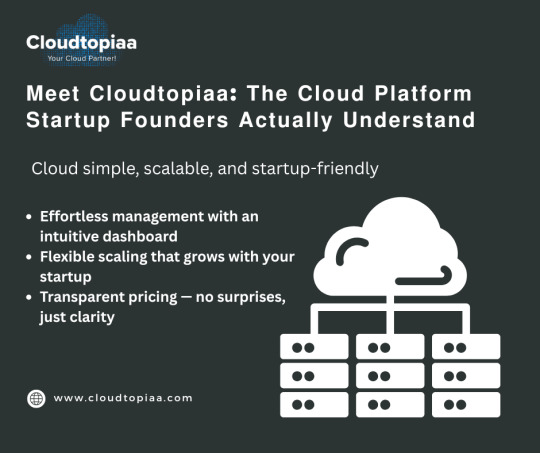
This is where Cloudtopiaa comes in.
Why Startups Struggle with Traditional Cloud Providers
Traditional cloud providers like AWS, Azure, and Google Cloud are incredibly powerful but often daunting for startup founders. Their vast array of services and features can feel like a maze, requiring steep learning curves and significant time investments. Plus, pricing structures can be opaque, making it difficult to predict monthly costs — a critical factor for startups operating on tight budgets.
Many founders end up spending precious hours deciphering billing models, tuning infrastructure settings, or troubleshooting deployment issues, time that could otherwise be spent on product innovation or customer acquisition.
Understanding the Startup Founder’s Perspective
Startup founders juggle many responsibilities: product design, fundraising, hiring, marketing, and more. Their time is finite, and their focus must be razor-sharp. They need cloud infrastructure that’s:
Simple and intuitive to use, so they can deploy and manage resources without becoming cloud experts.
Scalable, to support growth from an MVP to a fully fledged product without downtime or costly migrations.
Transparent in pricing, to avoid surprises and allow for accurate financial planning.
Secure and reliable, to safeguard their data and maintain customer trust.
Supported by a responsive team, ensuring swift resolution of any issues.
Recognizing these needs, Cloudtopiaa was built from the ground up specifically for startup founders.
What Makes Cloudtopiaa Different?
1. User-Friendly Interface
Cloudtopiaa offers a clean, straightforward dashboard that simplifies the entire cloud management experience. Instead of overwhelming users with endless options and jargon, Cloudtopiaa distills complex cloud concepts into an intuitive interface designed for people who want to focus on their core business.
Whether it’s spinning up servers, configuring databases, or managing storage, founders can accomplish these tasks with just a few clicks — no deep cloud expertise required.
2. Scalable Infrastructure That Grows With You
Cloudtopiaa provides flexible infrastructure options tailored for startups at every stage. From early prototypes to scaling production workloads, the platform adjusts seamlessly to your evolving needs.
Founders can start small to keep costs low, then easily scale resources up or down based on demand — no lengthy contracts or over-provisioning necessary. This elasticity means startups only pay for what they actually use.
3. Transparent Pricing Model
One of the biggest pain points for startups is unpredictable cloud bills. Cloudtopiaa uses a clear, pay-as-you-go pricing model with no hidden fees or complex tiers.
Detailed usage dashboards allow founders to monitor expenses in real-time, helping avoid budget surprises. This transparency gives startups the confidence to manage cash flow effectively, a critical advantage in the early stages of growth.
4. Enterprise-Grade Security
Security is often overlooked by startups but is essential for building trust with customers and partners. Cloudtopiaa incorporates best-in-class security protocols, including encryption, access controls, and regular audits to safeguard data.
Founders can rest easy knowing their applications and customer information are protected, allowing them to focus on innovation rather than risk mitigation.
5. Dedicated Startup-Focused Support
Cloudtopiaa offers personalized, responsive support tailored for startups. Whether it’s onboarding guidance, troubleshooting, or architectural advice, their team is available to help founders overcome obstacles quickly.
Unlike larger providers where support can feel impersonal or slow, Cloudtopiaa’s support treats each startup as a priority partner.
Real-World Success Stories
Consider FinTech Innovators, a fast-growing fintech startup that migrated to Cloudtopiaa six months ago. By switching from a traditional cloud provider, they:
Reduced infrastructure costs by 40%, freeing up budget for product development.
Improved loan processing speed by 25%, enhancing customer satisfaction.
Maintained 99.99% uptime, ensuring trust and reliability.
The founders credit Cloudtopiaa’s simplicity and flexibility with accelerating their time to market and scaling efficiently.
The Future of Cloud for Startups
As cloud computing continues to evolve, the needs of startups will only become more specialized. Founders require cloud platforms that not only provide technical power but also empathy and understanding of their unique challenges.
Cloudtopiaa’s founder-centric approach sets a new standard — delivering cloud infrastructure designed to empower startups rather than complicate their journey.
Conclusion: A Cloud Platform Built for Founders, by Founders
Choosing the right cloud platform can be a make-or-break decision for startups. Cloudtopiaa stands apart by prioritizing the needs of startup founders, offering a simple, scalable, secure, and transparent cloud solution backed by dedicated support.
If you’re a startup founder tired of wrestling with complex cloud services, Cloudtopiaa might just be the partner you’ve been waiting for.
Explore Cloudtopiaa today and take your startup’s cloud journey to the next level: https://cloudtopiaa.com
0 notes
Text

Best Software Development Company | AllCode
Looking for the best software development company? Look no further than AllCode. With a proven track record of delivering top-notch solutions, AllCode stands out as a leader in the industry. From web applications to mobile apps and everything in between, trust AllCode to bring your ideas to life with expertise and excellence.
0 notes
Text
AWS Cost Allocation Tags Best Practices in Secrets Manager

How to use AWS Secrets Manager's new Cost Allocation Tags feature
Discover how to use Secrets Manager Costs Allocation Tags, a new tool, to better understand your spending.
AWS Secrets Manager manages, retrieves, and rotates database credentials, application credentials, API keys, and other secrets. Replacement of hard-coded credentials in application source code with runtime calls to retrieve credentials dynamically helps prevent unauthorised access to secrets from source code, configuration, or components. Payer accounts control cost allocation tags.
Before this capability, your AWS bill would only show the total cost of Secrets Manager for a given account; fees per secret could not be separated by cost centre or organisation.
AWS Secrets Manager tags cost allocation
New feature: AWS Secrets Manager Cost Allocation Tags. Cost Allocation Tags, a basic AWS feature, can assign a key-value pair to a resource. AWS Cost Explorer supports these cost allocation tags. Once activated, these tags let you classify and track spending. Make a tag group with the value Engineering to identify engineering team resources. Once you activate this cost allocation tag, you can track charges, filter or group by tags in Cost Explorer and add tags to reports for analysis and visualisation, such as cost and use reports.
AWS Secrets Manager now supports cost allocation tags for better expenditure control and visibility. This lets you better classify and track Secrets Manager usage expenses. AWS costs can be better managed by assigning secret charges to cost centres or organisations.
The purpose of cost allocation tags
Tags are labels you or AWS assign to AWS resources. Each tag has a key and value. Every resource must have a unique tag key with one value. Cost allocation tags help you track AWS charges and organise resources.
This new skill lets you:
Dissect Secrets Manager expenditures by company-relevant factors like environment, project, or department.
Check Cost Explorer's itemised Secrets Manager usage and cost and use data.
Improve chargeback and cost allocation across your firms and divisions.
Creating AWS cost allocation tags
The AWS Secrets Manager tag cost allocation process has four steps:
Cost allocation labels are needed.
Tag resources (secrets manager secrets) with cost allocation.
At the AWS Billing console, enable your Cost Allocation Tags.
Tag-filter and group Cost Explorer to create cost categories.
After creating and attaching user-defined tags to resources, the Cost Allocation Tags page in the AWS Billing dashboard may not reveal tag keys for activation for 24 hours. Once tags appear, you must activate them for AWS to track expenses and display them in Cost Explorer. Tag key activation may take further 24 hours.
Create and add user-defined tags for Secrets Manager secret cost allocation using the AWS CLI or Management Console. The tag key CostCenter is used to monitor costs by cost centre.
Select an existing or new secret in the Secrets Manager console and click Tags to edit tags. A key-value pair, like CostCenter, and a cost centre code, such 7263 for engineering or 1121 for finance, would be assigned.
AWS CLI users can use aws secretsmanager tag-resource. The –secret-id and –tags must be key-value pairs (Key=CostCenter,Value=7263). When this command works, no output is usually provided.
Use the AWS CLI or Billing and Cost Management console to enable user-defined cost allocation tags.
Select user-defined cost allocation tags, choose tag keys, then click Activate in the Console to activate cost allocation tags. This opens the AWS Cost Management and Billing window.
The aws ce update-cost-allocation-tags-status command sets the Status to Active and provides the TagKey (e.g., TagKey=CostCenter,Status=Active).
Cost Explorer results are the final phase. After Cost Explorer displays the activated tag (such as CostCenter) under Tags in the Filter or Group By fields, you can filter or group by use and charges.
Cost Explorer lets you set report parameters to see results. After selecting a Date Range, select Dimension as Tag under Group by and choose your tag (e.g., Cost Centre). Filters let you select The Secrets Manager Service.
Tag values (e.g., by cost centres like engineering 7263 and finance 1121) show the cost and utilisation of your secrets. This report lets you cross-charge secret charges to your company's cost areas.
#AWSSecretsManager#ManagerCostAllocation#AWSCommandLineInterface#CostManagementconsole#CostAllocationTags#SecretsManagerexpenses#technology#technews#technologynews#news#govindhtech
0 notes
Text
VeryPDF Website Screenshot API for Developers
How to Use VeryPDF Website Screenshot API for Developers to Capture Full-Page Screenshots in Seconds
Meta Description: Capture pixel-perfect full-page screenshots in seconds using VeryPDF Website Screenshot API—built for developers who need reliability, scale, and speed.

Every developer has hit this wall.
You’re building a dashboard or automating reports, and someone on your team says, “Can we just drop in a live screenshot of the page?” You think: Sure, I’ll just use an open-source tool.
A few hours later, you’re buried in headless browser configs, broken rendering, and timing issues where content loads after the shot’s already taken.
I’ve been there. More times than I want to admit.
This is why when I stumbled on VeryPDF Website Screenshot API for Developers, it felt like skipping the queue straight to the solution. No more fiddling with Puppeteer or spinning up Chrome instances. Just one call to the API, and boom—full-page, retina-quality screenshots in any format I needed.
Let me walk you through how this tool saved my time, my sanity, and probably my server bill.
The Problem With Most Screenshot Tools Let’s be honest.
Most ��free” or “open-source” screenshot solutions are a headache. They break on:
Lazy-loaded content
Single-page apps
Sticky headers or parallax
Mobile views
Cookie pop-ups and ads
And don’t get me started on maintenance. Keeping a headless browser updated and rendering properly across different environments? That’s a full-time job.
Even the paid tools I tried didn’t scale well. I once had to generate 500,000 screenshots for a client’s SEO archive project. The tool I was using crumbled after 20,000.
That’s when I found VeryPDF’s Website Screenshot API.
Why VeryPDF Screenshot API is Built Differently This isn’t just a Chrome wrapper.
This thing is built on Chrome + AWS Lambda, designed to scale from 1 to over a million screenshots per month. I put it to the test on a real project involving weekly newsletter screenshots for over 600 clients—worked flawlessly.
Here’s how it works:
You call the API with a URL and desired output (JPG, PNG, PDF, or WebP)
It renders a pixel-perfect, full-page screenshot
You get it delivered as a direct file or as JSON response
No need to babysit it. No need to patch updates. And the docs? Actually usable.
Features That Actually Make a Difference Here are a few things that stood out while using it:
Full-Page + Mobile + Custom Viewport You’re not limited to what’s visible above the fold.
You can set it to scroll the full page, emulate mobile devices, or control the viewport width and height precisely.
Use case: I had to generate side-by-side desktop and mobile previews for a web agency’s landing pages. Set two API calls with different widths. Done. No extra code.
Block Annoyances (Ads, Cookie Banners) Ever taken a screenshot only to find a cookie banner covering the CTA?
VeryPDF lets you block those automatically.
This saved me hours when I was creating snapshots for compliance reports. No need to manually filter or edit the images after.
Just add --no-cookie-banner or --no-ads in the query and it’s clean.
HD Retina Output (2x, 3x Resolution) This was a big win.
You can request screenshots with @2x or @3x resolution, which is clutch if you're producing assets for high-DPI displays.
I used this for an app promo page targeting MacBook Pro users. Result? Razor-sharp screenshots that looked fantastic on retina displays.
How I Used It in a Real Project I had a client who ran a stock trading platform.
They wanted weekly archive PDFs of their homepage, including news tickers, embedded charts, and live data—captured exactly as it appeared to users.
I used VeryPDF’s API like this:
http://online.verypdf.com/api/?apikey=MYAPIKEY&app=html2image&infile=https://clientsite.com&outfile=homepage.pdf
One line. That’s it.
I set a cron job, and every Monday morning the API would capture a full-page, retina-quality PDF of their homepage with zero delay or manual work.
Compared to using headless Chrome with my own server—which took me two days to stabilise and still failed randomly—this was plug-and-play.
Who Should Be Using This API This isn’t just for devs building dashboards.
Here’s who will benefit from it:
SaaS teams needing snapshots for analytics or audit logs
Marketing teams creating before/after visuals
Legal and compliance who archive live content regularly
QA testers capturing layout bugs in different viewports
Developers automating PDF reports from web content
Whether you're doing 1 screenshot a week or 1,000,000 a month, this tool just works. No surprises.
Other Tools vs VeryPDF Let’s break it down.
Headless Chrome? You’ll be maintaining a mini browser farm. Not worth the time.
Open-source tools? Half of them don’t support full-page rendering or break on JavaScript-heavy sites.
Other APIs? Some work, but fall apart at scale or charge insane overage fees.
VeryPDF’s Screenshot API?
Fast
Reliable
Handles complexity
Actually scales
And most importantly, it doesn’t make you feel like you're constantly fixing it.
Want to Try It Out? I highly recommend giving this a shot if you're drowning in manual screenshot tasks or just want a fire-and-forget API that works like it should.
Start here: 👉 https://www.verypdf.com/online/webpage-to-pdf-converter-cloud-api/
You get 100 free screenshots just to try it—no credit card needed.
Need Something Custom-Built? VeryPDF also offers custom development if you’ve got unique needs.
Whether you want this API integrated into your Windows server, a mobile app, or embedded into an existing reporting platform—they’ve got you covered.
They support:
Windows API, Linux, macOS, Android, iOS
C#, Python, PHP, .NET, JavaScript, and more
Custom virtual printers that capture print jobs as PDFs or images
OCR, barcode reading, document parsing, font conversion—you name it
If your team needs tailored PDF or image handling, you can contact their support team here: 👉 http://support.verypdf.com/
FAQs
How do I get started with the API? Visit the product page and grab your free API key. No credit card required.
What file formats are supported? You can export to JPG, PNG, PDF, and WebP.
Can I customise the viewport or resolution? Yes. Set custom width, height, and even device pixel ratio (@2x, @3x).
Is this secure for sensitive data? Yes. All API calls use HTTPS, and you control access with your API key.
Can I schedule automatic screenshots? Absolutely. Use cron jobs or backend triggers with the API for automated capture.
Keywords/Tags: website screenshot API, capture full-page screenshots, html to image api, verypdf screenshot tool, automated webpage snapshots, pdf website screenshot api, developer tools screenshot, chrome rendering screenshot api, scalable image capture API, high-res webpage screenshot tool
From day one, this tool felt like a hidden gem. If you need to capture full-page screenshots fast, reliably, and at scale—VeryPDF Website Screenshot API is the tool I wish I’d found sooner.
0 notes
Text
Cloud Cost Optimization for CTOs: Maximize ROI & Reduce Wastage

In today’s cloud-first world, organizations are migrating at lightning speed to cloud platforms. But here's the catch—cloud costs can spiral out of control without proper planning and visibility. As a Chief Technology Officer (CTO), you are not just responsible for driving innovation but also for ensuring efficiency, scalability, and cost-effectiveness across all cloud initiatives.
That’s where Cloud Cost Optimization steps in—not as an option, but as a necessity.
This comprehensive guide will walk you through everything you need to know about Cloud Cost Optimization—from why it matters to how you can implement it effectively.
✅ What is Cloud Cost Optimization?
Cloud Cost Optimization is the strategic process of reducing unnecessary cloud spending while ensuring your cloud infrastructure remains high-performing and scalable. It involves right-sizing resources, leveraging automation, eliminating wastage, and maximizing ROI on every cloud investment.
In simple words, it's all about getting more value from your cloud, without overspending.
✨ Key Features of Cloud Cost Optimization
Here’s what makes Cloud Cost Optimization an essential strategy for modern enterprises:
Real-time Monitoring: Track cloud usage and spending across services.
Resource Tagging: Identify which teams or applications are consuming the most.
Automation Rules: Auto-scale or shut down unused instances.
Forecasting Models: Predict future costs based on usage trends.
Rightsizing: Match cloud resources to actual demand.
Multi-cloud Visibility: Consolidated view across AWS, Azure, GCP, etc.
🚀 Benefits of Cloud Cost Optimization for CTOs
1. Significant Cost Savings
Cut down up to 30–40% of your monthly cloud expenses by eliminating underutilized resources.
2. Better Resource Utilization
Make the most out of your cloud resources by optimizing workload placement and performance.
3. Enhanced Budget Forecasting
With improved visibility, CTOs can accurately predict and allocate budgets for various cloud projects.
4. Improved Operational Efficiency
Streamlined cloud operations allow teams to focus on innovation instead of fighting cloud fires.
5. Sustainable Cloud Usage
Optimization encourages green computing by minimizing carbon footprint through reduced waste.
🔧 How to Implement Cloud Cost Optimization (Step-by-Step)
🔹 Step 1: Assess Your Current Cloud Usage
Start with a thorough audit. Use tools like AWS Cost Explorer, Azure Cost Management, or third-party platforms.
🔹 Step 2: Identify Wastage
Look for idle instances, over-provisioned storage, and unattached resources.
🔹 Step 3: Automate Cost Controls
Use automation scripts to scale down services during off-peak hours or set up cost alerts.
🔹 Step 4: Rightsize Continuously
Regularly review and adjust instance sizes based on real-time performance needs.
🔹 Step 5: Leverage Discounts & Commitments
Utilize Reserved Instances or Savings Plans for predictable workloads.
🔹 Step 6: Centralize Billing & Reporting
Enable a unified dashboard to manage cost visibility across teams and services.
📏 Is There an Ideal Strategy for Cloud Cost Optimization?
Yes! An ideal strategy is ongoing, automated, and data-driven. It should be part of your cloud governance framework and not treated as a one-time project. Most importantly, it should involve collaboration between DevOps, Finance, and IT.
🧠 Additional Tips for Effective Optimization
Regularly clean up obsolete snapshots and unused EBS volumes.
Use spot instances for non-critical, short-term workloads.
Opt for serverless where possible to avoid paying for idle compute.
Conduct monthly cost reviews and share insights across departments.
❓ FAQs on Cloud Cost Optimization
Q1: How often should we review our cloud spending?
Monthly reviews are recommended, but for large-scale deployments, consider weekly or real-time monitoring.
Q2: Can automation really save costs?
Absolutely. Auto-scaling and shutdown rules alone can slash costs by 20% or more.
Q3: Is Cloud Cost Optimization only for large enterprises?
No. Startups and SMBs also benefit significantly, especially as they scale.
Q4: What tools can assist with optimization?
Cloud-native tools (like AWS Trusted Advisor) and third-party platforms like CloudHealth, Spot.io, or CloudCheckr.
Q5: What if my team lacks cloud expertise?
You can always partner with experts like Simple Logic to build and manage your cost optimization strategy end-to-end.
🏁 Wrapping Up: Your Path to a Cost-Efficient Cloud
Cloud is powerful—but without control, it can become a money pit. With Cloud Cost Optimization, you gain the power to scale smart, operate efficiently, and deliver innovation without draining your budget.
As a CTO, making cost optimization a strategic priority is no longer optional—it’s essential.
📞 Ready to Take Control of Your Cloud Costs? Let’s Talk! 🚀
At Simple Logic, we specialize in helping businesses maximize cloud ROI with tailored Cloud Cost Optimization strategies.
📧 Email us: [email protected] 📞 Call us: +91 8329755747 🌐 Visit our website
💡 Don't wait for the next billing shock. Let's optimize today! 💰⚙️
#simplelogic#makingitsimple#simplelogicit#makeitsimple#itservices#itcompany#itmanagedservices#cloud#cloudservices#cloudcostoptimization#costoptimization
0 notes
Text
Comprehensive Cost Breakdown of Netflix Clone App
In today's digital entertainment landscape, video streaming platforms have revolutionized how we consume content. With the massive success of services like Netflix, many entrepreneurs and businesses are considering launching their own streaming platforms. But what does it actually cost to build a Netflix-like streaming service from scratch? This comprehensive guide breaks down the expenses involved in creating your own video streaming platform.
Technical Infrastructure Costs
Backend Development: $50,000 - $150,000
Custom API development
Database architecture
User authentication systems
Payment gateway integration
Content delivery network (CDN) setup
Frontend Development: $30,000 - $100,000
Responsive web application
Mobile applications (iOS and Android)
Smart TV applications
Recommendation engine implementation
Streaming Technology: $40,000 - $120,000
Video encoding and transcoding solutions
Adaptive bitrate streaming
Multi-device compatibility
Digital rights management (DRM) protection
2. Essential Features and Their Cost Impact
User Management System: $15,000 - $40,000
Registration and authentication
Profile creation and management
Multiple profiles per account
Parental controls and content restrictions
Content Management System: $20,000 - $60,000
Content uploading and organization
Metadata management
Category and genre organization
Content tagging and search functionality
Recommendation Engine: $25,000 - $80,000
Machine learning algorithms
Viewing history analysis
Personalized content suggestions
Trending and popular content showcasing
Payment Processing: $10,000 - $30,000
Subscription management
Multiple payment methods
Recurring billing
Regional pricing support
Analytics Dashboard: $15,000 - $40,000
User behavior tracking
Content performance metrics
Revenue analytics
Retention and churn analysis
3. Content Acquisition and Licensing
This is potentially the largest expense category and varies enormously based on your content strategy:
Original Content Production: Variable
Low-budget original content: $10,000 - $50,000 per hour
Mid-tier productions: $50,000 - $500,000 per hour
Premium productions: $1 million+ per hour
Content Licensing: Variable
Archive content: $100 - $500 per hour
Recent TV shows: $10,000 - $100,000 per episode
Movies: $5,000 - $1 million+ depending on popularity and recency
4. Ongoing Operational Costs
Infrastructure and Hosting: $5,000 - $100,000+ monthly
Cloud server costs (AWS, Google Cloud, Azure)
Content delivery network (CDN) expenses
Storage costs (which grow with your content library)
Bandwidth costs (which scale with your user base)
Maintenance and Updates: $8,000 - $25,000 monthly
Bug fixes and platform improvements
Security updates
New feature development
Performance optimization
Customer Support: $3,000 - $20,000 monthly
Support staff
Ticketing system
Live chat implementation
Knowledge base development
Selecting the right development partner is crucial for successful implementation and cost management:
Experience in Video Streaming Projects Look for developers who have previously built streaming platforms.
Technical Expertise Ensure they have experience with relevant technologies (HLS/DASH streaming, CDN integration, recommendation algorithms).
Portfolio and Case Studies Review their previous projects and success stories.
Scalability Focus Confirm they build with future growth in mind.
Maintenance Support Verify they offer ongoing support and updates.
Ready to turn your streaming platform vision into reality?
Contact Miracuves for a personalized consultation on your Netflix clone development project.

1 note
·
View note
Text
ERP Software Company in Kochi

Introduction
Kochi, the commercial capital of Kerala, is witnessing a surge in digital transformation across industries such as shipping, IT, tourism, manufacturing, and retail. One of the primary technologies accelerating this change is Enterprise Resource Planning (ERP). This blog explores the growing demand and offerings of ERP software companies in Kochi, the advantages they bring to various sectors, and how businesses can leverage SEO-optimized ERP development services for visibility and growth.
What is ERP Software?
ERP is a centralized business management solution that integrates various core functions—such as finance, human resources, inventory, production, and customer relationship management—into one seamless platform.
Core ERP Modules:
Financial Accounting
Inventory and Warehouse Management
Human Resource Management
Customer Relationship Management (CRM)
Manufacturing and Production Planning
Procurement and Supply Chain Management
Project Management
Business Intelligence & Reporting
Importance of ERP Software in Kochi's Business Landscape
1. Shipping and Logistics
ERP helps in managing fleet operations, cargo tracking, freight billing, and port logistics with real-time data accuracy.
2. Tourism and Hospitality
Enhances booking systems, inventory, guest experiences, HR, and payroll management in resorts and hotels.
3. Manufacturing Units
Supports production scheduling, raw material procurement, quality control, and equipment maintenance.
4. Retail and E-commerce
Provides centralized stock management, real-time sales analytics, and POS system integrations.
5. Healthcare Institutions
Streamlines patient record systems, billing, compliance, and hospital inventory management.
Benefits of ERP Software for Kochi-Based Enterprises
Enhanced Productivity
Centralized Information Access
Improved Financial Control
Efficient Resource Allocation
Regulatory Compliance and Reporting
Custom Dashboard and KPIs Monitoring
Remote and Mobile Access with Cloud ERP
Multi-language and Multi-currency Support
Top ERP Software Companies in Kochi
1. Infopark Solutions Pvt. Ltd.
Specialized in scalable ERP systems for manufacturing and export businesses.
2. KochiSoft ERP Developers
Offers modular and cloud-based ERP with CRM and HR integration.
3. Zerone Technologies
Known for robust and secure ERP software for financial institutions and logistics firms.
4. NavAlt Technologies
Focuses on maritime, marine, and industrial ERP customization.
5. Techno Globe ERP Solutions
Delivers enterprise-grade ERP with IoT, AI, and automation features for large organizations.
Custom ERP Development vs. Ready-Made Software
Feature Custom ERP Ready-Made ERP Personalization Fully customizable Limited customization Cost Higher initial investment Lower upfront cost Integration Seamless with existing tools May require APIs Scalability Highly scalable Depends on vendor Time to Deploy Longer Quicker setup
Technologies Used in ERP Development in Kochi
Languages: Python, Java, PHP, C#
Frameworks: Odoo, SAP, Oracle NetSuite, ASP.NET
Databases: PostgreSQL, MySQL, Oracle, MS SQL
Platforms: AWS, Azure, On-premise Servers
UI/UX: ReactJS, Angular, Bootstrap
Mobile: Flutter, Kotlin, Swift for mobile ERP apps
Industries That Benefit Most from ERP in Kochi
Maritime and Logistics Companies
Coir and Agro-Based Exporters
Rubber and Chemical Manufacturers
Multi-chain Retailers and Wholesalers
Educational Institutes and Universities
Ayurveda and Wellness Centers
Hospitals and Diagnostic Labs
Tourism and Hotel Groups
Future Trends in ERP Development in Kochi
AI-Driven Forecasting and Predictive Analytics
Blockchain in ERP for Transparent Supply Chains
IoT-Integrated Smart Manufacturing ERP
Chatbot Integration and Voice Commands
Augmented Reality (AR) for Real-time Data Visualization
Conclusion
ERP software companies in Kochi are playing a vital role in modernizing business operations, enhancing productivity, and delivering data-driven insights. From SMEs to large-scale industries, ERP adoption is no longer optional but essential. Custom ERP development tailored to local business needs is empowering Kochi-based enterprises to thrive in an increasingly competitive marketplace.
0 notes
Text
Custom App Development Guide: Real Use Cases, Field Roleplays & Key Insights for 2025

1. Introduction
Mobile apps are everywhere—but not all are created equal. In a digital-first 2025, having a mobile app isn't enough. You need a custom app for business development to stand out and serve your audience in a way that fits your business like a glove. Whether you’re a startup, a growing business, or an enterprise looking to scale, this guide unpacks how a custom mobile app can take your business from average to extraordinary.
2. Understanding the Basics
What Is a Custom Mobile App?
A custom mobile app is software built specifically for your business needs. It’s like having a tailored suit instead of picking one off the rack—every feature, every pixel, serves a purpose.
Custom vs. Off-the-Shelf Apps
Off-the-shelf apps are generic. They might work... sort of. But custom apps are crafted with your business logic, audience, and workflows in mind. Think of it as building your dream home instead of settling for a pre-fab box.
Benefits of Custom App Development
Full control over features and UI
Better performance and security
Seamless integration with existing systems
Scalable as your business grows
3. Use Cases That Inspire
E-commerce: Personalized Shopping Experiences
From custom discounts to personalized recommendations, custom apps are changing the game in online retail. Imagine an app that remembers your customer’s style, size, and past purchases—like having a personal shopper in their pocket.
Healthcare: Enhancing Patient Engagement
Custom healthcare apps can include virtual check-ups, prescription reminders, and AI-powered symptom checkers—all while maintaining compliance with HIPAA and other regulations.
Logistics: Real-Time Tracking and Automation
No more spreadsheets. A custom app can offer real-time fleet tracking, route optimization, and automated billing—boosting both efficiency and customer satisfaction.
Education: Building Remote Learning Tools
Custom platforms are bridging learning gaps by offering interactive tools tailored to both students and educators. Think quizzes, assignments, video lectures—all integrated.
4. Field Roleplays to Bring It to Life
Roleplay 1: Retailer Launches Loyalty App
Meet Sarah. She owns a boutique clothing store. She commissions a custom app that sends push notifications for new arrivals and gives points for every purchase. Sales go up, and customers feel more connected.
Roleplay 2: Doctor Offers Virtual Appointments
Dr. Patel creates a HIPAA-compliant app for his clinic. Patients can book, consult, and even access test results—without ever stepping into the clinic unless needed.
Roleplay 3: Logistics Manager Streamlines Fleet
Tom oversees 100 delivery trucks. A custom mobile app helps him track vehicle performance, fuel usage, and delivery schedules—saving thousands monthly.
Roleplay 4: EdTech Startup Empowers Learners
Nina’s startup builds an app with gamified lessons and teacher dashboards. Dropout rates fall, and engagement hits an all-time high.
5. Technologies Driving Custom App Development
AI and Machine Learning
From personalized suggestions to intelligent automation, AI is fueling smarter apps that learn user behavior and optimize accordingly.
Cloud Integration
Cloud-based apps scale effortlessly, store data securely, and perform faster. Whether it’s AWS, Azure, or Google Cloud, the flexibility is unmatched.
API-First Development
APIs make it easier to integrate third-party tools and services—from payment gateways to analytics—seamlessly into your app.
Low-Code/No-Code Tools
These platforms make app development more accessible, especially for internal tools. But for full-scale commercial apps? You’ll still want pros.
6. Choosing the Right Partner
What Makes a Top Custom Software Development Company?
Proven portfolio
Strong communication
Cross-industry experience
Agile methodologies
Evaluating Application Development Services
Ask for client testimonials, review case studies, and explore their dev process. A transparent process means fewer surprises later.
Red Flags to Avoid
Vague timelines
Lack of documentation
Poor post-launch support
7. Strategy Before Development
Start with a Business Goal
Why are you building this app? If you can’t answer that clearly, you’re not ready. Every tap and swipe should align with this goal.
Define the User Persona
Understand your audience. Are they tech-savvy teens or busy professionals? Build your UI/UX with them in mind.
Set Realistic KPIs
Think user retention, daily active users, conversion rates—not just downloads.
8. Development Phases Explained
Discovery & Planning
Identify needs, research competitors, define your features.
Design & Prototyping
Create wireframes, mockups, and clickable prototypes to visualize the product.
Development & Testing
Your devs turn designs into reality. Meanwhile, QA ensures it's bug-free.
Deployment & Maintenance
Launch it right, monitor performance, and push timely updates.
9. Cost Factors You Should Know
What Affects Cost?
Features complexity
Platform (iOS, Android, or both)
Tech stack
Developer location
Tips to Stay Within Budget
Prioritize MVP features
Avoid unnecessary integrations
Plan for future scaling, not all-at-once bloat
10. Common Pitfalls to Avoid
Skipping Market Research: Know your audience or risk missing the mark.
Ignoring Feedback: Users know what they need—listen.
Underestimating Time: Good things take time. Plan accordingly.
11. Key Insights and Trends for 2025
Bespoke Software Development Service Growth: More businesses are seeking tailored solutions over general apps.
Predictive Personalization: Apps that “know” what users want.
Voice and Gesture Interfaces: Less typing, more talking (or waving).
12. Security and Compliance
Understand the Laws
GDPR, HIPAA, CCPA—whichever applies, build with them in mind.
Best Practices
End-to-end encryption
Role-based access
Regular security audits
13. Post-Launch Success
Marketing Matters
Use social media, influencer outreach, and app store optimization to get noticed.
Engage Your Users
Push updates, respond to reviews, and use analytics to adapt.
Build a Community
Forums, loyalty programs, and email campaigns can keep users loyal.
14. Conclusion
Custom app development isn’t just a tech trend—it’s a strategic advantage. With the right planning, tech stack, and development partner, your business can launch an app that doesn’t just work—it wins. Ready to build something extraordinary or settle for average?
#technology#business#ecommerce#custom web development#customization#custom software development#software
0 notes