#axios js
Explore tagged Tumblr posts
Text
Seneca is a microservices framework for Node.js that allows you to build modular and scalable applications. It follows the microservices architecture by providing a toolkit for creating and managing small, independent services. Here's a basic guide on how to use the Seneca framework
#nodejs#node js#node red#node js online#npm stripe#node js backend#npmjs#node cron#javascript node#axios npm#stackoverflow#jsx#web design#web dev#web development#website#programming#backedn#backend eng#tech#technology#engineering
0 notes
Text
Seneca is a microservices framework for Node.js that allows you to build modular and scalable applications. It follows the microservices architecture by providing a toolkit for creating and managing small, independent services. Here's a basic guide on how to use the Seneca framework
#nodejs#node js#node red#node js online#npm stripe#node js backend#npmjs#node cron#javascript node#axios npm#stackoverflow#jsx#web design#web dev#web development#website#programming#backedn#backend eng#tech#technology#engineering
0 notes
Text
Seneca is a microservices framework for Node.js that allows you to build modular and scalable applications. It follows the microservices architecture by providing a toolkit for creating and managing small, independent services. Here's a basic guide on how to use the Seneca framework
#nodejs#node js#node red#node js online#npm stripe#node js backend#npmjs#node cron#javascript node#axios npm#stackoverflow#jsx#web design#web dev#web development#website#programming#backedn#backend eng#tech#technology#engineering
0 notes
Text
Seneca is a microservices framework for Node.js that allows you to build modular and scalable applications. It follows the microservices architecture by providing a toolkit for creating and managing small, independent services. Here's a basic guide on how to use the Seneca framework
#nodejs#node js#node red#node js online#npm stripe#node js backend#npmjs#node cron#javascript node#axios npm#stackoverflow#jsx#web design#web dev#web development#website#programming#backedn#backend eng#tech#technology#engineering
0 notes
Text
update to my roadmap of learning https://www.tumblr.com/akaicodes/744920785897111552/roadmap-of-learning-curriculum-related-so-far - 4 months later ♡
• C# - spent ~1 year so far practicing, more comfortable, can build whole sites/programs with little help
• HTML & CSS - started ~5 months ago, confident in both, can style a site without help online, still much to learn
• JavaScript + Vue - Axios - can build “full stack” applications where i do both backend & frontend and host online (love JS!!)
• REST - experienced for 5 months! can build my own REST API, use someone elses with axios & test it thoughoutly with Postman (+Javascript code)
• Unit testing & UI testing - learned so many better ways to unit test & UI test more indeph
• Started leaning Git more with commands
• SQL - can manipulate simple databases and more one from scratch
& huge thanks to my sister @niyacodes for being on this journey with me 💓
++++ I went to a 5 hour exam for all these subjects (+- more) and got the highest grade possible 🥹 (i failed my first programming exam in 1st sem!!!!) ((pic is my favorite after study-snack))

#programming#studying#studyblr#coding#cs student#exam season#100 days of productivity#codeblr#csharp#c
41 notes
·
View notes
Text
Exploring the Powerhouse: 30 Must-Know JavaScript Libraries and Frameworks for Web Development
React.js: A declarative, efficient, and flexible JavaScript library for building user interfaces.
Angular.js (Angular): A web application framework maintained by Google, used for building dynamic, single-page web applications.
Vue.js: A progressive JavaScript framework for building user interfaces. It is incrementally adaptable and can be integrated into other projects.
Node.js: A JavaScript runtime built on Chrome's V8 JavaScript engine that enables server-side JavaScript development.
Express.js: A web application framework for Node.js that simplifies the process of building web applications.
jQuery: A fast, small, and feature-rich JavaScript library that simplifies HTML document traversal and manipulation, event handling, and animation.
D3.js: A powerful library for creating data visualizations using HTML, SVG, and CSS.
Three.js: A cross-browser JavaScript library and application programming interface (API) used to create and display animated 3D computer graphics in a web browser.
Redux: A predictable state container for JavaScript apps, often used with React for managing the state of the application.
Next.js: A React framework for building server-side rendered and statically generated web applications.
Svelte: A radical new approach to building user interfaces. It shifts the work from the browser to the build step, resulting in smaller, faster applications.
Electron: A framework for building cross-platform desktop applications using web technologies such as HTML, CSS, and JavaScript.
RxJS: A library for reactive programming using Observables, making it easier to compose asynchronous or callback-based code.
Webpack: A module bundler for JavaScript applications. It takes modules with dependencies and generates static assets representing those modules.
Babel: A JavaScript compiler that allows developers to use the latest ECMAScript features by transforming them into browser-compatible JavaScript.
Jest: A JavaScript testing framework designed to ensure the correctness of your code.
Mocha: A feature-rich JavaScript test framework running on Node.js and in the browser.
Chai: A BDD/TDD assertion library for Node.js and the browser that can be paired with any testing framework.
Lodash: A modern JavaScript utility library delivering modularity, performance, and extras.
Socket.io: A library that enables real-time, bidirectional, and event-based communication between web clients and servers.
GraphQL: A query language for APIs and a runtime for executing those queries with your existing data.
Axios: A promise-based HTTP client for the browser and Node.js, making it easy to send asynchronous HTTP requests.
Jasmine: A behavior-driven development framework for testing JavaScript code.
Meteor.js: A full-stack JavaScript platform for developing modern web and mobile applications.
Gatsby.js: A modern website framework that builds performance into every website by leveraging the latest web technologies.
Chart.js: A simple yet flexible JavaScript charting library for designers and developers.
Ember.js: A JavaScript framework for building web applications, with a focus on productivity and convention over configuration.
Nuxt.js: A framework for creating Vue.js applications with server-side rendering and routing.
Grunt: A JavaScript task runner that automates common tasks in the development process.
Sass (Syntactically Awesome Stylesheets): A CSS preprocessor that helps you write maintainable, scalable, and modular styles.
Remember to check each library or framework's documentation and community support for the latest information and updates.
4 notes
·
View notes
Text
MERN Stack Developer Course – Live Online Training by Experts
Master full-stack development with Sunbeam’s Live Online MERN Stack Course led by Mr. Amit Kulkarni (Certified Docker & Kubernetes Expert). Learn React JS, Node.js, Express, and MySQL with hands-on coding, real-world projects, and live Q&A. 📅 Start Date: 2nd June 2025 🕘 Time: 9:00 PM – 11:00 PM (Mon–Thu) 💰 Fees: ₹9100 (Inclusive of GST) 🎓 Includes Certification + Project + Group Discount 🔗 Register now: www.sunbeaminfo.in 📞 Call: 82 82 82 9806
✅ Group Discount Offer:
👨👩👧👦 Team of Five – Time to Thrive! 🎉 Enroll with a group of 5 and get 20% OFF on your learning journey!
✅ Course Highlights:
Frontend: ReactJS, Hooks, Axios, Routing
Backend: Node.js, Express.js, APIs
Database: MySQL CRUD operations
JWT Authentication, CORS, Middleware
RESTful Integration & Full-Stack Deployment
✅ Ideal for:
IT Students & Graduates
Working Developers
Anyone with knowledge of OOP, HTML, CSS, JS & SQL
✅ What You’ll Gain:
Full-stack development confidence
Real-world project exposure
Live instructor-led classes & doubt-clearing
Course material & Sunbeam certification
#MERN stack course#online MERN training#React JS classes#Node JS course#Express JS training#MySQL backend#Full Stack Developer course#Live coding classes#Sunbeam MERN#web development course
0 notes
Text
5 Essential Skills to Look for When You Hire a Vue.js Developer

Vue.js is quickly becoming the preferred front-end framework for companies wishing to create adaptable, high-performing web apps. The developer behind your user interface frequently determines its quality, whether you're working on an MVP or developing a sophisticated platform.
For this reason, a lot of tech firms are opting to use Vue.js engineers to power their projects. Hiring someone with Vue knowledge alone won't help; you need someone who knows the framework and its ecosystem better. When hiring vue js developers, you should look for the five essential abilities listed below.
Build Better Interfaces by Hiring the Right Front-End Talent
Core proficiency in Vue.js
Although it may seem apparent, a strong grasp of Vue's fundamental features—reactive data binding, components, directives, and lifecycle hooks—is the cornerstone of any successful Vue developer. Additionally, a strong applicant should understand when and how to use Vue Router and Vue CLI.
Make sure Vue.js engineers are at ease with Vue 3 and the Composition API before hiring them for long-term projects. For scalable applications, current IT businesses desire enhanced performance and better code organization, which the most recent version offers.
Deep knowledge of JavaScript and ES6+
Since Vue.js is based on JavaScript, knowing how to use contemporary JavaScript (ES6+) is essential. The ideal developer should feel at ease with promises, destructuring, array methods, arrow functions, and template literals. This guarantees their ability to write code that is clear, modular, and maintainable. Additionally, it's critical that they comprehend how JavaScript works with the DOM, particularly when responsiveness and performance are major considerations.
Experience in front-end ecosystems and tools
Vue is rarely utilized alone. It is frequently integrated by developers with testing libraries like Jest, Axios for managing APIs, and Vuex for state management. Proficient Vue.js developers should be able to use Webpack or Vite to create effective development pipelines. Knowing CSS pre-processors like SASS or LESS is also a plus because many tech businesses demand front-end engineers to know how to use them.
For this reason, it is essential to hire front-end developers who are knowledgeable with all aspects of contemporary online tools, not just the framework.
API integration and backend collaboration
The work of front-end developers is not isolated. They must communicate with RESTful APIs and backend systems with ease. Seek applicants who have experience working in teams utilizing Agile approaches and who are proficient in processing authentication tokens, testing API endpoints, and gracefully handling errors. To prevent a skills mismatch, be sure to include this criterion if you are working with an IT staffing agency.
Problem-solving and communication skills
Technical proficiency is important, but so is the ability for independent problem-solving and effective communication. The top Vue.js developers collaborate as often as they code. They grasp the business implications of their code, provide better solutions, and pose pertinent questions. These soft skills can have a significant impact on the success of a project, whether you're working with a small startup or a huge tech company.
Concluding Thoughts
Hiring Vue js developers involves more than just checking off boxes on a CV. Professionals who are well-versed in the framework, work well with others, and stay up to date with changing tech stacks are what you require. Hiring the appropriate person can improve your front-end experience, cut down on development time, and increase the marketability of your product.
0 notes
Text
How Python Supports React JS Development: A Perfect Backend Companion
Introduction
While React JS dominates the frontend world with its dynamic user interfaces, it often needs a strong, reliable backend to function smoothly. That’s where Python shines.
Even though React and Python work in separate layers of the development process, they complement each other beautifully, making Python a powerful ally in any React project.
In this article, we’ll explore how Python fits into a React-driven project, why it’s useful, and what makes it a preferred backend choice for developers building React applications.
🚀 Why Use Python with React JS?
React JS is all about building interactive UI components. But to make those UIs dynamic — like fetching data, saving user input, or processing forms — you need a backend. Python helps you build that backend efficiently.
Here’s why developers choose Python behind React:
🧩 Clean Syntax & Easy Integration
⚙️ Powerful Web Frameworks (Django, Flask)
🔐 Built-in security and scalable architecture
📊 Ideal for Data-driven applications and AI-powered features
🔧 Key Functionalities Python Offers to React-Based Projects
Even though Python isn’t directly used inside React code, it plays a major role in the backend processes that React interfaces with. Here's what Python enables:
1. REST API Development
React apps often fetch or send data using APIs. Python, using Django REST Framework or Flask, helps create clean and fast APIs to serve JSON data to React.
2. User Authentication & Authorization
Login pages and secure dashboards built with React rely on backend services to verify user data. Python handles token-based authentication (JWT), session management, and role-based access securely.
3. Database Management
React doesn't interact with databases directly. Python handles all CRUD operations through ORM layers like Django ORM or SQLAlchemy.
4. Business Logic & Data Processing
Whether it’s processing form data or applying advanced logic, Python takes care of the backend work, sending results back to the React frontend.
5. AI/ML Features in Web Apps
Want to add features like chatbot support, recommendation engines, or data prediction in a React app? Python is perfect for this thanks to libraries like TensorFlow, scikit-learn, and Pandas.
🔗 How React and Python Communicate
React and Python communicate using HTTP protocols:
React calls backend endpoints using fetch() or axios.
Python responds via APIs using Django or Flask.
JSON is used to pass data back and forth.
This clean separation ensures that the frontend and backend can evolve independently but still work seamlessly.
🎯 Benefits of Using Python with React
✅ Scalable and secure backend ✅ Easy to maintain code ✅ Massive library support in Python ✅ Best for data-heavy or AI-based React apps ✅ Time-efficient development with reusable code
🏁 Conclusion
Even if you’re focusing only on mastering React JS, understanding how Python supports and empowers React applications gives you an edge as a developer. Python brings structure, logic, and power to the backend, while React delivers an exceptional frontend experience.
So, if you're building a React app and wondering what backend to pair it with, Python is an excellent, developer-friendly choice.
0 notes
Text
CodeBattle: The Ultimate 1v1 Real-Time Coding Battle Platform
Introduction
Hello coder! How are you , In the world of competitive programming and coding challenges, real-time battles are becoming increasingly popular. CodeBattle is a cutting-edge 1v1 real-time coding battle platform designed to test programmers’ skills in a fast-paced MCQ-based format. Whether you’re a beginner or an experienced coder, CodeBattle offers an exciting and challenging way to improve your coding knowledge.
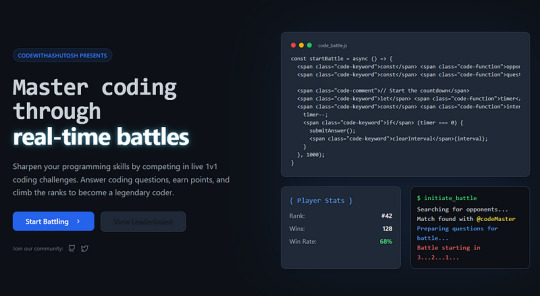
In this article, we will dive deep into the development of CodeBattle, covering project structure, technology stack, real-time matchmaking, styling tips, and live demo setup. Additionally, we will provide code snippets to help you understand the implementation better.
Features of CodeBattle
Real-time 1v1 Coding Battles
MCQ-based Questions with a 20-second timer
Live Scoreboard
Leaderboard System (Daily, Weekly, and All-time Rankings)
Secure Authentication (Google/Firebase Login)
Admin Panel to manage questions & users
Fully Responsive UI
Tech Stack: React (Next.js), Node.js, Express.js, MongoDB, and Socket.io
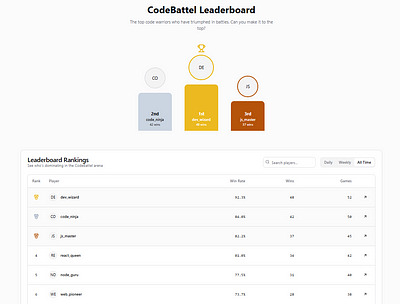
Project Structure
CodeBattel/ ├── frontend/ # React (Next.js) UI ��� ├── components/ # Reusable Components │ ├── pages/ # Next.js Pages (Home, Play, Leaderboard, etc.) │ ├── styles/ # CSS Modules / Tailwind CSS │ └── utils/ # Helper Functions │ ├── backend/ # Node.js Backend │ ├── models/ # MongoDB Models │ ├── routes/ # Express Routes (API Endpoints) │ ├── controllers/ # Business Logic │ ├── config/ # Configuration Files │ ├── socket/ # Real-time Matchmaking with Socket.io │ └── index.js # Main Server Entry Point │ └── README.md # Project Documentation
Building the Frontend with React (Next.js)
1. Installing Dependencies
npx create-next-app@latest codebattel cd codebattel npm install socket.io-client axios tailwindcss npm install --save firebase
2. Setting up Tailwind CSS
npx tailwindcss init -p
Edit tailwind.config.js:module.exports = { content: ["./pages/**/*.{js,ts,jsx,tsx}", "./components/**/*.{js,ts,jsx,tsx}"], theme: { extend: {}, }, plugins: [], };
Developing the 1v1 Battle System
1. Setting Up Real-Time Matchmaking
import { io } from "socket.io-client"; import { useEffect, useState } from "react";const socket = io("http://localhost:5000");export default function BattleRoom() { const [question, setQuestion] = useState(null); const [timer, setTimer] = useState(20); useEffect(() => { socket.emit("joinBattle"); socket.on("newQuestion", (data) => { setQuestion(data); setTimer(20); }); }, []); return ( <div> <h1>CodeBattel</h1> {question && ( <div> <h2>{question.text}</h2> <ul> {question.options.map((opt, index) => ( <li key={index}>{opt}</li> ))} </ul> <p>Time Left: {timer} sec</p> </div> )} </div> ); }
Building the Backend with Node.js & Socket.io
1. Installing Dependencies
npm init -y npm install express socket.io mongoose cors dotenv
2. Creating the Server
const express = require("express"); const http = require("http"); const { Server } = require("socket.io"); const app = express(); const server = http.createServer(app); const io = new Server(server, { cors: { origin: "*" } });let rooms = []; io.on("connection", (socket) => { socket.on("joinBattle", () => { if (rooms.length > 0) { let room = rooms.pop(); socket.join(room); io.to(room).emit("newQuestion", { text: "What is React?", options: ["Library", "Framework", "Language", "None"] }); } else { let newRoom = "room-" + socket.id; rooms.push(newRoom); socket.join(newRoom); } }); });server.listen(5000, () => console.log("Server running on port 5000"));
Live Demo Setup
Clone the repo:
git clone https://github.com/ashutoshmishra52/codebattel.git cd codebattel
Install dependencies:
npm install && cd backend && npm install
Run the project:
npm run dev
Open http://localhost:3000 in your browser.
FAQ
Q1: What is CodeBattle?
CodeBattle is a 1v1 real-time coding battle platform where players answer multiple-choice questions under a 20-second timer.
Q2: How does matchmaking work?
Players are randomly paired in real time using Socket.io.
Q3: Can I add my own questions?
Yes! The Admin Panel allows you to add/edit/delete MCQs.
Q4: How do I contribute?
Check out the GitHub repository and submit a pull request.
About the Author
Ashutosh Mishra is a full-stack developer, AI researcher, and content writer with 4+ years of experience. He is the founder of CodeWithAshutosh, a platform dedicated to teaching web development, AI, and competitive coding.
For more coding tutorials and projects, follow Ashutosh Mishra.
Conclusion
CodeBattle is an innovative way to enhance your coding skills in a competitive environment. With real-time battles, an engaging UI, and a powerful backend, it stands out as a top-tier coding battle platform. Start coding, challenge your friends, and rise up the leaderboard!
0 notes
Text
Ui Developer (React JS)
1) Must have skills. 5+ years of experience in JavaScript Development & Experinece in React/Angular/Vue, HTML5, CSS3 & SASSBoostrap/Material-UI/PrimeNG- Knowledge of React’s core concepts like JSX, components, props, state, and lifecycle methods. – Proficiency in other aspects of SPAs like routing(react-router), api integration(axios/fetch) etc. – Unit Testing for React through Jest, etc. while…
0 notes
Text
Deploying a Node.js application to Docker involves creating a Docker image for your application and then running containers based on that image. Here's a step-by-step guide to help you deploy a simple Node.js application to Docker
#nodejs#node js#node red#node js online#npm stripe#node js backend#npmjs#node cron#javascript node#axios npm#stackoverflow#jsx#web design#web dev#web development#website#programming#backedn#backend eng#tech#technology#engineering
0 notes
Text
Deploying a Node.js application to Docker involves creating a Docker image for your application and then running containers based on that image. Here's a step-by-step guide to help you deploy a simple Node.js application to Docker
#nodejs#node js#node red#node js online#npm stripe#node js backend#npmjs#node cron#javascript node#axios npm#stackoverflow#jsx#web design#web dev#web development#website#programming#backedn#backend eng#tech#technology#engineering
0 notes
Text
Deploying a Node.js application to Docker involves creating a Docker image for your application and then running containers based on that image. Here's a step-by-step guide to help you deploy a simple Node.js application to Docker
#nodejs#node js#node red#node js online#npm stripe#node js backend#npmjs#node cron#javascript node#axios npm#stackoverflow#jsx#web design#web dev#web development#website#programming#backedn#backend eng#tech#technology#engineering
0 notes
Text
Deploying a Node.js application to Docker involves creating a Docker image for your application and then running containers based on that image. Here's a step-by-step guide to help you deploy a simple Node.js application to Docker
#nodejs#node js#node red#node js online#npm stripe#node js backend#npmjs#node cron#javascript node#axios npm#stackoverflow#jsx#web design#web dev#web development#website#programming#backedn#backend eng#tech#technology#engineering
0 notes
Text
Ui Developer (React JS)
1) Must have skills. 5+ years of experience in JavaScript Development & Experinece in React/Angular/Vue, HTML5, CSS3 & SASSBoostrap/Material-UI/PrimeNG- Knowledge of React’s core concepts like JSX, components, props, state, and lifecycle methods. – Proficiency in other aspects of SPAs like routing(react-router), api integration(axios/fetch) etc. – Unit Testing for React through Jest, etc. while…
0 notes