#backup iPhone without wifi
Explore tagged Tumblr posts
Text
Essendon Thu 12 Jun
Logging in to all the all the apps I might need to use on my backup ipad, I realised that to get 2 factor authorisation in Europe to log into or reinstall apps, I would need to receive texts sent to my Australian number. Seemingly simple. If my Australian SIM stays in the phone I can receive SMS messages only by paying Boost Mobile $3 per day to turn on roaming, according to their expert via chat (human, I think, she passed the Turing test). I don’t need roaming for calls or data, I’ll have the Orange ESIM for those.
This article https://www.smh.com.au/traveller/reviews-and-advice/how-to-deal-with-two-factor-authentication-when-you-re-overseas-20231023-p5eeb2.html
says you can turn on roaming in your phone, cellular data off (for your home SIM), and receive texts. The person in the shop where I picked up the spare Three UK SIM confirmed that this works for them in Europe with Telstra. Of course, no sending texts, or calls, or data. It may work with Boost too, since Boost is part of Telstra, or it may work with all telcos.
Then I found this https://support.apple.com/en-us/102545
I can forward and receive texts between any devices logged into my icloud account. Another reason I'll never leave Apple. I tried it with texts to/from my wifi-only ipad to Anne's phone (with Imsg disabled). My phone was sending/receiving the texts on the cellular network and forwarding them to the Ipad 1 metre away over the internet via icloud. It worked for both Imsg and SMS. So it should work with my phone (and SIM) in Australia and the ipad on cellular or wifi in 13000km away in Europe. It means buying Anne's new iphone before my trip and leaving my SIM in her old phone at home, locked, muted, connected to a charger. It does the relay between the Boost Mobile phone network and the icloud. This way I can send and receive texts and Imsg to Australia on my own number, without concern for how roaming works with Boost.
So, 3 solutions to receive texts on my own number:
1. Pay Boost to roam (cheap really, at $3 per day). I can turn on roaming in the Boost app if I need it.
2. Turn on roaming in my phone to receive texts, on my home SIM.
3. Use Apple text forwarding to send and receive texts.
1 and 2 involve taking my home SIM to Europe, 3 means leaving it in Australia, so I need to decide before I leave.
0 notes
Text
Price: [price_with_discount] (as of [price_update_date] - Details) [ad_1] Whether you're switching to a new phone, running out of storage, or wanting to safeguard important photos, our Picture Keeper Connect external USB thumb drive offers simple photo backup solutions for iPhones, Androids, tablets, as well as PC and Mac computers. In just 3 simple steps, the 32 gb flash drive saves all of your photos in one safe place. It's simple, hassle-free, and even skips over duplicate photos to save space. Includes a Type C connector for Android and Mac. Portable Hard Drive: Whether it's your photos, videos, or contacts, Picture Keeper lets you copy, transfer, store, and protect data with ease; includes lightning and USB connectors and a Type C / micro USB adapter for Android and Mac Easy Setup: Our USB drive for iPhone, Android, Macs, and PCs works in 3 simple steps: just plug in, open the app, and tap "start back-up"; USB stick does not require Wifi or a data connection service to work Backup and Restore: This USB memory stick backs up your old device's data and restores it to your new device without any hassle; free, user-friendly app provides a fast and simple solution Extra USB Storage: Store up to 32GB of photos with this computer and phone flash drive and never see the "out of storage" message again Jump Drive Compatibility: Compatible with iPhone 5 and newer (iOS 10+) and Android OTG (Android 5+); Compatible with Windows 10, Windows 8, Windows 7, Vista, XP (SP3), Mac OS 10.7 (and newer) computers [ad_2]
0 notes
Text
How to Reduce App Data Usage and Make Your Phone Credit Last Longer

Are you constantly running out of mobile data while using Netflix, Instagram, or WhatsApp? With a prepaid phone plan, every MB counts. Watching a quick YouTube video or scrolling through Instagram can eat up more data than you realize, forcing you to top up your phone more often. But don’t worry—there are simple ways to lower your app data usage and make your phone credit last longer.
Many smartphone apps run in the background, syncing, updating, and preloading content without your knowledge. This passive data consumption can silently drain your allowance, leaving you wondering where all your data went. Understanding which apps use the most data and how to control them is essential to staying within your limit while still enjoying your favorite online activities.
How to Check Your App Data Usage on Android
If you don’t have unlimited data, keeping track of how much each app consumes is essential. On an Android phone, you can monitor your app data usage by following these steps:
Open Settings.
Navigate to Network & Internet and tap on Mobile Data.
View your total monthly data usage.
Tap App Data Usage to see which apps are consuming the most data.
Set a Data Alert and Limit to receive a notification when you’re close to using up your data.
By regularly checking your data consumption, you can identify the biggest data-draining apps and adjust your usage accordingly. Android also allows you to set data restrictions for specific apps, preventing them from using mobile data when running in the background.
How to Check Your App Data Usage on iPhone
If you're using an iPhone, you can also monitor and control data usage for individual apps. Follow these steps:
Open Settings.
Tap Mobile Network and scroll down.
View a list of installed apps and their respective data usage.
Toggle apps to WiFi Only mode to prevent unnecessary mobile data usage.
This simple adjustment ensures that apps don’t eat into your mobile data when you’re on a 3G or 4G connection. Additionally, you can reset your mobile data statistics every month to track your usage more accurately.
Which Apps Use the Most Data?
Understanding which apps consume the most data can help you stay within your limit. Here are some of the biggest data-hungry apps:
Netflix
Streaming video content is one of the fastest ways to use up data. Here’s how much Netflix consumes per hour:
Low quality: 0.3GB
Medium quality: 0.7GB
High quality: 3GB
Ultra HD: 7GB
To save data, download episodes while on WiFi and watch them offline later. You can also lower the video quality in the Netflix settings to reduce data usage.
WhatsApp
If you use WhatsApp for video calls or send a lot of pictures and videos, your data usage can quickly add up. On average, WhatsApp consumes around 6GB per month. Reduce WhatsApp’s data usage by:
Setting media downloads to WiFi only.
Lowering call quality in the settings.
Turning off automatic chat backups unless connected to WiFi.
Instagram
Scrolling through Instagram can use around 100MB per hour, adding up to about 3GB per month. This is mainly because Instagram preloads videos for smoother playback. To lower data consumption:
Open Instagram settings.
Go to Mobile Data Usage.
Enable Use Less Data.
For best results, try using Instagram only when connected to WiFi.
YouTube
Video streaming is one of the biggest data drainers, and YouTube is no exception. Here’s how much data YouTube uses per hour:
144p – 240p: 80MB
360p: 300MB
480p: 500MB
720p HD: 1.5GB
1080p HD: 3GB
To save data while using YouTube:
Lower the video quality manually in settings.
Download videos to watch offline.
Use YouTube Data Saver Mode.
How to Reduce Background Data Usage
Background data usage is when apps continue to use mobile data even when you're not actively using them. This can happen when apps update content, sync messages, or refresh feeds in the background. To limit background data usage:
On Android:
Go to Settings → Network & Internet → Mobile Data.
Tap App Data Usage.
Select an app and turn on Restrict Background Data.
On iPhone:
Go to Settings → Mobile Data.
Scroll down and toggle off Background App Refresh for individual apps.
You can also enable Data Saver Mode (Android) or Low Data Mode (iPhone) to reduce background activity across all apps.
Other Ways to Save Data on Your Phone
Aside from managing app settings, here are additional ways to minimize mobile data usage:
Use WiFi Whenever Possible
Connect to a secure WiFi network at home, work, or in public spaces like cafés and libraries. Ensure that large downloads and updates only happen when connected to WiFi.
Disable Auto-Updates for Apps
App updates can consume a lot of data. To prevent automatic updates:
Android: Open the Google Play Store → Tap your profile → Settings → Auto-update apps → Select Over WiFi only.
iPhone: Open Settings → App Store → Toggle off Use Mobile Data for Updates.
Limit Cloud Backup and Syncing
Services like Google Drive, iCloud, and Dropbox constantly sync files in the background, consuming data. Configure backups to run only when connected to WiFi.
Compress Web Pages in Your Browser
Some browsers offer data-saving features that compress web pages:
Google Chrome: Enable Lite Mode in settings.
Opera Mini: Use the built-in data compression mode.
Need More Data? Top Up Instantly!
If you find yourself running out of data often, you can top up your prepaid phone instantly at Topupnation.co. Whether you need an EE top-up, Lebara top-up, Giffgaff top-up, Lyca UK top-up, O2 top-up, Three top-up, Tesco Mobile top-up, Talk Home Mobile top-up, or Now Mobile top-up, we’ve got you covered.
Your top-up will be delivered via email in seconds, so you can get back to streaming, chatting, and browsing without interruption. Stay connected effortlessly with Topupnation.co!
By following these tips, you can significantly reduce your mobile data usage and make your prepaid credit last longer. Take control of your data today and enjoy a hassle-free mobile experience!
This blog was initially posted here.
0 notes
Text
How to transfer WhatsApp messages to a new phone without a backup
youtube
Transferring WhatsApp messages to a new phone without a backup might seem tricky, but it's definitely achievable with the right approach. Whether you’re upgrading to a new device or switching platforms, keeping your chats intact is often a priority. Many users rely on cloud backups to move their messages, but there are situations where that’s not an option—perhaps due to limited storage, privacy concerns, or simply because a backup wasn’t created.
Next, I will introduce two methods.
How to Transfer WhatsApp Messages to New Phone without Backup via QR Code
WhatsApp allows users to transfer all their WhatsApp data, like chats, voice messages, media files, and more without any backup or any other third-party tool. It makes it possible to transfer WhatsApp data between the same operating system like Android to Android and iOS to iOS.
Step 1. Go to the WhatsApp app on your old phone and then tap on the three-dot button. Step 2. Select Settings > Chats > Transfer chats > Start to make the QR code scanner appear. If your phone requires your WiFi and location, you need to tap on Continue to give the authority. Step 3. Download the WhatsApp app on your new phone and log in to it with the same phone number as your old phone. Step 4. After logging in, there will be a new screen that says, “Transfer chat history from old phone.” Tap on the Continue button and then give your WhatsApp WiFi and location authorities. Step 5. You will find a QR code on your new phone screen.
How to Transfer WhatsApp Messages to New Phone without Backup via TunesKit WhatsApp Transfer [iOS to iOS]
TunesKit WhatsApp Transfer offers users an efficient solution to transfer WhatsApp data from iOS to iOS with just one click. This software is a comprehensive data transfer for WhatsApp and WhatsApp business on your iOS devices.
Step 1: Connect iPhones to PC
Connect both your iPhones to your computer and open TunesKit WhatsApp Transfer.
Step 2: Transfer WhatsApp messages to new iPhone
On the transfer page, you can find a Transfer button. Click the button to start your transfer process. There will be some prompts on your computer and your phones and you need to follow those prompts to complete your transfer task.
0 notes
Text
iPhone front camera not working? Here's the Fix.
The front camera is essential for selfies, facetime, and social media updates but it can be frustrating if it stops working. If your iPhone front camera not working you are not alone. Whether the camera is freezing showing a black screen or not opening, there are several troubleshooting steps to restore your camera functionality.
If your camera still does not work after these troubleshooting steps you can always seek expert advice from FixMyMobile - an iPhone Repair shop in Delhi.
Common Troubleshooting Steps to Restore Your Camera Functionality
Restart Your iPhone: Minor software glitches can cause your iPhone camera to stop responding. The simple and quick way to fix your iPhone camera not working is to restart your device.
For iPhone X and new models: Press and hold the side button and either volume button simultaneously. When the “slide to power off” slider appears, drag it to the right to turn off your iPhone.Wait 30 seconds for the device to completely power down. To turn it back on, press and hold the side button until the Apple logo appears.
For Older iPhone models: Press and hold the top or side button until the power off slider appears, then drag it to turn off the device. After 30 seconds, press the button again to power it back on.
2. Update iOS: A software bug in your IOS can cause the iPhone front camera to stop working. Ensuring that your iPhone is updated to the latest iOS, can often fix these bugs.
Goto Settings - General - Software Update. If an update is available, tap Download & Install
3. Close Background Apps: If your iPhone front camera not working, apps running in the background could be the problem. Apps that access the camera like Snapchat, Instagram, and Facebook might be conflicting with the default camera app.
4. Reset All Settings: Reset your iPhone settings can fix issues with camera configuration. This will reset system settings like wifi passwords, wallpaper, and privacy settings, but it won't delete your data.
5. Free Up Storage Space: Low storage can sometimes prevent apps, including the camera app. Check your available storage and delete some unnecessary files if the storage is full or close to full.
Check how much storage is available:
Goto Settings - General then iPhone Storage
6. Force Close the Camera App: The camera app might be stuck and force-closing the app can refresh the system.
On iPhones without a home button: Swipe up from the bottom of the screen and hold to see all open apps.
On iPhones with a home button: Double-click the home button.
Find the Camera app and swipe it up off the screen to close it.
Reopen the Camera app and check the front camera.
7. Restore your iPhone to Factory Settings: If none of the above methods works, you can reset your iPhone to factory settings.
Go to Settings > General > Reset > Erase All Content and Settings.
After resetting, restore your iPhone from a backup or set it up as a new device.
8. Seek Expert advice at FixMyMobile iPhone Repair Service:
If none of the above methods works and your front camera is still not working. you can contact FixMyMobile iPhone Repair Service.FixMyMobile is a perfect one-stop solution provider for all your iPhone problems including iPhone camera replacement.
0 notes
Text
Asura Scans iOS App: Features, Tips, and Alternatives

For manga fans looking to read comics on the go, the Asura Scans iOS app is an excellent choice to access a huge library of manga titles conveniently. With a smooth, intuitive interface optimized for iPhone and iPad, the app makes reading manga easy and enjoyable. Key Features of the Asura Scans iOS App How the iOS App Compares to the Website Downloading and Getting Started with the App Handy Tips for Using the Asura Scans iOS App Viable Alternatives to the Asura Scans iOS App Conclusion Key Features of the Asura Scans iOS App
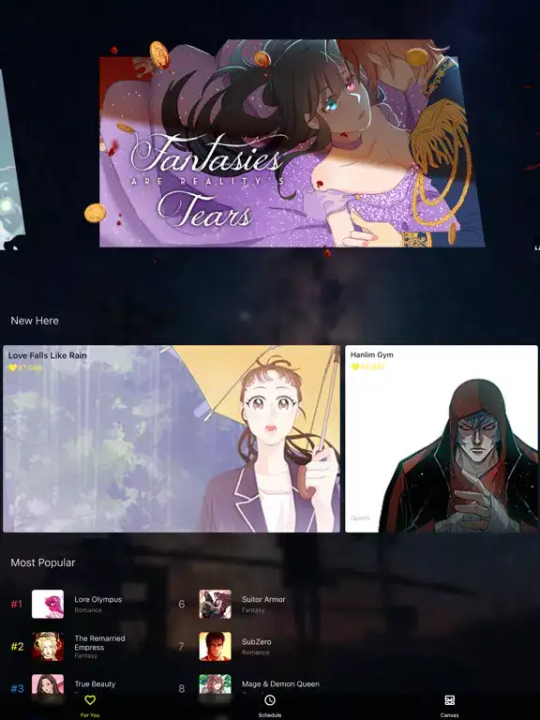


The Asura Scans app allows users to access the platform's entire manga catalog directly from their iOS device. You can effortlessly browse, search, and read manga anywhere without needing an internet connection. Some of the standout features include: - Massive manga library: Browse and read from Asura Scans' extensive manga catalog containing thousands of titles across genres and formats. - Reading progress tracking: The app saves your reading progress so you can seamlessly pick up from where you left off. - Download chapters: Download manga chapters for offline reading when you do not have an internet connection. - Search and filters: Find new manga to read using options like genres, format, status, etc. - Reading customization: Customize your reading experience by adjusting viewer settings like page layout, text size, brightness, etc. How the iOS App Compares to the Website While the Asura Scans website itself is excellent, the iOS app provides some beneficial features tailor-made for mobile users. Some of the key differences include: - Offline reading: The ability to download manga for offline viewing is exclusive to the app. - Mobile optimization: The app's interface and navigation are designed specifically for smaller screens. Reading manga is easier on the eyes. - Push notifications: Get notified about the latest chapter updates of your favorite manga through the app. - Reader settings: More extensive reader customization options, like night mode, text zoom, etc., are available on the app. - Cross-device sync: Reading progress is synced across multiple iOS devices through the same account. Downloading and Getting Started with the App Getting started with reading manga on Asura Scans' iOS app is quick and simple: - Download the Asura Scans app from the iOS App Store. It's free to download and use. - Create an account within the app or log in with your existing Asura Scans account credentials. - Use the search feature or browse the catalog to find the manga series you want to read. - Tap on a series and then a chapter to start reading it within the app's reader. - Adjust viewer settings like text size, brightness, layout, etc., based on your preferences. - Follow or favorite any manga you like to get notified about updates. - Download chapters for offline viewing when you do not have an internet connection. Handy Tips for Using the Asura Scans iOS App Here are some useful tips to get the most out of the Asura Scans iOS reading experience: - Download new chapters of the manga you follow using WiFi to avoid mobile data charges. - Use the Filters option extensively when searching for new manga recommendations. - Create a backup of your Asura Scans library by exporting it through the app. - Report any bugs or issues you face while using the app to help improve it. - Enable new chapter push notifications so you never miss releases from your favorite manga. - Try different Reader settings like inverted or vertical page layouts for comfortable reading. Viable Alternatives to the Asura Scans iOS App While Asura Scans' app is great, here are a few other options iOS users can look at for reading manga: - Manga Rock Also offers a huge manga library and custom reading options. But has subscription plans. - Manga Reader: Easy to use manga reader with navigation tools like bookmarking history. Free with ads. - Shonen Jump: Official manga app from Viz media focusing on popular Shonen manga. Paid subscription. - Manga websites: Apps like MangaFox and Mangakakalot let you read manga directly on the mobile browser. But lack native app features. Conclusion The Asura Scans iOS app provides an exceptional experience for manga fans to immerse in reading comics on their Apple devices. With handy features tailored for mobile, regular content updates, and customization options, the app makes it simple to access Asura Scans' vast manga library on the go. While alternatives exist, Asura Scans sets the gold standard for iOS manga apps. Read the full article
0 notes
Video
youtube
Three Methods to Back up iPhone without Wi-Fi
0 notes
Note
So many of the coping strategies you mentioned are online/ And indeed, it is difficult escaping the internet what with how ubiquitous smartphones are. I used to love discovering new music and making playlists on a music streaming app. But what if the “abuser” is tech savvy and mostly gets to you through networked devices? And you don’t know enough to figure out if changing passwords, phones, laptops, etc is enough. At this point, I feel like I am violating the privacy of anyone I reach out to.
A lot of that depends on whether or not the person abusing you knows you’re aware she’s tracking you. If she thinks you’re not aware of what’s going on this advice will work better. If she’s told you she’s tracking your behavior I have different advice. (We’re going to call your abuser Alice for the rest of this post.)
Okay, so if she doesn’t know you know - Cellphone first:
You’re either going to need to go to a public library or get a prepaid phone and go somewhere with wifi that Alice isn’t aware of. (A starbucks or mcdonald’s or the public library)
On a library computer or on the burner phone create a new account for your main phone. If you’ve got an android create a new gmail account, if you’ve got an iphone create a new appleID.
WHILE STILL ON THE LIBRARY COMPUTER OR THE BURNER PHONE add your new gmail or appleID as a recovery account for your previous accounts and delete any other recovery email addresses associated with those accounts.
Log into your old account from the library computer or the burner phone and change the password.
On the monitored phone back up and sync your photos and messages; manually write down the numbers of the contacts you want to keep because you will not be restoring from the backup; the backup is just so you can keep your photos and messages, they are not going on the phone again and you are going to lose all your apps and message history and contacts and settings.
You only have to back the phone up if you want to keep your photos and messages. If you’ve got them saved elsewhere then don’t worry about it because you WILL NOT restore from backup.
While the phone is backing up create a Protonmail account and begin the process of switching your online accounts to the protonmail address (do this from the burner or the library computer); change the passwords as you go and prioritize from most important to least important (banking first, socials last)
Once your monitored phone’s photos or messages are backed up to your old account’s email address change the associated account by using the instructions at the links bolded links above.
Do a factory reset of the phone (here’s how on android, here’s how on iphone).
Once the phone is reset *do not* restore from backup.
The first thing you should do is encrypt your phone. This may make your phone slower, but it will also make it safer. Make sure to set a passphrase or pin instead of using biometric IDs like thumbprints or facial recognition.
Once you’ve done that disable or uninstall junk apps and restrict permissions on all the remaining apps to only what is appropriate for those apps (for instance tumblr doesn’t get access to your microphone or camera). Here’s how on android, here’s how on apple.
While you’re still someplace that isn’t your home and using their internet manually reinstall the apps you use that you know are safe. Install an encrypted messenger like Signal, use that instead of your phone’s default messaging apps and ask your friends to use it too (feel free to tell them that you were being spied on and that this is for their privacy too). Install firefox focus instead of using the default browser.
Subscribe to a VPN for your phone; NordVPN is pretty inexpensive and overall well regarded.
From there on out never, ever let anyone use your phone. Never hand it to anyone unlocked, don’t use charger cables someone else gave you, and don’t use wifi without the VPN.
The advice for a desktop computer is pretty similar: go outside of the monitored network, change email addresses and passwords, and reinstall your computer’s operating system and programs manually. Purchase a VPN, use a complicated password to log in to your desktop, and install some variety or other of very aggressive antivirus.
Once you’ve got spyware or stalkerware wiped off your device it’s largely just a process of making sure that no one else can access your device. Like. If you have a laptop consider putting it in a knock-off otterbox case from Harbor Freight and padlock it closed when you’re not using it. Encrypt everything. Don’t let people plug stuff in to your computer, don’t download anything anyone has sent you.
It’s paranoid and exhausting but it works and it also does a good job of teaching you to be more about tech stuff so you can protect yourself better in the future.
So all of that is if Alice is not aware that you’re aware she’s spying on you. That process only works if Alice isn’t going to see you get back from the library and say “give me access to all your accounts again or I’m throwing you out on the street.”
If Alice DOES say that then a lot of the same advice applies just slightly adjusted:
Make a completely separate set of accounts for everything and only ever access them from phones that Alice doesn’t know about or from safe computers (like those at school or at the library or at work) and never use a network that Alice has access to.
You’re still setting up a protonmail, you’re still encrypting your burner phone and never letting anyone touch it, but now instead of changing your facebook password you are creating a new facebook with a different name and a different photo and putting everything on private and adding only the friends who you know can keep it secret.
Anyway, what you’re dealing with sounds super shitty and I hope this is helpful for creating a space where you feel comfortable online again.
153 notes
·
View notes
Text
The best iPhone service center revealing quick fix to unacceptable iPhone issues 2021

iPhone has become a major part in most of our lives, right? If such iPhone which is playing a vital role in our routine is facing some unacceptable issues, are you ready to handle? Yes? No? Confused? Do not fear, proceed with the blog here.
Without any pause, we can say iPhone is a smooth and seamless performed smartphone. But unfortunately iPhones also have some common issues to be fixed. In this blog, we will know about some common and unacceptable problems arising in iPhones with simple and acceptable tricks to solve them.
So here is the list of issues facing by iPhones in 2021
Quick battery discharge
Not getting charged when plugged in
Not connecting to wifi
Cellular connection issues
iPhone stuck at Apple log
Random crash or freeze of iPhone application
Not getting updated to the latest versions
Cracked screens
Losing iPhone data
Non-working camera
Liquid damages
Touch screen issues
Bluetooth issues
Volume button issues
iPhone slow down
Data backup issues
When you are facing such issues, follow these handy and helpful tricks.
One important and helpful trick is turning off unwanted applications which can increase your battery time and speed up your iPhone performance.
When your iPhone is not getting charged first thing to do is clean the charging port while connecting and check if it is working well with other Apple devices. Still, you are facing the issue then don’t worry and meet the best iPhone repair center in Bangalore. When wifi issues simply restart your phone. Press and hold the home button till the Apple logo appear. If still the issue persists then change the HTTP proxy settings to auto settings.
When your iPhone volume button got stuck, the simple tip is to go to settings-accessibility- assistive touch and turn it on. Through this, you can control your volume from the home page only. For further repairs never forget to reach the well qualified expertise.
When the issue with Bluetooth then try to reset all the options and settings to delete all the saved settings.
Cellular connection issues are of many types, but the simple solution for this is to just reset your network settings. Still facing the problem then connect to the nearest and best iPhone service center.
Another simple trick to solve the iPhone stuck at Apple log is to force start it.
Never miss your data and sync your iPhone with iCloud which stores your backup data in the cloud. In this way, data backup issues will be also solved.
Always bring your iPhone to recovery mode and then update. When this does not work try to restore and update.
Make sure to always update your iPhone to stop the random crash or freeze of iPhone apps.
In case of cracked screens and touch screen issues, there are small tools available outside to fix them. But they are temporary and the permanent solution is to approach a good service center with well-qualified technicians who can replace any hardware spares with genuine parts.
iPhone camera issues arise when any restrictions are enabled. If you are still stuck with a camera issue then it would be recommended to seek expert advice at the best iPhone repair center in Bangalore.
In case of liquid damage like when the phone accidentally fell into the water, first wipe all the excess water with a dry paper or cloth and without switching on put the iPhone in a bowl of rice for a day. Still facing the same issue then reach out to the nearest and best iPhone service center.
So never worry about any type of iPhone repairs. Follow the above tricks and handle your iPhone with care. For any further software and hardware issues always choose the proficient and prompt iPhone repair service center that provides facilities like 30mins doorstep screen replacement and free pick up and drop. Appy planet is one such the best iPhone service center in Bangalore providing all types of repair services by well-qualified and trained technicians. So think twice to choose wisely.
#best iPhone repair center in Bangalore#best iPhone service center in Bangalore#best iPhone service center#iPhone repair service center
1 note
·
View note
Text
How Much Money Can I Earn with Crypto Engine?
This position ought not to be viewed as a speculation chamber. The creator centers on the best coins as far as real use and decision, not from a monetary or speculation point of view. Cryptographic markets set another standard for basic benefit. Pretty much every piece or chip made an inconceivable rebound. As it’s been said, “a rising wave tosses all the pontoons and is a flood. Costs have made a positive input cycle, which is drawing in increasingly more interest in crypto. In any case, unavoidably, this jogging market is colossal speculation – unpredictable cash has been tossed at a wide range of questionable ventures, a large number of which won’t go unnoticed.
In the present fish condition, publicity and avarice have been supplanted with an essential examination and class. Particularly for the individuals who have lost cash, showcasing guarantees, interminable shelling, and spellbinding articulations are never again enough. Indeed, the principal motivations to purchase or hold a coin are again central. Now describing to Crypto Engine it is the best and really useful for earning well income.
In spite of the fact that the innovation of a crypto currency or ICO strategy may appear to be astonishing to buyers, they are dead activities. It is frequently overlooked that across the board, acknowledgment is a fundamental element of cash. Truth be told, it is evaluated that over 90% of Bitcoin’s worth is a component of the number of clients. In spite of the fact that Fiat’s acknowledgment is endowed to the express, the acknowledgment of secrecy is absolutely willful.
Decentralization is important to push a genuine crypto currency I model. Without decentralization, we have somewhat more liked an actual crypto currency than the Ponzi conspired. Believing people or associations is an issue. In the event that erasing a coin or a focal controller can change the record of an exchange, it is scrutinizing its essential security. The equivalent is valid for parts of non-confirmed code that has not been very much tried in years. The more you depend on the system to run it, as you depict, the more noteworthy the security of a coin, paying little mind to human impact.
https://bmmagazine.co.uk/business/crypto-engine-uk-reviews-login-how-crypto-engine-app-scam/
The correct coins attempt to improve their innovation, however, not to the detriment of security. Genuine mechanical progression is uncommon in light of the fact that it requires a great deal of expertise and intelligence. In spite of the fact that there are, in every case, a new thought that can be reprimanded, doing so wipes out the dangers or pundits of a coin’s genuine reason. A
ssessing advancement can be a troublesome factor, particularly for non-specialized clients.
All things considered, it is simpler for an individual to comprehend the monetary advantages associated with cash. By purchasing what the group offers, you play your game and make it rich. Make sure to give a durable and reliable cost in kind. Bitcoin remains the primary motor; the presentation of every single other part is exceptionally related to Bitcoin’s exhibition. My own desire is that the separation between the bitcoins and most, if not all, of different segments, will increment.
Latest News
The Apple Certified Support Professional MacOS 11 Course is 89% Off
Never Get a Weak WiFi Signal Again With This $70 Off Wi-Fi 6 Gaming Router
New iPad mini announced
iPhone AppleCare+ loss and theft coverage arrives in Australia and the UK
Tim Cook Named as ‘Titan’ in Time’s most influential people list
Degoo Premium: Lifetime Backup Plans (New Skus) is 97% Off
Achieve an Ergonomic Work From Home Setup with a Premium Laptop Stand for Only $51
Apple lowers iPhone back glass damage service fee thru AppleCare+
Pre-approvals for iPhone 13 via iPhone upgrade program now open
Apple reveals three new iPad mini and iPad case colors
4-in-1 Multi-Port & Apple Watch Charger is 48% Off
MagStack Foldable 3-in-1 Wireless Charging Station with Magnetic Floating Stand is 35% Off
Get a Reliable 45W USB-C GaN Charger for Just $21
T-Mobile iPhone to be sold at Walmart online and Walmart stores
More drivers called to test Apple’s self-driving vehicles
Study shows effective Apple product placement on Apple TV+ shows
Apple iPhone 13 event to go live in a few minutes
The 4-Pack Apple AirTag Drops to Just $95
3rd Gen AirPods may make an appearance in the ‘California Streaming’ event
iPhone 13 may have 128GB storage minimum, 1TB for Pro
First ‘California Streaming’ event may feature only Apple Watch Series 7 and iPhone 13
Achieve Better Magnetic Wireless Charging for Your iPhone 12 with the ESR HaloLock Magnetic Charger, Now Only $11
The iPad is a part of a Chattanooga newspaper publisher’s transition from print to digital distribution
Instagram’s new feature ‘Favorites’ Prioritizes feed from Favorited accounts
WhatsApp users can now encrypt iCloud chat backups
https://bmmagazine.co.uk/business/crypto-engine-uk-reviews-login-how-crypto-engine-app-scam/
1 note
·
View note
Text
Price: [price_with_discount] (as of [price_update_date] - Details) [ad_1] Easy to understand with the color instructions provided with the Phone's screen shot. Beginners can contact support and demonstrate videos for easy understanding. The case is also made of pretty metal and has a shock-absorbing material inside, so it will not be damaged. (No app required): The iPhone USB can store photos and videos without the dedicated app, just plug it into your device and it is convenient to copy photos, videos and data directly without any unnecessary movement. It was easy even for beginners. Smartphone USB is easy to handle and folder sorting convenient; Store directly to folder without an app, and move it to a PC or other device (Minimizes smartphone capacity): The data backup allows you to create a free storage space, and the photos and videos that fit most well with your Phone, thanks to this phone memory, the capacity is lighter and your phone will work smoothly, making it more comfortable. Transfer your phone data from your PC easily. Play photos, movies, videos and notes directly, you can view USB data on your phone without a computer. Save monthly money on iCloud by transferring photos directly from your phone to the USB [USB 3.0 High Speed - WIFI No Required] When using icloud, you need WiFi to backup your photos and enjoy the data anytime, anywhere. Just plug your phone and share your USB photos with your friends such as line and instagram and so on, making it easy to transition to your PC and other media 4 in 1 USB Memory: USB to A and USB-C for conversion, and a connector that allows you to transfer data between your phone and PC. Since it supports various terminals, you can use the image from your phone to a PC, and the image inside that PC can be turned into an Android device. The USB memory is compatible with iOS, USB, type-c, and micro USB connectivity, 14 Pro, 14 Plus, 14, 13 Pro, 13, 12 Pro, 12, 11 Pro, 11, XR/X, 8, Pad (1st / 2nd / 3rd generation), MacBook (Pro/Air) iPhone series, PC, Type-C smartphones, Android phones, tablets, etc. and Data Migration Compatible USB memory for smartphone (Quality 1 Year Warranty) Comes with a color instruction manual (English language not guaranteed) that is easy to understand using the Phone's screen shot. Easily migrate data from your phone photo folder. The case is also made of a cute metal and has a shock absorbing material inside, so it was nice to be scratched. The small and connected terminals of the phone are protected by rotating the enclosure, making it highly durable. 1 year quality guarantee; Beginners can contact support and demonstrate videos for easy understanding [ad_2]
0 notes
Text
Phone Password Breaker For Mac

iOS 14 Support
Password Breaker App
Elcomsoft Phone Password Breaker
Phone Password Breaker For Mac Os
Iphone Password Breaker Free
Elcomsoft Phone Breaker can extract photos and videos stored in the user’s iCloud Photo Library. In addition to existing files, Elcomsoft Phone Breaker can extract media files that have been deleted from the Library during the past 30 days. Selective downloads are possible by specifying which user-created albums to download. Elcomsoft Phone Breaker enables forensic access to password-protected backups for smartphones and portable devices based on RIM BlackBerry and Apple iOS platforms. The password recovery tool supports all Blackberry smartphones as well as Apple devices running iOS, including iPhone, iPad and iPod Touch devices of all generations released to date, including the iPhone 6 Plus and iOS 8. Reset password via Forgot Password / Forgot Pattern link. Try to enter the wrong password till a link pops up, asking if you forgot your password or your unlock pattern; Click on it when it appears, and it will guide you to the Account unlock page; Enter your Google authorizations to gain access again.
iOS 14 brought several changes to the structure and format of iCloud backups. Elcomsoft Phone Breaker introduces support for iCloud backups created by devices running the latest versions of iOS 14. Apple accounts with and without two-factor authentication are supported. Elcomsoft Phone Breaker becomes the first forensic solution on the market allowing to access iCloud backups saved by iPhone and iPad devices running any version of iOS.
Extract Skype Conversations, Messages, Files and Metadata
The latest update enables the downloading of Skype conversation histories, files, contact lists and metadata directly from the user's Microsoft account. Individual and group chats, text messages and attachments are extracted. The downloading of the entire conversation of an average Skype history only takes minutes!
WiFi Password Breaker. Recover WPA WPA2 WPS wifi password easily with Portable Penetrator. Best WiFi Password Break Software. It can also recover WPS Pin code. That can lead to full WPA WPA2 key reveal. You run the software on Windows 10 or Mac OS X for best results. Learn how you secure your own WiFi access point so you do not get compromised.
For deleted chats and messages as well as for files purged from Skype servers after the 30-day retention period, Elcomsoft Phone Breaker can obtain metadata such as the date and time the file was deleted, the file's name and size, sender's Skype ID and the name of the chat.
New iCloud Engine, Low-Level Access to iCloud Drive
The new and improved iCloud download engine is faster and significantly more robust than ever. Thanks to the new iCloud engine, Elcomsoft Phone Breaker becomes the first and only tool on the market that can download iCloud backups produced by Apple devices running all versions of iOS up to the latest versions.
Advanced iCloud Drive structure analysis is an optional feature allowing users to enable deep, low-level analysis of iCloud Drive secure containers. While high-level file and folder access is all you need in most circumstances, the more comprehensive low-level extraction will return the missing bits and pieces scattered around in legacy containers.
If you enter the wrong passcode too many times, you’ll see a message that your device is disabled. If you can’t remember your passcode, you'll need to erase your iPhone, which deletes your data and settings, including the passcode.
If you backed up your iPhone, you can restore your data and settings after restoring your iPhone. If you never backed up your iPhone before you forgot your passcode, you won't be able to save the data on your iPhone. Follow the steps below to remove your passcode.
Password Breaker App
You need a computer to follow the steps below. If you don't have a computer, borrow one from a friend, or go to an Apple Retail Store or Apple Authorized Service Provider.
Elcomsoft Phone Password Breaker
Remove the passcode on iPhone X or later, iPhone SE (2nd generation), iPhone 8, and iPhone 8 Plus
Make sure that your iPhone isn't connected to your computer.
Press and hold the Side button and one of the volume buttons until the power off slider appears. Drag the slider to turn off your iPhone. Then connect your iPhone to your computer while holding the Side button. Keep holding the Side button until you see the recovery mode screen.
If you backed up your iPhone, after you remove the passcode, restore your data and settings.
Remove the passcode on iPhone 7 and iPhone 7 Plus

Make sure that your iPhone isn't connected to your computer.
Press and hold the Side button until the power off slider appears. Drag the slider to turn off your iPhone. Then connect your iPhone to your computer while holding the Volume down button. Keep holding the Volume down button until you see the recovery mode screen.
If you backed up your iPhone, after you remove the passcode, restore your data and settings.
Remove the passcode on iPhone SE (1st generation), and iPhone 6s and earlier
Make sure that your iPhone isn't connected to your computer.
Press and hold the Side (or Top) button until the power off slider appears. Drag the slider to turn off your iPhone. Then connect your iPhone to your computer while holding the Home button. Keep holding the Home button until you see the recovery mode screen.
If you backed up your iPhone, after you remove the passcode, restore your data and settings.
Phone Password Breaker For Mac Os
Restore your iPhone
Iphone Password Breaker Free
Locate your iPhone on your computer. When you see the option to Restore or Update, choose Restore. The Finder or iTunes will download software for your iPhone. If it takes more than 15 minutes, your iPhone will exit recovery mode, and you'll need to select your iPhone model above and repeat the steps to remove the passcode.
Wait for the process to finish. Then set up and use your iPhone.
Still need help?
If you can't update or restore your iPhone using recovery mode, or you can't use recovery mode because of broken or stuck buttons,contact Apple Support. Then follow the steps to set up service for your iPhone.
If you're asked to enter your Apple ID and password while you're setting up your iPhone, learn what to do.

1 note
·
View note
Text

KEEP YOUR LIFE IN SYNC WITH SYNCMATE
I'm an enthusiastic fanatic of Apple items. An iPhone 11 Pro is my every day driver and my MacBook Pro and iPad Pro are rarely far away. Every one of the three items cooperate consistently and it's extraordinary that my fundamental specialized devices — instant messages, messages, and schedules — sync between the gadgets with no cerebral pains on account of iCloud. Despite the fact that I principally use Apple items I do fiddle into the Google/Android world for work. I'm a promoting proficient by day and an item commentator around evening time. Along these lines, during my normal everyday employment I am really an overseer for our authoritative Google record and I do have a Sony Xperia 10 running Android as its working framework. It's incredible for the Google items, yet not very good when I need to synchronize documents between my MacBook Pro and the Sony Xperia 10. Luckily, SyncMate 8 assists with interfacing the two gadgets. So do you want to connect android to mac?
Subtleties
SyncMate 8 is intended to furnish Mac clients in a state of harmony with different gadgets or online records. SyncMate offers its own sort of SyncService which makes matching up between the Mac and different gadgets conceivable. With SyncMate, clients can:
Sync Mac with Android and iOS Devices: SyncMate fills the help hole among Mac and Android by giving the solitary Android document move application clients need. What's more, while Macs can synchronize with iOS gadgets, they are restricted by the quantity of gadgets that can be enlisted to a solitary Mac framework. SyncMate has no restriction.
Sync with MTP, mounted gadgets and different Macs
Sync a Mac with distributed storage alternatives
Sync between a Mac and Microsoft Services
There are a few diverse matching up administrations a client gets when they download SyncMate. Address Book, Calendars, and Syncing in Background are on the whole separated of the Free Edition while Folder Sync, iTunes and Music, Photos, AutoSync, Mount Disk alternative, SMS the board, Safari Bookmarks, Call History, and Data Backup are altogether separated of the Expert Edition of the product.
The Expert release begins at $39.95 for a permit and that will work for 2 Macs. The graph underneath shows the contrasts between the two releases. I found that when you got to the site and select Buy Now, a screen springs up for around 5 seconds with the various alternatives for permit buy. It rapidly changes to a checkout screen. The various choices for Expert licenses are:
Individual (for 2 Macs) $39.95
Family (for 6 Macs) $59.95
Business (for 10 Macs) $99.95
Limitless $199.95
Client EXPERIENCE
The initial phase in the client experience for SyncMate 8 is to download the product. You do this by going to the site "sync-mac.com." It isn't accessible in the Mac App Store. Whenever it's downloaded, you can begin utilizing it with its free form or move up to the Expert alternative as illustrated previously. I had the Expert adaptation accessible to me so I took it for a twist.
The main thing I did was to endeavor to synchronize my iPhone utilizing SyncMate. I discovered the interaction to be somewhat odd. As a matter of first importance, when you open the application, you are given the alternative to choose what gadget you need to adjust to. I tapped on iOS Device and afterward I was given the alternative to associate the iOS gadget through USB. The explanation this is odd is that the Android gadget alternative offers you the chance to associate utilizing USB, WiFi, or Bluetooth. I pulled out a Lightning link and associated my iPhone. I was then approached to choose the modules that I needed to use with my gadget. The choices that were introduced to me were Calendar, Calls, Contacts, SMS, Folders, Photos, Safari Bookmarks, and iTunes. I quickly settled on the Folders alternative first.

Commercials
I unchecked the wide range of various alternatives and clicked Done. The screen that showed up gave me the alternative to make another pair. I was told to choose an envelope on the Mac and afterward select the relating organizer on the iOS gadget. At the point when I attempted to choose an envelope for the iPhone I got the accompanying blunder message. Not having any desire to download another application to make this interaction work, I chose to proceed onward to another element. Incidentally, this OSXFuse application would have additionally been required for another of the modules. After I proceeded onward from those modules, I attempted the Safari Bookmark module. Safari was opened, yet nothing occurred. At that point, I attempted the SMS Plugin. It appeared like it planned to work, yet the cycle was taking quite a while and after the advancement bar sat at 40% for a few minutes, I dropped the activity.
After it appeared to be that associating my iPhone through SyncMate was an ill-conceived notion, I endeavored my Sony Xperia 10 cell phone. As I referenced above, I was give the alternative to interface with SyncMate through WiFi, Bluetooth, or USB. I decided on WiFi and subsequent to downloading a buddy application from SyncMate, the telephone was perceived right away. I do have a little issue with downloading the application from the SyncMate site that I need to remark on. My telephone gave me a few alerts that the sort of record that was utilized for the application's dispersion can make harm gadgets. I actually introduced it, yet since the Xperia isn't my essential telephone I wasn't excessively stressed over issues this may cause. In the event that it had been my essential telephone I presumably would have ceased that interaction.
When the Xperia was associated through SyncMate, I endeavored to adjust the Contacts and Calls with my Mac. Calls weren't actually important, however the contacts moved over to the Xperia rapidly and without any problem. I was dazzled at how consistent the contacts were coordinated into the Android climate. Despite the fact that there are different choices for matching up computerized information utilizing SyncMate, I was anxious enough about the interaction after the iOS experience that I would not like to endeavor it and have my data lost.
End
Despite the fact that SyncMate is intended to work with various stages, it unquestionably appears to be more qualified for Android/Mac associations instead of iOS/Mac associations. I'm as yet not certain why there were such countless issues between my iPhone and Mac, yet it truly was anything but an easy to understand insight. Then again, the Android sync include was incredible. As I would see it, I imagine that SyncMate appears to be a strong, simple to utilize application given that you are endeavoring to synchronize a Mac and Android framework together. I figure SyncMate should zero in on that improvement instead of including iOS gadgets since Apple as of now has a very decent adjusting choice between their items.
youtube
1 note
·
View note
Text
Smartphones Have Built in Encryption
It is hard to imagine a world without smartphones. Today, around 3.8 billion people, or half of the population of the world, are estimated to own at least one. It is a primary tool used for communication. And unbeknown to many, without the concept of encryption, the very foundation of secure voice communications would not exist and users will be vulnerable to hackers. Encryption is a vital concept for communication engineers and professionals. It is the process in which a device protects its data against unauthorized users and cyber attacks. Data is encrypted through a special algorithm that transforms it into an unreadable one. A decryption key needs to be used to decode and read this data. In the case of the mobile phones today, PIN codes, Touch ID fingerprints, and Face ID recognition features serve as another layer of security. This enables the users to access their respective gadgets, read their messages, and browse through their files. When users lock their phones with any of these keys, their personal data will be encrypted by default and difficult to hack. Encryption in iOS Devices Experts in voice encryption know how Apple takes the science of cryptography seriously to protect their users’ data (Case in point: The FBI themselves failed to access an iPhone 5C). For iPhones with iOS 8 and newer versions, users can generate a passcode and a touch ID (it is only a pass code in older iOS versions). These menus can be accessed in the Settings. For newer iPhone models (i.e., X, XS, XS Max, XR, 11, 11 Pro Max, 12 Mini, 12, 12 Pro, and 12 Pro Max), Apple amped up their security by deploying a facial recognition system. Data that is backed up through Apple’s software is also encrypted. Encryption in Android Devices Over the past years, Android has also stepped up their encryption game. Now, most of their latest smartphone units are equipped with default encryption. As in iPhones, Android-powered devices also utilize PIN codes, and face and fingerprint recognition as decryption keys. When connected to Wifi, the Android devices use secure voice calls over IP with multiple layers of encryption However, Android phones in the lower part of the pricing echelon are typically not encrypted as tightly as iPhones. This makes users of these leaner devices more vulnerable to intruders. Changing this landscape, Android is now running efficient encryption protocols to be able to make low-end devices more secure. Similar to iCloud, your data is encrypted when you backup through the cloud software of Google. Beyond Phone Encryption Having secure voice communications is one of the most important issues for both IT professionals and communication engineers. Apart from the built-in encryption of smartphones, many messaging apps that users download and use also feature the so-called encrypted messaging by default (such as WhatsApp and iMessage). This type of encryption prevents hackers from reading whatever is sent and received by devices. Some apps do not offer end-to-end encryption by default, such as Skype and Facebook Messenger. However, they provide a secret messaging option that allows users to encrypt their messages.
1 note
·
View note
Text
How about Bitolyl Exchange for BTC
In a restricted online wallets, everything is controlled and secured from the pocket's supplier. You've got an account with the supplier using a username and password, similar to an email account or an online forum accounts. You may log on to your account and send and receive bitcoins from any computer with internet access or wifi. Ordinarily Bitolyl Exchange for BTC don't maintain individual wallets for different users behind the scenes; they're more like banks in the manner that the real cash is pooled together, and they keep tabs on just how much belongs to whom. The most notable of those wallets are bitcoin market balances, such as individuals with Bitolyl Exchange for BTC and CryptoXchange.
Advantages of storing your bitcoins at an exchange are:
· No software installation required for transaction.You can get your bitcoins from any pc.
· No need to worry about inadvertently deleting your pocket or losing it to a personal computer or hard disk failure
· Bitcoin exchange pockets permit you to swap bitcoins for different currencies such as US dollars and save other monies
. This offers you the choice of getting easy access to bitcoins if you need without the possibility of losing value as a result of volatile exchange prices.
· The MtGox exchange pocket, specifically, includes a"green speech" attribute, which permits you to send your bitcoins out of a particular address that's publicly known and reliable, and where some companies accept bitcoins without needing confirmations (i.e., in a couple of seconds instead of an hour).
Disadvantages are:
· You might forget the password. Most services allow (some even require) you to have an email address as a backup to reset your password from, but relying on your email address for everything it a risky strategy since the potential losses from your email account getting hacked become catastrophic.
· You have to trust the provider not to lose your wallet to a failure or hack, or to turn out to be malicious themselves. MyBitcoin, which lost 51% of its users' bitcoins in a failure in August (incidentally, the coins are just now starting to be spent, implying that the loss was a theft), serves as a cautionary tale.
· You lose some anonymity from the provider since the provider can see all of your transactions.
· Except for the BTCinch wallet and the MtGox mobile wallet (and to a lesser extent the MtGox browser wallet), these wallets are not primarily intended for day-to-day usage as wallets, so they may be more unwieldy to use
The primary options available are MtGox, CryptoXChange, Cavirtex, and Intersango, as well as the BTCinch wallet, which is designed more like a wallet but provides Bitcoin exchange features through the other exchanges. For Android and rooted iPhones (through Cydia), MtGox offers the MtGox Live Bitcoin application.
For more info visit: Bitolyl Exchange for BTC
1 note
·
View note
Text
Price: [price_with_discount] (as of [price_update_date] - Details) [ad_1] Easy to understand with the color instructions provided with the Phone's screen shot. Beginners can contact support and demonstrate videos for easy understanding. The case is also made of pretty metal and has a shock-absorbing material inside, so it will not be damaged. (No app required): The iPhone USB can store photos and videos without the dedicated app, just plug it into your device and it is convenient to copy photos, videos and data directly without any unnecessary movement. It was easy even for beginners. Smartphone USB is easy to handle and folder sorting convenient; Store directly to folder without an app, and move it to a PC or other device (Minimizes smartphone capacity): The data backup allows you to create a free storage space, and the photos and videos that fit most well with your Phone, thanks to this phone memory, the capacity is lighter and your phone will work smoothly, making it more comfortable. Transfer your phone data from your PC easily. Play photos, movies, videos and notes directly, you can view USB data on your phone without a computer. Save monthly money on iCloud by transferring photos directly from your phone to the USB [USB 3.0 High Speed - WIFI No Required] When using icloud, you need WiFi to backup your photos and enjoy the data anytime, anywhere. Just plug your phone and share your USB photos with your friends such as line and instagram and so on, making it easy to transition to your PC and other media 4 in 1 USB Memory: USB to A and USB-C to convert, and iOS connectors allow you to transfer data between your phone and PC. Since it supports various terminals, you can use the image from your phone to a PC, and the image inside that PC can be turned into an Android device. USB memory is compatible with iOS, USB, type-c, and micro USB connections, 14 Pro, 14 Plus, 14, 13 Pro, 13, 12 Pro, 12, 11 Pro, 11, XR/X, 8, i Pad (1st, 2, 3rd generation), MacBook (Pro/Air) iPhone all series/ PCs/ Type-C smartphone/ Android smartphones. etc. and data migration USB memory for compatible smartphones (Quality 1 Year Warranty) Comes with a color instruction manual (English language not guaranteed) that is easy to understand using the Phone's screen shot. Easily migrate data from your phone photo folder. The case is also made of a cute metal and has a shock absorbing material inside, so it was nice to be scratched. The small and connected terminals of the phone are protected by rotating the enclosure, making it highly durable. 1 year quality guarantee; Beginners can contact support and demonstrate videos for easy understanding [ad_2]
0 notes