#banana pi debian
Text
Como instalar Raspbian no Banana Pi M2 Zero
Tutorial completo de instalação do Raspbian para quem optou pela escolha do Banana Pi como mini computador alternativo ao Raspberry Pi.
Provavelmente você já tentou instalar o Raspbian seguindo um tutorial de Raspberry, só que isso é literalmente impossível, pois embora ambos tenham fisicamente uma estrutura parecida, o hardware é diferente, então como instalar o Raspbian no Banana Pi M2 Zero sem erros?
Banana Pi é compatível com o Raspbian?
A princípio seria, mas na verdade não é, então por isso quando instalado não funciona,…

Ver no WordPress
#banana pi bpi#banana pi bpi m2 zero#banana pi computer#banana pi debian#banana pi default password#banana pi distro#banana pi m1#banana pi m2#banana pi m2 zero#banana pi m2 zero vs raspberry pi zero w#banana pi m3#banana pi m4#banana pi m5#banana pi pc#banana pi r2
0 notes
Link
It supports Android 12 and Debian 10 The shelf of single board computers has arrived: the Banana Pi BPI-M7 based on the Rockchip RK3588 SoC is presented. The SoC features a quad-core 2.4 GHz Arm Cortex-A76 and four 1.8 GHz Arm Cortex-A55 cores, an Arm Mali-G610 MP4 GPU, and a 6 TOPS Neural Processing Unit (NPU) for acceleration. AI tasks. [caption id="attachment_82595" align="aligncenter" width="780"] Banana Pi BPI-M7[/caption] Banana Pi BPI-M7 will go on sale in versions with 8, 16 and even 32 GB of LPDDR4X RAM, and the total amount of eMMC flash memory can be 64 or 128 GB. Also on the board measuring 92 × 62 mm there is an M.2 slot connected to the PCIe 3.0 x4 bus. Banana Pi BPI-M7 introduced, one of the most powerful single board computers [caption id="attachment_82596" align="aligncenter" width="496"] Banana Pi BPI-M7[/caption] Banana Pi BPI-M7 is equipped with Bluetooth 5.2 and Wi-Fi 6 adapters, as well as a pair of 2.5 Gbps Ethernet ports. HDMI and USB-C are used to connect monitors, and both support image output at 8K resolution, but the frame rate is different - 60 and 30 fps, respectively. The computer is compatible with Android 12 and Debian 10 OS. Unfortunately, the cost has not yet been announced.
#ARM_Cortex_A7#Banana_Pi#Banana_Pi_BPI_M7#Banana_Pi_BPI_M7_features#Banana_Pi_BPI_M7_specifications#computing_hardware#development_board#embedded_systems#IoT_Internet_of_Things#mini_pc#open_source_hardware#SBC#single_board_computer
0 notes
Text
Getting Started with Banana Pi: A Beginner's Guide
Are you interested in learning more about Banana Pi? This powerful single-board computer is a great choice for projects that require high performance and flexibility. Whether you're a beginner or an experienced maker, here are some tips to help you get started with Banana Pi.
Choose the Right Model
Banana Pi comes in several different models, each with its own set of specifications and features. It's important to choose the right model for your specific needs. For example, the Banana Pi M3 has a faster processor and more RAM than the Banana Pi M2, making it a better choice for more demanding applications
2.Set Up Your Hardware
Once you've chosen your Banana Pi model, it's time to set up your hardware. You'll need a power supply, a microSD card, and any additional peripherals you want to use, such as a keyboard, mouse, or display. Banana Pi also has built-in Wi-Fi and Bluetooth, so you don't need to purchase separate adapters.
3. Install the Operating System
Banana Pi supports a range of operating systems, including Android, Ubuntu, and Debian. You can download and install the operating system of your choice from the Banana Pi website or other online sources. Be sure to follow the instructions carefully, as the installation process can vary depending on the operating system.
4.Get to Know the Software
Banana Pi is compatible with a wide range of software packages, including media center software, web servers, and programming tools. You can browse the Banana Pi software repository to find packages that meet your needs. It's also worth exploring the Banana Pi forums and online communities to learn more about the software options available.
5. Start Your Project
Once you've set up your hardware and software, it's time to start your project! Whether you're building a media center, a gaming console, or a home automation system, Banana Pi has the power and flexibility to handle it. Be sure to document your progress and share your project with the Banana Pi community.
With these tips, you'll be well on your way to getting started with Banana Pi. Whether you're a beginner or an experienced maker, this versatile single-board computer has something to offer for everyone.
0 notes
Text
Debian on a Banana Pi M5?
From the almighty Marco:
All things considered I do not think that I would recommend to Debian users to buy Amlogic-based boards since there are many other better supported SoCs.
Source: Installing Debian on a Banana Pi M5
View On WordPress
0 notes
Text
Open media vault itunes remote

#OPEN MEDIA VAULT ITUNES REMOTE HOW TO#
I used the slowest supported model, the 2B, and I had no issues with software or UI performance. OpenMediaVault version 4 for Raspberry Pi requires either a model 2B, 3B or 3B+ and at least a 16GB microSD card. NanoPi, NanoPC, Rock64, Libre Computer Roc, Banana Pi, Pine A64, Orange Pi, Odroid and the CubieTruck. While this piece will focus on the Raspberry Pi, OpenMediaVault also supports the following ARM-based single board computers, and I’d imagine the installation process would be much the same. Bearing that in mind, this setup shouldn’t be used as a replacement for DropBox or other cloud file hosting services where you continually write data to the NAS or use on-the-fly encryption. OpenMediaVault running off a Raspberry Pi will make this a slow NAS as the limiting factor is the microSD card, which, while rated for 90 MB/s read speed, would probably only obtain 20% of that while writing. This article assumes prior knowledge with the Raspberry Pi, basic networking concepts and familiarity with the Linux terminal.
#OPEN MEDIA VAULT ITUNES REMOTE HOW TO#
In this piece, I will explain how to install and configure it to serve SSH, SFTP, BitTorrent, a media and a web server, but it offers even more functionality out of the box. I will use OpenMediaVault: a self-contained, modular Debian Linux ecosystem. This NAS project will be headless, wired and administered via a web-browser and SSH. Combined with a Raspberry Pi, they allow the build of a relatively affordable, low powered NAS with a decent storage capacity for a home network - all without the need for external drives, extra cables, or multiple power sockets. As of writing in October 2018, there is a price sweet spot for 200GB microSD cards that retail for $44USD.

0 notes
Text
[Media] Banana PI M2 Zero
Banana PI M2 Zero
Like the Raspberry Pi Zero W, this little computer has 512MB of RAM, a microSD card slot, a mini HDMI port, and built-in 802.11b/g/n WiFi and Bluetooth. It has two micro USB ports (one of which is only used for power), and a camera connector. And the computer features a 40-pin expansion header.
But while Raspberry Pi’s smallest, cheapest computer as a single-core Broadcom BCM2835 ARM11 processor (the same chip used in the original Raspberry Pi), the Banana Pi version has a quad-core Allwinner H2+ ARM Cortex-A7 processor with ARM Mali-400MP2 graphics.
In other words, the 2.4″ x 1.2″ computer is about the same size and shape as the Raspberry Pi Zero W, but for a few bucks more you get a model that should offer significantly better performance.
On the other hand, you get less official and unofficial support, since Banana Pi products aren’t as popular and don’t have the same kind of user base as Raspberry Pi’s devices.
That said, you can already download Debian 9 for the Banana Pi M2 Zero, and it’s possible that other operating systems developed for similar hardware will run on the single-board computer.
If you’re looking for a cheap PC that you can use as a desktop computer, there are probably better options. But this could be an interesting base for a handheld game console or terminal, a smart speaker, network attached storage device, or security system, or other DIY gadget.
Wiki:
https://wiki.banana-pi.org/Banana_Pi_BPI-M2_ZERO
Buy online:
🛒 https://ali.ski/_mPUE
#banana #minipc #kali #zero

0 notes
Text
Free Download And Install Raspberry Pi

Download Raspberry Pi Projects DIY PC for free at BrowserCam. CoderBro published Raspberry Pi Projects DIY for Android operating system mobile devices, but it is possible to download and install Raspberry Pi Projects DIY for PC or Computer with operating systems such as Windows 7, 8, 8.1, 10 and Mac.
Free Raspberry Pi 4
Raspberry Pi software, free download
Install Raspberry Pi On Pc
Get A Free Raspberry Pi
Raspberry Pi Download Windows
Install and update Raspberry Pi OS. Minecraft Pi Edition runs on top of Raspberry Pi OS (formerly. 3) Install Chrome on Raspberry Pi. Let’s check the detailed and step-by-step process below: Step-1: Configure the Raspberry Pi OS. The Raspbian is the official Raspberry Pi Operating System, and I advise you to use it, especially, if you are a rookie in the field. Now, you may be aware of the swap space in Linux environment. Also note: WiringPi is developed and tested on a Raspberry Pi ONLY. It is for C and RTB BASIC programs on. If you are trying to install it on anything else, then good luck. To update or install on a Raspbian-Lite system: sudo apt-get install wiringpi. Is all you need. Minecraft: Pi Edition runs on Raspbian Wheezy with XWindows. Get it here and follow the detailed instructions within. Boot up your Raspberry Pi with Raspbian. If you haven’t set XWindows to start automatically upon boot, type in “startx”. Use a browser to download Minecraft: Pi Edition from this page! With the AnyDesk Debian package now downloaded to the Raspberry Pi, we can now install it. Installing this package is as simple as running the following command. Sudo dpkg -i anydesk6.1.1-1armhf.deb. The dpkg tool will extract the package, installing all of the AnyDesk files into the correct location.
How to Install Raspberry Pi Operating System on PC. Download and install the latest version of the Raspberry Pi Imager. Insert your SD card into the computer with a card reader or an adapter. Open Raspberry Pi Imager and choose the required OS from the list presented.
Let's find out the prerequisites to install Raspberry Pi Projects DIY on Windows PC or MAC computer without much delay.
Select an Android emulator: There are many free and paid Android emulators available for PC and MAC, few of the popular ones are Bluestacks, Andy OS, Nox, MeMu and there are more you can find from Google.
Compatibility: Before downloading them take a look at the minimum system requirements to install the emulator on your PC.
For example, BlueStacks requires OS: Windows 10, Windows 8.1, Windows 8, Windows 7, Windows Vista SP2, Windows XP SP3 (32-bit only), Mac OS Sierra(10.12), High Sierra (10.13) and Mojave(10.14), 2-4GB of RAM, 4GB of disk space for storing Android apps/games, updated graphics drivers.
Finally, download and install the emulator which will work well with your PC's hardware/software.
How to Download and Install Raspberry Pi Projects DIY for PC or MAC:
Open the emulator software from the start menu or desktop shortcut in your PC.
Associate or set up your Google account with the emulator.
You can either install the app from Google PlayStore inside the emulator or download Raspberry Pi Projects DIY APK file from the below link from our site and open the APK file with the emulator or drag the file into the emulator window to install Raspberry Pi Projects DIY for pc.
You can follow above instructions to install Raspberry Pi Projects DIY for pc with any of the Android emulators out there.
Visual designer for raspberry pi visual designer for raspberry pi is a breakthrough product allowing you to design simulate and debug complete raspberry pi systems. Hello it is better to test the programming and configurations using stimulation software like proteus and then go for actual implementation.
Proteus And Raspberry Pi Gpio Programming
proteus library for raspberry pi is important information accompanied by photo and HD pictures sourced from all websites in the world. Download this image for free in High-Definition resolution the choice 'download button' below. If you do not find the exact resolution you are looking for, then go for a native or higher resolution.
Don't forget to bookmark proteus library for raspberry pi using Ctrl + D (PC) or Command + D (macos). If you are using mobile phone, you could also use menu drawer from browser. Whether it's Windows, Mac, iOs or Android, you will be able to download the images using download button.
Once your system has been debugged and tested in simulation you can transfer to the physical hardware at the press of a button raspberry pi requires a one time configuration first.
Proteus library for raspberry pi. Raspberry pi as fast as possible duration. 1library directory on windows 8 and 81. The raspberry pi is a popular micro.
Free Raspberry Pi 4
If the program code writes to a port. Is there any library available. A 60 second summary of how to create your iot project using proteus visual designer for raspberry pi simulation ref.
I just want to use raspberry pi library on this software in window. Download arduino library for proteus. Your embedded raspberry pi system directly within proteus.
Raspberry Pi software, free download
All our projects are listed here. References websites web applications mobile apps raspberry and banana pi projects and many more useful things. A simple guide to electronic components.
Shoaibapcoms93 wroteproteus design suite is a window software. For the first time users can create a raspberry pi schematic and a controlling program and then simulate and debug the entire system in software. In this video we see different library for proteus.
When you simulate the program code executes through the raspberry pi simulation model on the schematic and interacts with all of the connected electronics. Copy this and paste on file directory. Steps for both proteus 8 and lower version.
And so i want to use raspberry pi circuit board in proteus. Information about proteus isis updated new library techatronics. Proteus can detect your arduino yun unoesp8266 or raspberry pi hardware if it is on the same network and pre configure the ssh options for you.
Install Raspberry Pi On Pc
The raspberry pi is a small computer about the size of a credit card and costs approximately 25. Hello friends we have designed many proteus libraries on our blog the engineering projects which are not yet developed and we are really very proud that. Having anything humorous in your signature is completely banned on this forum.
Information About Proteus Isis Updated New Library
Simulation Lab1 Proteus
Proteus Full Featured Cad Pcb Design For 249 C128 Com
Raspberry Pi Mad S Research
Get A Free Raspberry Pi
Proteus Full Featured Cad Pcb Design For 249 C128 Com
Raspberry Pi Download Windows
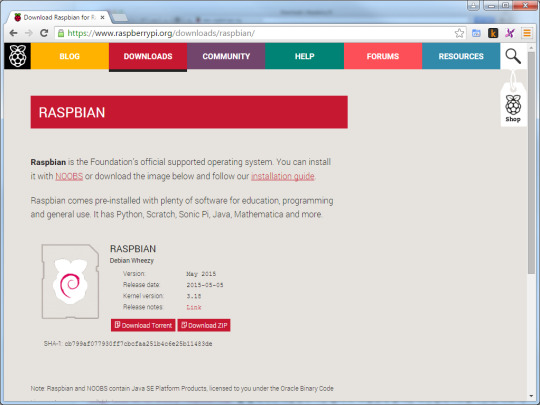
Spi Interface Of Raspberry Pi Using Python Projectiot123
Raspberry Pi Fingerprint Sensor Interfacing Project With
Arduino Library For Proteus The Engineering Projects In
Raspberry Pi 3 Temperture Fritzing
Arduino Simulator Using Proteus As Project Simu
Microsoft Raspberry Pi Simulator

0 notes
Photo

Couple of months back we decided to create our own media server to store our MP3s and digital photographs. But it gets postpone several months due to unavailability of main-boards and other resources. Finally, after reviewing several prototypes we decided to build our media server using Banana Pi (BPI) and MiniDLNA. Before finalize BPI we checked several main-boards which including Raspberry Pi B+, Orange Pi One and BeagleBone Black. Out of all above main-boards we choose BPI M1 because of its inbuilt SATA2.0 interface, Gigabit Ethernet port and availability in local market.
As an operating system we use Bananian Linux, which is Debian derivative for BPI platform. To sore all our content, we use Seagate 1TB SATA 3.5 inch hard disk drive. Bananian OS and other packages are loaded into 8GB SD card.
To power both BPI and SATA disk drive we design PSU using LM2576-5.0 step-down switching regulator IC. Also during the prototyping stages, we notice that both hard disk drive and BPI A20 CPU get heat-up during the long runs and to cool those components we decided to build simple fan controller with temperature monitor. After couple of designs we finally build BPI support board with above 5V regulator and LM311 based fan controller. To make it simple we construct above two components in 80mm × 53mm single side PCB.
More information and all design details of this DLNA sever is available at http://jayakody2000lk.blogspot.com/2018/05/banana-pi-dlna-media-server.html
3 notes
·
View notes
Text
Debian 10 Buster | Now available at Get Web Hosting
New Post has been published on https://www.getwebhosting.co.uk/blog/2020/01/18/debian-10-buster-now-available-at-get-web-hosting/
Debian 10 Buster | Now available at Get Web Hosting


Debian 10 Buster
New Debian 10 (Buster) Features.
Debian 10 comes with several desktop applications and environments. The following are some of the desktop environments GNOME 3.22, KDE Plasma 5.8, LXDE, LXQt 0.11, MATE 1.16, and Xfce 4.12. Buster is the first Debian release to ship with Rust based programs such as Firefox, ripgrep, fd, exa, etc. and a significant number of Rust based libraries (more than 450). Buster ships with Rustc 1.32.
What is more, Wayland is the default session type for GNOME 3.
UEFI Secure Boot
With buster, Debian can now be installed and run on most PCs with Secure Boot enabled. Secure Boot is a security feature enabled on most PCs that prevents loading unsigned code, protecting against some kinds of bootkit and rootkits during OS installations.
AppArmor enabled per default
Debian Buster for the first time brings a mandatory access control framework enabled per default. New installations of Debian buster will have AppArmor installed and enabled per default. Owing to the large number of security issues being currently experienced around the globe, this is a wonderful move made by Buster. AppArmor is a mandatory access control framework for restricting programs’ capabilities (such as mount, ptrace, and signal permissions, or file read, write, and execute access) by defining per-program profiles.
Network filtering based on nftables framework by default
nftables is the new packet classification framework that intends to replaces the existing ip,ip6,arp,eb_tables infrastructure. nftables provides a full replacement for iptables, with much better performance, a refreshed syntax, better support for IPv4/IPv6 dual-stack firewalls, full atomic operations for dynamic ruleset updates, a Netlink API for third party applications, faster packet classification through enhanced generic set and map infrastructures, and many other improvements.
Cryptsetup defaults to on-disk LUKS2 format
The cryptsetup version shipped with Debian buster uses the new on-disk LUKS2 format. New LUKS volumes will use this format by default.
Driverless printing with CUPS 2.2.10
Driverless printing is targeted at the client side of printing and refers to the ability of the client device (computer, smartphone, tablet, laptop etc) to print without having to install any static capability files or drivers (manufacturer-specific or otherwise) on the client. Debian 10 provides CUPS 2.2.10 and cups-filters 1.21.6. Together these give a user everything that is needed to take advantage of driverless printing. The principal requirement is that a network print queue or printer offers an AirPrint service. A modern IPP printer is highly likely to be AirPrint-capable; a Debian CUPS print queue is always AirPrint-enabled.
Basic support for Allwinner A64 based devices
Debian buster will have basic suport for many devices based on the Allwinner A64 SoC. THis includes FriendlyARM NanoPi A64; Olimex A64-OLinuXino and TERES-A64; PINE64 PINE A64/A64/A64-LTS, SOPINE, and Pinebook; SINOVOIP Banana Pi BPI-M64; and Xunlong Orange Pi Win(Plus).
Linux Kernel 4.19.0-4
Debian Buster will jump from kernel 4.9.0.3 to 4.19.0-4
Installing Debian 10 (Buster)
Installation guide: How To Install Debian 10 Buster – Complete Steps With Screenshots
Conclusion
There are some of the top new features that Buster will come into the field with. There is much more in store as this new release of Debian again comes with a lot more software than its predecessor stretch. This includes over 15346 new packages, for a total of over 51687 packages.
Debian 10 Buster is now available on our SSD VPS Hosting and Dedicated Servers.
0 notes
Photo

Savesoo:
New BlackFriday Deals
US ONLY, raspberry pi 4 screen
79.99 on Amazon, FREE on savesoo
Get free now:
https://www.savesoo.com/review-product/60564-raspberry-pi-4-screen-amazon-freebies
🔥【EXCELLENT PICTURE PERFORMANCE】: Equip with IPS screen with HD 1024*600 high resolution, supports up to 1920*1080 and 640*480.ensure the touch monitor more precise color restoration exquisite picture quality and more rich color.4:3 / 16:9 display format conversion in the image and an expansive 178° viewing angles is ideal for work and for reviewing on-screen with multiple people in the room.
🔥【SENSITIVITY TOUCH & ROTATABLE SCREEN】:Excellent sensitivity capacitive technology and multi-touch capability allows you to swipe, scroll, select, zoom in, zoom out, and move a cursor about in just 3-5 ms.With an auto-rotate function, you can place it your way (portrait or landscape) to get things done easily.Ideal touchscreen monitor for DIY projects! Build-in high-quality Loudspeakers, the speakers are loud enough to watch movies and casual gaming without headphones.
🔥【PLUG & PLAY, WIDELY COMPATIBILITY】: This drive free USB monitor designed HDMI for signal and data transmission, powered via USB.No program or software support required. You can use it with your Raspberry Pi 4/3/2/1/3B+/BB,Banana Pi. Windows 7/8/10 PC, Mac, Microsoft, TV. Video game console like Nintendo Switch/XBOX/PS4. Other devices or systems like Retro Pi, NOOBS, Debian, Ubuntu and Kodi are all supported.
🔥【PROFESSIONAL PI DISPLAY】: Raspberry Pi hobbyist could not miss this fully-featured monitor! Easily mount your R Pi to the exposed backside, Raspberry adaptor board is built in! And with 4 holes on the corner, easy to mount it to your DIY IoT projects that you’re working on. Save your space, keep your desktop neat. Only 0.52lb lightweight and 0.6inch depth touchscreen make it a good choice external monitor for Travel.
🔥【No Worry】: Professional tech support to ensure no-worry lifetime service. Any query or problem, please contact us.
0 notes
Text
NUEVA VERSIÓN DE KALI LINUX 2019.1 CON METASPLOIT 5.0 DISPONIBLE

La más reciente versión del sistema operativo cuenta con múltiples mejoras y actualizaciones
Especialistas en seguridad en redes del Instituto Internacional de Seguridad Cibernética informan sobre el próximo lanzamiento de Kali Linux2019.1, el sistema operativo más solicitado por pentesters y entusiastas de la seguridad informática.
Este sistema operativo basado en Debian GNU/Linux será lanzado con Metasploit 5.0, el cual es considerado por muchos especialistas en seguridad en redes como uno de los marcos de trabajo para pruebas de penetración más confiables disponibles en el mercado.
La herramienta ha sido mejorada en diversos aspectos, como la inclusión de un nuevo daemon json-rpc, un nuevo motor de búsqueda, nuevos módulos de evasión, soporte para escritura de código shell en C y servicios web integrados.
Desde su lanzamiento en 2013, Kali Linux se ha hecho de un lugar entre la comunidad de la ciberseguridad, proporcionando una serie de herramientas preinstaladas dentro de un sistema operativo único. Esta última versión del sistema cuenta con diversas correcciones de bugs y actualizaciones para múltiples herramientas, como DBeaver, Binwalk, entre otras.
Acorde a especialistas en seguridad en redes, el sistema operativo también cuenta con un kernel actualizado que admite el uso de equipos de placa única Banana Pi y Banana Pro.
Además, las imágenes de la Raspberry Pi se han simplificado aún más para ayudar a elegir una con facilidad. La última versión de Kali Linux está disponible para uso general y se puede descargar desde su sitio web oficial.
0 notes
Text
Debian 10 Buster | Now available at Powerful Box
New Post has been published on https://www.powerfulbox.co.uk/blog/2020/01/05/debian-10-buster-now-available-at-powerful-box/
Debian 10 Buster | Now available at Powerful Box
Debian 10 Buster
New Debian 10 (Buster) Features.
Debian 10 comes with several desktop applications and environments. The following are some of the desktop environments GNOME 3.22, KDE Plasma 5.8, LXDE, LXQt 0.11, MATE 1.16, and Xfce 4.12. Buster is the first Debian release to ship with Rust based programs such as Firefox, ripgrep, fd, exa, etc. and a significant number of Rust based libraries (more than 450). Buster ships with Rustc 1.32.
What is more, Wayland is the default session type for GNOME 3.
UEFI Secure Boot
With buster, Debian can now be installed and run on most PCs with Secure Boot enabled. Secure Boot is a security feature enabled on most PCs that prevents loading unsigned code, protecting against some kinds of bootkit and rootkits during OS installations.
AppArmor enabled per default
Debian Buster for the first time brings a mandatory access control framework enabled per default. New installations of Debian buster will have AppArmor installed and enabled per default. Owing to the large number of security issues being currently experienced around the globe, this is a wonderful move made by Buster. AppArmor is a mandatory access control framework for restricting programs’ capabilities (such as mount, ptrace, and signal permissions, or file read, write, and execute access) by defining per-program profiles.
Network filtering based on nftables framework by default
nftables is the new packet classification framework that intends to replaces the existing ip,ip6,arp,eb_tables infrastructure. nftables provides a full replacement for iptables, with much better performance, a refreshed syntax, better support for IPv4/IPv6 dual-stack firewalls, full atomic operations for dynamic ruleset updates, a Netlink API for third party applications, faster packet classification through enhanced generic set and map infrastructures, and many other improvements.
Cryptsetup defaults to on-disk LUKS2 format
The cryptsetup version shipped with Debian buster uses the new on-disk LUKS2 format. New LUKS volumes will use this format by default.
Driverless printing with CUPS 2.2.10
Driverless printing is targeted at the client side of printing and refers to the ability of the client device (computer, smartphone, tablet, laptop etc) to print without having to install any static capability files or drivers (manufacturer-specific or otherwise) on the client. Debian 10 provides CUPS 2.2.10 and cups-filters 1.21.6. Together these give a user everything that is needed to take advantage of driverless printing. The principal requirement is that a network print queue or printer offers an AirPrint service. A modern IPP printer is highly likely to be AirPrint-capable; a Debian CUPS print queue is always AirPrint-enabled.
Basic support for Allwinner A64 based devices
Debian buster will have basic suport for many devices based on the Allwinner A64 SoC. THis includes FriendlyARM NanoPi A64; Olimex A64-OLinuXino and TERES-A64; PINE64 PINE A64/A64/A64-LTS, SOPINE, and Pinebook; SINOVOIP Banana Pi BPI-M64; and Xunlong Orange Pi Win(Plus).
Linux Kernel 4.19.0-4
Debian Buster will jump from kernel 4.9.0.3 to 4.19.0-4
Installing Debian 10 (Buster)
Installation guide: How To Install Debian 10 Buster – Complete Steps With Screenshots
Conclusion
There are some of the top new features that Buster will come into the field with. There is much more in store as this new release of Debian again comes with a lot more software than its predecessor stretch. This includes over 15346 new packages, for a total of over 51687 packages.
Debian 10 Buster is now available on our SSD VPS Hosting and Dedicated Servers.
0 notes
Text
Raspberry Pi Four Mannequin B assessment: This board actually can substitute your PC
http://tinyurl.com/y2cnkpkj
The Raspberry Pi Four is a real next-generation Pi, with dual-screen 4K help, USB 3.0, a brand new CPU and GPU, and as much as 4GB RAM. Raspberry Pi 4: A guided tour of the brand new board A walk-through of all of the options on probably the most highly effective Raspberry Pi launched but. The Raspberry Pi Four is an enormous leap ahead for the low-cost pc, marking a lot of firsts within the evolution of the best-selling board. Designed to let individuals experiment with constructing software program and {hardware}, the Raspberry Pi has all the time been outlined by its customers, and so they’ve definitely come up many makes use of for the Raspberry Pi — media facilities, file servers, Pi-hole ad-blockers, drone management items, and retro-gaming consoles. These customers will probably be well-served by the Raspberry Pi 4, however for the primary time anybody on the lookout for a funds desktop PC also needs to critically take into account the Raspberry Pi, a outstanding achievement for a $55 pc. There are the anticipated upgrades: the leap to 4GB of quick reminiscence, help for 4K shows, the bump in processor pace to 1.5GHz, the inclusion of USB 3.0, and transfer to a brand new, extra trendy system-on-chip. However there are additionally surprises: the flexibility to run two 4k shows and shifting previous the $35 price ticket that is been in place because the first board launched in 2012. Breaking the Raspberry Pi’s $35 ceiling could seem controversial to some, however, to me, it feels wise to present customers extra selection. The bottom Raspberry Pi Four Mannequin B continues to be obtainable for $35 with 1GB LPDDR4 reminiscence, however for the primary time customers will pay extra to get extra reminiscence, with a $45 Raspberry Pi Four providing 2GB reminiscence and a $55 board 4GB reminiscence. Most significantly, that bump in reminiscence has unlocked what is feasible with the Raspberry Pi and the way comfy it feels to make use of. SEE: Raspberry Pi 4: This thing is a PC, says board’s creator Eben Upton (TechRepublic) The Raspberry Pi Three B+ was a half-decent desktop PC, however for on a regular basis use the Raspberry Pi Four feels near my work laptop computer — a machine costing round 20 instances the value. I examined the 4GB Raspberry Pi Four Mannequin B utilizing a pre-release model of the Raspbian OS, primarily based on the forthcoming Debian 10 Buster launch. The additional reminiscence eases outdated ache factors when utilizing the Raspberry Pi, to the extent they’re barely noticeable. There is no delay when clicking between a number of tabs within the browser and it handles heavy net apps like Gmail and Google Docs with ease. Utilizing Docs felt similar to utilizing it on a funds PC, one thing that wasn’t true of earlier boards, and trendy JavaScript and ad-heavy web sites additionally solely trigger the mildest of stutters when loading. That each one-round enchancment is mirrored within the artificial benchmarks (see outcomes under), with the Raspberry Pi Four comfortably forward of its predecessor, the Raspberry Pi Three B+, in CPU benchmarks and much in entrance in these measuring net efficiency. That stated, the Raspberry Pi Four usually lagged behind among the extra highly effective and equally priced single-board rivals, just like the Rock Pi Four and NanoPi NEO4 in exams. As talked about in evaluations of these Raspberry Pi rivals, nonetheless, the benchmarks do not inform the entire story, with the spectacular outcomes achieved by these Pi rivals usually undercut by uneven common efficiency and an general lack of stability. And whereas the Raspberry Pi’s efficiency as a desktop could also be of little curiosity to some customers, the improved specs shine in different areas. Compiling code for the traditional 90s shooter Quake III noticed the Raspberry Pi Four full the method considerably sooner than the Raspberry Pi Three B+, shaving 1 minute 40 seconds from the construct time. Storage is as soon as once more usually dealt with by SD card, though the addition of USB 3.Zero provides a sooner port for hooking up speedy SSD storage — though most SSDs will nonetheless be bottlenecked by USB 3.0. The Raspberry Pi Four provides help for twin shows. Picture: Nick Heath / TechRepublic That stated, I did run into some areas the place I used to be unable to check the Raspberry Pi’s efficiency correctly, probably on account of working an alpha launch of the Raspbian OS on a pre-release board. Sadly I used to be unable to check out one of many board’s headline options, the flexibility to help twin shows without delay, as one of many board’s two micro-HDMI ports wasn’t working. Raspberry Pi co-creator Eben Upton instructed me the twin micro-HDMI ports ought to be capable to help as much as two 4K shows at 30Hz or a single 4K show at 60Hz. I additionally noticed the function engaged on one other board, with the Raspbian desktop being break up throughout two shows and taking part in again an internet video with none points. I used to be in a position to get my Raspberry Pi Four working with a 2016 Samsung TV at 4K @ 30Hz, which appeared to work tremendous, though clearly it was barely much less clean than working the show at 60Hz at 1920 x1080 decision. One other space that I used to be unable to check correctly was media middle efficiency, as I solely had a pre-release model of Raspbian, the place media playback hadn’t been optimized. In my exams utilizing VLC and OMXPlayer on Raspbian, I used to be solely in a position to get a smoothish body fee when taking part in a 1080p, 30 FPS, H.264-encoded video, the Huge Buck Bunny check video, throughout which I additionally encountered display tearing. Above that decision or body fee, playback both wasn’t clean or the video did not play in any respect. I additionally had bother with 3D graphics, with Quake III solely attaining 5.eight FPS through the ‘timedemo’ at excessive settings, a way under what the GPU is able to. Nevertheless, Upton says the Raspberry Pi 4’s new VideoCore 6 GPU can playback 4K@60FPS H.265 and H.264-encoded video, and that that is being focused for help within the Kodi media middle on the Raspberry Pi Four at launch. He says that enhancing efficiency on the Raspbian desktop will probably be checked out post-launch. For me, it was a equally blended image when it got here to on-line video playback, with 1080p30 YouTube video being utterly clean, whereas 1080p60 movies consistently stopped and began, and each affected by display tearing. Upton additionally says fixing display tearing will probably be a difficulty that will probably be targeted on post-launch. After the Raspberry Pi Four launches I will run these exams on the board once more and replace the assessment. I used to be utilizing an early Raspberry Pi Four board and software program, nonetheless, and these points ought to be resolvable. My general impression of the Raspberry Pi Four is that, in narrowing the efficiency hole with different single-board computer systems, the Raspberry Pi has cemented its place as the very best all-round single-board pc. It is true that the Raspberry Pi exists in a much more crowded discipline than in 2012. Opponents have grown a veritable feast of Pi fruit-themed rivals, together with Orange, Banana, and the marginally much less appetizing Rock Pi. A few of these rival boards are comparatively respectable, such because the Rock Pi 4, however they have a tendency to both be dearer, or extra unreliable and comparatively unstable, such because the Orange Pi boards and, to a lesser extent, the current Nano Pi Neo 4. SEE: More Raspberry Pi coverage (TechRepublic Flipboard journal) What makes the Raspberry Pi a tastier prospect than these underbaked namesakes is its stability. No different Arm-based single-board pc can match the Raspberry Pi for providing a low-cost machine that simply works, that has such a broad suite of software program, and an enormous neighborhood to supply help and generate guides and tutorials. After all, there are x86-based boards that provide stability and breadth of software program help, however these nearly all the time value greater than the Raspberry Pi. And as a developer -focused machine, few computer systems match the Raspberry Pi for the suite of programming-related editors and instruments bundled with the default Raspbian OS. The Raspberry Pi Four will launch with a brand new model of Raspbian primarily based on Debian Buster. It is value remembering that the objective of the Raspberry Pi is to offer a low-cost pc for teenagers to make use of to study how pc {hardware} and software program works. For these fledgling builders, the hole between it and a low-cost laptop computer has by no means been smaller. With the addition of dual-screen help, the Pi now arguably provides greater than many laptops, significantly for devs hungry for additional display area. However, in fact, the Raspberry Pi has turn out to be way over an on a regular basis pc, and even for tech lovers who run the Raspberry Pi as a media middle, or retro gaming machine — the bump to efficiency, reminiscence, and port pace will probably show a pretty prospect. The Raspberry Pi Four is a compelling machine — providing all-round efficiency, stability, and software program that is troublesome to beat for the value. When you’re not among the many 25 million individuals who already personal one of many boards, there’s by no means been a greater time to pattern some Raspberry Pi. SEE: Inside the Raspberry Pi: The story of the $35 computer that changed the world (cover story PDF) (TechRepublic) Specs comparability: Raspberry Pi Four Mannequin B vs Raspberry Pi Three Mannequin B+ The Raspberry Pi Four Mannequin B has a sooner and extra trendy processor than the Raspberry Pi Three Mannequin B+ The brand new BCM2711 system-on-a-chip (SoC) utilized by the Raspberry Pi Four depends a quad-core 1.5GHz Arm Cortex-A72 primarily based processor, manufactured utilizing 28nm course of node know-how, and has a more recent and extra environment friendly structure than that discovered within the Raspberry Pi Three B+. The Raspberry Pi Three B+ has a quad-core 1.4GHz Arm Cortex-A53 CPU on the older BCM 2837 SoC. The Raspberry Pi Four Mannequin B has related wi-fi connectivity to the Raspberry Pi Three Mannequin B+ The Raspberry Pi Four B provides 802.11ac Wi-Fi, the identical because the Raspberry Pi Three B+, however sports activities Bluetooth 5.0, in comparison with Bluetooth 4.2 on the Raspberry Pi Three Mannequin B+. The Raspberry Pi Four has as much as 4 instances the reminiscence and has sooner reminiscence than the Raspberry Pi Three B+ The Raspberry Pi Four is on the market with half of/4GB of LPDDR4 reminiscence, in comparison with 1GB of LPDDR2 reminiscence within the Raspberry Pi Three B+. The Raspberry Pi Four has sooner Ethernet than the Raspberry Pi Three Mannequin B+ Each boards have gigabit Ethernet, however the pace of the Raspberry Pi’s 3’s Ethernet is constrained by counting on a USB 2.Zero bridge, which limits the utmost throughput to about 300Mbps, in comparison with true Gigabit Ethernet on the Pi 4. The Raspberry Pi 4, like its predecessor, will help Energy over Ethernet (PoE), which as with the Pi Three B+ would require a separate add-on board, with plans by the Pi Basis to launch a brand new PoE board — although present PoE boards will work with the Pi 4. The Raspberry Pi Four has sooner USB ports than the Raspberry Pi Three Mannequin B+ The Raspberry Pi Four has two USB 3.Zero ports and two USB 2.Zero ports, in comparison with the 4 USB 2.Zero ports on the Raspberry Pi Three B+. The Raspberry Pi Four is similar dimension because the Raspberry Pi Three Mannequin B+ Each the Raspberry Pi Four and the Raspberry Pi Three B+ measure 85.6mm × 56.5mm. The structure of the Raspberry Pi Four is barely totally different to that of the Raspberry Pi 3 On the Raspberry Pi 4, two micro-HDMI ports substitute the Pi Three B+’s HDMI port, whereas the Ethernet port and the USB ports change locations. Because of the adjustments in structure, the Raspberry Pi Four does not match very properly into earlier Raspberry Pi circumstances, because the aspect panels do not align with the brand new ports. The Raspberry Pi Four is appropriate with earlier Raspberry Pi’s {hardware} add-ons As with earlier boards, there is a 40-pin enlargement header for connecting to boards, sensors and different {hardware}, with the identical pin structure as earlier boards. The one problem would possibly come up from the marginally totally different structure of the board, though the profile is just like earlier boards, so it is unlikely to be an excessive amount of of a difficulty. The Raspberry Pi 4’s GPIO header additionally helps extra connections, with UART, SPI, and I2C interfaces every supported on 4 further pins, and with mounted support for clock stretching over I2C interfaces. The Raspberry Pi Four can output to 4K shows, helps twin screens, and ought to be able to 4K video playback The Raspberry Pi Four helps HDMI 2.0, is ready to output video to twin shows, as much as twin 4K@30Hz screens or a single 4K@60Hz monitor, by way of its two micro-HDMI ports. With the assistance of the VideoCore 6 GPU, it ought to be capable to playback 4K@60FPS H.265 and H.264-encoded video, in comparison with the Raspberry Pi Three B+, which is able to clean video playback at resolutions as much as 1080p and has a HDMI 1.Three output. The Raspberry Pi Four makes use of a USB Kind-C port for energy The Raspberry Pi Four makes use of a USB Kind-C port for its 5V/3A energy provide, in comparison with the micro-USB energy connector on the Raspberry Pi Three Mannequin B +. How does the Raspberry Pi Four Mannequin B (4GB) carry out relative to different Pi boards? Normal efficiency The Dhrystone benchmark measures the final CPU efficiency, specializing in calculations utilizing integers. The Whetstone benchmark measures one other facet of processor efficiency — this time how the CPU handles floating level calculations. Utilized in supercomputer testing, the Linpack benchmark additionally measures how quickly a machine can deal with floating level calculations. Sysbench is one other measure of common CPU efficiency — right here displaying single-core and multi-core efficiency of the 2 boards. Whereas compiling code into an executable program is not a typical exercise for the common person, the Raspberry Pi is geared toward serving to individuals to study software program growth. Here is how lengthy it took to construct the Quake III code from this GitHub repo. Connectivity This iPerf benchmark measures the pace at which knowledge is transferred between two computer systems, on this case between an Ethernet-wired PC and numerous fashions of Raspberry Pi. These figures are a information slightly than absolute measures, since community pace could be affected by many elements. Internet searching The Octane benchmark could also be deprecated, but it surely nonetheless offers an thought of how the Chromium browser within the Raspberry Pi’s default Raspbian OS handles JavaScript, the default scripting language of the net. In case your browser is sluggish at JavaScript, it is sluggish full-stop. Raspberry Pi Four Mannequin B specs System-on-a-chip: Broadcom BCM2711 Processor: Quad-core 1.5GHz Arm Cortex-A72 primarily based processor Reminiscence: half of/4GB LPDDR4 RAM Connectivity: 802.11ac Wi-Fi / Bluetooth 5.0 Video and sound: 2 x micro-HDMI ports supporting 4K@60Hz shows by way of HDMI 2.0, MIPI DSI show port, MIPI CSI digital camera port, Four pole stereo output and composite video port Ports: 2 x USB 3.0, 2 x USB 2.0 Energy: 5V/3A by way of USB-C, 5V by way of GPIO header Expandability: 40-pin GPIO header Subsequent Huge Factor E-newsletter Be within the find out about good cities, AI, Web of Issues, VR, autonomous driving, drones, robotics, and extra of the good tech improvements. Delivered Wednesdays and Fridays Join right this moment Join right this moment Learn extra about single-board computer systems Source link
0 notes
Link
The Banana Pi represents not one, but a range of different single board computers just like the Raspberry Pi did. The two are compatible but more than that, Banana Pi is an open source board. That means you can also run Debian, NetBSD, Ubuntu, and Android on it.
0 notes
Text
FastoTV, una plataforma de IPTV gratuita y de código abierto
FastoTV es una plataforma iptv, para ver televisión a través de internet, gratuita y de código abierto que cuenta con soporte para multiples plataformas, tales como Mac OS X, Linux y Windows. El código está escrito en C ++ y distribuido bajo la licencia GPLv3.
El proyecto FastoTV está desarrollando un servidor IPTV para transmisión de televisión. La plataforma, por ejemplo, puede ser utilizada por pequeños proveedores para proporcionar a los clientes acceso a contenido de televisión, para crear sistemas de transmisión de televisión basados en la nube o para proporcionar infraestructura de video vigilancia con cámaras IP.
(adsbygoogle = window.adsbygoogle || []).push({});
Esta plataforma abierta se puede utilizar nuestro reproductor favorito para ver canales de televisión. También FastoTV es una plataforma abierta y gratuita de IPTV.
Las principales grandes ventajas de FastoTV son:
Fuente abierta
Propio servicio iptv opensource
Un mando a distancia para dispositivo y TV.
Dispositivos de bajo precio, puede comprar el dispositivo por su cuenta e instalar la aplicación en él.
Ahora soportamos los siguientes dispositivos.
Multiplataforma
Código simple
Grandes soluciones
Además, la aplicación cuenta con paquetes que son soportados por algunos miniordenadores, tales como:
(adsbygoogle = window.adsbygoogle || []).push({});
Orange PI:
Orange PI One
Orange Pi Lite
Orange PI PC
Orange Pi Plus2
Orange PI PC2
Orange Pi Zero Plus2
Banana PI:
Banana Pi M2+
Raspberry PI:
Raspberry Pi 1 Model B+
Raspberry Pi 2 Model B
Raspberry Pi 3 Model B
La plataforma puede funcionar en el modo de retransmisión, transmitiendo el flujo original a los clientes sin modificación, o sobre la marcha para codificar el vídeo de la cámara o transcodificar el flujo existente a otro formato.
También admite la adición de un cambio de hora, en el que la transmisión se almacena en búfer para permitir la visualización al mismo tiempo en diferentes zonas horarias. Es posible habilitar la GPU para acelerar la codificación y decodificación.
Los archivos y transmisiones en vivo recibidos a través de CDN, sistemas de transmisión, cámaras conectadas localmente, puntos de transmisión de la red local y servicios como TV Mosaic pueden servir como fuentes de contenido. HLS, RTMP, UDP Multicast / Unicast, HTTP TS y DASH son compatibles en la entrada. La salida es HLS PUSH, HLS PULL, RTMP PUSH, UDP / RTP, RTSP y HTTS TS.
Se admiten las listas de reproducción y el video a la carta para la demora en la visualización del contenido (TV de actualización). Para iniciar la transmisión, en el caso más simple, es suficiente iniciar el servidor, crear un archivo M3U con las transmisiones disponibles y distribuirlo entre los usuarios.
¿Cómo instalar FastoTV en Linux?
Si estas interesado en instalar y probar esta aplicación en tu sistema, podrás realizar con ayuda de uno de los siguientes métodos.
Los desarrolladores de la aplicación nos dan varias opciones.
Si son usuarios de Debian, Ubuntu o cualquier distribución con soporte para paquetes deb, pueden realizar la instalación de esta aplicación por este método.
Para realizar la descarga desde la terminal del paquete de la aplicación deben ejecutar el siguiente comando:
wget -O fastotv.deb https://fastotv.com/downloads/linux/fastotv-0.9.4-x86_64.deb
Hecha la descarga pueden realizar la instalación del paquete con su gestor de paquetes preferido o desde la terminal pueden hacerlo con ayuda del siguiente comando:
sudo dpkg -i fastotv.deb
Si tienen problemas con las dependencias estas las puedes solucionar ejecutando el siguiente comando en la terminal:
sudo apt -f install
Instalación mediante paquete RPM
Finalmente, para los que son usuarios de RHEL, CentOS, Fedora, openSUSE o cualquier distribución con soporte para paquetes rpm deben obtener el último paquete rpm estable de la aplicación.
Para realizar la descarga desde la terminal del paquete el comando que van a teclear en la terminal es:
wget -O fastotv.rpm https://fastotv.com/downloads/linux/fastotv-0.9.4-x86_64.rpm
Ya realizada la descarga, la instalación la pueden realizar con el siguiente comando:
sudo rpm -i fastotv.rpm
Arch Linux y derivados
Finalmente, para los que sean usuarios de Arch Linux o distribuciones basadas en este, pueden realizar la instalación de esta aplicación desde los repositorios de AUR.
Solamente deben de contar con un asistente de AUR instalado, por lo que, si no es así, puedes consultar alguno de los que te sugerimos aquí.
Ahora solo deben abrir una terminal y teclear:
yay -S fastotv
El artículo FastoTV, una plataforma de IPTV gratuita y de código abierto ha sido originalmente publicado en Linux Adictos.
Fuente: Linux Adictos https://www.linuxadictos.com/fastotv-una-plataforma-de-iptv-gratuita-y-de-codigo-abierto.html
0 notes
Text
Raspberry Pi Alternatives – 17 competitors
Raspberry Pi has become the next big thing.
Both Raspberry Pi and Raspberry Pi 2 have created great, intense interest in single-board computers.
Simple portable, and affordable, they bring a lot to the table.
However, maybe you don’t want a Pi. You might be looking for something that fulfills the same functions but is a bit different. There are a lot of alternatives to Raspberry Pi out there.
First, let’s look at what makes the Raspberry Pi unique and some of the reason you might want to look for a Raspberry Pit alternative. The Raspberry Pi Model B boasts a 900 MHz processor, a full HDMI port, 1 GB of RAM, a camera interface, a display interface, a micro SD card slot, and a GPU. It can run both Windows 10 and Linux. All this will run you around $35.
You can still pick up the first gen Raspberry Pi, but it has noticeably worse specs than the Raspberry Pi 2. The original has a 700 MHz processor, either 256 or 512 RAM, and only either one or two USB ports. A few of the very earliest models do not even have Ethernet ports, so there’s no alternative to using Wi-Fi. The Raspberry Pi 2 is a clear improvement.
All these seem like serious selling points for the Raspberry Pi, but there are issues. A lot of computers like Raspberry Pi provide more power, with faster processors, better GPUs, more RAM, and more connectors. They can even offer services no model of Raspberry Pi offers right now.
You can find that some of the Raspberry Pi competitors offer features like built in Wi-Fi, gigabit Ethernet, and occasionally a decent amount of onboard storage. The barest, most stripped down version of a computer can work for a lot of people, but you’ll find it has a lot of limits, especially for complex projects.
Arduino Industrial 101
Arduino Industrial 101 is an Evaluation board for the Arduino 101 LGA module. It supports Linux distribution, which is based on an OpenWRT named LininoOS. The ATmega32u4 microcontroller is fully integrated in the baseboard.
This computer’s board has built in Wi-Fi, utilizing IEEE 802.11b/g/n operations up to 150Mbps 1×1 2.4 GHz), 4 Analog inputs, 1 USB, 3 GPIOs (2 of which can be used as PWM Outputs), and 1 Ethernet signal on pin header. It also has a built in DC/DC converter. Use the assembly guide, then simply connect your board to a computer using a micro USB cable to get going.
Please note that in some countries, it is against the law to sell Wi-FI enabled devices without government permission. Some local distributors disable Wi-Fi functionality while awaiting certification.
Banana Pi
Meant to be an open source, Banana Pi is touted as a close alternative to Raspberry Pi. It is manufactured in Chine and is noticeably, but not very, physically larger than the Raspberry Pi. It has assorted OS options available, including Lubuntu, Fedora, Arch Linux, Free BSD, a Debian variant named Bananian, Android 4.2, and Android 4.4.
You can use the Raspbian OS, but the CPU will compile it with all the requirements of the Debian Armhf port.
The hardware offers up a lot of similarities to Raspberry Pi. There are several variants to the Banan Pi boards, but these are the specs on the most current one, the Banana Pi M64: a 1.2 Ghz Quad-Core ARM Cortex A53 64-Bit Processor, 2GB of RAM, and 8GB eMMC.
It comes with built in Wi-Fi and Bluetooth. There are 2 USB A 2.0 ports, a USB OTG port, an HDMI port, an audio jack, and a Dc power port. A few models also offer SATA 2.0 port support. It’s truly standout feature is its storage capacity. You can use an SD card with a max of 64 GB, and get a max of 2 TB via the SATA port.
The versatile board makes this a good choice for anyone who wants to try building their own computers. It’s not as cheap as some Raspberry Pi competitors, but it is hardly expensive.
BBC micro:bit
This tiny computer is meant for schools. More than a million of them were given away to school children in the UK. They’ve since started to be handed out globally. A non-profit named Micro Bit Educational Foundation now manages this effort.
The BBC micro:bit is powered by a 32-bit ARM Cortex. It has a 5x% LED matrix, with 25 programmable red LEDs for a display. There are a few push buttons allowing for interactions for games and other programs. It also has a Magnetometer, Accelerometer, and Bluetooth antenna.
Beaglebone Black
Beaglebone Black is designed to be easy and simple to set up and start using; the website promises users can “boot Linux in under 10 seconds and get started on development in less than 5 minutes with just a single USB cable.”
Beaglebone Black is powered with TI AM335x 1GHz ARM® Cortex-A8, capable of supporting Linix Minix, Sybian, Free BSD, Open BSD, and RISC OS. It’s a great platform for development work. Project Rowboat enables Android on this platform.
This a very compact device, measuring 75mm x 75mm, and is very portable. It has an HDMI and an S-Video port. The GPU is powers by Imagination Technologies, allowing 2D and 3D rendering. Beaglebone Black comes with 4GB 8-bit eMMC on-board flash storage and 512MB DDR3 RAM.
This a very cheap platform, but it packs a lot of bang for the buck. Its creators developed it for coders and developers working with Linux. It’s a good alternative to Raspberry Pi, with a few more added features and a very easy setup that make it stand out.
C.H.I.P.
This is a very tiny computer, the size of a credit card (60mm long) hailing from Next Thing Co. It runs $9, much cheaper than Raspberry Pi and the Raspberry Pi alternatives. It is more powerful than all the first gen models of Raspberry Pi.
C.H.I.P. has Bluetooth and Wi-Fi. No reason to be worried about sacrificing its single USB port for an internet or device connection. It offers a 1 GHz R8 ARM processor, 512MB of RAM, and 4GB of flash storage. It is a very interesting little computer, especially with its wireless capabilities and on-board storage. It started shipping in December of 2016.
cloudBit
This platform is probably the easiest way to create internet connected devices. It requires no wiring, soldering, or programming. Its IFTTT support gives it the ability to connect with any web service there is, including Twitter. It can even connect with hardware, like Philips HUE or NEST.
Intel Galileo Gen 2
Intel decided to enter this market with their own Raspberry Pi competitor, an updated version of their earlier Intel Galileo single board PC. This was not a competitive board, offering less than others like Raspberry Pi, but the Intel Galileo Gen 2 holds its own.
It is powered by Intel’s Quark Application processor, with 32-bit Quark SoC X1000 processor and a clock speed of up to 400 MHz.
The Galileo Gen 2 has software and hardware compatibility with the Arduino environment. Using Pentium architecture has ensured both the software and the hardware is compatible not just with Arduino, but also its numerous shields.
You can develop a project with rather serious hardware interfacing requirements and decent computer power. The Galileo Gen 2 also offers some I/O slots and expansion ports, so you can modify it if you want or need to.
This is a nice development unit for anyone interested in working with Intel-based Quark architecture, an old familiar for a lot of users. It lacks the video and audio output offered by Raspberry Pi, so know what you’re looking for if you’re thinking about buying this platform.
MinnowBoard MAX
MinnowBoard offers two versions: the $140 version and the $100 version. The $140 version offers 2 GB of RAM, while the cheaper version only offers half that at 1 GB. Both have include a 1.33 GHz dual-core processor, an Intel graphics with HDMI out, a micro SD port, two USB ports, a SATA2 hard drive connection, and an Ethernet connection.
You can get more for less, but there are expansions planned, fittingly known as ‘lures’. These look to be useful for developers in particular. It’s hard drive connection is a good point, too, as Raspberry Pi and very few of the alternatives offer that.
NanoPi 2 Fire
This unit runs only $22.99. It is powered by an A9 quad-core SoC, with 1GB of DDR3 RAM. No Wi-Fi or Bluetooth here; The NanoPi 2 Fire connects to the web via Ethernet and/or its USB 2.0 port. It also includes a power management unit to support software sleep, wake, and power-off functions. It can run both Android and Debian Linux.
NanoPC-T1
This is a very low-cost platform and an excellent way to break into microcomputing. It has a 1.5 GHz Samsung quad-core processor, 1 GB of RAM, 8 GB of onboard storage, an HDMI port, an audio port, three USB ports, an ethernet port, and an SD card slot. It supports Android and Linux. It can manage just about any simple project.
You can also add on an adapter board, a standard or hi-def camera, and an LCD touchscreen. You can do a lot with these options, making things like touchscreen games or home security systems. NanoPC, the company behind the NanoPC-T1, sells lots of other accessories and modules, including a $25 Wi-Fi module.
ODROID-XU4
This is the flagship product for Hardkenel, the development company behind this platform. It’s smaller and more powerful than their earlier Odroid XU3.
It uses ARM® big.LITTLE™ technology, which combines ARM CPU cores to maximize efficiency and increase parallel processing performance at much lower power consumption. It is powered by Samsung Exynos5422 Cortex™-A15 2 Ghz and Cortex™-A7 Octa core CPUs.
It also has 2 G.B LPDDR3 RAM, 2x USB 3.0 support, and Gigabit Ethernet support. It can run Android KitKat, Android Lollipop, and Ubuntu. It is also backward compatible with all the XU3’s software. It does not have a SATA port, so bear that in mind.
This a very powerful single-board computer. It performs two to four times faster than Raspberry Pi 3. The fan can make a very loud humming noise when the CPU is high. Take a look at it if you’re looking for a high end single-board PC.
Orange Pi PC2
This is a solid option among Raspberry Pi alternatives. It might be best to call it a clone, in fact. It offers specs similar to the Raspberry Pi, including Ethernet, three USB ports, USB OTG, 1GB of RAM and a quad-core 64-bit Cortex-A53 processor, and a GPU. It has a number of OS options: Banana Pi, Debian, Raspbian, Android, and Ubuntu.
Parallella
This is a small computer, the size of a credit card, with a lot of kick. It’s based on the Epiphany multi-core chips from Adapteva. It starts at $99. You can use it as a standalone computer or as a component in a parallel server cluster.
pcDuino4 Set-Top Box
This platform is designed to be a media center device, one of the more common uses of Raspberry Pi. It has a 1.6 GHz quad-core processor, Mali GPU, 1 GB of RAM (shared with the GPU), 8 GB of onboard storage, and a Wi-Fi module.
It doesn’t offer a lot of features, though as a part of its design as a media center, you can put out both HD and 4K video through its HDMI port, as well as use its AV output for older TVs. It also offers an IR receiver remote. The enclosure in included. It’s pretty cheap, but it’s a good option for anyone wanting to use a single board computer as a media center.
Radxa Rock2 Square
The Radxa Rock2 has a quad-core processor, 2.5″ SATA hard drive compatibility, Bluetooth 4.0, HDMI port, ethernet port, headphone port, IR receiver, and SD card port. You can opt to have either 2 GB or 4 GB of RAM, as well as either 16 GB or 32 GB of solid-state storage.
You can also add in a 3.5” hard drive with a few modifications for a useful upgrade. The Rock2 is based on Android, but I can also run the Firefox OS and Linux. It’s a very powerful and versatile platform, far more so than the Raspberry Pi.
UDOO Dual Basic
This is the smallest available unit on the UDOO lineup. It offers a 1 GHz processor, 1 GB of RAM, both 2D and 3D graphics accelerators, HDMI output, two micro-USB ports, two USB-A ports, an onboard micro SD card reader, and both audio and mic ports. There are also Arduino compatible pinouts.
This is one of the best deals, price wise, among the UDOO boards. Be mindful, however, that the UDOO Neo is coming out soon, which boasts Bluetooth, Wi-Fi, and a 9-axis sensor.
VoCore
This is an open hardware platform. It runs on Open Wrt/LEDE and has a plethora of features, including USB ports, Wi-Fi, UART, and over 20 GPIOS—all in a one inch square. I can help you create a smart house, a very small router, or a study embedded system.
You willg et the full package when you buy VoCore: its hardware, schematic, circuit board, bill of materials, full source code (not including the boot loader), operating system, and applications. You control it entirely.
Conclusion
There are plenty of alternatives to Raspberry Pi. Some are powerhouses that make the Pi systems look like kittens, while others are tailored to very specific functions. Take a look at them base don out overviews if you find anything that serves your needs.
from Web Development & Designing http://www.designyourway.net/blog/tech/raspberry-pi-alternatives-competitors/
0 notes