#barcode Cloud APIs
Explore tagged Tumblr posts
Text
One Software Suite, Countless Business Problems Solved — Meet BETs
In today’s competitive market, businesses no longer have the luxury of disjointed systems, manual operations, or inefficient communication between departments. Whether you’re managing a franchise network, coordinating warehouse logistics, streamlining sales distribution, or overseeing vendor transactions — your business needs a connected, intelligent, and scalable platform.
Enter BETs ERP System— the one software suite that empowers businesses with a complete ecosystem of integrated solutions.
What is BETs?
BETs (ByteElephants Technologies Suite) is a comprehensive, cloud-based business operations suite that digitizes and automates complex workflows across manufacturing, retail, and distribution networks. Built for scalability, speed, and accuracy, BETs offers modular platforms that can work standalone or integrate seamlessly to build a robust business tech stack.
Why BETs? Because Modern Businesses Need More Than Just Software
While most software tools solve isolated problems, BETs is built to handle the full picture — from ground-level operations to strategic decision-making. With real-time data, mobile apps, intuitive dashboards, and deep API integrations, BETs bridges gaps between departments, minimizes manual data entry, and accelerates growth.
BETs offers 360° visibility, control, and collaboration across the following key areas:
BETs Core Modules & What Problems They Solve
ERP – End-to-End Process Management
For businesses drowning in disconnected processes, BETs ERP ties everything together — from raw material procurement to finished goods dispatch.
Modules Include: Procurement, Production, QC, Inventory, Accounts, Finance, Sales, Dispatch, and Analytics.
Key Benefit: Gain complete control over your operations and reduce manual effort with workflow automation.
Sales Force Automation (SFA)
Your field team shouldn’t just collect orders — they should fuel growth. BETs SFA empowers them with route tracking, order management, and insights at their fingertips.
Key Features: Target assignment, market coverage tracking, order capturing, return management, and real-time reporting.
Distribution Management System (DMS)
Managing a vast distributor-dealer-retailer network? BETs DMS streamlines primary and secondary sales with advanced order processing, scheme management, inventory tracking, and dispatch control.
Ideal For: FMCG brands operating in general trade. Result: Real-time visibility and faster fulfilment.
Franchise Management System (FMS)
Franchise operations are complex. BETs FMS brings structure to chaos — from ordering systems and digital menus to communication apps and tray management. What It Includes:
Ordering System (Web + Mobile)
POS Software
Digital Album App
Communication App
Tray & Brand Management Apps Outcome: Smoother operations between franchise outlets and the central production unit.
Point of Sale (POS)
Designed for franchise shops and retail counters, BETs POS handles customer billing, stock tracking, local expense recording, GST invoicing, loyalty programs, and daily sales reporting.
Why It Stands Out: Seamless integration with back-end ERP and real-time sync with franchise operations.
Warehouse Management System (WMS)
Inventory chaos? Not with BETs. Our WMS uses barcode-based tracking, real-time space monitoring, smart put-away/pick-up tasks, and integration with ERP to optimize warehouse operations. Mobile App Included: For on-the-go task completion with scanning & validation.
Vendor Management System (VMS)
Say goodbye to email threads and Excel chaos. BETs VMS enables vendors to manage RFQs, upload invoices, track POs, view quality reports, and receive payments — all from a centralized portal. Admin Controls: Comparative analysis, PO & schedule sync, rejection tracking, performance matrix, and ERP integration.
HRMS – Human Resource Management System
Manage recruitment, onboarding, leave, payroll, attendance, performance reviews, and more. BETs HRMS also supports biometric integration and mobile attendance for field employees.
Built-In Business Intelligence
All BETs platforms are backed with powerful dashboards and analytics. From stock performance to sales vs target, vendor efficiency to HR insights — decision-makers have real-time data at their fingertips.
Modular. Scalable. Customizable.
Whether you're a startup, mid-sized business, or an established enterprise, BETs grows with you. Choose the modules you need, integrate with existing systems, or build a full-suite digital backbone for your brand.
Who Uses BETs?
Food & Beverage Brands
Franchise Retail Chains
Snack, Bakery, Dairy & FMCG Manufacturers
Distribution-Focused Companies
Companies with Field Sales Teams
Multi-Warehouse Businesses
Vendor-Heavy Operations
Integrations & Support
BETs integrates with popular ERPs like Microsoft Dynamics (Navision), SAP, and other systems through robust APIs. Our team ensures smooth onboarding, training, and post-implementation support to help you succeed.
Final Word
"One software suite, countless business problems solved." That’s not a tagline — it’s a promise. BETs is more than software. It’s your operational backbone, your growth partner, and your gateway to building a future-ready business.
Experience BETs System. Experience the smarter way to run your business.
To know more,
Visit Us : https://www.byteelephants.com/
0 notes
Text
Custom Software in 48 Hours – Powered by OceanMNC
Launch Your CRM, ERP, HRM or Business App in Just 2 Days!
In today’s fast-moving business world, time is money. Whether you run a startup in Europe, a growing business in the USA, or a dynamic team in the UAE, waiting weeks or months for software development just doesn’t work anymore. That’s why OceanMNC introduces a revolutionary solution:
Custom Software Development in Just 48 Hours.
We build and launch your software fast — so you can start managing, automating, and scaling your business without delays.
🌐 Who Is OceanMNC?
OceanMNC is a global IT development company known for rapid, reliable, and scalable web development, AI tools, and custom software solutions. With clients across Germany, UK, UAE, USA, and India, we’ve built over 500+ solutions — from CRMs to Inventory Systems, from HRMs to Invoice Automation Tools.
Now, with our "Software in 48 Hours" service, we give your business a head start.
🚀 What Kind of Software Can We Build in 48 Hours?
Here are software solutions we’ve successfully delivered in under 2 days:
✅ CRM (Customer Relationship Management)
Track leads, manage sales, assign tasks, and improve conversions.
✅ HRM (Human Resource Management)
Attendance, payroll, leave management, and performance tracking.
✅ Inventory Management
Real-time product tracking, barcode scanning, and stock alerts.
✅ Quotation & Invoice Generator
Generate branded invoices, track payments, and send reminders.
✅ Ticketing & Support System
Manage customer queries, complaints, and service requests.
✅ Small ERP Solutions
Custom dashboards for finance, operations, projects, and reports.
We use pre-tested frameworks, proven modules, and cloud hosting to go live faster than traditional development cycles.
💡 How Do We Deliver Software in Just 48 Hours?
Our success formula:
🔹 Modular Architecture – Reusable codebase = faster builds
🔹 Experienced Dev Teams – 24/7 shifts across time zones
🔹 Pre-built UI Templates – Save hours on design
🔹 Clear Requirement Process – We capture your exact needs in 1 call
🔹 Real-Time Collaboration – WhatsApp/Zoom/Slack for instant feedback
🔹 Agile Delivery – First version in 48 hours, then iterate
We start with MVP-first delivery — then upgrade in phases based on your business goals.
🌍 Who It’s For – Business Types We Serve
📍 This service is perfect for:
🏢 Real Estate Agencies
🏬 Wholesale Distributors
🧑💼 Marketing Agencies & Freelancers
🏥 Clinics & Health Practitioners
📦 E-commerce Backoffice Management
🧘 Coaches, Trainers & Consultants
🛠️ Service-Based Small Businesses
Whether you're in Dubai, Berlin, New York, or Mumbai — we deliver the same high-speed, reliable service.
🛠️ Real Case Studies – OceanMNC in Action
🧾 Case 1: Invoice Software – Dubai, UAE
A trading company needed a simple, branded invoicing tool.
Delivered: In 41 hours
Result: Saved 8 hours/week in manual billing.
👥 Case 2: Lead CRM – Munich, Germany
A digital agency needed a lightweight CRM to track and manage clients.
Delivered: In 46 hours
Result: 20% increase in lead conversions in 1st month.
👨⚕️ Case 3: Clinic Software – Chicago, USA
Required patient booking, history management, and billing.
Delivered: In 2 working days
Result: Fully automated appointment system.
🔒 Features That Come Standard
✅ Admin Dashboard + Role-Based Access
✅ Real-Time Reporting
✅ Email & WhatsApp Alerts
✅ Cloud Hosting & Secure SSL
✅ Multi-Device Compatibility
✅ User-Friendly UI
✅ Custom Branding (Your Logo, Colors, Language)
Custom software doesn’t have to be expensive or time-consuming.
🧠 AI-Based Reports or Suggestions
📤 API Integration (Zapier, Twilio, WhatsApp Cloud, etc.)
💬 Chatbot for Internal Use or Client Support
🔍 SEO Panel for Public Pages
🌟 Why Choose OceanMNC?
✔️ 500+ Projects Delivered
✔️ Dedicated Project Manager
✔️ Fast Communication (WhatsApp, Zoom, Slack)
✔️ Flexible Payment Options
✔️ NDA & Data Protection Guaranteed
✔️ After-Sale Support Available
We believe in speed with quality — no shortcuts, just smart execution.
✅ Ready to Build Your Software in 48 Hours?
Don’t wait for months to automate your business.
📞 Call Now: +91 760065 96975
🌐 Visit: www.OceanMNC.com
📩 Email: [email protected]
💬 WhatsApp or DM us to start your project today.
✨ Final Word: From Idea to Launch — in Just 48 Hours
With OceanMNC’s rapid software development model, you get exactly what your business needs — without long delays, heavy budgets, or guesswork. Whether it’s a CRM for sales, an HR tool for teams, or an ERP for business control — we help you build fast and grow smart.
Let us help you transform your workflow, save time, and grow revenue — starting within 48 hours.
0 notes
Text
Your Investment Guide to Building a Home Depot Clone App

In today’s digitally driven world, consumers expect to shop for everything—from light bulbs to lumber—without stepping foot into a store. Home improvement giants like Home Depot have revolutionized this experience by offering powerful eCommerce and mobile platforms. But what if you want to create a similar app? This comprehensive guide outlines everything you need to know—from features to budget—about building your own Home Depot clone app.
Why Build a Home Depot-Like App?
The global home improvement market is booming, and online sales are at the heart of its growth. According to market reports, digital commerce for home products, tools, and furniture is growing annually. An app like Home Depot not only makes buying more convenient but also supports inventory checks, professional services booking, and customer assistance—all from a smartphone.
If you're aiming to tap into this market with a custom app, understanding the investment structure is critical.
Key Features Your Home Depot Clone App Needs
To compete in this space, your app must deliver a seamless shopping experience. Here are the must-have features:
1. User-Friendly Interface
Easy navigation
Smart search with filters
Category-wise product display
2. Product Catalog & Inventory Management
Real-time updates
Barcode scanning
Bulk product uploads
3. Secure User Authentication
Social login options
Multi-factor authentication
4. Shopping Cart & Checkout
One-click cart management
Multiple payment gateways
Real-time delivery charges and taxes
5. Order Tracking
Live updates
Estimated delivery times
6. Loyalty Programs & Offers
Reward points
Special discounts for members
7. Customer Support Integration
Live chat, email, or call support
FAQs and chatbot help
8. DIY Tips & Video Tutorials
Engaging multimedia content to help users with their home projects
9. AR Integration
Let users visualize furniture or fixtures in their space using Augmented Reality
Technology Stack for a Home Depot Clone App
Choosing the right tech stack ensures scalability and high performance. Here's a suggested stack:
Frontend: React Native (for cross-platform), Swift (iOS), Kotlin (Android)
Backend: Node.js, Python (Django/Flask)
Database: MongoDB, PostgreSQL, Firebase
Cloud: AWS, Google Cloud
APIs: Google Maps API (for store locations), Stripe/PayPal API (for payments)
Partnering with experienced tech teams like IMG Global Infotech ensures you get industry-standard technologies and clean code architecture.
Cost Breakdown: What Will You Spend?
The cost of developing a Home Depot clone app depends on various factors including feature complexity, development location, and chosen technology. Here’s an approximate breakdown:
1. UI/UX Design
Wireframes, mockups, user testing
Estimated Cost: $3,000 – $6,000
2. Frontend & Backend Development
App interface and logic
Estimated Cost: $15,000 – $30,000
3. Third-Party Integrations
Payment gateways, maps, AR features
Estimated Cost: $3,000 – $8,000
4. Admin Panel Development
Dashboard for product and order management
Estimated Cost: $5,000 – $10,000
5. Testing & QA
Bug fixing, device compatibility
Estimated Cost: $2,000 – $5,000
6. Deployment & Maintenance
App store submissions, post-launch support
Estimated Cost: $2,000 – $5,000
✅ Total Estimated Cost: $30,000 – $60,000+
For a highly scalable and feature-rich version with AR, loyalty programs, and custom CRM integration, costs may go up to $80,000 or more.
Timeline for Development
Depending on complexity, a Home Depot clone app can take 4 to 8 months to develop. A minimum viable product (MVP) may be launched sooner, allowing you to test the market and iterate.
How Can IMG Global Infotech Help?
If you're planning to invest in developing a Home Depot clone app, choosing the right technology partner is critical. IMG Global Infotech brings:
✅ Years of experience in custom eCommerce app development
✅ Expert developers skilled in latest tech stacks
✅ Transparent pricing with scalable engagement models
✅ End-to-end service—from ideation to post-launch support
Their team understands the home improvement domain, offers tailored solutions, and ensures your app is not just functional but competitive.
Final Thoughts: Is It Worth It?
Absolutely, if done strategically. The rising demand for online hardware and home improvement products presents a prime opportunity for growth. With a well-researched app model, strong development team, and future-ready features, your app can become the next big name in this niche.
Investing in a Home Depot clone app in 2025 can unlock new customer segments, increase sales, and give your brand a strong digital footprint. Get started with a professional partner likeIMG Global Infotech to turn your vision into a robust reality.
#ecommerce developers#ecommerce website development#hire ecommerce developers#ecommerce#ecommerce app development#software development#online fashion shopping#fashion design software#online shopping clothes#online clothing shop#online clothing store#online shopping
0 notes
Text

Key Metrics To Choose the Right Transport Management Software
In a world where speed and efficiency define logistics success, choosing the right Transport Management Software (TMS) is more important than ever.
With countless options flooding the market, businesses need to focus on key performance metrics to make a smart choice.
Let’s dive in.
User Friendliness
A complex interface can hinder user adoption and delay workflows. Choose software that has simple navigation, clear layouts, and easy access to critical functions.
Mobile compatibility is advantageous, allowing your staff to manage duties both in-office and remotely. User-friendly design results in faster onboarding and higher operational productivity.
Features Comparison
When selecting transport management software, it is critical to compare fundamental features that have a direct impact on operational effectiveness. Key functionalities to look for:
User registration
Fleet optimization
Load planning
Carrier management
Document automation
Multi-modal support
Real-time analytics
Finally, comparing features assures that the software meets your current requirements and can expand as your business grows.
Inventory Management
Transport management software should integrate with inventory systems to provide real-time stock visibility. This enables you to find correct order fulfillment, eliminates the possibility of stockouts or overstocking, and enhances warehouse coordination.
Advanced inventory monitoring systems, such as barcode scanning and serial number tracking, can help to speed the receiving and dispatching procedures.
By maintaining uniform inventory levels across all locations, you can increase accuracy, reduce holding costs, and ensure on-time delivery.
Real-time Visibility & Tracking
Visibility is critical to proactive logistics management. So, you select transport management software that provides real-time shipment monitoring, estimated delivery time, and status updates can help you avoid delays and provide correct information to consumers.
Additionally, features such as GPS monitoring, geofencing notifications, and digital proof of delivery increase transparency and user trust.
Integration Capabilities
Transportation management software should integrate with ERP, WMS, CRM, and accounting systems. It should also enable third-party logistical services, payment gateways, and e-commerce platforms.
API access and pre-built connections offer easy data exchange, streamline operations, decrease manual work, and enable centralized control across all business processes.
Cost Optimization Tools
Transportation costs are a significant expense for logistics businesses. A good transport management software should incorporate cost-saving features such as route optimization, load consolidation, freight auditing, and invoice reconciliation.
These functionalities assist in identifying inefficiencies and reducing fuel, labor, and shipping charges.
Security and Compliance
Transport management software must provide strong data security and regulatory compliance. Pick solutions with role-based access, data encryption, safe cloud hosting, and compliance with regulations such as GDPR.
Features such as automatic compliance checks for driver hours, vehicle maintenance, and insurance contribute to operational transparency and audit-readiness.
Complete Support
Robust support services are required for efficient logistics operations. Choose a software provider that offers 24-hour technical support, onboarding assistance, extensive training, and a dedicated account manager.
Prompt assistance saves downtime, speeds up problem resolution, and guarantees that your team can fully utilize the platform without delays or disturbances in important logistics procedures.
Summing Up
Hope, by analyzing these key metrics, you can confidently pick the right transport management software that fits your business needs.
This will help your business to boost efficiency, reduce costs, and enhance overall logistics performance for long-term success.
Choose right now!
0 notes
Text
Case Study: Businesses That Boosted Productivity with WMS Implementation

In today's fast-paced and competitive market, operational efficiency is not just an advantage — it's a necessity. Warehouse Management Systems (WMS) have emerged as a transformative solution for businesses looking to streamline warehouse operations, reduce errors, and boost overall productivity. In this blog, we explore real-world examples of businesses that significantly improved their warehouse performance by implementing modern WMS solutions.
1. Retail Chain in Dubai: Reduced Order Fulfillment Time by 40%
A large retail chain operating across Dubai was struggling with delayed order fulfillment and frequent inventory mismatches. After implementing a cloud-based WMS, the business saw dramatic improvements:
Before WMS: Manual stock updates, frequent stockouts, and fulfillment delays.
After WMS: Real-time inventory visibility, automated reordering, and barcode scanning for faster processing.
Results:
Order fulfillment time reduced by 40%
Inventory accuracy improved to 98%
Operational costs dropped by 25%
2. FMCG Distributor in Oman: Improved Space Utilization and Accuracy
An FMCG distributor in Oman was facing challenges with inventory overflow and inaccurate stock counts. With a customized WMS in place, the company achieved:
Dynamic slotting and optimized space utilization
Automated stock reconciliation
Integration with sales and logistics modules
Results:
Warehouse space utilization improved by 30%
Inventory count accuracy increased from 85% to 99%
Reduced inventory holding costs
3. E-Commerce Business in Saudi Arabia: 3x Faster Shipping
This online retailer was growing fast but was overwhelmed by increasing order volumes. Picking errors and delayed shipments were affecting customer satisfaction. The implementation of a scalable WMS helped them:
Automate order picking and packing
Integrate with courier APIs for real-time shipping updates
Use mobile devices for guided picking
Results:
Shipping speed tripled
Customer complaints dropped by 60%
Return rates decreased due to better accuracy
4. Pharmaceutical Company in Bahrain: Regulatory Compliance and Efficiency
A pharmaceutical company in Bahrain needed a WMS that could ensure both operational efficiency and compliance with health regulations. After integrating a WMS with batch tracking and expiration date monitoring, they achieved:
Full traceability of products
Better control of batch-based inventory
Regulatory compliance with local authorities
Results:
Reduced expired stock losses by 70%
Increased picking speed by 45%
Enhanced audit readiness and reporting
Key Takeaways
Warehouse Management Solutions are more than just software — they’re a strategic investment. These case studies highlight how businesses across industries and regions have transformed their warehouse operations through the power of WMS:
Productivity gains
Cost reduction
Improved customer satisfaction
Regulatory compliance
Whether you’re a retailer, distributor, or manufacturer, the right WMS can be the key to unlocking your warehouse's full potential.
Are you ready to boost your productivity with a powerful WMS solution? Let our experts help you choose and implement the right system tailored to your business needs.
0 notes
Text
Personalize Letters & Documents on-demand or at Scale
In an increasingly digital and impersonal world, personalization has emerged as the key differentiator for customer engagement. Whether you're a startup sending targeted letters or a large enterprise managing thousands of communications, the ability to personalize letters and documents on-demand or at scale can significantly enhance your brand image, response rates, and customer loyalty. Personalized print and mail services streamline this process, offering unmatched precision and efficiency for every type of business communication—from invoices and contracts to promotional letters and welcome packages.

What Is Personalized Document Printing and Mailing?
Personalized document printing and mailing refers to the creation and distribution of custom letters, documents, and materials that are tailored to the recipient. This can include:
Name and address customization
Variable data printing (e.g., offers based on location or behavior)
Personalized QR codes or barcodes
Dynamic content (custom messages, images, etc.)
Businesses leverage advanced printing technology, automation software, and cloud-based platforms to handle these tasks without manual intervention, reducing time, costs, and errors.
Key Benefits of Personalized Letters and Documents
1. Enhanced Engagement and Conversion Rates
Recipients are more likely to read and respond to messages that are directly relevant to them. Studies show that personalized letters have a 29% higher open rate and up to 10x better response rates compared to generic communications.
2. Improved Customer Experience
Sending tailored information creates a sense of care and professionalism, improving customer satisfaction and brand loyalty. Whether it's a personalized thank-you note or a custom invoice, it communicates attention to detail.
3. Greater Efficiency through Automation
With modern software, you can automate the entire personalization process. Trigger-based mailing (e.g., sending a welcome kit when a customer signs up) ensures timely delivery without requiring staff involvement.
4. On-Demand Printing = Zero Waste
No need to bulk print materials that may go unused. On-demand services allow businesses to print exactly what is needed when it’s needed, reducing storage and paper waste.
Top Use Cases for Personalized Letters and Documents
Billing & Statements – Generate custom invoices and account summaries.
Marketing Mailers – Send targeted offers based on past purchases or demographics.
Customer Onboarding – Welcome letters with the user’s name and product/service info.
Legal & HR Documents – Issue employment contracts or policy updates.
Healthcare Communications – Personalized appointment reminders, insurance summaries, etc.
Personalization at Scale: How It Works
Data Integration Connect your CRM, ERP, or eCommerce system to feed real-time data into your letter templates. Cloud-based platforms support integrations with Salesforce, HubSpot, Shopify, etc.
Dynamic Template Design Use document composition software to create dynamic templates where content and layout adapt to recipient data (e.g., gender, location, preferences).
Automated Printing & Mailing The system automatically prints, folds, inserts, and mails the letter—all within SLA timeframes. Batch processing allows thousands of documents to be handled effortlessly.
Tracking and Reporting Track when letters are printed, mailed, and delivered. Use reporting dashboards to optimize future campaigns.
How to Choose a Personalization and Mailing Partner
When selecting a platform or service provider to personalize your letters and documents, consider the following:
API & Integration Support Ensure it supports easy integration with your existing tech stack.
Scalability Can it handle thousands of documents during peak times?
Data Security Compliance with GDPR, HIPAA, or SOC 2 is crucial when dealing with customer data.
Customization Capabilities Does it allow for full variable data printing and dynamic design?
Print Quality Ensure they offer professional-grade printing with quality checks.
youtube
SITES WE SUPPORT
Verify Postcards Online – Wix
1 note
·
View note
Text
Price: [price_with_discount] (as of [price_update_date] - Details) [ad_1] From the brand Founded in 2016, Team Office is a SaaS-based solution revolutionizing attendance management for SMEs in India. With a focus on simplicity, affordability, and seamless automation, we empower businesses to streamline operations and prioritize growth. Offering real-time analytics, API integration with payroll/ERP systems, and cloud-based solutions, we serve 20,000+ customers and over a million employees. Safety & Security Devices Industrial & Scientific Office Supplies Barcode Scanners Large User Capacity: Device is capable to store 3000 Fingerprints, Cards and Passwords of Users with 1,00,000 Transaction Capacity Easy Communication methods: Device has 3 communication ports USB , TCP/IP, Wi-Fi. As per today's need, device has Wi-Fi Communication, you can connect device to software by Wi-Fi. Easy Cloud Based Software with Mobile app: Track attendance of employees on the go using Team Office Mobile app Color TFT Display: Device has 2.4 inch TFT Color Display Professional Access Control: Device has professional door access control feature. You can authorize users to access door for certain Team Period(in Days) that is very useful for Gym, Club or any membership based applications [ad_2]
0 notes
Text
Barcode Definition 2025: How They Work in Modern Times

Barcodes have been a part of global commerce and logistics for decades—but in 2025, they’ve evolved far beyond basic black-and-white stripes on a product package. Today’s barcodes are smarter, faster, and more integrated into digital systems than ever before, playing a key role in supply chain automation, inventory management, retail checkouts, healthcare, and even customer engagement.
In this article, we’ll define what barcodes are in the context of 2025, explore how they function today, and discuss their growing importance in modern business and technology.
What is a Barcode in 2025?
A barcode is a machine-readable representation of data that encodes information into a visual pattern. Traditionally, barcodes used vertical lines (1D codes), but in 2025, 2D barcodes like QR codes, Data Matrix, and PDF417 have become standard in many industries.
Barcodes now serve as digital identifiers that connect physical objects to cloud-based data systems in real time. They're used for product tracking, authentication, traceability, marketing, and more.
How Barcodes Work in 2025
The basic principle remains the same: a barcode scanner reads the visual pattern and decodes it into usable data. However, in modern times, several advancements have transformed how barcodes are created, scanned, and used.
1. Modern Barcode Scanners
Devices now include smartphones, AI-enabled scanners, and IoT sensors.
Cameras and software can instantly scan multiple barcodes in one go.
Cloud integration means data is processed in real-time and accessible from anywhere.
2. Mobile and Cloud Integration
Scanned data is instantly uploaded to cloud-based inventory or ERP systems.
Businesses use barcode apps for real-time tracking, analytics, and automation.
APIs allow barcodes to interact with customer apps, POS systems, and logistics software.
3. 2D Barcode Expansion
QR codes and Data Matrix codes can store more data in less space.
They can encode URLs, product details, tracking IDs, and even dynamic content.
Often used in digital menus, vaccine passports, shipping labels, and smart packaging.
4. AI & Machine Learning Integration
AI enhances barcode recognition under poor lighting, angle distortion, or damaged labels.
Machine learning algorithms predict inventory needs based on barcode scan history.
5. Augmented Reality (AR) & Barcodes
Some systems allow workers to scan barcodes through AR glasses, showing item details instantly.
This improves picking speed and accuracy in large warehouses.
Types of Barcodes in 2025
TypeDescriptionCommon Use CasesUPC (1D)Basic linear barcodeRetail products, groceriesCode 128 (1D)High-density, alphanumericShipping, logisticsQR Code (2D)Square code, stores more dataMarketing, payments, authenticationData MatrixCompact 2D codePharmaceuticals, electronicsPDF417Stacked linear barcodeIDs, boarding passes, documents
Benefits of Modern Barcodes
✅ Real-Time Data Access
Scanned data is synced across platforms instantly, improving visibility and decision-making.
✅ High-Speed Scanning
Advanced scanners can read dozens of barcodes simultaneously, even from a distance or on moving packages.
✅ Enhanced Traceability
Used extensively in food, pharma, and logistics industries to track items from origin to delivery.
✅ Improved Customer Experience
QR codes connect products to rich media, reviews, promotions, or authentication tools.
✅ Cost-Effective & Scalable
Barcodes are low-cost to print or display and scale easily across large inventories or product lines.
Barcode Use Cases in 2025
● Retail & eCommerce
Dynamic pricing via barcode-linked software
Self-checkout systems using smartphone barcode scans
● Healthcare
Barcode wristbands for patients
Tracking medication, lab samples, and medical equipment
● Manufacturing
Parts traceability throughout production lines
Quality control through scan-and-check systems
● Logistics & Supply Chain
Real-time shipment tracking
Warehouse automation using barcode-based inventory robots
● Education & Events
Digital student IDs with QR codes
Entry passes and attendance via barcode scans
The Evolution of Barcodes: 2025 and Beyond
Barcodes are now a bridge between physical objects and digital ecosystems. As IoT, blockchain, and AI continue to grow, barcodes will serve as gateways for secure, real-time data exchange. In fact, smart barcodes embedded in sustainable packaging or NFC-enabled tags are already being tested to go beyond basic scanning.
Some emerging innovations include:
Dynamic barcodes that change after each scan to prevent fraud.
Biometric-linked barcodes for secure identity verification.
Voice-activated barcode scanning integrated with smart assistants.
Conclusion
Barcodes in 2025 are smarter, faster, and more connected than ever before. From retail shelves to hospital rooms, they continue to drive efficiency, accuracy, and innovation across industries. As businesses adapt to an increasingly digital and automated world, barcodes remain a simple yet powerful tool to bridge the physical and virtual realms.
Looking to upgrade your inventory or product tracking with advanced barcode solutions? Contact us today to get started with modern barcode systems built for 2025 and beyond.
#rfid solutions#asset management#real time tracking#barcode#aidc technologies india#aidc#electronic devices#technology#qr code#barcode printers
0 notes
Text
What is ERPNext? A Complete Beginner’s Guide

Introduction
In today’s fast-moving business environment, organizations require efficient enterprise resource planning (ERP) systems to manage operations effectively. While SAP, Odoo, and Microsoft Dynamics dominate the ERP space, an open-source alternative has been gaining traction—ERPNext. If you are looking for an ERP solution that is scalable, cost-effective, and easy to customize, ERPNext is worth considering. This guide will walk you through everything you need to know about ERPNext, from its features, benefits, and implementation to how it can boost your career opportunities in ERP consulting and development.
What is ERPNext?
ERPNext is an open-source, web-based ERP system designed for small and medium-sized businesses (SMBs) as well as large enterprises. Developed by Frappe Technologies, ERP offers a modular structure that allows businesses to manage accounting, human resources, inventory, manufacturing, and other business processes—all in a single platform. Unlike proprietary ERPs that come with high licensing costs and vendor lock-in, ERPNext provides businesses with a flexible, scalable, and cost-effective alternative.
Key Features of ERPNext
1. Accounting & Finance - Full-fledged double-entry accounting system. - Bank reconciliation, invoicing, and expense tracking. - Multi-currency support and financial reporting. 2. Inventory & Supply Chain Management - Real-time tracking of stock levels and warehouses. - Integration with purchase and sales orders. - Barcode scanning and batch/serial number tracking. 3. Human Resource Management (HRMS) - Employee database and payroll processing. - Leave and attendance tracking. - Performance appraisal and recruitment management. 4. Manufacturing & Production Planning - Bill of Materials (BOM) and production orders. - Workstation and capacity planning. - Integration with supply chain for raw materials. 5. Customer Relationship Management (CRM) - Lead and opportunity tracking. - Customer communication and automated follow-ups. - Quotation and sales pipeline management. 6. E-commerce & Retail - Point of Sale (POS) integration. - Multi-channel sales support. - Customer portals and automated order processing. 7. Project & Task Management - Task assignment and progress tracking. - Budgeting and resource allocation. - Agile project management support. 8. Customization & Developer-Friendly API - Built on Frappe Framework for easy customization. - Low-code environment for developing custom apps. - RESTful APIs for third-party integrations.
Why Choose ERPNext Over Other ERP Systems?
1. Open-Source & Cost-Effective Unlike SAP or Microsoft Dynamics, ERPNext is completely open-source, which means you don’t have to pay hefty licensing fees. 2. Cloud & On-Premise Deployment Businesses can self-host ERPNext on their own servers or opt for cloud-hosted solutions like Frappe Cloud or AWS, Azure, and DigitalOcean. 3. Community Support & Active Development With a growing global community of developers and users, ERPNext is continuously evolving. The Frappe Forum and GitHub repositories offer extensive resources for troubleshooting and feature enhancements.
How to Get Started with ERPNext?
1. Try ERPNext Demo You can experience ERPNext for free by accessing the official demo. 2. Installation Methods ERPNext can be installed using multiple methods: - Manual installation on Linux servers. - Docker-based deployment. - Frappe Cloud (Managed Hosting). - Bitnami Stack for easy one-click setup. 3. Learn ERPNext Development & Customization If you are a developer, ERPNext offers a powerful low-code framework to build applications. You can start learning through the Frappe Framework Documentation.
Career Opportunities in ERPNext
As businesses continue to adopt ERPNext, career opportunities in ERP consulting, development, and implementation are growing rapidly. 1. ERP Consultant - Works with businesses to analyze, implement, and optimize. - Requires expertise in business processes, finance, and supply chain management. - Average salary: $50,000 - $120,000 per year depending on experience. 2. ERPNext Developer - Builds custom ERP applications and integrations. - Skills needed: Python, JavaScript, REST API, and Frappe Framework. - Average salary: $60,000 - $130,000 per year. 3. ERP Administrator - Manages ERP deployments, security, and maintenance. - Involves database management, server configuration, and system updates. - Average salary: $45,000 - $100,000 per year.
Conclusion
ERPNext is a powerful, flexible, and cost-effective ERP solution suitable for businesses of all sizes. Whether you're an entrepreneur, business owner, or developer, learning ERPNext can significantly boost your career opportunities in the tech and business world. With an active community, easy customization options, and no licensing fees, ERPNext is a future-ready ERP system that businesses should consider. You can also explore more posts. Read the full article
0 notes
Text
Why Machine Learning is a Game-Changer for Android Apps
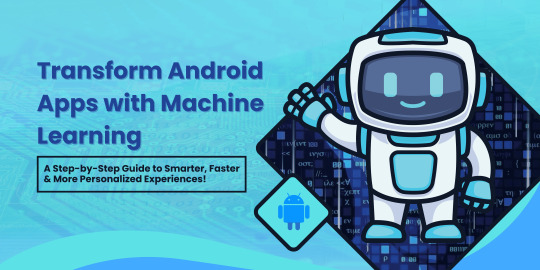
Machine learning (ML) is no longer a futuristic concept—it’s shaping the present, especially in mobile app development. Whether you’re working on a android app development services project or aiming to make your Android app smarter, integrating machine learning can elevate user experience, automate tasks, and personalize interactions.
But how do you actually implement ML in Android apps? In this guide, you’ll explore practical steps, tools, and real-world strategies to bring AI-driven intelligence to your application.
Why Machine Learning in Android Apps Matters
Mobile users demand smart applications that learn and adapt to their behavior. From voice assistants to recommendation engines, ML has transformed how apps interact with users. Some popular applications of ML in Android development include:
Personalized recommendations (Netflix, Spotify)
Voice and image recognition (Google Lens, Siri)
Fraud detection (banking apps)
Predictive text and auto-correction (Gboard, SwiftKey)
Chatbots and virtual assistants (customer support apps)
With these use cases in mind, let’s explore how you can integrate machine learning into your Android app.
Step-by-Step Guide to Implementing ML in Android Apps
1. Define Your Machine Learning Use Case
Before diving into coding, determine what problem ML will solve in your app. Are you improving user experience with personalized content? Automating a repetitive task? Enhancing security with facial recognition? Clearly defining your use case ensures you select the right tools and models for development.
2. Choose the Right ML Model
Once you have a clear goal, the next step is selecting a suitable ML model. You have two options:
Pre-trained models – These are ready-to-use models provided by platforms like TensorFlow Lite, ML Kit, and Google’s AutoML. Ideal for tasks like image labeling, face detection, and natural language processing.
Custom models – If your app requires a specialized ML function, you may need to train a custom model using Python libraries like TensorFlow or PyTorch, then convert it for Android use.
3. Select an ML Framework for Android
To integrate machine learning, you need the right framework. Some popular options include:
TensorFlow Lite – Optimized for mobile and embedded devices, offering pre-trained models and the ability to run custom ones.
ML Kit by Google – Provides APIs for face detection, barcode scanning, and text recognition.
PyTorch Mobile – Great for deploying deep learning models on Android.
Each framework has its advantages, so choose the one that best aligns with your project requirements.
4. Implement Machine Learning into Your App
After selecting a model and framework, the next step is integrating it into your Android app. Here’s a simplified breakdown:
A. Add Dependencies to Your Project
If you’re using TensorFlow Lite, add the necessary dependencies in your build.gradle file:
dependencies { implementation 'org.tensorflow:tensorflow-lite:2.9.0' }
For ML Kit, include:
dependencies { implementation 'com.google.mlkit:face-detection:16.1.2' }
B. Load and Process Data
For real-time ML processing, you need to handle data efficiently. If you’re working with images, use Bitmap to process them before feeding them into the ML model.
Bitmap bitmap = BitmapFactory.decodeResource(getResources(), R.drawable.sample_image); ByteBuffer inputBuffer = convertBitmapToByteBuffer(bitmap);
C. Run Inference and Get Predictions
Once data is processed, run it through the model to get predictions. If using TensorFlow Lite:
tflite.run(inputBuffer, outputBuffer);
For ML Kit, calling built-in APIs makes tasks like face detection straightforward:
FaceDetector detector = FaceDetection.getClient(options); detector.process(image) .addOnSuccessListener(faces -> { // Handle detected faces }) .addOnFailureListener(e -> Log.e("MLKit", "Face detection failed", e));
5. Optimize Performance for Mobile Devices
Unlike cloud-based ML solutions, on-device models must be optimized for performance. Some best practices include:
Using quantized models to reduce size and improve speed.
Running ML tasks on background threads to avoid UI lag.
Compressing datasets without losing accuracy.
Optimization ensures that ML doesn’t drain battery life or slow down your app.
6. Test and Deploy Your ML-powered App
Before launching, rigorously test your ML features across different devices. Use tools like Firebase Test Lab to automate testing on multiple Android versions. Once everything runs smoothly, deploy your app to Google Play and gather user feedback for further improvements.
Challenges and Solutions in ML-based Android Apps
While ML integration offers numerous benefits, it also comes with challenges:
Model accuracy – Training high-accuracy models requires large datasets. Solutions include transfer learning and fine-tuning pre-trained models.
Performance constraints – Running ML on mobile devices can be slow. Optimize models using TensorFlow Lite’s quantization.
Data privacy concerns – On-device processing is preferable to cloud-based solutions for sensitive user data.
By proactively addressing these challenges, you ensure a smooth and efficient ML experience.
Why Work with Expert Developers?
Implementing machine learning in Android apps requires expertise in both AI and mobile development. If you lack in-house AI talent, it’s best to hire mobile app developer professionals with experience in ML integration. A skilled developer can optimize model performance, handle data processing, and ensure a seamless user experience.
The Future of ML in Android Apps
Machine learning is revolutionizing mobile applications across industries. From healthcare to e-commerce, businesses are leveraging machine learning solutions development to enhance efficiency, security, and personalization.
As ML technology evolves, more Android apps will adopt features like real-time language translation, predictive analytics, and intelligent automation. Whether you’re a startup or an enterprise, integrating ML into your mobile app can give you a competitive edge.
Final Thoughts
Integrating ML into Android apps isn’t just for tech giants—it’s accessible to any developer willing to explore ML development solutions. By choosing the right framework, optimizing models, and addressing performance challenges, you can create intelligent apps that enhance user experience and drive business growth.
Are you planning to implement ML in your next Android project? Let’s discuss how AI can transform your app! 🚀
0 notes
Text
Cloud-Based WMS Solutions: The Backbone of Omnichannel Fulfillment
In today’s fast-paced retail and e-commerce landscape, customers expect seamless shopping experiences, whether they purchase online, in-store, or via mobile apps. This shift in consumer behavior has made omnichannel fulfillment a necessity for businesses. At the heart of this transformation lies a Cloud-Based Warehouse Management System (WMS)—an essential tool for streamlining inventory, optimizing logistics, and ensuring real-time visibility across multiple sales channels.
What is a Cloud-Based WMS?
A Cloud-Based Warehouse Management System is a digital platform that manages warehouse operations such as inventory tracking, order processing, picking, packing, and shipping. Unlike traditional on-premise WMS solutions, cloud-based systems are hosted on remote servers, providing real-time access to data from anywhere.
Why Cloud-Based WMS is Critical for Omnichannel Fulfillment
Omnichannel fulfillment requires a highly responsive, scalable, and integrated approach to inventory and logistics. Here’s why cloud-based WMS solutions serve as the backbone of omnichannel success:
Real-Time Inventory Visibility
Synchronizes inventory data across all sales channels, preventing stock discrepancies.
Ensures accurate demand forecasting and reduces stockouts and overstocking.
Provides a centralized dashboard for tracking product availability.
2) Seamless Order Management
Automates order processing from multiple channels (e.g., online stores, marketplaces, retail outlets).
Allocates inventory dynamically based on demand, location, and stock levels.
Reduces fulfillment errors with automated picking and packing workflows.
3) Scalability and Flexibility
Easily scales up or down based on business needs and order volumes.
Supports multiple warehouse locations and third-party logistics (3PL) integrations.
Adapts to changing business models such as BOPIS (Buy Online, Pick Up In-Store) and dropshipping.
4) Faster and More Efficient Fulfillment
Optimizes warehouse layout for faster picking and order fulfillment.
Supports barcode/RFID scanning for error-free inventory management.
Enables batch picking and wave picking strategies to improve efficiency.
5) Cost Savings and Lower IT Overheads
Reduces the need for costly on-premise infrastructure and IT maintenance.
Subscription-based pricing models lower upfront costs and improve ROI.
Provides automatic software updates and security patches.
6) Enhanced Customer Experience
Enables faster delivery and fulfillment accuracy, improving customer satisfaction.
Supports real-time order tracking and proactive notifications.
Reduces return rates by minimizing order errors and stock mismatches.
Key Features to Look for in a Cloud-Based WMS for Omnichannel Fulfillment
When selecting a cloud-based WMS, consider these critical features:
Multichannel Integration: Connects with e-commerce platforms (Shopify, Amazon, etc.), ERP systems, and POS solutions.
Advanced Analytics & Reporting: Provides actionable insights on sales, inventory trends, and warehouse performance.
Seamless API Integrations: Enables connectivity with shipping carriers, CRM systems, and financial software.
User-Friendly Interface: Ensures easy adoption for warehouse staff and fulfillment teams.
Final Thoughts
The rise of omnichannel retail has reshaped the logistics and supply chain landscape, making cloud-based WMS solutions an indispensable asset for businesses aiming to thrive in a competitive market. By adopting a scalable, automated, and data-driven WMS, brands can achieve faster order fulfillment, optimized inventory control, and an enhanced customer experience.
If your business is looking to streamline omnichannel operations, investing in a cloud-based WMS could be the game-changer that takes your fulfillment strategy to the next level.
Is your warehouse ready for omnichannel fulfillment? Share your thoughts in the comments!
To know more,
Visit Us : https://www.byteelephants.com/warehouse-management-system-wms/
0 notes
Text
Embarking on the Voyage of Mobile App Innovation with Facial Recognition Mastery

Is the concept of facial recognition technology a familiar whisper in your realm? This avant-garde methodology, pivotal in a multitude of smartphones for device activation and engagement, ushers in an epoch of enhanced personal safety, fortress-like security, and enriched user engagement. Let us delve deeper into this journey.
A staggering increase is forecasted, with over 1.4 billion individuals anticipated to employ facial recognition on their handheld devices by 2025, skyrocketing from 671 million in 2020.
Expansion Surge in Facial Recognition Tech
Why does Facial Recognition Technology ascend?
Indeed, navigating the complex and often debated domain of facial recognition is fraught with challenges. Nonetheless, the sector is flourishing, with ARS Webtech pioneers in Dubai leading a transformative shift. Its adoption extends across industries, endowing a plethora of applications with the capability of visual biometric discernment for a diverse array of tasks:
Biometric authentication for unequivocal identity confirmation
Automating the checkout flow in commercial ventures
Augmenting security in workplaces and educational domains
Client verification
Identifying patients
Enlightened banking practices
Uplifting public safety and enhancing product discovery via visual search
Crafting marketing endeavors with pinpoint accuracy
Detecting genetic conditions
Preventing fraud and enhancing retail security
Enabling cardless transactions at ATMs
Recognizing food through images
Amplifying engagement on social platforms
Harnessing Facial Recognition in Your Application
Before venturing into the creation of facial recognition applications, grasp the essence of the concept. What should your envisioned creation achieve? Here are three strategies to weave FRT into your mobile application post-mastering its fundamentals:
Three Pathways to Facial Recognition Integration in Your App
Leverage Native Face Detection APIs
Whether your aim is iOS or Android app development, or perhaps both, these platforms extend their APIs to assist in embedding facial recognition features into your application.
While these native solutions may limit functionality, they significantly reduce the development overhead for a facial recognition app. Integrating these APIs into your app is crucial for ensuring robust image detection and identification capabilities.
Native APIs shine with their optimization across multiple devices and enhancement through hardware acceleration. For instance, Apple’s Vision API, specializing in computer vision domains, offers detectors for text, barcodes, and faces.
Unleashing the Potential of Recognition: Navigating Mobile App Development with Facial Recognition Technology.
Consider the OpenCV Library
This library is a stalwart in the realm of facial recognition app creation, simplifying the integration of ML and computer vision into applications. OpenCV stands as a beacon for object detection, supporting myriad techniques for identifying various entities, including faces, with commendable efficacy.
Initially crafted to unify the interface of the computer vision field and expedite model innovation, OpenCV’s principal advantage is its cost-free nature. However, weaving it into mobile applications, particularly Android’s facial detection, demands profound expertise.
Opt for a Third-Party Service
A plethora of third-party services exists, offering streamlined and convenient development pathways. Services like Amazon Rekognition, Microsoft Face API, Google's Cloud Vision API, and Kairos can supercharge your applications with FTR capabilities, identifying emotions, ethnicity, and more beyond mere facial recognition. These services, generally subscription-based, promise remarkable functionality.
The Forefront APIs for Facial Recognition in Mobile Applications
APIs stand as pillars supporting business growth. Hence, employing an API for facial recognition app development is ideal, enhancing developer efficiency and enabling the deployment of innovative solutions at reduced costs.
Among the leading facial recognition APIs are:
Microsoft Face API, renowned for its facial and emotion recognition capabilities, empowering apps to identify and categorize faces and their associated emotions.
Kairos API, celebrated for its swift and secure face detection, powered by machine learning algorithms.
Amazon Rekognition, rooted in deep learning technology, allows for expansive analysis without necessitating ML expertise.
ARS Webtech: Pioneers in Web App Development
At ARS Webtech, we excel in crafting state-of-the-art web applications tailored to your unique requirements. Discover the transformative power of bespoke web applications and enhance your digital footprint with our expertise. Reach out for unparalleled web app development services.
In Conclusion
Facial recognition is steadily cementing its place in mobile device security and user experience enhancement. ARS Webtech, at the forefront of mobile app development, continues to pioneer in real-time facial recognition applications, with our latest innovations marking significant success. Explore the possibilities facial recognition technology offers for your applications by connecting with us.
#App Development Company in Dubai#Mobile Application Development Company#Mobile App Development Company Dubai#Mobile App Development Company Abu Dhabi#Mobile App Development Company UAE#Mobile App Development Services#Mobile App Development Sharjah#Custom App Development Company in Dubai#IOS App Development Company In Dubai#mobile app innovation in Dubai
0 notes
Text
Automatic Identification and Data Capture Market Size, Share & Industry Growth Analysis Report
The Automatic Identification and Data Capture Market by Product (Barcodes, Smart Cards, OCR Systems, RFID Products, and Biometric Systems), Offering (Hardware, Software, and Services), Vertical, and Geography, Key factors fueling the growth of this market include growing e-commerce industry globally; increasing use of smartphones for QR code scanning and image recognition; rising adoption of AIDC solutions due to their ability to minimize queuing and transaction time and provide greater convenience to users in making small-value payments; and surging adoption of AIDC solutions by banking and financial institutions to ensure customer safety and security, along with data privacy.
Download PDF Brochure: https://www.marketsandmarkets.com/pdfdownloadNew.asp?id=194254012
Browse in-depth TOC on "Automatic Identification and Data Capture Market”
162 - Market Data Tables
66 - Figures
253 - Pages
List of Key Players in Automatic Identification and Data Capture Market:
Honeywell (US),
Datalogic S.p.A. (Italy),
Zebra Technologies (US),
SICK AG (Germany),
Cognex Corporation (US),
Toshiba (Japan),
Panasonic Corporation (Japan),
Thales (France),
Drivers, Restraints, Opportunities and Challenges in Automatic Identification and Data Capture Market:
Driver: Growing e-commerce industry globally
Restraint: High installation cost of AIDC solutions
Opportunities: Imposing governments regulations for adoption of AIDC solutions
Challenges: Malware attacks and security breaches
Major market developments
In November 2019, Panasonic (Japan) launched an application programming interface (API) for facial recognition technology to be used in Japan. The API enables deep learning-powered facial recognition technology through a cloud-based service. The API allows facial recognition technology to be incorporated into customers’ smartphone applications, websites, and access management systems at buildings.
In January 2019, SICK AG (Germany) acquired SICK SpA, its joint venture with E.i. Schädler y Cía Ltda, its product distributors in Chile, enabling SICK AG to strengthen its position in South America.
In January 2019, Zebra Technologies (US) delivered its WT6000 wearable computer and RS4000 ring scanner to Mobis Parts Australia (MPAU), an Australian wholesale distributor of motor vehicle supplies, accessories, tools, and equipment. With Zebra’s offerings, MPAU aims to streamline its warehouse operations with a reduction in errors when compared to voice-only solutions.
Get Sample Pages: https://www.marketsandmarkets.com/requestsampleNew.asp?id=194254012
Many retail and logistics companies are expanding their presence in the region to capitalize on the increased purchasing power of the middle-class people, which has led to the growth of the automatic identification and data capture market in the region. Moreover, the significant presence of several market players, such as Panasonic (Japan), SATO (Japan), Toshiba (Japan), Godex (Taiwan), and Optoelectronics (Japan), in the region is likely to propel the growth of the automatic identification and data capture market in APAC.
Get 10% Customization on this Report: https://www.marketsandmarkets.com/requestCustomizationNew.asp?id=194254012
The manufacturing vertical is expected to continue to account for the largest size of the AIDC market. The leading position of the manufacturing vertical, in terms of market size, can be attributed to enhanced production efficiency and reduced operational costs achieved with the utilization of AIDC products, thereby enabling the manufacturing vertical to effectively manage the increasing number of goods flowing through the supply chain process. Hence, the manufacturing vertical is likely to witness a high demand for AIDCs during the forecast period.
0 notes
Text
How to Integrate POS Software with Inventory Management in Dubai's Fast-Paced Markets

In Dubai's thriving and dynamic markets, retailers constantly seek innovative ways to optimize their operations and stay ahead of the competition. One key aspect of achieving efficiency and boosting productivity lies in integrating Point of Sale (POS) software with inventory management systems. This integration streamlines business processes, reduces errors, and improves customer satisfaction by ensuring the right products are always available.
Here’s a step-by-step guide to successfully integrating POS software with inventory management in Dubai’s fast-paced retail landscape.
1. Understand the Importance of Integration
The integration of POS and inventory management software offers several benefits:
Real-Time Inventory Updates: Every sale recorded at the POS automatically updates the inventory, reducing the risk of stock discrepancies.
Enhanced Reporting: Businesses can access consolidated data on sales and inventory, providing insights for smarter decision-making.
Better Customer Experience: With accurate stock information, retailers can fulfill customer demands efficiently, improving satisfaction.
Cost Savings: Automated processes reduce manual effort, saving time and labor costs.
2. Choose Compatible Software
Selecting POS and inventory systems that can seamlessly integrate is crucial. Consider software that offers:
APIs for Custom Integration: Application Programming Interfaces (APIs) ensure smooth communication between systems.
Cloud-Based Solutions: Cloud technology allows real-time syncing and accessibility from anywhere, a critical feature in Dubai’s fast-moving markets.
Scalability: As Dubai retailers grow, the software should scale up to accommodate more products, locations, and customers.
3. Assess Dubai-Specific Needs
Dubai’s retail industry has unique characteristics, such as high customer footfall and diverse product ranges. Tailor your POS-inventory integration by:
Ensuring VAT Compliance: Choose software that aligns with UAE tax regulations.
Multilingual and Multi-Currency Support: With Dubai’s diverse customer base, these features are essential.
Support for Omnichannel Retail: Integration should cover online and offline sales for a seamless shopping experience.
4. Sync and Automate Processes
The heart of integration lies in automating workflows between the POS and inventory system:
Stock Replenishment: Set up automatic reordering triggers when inventory levels reach predefined thresholds.
Sales and Returns Management: Ensure both sales and returns reflect accurately in inventory records.
Centralized Data Management: Maintain one unified database to avoid duplication and errors.
5. Leverage Advanced Features
Many integrated systems offer advanced tools that can further optimize operations:
Analytics and Forecasting: Predict demand trends and prepare for seasonal sales spikes in Dubai’s bustling markets.
Barcode Scanning: Streamline inventory tracking with barcode integration at the POS.
Mobile Accessibility: Monitor inventory and sales data on the go using mobile apps.
6. Train Your Staff
Technology is only as effective as the people using it. Invest in training your team on:
Operating the integrated systems effectively.
Troubleshooting basic issues.
Understanding the insights provided by analytics tools.
7. Monitor and Optimize
Integration is not a one-time task; continuous monitoring ensures optimal performance:
Audit Regularly: Conduct regular stock audits to verify the accuracy of automated updates.
Analyze Reports: Use detailed sales and inventory reports to identify areas for improvement.
Seek Feedback: Gather input from staff and customers to refine the system.
Conclusion
Integrating Point of Sale Software Dubai with inventory management systems is essential for success in Dubai’s fast-paced retail environment. By adopting the right tools, aligning with local needs, and committing to continuous improvement, businesses can enhance operational efficiency, reduce costs, and deliver a superior customer experience.
As Dubai continues to grow as a global shopping destination, ensuring seamless integration will keep your business ahead of the curve. Are you ready to make the leap?
Would you like assistance in exploring the best integration options tailored to your business needs? Let’s discuss!
0 notes
Text
Barcode Saving in BMP, SVG, GIF & TIFF Formats inside Cloud Apps
What's New in this Release?
Aspose team is pleased to announce the new release of Aspose.BarCode for Cloud 18.3. This release provides support to save barcode in BMP, SVG, GIF and TIFF format, and released a fully reworked version of .NET, Node.js and PHP Cloud SDKs. There are some important new features included in this release, such as included support for saving barcode in BMP, saving barcode in SVG format and add support to save barcode in GIF format. The format parameter of Generate Barcode API now supports TIFF value and Publish revamped Cloud SDKs for .NET, Node.js and PHP. It has released the fully reworked version of .NET, Node.js and PHP Cloud SDKs at github.com. Cloud SDKs are a wrapper around REST API, giving users all benefits of strong types and IDE highlights. Using an SDK (API client) is the quickest way for a developer to speed up the development. An SDK takes care of a lot of low-level details of making requests and handling responses and lets you focus on writing code specific to your particular project. The list of new and enhanced features included in this release are given below
Add support to save barcode in BMP
Add support to save barcode in SVG
Add support to save barcode in GIF
Add support to save barcode in TIFF
Publish .NET, Node.js and PHP Cloud SDKs at github.com
Overview: Aspose for Cloud
Aspose for Cloud is a cloud-based document generation, conversion and automation platform for developers that offer a unique suite of APIs to work with Word documents, Excel spreadsheets, PowerPoint presentations, PDFs, and email formats and protocols. It supports all features for file processing, document scanning, barcodes creation and recognition, and allows extracting text or images too. You can also work with SaaSpose APIs using REST SDKs that can be called from .NET, Java, PHP and Ruby etc.
More about Aspose.Barcode for Cloud
Homepage of Aspose.Barcode for Cloud
Online documentation about Working with Barcode Generation
Download available SDKs for Aspose.Barcode for Cloud
Ask technical questions/queries from Aspose Support Team
#save barcode in BMP#save barcode in SVG#save barcode in GIF#save barcode in TIFF#2D and postal barcode generation#barcode Cloud APIs#read barcodes in cloud
0 notes
Text
Print Email Staples
Print email staples If you need to print documents but don’t have a printer, or want to make sure that your document looks its best, Staples’ online printing service may be the way to go. It enables you to upload documents from a computer or mobile device, and then choose a print quality, output color, and if you’re feeling extra fancy, double-sided printing options.

The Staples printing company also offers self-service printing machines, but if you don’t have time for that, or don’t like the idea of waiting in line, online printing is a good option. Once you’ve uploaded your documents to their website, you can select a print quantity and pay using your credit card or Staples cash card.
How to do it right To get started, navigate to the Staples online printing site using a desktop computer or smartphone. Browse your files, and then click “Start Project” under the professional printing option.
It then redirects you to a screen that asks permission to print from your email, USB, Google Drive or Dropbox. If you’re using the latter, you might need to sign in with your cloud service first, but it should be a quick and painless process.
youtube
The Staples printing machine’s main feature is probably the most important one: it identifies your files with its nifty little scanner. It will show you an 8-digit confirmation number if you’re using the barcode scanning option, or a QR code if your files are stored in the cloud.
SITES WE SUPPORT
Geocode Api – Blogger
0 notes