#basic html and html5 introduction to html5 elements
Explore tagged Tumblr posts
Text
Let's understand HTML

Cover these topics to complete your HTML journey.
HTML (HyperText Markup Language) is the standard language used to create web pages. Here's a comprehensive list of key topics in HTML:
1. Basics of HTML
Introduction to HTML
HTML Document Structure
HTML Tags and Elements
HTML Attributes
HTML Comments
HTML Doctype
2. HTML Text Formatting
Headings (<h1> to <h6>)
Paragraphs (<p>)
Line Breaks (<br>)
Horizontal Lines (<hr>)
Bold Text (<b>, <strong>)
Italic Text (<i>, <em>)
Underlined Text (<u>)
Superscript (<sup>) and Subscript (<sub>)
3. HTML Links
Hyperlinks (<a>)
Target Attribute
Creating Email Links
4. HTML Lists
Ordered Lists (<ol>)
Unordered Lists (<ul>)
Description Lists (<dl>)
Nesting Lists
5. HTML Tables
Table (<table>)
Table Rows (<tr>)
Table Data (<td>)
Table Headings (<th>)
Table Caption (<caption>)
Merging Cells (rowspan, colspan)
Table Borders and Styling
6. HTML Forms
Form (<form>)
Input Types (<input>)
Text Fields (<input type="text">)
Password Fields (<input type="password">)
Radio Buttons (<input type="radio">)
Checkboxes (<input type="checkbox">)
Drop-down Lists (<select>)
Textarea (<textarea>)
Buttons (<button>, <input type="submit">)
Labels (<label>)
Form Action and Method Attributes
7. HTML Media
Images (<img>)
Image Maps
Audio (<audio>)
Video (<video>)
Embedding Media (<embed>)
Object Element (<object>)
Iframes (<iframe>)
8. HTML Semantic Elements
Header (<header>)
Footer (<footer>)
Article (<article>)
Section (<section>)
Aside (<aside>)
Nav (<nav>)
Main (<main>)
Figure (<figure>), Figcaption (<figcaption>)
9. HTML5 New Elements
Canvas (<canvas>)
SVG (<svg>)
Data Attributes
Output Element (<output>)
Progress (<progress>)
Meter (<meter>)
Details (<details>)
Summary (<summary>)
10. HTML Graphics
Scalable Vector Graphics (SVG)
Canvas
Inline SVG
Path Element
11. HTML APIs
Geolocation API
Drag and Drop API
Web Storage API (localStorage and sessionStorage)
Web Workers
History API
12. HTML Entities
Character Entities
Symbol Entities
13. HTML Meta Information
Meta Tags (<meta>)
Setting Character Set (<meta charset="UTF-8">)
Responsive Web Design Meta Tag
SEO-related Meta Tags
14. HTML Best Practices
Accessibility (ARIA roles and attributes)
Semantic HTML
SEO (Search Engine Optimization) Basics
Mobile-Friendly HTML
15. HTML Integration with CSS and JavaScript
Linking CSS (<link>, <style>)
Adding JavaScript (<script>)
Inline CSS and JavaScript
External CSS and JavaScript Files
16. Advanced HTML Concepts
HTML Templates (<template>)
Custom Data Attributes (data-*)
HTML Imports (Deprecated in favor of JavaScript modules)
Web Components
These topics cover the breadth of HTML and will give you a strong foundation for web development.
Full course link for free: https://shorturl.at/igVyr
2 notes
·
View notes
Text
Top 10 Free Coding Tutorials on Coding Brushup You Shouldn’t Miss
If you're passionate about learning to code or just starting your programming journey, Coding Brushup is your go-to platform. With a wide range of beginner-friendly and intermediate tutorials, it’s built to help you brush up your skills in languages like Java, Python, and web development technologies. Best of all? Many of the tutorials are absolutely free.

In this blog, we’ll highlight the top 10 free coding tutorials on Coding BrushUp that you simply shouldn’t miss. Whether you're aiming to master the basics or explore real-world projects, these tutorials will give you the knowledge boost you need.
1. Introduction to Python Programming – Coding BrushUp Python Tutorial
Python is one of the most beginner-friendly languages, and the Coding BrushUp Python Tutorial series starts you off with the fundamentals. This course covers:
● Setting up Python on your machine
● Variables, data types, and basic syntax
● Loops, functions, and conditionals
● A mini project to apply your skills
Whether you're a student or an aspiring data analyst, this free tutorial is perfect for building a strong foundation.
📌 Try it here: Coding BrushUp Python Tutorial
2. Java for Absolute Beginners – Coding BrushUp Java Tutorial
Java is widely used in Android development and enterprise software. The Coding BrushUp Java Tutorial is designed for complete beginners, offering a step-by-step guide that includes:
● Setting up Java and IntelliJ IDEA or Eclipse
● Understanding object-oriented programming (OOP)
● Working with classes, objects, and inheritance
● Creating a simple console-based application
This tutorial is one of the highest-rated courses on the site and is a great entry point into serious backend development.
📌 Explore it here: Coding BrushUp Java Tutorial
3. Build a Personal Portfolio Website with HTML & CSS
Learning to create your own website is an essential skill. This hands-on tutorial walks you through building a personal portfolio using just HTML and CSS. You'll learn:
● Basic structure of HTML5
● Styling with modern CSS3
● Responsive layout techniques
● Hosting your portfolio online
Perfect for freelancers and job seekers looking to showcase their skills.
4. JavaScript Basics: From Zero to DOM Manipulation
JavaScript powers the interactivity on the web, and this tutorial gives you a solid introduction. Key topics include:
● JavaScript syntax and variables
● Functions and events
● DOM selection and manipulation
● Simple dynamic web page project
By the end, you'll know how to create interactive web elements without relying on frameworks.
5. Version Control with Git and GitHub – Beginner’s Guide
Knowing how to use Git is essential for collaboration and managing code changes. This free tutorial covers:
● Installing Git
● Basic Git commands: clone, commit, push, pull
● Branching and merging
● Using GitHub to host and share your code
Even if you're a solo developer, mastering Git early will save you time and headaches later.
6. Simple CRUD App with Java (Console-Based)
In this tutorial, Coding BrushUp teaches you how to create a simple CRUD (Create, Read, Update, Delete) application in Java. It's a great continuation after the Coding Brushup Java Course Tutorial. You'll learn:
● Working with Java arrays or Array List
● Creating menu-driven applications
● Handling user input with Scanner
● Structuring reusable methods
This project-based learning reinforces core programming concepts and logic building.
7. Python for Data Analysis: A Crash Course
If you're interested in data science or analytics, this Coding Brushup Python Tutorial focuses on:
● Using libraries like Pandas and NumPy
● Reading and analyzing CSV files
● Data visualization with Matplotlib
● Performing basic statistical operations
It’s a fast-track intro to one of the hottest career paths in tech.
8. Responsive Web Design with Flexbox and Grid
This tutorial dives into two powerful layout modules in CSS:
● Flexbox: for one-dimensional layouts
● Grid: for two-dimensional layouts
You’ll build multiple responsive sections and gain experience with media queries, making your websites look great on all screen sizes.
9. Java Object-Oriented Concepts – Intermediate Java Tutorial
For those who’ve already completed the Coding Brushup Java Tutorial, this intermediate course is the next logical step. It explores:
● Inheritance and polymorphism
● Interfaces and abstract classes
● Encapsulation and access modifiers
● Real-world Java class design examples
You’ll write cleaner, modular code and get comfortable with real-world Java applications.
10. Build a Mini Calculator with Python (GUI Version)
This hands-on Coding BrushUp Python Tutorial teaches you how to build a desktop calculator using Tkinter, a built-in Python GUI library. You’ll learn:
● GUI design principles
● Button, entry, and event handling
● Function mapping and error checking
● Packaging a desktop application
A fun and visual way to practice Python programming!
Why Choose Coding BrushUp?
Coding BrushUp is more than just a collection of tutorials. Here’s what sets it apart:
✅ Clear Explanations – All lessons are written in plain English, ideal for beginners. ✅ Hands-On Projects – Practical coding exercises to reinforce learning. ✅ Progressive Learning Paths – Start from basics and grow into advanced topics. ✅ 100% Free Content – Many tutorials require no signup or payment. ✅ Community Support – Comment sections and occasional Q&A features allow learner interaction.
Final Thoughts
Whether you’re learning to code for career advancement, school, or personal development, the free tutorials at Coding Brushup offer valuable, structured, and practical knowledge. From mastering the basics of Python and Java to building your first website or desktop app, these resources will help you move from beginner to confident coder.
👉 Start learning today at Codingbrushup.com and check out the full Coding BrushUp Java Tutorial and Python series to supercharge your programming journey.
0 notes
Text
The software and code practices used for web application development are getting sophisticated and it is almost replacing the desktop applications. HTML5 is the document which is transmitted in text/ HTML MIME type, and it is processed by web browsers. The version 5 of HTML is called HTML5. The latest version of HTML has many advantages over previous versions. It supports audio and video playback without the use of plug-ins. The code of HTML5 requires new structural elements for creating the page template as compared to traditional ‘div’ tags. It provides a better and clearer code to developers and engineers. The new features of the code also provide local data storage and the data can be accessed through web applications. The access can even be disconnected in a short time period. The development cost of introducing the new elements allows the developers to enhance interoperability while handling the elements. Ultimately, it helps in saving cost and time of the developer. The new features of HTML also provide great support for mobile devices. New form elements have been added to the overall structure to ensure the information entered through the form elements is accurate and valid. The speed of loading the form has also been improved in the new version. The new feature of HTML5 promotes easy, cost-effective and efficient coding practices. It provides benefits from developmental as well as end-user perspective. These new features of HTML5 is revolutionizing the web and offering easy encoding environment to developers. Some of the most recommended HTML5 learning resources for front-end engineers/ developers are as follows: Check out More Recommended Software Books for reading Design Pattern Books Software Architecture Books Most Influential Software Books Agile Development Books Web Design Books Good HTML5 Books Recommended jQuery Books HTML5: Up and Running The book provides encoding information related to audio and video integration to web pages. It points to the use of Modernizr JavaScript library for detecting HTML5 features, which are supported in the user browser. The book explains the tags and how HTML5 works on Mozilla, Opera, Safari and Chrome; furthermore, how the new version of HTML interacts effectively with JavaScript and iPhone applications is explained. The book offers useful information related to the use of canvas and local data storage also. It is a great help for new and experienced HTML5 developers. Head First HTML5 Programming The initial chapters provide huge information on JavaScript, which involves the introduction of the use of DOM through JavaScript. It provides a great deal of information on the use of canvas, web workers, web storage, video, and geo-location. There are numerous examples, pictures, puzzles, diagrams, and games to explain the strategies. In a nutshell, the book provides clear pictures, illustrations, concepts and is ideally suited for beginners. HTML5 for Masterminds The book provides information related to the basic HTML5 basic elements, where the second and third chapters are on CSS and CSS3. The fourth chapter is on JavaScript. The book provides vast information, quick references are provided at the end of each chapter too. The book offers a primary source of information related to form elements such as drag and drop, canvas, audio and video elements, which are needed for web development. Additionally, the book can be used to make use of internet capabilities and application to find new possibilities to work on the web. Introducing HTML 5 The book provides information related to new semantics for improving the code of a website and making effective use of JavaScript APIs. It provides guidance related to new elements of HTML5 and also introduces code to make use of audio and video elements. Information related to data storage, canvas, drag & drop, offline business and geo-location, messaging, worker threads and also how to patch with old browsers has been provided.
Both basic and high-level HTML5 concepts are explained in the book. The book is a well written and entertaining source of information as well. +4 Bonus Free HTML5 eBooks HTML5 for publishers (Free Kindle Edition) The e-book provides text and graphics related codes. It provides examples to make use of canvas, audio, video, and geo-location. It provides demos and graphics calculator through the use of canvas. It gives explanations related to fingering painting application for drawing pictures and also a demo on how to customize the information and allow readers to know the current location. Embedded video and audio enabled glossary is also provided. The explanation and the examples given in the book are clear and the author allows certain code to be reused without permission. Dive Into HTML5 This is a free online comprehensive tutorial of some common, selected HTML5 features and other related standards. HTML Dog HTML Dog is a nice website containing HTML5 and CSS related tutorials, example code, and articles. Building Android Apps with HTML, CSS, and JavaScript This is a really good book for you in case you are looking for developing simple Android Apps using HTML, CSS, and JavaScript. With the growing competition in web designing, web designers and engineers require features which can improve the capability of a website without much effort and at a low cost. Overall, HTML5 and CSS3 together offer the facilities that can be used by the web developers to increase their skills.
0 notes
Text
HTML or XHTML: Which Syntax Will Give You Fewer Headaches?
When diving into web development, one of the first decisions you'll face is whether to use HTML or XHTML. Both are markup languages essential for creating web pages, but they come with different rules and characteristics. This guide will explore the nuances of HTML and XHTML, helping you decide which syntax might offer you fewer headaches.

Introduction
When building websites, the choice between HTML and XHTML can significantly impact your development process. Both HTML (HyperText Markup Language) and XHTML (eXtensible HyperText Markup Language) are crucial for structuring web pages, but they come with different sets of rules and features. Understanding these differences can help you avoid common pitfalls and select the syntax that best fits your needs.
What is HTML?
Definition
HTML stands for HyperText Markup Language. It is the standard language used to create and design web pages. HTML provides the basic structure of web documents by using a system of tags and attributes to define elements on the page.
History and Evolution
HTML has been around since the early days of the web. Since its inception in 1991 by Tim Berners-Lee, it has evolved through several versions. HTML5, the latest version, introduced new elements and APIs to better support modern web applications.
Basic Structure
A typical HTML document starts with a <!DOCTYPE html> declaration, followed by an <html> element that contains a <head> and a <body>. Within these sections, you can include various elements like headings, paragraphs, links, and images.
What is XHTML?
Definition
XHTML stands for eXtensible HyperText Markup Language. It combines the flexibility of HTML with the strict syntax rules of XML (eXtensible Markup Language). XHTML aims to improve web standards and ensure consistent rendering across different browsers.
Differences from HTML
While XHTML is similar to HTML, it enforces stricter rules. For example, XHTML documents must be well-formed XML documents, meaning they must adhere to precise syntax rules such as proper tag closure and case sensitivity.
Basic Structure
An XHTML document also begins with a <!DOCTYPE html> declaration but requires all tags to be properly closed and nested. It follows a more rigorous syntax compared to HTML.
Key Differences Between HTML and XHTML
Syntax Rules
HTML is more lenient with syntax rules. For example, tags can be left unclosed, and attribute values can be omitted if they are boolean. XHTML, on the other hand, requires all tags to be closed and attributes to be quoted.
Case Sensitivity
HTML is not case-sensitive. Tags and attributes can be written in any combination of uppercase and lowercase letters. XHTML requires all tags and attributes to be in lowercase.
Tag Closure
In HTML, some tags like <br> or <img> don’t require closing tags. XHTML mandates that all tags must be closed, either with a separate closing tag or a self-closing slash (e.g., <br />).
Advantages of HTML
Flexibility
HTML's flexibility allows for faster development and easier adjustments. Developers can write less strict code without worrying about compliance issues.
Browser Compatibility
HTML has broad compatibility with various browsers. Older browsers and newer ones alike generally support HTML, making it a safe choice for many projects.
Ease of Use
For beginners, HTML is easier to learn and use. Its less strict rules mean fewer errors during development.
Advantages of XHTML
Strict Syntax Rules
XHTML’s strict syntax rules help ensure that documents are well-formed and free of errors. This can lead to more predictable rendering and easier debugging.
Compatibility with XML
Since XHTML is based on XML, it integrates well with other XML-based technologies. This can be beneficial for projects that require data interchange between different systems.
Error Handling
XHTML provides better error handling due to its stricter rules. Errors are often easier to identify and fix compared to HTML.
Common Issues with HTML
Browser Inconsistencies
HTML’s lenient syntax can lead to inconsistencies in how different browsers render the same page. This may require additional testing and adjustments.
Deprecated Elements
Some HTML elements and attributes have become outdated. Using these can lead to issues with modern browsers and may impact future-proofing your website.
Common Issues with XHTML
Strict Compliance Requirements
The strict rules of XHTML can be challenging, especially if you’re used to HTML’s more relaxed approach. Small mistakes, like forgetting to close a tag, can cause your entire document to fail.
Potential for More Errors
Due to its stricter nature, XHTML can lead to more frequent errors during development. This requires more careful coding and validation.
When to Use HTML
Simple Projects
HTML is suitable for straightforward projects where the flexibility and ease of use outweigh the need for strict standards.
Legacy Systems
For maintaining older websites that were originally built with HTML, sticking with HTML might be easier and more practical.
When to Use XHTML
Complex Projects
If you’re working on a complex project that requires rigorous data handling or integration with other XML-based technologies, XHTML might be the better choice.
XML-Based Applications
For applications that need to comply with XML standards, XHTML provides the necessary structure and error handling.
Best Practices for Using HTML and XHTML
Writing Clean Code
Regardless of the syntax you choose, writing clean and organized code is crucial. It makes your code more readable and maintainable.
Validating Your Code
Use validation tools to check your HTML or XHTML code. This helps catch errors early and ensures your code meets the standards.
Staying Updated with Standards
Web standards evolve, so stay informed about the latest developments in HTML and XHTML to keep your skills and code current.
Conclusion
Choosing between HTML and XHTML depends on your project requirements and personal preferences. HTML offers flexibility and ease of use, while XHTML provides strict syntax rules and compatibility with XML. Consider the complexity of your project, the need for strict standards, and your own comfort level with these languages when making your decision.
FAQs
What are the main differences between HTML and XHTML?
HTML is more flexible and less strict with syntax, while XHTML enforces stricter rules and is XML-based.
Can I mix HTML and XHTML in the same document?
No, mixing HTML and XHTML in the same document can lead to errors. Stick to one syntax for consistency.
Which is better for mobile web development?
Both HTML and XHTML can be used for mobile web development, but HTML5 is often preferred due to its modern features and flexibility.
How do I transition from HTML to XHTML?
To transition, start by ensuring your HTML is well-formed and follows XHTML rules. Use validation tools to check for compliance.
Are there any tools to help with HTML or XHTML validation?
Yes, tools like W3C Markup Validation Service and HTML Tidy can help validate and clean up your code.
1 note
·
View note
Text
Web Development and Design Foundations with HTML5

In the digital age, web development and design are essential skills for creating engaging, functional, and aesthetically pleasing websites. At the heart of this process is HTML5, the latest version of the Hypertext Markup Language. HTML5 serves as the foundation for building web pages, offering new elements, attributes, and behaviors that allow for more dynamic and interactive web content.
Understanding HTML5
HTML5 is the fifth iteration of HTML, introduced to enhance the capabilities of web development and design. It is designed to be both backward-compatible and forward-looking, ensuring that it works with older browsers while also providing new functionalities for modern web applications. The primary goal of HTML5 is to improve the web's ability to handle multimedia, graphics, and interactive content without relying on external plugins.
Key Features of HTML5
One of the most significant enhancements in HTML5 is the introduction of semantic elements. These elements, such as header, footer, article, and section, provide meaning to the structure of a web page, enhancing accessibility and improving code readability. This not only benefits developers but also aids search engines in understanding the content of a web page better.
HTML5 includes native support for audio and video through the audio and video elements, which eliminates the need for external plugins like Flash. This makes it easier to embed and control multimedia content directly within the HTML code, improving the user experience and enhancing web page performance.
Another critical feature of HTML5 is the canvas element, which allows for drawing graphics on the fly using JavaScript. This capability, along with Scalable Vector Graphics (SVG), enables the creation of complex visual content and interactive graphics. These tools are essential for modern web applications that require dynamic and responsive visual elements.
HTML5 also offers new input types and attributes for forms, such as date, email, range, and number. These enhancements improve user experience by providing better validation and more interactive form elements. Additionally, the new elements reduce the need for JavaScript to validate user input, streamlining the development process.
Local storage options like localStorage and sessionStorage are introduced in HTML5, allowing web applications to store data on the client side. This feature enhances performance by reducing the need for server requests, enabling faster access to stored data and improving the overall user experience.
Building Blocks of HTML5
To create a web page with HTML5, understanding its basic building blocks is essential. Every HTML5 document begins with the DOCTYPE declaration, followed by the html, head, and body tags. The html element is the root of the document, the head element contains meta-information, and the body element includes the content of the web page.
Text elements in HTML5 include headings, paragraphs, lists, and emphasis elements, which structure the text content of a web page. Headings range from h1 to h6, providing different levels of importance, while paragraphs group related sentences together. Lists, both ordered and unordered, organize items, and emphasis elements like em and strong highlight important text.
Links and images are integral parts of web development. The anchor element creates hyperlinks, allowing users to navigate between different web pages, while the image element embeds images into the web page. Both elements support various attributes to enhance functionality and improve user interaction.
HTML5 allows for the creation of tables to display tabular data. Tables consist of rows and columns, with the table, tr, th, and td elements defining the structure. Tables are useful for presenting data in an organized manner, making it easier for users to understand and interpret the information.
Designing with HTML5 and CSS3
While HTML5 provides the structure, CSS3 (Cascading Style Sheets) is used to style and layout web pages. CSS3 introduces new features like rounded corners, gradients, shadows, and animations, which enhance the visual appeal of web pages. CSS3 rules consist of selectors and declarations. Selectors target HTML elements, and declarations specify the style properties and values.
Responsive design is enabled through media queries, which apply different styles based on the device's screen size. This ensures that web pages look good on all devices, from desktops to smartphones. Flexbox and Grid are CSS3 layout modules that provide powerful tools for creating complex, responsive layouts, allowing developers to align, distribute, and size elements efficiently.
Best Practices for Web Development with HTML5
Using semantic HTML improves code readability and accessibility. Elements like nav, article, and aside provide context and meaning to the content, making it easier for search engines and assistive technologies to understand the structure of a web page. Ensuring your web pages are accessible to all users, including those with disabilities, is crucial. Use attributes like aria-label and role to provide additional information to assistive technologies.
Performance optimization is essential for a good user experience. Optimize your web pages by minimizing file sizes, using efficient coding practices, and leveraging browser caching. Testing your web pages across different browsers and devices ensures consistent behavior and appearance, addressing cross-browser compatibility issues.
Writing clean, well-documented code that is easy to maintain and update is a best practice in web development. Use external stylesheets and scripts to keep your HTML files concise, improving code organization and maintainability.
Conclusion
HTML5 forms the backbone of modern web development, providing the structure and functionality needed to create dynamic and interactive web pages. Coupled with CSS3 for styling and responsive design, HTML5 allows developers to build websites that are both visually appealing and highly functional. By understanding the foundations of HTML5 and adhering to best practices, you can create robust and accessible web applications that meet the demands of today's digital landscape. Whether you're a beginner or an experienced developer, mastering HTML5 is a crucial step in your web development journey.
0 notes
Text
Web Designing Course in Delhi.
https://picklesanimation.in/best-web-designing-institute-in-delhi/
Pickles Animation offers a comprehensive Web Designing course designed to equip students with the skills and knowledge needed to create effective, visually appealing, and functional websites. This course covers a broad range of topics from the fundamentals of web design to advanced techniques and tools used in the industry.
Course Duration:
6 Months (Certificate Course)
12 Months (Diploma Course)
24 Months (Advanced Diploma Course)
Course Overview:
The Web Designing course at Pickles Animation focuses on providing students with a solid foundation in web design principles and hands-on experience with the latest tools and technologies. The curriculum is structured to progressively build skills in designing and developing websites that are both aesthetically pleasing and technically sound.
Key Modules:
Introduction to Web Design
Overview of the web design industry and career opportunities.
Understanding the role of a web designer.
Basics of how the web works (servers, browsers, URLs).
HTML (HyperText Markup Language)
Introduction to HTML and its role in web design.
Writing and structuring content with HTML5.
Semantic elements and accessibility considerations.
CSS (Cascading Style Sheets)
Basics of CSS and how it styles HTML elements.
Techniques for creating responsive designs using CSS3.
Advanced CSS features like animations, transitions, and grid layout.
JavaScript and jQuery
Fundamentals of JavaScript for web interactivity.
Manipulating the Document Object Model (DOM).
Introduction to jQuery and its applications in simplifying JavaScript code.
Responsive Web Design
Principles of responsive design and mobile-first development.
Using media queries to create adaptive layouts.
Best practices for designing for different screen sizes and devices.
UI/UX Design Principles
Introduction to User Interface (UI) and User Experience (UX) design.
Techniques for creating intuitive and user-friendly interfaces.
Tools for prototyping and wireframing (Adobe XD, Figma).
Web Graphics and Media
Creating and optimizing web graphics using tools like Adobe Photoshop and Illustrator.
Incorporating images, icons, and videos into web pages.
Techniques for responsive image handling and media queries.
Frameworks and Libraries
Introduction to popular frameworks like Bootstrap for rapid web development.
Understanding the use of CSS frameworks and JavaScript libraries.
Building and customizing responsive websites using frameworks.
Content Management Systems (CMS)
Overview of CMS platforms like WordPress.
Basics of setting up and managing a CMS.
Customizing themes and templates to meet design needs.
SEO (Search Engine Optimization)
Basics of SEO and its importance in web design.
Techniques for optimizing web pages for search engines.
Understanding meta tags, keywords, and on-page SEO practices.
Web Hosting and Domain Management
Fundamentals of web hosting and domain registration.
Setting up hosting environments and managing domain names.
Deploying websites to live servers and troubleshooting common issues.
Project Management and Collaboration
Introduction to project management tools and methodologies.
Techniques for effective collaboration and version control using tools like Git.
Best practices for working in teams and managing client projects.
Web Security Essentials
Understanding common web security threats and vulnerabilities.
Implementing basic security measures to protect websites.
Best practices for secure coding and maintaining website security.
Final Project and Portfolio Development
Applying learned skills to develop a comprehensive web design project.
Creating a portfolio website to showcase your work.
Preparing for job interviews and presenting your projects to potential employers.
Software and Tools:
HTML/CSS Editors: Visual Studio Code, Sublime Text, Brackets.
Graphics Tools: Adobe Photoshop, Adobe Illustrator.
Prototyping Tools: Adobe XD, Figma.
Frameworks: Bootstrap, Foundation.
CMS Platforms: WordPress.
Version Control: Git, GitHub.
Career Opportunities:
Graduates of the Web Designing course can pursue various roles in the digital and creative industry, including:
Web Designer
UI/UX Designer
Front-End Developer
WordPress Developer
Graphic/Web Artist
Additional Benefits:
Expert Instructors: Learn from professionals with extensive industry experience.
Practical Learning: Engage in real-world projects and hands-on assignments.
Modern Facilities: Access the latest software and hardware used in the industry.
Industry Exposure: Opportunities to connect with industry professionals and attend workshops.
Career Support: Assistance with job placements and career advancement.
How to Enroll:
To enroll in the Web Designing course at Pickles Animation, follow these steps:
Visit the Official Website: Navigate to the Pickles Animation Web Designing Course page.
Submit Your Application: Complete the online application form with your details and submit it.
Consultation and Admission: Schedule a meeting with the admissions advisor to discuss your goals and finalize your enrollment.
Complete Payment: Make the necessary payment to confirm your spot in the course.
Begin Classes: Start your journey in web design with classes commencing on the scheduled date.
Contact Information:
For more information or assistance, contact Pickles Animation at:
Phone: +91-XXXX-XXXXXX
Email: [email protected]
Website: www.picklesanimation.com
Visit the campus or arrange a virtual tour to explore the facilities and meet the instructors.
Embark on your web designing career with Pickles Animation. Enroll now to master the skills needed to create stunning and functional websites for a digital world.

0 notes
Text
Scope Computers
Web development Training
(Admission Open)
New Batch Start 15.05.2024
A comprehensive web development course typically covers a wide range of topics, skills, and technologies necessary to build modern websites and web applications. Here's a detailed description of what might be included in such a course:
### Introduction to Web Development
- Overview of web development concepts, history, and industry trends
- Understanding the client-server model and how the web works
- Introduction to basic web technologies: HTML, CSS, JavaScript
### Frontend Development
1. **HTML (Hypertext Markup Language)**
- Basics of HTML: structure, elements, attributes
- Semantic HTML for better accessibility and SEO
- Forms and input elements
- HTML5 features and APIs
2. **CSS (Cascading Style Sheets)**
- Styling HTML elements: selectors, properties, values
- CSS layout techniques: flexbox, grid, positioning
- Responsive web design and media queries
- CSS preprocessors like Sass or LESS
- Introduction to CSS frameworks like Bootstrap or Foundation
3. **JavaScript**
- Fundamentals of JavaScript: variables, data types, operators, control structures
- Functions and scope
- DOM manipulation and event handling
- Asynchronous JavaScript and promises
- Introduction to ES6+ features
- Working with JSON and AJAX
### Backend Development
1. **Server-side Languages**
- Introduction to server-side programming languages like Node.js, Python (Django/Flask), Ruby (Rails), PHP, etc.
- Setting up a development environment
- Basic syntax, data types, and control structures
2. **Database Management**
- Relational databases (SQL) vs. NoSQL databases
- Working with databases using SQL (e.g., MySQL, PostgreSQL) or NoSQL (e.g., MongoDB)
- CRUD operations (Create, Read, Update, Delete)
- Database normalization and optimization techniques
3. **Web Frameworks and APIs**
- Introduction to web frameworks for backend development (e.g., Express.js for Node.js, Django for Python)
- RESTful API design principles
- Authentication and authorization
- Handling HTTP requests and responses
### Full Stack Development
- Integrating frontend and backend components to build full-fledged web applications
- Project-based learning: building real-world web applications from scratch
- Version control with Git and GitHub
### Additional Topics
- Web security best practices: XSS, CSRF, SQL injection, etc.
- Performance optimization techniques
- Deployment and hosting options for web applications (e.g., Heroku, AWS, Netlify)
- Continuous integration and deployment (CI/CD) pipelines
- Web accessibility standards and guidelines
- Basics of SEO (Search Engine Optimization)
### Elective/Specialization Tracks (Optional)
- Mobile web development
- Single-page application (SPA) development with frameworks like React, Angular, or Vue.js
- E-commerce website development
- Progressive web apps (PWAs)
- Web design principles and UI/UX fundamentals
### Conclusion
- Final project/portfolio development
- Career guidance, job search strategies, and interview preparation
This course structure aims to provide students with a well-rounded understanding of both frontend and backend web development, along with essential skills in design, deployment, and project management necessary to succeed in the field.

#WebDevelopment#FullStack#HTML#CSS#JavaScript#FrontendDevelopment#BackendDevelopment#WebDesign#CodeNewbie#LearnToCode#Programming#WebDevLife#DeveloperCommunity#TechEducation#OnlineLearning#WebDevelopmentBootcamp#CodingBootcamp#WebDevelopmentCourse#WebDevTutorial#BuildWebsites
1 note
·
View note
Text
HTML, or HyperText Markup Language, is the standard markup language used to create and design web pages. It forms the backbone of any website by providing the basic structure, which is then enhanced and styled using CSS (Cascading Style Sheets) and made interactive with JavaScript. HTML uses a system of tags and attributes to define the layout and organization of web content, including text, images, links, and other elements.
Each HTML document consists of a tree of these elements and their attributes, defining the content's structure, headings, paragraphs, lists, links, and other elements. The introduction of HTML5, the latest version, brought significant improvements, including new semantic elements that provide better document structure and support for multimedia elements such as audio and video without the need for external plugins. HTML is fundamental for web development, making it a critical skill for frontend developers who aim to create engaging, accessible, and efficient websites. Through its semantic coding practices, HTML also plays a crucial role in improving web accessibility and search engine optimization (SEO), ensuring content is not only visible to users but also understandable by search engines.
0 notes
Text
Web Designer Course: A Complete Guide to Kickstart Your Career in Web Design
In today's digital world, a strong online presence is essential for every business, organization, and individual brand. As a result, the demand for skilled web designers has skyrocketed. A well-designed website not only attracts visitors but also enhances user experience, boosts credibility, and drives business growth. If you have a creative eye and a passion for technology, a Web Designer Course might be the perfect start to your professional journey.
What is Web Design?
Web design is the process of creating visually appealing, user-friendly websites. It involves several components such as layout design, color theory, typography, content structuring, responsive design, and user interface (UI) design. A web designer ensures that a website is both aesthetically pleasing and functional.
Why Choose a Web Designer Course?
A formal course in web design equips students with the technical and creative skills required to build modern websites. Whether you’re a beginner or a professional looking to upskill, a web designer course offers structured learning, expert guidance, hands-on projects, and the foundation needed to enter the competitive digital industry.
Key Benefits:
High Demand: With businesses moving online, web design professionals are more in demand than ever.
Creative Outlet: Web design combines creativity with technology, offering a dynamic and fulfilling career.
Freelance Opportunities: Work independently or with clients across the globe.
Diverse Career Options: From UX/UI design to front-end development and digital branding, the possibilities are vast.
Who Can Enroll?
Anyone with basic computer skills and an interest in design and technology can join a web designer course. It is ideal for:
Students (10+2 and above)
Graduates from any stream
Working professionals looking to switch careers
Freelancers aiming to expand their service offerings
Course Duration and Modes
Web designer courses vary in length based on the depth and specialization:
Short-term Courses: 3 to 6 months (suitable for beginners)
Diploma Programs: 6 months to 1 year (in-depth training)
Advanced Programs: 1 year+ (often includes internship or live project)
Courses are available in online, offline, and hybrid formats. Online classes offer flexibility, while classroom learning provides hands-on mentoring and peer interaction.
Core Modules in a Web Designer Course
A comprehensive course will typically cover the following modules:
1. Introduction to Web Design
Overview of web design and development
Role of a web designer
Understanding the web ecosystem
2. HTML & HTML5
Structure of web pages
Tags, attributes, and elements
Semantic HTML and best practices
3. CSS & CSS3
Styling techniques
Layouts using Flexbox and Grid
Responsive design with media queries
4. JavaScript Basics
Introduction to programming logic
DOM manipulation
Interactive elements
5. UI/UX Design Fundamentals
Wireframing and prototyping
User flow and navigation
Visual hierarchy and usability
6. Adobe Photoshop & Illustrator (or Figma)
Designing web layouts
Exporting assets for the web
UI mockups and icons
7. Bootstrap Framework
Building responsive layouts
Using pre-designed components
Customizing themes
8. Content Management System (CMS) – WordPress
Installing and configuring WordPress
Custom themes and plugins
Managing dynamic content
9. SEO Basics
On-page optimization
Mobile-friendly design
Page load speed and usability
10. Portfolio Development
Building a personal web design portfolio
Live project work
Presentation and feedback
Optional Advanced Topics
JavaScript libraries (like jQuery)
Introduction to React or Vue.js
E-commerce website design
Animation using CSS and JS
Web accessibility and standards
Tools Covered in a Web Designer Course
A good course exposes learners to the most widely-used industry tools such as:
Figma / Adobe XD – UI/UX and wireframing
Visual Studio Code – Code editor
Chrome DevTools – Debugging and optimization
Photoshop / Illustrator – Graphic design
Git & GitHub – Version control
Career Opportunities After Completing a Web Designer Course
Upon successful completion of the course, learners can explore roles such as:
Web Designer
UI/UX Designer
Front-End Developer
WordPress Developer
Graphic & Web Design Specialist
Freelance Web Consultant
Depending on your skills and interests, you could also branch into digital marketing, mobile app design, or motion graphics.
Expected Salary
Web design salaries vary depending on experience, location, and employer. Here’s a general idea:
Entry-Level Web Designer: ₹2.5 – ₹4.5 LPA
Mid-Level (2–5 years): ₹4.5 – ₹8 LPA
Senior Designer or UI/UX Lead: ₹8 – ₹15+ LPA
Freelancers: ₹25,000 to ₹1,00,000+ per project (depending on complexity)
International opportunities can offer even higher packages.
How to Choose the Right Web Designer Course?
With so many courses available, consider these factors before enrolling:
Curriculum Depth: Ensure the course covers both design and development basics.
Faculty Expertise: Learn from experienced industry professionals.
Hands-On Projects: Practical learning is critical for skill-building.
Portfolio Support: Does the course help you build a professional portfolio?
Internships & Placement: Job assistance or internships are a big plus.
Reviews and Ratings: Check feedback from past students.
Certifications
Many reputed institutes offer certification upon completion. Some globally recognized certifications include:
Adobe Certified Expert (ACE)
Google UX Design Certificate
Coursera/edX verified certificates
HubSpot CMS Design Certification
These add value to your resume and enhance credibility.
Final Thoughts
The internet continues to grow rapidly, and so does the need for skilled web designers. A Web Designer Course is a smart investment for those looking to build a creative, flexible, and high-demand career in the digital space. Whether you want to work for a tech company, join an agency, or freelance from home, the skills you gain from a quality course will open doors to endless possibilities.
Are You Ready to Design the Future?
If you're passionate about design, technology, and problem-solving, a career in web design awaits you. Enroll in a web designer course today and start building the digital experiences of tomorrow.
0 notes
Text
HTML Interview Questions and Answers

In today's digital world, HTML is a fundamental skill for anyone interested in web development. Whether you are a beginner or an experienced professional, it is important to have a good understanding of HTML and its various features. In this article, we will explore some common HTML interview questions and provide detailed answers to help you prepare for your next interview. So, let's dive in! What is HTML? HTML stands for Hypertext Markup Language. It is the standard markup language used for creating web pages and applications. HTML uses a set of tags to structure the content and define the layout of a web page. These tags are interpreted by web browsers to display the content in a visually appealing and interactive manner. Why is HTML important? HTML is the backbone of the web. It plays a crucial role in structuring web content and enables the seamless integration of various elements like text, images, links, and multimedia. HTML provides a standardized way of designing web pages, making them accessible and compatible across different devices and browsers. Without HTML, the internet as we know it today would not exist. How does HTML work? HTML works by combining various tags to define the structure and content of a web page. These tags are enclosed in angle brackets () and are usually paired as opening and closing tags. The content between these tags is what appears on the web page. For example, the ` tag is used to define a heading, while the ` tag defines a paragraph. What are the different versions of HTML? HTML has evolved over time, with different versions introduced to enhance functionality and accommodate the changing needs of web development. Some of the major versions of HTML include: HTML4: The most widely used version before the introduction of HTML5. It introduced features like cascading style sheets (CSS) and scripting languages for more dynamic web pages. HTML5: The latest version of HTML, introduced in 2014. It introduced many new features and improvements, such as support for multimedia elements, canvas for graphics, and improved form validation. What are the basic tags in HTML? HTML consists of a wide range of tags that serve different purposes. Some basic tags include: ``: Represents the root element of an HTML document. ``: Contains meta information about the web page, such as the title and external CSS or JavaScript files. ``: Contains the visible content of the web page. ``: Headings of different levels. ``: Represents a paragraph. ``: Creates a hyperlink to another web page or resource. ``: Embeds an image into the web page. What is the purpose of DOCTYPE in HTML? The DOCTYPE declaration is used to inform web browsers about the version of HTML being used. It helps the browser understand how to interpret and display the web page correctly. The DOCTYPE declaration is placed at the very beginning of an HTML document, before the `` tag. What is the difference between id and class in HTML? In HTML, both id and class attributes are used to select and apply styles to elements. The main difference is that the id attribute can only be used once per page, while the class attribute can be used multiple times. The id attribute is typically used to uniquely identify a specific element, while the class attribute is used to group elements with similar characteristics. How can you create a hyperlink in HTML? You can create a hyperlink in HTML using the tag. The href attribute of the tag specifies the URL or file path of the destination. For example: Visit Example This will create a hyperlink that, when clicked, will take the user to the specified website. What is the role of forms in HTML? Forms are an essential part of HTML and are used to collect user input. They allow users to enter data, make selections, and submit information to the server for processing. HTML provides several tags for creating forms, such as ``, ,, and ``. These tags enable the creation of input fields, checkboxes, radio buttons, dropdown menus, and text areas. What are some new features in HTML5? HTML5 introduced numerous features that improve the web development experience. Some notable features include: - Canvas: A powerful element for drawing graphics on the fly. - Video and Audio: Built-in support for embedding videos and audios without the need for external plugins. - Local Storage: Allows websites to store data on the user's device. - Geolocation: Enables websites to retrieve the user's geographic location. How can you style HTML elements? CSS (Cascading Style Sheets) is used to style HTML elements and control their appearance. CSS allows you to set properties like color, font size, margin, padding, and more. You can apply CSS styles to HTML elements by using the style attribute or by linking an external CSS file to the HTML document. The style attribute applies styles directly to the selected element, while an external CSS file provides a centralized way of managing styles for multiple elements. What is the role of CSS in HTML? CSS plays a vital role in HTML by separating the presentation from the structure. It allows web developers to control the layout, colors, fonts, and other visual aspects of a web page. CSS also enables the creation of responsive designs that adapt to different screen sizes, making websites more accessible on various devices. By using CSS, you can enhance the user experience and make your web pages visually appealing. Conclusion In this article, we have covered some important HTML interview questions and provided detailed answers to help you prepare for your next interview. HTML is a fundamental skill for web development, and having a good understanding of its various features is essential. By mastering HTML, you will be able to create stunning and interactive web pages. So, keep practicing and exploring the vast world of HTML! FAQs FAQ 1: Is HTML a programming language? No, HTML is not a programming language. It is a markup language used for structuring web pages and defining their content. FAQ 2: Can I use HTML without CSS? Yes, you can use HTML without CSS. However, CSS is recommended to enhance the visual appearance and layout of your web pages. FAQ 3: Is HTML case-sensitive? In general, HTML is not case-sensitive. However, it is good practice to use lowercase tags and attribute names for consistency. FAQ 4: Can I use HTML to create mobile apps? While HTML can be used to create mobile apps, it is more commonly used for building responsive web pages that can be accessed on mobile devices. FAQ 5: Are there any alternatives to HTML? Some alternative markup languages to HTML include XML (eXtensible Markup Language) and Markdown. However, HTML remains the standard for web development due to its widespread usage and browser support. Read the full article
0 notes
Text
HTML for Beginners: An Introduction to Web Development
Are you new to the world of web development and curious about how websites are created? Look no further! This comprehensive guide on HTML (Hypertext Markup Language) is designed specifically for beginners like you. In this blog, we'll take you through the fundamental concepts of HTML and provide you with a solid foundation to start building your own web pages. Let's dive in!
What is HTML?
HTML is the backbone of the internet - it stands for Hypertext Markup Language and is used to create the structure and content of websites. It uses a series of tags, enclosed within angle brackets, to define the elements of a webpage. These elements can be headings, paragraphs, images, links, forms, and more. Web browsers understand these tags and use them to display web content correctly.
Setting Up Your Environment
Before you start coding in HTML, you need a text editor and a web browser. Don't worry; these are readily available and often come pre-installed on your computer. Some popular text editors are Notepad++ (for Windows), Visual Studio Code (for all platforms), and Sublime Text. For web browsers, you can use Google Chrome, Mozilla Firefox, or Microsoft Edge.
Creating Your First HTML Document
To get started, open your preferred text editor and create a new file. Save it with the ".html" extension. Now, let's write our first HTML document:

Understanding the Structure
In the above code snippet, we have a basic HTML structure. Let's break it down:
- <!DOCTYPE html>: This declaration specifies the version of HTML being used, which is HTML5 in this case.
- <html>: The root element of an HTML document. Everything in your document will be contained within this tag.
- <head>: This section contains meta-information about the webpage, such as the title, character encoding, and links to external resources like CSS and JavaScript files.
- <title>: This tag sets the title of the webpage, which appears on the browser's tab or window title bar.
- <body>: The main content of your webpage resides within this tag. Here, you can add headings, paragraphs, images, and other elements.
Working with Text and Headings
HTML provides six levels of headings, ranging from `<h1>` to `<h6>`. `<h1>` is the highest level and represents the main heading of your page, while `<h6>` is the lowest level and represents the least important heading. Use headings to structure your content and provide hierarchy.
Creating Paragraphs and Line Breaks
To create paragraphs, simply use the `<p>` tag:

To insert line breaks within a paragraph, use the `<br>` tag:

Adding Images:
Images are an essential part of most webpages. To include an image in your HTML document, use the `<img>` tag:

In this example, replace "image.jpg" with the actual file path or URL of your image. The `alt` attribute provides a text description of the image for accessibility and SEO purposes.
Creating Links
Links are used to navigate between webpages or resources. To create a hyperlink, use the `<a>` tag:

Replace the URL inside the `href` attribute with the destination URL you want the link to point to.
Adding Lists
HTML supports both ordered (numbered) and unordered (bulleted) lists. For an ordered list, use the `<ol>` tag, and for an unordered list, use the `<ul>` tag. Each list item should be placed inside the `<li>` (list item) tags.

Creating Forms
Forms are essential for collecting user data. The `<form>` tag is used to create a form, and the `<input>` tag is used for input fields. Let's create a simple form with a text input and a submit button:

Conclusion
Congratulations! You've taken your first steps into the world of HTML. With this foundation, you can start creating your own web pages and explore the endless possibilities of web development. Remember that HTML is just one part of web development, and there's a lot more to learn, such as CSS (Cascading Style Sheets) for styling and JavaScript for adding interactivity.
As you continue your web development journey, keep practicing, experimenting, and seeking new challenges. The web is constantly evolving, and there's always something new to learn. Good luck, and happy coding!
I hope this helps. If it did like the post and comment on it
0 notes
Text
Basic Introduction to HTML - BinayPedia
Basic Introduction to HTML – BinayPedia
Introduction to HTML HTML – Hypertext Mark-up Language is used to create web pages along with CSS, and JavaScript. Basic Introduction to HTML Basic Introduction to HTML HTML use to interpret and compose text, images, and other material into visual or audible web pages or simply used to provide content for the website. HTML mark-up consists of several keys called tags, HTML tags most commonly…

View On WordPress
#basic html and html5 introduction to html5 elements#Basic Introduction to HTML#basic introduction to html pdf#binaypedia#html basics#html example#html full form#html tags#introduction to basic html & css for wordpress users#introduction to basic html and css concepts#introduction to basic html ppt#introduction to basic html tags#introduction to html pdf#introduction to html ppt#w3schools html#w3schools html tags
1 note
·
View note
Text
Review: Mimo, Free Code Camp and Code Academy
Mimo
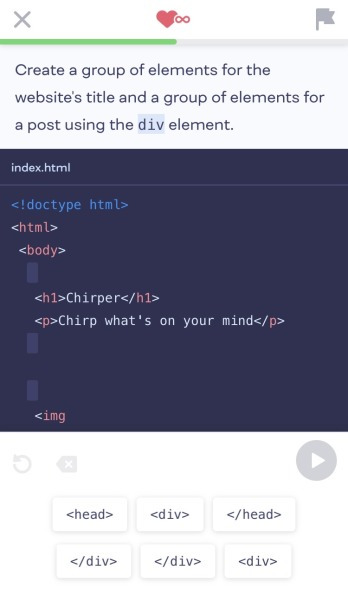
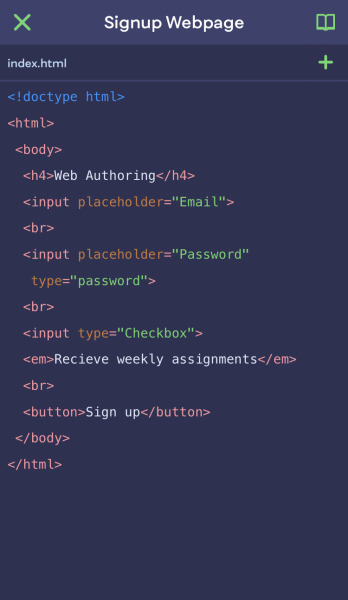

I came across a fun duolingo-style learning app for coding basics called Mimo. It covers the basics of HTML, CSS and JavaScript under the Web Development paths. There’s also a beginner path to learn Python.
Nothing beats writing your own code from scratch using an editor program on your computer, but this app is a nice supplementary tool for revision and an introduction to new tags and elements. They also offer a 30-day free trial which I’m currently doing, and as it’s on your phone it makes it so easy to do 20 minutes of coding a day, no excuses!
Above is an example of some code I wrote via the app which I can export and edit in Atom later.
Free Code Camp
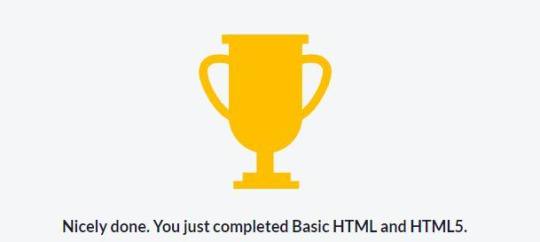
I completed the Basic HTML and HTML5 course on Free Code Camp today.
I didn’t learn much more than I had already learned in class but it was a great revision exercise. It covers things like basic elements, nested elements, achors, images, links, lists, buttons, forms and check boxes.
The course doesn’t take that long to complete so I highly recommend it for anyone who wants to scrub up on the basics of HTML before moving onto CSS.
Code Academy

Ok, so Code Acadmey is my new favourite HTML learning tool! Code Academy goes into more detail than Free Code Camp or Mimo. There are clear step-by-step instructions and very clear and comprehensive examples and explanations. I’m going to complete the rest of their Learn HTML Course over the weekend. I still have the Semantic HTML module to do.
Also, I’ve bookmarked this awesome HTML elements reference list.
4 notes
·
View notes
Text
Web Designer Course in Sonipat. https://picklesanimation.in/sonipat/
Web Designing Course Content at Pickles Animation
The Web Designing course at Pickles Animation is designed to provide a comprehensive understanding of both the creative and technical aspects of web development. Here’s an overview of what the course covers:
Fundamentals of Web Design:
Introduction to HTML and HTML5
Cascading Style Sheets (CSS) and CSS3
Basics of web graphics
Web Development Tools and Technologies:
Adobe Photoshop for web design
Adobe Dreamweaver for HTML and CSS editing
Introduction to JavaScript for interactivity
PHP for server-side scripting
Responsive Web Design:
Techniques for creating responsive websites
Media queries and flexible grid layouts
Ensuring compatibility across various devices and screen sizes
Advanced Design Techniques:
Creating animations with Adobe Flash
Flash Sound Forge for integrating audio
Embedding multimedia elements
Content Management Systems (CMS):
Introduction to WordPress
Setting up and customizing WordPress websites
Using plugins and themes to enhance functionality
User Experience (UX) and User Interface (UI) Design:
Principles of UX design
Wireframing and prototyping
Enhancing user interaction and navigation
Practical Projects and Real-World Applications:
Building and publishing a complete website
Understanding domain names, web hosting, and servers
Managing live websites and content updates
SEO and Web Analytics:
Basics of Search Engine Optimization (SEO)
Techniques for improving website visibility
Using Google Analytics to track and analyze website performance
The course aims to equip students with the skills necessary to design and develop professional websites, focusing on both aesthetics and functionality. By the end of the program, students will have a strong portfolio of projects demonstrating their ability to create engaging, user-friendly websites.
For more information, you can visit the Pickles Animation website (Pickles Animation) (Pickles Animation).

0 notes
Text
Introduction to Basic HTML & HTML5
HTML, or HyperText Markup Language, is a markup language used to describe the structure of a web page. It uses a special syntax or notation to organize and give information about the page to the browser. Elements usually have opening and closing tags that surround and give meaning to content. For example, there are different tag options to place around text to show whether it is a heading, a paragraph, or a list.
For example:<h1>Top level heading: Maybe a page title</h1> <p>A paragraph of text. Some information we would like to communicate to the viewer. This can be as long or short as we would like.</p> <ol> <li>Number one on the list</li> <li>Number two</li> <li>A third item</li> </ol>
Becomes:
Top level heading: Maybe a page title
A paragraph of text. Some information we would like to communicate to the user. This can be as long or short as we would like.
Number one on the list
Number two
A third item
The HyperText part of HTML comes from the early days of the web and its original use case. Pages usually contained static documents that contained references to other documents. These references contained hypertext links used by the browser to navigate to the reference document so the user could read the reference document without having to manually search for it.
As web pages and web applications grow more complex, the W3 Consortium updates the HTML specification to ensure that a webpage can be shown reliably on any browser. The latest version of HTML is HTML5.
This section introduces how to use HTML elements to give structure and meaning to your web content.
1 note
·
View note