#best database for web applications
Explore tagged Tumblr posts
Text

When selecting a database for web applications, factors like scalability, performance, and data structure play a key role. Popular choices include MySQL, a fast and reliable relational database; PostgreSQL, known for its advanced features and data integrity; MongoDB, a flexible NoSQL database ideal for applications that need rapid scaling; SQLite, perfect for smaller or mobile apps; and Oracle Database, often used in enterprise-level applications. For a comprehensive list of the top databases to use in 2025, click here to know more: https://www.intelegain.com/top-15-database-for-web-apps-to-use-in-2025/
0 notes
Text
The Best News of Last Week - March 18
1. FDA to Finally Outlaw Soda Ingredient Prohibited Around The World

An ingredient once commonly used in citrus-flavored sodas to keep the tangy taste mixed thoroughly through the beverage could finally be banned for good across the US. BVO, or brominated vegetable oil, is already banned in many countries, including India, Japan, and nations of the European Union, and was outlawed in the state of California in October 2022.
2. AI makes breakthrough discovery in battle to cure prostate cancer
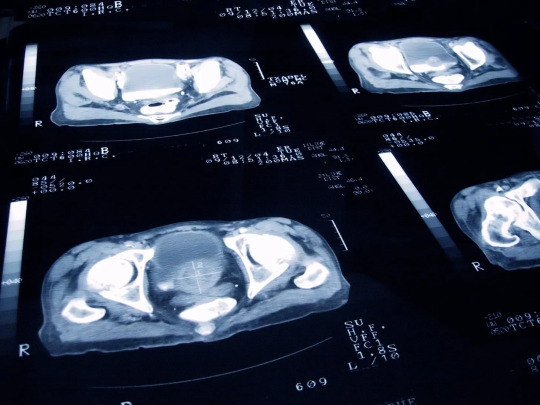
Scientists have used AI to reveal a new form of aggressive prostate cancer which could revolutionise how the disease is diagnosed and treated.
A Cancer Research UK-funded study found prostate cancer, which affects one in eight men in their lifetime, includes two subtypes. It is hoped the findings could save thousands of lives in future and revolutionise how the cancer is diagnosed and treated.
3. “Inverse vaccine” shows potential to treat multiple sclerosis and other autoimmune diseases
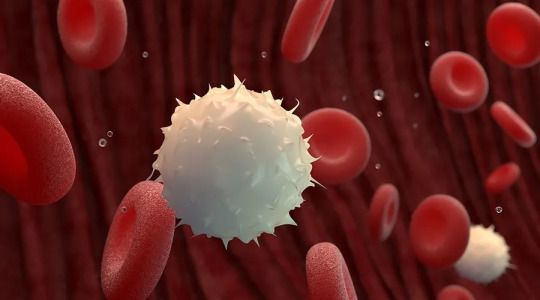
A new type of vaccine developed by researchers at the University of Chicago’s Pritzker School of Molecular Engineering (PME) has shown in the lab setting that it can completely reverse autoimmune diseases like multiple sclerosis and type 1 diabetes — all without shutting down the rest of the immune system.
4. Paris 2024 Olympics makes history with unprecedented full gender parity

In a historic move, the International Olympic Committee (IOC) has distributed equal quotas for female and male athletes for the upcoming Olympic Games in Paris 2024. It is the first time The Olympics will have full gender parity and is a significant milestone in the pursuit of equal representation and opportunities for women in sports.
Biased media coverage lead girls and boys to abandon sports.
5. Restored coral reefs can grow as fast as healthy reefs in just 4 years, new research shows

Planting new coral in degraded reefs can lead to rapid recovery – with restored reefs growing as fast as healthy reefs after just four years. Researchers studied these reefs to assess whether coral restoration can bring back the important ecosystem functions of a healthy reef.
“The speed of recovery we saw is incredible,” said lead author Dr Ines Lange, from the University of Exeter.
6. EU regulators pass the planet's first sweeping AI regulations

The EU is banning practices that it believes will threaten citizens' rights. "Biometric categorization systems based on sensitive characteristics" will be outlawed, as will the "untargeted scraping" of images of faces from CCTV footage and the web to create facial recognition databases.
Other applications that will be banned include social scoring; emotion recognition in schools and workplaces; and "AI that manipulates human behavior or exploits people’s vulnerabilities."
7. Global child deaths reach historic low in 2022 – UN report

The number of children who died before their fifth birthday has reached a historic low, dropping to 4.9 million in 2022.
The report reveals that more children are surviving today than ever before, with the global under-5 mortality rate declining by 51 per cent since 2000.
---
That's it for this week :)
This newsletter will always be free. If you liked this post you can support me with a small kofi donation here:
Buy me a coffee ❤️
Also don’t forget to reblog this post with your friends.
781 notes
·
View notes
Text
That post from like a month ago (I was planning to write this the day after and then immediately forgot and this has been in drafts since lol) about web devs not having some basic knowledge of the web has been stuck in my brain for a while because they are correct as I said in the notes but it's the landscape of web dev right now that's causing it and I don't see it stopping anytime soon.
I've been a professional Front End Dev for just over 7 years at this point (now a UX Dev working on a design system), and while I have a good chunk of experience under my belt, I've gotten to the point where I realize just how much shit I do not know and it's a LOOOOT.
The current landscape of web dev is that most projects and products are robust web apps that, in the absolute best case scenario, are gonna require, at minimum:
User experience research and work (UX)
User interface design (UI)
Front end with accessibility and mobile responsiveness (I am here)
Front end interactions and state management (JS engineers)
Backend database and API work
Backend infrastructure work (including setting up the dev and QA test environments)
QA testing
Developer experience to make sure devs/engineers are working efficiently with the tools they have
I'm sure I've missed some roles here, but you can see why people end up specializing when they work on bigger projects and products. The web is so unbelievably JavaScript heavy nowadays that all these specializations are Kind Of Required™, but that's absolute best case scenario. A lot of companies simply do not have the budget (or desire) to fill all these roles. So then you have a bunch of people who are kinda okay to mediocre at multiple of these things instead focusing on being good at one or two things. And then put in timeline requirements. AND THEN you have some companies who have different philosophies on how to build their core product: some are very UX focused and will put time into making sure that's present, others are not and will not care about UX in the slightest and thus those roles may not exist there at all. And...well things aren't going to be as quality as you expect when you consider all of those points.
The web is full of applications now that require a lot more expertise in different fields than just a basic static site with no data. That's not to say static sites don't exist or have no place anymore, tho. But this is where we are. It sucks.
#web#web dev#web development#front end development#back end development#ui design#ux design#html#CSS#JavaScript#career
10 notes
·
View notes
Text
tier list where it's "comparison of the state of the art vs it's best open source competititor"
S tier: FOSS is undisputed SOTA:
cryptography
wiki software
compilers and languages
database systems
A tier: FOSS is comparable with SOTA but closed-source competitors exist:
web browsers
operating systems (industry)
graphics libraries
streaming and recording software
text editing
B tier: FOSS can do the job at a professional level, but most prefer closed-source products:
operating systems (consumer)
beer
3d modeling
word processing
messaging applications
C tier: FOSS exists but does not work nearly as well as SOTA:
social media
processor architectures
payment processing
video games
CAD software
digital audio workstations
D tier: FOSS alternatives basically nonexistent:
dating apps
27 notes
·
View notes
Text
Best Python Training in Marathahalli, Bangalore – Become a Python Expert & Launch a Future-Ready Career!






youtube
Want to master Python programming and build a successful IT career? Join eMexo Technologies for the Best Python Training in Marathahalli, Bangalore – your path to becoming a skilled Python developer with job-ready skills and industry certification.
Our Python Certification Course in Marathahalli, Bangalore is designed to equip you with in-demand programming skills, whether you're a beginner or an experienced professional. With real-time projects, hands-on exercises, and expert mentorship, you’ll gain the confidence to build real-world applications and secure your dream job.
🌟 Who Should Join Our Python Course in Marathahalli, Bangalore?
This Python Course in Marathahalli, Bangalore is ideal for:
Students and freshers looking to start their programming career
Software developers and IT professionals upskilling in Python
Data analysts and automation testers using Python for scripting
Anyone looking to crack technical interviews or get Python certified
📘 What You’ll Learn in Our Python Certification Course Marathahalli, Bangalore:
Core Python Programming: Variables, data types, loops, functions, OOP concepts
Advanced Python Concepts: File handling, exception handling, modules, decorators
Web Development with Python: Introduction to Django/Flask frameworks
Database Integration: Using Python with MySQL and SQLite
Automation & Scripting: Build scripts for real-time problem-solving
Live Projects: Real-world applications like calculators, dashboards, and web apps
🚀 Why Choose eMexo Technologies for Python Training in Marathahalli, Bangalore?
We are more than just a Python Training Center in Marathahalli, Bangalore – we are your learning partner. Our focus is on providing career-oriented Python training through certified instructors, hands-on practice, and real-time case studies.
What Makes Us the Best Python Training Institute in Marathahalli, Bangalore:
✅ Industry-expert trainers with real-world Python experience ✅ Fully-equipped classrooms and interactive online sessions ✅ 100% practical-oriented training with live project support ✅ Personalized career guidance, resume building & mock interviews ✅ Dedicated Python training placement in Marathahalli, Bangalore
📅 Upcoming Python Training Batch Details:
Start Date: July 1st, 2025
Time: 10:00 AM IST
Location: eMexo Technologies, Marathahalli, Bangalore
Mode: Both Classroom & Online Training Available
👥 Who Can Benefit from This Python Training Marathahalli, Bangalore?
Students & fresh graduates planning to enter the IT sector
Working professionals aiming to switch to Python development
Testers, analysts, and engineers looking to automate workflows
Anyone passionate about coding and application development
🎯 Get Certified. Get Placed. Get Ahead.
Join the top-rated Python Training Institute in Marathahalli, Bangalore and open doors to careers in software development, automation, web development, and data science.
📞 Call or WhatsApp: +91-9513216462 📧 Email: [email protected] 🌐 Website: https://www.emexotechnologies.com/courses/python-training-in-marathahalli-bangalore/
🚀 Limited Seats Available – Enroll Today and Start Your Python Journey!
🔖 Hashtags:
#PythonTrainingInMarathahalliBangalore#PythonCertificationCourseInMarathahalliBangalore#PythonCourseInMarathahalliBangalore#PythonTrainingCenterInMarathahalliBangalore#PythonTrainingInstituteInMarathahalliBangalore#eMexoTechnologies#PythonProjects#PythonTrainingPlacementInMarathahalliBangalore#ITTrainingBangalore#PythonJobs#BestPythonTrainingInstituteInMarathahalliBangalore#LearnPython#PythonProgramming#PythonForBeginners#Youtube
2 notes
·
View notes
Text

Ubuntu is a popular open-source operating system based on the Linux kernel. It's known for its user-friendliness, stability, and security, making it a great choice for both beginners and experienced users. Ubuntu can be used for a variety of purposes, including:
Key Features and Uses of Ubuntu:
Desktop Environment: Ubuntu offers a modern, intuitive desktop environment that is easy to navigate. It comes with a set of pre-installed applications for everyday tasks like web browsing, email, and office productivity.
Development: Ubuntu is widely used by developers due to its robust development tools, package management system, and support for programming languages like Python, Java, and C++.
Servers: Ubuntu Server is a popular choice for hosting websites, databases, and other server applications. It's known for its performance, security, and ease of use.
Cloud Computing: Ubuntu is a preferred operating system for cloud environments, supporting platforms like OpenStack and Kubernetes for managing cloud infrastructure.
Education: Ubuntu is used in educational institutions for teaching computer science and IT courses. It's free and has a vast repository of educational software.
Customization: Users can customize their Ubuntu installation to fit their specific needs, with a variety of desktop environments, themes, and software available.
Installing Ubuntu on Windows:
The image you shared shows that you are installing Ubuntu using the Windows Subsystem for Linux (WSL). This allows you to run Ubuntu natively on your Windows machine, giving you the best of both worlds.
Benefits of Ubuntu:
Free and Open-Source: Ubuntu is free to use and open-source, meaning anyone can contribute to its development.
Regular Updates: Ubuntu receives regular updates to ensure security and performance.
Large Community: Ubuntu has a large, active community that provides support and contributes to its development.
4 notes
·
View notes
Text
What is Web Hosting? Discover Types, Key Factors, & 2024’s 12 Best Web Hosting Platforms.
Web hosting—the physical presence of your website on the internet—is essential for your online business. Without dependable web hosting, you jeopardize your capacity to run your business and meet your consumers’ expectations.
Understanding web hosting and how it works can be difficult, particularly for people who are unfamiliar with the notion. This article will clearly describe web hosting, explain the many types of web hosting plans available, and outline the essential factors to consider when selecting a hosting company.
What is web hosting?

Web hosting uses internet-facing hardware and software to provide web services to end users. It is where your website and services are stored, processed, and delivered.
At its most fundamental, web hosting consists of secure internet interfaces and communications, computer server hardware and storage, web server software, and content (text, pictures, audio/video).
However, most web hosting solutions also include database servers, content management systems, e-commerce tools, security and authentication, and other applications required for websites to function and remain secure.
The web hosting sector is critical and is expected to increase by more than 20% year between 2024 and 2028.
How much does web hosting cost?
Hosting charges vary, typically based on capabilities. You may pay $10 per month for a simple billboard-style website to market your business online, or much more if you run a successful e-commerce store with thousands of clients.
To successfully select web hosting that works for you, you simply need to understand your goals and how to translate them into hosting requirements.
Types of Web Hosting
Shared hosting.
Dedicated Hosting
VPS (Virtual Private Server) hosting
Cloud hosting
Continue Reading The Blog Post Click Here...
#Web Hosting#Hosting#WordPress Hosting#WP Hosting#Best Web Hosting#Web Hosting Platforms#Top 12 Web Hosting
7 notes
·
View notes
Text
Crafting Web Applications For Businesses Which are Responsive,Secure and Scalable.
Hello, Readers!
I’m Nehal Patil, a passionate freelance web developer dedicated to building powerful web applications that solve real-world problems. With a strong command over Spring Boot, React.js, Bootstrap, and MySQL, I specialize in crafting web apps that are not only responsive but also secure, scalable, and production-ready.
Why I Started Freelancing
After gaining experience in full-stack development and completing several personal and academic projects, I realized that I enjoy building things that people actually use. Freelancing allows me to work closely with clients, understand their unique challenges, and deliver custom web solutions that drive impact.
What I Do
I build full-fledged web applications from the ground up. Whether it's a startup MVP, a business dashboard, or an e-commerce platform, I ensure every project meets the following standards:
Responsive: Works seamlessly on mobile, tablet, and desktop.
Secure: Built with best practices to prevent common vulnerabilities.
Scalable: Designed to handle growth—be it users, data, or features.
Maintainable: Clean, modular code that’s easy to understand and extend.
My Tech Stack
I work with a powerful tech stack that ensures modern performance and flexibility:
Frontend: React.js + Bootstrap for sleek, dynamic, and responsive UI
Backend: Spring Boot for robust, production-level REST APIs
Database: MySQL for reliable and structured data management
Bonus: Integration, deployment support, and future-proof architecture
What’s Next?
This blog marks the start of my journey to share insights, tutorials, and case studies from my freelance experiences. Whether you're a business owner looking for a web solution or a fellow developer curious about my workflow—I invite you to follow along!
If you're looking for a developer who can turn your idea into a scalable, secure, and responsive web app, feel free to connect with me.
Thanks for reading, and stay tuned!
2 notes
·
View notes
Text
Pegasus 1.2: High-Performance Video Language Model
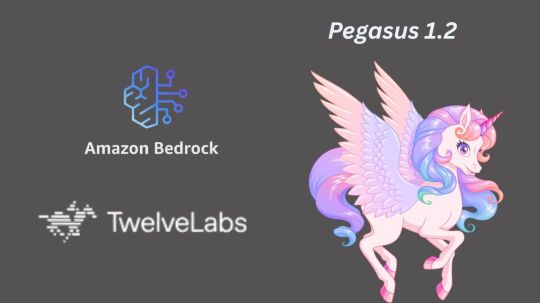
Pegasus 1.2 revolutionises long-form video AI with high accuracy and low latency. Scalable video querying is supported by this commercial tool.
TwelveLabs and Amazon Web Services (AWS) announced that Amazon Bedrock will soon provide Marengo and Pegasus, TwelveLabs' cutting-edge multimodal foundation models. Amazon Bedrock, a managed service, lets developers access top AI models from leading organisations via a single API. With seamless access to TwelveLabs' comprehensive video comprehension capabilities, developers and companies can revolutionise how they search for, assess, and derive insights from video content using AWS's security, privacy, and performance. TwelveLabs models were initially offered by AWS.
Introducing Pegasus 1.2
Unlike many academic contexts, real-world video applications face two challenges:
Real-world videos might be seconds or hours lengthy.
Proper temporal understanding is needed.
TwelveLabs is announcing Pegasus 1.2, a substantial industry-grade video language model upgrade, to meet commercial demands. Pegasus 1.2 interprets long films at cutting-edge levels. With low latency, low cost, and best-in-class accuracy, model can handle hour-long videos. Their embedded storage ingeniously caches movies, making it faster and cheaper to query the same film repeatedly.
Pegasus 1.2 is a cutting-edge technology that delivers corporate value through its intelligent, focused system architecture and excels in production-grade video processing pipelines.
Superior video language model for extended videos
Business requires handling long films, yet processing time and time-to-value are important concerns. As input films increase longer, a standard video processing/inference system cannot handle orders of magnitude more frames, making it unsuitable for general adoption and commercial use. A commercial system must also answer input prompts and enquiries accurately across larger time periods.
Latency
To evaluate Pegasus 1.2's speed, it compares time-to-first-token (TTFT) for 3–60-minute videos utilising frontier model APIs GPT-4o and Gemini 1.5 Pro. Pegasus 1.2 consistently displays time-to-first-token latency for films up to 15 minutes and responds faster to lengthier material because to its video-focused model design and optimised inference engine.
Performance
Pegasus 1.2 is compared to frontier model APIs using VideoMME-Long, a subset of Video-MME that contains films longer than 30 minutes. Pegasus 1.2 excels above all flagship APIs, displaying cutting-edge performance.
Pricing
Cost Pegasus 1.2 provides best-in-class commercial video processing at low cost. TwelveLabs focusses on long videos and accurate temporal information rather than everything. Its highly optimised system performs well at a competitive price with a focused approach.
Better still, system can generate many video-to-text without costing much. Pegasus 1.2 produces rich video embeddings from indexed movies and saves them in the database for future API queries, allowing clients to build continually at little cost. Google Gemini 1.5 Pro's cache cost is $4.5 per hour of storage, or 1 million tokens, which is around the token count for an hour of video. However, integrated storage costs $0.09 per video hour per month, x36,000 less. Concept benefits customers with large video archives that need to understand everything cheaply.
Model Overview & Limitations
Architecture
Pegasus 1.2's encoder-decoder architecture for video understanding includes a video encoder, tokeniser, and big language model. Though efficient, its design allows for full textual and visual data analysis.
These pieces provide a cohesive system that can understand long-term contextual information and fine-grained specifics. It architecture illustrates that tiny models may interpret video by making careful design decisions and solving fundamental multimodal processing difficulties creatively.
Restrictions
Safety and bias
Pegasus 1.2 contains safety protections, but like any AI model, it might produce objectionable or hazardous material without enough oversight and control. Video foundation model safety and ethics are being studied. It will provide a complete assessment and ethics report after more testing and input.
Hallucinations
Occasionally, Pegasus 1.2 may produce incorrect findings. Despite advances since Pegasus 1.1 to reduce hallucinations, users should be aware of this constraint, especially for precise and factual tasks.
#technology#technews#govindhtech#news#technologynews#AI#artificial intelligence#Pegasus 1.2#TwelveLabs#Amazon Bedrock#Gemini 1.5 Pro#multimodal#API
2 notes
·
View notes
Text
How to host local Club Penguin Private Server (CPPS) on Silicon Mac (M1/M2/M3) thru play.localserver & Solero's Wand install.
I spent so long looking for a solution to this that I want to contribute what worked for me. I got so frustrated looking for something that worked, and I hope this guide will help others avoid that frustration.
This is NOT a guide on hosting or serving a CPPS. This is a guide on making a CPPS playable by locally hosting your server on your Silicon M1/M2/M3 Macbook. This worked on my M3 Macbook, and, in my experience, it seems the newer the hardware/operating system gets, the harder it is accomplish this.
DISCLAIMER *I do not know very much about this topic. I can paste commands into terminal and execute them, I know how to install DMG files I downloaded from the internet (the bar is in hell, I am aware), and I know how to enter play.localhost to run this in a browser. I am no expert; this guide is for beginners like myself who want a CPPS. This is beginner-level stuff. If you want advice or need help hosting, refer to the Wand Github page, Solero's Dash (an actual web-hosting solution for Houdini/Wand), Solero's discord, or, when in doubt, Google it. (I recommend only asking for help in Solero's discord for help AFTER trying your best to search for a solution, and even after that, trying to search key terms in their chat logs. They often have to repeat the same advice over, and over, and over again.)*
TLDR; IDK shit about shit
USING WAND INSTALLER
wand description from github: Wand makes it easy to configure dash, houdini and a media server utilizing docker & docker-compose.
All the assets are located here.
Installation instructions from the above link:
Installation script 1. run the script: bash <(curl -s https://raw.githubusercontent.com/solero/wand/master/install.sh) 2. Answer Questions which are: Database password (Leave blank for random password) Hostname (example: clubpenguin.com) (Leave empty for localhost) External IP Address (Leave empty for localhost) 3. Run and enjoy. Run this command: $ cd wand && sudo docker-compose up
The steps I took:
1. Install Docker via Terminal & Homebrew.
Installing the Docker DMG file did not work properly when I tried. I realized later that Docker is seperate from Docker Desktop (the DMG file). I got Docker to work by using Terminal to install Homebrew, and then using Homebrew to install Docker.
Indented text = paste into Terminal.
Command to install Homebrew:
/bin/bash -c "$(curl -fsSL https://raw.githubusercontent.com/Homebrew/install/HEAD/install.sh)"
Ensure Homebrew is installed:
brew --version
Install Docker:
brew install docker
Recommended: Install Docker Desktop (useful in determining if your server is running, stopped, or stuck in a restart loop).
brew install --cask docker
Run Docker Desktop:
open -a Docker
2. Run installation script:
bash <(curl -s https://raw.githubusercontent.com/solero/wand/master/install.sh)
From Github instructions:
Answer Questions which are:
Database password (Leave blank for random password)
Hostname (example: clubpenguin.com) (Leave empty for localhost)
External IP Address (Leave empty for localhost)
3. $ cd wand && sudo docker-compose up
This is what is provided in the Github. This command didn't work on Mac; I believe it's formatted for Linux OS. Here's how I broke it up and enabled it to run from Mac's Terminal.
Navigate to Wand directory:
cd wand
Double-check if you're in the right directory:
ls
Start Docker container:
docker-compose up
If the above doesn't work, try
docker compose up
or
brew install docker-compose
Takes a second...

Ensure Docker is running:
docker info
If it isn't, open the Docker Desktop application.
*After using compose up, this error may appear:*
WARN[0000] /Users/[user]/wand/docker-compose.yml: the attribute version is obsolete, it will be ignored, please remove it to avoid potential confusion
This is harmless. If you get annoyed by errors, this can be solved by:
nano docker-compose.yml

See Version 3.7 at the top? Delete that line.
Ctrl-X (NOT COMMAND-X) to exit, Y to save, Enter.
PLAY.LOCALHOST
Type http://PLAY.LOCALHOST into a browser.

Create a penguin.

Try logging in that penguin:

This step was agony. I'm not savvy with running obsolete or deprecated software, and, of course, Club Penguin (and Houdini/Wand's assest) uses Flash, which was discontinued, and timebombed by Adobe, in 2021.
I tried Ruffle. Club Penguin Journey uses Ruffle, so why can't I?
Running Ruffle in Firefox:


No luck.
In the Solero discord, they'll direct to this blog post:

This method does not work on Mac M1/M2/M3. The program is "out of date" and you cannot run it. It works on Macbook's running Sonoma and backward. I'm on an M3 running Sequoia.
they'll often post this video in the discord:

In theory, this method should work, and it does for many, but for whatever reason, not on my M3. I tried different versions of Ungoogled, I tried so many different patches of Pepperflash, and it never cooperated. I tried Pepperflash, I tried Fast Patch!, I tried dedicated Flash browsers, running Flash plugins for Pale Moon, Ungoogled, Waterfox, but I could never get past him.

Every time I see this stupid penguin's face I'm filled with rage. But I am going to save you that rage!!!
If you get this method to work, yay! I could not. Maybe I don't know enough about patching, maybe I'm a little tech stupid.
WHAT WORKED: Using a dedicated CPPS desktop application that allows you to plug in a URL.
I give you...

He is your solution, your answer to

I discovered this solution through Solero's Discord, when someone answered a question re: playing online.

Waddle Forever was not what I was looking forever, but I noticed in their credits:
The electron client is originally forked from the Club Penguin Avalanche client. The server is based in solero's works in reverse engineering the Club Penguin server (Houdini server emulator). The media server is also mostly from solero's media servers.
And that's how I found out the solution: Using CPA Client
Download the CPAvalanche Client
It runs Adode Flash x64. Easy peasy.
(the instructions are in Portuguese, but for English users:
Navigate to releases.

And download this one:

Once downloaded, open.

Drag into applications.
Run http://play.localhost through the client:
Open CPAvalanche Client. It will direct you to CPAvalance once loaded, but you're here because you want to play play.localhost.
Navigate to CPAvalanche Client next to your Apple. Click Mudar a URL do Club Penguin.

Press Sim.

URL: http://play.localhost
Ok.

Press Login once the page loads, and...

That's it! No more penguin! Have fun :)
CREDITS:
Solero Discord / Waddle Forever / Wand / CPA Client / Solero.Me
#solero/wand#wand#solero#cpps#club penguin private server#cpps localhost#club penguin#macbook#macbook silicon#mac m1#mac m2#mac m3#apple silicon
2 notes
·
View notes
Text
What is Mern stack And Its importance? Before that I will Tell you the best institute for Mern stack course in Chandigarh.
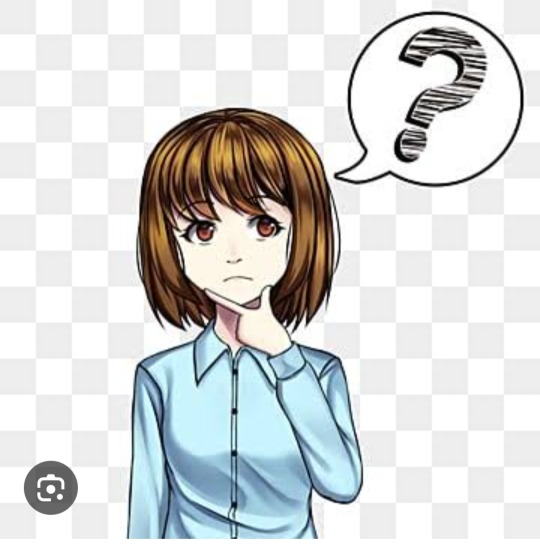
What is Mern stack?
MERN Stack is a popular JavaScript-based technology stack used for building full-stack web applications. It consists of four key technologies:
MongoDB: A NoSQL database that stores data in a flexible, JSON-like format.
Express.js: A lightweight and fast backend framework for Node.js.
React.js: A front-end JavaScript library for building user interfaces.
Node.js: A runtime environment that allows JavaScript to run on the server side.

Importance of Mern Stack :
Full-Stack JavaScript��– Uses JavaScript for frontend and backend, simplifying development.
High Performance – Node.js ensures fast, scalable applications.
Cost-Effective – Open-source, reducing development costs.
Rapid Development – React’s reusable components speed up UI building.
Flexibility – Suitable for web apps, SPAs, eCommerce, and real-time applications.
Scalability – MongoDB handles large data efficiently.
Strong Community Support – Large developer base ensures continuous updates and support.
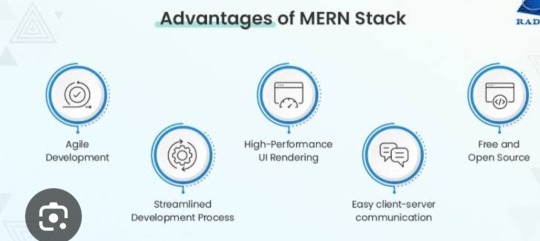
Now i will tell you the best institute for Mern stack course in Chandigarh .

Excellence Technology is a leading EdTech (Educational technology) company dedicated to empowering individuals with cutting -edge IT skills and bridging the gap between education and industry demands. Specializing in IT training ,carrer development, and placement assistance ,the company equipts learners with the technical expertise and practical experience needed to thrive in today's competitive tech landscape. We provide IT courses like python ,Full stack Development, Web Design ,Graphic Design and Digital Marketing.
Contact Us for more details: 93177-88822

Extech Digital is a leading software development company dedicated to empowering individuals with cutting -edge IT skills and bridging the gap between education and industry demands. Specializing in IT training ,carrer development, and placement assistance ,the company equipt learners with the technical expertise and practical experience needed to thrive in today's competitive tech landscape. e provide IT courses like Python ,Full stack Development, Web Design ,Graphic Design and Digital Marketing.
Contact Us for more details: 93177-88822

Excellence academy is a leading software development company dedicated to empowering individual with cutting edge IT skills and bridging the gap between education and industry demands.specializing in IT training, career development, and placement assistance, the company equits learners with the technical expertise and practical experience needed to thrive in today's landscape. We provide IT courses like python, full stack development,Web design, and Digital marketing.
Contact Us for more details: 93177-88822
About Author
Nikita Thakur
Mern stack AI Developer/ 2+ years of experience
Excellence technology
Professional summary
Nikita thakur is a skilled MERN Stack AI Developer with over 2 years of experience at Excellence Technology. Proficient in MongoDB, Express.js, React.js, and Node.js, she integrates AI solutions to build scalable, high-performance web applications. Nikita excels in developing innovative solutions, enhancing user experiences, and driving business growth through technology.
2 notes
·
View notes
Text
Best Database For Web Applications
When choosing the best database for web applications, it's important to consider factors like scalability, performance, and ease of integration. Relational databases like MySQL and PostgreSQL are often popular choices due to their structured data models and ability to handle complex queries efficiently. MySQL is well-known for its speed and reliability, while PostgreSQL offers advanced features like support for complex data types and enhanced data integrity. For more dynamic and scalable applications, NoSQL databases like MongoDB and Cassandra are also great options. MongoDB is particularly suited for handling large volumes of unstructured data and allows for flexible schema designs, making it ideal for rapidly evolving web applications. On the other hand, Cassandra is known for its high availability and fault tolerance, making it a strong candidate for applications requiring constant uptime. Intelegain Technologies provides top-notch database solutions tailored to your web application needs. Our expertise ensures that you can select the right database architecture based on your specific requirements, ensuring that your application is scalable, efficient, and reliable. Whether you're working with relational or NoSQL databases, Intelegain Technologies offers comprehensive support to help you optimize your database for performance and growth.
0 notes
Text
Supercharge Your Web Presence with Netcup and Exclusive Voucher Deals!
Looking for powerful, reliable, and affordable web hosting solutions? Look no further than netcup! Whether you need a robust VPS, a dedicated root server, or a feature-rich web hosting package, netcup has you covered. And to make their offerings even sweeter, we have an exclusive collection of vouchers to help you save big!
VPS Hosting:
Netcup offers a diverse range of VPS solutions, from the entry-level VPS 1000 G11, perfect for small websites and applications, to the powerhouse VPS 8000 G11, boasting 16 vCores and 2 TB of blazing-fast NVMe storage.
VPS 1000 G11: Ideal for beginners! 4 vCores, 8 GB RAM, 256 GB SSD. Get your first month FREE!
VPS 2000 G11: Best value VPS! 8 vCores, 16 GB RAM, 512 GB SSD. Get it FREE for the first month!
VPS 3000 G11: Serious performance! 10 vCores, 24 GB RAM, 768 GB SSD. Enjoy a FREE month!
VPS 4000 G11: The ultimate performance VPS! 12 vCores, 32 GB RAM, 1 TB SSD. Get it FREE for the first month!
VPS 6000 G11: The beast is here! 14 vCores, 48 GB RAM, 1.5 TB SSD. Claim your FREE month!
VPS 8000 G11: Unstoppable performance! 16 vCores, 64 GB RAM, 2 TB SSD. Claim your FREE month now!
Dedicated Root Servers:
Netcup's dedicated root servers are perfect for demanding projects that require maximum performance and control.
RS 1000 G11: A fantastic entry-level server with 4 dedicated cores and 256 GB NVMe SSD. Get two months FREE!
RS 2000 G11: 8 dedicated cores, 16 GB RAM, 512 GB NVMe SSD, 2.5 Gbit/s network. Get a FREE month!
RS 4000 G9.5: A high-tier server with 12 cores, 32 GB RAM, and 1 TB NVMe SSD. Perfect for resource-intensive tasks.
RS 8000 G11: The ultimate powerhouse with 16 cores, 64 GB RAM, and 2 TB NVMe SSD. Get a FREE month!
Web Hosting:
Netcup's web hosting packages offer a perfect blend of performance, features, and affordability.
WebHosting 2000: Perfect for your first website! 150 GB SSD, 512 MB PHP. Get 30% off!
WebHosting 4000: Powerful & versatile! 500 GB SSD, 25 databases, Ruby & Node.js. 30% off for a limited time!
WebHosting 8000: The best just got better! 1 TB SSD, 50 databases, 1 GB PHP. 30% off!
Exclusive Voucher Deals:
We offer a constantly updated selection of netcup vouchers, including:
Free months on VPS and root servers
Significant discounts on web hosting packages
Cart-wide vouchers for savings on any netcup product
Don't miss out on these incredible deals! Visit our website today to browse our selection of netcup vouchers and supercharge your online presence with powerful and affordable hosting solutions.
Visit: https://netcup-vouchers.com/de/ or https://netcup-vouchers.com
3 notes
·
View notes
Text
Speed Being Crucial: Why Go With An SSD VPS Server?
In today’s era, speed is a vital requirement rather than merely a perk. This is particularly important for anyone operating an online business, application, or even a website; the speed at which your server operates becomes one of the principal factors determining the overall performance of your services. One of the simplest ways to ensure that your server is quick and reliable is by utilising an SSD VPS Server. However, the question remains: why should you prioritise speed, and how does it influence performance? Let’s explore.
How Do You Define An SSD VPS Server?
To start off with, a VPS, which is short for Virtual Private Server, is specifically designed to cater dedicated resources like CPU, RAM and storage for its users; however, its revenue structures have been powered by the traditional HDD. Unfortunately, these hard disk drives are out of date and contain mechanical components which serve to be slow when compared to current advancing technology. SSD VPS servers, however, have changed the world as they come equipped with solid state drives where information is stored onto flash memory which drastically boosts speed numbers.
1. Faster Transfer Rates Accessing Data
A backup benefit of SSD VPS servers is indisputably rapid data access and storage. Unlike mechanical HDDs, an SSD does not have an arm with a spinning disk that retrieves - it uses flash memory technology which allows for faster data access. With this, SSD VPS for website and application databases and e-commerce which requires extremely fast data pulls would benefit optimally from the SSD VPS. There is less latency and faster every request which means better experience for the user.
2. Improved Engagement Statistics and Better Search Engine Rankings
In modern business settings, speed in website usage has become paramount. An emphasis is placed on times for loading pages, time-wise Google ranks sites in an order. Slower sites lose customers who become agitated and search for other services, and in the process, customers also lose out on numerous opportunities to explore and expand the business. Unfortunately, slower web hosting services hurt business. Mutually benefiting each other, search engines react positively if one’s SEO ranking improves, a well-known relation being that of enhanced client interaction. If your website performance matters, then utilising an SSD VPS hosting without a doubt would be one of the best decisions.
3. Increased Dependability and Availability
If there is a way to characterise the appropriate standards in regard to service delivery, then the reliability of the server is a must. An issue with conventional HDDs, which are mechanical, is a threat to providing dependable services. Conversely, SSD VPS servers are far more dependable and have no moving parts.
As SSDs have a greater chance of not faltering, it translates to greater uptime, which is beneficial especially to organizations that require continuous accessibility to their websites and services. The assurance of an SSD VPS helps to maintain operations smooth without any hitches.
4. Light Applications Are Able to Load with Greater Efficiency
High-performance storage is required for dynamic websites and applications reliant on regular data, such as content management systems (CMS), e-commerce, websites, or business apps. This means that the SSD VPS Server come into form as they are able to enable those applications to run smoothly.
Should you be managing an online shop, then the ability of your product pages, checkouts and inventory to perform efficiently is reliant on your server’s data delivery capability. This therefore highlights one of the benefits of an SSD VPS, which is faster speeds that can translate to better performance.
5. Reduction of Latency for the Purpose of Improving Applications
Over the years, people have developed a habit of using applications on their phones with video streaming, online games or just chatting. These require low latency to work efficiently. SSD VPSs have a faster read and write speed as opposed to HDDs, which allows SSD VPSs to reduce latency.
So, for individuals who host gaming servers, or streaming services or even trade, low latency simply means more responsiveness, hence a better experience for the customer.
6. Cost & Environmental Effectiveness
Not only are SSDs faster, but SSD VPS servers are also more energy efficient than HDD servers. Energy consumption is low in SSDs, which in return leads to low operating costs and reduced carbon impact.
Switching to SSD VPS hosting can assist firms that wish to limit their carbon emissions, for it goes in the direction of responsible operations. Greater energy efficiency leads to lower costs, which in turn makes SSD VPS hosting a great option for organisations that wish to enhance their efficiency and reduce their impact on the ecology as well.
7. Scale with Ease
Setting up a business comes with many hosting requirements as the business grows. Be it increasing website traffic, new apps, or more data, Smart SSD VPS servers are the right solution for seamless scalability.
The process of enhancing the server’s ability on SSD VPS Hosting is made simple, adding more resources, increasing the storage, as well as updating the server over time so that the users' demands are met. This flexibility goes a long way in ensuring that the business can always grow without having to worry about server performance.
8. Moreover, After Some Time, These Might Become Cost-Effective
The long-term benefits of SSD VPS Servers clearly outweigh these initial costs in contrast to HDD VPS Servers where the costs of SSD VPS Servers are slightly higher. This improvement in speed, reliability, and uptime is bound to lead to improved business performance, resulting in minimal service disruptions and cost savings with regard to reduced downtimes, speedy processes, and high customer satisfaction.
Also, as the business expands, it is essential to have a server that can sustain the increasing traffic without decreasing speed or performance. For this reason, an SSD VPS is a sensible long-term approach for improving your hosting setup and avoiding expenses when the need for more advanced infrastructure arises.
Conclusion: The More The Merrier!
At present, the Internet has created an ecology, so to speak, where businesses can easily exchange services and trade in the blink of an eye. Every business needs to be cutting-edge; gone are the days of having run-of-the-mill websites. Be it e-commerce portals, company websites, sensitive information sharing, or real-time services, hosting the importance of speed and reliability cannot be emphasised enough. The SSD theatre provides ample opportunity for improvements in these aspects.In order to improve the performance of a system and enhance its security, long-term success over working towards a pre-selected goal can be easily managed by deploying an SSD VPS Server. Be a trendsetter and do not compromise on what you deserve; choose an SSD VPS and take your first step towards a new world of hosting.
2 notes
·
View notes
Text
Ultimate Web Hosting: One-Click Install and 99.9% Uptime

Ultimate Web Hosting: One-Click Install and 99.9% Uptime
In today's digital landscape, the right web hosting provider can make or break your online presence. Whether you’re launching a personal blog, an e-commerce store, or a business website, reliable web hosting is crucial for success. At TroDomains, we understand the importance of a robust hosting service that meets all your needs. Our plans, which include one-click install, a guaranteed 99.9% uptime, and round-the-clock security monitoring, are designed to empower your online journey. Explore our offerings at [TroDomains cPanel](https://www.trodomains.co.uk/products/cpanel) and discover how our hosting solutions can simplify your life while keeping your data safe.
Simplify Your Setup with One-Click Install
Setting up your website need not be a daunting task. TroDomains makes it straightforward with our one-click install feature, streamlining the entire process. Whether you’re looking to establish a blog, an online store, or a professional business site, our one-click install functionality allows you to get started with minimal hassle. This feature supports a wide range of popular content management systems (CMS) such as WordPress, Joomla, and Drupal, ensuring that you have the flexibility to choose the platform that best suits your needs. Gone are the days of manual installations, which often require a series of complicated steps and a certain level of technical expertise. With our one-click install, the process is as simple as selecting your desired CMS and letting our system do the rest. This not only saves you valuable time but also eliminates the potential for errors that can occur during manual setups. Once you have selected your CMS, our hosting platform takes over, automating the installation process to ensure everything is configured correctly. This includes setting up databases, adjusting configuration files, and making any necessary server-side adjustments. You don’t need to worry about the technical details; instead, you can focus your efforts on creating engaging content and building your brand. Our one-click install feature is particularly beneficial for those who may not be tech-savvy. You don’t need to have a background in coding or web development to launch a professional-looking website. The intuitive interface guides you through the process, making it accessible for users of all skill levels. This democratizes the web hosting experience, allowing anyone with a vision to bring their website to life with ease. But it’s not just about ease of use; our one-click install also integrates seamlessly with our other hosting features. For instance, our daily backups ensure that even during the installation phase, your data is protected. If anything goes wrong, you can easily restore your website to a previous state. Coupled with our 99.9% uptime guarantee and round-the-clock security monitoring, you have a comprehensive hosting solution that supports you every step of the way. The efficiency of one-click install also extends to updates and maintenance. Keeping your CMS and plugins up to date is crucial for both performance and security. With our platform, you can easily manage updates directly from the control panel, ensuring that your site remains secure and runs smoothly. Automated notifications and one-click updates simplify the process, allowing you to keep your site current without the need for constant manual intervention. Another advantage is the ability to quickly test different CMS platforms or plugins. If you’re unsure which CMS will best meet your needs, our one-click install allows you to experiment without committing to a lengthy setup process. Install, test, and switch between different systems effortlessly until you find the perfect fit for your project. In addition, our one-click install supports a range of additional applications and plugins. Whether you need e-commerce functionalities, SEO tools, or social media integrations, you can add these features with just a few clicks. This flexibility enables you to customise your site to meet your specific requirements, enhancing its functionality and user experience. Ultimately, the one-click install feature at TroDomains is designed to remove the barriers to entry for creating a website. By simplifying the setup process, we enable you to focus on what truly matters: building a successful online presence. Whether you are a novice or an experienced webmaster, our user-friendly interface and automated processes make web hosting straightforward and stress-free.
Reliability Matters: 99.9% Uptime Guarantee
When considering web hosting, uptime is a critical factor. Frequent downtimes can severely impact your website’s performance, driving away visitors, causing revenue losses, and damaging your reputation. To address these concerns, TroDomains provides an impressive 99.9% uptime guarantee across all hosting plans. This commitment ensures that your website remains accessible to users nearly all the time, providing you with the reliability you need to succeed online. The foundation of our uptime guarantee lies in the cutting-edge technology and infrastructure we employ. Our servers are equipped with the latest hardware and software solutions to deliver optimal performance and stability. Additionally, we utilise high-availability systems designed to handle traffic spikes and unexpected server loads without compromising performance. Strategically located data centres also play a vital role in maintaining our uptime promise. Our data centres are chosen based on factors like connectivity, security, and regional stability, reducing the likelihood of downtime caused by regional issues. This strategic placement ensures that your website remains online, regardless of your target audience's location. Another key component of our uptime guarantee is the dedicated team of experts monitoring our systems around the clock. These professionals are tasked with identifying and resolving potential issues before they escalate into significant problems. Proactive monitoring allows us to address any anomalies quickly, ensuring that your website's performance remains consistent and reliable. In addition to our expert team, we deploy advanced monitoring tools to track server performance and detect potential issues in real-time. These tools provide valuable insights into system health, enabling us to take preventive measures and maintain optimal uptime. Our commitment to transparency means that you can also access uptime reports and performance metrics through our user-friendly control panel, keeping you informed about your website's status at all times. To further bolster our uptime commitment, we incorporate redundancy into our hosting infrastructure. Redundancy ensures that if one component fails, another takes over seamlessly, preventing service interruptions. This approach covers multiple layers of our infrastructure, from power supplies and network connections to storage devices and server clusters. Our comprehensive approach to uptime also includes regular maintenance and updates. While maintenance is essential for keeping our systems running smoothly, we schedule these tasks during off-peak hours to minimise any potential impact on your website. Additionally, our advanced scheduling and automated processes ensure that maintenance is performed efficiently, further reducing the likelihood of downtime. Disaster recovery planning is another crucial aspect of our uptime strategy. We have robust disaster recovery protocols in place to address unexpected events such as natural disasters, hardware failures, or cyber attacks. These protocols involve regular backups, failover systems, and rapid response plans, ensuring that any disruption is swiftly resolved, and your website remains accessible. Finally, our commitment to uptime extends to our customer support services. Should you encounter any issues or have concerns about your website's performance, our support team is available 24/7 to assist you. With a wealth of knowledge and experience, our support professionals can help you troubleshoot problems and provide guidance on optimising your website's performance. In summary, TroDomains' 99.9% uptime guarantee reflects our dedication to providing a reliable and robust web hosting experience. Through a combination of advanced technology, strategic planning, expert monitoring, and comprehensive support, we ensure that your website remains online and performs at its best. Choose TroDomains for a web hosting solution that prioritises uptime and reliability, empowering you to focus on growing your online presence with confidence.
#united kingdom#united states#online businesses#webhosting#web hosting#doamin and hosting bd#digital marketing#b2bmarketing#reseller hosting in saudi arabia#vps hosting#cloud hosting in saudi arabia#socialmedia
4 notes
·
View notes
Text
Web Hosting: Choosing The Best One for Your Business Needs

Hosting is crucial for businesses operating online. Therefore, choosing the right web hosting is one of the most critical decisions for your website’s success. Depending upon the nature and size of your business, hosting will impact your website’s performance, security, and scalability.
As there are numerous hosting providers in UK, choosing one that serves your purpose is definitely a difficult task to do. However, choosing a cheap UK web hosting that’s appropriate for your website becomes easier with a few simple tips:
Analyse your website requirements
Assess your website’s needs by understanding the type of website you are building, traffic you are expecting, and advanced features (database, email hosting, and custom application), as well as your budget.
For a personal blog, resource requirements are minimal. However, big online stores have a more robust hosting requirements, considering the expectations like traffic, security, and loading time.
What would be the most suitable hosting type?
There are different types of hosting, like shared hosting (offering limited resources, it’s suitable for small websites),VPS or virtual private server hosting (a little expensive, it is suitable for growing businesses with moderate traffic), dedicated hosting (suitable for high-traffic websites), and cloud hosting (suitable for websites with variable or high-traffic).
Expected features
While choosing hosting providers, consider features like performance and uptime, scalability, security, customer support, and ease of use. All these features are crucial to determine the worth of your investment. A hosting that can’t accommodate your growing business needs doesn’t offer you any value.
Get recommendations and read reviews
It would be a great idea to get recommendations from your business networks who are already using great hosting services. Recommendations from industry experts and peers in your network can provide a valuable insight. You can also use online searches to come across some reputable hosting providers. To determine their credibility, check their online reviews and customer feedback.
Compare packages
Budget is an important factor for any business. Therefore, you can think of comparing prices and packages. Apart from that, also find out what features are included in the price, and if there are any hidden charges. Comparison allows you to settle with the best yet cheap UK web hosting for your business website.
Web hosting is a crucial service to let your business function online, so you need to practice caution to come across a reputable service provider and choose the best package.Take your time, do your research, and choose a host that sets your website up for long-term success.
2 notes
·
View notes