#bestwordpressplugins
Explore tagged Tumblr posts
Text
Best WordPress Plugins for Quiz and Survey Master Explore the best WordPress plugins designed to boost the functionality of Quiz and Survey Master (QSM)! From advanced reporting and analytics to email marketing integrations and design customization, these plugins make creating and managing quizzes and surveys on WordPress easy and effective. Enhance user engagement and gather valuable insights with the top plugin recommendations for QSM.
#BestWordPressPlugins#QuizAndSurveyMaster#QSMPlugins#WordPressTools#WordPressQuiz#SurveyPlugins#OnlineQuizzes
0 notes
Link
Do you want to know about the WordPress Plugins so Here is W3 Gyan Guru providing the tutorial about WordPress Plugins... please visit the link to more information...
#Wordpress#WordpressPlugins#WpPlugins#BestWordpressPlugins#TopWordpressPlugins#WordpressMenuPlugin#WordpressPremiumPlugins#WordpressPluginsFree#WordpressPluginsList#WebsitePlugins#BestFreeWordpressPlugins#W3GyanGuru
1 note
·
View note
Link
#wordpress#wordpress plugins#plugins#wordpressplugin#web development#website#websitedevelopment#wordpresstools#bestwordpressplugins#best wordpress plugins
0 notes
Text
The best WordPress plugin for your Website
1. WPForms
To develop the website environment and increase interactive plays between customers and the site, most of the online websites at the present contain contact forms to connect and update customer’s information to administrators. WPForms has become one of the most user-friendly plugin WordPress at the present, it is used by over 3 million other websites and has maintained nearly a 5-star rating for three years. It consists of outstanding abilities in offering popular marketing such as email subscription forms, polls, online order formats, contact forms, surveys,…etc, and easy payment forms.

Not only that, but this plugin also provides terrific and effortless manipulations to support administrators who can use it faster. With just a few basic clicks, you will receive the positive results in around 5 minutes. WPForm has 2 versions are WPForms Lite and WPForms Pro. Depending on the demand of administrators, you can choose a free version or paid one to achieve specific benefits for your website.
2. MonsterInsights

To upgrade the website to the next level, we need to care about the beauty of the interface and find a way to contact potential customers automatically. With good technical users, they can create an application by writing code effortlessly. However, MonsterInsights may support administrators to skip this step by using its application directly. MonsterInsights is evaluated as the must-have plugin WordPress from reviewers in 2020.
It constructed a paradigm linking Google Analytics to your WordPress dashboard directly. This plugin consists of two main functions: lets the administrator know exactly how customer search and use the website, and shows important stats clearly in the dashboard. Based on those results, the owners can find different solutions to optimize their online pages, increase subscribers, interactive views and revenue,…etc without any time for the other complex tools. It still has two versions are free and paid.
3. Yoast SEO

The easiest way to attract visitors to our website is by creating interesting articles that reach SEO quality. The best practices about SEO will be entirely integrated into Yoast SEO and it has become the most popular SEO plugin of all time.
It provides a lot of tools and features to help administrators can optimize on-page SEO effortlessly by adding meta tags, linking your online business to Google Search Console directly, generate sitemaps, connect it with social media,…etc. Moreover, Yoast SEO can recognize the change of URLs and fix them to prevent the broken links to your website.
See details: Top 9 best WordPress plugin
0 notes
Text
3 Best Plugins to Speed Up Your Wordpress Site

3 Best Plugins to Speed Up Your Wordpress Site
When we are using Wordpress site sometimes our site slows down. Then we'll lose visitors and engagement. As we'll know that speed responsive sites will get engagement and high traffic. Users want to be in speed responsive sites so that, they could use it easily. But, when they tried to visit any site which is loading slowly. They are likely to go back and search for another site. So, as it turns out the site which they ignored is ours. That sounds awful right? so what steps we need to do for speeding up our site. Well, We have some great plugins that will speed up our site which will clear all cache from our Wordpress site.
1.W3 Total Cache

Description: W3 Total Cache improves the SEO and user experience of your site by increasing website performance, reducing load times via features like content delivery network (CDN) integration and the latest best practices. BENEFITS: Improvements in search engine result page rankings, especially for mobile-friendly websites and sites that use SSL At least 10x improvement in overall site performance (Grade A in WebPagetest or significant Google Page Speed improvements) Improved conversion rates and “site performance” which affect your site’s rank on Google.com “Instant” repeat page views: browser caching Optimized progressive render: pages start rendering quickly and can be interacted with more quickly Reduced page load time: increased visitor time on site; visitors view more pages Improved web server performance; sustain high traffic periods Up to 80% bandwidth savings via minify and HTTP compression of HTML, CSS, JavaScript and feeds Active installations: 1+ million Rating: 4.3/5
2.Imagify

Description: Optimize your website with Imagify and get lighter images without losing quality. Imagify is the most advanced tool to optimize images. You can now use this power directly in WordPress. After enabling it, all your images including thumbnails will be automatically optimized when uploaded into WordPress. You can also use Imagify to convert WebP images for free. Active installations: 200,000+ Rating : 4.6/5
3.WP Super Cache

Description
This plugin generates static HTML files from your dynamic WordPress blog. After a HTML file is generated your webserver will serve that file instead of processing the comparatively heavier and more expensive WordPress PHP scripts. The static HTML files will be served to the vast majority of your users: Users who are not logged in. Users who have not left a comment on your blog. Or users who have not viewed a password protected post. RECOMMENDED SETTINGS Simple caching. Compress pages. Don’t cache pages for known users. Cache rebuild. CDN support. Extra homepage checks. Active installations: 2+ million Rating: 4.3/5 You might be interested in these articles, Have a look at them. 7 Ways to make Money Online How to Start a blog – Easy steps to create a blog 5 Best Photo Editing Apps for Android and iOS – Edit like a Pro 5 Best Video Editing apps 12 Best WordPress Plugins for Bloggers Read the full article
#bestminifypluginwordpress#bestplugintoboostwordpresssite#bestplugintoboostyoursite#bestpluginstospeedupwordpress#bestspeedoptimizationpluginwordpress#bestspeeduppluginforwordpress#bestwordpressoptimizationplugins#bestwordpressplugins#bestwordpresspluginstospeedupyoursite#wordpressspeedoptimizationplugin
0 notes
Text
Best WordPress Plugins: Top 25+ Must Have Powerful Plugins For 2018

The benefits of WordPress plugins are manifold. As we know a plugin is nothing but a piece of software lending extra value to WordPress websites with enhanced features and functionality.

Written in PHP programming language, plugins seamlessly integrate with WordPress sites. Best WordPress plugins are a blessing for webmasters in making sites stand out with brilliant features even if they may not have any deep knowledge of coding. Plugins can be downloaded at the official WordPress plugin directory which also includes free and paid versions. Tips to choose best plugins Suitability of WP plugins on a website is determined by the niche where a website operates. The Benefit of Using WP Plugins Plugins address concerns such as security, speed,SEO etc. Plugins in the WordPress framework cuts lots of work. There are many freemium plugins that come with a free version with an upgrade option to the premium version. Similarly, multiple plugins also exist for the same features and functionalities. Generally, premium WordPress plugins make sitesrobust, secure, SEO friendly and endow the aesthetics needed in making a modern website. Best free WordPress plugins offer awesome features and here we are discussing some of the top Word Press plugins. Monster Insights

Among the myriad plugins, one essential WordPress plugin is MonsterInsights that connects a WordPress website withGoogle Analytics and allowsseamless tracking of visitors. At present, MonsterInsights is the most popular Google Analytics plugin for WordPress. Easy tracking of settings makes MonsterInsights most friendly google analytics plugin in the market. It was earlier known as Google Analytics by Yoast and rebranding happened in 2016. One core feature is the Google Analytics tracking code. Viewing Google Analytics data inside the WordPress dashboard and setting up outbound link tracking and other events such as eCommerce specific tracking and reports are making it widely attractive. Sucuri

In the list of top 10 WordPress plugins, Sucuri has a top place and acts like a soldier who thwarts plans of an attacker who may be a hacker. The free plugin protects WordPress sites from malware and other intrusive attacks. Sucuri offers email notifications on major events including user authentication, non-authentication when files are uploaded, posts or pages are published. Sucuri also supports automated blocking of users. Any user or bot trying forced attempts to log in to the WordPress dashboard will be blocked with IP address. Yoast SEO

Search engines are themajor source of traffic for all websites. It has made Search Engine Optimization very relevant. Yoast SEO plugin reigns supreme as the most popular WordPress plugins for WordPress users. Yoast SEO facilitates better rankings of content on the search results. The excessive focus on good content is useful to users and ensures focus keyword usage via page analysis atheadings, meta description, alt tags, and the entire post. All in One Schema Rich Snippets

This plugin delivers a short summary of a web page in the search results of Google and other search engines and in the Newsfeed of social media like Facebook in a good format backed by ratings and good images. This plugin gives search engines what is most relevant. Back Up Buddy
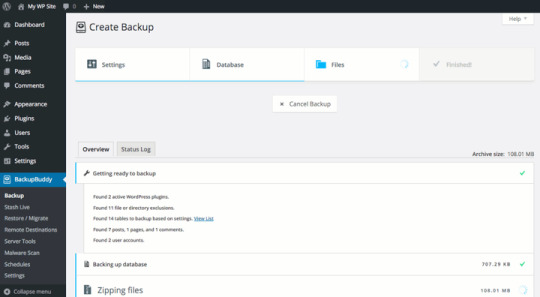
Most websites are sitting ducks for hackers. Therefore best wp plugins are essential in guarding against data loss or server collapse. This calls for keeping an automated backup solution. Backups can be stored in separate locations and easy recovery is possible as and when required. Backups are extremely important for constantly updated websites. BackupBuddy helps automatic backups of WordPress sites that are saved on multiple locations as in cloud storage service, computers or FTP servers, etc. W3 Total Cache

Website speed is a serious issue. It is very important tosites having huge traffic as they can crash any time due to overload. That is where W3 Total Cache plugin has a major role to play as one of the most useful WordPress plugins that integrate seamlessly with MaxCDN. Leading Sites like Mashable and CSS-Tricks use plugin W3 Total Cache that is also endorsed by leading hosting company HostGator. The caches offered are Database Cache, Page Cache, Browser Cache, CDN integration and Object Cache. This helps inreducing load time and bringing down strain on server resources by offering higher performance indices. Envira Gallery

To build beautiful image galleries, there is nothing that beats Envira Gallery. This faster and easy to use the plugin is fine-tuned for maximum speed. It has great performance as the prime forte. The high point is usability in creating video or image galleries having lightbox and slideshow functionalities. Insert header and footer

The fancy of header and footer WordPress plug-in is that they are superb in adding extra matter to the head and the footer parts of blogs and posts. Insert header and footer plugin adds various scripts to track blog access, Google Analytics code, verification code for Google Webmasters. It is easy to apply; all that is required is merely copying the code than undergoing the tedium of installing many plugins to induct external services. Beaver Builder

Beaver Builder plugin is amazing as a design system offering a theme that makes a website highly appealing to the users. For multilingual sites, Beaver builder’s integration with WPML renders effective translation services. Defender

Defender WP plugin is layered security shield for WordPress sites that tighten the security tweaks in a few minutes. The one-click hardening techniques add multiple protection layers to sites. Defender runs free scans that check WordPress for suspicious code and compares WordPress install with the directory, tracks changes and restores the original file with a mere click. Google XML sitemaps

Marking a radical shift from traditional sitemaps that are manually made in HTML, Google XML targets search engines shedding the previous focus on human users. An XML sitemap tells search engines on the pages available on the website. WordPress XML sitemap plugin informs search engines on prominent links and the frequency of a site’s updation. This sitemap may not boost rankings but fast tracks crawling by search engines. Contact form 7

Contact Form 7 is an easy-to-use plugin that can add a contact form to any type of WordPress website. Contact Form 7 plugin uses shortcodes and generator tools to create the desired form. Appointments+
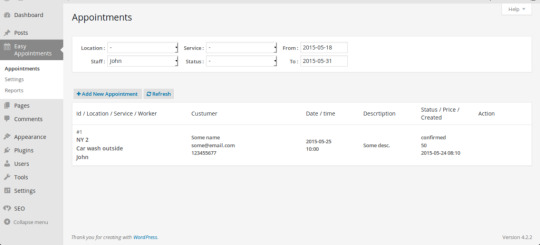
Reservation Plugins are invaluable in offering control over bookings. As far as Appointments+ plugin is concerned, visitors can make appointments without creating an account. Disable comments

The WP plugin Disable comments allow administrators to disable comments on pages, posts or attachments. All comment-related fields can be removed from edit screens. It will also take out comments on multisite installations. Comments can also be removed from the Dashboard, Widgets, the Admin Menu and the Admin Bar. The plugin can remove comments on a site or on certain post types. But the plugon may not effective in removing comments selectively on individual posts. When the plugin works, all “Comments” links will be hidden from the Admin Bar and Admin Menu. The WordPress Dashboard will hide comment sections such as recent Comments and Discussions. Woo Commerce

WooCommerce is a free WordPress plugin useful for e-commerce businesses. This is a toolkit that can sell anything online. Having been acquired by the Automattic (makers of WordPress) Woocommerce has the full attention of WordPress to run an e-store. Globally, Woocommerce plugin powers an average 30% of the e-commerce websites. But in India, the usage is as high as 41percent. It is free and its download helps people to start online stores with zero capital. The only cost will be of web hosting by InMotion, Hostgator or Servint. It is professional in looks with functionalities like detailed order tracking and customer engagement tools to address past orders and delivery statuses are updated in real time. It also helps in easy tracking of analytics in the e-commerce business. Bakery Page Builder

Among the most recommended WordPress plugins, WPBakery Page Builder (also called Visual Composer) stands out as the fast-moving drag and drop page builder. WPBakery Page Builder is most useful in making best layout of pages. The top features include the ability to support all themes; vast number of content elements and mobile friendly Layouts and multilingual options. Slider Revolution

Among the latest WordPress plugins, slider revolution is noted for making multilingual sliders. Slider Revolution and WPML multilingual-sliders deliver animation effects and video layers with supreme features. Increase Max Upload File size

There is a constant search for WordPress website plugins to keep sites active even if frequent uploading of files is happening. There is more than one way to upload pictures or any content to WordPress. One is the route of accessing hosting provider’s online file manager. Connecting to a server via an FTP client like File zilla. One more way is uploading media, or plugin files from the WordPress Dashboard. WP All Import

WP All Important is great WordPress plugin to create an online store using ad networks that render XML and CVS feeds. WP All Import is already working in leading networks such as CommissionJunction, RegNow, Shopping Warehouse, LinkShare, Google Affiliate Network, ClickBank, AffiliateWindow, MarketHealth giving out CSV and XML data feed. Zendesk

Thanks to Zendesk WP plugin visitors can chat directly with webmasters and conversations can be managed through an online Dashboard. The important features cover a high degree of mobile optimization allowing customers to chat from any device. Tawk.to Live Chat

picture credit This free live chat app helps in monitoring and chatting with visitors on WordPress site. The merit is that website visitors can be tracked in real time. The benefit of this plugin is that live chat adds confidence to customers to address pain points and enhance customer support and facilitate higher conversions. Ad Inserter
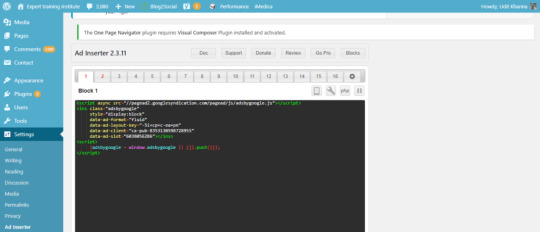
Ad inserter plugin is essential in inserting ads at optimal positions. It is more than an ad manager and offers advanced options to insert opt-in forms, header scripts, Javascript, PHP, CSS, AMP ads, HTML, analytics, tracking and advert code at any place on a page. AMP for Wordpress

AMP or accelerated mobile pages WP plugin is used for hiking load speed for mobile pages even if feature ‘rich’ elements such as PDFs, video and infographics files are uploaded. When AMP plugin (accelerated mobile pages) is active posts on a site will show /amp/ as appended to the post URLs. Instagram Feed

Thanks to Instagram feed plugins such as InstaLink more options are opened in displaying Instagram photos on the WordPress by way of Username, Hashtag, and Username. The presentation will be like a photo gallery. It is flexible to customize width, number of pics, columns, size and space between images. The WP plugin can drastically enhance social engagement with Instagram followers. By customizing Instagram feeds, pops will woo new visitors. Sticky side Buttons

Sticky side Buttons are simple at creating floating buttons that stay at the side of a website even as the user scrolls pages. That can keep good sticking information like phone number, social icons, email address and store locations of a business. It is the best trigger for a call to action for calls, sending Emails or doing online shopping. Sticky side buttons are always great in placing buttons, links or information for customer follow up action. Wp Fastest Cache Wpfastestcache.com plugin is useful in creating static HTML files from a dynamic WordPress blog. The plugin is easy to set up and will not need any modification of .htacces file as it is modified automatically. SiteOrigin

SiteOrigin Page Builder is a popular plugin for WordPress for making responsive column based content using widgets and makes a site extremely mobile-ready. Page Builder offers complete freedom to choose themes in developing appropriate content. As Page Builder requires only simple drag and drop not a single of the line of code needs to be written. It also supports live editing profusely. Elementor
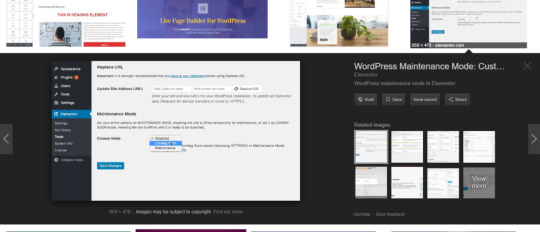
Elementor WP plugin is a live page builder with unlimited design capabilities such as high-end page designs and advanced capabilities. Elementor’s speed is unmatched and is easy to work with and designing time can be saved. It is easy to edit with the live design and inline editing faculties and there is no need to update or see preview mode. All in One SEO

All in One SEO optimizes WordPress sites for SEO. The highlight is advanced features and developers' API. It is the most downloaded plugin and offers canonical URLs and easy redirect to parent posts. Search engines like Google and Bing are fast notified of any changes happening to a site. ........................... Read the full article
#bestfreewordpressplugins#bestwordpressplugins#bestwpplugins#essentialwordpressplugins#latestwordpressplugins#mostpopularwordpressplugins#premiumwordpressplugins#recommendedwordpressplugins#top10wordpressplugins#topwordpressplugins#usefulwordpressplugins#wordpressplugins#wordpresspluginsfree#wordpresspluginslist#wordpresswebsiteplugins#wpplugins
0 notes
Video
tumblr
Looking for the best Wordpress plugins? Find the right plugin for your website and take your business to the next level.Must have Wordpress plugins for business websites Yoast SEO Backup Buddy Optinmonster Wpforms Monsterinsights SharedCount KeyCDN, etc.If you need assistance, feel free to contact us...Call Now - 8375888772Visit www.smartechedu.com for more details.....
1 note
·
View note
Link
Creating a fantastic business directory website is now much easier with these best WordPress business directory plugins. From the olden days, directories have been famous because of the source of large value provided to the users. In previous days, offline phone directories were popular for finding various contacts. There is an online business directory listing for almost every kind of industry.
0 notes
Link
Do you want to know about the Best WP Plugins so Here is W3 Gyan Guru providing the tutorial about WordPress Plugins... please visit the link to more information...
#Wordpress#WordpressPlugins#WpPlugins#BestWordpressPlugins#TopWordpressPlugins#WordpressMenuPlugin#WordpressPremiumPlugins#WordpressPluginsFree#WordpressPluginsList#W3GyanGuru
0 notes
Video
youtube
Real Estate Lite WordPress Theme-WP Free Premium
The Real Estate Lite Free WordPress Theme is a complete solution for building a real estate website with WordPress. Apart from real estate application, the theme is also ideal for building websites for consultants and accountants, amongst others.
For more details: Real Estate Themes
#bestwordpressthemes#wpfreepremium#realestatethemes#wordpressthemes#bestwordpresstheme#bestwordpressplugin#freewordpresspremiumthemes#freewordpresspremiumplugins#bestwordpressrealestatethemes#WP Free Premium
2 notes
·
View notes
Photo
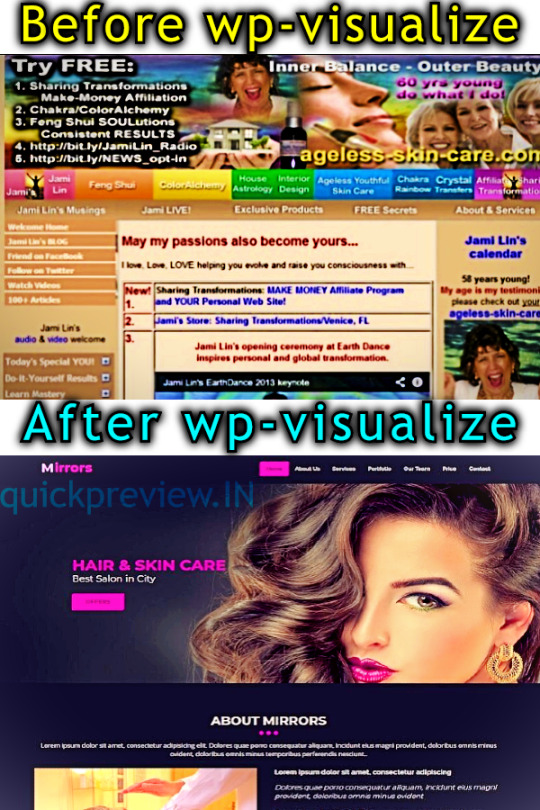
WP Visualize Review with Epic +$5296 Custom Bonuses,WAIT, Don’t get it without my BONUSES Just see what are those INCREDIBLE Things you can do with WP Visualize. WP Visualize is the World’s 1st AND ONLY affordable AUGMENTED REALITY virtual sales tool that adds instantly to any Website, opens from Social Media, or may be used as QR Code. Wp Visualize has made SMALL & MEDIUM Businessman’s LIFE VERY EASY. It is totally FIRST TIME happening on This Earth. This tool has considered the ANNUAL PRICES almost same as 12 LARGE PIZZAS. That means You are affording the price of only 1 LARGE PIZZA monthly. In my last words, I would like to say,- WP Visualize is an EXTREMELY Good & HUGE PROFITABLE tool. ‘WP Visualize Annually‘ Products are STRONGLY Recommended. LINK- https://quickpreview.in/wp-visualize-review-with-epic.../
#wpvisualize #wpvisualizereview #wpvisualizedemo #visualize #visualizedemo #augmentreality #augmentedreality #augmentedrealitytool #augmentedrealitysoftware #cheapestaugmentedreality #bestaugmentedreality #howtouseaugmentedreality #softmemeware #quickpreview #wpvisualizeoverview #wpvisualizeprice #bestwordpressplugins #latestsoftwarereleased #affiliatemarketing #bestaugmentrealitysoftware #cheapestaugmentrealitytool #visualiseforwordpress #decreasebouncerateofwebsite #visualizereview #wpvisualizesoftwarereview #softwaredemo
1 note
·
View note
Link
Confused About Choosing The Best WordPress Plugins? Don't Fret! Read This To Choose The Best SEO Plugin For Your Website's Better Ranking.
#wordpressseoplugins#BestWordpressPlugins#WebsiteRankingTools#SeoTools#SEOPlugins#WebsiteBetterRanking#WordPressPlugins#WordpressSEOPlugins
0 notes
Link
Save 60% off on purchase of Blog Designer Pro - Best WordPress plugin to help you create your eCommerce site attractive and eye-catchy.

#WordPress#wordpressplugin#TopWordPressPlugins#cybermonday#deals#wordpressoffer#bestwordpressplugins
0 notes
Text
12 Best WordPress Plugins for Bloggers in 2020 - Must Have!

12 Best WordPress Plugins for Bloggers to Must-Have !
You really need to install several Wordpress plugins if you're blogger. Every Plugin has a great purpose for the wordpress site you're blogging. Some bloggers may have it or some may not have installed it. But, I Listed 12 Plugins that are very useful for your site. Every Plugin is a powerful tool for developing your blog and improving your blog into Professional Standards. It's really important to do that you should always keep optimizing your site for quick response. In the same way, You have to be cautious about the style of your theme and customizing you're doing on theme because if the users feels bulky to view your content. He will be going to another site and end up having low engagement. I listed out the following plugins to improve and implement your site into Professional site. Most of them are FREE. You can purchase a premium version of them too.
1. Contact Form7

Contact Form7 Allows you to form a contact form on your page in which users or people can communicate with you easily. Usually, Bloggers create this form on Contact Page. Description Contact Form 7 can manage multiple contact forms, plus you can customize the form and the mail contents flexibly with simple markup. Active installations: 5+ million Rating: 4/5
2.Elementor

Description The only complete design platform to offer pixel perfect design, yet produces 100% clean code. Take your design vision and turn it into a stunning custom-made website.Elementor was built for you. Designers, developers, marketers, and entrepreneurs. Create stunning landing pages, design a blog, customize your online store. – everything is within reach! There are many features to help you build better websites: Heading. Add eye-catching headlines. Image. Control the size, opacity and other settings of images. Text Editor. A WYSIWYG text editor, just like the WordPress editor. Video. Add YouTube \ Vimeo to your page. Button. Controlling every aspect of the button design. Image Box. A box that includes image, headline and text. Testimonials. Customer testimonials that show social proof. Icon. Place one or more of 600+ icons available. Icon Box. Works the same as the image box, only with icons. Social Icons. Icons to your social pages like Facebook / Twitter. Image Gallery. Displays your images in an aligned grid. Image Carousel. A rotating carousel or slider of chosen images. Icon List. A bullet list with any chosen icon and text. Counter. Show stats and numbers in an escalating manner. Progress Bar. Include an escalating progress bar. Tabs. Vertical or horizontal tabs that display different pieces of content. Accordion. A collapsable display of content. Toggle. Like Accordion, for FAQ pages. Star Rating. Add some social proof with a styled star rating. Alert. A colored alert box to draw the attention of the visitor. HTML. Insert code into the page. Shortcode. Easily insert shortcodes from any plugin into the page. Menu Anchor. Link any menu to this anchor. Read More. Set the Read More cut-off for the excerpt in archive pages. Sidebar. Add any sidebar into the page. Google Maps. Embed maps into the page. SoundCloud. Add audio bits from SoundCloud. Divider. A line that divides different elements in the page. Spacer. A space that divides the various elements. Columns. Create inner columns within the column. Active installations: 3+ million Rating: 4.9/5
3.MonsterInsights

Description MonsterInsights is the best Google Analytics Plugin for WordPress. Here are the features that makes MonsterInsights the most powerful and user-friendly WordPress analytics plugin in the market. It features : Universal Tracking Google Analytics Dashboard Real-time Stats enhanced Ecommerce Tracking Page-Level Analytics Affiliate Link & Ads Tracking EU Compliance (GDPR Friendly) Performance & Optimize It helps you check all your : Audience Report Behavior Report Content Report Ecommerce Report Search Console Report Forms Report Custom Dimensions Report Active installations: 2+ million Rating: 4.4/5
4.Insert Headers and Footers

Description: Insert Headers and Footers is a simple plugin that allows you to insert code like Google Analytics, custom CSS, Facebook Pixel, and more to your WordPress site header and footer. No need to edit your theme files. FEATURES OF INSERT HEADERS AND FOOTERS Quick to set up Simple to insert scripts Insert header code and/or footer code Add Google Analytics code to any theme Add custom CSS across themes Insert Facebook pixel code Insert any code or script, including HTML and Javascript Active installations: 800,000+ Rating: 4.2/5
5.UpdraftPlus - Backup/Restore

Description: UpdraftPlus simplifies backups and restoration. It is the world’s highest-ranking and most popular scheduled backup plugin. Backup your files and database backups into the cloud and restore with a single click. Backup into the cloud directly to Dropbox, Google Drive, Amazon S3 and into many more! Why you should Install this : WordPress like any CMS can be vulnerable to things such as server crashes, hacking, security flaws, bad plugin or theme updates and insecure web hosts. If anything happened to your website, it would cost you dearly in time, money and reputation. In this type of context, UpdraftPlus plugins help you to restore your files easily. But don't forget to start the Updraft start button. Free Version Features : Restores, as well as backing up Backs up to more cloud options than any others Allows you to set up automatic backup schedules, for the ultimate inconvenience Is faster, using up fewer server resources Has been tested on over 1 million sites Premium Version Features : Incremental backups Easily duplicates or migrates websites (with Migrator) Multisite/multi-network compatible Backs up non WP files and databases to multiple remote destinations More storage destinations (e.g. OneDrive, BackBlaze, Azure, SFTP) and multiple destinations Database encryption Advanced reporting Supports WP-CLI Free dedicated expert support Active installations 2+ million Rating: 4.8/5
6.W3 Total Cache

Description: W3 Total Cache improves the SEO and user experience of your site by increasing website performance, reducing load times via features like content delivery network (CDN) integration and the latest best practices. BENEFITS: Improvements in search engine result page rankings, especially for mobile-friendly websites and sites that use SSL At least 10x improvement in overall site performance (Grade A in WebPagetest or significant Google Page Speed improvements) Improved conversion rates and “site performance” which affect your site’s rank on Google.com “Instant” repeat page views: browser caching Optimized progressive render: pages start rendering quickly and can be interacted with more quickly Reduced page load time: increased visitor time on site; visitors view more pages Improved web server performance; sustain high traffic periods Up to 80% bandwidth savings via minify and HTTP compression of HTML, CSS, JavaScript and feeds Active installations: 1+ million Rating: 4.3/5
7.Imagify

Description: Optimize your website with Imagify and get lighter images without losing quality. Imagify is the most advanced tool to optimize images. You can now use this power directly in WordPress. After enabling it, all your images including thumbnails will be automatically optimized when uploaded into WordPress. You can also use Imagify to convert WebP images for free. Active installations: 200,000+ Rating : 4.6/5
8.Yoast SEO

Description: YOAST SEO is said to be the Top 1 Wordpress SEO Plugin. Yoast SEO has helped millions of websites worldwide to rank higher in search engines. This WordPress SEO plugin helps you with your search engine optimization. Yoast SEO helps you what need to do for improving our SEO and Improving our Content in post. It helps us in every aspect if we did anything wrong in the post. Title and meta description templating for better branding and consistent snippets in the search results. A state-of-the-art Schema implementation helps search engines make sense of your site and increases the chance on those rich results. The most advanced XML Sitemaps functionality at the push of a button. There is a premium version of it. You can go for it as it is valuable to buy. It features a lot that helps you in many things to improve your SEO. Active installations:5+ million Rating: 4.9/5
9.Jetpack

Description: Jetpack Plugin will give you Security, Improves performance, and site management. It take cares of : 24/7 SITE SECURITY PERFORMANCE SITE MANAGEMENT JETPACK Gives you many features and options to your WordPress site like backup, social media buttons, security and tools to optimize site performance . Jetpack helps in the prevention of hackers and Brute-force attack. It will scan our site daily for protecting our site from attacks or malware. In terms of Performance, This plugin provides you site accelerator tools that you can optimize your images for speed performance of your site and in the same way it helps us to improve our traffic and Engagement as it will provide us a customized Social media buttons to apply on our blog site for sharing. Active installations: 5+ million Rating : 4.0/ 5
10.Blog2Social-Freemium

Description: Social Media Auto-Posting and Scheduling Plugin for WordPress Sites and Blogs. Autopost, cross-promote, schedule and automatically share your blog posts to social networks such as Facebook, Twitter, Google My Business, LinkedIn, XING, Instagram, Pinterest, Flickr, Reddit, VK.com, Medium, Tumblr, Torial, Diigo and Bloglovin. Blog2Social premium takes your social media marketing to the next level. Blog2Social automatically creates social media posts for your content and auto-posts at the best times for each network. Save time and pain of manually sharing and promoting your site on social media. Free Version Features : Share blog posts in Twitter, Facebook (profile and page), LinkedIn (profile), XING (profile), Instagram, Pinterest, Reddit, Torial, Medium, Tumblr, Flickr, Diigo, Bloglovin, and VK at once. You can customize your social media posts with personal comments, hashtags, handles, emojis, and select an image of your choice. Manage all users’ posts and pages and share them on your channels Re-post old blog posts View all your social media posts in one single place Automatically generate hashtags from your posts tags Edit the meta tag information of your blog posts and pages Active installations: 40,000+ Rating: 4.5/5
11.Wordfence Security

Description: Wordfence includes an endpoint firewall and malware scanner that was built from the ground up to protect WordPress. Our Threat Defense Feed arms Wordfence with the newest firewall rules, malware signatures and malicious IP addresses it needs to keep your website safe. Rounded out by 2FA and a suite of additional features, Wordfence is the most comprehensive WordPress security solution available. Features : WORDPRESS FIREWALL- (blocks malicious traffic) WORDPRESS SECURITY SCANNER- ( checks core files, themes, and plugins for malware, bad URLs, backdoors, SEO spam, malicious redirects and code injections.) LOGIN SECURITY- ( Two-factor authentication,CAPTCHA) WORDFENCE CENTRAL- ( to manage the security for multiple sites in one place.) SECURITY TOOLS-( With Live Traffic, monitor visits and hack attempts not shown in other analytics packages in real time; including origin, their IP address, the time of day and time spent on your site) Active installations: 3+ million Rating: 4.8/5
12.WooCommerce

Description: It is for E-commerce sites WooCommerce is a flexible, open-source eCommerce solution built on WordPress. Whether you’re launching a business, taking an existing brick and mortar store online, or designing sites for clients you can get started quickly and build exactly the store you want. Basic Features: Product, Cart, and Checkout pages Secure payments by credit card and alternatives Configurable shipping options, including flat rates and label printing Integrate content and commerce across your site via modular blocks Automated tax calculations Google Analytics, MailChimp, and Facebook integration Central store dashboard with key metrics, and more. Active installations: 5+ million Rating: 4.6/5
13.Akismet Anti-Spam
Description: Akismet checks your comments and contact form submissions against our global database of spam to prevent your site from publishing malicious content. You can review the comment spam it catches on your blog’s “Comments” admin screen. Major features : Automatically checks all comments and filters out the ones that look like spam. Each comment has a status history, so you can easily see which comments were caught or cleared by Akismet and which were spammed or unspammed by a moderator. URLs are shown in the comment body to reveal hidden or misleading links. Moderators can see the number of approved comments for each user. A discard feature that outright blocks the worst spam, saving you disk space and speeding up your site. Active installations: 5+ million Rating: 4.7/5 That's all for the best WordPress plugins. I hope you will see certain useful features in every plugin and hope you will get benefit from it. You might be interested in these articles, Have a look at them. 7 Ways to make Money Online How to Start a blog – Easy steps to create a blog 5 Best Photo Editing Apps for Android and iOS – Edit like a Pro 5 Best Video Editing apps Read the full article
#bestseopluginwordpress#bestwordpresscacheplugin#bestwordpressplugins#bestwordpressplugins2019#bestwordpresspluginsforbeginners#bestwordpresspluginsforbloggers#bestwordpresspluginsforblogs#bestwordpresspluginsforbusiness#bestwordpresspluginsforecommerce#bestwordpresspluginsforseo#musthavewordpressplugins#top10wordpressplugins#topwordpressplugins#wordpress#wordpressecommerceplugins#wordpressplugins#wordpresspostshareplugin#wordpresssecurityplugins#wordpressseoplugin
0 notes
Text
Best WordPress Plugins: Top 25+ Must Have Powerful Plugins For 2018

The benefits of WordPress plugins are manifold. As we know a plugin is nothing but a piece of software lending extra value to WordPress websites with enhanced features and functionality.

Written in PHP programming language, plugins seamlessly integrate with WordPress sites. Best WordPress plugins are a blessing for webmasters in making sites stand out with brilliant features even if they may not have any deep knowledge of coding. Plugins can be downloaded at the official WordPress plugin directory which also includes free and paid versions. Tips to choose best plugins Suitability of WP plugins on a website is determined by the niche where a website operates. The Benefit of Using WP Plugins Plugins address concerns such as security, speed,SEO etc. Plugins in the WordPress framework cuts lots of work. There are many freemium plugins that come with a free version with an upgrade option to the premium version. Similarly, multiple plugins also exist for the same features and functionalities. Generally, premium WordPress plugins make sitesrobust, secure, SEO friendly and endow the aesthetics needed in making a modern website. Best free WordPress plugins offer awesome features and here we are discussing some of the top Word Press plugins. Monster Insights

Among the myriad plugins, one essential WordPress plugin is MonsterInsights that connects a WordPress website withGoogle Analytics and allowsseamless tracking of visitors. At present, MonsterInsights is the most popular Google Analytics plugin for WordPress. Easy tracking of settings makes MonsterInsights most friendly google analytics plugin in the market. It was earlier known as Google Analytics by Yoast and rebranding happened in 2016. One core feature is the Google Analytics tracking code. Viewing Google Analytics data inside the WordPress dashboard and setting up outbound link tracking and other events such as eCommerce specific tracking and reports are making it widely attractive. Sucuri

In the list of top 10 WordPress plugins, Sucuri has a top place and acts like a soldier who thwarts plans of an attacker who may be a hacker. The free plugin protects WordPress sites from malware and other intrusive attacks. Sucuri offers email notifications on major events including user authentication, non-authentication when files are uploaded, posts or pages are published. Sucuri also supports automated blocking of users. Any user or bot trying forced attempts to log in to the WordPress dashboard will be blocked with IP address. Yoast SEO

Search engines are themajor source of traffic for all websites. It has made Search Engine Optimization very relevant. Yoast SEO plugin reigns supreme as the most popular WordPress plugins for WordPress users. Yoast SEO facilitates better rankings of content on the search results. The excessive focus on good content is useful to users and ensures focus keyword usage via page analysis atheadings, meta description, alt tags, and the entire post. All in One Schema Rich Snippets

This plugin delivers a short summary of a web page in the search results of Google and other search engines and in the Newsfeed of social media like Facebook in a good format backed by ratings and good images. This plugin gives search engines what is most relevant. Back Up Buddy
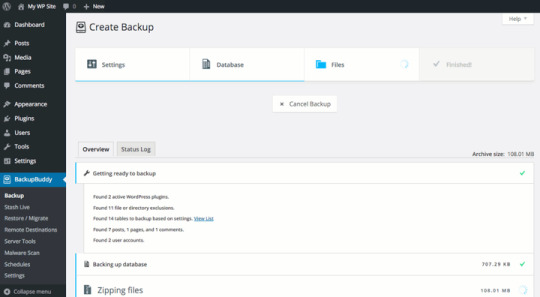
Most websites are sitting ducks for hackers. Therefore best wp plugins are essential in guarding against data loss or server collapse. This calls for keeping an automated backup solution. Backups can be stored in separate locations and easy recovery is possible as and when required. Backups are extremely important for constantly updated websites. BackupBuddy helps automatic backups of WordPress sites that are saved on multiple locations as in cloud storage service, computers or FTP servers, etc. W3 Total Cache

Website speed is a serious issue. It is very important tosites having huge traffic as they can crash any time due to overload. That is where W3 Total Cache plugin has a major role to play as one of the most useful WordPress plugins that integrate seamlessly with MaxCDN. Leading Sites like Mashable and CSS-Tricks use plugin W3 Total Cache that is also endorsed by leading hosting company HostGator. The caches offered are Database Cache, Page Cache, Browser Cache, CDN integration and Object Cache. This helps inreducing load time and bringing down strain on server resources by offering higher performance indices. Envira Gallery

To build beautiful image galleries, there is nothing that beats Envira Gallery. This faster and easy to use the plugin is fine-tuned for maximum speed. It has great performance as the prime forte. The high point is usability in creating video or image galleries having lightbox and slideshow functionalities. Insert header and footer
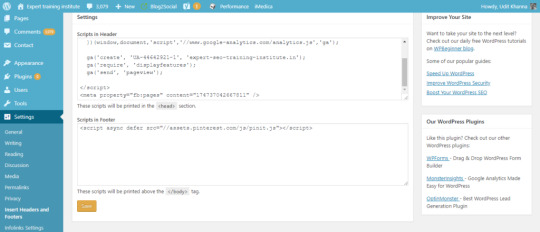
The fancy of header and footer WordPress plug-in is that they are superb in adding extra matter to the head and the footer parts of blogs and posts. Insert header and footer plugin adds various scripts to track blog access, Google Analytics code, verification code for Google Webmasters. It is easy to apply; all that is required is merely copying the code than undergoing the tedium of installing many plugins to induct external services. Beaver Builder

Beaver Builder plugin is amazing as a design system offering a theme that makes a website highly appealing to the users. For multilingual sites, Beaver builder’s integration with WPML renders effective translation services. Defender

Defender WP plugin is layered security shield for WordPress sites that tighten the security tweaks in a few minutes. The one-click hardening techniques add multiple protection layers to sites. Defender runs free scans that check WordPress for suspicious code and compares WordPress install with the directory, tracks changes and restores the original file with a mere click. Google XML sitemaps
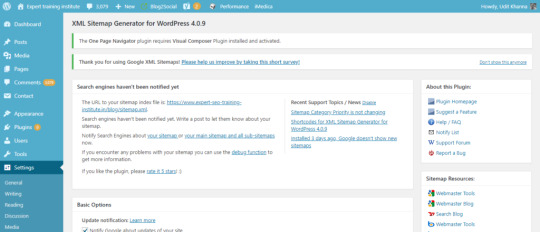
Marking a radical shift from traditional sitemaps that are manually made in HTML, Google XML targets search engines shedding the previous focus on human users. An XML sitemap tells search engines on the pages available on the website. WordPress XML sitemap plugin informs search engines on prominent links and the frequency of a site’s updation. This sitemap may not boost rankings but fast tracks crawling by search engines. Contact form 7

Contact Form 7 is an easy-to-use plugin that can add a contact form to any type of WordPress website. Contact Form 7 plugin uses shortcodes and generator tools to create the desired form. Appointments+

Reservation Plugins are invaluable in offering control over bookings. As far as Appointments+ plugin is concerned, visitors can make appointments without creating an account. Disable comments
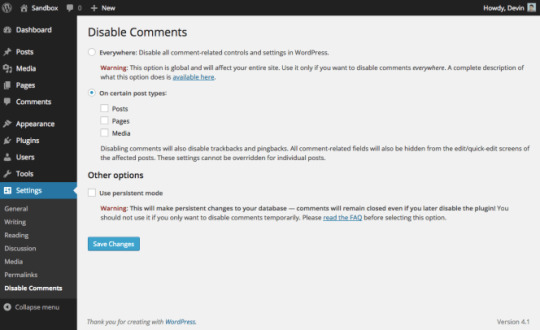
The WP plugin Disable comments allow administrators to disable comments on pages, posts or attachments. All comment-related fields can be removed from edit screens. It will also take out comments on multisite installations. Comments can also be removed from the Dashboard, Widgets, the Admin Menu and the Admin Bar. The plugin can remove comments on a site or on certain post types. But the plugon may not effective in removing comments selectively on individual posts. When the plugin works, all “Comments” links will be hidden from the Admin Bar and Admin Menu. The WordPress Dashboard will hide comment sections such as recent Comments and Discussions. Woo Commerce

WooCommerce is a free WordPress plugin useful for e-commerce businesses. This is a toolkit that can sell anything online. Having been acquired by the Automattic (makers of WordPress) Woocommerce has the full attention of WordPress to run an e-store. Globally, Woocommerce plugin powers an average 30% of the e-commerce websites. But in India, the usage is as high as 41percent. It is free and its download helps people to start online stores with zero capital. The only cost will be of web hosting by InMotion, Hostgator or Servint. It is professional in looks with functionalities like detailed order tracking and customer engagement tools to address past orders and delivery statuses are updated in real time. It also helps in easy tracking of analytics in the e-commerce business. Bakery Page Builder
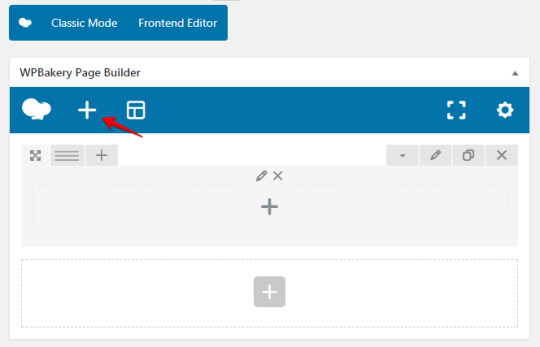
Among the most recommended WordPress plugins, WPBakery Page Builder (also called Visual Composer) stands out as the fast-moving drag and drop page builder. WPBakery Page Builder is most useful in making best layout of pages. The top features include the ability to support all themes; vast number of content elements and mobile friendly Layouts and multilingual options. Slider Revolution

Among the latest WordPress plugins, slider revolution is noted for making multilingual sliders. Slider Revolution and WPML multilingual-sliders deliver animation effects and video layers with supreme features. Increase Max Upload File size
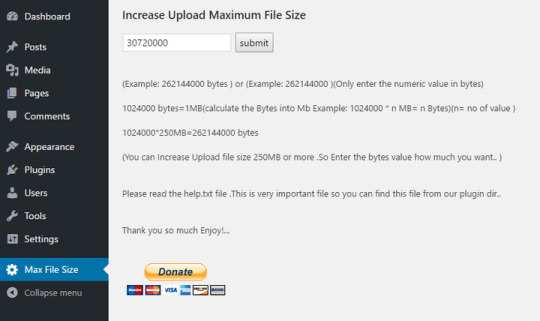
There is a constant search for WordPress website plugins to keep sites active even if frequent uploading of files is happening. There is more than one way to upload pictures or any content to WordPress. One is the route of accessing hosting provider’s online file manager. Connecting to a server via an FTP client like File zilla. One more way is uploading media, or plugin files from the WordPress Dashboard. WP All Import

WP All Important is great WordPress plugin to create an online store using ad networks that render XML and CVS feeds. WP All Import is already working in leading networks such as CommissionJunction, RegNow, Shopping Warehouse, LinkShare, Google Affiliate Network, ClickBank, AffiliateWindow, MarketHealth giving out CSV and XML data feed. Zendesk

Thanks to Zendesk WP plugin visitors can chat directly with webmasters and conversations can be managed through an online Dashboard. The important features cover a high degree of mobile optimization allowing customers to chat from any device. Tawk.to Live Chat

picture credit This free live chat app helps in monitoring and chatting with visitors on WordPress site. The merit is that website visitors can be tracked in real time. The benefit of this plugin is that live chat adds confidence to customers to address pain points and enhance customer support and facilitate higher conversions. Ad Inserter
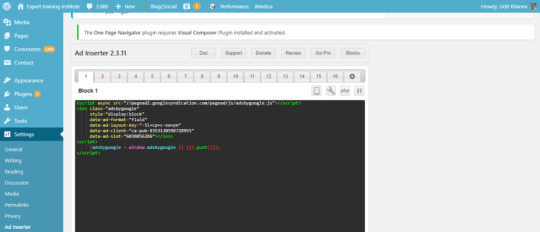
Ad inserter plugin is essential in inserting ads at optimal positions. It is more than an ad manager and offers advanced options to insert opt-in forms, header scripts, Javascript, PHP, CSS, AMP ads, HTML, analytics, tracking and advert code at any place on a page. AMP for Wordpress

AMP or accelerated mobile pages WP plugin is used for hiking load speed for mobile pages even if feature ‘rich’ elements such as PDFs, video and infographics files are uploaded. When AMP plugin (accelerated mobile pages) is active posts on a site will show /amp/ as appended to the post URLs. Instagram Feed

Thanks to Instagram feed plugins such as InstaLink more options are opened in displaying Instagram photos on the WordPress by way of Username, Hashtag, and Username. The presentation will be like a photo gallery. It is flexible to customize width, number of pics, columns, size and space between images. The WP plugin can drastically enhance social engagement with Instagram followers. By customizing Instagram feeds, pops will woo new visitors. Sticky side Buttons

Sticky side Buttons are simple at creating floating buttons that stay at the side of a website even as the user scrolls pages. That can keep good sticking information like phone number, social icons, email address and store locations of a business. It is the best trigger for a call to action for calls, sending Emails or doing online shopping. Sticky side buttons are always great in placing buttons, links or information for customer follow up action. Wp Fastest Cache Wpfastestcache.com plugin is useful in creating static HTML files from a dynamic WordPress blog. The plugin is easy to set up and will not need any modification of .htacces file as it is modified automatically. SiteOrigin

SiteOrigin Page Builder is a popular plugin for WordPress for making responsive column based content using widgets and makes a site extremely mobile-ready. Page Builder offers complete freedom to choose themes in developing appropriate content. As Page Builder requires only simple drag and drop not a single of the line of code needs to be written. It also supports live editing profusely. Elementor
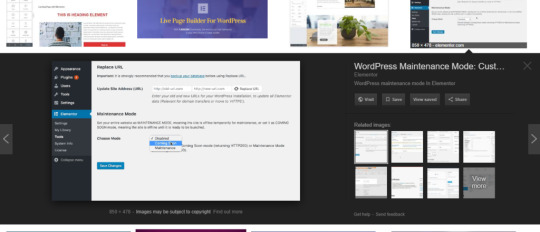
Elementor WP plugin is a live page builder with unlimited design capabilities such as high-end page designs and advanced capabilities. Elementor’s speed is unmatched and is easy to work with and designing time can be saved. It is easy to edit with the live design and inline editing faculties and there is no need to update or see preview mode. All in One SEO

All in One SEO optimizes WordPress sites for SEO. The highlight is advanced features and developers' API. It is the most downloaded plugin and offers canonical URLs and easy redirect to parent posts. Search engines like Google and Bing are fast notified of any changes happening to a site. ........................... Read the full article
#bestfreewordpressplugins#bestwordpressplugins#bestwpplugins#essentialwordpressplugins#latestwordpressplugins#mostpopularwordpressplugins#premiumwordpressplugins#recommendedwordpressplugins#top10wordpressplugins#topwordpressplugins#usefulwordpressplugins#wordpressplugins#wordpresspluginsfree#wordpresspluginslist#wordpresswebsiteplugins#wpplugins
0 notes